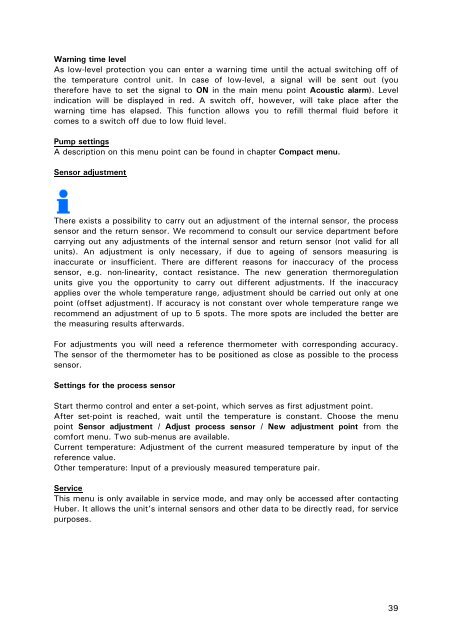Operating manual 27.09.2011 CC Heating Thermostats - HUBER
Operating manual 27.09.2011 CC Heating Thermostats - HUBER Operating manual 27.09.2011 CC Heating Thermostats - HUBER
Protection functions Following functions are available: 1. Internal sensor high limit alarm 2. Internal sensor low limit alarm 3. Process sensor high limit alarm 4. Process sensor low limit alarm 5. Warning time level (only valid for immersion thermostat CC-E and combinations using the immersion thermostat CC-E) 6. Go back Int. high lim. alarm: (Internal sensor high limit alarm) Corresponds to the Function F108 in the Function-no. menu. The temperature monitoring is first activated when the internal (or process) temperature is below the maximum temperature limit. The temperature must “dip” into the limit band by 3 K, before an alarm will be triggered. If the temperature limits are below room temperature, the unit temperature must first reach the temperature band before the monitoring is activated. This method allows the monitoring temperature to be easily checked and changed. An alarm is displayed if the temperature value set here is exceeded for more than 3 seconds. NOTE: The default setting is set to a value that lies few degrees above the upper temperature limit of the machine. Int. low lim. alarm (Internal sensor low limit alarm) Corresponds to the Function F109 in the Function-no. menu. An alarm is given when the measured temperature is lower than the set limit values for more than 3 seconds. NOTE: The default setting is set to a value that lies few degrees below the lower temperature limit of the machine. Proc. high lim. alarm (Process sensor high limit alarm) Corresponds to the Function nr. F106 in the function menu. An alarm is displayed if the temperature value set here is exceeded for more than 3 seconds. NOTE: The default setting is set to a value that lies few degrees above the upper temperature limit of the machine. Proc. low lim. alarm (Process sensor low limit alarm) Corresponds to the Function nr. F107 in the function menu. An alarm is given when the measured temperature is lower than the set limit values for more than 3 seconds. NOTE: The default setting is set to a value that lies few degrees below the lower temperature limit of the machine. 38
Warning time level As low-level protection you can enter a warning time until the actual switching off of the temperature control unit. In case of low-level, a signal will be sent out (you therefore have to set the signal to ON in the main menu point Acoustic alarm). Level indication will be displayed in red. A switch off, however, will take place after the warning time has elapsed. This function allows you to refill thermal fluid before it comes to a switch off due to low fluid level. Pump settings A description on this menu point can be found in chapter Compact menu. Sensor adjustment There exists a possibility to carry out an adjustment of the internal sensor, the process sensor and the return sensor. We recommend to consult our service department before carrying out any adjustments of the internal sensor and return sensor (not valid for all units). An adjustment is only necessary, if due to ageing of sensors measuring is inaccurate or insufficient. There are different reasons for inaccuracy of the process sensor, e.g. non-linearity, contact resistance. The new generation thermoregulation units give you the opportunity to carry out different adjustments. If the inaccuracy applies over the whole temperature range, adjustment should be carried out only at one point (offset adjustment). If accuracy is not constant over whole temperature range we recommend an adjustment of up to 5 spots. The more spots are included the better are the measuring results afterwards. For adjustments you will need a reference thermometer with corresponding accuracy. The sensor of the thermometer has to be positioned as close as possible to the process sensor. Settings for the process sensor Start thermo control and enter a set-point, which serves as first adjustment point. After set-point is reached, wait until the temperature is constant. Choose the menu point Sensor adjustment / Adjust process sensor / New adjustment point from the comfort menu. Two sub-menus are available. Current temperature: Adjustment of the current measured temperature by input of the reference value. Other temperature: Input of a previously measured temperature pair. Service This menu is only available in service mode, and may only be accessed after contacting Huber. It allows the unit’s internal sensors and other data to be directly read, for service purposes. 39
- Page 1 and 2: Valid for: Operating manual CC 27.0
- Page 3 and 4: Filling and air purging an external
- Page 5 and 6: Quick guide for CC-thermostats Chec
- Page 7 and 8: Chapter 1: Safety In this chapter i
- Page 9 and 10: Intended Use and General Safety Ins
- Page 11 and 12: Duties of responsible person The op
- Page 13 and 14: To 1. Temperature control machines
- Page 15 and 16: Operating conditions Please make su
- Page 17 and 18: Chapter 2: Electronics and operatio
- Page 19 and 20: Information Displays CC The followi
- Page 21 and 22: Field 10: Display delta T This fiel
- Page 23 and 24: Operation CC Please note, there are
- Page 25 and 26: CC Operation using the simulated Nu
- Page 27 and 28: Compact menu Control parameters: Th
- Page 29 and 30: 2. With preliminary Test: To achiev
- Page 31 and 32: Example: Indication when choosing L
- Page 33 and 34: To create a new program, continue a
- Page 35 and 36: Comfort menu Acoustic alarm Here yo
- Page 37: Enter program A description on this
- Page 41 and 42: Time scale The time display can be
- Page 43 and 44: Analogue Interface AIF INPUT FUNCTI
- Page 45 and 46: Settings: 1. Settings on temperatur
- Page 47 and 48: POCO alarm Pot. free Contact (POCO)
- Page 49 and 50: Function Numbers and their meaning
- Page 51 and 52: F30 Set date Setting the date. F31
- Page 53 and 54: F90 Language / Sprache Selecting th
- Page 55 and 56: User menu - config. Using this main
- Page 57 and 58: Chapter 3: Connect the machine, fil
- Page 59 and 60: Counter cooling (valid for CC Heati
- Page 61 and 62: Switching on the temperature contro
- Page 63 and 64: Setting the safety value: Select th
- Page 65 and 66: Ending CC Temperature control The t
- Page 67 and 68: Draining the machine and an externa
- Page 69 and 70: Interface modules (RS232/SERIAL, Co
- Page 71 and 72: The following interfaces are availa
- Page 73 and 74: RS232 / RS485 Serial Socket A PC, P
- Page 75 and 76: Pin Designation 1 Level Test (Bridg
- Page 77 and 78: USB Device The operating mode of th
- Page 79 and 80: Firmware update: Updates and error
- Page 81 and 82: Messages Messages which occur can b
- Page 83 and 84: Alarm and Warning codes Hard Alarms
- Page 85 and 86: -143 -144 -148 -149 -150 -151 -152
- Page 87 and 88: Maintenance Danger! Prior to carrin
Warning time level<br />
As low-level protection you can enter a warning time until the actual switching off of<br />
the temperature control unit. In case of low-level, a signal will be sent out (you<br />
therefore have to set the signal to ON in the main menu point Acoustic alarm). Level<br />
indication will be displayed in red. A switch off, however, will take place after the<br />
warning time has elapsed. This function allows you to refill thermal fluid before it<br />
comes to a switch off due to low fluid level.<br />
Pump settings<br />
A description on this menu point can be found in chapter Compact menu.<br />
Sensor adjustment<br />
There exists a possibility to carry out an adjustment of the internal sensor, the process<br />
sensor and the return sensor. We recommend to consult our service department before<br />
carrying out any adjustments of the internal sensor and return sensor (not valid for all<br />
units). An adjustment is only necessary, if due to ageing of sensors measuring is<br />
inaccurate or insufficient. There are different reasons for inaccuracy of the process<br />
sensor, e.g. non-linearity, contact resistance. The new generation thermoregulation<br />
units give you the opportunity to carry out different adjustments. If the inaccuracy<br />
applies over the whole temperature range, adjustment should be carried out only at one<br />
point (offset adjustment). If accuracy is not constant over whole temperature range we<br />
recommend an adjustment of up to 5 spots. The more spots are included the better are<br />
the measuring results afterwards.<br />
For adjustments you will need a reference thermometer with corresponding accuracy.<br />
The sensor of the thermometer has to be positioned as close as possible to the process<br />
sensor.<br />
Settings for the process sensor<br />
Start thermo control and enter a set-point, which serves as first adjustment point.<br />
After set-point is reached, wait until the temperature is constant. Choose the menu<br />
point Sensor adjustment / Adjust process sensor / New adjustment point from the<br />
comfort menu. Two sub-menus are available.<br />
Current temperature: Adjustment of the current measured temperature by input of the<br />
reference value.<br />
Other temperature: Input of a previously measured temperature pair.<br />
Service<br />
This menu is only available in service mode, and may only be accessed after contacting<br />
Huber. It allows the unit’s internal sensors and other data to be directly read, for service<br />
purposes.<br />
39