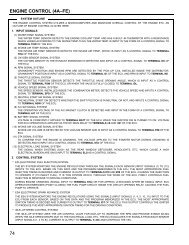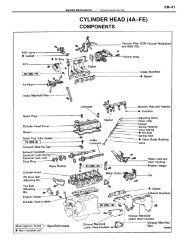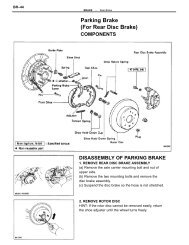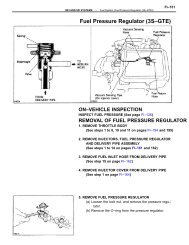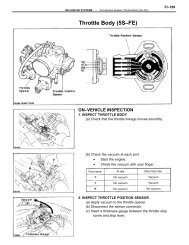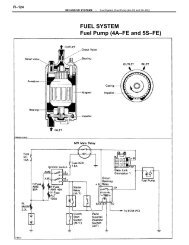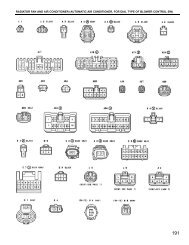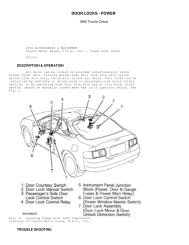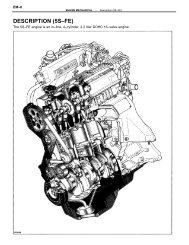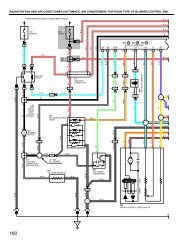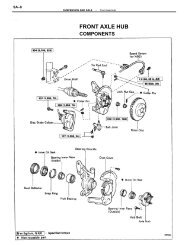Instrument Panel - CelicaTech
Instrument Panel - CelicaTech
Instrument Panel - CelicaTech
You also want an ePaper? Increase the reach of your titles
YUMPU automatically turns print PDFs into web optimized ePapers that Google loves.
INSTRUMENT PANEL<br />
1994 Toyota Celica<br />
1994 ACCESSORIES & EQUIPMENT<br />
Toyota Motor Sales, U.S.A., Inc. - <strong>Instrument</strong> <strong>Panel</strong><br />
Celica<br />
* PLEASE READ THIS FIRST *<br />
WARNING: Vehicles are equipped with a driver-side air bag; use extreme<br />
caution while working around steering column. To disable air<br />
bag system, ensure ignition switch is in LOCK position and<br />
negative battery cable is disconnected and shielded for at<br />
least 90 seconds before attempting any repair. DO NOT apply<br />
electrical power to any instrument panel connector without<br />
disconnecting air bag control unit. Information labels are<br />
attached to air bag components. Follow all notices on labels.<br />
Use only DVOM (volt/ohmmeter) with minimum of 10-k/ohm<br />
impedance to check ANY circuit.<br />
DESCRIPTION & OPERATION<br />
GAUGES<br />
Standard instrument clusters contain fuel and temperature<br />
gauges with telltale warning lights. Some optional instrument panels<br />
are equipped with a tachometer, oil pressure gauge and voltmeter.<br />
Gauge internal operating components use either a 2-terminal bimetallic<br />
strip type, or a 3-terminal coil type. The 2-terminal type gauges are<br />
generally used on clusters without tachometers.<br />
SWITCHES<br />
All models contain hazard warning switch and cruise control<br />
main ON/OFF switch on instrument panel. All models use a combination<br />
switch for headlight, turn signal, wiper/washer, and cruise control<br />
switches. Combination switch is mounted on steering column. For<br />
testing and/or removal and installation procedures for combination<br />
switch components, see the STEERING COLUMN SWITCHES article in the<br />
ACCESSORIES/SAFETY EQUIPMENT section.<br />
TESTING - GAUGES<br />
FUEL GAUGE & WARNING LIGHT<br />
Fuel Gauge & Wiring Harness Operational Test<br />
1) Unplug fuel tank sending unit connector. Turn ignition on.<br />
If fuel gauge indicates EMPTY, go to next step. If fuel gauge does not<br />
indicate EMPTY, repair short circuit in wiring harness. See wiring<br />
diagram in WIRING DIAGRAMS.<br />
2) Connect a 12-volt, 3.4-watt test light between appropriate<br />
terminals of sending unit wiring harness connector. See FUEL GAUGE &<br />
HARNESS TEST table. See Fig. 1.<br />
3) With ignition on, test light should flash and gauge needle<br />
should move toward FULL. If test light does not flash and gauge needle<br />
does not move, check wiring harness for open circuit. Repair or<br />
replace as necessary. If wiring harness checks good, replace fuel<br />
gauge.<br />
FUEL GAUGE & HARNESS TEST TABLE
¡ ¡ ¡ ¡ ¡ ¡ ¡ ¡ ¡ ¡ ¡ ¡ ¡ ¡ ¡ ¡ ¡ ¡ ¡ ¡ ¡ ¡ ¡ ¡ ¡ ¡ ¡ ¡ ¡ ¡ ¡ ¡ ¡ ¡ ¡ ¡ ¡ ¡ ¡ ¡ ¡ ¡ ¡ ¡ ¡ ¡ ¡ ¡ ¡ ¡ ¡ ¡ ¡ ¡ ¡ ¡ ¡ ¡ ¡<br />
Model<br />
Sending Unit Harness<br />
Connector Terminals<br />
¡ ¡ ¡ ¡ ¡ ¡ ¡ ¡ ¡ ¡ ¡ ¡ ¡ ¡ ¡ ¡ ¡ ¡ ¡ ¡ ¡ ¡ ¡ ¡ ¡ ¡ ¡ ¡ ¡ ¡ ¡ ¡ ¡ ¡ ¡ ¡ ¡ ¡ ¡ ¡ ¡ ¡ ¡ ¡ ¡ ¡ ¡ ¡ ¡ ¡ ¡ ¡ ¡ ¡ ¡ ¡ ¡ ¡ ¡<br />
Celica ............................................. 2 & 3<br />
Fig. 1: Fuel Sending Unit Harness Connector Terminals<br />
Courtesy of Toyota Motor Sales, U.S.A., Inc.<br />
FUEL SENDING UNIT TESTS<br />
Fuel Sending Unit Resistance Test
¡ ¡ ¡ ¡ ¡ ¡ ¡ ¡ ¡ ¡ ¡ ¡ ¡ ¡ ¡ ¡ ¡ ¡ ¡ ¡ ¡ ¡ ¡ ¡ ¡ ¡ ¡ ¡ ¡ ¡ ¡ ¡ ¡ ¡ ¡ ¡ ¡ ¡ ¡ ¡ ¡ ¡ ¡ ¡ ¡ ¡ ¡ ¡ ¡ ¡ ¡ ¡ ¡ ¡ ¡ ¡ ¡ ¡ ¡<br />
¡ ¡ ¡ ¡ ¡ ¡ ¡ ¡ ¡ ¡ ¡ ¡ ¡ ¡ ¡ ¡ ¡ ¡ ¡ ¡ ¡ ¡ ¡ ¡ ¡ ¡ ¡ ¡ ¡ ¡ ¡ ¡ ¡ ¡ ¡ ¡ ¡ ¡ ¡ ¡ ¡ ¡ ¡ ¡ ¡ ¡ ¡ ¡ ¡ ¡ ¡ ¡ ¡ ¡ ¡ ¡ ¡ ¡ ¡<br />
¡ ¡ ¡ ¡ ¡ ¡ ¡ ¡ ¡ ¡ ¡ ¡ ¡ ¡ ¡ ¡ ¡ ¡ ¡ ¡ ¡ ¡ ¡ ¡ ¡ ¡ ¡ ¡ ¡ ¡ ¡ ¡ ¡ ¡ ¡ ¡ ¡ ¡ ¡ ¡ ¡ ¡ ¡ ¡ ¡ ¡ ¡ ¡ ¡ ¡ ¡ ¡ ¡ ¡ ¡ ¡ ¡ ¡ ¡<br />
¡ ¡ ¡ ¡ ¡ ¡ ¡ ¡ ¡ ¡ ¡ ¡ ¡ ¡ ¡ ¡ ¡ ¡ ¡ ¡ ¡ ¡ ¡ ¡ ¡ ¡ ¡ ¡ ¡ ¡ ¡ ¡ ¡ ¡ ¡ ¡ ¡ ¡ ¡ ¡ ¡ ¡ ¡ ¡ ¡ ¡ ¡ ¡ ¡ ¡ ¡ ¡ ¡ ¡ ¡ ¡ ¡ ¡ ¡<br />
¡ ¡ ¡ ¡ ¡ ¡ ¡ ¡ ¡ ¡ ¡ ¡ ¡ ¡ ¡ ¡ ¡ ¡ ¡ ¡ ¡ ¡ ¡ ¡ ¡ ¡ ¡ ¡ ¡ ¡ ¡ ¡ ¡ ¡ ¡ ¡ ¡ ¡ ¡ ¡ ¡ ¡ ¡ ¡ ¡ ¡ ¡ ¡ ¡ ¡ ¡ ¡ ¡ ¡ ¡ ¡ ¡ ¡ ¡<br />
1) Turn ignition off. Remove fuel sending unit from tank.<br />
Connect ohmmeter to appropriate sending unit terminals. See FUEL<br />
SENDING UNIT CONNECTOR TERMINALS table. Sending unit connector<br />
terminals are located opposite harness connector terminals. See<br />
Fig. 1.<br />
2) Move sender arm and ensure resistance is within<br />
specification. See FUEL SENDING UNIT RESISTANCE SPECIFICATIONS table.<br />
After a short delay, gauge pointer should move when sender is<br />
connected and float arm is moved.<br />
FUEL SENDING UNIT CONNECTOR TERMINALS TABLE<br />
Model<br />
Sending Unit<br />
Connector Terminals<br />
Celica ............................................. 2 & 3<br />
FUEL SENDING UNIT RESISTANCE SPECIFICATIONS TABLE<br />
¡¡¡¡¡¡¡¡¡¡¡¡¡¡¡¡¡¡¡¡¡¡¡¡¡¡¡¡¡¡¡¡¡¡¡¡¡¡¡¡¡¡¡¡¡¡¡¡¡¡¡¡¡¡¡¡¡¡<br />
¡<br />
Float Position<br />
Ohms<br />
Full ................................................... 3<br />
Half .................................................. 32<br />
Empty ................................................ 110<br />
Low Fuel Warning Light Sensor Operational Test<br />
1) Remove fuel sending unit from gas tank. Using a battery,<br />
connect voltage to warning light sensor terminals of sending unit<br />
connector. See LOW FUEL WARNING LIGHT SENSOR TERMINALS table.<br />
2) Connect a 12-volt, 3.4-watt test light between positive<br />
battery terminal and one warning light sensor terminal of sending unit<br />
connector. Connect other warning light sensor terminal to negative<br />
battery terminal.<br />
3) With sending unit float/sensor dry, test light should come<br />
on within about 40 seconds. With sending unit float/sensor submerged<br />
in gasoline or water, test light should not come on. If test light<br />
does not function as described, reverse wire connections at battery<br />
terminals and retest. If test light still does not function as<br />
described, replace sensor or complete sending unit.<br />
LOW FUEL WARNING LIGHT SENSOR TERMINALS TABLE<br />
Model<br />
Sending Unit<br />
Connector Terminals<br />
Celica ............................................. 1 & 3<br />
Fuel Gauge Resistance Test<br />
Remove instrument cluster. Unplug cluster connector(s). Using<br />
an ohmmeter, check fuel gauge resistance by measuring across<br />
appropriate terminals. See Fig. 2. See FUEL GAUGE RESISTANCE<br />
SPECIFICATIONS table. Replace fuel gauge if not within specifications.<br />
FUEL GAUGE RESISTANCE SPECIFICATIONS TABLE<br />
¡¡¡¡¡¡¡¡¡¡¡¡¡¡¡¡¡¡¡¡¡¡¡¡¡¡¡¡¡¡¡¡¡¡¡¡¡¡¡¡¡¡¡¡¡¡¡¡¡¡¡¡¡¡¡¡¡¡<br />
¡<br />
Application & Terminals<br />
Ohms<br />
Terminals "A" & "B" .................................. 154<br />
Terminals "A" & "C" .................................. 126<br />
Terminals "B" & "C" .................................. 281
¡ ¡ ¡ ¡ ¡ ¡ ¡ ¡ ¡ ¡ ¡ ¡ ¡ ¡ ¡ ¡ ¡ ¡ ¡ ¡ ¡ ¡ ¡ ¡ ¡ ¡ ¡ ¡ ¡ ¡ ¡ ¡ ¡ ¡ ¡ ¡ ¡ ¡ ¡ ¡ ¡ ¡ ¡ ¡ ¡ ¡ ¡ ¡ ¡ ¡ ¡ ¡ ¡ ¡ ¡ ¡ ¡ ¡ ¡<br />
Fig. 2: Identifying Gauge Test Terminals<br />
Courtesy of Toyota Motor Sales, U.S.A., Inc.<br />
TEMPERATURE GAUGE & SENDER<br />
Wiring Harness Operational Test<br />
1) Unplug connector at coolant temperature sender. Turn<br />
ignition on. Temperature gauge should indicate COOL. Turn ignition<br />
off. Connect a 12-volt, 3.4-watt test light between coolant<br />
temperature sender harness connector terminal and ground.<br />
2) Turn ignition on. Test light should glow and temperature<br />
gauge should slowly move to HOT. If gauge functions as described,<br />
replace sending unit. If gauge does not function as described, perform<br />
TEMPERATURE GAUGE RESISTANCE TEST.<br />
Temperature Gauge Resistance Test<br />
Remove instrument cluster. Using ohmmeter, check gauge<br />
resistance across appropriate terminals. See Fig. 2. Ensure ignition<br />
is off and harness connector is unplugged from instrument cluster. See<br />
TEMPERATURE GAUGE RESISTANCE SPECIFICATIONS table. Replace gauge if<br />
not within specification. If gauge is within specification, repair<br />
open or short circuit in wiring harness.
¡ ¡ ¡ ¡ ¡ ¡ ¡ ¡ ¡ ¡ ¡ ¡ ¡ ¡ ¡ ¡ ¡ ¡ ¡ ¡ ¡ ¡ ¡ ¡ ¡ ¡ ¡ ¡ ¡ ¡ ¡ ¡ ¡ ¡ ¡ ¡ ¡ ¡ ¡ ¡ ¡ ¡ ¡ ¡ ¡ ¡ ¡ ¡ ¡ ¡ ¡ ¡ ¡ ¡ ¡ ¡ ¡ ¡ ¡<br />
¡ ¡ ¡ ¡ ¡ ¡ ¡ ¡ ¡ ¡ ¡ ¡ ¡ ¡ ¡ ¡ ¡ ¡ ¡ ¡ ¡ ¡ ¡ ¡ ¡ ¡ ¡ ¡ ¡ ¡ ¡ ¡ ¡ ¡ ¡ ¡ ¡ ¡ ¡ ¡ ¡ ¡ ¡ ¡ ¡ ¡ ¡ ¡ ¡ ¡ ¡ ¡ ¡ ¡ ¡ ¡ ¡ ¡ ¡<br />
¡ ¡ ¡ ¡ ¡ ¡ ¡ ¡ ¡ ¡ ¡ ¡ ¡ ¡ ¡ ¡ ¡ ¡ ¡ ¡ ¡ ¡ ¡ ¡ ¡ ¡ ¡ ¡ ¡ ¡ ¡ ¡ ¡ ¡ ¡ ¡ ¡ ¡ ¡ ¡ ¡ ¡ ¡ ¡ ¡ ¡ ¡ ¡ ¡ ¡ ¡ ¡ ¡ ¡ ¡ ¡ ¡ ¡ ¡<br />
TEMPERATURE GAUGE RESISTANCE SPECIFICATIONS TABLE<br />
¡¡¡¡¡¡¡¡¡¡¡¡¡¡¡¡¡¡¡¡¡¡¡¡¡¡¡¡¡¡¡¡¡¡¡¡¡¡¡¡¡¡¡¡¡¡¡¡¡¡¡¡¡¡¡¡¡¡<br />
¡<br />
Application<br />
Ohms<br />
Terminals "A" & "B" .................................. 228<br />
Terminals "A" & "C" ................................... 54<br />
Terminals "B" & "C" .................................. 176<br />
TACHOMETER TEST<br />
Connect a tune-up test tachometer and start engine. Compare<br />
vehicle tachometer RPM reading against test tachometer. If vehicle<br />
tachometer reading is outside allowable range, replace tachometer. See<br />
TACHOMETER TEST table.<br />
TACHOMETER TEST TABLE<br />
¡¡¡¡¡¡¡¡¡¡¡¡¡¡¡¡¡¡¡¡¡¡¡¡¡¡¡¡¡¡¡¡¡¡¡¡¡¡¡¡¡¡¡¡¡¡¡¡¡¡¡¡¡¡¡¡¡¡<br />
¡<br />
Vehicle RPM Reading<br />
Allowable Range<br />
700 .............................................. 630-770<br />
1000 ............................................ 900-1100<br />
2000 ........................................... 1850-2150<br />
3000 ........................................... 2800-3200<br />
4000 ........................................... 3800-4200<br />
5000 ........................................... 4800-5200<br />
6500 ........................................... 5800-6200<br />
7000 ........................................... 6700-7300<br />
TESTING - SWITCHES<br />
HAZARD WARNING SWITCH<br />
1) Ensure HAZARD-HORN and/or TURN fuses are good. Ensure<br />
flasher is good. See TURN SIGNAL FLASHER LOCATION table. With hazard<br />
warning switch removed from dash, ensure voltage is at switch wiring<br />
harness connector terminal No. 8. See Fig. 3. If voltage does not<br />
exist, check/repair fuses and wiring circuit. If voltage exists,<br />
disconnect switch from connector.<br />
2) Using DVOM, ensure switch continuity exists between<br />
indicated terminals with switch in specified position. See HAZARD<br />
WARNING SWITCH CONTINUITY TEST table. If continuity is not as<br />
specified, replace switch. If continuity is as specified, check wiring<br />
circuit. See wiring diagram in WIRING DIAGRAMS.<br />
TURN SIGNAL FLASHER LOCATION TABLE<br />
¡¡¡¡¡¡¡¡¡¡¡¡¡¡¡¡¡¡¡¡¡¡¡¡¡¡¡¡¡¡¡¡¡¡¡¡¡¡¡¡¡¡¡¡¡¡¡¡¡¡¡¡¡¡¡¡¡¡<br />
¡<br />
Model<br />
Location<br />
Celica ........................... Behind <strong>Instrument</strong> <strong>Panel</strong><br />
Lower Finish <strong>Panel</strong>, Above Hood Release Lever<br />
Fig. 3: Identifying Hazard Warning Switch Terminals<br />
Courtesy of Toyota Motor Sales, U.S.A., Inc.
¡ ¡ ¡ ¡ ¡ ¡ ¡ ¡ ¡ ¡ ¡ ¡ ¡ ¡ ¡ ¡ ¡ ¡ ¡ ¡ ¡ ¡ ¡ ¡ ¡ ¡ ¡ ¡ ¡ ¡ ¡ ¡ ¡ ¡ ¡ ¡ ¡ ¡ ¡ ¡ ¡ ¡ ¡ ¡ ¡ ¡ ¡ ¡ ¡ ¡ ¡ ¡ ¡ ¡ ¡ ¡ ¡ ¡ ¡<br />
HAZARD WARNING SWITCH CONTINUITY TEST TABLE<br />
¡¡¡¡¡¡¡¡¡¡¡¡¡¡¡¡¡¡¡¡¡¡¡¡¡¡¡¡¡¡¡¡¡¡¡¡¡¡¡¡¡¡¡¡¡¡¡¡¡¡¡¡¡¡¡¡¡¡<br />
¡<br />
Switch Terminal Continuity<br />
Position Numbers (1)<br />
Off ......................... 7 & 10 .............. Yes<br />
On ..................... 4, 5, 6 & 9; 7 & 8 ........ Yes<br />
(1) - Terminals No. 2 and 3 are for switch illumination bulb.<br />
REMOVAL & INSTALLATION<br />
WARNING: Vehicles are equipped with a driver-side air bag; use extreme<br />
caution while working around steering column. To disable air<br />
bag system, ensure ignition switch is in LOCK position and<br />
negative battery cable is disconnected and shielded for at<br />
least 90 seconds before attempting any repair. DO NOT apply<br />
electrical power to any instrument panel connector without<br />
disconnecting air bag control unit. Information labels are<br />
attached to air bag components. Follow all notices on labels.<br />
Use only DVOM (volt/ohmmeter) with minimum of 10-k/ohm<br />
impedance to check ANY circuit.<br />
HAZARD WARNING SWITCH<br />
Removal & Installation<br />
Hazard warning switch is mounted to center air duct register,<br />
to left of clock. See Fig. 4. Using flat-blade screwdriver, pry top of<br />
register outward, away from dash opening and disconnect connectors.<br />
Remove switch from rear of register. To install, reverse removal<br />
procedure.<br />
INSTRUMENT CLUSTER<br />
CAUTION: When removing driver-side air bag, DO NOT pull on air bag<br />
wiring harness. When storing air bag, ensure pad surface<br />
faces upward.<br />
Removal & Installation<br />
1) Ensure front wheels are in straight-ahead position. Turn<br />
ignition switch to LOCK position. Disconnect and shield negative<br />
battery cable. Wait at least 90 seconds before continuing. Remove<br />
steering wheel. See STEERING WHEEL & AIR BAG.<br />
2) Remove steering column covers. Remove plastic screw cover<br />
from instrument panel lower finish panel and remove 7 retaining<br />
screws. See Fig. 4. Pry off lower finish panel from around ignition<br />
key bezel and steering column.<br />
3) Remove 4 upper cluster finish panel retaining screws. Pull<br />
upper cluster out far enough to disconnect harness connectors and<br />
speedometer cable (if equipped). Pull out register No. 1 finish panel.<br />
Remove instrument cluster. Remove 2 center cluster finish panel<br />
retaining screws. Pull out center cluster finish panel. To install,<br />
reverse removal procedure. Before installing steering wheel, center<br />
spiral cable.
Fig. 4: Removing <strong>Instrument</strong> Cluster & Hazard Warning Switch<br />
Courtesy of Toyota Motor Sales, U.S.A., Inc.<br />
STEERING WHEEL & AIR BAG
¡ ¡ ¡ ¡ ¡ ¡ ¡ ¡ ¡ ¡ ¡ ¡ ¡ ¡ ¡ ¡ ¡ ¡ ¡ ¡ ¡ ¡ ¡ ¡ ¡ ¡ ¡ ¡ ¡ ¡ ¡ ¡ ¡ ¡ ¡ ¡ ¡ ¡ ¡ ¡ ¡ ¡ ¡ ¡ ¡ ¡ ¡ ¡ ¡ ¡ ¡ ¡ ¡ ¡ ¡ ¡ ¡ ¡ ¡<br />
Removal<br />
1) Ensure front wheels are in straight-ahead position. Place<br />
ignition switch in LOCK position and remove key. Disconnect and shield<br />
negative battery cable. Wait at least 90 seconds before continuing.<br />
Remove 2 screw covers from sides of steering wheel. See Fig. 5. Using<br />
Torx Wrench (T30), loosen air bag Torx screws until screw head is snug<br />
against screw case.<br />
2) Carefully pull air bag away from steering wheel enough to<br />
unlock and disconnect air bag electrical connector. DO NOT forcefully<br />
pull on electrical connector or wiring. Place air bag aside with pad<br />
facing upward.<br />
3) Remove steering wheel lock nut and washer from steering<br />
shaft. Make alignment mark on steering shaft and steering wheel for<br />
installation reference. Using appropriate steering wheel puller, pull<br />
steering wheel from shaft while guiding spiral cable wire through<br />
steering wheel opening.<br />
Installation<br />
1) Ensure front wheels are in straight-ahead position. Turn<br />
spiral cable (located on combination switch) counterclockwise by hand<br />
until it is hard to turn. Turn spiral cable clockwise about 3 turns<br />
and align Red mark at bottom with opening.<br />
2) Guide spiral cable wire through steering wheel opening<br />
while installing steering wheel to shaft. Align reference marks on<br />
steering shaft and steering wheel. Tighten steering wheel lock nut to<br />
25 ft. lbs. (34 N.m).<br />
3) Connect air bag electrical connector and snap down<br />
connector lock. Ensure air bag Torx screws are retracted and snug<br />
against screw case. See Fig. 5. Install air bag to steering wheel<br />
ensuring wiring is not pinched and does not interfere with other<br />
moving parts. Tighten Torx screws to specification. See TORX SCREW<br />
TORQUE SPECIFICATIONS table. Install screw covers. Connect negative<br />
battery cable.<br />
TORX SCREW TORQUE SPECIFICATIONS TABLE<br />
¡¡¡¡¡¡¡¡¡¡¡¡¡¡¡¡¡¡¡¡¡¡¡¡¡¡¡¡¡¡¡¡¡¡¡¡¡¡¡¡¡¡¡¡¡¡¡¡¡¡¡¡¡¡¡¡¡¡<br />
¡<br />
Application<br />
INCH Lbs. (N.m)<br />
Celica .......................................... 78 (8.8)<br />
Fig. 5: Removing Air Bag From Steering Wheel<br />
Courtesy of Toyota Motor Sales, U.S.A., Inc.<br />
STEERING WHEEL & HORN PAD
Removal<br />
1) On rear of steering wheel, locate and remove retaining<br />
screw securing horn pad. Pull horn pad out enough to disconnect horn<br />
electrical connector(s).<br />
2) Remove steering wheel lock nut and washer. Make alignment<br />
mark on steering shaft and steering wheel for installation reference.<br />
Install suitable steering wheel puller and pull steering wheel from<br />
shaft.<br />
Installation<br />
Align reference marks on steering shaft and steering wheel.<br />
Tighten steering wheel lock nut to 25 ft. lbs. (34 N.m). Connect horn<br />
wiring and install horn pad.<br />
WIRING DIAGRAM
Fig. 6: <strong>Instrument</strong> <strong>Panel</strong> Wiring Diagram