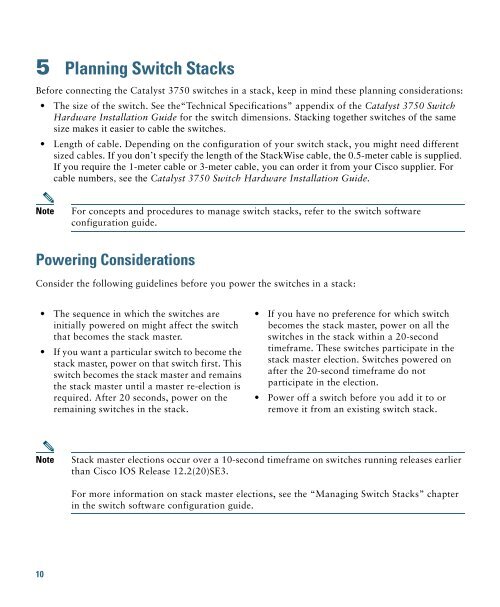Catalyst 3750 Switch Getting Started Guide - Cisco
Catalyst 3750 Switch Getting Started Guide - Cisco Catalyst 3750 Switch Getting Started Guide - Cisco
5 Planning Switch Stacks Before connecting the Catalyst 3750 switches in a stack, keep in mind these planning considerations: • The size of the switch. See the“Technical Specifications” appendix of the Catalyst 3750 Switch Hardware Installation Guide for the switch dimensions. Stacking together switches of the same size makes it easier to cable the switches. • Length of cable. Depending on the configuration of your switch stack, you might need different sized cables. If you don’t specify the length of the StackWise cable, the 0.5-meter cable is supplied. If you require the 1-meter cable or 3-meter cable, you can order it from your Cisco supplier. For cable numbers, see the Catalyst 3750 Switch Hardware Installation Guide. Note For concepts and procedures to manage switch stacks, refer to the switch software configuration guide. Powering Considerations Consider the following guidelines before you power the switches in a stack: • The sequence in which the switches are initially powered on might affect the switch that becomes the stack master. • If you want a particular switch to become the stack master, power on that switch first. This switch becomes the stack master and remains the stack master until a master re-election is required. After 20 seconds, power on the remaining switches in the stack. • If you have no preference for which switch becomes the stack master, power on all the switches in the stack within a 20-second timeframe. These switches participate in the stack master election. Switches powered on after the 20-second timeframe do not participate in the election. • Power off a switch before you add it to or remove it from an existing switch stack. Note Stack master elections occur over a 10-second timeframe on switches running releases earlier than Cisco IOS Release 12.2(20)SE3. For more information on stack master elections, see the “Managing Switch Stacks” chapter in the switch software configuration guide. 10
Cabling Considerations These illustrations show the recommended Catalyst 3750 switch stack configurations with redundant StackWise cabling connections for optimized stack bandwidth. For more configuration examples, see the Catalyst 3750 Switch Hardware Installation Guide on Cisco.com. Vertical Stacking In this example, the stack uses the 0.5-meter StackWise cable to make redundant connections. In this example, the stacks use both 0.5- and 3-meter StackWise cables to make redundant connections. 86585 86586 11
- Page 1 and 2: GETTING STARTED GUIDE Catalyst 3750
- Page 3 and 4: MASTR STAT DUPLX SPEED STACK MODE 1
- Page 5 and 6: MODE SYST RPS MASTR STAT DUPLX SP E
- Page 7 and 8: Step 14 Step 15 (Optional) Enter th
- Page 9: 3. Download the Network Assistant i
- Page 13 and 14: 6 Rack-Mounting This section covers
- Page 15 and 16: Warning If a redundant power system
- Page 17 and 18: SYST RPS MASTR STAT DUPLX SPEED STA
- Page 19 and 20: Connect to the Switch Ports This se
- Page 21 and 22: Install the XENPAK Module and Conne
- Page 23 and 24: • Did you wait 30 seconds after y
- Page 25 and 26: CCDE, CCENT, CCSI, Cisco Eos, Cisco
5 Planning <strong>Switch</strong> Stacks<br />
Before connecting the <strong>Catalyst</strong> <strong>3750</strong> switches in a stack, keep in mind these planning considerations:<br />
• The size of the switch. See the“Technical Specifications” appendix of the <strong>Catalyst</strong> <strong>3750</strong> <strong>Switch</strong><br />
Hardware Installation <strong>Guide</strong> for the switch dimensions. Stacking together switches of the same<br />
size makes it easier to cable the switches.<br />
• Length of cable. Depending on the configuration of your switch stack, you might need different<br />
sized cables. If you don’t specify the length of the StackWise cable, the 0.5-meter cable is supplied.<br />
If you require the 1-meter cable or 3-meter cable, you can order it from your <strong>Cisco</strong> supplier. For<br />
cable numbers, see the <strong>Catalyst</strong> <strong>3750</strong> <strong>Switch</strong> Hardware Installation <strong>Guide</strong>.<br />
Note<br />
For concepts and procedures to manage switch stacks, refer to the switch software<br />
configuration guide.<br />
Powering Considerations<br />
Consider the following guidelines before you power the switches in a stack:<br />
• The sequence in which the switches are<br />
initially powered on might affect the switch<br />
that becomes the stack master.<br />
• If you want a particular switch to become the<br />
stack master, power on that switch first. This<br />
switch becomes the stack master and remains<br />
the stack master until a master re-election is<br />
required. After 20 seconds, power on the<br />
remaining switches in the stack.<br />
• If you have no preference for which switch<br />
becomes the stack master, power on all the<br />
switches in the stack within a 20-second<br />
timeframe. These switches participate in the<br />
stack master election. <strong>Switch</strong>es powered on<br />
after the 20-second timeframe do not<br />
participate in the election.<br />
• Power off a switch before you add it to or<br />
remove it from an existing switch stack.<br />
Note<br />
Stack master elections occur over a 10-second timeframe on switches running releases earlier<br />
than <strong>Cisco</strong> IOS Release 12.2(20)SE3.<br />
For more information on stack master elections, see the “Managing <strong>Switch</strong> Stacks” chapter<br />
in the switch software configuration guide.<br />
10