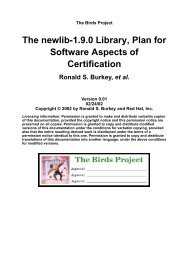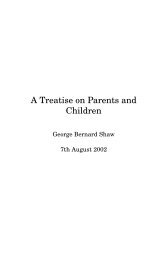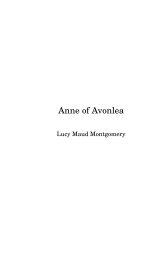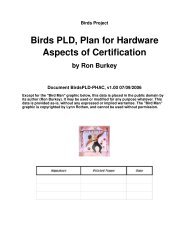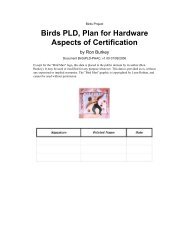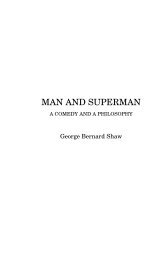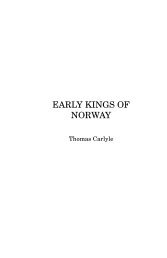lecture notes for cs-5330: ibm pc assembly language - Sandroid.org
lecture notes for cs-5330: ibm pc assembly language - Sandroid.org
lecture notes for cs-5330: ibm pc assembly language - Sandroid.org
You also want an ePaper? Increase the reach of your titles
YUMPU automatically turns print PDFs into web optimized ePapers that Google loves.
IBM-PC ASSEMBLY-LANGUAGE LECTURE NOTES PAGE 1/361<br />
TABLE OF CONTENTS<br />
LECTURE NOTES FOR CS-<strong>5330</strong>: IBM PC ASSEMBLY LANGUAGE<br />
UNIVERSITY OF TEXAS AT DALLAS<br />
Lecture 1<br />
General references.<br />
Introduction to the Course.<br />
What is Assembly Language<br />
Advantages and disadvantages. Comparison to higher-level<br />
<strong>language</strong>s.<br />
IBM PC System Architecture.<br />
CPU. Memory. Peripherals. Architecture.<br />
ASSIGNMENT #1.<br />
Read Chapter 0.<br />
The Process of Assembly.<br />
The editor, assembler, linker, and debugger.<br />
DOS and Simple File Operations.<br />
Powering up the computer. The prompt. The default drive.<br />
Files. The directory. DIR. ERASE. RENAME. TYPE. COPY.<br />
Executable files. Function keys (F3, Ctrl-Alt-Del).<br />
EDLIN and Editing.<br />
List (L). Line numbers ("." and "#"). Insert (I). F1, F2x,<br />
DEL, F4x, ESC, INS. Delete (D). Search (S). Replace (R).<br />
Quit (Q). End (E).<br />
ASSIGNMENT (continued).<br />
Practice EDLIN.<br />
Lecture 2<br />
Comments.<br />
Booting. Floppy disks. Formatting disks. Getting hardcopy.<br />
Review.<br />
Intel 8088 CPU Registers.<br />
Registers. General purpose registers. Accumulator.<br />
Instruction Pointer. Stack Pointer. Flag register.<br />
ASSIGNMENT #2.<br />
Read and do problems <strong>for</strong> chapter 1.<br />
Memory Usage.<br />
Megabytes and kilobytes. Words and doublewords. Variables.<br />
DB, DW, and DD.<br />
The MOV Instruction.<br />
A Simple Program Fragment.<br />
Play Misty <strong>for</strong> Me.<br />
DEBUG.<br />
Debugging. Absolute addresses vs. symbolic addresses. Quit<br />
(Q). Assemble (A). Unassemble (U). Enter (E). Dump (D).<br />
Go (G). Register (R).<br />
Handout<br />
Quick Reference: MS-DOS, EDLIN, and DEBUG.<br />
TABLE OF CONTENTS
IBM-PC ASSEMBLY-LANGUAGE LECTURE NOTES PAGE 2/361<br />
Lecture 3<br />
Comments.<br />
Review.<br />
More DEBUG Commands.<br />
How DEBUG stores programs. Name (N). Load (L). Write (W).<br />
Arithmetic Instructions.<br />
ADD, SUB. Timing. INC, DEC. Carry Flag. ADC, SBB.<br />
INTEGER*8 addition sample program.<br />
Flags.<br />
PF, AF, ZF, SF, OF.<br />
Jumps and Conditional Jumps.<br />
JMP. Labels. JC, JNC, JZ, JNZ, ... JP, JPE. JCXZ. A<br />
simulated Pascal <strong>for</strong>-loop, programmed using DEBUG.<br />
ASSIGNMENT #3.<br />
Write two simple assembler programs in DEBUG.<br />
Handout<br />
Sample INTEGER*8 Addition Program.<br />
Lecture 4<br />
Comments.<br />
BYTE PTR, WORD PTR.<br />
Review.<br />
ASSIGNMENT #4.<br />
Read portions of chapter 3.<br />
Addressing Modes.<br />
Immediate, register, direct, register indirect modes.<br />
OFFSET. Index registers (SI, DI). Base registers (BX, BP).<br />
INTEGER*8 addition example. Base relative and direct indexed<br />
modes. INTEGER*8 addition example. The CLC and LOOP<br />
instructions. Base indexed mode.<br />
ASCII.<br />
Character representation. Control characters (bell,<br />
backspace, tab, line feed, <strong>for</strong>m feed, carriage return,<br />
escape). Use of a character data type in <strong>assembly</strong> <strong>language</strong>.<br />
"0"-"9". "A"-"Z". "a"-"z". Example program to convert two<br />
ASCII hexadecimal digits in DH and DL to a byte in AL.<br />
Lecture 5<br />
Review.<br />
System Calls.<br />
MS-DOS interrupt 21H. Character input (functions 1 and 8).<br />
Character output (functions 2 and 5). CMP. Carriage returns<br />
as opposed to carriage-return/line-feeds. Displaying<br />
messages (function 9).<br />
Segments.<br />
Segment:offsets. Segment registers. Default segments.<br />
Pseudo-ops and the Format of .ASM Programs.<br />
SEGMENT, ENDS, ASSUME, EQU.<br />
ASSIGNMENT #5.<br />
Write two "typewriter" programs using MASM and LINK.<br />
Running the Assembler and the Linker.<br />
Logical Instructions.<br />
NOT, AND, OR, XOR, TEST.<br />
Handout<br />
Template Program.<br />
Assignment #5.<br />
TABLE OF CONTENTS
IBM-PC ASSEMBLY-LANGUAGE LECTURE NOTES PAGE 3/361<br />
Lecture 6<br />
Comments.<br />
Grading policy.<br />
Review.<br />
The Shift and Rotate Instructions.<br />
Shifting. Shift counts. SHR and SAR. SHL and SAL. ROL and<br />
ROR. RCL and RCR. Sample program to multiply by 10.<br />
The Jump Instructions (continued).<br />
FAR, NEAR, and SHORT jumps. Jumps used with CMP: JA, JAE,<br />
JB, ..., JNE, JG, JGE, JL, ....<br />
Stack Operations, PROCs, and CALLs.<br />
CALL, RET, PROC, ENDP, PUSH, POP. 2 rules <strong>for</strong> stack use.<br />
Sample procedure to convert to upper case.<br />
ASSIGNMENT #6.<br />
Write a procedure to display a 2-digit hexadecimal number<br />
given a byte, and write a "file dump" program using it.<br />
Handout<br />
Simple "Typewriter" Program Using Procedures.<br />
Assignment #6.<br />
Lecture 7<br />
Comments.<br />
Review.<br />
The Stack.<br />
Queues. Stacks. "The" stack. How PUSH, POP, CALL, and RET<br />
work. How our template program works. Recursion. A sample<br />
recursive procedure to compute N!. The MUL instruction.<br />
Accessing Files.<br />
Generally used "file" operations: read filename from<br />
keyboard; open or create a file; seek a given record in the<br />
file; read or write the record; close the file. Pseudo-code<br />
version of the file-dump program.<br />
DOS Functions <strong>for</strong> Files.<br />
String input (function 0AH); string buffer. File open<br />
(function 3DH); file access codes; ASCIZ file name<br />
termination; file handles; DOS error reporting. Read record<br />
(function 3FH); sequential file access; byte count. File<br />
close (function 3EH).<br />
TABLE OF CONTENTS
IBM-PC ASSEMBLY-LANGUAGE LECTURE NOTES PAGE 4/361<br />
Lecture 8<br />
Comments.<br />
Reserved words. A third rule <strong>for</strong> stack use.<br />
Review.<br />
More About DOS, From the User's Standpoint.<br />
Wildcards (ambiguous file names). "File" names <strong>for</strong> devices:<br />
CON, PRN, LPTn, AUX, COMn, NUL. I/O redirection.<br />
More DOS File Functions.<br />
Create file (function 3CH); file attribute word. Seek record<br />
(function 42H); random file access; record numbers; file<br />
access method. Sample programs to: seek an absolute<br />
position in the file, move to the end of the file, and<br />
backspace in the file. Write record (function 3FH).<br />
Predefined file handles: "standard" input, output, error,<br />
auxiliary, and printer devices. Writing a record to the<br />
standard output as an alternative to function 9. Delete file<br />
(function 41H). Rename file (function 56H).<br />
ASSIGNMENT #7.<br />
Read in chapter 2. Write a program to convert a WordStar<br />
style text file to a standard ASCII text file.<br />
Macros.<br />
Uses <strong>for</strong> macros. Arguments. MACRO, ENDM. A sample macro to<br />
display a character.<br />
Handout<br />
List of "Reserved" Words in MASM.<br />
DOS Function Reference Sheet (INT 21H).<br />
Assignment #7.<br />
Lecture 9<br />
Comments.<br />
=.<br />
Review.<br />
More About Macros.<br />
Sample string display macro. Sample NEAR conditional JC<br />
macro. LOCAL. Sample "generic" NEAR conditional jump macro.<br />
&. "Libraries" of macros. INCLUDE. IF1, ENDIF. Sample<br />
macros <strong>for</strong> file operations: CLOSE, WRITE, READ. Macros make<br />
programs simpler to understand.<br />
The IF Pseudo-ops.<br />
Conditional <strong>assembly</strong>. IF, ENDIF, IFE, ELSE.<br />
String Instructions.<br />
LODSB, LODSW, STOSB, STOSW, MOVSB, MOVSW, CMPSB, CMPSW,<br />
SCASB, SCASW. Auto-increment and auto-decrement. Source<br />
strings (DS:SI) and destination strings (ES:DI). CLD, STD.<br />
"Reverse" nature of CMPSB, CMPSW, SCASB, and SCASW. Autorepeat:<br />
REP, REPE, REPNE.<br />
TABLE OF CONTENTS
IBM-PC ASSEMBLY-LANGUAGE LECTURE NOTES PAGE 5/361<br />
Lecture 10<br />
Comments.<br />
Backups.<br />
Review.<br />
ASSIGNMENT #8.<br />
Read in chapter 3 and do problems. Read chapter 5.<br />
Separate Assembly of Procedures.<br />
PUBLIC. Template <strong>for</strong> individually assembled procedures.<br />
Sample procedure to display a decimal number given a binary<br />
number in AL. EXTRN. Linking.<br />
More About Keyboard Input.<br />
Unfiltered keyboard input (DOS function 7). Keyboard status<br />
(DOS function 0BH). Extended IBM PC keyboard codes. An<br />
improved keyboard reading macro. IFNB and IFB. Omitting<br />
arguments in macros.<br />
The ANSI Driver.<br />
Special features of the video display. A universal software<br />
interface. Installing the ANSI driver. Escape sequences.<br />
Macros <strong>for</strong> the ANSI driver. Sample "typewriter" program<br />
using some features of the ANSI driver.<br />
Handout<br />
Reference Sheet <strong>for</strong> the ANSI Driver and its Macros.<br />
Lecture 11<br />
Comments.<br />
"Mnemoni<strong>cs</strong>". Order of macro arguments. Angle brackets in<br />
macro and conditional <strong>assembly</strong> arguments.<br />
Review.<br />
ASSIGNMENT #9. MID-TERM PROJECT.<br />
Write a program that takes a text file as input, sorts the<br />
lines into alphabetical order, and creates a sorted file as<br />
output.<br />
Hand-compilation of Pascal Procedures.<br />
Advantages. "Faking" Pascal constructs: procedures,<br />
arguments of procedures. RET n. Use of EQU to give stack<br />
variables names. Local variables. For-loops. Helpful<br />
macros: memory-to-memory MOV and CMP. Disadvantages.<br />
Sample program to average an integer array. While-do.<br />
Passing arrays as arguments.<br />
Handout<br />
Assignment #9.<br />
Comparison of Some Internal Sorting Methods.<br />
Lecture 12.<br />
Comments.<br />
Review.<br />
More Thoughts on Hand-compilation.<br />
Full-blown macro approach to hand-compilation. Macros:<br />
RETURN, BEGIN, VAR, FOR, ENDFOR, DOWNTO, ENDDOWN, REPEAT,<br />
UNTIL, WHILE, DO, ENDDO, MIF, MTHEN, MELSE, MENDIF. Sample<br />
hand-compilation of Euclid's algorithm. The IRP pseudo-op.<br />
Sample hand-compilation of Bubble Sort.<br />
Handout<br />
Pascal Source Code <strong>for</strong> Various Sorting Algorithms.<br />
TABLE OF CONTENTS
IBM-PC ASSEMBLY-LANGUAGE LECTURE NOTES PAGE 6/361<br />
Lecture 13<br />
Comments.<br />
Shortening the macro library to speed compilation. LEA:<br />
alternative to OFFSET; unusual addition operation.<br />
Review.<br />
ASSIGNMENT #10.<br />
Read chapters 4 and 9.<br />
Miscellaneous Topic 1: String Comparisons.<br />
Format of strings required by midterm project. Algorithm <strong>for</strong><br />
string comparison. LAHF and SAHF. Macro <strong>for</strong> string<br />
comparison. Tricks: OR <strong>for</strong> checking if zero; XOR <strong>for</strong><br />
setting to zero. XCHG.<br />
Miscellaneous Topic 2: The System Librarian, LIB.<br />
Libraries of assembled procedures. Fuller explanation of<br />
LINK syntax. LIB operations: +, -, *. The advantage of<br />
using libraries.<br />
Miscellaneous Topic 3: Jump Tables and Call Tables.<br />
Jump tables. Uses. Sample program to process control<br />
characters.<br />
Miscellaneous Topic 4: The Program Segment Prefix (PSP).<br />
The PSP. Useful data in the PSP. Memory size. Passing<br />
parameters to the program from the DOS command line. Sample<br />
program to display the passed parameters. Switches. Sample<br />
program to locate switches.<br />
Lecture 14<br />
Comments.<br />
Ideas <strong>for</strong> final projects.<br />
Review.<br />
Overview of the 8087 Numeric Coprocessor.<br />
The need <strong>for</strong> and advantages of floating-point hardware.<br />
Speed and new data types of the 8087.<br />
Programmer's Model of the 8087.<br />
The 8087 as an extension to the 8088. DW, DD, DQ, and DT <strong>for</strong><br />
defining 8087 data types in memory. 8087 registers:<br />
designations; internal data representation; used as a stack.<br />
Some Simple 8087 Instructions: Loading and Storing.<br />
Using FLD, FSTP, FILD, FISTP, FBLD, and FBSTP with memory<br />
variables. Automatic type conversions. Sample program to<br />
convert 8087 PACKED DECIMAL to an ASCII decimal display.<br />
FWAIT; the 8087 as an independent coprocessor; parallel<br />
processing. Using FLD and FSTP with 8087 registers. FST and<br />
FIST.<br />
Handout<br />
Some Ideas <strong>for</strong> Final Projects.<br />
8087 Reference Sheet 1.<br />
TABLE OF CONTENTS
IBM-PC ASSEMBLY-LANGUAGE LECTURE NOTES PAGE 7/361<br />
Lecture 15<br />
Comments.<br />
Coming to terms with "Phase errors".<br />
Review.<br />
The .8087 Pseudo-op and the FINIT Instruction.<br />
Less Primitive 8087 Instructions: The Four Operations.<br />
Fop, FopP, FopR, FIop, FIopR. Sample expression calculation.<br />
The 8087 can calculate more quickly than it can load and<br />
store. Sample application: evaluating a real polynomial of<br />
a real argument by Horner's rule; evaluating a real<br />
polynomial of a complex argument by a modified Horner's rule.<br />
FXCH.<br />
The 8087 Status Word.<br />
Exceptions: invalid operation, denormalized operand, zero<br />
divide, overflow, underflow, precision. Sticky bits. FSTSW.<br />
FCLEX. Special numbers: unnormal, NAN, normal, infinity,<br />
zero, empty, denormal, indefinite. Masked responses.<br />
Condition codes. FXAM. Sample program to check the special<br />
number type.<br />
Some Very Simple 8087 Instructions.<br />
FABS, FCHS, FNOP (and NOP), FRNDINT, FSQRT. The speed of<br />
FSQRT. FLDLG2, FLDLN2, FLDL2E, FLDL2T, FLDPI, FLDZ, FLD1.<br />
Sample program to compute the solution of a quadratic<br />
equation, with error checking.<br />
Handout<br />
8087 Numeric Coprocessor Reference Sheet 2.<br />
Final Project Option #1: Some Database Functions.<br />
Lecture 16<br />
Comments.<br />
Review.<br />
8087 Comparison Instructions.<br />
FCOM, FCOMP, FCOMPP, FICOM, FICOMP, FTST. The condition code<br />
after a comparison. Putting the condition code into the 8088<br />
flag register. A sample macro to test the results of an 8087<br />
comparison. A sample program to sort three real numbers.<br />
ASSIGNMENT #11.<br />
Read chapter 6.<br />
The IBM PC BIOS.<br />
"Layers" of the operating system. BIOS.<br />
Interrupts.<br />
Interrupt vectors. Software interrupts. Hardware<br />
interrupts. IRET.<br />
Useful BIOS Interrupts.<br />
Print screen (INT 5H). Equipment check (INT 11H). Serial<br />
I/O (INT 14H). Keyboard break (INT 1BH). Timer tick (INT<br />
1CH). Graphi<strong>cs</strong> character table (INT 1FH). Video I/O (INT<br />
10H):<br />
Display modes of the computer. Video display hardware.<br />
Pixels. Set size of cursor (function AH=1). Pages.<br />
Change cursor position and page (function AH=2). Change<br />
active page (function AH=5). Sample "typewriter"<br />
program with paging. Scrolling (functions AH=6 and<br />
AH=7).<br />
TABLE OF CONTENTS
IBM-PC ASSEMBLY-LANGUAGE LECTURE NOTES PAGE 8/361<br />
Lecture 17<br />
Comments.<br />
Review.<br />
ASSIGMENT #12.<br />
Read chapter 7.<br />
Simple Computer Graphi<strong>cs</strong>.<br />
Primitive operations: DRAW_DOT and setting graphi<strong>cs</strong> mode. A<br />
sample macro to draw a horizontal line. Non-horizontal<br />
lines. Pseudo-code <strong>for</strong> a non-horizontal line drawer. A<br />
sample program which puts some text and graphi<strong>cs</strong> on the<br />
screen.<br />
Implementing DRAW_DOT Simple-mindedly.<br />
Using BIOS INT 10H, function AH=12. Execution time overhead.<br />
Video Memory.<br />
Relating the screen image to video memory. The attribute<br />
byte in text mode: blinking, colors, etc. The layout of<br />
video memory in text mode. Direct manipulation of video<br />
memory in text mode.<br />
The 320x200 Color Graphi<strong>cs</strong> Mode.<br />
The layout of video memory in 320x200 color graphi<strong>cs</strong> mode.<br />
DRAW_DOT using direct video memory manipulations. XORing.<br />
Colors. The background color. The palette. Using BIOS INT<br />
10H, function AH=11, <strong>for</strong> setting the background color and the<br />
palette.<br />
Handout<br />
Final Project Option #2: Infinite Precision Arithmetic.<br />
Lecture 18<br />
Review.<br />
The 640x200 Graphi<strong>cs</strong> Mode.<br />
The layout of video memory in 640x200 mode. DRAW_DOT in this<br />
mode. Selection of the pixel color with the background<br />
color.<br />
User-definable Character Sets.<br />
The required steps to define and use new characters. Setting<br />
up a character table. Changing interrupt vector 1FH to point<br />
to it, using DOS function 25H. A sample program to define<br />
the greek character pi, and fill the screen with it.<br />
Direct Programming of the CRT Controller Chip.<br />
I/O ports. IN and OUT. Use of the IBM PC I/O address space.<br />
The 6845 CRT controller and related I/O ports. Accessing the<br />
18 internal registers of the 6845. Scrolling by individual<br />
character. Making the cursor invisible. Horizontal and<br />
vertical retrace. Advantages of per<strong>for</strong>ming video I/O during<br />
retrace. A program to detect retrace.<br />
Introduction to the Serial Port Hardware.<br />
Serial interfaces. The 8250 UART. Port assignment <strong>for</strong><br />
serial I/O. Data input and output. Checking <strong>for</strong> I/O status<br />
and errors using the line status port. A dumb terminal<br />
program.<br />
Hardware References.<br />
Handout<br />
TI PC Video I/O BIOS Interrupt and Video Memory Programming.<br />
TABLE OF CONTENTS
IBM-PC ASSEMBLY-LANGUAGE LECTURE NOTES PAGE 9/361<br />
Lecture 19<br />
Comments.<br />
Review.<br />
Initializing the Serial I/O Protocol.<br />
Using the line-control register to define port assignments.<br />
Selecting the baud rate. Selecting other parameters.<br />
Sending a break character.<br />
Hardware Handshaking <strong>for</strong> Serial I/O.<br />
The need <strong>for</strong> handshaking. RTS, CTS, DSR, DTR, DCD, and RI.<br />
Reading these signals from the modem status port. Setting<br />
these signals from the modem control port. Adding<br />
handshaking to the dumb terminal program. Overall interrupt<br />
enable. Loop-back. Software handshaking.<br />
Interrupt-Driven Serial I/O.<br />
The need <strong>for</strong> interrupt-driven I/O. The interruptable<br />
conditions of the UART. Enabling the interrupts. Processing<br />
the interrupts. A primitive interrupt handler. Use of<br />
circular queues <strong>for</strong> input and output buffering. A sample<br />
circular queue implementation.<br />
ASSIGNMENT #13.<br />
Read chapter 8.<br />
Other Topi<strong>cs</strong>: Sound.<br />
Lecture 20<br />
Comments.<br />
Review.<br />
What Else<br />
The LDS and LES Instructions.<br />
Interfacing to Higher-Level Languages.<br />
How interfacing differs from <strong>language</strong> to <strong>language</strong>. Microsoft<br />
FORTRAN. Microsoft Pascal. Compiled and interpreted BASIC.<br />
Turbo Pascal. A sample dot-product procedure (using the<br />
8087) <strong>for</strong> Microsoft FORTRAN, Microsoft Pascal, and Turbo<br />
Pascal. Benchmark.<br />
Final Words.<br />
Final Final Words.<br />
When the final is due. Burkey's law.<br />
TABLE OF CONTENTS
IBM-PC ASSEMBLY-LANGUAGE LECTURE NOTES PAGE 10/361<br />
CLASS 1<br />
INSTRUCTOR: Ronald S. Burkey<br />
OFFICE: Founders 1.420<br />
TELEPHONE: 690-2867<br />
OFFICE HOURS:<br />
TEACHING ASSISTANT: James Lougheed<br />
OFFICE:<br />
TELEPHONE: 690-2156<br />
OFFICE HOURS:<br />
University of Texas at Dallas<br />
COURSE NOTES FOR CS-<strong>5330</strong><br />
IBM PC ASSEMBLY LANGUAGE<br />
ASSIGNMENTS: All assignments are due the Monday after they<br />
are given.<br />
TEXTBOOK:<br />
L. J. Scanlon, IBM PC & XT Assembly Language. A Guide <strong>for</strong> Programmers.<br />
ADDITIONAL REFERENCES:<br />
General Reference<br />
D. J. Bradley, Assembly Language Programming <strong>for</strong> the IBM Personal<br />
Computer.<br />
MS-DOS System Interrupts<br />
D. N. Jump, Programmers's Guide to MS-DOS <strong>for</strong> the IBM PC.<br />
8087 Numeric Coprocessor Chip<br />
R. Starz, 8087 Applications and Programming <strong>for</strong> the IBM PC and Other<br />
PCs.<br />
8088 CPU Instruction Set<br />
Intel, iAPX 88 Book, or The 8086 Family User's Manual, or iAPX 86/88,<br />
186/188 User's Manual, or any other manufacturer's literature on the<br />
8086, 8088, 80186, 80188, 80286, or 80288 microprocessors.<br />
Introduction<br />
This course deals with <strong>assembly</strong> <strong>language</strong> programming on the IBM<br />
PC. Assembly <strong>language</strong> is very difficult, at least at first, <strong>for</strong> most<br />
people. Because of this, it is very important to do as much actual<br />
programming as possible. There are, however, a number of topi<strong>cs</strong> that<br />
must be discussed first. For instance, be<strong>for</strong>e beginning to actually<br />
learn any <strong>assembly</strong> <strong>language</strong>, we must first learn something about the<br />
hardware structure of the IBM PC, the internal operation of the PC's<br />
CPU, the use of the IBM PC programs that enable us to create other<br />
<strong>assembly</strong> <strong>language</strong> programs, and even something about the IBM PC<br />
operating system. In order to begin programming as soon as possible,<br />
some of these subjects will be only lightly skimmed at first.<br />
We will be doing a lot of programming, so it is very helpful <strong>for</strong><br />
you to have easy access to a PC. There are PCs available on campus <strong>for</strong><br />
your use, but it will certainly be easier if you have a machine<br />
dedicated <strong>for</strong> your own use. Although the book and the <strong>lecture</strong>s will<br />
CLASS 1
IBM-PC ASSEMBLY-LANGUAGE LECTURE NOTES PAGE 11/361<br />
deal solely with the IBM PC (or IBM XT), you may use any "PCcompatible"<br />
computer to do your work. For example, I use a Zenith Z-<br />
150 computer, and there are many TI Professional computers on campus<br />
(and available in the bookstore <strong>for</strong> a huge discount). For our<br />
purposes, a "PC-compatible" computer will be any computer that runs the<br />
MS-DOS operating system. These include, <strong>for</strong> example, the Tandy 1000,<br />
Tandy 1200, Tandy 2000, Compaq, Columbia, DG/One, IBM AT, etc. One<br />
restriction you should keep in mind, however, is that I will need to<br />
see some of your programs in operation -- thus, either your program<br />
must run on a "normal" IBM PC or XT (or on a TI Professional), or else<br />
you must arrange <strong>for</strong> a computer of the proper type to be available on<br />
occasion to run your programs. Also, I will only be able to provide<br />
you with system-specific in<strong>for</strong>mation <strong>for</strong> the TI Professional and close<br />
IBM PC or XT compatibles. For any other computers, you will have to<br />
get any system-specific in<strong>for</strong>mation on your own.<br />
TI Professional computers and IBM PCs are available in JO 4.918<br />
and JO 4.920 respectively. To use these facilities, you must register<br />
in JO 4.920. Introductory seminars on the fundamentals of using these<br />
computers will be held in JO 5.504 at 10:00 am on Friday, May 31, and<br />
at 10:00 am on Saturday, June 1. These classes last approximately one<br />
hour. We will also cover some of these basi<strong>cs</strong> in class, but I strongly<br />
recommend that you attend the seminars if you are not already familiar<br />
with PC- compatible computers.<br />
We will explicitly discuss (and have available <strong>for</strong> your use) only<br />
the "standard" IBM PC programs (written by the software firm<br />
Microsoft), namely: the text editor program EDLIN, the assembler ASM<br />
(or MASM), and the linker LINK. These programs, particularly EDLIN,<br />
are rather bad and you are encouraged to use any alternative<br />
functionally equivalent programs. For example, two alternative text<br />
editor programs are WordStar (in "non-document" mode) and the built-in<br />
editor of Turbo Pascal. An alternative assembler is the "Turbo<br />
Assembler" from Speedware. I do not recommend buying these programs,<br />
but (if available to you) you may find them somewhat more satisfactory<br />
than the Microsoft alternatives. WordStar is apparently available in<br />
the computer labs.<br />
The overwhelming majority of IBM PCs and compatibles use the MS-<br />
DOS (or "PC-DOS") operating system, so in this course we will not deal<br />
with any other PC operating system (Pick, Unix, CPM-86, etc.). Any<br />
version of MS-DOS is acceptible, with version 2.0 (or higher)<br />
recommended.<br />
What is Assembly Language<br />
"High"-level <strong>language</strong>s such as BASIC, FORTRAN, Pascal, Lisp, APL,<br />
etc. are designed to ease the strain of programming by providing the<br />
user with a set of somewhat sophisticated operations that are easily<br />
accessed. In the pantheon of high-level <strong>language</strong>s, FORTRAN is rather<br />
low since the most sophisticated features it provides are the ability<br />
to do complex arithmetic and to call functions and subroutines. On the<br />
other hand, Lisp and APL are somewhat higher since they provide the<br />
ability to operate on entire (complicated) data structures.<br />
In these examples, several other distinctions between higher-level<br />
and lower-level <strong>language</strong>s may be perceived. For one thing, FORTRAN is<br />
CLASS 1
IBM-PC ASSEMBLY-LANGUAGE LECTURE NOTES PAGE 12/361<br />
more flexible in a certain sense than (<strong>for</strong> example) APL. Using a highlevel<br />
<strong>language</strong> is convenient if the sophisticated features provided are<br />
those you need, but almost impossible if not. FORTRAN users often<br />
exploit knowledge of how the <strong>language</strong> is implemented to accomplish<br />
things that are apparently impossible, such as addressing character<br />
strings as integer or logical variables, treating multiply dimensioned<br />
arrays as one- dimensional arrays, treating complex numbers as pairs of<br />
real numbers, etc. Such tricks are impossible in APL since the user<br />
can never understand the APL implementation or exploit his knowledge if<br />
he did. APL users have their own "bag of tricks", but these usually<br />
involve just an understanding of the proper use of APL operators rather<br />
than a determined ef<strong>for</strong>t to subvert their use (as in FORTRAN).<br />
Another aspect of high-level <strong>language</strong>s is that they tend to be<br />
efficient only in their narrow range of special use. For example, Lisp<br />
may be wonderful if you are doing recursion or playing with liststructures,<br />
and APL is wonderful if you are doing number crunching on<br />
arrays, but <strong>for</strong> simple general-purpose items like do-loops they are<br />
laughably inefficient compared to FORTRAN or C.<br />
The lesson we derive is this: a very low-level <strong>language</strong> might be<br />
very flexible and efficient (in terms of speed and memory use), but<br />
might be very difficult to program in since no sophisticated operations<br />
are provided and since the programmer must understand in detail the<br />
operation of the computer. The fact that only primitive operations are<br />
available means that the source code <strong>for</strong> such a low-level program tends<br />
to be much longer than the source code <strong>for</strong> an equivalent higher-level<br />
program, even though the final compiled code may be much shorter. One<br />
would only want to use such a <strong>language</strong> if speed and memory consumption<br />
were very critical concerns, and only <strong>for</strong> the most critical parts of a<br />
program. If a program spends 90% of its time executing 10% of its<br />
code, that 10% might profitably be converted to a very low-level<br />
<strong>language</strong>.<br />
Assembly <strong>language</strong> is essentially the lowest possible level of<br />
<strong>language</strong>. It is almost a one-to-one representation of the actual<br />
instructions understood by the microprocessor, but in a somewhat humanunderstandable<br />
<strong>for</strong>m. Its relationship to high-level <strong>language</strong>s is<br />
exactly as described above.<br />
Some of these points are illustrated by a result apparently<br />
discovered by Lipow (M. Lipow, "Number of Faults per Line of Code,"<br />
IEEE Trans. on Software Engr., vol. 5, SE-8, no. 4, July 1982, as<br />
quoted by M. Franklin in Using the IBM PC: Organization and Assembly<br />
Language Programming). The number of programming faults N per line of<br />
source code is empirically given by<br />
N/P = A + B ln P + C (ln P) 2 ,<br />
where P is the number of executable lines of source code and A, B, and<br />
C are constants varying with the programming <strong>language</strong> used. Typical<br />
values are A=0.001184, B=0.0009749, and C=0.00001855 <strong>for</strong> <strong>assembly</strong><br />
<strong>language</strong>, and A=0.005171, B=0.002455, and C=0.00004638 <strong>for</strong> higher-level<br />
<strong>language</strong>s. Thus, per line <strong>assembly</strong> <strong>language</strong> is more fault-free than a<br />
high-level <strong>language</strong>. However, each line of <strong>assembly</strong> <strong>language</strong> per<strong>for</strong>ms<br />
a much simpler task than a line of, say, Lisp. Thus many more lines of<br />
CLASS 1
IBM-PC ASSEMBLY-LANGUAGE LECTURE NOTES PAGE 13/361<br />
<strong>assembly</strong> <strong>language</strong> are need <strong>for</strong> any given algorithm and the number of<br />
faults per program is there<strong>for</strong>e dramatically larger.<br />
In microprocessor <strong>assembly</strong> <strong>language</strong>s (including IBM PC <strong>assembly</strong><br />
<strong>language</strong>), the following features are typically built-in: the ability<br />
to read the values stored at various "memory locations", the ability to<br />
write a new value into a memory location, the ability to do integer<br />
arithmetic of limited precision (add, subtract, multiply, divide), the<br />
ability to do logical operations (or, and, not, xor), and the ability<br />
to "jump" to programs stored at various locations in the computer's<br />
memory.<br />
Not included are the ability to directly per<strong>for</strong>m floating-point<br />
arithmetic (with microprocessors prior to the iAPX88 used in the IBM<br />
PC, even integer multiplication and division were not included), the<br />
ability to per<strong>for</strong>m graphi<strong>cs</strong>, and the ability to access files. All of<br />
these functions must either be per<strong>for</strong>med indirectly by (<strong>assembly</strong><br />
<strong>language</strong>) software, or else must be per<strong>for</strong>med by optional add-on<br />
hardware.<br />
Let us consider a simple comparison of high-level and <strong>assembly</strong><br />
<strong>language</strong> programs. Of course, at present we aren't capable of<br />
understanding in detail what the <strong>assembly</strong> program does, but at least it<br />
will give us the flavor of <strong>assembly</strong> programming. Here is a segment of<br />
FORTRAN code to average together the N numbers stored in the array<br />
X(I):<br />
INTEGER*2 I,X(N)<br />
INTEGER*4 AVG<br />
.<br />
.<br />
.<br />
C AVERAGE THE ARRAY X, STORING THE RESULT AS AVG:<br />
AVG=0<br />
DO 10 I=1,N<br />
10 AVG=AVG+X(I)<br />
AVG=AVG/N<br />
.<br />
.<br />
.<br />
Here, on the other hand, is part of an IBM PC <strong>assembly</strong> program to do<br />
the same thing. As above, we will assume that the values to be<br />
averaged are INTEGER*2, since floating-point arithmetic isn't<br />
available, but we will use INTEGER*4 to store the intermediate results.<br />
In the following program, n, avg, and x are names of memory locations<br />
used to store data:<br />
mov cx,n<br />
mov dx,0<br />
mov ax,0<br />
mov si,offset x<br />
; cx is used as the loop<br />
; counter. It starts at N and<br />
; counts down to zero.<br />
; the dx register stores the<br />
; two most significant bytes of<br />
; the running sum<br />
; use ax to store the least<br />
; significant bytes<br />
; use the si register to point<br />
CLASS 1
IBM-PC ASSEMBLY-LANGUAGE LECTURE NOTES PAGE 14/361<br />
; to the currently accessed<br />
; element X(I), starting with<br />
; I=0<br />
addloop:<br />
add ax,word ptr [si] ; add X(I) to the two least<br />
; significant bytes of AVG<br />
adc dx,0<br />
; add the "carry" into the two<br />
; most significant bytes of AVG<br />
add si,2<br />
; move si to point to X(I+1)<br />
loop addloop<br />
; decrement cx and loop again<br />
; if not zero<br />
div n<br />
; divides AVG by N<br />
mov avg,ax<br />
; save the result as AVG<br />
In this example, the <strong>assembly</strong> program had 10 executable<br />
instructions (as opposed to 4 <strong>for</strong> the FORTRAN program), even though it<br />
only per<strong>for</strong>med integer arithmetic. Moreover, writing it required<br />
intimate knowledge of how the variables x, n, and avg were stored in<br />
memory. Also, the FORTRAN program was somewhat self-documenting in<br />
that it was obvious what the program did (even to someone not familiar<br />
with FORTRAN). The <strong>assembly</strong> program, however, was not really<br />
understandable (even to the initiated), and required extensive<br />
comments. The <strong>assembly</strong> <strong>language</strong> version is much faster than the<br />
FORTRAN version. The (Microsoft) FORTRAN version executes (on an IBM<br />
PC) in about 2.2 seconds with n=32000, while the <strong>assembly</strong> version needs<br />
about 0.4 seconds.<br />
IBM PC System Architecture<br />
I have already referred to IBM PC's microprocessor and to its<br />
memory. Let us consider in more detail what these components are and<br />
how they fit together to <strong>for</strong>m a computer such as the IBM PC.<br />
The microprocessor or CPU is probably the part we really think of<br />
as the computer. It has the job of reading "instructions" from the<br />
computer's memory and executing them. These instructions are the type<br />
mentioned earlier -- they access memory, do arithmetic and logical<br />
operations, and per<strong>for</strong>m a few other services as well. In the IBM PC,<br />
the CPU consists of a single "chip", called the 8088 or iAPX88,<br />
designed by a company called Intel. Various other "compatible"<br />
computers may use any of several other similar CPUs: the 8086<br />
(iAPX86), 80188 (iAPX188), 80186 (iAPX186), 80288 (iAPX288), or 80286<br />
(iAPX286). In theory, all <strong>assembly</strong> <strong>language</strong> programs written <strong>for</strong> an<br />
8088 microprocessor should run on all of these other processors as well<br />
(though not vice-versa). This does not mean, however, that such<br />
programs will necessarily work correctly (even though they run). This<br />
will become clearer in a moment.<br />
The memory of the computer is used to "store" instructions<br />
(programs) or data. To the computer, the memory appears as a sequence<br />
of locations (or addresses). At each address is stored a byte -- i.e.,<br />
an integer number with a value between 0 and 255. There are two types<br />
of memory in an IBM PC. These are the ROM -- or Read Only Memory --<br />
and the RAM -- the Random Access Memory. For a ROM, as its name<br />
implies, the stored byte may only be read by the CPU. For a RAM memory<br />
location, the stored byte may be both read and written (i.e., changed).<br />
RAMs also differ from ROMs in that they are "volatile"; when the<br />
CLASS 1
IBM-PC ASSEMBLY-LANGUAGE LECTURE NOTES PAGE 15/361<br />
computer is turned off, all in<strong>for</strong>mation stored in RAM is lost. By<br />
contrast, the data in a ROM never changes. Both types of memory are<br />
"random access" in the sense that the byte at any address may be<br />
accessed at any time. In the IBM PC, there are just over one million<br />
possible memory addresses. However, not all of these addresses<br />
actually refer to RAM or ROMs. Typically, the highest addresses are<br />
ROM locations. The lowest 640K ("K" means "1024 bytes") may have RAM<br />
memory attached (although 256K is a more usual amount of RAM). Most of<br />
the remaining "address space" is unused.<br />
The video display also typically uses a small amount of the<br />
remaining address space. This will be discussed much later.<br />
In the IBM PC, there is a 64K address space, known as I/O space,<br />
which is completely separate from the one- megabyte memory addressspace<br />
mentioned earlier. Most I/O occurs by using the I/O space. Each<br />
I/O device actually installed in the computer occupies an address, or<br />
series of addresses, in I/O space. These devices include the video<br />
display controller, the keyboard, the floppy disk controllers, the hard<br />
disk controller, the clock, the serial ports (<strong>for</strong> modem communications,<br />
printers, plotters, or other devices), and the parallel port (<strong>for</strong> the<br />
printer).<br />
This system architecture is illustrated in the following figure:<br />
__________ | M |<br />
| | | I | _________ | E | _____<br />
| KEYBOARD |---| / | | | | M | | |<br />
|__________| | O |-----| VIDEO |----| O |-----| ROM |<br />
______ | | | DISPLAY | | R | |_____|<br />
| | | A | |_________| | Y |<br />
| DISK |---| D | | |<br />
|______| | D | | A |<br />
________ | R | | D |<br />
| | | E | | D |<br />
| SERIAL |---| S | _____ | R | _____<br />
| PORT | | S | | | | E | | |<br />
|________| | |------| CPU |-------| S |-----| RAM |<br />
__________ | S | |_____| | S | |_____|<br />
| | | P | | |<br />
| PARALLEL |---| A | | S |<br />
| PORT | | C | | P |<br />
|__________| | E | | A |<br />
| C |<br />
| E |<br />
ASSIGNMENT: Read and do the problems <strong>for</strong> Chapter 0 in the book.<br />
Binary Arithmetic<br />
(See the book.)<br />
The Process of Assembly<br />
The process of creating working <strong>assembly</strong> <strong>language</strong> programs<br />
involves a number of steps, which I will describe in a general way.<br />
Later, we will see how to carry out these steps in detail.<br />
CLASS 1
IBM-PC ASSEMBLY-LANGUAGE LECTURE NOTES PAGE 16/361<br />
Assembly <strong>language</strong> is a compiled <strong>language</strong>, in the sense that<br />
<strong>assembly</strong> <strong>language</strong> source-code must first be created with a text-editor<br />
program, and then the source-code must be compiled. Assembly <strong>language</strong><br />
compilers are universally call "assemblers".<br />
Five types of auxiliary programs are commonly used in 8088<br />
<strong>assembly</strong> <strong>language</strong> programming. First, as mentioned above, is the texteditor,<br />
which is used to type in <strong>assembly</strong> <strong>language</strong> source code and then<br />
to edit it when errors are discovered. Second is the assembler. The<br />
assembler "assembles" the source code, creating "object" code in the<br />
process. The object code is neither executable nor human- readable.<br />
The third program is the linker. The linker combines object code<br />
modules created by the assembler or by various high-level compilers.<br />
For example, if we wrote a program yesterday to convert hexadecimal<br />
numbers to decimal, and we write a program today to convert decimal<br />
numbers to hexadecimal, then we may want to write a third program<br />
tomorrow which, when linked with these, reads two decimal numbers from<br />
the keyboard, converts them to hexadecimal, adds them, and writes the<br />
back to the screen in decimal. The fourth program, the loader, is<br />
actually built in to the operating system and is never explicitly<br />
executed. The loader takes the "relocatable" code created by the<br />
linker, "loads" it into memory at the lowest available location, and<br />
runs it.<br />
The fifth program, the debugger, provides an environment <strong>for</strong><br />
running and testing <strong>assembly</strong> <strong>language</strong> programs. With the debugger, a<br />
program may be slowly executed in a controlled way so that errors can<br />
be more easily located an corrected. The debugger also incorporates<br />
its own simple editor and assembler, so simple <strong>assembly</strong> <strong>language</strong><br />
techniques can be typed in and tested "on the fly".<br />
DOS and Simple File Operations<br />
The operating system used on the IBM Personal Computer is known as<br />
MS-DOS, or PC-DOS, or simply as DOS. DOS provides the environment in<br />
which programs (including <strong>assembly</strong> <strong>language</strong> programs) run. (We will<br />
see later how to access the functions provided by DOS from within<br />
<strong>assembly</strong> programs.)<br />
DOS also provides a set of helpful utility functions which must be<br />
understood in order to successfully program under DOS.<br />
When the computer is turned on, the first thing it does is to<br />
execute a self-test program. (This can take quite a long time <strong>for</strong> an<br />
IBM PC, and somewhat less <strong>for</strong> various compatible computers.) After all<br />
testable components (particularly the memory) are tested, the computer<br />
"boots up" DOS and prompts the user <strong>for</strong> input. On a system with a hard<br />
disk this may happen automatically; if the system has no hard disk<br />
(only floppy disks), a floppy disk containing the operating system must<br />
be in the appropriate disk drive. (This is usually the leftmost<br />
drive.) What prompt is displayed depends a lot on the configuration<br />
of the computer and the "boot disk". Typically, the user is prompted<br />
to enter the date and the time. Do not skip this.<br />
When the computer displays the prompt "A>" (or "B>", or "C>",<br />
etc.), it is in "command mode", waiting <strong>for</strong> the user to type in a<br />
CLASS 1
IBM-PC ASSEMBLY-LANGUAGE LECTURE NOTES PAGE 17/361<br />
legitimate DOS command. DOS's job is to manage the IBM PC file system,<br />
and most commands somehow manipulate files. Each disk drive attached<br />
to the computer is given a letter, starting with "A" <strong>for</strong> the first<br />
floppy drive, "B" <strong>for</strong> the second, etc. The hard disks, if any, are<br />
given letters after the floppies. For example, in a system with two<br />
floppies and a hard disk, the hard disk is drive "C".<br />
At any given time, one disk drive is designated as the "default<br />
drive". Which drive is the default is indicated by the command prompt.<br />
For example, if the input prompt is "B>", then the default drive is<br />
"B". The default drive can be changed by typing the new default drive<br />
letter followed by a colon (and a carriage return). Thus, "A:"<br />
would change the default drive to "A". Most DOS commands automatically<br />
work on the default drive.<br />
The data on a DOS disk is stored in "files", each of which has a<br />
name and various other attributes. In DOS, a filename consists<br />
basically of 8 (or less) alphanumeric characters. There is also,<br />
optionally, a 3 character "extension", which is separated from the name<br />
by a period. Here are examples of valid filenames in DOS:<br />
FOO<br />
FOO.BAR<br />
TABBY.CAT<br />
12345678.910<br />
FILTHY5.<br />
Typically, the 3 character extension is used to designate the type of<br />
file. Thus, a Pascal source filename always ends in ".PAS", a FORTRAN<br />
source filename always ends in ".FOR", an assembler source filename<br />
always ends in ".ASM", and executable machine code always ends in<br />
".COM" or ".EXE".<br />
The directory of all files on the default disk can be obtained by<br />
using the DOS command "DIR" (the quotation marks are not typed on the<br />
computer). Here is a sample directory:<br />
Directory of E:\editing<br />
PCWSMSGS OVR 30976 11-12-84 2:52p<br />
PCSOVLY1 OVR 43264 5-28-85 12:28p<br />
MAILMRGE OVR 13568 3-28-84 2:40p<br />
MERGPRIN OVR 7936 4-24-85 3:43p<br />
WSMSGS OVR 26624 4-24-85 3:43p<br />
WSOVLY1 OVR 27392 4-24-85 3:43p<br />
SINGULAR TXT 62976 5-02-85 3:01p<br />
<strong>5330</strong> CPM 18441 5-27-85 4:19p<br />
SINGULAR BAK 62976 5-02-85 3:00p<br />
TEMP 0 5-28-85 1:00p<br />
<strong>5330</strong> BAK 22912 5-28-85 11:50a<br />
<strong>5330</strong> TXT 25984 5-28-85 12:59p<br />
14 File(s) 2207744 bytes free<br />
This particular directory contains 14 files, leaving about 2 megabytes<br />
of room on the disk <strong>for</strong> new files. One of the files, called<br />
"SINGULAR.TXT" contains 62976 bytes, and was last updated on May 2 at<br />
3:01 in the afternoon. The directory of a drive other than the default<br />
CLASS 1
IBM-PC ASSEMBLY-LANGUAGE LECTURE NOTES PAGE 18/361<br />
can be obtained by explicitly specifying the drive. Thus, "DIR B:"<br />
gives the directory of the "B" drive.<br />
Files can be deleted with the "ERASE fn" command (where "fn" is<br />
meant to represent any filename). Thus, "ERASE TEMP" would erase the<br />
file named "TEMP" on the default drive, while "ERASE B:TEMP" would<br />
erase a file on drive "B".<br />
A file can be renamed with the "RENAME oldname newname" command.<br />
Thus, "RENAME TEMP FOO.BAR" would rename TEMP on the default drive as<br />
FOO.BAR.<br />
Source files may be displayed on the CRT with the command "TYPE<br />
fn". Thus "TYPE SINGULAR.TXT" would display the contents of<br />
SINGULAR.TXT on the default drive.<br />
Files may be duplicated or copied from one drive to another by<br />
using the "COPY oldfile newfile" command. For example, in order to<br />
copy the file named "SPIFFY" on drive A: to drive B: (renaming it<br />
"SPOFFY" in the process) we could say "COPY A:SPIFFY B:SPOFFY". If we<br />
wanted the new file (on drive "B") to retain the name "SPIFFY", we<br />
could use the simpler syntax "COPY A:SPIFFY B:". If we were actually<br />
logged onto drive "B" (i.e., if "B" was the default drive), then we<br />
could employ the still simpler syntax "COPY A:SPIFFY".<br />
If you type a command which DOS does not recognize as being one of<br />
its built-in commands (like those above), it will search the default<br />
disk's directory <strong>for</strong> an executable file of that name. For example, if<br />
you typed "EDLIN", DOS would look <strong>for</strong> a file named either<br />
"EDLIN.EXE" or (in this case) "EDLIN.COM". Having found EDLIN.COM<br />
(which is a very poor text editor program used, among other things, <strong>for</strong><br />
creating <strong>assembly</strong> <strong>language</strong> source files), it would then load the<br />
program into memory and execute it. From that point on, EDLIN, rather<br />
than DOS, would be in control of the computer. Any prompts seen after<br />
this are EDLIN prompts and must be responded to with EDLIN commands<br />
rather than DOS commands.<br />
DOS also has certain built-in editing functions that you can use<br />
if you make a mistake in typing in a command. Using the backspace or<br />
back-arrow key erases the last character you typed in. Pressing the<br />
escape key erases the entire line you have typed. Pressing the F3<br />
function key automatically repeats the last command you typed in<br />
(although you still have to press the carriage return to make it<br />
start). There are also several other editing keys that you will become<br />
familiar with later.<br />
In dire extremity the computer may be "re-booted" by<br />
simultaneously pressing the control, alternate, and delete keys.<br />
[Generally, you only need to do this if you have crashed your program.<br />
However, on an IBM PC, it is all-too- easy to crash DOS at the same<br />
time. If this happens, ctrl- alt-del won't work, and you'll have to<br />
turn the computer completely off to re-boot.]<br />
CLASS 1
IBM-PC ASSEMBLY-LANGUAGE LECTURE NOTES PAGE 19/361<br />
EDLIN and Editing<br />
As mentioned be<strong>for</strong>e, the text editor program used <strong>for</strong> creating<br />
<strong>assembly</strong> <strong>language</strong> source code is EDLIN.COM. We will discuss this<br />
editor (even though it is very bad) because it is the standard editor<br />
provided with MS-DOS. [However, anyone lucky enough to have a copy of<br />
any other editor is welcome to <strong>for</strong>get that EDLIN even exists. The only<br />
requirement on the editor is that it be capable of producing standard<br />
ASCII text files. In particular, WordStar is suitable <strong>for</strong> this in<br />
"non-document" mode. In "document" mode, however, the files WordStar<br />
creates are non-standard.]<br />
EDLIN is a "line editor" similar to (and probably derived from)<br />
the the primitive CP/M line editor ED. In order to edit a file with<br />
EDLIN, use the command "EDLIN fn", where "fn" is the filename. The<br />
file need not exist in advance (that is, you can create a file from<br />
scratch). Having done this, you find yourself in EDLIN command-mode,<br />
from which you can type in EDLIN (but not DOS) commands.<br />
EDLIN is rather simple to use. Every line of text in your file is<br />
given a number by EDLIN, and you specify these numbers to indicate<br />
which lines a particular EDLIN command applies to. For example,<br />
suppose you are editing a file called TEST.ASM which contains 100<br />
lines. The EDLIN command to "list" lines of text is "L", and to<br />
specify that you wanted to list lines 5 through 24 you would use the<br />
command "5,24L". If you did this, EDLIN would respond with something<br />
like<br />
5: (line 5)<br />
6: (line 6)<br />
.<br />
.<br />
.<br />
24: (line 24)<br />
where "(line 5)" represents the text of line 5, etc. Line numbers can<br />
run from 1 to 65536, and you can also use the special symbols "." and<br />
"#" as line numbers. "." is the same as the line-number of the<br />
"current line", and "#" is the highest possible line number. Thus, <strong>for</strong><br />
example, ".,#L" would list all text from the "current" line to the end<br />
of the file.<br />
The command "I" allows you to insert new lines into the text. For<br />
instance, "5I" would let you start inserting lines prior to the present<br />
line 5. EDLIN presents you with a prompt and allows you to type in new<br />
lines (just as in DOS command mode) until you finally enter a line of<br />
the <strong>for</strong>m F6. EDLIN also renumbers all of the lines in your file.<br />
(The line-numbers used by EDLIN are <strong>for</strong> editing purposes only and don't<br />
actually appear in your file.)<br />
Simply typing a line-number by itself (and a carriage return)<br />
allows you to edit just that line. The present <strong>for</strong>m of the line is<br />
displayed on the screen, and on the immediately following line you are<br />
given a prompt to input the new <strong>for</strong>m of the line. Usually, the present<br />
<strong>for</strong>m is nearly correct and you simply want to make a few changes<br />
(although if you wanted to you could type in an entirely different<br />
line). You do this by using the DOS built-in editing functions. I<br />
CLASS 1
IBM-PC ASSEMBLY-LANGUAGE LECTURE NOTES PAGE 20/361<br />
mentioned a few of these functions earlier. Here is a more complete<br />
list:<br />
F1 or right-arrow: The present character is ok. Move one<br />
character to the right.<br />
F2x: The characters up to x are ok. Move over to x.<br />
F3: The entire line is ok (or, at least, any<br />
changes are near the end of the line). Move to<br />
the end of the line.<br />
left-arrow:<br />
DEL:<br />
Move backward one character.<br />
Delete the present character.<br />
F4x: Delete the characters up to x.<br />
ESC:<br />
INS:<br />
Oops! F<strong>org</strong>et the changes I've made.<br />
Go into "insert mode". In insert mode, you can<br />
insert as many characters as you want. To get<br />
out of "insert mode", press again.<br />
Another EDLIN command is the "D", or "delete lines" command. For<br />
example, you can delete lines 5 through 24 by using the command<br />
"5,24D".<br />
You may search your file <strong>for</strong> a certain string with the "S"<br />
command. For instance, "5,24Sstring" would search lines 5 through 24<br />
<strong>for</strong> the string "string".<br />
The "R" command can replace a given string by any other string.<br />
For example, "5,24RoldstringF6newstring" will replace all occurrences<br />
of "oldstring" in lines 5 through 24 by "newstring". You can also put<br />
a question mark in front of the "R", and EDLIN will prompt you to see<br />
if the replacement is all right.<br />
"Q" quits EDLIN without saving any of the changes you have made.<br />
"E" also quits, but saves your work. In general, DOS editors<br />
(including EDLIN) do not erase your original copy of the text when they<br />
save the new copy. Rather, they rename the old copy to have the same<br />
name, but an extension of ".BAK". Thus, you can generally recover a<br />
prior version of your file if you make some ghastly error.<br />
ASSIGNMENT: Use EDLIN, or any other convenient text editor (suitable<br />
<strong>for</strong> creating source programs), to write a few paragraphs explaining<br />
your reason <strong>for</strong> wanting to learn 8086 <strong>assembly</strong> <strong>language</strong>. This<br />
description should occupy between one and two single-spaced pages when<br />
printed. If your reasons don't occupy this much space, fill the<br />
remainder of the space with text from page 178 of the textbook. Use<br />
the features of the editor program to correct any typing errors you<br />
make.<br />
CLASS 1
IBM-PC ASSEMBLY-LANGUAGE LECTURE NOTES PAGE 21/361<br />
Questionnaire <strong>for</strong> CS <strong>5330</strong>: IBM PC Assembly Language<br />
1) Your name: .<br />
2) Your field of study: .<br />
Graduate<br />
Undergraduate<br />
3) Your level of programming experience:<br />
Novice<br />
Not too bad<br />
Expert/hacker/professional.<br />
4) List any computer <strong>language</strong>s you feel proficient in:<br />
5) Have you ever used any type of <strong>assembly</strong> <strong>language</strong><br />
No<br />
Yes<br />
6) Do you own, or have easy access to, any type of IBM-PC<br />
compatible computer (That is, any computer which runs<br />
the MS-DOS or PC-DOS operating system.)<br />
No<br />
Yes<br />
If "yes", what type of computer is it<br />
Are you very familiar with this computer<br />
Yes<br />
No<br />
7) What is your reason <strong>for</strong> taking this course (Or: What<br />
are you hoping to learn from this course)<br />
HANDOUT
IBM-PC ASSEMBLY-LANGUAGE LECTURE NOTES PAGE 22/361<br />
CLASS 2<br />
Some Comments<br />
University of Texas at Dallas<br />
COURSE NOTES FOR CS-<strong>5330</strong><br />
IBM PC ASSEMBLY LANGUAGE<br />
-1. Beyond the textbook, you are not, NOT, NOT required to buy any<br />
books or software <strong>for</strong> this course. In particular, you are not required<br />
(or even advised) to buy the products called "Turbo Pascal" or "Turbo<br />
Assembler". If you have access to either of these products, on the<br />
other hand, Turbo Pascal has a much better text editor than EDLIN, and<br />
Turbo Assembler (which I have never used) is reputed to be a better<br />
assembler than MASM.<br />
0. The <strong>lecture</strong> <strong>notes</strong> are available in WS-compatible <strong>for</strong>mat on floppy<br />
disk.<br />
1. Several of the surveys stated that the reason <strong>for</strong> taking the course<br />
was "wanted to become computer literate", or similar comments. A<br />
graduate-level <strong>assembly</strong>-<strong>language</strong> course is not a good place to<br />
accomplish this. A certain amount of programming experience is<br />
necessary to grasp what's going on. (I have to not only teach <strong>assembly</strong><br />
<strong>language</strong>, but the use of the IBM PC as well. I cannot do all of this<br />
and additionally teach introductory programming.) I suggest a Pascal<br />
course <strong>for</strong> complete beginners. You should be in this course only if<br />
you know some programming <strong>language</strong> on some computer fairly well.<br />
2. Office hours: Monday through Thursday, 3:00-7:00.<br />
3. T.A.: Please direct any questions outside of class to me and not<br />
to the T.A.<br />
4. In order to use the IBM PC, you must first be able to turn it on<br />
and "boot" it up. This involves several things. First, you must have<br />
a disk containing the operating system. This disk is known as a "DOS<br />
disk" or "system disk". You should not ever store files on this disk.<br />
It is used only to hold the operating system and certain utility<br />
programs such as the line editor EDLIN.COM. To boot up the system, put<br />
the system disk in drive "A" and then turn the computer on and close<br />
the door of the disk-drive. Similarly, when you are done with the<br />
computer, open the door of the disk drive and then turn the computer<br />
off.<br />
5. Since all of our work will involve creating and manipulating disk<br />
files, and since disk files are stored on floppy disks, you will need<br />
to acquire some floppy disks. In theory, you need "soft-sectored,<br />
double-sided, double-density" disks, but in practice any soft-sectored<br />
5 1/4 inch disks will work. The bookstore sells these <strong>for</strong> about $3<br />
apiece. If you are willing to buy them in lots of ten (you will really<br />
need more than one disk anyway), you can get them much cheaper. Sabet<br />
Electroni<strong>cs</strong> on Floyd Rd. sells boxes of ten <strong>for</strong> $12, while the Micro<br />
Store on N. Central sells (I believe) boxes of ten <strong>for</strong> $20. Unless you<br />
are a fool who wants to be parted from his money, do not buy disks in<br />
Computerland or similar stores.<br />
CLASS
IBM-PC ASSEMBLY-LANGUAGE LECTURE NOTES PAGE 23/361<br />
6. Formatting floppy disks. Be<strong>for</strong>e floppy disks can be used to store<br />
files, they must be "<strong>for</strong>matted". To <strong>for</strong>mat a new disk, put the system<br />
disk in drive "A" and the new disk in drive "B". Use the command<br />
"A:FORMAT B:/V". Check carefully to make sure you don't accidently<br />
<strong>for</strong>mat the system disk.<br />
7. Getting printouts. If the computer you are using has a printer<br />
attached, you can get printouts in several ways. First, an exact<br />
picture of the screen (a "screen dump") can be obtained by using the<br />
"print screen" button on the keyboard. Second, the DOS "TYPE" command<br />
(which prints a text file on the screen) can be used along the "printer<br />
echo" feature of DOS. "Printer echo" can be initiated (and terminated)<br />
by pressing ctrl-P (that is, by simultaneously pressing the "ctrl" key<br />
and the "P" key). In printer-echo mode, everything that is displayed<br />
on the screen is simultaneously sent to the printer. Thus, TYPEing a<br />
text file would also result in it being printed. Third, in MS-DOS, i/o<br />
devices are treated in some ways like disk files. The printer is<br />
usually given the "file"name "LPT1", and you can print a text file by<br />
COPYing it to the "file" LPT1. For example, the file TEXT.TXT could be<br />
printed by using the command "COPY TEXT.TXT LPT1".<br />
Review of the Last Class<br />
Recall that in the last class we basically did three things.<br />
First, we had some general comments on the nature of <strong>assembly</strong><br />
<strong>language</strong> and on the IBM-PC. The most important points made were these:<br />
That <strong>assembly</strong> <strong>language</strong> programs are very small and fast at runtime, but<br />
that their source-code is very long and takes a long time to write.<br />
That <strong>assembly</strong> <strong>language</strong> is very primitive in the sense that most<br />
operations are per<strong>for</strong>med by means of integer and logical arithmetic and<br />
by instructions that move data around in memory. That <strong>assembly</strong><br />
<strong>language</strong> is a compiled (or assembled) <strong>language</strong> and that to create a<br />
working <strong>assembly</strong> <strong>language</strong> program we must run the text editor (usually<br />
EDLIN) to create the source code, then run the assembler (usually MASM)<br />
to assemble the source code down to object code, and finally to run the<br />
linker (LINK) to produce executable code.<br />
Second, since using EDLIN, MASM, and LINK involves creating and<br />
manipulating a number of files on the disk, we had to learn something<br />
about the MS-DOS operating system. We learned how to use the commands<br />
DIR<br />
RENAME<br />
ERASE<br />
TYPE<br />
COPY<br />
list the disk's directory<br />
rename a file<br />
erase a file<br />
display a source file on the screen<br />
copy a file.<br />
Also, we learned something about DOS's built-in editing commands. DOS<br />
always remembers the last command typed and allows you to re-use the<br />
command (possibly editing it first). These editing keys are also used<br />
extensively in EDLIN. Here are a the editing keys we covered:<br />
Backspace or left-arrow: unrecall a character.<br />
ESC: unrecall entire line.<br />
F1 or right-arrow: recall one more character.<br />
F2x: recall all characters up to character x.<br />
CLASS
IBM-PC ASSEMBLY-LANGUAGE LECTURE NOTES PAGE 24/361<br />
F3: recall rest of line.<br />
DEL: skip a character.<br />
F4x: skip to character x.<br />
INS: toggle in/out of "insert" mode.<br />
For example, if the buffer contained "COPY A:FOO.BAR B:", then the with<br />
the following sequence of editing commands we would see screen<br />
displays:<br />
A>_<br />
A>COPY A:FOO.BAR B:_<br />
A>COPY _<br />
A>COPY C:_<br />
A>COPY C:A:_<br />
A>COPY C:A:FOO.BA_<br />
A>COPY C:_<br />
A>COPY C:NIFTY.COM_<br />
A>COPY C:NIFTY.COM B:_<br />
(F3)<br />
(twelve backspaces)<br />
(INS C: INS)<br />
(two F1s)<br />
(F2R)<br />
(eight backspaces)<br />
(F4 INS NIFTY.COM INS)<br />
(F3)<br />
We also discussed the text editor program EDLIN. We discussed the<br />
commands<br />
line1,line2D<br />
line<br />
E<br />
lineI<br />
line1,line2L<br />
Q<br />
delete lines<br />
edit line<br />
end and save<br />
insert line<br />
list lines<br />
end and don't save<br />
A line number consists of a number from 1 to 65536, or else the symbols<br />
"." (meaning the current line) or "#" (meaning the line after the last<br />
line in the file).<br />
Intel 8088 CPU Registers<br />
Generally (though not always) when we program in a high-level<br />
<strong>language</strong> we think in terms of the following types of constructs:<br />
CONSTANTS<br />
VARIABLES<br />
PROCEDURES<br />
numerical, string, or some other<br />
quantities whose unchanging actual<br />
values are known when the program<br />
written<br />
quantities (whose initial values<br />
may or may not be known) whose<br />
values change as the program<br />
executes<br />
functions or subroutines which<br />
may or may not have arguments and<br />
may or may not return answers<br />
CLASS
IBM-PC ASSEMBLY-LANGUAGE LECTURE NOTES PAGE 25/361<br />
None of these items has any real direct equivalent in terms of <strong>assembly</strong><br />
<strong>language</strong>. Each, in practice, is a combination of several <strong>assembly</strong><br />
<strong>language</strong> features.<br />
In <strong>assembly</strong> <strong>language</strong>, on the other hand, much thought goes into<br />
the use of the computer's memory (considered as a sequence of bytes or<br />
words) and the CPU's registers. A register is like a memory location<br />
in that it can store a byte (or word) value. [These register sizes<br />
apply to CPUs like the 8088, 8086, 8080, Z80, etc. The 68000 CPU has<br />
all 4-byte registers. The Z8000 CPU has registers that can be grouped<br />
in various ways to contain anything from one byte to 8 bytes. Some TI<br />
microprocessors have no registers at all.] However, a register has no<br />
address in the computer's memory. Registers are not a part of the<br />
computer's memory, but are built into the CPU itself.<br />
Registers are so important in <strong>assembly</strong> <strong>language</strong> programming (on<br />
microcomputers) <strong>for</strong> various reasons. First, the variety of<br />
instructions using registers tends to be greater than that <strong>for</strong><br />
operating on values stored at memory locations. Second, these<br />
instructions tend to be shorter (i.e., take up less room to store in<br />
memory). Third, register-oriented instructions operate faster than<br />
memory-oriented instructions since the computer hardware can access a<br />
register much faster than a memory location.<br />
The 8086-family of microprocessors have a number of registers, all<br />
of which are partially or totally dedicated to some specific type of<br />
use. Here is a list of the registers and their uses. Do not worry if<br />
their uses do not seem clear yet. For the present, it suffices <strong>for</strong> us<br />
that the italicized registers are so specialized that they can only be<br />
used <strong>for</strong> their special purpose, while the registers in normal type can<br />
often be used just like 16-bit (word) memory locations:<br />
AX The accumulator<br />
BX The pointer register<br />
CX The loop counter<br />
DX Used <strong>for</strong> multiplication and division<br />
SI The "source" string index register<br />
DI The "destination" string index register<br />
BP Used <strong>for</strong> passing arguments on the stack<br />
SP The stack pointer<br />
IP The instruction pointer<br />
CS The "code segment" register<br />
DS The "data segment" register<br />
SS The "stack segment" register<br />
ES The "extra segment" register<br />
FLAG The flag register<br />
The first seven registers might reasonably be called "general purpose"<br />
registers since they can be used rather flexibly to manipulate word<br />
values until (or unless) their special functions are needed. AX, BX,<br />
CX, and DX are more flexible than the others in that they may be used<br />
either as word registers (containing 16-bit values) or as pairs of byte<br />
registers (containing 8-bit values). The byte-sized registers gotten<br />
this way are known as AL, BL, CL, DL, AH, BH, CH, and DH. For example,<br />
AL contains the less significant byte of AX, while AH contains the more<br />
significant byte.<br />
CLASS
IBM-PC ASSEMBLY-LANGUAGE LECTURE NOTES PAGE 26/361<br />
Several of these special register types are common among<br />
microprocessors:<br />
The accumulator is often a special register which is designated to<br />
contain the results of certain arithmetic operations. Many<br />
instructions execute faster when operating on the accumulator then they<br />
do when operating on other registers, which are in turn faster than<br />
operations on memory variables. The 8088 has the 8-bit accumulator AL<br />
and the 16-bit accumulator AX.<br />
The instruction pointer (or program counter) is a register<br />
controlling the execution of programs. Recall that both programs and<br />
data are stored in the computer's memory. Most program code is stored<br />
in memory in such a way that sequentially executed instructions are<br />
actually stored sequentially in memory. The IP (instruction pointer)<br />
register contains the address of the next instruction to be executed.<br />
For every instruction fetched from memory, the IP is automatically<br />
incremented by the number of bytes in the instruction.<br />
The stack pointer (SP) contains the address of the next memory<br />
location to the added to the stack. We will discuss stacks later.<br />
The flag register contains a number of bit-sized "flags"<br />
describing the status and configuration of the CPU. Its main use is in<br />
controlling conditional execution of parts of a program.<br />
ASSIGNMENT: Read and do the problems <strong>for</strong> Chapter 1 in the book.<br />
Memory Usage<br />
As mentioned be<strong>for</strong>e, the 8088 microprocessor can address up to 1<br />
megabyte of memory. "Mega" is a prefix that means "million", so we<br />
would expect that a megabyte of memory would represent one million<br />
memory locations, each capable of storing one byte. This is almost<br />
correct, except that in computing "mega" refers to 2 20 =1,048,576.<br />
(Similarly "kilo", which normally means "thousand", means 2 10 =1024 in<br />
computing.) Thus, the 8088 address space contains 1,048,576 locations,<br />
each (in theory -- i.e., if the appropriate hardware memory devices are<br />
actually installed in the system) capable of storing one byte. Thus,<br />
memory addresses range from 0 to 1048575 in decimal, or 0 to FFFFF in<br />
hexadecimal.<br />
Memory locations can also be ganged in pairs to store words (16-<br />
bit or two-byte values) or in quadruplets to store doublewords (4-byte<br />
values). There are additional groupings that we will encounter when<br />
studying the 8087 numeric coprocessor chip which can be optionally<br />
installed in the IBM PC. Unlike many processors, which require word<br />
and doubleword values to be stored at even addresses, the 8088 allows<br />
any size of variable to be stored at any address. However, when 8088<br />
programs are run on the software-compatible 8086 microprocessor (or the<br />
80186 or 80286) word and doubleword variables stored at odd addresses<br />
can result in a loss of efficiency (i.e., execution speed).<br />
Note that although the address space of the 8088 is one megabyte<br />
in size, we will assume <strong>for</strong> the present that it is only 64K in size.<br />
This is due to limitations of the 8088 processor which we will learn<br />
CLASS
IBM-PC ASSEMBLY-LANGUAGE LECTURE NOTES PAGE 27/361<br />
about in much greater detail later. Thus, <strong>for</strong> the present, we will<br />
assume that all addresses are 16 bits (words) in size, and that they<br />
vary from 0 to FFFF (hex).<br />
In assembler, memory space <strong>for</strong> variables is usually allocated with<br />
the DB, DW, and DD operators. These operators associate a type (i.e.,<br />
byte, word, or doubleword) with each variable, and (optionally) assigns<br />
a name and an initial value as well. The operators are not<br />
instructions <strong>for</strong> the CPU to execute; rather they in<strong>for</strong>m the assembler<br />
program (MASM) that you intend to symbolically refer to certain memory<br />
locations in certain ways. After the source code is assembled, the<br />
object code contains only references to real memory addresses and no<br />
trace of the original symbolic names exists.<br />
Here is a sample of how variables are declared in 8088 <strong>assembly</strong><br />
<strong>language</strong>. Suppose that we want to create a byte-sized variable called<br />
"FOO" with the initial value 27 (decimal), a word-sized variable called<br />
"BAR" with the initial value of 3E1 (hexadecimal), and a doubleword<br />
variable called "REAL_FAT_RAT" whose initial value we don't care about.<br />
Here is one way of doing this: in our <strong>assembly</strong> <strong>language</strong> program we<br />
include the lines<br />
foo db 27<br />
bar dw 3e1h<br />
real_fat_rat dd <br />
; by default all numbers are decimal<br />
; appending an "h" means hexadecimal<br />
; "" means "don't care about the value"<br />
A variable name thus refers to the value stored at a particular (and<br />
unchanging) address. While the value of the variable may change (that<br />
is, the value stored at the memory location), the address of the<br />
variable never changes.<br />
The MOV Instruction<br />
Recall that in the first class we saw a simple example of an<br />
<strong>assembly</strong> <strong>language</strong> program <strong>for</strong> averaging together the elements of an<br />
integer array. We didn't understand too well at that time what the<br />
program did, but one thing that may have been apparent was that out of<br />
the ten instructions in the program, five were of the <strong>for</strong>m "mov<br />
something,somthing". The "MOV" instruction is the most important<br />
(i.e., most frequently used) instruction in 8088 <strong>assembly</strong> <strong>language</strong> and<br />
hence is the first 8088 instruction we will learn about. The MOV<br />
instruction has the <strong>for</strong>mat<br />
MOV destination,source<br />
and allows you to MOVe data into or out of registers or memory<br />
locations. "Destination" specifies where the data is moved to and<br />
"source" specifies where the data is moved from.<br />
In general, the destination can be either a register or a memory<br />
location. The source can also be either a register or a memory<br />
location, except that memory-to-memory transfers are not allowed. The<br />
source can, in addition, be simply a numeric value. Thus, <strong>for</strong> example,<br />
we could load a register with the value 5, or we could load it with the<br />
value from the address 5. While the MOV instruction modifies that<br />
value stored in the destination, the source is not changed in any way.<br />
CLASS
IBM-PC ASSEMBLY-LANGUAGE LECTURE NOTES PAGE 28/361<br />
Registers are referred to by the register names listed above (AX,<br />
BX, etc.), while memory variables may be referred to by their symbolic<br />
names. (Memory locations may also be referred to in a number of other<br />
complicated ways, but we will discuss these later.) Here are some<br />
examples of MOV instructions, using the variables FOO, BAR, and<br />
REAL_FAT_RAT defined earlier:<br />
mov ax,bar<br />
mov dl,foo<br />
mov bx,ax<br />
mov bl,ch<br />
mov bar,si<br />
mov foo,dh<br />
mov ax,5<br />
mov al,5<br />
mov bar,5<br />
mov foo,5<br />
; load the word-size register ax with<br />
; the word value stored at location bar.<br />
; load the byte-size register dl with<br />
; the byte value stored at location foo.<br />
; load the word-size register bx with<br />
; the bype value in ax.<br />
; load the byte-size register bl with<br />
; the byte value in ch.<br />
; store the value in the word-size<br />
; register si at the memory location<br />
; labelled "bar".<br />
; store the byte value in the register<br />
; dh at memory location foo.<br />
; store the word 5 in the ax register.<br />
; store the byte 5 in the al register.<br />
; store the word 5 at location bar.<br />
; store the byte 5 at location foo.<br />
Notice that the size of the source and destination (i.e., byte or word)<br />
must match in register-to-register, memory-to-register, or register-tomemory<br />
transfers. In immediate transfers (in which a constant value is<br />
directly stored into the destination), the constant value must be<br />
consistent with the size of the destination. In the example above, 5<br />
could be either a byte or a word value; if, however, we had used the<br />
value 3172, this could only represent a word (not a byte), so<br />
mov al,3172<br />
mov foo,3172<br />
are illegal.<br />
A Simple Sample Program Fragment<br />
Let us now consider our first fully understandable fragment of<br />
8088 programming. Suppose that we have 4 word-sized values stored in<br />
the variables MY, NAME, IS, NOBODY, (storing, say, the initial values<br />
4, 5, 6, and 32) and that we want to move these values to the variables<br />
PLAY, MISTY, FOR, ME. In FORTRAN this would be easy. We would have<br />
something like this:<br />
CLASS
IBM-PC ASSEMBLY-LANGUAGE LECTURE NOTES PAGE 29/361<br />
INTEGER*2 MY,NAME,IS,NOBODY,PLAY,MISTY,FOR,ME<br />
DATA MY,NAME,IS,NOBODY/4,5,6,32/<br />
.<br />
.<br />
.<br />
PLAY=MY<br />
MISTY=NAME<br />
FOR=IS<br />
ME=NOBODY<br />
.<br />
.<br />
.<br />
In assembler, on the other hand, we are slightly hampered by the<br />
lack of a memory-to-memory version of the MOV instruction. In order to<br />
overcome this problem we will do the memory-to-memory move in two<br />
steps: first, we will move the value from memory to one of the<br />
general-purpose registers of the CPU (say, AX), and then move the value<br />
from the register back into memory. Our program fragment might look<br />
like this:<br />
; destination variables<br />
play db <br />
misty db <br />
<strong>for</strong> db <br />
me db <br />
; source variables<br />
my db 4<br />
name db 5<br />
is db 6<br />
nobody db 32<br />
.<br />
.<br />
.<br />
mov ax,my ; PLAY=MY<br />
mov play,ax<br />
mov ax,name ; MISTY=NAME<br />
mov misty,ax<br />
mov ax,is ; FOR=IS<br />
mov <strong>for</strong>,ax<br />
mov ax,nobody ; ME=NOBODY<br />
mov me,ax<br />
This program actually works, as we will see below.<br />
DEBUG<br />
Our programs will mainly be developed as described so many times<br />
earlier, using EDLIN to create the source code, MASM to assemble it,<br />
and LINK to link it. Our very first programs, however, will be written<br />
instead using a program called DEBUG. The reason <strong>for</strong> this is that with<br />
DEBUG we can concentrate our thoughts purely on <strong>assembly</strong> <strong>language</strong>; with<br />
MASM, on the other hand, (as we will see later) we need to do a number<br />
of things that have nothing to do with <strong>assembly</strong> <strong>language</strong> in order to<br />
get our programs to work.<br />
CLASS
IBM-PC ASSEMBLY-LANGUAGE LECTURE NOTES PAGE 30/361<br />
DEBUG is the system "debugger". It has its own built-in editor<br />
and primitive assembler, and its code does not need to be linked.<br />
Debug also has facilities <strong>for</strong> modifying memory locations and <strong>for</strong><br />
examining memory locations. Because of this, we can develop and run<br />
simple programs entirely inside of the DEBUG program, much more<br />
conveniently than we can with the EDLIN-MASM-LINK cycle.<br />
DEBUG cannot be used to conveniently develop larger programs,<br />
however, because (among other things) it does not allow the use of<br />
symbolic labels. With DEBUG, one must literally know the memory<br />
addresses of all data items. In DEBUG, an (immediate) value is<br />
distinguished from the value stored at an address in that an address is<br />
enclosed in square brackets. For example, DEBUG accepts<br />
mov ax,200<br />
as meaning "load ax with the value 200", while is accepts<br />
mov ax,[200]<br />
as meaning "load ax with the value at address 200". DEBUG also differs<br />
from the macro assembler (MASM) in that the default base <strong>for</strong> numbers is<br />
hexadecimal rather than decimal. Thus the "200" used above is really<br />
hexadecimal 200, or 512 decimal.<br />
In the "My Name is Nobody" example used earlier we might (if we<br />
were using DEBUG) define (in our own minds) the byte variables MY,<br />
NAME, IS, NOBODY, PLAY, MISTY, FOR, and ME to reside at memory<br />
locations 200 (hex) through 207. In that case, our program fragment<br />
would become<br />
mov ax,[200] ; PLAY=MY<br />
mov [204],ax<br />
mov ax,[201] ; MISTY=NAME<br />
mov [205],ax<br />
mov ax,[202] ; FOR=IS<br />
mov [206],ax<br />
mov ax,[203] ; ME=NOBODY<br />
mov [207],ax<br />
although the comments would be deleted since the debugger is incapable<br />
of remembering them.<br />
Let's see how we might run such a program from within DEBUG.<br />
First, DEBUG may be run by typing "DEBUG" from MS-DOS command mode.<br />
After DEBUG loads from the disk and begins executing, you will see the<br />
prompt "-". This means that you must now enter DEBUG commands rather<br />
than DOS commands.<br />
The most important DEBUG command is "Q", or "quit". Entering<br />
"Q" (without the quotes, of course) at the "-" prompt returns you<br />
to DOS command mode.<br />
Our little program may be entered with the "A" or "assemble"<br />
command. Let "nnnn" represent any address. If you type "Annnn" at<br />
the "-" prompt, DEBUG will enter an input mode in which you can type in<br />
CLASS
IBM-PC ASSEMBLY-LANGUAGE LECTURE NOTES PAGE 31/361<br />
<strong>assembly</strong> <strong>language</strong> instructions. These instructions are then<br />
immediately assembled into a program, with the first instruction you<br />
type beginning at address nnnn. For reasons we will learn about later,<br />
many programs begin at location 100 (hex). There<strong>for</strong>e, we can get our<br />
program into the computer by typing "A100" and then entering in the<br />
lines of our program one by one. Entering a blank line terminates this<br />
process. That is, when the program is entirely entered, you just type<br />
an extra carriage return to get out of input mode.<br />
We can check that the program is actually in the computer at<br />
address 100 with the "U" or "unassemble" command. Entering "Unnnn"<br />
at the "-" prompt unassembles the program. That is, it looks at the<br />
bytes stored in memory beginning at location nnnn and deduces the<br />
assembler instructions you must have typed in. For example, "U100"<br />
would verify our program.<br />
Here is what it looks like to use DEBUG as described above, with<br />
our input underlined and the computer's output in normal type:<br />
-a100<br />
48EE:0100 mov ax,[200]<br />
48EE:0103 mov [204],ax<br />
48EE:0106 mov ax,[201]<br />
48EE:0109 mov [205],ax<br />
48EE:010C mov ax,[202]<br />
48EE:010F mov [206],ax<br />
48EE:0112 mov ax,[203]<br />
48EE:0115 mov [207],ax<br />
48EE:0118<br />
-u100<br />
48EE:0100 A10002 MOV AX,[0200]<br />
48EE:0103 A30402 MOV [0204],AX<br />
48EE:0106 A10102 MOV AX,[0201]<br />
48EE:0109 A30502 MOV [0205],AX<br />
48EE:010C A10202 MOV AX,[0202]<br />
48EE:010F A30602 MOV [0206],AX<br />
48EE:0112 A10302 MOV AX,[0203]<br />
48EE:0115 A30702 MOV [0207],AX<br />
48EE:0118 48 DEC AX<br />
48EE:0119 023C ADD BH,[SI]<br />
48EE:011B 17 POP SS<br />
48EE:011C 7301 JNB 011F<br />
48EE:011E C3<br />
RET<br />
48EE:011F E87600 CALL 0198<br />
The "48EE:" should be ignored <strong>for</strong> the present. It has to do with the<br />
fact that the address space is 1M in size but that we are assuming it<br />
to be 64K in size. (If you try this, you will probably get a different<br />
number than 48EE.) The 4-digit hexadecimal numbers following the<br />
"48EE:" represent the addresses we are using. Notice that in the<br />
un<strong>assembly</strong> the program continues (beginning at address 118) past the<br />
point at which we stopped typing in instructions. This is because the<br />
DEBUG program does not know or care where your program begins or ends.<br />
It is perfectly willing to interpret any garbage hanging around in<br />
memory (such as fragments of previously run programs) as valid<br />
instructions. Moreover, if you are not careful, it is perfectly<br />
willing to execute them. If you don't want to see these extra garbage<br />
CLASS
IBM-PC ASSEMBLY-LANGUAGE LECTURE NOTES PAGE 32/361<br />
instructions, the "U" command is willing to have you specify an ending<br />
address as well as a beginning address <strong>for</strong> the un<strong>assembly</strong>. Thus, in<br />
this case, "U100,118" would list just the instructions we typed in.<br />
Another inconvenient aspect of DEBUG is that if you make any<br />
mistakes entering the program, it is likely that you will have to type<br />
in the entire program again, from the point of the mistake. For<br />
example, if we had accidentally entered the instruction "mov ax,dx" at<br />
address 106, we would have to use the command "A106" to re-enter<br />
all of the statements from "mov ax,[201]" on. The reason we could not<br />
simply correct the single bad statment is that different 8088<br />
instructions assemble down to strings of bytes of different lengths.<br />
Thus, unless the correct and incorrect statements assemble to the same<br />
length, either the correct instruction will overlap the succeeding<br />
instructions in memory or else will leave a garbage-filled gap between<br />
itself and the next instruction. We will see ways later of partially<br />
getting around this fact in some simple cases, but there is no<br />
generally applicable fix other than re-typing the program.<br />
In any case, be<strong>for</strong>e we can run this program we must initialize the<br />
variables MY, NAME, IS, and NOBODY (which is to say, the values stored<br />
at memory locations 200 through 203). The can be done with the "E" or<br />
"enter" instruction. This command allows you to enter hexadecimal<br />
values rather than 8088 instructions into memory locations. If you<br />
type "Ennnn", DEBUG will go into an input mode in which you can<br />
sequentially enter values into the memory locations beginning at<br />
address nnnn. You can enter as many bytes (in hexadecimal) as you<br />
wish, with the bytes separated by spaces. A carriage return terminates<br />
input mode. As you enter the new values of the bytes, DEBUG<br />
thoughtfully displays the old values <strong>for</strong> you, on the grounds that you<br />
might not want to change them. If you want to leave a particular byte<br />
unchanged, you can simply hit the space bar (without entering a hex<br />
value) to go to the next memory location. In our example, to<br />
initialize locations 200-203 with 4, 5, 6, and 32 (20 in hexadecimal),<br />
we could do this:<br />
-e200<br />
419F:0200 77.4 20.5 64.6 69.20<br />
Here, the "419F:" is to be ignored as above, and 77, 20, 64, and 69 are<br />
the original values stored at addresses 200-203.<br />
[It is also possible to use the DB and DW operators to define<br />
these initial values: i.e.,<br />
-a200<br />
419F:200 db 4<br />
419F:201 db 5<br />
419F:202 db 6<br />
419F:203 db 20<br />
However, this involves some tricky aspects that we will understand<br />
better later, so it is best to avoid this method (<strong>for</strong> now) when using<br />
DEBUG.]<br />
We can check to see if this worked as we expected by using the "D"<br />
or "display" command. Typing "Dnnnn" at the "-" prompt displays in<br />
hexadecimal the values at the bytes beginning at address nnnn. Another<br />
CLASS
IBM-PC ASSEMBLY-LANGUAGE LECTURE NOTES PAGE 33/361<br />
<strong>for</strong>m of this command is "Dnnnn,mmmm", which displays all bytes<br />
between addresses nnnn and mmmm, inclusive. For example, using this<br />
command we might now see:<br />
-d200,207<br />
419F:0200 04 05 06 20 72 65 63 74 ... rect<br />
Here, the "04" through "74" are the hexadecimal <strong>for</strong>ms of the bytes at<br />
addresses 200 through 207. The "." through "t" on the right-hand side<br />
are the "ASCII" <strong>for</strong>ms of these bytes. If you don't know what this<br />
means, don't worry; we'll learn more about it later.<br />
At this point, we are actually ready to run our program. This is<br />
done with the "G" or "go" command. Typing "G=nnnn,mmmm" runs the<br />
program beginning at address nnnn, stopping when it should execute the<br />
instruction stored at address mmmm. In our case, <strong>for</strong> example, the<br />
program begins at address 100, and the first instruction we don't want<br />
to be executed is at 118. Thus we can run the program with the command<br />
"G=100,118". Since the object of the program is to modify the<br />
memory locations 204 through 207, we can check to see if the program<br />
worked by examining those memory locations to see if they hold the<br />
correct values:<br />
-d200,207<br />
419F:0200 04 05 06 20 04 05 06 20 ... ...<br />
Apparently the program works!<br />
DEBUG has many other commands, but <strong>for</strong> now we will learn about<br />
just one other command, the "R" or "register" command. "R" may be used<br />
either to examine or to modify the 8088's registers. For example, type<br />
"R" displays the contents of all registers, as well as the value on<br />
top of the stack and the hexadecimal values and un<strong>assembly</strong> at the<br />
address stored in the instruction pointer (IP) register:<br />
-r<br />
AX=0000 BX=0000 CX=0000 DX=0000 SP=FFEE BP=0000 SI=0000 DI=0000<br />
DS=4410 ES=4410 SS=4410 CS=4410 IP=0100 NV UP DI PL NZ NA PO NC<br />
4410:0100 005B9F ADD [BP+DI-61],BL SS:FF9F=E8<br />
In order to modify a register value, we type "Rrn", where "rn" is<br />
the name of a register (AX, BX, etc.). Then debug prompts <strong>for</strong> a new<br />
value to store in the register. For instance, to store 4567 (hex) in<br />
the CX register (which, from the display above is presently set to 0),<br />
we do:<br />
-rcx<br />
CX 0000<br />
:4567<br />
Such assignments can, of course, be easily checked with "R".<br />
CLASS
IBM-PC ASSEMBLY-LANGUAGE LECTURE NOTES PAGE 34/361<br />
QUICK REFERENCE: MS-DOS, EDLIN, AND DEBUG<br />
MS-DOS: FUNCTION KEYS<br />
-> move right F3 move to end of line<br />
IBM-PC ASSEMBLY-LANGUAGE LECTURE NOTES PAGE 35/361<br />
DEBUG, THE SYSTEM DEBUGGING UTILITY<br />
Astart Input <strong>assembly</strong> <strong>language</strong> at the specified address.<br />
Dstart,end "Dump" (in hex) the specified address range.<br />
Estart Input (in hex) byte values at the specified address.<br />
G=start,end Execute the program in this address range.<br />
Q Quit and return to DOS.<br />
R[register] Display the values of all registers or else<br />
modify the specified register.<br />
Ustart,end Unassemble the specified locations in memory.<br />
NOTE: Above, start and end refer to addresses.<br />
HANDOUT
IBM-PC ASSEMBLY-LANGUAGE LECTURE NOTES PAGE 36/361<br />
SLIDE
IBM-PC ASSEMBLY-LANGUAGE LECTURE NOTES PAGE 37/361<br />
SLIDE
IBM-PC ASSEMBLY-LANGUAGE LECTURE NOTES PAGE 38/361<br />
SLIDE
IBM-PC ASSEMBLY-LANGUAGE LECTURE NOTES PAGE 39/361<br />
SLIDE
IBM-PC ASSEMBLY-LANGUAGE LECTURE NOTES PAGE 40/361<br />
SLIDE
IBM-PC ASSEMBLY-LANGUAGE LECTURE NOTES PAGE 41/361<br />
ENTERING THE PROGRAM<br />
-a100<br />
48EE:0100 mov ax,[200]<br />
48EE:0103 mov [204],ax<br />
48EE:0106 mov ax,[201]<br />
48EE:0109 mov [205],ax<br />
48EE:010C mov ax,[202]<br />
48EE:010F mov [206],ax<br />
48EE:0112 mov ax,[203]<br />
48EE:0115 mov [207],ax<br />
48EE:0118<br />
CHECKING THE PROGRAM<br />
RUNNING OUR PROGRAM WITH DEBUG<br />
-u100<br />
48EE:0100 A10002 MOV AX,[0200]<br />
48EE:0103 A30402 MOV [0204],AX<br />
48EE:0106 A10102 MOV AX,[0201]<br />
48EE:0109 A30502 MOV [0205],AX<br />
48EE:010C A10202 MOV AX,[0202]<br />
48EE:010F A30602 MOV [0206],AX<br />
48EE:0112 A10302 MOV AX,[0203]<br />
48EE:0115 A30702 MOV [0207],AX<br />
48EE:0118 48 DEC AX<br />
48EE:0119 023C ADD BH,[SI]<br />
48EE:011B 17 POP SS<br />
48EE:011C 7301 JNB 011F<br />
48EE:011E C3<br />
RET<br />
48EE:011F E87600 CALL 0198<br />
ENTERING THE DATA<br />
-e200<br />
419F:0200 77.4 20.5 64.6 69.20<br />
CHECKING THE DATA<br />
-d200,207<br />
419F:0200 04 05 06 20 72 65 63 74 ... rect<br />
RUNNING THE PROGRAM<br />
-G=100,118<br />
CHECKING THE RESULTS<br />
-d200,207<br />
419F:0200 04 05 06 20 04 05 06 20 ... ...<br />
SLIDE
IBM-PC ASSEMBLY-LANGUAGE LECTURE NOTES PAGE 42/361<br />
CLASS 3<br />
Comments<br />
University of Texas at Dallas<br />
COURSE NOTES FOR CS-<strong>5330</strong><br />
IBM PC ASSEMBLY LANGUAGE<br />
1. On closer examination, the office hours 12-7 do seem a little<br />
extravagent. There<strong>for</strong>e, my office hours will officially be Monday-<br />
Thursday, 3:00-7:00. However, I am usually here from noon (unless I go<br />
to lunch) and you are free to come any time you want to.<br />
2. I'd like to comment on a couple of the points brought out in the<br />
"essays" I received as a result of the first assignment. First,<br />
Manning Grinnan tells us that the text editor called "PC-Write" is<br />
rather good and can be legally copied. If this is true, you can obtain<br />
a copy of PC-Write from him and use it rather than EDLIN (if you want<br />
to). Second, I mentioned last time that the 8088 family of<br />
microprocessors was introduced in 1978 and hence is rather ancient as<br />
far as the microcomputing world is concerned. This has led some of you<br />
to conclude that these processors are on their way out and that there<br />
would consequently be few job opportunities <strong>for</strong> 8088 <strong>assembly</strong> <strong>language</strong><br />
programmers. Simple arithmetic, however, shows the opposite. At the<br />
present time, there is an installed base of nearly 2 million IBM PCs<br />
and XTs. This does not include the IBM ATs, or compatibles like Compaq<br />
or TI Professionals. It is likely that IBM will discontinue this line<br />
in the next year or two, but the 2 million already-installed PCs will<br />
not disappear <strong>for</strong> many years. Moreover, the machines which are<br />
expected to replace the PCs are machines like the IBM AT. The AT,<br />
though much faster than a PC, is compatible at the <strong>assembly</strong>-<strong>language</strong><br />
level. Thus, there is likely to be a demand <strong>for</strong> IBM PC <strong>assembly</strong><br />
<strong>language</strong> programmers <strong>for</strong> a number of years.<br />
Review<br />
In the last class we had our first real excursion into <strong>assembly</strong><br />
<strong>language</strong> programming. In order to write and run a simple program, we:<br />
Learned about the registers of the 8088. These registers, AX, BX,<br />
CX, DX, SI, DI, BP, etc., are all 16 bits in size, except that AX-DX<br />
can be considered to be 8 byte-sized registers called AL-DL and AH-DH.<br />
All of the registers have specialized functions, but AX-DX are commonly<br />
used <strong>for</strong> most data manipulations. AX is the 16-bit accumulator and AL<br />
is the 8-bit accumulator.<br />
We learned about how to define "variables" in <strong>assembly</strong> <strong>language</strong><br />
using the DB, DW, and DD operators. These operators allow us to<br />
symbolically refer to a variable by means of a name, and they give the<br />
variables types -- i.e., byte, word, or doubleword. They are also<br />
optionally capable of giving variables initial values. If we use the<br />
DEBUG program, however, which has its own built-in assembler, we cannot<br />
use such symbolic names. We must instead know the specific numerical<br />
address at which a variable is stored in memory.<br />
We learned about the MOV instruction of the 8088 microprocessor.<br />
The instruction<br />
CLASS 3
IBM-PC ASSEMBLY-LANGUAGE LECTURE NOTES PAGE 43/361<br />
MOV destination,source<br />
copies the data specifies by the source operand into the location<br />
specified by the destination operand. The destination and source can<br />
be either registers or memory locations, except that no memory-tomemory<br />
transfers are allowed. Moreover, the source operand can (in<br />
addition to registers and memory locations) be an immediate value.<br />
We then wrote a short program which defined a number of byte-sized<br />
variables MY, NAME, IS, NOBODY, PLAY, MISTY, FOR, and ME. The first<br />
four of these were initialized to some known values (4, 5, 6, and 32)<br />
and the program copied these values to the second set of four<br />
variables.<br />
We learned how to use the utility program DEBUG to run this<br />
program. In DEBUG, our program could be used just as written except<br />
that we had to use actual addresses <strong>for</strong> the variables rather than<br />
symbolic names. We stored our variables at locations 200 (hex) through<br />
207. In DEBUG, we had to use expressions like [200], [201], etc.<br />
rather than MY, NAME, etc. We discussed the DEBUG commands<br />
Aaddress<br />
Ustart,end<br />
Eaddress<br />
Dstart,end<br />
G=start,end<br />
R[register]<br />
Input <strong>assembly</strong> <strong>language</strong> at the<br />
specified address.<br />
Display the <strong>assembly</strong> instructions<br />
stored in the specified address<br />
range.<br />
Enter hexadecimal values to be stored<br />
beginning at the specified address.<br />
Display a hexadecimal "dump" of the<br />
bytes stored in the indicated range.<br />
Execute the program beginning at the<br />
start address. The end address is<br />
the address of the first instruction<br />
not executed.<br />
Display the contents of (and<br />
optionally change) the contents of<br />
the registers.<br />
More DEBUG Instructions<br />
The DEBUG program works essentially with the assembled (i.e.,<br />
executable) <strong>for</strong>ms of programs. Even though you can type in <strong>assembly</strong><br />
<strong>language</strong> instructions at the keyboard and get listings of the <strong>assembly</strong><br />
<strong>language</strong> instructions stored in memory, DEBUG does not store or<br />
remember your source code. For example, if you enter the <strong>assembly</strong><br />
<strong>language</strong> instruction<br />
MOV AX,[200]<br />
then DEBUG will instantly assemble this (producing the bytes A1, 00,<br />
and 02, incidentally) and store these bytes in memory. The original<br />
string of characters, "MOV AX,[200]", is completely lost. For the "U"<br />
DEBUG command, which lists the <strong>assembly</strong> <strong>language</strong> code at a given<br />
address, DEBUG actually looks at the bytes stored in memory (the A1,<br />
00, and 02) and deduces the <strong>assembly</strong> <strong>language</strong> instructions that must<br />
have been typed in.<br />
CLASS 3
IBM-PC ASSEMBLY-LANGUAGE LECTURE NOTES PAGE 44/361<br />
It is possible with DEBUG to store your program on the disk or to<br />
read from disk a program which is already there. However, since DEBUG<br />
really only recognizes executable code, it can only read or write files<br />
of executable code. It cannot, <strong>for</strong> example, read (and assemble)<br />
<strong>assembly</strong> <strong>language</strong> source code, nor can it save your program as a text<br />
file containing <strong>assembly</strong> <strong>language</strong>. [Actually, there are some MS-DOS<br />
tricks that can enable you to do these things, but they are not worth<br />
the ef<strong>for</strong>t.]<br />
Saving a file with DEBUG is a slightly complex procedure. Loading<br />
a file from disk is somewhat easier. The first step in both is to<br />
in<strong>for</strong>m DEBUG of the name of the file. This is done with the "N", or<br />
"name", command. This command has the syntax<br />
Nfilename<br />
Almost all files containing executable code have one of the following<br />
filename extensions: ".COM", ".EXE", or ".BIN". A program can be<br />
loaded into memory with the "L" command, which has the syntax<br />
L[address]<br />
The address at which the program is to be loaded can be (optionally)<br />
specified. If not, the program is loaded at address 100 (hex). In all<br />
file operations with DEBUG, the BX and CX registers are used together<br />
as a doubleword variable containing the number of bytes in the program.<br />
CX is the least significant word and BX (usually zero) is the most<br />
significant word. There<strong>for</strong>e, after the file is loaded, DEBUG<br />
thoughtfully fixes these registers to contain a byte count. In any<br />
case, once the file is loaded, you may now examine or modify it using<br />
any of the DEBUG operations.<br />
In order to save a file, as above you must use the "N" command to<br />
define the filename. (However, if you first loaded the file as<br />
described above, you don't need to use the "N" command again unless you<br />
want to change to a different filename.) You must also load the BX and<br />
CX registers with the byte count to be saved. This is done with the<br />
"R" command. For example, if your program was 200 (hex) bytes long,<br />
you would use "RBX" to load BX with zero and "RCX" to load CX with 200.<br />
Finally, the file can be saved with the "W" or "write" command. The<br />
syntax <strong>for</strong> this is<br />
W[address]<br />
where, as be<strong>for</strong>e, the starting address of the code to be saved is by<br />
default 100 but can optionally be explicitly entered.<br />
Arithmetic Instructions<br />
It is gratifying that our little program worked (though full of<br />
errors), but un<strong>for</strong>tunately it doesn't do anything very interesting.<br />
Let us there<strong>for</strong>e learn about some more 8088 instructions. In this<br />
section, we will learn about some of the integer arithmetic operations,<br />
namely addition and subtraction. Integer multiplication and division<br />
instructions are also available, but we will discuss them later.<br />
CLASS 3
IBM-PC ASSEMBLY-LANGUAGE LECTURE NOTES PAGE 45/361<br />
First we will consider the ADD and SUB instructions. These<br />
arithmetic instructions are quite similar to the MOV instruction in<br />
some ways. Like the MOV instruction, the general <strong>for</strong>m of the add and<br />
subtract instructions is<br />
mnemonic destination,source<br />
In <strong>assembly</strong> <strong>language</strong>, a "mnemonic" is the symbolic name <strong>for</strong> a CPU<br />
instruction. For example, "MOV" is the mnemonic <strong>for</strong> the MOV<br />
instruction. For addition and subtraction the mnemoni<strong>cs</strong> are "ADD" and<br />
"SUB". Thus, an add instruction looks like<br />
ADD destination,source<br />
and a subtract instruction looks like<br />
SUB destination,source<br />
The ADD (SUB) instruction adds (subtracts) the value of the source<br />
operand to (from) the value of the destination operand, and stores the<br />
result in the destination. As with the MOV instruction, the source and<br />
the destination operands can be any combination of registers or memory<br />
variables, except that no memory-to-memory operations are allowed.<br />
Also, the source operand can be an immediate value rather than a<br />
register or memory variable. Also, as be<strong>for</strong>e, the sizes of the source<br />
and destination operands must match -- that is, they must both be bytes<br />
or both be words.<br />
Here are some samples of valid additions and subtractions:<br />
add dx,dx<br />
add cx,5<br />
add si,di<br />
add bl,cl<br />
add foo,5<br />
add foo,al<br />
sub bar,5<br />
sub bar,3e1h<br />
sub al,foo<br />
sub si,ax<br />
; add the DX register to itself.<br />
; add the value 5 to the cx reg.<br />
; add the di register to si reg.<br />
; add cl reg. to bl. reg.<br />
; add the value 5 to the<br />
; variable foo.<br />
; add contents of al to foo.<br />
; subtract word value 5 from bar<br />
; subtract 3e1h from variable bar<br />
; subtract value of var. foo from al<br />
; subtract contents of ax from si<br />
Combinations such as<br />
add cl,3e1h<br />
add cl,bx<br />
sub foo,cx<br />
are illegal since the source and destination operands have incompatible<br />
sizes. (In each case listed, the destination is byte-sized and the<br />
source is word-sized.)<br />
Recall our earlier sample program to copy the variables MY, NAME,<br />
IS, and NOBODY to the variables PLAY, MISTY, FOR, and ME. If, instead,<br />
we wanted to do the equivalent of<br />
CLASS 3
IBM-PC ASSEMBLY-LANGUAGE LECTURE NOTES PAGE 46/361<br />
PLAY=MY+1<br />
MISTY=NAME-1<br />
FOR=IS+1<br />
ME=NOBODY-1<br />
we could modify our program in several ways to accomplish this. For<br />
example, we could simply copy the variables just as be<strong>for</strong>e, and then<br />
add or subtract one from the appropriate memory locations:<br />
[or:<br />
mov ax,my ; PLAY=MY<br />
mov play,ax<br />
mov ax,name ; MISTY=NAME<br />
mov misty,ax<br />
mov ax,is ; FOR=IS<br />
mov <strong>for</strong>,ax<br />
mov ax,nobody ; ME=NOBODY<br />
mov me,ax<br />
add play,1 ; PLAY=PLAY+1<br />
sub misty,1 ; MISTY=MISTY-1<br />
add misty,-1]<br />
add <strong>for</strong>,1 ; FOR=FOR+1<br />
sub me,1<br />
; ME=ME-1<br />
Another possiblity is that since each value must pass through the<br />
intermediate register AX in this program, we could per<strong>for</strong>m the<br />
additions or subtractions "on the fly":<br />
mov ax,my ; get MY into ax,<br />
add ax,1<br />
; increment it,<br />
mov play,ax ; and save it as PLAY.<br />
mov ax,name ; similarly <strong>for</strong> MISTY=NAME-1<br />
sub ax,1<br />
mov misty,ax<br />
mov ax,is ; similarly <strong>for</strong> FOR=IS+1<br />
add ax,1<br />
mov <strong>for</strong>,ax<br />
mov ax,nobody ; similarly <strong>for</strong> ME=NOBODY-1<br />
sub ax,1<br />
mov me,ax<br />
The latter approach is superior in that the assembled code is both<br />
smaller and executes faster then the <strong>for</strong>mer. We will find out later<br />
how to calculate such things, but <strong>for</strong> now we will note that<br />
Clock Assembled<br />
Instruction Cycles Size<br />
MOV AX,memory 14 3<br />
MOV memory,AX 14 3<br />
ADD memory,immediate 31 6<br />
SUB memory,immediate 31 6<br />
ADD AX,immediate 4 3<br />
SUB AX,immediate 4 3<br />
where a "clock cycle" is a unit of time approximately equal to 210<br />
nanoseconds. A nanosecond is one billionth of a second. Thus the<br />
first program fragment executes in 236 clock cycles (about 50<br />
microseconds) and uses 48 bytes when assembled, while the second<br />
CLASS 3
IBM-PC ASSEMBLY-LANGUAGE LECTURE NOTES PAGE 47/361<br />
executes in 128 clock cycles (about 26 microseconds) and uses 36 bytes<br />
of memory.<br />
Indeed, we can improve this slightly by using the "increment" and<br />
"decrement" instructions. These instructions have the <strong>for</strong>m<br />
and<br />
INC destination<br />
DEC destination<br />
where the destination operand is a byte or word register or memory<br />
variable. INC adds one to the destination, while DEC subtracts one.<br />
Thus these instructions are functionally equivalent to<br />
and<br />
ADD destination,1<br />
SUB destination,1<br />
However, the increment and decrement instructions are actually smaller<br />
and execute more quickly. Thus, the following fragment is superior to<br />
both of the above:<br />
mov ax,my ; get MY into ax,<br />
inc ax<br />
; increment it,<br />
mov play,ax ; and save it as PLAY.<br />
mov ax,name ; similarly <strong>for</strong> MISTY=NAME-1<br />
dec ax<br />
mov misty,ax<br />
mov ax,is ; similarly <strong>for</strong> FOR=IS+1<br />
inc ax<br />
mov <strong>for</strong>,ax<br />
mov ax,nobody ; similarly <strong>for</strong> ME=NOBODY-1<br />
dec ax<br />
mov me,ax<br />
Actually, I was exagerating slightly when I stated that the<br />
increment and decrement instructions were functionally equivalent to<br />
the instructions that immediately subtract or add one. There is, in<br />
fact, one difference between (<strong>for</strong> example) ADD destination,1 and INC<br />
destination. This difference is the effect on the carry flag. We will<br />
discuss the so-called "flags" in the next section; <strong>for</strong> now, just think<br />
of the carry flag as a bit-sized register located somewhere in the CPU.<br />
As is happens, ADD and SUB instructions may modify the carry flag, but<br />
INC and DEC instructions do not.<br />
What is the carry flag used <strong>for</strong><br />
It can happen in integer addition that the result of an addition<br />
is too big <strong>for</strong> the destination address to hold. For example, if we<br />
have the word-values 8000H and 8001H stored in some word-sized source<br />
or destination the sum, 10001H, is 17 bits long and hence too large to<br />
store in the destination. It is easy to show that this in fact<br />
represents the worst possible case: that is, the result of a 16-bit<br />
CLASS 3
IBM-PC ASSEMBLY-LANGUAGE LECTURE NOTES PAGE 48/361<br />
addition can never be more than 17 bits long. Similarly, the result of<br />
an 8-bit addition can never be more than 9 bits long. Thus, in<br />
practice, what the CPU does is to go ahead and store the 16 least<br />
significant bits of the result at the destination (or 8 least<br />
significant bits <strong>for</strong> a byte operation), and the store the significant<br />
17th (9th) bit as the one-bit carry flag. This is very similar to<br />
what happens in pencil-and-paper addition. In adding (<strong>for</strong> instance)<br />
the numbers 7 and 8 on paper, we would "store" the least significant<br />
digit of the sum, 5, as part of the result, and would "carry" the most<br />
significant digit, 1.<br />
Similarly, in subtraction with pencil and paper, we sometimes need<br />
to subtract a larger digit from a smaller digit. To do this, we<br />
"borrow" from the next higher digit. This "borrowed" digit is always<br />
zero or one, just like a carried digit.<br />
In fact, the carry flag is used to store both carries and borrows<br />
in integer addition and subtraction. We will illustrate this point<br />
with 8-bit addition. Suppose that the registers AL, BL, and CL contain<br />
the (decimal) numbers 200, 195, and 25, respectively:<br />
MOV AL,200<br />
MOV BL,195<br />
MOV CL,25<br />
In the addition<br />
ADD AL,BL<br />
we would have the result 395, which is too big to store in the AL<br />
register. Thus, the carry flag would be "set" to one, and the result<br />
would be truncated to 8 bits: i.e., AL would contain 139. On the<br />
other hand, in the addition<br />
ADD AL,CL<br />
the result, 225 (
IBM-PC ASSEMBLY-LANGUAGE LECTURE NOTES PAGE 49/361<br />
with arithmetic of higher precision: <strong>for</strong> example, doubleword<br />
(INTEGER*4) arithmetic. To see the problems involved, let's see what<br />
we have to do to per<strong>for</strong>m word arithmetic using only byte operations.<br />
For example, let's suppose we want to per<strong>for</strong>m the equivalent of the<br />
operation<br />
MOV AX,3E1H<br />
MOV BX,736H<br />
ADD AX,BX<br />
using only byte additions. We cannot simply replace the "ADD AX,BX"<br />
instruction with the instructions<br />
ADD AL,BL<br />
ADD AH,BH<br />
This is evident from the fact that this gives us the wrong answer:<br />
3E1+736=B27, but the latter instruction sequence gives us A27 instead.<br />
What has happened is that the addition of the least significant bytes<br />
(ADD AL,BL) overflowed and generated a carry. As in pencil-and-paper<br />
addition, where the carry is added in when we go to the next column, we<br />
needed to add the carry to the sum AH+BH. Thus, since we did not do<br />
this, the most significant byte of our result was one too small. We<br />
would have had similar problems in per<strong>for</strong>ming a subtraction.<br />
Fortunately, we can take care of this problem by using the "add<br />
with carry" and "subtract with borrow" instructions of the 8088. These<br />
have the syntax<br />
and<br />
ADC destination,source<br />
SBB destination,source<br />
and are exactly like ADD and SUB except that ADC automatically adds in<br />
the carry left over from previous operations, and SBB automatically<br />
subtracts the borrow. In the example we are using, if we replaced "ADD<br />
AX,BX" by<br />
ADD AL,BL<br />
ADC AH,BH<br />
we would find that our result was now correct since the carry is taken<br />
account of. This idea can be extended to higher precision arithmetic:<br />
The least significant bytes (or words) are ADDed, and all higher bytes<br />
(words) are ADCed. Similarly, in subtraction, the least significant<br />
bytes (words) are SUBed, and all higher bytes (words) are SBBed.<br />
Let us write a short sample program illustrating this by<br />
per<strong>for</strong>ming an INTEGER*8 addition on two variables stored in memory,<br />
placing the result in a third variable. There is no "define data"<br />
operator <strong>for</strong> declaring INTEGER*8 variables, so we will declare our<br />
variables using 4 DW operators <strong>for</strong> each variable. Suppose that our<br />
variables are called "A","B", and "C". Our data declaration might look<br />
something like this:<br />
CLASS 3
IBM-PC ASSEMBLY-LANGUAGE LECTURE NOTES PAGE 50/361<br />
; variable A<br />
A DW ; least significant word of A<br />
DW ; next more significant word<br />
DW ; etc.<br />
DW <br />
; variable B<br />
B DW ,,,<br />
; variable C: the result of adding A and B<br />
C DW 4 DUP ()<br />
Several points are of interest here. One is that we notice in the<br />
declaration of A that the DW operator does not actually require a name;<br />
it is possible to use the DW (and DB and DD) operator to define<br />
variables that have no name. In the declaration of B we notice that we<br />
can use DW to define a number of word values in just one line of<br />
<strong>assembly</strong> code, so long as the individual word variables do not need to<br />
have names. In the declaration of C, we see that we can go even<br />
further (if we like) and, instead of entering 4 unknown words as<br />
",,,", we can instruct the assembler to DUPlicate the unknown value<br />
4 times. This is very convenient if we happened to have (say) 1000<br />
unknown (or known, but identical) values rather than just 4 of them.<br />
Another interesting point is that even though our variables are<br />
INTEGER*8 in our minds, to the assembler they are only INTEGER*2.<br />
Evidently, the interpretation of data structures in memory is more a<br />
personal option than a necessity of the CPU. Traditionally, the 808x<br />
family of processors stores data in memory with the least significant<br />
byte first, so we have adhered to tradition by putting the least<br />
significant word first.<br />
The program to add A and B, giving C, could look something like<br />
this:<br />
; program to add two INTEGER*8 values A and B to give C.<br />
; First, add the least significant words:<br />
mov ax,A ; get the least significant word of A<br />
add ax,B ; add the least significant word of B<br />
mov C,ax ; store the in the least sig. byte of C.<br />
; Next, add the more significant words:<br />
mov ax,A+2 ; get the word at addr. A+2<br />
adc ax,B+2 ; add (with carry) the next word of B<br />
mov C+2,ax ; save it.<br />
; Similarly <strong>for</strong> the next two bytes:<br />
mov ax,A+4<br />
adc ax,B+4<br />
mov C+4,ax<br />
mov ax,A+6<br />
adc ax,B+6<br />
mov C+6,ax<br />
The only novel feature here is the use of expressions like B+4 to refer<br />
to the word four bytes past B. In general, such expressions retain the<br />
attributes of the symbols appearing in them: Thus, since B is a word<br />
variable, B+4 is also a word variable, but at a slightly different<br />
address. Note carefully that B+4 is an operation per<strong>for</strong>med by the<br />
assembler, and its only effect is to calculate a new address; the<br />
instructions above do not add 2 or 4 or 6 to the values in AX, A, B, or<br />
C. If we were using DEBUG, of course, such expressions would be<br />
CLASS 3
IBM-PC ASSEMBLY-LANGUAGE LECTURE NOTES PAGE 51/361<br />
meaningless since DEBUG doesn't recognize symbolic expressions. In<br />
DEBUG, we might define A to start at address 200, B at 208, and C at<br />
210, so the expressions "A", "A+2", "A+4", and "A+6" would be replaced<br />
by things like "[200]", "[202]", "[204]", and "[206]".<br />
Flags<br />
The carry flag is actually just one bit in the "flag" register of<br />
the 8088 CPU. There are a number of other flags in the flag register.<br />
Here is a complete list of the flags and other bits in the register<br />
(some of these won't be meaningful at the moment, but don't let that<br />
worry you):<br />
FLAGS SET BY CPU OPERATIONS<br />
CF<br />
PF<br />
AF<br />
ZF<br />
SF<br />
OF<br />
Carry Flag, which we've already encountered.<br />
Parity Flag. The parity flag is set if the<br />
number of non-zero bits in the result is even,<br />
and is cleared if odd.<br />
Half-carry Flag. Used in BCD arithmetic.<br />
Zero Flag. Set to zero if the result is zero.<br />
Sign Flag. Equal to the highest bit in the<br />
result. In unsigned arithmetic this is not<br />
meaningful, but in signed arithmetic, the sign<br />
flag is set if and only if the result is negative.<br />
Overflow Flag. This flag is exactly like the<br />
carry flag, except that it is used <strong>for</strong> signed,<br />
rather than unsigned, arithmetic.<br />
FLAGS SET BY THE USER<br />
TF<br />
IF<br />
DF<br />
Trace Flag. When this is set, it is possible<br />
in theory (i.e., with the proper software) to<br />
single-step the processor.<br />
Interrupt-enable Flag. We will discuss this<br />
flag further later.<br />
Direction Flag. Used in string operations and<br />
controls whether strings grow upwards in memory<br />
or downwards. Also discussed later.<br />
For the present, only the flags in the first group are understandable<br />
and useful to us. Of those, all but the Parity Flag and Half Carry are<br />
constantly used.<br />
The Overflow Flag deserves some further discussion. The Overflow<br />
Flag is the signed-arithmetic version of the Carry flag. The Carry<br />
Flag is used in unsigned arithmetic, and is set when unsigned<br />
arithmetic overflows. For example, in byte addition CF will be set if<br />
the result is greater than 255 or less than 0. For unsigned<br />
arithmetic, however, bytes represent values between -128 and +127, so<br />
results outside of this range will result in OF being set. (And<br />
similarly <strong>for</strong> word values.) For example, subtracting 3-5 would result<br />
in a carry (or actually a borrow) since the result, -2, is not in the<br />
range 0..255, but no overflow since -2 is in the range -128..127.<br />
Similarly, 100+100 would give an overflow but no carry.<br />
CLASS 3
IBM-PC ASSEMBLY-LANGUAGE LECTURE NOTES PAGE 52/361<br />
The Overflow flag is used only to detect integer overflows, and is<br />
not used <strong>for</strong> multiple-precision signed arithmetic.<br />
Jumps and Conditional Jumps<br />
The instructions we have considered so far are limited in that<br />
they allow only linear code: that is, code in which the instructions<br />
are executed sequentially according to their order in the PC's memory.<br />
However, <strong>for</strong> real programming we need to have a way of transferring<br />
control from one program location to another. We need to be able to<br />
choose which part of the computer's memory contains the program to be<br />
executed.<br />
The control is accomplished with "jump" instructions. Jump<br />
instructions have the syntax<br />
mnemonic address<br />
The mnemonic here can be a number of different things, but <strong>for</strong> the<br />
moment, we will assume that it is "JMP". A JMP instruction "jumps"<br />
from the present location in memory (as indicated by the instruction<br />
pointer register IP) to the specified address in memory. In essence,<br />
JMP simply stores the given address in the IP register.<br />
In DEBUG, the address operand is, of course, simply a number. For<br />
example, if we executed the instruction<br />
JMP 121<br />
then the very next instruction executed would be the instruction<br />
located at address 121 (hex). For the Macro Assembler (and <strong>for</strong><br />
clarity), however, addresses are indicated by symbolic labels. A label<br />
is just like a variable name, except that it is followed by a colon.<br />
For example, in the program fragment<br />
.<br />
.<br />
.<br />
JMP FOOBAR<br />
ADD AX,21<br />
FOOBAR:<br />
INC AX<br />
.<br />
.<br />
.<br />
"FOOBAR" is a label. The program also illustrates how labels are<br />
actually used to represent addresses in JMP instructions. Note that<br />
labels are actually quite different from variable names, in that labels<br />
represent addresses, while variables represent the contents of<br />
addresses.<br />
JMP per<strong>for</strong>ms an unconditional jump: it always goes to the<br />
specified address, regardless of any special conditions that may<br />
obtain. There are also a series of conditional jump instructions which<br />
per<strong>for</strong>m a jump only if some special condition is met. These<br />
instructions all have the general syntax given above, but their<br />
CLASS 3
IBM-PC ASSEMBLY-LANGUAGE LECTURE NOTES PAGE 53/361<br />
mnemoni<strong>cs</strong> differ. With one exception, all conditional jumps occur only<br />
if some particular configuration of flag bits is set. Recall that<br />
flags are set or cleared depending on the results of the most recent<br />
arithmetic operations. Thus, conditional jumps are used to execute<br />
different segments of code if different arithmetic conditions obtain.<br />
While we will eventually discuss all of the conditional jump<br />
instructions, here is a list of those conditional jumps that are<br />
pertinent to what we already know:<br />
Jump<br />
Jump<br />
Flag if set if not set<br />
Carry JC address JNC address<br />
Zero JZ address JNZ address<br />
Overflow JO address JNO address<br />
Sign JS address JNS address<br />
Parity JP address JNP address<br />
In addition, the instruction<br />
JCXZ address<br />
jumps to the specified address if the CX register is zero.<br />
JMPs and conditional jumps differ in another way. JMPs may be<br />
used to transfer control to any address in memory. Conditional jumps,<br />
on the other hand, are relative jumps. A relative jump is one that,<br />
loosely speaking, must be within 128 bytes of the current address.<br />
Let us see how these things work by writing a short sample<br />
program. Let us write a program which multiplies the AX register by<br />
ten, storing the result in the BX register. This program will per<strong>for</strong>m<br />
repeated additions in order to per<strong>for</strong>m the multiplication. A Pascal<br />
version of the program might appear like this:<br />
var ax,bx,cx:integer;<br />
begin<br />
bx:=0;<br />
<strong>for</strong> cx:=10 downto 1 do bx:=bx+ax<br />
end;<br />
We have used downto in the <strong>for</strong>-loop rather than to because in assembler<br />
loops which count down are much easier to implement than loops which<br />
count up.<br />
Here is an assembler version of the program:<br />
mov bx,0 ; the BX register holds the running sum<br />
mov cx,10 ; loop ten times<br />
again:<br />
jxcz done ; if cx has reached zero, stop<br />
add bx,ax ; BX:=BX+AX<br />
dec cx ; decrement the loop counter<br />
jmp again<br />
done:<br />
CLASS 3
IBM-PC ASSEMBLY-LANGUAGE LECTURE NOTES PAGE 54/361<br />
This is not a particularly good implementation, but it does illustrate<br />
how the JCXZ instruction is used. Here is a somewhat better job:<br />
mov bx,0 ; the BX register holds the running sum<br />
mov cl,10 ; this time, use CL as the loop counter<br />
again:<br />
add bx,ax ; bx:=bx+ax<br />
dec cl ; decrement the loop counter<br />
jnz again ; repeat only if the loop counter isn't zero<br />
Actually, neither version would be used in practice, since there is a<br />
built-in "loop" instruction that combines several of the instructions<br />
we have used here.<br />
In DEBUG, the latter version would look like this:<br />
-A100<br />
4410:0100 MOV BX,0<br />
4410:0103 MOV CL,10<br />
4410:0105 ADD BX,AX<br />
4410:0107 DEC CL<br />
4410:0109 JNZ 105<br />
4410:010B<br />
-U100,10A<br />
4410:0100 BB0000 MOV BX,0000<br />
4410:0103 B110 MOV CL,10<br />
4410:0105 01C3 ADD BX,AX<br />
4410:0107 FEC9 DEC CL<br />
4410:0109 75FA JNZ 0105<br />
ASSIGNMENT: Using DEBUG, write two simple assembler programs. The<br />
first program, which should begin at the address 0100 (hex) must read<br />
the byte at 0200, add 10, and store the result at 0201. Use DEBUG's<br />
D(ump) command to verify that the program operates correctly, and use<br />
the computer's "print screen" button to print the dump on the printer.<br />
The second program should subtract one from the number at location 0200<br />
until reaching zero, then should store the number 65 at location 0202.<br />
Again, print a dump to demonstrate that this program worked. List both<br />
programs (not necessarily simultaneously) on the screen with DEBUG's<br />
U(nassemble) command, and print the screen to get a hardcopy listing of<br />
these programs.<br />
CLASS 3
IBM-PC ASSEMBLY-LANGUAGE LECTURE NOTES PAGE 55/361<br />
; This is a sample program to per<strong>for</strong>m multi-byte arithmetic.<br />
; It adds the INTEGER*8 variables A and B, producing the<br />
; result C.<br />
; All of the lines in itali<strong>cs</strong> represent things that<br />
; would be required in our program if we were using the<br />
; Macro Assembler. As long as we are using DEBUG, however<br />
; we can <strong>for</strong>get such stuff and just concentrate on the<br />
; underlined material.<br />
data segment<br />
a dw 4 dup () ; first operand<br />
b dw 4 dup () ; second operand<br />
c dw 4 dup () ; destination <strong>for</strong> result<br />
data ends<br />
stacksegment stack<br />
dw 100 dup () ; alloc 100 words <strong>for</strong> stack<br />
stackends<br />
code<br />
segment<br />
assume<br />
ds:data,<strong>cs</strong>:code<br />
; main routine<br />
beginproc far<br />
push ds ; prepare return address<br />
mov ax,0<br />
push ax<br />
mov ax,data ; initialize ds register<br />
mov ds,ax<br />
mov ax,stack ; initialize stack<br />
mov ss,ax<br />
mov ax,a ; first, add the least significant<br />
add ax,b ; words of the two operands and<br />
mov c,ax ; store the result in c.<br />
mov ax,a+2 ; do the same with the next bytes,<br />
adc ax,b+2 ; but add in the carry as well.<br />
mov c+2,ax<br />
mov ax,a+4 ; etc.<br />
adc ax,b+4<br />
mov c+4,ax<br />
mov ax,a+6 ; etc.<br />
adc ax,b+6<br />
mov c+6,ax<br />
beginendp<br />
code<br />
ret<br />
ends<br />
end<br />
begin<br />
; end of the program. go to DOS or DEBUG<br />
HANDOUT
IBM-PC ASSEMBLY-LANGUAGE LECTURE NOTES PAGE 56/361<br />
SLIDE
IBM-PC ASSEMBLY-LANGUAGE LECTURE NOTES PAGE 57/361<br />
SLIDE
IBM-PC ASSEMBLY-LANGUAGE LECTURE NOTES PAGE 58/361<br />
SLIDE
IBM-PC ASSEMBLY-LANGUAGE LECTURE NOTES PAGE 59/361<br />
SLIDE
IBM-PC ASSEMBLY-LANGUAGE LECTURE NOTES PAGE 60/361<br />
CLASS 4<br />
Comments<br />
University of Texas at Dallas<br />
COURSE NOTES FOR CS-<strong>5330</strong><br />
IBM PC ASSEMBLY LANGUAGE<br />
1. As mentioned last time, the word processing program called "PC-<br />
Write" can be obtained from Manning Grinnan by supplying a disk to him.<br />
This program can be used in place of EDLIN. PC-Write is distributed as<br />
"Shareware". Shareware can be copied freely and given away, but if you<br />
like the program the author requests a contribution (in this case,<br />
$75). From the published descriptions of this program, it appears to<br />
be rather good.<br />
2. Some of you have noticed that if, in DEBUG, you type a perfectly<br />
legal instruction of the <strong>for</strong>m<br />
mnemonic destination,source<br />
you get an error message. For example,<br />
MOV [202],65<br />
gives an error. This happens because DEBUG is unable to determine<br />
whether this is a byte instruction or a word instruction. That is,<br />
DEBUG cannot tell if you are moving the byte value 65 to the bytevariable<br />
[202], or if you are moving the word value 65 to the wordvariable<br />
[202]. We will also find similar cases later when using the<br />
Macro Assembler. In cases like<br />
or<br />
MOV AL,65<br />
MOV [202],AL<br />
DEBUG can deduce that 65 and [202] must refer to byte-values since AL<br />
is a byte register. Thus, we sometimes need a way to tell DEBUG that a<br />
quantity is a word or a byte. This can be done by appending the phrase<br />
"BYTE PTR" or "WORD PTR" to "[202]". For example, by typing<br />
MOV BYTE PTR [202],65<br />
in the byte case, and<br />
MOV WORD PTR [202],65<br />
in the word case, our error messages would disappear. "PTR" stands <strong>for</strong><br />
"pointer", so these additional phrases mean that [202] "points" to a<br />
byte value or to a word value. In the Macro Assembler, "WORD PTR" and<br />
"BYTE PTR" can be used <strong>for</strong> this, but they can also be used to override<br />
a variable type. For example, if FOO is defined by<br />
CLASS 4
IBM-PC ASSEMBLY-LANGUAGE LECTURE NOTES PAGE 61/361<br />
FOO DB <br />
BAR DW <br />
then the instruction<br />
MOV AX,FOO<br />
is illegal since AX is a word register and FOO is a byte variable.<br />
However, the assembler would allow<br />
MOV AX,WORD PTR FOO<br />
This instruction would load the value of FOO into the AL register, and<br />
the least significant byte of BAR into AH.<br />
3. Somehow I appear to have managed to give the impression in the last<br />
class that the instruction<br />
JCXZ address<br />
is a generic instruction which works <strong>for</strong> all registers: i.e., that<br />
there are instructions like<br />
JALZ address<br />
JSIZ address<br />
etc. This is not true, however. There is only a "JCXZ" instruction,<br />
plus other conditional jumps which depend on flag values.<br />
4. The DEBUG program does not accept symbolic references to addresses.<br />
That is, you cannot use variable names and labels in DEBUG. In DEBUG,<br />
you must always explicitly (i.e., numerically) use the addresses you<br />
want. On the other hand, when we get to use the Macro Assembler, we<br />
will see that it usually accepts only symbolic addresses and that it is<br />
difficult to use actual numerical addresses with it.<br />
Review<br />
In the last class, we begain learning about the arithmetic<br />
instructions of the 8088 CPU. We learned how to add and subtract bytes<br />
or words using the ADD and SUB instructions. These instructions have<br />
the syntax<br />
mnemonic destination,source<br />
which was identical to that of the MOV instruction. We learned that<br />
there were "increment" and "decrement" instructions<br />
and<br />
INC destination<br />
DEC destination<br />
which acted like<br />
CLASS 4
IBM-PC ASSEMBLY-LANGUAGE LECTURE NOTES PAGE 62/361<br />
and<br />
ADD destination,1<br />
SUB destination,1<br />
The latter instructions differed from the <strong>for</strong>mer only in that the carry<br />
flag was treated differently, and in that they required less time to<br />
execute and less memory to store.<br />
We learned that the arithmetic operations affect the various flags<br />
of the CPU -- these being<br />
CF<br />
ZF<br />
SF<br />
OF<br />
PF<br />
AF<br />
The Carry Flag<br />
The Zero Flag<br />
The Sign Flag<br />
The Overflow Flag<br />
The Parity Flag<br />
The Half-carry Flag<br />
The carry flag was particularly useful in multiple precision<br />
arithmetic. In adding (or subtracting) byte values, we found that it<br />
was actually possible to produce a 9-bit result, while adding word<br />
values could produce a 17-bit result. This extra bit is stored in the<br />
CPU as the carry flag. Multiple-precision arithmetic routines could<br />
take advantage of this by using the instructions<br />
ADC destination,source<br />
(or "ADd with Carry") and<br />
SBB destination,source<br />
(or "SuBtract with Borrow"). For example, we can subtract the AX<br />
register from the BX register with the word-subtraction instruction<br />
SUB BX,AX<br />
or with the byte instructions<br />
SUB BL,AL<br />
SBB BH,AH<br />
Another use <strong>for</strong> the CPU flags was that they could be tested by the<br />
conditional jump instructions. An unconditional jump instruction was<br />
of the <strong>for</strong>m<br />
JMP address<br />
and transferred program control unconditionally to the specified<br />
address. For example, in DEBUG, the instruction<br />
JMP 200<br />
would immediately start executing the instructions at address 200<br />
(hex). This was a little trickier symbolically since we had to define<br />
symbolic names to memory locations. Labels had the same<br />
CLASS 4
IBM-PC ASSEMBLY-LANGUAGE LECTURE NOTES PAGE 63/361<br />
characteristi<strong>cs</strong> as variable names, except that they are followed by a<br />
colon. For example, we could have in our program<br />
.<br />
.<br />
.<br />
JMP TEST_LABEL<br />
.<br />
.<br />
.<br />
TEST_LABEL:<br />
.<br />
.<br />
.<br />
Conditional jumps, on the other hand, jump to the specified<br />
address only if the appropriate flags are set. For example,<br />
JC TEST_LABEL<br />
would jump to location TEST-LABEL only if the carry flag is set to one.<br />
Here are the various conditional jumps we saw:<br />
Jump<br />
Jump<br />
Flag if set if not set<br />
Carry JC address JNC address<br />
Zero JZ address JNZ address<br />
Sign JS address JNS address<br />
Overflow JO address JNO address<br />
Parity JP address JNP address<br />
We also saw that the conditional jump<br />
JCXZ address<br />
does not depend on any flag values, but will jump if the CX register is<br />
zero.<br />
ASSIGNMENT: Read sections 3.1-3.3 of the textbook.<br />
Addressing Modes<br />
So far, we have talked about "sources" of data and "destinations"<br />
<strong>for</strong> data, and source and destination operands have always been of one<br />
of the following three types:<br />
IMMEDIATE<br />
REGISTERS<br />
DIRECT<br />
values were simply actual values,<br />
such as 5 or 200.<br />
were the CPU registers, and were<br />
referred to by their names, like AX, BX,<br />
CX, DX, etc.<br />
addresses (though we did not refer to<br />
them by this name), were the addresses<br />
at which values were stored. These were referred<br />
to by their symbolic names in<br />
the Macro Assembler and by addresses in<br />
square brackets (like "[200]") in DEBUG.<br />
CLASS 4
IBM-PC ASSEMBLY-LANGUAGE LECTURE NOTES PAGE 64/361<br />
These three ways of specifying sources and destinations are called<br />
"addressing modes" of the CPU. There are actually several more<br />
addressing modes, which we will discuss now. In general, each of these<br />
new addressing modes can be used in any situation where we can use<br />
direct addressing. With new addressing modes, we can add flexibility<br />
to the way memory is accessed.<br />
REGISTER INDIRECT. In register indirect addressing, the address<br />
of the memory value is stored in a register, and we access the variable<br />
by giving the name of the register rather than the name of the<br />
variable. Let us consider an example of this. Suppose that we have<br />
the data declaration statements<br />
FOO DB 100<br />
BAR DW 3E1H<br />
SAM DW 35<br />
JANE DW 75<br />
and that the address at which the variable BAR is stored is placed into<br />
the BX register of the CPU. If want to load the value of the variable<br />
BAR into the AX register, we can use either direct addressing,<br />
MOV AX,BAR<br />
or we can use register indirect addressing as follows<br />
MOV AX,[BX]<br />
In executing the first instruction, the CPU merely goes to the<br />
specified location and reads the value stored there (putting the result<br />
in AX). In the second instruction, the CPU reads the BX register,<br />
interprets that value as an address, and fetches the value stored at<br />
that address. (The second instruction, by the way, executes 1 clock<br />
cycle more quickly than the first, even though it may appear at first<br />
sight that the CPU is doing more work.)<br />
This may be a little clearer if we think of using the DEBUG<br />
program. Suppose that the variable BAR is stored at address 200 (hex).<br />
Then the first instruction is just<br />
MOV AX,[200]<br />
To use the second instruction, however, the BX register must have been<br />
set up to contain the address of BAR -- say with the instruction<br />
Thus,<br />
MOV BX,200<br />
MOV BX,200<br />
MOV AX,[BX]<br />
accomplishes the same thing as<br />
MOV AX,[200]<br />
CLASS 4
IBM-PC ASSEMBLY-LANGUAGE LECTURE NOTES PAGE 65/361<br />
except <strong>for</strong> the effect on the BX register.<br />
It is a little more difficult to accomplish the operation "MOV<br />
BX,200" (that is, loading the address of BAR into BX) symbolically (if<br />
we are using the Macro Assembler), since we haven't learned yet how to<br />
compute the addresses of variables. That is, we have not yet learned<br />
how to store the address (as opposed to the value) of a variable into a<br />
register. This is accomplished with the "OFFSET" operator. The<br />
expression "OFFSET BAR" is the address of the BAR variable. Thus, the<br />
instruction<br />
MOV BX,OFFSET BAR<br />
loads the address of BAR into BX.<br />
Here are some examples of register indirect addressing<br />
MOV CX,[BX]<br />
; move the word value stored at the<br />
; address contained in BX to the CX<br />
; register.<br />
ADD AL,[DI]<br />
; add (to AL) the value of the byte<br />
; stored at the address contained in<br />
; the DI register.<br />
SUB [SI],DX<br />
; subtract the dx register's contents<br />
; from the word-value stored at the<br />
; address contained in the SI reg.<br />
INC BYTE PTR [BX] ; increment the byte stored<br />
; at the address pointed to by BX.<br />
INC WORD PTR [BX] ; ditto, but word value instead.<br />
ADC WORD PTR [SI],65 ; add the immediate value 65<br />
; to the word value at the address<br />
; pointed to by SI.<br />
Notice the use of "WORD PTR" and "BYTE PTR" in some of these<br />
instructions. These must be used in the cases shown because there is<br />
no implicit in<strong>for</strong>mation in the instruction to allow the assembler to<br />
deduce whether an expression like "[BX]" refers to a byte stored in<br />
memory, or to a word.<br />
In fact, only the BX, SI, and DI registers can be used to point to<br />
addresses in this way. (The BP register can also be used, but we will<br />
avoid using it until we discuss segmented memory.) Thus, instructions<br />
like<br />
MOV [AX],DL<br />
ADD AX,[DX]<br />
are illegal.<br />
Let us write a short program using register indirect addressing.<br />
Recall that in the last class we wrote a short program that per<strong>for</strong>med<br />
INTEGER*8 addition, adding the variables A and B to get C. A, B, and C<br />
were declared as<br />
CLASS 4
IBM-PC ASSEMBLY-LANGUAGE LECTURE NOTES PAGE 66/361<br />
; EACH VARIABLE CONSISTS OF 4 WORDS. THE LEAST SIGNIFICANT<br />
; WORD IS STORED FIRST IN MEMORY, AND THE MOST SIGNIFICANT<br />
; WORD IS LAST.<br />
A DW 4 DUP ()<br />
B DW 4 DUP ()<br />
C DW 4 DUP ()<br />
and the words making up each of these variables were arranged in order<br />
of increasing significance (i.e., least significant word first). Our<br />
previous program went something like this:<br />
MOV AX,A<br />
ADD AX,B<br />
MOV C,AX<br />
MOV AX,A+2<br />
ADC AX,B+2<br />
MOV C+2,AX<br />
; ADD LEAST SIGNIFICANT WORDS.<br />
; ADD (WITH CARRY) NEXT WORD<br />
etc. (<strong>for</strong> next two words)<br />
With register indirect addressing, we could write the program something<br />
like this, using the SI register to point to the words in A, DI to<br />
point to B, and BX to point to C:<br />
; FIRST, SET UP POINTER REGISTERS<br />
MOV SI,OFFSET A<br />
; USE SI REGISTER TO POINT TO THE<br />
; WORDS IN A.<br />
MOV DI,OFFSET B ; USE DI FOR B.<br />
MOV BX,OFFSET C ; USE BX TO POINT TO C.<br />
; NOW ADD LEAST SIGNIFICANT WORDS<br />
MOV AX,[SI] ; GET LEAST SIG. WORD OF A<br />
ADD AX,[DI] ; ADD TO LEAST SIG. WORD OF B<br />
MOV [BX],AX ; STORE AT C<br />
; NOW UPDATE POINTERS TO POINT TO NEXT WORDS OF A, B, AND C<br />
INC SI ; WE HAVE TO INCREMENT SI TWICE, SINCE<br />
INC SI ; ADD SI,2 WOULD DESTROY THE CARRY FLAG<br />
INC DI<br />
INC DI<br />
INC BX<br />
INC BX<br />
; NOW ADD (WITH CARRY) THE NEXT MORE SIGNIFICANT WORDS:<br />
MOV AX,[SI]<br />
ADC AX,[DI]<br />
MOV [BX],AX<br />
; NOW UPDATE POINTERS:<br />
etc.<br />
Considering that the latter program contains a lot more code, is a lot<br />
more difficult to understand, and (<strong>for</strong> all we know) isn't any faster,<br />
why would we ever try to do this calculation using register indirect<br />
addressing The reason is that the latter program can easily be fixed<br />
to work <strong>for</strong> any size integers, not just INTEGER*8. This, in turn, can<br />
CLASS 4
IBM-PC ASSEMBLY-LANGUAGE LECTURE NOTES PAGE 67/361<br />
be done because the latter program can be easily rewritten as a loop.<br />
The code used in the latter program is the same <strong>for</strong> each word added,<br />
except that the very first word uses an ADD and the other words use<br />
ADC. This is no problem, however, since we could simply use ADC each<br />
time and add an instruction to our program that clears the carry flag<br />
initially. Here is the way our program looks, written as a loop:<br />
; FIRST, SET UP POINTER REGISTERS<br />
MOV SI,OFFSET A ; USE SI REGISTER TO POINT TO THE<br />
; WORDS IN A.<br />
MOV DI,OFFSET B ; USE DI FOR B.<br />
MOV BX,OFFSET C ; USE BX TO POINT TO C.<br />
MOV CX,4<br />
; USE CX AS A LOOP COUNTER AND<br />
; LOOP ON 4 WORDS.<br />
CLC<br />
; CLEAR THE CARRY FLAG<br />
; NOW, LOOP<br />
AGAIN:<br />
MOV AX,[SI] ; FETCH ONE OF A'S WORDS.<br />
ADC AX,[DI] ; ADD TO WORD OF B.<br />
MOV [BX],AX ; STORE IN C.<br />
; UPDATE THE POINTER REGISTERS TO THE NEXT WORDS IN A,B,C<br />
INC SI ; WE HAVE TO INCREMENT SI TWICE, SINCE<br />
INC SI ; ADD SI,2 WOULD DESTROY THE CARRY FLAG<br />
INC DI<br />
INC DI<br />
INC BX<br />
INC BX<br />
DEC CX<br />
JNZ AGAIN<br />
; DECREMENT LOOP COUNTER<br />
; IF LOOP COUNTER NOT ZERO YET, ; LOOP AGAIN<br />
In this program, we can add integers of any precision just by putting<br />
the appropriate word-count in CX at the beginning of the program.<br />
BASE RELATIVE and DIRECT INDEXED addressing do not actually differ<br />
from each other in practice (though possibly they differ from a logical<br />
standpoint), so we will not distinguish between them. In these<br />
addressing modes, the effective address of the data in memory is<br />
computed using one of the registers BX, DI, or SI (or BP) as above, but<br />
with an additional numerical offset added to the address. This is<br />
useful <strong>for</strong> a variety of applications, including addressing elements of<br />
one-dimensional arrays. The assembler and debugger (syntactically)<br />
accept a variety of <strong>for</strong>ms <strong>for</strong> this addressing mode. For example, to<br />
load into AX the word 2 bytes past the address pointed to by the SI<br />
register, DEBUG will accept any of the following <strong>for</strong>ms:<br />
MOV AX,2[SI]<br />
MOV AX,[SI]2<br />
MOV AX,2+[SI]<br />
MOV AX,[SI+2]<br />
MOV AX,[SI]+2<br />
However, two <strong>for</strong>ms are most commonly encountered; these are<br />
CLASS 4
IBM-PC ASSEMBLY-LANGUAGE LECTURE NOTES PAGE 68/361<br />
[base register + offset]<br />
address[index register]<br />
BX and BP are known as the base registers, while SI and DI are known as<br />
the index registers. Both "offset" and "address" represent numerical<br />
offsets, but the interpretations are different. In accessing the<br />
elements of a one-dimensional array, the first thing that appears in<br />
the <strong>for</strong>ms above (i.e., either "base register" or "address") is usually<br />
interpreted to be the starting address of the array. The second part<br />
of the address (i.e., "offset" or "index register") is usually taken to<br />
be the relative position of the element in the array. For example, we<br />
think of FOO[SI] as representing the SI-th element of the array FOO,<br />
but we think of [BX+3] as representing the third element of the array<br />
pointed to by BX. (Assuming byte-sized array elements, of course).<br />
In these addressing modes, if you use the name of a variable as<br />
the numeric offset, the assembler is clever enough to know that you are<br />
referring to the address of the variable rather than to its value.<br />
Moreover, the value actually referred to in memory is assumed to be of<br />
the same type as the variable whose name was used. That is FOO and<br />
FOO[SI] are both byte values in memory. For example, the operation<br />
MOV AL,FOO<br />
which is per<strong>for</strong>med in register indirect addressing by<br />
MOV BX,OFFSET FOO<br />
MOV AX,[BX]<br />
can be per<strong>for</strong>med in direct indexed addressing by<br />
MOV SI,0<br />
MOV AX,FOO[SI]<br />
This addressing mode is somewhat more convenient <strong>for</strong> our INTEGER*8<br />
addition program since with it we can get away with using less<br />
registers. Using direct indexed addressing our program might look like<br />
this:<br />
; FIRST, SET UP POINTER REGISTER AND COUNTER<br />
MOV SI,0 ; USE SI AS ARRAY INDEX<br />
MOV CX,4<br />
; USE CX AS A LOOP COUNTER AND<br />
; LOOP ON 4 WORDS.<br />
CLC<br />
; CLEAR THE CARRY FLAG<br />
; NOW, LOOP<br />
AGAIN:<br />
MOV AX,A[SI] ; FETCH ONE OF A'S WORDS.<br />
ADC AX,B[SI] ; ADD TO WORD OF B.<br />
MOV C[SI],AX ; STORE IN C.<br />
INC SI<br />
INC SI<br />
; NEXT ELEMENT OF THE ARRAYS<br />
LOOP AGAIN<br />
CLASS 4
IBM-PC ASSEMBLY-LANGUAGE LECTURE NOTES PAGE 69/361<br />
One new feature of this program is the use of the "LOOP" instruction.<br />
The instruction<br />
LOOP address<br />
is equivalent to the instructions<br />
DEC CX<br />
JCXZ address<br />
and is very commonly used to control loops. It is slightly interesting<br />
to compare this program to the previous version, which used register<br />
indirect addressing. This version is very simple compared to the<br />
previous version, in terms of length and clarity of the source code.<br />
In terms of execution speed, register indirect operations are in<br />
general 4 clock cycles faster than direct indexed operations. However,<br />
by using direct indexed addressing we have been able to skip 2 pointer<br />
updates, each taking 4 clock cycles. Thus, each iteration of the loop<br />
requires 4 clock cycles (less than one microsecond) more in the second<br />
version of the program. Of course, the second version required less<br />
initialization of registers and, taking the entire program into account<br />
(not just the loop), the second version executes 8 clock cycles (about<br />
1.6 microseconds) slower than the first.<br />
BASE INDEXED addressing is like direct indexed addressing, except<br />
that the contents of two registers are combined with a numerical<br />
displacement to get the address of the data. In base indexed<br />
addressing, BX (or BP) is combined with either SI or DI. That is, base<br />
indexed addressing combines a base register and a index register and an<br />
offset. This addressing mode is useful <strong>for</strong> accessing the elements of<br />
two-dimensional arrays. As in direct indexed addressing, the assembler<br />
accepts a wide range of syntax: For example, each of the following<br />
loads AX with the word two bytes past the address consisting of the sum<br />
of the BX and DI registers:<br />
MOV AX,[BX+2+DI]<br />
MOV AX,[DI+BX+2]<br />
MOV AX,[BX+2][DI]<br />
MOV AX,[BX][DI+2]<br />
MOV AX,2[BX][DI]<br />
For instance, if the registers BX and DI contain 3E1H and 47H,<br />
respectively, this instruction would load AX with the word at address<br />
3E1H+47H+2H=42AH. Here are some other examples of valid base index<br />
addressing:<br />
ADD AL,2[BX][DI] ; ADD A BYTE TO AL<br />
SUB 2[BX][DI],AX ; SUBTRACT AX FROM A WORD<br />
INC WORD PTR 2[BX][DI] ; INCREMENT A WORD<br />
DEC BYTE PTR 2[BX][DI] ; DECREMENT A BYTE<br />
MOV BYTE PTR 2[BX][DI],65 ; SAVE THE IMMEDIATE<br />
; BYTE 65<br />
MOV FOO[BX][DI],65 ; DITTO<br />
As be<strong>for</strong>e, in some cases the assembler cannot figure out the size of<br />
the desired memory value (i.e., byte or word), so the specifiers "WORD<br />
PTR" and "BYTE PTR" are appended. In the final example, the variable<br />
CLASS 4
IBM-PC ASSEMBLY-LANGUAGE LECTURE NOTES PAGE 70/361<br />
FOO is a byte value, so the assembler assumes that the immediate value<br />
is a byte also.<br />
ASCII<br />
Up to now, we have thought of the values stored in various memory<br />
bytes as representing numbers -- i.e., unsigned bytes with values from<br />
0 to 255 or signed bytes with values from -128 to 127 -- or as parts of<br />
other numbers (<strong>for</strong> example, the individual bytes of a word). However,<br />
the computer can also be used to manipulate character data, such as the<br />
text manipulated by the EDLIN program. Thus, a fourth interpretation<br />
of a byte is that it represents a character of text.<br />
Characters are represented as bytes using ASCII, or the American<br />
Standard Code <strong>for</strong> In<strong>for</strong>mation Interchange. This is not related to the<br />
IBM mainframe EBCDIC character code standard. ASCII is almost<br />
universally used throughout computing and is summarized (in the <strong>for</strong>m<br />
used on the IBM PC) on page 296 of the text. Let us briefly discuss<br />
ASCII.<br />
The byte values 0-1F (hex) typically represent control codes that<br />
are used to pass in<strong>for</strong>mation to I/O devices such as printers or<br />
terminals. The byte values 1-26 (decimal) are passed to the computer<br />
when you type a control character at the keyboard (that is, when you<br />
hold down the "ctrl" key and press one of the letters "A"-"Z").<br />
Several of these codes also have their own dedicated keys: 8 is the<br />
backspace, 9 is the tab, and 13 is the carriage return. Of the control<br />
characters that do not have their own dedicated keys, the most<br />
interesting are: 7 (the "bell"), 10 (the "line feed"), and 12 (the<br />
"<strong>for</strong>m feed"). Another useful byte value, 27 (decimal), is called the<br />
"escape" character and is created by pressing the "ESC" key. Often,<br />
programs (as well as I/O devices) use these codes to activate special<br />
functions. We will study later how these various codes are used.<br />
Under some circumstances, the values mentioned above are used to<br />
per<strong>for</strong>m the functions described, while under other circumstances the<br />
IBM PC treats these codes as "graphi<strong>cs</strong> characters" that may or may not<br />
be available on other computers.<br />
The code 20 (hex) represents a blank space, while the codes 30-39<br />
(hex) represent the digits "0"-"9". The upper case letters "A"-"Z" are<br />
represented by the ASCII codes 41-5A (hex), while the lower-case<br />
letters are represented by the codes 61-7A. Most of remaining codes<br />
less than 80 (hex) are punctuation characters.<br />
ASCII does not define the values of the codes above (or equal to)<br />
80H. On the IBM PC, however, they are used to represent various<br />
graphi<strong>cs</strong> and special characters. Programs using these special<br />
characters cannot be counted upon to run on computers other than a<br />
legitimate, pedigreed IBM PC.<br />
If we use the macro assembler (rather than DEBUG), literal<br />
characters, enclosed in quotes, can be used any place a byte constant<br />
can be used. For example, instead of<br />
FOO DB<br />
41H ; 41H is the ASCII code <strong>for</strong> capital A<br />
we could have<br />
CLASS 4
IBM-PC ASSEMBLY-LANGUAGE LECTURE NOTES PAGE 71/361<br />
FOO DB<br />
'A'<br />
Instead of<br />
SUB AL,41H<br />
we could have<br />
SUB AL,'A'<br />
Such substitutions are more meaningful than might be imagined. In the<br />
above example, if AL already contained one of the characters "A"-"Z",<br />
the subtraction per<strong>for</strong>med there would convert the character to a number<br />
from 0 to 25.<br />
As another example, consider a program to convert a two-digit<br />
hexadecimal number stored in DX in ASCII <strong>for</strong>m into a byte stored in AL.<br />
We will suppose that the DH register contains the ASCII code of a<br />
character "0"-"9" or "A"-"F" representing the most significant digit,<br />
while the DL register contains the least significant digit. Since we<br />
haven't learned many of the 8088 instructions it would be convenient to<br />
use, this program won't be the best one we could possibly write.<br />
; FIRST, LET'S PUT SOME CHARACTERS IN DX, SO THE PROGRAM<br />
; WILL HAVE SOME DATA TO WORK ON:<br />
MOV DH,'7'<br />
MOV DL,'F'<br />
; THAT IS, LET'S CONVERT THE NUMBER 7F (HEX).<br />
; THE PROGRAM.<br />
; FIRST, WORK ON THE UPPER DIGIT:<br />
MOV AL,DH ; GET THE DIGIT<br />
SUB AL,'A' ; IS THE DIGIT BIGGER OR EQUAL TO "A"<br />
JC NUMERIC_1 ; IF "0"-"9", JUMP TO ANOTHER ROUTINE<br />
ADD AL,10 ; IS "A"-"F", SO CONVERT TO 10-15<br />
JMP CONTINUE_1<br />
NUMERIC_1:<br />
MOV AL,DH ; GET THE DIGIT AGAIN<br />
SUB AL,'0' ; CONVERT TO 0-9<br />
; AT THIS POINT, AL CONTAINS A VALUE 0-15<br />
CONTINUE_1:<br />
ADD AL,AL ; DOUBLE AL<br />
ADD AL,AL ; QUADRUPLE IT<br />
ADD AL,AL ; OCTUPLE IT<br />
ADD AL,AL ; NOW AL CONTAINS 16*UPPER DIGIT OF HEX<br />
CLASS 4
IBM-PC ASSEMBLY-LANGUAGE LECTURE NOTES PAGE 72/361<br />
; NOW WORK ON SECOND DIGIT<br />
MOV AH,DL ; GET THE DIGIT<br />
SUB AH,'A' ; IS THE DIGIT BIGGER OR EQUAL TO "A"<br />
JC NUMERIC_2 ; IF "0"-"9", JUMP TO ANOTHER ROUTINE<br />
ADD AH,10 ; IS "A"-"F", SO CONVERT TO 10-15<br />
JMP CONTINUE_2<br />
NUMERIC_2:<br />
MOV AH,DL ; GET THE DIGIT AGAIN<br />
SUB AH,'0' ; CONVERT TO 0-9<br />
; AT THIS POINT, AH CONTAINS A VALUE 0-15<br />
CONTINUE_2:<br />
ADD AL,AH ; ADD LOWER HEX DIGIT TO 16*UPPER<br />
Upon running this program, the string "7F" stored in DX should be<br />
converted to the byte 7FH stored in AL.<br />
CLASS 4
IBM-PC ASSEMBLY-LANGUAGE LECTURE NOTES PAGE 73/361<br />
SLIDE
IBM-PC ASSEMBLY-LANGUAGE LECTURE NOTES PAGE 74/361<br />
SLIDE
IBM-PC ASSEMBLY-LANGUAGE LECTURE NOTES PAGE 75/361<br />
; This is the third version of the INTEGER*8 addition<br />
; program, using direct indexed addressing.<br />
Data segment<br />
a dw 4 dup () ; first operand<br />
b dw 4 dup () ; second operand<br />
c dw 4 dup () ; result<br />
data ends<br />
stack segment stack<br />
dw 100 dup () ; space <strong>for</strong> stack<br />
stackends<br />
code<br />
segment<br />
assume<br />
<strong>cs</strong>:code,ds:data<br />
beginproc<br />
far<br />
push ds ; prepare return address<br />
mov ax,0<br />
push ax<br />
mov ax,data ; prepare DS register<br />
mov ds,ax<br />
mov ax,stack ; prepare SS register<br />
mov ss,ax<br />
; first, set up the various pointer registers<br />
mov si,0 ; word index<br />
mov cx,4 ; cx is the loop counter<br />
clc<br />
; clear the carry flag<br />
; now, loop:<br />
again: mov ax,a[si] ; get word of a<br />
adc ax,b[si] ; add word of b<br />
mov c[si],ax ; store in c<br />
inc si ; INC twice instead of ADD SI,2 to<br />
inc si ; avoid changing carry flag.<br />
loop again ; decrement cx, loop if not zero<br />
beginendp<br />
code<br />
ret<br />
ends<br />
end<br />
begin<br />
SLIDE
IBM-PC ASSEMBLY-LANGUAGE LECTURE NOTES PAGE 76/361<br />
SLIDE
IBM-PC ASSEMBLY-LANGUAGE LECTURE NOTES PAGE 77/361<br />
; PROGRAM TO CONVERT THE 2-DIGIT HEXADECIMAL NUMBER WHOSE<br />
; ASCII CODES ARE STORED IN THE DX REGISTER (DL=LEAST<br />
; SIGNIFICANT DIGIT, DH=MOST SIGNIFICANT DIGIT) INTO A<br />
; BYTE VALUE IN THE AL REGISTER. THIS PROGRAM IS NOT<br />
; WRITTEN VERY WELL BECAUSE WE HAVEN'T LEARNED ALL OF THE<br />
; INSTRUCTIONS NEEDED TO DO IT WELL.<br />
; FIRST, LET'S PUT SOME CHARACTERS IN DX, SO THE PROGRAM<br />
; WILL HAVE SOME DATA TO WORK ON:<br />
MOV DH,'7'<br />
MOV DL,'F'<br />
; THAT IS, LET'S CONVERT THE NUMBER 7F (HEX).<br />
; THE PROGRAM.<br />
; FIRST, WORK ON THE UPPER DIGIT:<br />
; IF THE DIGIT IS "0"-"9", WE MUST CONVERT IT TO THE<br />
; BYTE 0-9, ELSE IF THE DIGIT IS "A"-"F" WE MUST CONVERT<br />
; IT TO THE BYTE 10-15. THEN, SINCE THIS IS THE MOST<br />
; SIGNIFICANT DIGIT, IT MUST BE MULTIPLIED BY 16 AND STORED.<br />
MOV AL,DH ; GET THE DIGIT<br />
SUB AL,'A' ; IS THE DIGIT BIGGER OR EQUAL TO "A"<br />
JC NUMERIC_1 ; IF "0"-"9", JUMP TO ANOTHER ROUTINE<br />
ADD AL,10 ; IS "A"-"F", SO CONVERT TO 10-15<br />
JMP CONTINUE_1<br />
; THIS PART IS EXECUTED IF THE DIGIT IS "0"-"9"<br />
NUMERIC_1:<br />
MOV AL,DH ; GET THE DIGIT AGAIN<br />
SUB AL,'0' ; CONVERT TO 0-9<br />
; AT THIS POINT, AL CONTAINS A VALUE 0-15<br />
CONTINUE_1:<br />
ADD AL,AL ; DOUBLE AL<br />
ADD AL,AL ; QUADRUPLE IT<br />
ADD AL,AL ; OCTUPLE IT<br />
ADD AL,AL ; NOW AL CONTAINS 16*UPPER DIGIT OF HEX<br />
; NOW WORK ON THE LOWER DIGIT USING SAME TYPE OF ALGORITHM<br />
MOV AH,DL ; GET THE DIGIT<br />
SUB AH,'A' ; IS THE DIGIT BIGGER OR EQUAL TO "A"<br />
JC NUMERIC_2 ; IF "0"-"9", JUMP TO ANOTHER ROUTINE<br />
ADD AH,10 ; IS "A"-"F", SO CONVERT TO 10-15<br />
JMP CONTINUE_2<br />
; EXECUTE THIS ONLY IF LOWER DIGIT IS "0"-"9"<br />
NUMERIC_2:<br />
MOV AH,DL ; GET THE DIGIT AGAIN<br />
SUB AH,'0' ; CONVERT TO 0-9<br />
; AT THIS POINT, AH CONTAINS A VALUE 0-15<br />
CONTINUE_2:<br />
ADD AL,AH ; ADD LOWER HEX DIGIT TO 16*UPPER<br />
SLIDE
IBM-PC ASSEMBLY-LANGUAGE LECTURE NOTES PAGE 78/361<br />
CLASS 5<br />
Review<br />
University of Texas at Dallas<br />
COURSE NOTES FOR CS-<strong>5330</strong><br />
IBM PC ASSEMBLY LANGUAGE<br />
We learned about several specifying phrases that can be used in<br />
source or destination operands to modify their use. The "WORD PTR"<br />
specifier changes the type of a variable to WORD. For example, in an<br />
instruction like<br />
INC WORD PTR FOO<br />
the variable FOO, which we normally declare to be a BYTE, is used as if<br />
it was a WORD. Similarly, "BYTE PTR" is used to <strong>for</strong>ce a variable to be<br />
of type BYTE in a given instruction. The phrase "OFFSET" specifies<br />
that the address of the variable should be used, rather than its value.<br />
For example,<br />
MOV BX,OFFSET FOO<br />
loads the BX register with the address of the variable FOO, rather than<br />
with its value (which would not be allowed anyway since FOO is a BYTE).<br />
Most of the previous class was spent discussing the remaining<br />
addressing modes of the 8088 microprocessor. Up until that class we<br />
had dealt exclusively with the immediate addressing mode, the direct<br />
addressing mode, and the register addressing mode.<br />
The new addressing modes learned were the register indirect mode,<br />
the direct indexed mode (which is divided in the book into the two<br />
modes called direct indexed and base relative), and the base indexed<br />
mode. Here is a summary of all of the addressing modes:<br />
IMMEDIATE<br />
DIRECT<br />
REGISTER<br />
REGISTER INDIRECT<br />
DIRECT INDEXED<br />
BASE INDEXED<br />
the instruction specifies the actual value to<br />
be used in the operation.<br />
the instruction specifies the address of the<br />
value to be used.<br />
the instruction specifies the register<br />
containing the value to be used.<br />
the instruction specifies the register<br />
containing the address of the value to be<br />
used.<br />
the instruction specifies a register and a<br />
number which, when combined, give the address<br />
of the value to be used.<br />
the instruction specifies two registers and a<br />
number which, when combined, give the address<br />
of the value to be used.<br />
CLASS 5
IBM-PC ASSEMBLY-LANGUAGE LECTURE NOTES PAGE 79/361<br />
We found essentially, that each of these modes may be used in any<br />
situation where any other mode can be used. There are some exceptions,<br />
of course. An immediate value cannot be the destination operand of an<br />
instruction, <strong>for</strong> example.<br />
We also discussed the ASCII correspondence between bytes and<br />
characters. We found that each character corresponds to some byte<br />
value (the ASCII code of the character), but that not all ASCII codes<br />
correspond to printable characters. Some ASCII codes, <strong>for</strong> example,<br />
correspond to non-printable "control characters".<br />
Finally, we learned (in passing) two new instructions. These were<br />
the instructions<br />
CLC<br />
LOOP address<br />
; clear carry flag<br />
; same as DEC CX/JCXZ address<br />
System Calls<br />
So far, we have concentrated mostly on 8088 <strong>assembly</strong> <strong>language</strong><br />
itself, with very little reference to the actual operating system being<br />
used. That is, while we have used some programs (DEBUG, EDLIN) which<br />
are available only <strong>for</strong> the MS-DOS operating system, the programs we<br />
have written <strong>for</strong> ourselves have been "generic" in nature and could run<br />
regardless of the operating system used.<br />
However, as we have been discovering, the types of operations<br />
which the microprocessor can per<strong>for</strong>m are very primitive in nature --<br />
data movement, integer arithmetic, etc. There is no built-in way of<br />
reading the keyboard, writing to the crt, accessing disk-files, and so<br />
<strong>for</strong>th. These facilities are provided instead by the operating system,<br />
and the way they are provided differs from operating system to<br />
operating system. In this class, we will study the I/O features<br />
provided by the MS-DOS operating system, since this is the DOS used by<br />
the overwhelming majority of IBM PCs and compatibles. Thus, the<br />
programs we write using the MS-DOS functions should still run on the TI<br />
Professionals and on other compatibles. Later in the semester, we will<br />
see how to do some kinds of I/O directly through the hardware,<br />
bypassing the operating system entirely. When we finally reach that<br />
point, we will discover some incompatibilities between (<strong>for</strong> example)<br />
IBM PCs and TIs. However, that is still in the future.<br />
Most DOS functions are per<strong>for</strong>med by executing the instruction<br />
INT 21H<br />
; call DOS<br />
DOS provides on the order of 40 different services that can be<br />
activated in this way. You select between the various services (which<br />
are summarized -- with some misprints -- on pages 218-223 of the text)<br />
by placing a number in the AH register describing the desired function.<br />
You may also need to place additional arguments in other registers.<br />
Some services return values in registers or in memory.<br />
(NOTE: anybody familiar with the CP/M operating system will<br />
notice that the first 30 or 35 functions mentioned on pp. 218-223 are<br />
very similar to the CP/M "BDOS" calls. This happens because MS-DOS is<br />
designed to emulate CP/M and, in particular, to allow automated<br />
CLASS 5
IBM-PC ASSEMBLY-LANGUAGE LECTURE NOTES PAGE 80/361<br />
translation of CP/M <strong>assembly</strong> <strong>language</strong> source code to MS-DOS <strong>assembly</strong><br />
<strong>language</strong> source code.)<br />
For now, almost all of these DOS services do not concern us. We<br />
will at first just use a few of the simplest functions, like writing to<br />
the screen or reading from the keyboard.<br />
The simplest DOS service is function number 1, which reads a<br />
keyboard character. When a key is pressed on the computer's keyboard,<br />
the ASCII code of the selected character is "read" by the operating<br />
system and is presented to the user program when DOS function number 1<br />
is executed. Here is how to use DOS function 1:<br />
MOV AH,1 ; SELECT FUNCTION NUMBER 1<br />
INT 21H ; CALL MS-DOS<br />
When this program fragment is executed, DOS takes control of the<br />
computer away from your program and simply waits <strong>for</strong> a key to be<br />
pressed at the keyboard. The ASCII code <strong>for</strong> this character is returned<br />
in the AL register. For example, if the character "A" was typed, we<br />
would find the ASCII code 41H in the AL register. Function 1 displays<br />
the character on the screen as it is typed (it echoes the character).<br />
In some cases this isn't desirable, and we would prefer to just read<br />
the keyboard character without any screen echo. This is accomplished<br />
with DOS function 8, which is otherwise just like function 1:<br />
MOV AH,8<br />
INT 21H<br />
; PREPARE TO READ KBD WITHOUT ECHO<br />
; CALL MS-DOS<br />
Another commonly used DOS service is function number 2, which<br />
displays a character on the screen. This is used much like function<br />
number 1, except that be<strong>for</strong>e using it the character to be displayed<br />
must be put into the DL register. For example, to print an "A" we<br />
would<br />
MOV DL,'A' ; PREPARE THE CHARACTER TO BE PRINTED<br />
MOV AH,2 ; SELECT DOS FUNCTION NUMBER 2<br />
INT 21H ; CALL MS-DOS<br />
A similar facility is provided by DOS function number 5. With DOS<br />
function 5, the character in DL is printed on the printer rather than<br />
displayed on the screen.<br />
Here is a simple program which uses some of these functions: it<br />
is a very simple "typewriter", that allows you to type at the keyboard<br />
and see what you type displayed on the screen. As an added<br />
convenience, we will also arrange things so that you can exit the<br />
program by pressing the ESC key:<br />
AGAIN:<br />
MOV AH,1<br />
INT 21H<br />
CMP AL,27<br />
JNZ AGAIN<br />
; FIRST, GET (AND ECHO) A CHARACTER<br />
; USING FUNCTION 1<br />
; CALL DOS<br />
; IS THE CHARACTER <br />
; IF YES, QUIT. IF NOT, GET ANOTHER.<br />
CLASS 5
IBM-PC ASSEMBLY-LANGUAGE LECTURE NOTES PAGE 81/361<br />
A similar program using DOS function 8 instead of function 1 would need<br />
to explicitly display the character since function 8 does not echo:<br />
AGAIN:<br />
MOV AH,8 ; GET KBD CHARACTER USING DOS FUNC. 8<br />
INT 21H ; CALL MS-DOS<br />
CMP AL,27 ; CHARACTER<br />
JZ DONE ; IF YES, THEN QUIT<br />
MOV DL,AL ; IF NOT, PREPARE TO DISPLAY IT<br />
MOV AH,2 ; SELECT THE SCREEN-DISPLAY FUNCTION<br />
INT 21H ; CALL DOS<br />
JMP AGAIN ; AND REPEAT ...<br />
DONE:<br />
One interesting point about this program is the use of the "CMP" or<br />
"compare" instruction. CMP has a syntax identical to the SUB<br />
instruction, of which it is a variation. CMP sets or resets the status<br />
flags (CF, ZF, SF, etc.) just as if a subtraction has been per<strong>for</strong>med,<br />
but does not modify the destination operand in any way. In this case,<br />
AL contains the keyboard character which we want to test against the<br />
ASCII "escape" code, 27. These two are equal if and only if we get<br />
zero when subtracting them -- that is, if and only if the Zero Flag is<br />
set after a subtraction. However, a subtraction would change the value<br />
of AL, which we don't want. Thus, CMP is exactly what we need to<br />
per<strong>for</strong>m this test since it sets the flags properly but does not change<br />
AL.<br />
In using the above program, it is interesting to note that when<br />
you press the carriage return key, the cursor goes to the beginning of<br />
the line, but does not advance to the next line. The latter is the<br />
function of the "line feed". Every line which is printed or displayed<br />
in MS-DOS is terminated with a carriage return, followed by a line feed<br />
-- i.e., the ASCII codes 13 and 10. This effect can also be seen when<br />
we use DOS function 9, the "display string" function. Unlike function<br />
2, which can just display one character at a time, function 9 can<br />
display an entire string of characters with just one invokation. In<br />
order to use function 9, we must first store the starting address of<br />
the string in the DX register. The string is simply a sequence of<br />
ASCII codes stored someplace in memory. The string is terminated with<br />
a "$" character. A typical use <strong>for</strong> function 9 might be something like<br />
this:<br />
MESSAGE DB 'Hello, I am a sample program!',13,10,'$'<br />
.<br />
.<br />
.<br />
MOV DX,OFFSET MESSAGE ; LOAD UP ADDRESS OF STRING<br />
MOV AH,9<br />
INT 21H<br />
As you might expect, executing this results in the message "Hello, I am<br />
a sample program!" appearing on the CRT. Several features of this tiny<br />
program are worth commenting on. First, we see once again the ability<br />
of the DB and DW operators to store more than one byte or word. In<br />
this case, the DB statement is equivalent to<br />
CLASS 5
IBM-PC ASSEMBLY-LANGUAGE LECTURE NOTES PAGE 82/361<br />
MESSAGE DB 'H'<br />
DB 'e'<br />
DB 'l'<br />
.<br />
.<br />
.<br />
DB '$'<br />
Second, we observe that the carriage return and line feed codes 13 and<br />
10 have been used to move the cursor to a new line after displaying the<br />
string. Otherwise, the cursor would simply have sat foolishly at the<br />
end of the message on the screen. Third, we see once again the use of<br />
the "OFFSET" operator to give the address of a variable rather than the<br />
value of a variable.<br />
Of the many other DOS functions available, the most important ones<br />
are probably those that allow the <strong>assembly</strong> program to read or write<br />
disk files. We will discuss these DOS functions later when we are in a<br />
better position to use them.<br />
Segments<br />
As we know, the address space of the 8088 microprocessor is 1<br />
megabyte in size. However, this address space is not continuous:<br />
rather, it is divided into segments of size 64K. Each segment, on the<br />
other hand, does have continuous addresses, ranging from 0 to 65535.<br />
Segments cannot begin at arbitrary places in memory; they can only<br />
begin at addresses that are multiples of 16. There<strong>for</strong>e, when the<br />
addresses of segments are referred to, they are always divided by 16.<br />
For example, segment 0 begins at address 0, segment 1 begins at address<br />
16, segment 2 begins at address 32, etc. Thus, we can have segment<br />
numbers ranging from 0 to 65535. Both segment numbers and addresses<br />
within segments are word values requiring 16 bits <strong>for</strong> their<br />
specification.<br />
Locations in memory are seldom specified by their actual<br />
addresses. They are almost always specified by giving their segment<br />
number and their address within the segment. For example, rather than<br />
discussing the memory location 80000H, we might discuss the location<br />
"8000:0000". The meaning of something like "8000:0000" is that we are<br />
referring to address 0 within the segment 8000H. In an expression like<br />
this, the number be<strong>for</strong>e the colon is the "segment" and the number after<br />
it is called the "offset". This explains the use of the OFFSET<br />
operator to get the addresses of variables in <strong>assembly</strong> <strong>language</strong><br />
instructions like<br />
MOV SI,OFFSET FOO<br />
These segment:offset pairs are not uniquely defined. That is,<br />
while we can uniquely determine a memory location once we are given a<br />
segment:offset pair (by means of the <strong>for</strong>mula<br />
address=16*segment+offset), we cannot determine the segment and the<br />
offset if we are simply given the address. In fact, many different<br />
segment:offset pairs describe the same address. In the example above,<br />
all of the following refer to address 80000H:<br />
CLASS 5
IBM-PC ASSEMBLY-LANGUAGE LECTURE NOTES PAGE 83/361<br />
8000:0000, 7FFF:0010, 7FFE:0020, etc.<br />
Since the segment and the offset are word values, they may be<br />
specified by the CPU's 16 bit registers rather than by actual numbers.<br />
For example, we might (intellectually, at least) have a segment:offset<br />
pair like 8000:DX or SI:DI. Actually, these particular combinations<br />
are not allowed. In fact, <strong>for</strong> most purposes, the CPU does not even<br />
allow you to specify combinations like 8000:0000.<br />
In the 8088 microprocessor, segments almost always have to be<br />
specified by one of the so-called segment registers CS, DS, ES, or SS,<br />
while offsets are specified by one of the memory addressing modes<br />
(i.e., any addressing mode except immediate or register). Thus, we<br />
typically see segment:offset specifications like<br />
DS:FOO<br />
ES:[SI]<br />
CS:5<br />
etc.<br />
In accessing data, the 8088 combines the data address specified in the<br />
instruction with a segment register, thus getting the full address of<br />
the data. The 8088 has default segment register choices which it uses<br />
in certain types of memory accesses. For the instruction types we have<br />
learned about, the rule is this:<br />
The DS segment register is always used by default<br />
unless the BP base register is used in indirect<br />
addressing.<br />
If the BP register is used in indirect addressing, the SS segment<br />
register is the default. Thus, <strong>for</strong> example, we have the following<br />
equivalent <strong>for</strong>ms of instructions:<br />
MOV AX,BAR<br />
MOV [SI],AL<br />
ADC WORD PTR [DI],65<br />
MOV DL,5[BP]<br />
MOV DL,5[BP][SI]<br />
MOV AX,DS:BAR<br />
MOV DS:[SI],AL<br />
MOV WORD PTR DS:[DI],65<br />
MOV DL,SS:5[BP]<br />
MOV DL,SS:5[BP][SI]<br />
We see that data <strong>for</strong> programs usually resides in the Data Segment<br />
(i.e., the segment pointed to by the DS register), or in the Stack<br />
Segment (pointed to by SS). In most cases, but not all, these default<br />
segment register choices can be overridden by explicitly specifying a<br />
new segment register:<br />
MOV AX,ES:BAR<br />
MOV ES:[SI],AL<br />
ADC WORD PTR ES:[DI],65<br />
MOV DL,ES:5[BP]<br />
MOV DL,ES:5[BP][SI]<br />
all access data stored in the Extra Segment.<br />
Some defaults cannot be overridden. All program code is contained<br />
in the Code Segment, pointed to by the CS register. All stack<br />
operations, which we discuss later, access the Stack Segment, pointed<br />
CLASS 5
IBM-PC ASSEMBLY-LANGUAGE LECTURE NOTES PAGE 84/361<br />
to by SS. String operations use the Data Segment as their sources and<br />
the Extra Segment as their destinations. For flexible programming,<br />
there<strong>for</strong>e, our programs must change the values of the segment registers<br />
-- i.e., the locations of the segments. For the simple programs we<br />
will write at first, though, the segment registers can simply be set<br />
properly at the beginning of the program and then be <strong>for</strong>gotten.<br />
We have been so successful in using the DEBUG program to run our<br />
own programs partially because DEBUG allows us to <strong>for</strong>get these details<br />
about segments. DEBUG automatically assigns all of the segment<br />
registers CS, DS, ES, and SS so that they (initially) contain the same<br />
values. Because of this, we can write our programs correctly just by<br />
assuming that the address space of the CPU is 64K in size and that the<br />
offsets of the addresses are actually the entire address. We will see<br />
shortly that the situation is somewhat more complex when we begin using<br />
the Macro Assembler.<br />
Pseudo-Ops and the Format of .ASM Programs<br />
Programming with DEBUG is easy since we just type in our program<br />
and our variables, and can execute our program immediately. With the<br />
Macro Assembler, however, which we now begin to use, there are many<br />
additional programming details which must be taken care of be<strong>for</strong>e we<br />
can even assemble our program. These details are really only<br />
incidental since they are much the same <strong>for</strong> every program and have very<br />
little to do with the algorithm employed or the function per<strong>for</strong>med.<br />
Indeed, <strong>for</strong> most of our programs, we can simply employ a "pattern" or<br />
"template" program which takes care of all these details, but which has<br />
places where we can insert our own variables or source code.<br />
(See handout.)<br />
Most of the template is devoted to proper allocation of memory<br />
segments. For example, the lines of the program containing the words<br />
SEGMENT or ENDS tell the assembler where memory segments begin and end.<br />
The parts of the program bounded by the lines<br />
DATA SEGMENT<br />
DATA ENDS<br />
tell the assembler where the segment called "DATA" begins and ends.<br />
The word "DATA" in this case is simply a name and does not imply that<br />
this is the Data Segment, pointed to by the DS register. As it<br />
happens, <strong>for</strong> clarity we have chosen DATA to be the Data Segment in this<br />
particular sample program -- but it doesn't have to be that way in<br />
general. Assuming, however, that the segment called "DATA" is the Data<br />
Segment, the ASSUME pseudo-op is used to in<strong>for</strong>m the assembler of this<br />
fact. In our program, the assembler is told to assume that "DATA" is<br />
the name of the Data Segment and "CODE" is the name of the Code<br />
Segment. This in<strong>for</strong>mation helps the assembler compute the addresses<br />
(actually, the offsets) of variables and labels, but the ASSUME pseudoop<br />
does not actually assign the proper values to the segment registers.<br />
Thus, we must supply additional code to per<strong>for</strong>m this housekeeping<br />
detail. The EQU pseudo-op is used to define "constants". This is<br />
useful if there is some value which is constant throughout the program,<br />
but which we may wish to change at some later time. For example, in<br />
our template, the "size of the stack" is defined by a constant called<br />
CLASS 5
IBM-PC ASSEMBLY-LANGUAGE LECTURE NOTES PAGE 85/361<br />
"STACKSIZE". The size of the stack never changes in the program, but<br />
may be decreased or increased by the programmer the next time the<br />
program is assembled: there<strong>for</strong>e, it is usefully defined to be a<br />
constant.<br />
We will not discuss these housekeeping details further at this<br />
time. Let it suffice <strong>for</strong> the present that our template program can be<br />
used to build up real programs, whether or not we understand why. As<br />
we become more familiar with <strong>assembly</strong> <strong>language</strong>, and in particular with<br />
memory allocation, the necessity of some of these "features" of the<br />
assembler will become clear to us (or, at any rate, clearer than they<br />
are now).<br />
ASSIGNMENT:<br />
1. Read Chapter 2 through page 38, plus section 2.7.<br />
2. Write a program using EDLIN and run it using the Macro Assembler.<br />
You can use the "template" program and simply insert your own code and<br />
variables in the spaces provided. This program should:<br />
a) Read the keyboard using a DOS function.<br />
b) Exit from the program if the escape key is pressed.<br />
c) Otherwise, convert the character to upper case.<br />
d) Display the upper case character on the screen using a DOS<br />
function.<br />
e) Go back to step "a".<br />
You will turn in a disk (no paper!) containing the source code (call it<br />
"PROG3.ASM") and the executable code (PROG3.EXE) of the program. Write<br />
your name on the disk-label with a felt-tipped pen, and embed your name<br />
in the program (in a comment). I will run it to make sure that it<br />
works. (And you had better not crash my system, either!) Please use<br />
only the instructions we have discussed in class or that have been in<br />
the assigned reading.<br />
3. Write a second program which is similar but more complex. Again,<br />
turn in the ASM file (PROG4.ASM) and the EXE file (PROG4.EXE), on the<br />
same disk as PROG3. This program should:<br />
a) Using a DOS function (or a routine of your own devising),<br />
display a sign-on message (such as, "CS-<strong>5330</strong> Program 4, by John<br />
Doe").<br />
b) Input lines of text, as follows:<br />
i) Display a prompt at the beginning of the line<br />
ii) Input a character from the keyboard using a DOS<br />
function.<br />
iii)<br />
iv)<br />
If the character is an , go to step "c".<br />
If the character is printable (' ' through ASCII code<br />
7EH), display the character on the screen by using a DOS<br />
function and put it in a text buffer in memory.<br />
v) If the character is a backspace, display it and remove<br />
the previous character from the text buffer. However,<br />
do not backspace past the physical beginning of the<br />
line.<br />
vi)<br />
vii)<br />
If the character is a carriage return, display a<br />
carriage return and a line feed, putting both of these<br />
characters in the buffer. Then, go to the beginning of<br />
step "b".<br />
Ignore any other non-printable characters.<br />
CLASS 5
IBM-PC ASSEMBLY-LANGUAGE LECTURE NOTES PAGE 86/361<br />
viii) Go back to step "ii".<br />
c) Print the entire buffer on the printer.<br />
d) Return to DOS.<br />
In addition to this, the program must check <strong>for</strong> buffer overflow: that<br />
is, it must not allow any characters to be stored in the buffer once it<br />
is full. There<strong>for</strong>e, you must provide some appropriate error routine to<br />
handle this case. Because this is our first long program, I have<br />
posted a sample solution to the problem on the door of my office and<br />
you are free to look at this if you get stuck. NOTE: I wrote this<br />
program myself (I didn't get it out of any book), so if any substantial<br />
portion of my code appears in the middle of your program I'll know (and<br />
I'll make you do it over again)!<br />
Running the Assembler and the Linker<br />
The current reading assignment in the textbook contains<br />
descriptions of how to run the linker and the assembler, so it would<br />
not do <strong>for</strong> me to spend too much time on this. However, to a certain<br />
extent I can cut through the mumbo-jumbo in the book and summarize the<br />
use of these programs as follows:<br />
Suppose that you have written an <strong>assembly</strong> <strong>language</strong> source file,<br />
and that this file is called "SOURCE.ASM" and is stored on drive B:.<br />
In order to assemble it, you must put a disk containing the assembler<br />
(in our case, the Macro Assembler -- MASM -- rather than the small<br />
assembler as mentioned in the book) and type<br />
B>A:MASM SOURCE;<br />
Notice that you do not need to type the ".ASM" extension of your source<br />
filename since this is the default <strong>for</strong> the assembler. The semi-colon<br />
at the end of the line means: just skip all of the prompts which the<br />
assembler would otherwise give and which are shown in the book. This<br />
syntax will not create a "listing file" (as described in the book), so<br />
if you want to do that you'd better follow the book's instructions.<br />
After the assembler runs, assuming that there were no errors, your<br />
B: disk will contain, among other things, a new file called<br />
"SOURCE.OBJ". The file must now be "linked" using the linker program.<br />
To do this, put a disk containing the linker program in drive A: and<br />
type<br />
B>A:LINK SOURCE;<br />
The linker will then execute and, if there are no errors, produce a new<br />
file on the B: disk called "SOURCE.EXE". The program may now be<br />
executed by typing<br />
B>SOURCE<br />
or may be debugged with DEBUG (as described in section 2.7 of the text)<br />
by typing<br />
B>A:DEBUG SOURCE.EXE<br />
CLASS 5
IBM-PC ASSEMBLY-LANGUAGE LECTURE NOTES PAGE 87/361<br />
As should be clear, you will save yourself a lot of time flipping<br />
disks if you make just one disk containing DEBUG, MASM, LINK, and EDLIN<br />
and use this disk in the A: drive.<br />
Logical Operations<br />
For a little relaxation, let us discuss the simple "logical"<br />
operation instructions supplied by the 8088 CPU. We have already seen<br />
how to per<strong>for</strong>m simple integer arithmetic using the 8088, and logical<br />
arithmetic turns out to be very similar.<br />
The most primitive instruction is the<br />
NOT destination<br />
instruction, which takes the one's complement (or logical negation) of<br />
the destination operand. The destination can be either a byte or a<br />
word, whereas we know that logical operations really apply to twovalued<br />
variables. How, then, can "logical" operations be per<strong>for</strong>med on<br />
bytes, which have 256 possible values The answer is that many of the<br />
8088's logical operations work "bitwise". Each bit of the destination<br />
operand is taken to be a two-valued logical operator and is acted on<br />
separately. As a simple example with the NOT instruction, if we had<br />
the code<br />
MOV AL,0<br />
NOT AL<br />
we would find that the resulting AL value would have all of its bits<br />
set (as opposed to the initial value, with all bits clear). The value<br />
0 is typically used in many programming <strong>language</strong>s to represent the<br />
logical value .FALSE., so the result of this negation should be the<br />
value which programming <strong>language</strong>s typically use to mean .TRUE. In<br />
fact, <strong>for</strong> our example, the result is a signed value of -1 (or, unsigned<br />
255) which is, indeed, typical.<br />
There are four bitwise logical instructions with the syntax<br />
mnemonic destination,source<br />
The AND instruction per<strong>for</strong>ms a bitwise logical "and" of the source<br />
operand to the destination operand. The most common use of this<br />
instruction is probably to "mask out" certain bits of the destination.<br />
This happens because any bit anded with a set bit is unchanged, but any<br />
bit anded with a clear bit is cleared. For example,<br />
AND AL,0FH<br />
would reset the four highest bits of AL, but leave the four lowest bits<br />
unchanged.<br />
The OR instruction per<strong>for</strong>ms a bitwise logical "or" of the source<br />
to the destination operands. This instruction is commonly used to set<br />
selected bits of the destination, since bits or-ed with 0 are<br />
unchanged, but bits or-ed with 1 are set. For example,<br />
OR<br />
AL,0F0H<br />
CLASS 5
IBM-PC ASSEMBLY-LANGUAGE LECTURE NOTES PAGE 88/361<br />
would set the four highest bits of AL, leaving the lowest four bits<br />
unchanged.<br />
The XOR instruction per<strong>for</strong>ms a bitwise logical "exclusive or" of<br />
the source to the destination. This instruction is commonly used to<br />
reverse selected bits of the destination, since bits xor-ed with 0 are<br />
unchanged, but bits xor-ed with 1 are "flipped". For example,<br />
XOR AL,0F0H<br />
would negate the four highest bits of AL, leaving the lowest four bits<br />
unchanged.<br />
The TEST instruction bears the same relation to AND that the CMP<br />
instruction bears to SUB. Namely, it sets all of the flags just as AND<br />
would, but it does not actually modify the destination operand in any<br />
way. In general, the only flags of use in any of these bitwise<br />
operations are PF (the parity flag) and ZF (the zero flag).<br />
CLASS 5
IBM-PC ASSEMBLY-LANGUAGE LECTURE NOTES PAGE 89/361<br />
ASSIGNMENT:<br />
1. Read Chapter 2 through page 38, plus section 2.7.<br />
2. Write a "typewriter" program using EDLIN and run it using the Macro<br />
Assembler. You can use the "template" program and simply insert your<br />
own code and variables in the spaces provided. This program should:<br />
a) Read the keyboard using a DOS function.<br />
b) Exit from the program if the escape key is pressed.<br />
c) Otherwise, convert the character to upper case.<br />
d) Display the upper case character on the screen using a DOS<br />
function.<br />
e) Go back to step "a".<br />
You will turn in a disk (no paper!) containing the source code (call it<br />
"PROG3.ASM") and the executable code (PROG3.EXE) of the program. Write<br />
your name on the disk-label with a felt-tipped pen, and embed your name<br />
in the program (in a comment). I will run it to make sure that it<br />
works. (And you had better not crash my system, either!) Please use<br />
only the <strong>assembly</strong> <strong>language</strong> features we have discussed in class or that<br />
have been in the assigned reading.<br />
3. Write a second program which is similar but more complex. Again,<br />
turn in the ASM file (PROG4.ASM) and the EXE file (PROG4.EXE), on the<br />
same disk as PROG3. This program should:<br />
a) Using a DOS function (or a routine of your own devising),<br />
display a sign-on message (such as, "CS-<strong>5330</strong> Program 4, by John<br />
Doe").<br />
b) Input lines of text, as follows:<br />
i) Display a prompt at the beginning of the line<br />
ii)<br />
iii)<br />
iv)<br />
Input a character from the keyboard using a DOS<br />
function.<br />
If the character is an , go to step "c".<br />
If the character is printable (' ' through ASCII code<br />
7EH), display the character on the screen by using a DOS<br />
function and put it in a text buffer in memory.<br />
v) If the character is a backspace, display it and remove<br />
the previous character from the text buffer. However,<br />
do not backspace past the physical beginning of the<br />
line.<br />
vi)<br />
If the character is a carriage return, display a<br />
carriage return and a line feed, putting both of these<br />
characters in the buffer. Then, go to the beginning of<br />
step "b".<br />
HANDOUT
IBM-PC ASSEMBLY-LANGUAGE LECTURE NOTES PAGE 90/361<br />
vii)<br />
Ignore any other non-printable characters.<br />
viii) Go back to step "ii".<br />
c) Print the entire buffer on the printer.<br />
d) Return to DOS.<br />
In addition to this, the program must check <strong>for</strong> buffer overflow: that<br />
is, it must not allow any characters to be stored in the buffer once it<br />
is full. There<strong>for</strong>e, you must provide some appropriate error routine to<br />
handle this case. Because this is our first long program, I have<br />
posted a sample solution to the problem on the door of my office and<br />
you are free to look at this if you get stuck. NOTE: I wrote this<br />
program myself (I didn't get it out of any book), so if any substantial<br />
portion of my code appears in the middle of your program I'll know (and<br />
I'll make you do it over again)!<br />
HANDOUT
IBM-PC ASSEMBLY-LANGUAGE LECTURE NOTES PAGE 91/361<br />
; This is a "pattern" <strong>for</strong> writing <strong>assembly</strong> <strong>language</strong> programs <strong>for</strong> use<br />
; with the Macro Assembler. A simple program should look exactly like<br />
; this, except that the comment "VARIABLES GO HERE!" should be replaced<br />
; by your DB and DW operators (i.e., your variable declarations), and ;<br />
; the comment "CODE GOES HERE!" should be replaced by your executable<br />
; code. This is not the only "pattern" which will work, but it does<br />
; work, which is something. The parts in BOLDFACE are the parts of<br />
; the program that really need to be typed in (as opposed to comments).<br />
; The parts in ITALICS are words (or values) which I have chosen <strong>for</strong><br />
; convenience and which could be replaced by anything else (so long as<br />
; the change is made consistently throughout the program). All words<br />
; not in itali<strong>cs</strong> must be exactly as shown.<br />
; The following defines the system stack, <strong>for</strong> storing temporary<br />
; variables and return addresses.<br />
stacksize equ 100<br />
; size of the stack in words<br />
stack segment stack<br />
dw stacksize dup ()<br />
stack ends<br />
; The following defines the data area of the program. All variables<br />
; are stored in this region.<br />
data segment<br />
; VARIABLES GO HERE!<br />
data ends<br />
; All of the rest defines the code area of the program.<br />
code segment<br />
assume <strong>cs</strong>:code,ds:data<br />
start proc far<br />
mov ax,stack ; set up stack<br />
mov ss,ax<br />
mov sp,stacksize<br />
push ds ; standard return address setup<br />
mov ax,0<br />
push ax<br />
mov ax,data ; set up data segment<br />
mov ds,ax<br />
; CODE GOES HERE!<br />
start<br />
code<br />
ret<br />
endp<br />
ends<br />
end<br />
start<br />
HANDOUT
IBM-PC ASSEMBLY-LANGUAGE LECTURE NOTES PAGE 92/361<br />
SLIDE
IBM-PC ASSEMBLY-LANGUAGE LECTURE NOTES PAGE 93/361<br />
SLIDE
IBM-PC ASSEMBLY-LANGUAGE LECTURE NOTES PAGE 94/361<br />
CLASS 6<br />
Comments<br />
University of Texas at Dallas<br />
COURSE NOTES FOR CS-<strong>5330</strong><br />
IBM PC ASSEMBLY LANGUAGE<br />
1) Grading policy. Since the last homework assignment was rather long<br />
and frightening to some of you, I'd like to comment on how grades will<br />
be assigned. In the first place, the goal of the course is <strong>for</strong> you to<br />
learn how to program in 8088 <strong>assembly</strong> <strong>language</strong>, and to learn (at least<br />
in an elementary way) how to exploit the features of the MS-DOS<br />
operating system and the IBM PC (or compatible) hardware. The homework<br />
assignments are not intended to test this ability. Rather, <strong>assembly</strong><br />
<strong>language</strong> programming can be effectively learned only through practice,<br />
and the homework is intended to supply the necessary practice. This is<br />
why I am willing to freely discuss the programs with you and to post<br />
solutions on my office door. These things are all directed towards the<br />
goal of giving you familiarity with the <strong>language</strong> and of pointing out to<br />
you your misconceptions. The fact that the homework is not "graded"<br />
does not indicate that it is not important -- in fact, the homework is<br />
very important, since if you do not do it you will not learn the things<br />
I will eventually grade you on. Successive homework assignments will<br />
involve more and more newly learned features of <strong>assembly</strong> <strong>language</strong> and<br />
the IBM PC but will not become significantly longer.<br />
2) You will be graded on two programming projects -- a "mid-term"<br />
project and a "final" project. You will be given several weeks to<br />
complete each of the projects (probably two weeks <strong>for</strong> the mid-term and<br />
three <strong>for</strong> the final). You are guaranteed an "A" <strong>for</strong> the course if you<br />
produce a working final project that meets the assigned specifications.<br />
If you are unable to do this, the midterm and the quality of the final<br />
project will be taken into account. In some cases, the homework<br />
programs may also be considered, but this will certainly not be true in<br />
general. Nevertheless, a working program is the standard of success in<br />
this course. We are not here to learn "armchair programming".<br />
Review<br />
In the previous class we finally reached the threshold of writing<br />
programs that actually do something.<br />
First, we learned about some of the MS-DOS functions that are<br />
activated with the instruction "INT 21H". These MS-DOS functions are<br />
used to obtain input and output in our programs. We learned about 5<br />
different MS-DOS functions:<br />
CLASS 6
IBM-PC ASSEMBLY-LANGUAGE LECTURE NOTES PAGE 95/361<br />
FUNCTION AH INPUT OUTPUT<br />
Get keyboard char. 1 -- AL=character<br />
(with screen echo).<br />
Display character 2 DL=character --<br />
on screen.<br />
Print character 5 DL=character --<br />
on printer.<br />
Get keyboard char. 8 -- AL=character<br />
(no screen echo).<br />
Display string on 9 DX => string --<br />
the screen.<br />
Characters are represented by their ASCII codes, while a string is a<br />
sequence of ASCII codes in memory, terminated by a "$" character.<br />
We discussed memory segments. We found that program code is<br />
always taken from the code segment, which is pointed to by the code<br />
segment register CS. Stack operations (which we haven't discussed yet)<br />
always take place in the stack segment, pointed to by the stack segment<br />
register SS. String operations (which we also haven't discussed) take<br />
their source operands from the data segment (pointed to by DS) and use<br />
the extra segment (pointed to by ES) as their destination.<br />
In accessing the data <strong>for</strong> a program, however, there is a certain<br />
amount of flexibility. By default, all data is in the data segment<br />
(pointed to by DS) unless an addressing mode is used in which the BP<br />
base register indirectly contributes to the address. (E.g., MOV<br />
AL,[BP].) In this case, the stack segment (SS) is used by default.<br />
However, these defaults can be explicitly overridden by specifying a<br />
different segment register in the instruction. (E.g., MOV AL,ES:[BP].)<br />
Here, then, is a summary of how the memory segments and segment<br />
registers are related:<br />
DEFAULT ALTERNATE<br />
TYPE OF SEGMENT SEGMENT<br />
MEMORY REFERENCE BASE BASE<br />
Instruction fetch. CS NONE<br />
Stack operation. SS NONE<br />
String source. DS CS, ES, SS<br />
String destination. ES NONE<br />
BP used as base register. SS CS, DS, ES<br />
Other. (General data.) DS CS, ES, SS<br />
In using the DEBUG program, all segment registers are initially set to<br />
the same value (and remain that way unless changed by the program), so<br />
quite often we do not need to worry about such things.<br />
We learned something about the <strong>for</strong>mat which source programs need<br />
to have be<strong>for</strong>e they can be properly assembled and run. A "template"<br />
program was handed out. This template could be used as a guide <strong>for</strong><br />
writing real programs; all we had to do was to insert our variable<br />
CLASS 6
IBM-PC ASSEMBLY-LANGUAGE LECTURE NOTES PAGE 96/361<br />
declarations into a certain slot in the program, and insert our source<br />
code into another designated slot.<br />
We learned how to use the Macro Assembler and the linker to create<br />
an executable program from our <strong>assembly</strong> <strong>language</strong> source-code. The was<br />
very easy. If our source code was called source.ASM, then to assemble<br />
the program we used the command<br />
B>A:MASM source;<br />
Note the use of the semi-colon at the end of the line. To then "link"<br />
the program we typed<br />
B>A:LINK source;<br />
Note that in neither case did we use the filename extension (initially<br />
".ASM"). Finally, the program can be executed with just<br />
B>source<br />
or can be loaded and tested with DEBUG by typing<br />
B>A:DEBUG source.EXE<br />
Finally, we learned several new 8088 instructions.<br />
CMP destination,source<br />
was identical to the SUB command, except that the result of the<br />
subtraction was thrown away rather than stored in the destination<br />
operand. Thus, the net effect was to set the status flags as if a SUB<br />
instruction had been executed. This instruction is useful <strong>for</strong><br />
comparisons of many kinds. We also saw several instructions <strong>for</strong><br />
per<strong>for</strong>ming logical arithmetic. The instruction<br />
NOT destination<br />
took the logical one's complement (or negation) of the destination<br />
operand. Similarly, the instructions<br />
AND destination,source<br />
OR destination,source<br />
XOR destination,source<br />
respectively ANDed, ORed, or XORed the source operand to the<br />
destination operand. The instruction<br />
TEST destination,source<br />
bears the same relationship to AND that CMP does to SUB. That is, it<br />
ANDs the source operand to the destination, but throws away the result<br />
rather than saving it in the destination, thus setting the flags as if<br />
an AND has been executed.<br />
CLASS 6
IBM-PC ASSEMBLY-LANGUAGE LECTURE NOTES PAGE 97/361<br />
The Shift and Rotate Operations<br />
The remaining logical instructions per<strong>for</strong>m the "rotate" and<br />
"shift" operations. The best way to describe these operations is in<br />
terms of examples. Let us suppose that the AL register contains the<br />
binary value 00110011B and consider what a "shift" operation would do<br />
the value in AL.<br />
A logical right shift of the AL register moves all of the bits of<br />
our value to the right. The bit which is furthest to the right already<br />
is shifted completely out of our value (and is stored in the carry<br />
flag), while a new bit of zero is introduced on the left. Thus, our<br />
value becomes 00011001B, with the carry flag set to 1. Shifting again,<br />
we get 00001100B with CF=1. Shifting again, we get 00000110B with<br />
CF=0, etc. The logical right shift has a number of uses, of which the<br />
most important may be unsigned division by 2 (or a power of two). That<br />
is, a logical right shift is the same as integer division (of an<br />
unsigned number) by two. Moreover, the "remainder" of the division<br />
(which is always zero or one) is stored in the carry flag. The<br />
"division" nature of the shift is easily seen in the above example: in<br />
decimal notation, our original value is 51, and the successive shifts<br />
give 25, 12, and 6. Pictorially, this operation is represented as<br />
follows:<br />
0 --> value --> CF<br />
meaning that a zero bit enters the value from the left, and the<br />
rightmost bit is placed into CF.<br />
The syntax of the logical right shift instruction is<br />
SHR destination,count<br />
where the destination operand specifies the byte or word value to be<br />
shifted (in any addressing mode except immediate), and the count<br />
operand specifies how many places the value is to be shifted. The<br />
count operand can have ONLY two <strong>for</strong>ms: it can be the number 1, or it<br />
can be the register CL:<br />
SHR destination,1<br />
SHR destination,CL<br />
For the count operand no other numbers are allowed, and no other<br />
registers or addressing modes. This syntax is also used <strong>for</strong> all of the<br />
other rotate and shift operations. In our simple example, the code<br />
sequence<br />
MOV AL,00110011B ; OUR SAMPLE NUMBER.<br />
SHR AL,1 ; DIVIDE BY 2.<br />
SHR AL,1 ; DIVIDE BY 2.<br />
SHR AL,1 ; DIVIDE BY 2.<br />
would result in AL containing 6, as would the sequence<br />
MOV AL,00110011B<br />
MOV CL,3<br />
SHR AL,CL<br />
; OUR SAMPLE NUMBER.<br />
; DIVIDE BY<br />
; 2^3=8.<br />
CLASS 6
IBM-PC ASSEMBLY-LANGUAGE LECTURE NOTES PAGE 98/361<br />
The arithmetic right shift instruction, SAR, acts identically<br />
except that instead of shifting in a zero bit at the left, the most<br />
significant bit is simply duplicated:<br />
____<br />
| |<br />
'--> value --> CF<br />
This instruction is useful <strong>for</strong> integer division by two of a signed<br />
value since, it preserves the sign of the result. For the example we<br />
used above, the initial value was positive, so this instruction acts<br />
exactly like SHR. Let us there<strong>for</strong>e consider a negative example. In<br />
fact, let us choose as our initial value -51 (11001101B), the two's<br />
complement of our previous example. Successive shifts give us<br />
11100110B (-26 with CF=1), 11110011B (-13), 11111001B (-7 with CF=1),<br />
11111100B (-4 with CF=1), 11111110B (-2), 11111111B (-1), and an<br />
endless series of 11111111B (-1 with CF=1). While these are not<br />
exactly what we normally would think of as being the results of these<br />
divisions, they are clearly closely related to the more normal<br />
conception.<br />
The logical left shift instruction, SHL (or SAL, which is<br />
absolutely equivalent), is similar to the instructions discussed so<br />
far, except that the shift is to the left rather than to the right:<br />
CF
IBM-PC ASSEMBLY-LANGUAGE LECTURE NOTES PAGE 99/361<br />
become successively 01100110B, 11001100B, 10011001B, etc. Similarly,<br />
the ROR instruction does something like this:<br />
___________<br />
| |<br />
'--> value ---> CF<br />
Clearly, <strong>for</strong> either of these operations, if we successively rotated 8<br />
times (<strong>for</strong> bytes, or 16 times <strong>for</strong> words), we would get back the value<br />
we started with (except <strong>for</strong> the carry flag).<br />
The rotate through carry instructions RCL and RCR differ from ROL<br />
and ROR in that they, respectively, per<strong>for</strong>m the functions<br />
___________________<br />
| |<br />
'-- CF CF --'<br />
Thus, as in the SHR and SHL instructions, the destination and the Carry<br />
Flag together <strong>for</strong>m an effective 9 bit (<strong>for</strong> byte destination, or 17 bit<br />
<strong>for</strong> word destination) register, which is rotated as a unit.<br />
As an example of the use of some of these instructions, let us<br />
write a short program fragment which multiplies the AX register by 10.<br />
As we know, the 8088 microprocessor has a built-in multiplication<br />
instruction which can per<strong>for</strong>m this operation. Since we have not yet<br />
encountered this instruction, we will use the SHL instruction instead.<br />
Recall that the SHL instruction basically multiplies the destination<br />
operand by 2 count , where the count operand is either 1 or CL. We can<br />
there<strong>for</strong>e compute 10*AX by using instead the <strong>for</strong>mula 10*AX=8*AX+2*AX,<br />
and using SHL to compute the intermediate results. Since we can only<br />
conveniently test the SHL result <strong>for</strong> overflow of signed arithmetic, we<br />
will assume that AX is a signed value. Our program will terminate with<br />
the Overflow Flag set if an overflow occurs, and OF clear if no<br />
overflow occurs:<br />
; Multiply AX by 10<br />
shl ax,1 ; first, multiply AX by 2.<br />
jo done ; if this results in an error, quit.<br />
mov bx,ax ; otherwise, save 2*AX as BX.<br />
mov cl,2 ; now, multiply AX (=2*original AX)<br />
shl ax,cl ; by 4.<br />
done:<br />
jo done ; again, quit on error.<br />
add ax,bx<br />
; otherwise, add the intermediate<br />
; results to get 10*AX.<br />
This program is not especially efficiently written, but (even so) it is<br />
much faster than a program using the integer multiplication instruction<br />
to multiply AX by 10. From Appendix C of the text, we find that the<br />
execution time of an integer (word) multiply varies from 118 to 133<br />
clock cycles. However, adding the execution times of the individual<br />
CLASS 6
IBM-PC ASSEMBLY-LANGUAGE LECTURE NOTES PAGE 100/361<br />
instructions of our program, we get an execution time (assuming no<br />
overflow) of 2+4+2+4+16+4+3=35 clock cycles.<br />
Another simple use (this time, of the SHR instruction), is to<br />
divide a byte into nibbles. A nibble consists of 4 bits, while a byte<br />
consists of 8 bits, so each byte consists of two nibbles. A nibble has<br />
a value between 0 and 15, and hence can be expressed in terms of a<br />
single hexadecimal digit. To get the least significant nibble of a<br />
byte (say, AL) is very easy, since we simply use the AND instruction:<br />
AND AL,0FH<br />
; get less significant nibble of AL.<br />
To get the more significant nibble, however, requires us to divide by<br />
16 -- that is, to shift right by four bits:<br />
; Get the more significant nibble of AL:<br />
MOV CL,4 ; shift right by 4 bit positions.<br />
SHR AL,CL<br />
When, eventually, we begin to directly program the computer hardware,<br />
rather than doing our I/O through the operating system, we will see<br />
that there are many other cases in which in<strong>for</strong>mation is encoded into<br />
bit strings less than 8 (or 16) bits long. These smaller bit strings<br />
are sometimes "packed" into bytes, and are accessed through shift<br />
operations.<br />
Just as ADDs and ADCs or SUBs and SBBs can be combined to per<strong>for</strong>m<br />
multiple-precision integer addition and subtraction, shifts and rotatethrough-carries<br />
can be combined to per<strong>for</strong>m multiple-precision integer<br />
multiplication and division. We will see more of this later.<br />
Jump Instructions, Continued<br />
So far, we have discussed the unconditional jump instrucion JMP,<br />
and the conditional jump instructions JCXZ, JC, JNC, JZ, JNZ, etc.<br />
These instructions all had the syntax<br />
mnemonic address<br />
Here, the address operand was taken to be any label (in MASM) or any<br />
specific number (in DEBUG).<br />
Our conception of the jump instructions must now be modified<br />
somewhat.<br />
In the first place, there are actually three varieties of<br />
unconditional jump instructions, which we might refer to as "JMP FAR",<br />
"JMP NEAR", and "JMP SHORT". The JMP NEAR case is the default, being<br />
equivalent to JMP as we have used it so far. With JMP NEAR, the new<br />
address is assumed to be within the current code segment, so we only<br />
need to specify the new offset in the address rather than a new segment<br />
as well.<br />
For JMP FAR, on the other hand, the new address may be anyplace in<br />
memory. Thus, a new value <strong>for</strong> the CS (code segment) register and the<br />
IP (instruction pointer) register must be specified somehow by the<br />
CLASS 6
IBM-PC ASSEMBLY-LANGUAGE LECTURE NOTES PAGE 101/361<br />
instruction. We will not discuss JMP FAR further at this point since<br />
we have no immediate application <strong>for</strong> it.<br />
JMP SHORT is a <strong>for</strong>m that may be used if the new address is within<br />
-128..127 of the current address. It has the advantage of requiring<br />
both less memory and less execution time than JMP NEAR, and hence<br />
should be used whenever possible. Indeed, every JMP we have used so<br />
far in our examples or homework programs could (and should) be replaced<br />
by JMP SHORTs. The syntax of this instruction is<br />
JMP SHORT address<br />
For example,<br />
JMP SHORT boston_celti<strong>cs</strong><br />
.<br />
.<br />
.<br />
boston_celti<strong>cs</strong>:<br />
might be a reasonable replacement <strong>for</strong><br />
JMP boston_celti<strong>cs</strong><br />
.<br />
.<br />
.<br />
boston_celti<strong>cs</strong>:<br />
after the recent NBA playoffs. It is perfectly safe to use JMP SHORTS<br />
even if you don't actually know how far you are jumping, since if the<br />
jump is more than -128..127 bytes, the assembler will simply give you<br />
an error message to this effect.<br />
There are several additional conditional jump instructions which<br />
we have not discussed yet. These conditional jump instructions are<br />
useful if we need to test whether one number is greater than or less<br />
than another number. The first step in determining such relationships<br />
is often to use the "CMP destination,source" instruction. This<br />
instruction sets (or resets) all of the flags in such a way that we can<br />
determine all of the traditional numerical relations between the<br />
destination operand and the source. There are six traditional<br />
numerical relationships: equal, not-equal, greater, less, greater-orequal,<br />
and less-or-equal. The following table summarizes all of the<br />
conditional jump instructions relevant to testing these conditions:<br />
Jump on the condition: Unsigned Signed<br />
destination .GT. source JA JG<br />
destination .EQ. source JE JE<br />
destination .NE. source JNE JNE<br />
destination .LT. source JB JL<br />
destination .LE. source JBE JLE<br />
destination .GE. source JAE JGE<br />
Thus, if we executed<br />
CMP AL,80H<br />
CLASS 6
IBM-PC ASSEMBLY-LANGUAGE LECTURE NOTES PAGE 102/361<br />
then<br />
JA<br />
address<br />
would jump if AL, considered as an unsigned number, was greater than<br />
80H (128). Similarly,<br />
JC<br />
address<br />
would jump if AL was greater than 80H considered as a signed number --<br />
i.e., greater than -128. Some of these instructions are actually the<br />
same as other instructions we have encountered earlier under different<br />
names. For example, JE is absolutely the same instruction as JZ.<br />
These two different names are provided by the assembler as a<br />
convenience to you (to make your code clearer). JE is typically used<br />
when testing <strong>for</strong> "equality", while JZ is used when testing <strong>for</strong> "zero".<br />
Other of the jumps have no equivalent among the single-flag conditional<br />
jumps and actually test combinations of flags to determine if a jump<br />
should be taken.<br />
Although we have not mentioned it be<strong>for</strong>e, all of the conditional<br />
jumps are SHORT jumps. Thus, instructions like JC, JNC, JZ, JNZ, etc.,<br />
are incapable of jumping to a label more than -128 or 127 bytes away.<br />
This can become a problem in a complicated program, and you will<br />
undoubtedly encounter assembler error messages complaining about your<br />
conditional jumps be<strong>for</strong>e long. The only reasonable cure <strong>for</strong> this<br />
problem is to avoid writing "spaghetti" code with a complex structure<br />
of jumps, and to write instead structured code with "calls" to routines<br />
that per<strong>for</strong>m well defined functions. We will discuss such subroutines<br />
next.<br />
Stack Operations, Pro<strong>cs</strong>, and Calls<br />
Although we have been able to write some programs (the homework)<br />
that jump around to different parts of the program in some intricate<br />
pattern, there is a flaw in our ability to control program execution.<br />
That flaw is that we have not yet seen any way to execute a fragment of<br />
code and then return to where we were. The ability to do this,<br />
however, is crucial if we are to write programs that we can understand.<br />
This can be made clearer with an example. In our last homework<br />
assignment, there was a program that we can schematically outline as<br />
follows:<br />
again:<br />
get_a_keyboard_character_into_AL<br />
cmp al,27<br />
; escape key<br />
je done ; if so, quit.<br />
convert_AL_to_upper_case<br />
display_AL_on_screen<br />
jmp again<br />
done:<br />
In actuality, the lines "get_a_keyboard_character_into_AL", etc. were<br />
implemented by code sequences that ranged from fairly trivial to<br />
slightly more complicated. If we could write our programs in a way<br />
that was more similar to the pseudo-code shown here, however, two<br />
CLASS 6
IBM-PC ASSEMBLY-LANGUAGE LECTURE NOTES PAGE 103/361<br />
advantages would result. One is clearly that our programs would be<br />
easier to understand. The other is that we could easily re-use<br />
sequences of code. In this example, there is only one place in the<br />
program where we convert a character to upper case -- but in other<br />
programs it could easily happen that an "upper case" function was<br />
required at many points in the program, and we would have to type in<br />
the same code over and over again.<br />
We can do something very similar to the pseudo-code if the concept<br />
of a procedure is introduced. A procedure is a portion of a program<br />
which executes when it is called, and then returns to the address<br />
immediately following the instruction that called it. If, <strong>for</strong> example,<br />
we introduced procedures called "GETCHR" [<strong>for</strong> "get character (from<br />
keyboard)"], "PUTCHR" [<strong>for</strong> "put character (to screen)"], and "UPCASE"<br />
(<strong>for</strong> "convert to upper case"), we could write the program as<br />
again:<br />
call getchr ; get a keyboard character<br />
cmp al,27 ; escape key<br />
je done ; if so, quit.<br />
call u<strong>pc</strong>ase ; convert to upper case<br />
call putchr ; display the character<br />
jmp again<br />
done:<br />
using the new instruction "CALL", which has the same syntax as a "JMP"<br />
instruction. This code fragment, which is clearly much easier to<br />
understand than the homework solution we wrote earlier, would actually<br />
work, if we went ahead and wrote the source-code <strong>for</strong> the procedures<br />
GETCHR, PUTCHR, and UPCASE.<br />
Just as we had a "pattern" or "template" <strong>for</strong> writing programs, we<br />
can have a pattern (albeit a very simple one) <strong>for</strong> writing procedures.<br />
Here is a "template" <strong>for</strong> a procedure:<br />
name proc<br />
; PUT CODE FOR PROCEDURE HERE!<br />
ret<br />
name endp<br />
The name of the procedure is selected by the programmer -- in this<br />
case, it would presumably be "getchr", "putchr", or "u<strong>pc</strong>ase". Although<br />
procedures may be nested (we'll talk about this later), <strong>for</strong> now we'll<br />
assume that all procedures are defined within the code segment, but do<br />
not overlap. (Discuss handout.)<br />
One thing that procedures do not automatically do (but which it<br />
would be nice to have) would be <strong>for</strong> all registers which are not<br />
actually used to pass arguments to and from a procedure to be<br />
preserved. For example, when we use the DOS functions, the registers<br />
not actually used remain the same after the INT 21H instruction as<br />
be<strong>for</strong>e it. In our routine UPCASE we also find the registers preserved,<br />
except <strong>for</strong> the AL register (which contains the value output by the<br />
procedure). However, the GETCHR and PUTCHR procedures do not have this<br />
property -- GETCHR modifies the AH register, while PUTCHR modifies the<br />
AH register and the DL register.<br />
CLASS 6
IBM-PC ASSEMBLY-LANGUAGE LECTURE NOTES PAGE 104/361<br />
We will see in a moment that with the 8088 microprocessor it is<br />
only convenient to preserve 16 bit registers, and not 8 bit registers.<br />
Thus, since GETCHR uses the 16 bit register AX to return a result, we<br />
will "<strong>for</strong>give" it <strong>for</strong> changing AH (even though only AL actually<br />
contains the result). In this extended sense, GETCHR also preserves<br />
registers. UPCASE, however, is now guilty of screwing up two 16 bit<br />
registers, AX and DX, rather than two merely 8 bit registers, AL and<br />
DL.<br />
We can arrange <strong>for</strong> UPCASE to preserve registers by introducing the<br />
PUSH and POP instructions. Both of these instructions have the syntax<br />
mnemonic register<br />
The instruction<br />
PUSH register<br />
"saves" the value of the register, while<br />
POP register<br />
restores it. We will see in a moment how these instructions (and CALLs<br />
and RETurns) work. The most important aspect of these instructions,<br />
however, is that there are two simple rules governing their use:<br />
1) For every PUSH there must be an eventual POP<br />
(be<strong>for</strong>e any RET can be executed), and<br />
2) Registers are popped in reverse order of the way<br />
they were pushed. Thus, PUSH AX/PUSH BX should be<br />
reversed with POP BX/POP AX.<br />
To see how these instructions work in practice, let us make the<br />
procedure UPCASE preserve the AX and DX registers. To do this, we must<br />
save (PUSH) the values of the registers be<strong>for</strong>e they are modified, and<br />
restore (POP) them be<strong>for</strong>e exiting the procedure with RET. Our new<br />
routine might look something like this:<br />
; DISPLAY THE AL CHARACTER ON THE SCREEN.<br />
PUTCHR PROC<br />
PUSH AX ; SAVE AX REGISTER.<br />
PUSH DX ; SAVE DX REGISTER.<br />
MOV AH,2 ; PREPARE TO DISPLAY THE CHARACTER.<br />
MOV DL,AL<br />
INT 21H<br />
POP DX ; RESTORE THE DX REGISTER.<br />
POP AX ; RESTORE THE AX REGISTER.<br />
RET<br />
PUTCHR ENDP<br />
In the next class, we will learn about the stack -- i.e., about<br />
how the PUSH, POP, CALL, and RET instructions actually do what they do<br />
-- and about MS-DOS functions <strong>for</strong> accessing disk files.<br />
CLASS 6
IBM-PC ASSEMBLY-LANGUAGE LECTURE NOTES PAGE 105/361<br />
ASSIGNMENT:<br />
1. Do the problems <strong>for</strong> Chapter 2. Read Chapter 3.4 through section<br />
3.7. This chapter need not be thoroughly understood at this point<br />
since you will gain competence in the material of Chapter 3 through<br />
practice rather than through study.<br />
2. Write the <strong>assembly</strong>-<strong>language</strong> source code <strong>for</strong> a procedure (that is,<br />
code beginning with the "PROC" pseudo-op, ending with the "ENDP"<br />
pseudo-op, called with a "CALL" instruction, and finished with a "RET"<br />
instruction) whose specifications are as follows:<br />
The routine should convert a byte-value in AL to an ASCII string<br />
in DX. For example, if the input to the routine is 7FH (in the AL<br />
register), then the output should be the character '7' in the DH<br />
register and 'F' in the DL register. A logical way of writing this<br />
procedure (to my mind) would be something like this in pseudo-code:<br />
get the most significant nibble (4 bits) of AL<br />
convert it to a hex digit<br />
store the hex digit in DH<br />
get the least significant nibble of AL<br />
convert it to a hex digit<br />
store the hex digit in DL<br />
Clearly, <strong>for</strong> this, it would be helpful to write yet another procedure<br />
to convert a nibble (0-15) to a hex digit ('0'-'9','A'-'F').<br />
Test this routine. (For example, you can test it using DEBUG.)<br />
You need not explicitly turn in the subroutine since it will be used<br />
(and there<strong>for</strong>e embedded in) the next problem:<br />
3) Write a "file dump" program (called PROG5.ASM) which does the<br />
following:<br />
a) Displays a prompt on the screen and inputs a string from the<br />
keyboard. This string represents a filename. You can use DOS<br />
functions 9 and 10 <strong>for</strong> this.<br />
b) Uses a DOS function (3DH) to open (<strong>for</strong> reading) the specified<br />
file. If the file does not exist, displays an error message and quits.<br />
HANDOUT
IBM-PC ASSEMBLY-LANGUAGE LECTURE NOTES PAGE 106/361<br />
c) Reads (DOS function 3FH) the file and (using the procedure you<br />
wrote earlier) produces a hexadecimal and ASCII dump similar to the<br />
D(ump) facility in DEBUG. Each line of the display should consist of:<br />
a relative byte number, 16 bytes displayed in hexadecimal, and 16<br />
characters. For non-printable characters, a dot should be displayed.<br />
For example, here is a short sample dump of a text file:<br />
0000 20 20 20 20 20 20 20 20 54 68 69 73 20 69 73 20 This is<br />
0010 61 20 73 61 6D 70 6C 65 20 66 69 6C 65 20 63 6F a sample file co<br />
0020 6E 74 61 69 6E 69 6E 67 20 74 65 78 74 20 74 6F ntaining text to<br />
0030 20 64 75 6D 70 2E 0D 0A 54 68 69 73 20 69 73 20 dump...This is<br />
0040 74 68 65 20 73 65 63 6F 6E 64 20 6C 69 6E 65 20 the second line<br />
0050 6F 66 20 74 68 65 20 66 69 6C 65 2E 0D 0A 0D 0A of the file.....<br />
d) Closes the files (DOS function 3EH).<br />
e) Quits.<br />
HANDOUT
IBM-PC ASSEMBLY-LANGUAGE LECTURE NOTES PAGE 107/361<br />
; This is the simple "typewriter" program using procedures.<br />
stack<br />
stack<br />
data<br />
data<br />
segment stack<br />
dw 1000 dup ()<br />
ends<br />
segment<br />
ends<br />
code segment<br />
assume <strong>cs</strong>:code,ds:data<br />
start proc far<br />
push ds ; standard return address setup<br />
mov ax,0<br />
push ax<br />
mov ax,data ; set up data segment<br />
mov ds,ax<br />
mov<br />
mov<br />
int<br />
mov<br />
mov<br />
mov<br />
int<br />
ah,5<br />
al,1<br />
10h<br />
ah,3<br />
dx,0<br />
bh,1<br />
10h<br />
again: call getchr ; get a keyboard character.<br />
cmp al,27 ; escape<br />
je done ; if done, quit.<br />
call u<strong>pc</strong>ase ; convert to upper case.<br />
call putchr ; display the character on the screen.<br />
cmp al,13 ; carriage return<br />
jne again ; if not, then loop.<br />
mov al,10 ; display a line feed.<br />
call putchr<br />
jmp short again<br />
done:<br />
mov ah,5<br />
mov al,0<br />
int 10h<br />
mov ah,3<br />
mov dx,0<br />
mov bh,0<br />
int 10h<br />
start<br />
ret<br />
endp<br />
HANDOUT
IBM-PC ASSEMBLY-LANGUAGE LECTURE NOTES PAGE 108/361<br />
; Here is a procedure to get a keyboard character into AL.<br />
getchr proc<br />
mov ah,8 ; use a DOS function.<br />
int 21H<br />
ret<br />
getchr endp<br />
; Here is a procedure to display AL on the screen.<br />
putchr proc<br />
mov ah,2 ; use a DOS function<br />
mov dl,al<br />
int 21H<br />
ret<br />
putchr endp<br />
; Here is a procedure <strong>for</strong> converting AL to upper case.<br />
u<strong>pc</strong>ase proc<br />
cmp al,'a' ; below 'a'<br />
jb already_upper ; if yes, do nothing.<br />
cmp al,'z' ; above 'z'<br />
ja already_upper ; if yes, do nothing.<br />
add al,'A'-'a' ; convert to upper case<br />
already_upper:<br />
ret<br />
u<strong>pc</strong>ase endp<br />
code<br />
ends<br />
end<br />
start<br />
HANDOUT
IBM-PC ASSEMBLY-LANGUAGE LECTURE NOTES PAGE 109/361<br />
SLIDE
IBM-PC ASSEMBLY-LANGUAGE LECTURE NOTES PAGE 110/361<br />
SLIDE
IBM-PC ASSEMBLY-LANGUAGE LECTURE NOTES PAGE 111/361<br />
SLIDE
IBM-PC ASSEMBLY-LANGUAGE LECTURE NOTES PAGE 112/361<br />
SLIDE
IBM-PC ASSEMBLY-LANGUAGE LECTURE NOTES PAGE 113/361<br />
SLIDE
IBM-PC ASSEMBLY-LANGUAGE LECTURE NOTES PAGE 114/361<br />
SLIDE
IBM-PC ASSEMBLY-LANGUAGE LECTURE NOTES PAGE 115/361<br />
SLIDE
IBM-PC ASSEMBLY-LANGUAGE LECTURE NOTES PAGE 116/361<br />
SLIDE
IBM-PC ASSEMBLY-LANGUAGE LECTURE NOTES PAGE 117/361<br />
CLASS 7<br />
Comments<br />
University of Texas at Dallas<br />
COURSE NOTES FOR CS-<strong>5330</strong><br />
IBM PC ASSEMBLY LANGUAGE<br />
1. Although all of the programs I have looked at have worked (more or<br />
less), I have made some comments in some of your programs. If you want<br />
to read these comments, look <strong>for</strong> files on your disk with names like<br />
PROG3.AS$ or PROG4.AS$ (or anything that ends in a '$'). These are<br />
simply your source programs, with comments added. The comments begin<br />
with "***RSB***" and so are easy to find. Of course, if I felt that no<br />
comments were required, there are no such files on your disk. In<br />
general, I was very pleased with the programs I saw.<br />
2. Some general comments are in order, however. First, although the<br />
sequence line-feed/carriage-return is in theory (and mostly in<br />
practice) equivalent to carriage-return/line-feed, I have occasionally<br />
seen instances in which a program or a hardware device had problems<br />
dealing with lf/cr. Consequently, it is safer to stick to the cr/lf<br />
sequence.<br />
3. Many of you have been using instructions like<br />
CMP AL,41H<br />
MOV DL,32<br />
etc.<br />
; CHECK FOR CAPITAL "A"<br />
; MOVE SPACE INTO DL<br />
There is nothing wrong with this, except that it makes the programs<br />
harder to understand. It is better to use self-evident code like<br />
CMP AL,'A'<br />
MOV DL,' '<br />
4. On several different occasions, I have given you different stories<br />
about whether MS-DOS function calls preserve the CPU's registers. To<br />
reiterate, while I have never seen a statement in print to the effect<br />
that MS-DOS preserves registers, it has always been my experience that<br />
MS-DOS function calls do not affect the registers (other than those<br />
used to pass arguments). For that reason, I told you to assume that<br />
registers are preserved by MS-DOS calls. It has come to my attention,<br />
however, that some calls change the registers. In particular, the<br />
"print string" function (number 9) modifies the AX register even though<br />
it does not output any values in this register. On my computer, using<br />
function number 9 always results in having a dollar sign, "$" in the AL<br />
register. (This fact screws up at least one of your programs, when run<br />
on my computer). For this reason,<br />
from now on, we will assume that MS-DOS does not<br />
preserve registers.<br />
This will hold even if you test the functions you are using and<br />
determine that they preserve registers. The reason <strong>for</strong> this<br />
restriction is that while the DOS functions preserve certain registers<br />
CLASS 7
IBM-PC ASSEMBLY-LANGUAGE LECTURE NOTES PAGE 118/361<br />
on your machine, they might not behave this way on a different machine<br />
or under different circumstances.<br />
Review<br />
In the last class, we finished up the discussion of all logical<br />
instructions available on the 8088 microprocessor. This included the<br />
logical shift instructions SHR and SHL, the arithmetic shift<br />
instructions SAR and SAL (=SHL), the rotate instructions ROR and ROL,<br />
and the rotate through carry instructions RCR and RCL. Pictorially, we<br />
could represent the behavior of these instructions as follows:<br />
SHR<br />
0 ---> destination ---> CF<br />
SHL, SAL CF destination ---> CF<br />
_________________<br />
| |<br />
ROL<br />
CF CF<br />
___________________________<br />
| |<br />
RCL<br />
'--- destination
IBM-PC ASSEMBLY-LANGUAGE LECTURE NOTES PAGE 119/361<br />
conditions EQ, NE, LT, GE, GT , and LE. For each such condition, there<br />
are separate conditional jumps <strong>for</strong> signed and <strong>for</strong> unsigned arithmetic.<br />
One way to avoid spaghetti code and, at the same time, make our<br />
code easier to write, debug, and understand, is to make some use of<br />
subroutines to modularize our code. To this end, we discussed<br />
procedures. Procedures are defined using the PROC pseudo-op.<br />
Procedures are pieces of code that execute some pre-defined function<br />
when they are "CALLed", and then "RETurn" to immediately begin<br />
executing the instruction after the CALL. Procedures have their own<br />
names and act much like procedures in higher-level <strong>language</strong>s.<br />
We also discussed the instructions<br />
PUSH 16-bit-register<br />
POP 16-bit-register<br />
which, respectively, save the contents of a register or restore the<br />
contents of a register. These instructions are quite frequently used<br />
<strong>for</strong> temporary storage of values, particularly with procedure calls, so<br />
that a procedure can preserve all of the registers it does not actually<br />
use <strong>for</strong> returning output values. However, only word registers can be<br />
pushed or popped, so instructions like PUSH AL are not allowed.<br />
The CALL, RET, PUSH, and POP instructions all operate by using the<br />
stack, which we will now discuss.<br />
The Stack<br />
In our "typewriter" program homework assignment, we encountered<br />
the use of a "text buffer" <strong>for</strong> temporarily storing in<strong>for</strong>mation. In<br />
using our buffer, we employed a pointer (usually a register) which<br />
picked out some location in the buffer as being the "current" location<br />
-- i.e., the next position at which a byte could be stored (or, in some<br />
of your programs, the last position at which in<strong>for</strong>mation was stored<br />
previously). Every time a new item was added to the buffer, the<br />
pointer was incremented (or decremented, depending on the program) to<br />
point to the next position, and so <strong>for</strong>th. When the program was finally<br />
finished, the characters were removed from the buffer one-by-one and<br />
printed on the printer.<br />
This type of data structure is known as a queue. In a queue, data<br />
is added to the end of the buffer, but it is removed from the beginning<br />
of the buffer. A queue is also called a FIFO list -- a list of data<br />
items <strong>for</strong> which the First items Input are also the First items Output.<br />
There is a similar type of data structure, called a stack, which<br />
is somewhat more important in microcomputing. A stack is just like a<br />
queue, except that the last item added to the stack is the first<br />
removed. The 8088 microprocessor has several built-in registers and<br />
instructions which make using a stack much simpler than, say, using a<br />
queue. Effective use of the 8088 microprocessor is impossible without<br />
the stack.<br />
In an 8088 program, there is typically one stack used, known as<br />
the stack. The stack is used to restore RETurn addresses <strong>for</strong> use with<br />
CALL instructions, and to store the values of registers saved with the<br />
CLASS 7
IBM-PC ASSEMBLY-LANGUAGE LECTURE NOTES PAGE 120/361<br />
PUSH instruction. Arguments <strong>for</strong> procedures are also often passed on<br />
the stack. Some high-level <strong>language</strong>s store "local" variables <strong>for</strong><br />
subroutines on the stack, as opposed to "global" variables stored in<br />
the data segment. In any case, it is clear that the stack may be used<br />
constantly in many programs.<br />
The parameters of the stack (its size and position) are arbitrary,<br />
and are decided by your program, which often initializes the stack at<br />
the beginning and then essentially <strong>for</strong>gets about it. The stack resides<br />
in its own memory segment, the Stack Segment, which is pointed to by<br />
the stack segment register, SS. The maximum size of the stack is<br />
arbitrary, except that it must be less than 64K. The 8088<br />
microprocessor itself never checks at any time whether a "stack<br />
overflow" has occurred, unlike our clever homework program. The<br />
programmer, there<strong>for</strong>e, is responsible <strong>for</strong> reserving more space on the<br />
stack than will ever be used. The stack has its own dedicated "pointer<br />
register", SP, to pick out the current position of the "top" of the<br />
stack. In actuality, the stack grows downward in memory, so the top of<br />
the stack is always at the lowest memory location used.<br />
Here's how the stack is actually used. In the first place, the<br />
entries in the 8088's stack are word values. It is not possible to<br />
store bytes in the stack, except insofar as they are parts of words.<br />
When we PUSH a register, the 8088 decrements the stack pointer (SP)<br />
twice, and stores the value of the register at SS:SP. Thus, in the<br />
8088, the stack pointer always points at the most recently used address<br />
on the stack. Conversely, when the register is POPped, the value at<br />
the top of the stack is stored in the register and then SP is<br />
incremented twice. The stack is a Last In First Out data structure.<br />
This inverse behavior of the PUSH and POP instructions explains the<br />
rule we mentioned in the last class that registers must be popped in<br />
reverse order of the way they were pushed. Now that we understand more<br />
about how the stack works, of course, we see that this rule is not<br />
strictly accurate -- rather, it is just good advice. If we POP the<br />
registers in a different order, it simply means that we will have<br />
permuted the values stored in the registers. For example, suppose that<br />
we would like to take the value currently in the AX register and store<br />
it in the BX register, while simultaneously storing BX in CX and CX in<br />
AX. A program <strong>for</strong> that might look like this:<br />
; PROGRAM TO CYCLICALLY PERMUTE THE AX, BX, AND CX ; REGISTERS: FIRST,<br />
PUSH ALL OF THE REGISTERS.<br />
PUSH AX<br />
PUSH BX<br />
PUSH CX<br />
; NOW, POP THE REGISTERS IN THE PROPER ORDER:<br />
POP AX ; AX = ORIGINAL CX<br />
POP CX ; CX = ORIGINAL BX<br />
POP BX ; BX = ORIGINAL AX<br />
Similarly, when you CALL a procedure, the 8088 PUSHes the return<br />
address onto the stack and then per<strong>for</strong>ms a JMP to the procedure. When<br />
you RETurn from the procedure, the 8088 POPs the return address off of<br />
the stack and JMPs to the return address. There are actually two<br />
variations of the CALL and RET instructions, corresponding to the JMP<br />
NEAR and JMP FAR instructions. (There is no analog to the JMP SHORT.)<br />
For a procedure within the segment, only the offset word of the return<br />
CLASS 7
IBM-PC ASSEMBLY-LANGUAGE LECTURE NOTES PAGE 121/361<br />
address needs to be pushed onto the stack. To call a procedure in a<br />
different segment, however, both the segment word and the offset word<br />
must be pushed. The fact that both PUSHes and CALLs store values on<br />
the stack explains the other rule <strong>for</strong> using PUSHes and POPs: namely,<br />
that <strong>for</strong> each PUSH there must be a POP, be<strong>for</strong>e any RETs occur. This is<br />
a good rule of thumb, although we see now that is not strictly<br />
accurate. For example, in some cases, we might want to store the<br />
RETurn address on the stack using PUSHes rather than a CALL. This<br />
actually happens with our "template" program. The operating system<br />
runs our programs by executing a CALL FAR to our main procedures. The<br />
first act of the main procedure in our template program, however, is to<br />
PUSH two values onto the stack:<br />
; SET UP RETURN ADDRESS FOR TEMPLATE PROGRAM:<br />
PUSH DS ; SEGMENT OF RETURN ADDRESS WITHIN DOS.<br />
MOV AX,0<br />
PUSH AX ; OFFSET OF RETURN ADDRESS WITHIN DOS.<br />
.<br />
.<br />
.<br />
; RETURN TO DOS<br />
RET FAR<br />
This works because when the program begins executing (i.e., be<strong>for</strong>e DS<br />
has been modified by the program) DS:0 is the return address within DOS<br />
<strong>for</strong> the program. By default, RETurn instructions in procedures<br />
declared with "PROC" are RET NEARs, while RETurns in PROC FARs (like<br />
our template program) are RET FAR, so we did not explicitly have to say<br />
RET FAR in the sample program fragment.<br />
Although it was not mentioned in the previous class, the PUSH and<br />
POP instructions can actually be used with any addressing mode, not<br />
just with registers. Two restrictions apply: you (apparently) cannot<br />
push an immediate value onto the stack, and you can only push words<br />
(not bytes) onto the stack. Thus, a more accurate syntax <strong>for</strong> PUSH and<br />
POP would be<br />
PUSH source<br />
POP source<br />
For instance, we could use instructions like<br />
PUSH BAR<br />
POP BAR[SI]<br />
; PUSH THE VALUE OF BAR ONTO THE STACK.<br />
; STORE TOP-OF-STACK AS BAR[SI].<br />
where BAR is our standard word variable.<br />
Let us consider a short sample program using the stack. We will<br />
write a recursive procedure <strong>for</strong> computing the value of N!=1*2*...*N.<br />
In Pascal, such a program might look like this:<br />
function factorial(n:integer):integer;<br />
begin<br />
if n=0 then factorial:=1<br />
else factorial:=n*factorial(n-1)<br />
end;<br />
CLASS 7
IBM-PC ASSEMBLY-LANGUAGE LECTURE NOTES PAGE 122/361<br />
This function is recursive, in that it CALLs itself. In order to<br />
compute factorial(n), the computer must first compute factorial(n-1),<br />
etc. However, the computer does not know this: it thinks that it can<br />
simply directly compute factorial(n). When it discovers that it must<br />
first compute factorial(n-1), however, it is halfway through the<br />
function; so it PUSHes the environment (the local variables called "n"<br />
and "factorial", the return address, and various variables used<br />
internally by Pascal) onto the stack and begins executing factorial(n-<br />
1). Of course, during the computation of factorial(n-1), it must again<br />
store the environment on the stack and begin to compute factorial(n-2),<br />
etc. Thus, the ability to per<strong>for</strong>m such a calculation recursively is<br />
very dependent on the stack.<br />
In assembler, the program might go something like this:<br />
; PROCEDURE TO COMPUTE N!. WE WILL PASS BOTH INPUT AND<br />
; OUTPUT IN THE AX REGISTER. IF INTEGER OVERFLOW OCCURS,<br />
; THE OVERFLOW FLAG WILL BE SET.<br />
FACTORIAL PROC<br />
CMP AX,0 ; N=0<br />
JNE NOT_ZERO ; IF NOT, THEN CONTINUE.<br />
MOV AX,1 ; OTHERWISE, RETURN 0!=1.<br />
JMP DONE<br />
; THE RECURSIVE STEP. AT THIS POINT, WE KNOW N0.<br />
; COMPUTE N! AS N*(N-1)!<br />
NOT_ZERO:<br />
PUSH AX ; STORE N, SO IT WON'T BE MESSED UP<br />
DEC AX ; WHEN (N-1)! IS COMPUTED.<br />
CALL FACTORIAL ; COMPUTE (N-1)! AND STORE IN AX.<br />
POP BX ; GET BACK N, BUT IN BX.<br />
JO DONE ; QUIT ON ERROR.<br />
MUL BX ; MULTIPLY AX BY BX, .<br />
; EXIT POINT OF THE PROCEDURE.<br />
DONE:<br />
RET<br />
FACTORIAL ENDP<br />
Aside from the recursion, the only novel feature of this program is the<br />
use of the MULtiply instruction, which per<strong>for</strong>ms an unsigned multiply of<br />
its operand with the accumulator. We will discuss the multiply and<br />
divide instructions more fully later. As it happens, 8! is 40,320 so<br />
that 9! overflows (leaving OF set).<br />
Accessing Files<br />
Like the simple character I/O functions considered earlier, all<br />
file accesses, in which data is input from files or output to files,<br />
are managed by DOS. However, since files operations are intrinsically<br />
more complex than character operations, the DOS interface with your<br />
program is also somewhat more complex.<br />
In order to access disk files, there is a sequence of DOS calls<br />
which must be executed more-or-less in order. Similar sequences of<br />
instructions are also required in many high-level <strong>language</strong>s, so let us<br />
discuss the necessary steps be<strong>for</strong>e going on to find out about the DOS<br />
functions provided to carry out these steps.<br />
CLASS 7
IBM-PC ASSEMBLY-LANGUAGE LECTURE NOTES PAGE 123/361<br />
First, we need some way to input a filename from the keyboard.<br />
(This step is not always strictly necessary, since we might "hard-code"<br />
a fixed filename into our programs. However, we'll assume that we're<br />
being flexible and there<strong>for</strong>e will input our filenames at run-time.) A<br />
filename is just a string, so what we would really like is some kind of<br />
whole-string input function, just as we already have a whole-string<br />
display function.<br />
Second, we need some way to associate the filename, which is a<br />
string in memory, with an actual file on the disk. There are several<br />
possibilities here. If the file already exists and we simply wish to<br />
read or rewrite parts of it, we want to open the file. A file-open<br />
operation is equivalent to the reset operation in Pascal. If the file<br />
does not exist or if we want to empty the file and then write to it,<br />
this is a create operation. Create corresponds to the Pascal command<br />
rewrite.<br />
Third, we want to move to the proper position in the file <strong>for</strong> the<br />
particular data we are interested in. For example, to read or write<br />
the entire file, we would start at the beginning. To add to the end of<br />
the file, we would move to the end. For "random access", we would want<br />
to move to an arbitrary point in the file. We might call such movement<br />
within the file a seek operation, since it seeks the proper location<br />
<strong>for</strong> I/O.<br />
Fourth, we want to actually per<strong>for</strong>m the desired read or write<br />
operations. These are equivalent to the Pascal statements read and<br />
write (or get and put, depending on how bad the particular version of<br />
Pascal). We can per<strong>for</strong>m as many seeks, reads, and writes as we wish<br />
be<strong>for</strong>e going on the fifth step:<br />
Fifth, and finally, when we are done we want to close the file.<br />
File operations use up various MS-DOS resources, such as memory used<br />
<strong>for</strong> buffers, so closing the file represents a helpful (and, in fact,<br />
required) bookkeeping chore. This is comparable, not surprisingly, to<br />
the Pascal close operation.<br />
To see how all of these steps actually fit together in a real<br />
program, let's consider a pseudo-code version of the current homework<br />
assignment, which "dumps" a file, in hexadecimal:<br />
; Program to do a "file dump".<br />
Prompt_user_to_input_filename_<strong>for</strong>_dump<br />
Read_filename_from_keyboard<br />
; This file must already exist if we're to read it, so we<br />
; must open it rather than create it:<br />
Open_the_file<br />
If error (file doesn't exist), then JMP ERROR<br />
; Main loop of program:<br />
AGAIN:<br />
Read_16_byte_record_from_file<br />
If error (end of file, or disk read error), JMP QUIT<br />
Display_the_16_bytes_in_hex<br />
JMP AGAIN<br />
QUIT:<br />
CLASS 7
IBM-PC ASSEMBLY-LANGUAGE LECTURE NOTES PAGE 124/361<br />
Close_the_file<br />
JMP DONE<br />
; Error exit <strong>for</strong> nonexistent file<br />
ERROR:<br />
Print_error_message<br />
; Exit point of program:<br />
DONE:<br />
Now let's see how some of these steps correspond to MS-DOS<br />
functions that we can really call.<br />
DOS Functions <strong>for</strong> Files<br />
For each of the various operations we have described, there is a<br />
DOS function to handle it. For now, we will only describe the<br />
functions that our really relevant to the homework program assignment,<br />
with other functions described next time.<br />
DOS function 10 (0AH) is the buffered input, or string input<br />
function. It allows the input of an entire string at one time (as<br />
opposed to the character-by-character input we have used already).<br />
This function is very convenient in that it allows the use of all the<br />
built-in editing functions of MS-DOS, like the backspace, escape,<br />
function keys, INS, DEL, etc. In order to use function 10, it is<br />
necessary to first set up a buffer area in the data segment, much like<br />
the buffer we used in our typewriter program. Assuming that we want to<br />
enter up to N characters in our string, the buffer must be N+2<br />
characters long, since the first two characters have a special meaning.<br />
The first byte, on input, must contain a value corresponding to the<br />
maximum number of characters in the string (i.e., N). The second byte<br />
is meaningful only on output (i.e., after function 10 has been<br />
executed) and contains a count of the number of characters actually<br />
entered. This number can be less than the maximum, since input can be<br />
terminated either when the maximum number of characters has been<br />
entered, or when the carriage return key is pressed. Here is a sample<br />
use of buffered input:<br />
BUFSIZE EQU 32 ; LET THE FILENAME BE A MAX. 32 CHARS.<br />
BUFFER DB BUFSIZE<br />
BUFLEN DB <br />
BUFSTR DB BUFSIZE DUP ()<br />
.<br />
.<br />
.<br />
MOV AH,10 ; FUNCTION 10.<br />
MOV DX,OFFSET BUFFER<br />
INT 21H<br />
The definition of the buffer may seem slightly tricky at first, but<br />
actually it's easy to understand. The buffer as a whole begins at<br />
BUFFER which, as mentioned be<strong>for</strong>e, is also a byte variable whose value<br />
is the maximum number of characters to be entered. We have gone out of<br />
our way to give the second byte of the buffer a name (BUFLEN) since the<br />
number of actual characters entered will eventually be stored there and<br />
CLASS 7
IBM-PC ASSEMBLY-LANGUAGE LECTURE NOTES PAGE 125/361<br />
we will probably need to access it. Of course, we have also reserved<br />
the necessary space to store the actual keystrokes beginning at BUFSTR.<br />
Suppose that we used this function to enter a filename: say,<br />
"B:MYFILE.TST". After the INT 21H instruction had executed (and we had<br />
typed in this name), we would find that BUFFER contained 32 (as we had<br />
assigned), BUFLEN contained 12 (the actual number of characters in<br />
"B:MYFILE.TST"), and beginning at BUFSTR the characters "B", ":", ...,<br />
"T", followed by various "garbage" characters. We will find below that<br />
the DOS function <strong>for</strong> opening a file requires the filename to be<br />
terminated with a zero byte, just as the string print function requires<br />
a "$" terminator. Thus, it is prudent to go ahead and execute the<br />
instructions<br />
MOV BL,BUFLEN<br />
MOV BH,0<br />
MOV BUFSTR[BX],0<br />
; GET THE NUMBER OF CHARS. IN BUF.<br />
; INTO BX.<br />
; TERMINATE THE STRING WITH A ZERO.<br />
which ensure this type of termination.<br />
DOS function 3DH is used to open an existing file, and is very<br />
easy to use. Into the DX register we must put the address of the<br />
filename, terminated by zero. In our example, the actual filename<br />
(unlike the buffer used <strong>for</strong> DOS function 10) begins at BUFSTR. In the<br />
AL register goes the "file access code". The file access code tells<br />
what kind of access you intend to per<strong>for</strong>m. The choices <strong>for</strong> AL are:<br />
0 File is read-only.<br />
1 File is write-only.<br />
2 File is read/write.<br />
In our case, we only intend to read the file, so we might choose a file<br />
access code of 0. Thus, to open the file, our DOS call might look like<br />
this:<br />
MOV AH,3DH<br />
; CHOOSE DOS FILE-OPEN FUNCTION.<br />
MOV AL,0<br />
; MAKE FILE READ-ONLY.<br />
MOV DX,OFFSET BUFSTR ; SPECIFY FILENAME.<br />
INT 21H<br />
JC ERROR ; IF ERROR, GO TO ERROR ROUTINE.<br />
MOV HANDLE,AX ; SAVE THE FILE HANDLE.<br />
Unlike the simple character-I/O functions we used earlier, which always<br />
worked, it is possible <strong>for</strong> file functions to fail and to report an<br />
error condition when they are finished executing. File functions have<br />
failed if the Carry Flag is set on return. If the carry flag is set,<br />
the AX register contains an error code describing the type of error.<br />
(For our immediate purposes, the type of error is of no consequence, so<br />
we will not discuss this further now.) If no error has occurred, the<br />
AX register contains the file handle. To the human, files on the disk<br />
are designated by their names. For most file operations (other than<br />
open and create), however, DOS instead numbers the files with word<br />
values called file handles, and you must use file handles to specify to<br />
DOS which file is being operated on. There can be several files open<br />
at one time, and it would be inconvenient <strong>for</strong> DOS to have to fool with<br />
the actual filename every time a file function is requested; thus the<br />
file handle is used as a convenient means of reference. You should<br />
CLASS 7
IBM-PC ASSEMBLY-LANGUAGE LECTURE NOTES PAGE 126/361<br />
immediately save the file handle in a word variable so you don't lose<br />
it.<br />
DOS function 3FH is the file read function. It is capable of<br />
reading a number of bytes specified by the program (but
IBM-PC ASSEMBLY-LANGUAGE LECTURE NOTES PAGE 127/361<br />
SLIDE
IBM-PC ASSEMBLY-LANGUAGE LECTURE NOTES PAGE 128/361<br />
SLIDE
IBM-PC ASSEMBLY-LANGUAGE LECTURE NOTES PAGE 129/361<br />
SLIDE
IBM-PC ASSEMBLY-LANGUAGE LECTURE NOTES PAGE 130/361<br />
SLIDE
IBM-PC ASSEMBLY-LANGUAGE LECTURE NOTES PAGE 131/361<br />
SLIDE
IBM-PC ASSEMBLY-LANGUAGE LECTURE NOTES PAGE 132/361<br />
PSEUDO-CODE FOR HOMEWORK PROGRAM<br />
; Program to do a "file dump".<br />
Prompt_user_to_input_filename_<strong>for</strong>_dump<br />
Read_filename_from_keyboard<br />
; This file must already exist if we're to read it, so we<br />
; must open it rather than create it:<br />
Open_the_file<br />
If error (file doesn't exist), then JMP DONE<br />
; Main loop of program:<br />
AGAIN:<br />
Read_16_byte_record_from_file<br />
If error (end of file, or disk read error), JMP QUIT<br />
Display_the_16_bytes_in_hex<br />
JMP SHORT AGAIN<br />
; Normal exit at end of file<br />
QUIT:<br />
Close_the_file<br />
; Exit point of program:<br />
DONE:<br />
___________________________________________________________<br />
DOS FUNCTION 10: BUFFERED KEYBOARD INPUT<br />
; Function 10 needs a buffer to store the input string in.<br />
; Example:<br />
BUFSIZE EQU 32 ; LET THE FILENAME BE A MAX. 32 CHARS.<br />
BUFFER DB BUFSIZE<br />
BUFLEN DB <br />
BUFSTR DB BUFSIZE DUP ()<br />
; Sample use of DOS function 10.<br />
MOV AH,10 ; FUNCTION 10.<br />
MOV DX,OFFSET BUFFER<br />
INT 21H<br />
; To use the input string from function 10 as a filename<br />
; in file operations, the string<br />
; must be terminated with a zero (just as the strings <strong>for</strong><br />
; function 9 are terminated with dollar signs).<br />
MOV BL,BUFLEN ; GET THE NUMBER OF CHARS. IN BUF.<br />
MOV BH,0<br />
; INTO BX.<br />
MOV BUFSTR[BX],0 ; TERMINATE THE STRING WITH A ZERO.<br />
SLIDE
IBM-PC ASSEMBLY-LANGUAGE LECTURE NOTES PAGE 133/361<br />
DOS FUNCTION 3FH: READ A RECORD FROM THE FILE<br />
; To read a "record", you need to know the "record length",<br />
; in bytes. The record length is not a characteristic of<br />
; the file -- it is chosen by the programmer and can be<br />
; different <strong>for</strong> every record, if desired.<br />
REC_LEN EQU 16<br />
; You also need a place in memory to put the record:<br />
FILE_BUF DB REC_LEN DUP ()<br />
; Sample use of function 3FH:<br />
MOV AH,3FH<br />
; SELECT DOS READ FUNCTION.<br />
MOV BX,HANDLE ; SPECIFY WHICH FILE TO USE.<br />
MOV CX,REC_LEN ; 16-BYTE RECORDS.<br />
MOV DX,OFFSET FILE_BUF ; SPECIFY BUFFER LOCATION.<br />
INT 21H<br />
JC ERROR ; IF ERROR, EXIT.<br />
; On return, AX contains the actual number of bytes read<br />
; (usually equal to REC_LEN, but possibly less).<br />
_________________________________________________________<br />
DOS FUNCTION 3EH: CLOSE A FILE<br />
MOV AH,3EH<br />
MOV BX,HANDLE<br />
INT 21H<br />
; CLOSE THE FILE<br />
; SPECIFIED BY BX<br />
SLIDE
IBM-PC ASSEMBLY-LANGUAGE LECTURE NOTES PAGE 134/361<br />
SLIDE
IBM-PC ASSEMBLY-LANGUAGE LECTURE NOTES PAGE 135/361<br />
CLASS 8<br />
Comments<br />
University of Texas at Dallas<br />
COURSE NOTES FOR CS-<strong>5330</strong><br />
IBM PC ASSEMBLY LANGUAGE<br />
1. In the previous class, I mentioned how to find (on your disk) the<br />
comments I have appended to your programs. Un<strong>for</strong>tunately, I didn't<br />
quite say what I meant, and I probably left all of you with the<br />
impression that I had no comments on your programs. You can determine<br />
if there are comments by checking <strong>for</strong> files with names ending in "$".<br />
However, the comments are not in those files. The comments are in your<br />
.ASM files (if a .AS$ file appears on the disk), or in a file with the<br />
extension .PCW (if a .PC$ file appears). Sorry about that.<br />
2. Some of you have also been victims of another oversight of mine.<br />
When you are writing an assembler program, you cannot just use any old<br />
name <strong>for</strong> variables or labels (or procedures or segments, etc.). The<br />
macro assembler has a set of reserved words which you are not allowed<br />
to use. (See handout.) Un<strong>for</strong>tunately, the assembler is so dumb that<br />
it may not give you an error message if you use a reserved word.<br />
Instead, it may give you dozens of errors like: "Invalid operand",<br />
"Extra characters in field", "End of file encountered", "Open<br />
segments", etc. So far, variables called "RECORD" have been a<br />
particular problem. Do not use these reserved words as names.<br />
3. We have already discussed (several times) the two rules <strong>for</strong> proper<br />
stack use: namely, that data is popped from the stack in reverse order<br />
of the way it is pushed, and that all pushed data must be popped prior<br />
to a return. We would do well make a third rule of thumb explicit.<br />
The third rule is this: never JMP out of a procedure. When a<br />
procedure is called, the return address is pushed onto the stack. This<br />
return address is popped only when the RET instruction at the end of<br />
the procedure is executed. There<strong>for</strong>e, if we get out of the procedure<br />
with a JMP rather than a RET, this return address will never be popped<br />
off of the stack, leaving a very confused program. [If you are clever,<br />
of course, you can explicitly remove the return address off of the<br />
stack with a POP instruction and then use a JMP. This is better<br />
avoided, however, since it destroys the "block structure" of your<br />
program. That is, it is like re-introducing spaghetti code in spite of<br />
using procedures to avoid it.] In most cases, a jump out of a<br />
procedure can be avoided by using flags to indicate error conditions on<br />
return from the procedure.<br />
Review<br />
In the previous class, we covered two topi<strong>cs</strong>.<br />
The first topic covered was the operation and function of the<br />
stack, and the deeper meaning of the PUSH, POP, CALL, and RET<br />
instructions. We found that the stack is a data structure stored in<br />
the memory of the computer. Data is stored at the top of the stack<br />
when a PUSH is per<strong>for</strong>med, and is removed from the top of the stack when<br />
a POP is per<strong>for</strong>med. For this reason, data is POPped from the stack in<br />
reverse order of the way it is PUSHed onto the stack. The "top" of the<br />
CLASS 8
IBM-PC ASSEMBLY-LANGUAGE LECTURE NOTES PAGE 136/361<br />
stack is actually at a lower address in memory than the "bottom" of the<br />
stack, since the stack begins in high memory and grows downward. There<br />
is a dedicated CPU register, the SP register, which points to the<br />
current top-of-stack, and the stack occupies its own dedicated segment<br />
(pointed to by the SS register). Your program selects the size of the<br />
stack (i.e., the amount of memory reserved <strong>for</strong> the stack) and the<br />
location of the stack (the value of SS and the initial value of SP).<br />
However, if your program does not take care of the details of<br />
initializing the stack, the operating system assigns a default stack of<br />
limited size <strong>for</strong> your program to use.<br />
Return addresses of procedures are also stored on the stack. The<br />
CALL instruction, by which procedures are activated, is actually<br />
equivalent to the sequence of instructions<br />
PUSH IP ; Push the current address, as indicated by<br />
; the Instruction Pointer register (this is<br />
; not actually a legal instruction).<br />
JMP procedure<br />
while the RET instruction, which returns from a procedure, is<br />
equivalent to<br />
POP IP<br />
; restore the old current address -- i.e.,<br />
; jump to the address given by the top of<br />
; the stack.<br />
(Of course, the JMP instruction itself is equivalent to<br />
MOV IP,address of procedure )<br />
This explains why all PUSHed data must typically be POPped be<strong>for</strong>e<br />
RETurning from a procedure -- otherwise, the PUSHed data which has not<br />
been POPed from the top of the stack will be interpreted by RET as a<br />
return address.<br />
We also discussed some of the DOS functions relevant to file<br />
operations. Speaking in general, we found that the following file<br />
operations need to be provided by DOS:<br />
Input a string from the keyboard.<br />
Open a file.<br />
Create a file.<br />
Seek a location in the file.<br />
Read a record from the file.<br />
Write a record to the file.<br />
Close the file.<br />
Of these, we discussed the input string, the open, the read record, and<br />
the close DOS functions.<br />
DOS function 10 (0AH) is the buffered string input function. It<br />
is capable of reading entire strings from the keyboard, allowing use of<br />
all of the MS-DOS editing keys.<br />
DOS function 3DH is the file open functions. It takes as input a<br />
filename (which is a string, terminated by a zero byte) and returns a<br />
CLASS 8
IBM-PC ASSEMBLY-LANGUAGE LECTURE NOTES PAGE 137/361<br />
word-value called the file handle by which all of the other DOS<br />
functions refer to the file. That is, the once a file is opened, it is<br />
referred to by number rather than by name. This number is called the<br />
"file handle" and should be saved as a variable, or else it will be<br />
lost and the program won't be able to access the file again. Function<br />
3DH is also used to specify the file access code -- i.e., whether the<br />
file is read-only, write-only, or read/write.<br />
DOS function 3FH is the read record function. It reads a record -<br />
- i.e., a certain number of bytes -- from the file and stores the<br />
record in memory. In order to use this function, you must specify the<br />
file handle (that is, which file is being read), the record size (that<br />
is, how many bytes to read), and the address in memory at which the<br />
record is to be stored. If there are less bytes left in the file than<br />
indicated by the record size, just the number of bytes remaining in the<br />
file will be read.<br />
DOS function 3EH is the file close operation. It is the easiest<br />
function to use, since it is only necessary to specify the file handle<br />
of the file to be closed.<br />
Later in the <strong>lecture</strong>, we will discuss more of the available DOS<br />
file functions.<br />
More About DOS, From the User's Standpoint<br />
So far, from the user's standpoint, we have discussed only the<br />
crudest aspects of DOS. For example, we have discussed the <strong>for</strong>mat of<br />
filenames, we have discussed concepts like "default disk drive", and we<br />
have discussed some of the simplest and most useful DOS commands, such<br />
as DIR, COPY, ERASE, RENAME, TYPE, and CLS. Now, however, I'd like to<br />
briefly mention some other features of the operating system.<br />
WILDCARD FILENAMES. Many of the DOS commands accept not only<br />
explicit filenames, such as<br />
ERASE B:MYFILE.ASM<br />
but also wildcard file specifications or ambiguous filenames. An<br />
ambiguous filename, rather than explicitly naming a certain file (like<br />
B:MYFILE.ASM) may match a number of different filenames. An ambiguous<br />
filename is one which contains either or both of the "wildcard"<br />
characters "*" and "". The "" character matches any single<br />
character, while the "*" matches a succeeding string of characters.<br />
Here are some examples of ambiguous filename use with the DOS commands:<br />
DIR *.TXT<br />
ERASE *.*<br />
COPY A:PROG.* B:<br />
RENAME PROG.* MYPG.*<br />
Display the directory just <strong>for</strong><br />
all files with names like<br />
something.TXT<br />
Erase every file (i.e., all<br />
files with names like<br />
something.something)<br />
Copy files like PROG3.ASM,<br />
PROG4.asm, PROG3.BAK, etc.<br />
from drive A to drive B<br />
Rename files like PROG3.ASM<br />
to MYPROG3.ASM<br />
CLASS 8
IBM-PC ASSEMBLY-LANGUAGE LECTURE NOTES PAGE 138/361<br />
ERASE PROG*.*<br />
Erase files like PROG3.ASM<br />
and PROG3.BAK, as well as<br />
PROG454.ASM, PROGABCD.FOO,<br />
etc.<br />
Wildcards are not available with every command, but they can often be<br />
timesavers. Wilcards can also be used with some DOS functions, though<br />
not with any we have discussed so far.<br />
DEVICES AS "FILES". There are two essentially different classes<br />
of sources of input or destinations <strong>for</strong> output on computers. The two<br />
classes are the files and the I/O devices. I/O devices are, of course,<br />
things like the keyboard, the screen, the printer, the plotter, and so<br />
<strong>for</strong>th. There are many cases, however, in which we would like to ignore<br />
the distinctions between these classes and simply deal with "sources of<br />
input" or "destinations <strong>for</strong> output" in a unified way, without worrying<br />
about the nature of the source or the destination. For this reason,<br />
<strong>for</strong> each I/O device MS-DOS designates a certain "filename" by which the<br />
device can be referred to. These names can be used just like filenames<br />
in any DOS command <strong>for</strong> which they would be meaningful, and can be used<br />
with the DOS file functions. We'll see how to do this in a moment.<br />
Among the defined device names are these:<br />
CON<br />
PRN<br />
LPTn<br />
AUX<br />
COMn<br />
NUL<br />
the console. This is the keyboard on<br />
input and the screen on output.<br />
the printer. This can only be used <strong>for</strong><br />
output.<br />
where n is 1, 2, or 3. There can actually<br />
be up to three printers, and they can be<br />
specifically addressed with these device<br />
names. Usually, however, there is only one<br />
printer, LPT1, which is also called PRN.<br />
the serial port. Used <strong>for</strong> both input and<br />
output.<br />
where n is 1 or 2. There can actually be up<br />
to two serial ports, and COM1 is alternately<br />
called AUX.<br />
the null device or bit bucket. Output<br />
to this device is thrown away.<br />
Many other device drivers can be installed in the computer and the<br />
devices accessed thereby can be referred to by means of their own<br />
particular "filenames".<br />
Here are some sample uses of devices as "files". Rather than<br />
displaying a file on the screen with<br />
A>TYPE filename<br />
we could "copy" the file to the screen with<br />
A>COPY filename CON<br />
or to the printer with<br />
A>COPY filename PRN<br />
CLASS 8
IBM-PC ASSEMBLY-LANGUAGE LECTURE NOTES PAGE 139/361<br />
Similarly, we could create a short file by typing the input <strong>for</strong> it at<br />
the keyboard with<br />
A>COPY CON filename<br />
This also works with the DOS file functions. For example, we could use<br />
the DOS open file function to open the file with name "CON" and use the<br />
read record and write record functions to read from the keyboard or<br />
write to the screen. This works with all of the DOS file functions<br />
discussed so far, but won't work with some that we will discuss later.<br />
For example, we will see that there is a DOS function to erase a file<br />
from the disk -- however, it is meaningless to erase a device name.<br />
I/O REDIRECTION. Many programs take their input from the keyboard<br />
and write their output to the screen. With such programs it is easy to<br />
redirect the I/O to other files or devices. To redirect input so that<br />
it comes from a file or a device rather than from the keyboard, we<br />
append "name". As a simple<br />
example, suppose that you wanted to print the directory of your disk on<br />
the printer: you might say<br />
A>DIR >PRN<br />
To output the directory instead to a file called "MYDIR.TXT", you might<br />
say<br />
A>DIR >MYDIR.TXT<br />
There are also DOS functions that allow redirection of any I/O (not<br />
just the console or the screen), but we will not discuss these <strong>for</strong> some<br />
time.<br />
More DOS File Functions<br />
The previously alluded-to DOS file functions which we have not yet<br />
discussed (of those that we intend to discuss at present) are the<br />
create file, seek, and write record functions. For future reference,<br />
we will also discuss the DOS delete file function and rename file<br />
function.<br />
DOS function 3CH creates a file. Creation of a file is similar to<br />
opening the file, except that the file need not already exist. The<br />
create-file operation results in an entirely new file being added to<br />
the disk's directory, and then being opened <strong>for</strong> use. If the file<br />
already exists, attempting to use the create-file function results in<br />
emptying the file and then opening it <strong>for</strong> use. Thus, the create-file<br />
function always results in an empty file being opened. Use of the<br />
create function is similar to the use of the open function, except that<br />
as input a file attribute parameter is passed in CX rather than a file<br />
access code in AL. The file attribute parameter pertains to various<br />
features of MS-DOS that we have not discussed, so we will simply always<br />
set it to zero, indicating that none of the special available<br />
attributes is selected. Here is a sample use of create:<br />
CLASS 8
IBM-PC ASSEMBLY-LANGUAGE LECTURE NOTES PAGE 140/361<br />
; Here is a hard-coded filename. We could, of course, input<br />
; a filename from the keyboard using DOS function 10:<br />
FILENAME DB 'B:TEST.TST',0<br />
; Storage location <strong>for</strong> the file handle:<br />
HANDLE DW <br />
.<br />
.<br />
.<br />
; Sample use of DOS function 3CH:<br />
MOV AH,3CH<br />
MOV DX,OFFSET FILENAME ; select the filename.<br />
MOV CX,0<br />
; set no special file attributes.<br />
INT 21H<br />
JC ERROR ; if error, go to error routine.<br />
MOV HANDLE,AX ; save the returned file handle.<br />
As usual, the function returns with the Carry Flag set if an error<br />
occurs, and with the file handle in AX if no error occurs. The handle,<br />
as usual, should be saved <strong>for</strong> future use.<br />
DOS function 42H is the seek function. Whenever you access files<br />
with MS-DOS, MS-DOS maintains a variable, the file pointer, which<br />
indicates the current byte of the file being accessed. When a file is<br />
opened or created, this pointer is automatically set to "point" at the<br />
very first byte of the file. When you read or write a record to the<br />
file, the pointer is incremented to point at the next record. This is<br />
fine (and very convenient) if you are accessing the file sequentially -<br />
- i.e., a record at a time, in the same order as they are stored in the<br />
file -- but it is not so convenient if you want to access records<br />
randomly -- i.e., in some other order. The DOS seek function, however,<br />
allows you to set the file pointer to any convenient value and<br />
there<strong>for</strong>e to access the records in any order you please. MS-DOS files<br />
are not limited to a size of 64K bytes, so a word-size file pointer<br />
would not be big enough <strong>for</strong> general purposes. MS-DOS there<strong>for</strong>e employs<br />
a doubleword file pointer. Consequently, when you use the seek<br />
function, the new file pointer must be specified by using two CPU wordsize<br />
registers in conjunction. These pairs of registers do not specify<br />
a segment:offset -- rather, they specify a full (signed) INTEGER*4 file<br />
pointer. In the case of DOS function 42H, the desired new file-pointer<br />
is passed in the CX:DX register pair, with CX containing the most<br />
significant word of the pointer and DX containing the least significant<br />
word. Actually, the seek function is more flexible than this. It is<br />
capable of interpreting CX:DX as either the new value of the file<br />
pointer, or as an offset from the current position or from the end of<br />
the file. The interpretation is controlled by the input value of the<br />
AL register:<br />
AL=0<br />
AL=1<br />
AL=2<br />
Use CX:DX as the new file pointer.<br />
Add CX:DX to the current file pointer to get<br />
the new file pointer.<br />
Move CX:DX bytes past the end of the file.<br />
The seek function also returns the true value of the new file pointer<br />
(that is, not an offset as in AL=1 or AL=2) in the DX:AX register pair.<br />
CLASS 8
IBM-PC ASSEMBLY-LANGUAGE LECTURE NOTES PAGE 141/361<br />
; Sample uses of DOS function 42H:<br />
; Move to position 100 in the currently open file:<br />
MOV AH,42H<br />
; select seek function.<br />
MOV BX,HANDLE ; select the file used.<br />
MOV CX,0<br />
; most significant word of<br />
; doubleword value 100.<br />
MOV DX,100<br />
; least significant word of<br />
; doubleword value 100.<br />
MOV AL,0<br />
; use CX:DX as the new pointer.<br />
INT 21H<br />
JC ERROR ; if error, then go elsewhere.<br />
; Move to end of file -- that is, select an offset of<br />
; zero from the end of the file:<br />
MOV AH,42H<br />
; select seek function.<br />
MOV BX,HANDLE ; select the file used.<br />
MOV CX,0<br />
; most significant word of zero.<br />
MOV DX,0<br />
; least significant word of zero.<br />
MOV AL,2<br />
; select "offset from end of file"<br />
; interpretation of CX:DX.<br />
INT 21H<br />
JC ERROR ; error exit.<br />
; Backspace: Move backwards one position in the file --<br />
; i.e., use an offset of -1 from the current file pointer:<br />
MOV AH,42H<br />
; select seek function.<br />
MOV BX,HANDLE ; select the file used.<br />
MOV CX,-1 ; most significant word of -1.<br />
MOV DX,-1 ; least significant word of -1.<br />
MOV AL,1<br />
; select "offset from current<br />
; pointer" interpretation of CX:DX.<br />
INT 21H<br />
JC ERROR ; error exit.<br />
The only possibly tricky point is in the calculation of the most- and<br />
least-significant words which are to be stored in CX and DX. For<br />
example, if CX:DX=-1 then CX=-1 and DX=-1 (not CX=0 and DX=-1).<br />
DOS function 40H is the write record function. Its calling<br />
sequence is identical to that of function 3FH, the read record<br />
function. Here is a sample use of the write record function:<br />
; Write a record of length 128 bytes from the buffer called<br />
; "BUFFER" to the file:<br />
MOV AH,40H<br />
; select write-record function.<br />
MOV CX,128<br />
; write a record of 128 bytes.<br />
MOV DX,OFFSET BUFFER ; specify where the data is.<br />
MOV BX,HANDLE ; specify the file involved.<br />
INT 21H<br />
JC ERROR ; error exit.<br />
As with the read record function, on return the AX register contains a<br />
count of the number of bytes actually written. This may be less than<br />
the number specified by the CX register if the disk has become full<br />
during the write operation. This is, of course, an error condition,<br />
even though it is not signalled by the Carry Flag being set.<br />
CLASS 8
IBM-PC ASSEMBLY-LANGUAGE LECTURE NOTES PAGE 142/361<br />
There are a number of "file handles" permanently assigned by the<br />
operating system to I/O devices rather than to disk files. If desired,<br />
the read-record and write-record DOS functions can be used with these<br />
dedicated file handles (rather than with file handles obtained from<br />
open and create operations) to obtain I/O on various peripheral<br />
devices. I/O devices do not have to be explicitly "opened" and<br />
"closed" as files do. (Although, as we have already seen, there is<br />
also a series of "filenames" that could be used to "open" devices and<br />
get file handles <strong>for</strong> them.) Here are the permanently assigned file<br />
handles:<br />
0 Standard input device, normally the<br />
keyboard.<br />
1 Standard output device, normally the<br />
screen.<br />
2 Standard error output device (the screen).<br />
3 Standard auxiliary device (the serial<br />
port). This handle may be used <strong>for</strong> either<br />
input or output.<br />
4 Standard printer device.<br />
For example, instead of using the normal "print string" function<br />
(number 9) of DOS, we could output a string to the "standard output<br />
device" as follows:<br />
; A string:<br />
STRING DB 'This is a test string',13,10<br />
; Alternate print-string function.<br />
MOV AH,40H ; select record-output function.<br />
MOV BX,1 ; handle of standard output device.<br />
MOV DX,OFFSET STRING<br />
MOV CX,23 ; the length of the string.<br />
INT 21H<br />
This technique has the advantage (over function 9) that we do not need<br />
to terminate our strings with "$", but we do have to know the length of<br />
the string. Actually, although we have specified explicitly here that<br />
there are 23 bytes in the string, there is a slightly tricky way that<br />
we can get the assembler itself to figure out the length of the string<br />
<strong>for</strong> us. Suppose that instead of the data declaration shown above we<br />
have the following:<br />
; Two strings:<br />
STRING1 DB 'This is the first test string',13,10<br />
STRING2 DB 'This is the second test string',13,10<br />
DUMMY DB ; a dummy declaration, not actually used.<br />
Now, when we use a word like "STRING1", the assembler knows that in<br />
reality this represents an address, but also that STRING1 has the<br />
"attribute" of being a byte variable. Thus when we have an instruction<br />
like<br />
MOV AL,STRING1<br />
CLASS 8
IBM-PC ASSEMBLY-LANGUAGE LECTURE NOTES PAGE 143/361<br />
the assembler knows that since STRING1 is a byte variable we must mean<br />
to use the byte value stored at STRING1 rather than the address of<br />
STRING1. Also, however, recall that we are able to per<strong>for</strong>m limited<br />
arithmetic using STRING1, such as<br />
MOV AL,STRING1+1<br />
which means: load AL using the value of the byte after the STRING1.<br />
That is, STRING1+1 is interpreted as still being a byte variable, but<br />
at a slightly different address. If, however, we did something like<br />
MOV AL,STRING2-STRING1<br />
the assembler does something different. It subtracts the addresses of<br />
the two variables, as we might expect, but it also cancels out the<br />
"byte variable" attribute. That is, STRING2-STRING1 is a number rather<br />
than a byte variable. In fact, it is a number exactly equal to the<br />
length of STRING1. Because of this fact, if we are tricky, we could<br />
write code sequences like this:<br />
; Display STRING1 on screen and STRING2 on printer.<br />
; First, STRING1:<br />
MOV AH,40H<br />
; select record-output function.<br />
MOV BX,1<br />
; handle of standard output device.<br />
MOV DX,OFFSET STRING1<br />
MOV CX,STRING2-STRING1 ; the length of the string.<br />
INT 21H<br />
; Next, STRING2:<br />
MOV AH,40H<br />
; select record-output function.<br />
MOV BX,2<br />
; handle of standard printer.<br />
MOV DX,OFFSET STRING2<br />
MOV CX,DUMMY-STRING2 ; the length of the string.<br />
INT 21H<br />
DOS function 41H is used to delete files from the directory of the<br />
disk. The file to be deleted must not be open, and is specified by<br />
giving the address of the filename, terminated by a zero. Example:<br />
; Erase the file B:FOO.BAR<br />
FILENAME DB 'B:FOO.BAR',0<br />
.<br />
.<br />
.<br />
MOV AH,41H<br />
; select delete file function.<br />
MOV DX,OFFSET FILENAME ; select the file.<br />
INT 21H<br />
JC ERROR ; as usual, error exit.<br />
DOS function 56H, the rename file function, is also rather easy to<br />
use. Of course, the arguments of this function are the file's old name<br />
(which is stored in the DX register), and the file's new name (which is<br />
stored in the DI register). There is one slightly tricky aspect, in<br />
that the old name of the file is in the Data Segment (pointed to by<br />
DS), while the new name is in the Extra Segment (pointed to by ES). As<br />
an example, to change the name of B:FOO.BAR to PIFFLE.BAK, we might<br />
have the following:<br />
CLASS 8
IBM-PC ASSEMBLY-LANGUAGE LECTURE NOTES PAGE 144/361<br />
; Old name of file:<br />
OLDNAME DB 'B:FOO.BAR',0<br />
; New name of file:<br />
NEWNAME DB 'PIFFLE.BAK',0<br />
.<br />
.<br />
.<br />
; First, fiddle with the segment registers since our<br />
; new name <strong>for</strong> the file is in the Data Segment:<br />
PUSH ES<br />
; save old ES.<br />
PUSH DS<br />
; make ES<br />
POP ES<br />
; equal to DS.<br />
; Now, actually do the rename:<br />
MOV AH,56H<br />
; select DOS rename file function.<br />
MOV DX,OFFSET OLDNAME<br />
MOV DI,OFFSET NEWNAME<br />
INT 21H<br />
; Now fix up the ES register:<br />
POP ES<br />
There are, of course, many other DOS functions, of which we will<br />
discuss several in later <strong>lecture</strong>s.<br />
ASSIGNMENT:<br />
1. Read in the textbook, beginning with the section titled "Macro<br />
Pseudo-Ops" in the middle of p. 39, and continuing until the end of<br />
section 2.6.<br />
2. In your previous homework programs, turn all of your code which is<br />
suitable into procedures which can be individually assembled into<br />
linkable .OBJ files. In particular, you should do this at least <strong>for</strong><br />
your code to capitalize a byte and <strong>for</strong> your procedure to display the<br />
hexadecimal equivalent of a byte.<br />
3. In your previous homework programs, turn all of your code which is<br />
suitable into macros. For example, you might have macros to display a<br />
character on the screen, display a message on the screen, open and<br />
close files, etc. You might also make macros <strong>for</strong> reading and writing<br />
records. (You need not make any macros <strong>for</strong> code already in a<br />
procedure, however, unless you want to.)<br />
4. Using these procedures and macros (almost no additional programming<br />
should be necessary) write a program which converts WordStar text files<br />
to ASCII text files. WordStar text differs from regular ASCII text in<br />
three ways: First, even though the ASCII standard defines only the<br />
codes from 0-127, Wordstar also uses the codes from 128-255. It does<br />
this by setting the most significant bit of some of the normal ASCII<br />
codes to one. Thus, we must clear the most significant bit of every<br />
character. Second, WordStar embeds printing control characters in the<br />
text. Printing control characters are codes ASCII 0-31. Thus, these<br />
bytes (not including 8, 9, 10, 12, and 13 -- the backspace, tab, line<br />
feed, <strong>for</strong>m feed, and carriage return) should be "filtered" out of the<br />
text. Third, Wordstar embeds "dot commands" in the text, also to<br />
control printing. A dot command is a line of text which begins with a<br />
".". Dot commands should there<strong>for</strong>e be filtered out as well. A program<br />
to do all of this goes something like this:<br />
CLASS 8
IBM-PC ASSEMBLY-LANGUAGE LECTURE NOTES PAGE 145/361<br />
Macros<br />
a) Prompt the user to input two filenames -- one of which is an<br />
input file (containing text in WordStar <strong>for</strong>mat) and the other of<br />
which is an output file (containing text in ASCII <strong>for</strong>mat).<br />
b) Open the input file and create the output file.<br />
c) For each byte in the input file do the following:<br />
i. Read the byte.<br />
ii. Clear the high bit of the byte.<br />
iii. If the byte is a control character (other than the<br />
exceptions listed above) go to step i.<br />
iv. If the byte is the first byte of the line (i.e., the<br />
first byte after a line feed) and is a ".", then ignore<br />
the rest of the input line (until a line feed is<br />
encountered).<br />
v. Write the byte to the output file.<br />
d) Close both files.<br />
As an alternative to writing "spaghetti code", we have found that<br />
our programs can be "modularized" -- and hence be made easier to write,<br />
debug, and understand -- by writing "procedures", which can be called<br />
again and again, even though the code <strong>for</strong> the procedure appears just<br />
once in the program.<br />
Procedures do have some drawbacks, however. For one thing, there<br />
is a certain amount of overhead (in terms of execution time) involved<br />
in calling a procedure. According to Appendix C of the text, the CALL<br />
and RET instructions together (as we have been using them) require 43<br />
clock cycles (or nearly 10 microseconds) to execute. For many<br />
purposes, this amount of time is totally negligible. For others, such<br />
as an operation carried out inside a loop which we want to iterate many<br />
times, very quickly, a "wasted" 10 microseconds is dramatically more<br />
important.<br />
Another drawback which is probably more important <strong>for</strong> us, is that<br />
even assembler code consisting mostly of CALLs to procedures is not<br />
really that understandable. It is much better than straight spaghetti<br />
code, of course, but that isn't saying much.<br />
Let us consider a very simple example of the latter point.<br />
Suppose that in writing our programs we get tired of continually typing<br />
in the sequence of instructions<br />
MOV DL,character<br />
MOV AH,2<br />
INT 21H<br />
to display a character on the screen and decide that it would be<br />
preferable to have a procedure called "PUTCHR" to display characters on<br />
the screen. Actually, we have already seen the PUTCHR procedure in the<br />
past; it was designed to accept a character in the AL register and<br />
display it:<br />
CLASS 8
IBM-PC ASSEMBLY-LANGUAGE LECTURE NOTES PAGE 146/361<br />
MOV AL,character<br />
CALL PUTCHR<br />
Now, it can hardly escape our notice that the latter sequence is<br />
scarcely shorter or more understandable than the <strong>for</strong>mer. Apparently,<br />
modularity isn't that useful when we get down to instruction sequences<br />
that are too short. It would be better if would could somehow specify<br />
both the instruction sequence we want and the arguments <strong>for</strong> it in the<br />
same line. For example, if we could say something like<br />
PUTCHR<br />
character<br />
it would clearly be much better.<br />
Actually, there is a way to do this, and it involves something<br />
called "macros". First, let's see how to define and use macros, and<br />
then let's discuss how macros differ from procedures. A macro which<br />
works as we suggested above can be defined as follows:<br />
; A macro to display a character on the screen:<br />
PUTCHR MACRO CHARACTER<br />
MOV DL,CHARACTER ; get ready to display the char.<br />
MOV AH,2 ; with DOS function 2.<br />
INT 21H<br />
ENDM<br />
The syntax of use of a macro is exactly as suggested above. To display<br />
a carriage-return/line-feed sequence we could just do:<br />
PUTCHR 13<br />
PUTCHR 10<br />
; display a carriage return.<br />
; display a line feed.<br />
However, this isn't good only <strong>for</strong> "immediate" values: we could also do<br />
things like<br />
PUTCHR AL ; display the char. in AL.<br />
PUTCHR FOO ; display the char. in the var. FOO.<br />
PUTCHR FOO[SI] ; display the SI-th char. in array FOO.<br />
The definition of a macro differs in several ways from that of a<br />
procedure, of which the most obvious is that the PROC and ENDP pseudoops<br />
are replaced by MACRO and ENDM pseudo-ops. Another feature of<br />
macros is that they can have arguments. The string "CHARACTER"<br />
appearing twice in the macro definition is an argument of the macro.<br />
In use, the string "CHARACTER" is simply replaced by whatever appears<br />
after the word "PUTCHR". Thus, in<br />
PUTCHR 13<br />
the string "13" replaces each occurrence of "CHARACTER" in the body of<br />
the macro. That is, during <strong>assembly</strong>, "PUTCHR 13" is simply replaced by<br />
MOV DL,13 ; get ready to display the char.<br />
MOV AH,2 ; with DOS function 2.<br />
INT 21H<br />
CLASS 8
IBM-PC ASSEMBLY-LANGUAGE LECTURE NOTES PAGE 147/361<br />
Macros can also have two or more arguments, separated by commas.<br />
In reality, the significant difference between macros and<br />
procedures is the lack of a "RET" instruction in the macro definition,<br />
and the lack of a "CALL" when the macro is actually used. Macros<br />
differ from procedures in that they are assembled "inline". That is,<br />
every place in the program that the macro is used, the assembler copies<br />
in all of the macro's code. If we use the macro called "PUTCHR" 17<br />
times in the program, the three instructions which constitute PUTCHR<br />
will also appear 17 times in the program. The code of a procedure, on<br />
the other hand appears just once. Thus, macros do not have the<br />
execution-time overhead of procedures (no 43 clock cycles <strong>for</strong> a CALL<br />
and a RET), but they do have a memory overhead since their code is<br />
copied many times. In practice, short code sequences are often turned<br />
into macros, while long code sequences are often turned into<br />
procedures.<br />
In the next <strong>lecture</strong>, we will see many more examples of macros and<br />
the pseudo-ops which help in defining macros.<br />
CLASS 8
IBM-PC ASSEMBLY-LANGUAGE LECTURE NOTES PAGE 148/361<br />
List of "Reserved" Words in MASM<br />
Strictly speaking, these words are not reserved, but simply (often)<br />
misinterpreted by the assembler if used as names of variables or as<br />
labels. The assembler will usually not give you any good indication of<br />
your error and, indeed, can give you dozens of inexplicable error<br />
messages like "Open segments", "Invalid operand", "Extra characters in<br />
field", "End of file encountered", etc., if you use the reserved words<br />
as variable names or labels. This list given below is not necessarily<br />
complete.<br />
All 8088 instrucion mnemoni<strong>cs</strong><br />
AAA AAD AAM AAS ADC ADD AND CALL<br />
CBW CLC CLD CLI CMC CMP CMPS CMPSB<br />
CMPSW CWD DAA DAS DEC DIV ESC HLT<br />
IDIV IMUL IN INC INT3 INT INTO IRET<br />
JA JAE JB JBE JC JCXZ JE JG<br />
JGE JL JLE JMP JNA JNAE JNB JNBE<br />
JNC JNE JNG JNGE JNL JNLE JNO JNP<br />
JNS JNZ JO JP JPE JPO JS JZ<br />
LAHF LDS LEA LES LOCK LODS LODSB LODSW<br />
LOOP LOOPE LOOPNE LOOPNZ LOOPZ MOV MOVS MOVSB<br />
MOVSW MUL NEG NOP NOT OR OUT POP<br />
POPF PUSH PUSHF RCL RCR REPE REPNE REPNZ<br />
REPZ RET ROL ROR SAHF SAL SAR SBB<br />
SCAS SCASB SCASW SHL SHR STC STD STI<br />
STOS STOSB STOSW SUB TEST WAIT XCHG XLAT<br />
XOR<br />
All 8087 instruction mnemoni<strong>cs</strong><br />
F2XM1 FABS FADD FADDP FBLD FBSTP FCHS<br />
FCLEX FCOM FCOMP FCOMPP FDECSTP FDISI FDIV<br />
FDIVP FDIVR FDIVRP FENI FFREE FIADD FICOM<br />
FICOMP FIDIV FIDIVR FILD FIMUL FINCSTP FINIT<br />
FIST FISTP FISUB FISUBR FLD FLD1 FLDCW<br />
FLDENV FLDL2E FLDL2T FLDLG2 FLDLN2 FLDPI FLDZ<br />
FMUL FMULP FNCLEX FNDISI FNENI FNINIT FNOP<br />
FNSAVE FNSTCW FNSTENV FNSTSW FPATAN FPREM FPTAN<br />
FRNDINT FRSTOR FSAVE FSCALE FSQRT FST FSTCW<br />
FSTENV FSTP FSTSW FSUB FSUBP FSUBR FSUBRP<br />
FTST FWAIT FXAM FXCH FFREE FXTRACT FYL2X<br />
FYL2PI<br />
HANDOUT
IBM-PC ASSEMBLY-LANGUAGE LECTURE NOTES PAGE 149/361<br />
Pseudo-Ops<br />
ASSUME COMMENT DB DD DQ DT DW<br />
ELSE END ENDIF ENDP ENDS EQU EVEN<br />
EXTRN GROUP IF IF1 IF2 IFB IFDEF<br />
IFDIF IFE IFIDN IFNB IFNDEF INCLUDE LABEL<br />
NAME ORG PAGE PROC PUBLIC RECORD SEGMENT<br />
STRUC SUBTTL TITLE<br />
Operators (NOT in alphabetical order)<br />
MOD SHL SHR AND OR XOR NOT<br />
EQ NE LT GT LE GE SEG<br />
OFFSET TYPE SIZE LENGTH PTR SHORT THIS<br />
HIGH LOW<br />
Registers (NOT in alphabetical order)<br />
AH BH CH DH AL BL CL DL AX BX CX DX SI DI<br />
BP SP CS DS ES SS<br />
HANDOUT
IBM-PC ASSEMBLY-LANGUAGE LECTURE NOTES PAGE 150/361<br />
DOS FUNCTION REFERENCE SHEET (INT 21H)<br />
NOTE: filenames are specified in ASCIZ <strong>for</strong>mat. They are ASCII<br />
character strings, terminated with a zero byte. All file functions<br />
(3CH and above) return with CF set on error.<br />
AH=1H Input one character from the keyboard (with echo).<br />
OUTPUT: AL=ASCII code of the character.<br />
AH=2H Display one character on the screen.<br />
INPUT: DL=ASCII code of the character.<br />
AH=5H Print one character on the printer.<br />
INPUT: DL=ASCII code of the character.<br />
AH=8H Input one character from the keyboard (no echo).<br />
OUTPUT: AL=ASCII code of the character.<br />
AH=9H Display a character string on the screen.<br />
INPUT: DS:DX=segment:offset of the start of the<br />
string (which is terminated with "$").<br />
AH=0AH Input a character string from the keyboard.<br />
INPUT: DS:DX=segment:offset of a buffer. If N is the<br />
maximum allowable length of the input string,<br />
then the buffer must be N+2 bytes long and the<br />
first byte must contain the value N.<br />
OUTPUT: Location N+1 of the buffer contains the actual<br />
number of input characters, and the string is<br />
in the buffer beginning at location N+1.<br />
AH=3CH Create a new file (or clear an old one).<br />
INPUT: DS:DX=segment:offset of the ASCIZ filename.<br />
CX=attribute word of the new file (normally 0).<br />
OUTPUT: AX=file handle.<br />
AH=3DH Open an existing file.<br />
INPUT: DS:DX=segment:offset of the ASCIZ filename.<br />
AL=file access code (0=read-only, 1=write-only,<br />
2=read/write).<br />
OUTPUT: AX=file handle.<br />
AH=3EH Close an open file.<br />
INPUT: BX=file handle.<br />
AH=3FH Read a record from a file (or a device).<br />
INPUT: BX=file handle. CX=record size. DS:DX=start<br />
of the buffer into which data will be read.<br />
OUTPUT: AX=number of bytes actually read into buffer.<br />
AH=40H Write a record to a file (or a device).<br />
INPUT: Same as with AH=3FH.<br />
OUTPUT: AX=number of bytes actually written to disk.<br />
AH=41H Delete a file from the disk.<br />
INPUT: DS:DX=segment:offset of ASCIZ filename.<br />
AH=42H Seek a given location in a file.<br />
INPUT: BX=file handle. CX:DX=doubleword offset in<br />
bytes. AL=interpretation of offset (0=from<br />
beginning of file, 1=from current position,<br />
2=from end of file).<br />
OUTPUT: DX:AX=doubleword pointer after move.<br />
AH=56H Rename a disk-file.<br />
INPUT: DS:DX=segment:offset of the old ASCIZ<br />
filename. ES:DI=segment:offset of the new<br />
ASCIZ filename.<br />
HANDOUT
IBM-PC ASSEMBLY-LANGUAGE LECTURE NOTES PAGE 151/361<br />
ASSIGNMENT:<br />
1. Read in the textbook, beginning with the section titled "Macro<br />
Pseudo-Ops" in the middle of p. 39, and continuing until the end of<br />
section 2.6.<br />
2. In your previous homework programs, turn all of your code which is<br />
suitable into procedures which can be individually assembled into<br />
linkable .OBJ files. In particular, you should do this at least <strong>for</strong><br />
your code to capitalize a byte and <strong>for</strong> your procedure to display the<br />
hexadecimal equivalent of a byte.<br />
3. In your previous homework programs, turn all of your code which is<br />
suitable into macros. For example, you might have macros to display a<br />
character on the screen, display a message on the screen, open and<br />
close files, etc. You might also make macros <strong>for</strong> reading and writing<br />
records. (You need not make any macros <strong>for</strong> code already in a<br />
procedure, however, unless you want to.)<br />
4. Using these procedures and macros (almost no additional programming<br />
should be necessary) write a program which converts WordStar text files<br />
to ASCII text files. WordStar text differs from regular ASCII text in<br />
three ways: First, even though the ASCII standard defines only the<br />
codes from 0-127, Wordstar also uses the codes from 128-255. It does<br />
this by setting the most significant bit of some of the normal ASCII<br />
codes to one. Thus, we must clear the most significant bit of every<br />
character. Second, WordStar embeds printing control characters in the<br />
text. Printing control characters are codes ASCII 0-31. Thus, these<br />
bytes (not including 8, 9, 10, 12, and 13 -- the backspace, tab, line<br />
feed, <strong>for</strong>m feed, and carriage return) should be "filtered" out of the<br />
text. Third, Wordstar embeds "dot commands" in the text, also to<br />
control printing. A dot command is a line of text which begins with a<br />
".". Dot commands should there<strong>for</strong>e be filtered out as well. A program<br />
to do all of this goes something like this:<br />
a) Prompt the user to input two filenames -- one of which is an<br />
input file (containing text in WordStar <strong>for</strong>mat) and the other<br />
of which is an output file (containing text in ASCII <strong>for</strong>mat).<br />
b) Open the input file and create the output file.<br />
c) For each byte in the input file do the following:<br />
i. Read the byte.<br />
ii. Clear the high bit of the byte.<br />
iii. If the byte is a control character (other than the<br />
exceptions listed above) go to step i.<br />
iv. If the byte is the first byte of the line (i.e., the<br />
first byte after a line feed) and is a ".", then ignore<br />
the rest of the input line (until a line feed is<br />
encountered).<br />
v. Write the byte to the output file.<br />
d) Close both files.<br />
HANDOUT
IBM-PC ASSEMBLY-LANGUAGE LECTURE NOTES PAGE 152/361<br />
SLIDE
IBM-PC ASSEMBLY-LANGUAGE LECTURE NOTES PAGE 153/361<br />
SLIDE
IBM-PC ASSEMBLY-LANGUAGE LECTURE NOTES PAGE 154/361<br />
SLIDE
IBM-PC ASSEMBLY-LANGUAGE LECTURE NOTES PAGE 155/361<br />
SLIDE
IBM-PC ASSEMBLY-LANGUAGE LECTURE NOTES PAGE 156/361<br />
SLIDE
IBM-PC ASSEMBLY-LANGUAGE LECTURE NOTES PAGE 157/361<br />
SLIDE
IBM-PC ASSEMBLY-LANGUAGE LECTURE NOTES PAGE 158/361<br />
CLASS 9<br />
Comments<br />
University of Texas at Dallas<br />
COURSE NOTES FOR CS-<strong>5330</strong><br />
IBM PC ASSEMBLY LANGUAGE<br />
1. On the use of = in place of EQU. Because it's not clear to me from<br />
the homework problems if many of you actually understood the<br />
distinction between these two, let me say a couple of words about it.<br />
EQU gives a constant value a symbolic name, so that wherever the<br />
constant might be used in the source program, the symbolic name can be<br />
used instead. For example, the statement<br />
MYCONSTANT EQU 5<br />
means that instead of using the constant 5 in the source program we can<br />
instead use the name MYCONSTANT. Once this EQU is used, the value of<br />
MYCONSTANT is fixed: it will always be replaced by 5, wherever the<br />
assembler finds it. The = pseudo-op is used in much the same way,<br />
MYCONSTANT = 5<br />
except that the value of MYCONSTANT is not fixed in a certain sense.<br />
The value of MYCONSTANT can be changed by some pseudo-ops and, in<br />
particular, by later = pseudo-ops. All such changes in the value of<br />
MYCONSTANT occur at <strong>assembly</strong> time, since this is when the assembler<br />
interprets the pseudo-ops. Thus, it does not really make sense to talk<br />
about the program being able to change the value of MYCONSTANT, since<br />
the program can only affect quantities that exist at run-time. This<br />
distinction is not trivial, since misunderstanding it can result in a<br />
program that does not work. For one thing, the = pseudo-ops take<br />
affect in the order in which the assembler encounters them, and not in<br />
the order in which the program would encounter them as it was<br />
executing. For example, if we had<br />
MYCONSTANT = 5<br />
MOV CX,15<br />
AGAIN:<br />
MYCONSTANT = MYCONSTANT+1<br />
LOOP AGAIN<br />
this would result in MYCONSTANT having the value 6 (since the assembler<br />
only encounters 2 ='s) rather than 20.<br />
2. Please DO NOT ever (on purpose) turn in a program that will crash.<br />
At the very least, if you feel compelled to do this, remove the .EXE<br />
file from the disk, so that I can't unwittingly run the program. If<br />
your program crashes my computer it puts me in quite a bad mood. (Of<br />
course, accidents do happen, and may be <strong>for</strong>given, but I don't have to<br />
like it.)<br />
3. In the homework assignment, cross out part 2: "convert your code<br />
into procedures". We won't get to this today. However, you still have<br />
to do parts 1, 3, and 4.<br />
CLASS 9
IBM-PC ASSEMBLY-LANGUAGE LECTURE NOTES PAGE 159/361<br />
4. In the previous <strong>lecture</strong> I was asked where macros must be defined in<br />
the program and I thoughtlessly answered "anywhere". In fact, macros<br />
should be defined be<strong>for</strong>e they are used. Thus, the beginning of the<br />
program is a good place <strong>for</strong> them.<br />
Review<br />
In the previous class we discussed various features of MS-DOS that<br />
we had skipped past previously. One DOS feature discussed was<br />
ambiguous filenames. We discovered that there are two "wildcard"<br />
characters which can often be included in filenames to indicate that<br />
some DOS command is to work on an entire set of files rather than on<br />
just one explicitly-named file. The legal wildcard characters are the<br />
"", which matches any single character, and the "*", which matches any<br />
string. Thus, <strong>for</strong> example,<br />
DIR *.TXT<br />
would display a directory of just the .TXT files on the disk.<br />
Another new DOS feature was the accessing of devices by means of<br />
their "filenames". Each I/O device attached to the system has a "name"<br />
(or possibly several names) like a file has a filename. More<br />
interesting, devices can be used as sources or destinations <strong>for</strong> many<br />
DOS commands that we have previously only seen used on files. For<br />
example, we could use the DOS "COPY" command to copy a file to a file,<br />
or a file to a device, a device to a file, or a device to a device.<br />
Some of the defined device names are CON (the screen and keyboard), PRN<br />
(the printer), and NUL (the "bit bucket"). These names can be used not<br />
only with DOS commands, but also with DOS file functions. The DOS<br />
"open file" function, <strong>for</strong> example, can be used to prepare a file <strong>for</strong><br />
I/O, or to prepare a device <strong>for</strong> I/O, and the DOS "read record" and<br />
"write record" functions can subsequently actually per<strong>for</strong>m this I/O.<br />
I/O redirection was the final DOS feature discussed. With I/O<br />
redirection, output intended <strong>for</strong> one file (or device) can be redirected<br />
to another, or input intended to come from a file (or device) can be<br />
redirected to another. So far (and <strong>for</strong> the immediate future) only<br />
redirection of output intended <strong>for</strong> the screen, or input from the<br />
keyboard is considered. With most programs that send output to the<br />
screen, the output can be redirected to a file (or device) by appending<br />
">filename" to the DOS command line. Thus,<br />
DIR >MYFILE<br />
stores the directory display that would normally appear on the screen<br />
instead in the file MYFILE. Similarly, programs that normally take<br />
input from the keyboard, like EDLIN or DEBUG, can instead take input<br />
from a file by appending "
IBM-PC ASSEMBLY-LANGUAGE LECTURE NOTES PAGE 160/361<br />
We found that as well as built-in filenames <strong>for</strong> devices, DOS also<br />
has a set of predefined file handles <strong>for</strong> devices. The predefined file<br />
handles can be used in any situation in which a real file handle is<br />
used, except that there is never any need to open, create, or close the<br />
"files" associated with these handles. The predefined handles are: 0<br />
(the standard input device), 1 (the standard output device), 2 (the<br />
standard error device), 3 (the standard auxiliary device), and 4 (the<br />
standard printer).<br />
Finally, we began discussing macros. Like a procedure, a macro is<br />
a sequence of instructions grouped together and given a name. The<br />
sequence of instructions <strong>for</strong>ming a macro is executed by giving the name<br />
of the macro, much like a procedure is executed, except that a macro is<br />
not CALLed, nor does a macro end with a RETurn. The reason macros are<br />
not called is that they are executed inline -- that is, wherever the<br />
assembler finds a use of the macro, it simply sticks all of the source<br />
code <strong>for</strong> the macro into the program at that point. Here is an example<br />
of a definition of a macro to get a character from the keyboard and<br />
store it in AL:<br />
GETCHR<br />
MACRO<br />
MOV AH,8<br />
INT 21h<br />
ENDM<br />
Actually using the macro in an assembler program would look something<br />
like this:<br />
.<br />
.<br />
.<br />
AGAIN:<br />
GETCHR<br />
CMP AL,27<br />
.<br />
.<br />
.<br />
; get a keyboard character.<br />
; ESC<br />
When this code is assembled, the assembler "expands" the macro, giving<br />
an actual code sequence of<br />
.<br />
.<br />
.<br />
AGAIN:<br />
MOV AH,8<br />
INT 21h<br />
CMP AL,27<br />
.<br />
.<br />
.<br />
; ESC<br />
Macros have the advantage over procedures that they execute more<br />
quickly, but the disadvantage that they use more memory. They have,<br />
however, one other very crucial advantage -- they can take arguments.<br />
CLASS 9
IBM-PC ASSEMBLY-LANGUAGE LECTURE NOTES PAGE 161/361<br />
Here is an example of a macro to display a character on the screen.<br />
This macro takes an argument, namely the character to be displayed:<br />
PUTCHR MACRO CHARACTER<br />
MOV DL,CHARACTER<br />
MOV AH,2<br />
INT 21h<br />
ENDM<br />
When the macro is "expanded", every occurrence of the variable<br />
(CHARACTER) is replaced by the actual argument. Thus,<br />
PUTCHR<br />
'a'<br />
expands to<br />
MOV<br />
MOV<br />
INT<br />
DL,'a'<br />
AH,2<br />
21H<br />
Indeed, a more reasonable definition of the GETCHR macro would be<br />
GETCHR MACRO CHARACTER<br />
MOV AH,8<br />
INT 21H<br />
MOV CHARACTER,AL<br />
ENDM<br />
since we would then be able to specify a destination <strong>for</strong> the character<br />
other than AL. The ability of macros to accept arguments is extremely<br />
important, since it is the key to writing <strong>assembly</strong> <strong>language</strong> programs<br />
that are partially understandable. There<strong>for</strong>e, we will now spend a lot<br />
of time discussing macros.<br />
More About Macros<br />
The best way of seeing the value and use of macros is probably by<br />
example. There<strong>for</strong>e, let's see some more examples of macros.<br />
PRINT STRING. Like the PUTCHR macro, which displays a character,<br />
we might introduce a DISPLAY macro, which displays a string. Such a<br />
macro might go something like this:<br />
DISPLAY MACRO MESSAGE<br />
MOV AH,9<br />
MOV DX,OFFSET MESSAGE<br />
INT 21H<br />
ENDM<br />
In use, we could write, <strong>for</strong> example,<br />
SIGN_ON DB 'THIS IS A TEST',13,10,'$'<br />
.<br />
.<br />
.<br />
DISPLAY SIGN_ON<br />
CLASS 9
IBM-PC ASSEMBLY-LANGUAGE LECTURE NOTES PAGE 162/361<br />
which would then display the indicated message.<br />
"NEAR" CONDITIONAL JUMPS. As we have discovered, all of the<br />
conditional jump instructions which we must use so frequently are SHORT<br />
jumps. That is, their destination addresses must be within 128 bytes<br />
of the address at which the jump is executed. In many cases this is<br />
all right, but when we start getting "relative jump out of range"<br />
errors, we usually must deal with them very clumsily. This difficulty<br />
can be avoided by defining macros that act like conditional jumps, but<br />
make NEAR jumps rather than SHORT jumps. Let us explicitly consider<br />
just the JC instruction -- all other conditional jumps being very<br />
similar. A JC instruction looks like<br />
JC<br />
address<br />
where the address operand is a nearby label. We will define a macro<br />
JMPC whose use<br />
JMPC address<br />
is almost identical to that of JC, but results in a NEAR jump. (I say<br />
"almost" identical, since it is actually more flexible in ways we will<br />
discuss in later <strong>lecture</strong>s.) We would like the JMPC macro to expand<br />
something like this:<br />
JNC NO_CARRY<br />
JMP address<br />
NO_CARRY:<br />
There is a slight problem with this in that if we use the JMPC macro<br />
several times in our program, the label NO_CARRY will appear many times<br />
and the assembler will give us error messages to the effect that the<br />
label NO_CARRY is "multiply defined". Fortunately, MASM provides us<br />
with a pseudo-op to overcome this difficulty. The LOCAL pseudo-op<br />
specifies that a certain symbol is "local" to the macro. That is, that<br />
the symbol has a meaning only inside of the macro, and can be re-used<br />
as desired in the rest of the program. The general syntax of the LOCAL<br />
pseudo-op is<br />
LOCAL<br />
symbol list<br />
and the LOCAL statement must appear as the first line of the macro<br />
definition (after MACRO itself). For instance, in the macro<br />
HELLO MACRO MESSAGE,CHARACTER<br />
LOCAL SAM,JANET,MORNING<br />
.<br />
.<br />
.<br />
ENDM<br />
the symbols SAM, JANET, and MORNING (as well as the arguments MESSAGE<br />
and CHARACTER) are all local to the macro HELLO. In our example, the<br />
JMPC macro would there<strong>for</strong>e be defined as<br />
; a "NEAR" conditional jump-on-carry macro:<br />
JMPC MACRO ADDRESS<br />
CLASS 9
IBM-PC ASSEMBLY-LANGUAGE LECTURE NOTES PAGE 163/361<br />
LOCAL NO_JUMP<br />
JNC NO_JUMP<br />
JMP ADDRESS<br />
NO_JUMP:<br />
ENDM<br />
In practice, one could also define such near-jump macros <strong>for</strong> all of the<br />
other commonly used conditional jumps and use them in place of a true<br />
conditional jump whenever necessary. Thus, there would be a lot of<br />
macros like JMPC, JMPNC, JMPZ, JMPCXZ, etc.<br />
A different approach to simply defining a JMPccc macro <strong>for</strong> each<br />
Jccc instruction is to try and define a single macro that handles all<br />
possible cases. This might be desirable since there are 31 different<br />
conditional jump instructions, and we don't want to define 31 different<br />
JMPccc macros. We can cover all possible cases with just one macro by<br />
employing the & operator. The & operator is used in macros to<br />
concatenate or join together strings. Consider the following macro:<br />
; "Universal" conditional jump macro:<br />
JP MACRO JP_TYPE, ADDRESS<br />
LOCAL NO_JUMP,YES_JUMP<br />
J&JP_TYPE YES_JUMP<br />
JMP SHORT NO_JUMP<br />
YES_JUMP:<br />
JMP ADDRESS<br />
NO_JUMP:<br />
ENDM<br />
Here are some sample invocations of JP:<br />
JP C,AGAIN ; jump, if CF=1, to label AGAIN.<br />
JP NZ,AGAIN ; jump, if ZF=0, to AGAIN.<br />
JP CXZ,AGAIN ; jump, if CX=0, to AGAIN.<br />
JP AE,AGAIN ; jump on unsigned >= to AGAIN.<br />
To see how this macro works, consider what happens when "JP C,AGAIN" is<br />
expanded. In this case, JP_TYPE is the string "C", so J&JP_TYPE<br />
creates the string "JC", and the macro expands as<br />
JC YES_JUMP<br />
JMP NO_JUMP<br />
YES_JUMP:<br />
JMP AGAIN<br />
NO_JUMP:<br />
The JP macro is not quite so efficient as the JMPccc macros, since it<br />
generates one additional JMP instruction. However, it might be more<br />
convenient to use. Of course, in practice, we might never encounter a<br />
JNO instruction which jumps more than 128 bytes (indeed, we may never<br />
encounter a JNO at all), so is probably wiser to use JP to handle this<br />
case than to invent a JMPNO instruction. Similar comments apply to<br />
some of the other Jccc's as well.<br />
One thing that makes macros useful is that they can be re-used.<br />
They do not have to be re-typed <strong>for</strong> every new program. The reason <strong>for</strong><br />
this is that the macro assembler has the capability during <strong>assembly</strong> of<br />
CLASS 9
IBM-PC ASSEMBLY-LANGUAGE LECTURE NOTES PAGE 164/361<br />
"reading in" or "including" source code files other than the one<br />
explicitly being compiled. To see how this works, let us suppose <strong>for</strong><br />
the sake of argument that we have a file on our disk (called<br />
"MACROS.LIB") which contains nothing but the definitions of various<br />
macros: <strong>for</strong> example, it might contain the definitions of JMPC, JMPZ,<br />
JMPO, JMPS, JMPNC, JMPNZ, JMPNO, and JMPNS, and nothing else (that is,<br />
no data segment, no code segment, no procedures, no "END" statement,<br />
etc.). For the sake of argument we will also suppose that we are using<br />
MASM to assemble a completely different file, called "PROG6.ASM". For<br />
the programs we have written so far, the assembler simply reads in the<br />
source file (PROG6.ASM), assembles it, and writes the assembled program<br />
(PROG6.OBJ) to disk. Suppose, however, that PROG6.ASM contained the<br />
line<br />
INCLUDE<br />
MACROS.LIB<br />
The INCLUDE pseudo-op specifies that an additional source-code file (in<br />
this case, the file is MACROS.LIB, containing macro definitions) should<br />
now be assembled be<strong>for</strong>e continuing with the <strong>assembly</strong> of PROG6.ASM.<br />
That is, we can effectively use such separately written source code as<br />
if it were actually contained in our own program. If the file contains<br />
macros, we can effectively use the macros, even though we have not<br />
defined them in our program but have defined them at some previous<br />
time. The bottom line, there<strong>for</strong>e, is that every time you think of a<br />
useful macro definition you should go and add it to MACROS.LIB. If you<br />
do this, you can use the macro in any future program without further<br />
thought. Indeed, in a very reasonable sense, we can think of macro<br />
definitions as permanent programmer-defined extensions to the<br />
instruction set of the microprocessor. With this interpretation in<br />
mind we will simply begin to use PUTCHR, JMPC, JMPNC, etc., and any<br />
other macros we define as if they were actual instructions of the<br />
processor. This is not to say that every macro you define should be<br />
added to the library. Many macros are defined on the spur of the<br />
moment as a time-saving aid just <strong>for</strong> a particular program, and would<br />
not be at all useful <strong>for</strong> any other program ever written. However, all<br />
generally useful macros should be put into the library.<br />
[Actually, <strong>for</strong> reasons explained in the text, and which there is<br />
no reason to go into now, you should use the statments<br />
IF1<br />
INCLUDE MACROS.LIB<br />
ENDIF<br />
to include the macro file, rather than just INCLUDE by itself. You<br />
should simply put these three lines at the beginning of your template<br />
program.]<br />
SOME FILE-USE MACROS. Macros are ideal <strong>for</strong> simplifying the use of<br />
many DOS functions (such as file functions), because most of the code<br />
required <strong>for</strong> using a DOS function simply sets up the various parameters<br />
needed. Indeed, we might define macros <strong>for</strong> all of the commonly used<br />
file functions: open, create, seek, read, write, and close. For<br />
demonstration purposes, we will consider just the read, write, and<br />
close functions, with open, create, and seek being left as exercises<br />
<strong>for</strong> the student. [This remark is only half-facitious, since any time<br />
CLASS 9
IBM-PC ASSEMBLY-LANGUAGE LECTURE NOTES PAGE 165/361<br />
spent now on these macros will surely be saved when later programs are<br />
written.]<br />
The close-file operation is the most obvious, since only one<br />
argument -- the file handle -- is required:<br />
; Macro to close a file:<br />
CLOSE MACRO HANDLE<br />
MOV AH,3EH ; DOS CLOSE-FILE FUNCTION.<br />
MOV BX,HANDLE ; SELECT THE FILE TO CLOSE.<br />
INT 21H<br />
ENDM<br />
The read-record and write-record functions are hardly less obvious,<br />
except that we must also provide arguments <strong>for</strong> a memory buffer <strong>for</strong> the<br />
record, the length of the record, and any error exits. Here is how we<br />
might write the write-record macro:<br />
; Macro to write a record to a file:<br />
WRITE MACRO HANDLE,BUFFER,RECLEN,ERROR_EXIT<br />
MOV AH,40H ; DOS WRITE-RECORD FUNCTION.<br />
MOV BX,HANDLE ; SELECT THE FILE TO WRITE.<br />
MOV CX,RECLEN ; SELECT RECORD LENGTH.<br />
MOV DX,OFFSET BUFFER ; BUFFER POSITION.<br />
INT 21H<br />
JMPC ERROR_EXIT ; EXIT ON WRITE-ERROR.<br />
CMP AX,RECLEN ; CHECK # OF BYTES WRITTEN.<br />
JMPNE ERROR_EXIT ; EXIT IF TOO FEW BYTES.<br />
ENDM<br />
Note the use of the JMPccc macros to provide error exits. The readrecord<br />
macro differs only in that we are likely to want separate exits<br />
<strong>for</strong> disk error than <strong>for</strong> the end-of-file:<br />
; Macro to read a record from a file:<br />
READ MACRO HANDLE,BUFFER,RECLEN,END_FILE,ERROR_EXIT<br />
MOV AH,3FH ; DOS READ-RECORD FUNCTION.<br />
MOV BX,HANDLE ; SELECT THE FILE TO READ.<br />
MOV CX,RECLEN ; SELECT RECORD LENGTH.<br />
MOV DX,OFFSET BUFFER ; BUFFER POSITION.<br />
INT 21H<br />
JMPC ERROR_EXIT ; EXIT ON READ-ERROR.<br />
CMP AX,0 ; END OF FILE<br />
JMPE END_FILE ; IF YES, EXIT.<br />
ENDM<br />
One thing that is not obvious until we begin to use these macros<br />
is just how simple some parts of our program begin to appear. Let us<br />
take a simple example, in which we want to write a program to copy one<br />
file to another, much like the DOS COPY command. Such a program would<br />
appear as below, using the macros we have already defined. Although it<br />
is a rather inefficient way of proceeding in MS-DOS, we will use<br />
records of length 1 (that is, we will copy the file byte by byte) and<br />
hence will call our file buffer "CHARACTER":<br />
CLASS 9
IBM-PC ASSEMBLY-LANGUAGE LECTURE NOTES PAGE 166/361<br />
; Program to copy one file to another, byte-by-byte:<br />
; Data:<br />
input dw ; storage <strong>for</strong> handle of input file.<br />
output dw ; storage <strong>for</strong> handle of output file.<br />
character db ; buffer <strong>for</strong> file I/O.<br />
error_message db 7,'Disk I/O error.',13,10,'$'<br />
.<br />
.<br />
.<br />
; CODE TO OPEN THE INPUT FILE AND CREATE THE OUTPUT FILE.<br />
.<br />
.<br />
.<br />
again: read input,character,1,quit,error<br />
write output,character,1,error<br />
jmp again<br />
error: display error_message<br />
quit: close input<br />
close output<br />
Once again, it is apparent that programs written with macros can be<br />
much easier to understand than programs in which every instruction is<br />
explicitly written out.<br />
The IF Pseudo-ops<br />
With the programs we have written so far, all of the code in the<br />
program is assembled when MASM is run, with the result that a .OBJ<br />
object file is created. There are instances, however, when we would<br />
prefer that some of our code is not assembled, or is assembled under<br />
some conditions and not others.<br />
For one thing, if our program does not work as expected, we might<br />
want to embed instructions in our program that are assembled only so<br />
long as we are in the debugging phase of writing the program. When the<br />
program is finally totally debugged, as it stands now, we have to go<br />
back through the program and remove (or put semi-colons in front of)<br />
all such debugging statements. It would be better if the assembler was<br />
simply smart enough, somehow, to not assemble such code even though it<br />
is actually in the program.<br />
Another case of some interest is if we are writing a program that<br />
we expect to run on several different computers. These different<br />
computers may have slightly different features or require the program<br />
to be written in a slightly different way. Thus, it would be nice to<br />
have the assembler actually assemble the program slightly differently<br />
in these two cases rather than have to maintain several separate<br />
versions of the same program.<br />
These things can be done with several different pseudo-ops, which<br />
we will collectively call the "IF" pseudo-ops. With the IF pseudo-ops<br />
we can specify that blocks of code are to be assembled under some<br />
conditions (as evaluated at <strong>assembly</strong> time) and not under others. IF<br />
pseudo-ops are not instructions of the CPU and do not affect program<br />
control at run-time.<br />
CLASS 9
IBM-PC ASSEMBLY-LANGUAGE LECTURE NOTES PAGE 167/361<br />
There are a number of different IF pseudo-ops, although we will<br />
explicitly discuss only the ones called "IF" and "IFE". The general<br />
syntax of "IF" is:<br />
IF numerical expression<br />
.<br />
.<br />
.<br />
; CODE!<br />
.<br />
.<br />
.<br />
ENDIF<br />
The code between IF and ENDIF is assembled only if the numerical<br />
expression operand evaluates to something other than zero. As a simple<br />
example, <strong>for</strong> debugging purposes we might include the following in our<br />
program:<br />
DEBUGGING EQU 1<br />
.<br />
.<br />
.<br />
IF DEBUGGING<br />
PUTCHR '*'<br />
ENDIF<br />
As long as DEBUGGING is not set to zero, the PUTCHR macro is assembled<br />
and (at runtime) displays an "*" on the screen. Once we are no longer<br />
debugging, we can set DEBUGGING to zero be<strong>for</strong>e assembling the program<br />
and no such code will be assembled.<br />
The IFE pseudo-op operated identically, except that the code<br />
between itself and ENDIF is assembled only if the numerical expression<br />
is zero. As an example of this, we might write a macro which is a<br />
variation of the PUTCHR macro in that it sends output either to the<br />
screen or to the printer depending on whether (at <strong>assembly</strong> time) one of<br />
its arguments is zero or 1:<br />
DO_CHAR MACRO CHARACTER, DEVICE<br />
IFE DEVICE<br />
; IF DEVICE=0, USE SCREEN.<br />
MOV AH,2<br />
ENDIF<br />
IF DEVICE ; IF DEVICE=1, USE PRINTER.<br />
MOV AH,5<br />
ENDIF<br />
MOV DL,CHARACTER<br />
INT 21H<br />
ENDM<br />
Thus, to send an "A" to both the screen and to the printer, we might<br />
include lines like this in our code:<br />
DO_CHAR 'A',0<br />
DO_CHAR 'A',1<br />
CLASS 9
IBM-PC ASSEMBLY-LANGUAGE LECTURE NOTES PAGE 168/361<br />
There is a second <strong>for</strong>m of the IF-clause (or IFE) with a syntax<br />
like this:<br />
IF numerical expression<br />
.<br />
.<br />
.<br />
; CODE!<br />
.<br />
.<br />
.<br />
ELSE<br />
.<br />
.<br />
.<br />
; CODE!<br />
.<br />
.<br />
.<br />
ENDIF<br />
which assembles the code between IF and ELSE if the expression is nonzero<br />
and assembles the code between ELSE and ENDIF if the expression is<br />
zero. Thus our DO_CHAR macro could have been slightly simplified as<br />
DO_CHAR MACRO CHARACTER, DEVICE<br />
IFE DEVICE<br />
; IF DEVICE=0, USE SCREEN.<br />
MOV AH,2<br />
ELSE<br />
; IF DEVICE=1, USE PRINTER.<br />
MOV AH,5<br />
ENDIF<br />
MOV DL,CHARACTER<br />
INT 21H<br />
ENDM<br />
String Instructions<br />
For recreational purposes, we will now completely change the<br />
subject and discuss some of the built-in string-manipulation features<br />
of the 8088 microprocessor.<br />
The 8088 can manipulate strings of either byte-values or wordvalues,<br />
and these strings can be up to 64K in length. There are five<br />
built-in general types of functions:<br />
1) The load instructions LODSB and LODSW load an element of a<br />
string into the accumulator. LODSB loads a byte from a byte string<br />
into AL, while LODSW loads a word from a word string into AX.<br />
2) The store instructions STOSB and STOSW store the value in the<br />
accumulator as an element of a string.<br />
3) The move instructions MOVSB and MOVSW copy the elements of one<br />
string to another string.<br />
4) The compare instructions CMPSB and CMPSW compare the elements<br />
of two strings.<br />
CLASS 9
IBM-PC ASSEMBLY-LANGUAGE LECTURE NOTES PAGE 169/361<br />
5) The scan instructions SCASB and SCASW scan a string <strong>for</strong> a<br />
value equal to the accumulator.<br />
There are two key features of the string instructions which make<br />
them different from the otherwise similar normal MOV and CMP<br />
instructions. The first feature is that appropriate pointer registers<br />
are automatically incremented or decremented <strong>for</strong> string operations. We<br />
have seen be<strong>for</strong>e that in order to access the elements of a character or<br />
word array, we would normally use the BX, SI, or DI registers to<br />
"point" at the proper place in the string. Then, after whatever<br />
processing we desire is finished, the pointer register must be<br />
explicitly updated to point to the next string element. With the<br />
string instructions, however, this updating is automatic. The second<br />
key feature is that all of the string instructions can be automatically<br />
repeated <strong>for</strong> a certain number of iterations or until a certain<br />
condition of the ZF flag holds. The features together allow <strong>for</strong> some<br />
very simple, fast, and powerful string manipulations.<br />
Except <strong>for</strong> those instructions that implicitly use the accumulator<br />
as source or destination <strong>for</strong> string elements, source strings are<br />
pointed to by the DS:SI segment:offset register-pair, and destination<br />
strings are pointed to by the ES:DI register-pair. Since all strings<br />
are of length less than 64K, the DS and ES registers can never change<br />
in a string operation; the SI (Source Index) and DI (Destination Index)<br />
registers are, however, automatically updated (i.e., incremented or<br />
decrement by 1 or 2) to point to the next string element. As an<br />
example of how this works, let us consider two strings, both in the<br />
data segment, called "SOURCE" and "DESTINATION":<br />
SOURCE DB 'THIS IS A TEST STRING'<br />
DESTINATION DB ' '<br />
In order to set up DS:SI to point to the source string, we need merely<br />
do this:<br />
MOV SI,OFFSET SOURCE<br />
while to set up ES:DI we need:<br />
PUSH DS ; SET ES TO EQUAL DS.<br />
POP ES<br />
MOV DI,OFFSET DESTINATION<br />
To specify whether SI and DI are automatically incremented or<br />
automatically decremented, we must set (or reset) a flag in the CPU.<br />
This flag, the Direction Flag, or DF, specifies the "direction" (i.e.,<br />
positive or negative) in which string operations move. String<br />
instructions are auto-incrementing (which we want, having given the<br />
starting addresses rather ending addresses of the strings) if DF is<br />
cleared by the instruction<br />
CLD<br />
; set to auto-increment.<br />
The STD instruction, on the other hand, sets auto-decrement mode. We<br />
can move one byte from the source string to the destination with the<br />
instruction<br />
CLASS 9
IBM-PC ASSEMBLY-LANGUAGE LECTURE NOTES PAGE 170/361<br />
MOVSB<br />
; move one byte.<br />
Thus, this instruction would copy the "T" from SOURCE to DESTINATION.<br />
Similarly, we can move one word from source to destination with<br />
MOVSW<br />
; move one word.<br />
Since we have used the CLD instruction to set auto-increment mode, the<br />
<strong>for</strong>mer instruction increments both SI and DI by one, so that they point<br />
to the next byte of the string. The latter instruction increments both<br />
SI and DI by two, so that they point to the next word of the string.<br />
The CMPSB and CMPSW string comparison instructions are very<br />
similar. They per<strong>for</strong>m a CMP on the current string elements (bytes or<br />
words) and then update SI and DI to point to the next elements of their<br />
resprective strings. There is one tricky point, however. The book<br />
states, apparently correctly, that Intel has foolishly implemented<br />
these instructions differently from the CMP instruction. The flags are<br />
indeed set as if a subtraction has been per<strong>for</strong>med. However, the<br />
hypothetical subtraction is<br />
source-destination<br />
rather than destination-source, as in CMP. Usually this is of no<br />
consequence since only checks <strong>for</strong> equality are typically per<strong>for</strong>med, but<br />
it is a nuisance.<br />
The LODSB and LODSW instructions load the accumulator with an<br />
element from the string source. The STOSB and STOSW instructions store<br />
the value from the accumulator into the destination string. The SCASB<br />
and SCASW instructions CMPare the value of the accumulator with the<br />
current element from the destination string. Like the CMPSB and CMPSW<br />
instructions, the comparison is backwards:<br />
accumulator-destination.<br />
All of these instructions, of course, either auto-increment or autodecrement<br />
SI and/or DI by the appropriate amounts.<br />
The real power of the string instructions is felt only when the<br />
auto-repeat feature is used. Any of the string instructions may be<br />
repeated a fixed number of times, with or without an additional check<br />
of the ZF flag as a termination condition. In order to automatically<br />
repeat a string instruction, we need to use a repeat prefix with the<br />
instruction. There are three repeat prefixes, REP, REPE (or REPZ), and<br />
REPNE (or REPNZ). These prefixes repeat the specified instruction the<br />
number of times indicated by the CX register. REPE and REPNE<br />
additionally check the value of the ZF flag at the end of each<br />
iteration and terminate if the flag is set (REPE) or not set (REPNE).<br />
In the case of our sample strings, SOURCE is 21 characters long, and<br />
the instructions<br />
MOV CX,21<br />
REP MOVSB<br />
CLASS 9
IBM-PC ASSEMBLY-LANGUAGE LECTURE NOTES PAGE 171/361<br />
would copy all of SOURCE into DESTINATION. Filling a block of memory<br />
with a given byte (or word) is also easy. For example, to fill<br />
DESTINATION with "A" rather than " " we could do<br />
MOV CX,21<br />
MOV AL,'A'<br />
REP STOSB<br />
The instructions SCASB and SCASW, in conjunction with REPE, are<br />
used to scan a string <strong>for</strong> a given value. For instance,<br />
MOV CX,21<br />
MOV AL,' '<br />
REPE SCASB<br />
would halt when it located the first byte of DESTINATION which is a<br />
space (in this case, the first character). On the other hand,<br />
MOV CX,21<br />
MOV AL,' '<br />
REPNE SCASB<br />
would search <strong>for</strong> the first non-space (in this case, it would halt at<br />
the end of the string, since there is no non-space character).<br />
The final major use of these operations is in comparing two<br />
strings <strong>for</strong> equality (or inequality). The instructions<br />
MOV CX,21<br />
REPNE CMPSB<br />
would halt at the first byte of the strings which didn't match. Thus,<br />
if the instruction halts at the end of the strings, they must be the<br />
same.<br />
We will discuss the use of these string operations further in the<br />
next <strong>lecture</strong> when we have an actual use <strong>for</strong> them.<br />
CLASS 9
IBM-PC ASSEMBLY-LANGUAGE LECTURE NOTES PAGE 172/361<br />
SLIDE
IBM-PC ASSEMBLY-LANGUAGE LECTURE NOTES PAGE 173/361<br />
; Macro to close a file:<br />
CLOSE MACRO HANDLE<br />
MOV AH,3EH ; DOS CLOSE-FILE FUNCTION.<br />
MOV BX,HANDLE ; SELECT THE FILE TO CLOSE.<br />
INT 21H<br />
ENDM<br />
; Note the use of the JMPccc macros to provide error exits below:<br />
; Macro to write a record to a file:<br />
WRITE MACRO HANDLE,BUFFER,RECLEN,ERROR_EXIT<br />
MOV AH,40H ; DOS WRITE-RECORD FUNCTION.<br />
MOV BX,HANDLE ; SELECT THE FILE TO WRITE.<br />
MOV CX,RECLEN ; SELECT RECORD LENGTH.<br />
MOV DX,OFFSET BUFFER ; BUFFER POSITION.<br />
INT 21H<br />
JMPC ERROR_EXIT ; EXIT ON WRITE-ERROR.<br />
CMP AX,RECLEN ; CHECK # OF BYTES WRITTEN.<br />
JMPNE ERROR_EXIT ; EXIT IF TOO FEW BYTES.<br />
ENDM<br />
; Macro to read a record from a file:<br />
READ MACRO HANDLE,BUFFER,RECLEN,END_FILE,ERROR_EXIT<br />
MOV AH,3FH ; DOS READ-RECORD FUNCTION.<br />
MOV BX,HANDLE ; SELECT THE FILE TO READ.<br />
MOV CX,RECLEN ; SELECT RECORD LENGTH.<br />
MOV DX,OFFSET BUFFER ; BUFFER POSITION.<br />
INT 21H<br />
JMPC ERROR_EXIT ; EXIT ON READ-ERROR.<br />
CMP AX,0 ; END OF FILE<br />
JMPE END_FILE ; IF YES, EXIT.<br />
ENDM<br />
; Program to copy one file to another, byte-by-byte:<br />
; Data:<br />
input dw ; storage <strong>for</strong> handle of input file.<br />
output dw ; storage <strong>for</strong> handle of output file.<br />
character db ; buffer <strong>for</strong> file I/O.<br />
error_message db 7,'Disk I/O error.',13,10,'$'<br />
.<br />
.<br />
.<br />
; CODE TO OPEN THE INPUT FILE AND CREATE THE OUTPUT FILE.<br />
.<br />
.<br />
.<br />
again: read input,character,1,quit,error<br />
write output,character,1,error<br />
jmp again<br />
error: display error_message<br />
quit: close input<br />
close output<br />
SLIDE
IBM-PC ASSEMBLY-LANGUAGE LECTURE NOTES PAGE 174/361<br />
SLIDE
IBM-PC ASSEMBLY-LANGUAGE LECTURE NOTES PAGE 175/361<br />
CLASS 10<br />
Comments<br />
University of Texas at Dallas<br />
COURSE NOTES FOR CS-<strong>5330</strong><br />
IBM PC ASSEMBLY LANGUAGE<br />
1. On backup copies of your programs. Those of you who are not overly<br />
familiar with microcomputers (and some who are) are probably not aware<br />
just how unreliable and risky it is to keep just one copy of valuable<br />
programs. Neither the computer hardware nor the diskette medium itself<br />
is reliable enough <strong>for</strong> this practice to succeed in the long run.<br />
Moreover, you yourselves are not immune from human error. To protect<br />
yourself in both cases, you should make backup copies of your work.<br />
[Case history, <strong>for</strong> anyone who doesn't believe me: Two class members<br />
this past weekend found that files on their disks had been destroyed by<br />
the computer. In one case, this included not only all of the previous<br />
homework assignments, but the macro library as well.] Imagine what it<br />
would be like to have the computer destroy a program you had been<br />
working on <strong>for</strong> three weeks (such as the final project), including a<br />
macro library you had been building <strong>for</strong> seven weeks! The solution <strong>for</strong><br />
this problem is to make backup copies of your programs on a separate<br />
disk. Indeed, you might consider keeping two backups (and an<br />
"original"), using all three disks in rotation, so that you always have<br />
a backup of both the "current" version and of the previous version of<br />
your program. Backup copies can be made in several ways, including the<br />
DOS COPY command and the DOS program BACKUP. In either case, it is a<br />
good idea to put a "copy protect" tab on your master disk be<strong>for</strong>e making<br />
a backup, to prevent careless errors on your part (such as copying the<br />
backup onto the original rather than vice-versa).<br />
Review<br />
In the last class, we continued our discussion of macros by<br />
presenting a number of examples of macros that could actually be of use<br />
in practice. We introduced a macro with syntax<br />
DISPLAY<br />
message<br />
where message is the name of a string-variable defined with DB, which<br />
could display a string on the screen. We introduced macros of the <strong>for</strong>m<br />
JMPccc<br />
address<br />
where ccc represents a "condition" (like C, NC, Z, NZ, CXZ, etc., as<br />
used in conditional jump instructions). These macros are functionally<br />
equivalent to the conditional jump instructions Jccc, except that they<br />
are NEAR rather than SHORT jumps. Since it would be painful to define<br />
JMPccc macros <strong>for</strong> each of the 31 Jccc instructions, we also introduced<br />
a "universal" conditional NEAR jump macro,<br />
JP<br />
ccc,address<br />
We also saw several macros that are useful in DOS file operations. We<br />
had<br />
CLASS 10
IBM-PC ASSEMBLY-LANGUAGE LECTURE NOTES PAGE 176/361<br />
CLOSE<br />
WRITE<br />
READ<br />
handle<br />
handle,buffer,reclen,error_exit<br />
handle,buffer,reclen,end_file,error_exit<br />
which were used <strong>for</strong> their respective DOS functions.<br />
In order to define some of these macros, we introduced new pseudoops.<br />
We saw the<br />
LOCAL<br />
symbol list<br />
macro, which defined a list of symbols that were local to the macro.<br />
We saw the concatenation operator &, which joined two strings together.<br />
We also saw the IF, IFE, ELSE, and ENDIF pseudo-ops, which were used<br />
like<br />
IF[E]<br />
.<br />
.<br />
.<br />
; code.<br />
.<br />
.<br />
.<br />
[ELSE]<br />
.<br />
.<br />
.<br />
ENDIF<br />
expression<br />
The assembler assembles the code following IF only if the expression<br />
operand is non-zero (and the code following IFE only if expression is<br />
zero). If ELSE is present, the code between ELSE and ENDIF is<br />
assembled only if the condition fails (expression=0 <strong>for</strong> IF,<br />
expression0 <strong>for</strong> IFE).<br />
The most significant fact about macros, other than the fact that<br />
they allow a syntax similar to that found in higher-level <strong>language</strong>s, is<br />
that they can be re-used <strong>for</strong> many programs. Typically, we store the<br />
macros in a special file (called, say, MACRO.LIB), and we include the<br />
macros in any program we write by putting the lines<br />
IF1<br />
INCLUDE MACRO.LIB<br />
ENDIF<br />
at the beginning of our source-code files -- indeed, in our template<br />
program, if we wish. In this way, as time goes on, it is as if we<br />
gradually add new, sophisticated instructions to the processor.<br />
We also briefly discussed the string instructions available on the<br />
8088 microprocessor. While we did not go into this in tremendous<br />
detail (it is included in the next reading assignment), we did find out<br />
the following things:<br />
Strings consist of sequences of bytes or words, stored in the Data<br />
Segment or in the Extra Segment. All string operations operate<br />
CLASS 10
IBM-PC ASSEMBLY-LANGUAGE LECTURE NOTES PAGE 177/361<br />
implicitly on the accumulator (AL or AX) or on the source string<br />
(pointed to by DS:SI) or on the destination string (pointed to by<br />
ES:DI). Since these operands are implicit in the instructions, no<br />
string instruction requires any arguments.<br />
String operations either auto-increment (move upwards in memory)<br />
or auto-decrement (move downwards in memory). The prevailing direction<br />
is controlled by the DF flag in the CPU. The instruction CLD sets<br />
auto-increment mode, while the instruction STD sets auto-decrement<br />
mode.<br />
There are five basic types of string instructions: The load<br />
instruction loads the accumulator from the source string; the store<br />
instruction stores the accumulator to the destination string; the scan<br />
instruction compares the accumulator to the destination string; the<br />
move instruction moves one element from the source string to the<br />
destination string; and the compare instruction compares one element of<br />
the source and destination strings. The scan and compare instructions<br />
are irritating, in that these subtract the destination from the source,<br />
rather than the source from the destination as in CMP. Each of the<br />
instructions works on just one string element, but they auto-increment<br />
or auto-decrement SI and/or DI in preparation <strong>for</strong> the next string<br />
operation.<br />
However, there are ways to automatically repeat each string<br />
operation. A string instruction is automatically repeated with the<br />
REP, REPE, or REPNE prefixes. If a repeat prefix is used, the<br />
designated string operation is repeated the number of times specified<br />
by the CX register. However, <strong>for</strong> the REPE prefix, this is done only as<br />
long as the Zero Flag is set. With the REPNE prefix, the string<br />
instruction is repeated only while the Zero Flag is not set.<br />
The basic uses of the string instructions are these: block moves,<br />
block fills, checking a string <strong>for</strong> a given character, and comparing two<br />
strings.<br />
ASSIGNMENT:<br />
1. Read section 3.8 and do the problems <strong>for</strong> chapter 3. Read chapter<br />
5.<br />
2. In your previous homework programs, adapt all suitable code into<br />
procedures which you can individually assemble. This includes at least<br />
your code <strong>for</strong> capitalizing the character in AL and <strong>for</strong> displaying the<br />
hexadecimal characters corresponding to a byte.<br />
3. Finish up any pending homework assignments, since next week we will<br />
start on the mid-term project.<br />
Separate Assembly of Procedures<br />
We have already seen how our programming tasks are simplified by<br />
storing macros in a special "library" file <strong>for</strong> re-use by new programs.<br />
It would be nice if we could do something similar <strong>for</strong> procedures, since<br />
they are usually even more complex and per<strong>for</strong>m even more sophisticated<br />
tasks than macros.<br />
CLASS 10
IBM-PC ASSEMBLY-LANGUAGE LECTURE NOTES PAGE 178/361<br />
In fact, we obviously could reuse procedures in the same way as we<br />
re-use macros -- by "including" them in our programs with the INCLUDE<br />
macro. However, there is a much better way. The problem with<br />
including them is that the source code may be large and may take the<br />
assembler a long time to assemble. If we could somehow use the<br />
already-assembled <strong>for</strong>ms of the procedures, it would be much better<br />
since object code is much more compact than source code, and would<br />
there<strong>for</strong>e take less time and memory to utilize.<br />
In fact, we can do exactly this: We can separately compile our<br />
procedures and our "main" program and simply "link" them together with<br />
the LINK program. In this way, we not only are able to have instant<br />
access to all of our old procedures, but we are also able to cut down<br />
on our <strong>assembly</strong> time.<br />
Here is a "template" <strong>for</strong> a file containing a procedure to be<br />
individually assembled:<br />
PUBLIC<br />
CODE SEGMENT<br />
ASSUME<br />
name PROC<br />
.<br />
.<br />
.<br />
; CODE!<br />
.<br />
.<br />
.<br />
RET<br />
name ENDP<br />
CODE ENDS<br />
END<br />
name<br />
CS:CODE<br />
FAR<br />
Several features of this definition are worth discussion. For one<br />
thing, the pseudo-op PUBLIC is used to declare to the assembler that<br />
the name of the procedure (in this case, name) is global -- that is,<br />
that it is meaningful even after <strong>assembly</strong> of this file. Normally,<br />
names used in the source code have meaning only at <strong>assembly</strong> time and<br />
completely disappear after that. In real terms, the .OBJ file created<br />
by the assembler contains no references to these names. The PUBLIC<br />
pseudo-op, however, allows names to be embedded in the .OBJ file in<br />
such a way that the linker can link the procedure with another<br />
separately assembled procedure that calls it.<br />
Another interesting feature is that there is no data segment and<br />
the ASSUME pseudo-op contains no "DS:DATA" part. While it is possible,<br />
with some ef<strong>for</strong>t, to include things like this, it is not a good<br />
practice to allow separately assembled procedures to directly access<br />
(that is, to access by name) items in the data segment. Generally,<br />
separately assembled procedures should access data indirectly, through<br />
registers and through pointers contained in registers. Otherwise, you<br />
would have to make sure that every program which used this procedure<br />
was set up in a certain way, to contain the proper names. We will see<br />
in the next <strong>lecture</strong> how arguments are typically passed to procedures<br />
via the stack.<br />
CLASS 10
IBM-PC ASSEMBLY-LANGUAGE LECTURE NOTES PAGE 179/361<br />
A third feature is that, like a main program, we have declared our<br />
procedure to be FAR, rather than NEAR. While it is possible to<br />
separately assemble NEAR procedures, there are problems involved which<br />
are similar to those mentioned above in regard to data segments. FAR<br />
procedures have the disadvantage that there is slightly more memory and<br />
time overhead in CALLs and RETs, but the advantage that (being in a<br />
separate code segment) they do not subtract from the alloted 64K code<br />
of the main program.<br />
A final point is that we end the procedure with "END" rather than<br />
with "END name". The name part of an END statement specifies to the<br />
assembler the address at which the main program should start executing.<br />
For a separately assembled procedure, there is no such relevant<br />
starting address (since it is not a main program), so the starting<br />
address is omitted.<br />
Here is an example of a procedure which can be separately<br />
assembled:<br />
public disp_dec<br />
code segment<br />
assume <strong>cs</strong>:code<br />
; This is a procedure to convert a binary number in the AL<br />
; register to decimal ASCII characters and send them to<br />
; the console. A binary-to-decimal conversion works by<br />
; dividing by ten (saving the remainders), until the number<br />
; being divided is zero. The remainders (which are all<br />
; 0-9) can be directly converted into decimal digits ('0'-<br />
; '9'). The only problem is that the digits are calculated<br />
; in reverse order (least significant to most significant)<br />
; and must there<strong>for</strong>e be stored rather than immediately<br />
; displayed as they are calculated. The stack is ideal <strong>for</strong><br />
; this temporary storage. We push a "fence" value (decimal<br />
; 10) onto the stack first, so that when the digits ('0'-<br />
; '9') are eventually popped and displayed we will know<br />
; when to quit.<br />
disp_dec proc far<br />
mov bx,10 ; push a "fence" onto the stack.<br />
push bx<br />
dec_loop:<br />
; first, divide AX (=AL) by BL (=10).<br />
mov ah,0 ; prepare <strong>for</strong> a division.<br />
div bl ; divide al by 10.<br />
; result of division is AL, and the remainder (0-9) is AH.<br />
add ah,'0' ; convert remainder to ASCII.<br />
mov dl,ah ; prepare to push it.<br />
push dx<br />
cmp al,0 ; all converted<br />
jnz dec_loop<br />
; now, pop and display all of the digits, quitting when<br />
; the "fence" value of 10 (decimal) is reached.<br />
dec_disp:<br />
pop dx ; get a digit.<br />
cmp dl,10 ; fence<br />
jz dec_done ; if so, quit.<br />
mov ah,2 ; display the digit.<br />
int 21H<br />
CLASS 10
IBM-PC ASSEMBLY-LANGUAGE LECTURE NOTES PAGE 180/361<br />
jmp<br />
dec_done:<br />
ret<br />
disp_dec endp<br />
code ends<br />
end<br />
short dec_disp<br />
Aside from the fact that this does illustrate a procedure that can be<br />
individually assembled, the only point of interest about it is the use<br />
of the stack <strong>for</strong> temporary storage and the use of a "fence" value to<br />
indicate completion rather than a count <strong>for</strong> looping on the computed<br />
digits. We will, however, have a use <strong>for</strong> this routine, as we will<br />
discover later in the <strong>lecture</strong>.<br />
Next, now that we know how to define procedures <strong>for</strong> separate<br />
<strong>assembly</strong>, we must find out how to use separately assembled procedures.<br />
We can freely use separately assembled procedures in our programs,<br />
except that we must take the step of declaring to the assembler that we<br />
are doing so. This is accomplished with the EXTRN (<strong>for</strong>: EXTeRNally<br />
defined symbol) pseudo-op. The EXTRN pseudo-op has a syntax like this:<br />
EXTRN<br />
list of symbol:type<br />
Each externally defined symbol (along with its type) must appear in an<br />
EXTRN statement be<strong>for</strong>e it is used. The type of the symbol specifies<br />
whether the symbol is the name of a byte or word variable, or whether<br />
it is a near or far procedure. To use our sample procedure, we might<br />
put the line<br />
EXTRN<br />
DISP_DEC:FAR<br />
near the beginning of our main program, be<strong>for</strong>e any CALLs to DISP_DEC<br />
have actually appeared in the source-code. Thus,<br />
EXTRN DISP_DEC:FAR<br />
.<br />
.<br />
.<br />
MOV AL,145<br />
CALL DISP_DEC<br />
would display the string "145" on the screen, even though DISP_DEC was<br />
not otherwise defined in the program.<br />
One other thing is necessary, however, and that is that the way we<br />
link our program must be changed. Suppose that our main program is<br />
called PROGRAM (with .ASM <strong>for</strong> source code and .OBJ <strong>for</strong> assembled code),<br />
and that DISP_DEC is contained in a file called DECIMAL (.ASM or .OBJ).<br />
Normally, we would link PROGRAM with a DOS command like this:<br />
LINK PROGRAM;<br />
which would create PROGRAM.EXE. To link in DECIMAL.OBJ as well, we<br />
would have to modify this to<br />
LINK PROGRAM+DECIMAL;<br />
CLASS 10
IBM-PC ASSEMBLY-LANGUAGE LECTURE NOTES PAGE 181/361<br />
which would create PROGRAM.EXE. Note that this is not the same as<br />
"LINK DECIMAL+PROGRAM;", which would try to create a file called<br />
DECIMAL.EXE.<br />
For now, we will deal with individually assembled procedures in<br />
just this way. In later <strong>lecture</strong>s, we will see that it is possible<br />
combine all of our individual .OBJ files into more compact "libraries"<br />
of procedures, and thereby avoid the clutter and confusion of having so<br />
many files on our disk.<br />
More About Keyboard Input<br />
Let's extend by a little our knowledge of how to get keyboard<br />
input.<br />
In all of our previous work, we used DOS functions 1, 8, and 10 to<br />
read the keyboard <strong>for</strong> us. On feature of these functions which is<br />
sometimes useful is that they check <strong>for</strong> various control keys like CTRL-<br />
C, CTRL-S, CTRL-P, etc. to be entered, in which case some special<br />
actions are taken. For example, CTRL-C exits the program. In many<br />
cases, however, this is not what we want. We may want to use these<br />
particular keys to per<strong>for</strong>m some other function, or we may not want the<br />
user to be able to break out of the program with CTRL-C. Fortunately,<br />
there is another DOS function, function 7, which takes care of part of<br />
this problem. Function 7 is exactly like function 8, except that it<br />
reads these special keys just mentioned as if they were like any other<br />
key, and per<strong>for</strong>ms no special checks. Thus, we could use function 7<br />
anywhere we now use function 8, and simply not worry about losing<br />
control of the computer if the user presses a CTRL-C.<br />
Another flaw in the way we have dealt with the keyboard is that<br />
whenever we want a keyboard character DOS takes control away from the<br />
program and just waits <strong>for</strong> a key to be pressed. This is fine if we<br />
know that nothing else of value can be accomplished by the program<br />
until it receives some input. It may be, however, that we don't want<br />
to wait <strong>for</strong> a key to be pressed -- rather we might want to have the<br />
program go an do something else in the meantime, just checking the<br />
keyboard occasionally to see if a character is ready <strong>for</strong> processing.<br />
For this, DOS has provide function number 0BH, the keyboard status<br />
function. The keyboard status function simply returns a value<br />
indicating whether or not a character is ready at the keyboard. Here<br />
is a sample use:<br />
MOV AH,0BH<br />
; SELECT KEYBOARD STATUS FUNCTION.<br />
INT 21H<br />
CMP AL,0<br />
; KEY PRESSED<br />
JNZ YES_KEY_PRESSED<br />
The output values of this function are indicated by the the above code.<br />
If there is a character ready, AL contains 0FFH on return, whereas if<br />
no character is ready, AL contains 0. Un<strong>for</strong>tunately, this function<br />
checks <strong>for</strong> CTRL-C and exits from the program if it is pressed.<br />
The standard ASCII character set does not contain many of the keys<br />
that actually appear on the IBM PC's keyboard. There<strong>for</strong>e, pressing<br />
these keys cannot result in the return of a standard ASCII code.<br />
Examples of such keys are the function keys F1-F10 and the arrow keys.<br />
CLASS 10
IBM-PC ASSEMBLY-LANGUAGE LECTURE NOTES PAGE 182/361<br />
On the IBM PC, pressing these keys results instead in extended ASCII<br />
codes being returned by DOS functions 1, 7, and 8. An extended ASCII<br />
code consists of two bytes rather than one. Since each DOS call<br />
results in just one byte being returned in the AL register, we need to<br />
call DOS twice to retrieve an extended code. We know to do this since<br />
the first character returned is always a zero. The most useful<br />
extended codes are outlined on p. 230 of the text.<br />
Let's see an illustration of this. One thing the table on p. 230<br />
tells us is that the extended code <strong>for</strong> a down-arrow is 50H. If the<br />
down-arrow key was being pressed on the keyboard, a call to DOS using<br />
function 8 would return a zero, and a second call would return a 50H (a<br />
"P"). We would know that this was a down-arrow rather than a "P"<br />
simply because a real "P" would not be preceded by a zero. For<br />
example, code that can distinguish entry of a down-arrow key from that<br />
of a real "P" might look like this:<br />
mov ah,8 ; read the keyboard.<br />
int 21H<br />
cmp al,0 ; if al=0, an extended code follows.<br />
jnz real_ASCII ; otherwise, it's a real ASCII char.<br />
mov ah,8 ; since al was zero, we must go ahead<br />
; and read the extended code.<br />
int 21H<br />
Of course, since we would probably like to read the keyboard using<br />
a macro, this jumping around to different addresses is rather<br />
inconvenient. As an alternative, we might return the normal ASCII<br />
characters as values 0-127, and return extended codes as values 128-<br />
255. Here is a macro <strong>for</strong> that:<br />
; A better keyboard-reading macro. It returns extended<br />
; key codes as values 128-255, rather than requiring a<br />
; second use of getchr after a returned value of 0 has been<br />
; detected.<br />
getchr macro character<br />
local real_ascii<br />
mov ah,7 ; read the keyboard.<br />
int 21h<br />
cmp al,0 ; extended character<br />
jnz real_ascii ; if not, then okay.<br />
mov ah,7 ; if so, get the<br />
int 21h ; extended code.<br />
or al,80H ; convert to 128-255.<br />
real_ascii:<br />
; if the argument of the macro is blank, just leave the<br />
; character in AL.<br />
ifnb <br />
mov character,al<br />
endif<br />
endm<br />
Other than the extended characters, the only real novel point about<br />
this macro is the use of the IFNB conditional <strong>assembly</strong> pseudo-op. This<br />
pseudo-op works just like IF and IFE, except that instead of testing a<br />
numerical condition, the code between IFNB and ENDIF (or ELSE, if<br />
present) is assembled if the string argument (which is enclosed in<br />
CLASS 10
IBM-PC ASSEMBLY-LANGUAGE LECTURE NOTES PAGE 183/361<br />
angular brackets as delimiters) is not blank. There is a similar IFB<br />
pseudo-op which assembles only if the string argument is blank. Thus,<br />
<strong>for</strong> example, "GETCHR" would get a character into AL, while "GETCHR BL"<br />
would get a character into BL. (This macro also incorporates the<br />
"improvement" of using DOS function 7 rather than function 8.) For<br />
example, if we used the statement<br />
getchr<br />
then on pressing a "P" we would find that AL contained 50H (the ASCII<br />
code <strong>for</strong> "P"); on pressing a down-arrow, we would file that AL=0D0H<br />
(=80H+50H).<br />
The ANSI Driver<br />
Now that we have seen how to get some additional use out of the<br />
keyboard, it would alse be nice to get some additional control over the<br />
screen. For example, it would be nice to be able to easily clear the<br />
screen from within our programs, or to move the cursor to any part of<br />
the screen we desire. We might want to highlight some of our<br />
characters (displaying them more brightly than the surrounding<br />
characters), or underline them, or make them blink, or display them in<br />
reverse video, or modify the color of the characters. While the IBM PC<br />
does not have an unlimited repertoire of display modes, many of these<br />
things can be easily accomplished. Which of these features is<br />
available on a given IBM PC (or PC clone) depends on the video hardware<br />
with which the machine is equipped. If we use a standard software<br />
interface, however, as discussed below, we can <strong>for</strong> the most part ignore<br />
such hardware details.<br />
This universal software interface is the so-called ANSI device<br />
driver, which is contained in a file called ANSI.SYS. While this<br />
software cannot overcome any hardware limitations of the computer (<strong>for</strong><br />
example, it cannot display color with a monochrome adapter or<br />
underlining with a color adapter), it nevertheless allows us to write<br />
our programs as if all features are available. If the features we<br />
elect to use (such as underlining) don't happen to be available, our<br />
programs will still work -- they just won't underline anything. Some<br />
features, such as cursor movement, are controlled by software (rather<br />
than hardware) and are always available.<br />
In order to use the features of the ANSI driver, the driver must<br />
be "installed" in the computer. This is done automatically when the<br />
computer is turned on or is reset, but only if certain conditions are<br />
satisfied. In order to insure that ANSI.SYS is automatically<br />
installed, or to determine if ANSI.SYS is installed, you must examine a<br />
file called CONFIG.SYS. There are two cases. If there is no file<br />
CONFIG.SYS, you should create such a file using EDLIN; CONFIG.SYS<br />
should contain the single line<br />
DEVICE=ANSI.SYS<br />
On the other hand, if CONFIG.SYS already exists, you should examine it<br />
with the command<br />
TYPE CONFIG.SYS<br />
CLASS 10
IBM-PC ASSEMBLY-LANGUAGE LECTURE NOTES PAGE 184/361<br />
If CONFIG.SYS contains the line mentioned above, then ANSI.SYS is<br />
already installed. Otherwise, you should add this line to CONFIG.SYS<br />
with EDLIN. In either case, if you have modified CONFIG.SYS you should<br />
reset the computer by simultaneously holding down ctrl-alt-del. This<br />
in<strong>for</strong>mation applies only to IBM PCs and close clones; on some machines,<br />
the ANSI driver may be always available.<br />
We will assume from now on that ANSI.SYS is installed.<br />
As mentioned earlier, the ANSI driver allows you to control the<br />
screen and the cursor in several new ways. It does this by means of<br />
escape sequences output to the screen. An escape sequence is a string<br />
of characters, the first of which is the escape character (ASCII code<br />
27 decimal). In the case of the ANSI driver, the second character in<br />
the escape sequence is always a left-square-bracket, "[". The leftbracket<br />
is followed by (optional) numerical parameters, with the string<br />
finally being terminated by an alphabetic character that indicates<br />
which function is to be per<strong>for</strong>med. This can hopefully be made clearer<br />
by an example:<br />
; Example of how to use the ANSI driver to clear the screen<br />
; and then to move the cursor down 15 lines:<br />
clear_screen db 27,'[2J$'<br />
move_down db 27,'[15B$'<br />
.<br />
.<br />
.<br />
display clear_screen<br />
display move_down<br />
Here, "displaying" the string clear_screen causes the screen to clear,<br />
and "displaying" the string move_down causes the cursor to move down 15<br />
lines. Both strings begin with and "[", are followed by one<br />
numerical parameter, and end with an alphabetic character. (The dollar<br />
signs are, of course, used only by the display macro to terminate the<br />
strings and have nothing to do with the ANSI driver.) The "J"<br />
terminating alphabetic character indicates that an erasure function is<br />
desired, while the "B" character indicates a "move cursor down"<br />
operation. The numerical parameter "2" indicates a full-screen<br />
erasure, while the numerical parameter "15" indicates that the cursor<br />
is to move down 15 lines. Notice that the numerical parameters are<br />
actually given by their ASCII decimal equivalents. In many cases,<br />
numerical parameters are optional, defaulting to one (or some other<br />
obvious value). Thus, if the "15" had been omitted in move_down, the<br />
cursor would only move down by one line.<br />
(See handout <strong>for</strong> full list of supported commands.)<br />
Un<strong>for</strong>tunately, this ANSI driver does not implement many of the<br />
useful features in the ANSI standard. However, it does implement<br />
several commands we can get a lot of use out of. Because each command<br />
has its own mnemonic, it is helpful <strong>for</strong> us to access the ANSI commands<br />
through macros rather than through the various escape sequences. I<br />
have created a file of macros whose use is outlined in the handout.<br />
This list is posted on my door, and the macro library (ANSI.LIB) is<br />
also available to anyone who wants to bring a disk down to my office.<br />
Let's see how some of these macros might work.<br />
CLASS 10
IBM-PC ASSEMBLY-LANGUAGE LECTURE NOTES PAGE 185/361<br />
The easiest macros are, of course, <strong>for</strong> those ANSI functions with<br />
no arguments, like ED and EL. The macro <strong>for</strong> ED looks like this:<br />
; Erase entire display:<br />
ed macro<br />
esc_bracket<br />
putchr '2'<br />
putchr 'J'<br />
endm<br />
where we have used both the previously defined macro PUTCHR a new macro<br />
ESC_BRACKET<br />
; This macro does the ESC[ part:<br />
esc_bracket macro<br />
putchr 27<br />
putchr '['<br />
endm<br />
which starts the escape sequence by sending the escape left-bracket<br />
sequence to the ANSI driver.<br />
Macros <strong>for</strong> functions with one argument are somewhat more complex,<br />
since several new factors need to be taken into account. One is that<br />
the argument is optional and may be omitted. This is not a problem,<br />
since we have already seen how arguments can be omitted from macros if<br />
we test them with the IFNB conditional <strong>assembly</strong> pseudo-op. The second<br />
difficulty is slightly more serious, in that <strong>for</strong> a macro like<br />
CUU AL<br />
in which the number of rows to move upwards is given by the AL<br />
register, we actually want to send the ASCII decimal equivalent (which<br />
could be up to three characters) to the ANSI driver. This is where the<br />
DISP_DEC procedure defined earlier comes in, since it has exactly this<br />
function. There<strong>for</strong>e, we include the following in ANSI.LIB<br />
extrn disp_dec:far<br />
; This macro is used to ease use of the decimal display<br />
; procedure. Sample:<br />
; DECIMAL ; DISPLAY DECIMAL NUMBER IN AL.<br />
; DECIMAL 46 ; DISPLAY 46.<br />
; DECIMAL FOO[SI] ; DISPLAY DECIMAL NUMBER FOO[SI].<br />
decimal macro number<br />
ifnb <br />
mov al,number<br />
endif<br />
call disp_dec<br />
endm<br />
to let us easily use DISP_DEC. We also find it convenient to have a<br />
macro like:<br />
CLASS 10
IBM-PC ASSEMBLY-LANGUAGE LECTURE NOTES PAGE 186/361<br />
; This macro does just the initial one-argument prefix.<br />
; First it sends the ESC[, then it sends the ASCII decimal<br />
; representation of the argument (if present). That is,<br />
; ONE_ARG sends the sequence ESC[#.<br />
one_arg macro argument<br />
esc_bracket<br />
ifnb <br />
decimal argument<br />
endif<br />
endm<br />
With tools like these, construction of, say, a CUU macro is very easy.<br />
In fact, we have<br />
; This moves the cursor up. Examples:<br />
; cuu 2 ; move up by two lines.<br />
; cuu ; move up by one line.<br />
cuu macro distance<br />
one_arg<br />
distance<br />
putchr 'A'<br />
endm<br />
; This moves the cursor down. Examples:<br />
; cud 2 ; move down two lines.<br />
; cud ; move down one line.<br />
cud macro distance<br />
one_arg<br />
distance<br />
putchr 'B'<br />
endm<br />
etc. Two-argument functions are turned into macros in much the same<br />
way.<br />
From now on, let us assume that all of the macros described in the<br />
handout exist and can be used freely. What might a program using these<br />
macros look like For the purposes of demonstration, here is a short<br />
sample program:<br />
; Program to demonstrate the use of the ANSI driver and<br />
; macros. This program will:<br />
; 1. Erase the screen.<br />
; 2. Move to the bottom of the screen, and print in<br />
; high-intensity mode "This is the status line.<br />
; Status= TEST", where "TEST" is blinking.<br />
; 3. Move to the top of the screen and input characters<br />
; in "typewriter mode" (and low intensity) until a<br />
; ctrl-C is pressed. Since we now use DOS function<br />
; 7 in our GETCHR macro, we must explicitly test <strong>for</strong><br />
; this.<br />
ED<br />
; erase the screen.<br />
CUP 25,1 ; move to bottom line.<br />
SGR 0<br />
; first, turn off all attributes.<br />
SGR 1<br />
; then, turn on high intensity.<br />
DISPLAY MSG1 ; "This is the status line. Status= ".<br />
SGR 5<br />
; turn on blinking.<br />
DISPLAY MSG2 ; "TEST".<br />
SGR 0<br />
; turn off all attributes.<br />
CLASS 10
IBM-PC ASSEMBLY-LANGUAGE LECTURE NOTES PAGE 187/361<br />
CUP 1,1 ; home the cursor.<br />
AGAIN:<br />
GETCHR<br />
; get a keyboard character.<br />
CMP AL,3 ; ctrl-C<br />
JE DONE<br />
PUTCHR AL ; display the character.<br />
JMP SHORT AGAIN<br />
DONE:<br />
While no work will be assigned which explicitly requires the use<br />
(or mastery) of the ANSI driver, these commands are available <strong>for</strong> use<br />
and are rather fun to play with.<br />
CLASS 10
IBM-PC ASSEMBLY-LANGUAGE LECTURE NOTES PAGE 188/361<br />
REFERENCE SHEET FOR THE ANSI DRIVER AND ITS MACROS<br />
Note 1. The ANSI screen driver must be installed by putting the line<br />
DEVICE=ANSI.SYS<br />
into a file called CONFIG.SYS on the boot disk. To use the ANSI macros<br />
once the driver is installed, the <strong>assembly</strong> <strong>language</strong> source file must<br />
contain the line<br />
INCLUDE ANSI.LIB<br />
and the object file must be linked to the file DECIMAL.OBJ.<br />
Note 2. Below, # stands <strong>for</strong> any decimal number.<br />
ANSI ESCAPE<br />
MNEMONIC SEQUENCE MACRO USE DESCRIPTION OF ACTION<br />
CUP ESC[#;#H CUP row,column Move cursor to specified<br />
ESC[#H CUP row row and column. Default<br />
ESC[;#H CUP ,column is 1 <strong>for</strong> either<br />
ESC[H CUP omitted parameter.<br />
CUU ESC[#A CUU distance Move cursor specified<br />
ESC[A CUU distance up. Default=1.<br />
CUD ESC[#B CUD distance Same as CUU, but down.<br />
ESC[B CUD<br />
CUF ESC[#C CUF distance Same, but to the right<br />
ESC[C CUF instead of up or down.<br />
CUB ESC[#D CUB distance Same, but to the left.<br />
ESC[D CUB<br />
HVP ESC[#;#f HVP row,column Same as CUP.<br />
ESC[#f HVP row<br />
ESC[;#f HVP ,column<br />
ESC[f HVP<br />
SCP ESC[s SCP "Save" cursor position.<br />
RCP ESC[u RCP "Recall" cursor position.<br />
ED ESC[2J ED Erase the screen.<br />
EL ESC[K EL Erase to end of line.<br />
SGR ESC[#m SGR attribute Turn on specified char.<br />
attribute. (Note 3.)<br />
SM ESC[=#h SM mode Set specified screen<br />
mode. (See note 4.)<br />
RM ESC[=#l RM mode Reset specified mode.<br />
HANDOUT
IBM-PC ASSEMBLY-LANGUAGE LECTURE NOTES PAGE 189/361<br />
Note 3. On an IBM PC, the allowed character attributes are: 0=all<br />
attributes off, 1=high intensity, 4=underscore, 5=blinking, 7=reverse<br />
video, 8=invisible, 30-37=<strong>for</strong>eground color (black, red, green, yellow,<br />
blue, magenta, cyan, white), and 40-47=background color.<br />
Note 4. On an IBM PC, the allowed "screen modes" are 0=40x25 b&w,<br />
1=40x25 color, 2=80x25 b&w, 3=80x25 color, 4=320x200 color, 5=320x200<br />
b&w, 6=640x200 b&w, 7=line wrap.<br />
HANDOUT
IBM-PC ASSEMBLY-LANGUAGE LECTURE NOTES PAGE 190/361<br />
PUBLIC name<br />
CODE SEGMENT<br />
ASSUME CS:CODE<br />
name PROC FAR<br />
...<br />
; CODE!<br />
...<br />
RET<br />
name ENDP<br />
CODE ENDS<br />
END<br />
-------------------------------------------------------------------<br />
public disp_dec<br />
code segment<br />
assume <strong>cs</strong>:code<br />
; This is a procedure to convert a binary number in the AL register ;<br />
to decimal ASCII characters and send them to the console. A ; binaryto-decimal<br />
conversion works by dividing by ten (saving the ;<br />
remainders), until the number being divided is zero. The remainders ;<br />
(which are all 0-9) can be directly converted into decimal digits ;<br />
('0'- '9'). The only problem is that the digits are calculated in ;<br />
reverse order (least significant to most significant) and must ;<br />
there<strong>for</strong>e be stored rather than immediately displayed as they are ;<br />
calculated. The stack is ideal <strong>for</strong> this temporary storage. We push ;<br />
a "fence" value (decimal 10) onto the stack first, so that when the ;<br />
digits ('0'- '9') are eventually popped and displayed we will know ;<br />
when to quit.<br />
disp_dec proc far<br />
mov bx,10 ; push a "fence" onto the stack.<br />
push bx<br />
dec_loop:<br />
; first, divide AX (=AL) by BL (=10).<br />
mov ah,0 ; prepare <strong>for</strong> a division.<br />
div bl ; divide al by 10.<br />
; result of division is AL, and the remainder (0-9) is AH.<br />
add ah,'0' ; convert remainder to ASCII.<br />
mov dl,ah ; prepare to push it.<br />
push dx<br />
cmp al,0 ; all converted<br />
jnz dec_loop<br />
; now, pop and display all of the digits, quitting when<br />
; the "fence" value of 10 (decimal) is reached.<br />
dec_disp:<br />
pop dx ; get a digit.<br />
cmp dl,10 ; fence<br />
jz dec_done ; if so, quit.<br />
mov ah,2 ; display the digit.<br />
int<br />
jmp<br />
dec_done:<br />
ret<br />
disp_dec endp<br />
code ends<br />
end<br />
21H<br />
short dec_disp<br />
SLIDE
IBM-PC ASSEMBLY-LANGUAGE LECTURE NOTES PAGE 191/361<br />
; A better keyboard-reading macro. It returns extended<br />
; key codes as values 128-255, rather than requiring a<br />
; second use of getchr after a returned value of 0 has been<br />
; detected.<br />
getchr macro character<br />
local real_ascii<br />
mov ah,7 ; read the keyboard.<br />
int 21h<br />
cmp al,0 ; extended character<br />
jnz real_ascii ; if not, then okay.<br />
mov ah,7 ; if so, get the<br />
int 21h ; extended code.<br />
or al,80H ; convert to 128-255.<br />
real_ascii:<br />
; if the argument of the macro is blank, just leave the<br />
; character in AL.<br />
ifnb <br />
mov character,al<br />
endif<br />
endm<br />
-----------------------------------------------------------------<br />
; Example of how to use the ANSI driver to clear the screen<br />
; and then to move the cursor down 15 lines:<br />
clear_screen db 27,'[2J$'<br />
move_down db 27,'[15B$'<br />
.<br />
.<br />
.<br />
display clear_screen<br />
display move_down<br />
-------------------------------------------------------------------<br />
; Erase entire display:<br />
ed macro<br />
esc_bracket<br />
putchr '2'<br />
putchr 'J'<br />
endm<br />
-------------------------------------------------------------------<br />
; This macro does the ESC[ part:<br />
esc_bracket macro<br />
putchr 27<br />
putchr '['<br />
endm<br />
SLIDE
IBM-PC ASSEMBLY-LANGUAGE LECTURE NOTES PAGE 192/361<br />
extrn disp_dec:far<br />
; This macro is used to ease use of the decimal display<br />
; procedure. Sample:<br />
; DECIMAL ; DISPLAY DECIMAL NUMBER IN AL.<br />
; DECIMAL 46 ; DISPLAY 46.<br />
; DECIMAL FOO[SI] ; DISPLAY DECIMAL NUMBER FOO[SI].<br />
decimal macro<br />
ifnb<br />
mov<br />
endif<br />
call<br />
endm<br />
number<br />
<br />
al,number<br />
disp_dec<br />
-------------------------------------------------------------------<br />
; This macro does just the initial one-argument prefix.<br />
; First it sends the ESC[, then it sends the ASCII decimal<br />
; representation of the argument (if present). That is,<br />
; ONE_ARG sends the sequence ESC[#.<br />
one_arg macro argument<br />
esc_bracket<br />
ifnb <br />
decimal argument<br />
endif<br />
endm<br />
-------------------------------------------------------------------<br />
; This moves the cursor up. Examples:<br />
; cuu 2 ; move up by two lines.<br />
; cuu ; move up by one line.<br />
cuu macro distance<br />
one_arg<br />
distance<br />
putchr 'A'<br />
endm<br />
; This moves the cursor down. Examples:<br />
; cud 2 ; move down two lines.<br />
; cud ; move down one line.<br />
cud macro distance<br />
one_arg<br />
distance<br />
putchr 'B'<br />
endm<br />
SLIDE
IBM-PC ASSEMBLY-LANGUAGE LECTURE NOTES PAGE 193/361<br />
; Program to demonstrate the use of the ANSI driver and<br />
; macros. This program will:<br />
; 1. Erase the screen.<br />
; 2. Move to the bottom of the screen, and print in<br />
; high-intensity mode "This is the status line.<br />
; Status= TEST", where "TEST" is blinking.<br />
; 3. Move to the top of the screen and input characters<br />
; in "typewriter mode" (and low intensity) until a<br />
; ctrl-C is pressed. Since we now use DOS function<br />
; 7 in our GETCHR macro, we must explicitly test <strong>for</strong><br />
; this.<br />
; Variables:<br />
MSG1 DB 'This is the status line. Status=$'<br />
MSG2 DB 'TEST$'<br />
.<br />
.<br />
.<br />
; Code:<br />
ED<br />
; erase the screen.<br />
CUP 25,1 ; move to bottom line.<br />
SGR 0<br />
; first, turn off all attributes.<br />
SGR 1<br />
; then, turn on high intensity.<br />
DISPLAY MSG1 ; "This is the status line. Status= ".<br />
SGR 5<br />
; turn on blinking.<br />
DISPLAY MSG2 ; "TEST".<br />
SGR 0<br />
; turn off all attributes.<br />
CUP 1,1 ; home the cursor.<br />
AGAIN:<br />
GETCHR<br />
; get a keyboard character.<br />
CMP AL,3 ; ctrl-C<br />
JE DONE<br />
PUTCHR AL ; display the character.<br />
JMP SHORT AGAIN<br />
DONE:<br />
SLIDE
IBM-PC ASSEMBLY-LANGUAGE LECTURE NOTES PAGE 194/361<br />
CLASS 11<br />
Comments<br />
LECTURE NOTES FOR CS-<strong>5330</strong>: IBM PC ASSEMBLY LANGUAGE<br />
UNIVERSITY OF TEXAS AT DALLAS<br />
1. Although the names of <strong>assembly</strong>-<strong>language</strong> instructions are called<br />
mnemoni<strong>cs</strong>, the word "mnemonic" itself has nothing to do with <strong>assembly</strong><br />
<strong>language</strong>. A mnemonic is simply an easy-to-remember name <strong>for</strong> something.<br />
Thus, 8088 instructions and ANSI cursor motion commands can each be<br />
named with "mnemoni<strong>cs</strong>", and these two types of mnemoni<strong>cs</strong> do not have to<br />
be related in any way.<br />
2. As several of you have discovered, the arguments of a macro must<br />
always appear in the correct order. I'm sorry that I didn't make this<br />
clear, however it should be obvious on reflection. When a macro is<br />
expanded, the assembler simply makes a straight substitution of<br />
whatever you type <strong>for</strong> the arguments. After all, you haven't given the<br />
assembler the slightest bit of in<strong>for</strong>mation to allow it to do anything<br />
else. The order of the arguments is the only thing the assembler has<br />
to go on.<br />
3. When I mentioned in the last class that I would not be teaching<br />
this course again, I seem to have given some of you the impression that<br />
I didn't like the course. This isn't true; actually, it's just that I<br />
am very unlikely to be chosen by the Computer Science department to<br />
teach the course again. In fact I would like to teach it again, but I<br />
probably won't be given the option.<br />
4. In discussing the extended keyboard codes last time, I <strong>for</strong>got to<br />
mention that this is an area where incompatibility between IBM PCs and<br />
PC clones can appear. There is no guarantee that an IBM clone has the<br />
same special function keys, returns the same extended codes, or even<br />
that it uses extended codes at all! This is not to say, however, that<br />
our new, improved GETCHR macro (which can detect extended keyboard<br />
codes as well as ASCII codes) cannot be used with such clones. It is<br />
just that there isn't that much advantage in using it if there are no<br />
extended codes to detect.<br />
5. Some things I neglected to say about angle brackets ">" and "
IBM-PC ASSEMBLY-LANGUAGE LECTURE NOTES PAGE 195/361<br />
delimiters to group the words "BYTE", "PTR", and "[BX]" together in<br />
spite of the intervening spaces, so that<br />
PUTCHR<br />
<br />
would do just what we want. I believe that the angle brackets are used<br />
just like parentheses in normal arithmetic to "group" together<br />
different items. However, this is a rather large extrapolation of the<br />
uses of angle brackets mentioned in the Macro Assembler manual.<br />
Review<br />
In the previous <strong>lecture</strong>, we began by discussing separate <strong>assembly</strong><br />
of procedures. We found that individual procedures could be separately<br />
assembled, and eventually linked together to <strong>for</strong>m a complete program.<br />
We discussed only the simplest case, of a file containing a single FAR<br />
procedure and no data. We found that there were basically three things<br />
we had to do to make individual <strong>assembly</strong> work. First, in the file<br />
containing the procedure we had to include the line<br />
PUBLIC<br />
name<br />
(where name is the name of the procedure) in order to declare that the<br />
name of the procedure was available globally -- i.e., not just in this<br />
file. Second, we needed to include the line<br />
EXTRN<br />
name:FAR<br />
in the file calling the procedure. Otherwise, the assembler (not<br />
knowing that the name was externally defined) would merely think that<br />
it was undefined. Finally, after all parts of the program were<br />
assembled, we needed to change the way we linked the program so that<br />
all files needed were linked together.<br />
We also discussed improving our keyboard-input abilities. Three<br />
points were brought out. First, if we want to avoid the normal ctrl-C<br />
checking done by DOS function 8 (and 1 and 10), we can use instead DOS<br />
function 7, which is equivalent except that no checking <strong>for</strong> special<br />
characters is done. Second, if we merely want to check whether a<br />
keyboard character is available (rather than actually have DOS take<br />
control and wait <strong>for</strong> one) we can use DOS function 11 (0BH). This<br />
"keyboard status" function returns a byte indicating whether or not a<br />
character is ready, but it doesn't actually return the character. The<br />
value 255 is returned in AL if a character is ready, and a zero is<br />
returned if not. Third, we discussed the extended character codes of<br />
the IBM PC. These are two-byte (rather than single-byte ASCII) codes<br />
<strong>for</strong> the non-ASCII characters on the IBM PC's keyboard. An extended<br />
code is fetched using two DOS "get character" function calls. The<br />
second call is needed only if the first one returns a zero byte;<br />
otherwise, the byte returned by the first call is a legitimate ASCII<br />
character as we have been assuming so far. Taking all of these facts<br />
into account, we introduced a new-and-improved get-character macro<br />
GETCHR which returned 0-127 <strong>for</strong> a real ASCII character and 128-255 <strong>for</strong><br />
an extended code.<br />
We also discussed some improvements in our screen-output<br />
capabilities. These improvements were effected by using the ANSI.SYS<br />
CLASS 11
IBM-PC ASSEMBLY-LANGUAGE LECTURE NOTES PAGE 196/361<br />
installable device driver. ANSI.SYS needed to be "installed" by<br />
including the line<br />
DEVICE=ANSI.SYS<br />
in the file CONFIG.SYS (and rebooting, the very first time). After<br />
this, however, the driver would be automatically installed whenever the<br />
computer is turned on. Once installed, the ANSI driver provides a<br />
uni<strong>for</strong>m software interface <strong>for</strong> screen control among PCs and PC-clones.<br />
Of course, not every hardware feature is present on every machine, so<br />
the driver just ignores it if you try to select a feature that doesn't<br />
exist. Features included in the driver are: screen erasure,<br />
positioning the cursor, and turning (or off) various attributes such as<br />
blinking, underlining, reverse video, etc. These features are<br />
controlled by means of "escape sequences" output to the screen.<br />
However, <strong>for</strong> us it is more convenient to control everything by means of<br />
macros. I have provided a special file of macros <strong>for</strong> this purpose.<br />
Since the available features are well described by the handout given in<br />
the previous <strong>lecture</strong>, there is no need to go into these things further.<br />
Mid-term Project<br />
Without further ado, let me state that the mid-term project is a<br />
sorting program. The program to be written will do the following: It<br />
will read a text file from the disk, it will sort the text read in this<br />
way so that the lines are in alphabetical order, and then it will write<br />
the lines of text (in alphabetical order) to a new file. Such a<br />
program could be used in many ways. It could, <strong>for</strong> example, sort a file<br />
of mailing addresses so that the names are in alphabetical order. For<br />
example, a file reading<br />
Moon, Alfred<br />
Feynman, Richard<br />
Burkey, Ronald S.<br />
Reagan, Ronald<br />
77 Wacker Rd., Chicago, IL<br />
Cali<strong>for</strong>nia Institute of Technology<br />
U. of Texas at Dallas<br />
White House, Washington, D.C.<br />
could be sorted to<br />
Burkey, Ronald S.<br />
Feynman, Richard<br />
Moon, Alfred<br />
Reagan, Ronald<br />
U. of Texas at Dallas<br />
Cali<strong>for</strong>nia Institute of Technology<br />
77 Wacker Rd., Chicago, IL<br />
White House, Washington, D.C.<br />
Actually, there is a program called SORT provided with MS-DOS that does<br />
this. It takes lines from the standard input device, sorts them, and<br />
sends them to the standard output device. Normally this program is<br />
used with the I/O redirection feature so that it can get input from a<br />
file and send the output to another file. For example, in the case<br />
above, if the original file is called "UNSORTED.TXT", then<br />
SORT SORTED.TXT<br />
would create a file called "SORTED.TXT" which contains the sorted list.<br />
There is, however, a real need <strong>for</strong> a better sorting program, since SORT<br />
is unbelievably slow.<br />
(Discussion of the mid-term assignment handout.)<br />
CLASS 11
IBM-PC ASSEMBLY-LANGUAGE LECTURE NOTES PAGE 197/361<br />
Sorting Algorithms (or: Is the Bubble Sort a Communist Conspiracy)<br />
(Discussion of the sorting-method handout.)<br />
Hand Compilation of Pascal Procedures<br />
Generally speaking, algorithms are not developed in <strong>assembly</strong><br />
<strong>language</strong>. As you have all found out, programming in assembler is<br />
difficult and confusing enough by itself. With the additional burden<br />
of having to debug the algorithm as well, program development slows to<br />
practically zero.<br />
One alternative to trying to directly writing an algorithm in<br />
assembler is "hand compilation" or translation of programs that have<br />
been written and already debugged in another computer <strong>language</strong>. There<br />
are two advantages in this. One is, of course, that you get a working<br />
assembler program in a much shorter time. Usually, you will want to go<br />
through the assembler program afterwards to clean it up a bit and make<br />
it more efficient. Nevertheless, hand compilation is a quick route to<br />
a working program. The second advantage is that by trying to<br />
systematically convert a higher-level <strong>language</strong> to assembler you can<br />
gain a lot of insight into the operation of programs compiled with a<br />
true compiler. In our case, we will learn to hand-compile a subset of<br />
the Pascal <strong>language</strong>, since many of you are learning that <strong>language</strong> now,<br />
and since the source-code <strong>for</strong> our sorting procedures is in Pascal.<br />
We will discuss and learn how to fake a number of Pascal<br />
constructs, including: integer variables, arrays of integers,<br />
arguments of procedures, local variables of procedures, FOR-DOs,<br />
REPEAT-WHILEs, WHILE-DOs, and various other things that occur to us<br />
along the way.<br />
First, let us consider the simplest possible Pascal procedure:<br />
the empty procedure<br />
procedure myproc;<br />
begin<br />
end;<br />
This is quite simple to translate into assembler. We will assume that<br />
all Pascal procedures correspond to FAR PROCs, and it should be no<br />
surprise to anybody that myproc translates to<br />
myproc proc far<br />
ret<br />
myproc endp<br />
Of course, whether or not a real Pascal (or other <strong>language</strong>) compiler<br />
would turn MYPROC into a FAR procedure (as opposed to a NEAR procedure)<br />
depends entirely on the compiler. Microsoft Pascal (or FORTRAN) would<br />
create a FAR procedure, but Turbo Pascal would create a NEAR procedure.<br />
Let's see a more difficult one. How about this:<br />
CLASS 11
IBM-PC ASSEMBLY-LANGUAGE LECTURE NOTES PAGE 198/361<br />
procedure myproc(c:char);<br />
begin<br />
write(c)<br />
end;<br />
This procedure has two new features. It has an argument, and it has an<br />
executable statement inside the block. Of course, it is clear that the<br />
"write(c)" must translate to something like "PUTCHR c" -- however, we<br />
don't know how Pascal manages to pass the value of c to the procedure.<br />
It turns out that Pascal compilers generally arrange <strong>for</strong> arguments to<br />
be passed on the stack, so in converting myproc to assembler we would<br />
probably want to provide a macro like<br />
myproc macro c<br />
mov al,c ; put the value of c into al.<br />
push ax ; and push it onto the stack.<br />
call myproc_procedure<br />
endm<br />
Then, anyplace we would have "myproc(c)" in Pascal, we could simply use<br />
"myproc c" in assembler. Again, however, whether a real Pascal<br />
compiler would actually use the stack exactly like this varies from<br />
compiler to compiler. Typically, a value parameter might be passed on<br />
the stack like this. On the other hand, a variable parameter would not<br />
be passed on the stack -- rather, its address would be passed. With<br />
FORTRAN, all parameters are variable parameters, so only the addresses<br />
would be placed on the stack. With some compilers, data is assumed to<br />
be on the data segment, so only a word address appears on the stack;<br />
with others, data can be anywhere in memory, so a doubleword address is<br />
put on the stack. For us, integers will always be passed on the stack,<br />
but when we use arrays we will pass addresses so we don't have to put<br />
the entire array on the stack.<br />
This is fine, but how does myproc_procedure (which we haven't<br />
defined yet) manage to get the argument c off of the stack It cannot<br />
easily POP it off, since it would first have to POP off its own return<br />
address! The solution is to use the BP register to index into the<br />
stack. As we have mentioned earlier, the BP register can be used to<br />
indirectly address memory just like BX, SI, and DI, with the exception<br />
that BP defaults to the stack segment, while the others default to the<br />
data segment. This still leaves us with a dilemma, however, since if<br />
the argument c is not POPped, then it will still be on the stack after<br />
the procedure RETurns, and then must be explicitly POPped (presumably<br />
by our macro). [That is, we are apparently breaking our rule that<br />
everything pushed onto the stack must be popped off.] Actually, this<br />
is not a problem. There is a <strong>for</strong>m of the RET instruction that we have<br />
not encountered be<strong>for</strong>e, in which we can specify as an argument a number<br />
of bytes to be popped after the return address is popped:<br />
RET number_of_bytes<br />
This instruction would remove both the return address and the specified<br />
number of bytes from the stack. With this new RET instruction, we can<br />
write our procedure as follows:<br />
CLASS 11
IBM-PC ASSEMBLY-LANGUAGE LECTURE NOTES PAGE 199/361<br />
; Procedure called by the myproc macro:<br />
myproc_procedure proc far<br />
push bp ; push bp, since we'll use it.<br />
mov bp,sp ; at this point [bp] gives the last<br />
; thing pushed on the stack (which is<br />
; its old value), [bp+2] and [bp+4]<br />
; are the two words of the return<br />
; address, and [bp+6] is the (word)<br />
; argument pushed on the stack.<br />
putchr [bp+6] ; display the character.<br />
pop bp ; restore bp be<strong>for</strong>e quitting.<br />
ret 2 ; return and pop the argument.<br />
myproc_procedure endp<br />
While this isn't pretty, we have to at least admit that it will<br />
probably work. Actually, our procedure can be made to look a little<br />
better if we use a property of the EQU pseudo-op which we haven't<br />
exploited be<strong>for</strong>e. Consider the following use of EQU:<br />
FOO EQU -10000000<br />
It does not matter to EQU that there is no such number as -10000000 in<br />
8088 <strong>assembly</strong> <strong>language</strong>; if EQU is not able to readily interpret its<br />
argument (-10000000) as a byte or a word, it simply treats it as a text<br />
string. Then, wherever it finds the string "FOO" in the program, it<br />
will replace it with "-10000000". At that point, of course, the<br />
assembler itself is likely to discover an error -- however, this<br />
doesn't matter to EQU, which per<strong>for</strong>med its function (namely, simple<br />
text substitution) perfectly. This principle can be extended farther:<br />
EQU doesn't even necessarily need a number. We could have something<br />
like<br />
FOO EQU BYTE PTR [BP+6]<br />
if we wanted. This does not load FOO with the value at [BP+6]; rather,<br />
it replaces the string "FOO" with the string "BYTE PTR [BP+6]".<br />
Actually, this is very convenient <strong>for</strong> us. Instead of the above <strong>for</strong>m of<br />
myproc_procedure, we could write<br />
; Procedure called by the myproc macro:<br />
myproc_procedure proc far<br />
push bp ; push bp, since we'll use it.<br />
mov bp,sp<br />
c equ byte ptr [bp+6]<br />
putchr c ; display the character.<br />
pop bp ; restore bp be<strong>for</strong>e quitting.<br />
ret 2 ; return and pop the argument.<br />
myproc_procedure endp<br />
Here, there is absolutely no doubt that "putchr c" corresponds to<br />
"write(c)" in Pascal. Of course, <strong>for</strong> a tiny program like this, using<br />
the EQU as we have is a bit of overkill. For a more complex procedure,<br />
however, this trick is indispensible, since it means that our code can<br />
be understood and debugged much more easily.<br />
CLASS 11
IBM-PC ASSEMBLY-LANGUAGE LECTURE NOTES PAGE 200/361<br />
Indeed, the EQU trick is even more necessary when our procedure<br />
has local variables. For instance, suppose we had a program like<br />
procedure myproc(n:integer; c:char);<br />
var i:integer;<br />
begin<br />
<strong>for</strong> i:=n downto 1 do write(c)<br />
end;<br />
which displays n c's on the screen. Here, we not only have two<br />
arguments, but also a local variable i. Just as arguments are kept on<br />
the stack above the return address of the procedure, local variables<br />
are kept on the stack below the return address. For this example, our<br />
stack might look like this:<br />
(bottom of stack) ... , n, c, return address, i<br />
This is not to imply that i is necessarily at the top of the stack:<br />
<strong>for</strong> example, if we call some other procedure inside MYPROC, its return<br />
address would have to go on the stack above i. There<strong>for</strong>e, in order to<br />
avoid having i written over by a PUSH or a CALL, we must move the stack<br />
pointer past i at the very beginning of the procedure. (Otherwise,<br />
anything pushed onto the stack would overwrite one of our local<br />
variables.) Here is a sample hand-compilation of myproc. Again, we<br />
use both a macro and a procedure, on the grounds that "myproc(n,c)" in<br />
Pascal would simply be replaced by "myproc n,c" in assembler:<br />
myproc macro n,c<br />
mov ax,n ; push the first argument.<br />
push ax<br />
mov al,c ; push the second argument.<br />
push ax<br />
call myproc_procedure<br />
endm<br />
myproc_procedure proc far<br />
sub sp,2 ; move the stack pointer past i.<br />
push bp ; save the old value of bp.<br />
mov bp,sp<br />
; Use the EQU trick to set up variables:<br />
i equ word ptr [bp+2]<br />
; [bp+4] and [bp+6] give the return address.<br />
c equ byte ptr [bp+8]<br />
n equ word ptr [bp+10]<br />
;;;;;;;;;;;;;;;;;;;;;;;;;;;;;;;;;;;;;;;;;;;;;;;;;;;;;;;;;;;;;;;;;;;;<br />
; The actual algorithm:<br />
mov ax,n ; get ready <strong>for</strong> the <strong>for</strong>-loop by<br />
mov i,ax ; doing i:=n<br />
<strong>for</strong>_loop:<br />
cmp i,1 ; i down to 1 yet<br />
jb done ; if yes, quit.<br />
putchr c ; display the character.<br />
dec i ; continue the count down.<br />
jmp <strong>for</strong>_loop<br />
;;;;;;;;;;;;;;;;;;;;;;;;;;;;;;;;;;;;;;;;;;;;;;;;;;;;;;;;;;;;;;;;;;;;<br />
CLASS 11
IBM-PC ASSEMBLY-LANGUAGE LECTURE NOTES PAGE 201/361<br />
; Exit point of the procedure.<br />
done: pop bp<br />
add sp,2 ; get rid of i<br />
ret 4 ; pop the arguments.<br />
myproc_procedure endp<br />
As usual, a real compiler might behave somewhat differently. For<br />
example, it might push BP onto the stack and define the local variables<br />
below BP (rather than define the local variables and then push BP).<br />
For FORTRAN, the local variables might not even be on the stack since<br />
FORTRAN subroutines cannot be recursive and there<strong>for</strong>e do not need this<br />
kind of storage maneuver.<br />
There are several points worth noting about the above translation.<br />
First, aside from the tricky stuff with BP, SP, and EQU at the<br />
beginning and end, the translation of the procedure itself was quite<br />
straight<strong>for</strong>ward. Indeed, there was almost nothing to think about. The<br />
most difficult thing we had to manage was the memory-to-memory move<br />
required by the Pascal statement i:=n. Apparently, we will always<br />
treat integer variables as word-size memory variables, and ignore the<br />
registers of the CPU as much as possible. There<strong>for</strong>e, the process of<br />
hand-translation continually involves us in memory-to-memory operations<br />
<strong>for</strong> which we have no 8088 instructions. We could save ourselves a lot<br />
of trouble if at the outset we simply define some macros that fake<br />
memory-to-memory instructions. For example, we might have<br />
; Memory to memory MOV operation:<br />
move macro var1,var2<br />
mov ax,var2<br />
mov var1,ax<br />
endm<br />
; Memory to memroy CMP operation:<br />
compare macro var1,var2<br />
mov ax,var2<br />
cmp var1,ax<br />
endm<br />
Indeed, with the regularity of these macros it is almost impossible not<br />
to notice that we can define a memory-to-memory macro that "fakes" all<br />
memory to memory instructions. Such a macro is similar in concept to<br />
the generic NEAR conditional jump macro JP. What we would like is a<br />
macro called, say, MEMORY, which is used like this:<br />
MEMORY ADD,VAR1,VAR2 ; add VAR2 to VAR1.<br />
MEMORY CMP,VAR1,VAR2 ; compare VAR2 to VAR1.<br />
MEMORY MOV,VAR1,VAR2 ; move VAR2 to VAR1.<br />
etc.<br />
In fact, such a macro is very easy to define:<br />
; Memory to memory instruction macro:<br />
memory macro mnemonic,var1,var2<br />
mov ax,var2<br />
mnemonic var1,ax<br />
endm<br />
CLASS 11
IBM-PC ASSEMBLY-LANGUAGE LECTURE NOTES PAGE 202/361<br />
With this macro we are willing to dare even more: a <strong>for</strong>-to-do loop<br />
instead of a <strong>for</strong>-downto-do loop:<br />
<strong>for</strong> i:=1 to N do write(c)<br />
The middle part of our program would simply change to<br />
;;;;;;;;;;;;;;;;;;;;;;;;;;;;;;;;;;;;;;;;;;;;;;;;;;;;;;;;;;;;;;;;;;<br />
mov i,1 ; prepare <strong>for</strong> the loop.<br />
<strong>for</strong>_loop:<br />
memory cmp,i,n ; done<br />
ja done ; if yes, then exit from loop.<br />
putchr c ; display the character.<br />
inc i ; and iterate.<br />
jmp <strong>for</strong>_loop<br />
;;;;;;;;;;;;;;;;;;;;;;;;;;;;;;;;;;;;;;;;;;;;;;;;;;;;;;;;;;;;;;;;;;<br />
A second point to consider, though, is that however easy we find it to<br />
make this translation, it is likely that in some cases we will want to<br />
check out our translated program to see about removing some of the<br />
inefficiencies our straight<strong>for</strong>ward translation may have introduced. In<br />
this case, <strong>for</strong> example, we could stick with our original downto loop<br />
and to eliminate the i variable altogether in favor of CX as a counter.<br />
In that way we could use the built-in LOOP command as well. In many<br />
cases, however, the straight<strong>for</strong>ward translation will be good enough in<br />
spite of the inefficiencies, or with just a small part of the program<br />
needing optimization. In the example we have been looking at, the few<br />
microseconds of inefficient code we have introduced are insignificant<br />
next to the hundreds of microseconds required by PUTCHR to display the<br />
character, so it would be silly to replace i with CX as suggested a<br />
moment ago. In general, only code inside a loop that must execute many<br />
times, very quickly, should be so optimized.<br />
Let's look at some more Pascal constructs. Consider the problem<br />
of averaging together all of the elements of an integer array, stopping<br />
when the number -666 (minus the "number of the beast") is discovered:<br />
type integer_array=array[1..M] of integer;<br />
procedure average( a :integer_array;<br />
var result :integer);<br />
var i:integer;<br />
begin<br />
i:=1;<br />
result:=0;<br />
while a[i]-666 do<br />
begin<br />
result:=result+a[i];<br />
i:=i+1<br />
end;<br />
result:=result div (i-1)<br />
end;<br />
Here, we see three new features. One, the WHILE-DO differs so little<br />
from the FOR-DO that there is no reason to discuss it. Two, the fact<br />
that RESULT is a "variable parameter" means that its value should be<br />
returned to the main program. A real compiler would simply pass the<br />
CLASS 11
IBM-PC ASSEMBLY-LANGUAGE LECTURE NOTES PAGE 203/361<br />
address of RESULT as an argument to AVERAGE rather than passing<br />
RESULT's actual value. For us this would be rather inconvenient since<br />
we couldn't use our EQU trick any more. There<strong>for</strong>e, we will do the<br />
following: We will pass the value of RESULT on the stack, but with the<br />
proviso that it should not be removed from the stack when average<br />
returns. There<strong>for</strong>e, we should push this argument on the stack first<br />
and only do a RET 2 rather than a RET 4 at the end. The trickiest part<br />
is what to do about the array a[i]. Clearly, we want to pass the<br />
offset of the array on the stack as an argument. As usual, we want to<br />
do with with a macro, so that we could simply substitute "average a,r"<br />
wherever the original Pascal has "average(a,r)":<br />
average macro array, result<br />
mov ax,result ; pass result first.<br />
push ax<br />
mov ax,offset array ; pass the array next.<br />
push ax<br />
call average_procedure<br />
pop ax ; and return the result.<br />
mov result,ax<br />
endm<br />
The real question is what to do about the array once we get inside<br />
average_procedure. There is no good answer to this that I know of<br />
(that is, no answer that ends up looking much like Pascal). We could<br />
have a macro that computes the address of an array element given the<br />
offset of the array and the index, and stores this address in (say) SI.<br />
For example, something like this:<br />
element equ word ptr [si]<br />
; Compute address of a[i]:<br />
index macro array,i<br />
mov si,i ; get index 1,2,3,...<br />
dec si ; convert to 0,1,2,...<br />
shl si,1 ; convert to 0,2,4,...<br />
add si,array ; add to base address.<br />
endm<br />
With this, we could simply use the word ELEMENT wherever we might be<br />
inclined to use a[i], so long as we had first executed "INDEX A,I".<br />
Here is how average_procedure might look in assembler if we employ this<br />
approach:<br />
average_procedure proc far<br />
sub sp,2 ; move past local variable i.<br />
push bp<br />
mov bp,sp<br />
; The arguments and local variables:<br />
i equ word ptr [bp+2]<br />
; bp+4 and bp+6 point to the return address.<br />
a equ word ptr [bp+8]<br />
result equ word ptr [bp+10]<br />
; Also define this shorthand <strong>for</strong> [bx+si], which addresses a[]:<br />
element equ word ptr [si]<br />
CLASS 11
IBM-PC ASSEMBLY-LANGUAGE LECTURE NOTES PAGE 204/361<br />
;;;;;;;;;;;;;;;;;;;;;;;;;;;;;;;;;;;;;;;;;;;;;;;;;;;;;;;;;;;;;;;;;;<br />
mov i,1 ; i:=1;<br />
mov result,0 ; result:=0;<br />
while:<br />
index a,i ; compute SI <strong>for</strong> a[i]=a_elt.<br />
cmp element,-666 ; a[i]-666<br />
je done_while ; if equal, then exit while.<br />
memory add,result,element ; result:=result+a[i].<br />
inc i<br />
jmp while<br />
done_while:<br />
mov ax,result ; get ready to divide result<br />
mov dx,0 ; by i.<br />
dec i ; i:=i-1.<br />
div i<br />
mov result,ax ; and save result.<br />
;;;;;;;;;;;;;;;;;;;;;;;;;;;;;;;;;;;;;;;;;;;;;;;;;;;;;;;;;;;;;;;;;;<br />
; Exit point of the procedure.<br />
pop bp<br />
add sp,2 ; move past local variable i.<br />
ret 2 ; POP just one argument.<br />
average_procedure endp<br />
As be<strong>for</strong>e, there is certainly room <strong>for</strong> improvement in this translation.<br />
For example, instead of executing "INDEX A,I" every time through the<br />
loop, it would be faster to just do "MOV SI,A" be<strong>for</strong>e the loop begins<br />
and to add two to SI every time through the loop. Whether such changes<br />
are worthwhile depends entirely on the application. The point, of<br />
course, is that you have to have a working program be<strong>for</strong>e you can<br />
decide whether to optimize it! Hand-compilation gives a quick way of<br />
getting the initial working program.<br />
CLASS 11
IBM-PC ASSEMBLY-LANGUAGE LECTURE NOTES PAGE 205/361<br />
MID-TERM PROJECT ASSIGNMENT FOR CS-<strong>5330</strong><br />
You are to write a sorting program. This program will read a text<br />
file from the disk, sort it so that the lines of text are in ascending<br />
alphabetic order, and then write the sorted file to disk. As a<br />
concrete example, suppose we have a file UNSORTED.TXT containing the<br />
lines<br />
Moon, Alfred<br />
Feynman, Richard<br />
Burkey, Ronald S.<br />
Reagan, Ronald<br />
77 Wacker Rd., Chicago, IL<br />
Cali<strong>for</strong>nia Institute of Technology<br />
U. of Texas at Dallas<br />
White House, Washington, D.C.<br />
which (we might suppose) is a mailing list. From this file, we want to<br />
create a file of the sorted lines (say, SORTED.TXT):<br />
Burkey, Ronald S.<br />
Feynman, Richard<br />
Moon, Alfred<br />
Reagan, Ronald<br />
U. of Texas at Dallas<br />
Cali<strong>for</strong>nia Institute of Technology<br />
77 Wacker Rd., Chicago, IL<br />
White House, Washington, D.C.<br />
Your program, which will be called MID-TERM.ASM, will be used to sort<br />
these files in the following way:<br />
MID-TERM SORTED.TXT<br />
That is, rather than explicitly opening (or creating) and closing the<br />
files, you will use the predefined input and output handles (the<br />
"standard input" and "standard output"), and will specify the<br />
appropriate files by means of I/O redirection. There is a built-in<br />
program in MS-DOS (called SORT.EXE rather than MID-TERM.EXE) which<br />
works in exactly this way, which you can experiment with. You will<br />
read the entire file into memory with a single read operation be<strong>for</strong>e<br />
sorting. If the file is too big to fit into the provided space, you<br />
will provide an appropriate error exit and message. All messages<br />
displayed by your program must go to the "standard error" predefined<br />
handle; if you fail to do this, the message will be redirected and<br />
stored in the output file.<br />
You will not rearrange the text in memory (since this is a rather<br />
time-consuming process). Instead, you will maintain an array of<br />
pointers to the lines of text and will rearrange the pointers rather<br />
than the text lines themselves. There<strong>for</strong>e, three distinct tasks remain<br />
after reading the text into memory. First, you must process the text<br />
to create the array of pointers; we will call this the PROCESS STEP.<br />
Second, you must sort; we will call this the SORT STEP. Third, you<br />
must write the sorted text to disk. Once the <strong>for</strong>mat of data storage in<br />
memory is understood, the latter step should be no difficulty (being<br />
quite similar to earlier assignments) and should require no further<br />
discussion. The PROCESS and SORT STEPs will be further described<br />
individually, however.<br />
You should not attempt to write and debug the entire program at<br />
once. At first, you should completely leave out the SORT STEP. This<br />
intermediate program (without sorting) will be easy to test, since it<br />
will simply be a file-copy program.<br />
HANDOUT
IBM-PC ASSEMBLY-LANGUAGE LECTURE NOTES PAGE 206/361<br />
The PROCESS STEP. When we get to the SORT STEP, we will find it<br />
convenient to have previously calculated (and stored in memory) the<br />
length of each text line -- rather than simply to have the lines<br />
terminated with CR/LFs as they are when read in from the disk. For<br />
convenience, we will impose the condition that all lines contain<br />
between 0 and 255 characters. Lines longer than 255 characters will be<br />
truncated. This means that a byte variable suffices to hold the line<br />
length. We will insist that this byte count be stored in the byte<br />
immediately preceding the line. Denoting the line length by "",<br />
the PROCESS step consists of converting a line like<br />
to<br />
This is the <strong>for</strong>est primeval<br />
This is the <strong>for</strong>est primeval<br />
Also, a pointer to this string (i.e., a word whose value is the offset<br />
of ) must be added to the end of the pointer array. In the<br />
example shown, is 27 since the line (exclusive of the CR/LF)<br />
contains 27 characters. This can, perhaps, be made clearer by<br />
considering a fictitious example in which a data structure such as the<br />
one we are considering has been set up by means of DBs and DWs rather<br />
than by calculation:<br />
; Sample data structure of strings pointed to by a pointer array.<br />
; The strings:<br />
STRING2 DB 27,"No it's not, it's Cleveland"<br />
... (Anything) ...<br />
STRING1 DB 27,"This is the <strong>for</strong>est primeval"<br />
... (Anything) ...<br />
STRING3 DB 19,"Somebody's confused"<br />
.<br />
.<br />
.<br />
; The pointer array:<br />
POINTERS DW OFFSET STRING1<br />
DW OFFSET STRING2<br />
DW OFFSET STRING3<br />
.<br />
.<br />
.<br />
Fortunately, no movement of the text is needed to set up this data<br />
structure. There is at least one usable byte <strong>for</strong> the count in front of<br />
every text line (except the very first line) since there must be a<br />
carriage return (which we don't need in our data structure) at the end<br />
of the preceding text line. Since we have pointers to the strings, we<br />
don't care about the exact placement of the strings in memory, nor<br />
about the relative positions of the strings, nor about garbage between<br />
the strings (such as carriage return characters).<br />
The pointer array is much like the buffer we used in our simple<br />
typewriter program (except that it holds words rather than bytes), so<br />
you must provide an appropriate error message and exit in case there<br />
are more lines of text in the file than you have provided <strong>for</strong> in your<br />
array. I would suggest that (throughout the PROCESS STEP) BX be mainly<br />
HANDOUT
IBM-PC ASSEMBLY-LANGUAGE LECTURE NOTES PAGE 207/361<br />
used to address the pointer array and SI/DI to address the text, since<br />
SI and DI are heavily used by the built-in string operations.<br />
The SORT STEP. Sorting will be handled as follows. You will<br />
define a macro<br />
SORT NUM_LINES, POINTERS<br />
which PUSHes the word NUM_LINES onto the stack, then PUSHes OFFSET<br />
POINTERS onto the stack, and then CALLs the externally defined (i.e.,<br />
separately assembled) FAR procedure SORT_ARRAY. NUM_LINES and OFFSET<br />
POINTERS, in fact, constitute all of the in<strong>for</strong>mation needed by the<br />
sorting procedure, if NUM_LINES gives the number of lines and POINTERS<br />
gives pointers to those lines. These quantities are arguments of<br />
SORT_ARRAY and must be removed from the stack by SORT_ARRAY.<br />
You are free to use any sorting algorithm (except the Bubble Sort)<br />
in writing the routine SORT_ARRAY, just so long as your routine obeys<br />
the calling conventions mentioned above. (This means that the main<br />
programs and sorting procedures of everyone in the class will be<br />
interchangeable, in the sense that any of you could link your main<br />
programs to the sorting routine of another student in the class, or to<br />
my sorting procedures. After the mid-term project has been turned in,<br />
we will have a contest between all of the sorting routines and<br />
distribute copies of the fastest to everyone in the class -- if the<br />
author doesn't object.) I would be particularly interested in seeing a<br />
Quicksort implemented. However, if you are not adventurous enough (or<br />
foolhardy enough) to work so independently, see the next paragraph.<br />
PRETESTED SORTING ALGORITHMS. I can give you the Pascal source<br />
code <strong>for</strong> your choice of the following algorithms: Selection Sort,<br />
Insertion Sort, Heapsort, and Shellsort. Of these, Insertion Sort will<br />
be the easiest to handle and Heapsort the most difficult. The Pascal<br />
source code can be straigh<strong>for</strong>wardly "hand compiled" to <strong>assembly</strong><br />
<strong>language</strong> as described in class. Unlike the procedures required by our<br />
project, however, these algorithms all assume that the given array<br />
contains integers to be sorted (rather than pointers to strings to be<br />
sorted). Do not let this worry you. You should hand-compile and test<br />
your chosen procedure (by actually sorting integer arrays). Only<br />
convert the procedure to string <strong>for</strong>m after this testing is done. The<br />
conversion to string <strong>for</strong>m is actually quite easy. The only necessary<br />
changes are to certain comparison operations (which are indicated by<br />
comments in the Pascal code). These comparisons are always of the <strong>for</strong>m<br />
COMPARE<br />
variable1,variable1<br />
where the operands are integer memory-variables and the COMPARE macro<br />
is as described in class. You simply need to write a macro (called,<br />
say, CMP_S) which is used exactly like COMPARE, but assumes that the<br />
values of variable1 and variable2 are the offsets of the strings to be<br />
compared rather than integers to be themselves compared. Replacing<br />
COMPARE with CMP_S in the selected places mentioned be<strong>for</strong>e completely<br />
converts any integer sorting routine to a string-sorting routine.<br />
If the comments above on converting Pascal integer-sorting<br />
routines to Assembler string-sorting routines don't seem clear to you,<br />
a sample bubble-sort conversion will be posted on my office door.<br />
HANDOUT
IBM-PC ASSEMBLY-LANGUAGE LECTURE NOTES PAGE 208/361<br />
Unlike the homework assignments, no sample solution of the entire<br />
problem will be posted. However, various hints will posted (such as<br />
the sample Bubble Sort mentioned above) and, as usual, I will be<br />
willing to discuss the problem (and your bugs) with you.<br />
HANDOUT
IBM-PC ASSEMBLY-LANGUAGE LECTURE NOTES PAGE 209/361<br />
SOME INTERNAL SORTING METHODS<br />
The in<strong>for</strong>mation below is extracted from volume 3, Sorting and<br />
Searching, of D. E. Knuth's "The Art of Computer Programming" series.<br />
N represents the number of records sorted. The timing and program size<br />
(=programming difficulty) figures are based on programs written in the<br />
"MIXAL" <strong>language</strong>, which is the <strong>assembly</strong> <strong>language</strong> <strong>for</strong> a fictitious<br />
computer (invented by Knuth) called "MIX". However, the in<strong>for</strong>mation<br />
should be representative of what we would find in 8088 assembler as<br />
well. The list below includes algorithms we will use <strong>for</strong> the mid-term<br />
project, but does not (in any sense) exhaust the known sorting<br />
algorithms. The methods are arranged roughly in decreasing order of<br />
execution time when sorting a randomly ordered list. Average and<br />
maximum running times are theoretically derived. The N=16 and N=1000<br />
running times are empirical averages.<br />
Program Running Time (in MIX clock cycles)<br />
Method Size Average Maximum N=16 N=1000<br />
Exchange Selection -- 5.75N 2 7.5N 2 -- --<br />
(Bubble Sort)<br />
Straight Selection 15 2.5N 2 +3NlnN 3.25N 2 853 2525287<br />
(Selection Sort)<br />
Straight Insertion 12 2N 2 +9N 4N 2 494 1985574<br />
(Insertion Sort)<br />
Heapsort 30 23.08NlnN+0.2N 2N 2 470 81486<br />
(Quicksort)<br />
Median-of-3 100 10.63NlnN+2.11N >N 2 487 74574<br />
Quicksort<br />
NOTES:<br />
1. The Bubble Sort is the most widely taught sorting algorithm. It has the<br />
distinction of being the worst sorting algorithm ever invented. The best<br />
thing that can be said about it is that it is only slightly more difficult<br />
to program than the Insertion Sort. Help stamp out this vicious bubblesort<br />
menace today! (It goes almost without saying that this is the<br />
algorithm chosen by our textbook.)<br />
2. The Insertion Sort is the easiest algorithm to program, and is quite good<br />
<strong>for</strong> small lists or <strong>for</strong> lists that are nearly in order to begin with.<br />
3. The Heapsort is the simplest sorting method (and the only one on our list)<br />
guaranteed (even in the worst case) to run in a time proportional to N ln<br />
N.<br />
4. The Shellsort is the best bargain in time/programming-ef<strong>for</strong>t tradeoff, but<br />
the running time has been derived empirically rather than by analysis --<br />
there is no guarantee of good per<strong>for</strong>mance.<br />
5. The Quicksort is the fastest (on the average) and possibly the most widely<br />
used sorting algorithm. However, it has a terrible worst-case running<br />
time (the worst case being an already-sorted file) and is rather tricky to<br />
program. Moreover, being recursive, it can require up to N additional<br />
words on the stack in the worst-case.<br />
HANDOUT
IBM-PC ASSEMBLY-LANGUAGE LECTURE NOTES PAGE 210/361<br />
PASCAL SOURCE: DISPLAY N COPIES OF THE CHARACTER C<br />
procedure myproc(n:integer; c:char);<br />
var i:integer;<br />
begin<br />
<strong>for</strong> i:=n downto 1 do write(c)<br />
end;<br />
ASSEMBLY SOURCE FOR SAME FUNCTION<br />
; Macro to CALL the procedure which mimi<strong>cs</strong> the Pascal procedure.<br />
; Any place the Pascal call "MYPROC(N,C)" would be used, we use<br />
; the <strong>assembly</strong> statement "MYPROC N,C".<br />
myproc macro n,c<br />
mov ax,n ; push the first argument.<br />
push ax<br />
mov al,c ; push the second argument.<br />
push ax<br />
call myproc_procedure<br />
endm<br />
; Procedure to mimic the Pascal procedure. Called only through the<br />
; macro MYPROC.<br />
myproc_procedure proc far<br />
sub sp,2 ; move the stack pointer past i.<br />
push bp ; save the old value of bp.<br />
mov bp,sp<br />
; Use the EQU trick to set up variables:<br />
i equ word ptr [bp+2]<br />
; [bp+4] and [bp+6] give the return address.<br />
c equ byte ptr [bp+8]<br />
n equ word ptr [bp+10]<br />
;;;;;;;;;;;;;;;;;;;;;;;;;;;;;;;;;;;;;;;;;;;;;;;;;;;;;;;;;;;;;;;;;;;;<br />
; The actual algorithm:<br />
mov ax,n ; get ready <strong>for</strong> the <strong>for</strong>-loop by<br />
mov i,ax ; doing i:=n<br />
<strong>for</strong>_loop:<br />
cmp i,1 ; i down to 1 yet<br />
jb done ; if yes, quit.<br />
putchr c ; display the character.<br />
dec i ; continue the count down.<br />
jmp <strong>for</strong>_loop<br />
;;;;;;;;;;;;;;;;;;;;;;;;;;;;;;;;;;;;;;;;;;;;;;;;;;;;;;;;;;;;;;;;;;;;<br />
; Exit point of the procedure.<br />
done: pop bp<br />
add sp,2 ; get rid of i<br />
ret 4 ; pop the arguments.<br />
myproc_procedure endp<br />
SLIDE
IBM-PC ASSEMBLY-LANGUAGE LECTURE NOTES PAGE 211/361<br />
PASCAL CODE<br />
{ Pascal code to average elements of an integer array until -666. }<br />
procedure average(a:array[1..M] of integer; var result:integer);<br />
var i:integer;<br />
begin<br />
i:=1; result:=0;<br />
while a[i]-666 do<br />
begin result:=result+a[i]; i:=i+1 end;<br />
result:=result div (i-1)<br />
end;<br />
ASSEMBLER CODE<br />
; Macro used any place Pascal would use the procedure AVERAGE.<br />
average macro array, result<br />
push result ; pass result first.<br />
mov ax,offset array ; pass the array next.<br />
push ax<br />
call average_procedure<br />
pop result ; and return the result.<br />
endm<br />
; Compute address of a[i]. ARRAY is supposed to be an integer<br />
; variable containing the address of a[1].<br />
index macro array,i<br />
mov si,i ; get index 1,2,3,...<br />
dec si ; convert to 0,1,2,...<br />
shl si,1 ; convert to 0,2,4,...<br />
add si,array ; add to base address.<br />
endm<br />
; The actual procedure which mimi<strong>cs</strong> Pascal:<br />
average_procedure proc far<br />
sub sp,2 ; move past local variable i.<br />
push bp<br />
mov bp,sp<br />
; The arguments and local variables:<br />
i equ word ptr [bp+2]<br />
a equ word ptr [bp+8]<br />
result equ word ptr [bp+10]<br />
element equ word ptr [si]<br />
;;;;;;;;;;;;;;;;;;;;;;;;;;;;;;;;;;;;;;;;;;;;;;;;;;;;;;;;;;;;;;;;;;<br />
mov i,1 ; i:=1;<br />
mov result,0 ; result:=0;<br />
while: index a,i ; compute SI <strong>for</strong> a[i]=a_elt.<br />
cmp element,-666 ; a[i]-666<br />
je done_while ; if equal, then exit while.<br />
memory add,result,element ; result:=result+a[i].<br />
inc i<br />
jmp while<br />
done_while:<br />
mov ax,result ; get ready to divide result<br />
mov dx,0 ; by i.<br />
dec i ; i:=i-1.<br />
div i<br />
mov result,ax ; and save result.<br />
;;;;;;;;;;;;;;;;;;;;;;;;;;;;;;;;;;;;;;;;;;;;;;;;;;;;;;;;;;;;;;;;;;<br />
pop bp ; Exit point of the procedure.<br />
add sp,2 ; move past local variable i.<br />
ret 2 ; POP just one argument.<br />
average_procedure endp<br />
SLIDE
IBM-PC ASSEMBLY-LANGUAGE LECTURE NOTES PAGE 212/361<br />
CLASS 12<br />
Comments<br />
LECTURE NOTES FOR CS-<strong>5330</strong>: IBM PC ASSEMBLY LANGUAGE<br />
UNIVERSITY OF TEXAS AT DALLAS<br />
1. As far as the mid-term is concerned, let me repeat my policy on<br />
sorting algorithms. You can use any algorithm you like (except the<br />
Bubble Sort), or you can use one of the Pascal algorithms I am handing<br />
out at this instant. You can either write the algorithm directly in<br />
assembler, or you can use the translation techniques I have discussed<br />
and will continue to discuss today. Using my translation techniques<br />
would probably be the easiest thing to do.<br />
Review<br />
In the previous <strong>lecture</strong>, we briefly discussed sorting algorithms,<br />
but the bulk of the <strong>lecture</strong> was spent discussing "hand-compilation" or<br />
translation of higher-level <strong>language</strong>s to assembler. The sample higherlevel<br />
<strong>language</strong> used was Pascal, although it could really have been<br />
FORTRAN, C, or any other (similar) compiled <strong>language</strong>.<br />
What we basically found was that, except <strong>for</strong> tricky program<br />
headers, variable declaration, and program termination, we were able to<br />
rather straight<strong>for</strong>wardly translate our procedures. Each Pascal<br />
procedure was converted in two parts: first, we wrote an actual<br />
assembler procedure which was functionally the same as the Pascal<br />
procedure; second, we wrote a macro to make the calling sequence of the<br />
assembler procedure very similar to that of the Pascal. For example, a<br />
Pascal procedure call<br />
sort(a,b)<br />
would be turned into a macro with a syntax like<br />
sort a,b<br />
which would in turn call a procedure (say, SORT_ARRAY) that does the<br />
actual work. For us, each Pascal procedure corresponds to a FAR PROC,<br />
and all arguments to the FAR PROC are passed on the stack. Thus, the<br />
covering macro (in this case, SORT) basically does nothing more than<br />
PUSH the arguments (or POP them if they contain return values).<br />
Not only are arguments to procedures passed on the stack, but they<br />
remain there throughout the execution of the procedure. Moreover,<br />
local variables of the procedure are also stored on the stack. (Not to<br />
mention the return address of the procedure and any other variables<br />
pushed onto the stack.) Because of all of this, we needed a better way<br />
to address the stack than we were using previously -- i.e., better than<br />
pushing and popping. The answer to this was that the BP register was<br />
ideal <strong>for</strong> addressing the stack since it acts just like the BX, SI, and<br />
DI registers, except that its default segment was the stack segment<br />
rather than the data segment.<br />
A typical beginning <strong>for</strong> a translation of a Pascal procedure was<br />
there<strong>for</strong>e something like this:<br />
CLASS 12
IBM-PC ASSEMBLY-LANGUAGE LECTURE NOTES PAGE 213/361<br />
PUBLIC<br />
CODE SEGMENT<br />
ASSUME<br />
name PROC<br />
SUB<br />
PUSH<br />
MOV<br />
name<br />
CS:CODE<br />
FAR<br />
SP,2*NUMBER_OF_LOCAL_VARIABLES<br />
BP<br />
BP,SP<br />
where the "SUB SP,..." instruction is used to make room on the stack<br />
<strong>for</strong> the local variables. A typical ending <strong>for</strong> a translated procedure<br />
was<br />
POP<br />
ADD<br />
RET<br />
name ENDP<br />
CODE ENDS<br />
END<br />
BP<br />
SP,2*NUMBER_OF_LOCAL_VARIABLES<br />
2*NUMBER_OF_ARGUMENTS<br />
where the RET statement pops all of the arguments off of the stack, as<br />
well as removing the return address of the procedure. With this kind<br />
of stack usage, [BP] refers to the old value of BP, which was pushed on<br />
the stack, [BP+2] refers to the first local variable, [BP+4] refers to<br />
the second local variable, ... , [BP+N] refers to the last local<br />
variable, [BP+N+2] refers to one word of the return address, [BP+N+4]<br />
refers to the second word of the return address, [BP+N+6] refers to the<br />
last-pushed argument, etc. As a concrete example, <strong>for</strong> a procedure with<br />
the two local variables I and J, and the argument K, [BP+2] would be I,<br />
[BP+4] would be J, and [BP+10] would be K. A trick we can use to<br />
simplify the work <strong>for</strong> ourselves is to actually define these<br />
relationships to hold, using EQU pseudo-ops:<br />
I<br />
J<br />
K<br />
EQU WORD PTR [BP+2]<br />
EQU WORD PTR [BP+4]<br />
EQU WORD PTR [BP+10]<br />
While all of this is rather confusing, we found that by setting up<br />
our procedures like this, we could write various macros that made our<br />
assembler programs look very much like the original Pascal. Clearly,<br />
since all of the variables correspond to memory variables rather than<br />
register variables, our translation work is simplified by macros that<br />
mimic memory-to-memory instructions (which are not present in the 8088<br />
instruction set). The macros<br />
MOVE VAR1,VAR2 ; MEMORY-TO-MEMORY MOV.<br />
COMPARE VAR1,VAR2 ; MEMORY-TO-MEMORY CMP.<br />
MEMORY MNEMONIC,VAR1,VAR2 ; "GENERIC" MEMORY-TO-MEMORY INST.<br />
were very helpful.<br />
More Thoughts on Hand-Compilation<br />
With all our ef<strong>for</strong>ts in the last class directed towards<br />
simplifying macros <strong>for</strong> the body of our program, we found that we were<br />
able to write rather simple programs -- with extremely tricky and<br />
confusing preliminary and terminating code appended to it. In the<br />
array-averaging example we did last time, the actual translation of the<br />
CLASS 12
IBM-PC ASSEMBLY-LANGUAGE LECTURE NOTES PAGE 214/361<br />
Pascal algorithm required 14 lines of code (one of which was simply a<br />
label), while the "supporting" <strong>assembly</strong> code defining the procedure and<br />
setting up the BP register and the variables, etc. was 17 lines (not<br />
including comments or an INCLUDE statement). This is not what we would<br />
ordinarily think of as being a very desirable situation (except that<br />
it's better than 45 lines of algorithm and 17 lines of supporting<br />
code).<br />
Fortunately, there is nothing to keep us from inventing algorithms<br />
to do away with the complex supporting code. To see how this might be<br />
done, let's start with the code that we have to use to terminate our<br />
assembler routine. This code looks something like this:<br />
POP<br />
ADD<br />
RET<br />
name ENDP<br />
CODE ENDS<br />
END<br />
BP<br />
SP,2*NUMBER_OF_LOCAL_VARIABLES<br />
2*NUMBER_OF_ARGUMENTS<br />
If we introduce a macro like<br />
RETURN MACRO<br />
POP<br />
ADD<br />
RET<br />
NAME ENDP<br />
CODE ENDS<br />
END<br />
ENDM<br />
NAME,NUMVARS,NUMARGS<br />
BP<br />
SP,2*NUMVARS<br />
2*NUMARGS<br />
then we can simply terminate our separately assembled routine with the<br />
line<br />
RETURN<br />
PROCNAME,NUMVARS,NUMARGS<br />
assuming that this was the only procedure in the file.<br />
Similar comments apply if we try to invent a macro to begin our<br />
program and a macro to define our variables. Such macros are slightly<br />
tricky to write (and there's no particular reason to discuss them in<br />
detail), so let's just assume from now on that there is a macro<br />
BEGIN<br />
PROCNAME,NUMVARS<br />
which can be used at the beginning of the procedure to eliminate the<br />
PUBLIC, SEGMENT, ASSUME, and PROC statements, as well as the<br />
initialization of BP and SP. The definition of such a macro is posted<br />
on my office door. Similarly, let's suppose that there is a macro<br />
VAR<br />
VARNAME[,TYPE]<br />
which defines a local variable or a procedure argument, and replaces<br />
the EQU statement we have been using so far. In this case, the TYPE<br />
argument is either BYTE or WORD (with the default being WORD). Such a<br />
macro must clearly maintain an internal counter so that successive uses<br />
of the macro will define variables at successive locations on the<br />
CLASS 12
IBM-PC ASSEMBLY-LANGUAGE LECTURE NOTES PAGE 215/361<br />
stack. (For convenience, the BEGIN macro initializes this counter, so<br />
that BEGIN must be used be<strong>for</strong>e VAR.) We also need a way to skip past<br />
the return address, which is also on the stack. Using VAR without an<br />
argument skips past one word on the stack, but defines no variable, so<br />
VAR<br />
VAR<br />
skips past the return address.<br />
Let's see how these concepts can be applied to an actual<br />
procedure. An example similar to those used in the previous class is:<br />
procedure myproc(n:integer; c:char);<br />
var i:integer;<br />
begin<br />
<strong>for</strong> i:=1 to n do write(c)<br />
end;<br />
Except <strong>for</strong> an INCLUDE statement to include the macro library, here are<br />
the entire contents of a file implementing this routine in assembler:<br />
BEGIN MYPROC_PROC,1 ; DEFINE MYPROC_PROC WITH 1 LOCAL VAR.<br />
VAR I ; DEFINE LOCAL VARIABLE.<br />
VAR<br />
; SKIP ONE WORD OF RETURN ADDRESS.<br />
VAR<br />
; SKIP OTHER WORD OF RETURN ADDRESS.<br />
VAR C,BYTE ; DEFINE THE LAST-PUSHED ARGUMENT.<br />
VAR N ; DEFINE THE FIRST-PUSHED ARGUMENT.<br />
MOV I,1 ; PREPARE FOR THE LOOP.<br />
FOR: COMPARE I,N ; END OF LOOP<br />
JA DONE ; IF YES, QUIT.<br />
PUTCHR C ; DISPLAY THE CHARACTER.<br />
INC I ; GO THROUGH THE LOOP AGAIN.<br />
JMP FOR<br />
DONE:RETURN MYPROC_PROC,1,2 ; RETURN, POPPING 1 LOCAL VAR., 2 ARGS.<br />
which, we have to admit, as almost lucid compared to our normal<br />
assembler programs.<br />
Of, course the program would be even better if we had macros that<br />
would make the <strong>for</strong>-loop more obvious (not that it's not obvious now).<br />
For instance, to help out with a loop like "<strong>for</strong> counter:=start to<br />
finish" we could define<br />
FOR MACRO<br />
MOVE<br />
LABEL&TOP:<br />
COMPARE<br />
JA<br />
ENDM<br />
COUNTER,START,FINISH,LABEL<br />
COUNTER,START<br />
COUNTER,FINISH<br />
LABEL&BOTTOM<br />
and<br />
CLASS 12
IBM-PC ASSEMBLY-LANGUAGE LECTURE NOTES PAGE 216/361<br />
ENDFOR MACRO<br />
INC<br />
JMP<br />
LABEL&BOTTOM:<br />
ENDM<br />
COUNTER,LABEL<br />
COUNTER<br />
LABEL&TOP<br />
with which our MYPROC_PROC would look like this:<br />
BEGIN MYPROC_PROC,1 ; DEFINE MYPROC_PROC WITH 1 LOCAL VAR.<br />
VAR I ; DEFINE LOCAL VARIABLE.<br />
VAR<br />
; SKIP ONE WORD OF RETURN ADDRESS.<br />
VAR<br />
; SKIP OTHER WORD OF RETURN ADDRESS.<br />
VAR C,BYTE ; DEFINE THE LAST-PUSHED ARGUMENT.<br />
VAR N ; DEFINE THE FIRST-PUSHED ARGUMENT.<br />
FOR I,1,N,MAIN<br />
PUTCHR C ; DISPLAY THE CHARACTER.<br />
ENDFOR I,MAIN<br />
RETURN MYPROC_PROC,1,2 ; RETURN, POPPING 1 LOCAL VAR., 2 ARGS.<br />
which looks rather swell. The purpose of the LABEL argument of the<br />
macro is, of course, that the assembler has no immediately obvious way<br />
of matching a particular FOR to a particular ENDFOR (if, <strong>for</strong> example,<br />
we had nested <strong>for</strong>-loops), so the additional argument helps out in that<br />
respect. Similarly, <strong>for</strong> <strong>for</strong>-downto loops we can define the macros<br />
DOWNTO<br />
ENDDOWN<br />
COUNTER,START,FINISH,LABEL<br />
COUNTER,LABEL<br />
Actually, the LABEL argument can be entirely eliminated by maintaining<br />
an internal "stack" in the assembler. This can be done, though not<br />
easily and obviously, so we won't go into details.<br />
With REPEAT/UNTIL or WHILE-DO or IF-THEN, we don't have it so<br />
easy, since these can depend on complicated conditions that we can't<br />
summarize quite so nicely in a macro argument. Nevertheless, we can<br />
still make our code look a little prettier (if not simpler) by defining<br />
macros <strong>for</strong> them. For instance,<br />
REPEAT MACRO<br />
LABEL&TOP:<br />
ENDM<br />
LABEL<br />
and<br />
UNTIL MACRO<br />
LOCAL<br />
J&CCC<br />
JMP<br />
DONE:<br />
ENDM<br />
CCC,LABEL<br />
DONE<br />
DONE<br />
LABEL&TOP<br />
In this case, the local label DONE takes the place of LABEL&BOTTOM and<br />
the loop continues until the specified condition CCC applies. (CCC<br />
could be anything like Z, E, NZ, NE, etc.) As be<strong>for</strong>e, of course, in<br />
practice a stack could be used to automatically assign LABEL and we<br />
wouldn't need any such argument. We'll see in a moment how the REPEAT<br />
and UNTIL macros can be used in practice.<br />
CLASS 12
IBM-PC ASSEMBLY-LANGUAGE LECTURE NOTES PAGE 217/361<br />
Similarly, <strong>for</strong> WHILE/DO we might define<br />
WHILE MACRO<br />
LABEL&TOP:<br />
ENDM<br />
LABEL<br />
DO MACRO CCC,LABEL<br />
LOCAL CONTINUE<br />
J&CCC CONTINUE<br />
JMP LABEL&BOTTOM<br />
CONTINUE:<br />
ENDM<br />
ENDDO MACRO LABEL<br />
JMP LABEL&TOP<br />
LABEL&BOTTOM:<br />
ENDM<br />
With our usual comments about not using LABEL, in practice, these would<br />
be used like<br />
WHILE<br />
... (code to evaluate the condition) ...<br />
DO ccc<br />
... (body of the loop) ...<br />
ENDDO<br />
So long as the condition was satisfied, the code between DO and ENDDO<br />
would continue to be executed.<br />
So as not to belabor the point, let me just say that the same kind<br />
of thing can be done to simulate the IF/THEN/ELSE structure of Pascal<br />
in assembler. The macros involved are MIF, MTHEN, MELSE, and MENDIF.<br />
Notice the M's in front of the names. These are there because the<br />
assembler already has pseudo-ops called IF, ELSE, and ENDIF, and we<br />
need to avoid confusion. These macros would be used like this: To<br />
simulate, <strong>for</strong> example, the Pascal command "if i=1 then begin ... end<br />
else begin ... end" we would do something like<br />
MIF<br />
COMPARE I,1<br />
MTHEN<br />
...<br />
MELSE<br />
...<br />
MENDIF<br />
As I mentioned be<strong>for</strong>e, some of the macros I have just shown you<br />
can be greatly improved through tricky programming to eliminate many<br />
extraneous arguments. This tricky programming is not really <strong>for</strong> a<br />
novice, particularly as it involves some things in the assembler that<br />
we have not discussed yet. However, these macros would be very useful<br />
<strong>for</strong> us, so I am willing to provide them on disk to anybody who wants<br />
them. Also, they are posted on the door of my office and (if you are<br />
crazy) you might enjoy trying to figure out how they work.<br />
CLASS 12
IBM-PC ASSEMBLY-LANGUAGE LECTURE NOTES PAGE 218/361<br />
FROM NOW ON, I AM GOING TO UNCONDITIONALLY ASSUME THAT THE<br />
FOLLOWING MACROS ARE AVAILABLE (with their argument structures<br />
reflecting the removal of some extraneous arguments):<br />
BEGIN<br />
VAR<br />
RETURN<br />
FOR<br />
ENDFOR<br />
DOWNTO<br />
ENDDOWN<br />
REPEAT<br />
UNTIL<br />
WHILE<br />
DO<br />
ENDDO<br />
MIF<br />
MTHEN<br />
MELSE<br />
MENDIF<br />
procname,number_of_local_variables<br />
varname[,vartype]<br />
number_of_arguments<br />
counter,start,finish<br />
counter[,step]<br />
counter,start,finish<br />
counter[,step]<br />
condition<br />
condition<br />
condition<br />
where, as be<strong>for</strong>e, condition represents Z, NZ, C, NC, etc. The macro<br />
MELSE is not optional. vartype and step are optional arguments with<br />
step defaulting to 1 and vartype defaulting to WORD.<br />
With all of that settled, Let's look at some further examples of<br />
hand compilation, but with some more reasonable algorithms.<br />
EUCLID'S ALGORITHM. Euclid's algorithm is a way of finding the<br />
greatest common divisor of two integer numbers. Recall that the<br />
greatest common divisor of a number is the largest number that evenly<br />
divides both of the two given numbers. For example, the greatest<br />
common divisor (or GCD) of 12 and 30 is 6.<br />
Euclid's algorithm is often considered the oldest true algorithm.<br />
In Pascal, here is Euclid's algorithm:<br />
{ M and N are the given numbers, and RESULT is the GCD on output. }<br />
procedure gcd(n,m:integer; var result:integer);<br />
var r:integer;<br />
begin<br />
repeat<br />
r:=m mod n; m:=m div n;<br />
if r0 then begin m:=n; n:=r end<br />
until r=0;<br />
result:=n<br />
end;<br />
Obviously, we would be able to write a little clearer program if we had<br />
a division macro, but since we have already introduced so many new<br />
macros, let's just see what this program would look like with what we<br />
have already.<br />
First, we recall that no CODE, PUBLIC, SEGMENT, etc. statements<br />
are needed. We simply begin the procedure (which we'll call GCD_PROC)<br />
with a BEGIN statement:<br />
CLASS 12
IBM-PC ASSEMBLY-LANGUAGE LECTURE NOTES PAGE 219/361<br />
BEGIN<br />
GCD_PROC,1<br />
where the 1 indicates one local variable. To define the variables, we<br />
will suppose that RESULT was the argument first PUSHed onto the stack.<br />
The order of M and N is irrelevant since the program uses these two<br />
variables symmetrically. Thus, the local variables and arguments are<br />
defined by<br />
VAR<br />
VAR<br />
VAR<br />
VAR<br />
VAR<br />
VAR<br />
R<br />
M<br />
N<br />
RESULT<br />
Notice the use of VAR with no argument to indicate the position of the<br />
return address on the stack.<br />
The main part of the program consists of a repeat-until and a<br />
variable assignment:<br />
REPEAT<br />
...<br />
CMP R,0<br />
UNTIL E<br />
MOV RESULT,N<br />
while the program must end with<br />
RETURN 2<br />
since there are three arguments but we are only popping two because the<br />
value of RESULT must be returned to the calling program. It only<br />
remains to fill in the "..." between REPEAT and UNTIL. This part of<br />
the program comes down to<br />
...(some fiddling division instructions)...<br />
MIF<br />
CMP R,0<br />
MTHEN NE<br />
MOVE M,N<br />
MOVE N,R<br />
MELSE<br />
MENDIF<br />
Here, we have no code <strong>for</strong> the ELSE part, but the MELSE macro is<br />
required. There<strong>for</strong>e, we leave in the MELSE and just don't put any code<br />
between MELSE and MENDIF.<br />
Putting all of this together in a program we get the following<br />
masterpiece:<br />
BEGIN GCD_PROC,1<br />
IRP X,<br />
VAR X<br />
ENDM<br />
CLASS 12
IBM-PC ASSEMBLY-LANGUAGE LECTURE NOTES PAGE 220/361<br />
REPEAT<br />
MOV AX,M<br />
; PREPARE TO DIVIDE.<br />
MOV DX,0<br />
DIV N<br />
MOV R,DX ; STORE THE REMAINDER IN R.<br />
MOV M,AX ; STORE THE QUOTIENT IN M.<br />
MIF<br />
CMP R,0<br />
MTHEN NE<br />
MOVE M,N<br />
MOVE N,R<br />
MELSE<br />
MENDIF<br />
CMP R,0<br />
UNTIL E<br />
MOVE RESULT,N<br />
RETURN 2<br />
There are two things of interest here. One is the use of the IRP<br />
pseudo-op. The IRP pseudo-op, which has the syntax<br />
IRP DUMMY,<br />
...(CODE)...<br />
ENDM<br />
repeats the macro body that follows (until ENDM is reached) once <strong>for</strong><br />
each value in the list of values enclosed in angular brackets. Each<br />
time, the DUMMY argument is replaced by the value. In our case, the<br />
IRP ... ENDM expands to<br />
VAR R<br />
VAR<br />
VAR<br />
VAR M<br />
VAR N<br />
VAR RESULT<br />
and there<strong>for</strong>e saves a few lines on the page. However, the latter <strong>for</strong>m<br />
may be clearer.<br />
More interesting, because of our extensive use of macros, our<br />
program no longer looks like <strong>assembly</strong> <strong>language</strong>. Indeed, the way the<br />
program has been <strong>for</strong>matted makes it look much more like Pascal! In a<br />
way, with all of our macros, we have managed to turn the assembler into<br />
a crude compiler.<br />
Of course, to actually go ahead and use this procedure, we would<br />
want to write a controlling macro, say<br />
GCD M,N,RESULT<br />
to call GCD_PROC, but to avoid overdoing it, we'll leave this as an<br />
exercise <strong>for</strong> the student.<br />
BUBBLE SORT. As mentioned, the one sorting algorithm that you are<br />
not allowed to use <strong>for</strong> the mid-term is the Bubble Sort (which is<br />
discussed in the book). There<strong>for</strong>e, it is the one algorithm we can<br />
CLASS 12
IBM-PC ASSEMBLY-LANGUAGE LECTURE NOTES PAGE 221/361<br />
safely discuss in class. However, I urge you never to use a Bubble<br />
Sort in practice.<br />
While the Bubble Sorting program given in the book (p. 174) is not<br />
terribly complex, it is also by no means easy to understand. From our<br />
standpoint, of course, it also has the flaw that it uses actual data<br />
(in the data segment) and would need additional instructions added to<br />
interface with the calling program in the way we demand. Let's see how<br />
a translation of a Pascal program might look if we extensively use<br />
macros. Let's use the following Bubble Sort program:<br />
_procedure_ sort(a:_array of integer_; n:_integer_);<br />
_var_ j,t:_integer_;<br />
_begin<br />
_repeat<br />
t:=a[1];<br />
_<strong>for</strong>_ j:=2 _to_ N _do<br />
_if_ a[j-1]>a[j] _then<br />
_begin_ t:=a[j-1]; a[j-1]:=a[j]; a[j]:=t _end<br />
_until_ t=a[1]<br />
_end_;<br />
Of course, to effectively write this program, we must recall the scheme<br />
we worked out to deal with array elements. We decided that the easiest<br />
thing to do was to use a macro to put the address of the array element<br />
into some register (say SI), and then to access the array element with<br />
a name like<br />
element<br />
equ word ptr [si]<br />
Of course, if ELEMENT accesses (say) a[i], then it is easy to see that<br />
ELEMENT-2 accesses a[i-1], ELEMENT+2 accesses a[i+1], etc. This<br />
approach is seen in the following translated program:<br />
CLASS 12
IBM-PC ASSEMBLY-LANGUAGE LECTURE NOTES PAGE 222/361<br />
begin sort_array,2<br />
; Sort_array has two local<br />
vars.<br />
irp x,<br />
; Define local variables j,t<br />
var x<br />
; and arguments a,n.<br />
endm<br />
element equ word ptr [si]<br />
; Used to address a[i].<br />
; The ADDRESS macro used below was called INDEX in class.<br />
repeat<br />
address a,1<br />
; Compute address of a[1].<br />
move t,element<br />
; t:=a[1].<br />
<strong>for</strong> j,2,n<br />
mif<br />
address a,j<br />
; Compute address of a[j].<br />
compare element-2,element ; If a[j-1]>a[j]<br />
mthen a<br />
; then:<br />
move t,element-2<br />
; t:=a[j-1].<br />
move element-2,element<br />
; a[j-1]:=a[j].<br />
move element,t<br />
; a[j]:=t.<br />
melse<br />
mendif<br />
end<strong>for</strong> j<br />
address a,1<br />
; Compute address of a[1].<br />
compare t,element<br />
; Repeat until<br />
until e<br />
; t=a[1].<br />
return 2<br />
; return and pop two args.<br />
Notice that in this program not one 8088 instruction appears<br />
explicitly.<br />
CLASS 12
IBM-PC ASSEMBLY-LANGUAGE LECTURE NOTES PAGE 223/361<br />
PASCAL SOURCE CODE FOR VARIOUS SORTING ALGORITHMS<br />
The following procedures are all taken from R. Sedgewick's book,<br />
Algorithms, and sort arrays of integers. The address of an array and<br />
the number of elements of the array are passed to the routines as<br />
•arguments. If you want, you can translate ("hand-compile") these<br />
routines into assembler <strong>for</strong> the mid-term project. In each routine,<br />
the underlined comparison should be translated into a COMPARE macro.<br />
In order to convert the assembler versions of the routines to<br />
string-sorts rather than integer-sorts, it is merely necessary to<br />
change those particular uses of COMPARE into CMP_S, where CMP_S is the<br />
string-comparison macro discussed in class. A similar translation of<br />
a Bubble Sort routine is posted on the door of my office.<br />
======================================================================<br />
{ Selection Sort procedure. }<br />
procedure sort(a:array of integer; n:integer);<br />
var i,k,min,t:integer;<br />
begin<br />
<strong>for</strong> i:=1 to n do<br />
begin<br />
min:=i;<br />
<strong>for</strong> k:=i+1 to n do if a[k]v do begin a[k]:=a[k-1]; k:=k-1 end;<br />
a[k]:=v<br />
end<br />
end;<br />
HANDOUT
IBM-PC ASSEMBLY-LANGUAGE LECTURE NOTES PAGE 224/361<br />
======================================================================<br />
{ Heapsort procedures. Unlike all of our other sort routines,<br />
the heapsort must call an auxiliary routine, DOWNHEAP. }<br />
procedure downheap(n,m:integer; a:array of integer);<br />
label 0;<br />
var i,k,r:integer;<br />
begin<br />
r:=a[m];<br />
while m
IBM-PC ASSEMBLY-LANGUAGE LECTURE NOTES PAGE 225/361<br />
SLIDE
IBM-PC ASSEMBLY-LANGUAGE LECTURE NOTES PAGE 226/361<br />
BUBBLE SORT<br />
PASCAL CODE<br />
procedure sort(a:array of integer; n:integer);<br />
var j,t:integer;<br />
begin<br />
repeat<br />
t:=a[1];<br />
<strong>for</strong> j:=2 to N _do<br />
if a[j-1]>a[j] then<br />
begin t:=a[j-1]; a[j-1]:=a[j]; a[j]:=t end<br />
until t=a[1]<br />
end;<br />
ASSEMBLER CODE, WITH MACROS<br />
begin sort_array,2<br />
; Sort_array has two local vars.<br />
irp x,<br />
; Define local variables j,t<br />
var x<br />
; and arguments a,n.<br />
endm<br />
element equ word ptr [si]<br />
; Used to address a[i].<br />
; The ADDRESS macro used below was called INDEX in class.<br />
repeat<br />
address a,1<br />
; Compute address of a[1].<br />
move t,element<br />
; t:=a[1].<br />
<strong>for</strong> j,2,n<br />
mif<br />
address a,j<br />
; Compute address of a[j].<br />
compare element-2,element ; If a[j-1]>a[j]<br />
mthen a<br />
; then:<br />
move t,element-2<br />
; t:=a[j-1].<br />
move element-2,element ; a[j-1]:=a[j].<br />
move element,t<br />
; a[j]:=t.<br />
melse<br />
mendif<br />
end<strong>for</strong> j<br />
address a,1<br />
; Compute address of a[1].<br />
compare t,element<br />
; Repeat until<br />
until e<br />
; t=a[1].<br />
return 2<br />
; return and pop two args.<br />
SLIDE
IBM-PC ASSEMBLY-LANGUAGE LECTURE NOTES PAGE 227/361<br />
CLASS 13<br />
Comments<br />
LECTURE NOTES FOR CS-<strong>5330</strong>: IBM PC ASSEMBLY LANGUAGE<br />
UNIVERSITY OF TEXAS AT DALLAS<br />
1. During this week, I would like to discuss the programming of the<br />
8087 numeric coprocessor chip, as well as various other short,<br />
miscellaneous topi<strong>cs</strong>. This will conclude the computer-independent part<br />
of the course. That is, this will finish the discussion of everything<br />
we expect to apply indiscriminately to all IBM PCs and PC clones.<br />
2. Next week, I will begin discussing use of the so-called "BIOS" of<br />
the computer and direct programming of the hardware -- the video<br />
display, the beeper, and the serial ports. The validity of this<br />
in<strong>for</strong>mation can vary from one computer to the next. Indeed, it can<br />
vary depending on the way the computer is equipped. In class, I will<br />
explicitly discuss only a relatively standard configuration of an IBM<br />
PC or a close clone. I will attempt, in addition, to supply in<br />
handouts similar in<strong>for</strong>mation <strong>for</strong> TI-PCs. (I say "attempt" because I am<br />
simply not very familiar with these machines.) Un<strong>for</strong>tunately, <strong>for</strong><br />
machines outside those mentioned I cannot begin to come up with the<br />
necessary in<strong>for</strong>mation. However, learning how (<strong>for</strong> example) graphi<strong>cs</strong><br />
programming can be done on an IBM PC might be valuable in figuring out<br />
how to do it on some similar computers.<br />
3. Those of you who have been religiously keeping up your macro<br />
library (or who have acquired my macro library) have probably noticed<br />
the main disadvantages of extensively using macros -- namely, they add<br />
a lot to your disk space and they add a lot to the <strong>assembly</strong> time.<br />
Let's consider, <strong>for</strong> example, my macro library, as used when assembling<br />
the sample bubble sort program written in the last class. My macro<br />
library is presently about 30K, including comments. When the bubble<br />
sort program assembles (using the macro library) it takes 31 seconds<br />
and gives a message "36120 bytes free". If, on the other hand, I strip<br />
all unnecessary text from the macro library (including comments,<br />
multiple spaces, and leading spaces), the macro library is about 6K,<br />
and an <strong>assembly</strong> of the bubble sort takes 22.5 seconds with "43796 bytes<br />
free". Clearly, it is better from the standpoint of program debugging<br />
to have a small macro library, while from the standpoint of<br />
documentation and maintainability it is better to have a large, well<br />
commented, and pretty-printed macro library. The answer is that you<br />
should keep two copies of the macro library. You should keep a nice<br />
(large) copy with a lot of comments and nice punctuation on an<br />
"archive" disk which you don't use <strong>for</strong> program development. You should<br />
keep a "lean" version without any unnecessary text on your program<br />
development disk. For any of you who want to do this, I have a program<br />
which can be used to automatically strip away comments and so <strong>for</strong>th,<br />
creating the "lean" version of the library from the fully commented<br />
version. Whenever you want to modify the macro library you should edit<br />
the "full" library, and then (once the modifications are tested) create<br />
a new "lean" version with the stripping program.<br />
4. On the homework.<br />
a) If you intend to simply copy the answers out of the book,<br />
don't bother. I don't object to you doing this, and it won't<br />
CLASS 13
IBM-PC ASSEMBLY-LANGUAGE LECTURE NOTES PAGE 228/361<br />
Review<br />
count against you. However, don't waste my time by making me<br />
look at it.<br />
b) On BX and BP. The only allowed addressing modes using two<br />
registers use the BX+SI, BX+DI, BP+SI, or BP+DI registers.<br />
There are no other allowed combinations. However, if a valid<br />
combination is used, they can be used like [BX+SI], [BX][SI],<br />
etc.<br />
c) On LEA. The big difference between instructions like "MOV<br />
AX, OFFSET FOO" and "LEA AX,FOO" is that the first calculates<br />
the number to be stored in AX at <strong>assembly</strong> time and the second<br />
calculates it at run time. This means that LEA is more<br />
flexible. For example, it can be used to compute addresses<br />
of data items like "LEA AX,FOO[SI]" and "LEA AX,FOO[SI][BX]".<br />
Indeed, it is not necessary <strong>for</strong> AX to even represent an<br />
address. An instruction like "LEA AX,[BX+SI+5]" could be<br />
viewed as an addition instruction in which two registers and<br />
an immediate value are added to give the value of a third<br />
register!<br />
d) I found most of your problems 9 very irritating. The program<br />
in the book, which most of you imitated, ran like this:<br />
TEST AX,0FFFFH<br />
JZ NORM<br />
MOV CX,15<br />
NEXT_BIT: JS NORM<br />
SHL AX,1<br />
LOOP NEXT_BIT<br />
NORM:<br />
This is not a good program. The worst thing about this<br />
program is the LOOP, which is totally unnecessary. (Since we<br />
have previously checked to make sure that AX is not zero, we<br />
know that the JS instruction will always terminate the loop.<br />
It is not necessary to maintain a count <strong>for</strong> this.) Here is a<br />
better program:<br />
TEST AX,AX<br />
JLE NORM<br />
NEXT_BIT: SHL AX,1<br />
JNS NEXT_BIT<br />
NORM:<br />
In the previous <strong>lecture</strong>, we concluded our discussion of the use of<br />
macros in hand-compilation of Pascal (or other types of programs) into<br />
<strong>assembly</strong> <strong>language</strong>. We found that, in addition to the memory-memory<br />
macros introduced earlier, it was also possible to define macros that<br />
automated translation of many other <strong>language</strong> features.<br />
We introduced a BEGIN macro to automate writing program headers.<br />
We saw a RETURN macro that automated the termination of programs. We<br />
saw the VAR macro that automatically declared variables <strong>for</strong> us. These<br />
CLASS 13
IBM-PC ASSEMBLY-LANGUAGE LECTURE NOTES PAGE 229/361<br />
particular macros were used only in separately assembled subroutines<br />
and not in the "main" program.<br />
For putting "structure" into our programs, we found that it was<br />
possible to have macros which simulated the FOR/TO/DO, FOR/DOWNTO/DO,<br />
REPEAT/UNTIL, WHILE/DO, and IF/THEN/ELSE structures in Pascal.<br />
Taking all of these things together (including any other<br />
simplifying macros that take our fancy), we saw that it is often<br />
possible to write entire assembler procedures that don't explicitly<br />
contain a single label or 8088 instruction. In a sense, the definition<br />
of all of these macros creates a simple Pascal-like compiler inside the<br />
Macro Assembler, which we can use to write structured programs. Of<br />
course, such complete automation introduces inefficiencies in many<br />
operations, so it is often important to analyze the resulting code<br />
afterward to see if some kind of optimization is necessary (<strong>for</strong> small<br />
portions of the code).<br />
ASSIGNMENT: Read chapters 4 and 9 in the book.<br />
Miscellaneous Topic 1: String Comparisons<br />
Now let's consider another necessary component of the sorting<br />
project: namely, string comparisons. We have already decided that a<br />
"string" is to be represented (in our project) by a data structure like<br />
STRLEN DB 8<br />
STRING DB "A String"<br />
and that the kind of in<strong>for</strong>mation about the string we are likely to have<br />
handy is OFFSET STRLEN. (This, <strong>for</strong> example, is the in<strong>for</strong>mation<br />
available in the "pointer array" in our mid-term project.) This type<br />
of data structure is actually how some compilers represent strings.<br />
For instance, Turbo Pascal strings are stored in memory this way.<br />
It is likely that we would want to compare our strings with a<br />
macro like<br />
CMP_S<br />
,<br />
This macro should return with the flags set exactly as if an integer<br />
comparison had been done: the conditional jumps JB, JBE, JE, etc.<br />
should work properly if STRING1
IBM-PC ASSEMBLY-LANGUAGE LECTURE NOTES PAGE 230/361<br />
For example, in the strings<br />
"I am me"<br />
"I am me also"<br />
"I am not"<br />
the first one is "less" than the second since it is shorter (but<br />
otherwise the same). The first and second are both less than the third<br />
since the first non-matching character of the first two ("m") is<br />
"smaller" than the first non-matching character of the third ("n").<br />
Let us consider a macro to do the job of string comparison <strong>for</strong> us.<br />
Since the 8088 has some built-in string instructions, it is likely that<br />
we'd want to use them rather than simulate them with our own<br />
instructions. Recall that the source string <strong>for</strong> an 8088 string<br />
instruction is always in the data segment and that the destination<br />
string is always in the extra segment. We will suppose, <strong>for</strong><br />
convenience, that ES=DS, so no problem arises from this. Also, we will<br />
suppose that the CLD instruction has been used previously, so that<br />
string operations are auto-incrementing. (If you do not assign ES as<br />
DS and use CLD, the macro will operate erratically and give strange<br />
results.)<br />
The pseudo-code <strong>for</strong> such a macro might go something like this:<br />
{ Note that because of the way we've defined our strings, STRING[0]<br />
is the length of the string, STRING[1] is the first character, and<br />
so <strong>for</strong>th. }<br />
<strong>for</strong> i:=1 to min(string1[0],string2[0]) do<br />
if string1[i]string2[i] then goto done;<br />
{ If this point has been reached, then all of the characters match and<br />
the only difference can be in the string lengths. }<br />
compare(string1[0],string2[0]);<br />
done:<br />
Here it is assumed that both the COMPARE operation and the operation<br />
set the flags properly, so that when DONE is reached all the work of<br />
the comparison has been done. In actual practice, the MIN operation<br />
hypothesized above must already compare the string lengths, so we can<br />
simply store this in<strong>for</strong>mation and re-use it later if necessary, rather<br />
than do the comparison again. This involves two new instructions, LAHF<br />
and SAHF. LAHF saves the values of the various arithmetic flags (Z, C,<br />
P, S, O, and H) as a byte in the AH register. Similarly, SAHF restores<br />
the flag values using AH. As indicated, these instructions are good<br />
<strong>for</strong> temporarily saving the flags, while in the meantime using<br />
instructions that would mess up the flags if they had not been saved.<br />
; String comparison macro:<br />
; SOURCE operand = address of source string.<br />
; DESTINATION operant = address of destination string.<br />
cmp_s macro destination, source<br />
local done, length_ok, cmp_lengths<br />
; Set up SI and DI to the source and destination strings:<br />
mov di,destination<br />
mov si,source<br />
CLASS 13
IBM-PC ASSEMBLY-LANGUAGE LECTURE NOTES PAGE 231/361<br />
; Per<strong>for</strong>m the MIN operation from the pseudo-code. Set CL to be the ;<br />
smaller of the two string lengths:<br />
mov cl,[di] ; get destination length.<br />
cmp cl,[si] ; compare to source length.<br />
lahf<br />
; save flags in AH register.<br />
jb length_ok ; if CL=smaller length, then ok.<br />
mov cl,[si] ; otherwise, load CL with smaller.<br />
length_ok:<br />
; Since I in the <strong>for</strong>-loop must start at one, eliminate the I=0 case. ;<br />
If the length is zero, don't do the comparison, or else we'd loop<br />
; through 64K bytes!<br />
or cl,cl ; CL=0<br />
jz cmp_lengths ; If yes, compare lengths.<br />
xor ch,ch ; Otherwise, make CX=length.<br />
; Exchange SI and DI because of the goofy "reverse" way the string<br />
; comparison instructions work.<br />
xchg si,di<br />
inc si ; move SI past length to string.<br />
inc di ; same <strong>for</strong> DI.<br />
; Now, compare them:<br />
repe cmpsb<br />
jne short done ; if a non-match was found, quit.<br />
; Otherwise, the strings completely matched, so we must use the value<br />
; of the length comparison made earlier as our result:<br />
cmp_lengths:<br />
sahf<br />
; restore flags from AH register.<br />
; Exit point<br />
done:<br />
endm<br />
This macro contains a number of features we haven't seen be<strong>for</strong>e. For<br />
instance, there are a couple of tricks involved. One trick is the use<br />
of "OR CL,CL" to check whether CL is zero. This has no effect on CL,<br />
but sets the ZF flag if CL is zero. Similarly, "XOR CH,CH" is used to<br />
zero out CH. These instructions are useful in some situations since<br />
they execute in 3 clock cycles, while the more obvious "CMP CL,0" and<br />
"MOV CH,0" execute in 4. We also saw the XCHG instruction, which we<br />
have not discussed be<strong>for</strong>e. The XCHG instruction is exactly like the<br />
MOV instruction except that it exchanges the values of its two<br />
arguments rather than simply moving one to the other.<br />
Recall our earlier definition of the strings "This is the <strong>for</strong>est<br />
primeval", "No it's not, it's Cleveland", and "Someone's confused",<br />
with the values OFFSET STRING1, OFFSET STRING2, OFFSET STRING3, ...<br />
being stored in the pointer array. A statement in our program like<br />
CMP_S<br />
,<br />
would allow the jumps JA or JAE to be taken, but not JE or JB, since<br />
"This is ..." is greater than "No it's not ...". The angle brackets<br />
are necessary here since the arguments of the macro contain spaces.<br />
On the other hand, if BX contained 2, then POINTERS[BX] is the<br />
address of STRING2 and POINTERS[BX+2] is the address of STRING3, so<br />
CMP_S<br />
POINTERS[BX],POINTERS[BX+2]<br />
CLASS 13
IBM-PC ASSEMBLY-LANGUAGE LECTURE NOTES PAGE 232/361<br />
would jump <strong>for</strong> a JB or JBE, but not <strong>for</strong> JE, JA, etc., since "No it's<br />
not ..." is less than "Someone's confused".<br />
This is very convenient <strong>for</strong> converting an integer-sorting routine<br />
to a string-sorting routine. In an integer-sorting routine, all<br />
decisions are (or could be) made by statements like<br />
COMPARE<br />
POINTERS[SI],POINTERS[DI]<br />
or<br />
COMPARE<br />
V,POINTERS[SI]<br />
where V has been previously defined by<br />
MOVE<br />
V,POINTERS[SI]<br />
Consequently, if POINTERS is interpreted instead as a word-array of<br />
pointers to strings rather than as an array of integers, the<br />
comparisons will work properly if COMPARE is replaced by CMP_S. With a<br />
little thought (and a listing of a sorting algorithm in front of you),<br />
it is easy to see that such replacement of certain selected COMPAREs is<br />
the only necessary change in the sorting algorithm.<br />
Example: In the Bubble-sort algorithm discussed in the previous<br />
class, if you replace the line "COMPARE ELEMENT-2,ELEMENT" by "CMP_S<br />
ELEMENT-2,ELEMENT", we get a string-sorting routine which should work<br />
in the mid-term project (if you have otherwise kept to the program<br />
specifications)! Of course, you are not allowed to turn in a Bubble<br />
Sort <strong>for</strong> the mid-term project -- but you might want to try it out if<br />
you're having a little difficulty (just to assure yourself that this<br />
problem is solvable).<br />
Miscellaneous Topic 2: The System Librarian, LIB<br />
We have already seen how convenient (and easy) it can be to<br />
modularize our program by dividing it up into procedures (each possibly<br />
being controlled by a macro). By deciding on a uni<strong>for</strong>m interface<br />
between procedures -- such as deciding that most procedures are FAR,<br />
and that all parameters should be passed on the stack in a certain way<br />
-- it is possible to actually write procedures at different times,<br />
store them in different files, and individually assemble them whenever<br />
we like. Indeed, individual procedures may even be written by<br />
different programmers, as long as each agrees to con<strong>for</strong>m to the<br />
standard interface. The LINK program then takes care of putting all of<br />
these routines together into a single executable (.EXE) file.<br />
As usual, however, there is a disadvantage. The disadvantage is<br />
that each procedure then requires its own .ASM file and its own .OBJ<br />
file on the disk. The .ASM file, of course, contains the source code,<br />
and the .OBJ file contains the linkable object code. With all of these<br />
.ASM files and .OBJ files floating around, the disk rapidly becomes<br />
either full, or at least so cluttered that it's difficult to read the<br />
directory. Worse, at link-time (i.e., when LINK is being run) you have<br />
to remember the name of each file containing a procedure you've used<br />
and type it in!<br />
CLASS 13
IBM-PC ASSEMBLY-LANGUAGE LECTURE NOTES PAGE 233/361<br />
Of course, the .ASM files probably shouldn't be on your working<br />
disk after they have been debugged: They should be safely stored on an<br />
"archive" disk where you won't accidentally screw them up. (This same<br />
comment holds <strong>for</strong> everything that you get working, such as your<br />
homework programs, both in .ASM and .EXE <strong>for</strong>m.) However, this doesn't<br />
solve the problem of all the .OBJ files. For example, you already have<br />
(at least) object files <strong>for</strong>: a hexadecimal display routine, a lowerto-upper-case<br />
translation routine, a decimal display routine (<strong>for</strong> those<br />
of you using the ANSI screen driver). Soon you will have object files<br />
<strong>for</strong> several sorting routines (at least an integer sort and a string<br />
sort), plus files you will have to create in conjunction with the final<br />
project. Each of these routines should be on the disk with the linker.<br />
Clearly, this could quickly get out of hand.<br />
One alternative to storing all of the object files separately on<br />
the disk and explicitly linking these files together is combining the<br />
object files together into a "library". That is, the .ASM files would<br />
still be assembled separately, creating individual .OBJ files. But<br />
these .OBJ files would be processed further (creating a "library") and<br />
then be erased. Rather than seeing a large number of .OBJ files on the<br />
disk, we would then see just the library. Just as the linker is able<br />
to link together various files to create an executable program, it is<br />
able to "search" a library <strong>for</strong> unknown symbols. It does not link in<br />
every routine in the library -- it just links the routines it needs<br />
(and which are in the library).<br />
For the sake of argument, suppose that we have written a program<br />
(called MAIN) that uses the external routines SORT, UPCASE, and HEXDISP<br />
(which, respectively, sort, convert to upper case, and display a<br />
hexadecimal number). Assuming that each program is represented by a<br />
.OBJ file, we would normally link our program by typing<br />
A>LINK MAIN+SORT+UPCASE+HEXDISP;<br />
Now, if we had left out the ";" above, the linker would have gone ahead<br />
to prompt us <strong>for</strong> various other items: the name of the .EXE file (which<br />
defaults to be the same as the .ASM file), the name of a .MAP file<br />
(which is of no concern to us at present), and the names of libraries<br />
to be searched. The responses to all of these prompts can also be<br />
given on the command line (if we want) by separating the responses by<br />
commas. For example, to create a .EXE file called TEMP.EXE, a map file<br />
called TEMP.MAP, using a library called LIBRARY.LIB, we could say<br />
A>LINK MAIN+SORT+UPCASE+HEXDISP,TEMP,TEMP,LIBRARY<br />
If we don't want to answer one of the prompts, we can simply put<br />
nothing between the commas, and the default response will be filled in.<br />
For example, in the case above, it is more likely that we want the<br />
program to be called MAIN.EXE and that SORT, UPCASE, and HEXDISP are<br />
already in LIBRARY.LIB. In that case, we could type<br />
A>LINK MAIN,,,LIBRARY<br />
By default, library files have the extension .LIB, and we can have<br />
as many of them searched as we want (by giving their names, separated<br />
by plus signs). For example, we could have searched both LIBRARY1 and<br />
LIBRARY2 (in that order) with<br />
CLASS 13
IBM-PC ASSEMBLY-LANGUAGE LECTURE NOTES PAGE 234/361<br />
A>LINK MAIN,,,LIBRARY1+LIBRARY2<br />
This is all fine, except that we don't know how to get all of<br />
these object files into libraries.<br />
************************ WARNING *********************************<br />
IT IS UNBELIEVABLY EASY TO SCREW UP A LIBRARY IF YOU DON'T KNOW<br />
WHAT YOU'RE DOING. THEREFORE, ALWAYS MAKE A BACKUP COPY FIRST!<br />
******************************************************************<br />
Object files are put into libraries using the utility program<br />
LIB.EXE which is (sometimes) distributed with MS-DOS or MASM. (For<br />
some odd reason LIB is not uni<strong>for</strong>mly available. However, I have seen<br />
it on some of your disks so I know that you can get a copy if you would<br />
like to use it.) LIB allows you to do three things. It lets you:<br />
+ Add a "module" to the library. (A module is essentially the<br />
same as an object file.) This also creates the library file<br />
if it did not already exist.<br />
- Delete a module from a library.<br />
* Extract a module from a library. That is, to create an<br />
object file which is the same as the module in the library.<br />
The library file itself is unaffected by this.<br />
When using LIB, each function is designated by the indicated symbol (+<br />
- *). The general syntax of LIB is<br />
LIB commandstring[,listfile]<br />
The command string is a list of libraries and object files, separated<br />
by the function symbols mentioned above, and the listing file is a file<br />
which contains a report on the contents of the library after these<br />
operations are per<strong>for</strong>med. The easiest way to illustrate how these<br />
functions work is to actually see some examples.<br />
First, let's suppose that we have a library (or don't have a<br />
library) called LIBRARY.LIB to which we want to add a module<br />
represented by the file UPCASE.OBJ. Here is a LIB command to do this:<br />
LIB LIBRARY+UPCASE;<br />
(The meaning of the semicolon is that no listing file is produced.)<br />
Assuming that this operation was successful (which you shouldn't until<br />
you have tested it), the UPCASE module is now in the library and<br />
UPCASE.OBJ can (if you like) be erased from the disk. Similarly, to<br />
delete the UPCASE module from LIBRARY.LIB, we would say<br />
LIB LIBRARY-UPCASE;<br />
This does not create a copy of UPCASE.OBJ on the disk -- it simply<br />
eliminates UPCASE from the library. Consequently, if you have no other<br />
copy of UPCASE.OBJ, you could be in trouble. On the other hand,<br />
extracting UPCASE from the LIBRARY with<br />
CLASS 13
IBM-PC ASSEMBLY-LANGUAGE LECTURE NOTES PAGE 235/361<br />
LIB LIBRARY*UPCASE;<br />
would create UPCASE.OBJ. It would also leave the library unchanged, so<br />
that you now have two copies of UPCASE: one on the disk and one in the<br />
library.<br />
You can also combine several commands in one line. For example,<br />
LIB LIBRARY-UPCASE+UPCASE*HEXDISP-HEXDISP;<br />
would: a) remove the existing copy of UPCASE (probably an old version)<br />
from the library; b) add a new copy of UPCASE (probably an updated<br />
version) to the library from the disk; c) create a HEXDISP.OBJ file<br />
from a module in the library; and finally d) get rid of the HEXDISP<br />
module from the library (but leaving the copy on disk). It is obvious,<br />
but note anyway that the commands "+", "-", and "*" are not related to<br />
artithmetic commands; in particular, * does not have a higher priority<br />
than "+" and is not automatically executed first. The commands are<br />
simply executed in the order they are encountered, from left to right.<br />
As mentioned, by filling in the name of the listing file, you can<br />
also get a report on the contents of the library. This is probably a<br />
good thing to do after a complicated operation like that given above.<br />
For example, to see the report on the screen we would have replaced the<br />
";" by a ",CON". Of course, not having done that we could still run<br />
LIB again to get the report:<br />
LIB LIBRARY,CON<br />
Another (possibly unobvious) advantage of using libraries rather<br />
than object files is that they can save a lot of space. Although using<br />
the "DIR" command in DOS gives one the impression that space <strong>for</strong> files<br />
is allocated by the byte (with no wasted space), in truth space <strong>for</strong><br />
files is allocated in terms of blocks of a fixed size. For example, a<br />
typical block size <strong>for</strong> a floppy disk is 1K, while a typical blocksize<br />
<strong>for</strong> a hard disk is 4K. This means that any file, no matter how small,<br />
must occupy at least 1K. For example, thirty .OBJ files must occupy at<br />
least 30K on a floppy (120K on a hard disk). Now, as it happens, .OBJ<br />
files <strong>for</strong> individually assembled procedures are typically very small<br />
(say, only a few hundred bytes long). There<strong>for</strong>e, storing them as<br />
separate object files probably wastes 75-80% of the disk spaced use <strong>for</strong><br />
that purpose on a floppy (and much more on a hard disk). In a library,<br />
on the other hand, all of this excess space is removed. Thus, a<br />
library containing the thirty modules alluded to earlier might occupy<br />
on 5 or 6K of disk space, a clear improvement.<br />
Miscellaneous Topic 3: Jump Tables and Call Tables<br />
There is an <strong>assembly</strong>-<strong>language</strong> programming technique which is so<br />
widespread and useful that it is a shame we have not had occassion to<br />
make use of it in the assigned homework. This is the technique of the<br />
"jump table", and we will discuss it now.<br />
In the homework we have seen already a number of instances of the<br />
following programming situation. We have some value (say, <strong>for</strong><br />
concreteness, a character stored in the AL register) which we would<br />
like to test. On the basis of the value of the character, we would<br />
CLASS 13
IBM-PC ASSEMBLY-LANGUAGE LECTURE NOTES PAGE 236/361<br />
like to per<strong>for</strong>m some particular action from a list of many possible<br />
actions. For instance, if the character is a backspace we would like<br />
to backspace, if it is a tab we would like to tab, etc. A typical way<br />
of programming this has been something like this:<br />
CMP AL,8<br />
; BACKSPACE<br />
JE BACKSPACE ; IF YES, GO ELSEWHERE.<br />
CMP AL,9<br />
; TAB<br />
JE TAB ; IF YES, GO ELSEWHERE.<br />
CMP AL,10<br />
; LINE FEED<br />
JE LF ; etc.<br />
There is nothing particularly wrong with this (at least in the case<br />
shown) since we only have to check a small number of alternatives. One<br />
potential problem, however, is that it takes longer to check <strong>for</strong> the<br />
alternatives near the bottom of the list than it does to check <strong>for</strong> the<br />
alternatives near the top. If we had to per<strong>for</strong>m these checks <strong>for</strong> all<br />
255 characters, or <strong>for</strong> 1000 extended characters, the penalty in<br />
execution time might be too large. Another problem is simply that the<br />
code looks bad. It is rather spaghetti-like and difficult to follow in<br />
some cases. If, <strong>for</strong> example, we had written instead<br />
CMP AL,8<br />
; BACKSPACE<br />
JNE NOBACKSPACE ; IF NOT, CONTINUE.<br />
...(CODE FOR BS)... ; OTHERWISE, PROCESS THE BACKSPACE.<br />
NOBACKSPACE:<br />
CMP AL,9<br />
; TAB<br />
JNE NOTAB<br />
; IF NOT, CONTINUE.<br />
...(CODE FOR TAB)...; OTHERWISE, PROCESS THE TAB.<br />
NOTAB:<br />
(as, indeed, we are likely to) the program is almost impossible to<br />
understand.<br />
A better alternative would be to have a built-in CASE construct as<br />
in Pascal. For instance, if we could write<br />
CASE AL OF<br />
8:BACKSPACE<br />
9:TAB<br />
10:LINE_FEED<br />
etc.<br />
we could follow the code much more easily. Fortunately, if the values<br />
to be checked are nearly in arithmetic progression (as above with 8, 9,<br />
10, ...) we can do something like this with the "jump table" technique.<br />
A jump table is nothing more than a linear array of words or<br />
doublewords representing addresses in the program. For example,<br />
JP_TAB DW BACKSPACE<br />
DW TAB<br />
DW LINE_FEED<br />
would be a (rather short) jump-table if there actually were labels in<br />
the program like BACKSPACE, TAB, and LINE_FEED. (Note: No OFFSET<br />
operator is needed.) In this case, we have a NEAR jump-table -- a<br />
CLASS 13
IBM-PC ASSEMBLY-LANGUAGE LECTURE NOTES PAGE 237/361<br />
table of word addresses within the segment. If we used instead the DD<br />
operator (rather than DW) we would have a FAR jump-table -- a table of<br />
doubleword addresses that could be anywhere in memory.<br />
Jump tables are useful because the addresses used in JMP or CALL<br />
instructions can be specified directly or indirectly as well as<br />
immediately. (Recall that these are all addressing modes of the 8088.)<br />
Normally, we say something like<br />
JMP AGAIN<br />
.<br />
.<br />
.<br />
AGAIN:<br />
This is essentially the immediate addressing mode, since the address<br />
(which is simply a number) is specified in the instruction itself. We<br />
can, however, be a little trickier. We could, <strong>for</strong> example, say<br />
JMP JP_TAB<br />
Since JP_TAB is not itself a label, and is instead a variable, the<br />
assembler will interpret its value (rather than its address) as the<br />
location to jump to. In this case, since the value of JP_TAB is<br />
BACKSPACE, the program will jump to BACKSPACE. This is, of course, the<br />
direct addressing mode.<br />
Jump-tables really have their use, however, in indexed addressing<br />
modes. For example, we could have instructions like<br />
JMP JP_TAB[SI]<br />
which would use the value at the SI-th position of the jump-table as<br />
the address. For example, if SI is 0 this instruction would jump to<br />
BACKSPACE; if SI is 2 it would jump to TAB; etc.<br />
This fact has many potential uses. One common use is if we write<br />
a program which is to be used by other programs, but not to be linked<br />
to them. For example, we might want to write a program which we want<br />
to load into memory to be used at various times by various programs.<br />
Or, we might want to "call" the program from BASIC. (Since BASIC is<br />
interpreted rather than compiled, we could not LINK our program to<br />
BASIC). There is no problem with this if the program simply per<strong>for</strong>ms<br />
one well-defined function. The problem with such an idea comes if the<br />
program per<strong>for</strong>ms several different functions, each with its own entry<br />
point. If this is the case, we have no easy way of determining the<br />
entry points <strong>for</strong> the individual functions (except the very first, which<br />
could be placed at the beginning). One way out of this is to put a<br />
jump table (containing the entry points) at the beginning of the<br />
program, where we could easily read it from BASIC. Alternately, a<br />
parameter selecting the desired function could be passed as an argument<br />
and the program itself could access the jump-table. This is the<br />
technique used, <strong>for</strong> example, by DOS interrupt 21H.<br />
Another common use is in processing commands typed at the<br />
keyboard. For example, a typewriter program written using this<br />
CLASS 13
IBM-PC ASSEMBLY-LANGUAGE LECTURE NOTES PAGE 238/361<br />
technique might look something like this: First, in the data segment<br />
we might have a jump-table like<br />
CTRL DW BELL ; PROCESS BELL CHARACTER, ASCII 7.<br />
DW BACKSPACE<br />
DW TAB<br />
DW LINEFEED<br />
DW AGAIN ; DO THIS FOR ASCII CHARACTER 11.<br />
DW FORMFEED<br />
DW CARRIAGERETURN<br />
<strong>for</strong> processing the ASCII control characters 7-13. If we assume that<br />
only these control characters need special processing and all others<br />
would just be ignored, our program itself might be:<br />
AGAIN:<br />
GETCHR<br />
; GET A CHARACTER INTO AL.<br />
CMP AL,127<br />
; TOO BIG TO BE PRINTABLE<br />
JAE AGAIN<br />
; IF YES, DO NOTHING.<br />
CMP AL,' ' ; PRINTABLE (IF BIGGER THAN ' ', SINCE
IBM-PC ASSEMBLY-LANGUAGE LECTURE NOTES PAGE 239/361<br />
FORMFEED:<br />
ED<br />
JMP AGAIN<br />
;<br />
CARRIAGERETURN:<br />
PUTCHR 13<br />
PUTCHR 10<br />
JMP AGAIN<br />
; ANSI erase display command.<br />
; do both a carriage return and a line feed.<br />
Another use <strong>for</strong> the jump-table is if the table contains addresses<br />
of procedures. In this case, we would use a command like<br />
CALL JP_TAB[SI]<br />
One might think that this would use a "call table" rather than a "jump<br />
table". However, only the term "jump table" is in common use.<br />
Miscellaneous Topic 4: The Program Segment Prefix (PSP)<br />
We have written several programs which per<strong>for</strong>med I/O on files, and<br />
so far we have seen two distinct ways of specifying filenames <strong>for</strong> our<br />
programs. First, of course, we saw that it was possible to simply have<br />
our program prompt the user to enter the name from the keyboard as the<br />
program runs. Second, we have seen that filenames can be specified on<br />
the DOS command line by using I/O redirection. Of course, even though<br />
we have never learned to do it, we know from experience that it is<br />
possible to control our programs quite flexibly from the DOS command<br />
line. For example, earlier in the <strong>lecture</strong> we saw that very complex LIB<br />
commands like<br />
LIB MAIN+PACKED,,,LIBRARY1+LIBRARY2<br />
can be handled entirely from the command line without any prompting by<br />
the program.<br />
Such tricks (as well as others we won't discuss) are per<strong>for</strong>med<br />
using something called the "Program Segment Prefix" (or PSP). The PSP<br />
is a 256 byte "header" that is attached to every program loaded by DOS.<br />
The PSP helps to "interface" your program to DOS. For example, the<br />
various manipulations we do at the beginning of the program to store<br />
the return address basically just save the location of the PSP.<br />
Although we define our own stack, if no stack is defined it defaults to<br />
being in the PSP. In DOS 1.x (as opposed to 2.x or above, which we are<br />
using), most disk operations used the PSP by default. The fact of most<br />
interest to us is that there is a buffer in the PSP which is used to<br />
pass commands from DOS to our program.<br />
Here are some of the items in the PSP. Some of these things we<br />
will discuss here, and others are included <strong>for</strong> those of you who know<br />
more about the IBM PC or who will continue programming on the IBM PC<br />
once this course is finished. The latter items are starred.<br />
CLASS 13
IBM-PC ASSEMBLY-LANGUAGE LECTURE NOTES PAGE 240/361<br />
Address Data Type Description of Data<br />
* 0H WORD An INT 20H instruction. This is<br />
actually the address returned to by DOS<br />
when the RET at the end of your program<br />
is executed.<br />
2H WORD Total length of memory in paragraphs.<br />
(A paragraph is 16 bytes.) This count<br />
includes the memory already used (<strong>for</strong><br />
example, by DOS or by your program).<br />
* 2CH WORD Segment number of the "environment".<br />
The environment contains ASCIZ strings<br />
defined by the DOS SET command (and<br />
other commands).<br />
* 5CH 16 BYTES First FCB created from DOS command line.<br />
* 6CH 16 BYTES Second FCB created from DOS command.<br />
80H BYTE Length of the DOS command line.<br />
81H 127 BYTES The DOS command line itself, except <strong>for</strong><br />
the name of the program being executed<br />
(which has been removed).<br />
Only two items here are really understandable to us, given our<br />
present knowledge. First, the length of the computer's memory (in 16-<br />
byte paragraphs) is given at offset=2 in the PSP. Second, the DOS<br />
command line -- i.e., the line you typed in response to the DOS A><br />
prompt -- is given beginning at offset=80H. In order to access these<br />
items, we merely need to know where in memory the PSP is located.<br />
When your program begins executing, both the ES and DS registers<br />
point to the PSP. (Indeed, in some circumstances, even CS and SS point<br />
to it.) Of course, one of the first actions in our template program is<br />
to modify DS so that it points instead to our own Data Segment.<br />
However, ES is still pointing at the PSP, so we can address the PSP<br />
items mentioned above using ES. Here, <strong>for</strong> example, is how we can read<br />
the memory size into AX:<br />
MOV AX,ES:2<br />
Of course, to convert this into bytes we would need to multiply by 16,<br />
while to convert to K we would need to divide by 64.<br />
Of somewhat more interest is the DOS command buffer at 80H in the<br />
PSP. This buffer holds the last DOS command line typed (except <strong>for</strong> the<br />
program name, which has been removed) and consequently can be used to<br />
pass parameters or names of files to the program. If, <strong>for</strong> example, we<br />
typed a DOS command line of "TEST HELLO, STRANGER" (where TEST is the<br />
name of our program), then when TEST executed it would find that the<br />
string beginning at 81H in the PSP read " HELLO, STRANGER" (notice the<br />
leading space) and that the count at 80H would be 16. Here is a short<br />
program that does nothing more than displays the command buffer:<br />
CLASS 13
IBM-PC ASSEMBLY-LANGUAGE LECTURE NOTES PAGE 241/361<br />
PUSH DS<br />
PUSH ES<br />
POP DS<br />
MOV AH,40H<br />
MOV BX,1<br />
MOV CL,DS:80H<br />
MOV CH,0<br />
MOV DX,81H<br />
INT 21H<br />
POP DS<br />
; SAVE DS.<br />
; PUT ES INTO DS SINCE THE DOS DISPLAY<br />
; FUNCTION REQUIRES THE MESSAGE TO BE IN THE<br />
; DATA SEGMENT.<br />
; DOS WRITE-RECORD FUNCTION<br />
; WRITE TO STANDARD OUTPUT HANDLE.<br />
; GET THE BYTE COUNT INTO CX.<br />
; PUT OFFSET OF BUFFER INTO DX.<br />
; RECALL DS.<br />
The only thing here which is possibly slightly tricky is that we have<br />
addressed the length byte as DS:80H. The "DS:" would appear to be a<br />
default segment override, even though the byte is actually in the data<br />
segment. Actually, the "DS:" does not override the segment -- rather<br />
it simply specifies that 80H is the address of a variable rather than<br />
an immediate value.<br />
In MS-DOS, only two types of in<strong>for</strong>mation are typically passed on<br />
the command line. These are:<br />
1) Names of files; and<br />
2) "Switches".<br />
A switch is a parameter which modifies slightly the operation of the<br />
program. For example, we can <strong>for</strong>mat a disk with<br />
FORMAT B:<br />
but we can <strong>for</strong>mat and verify the disk with<br />
FORMAT B:/V<br />
Here, the "/V" is a switch. Normally, as here, switches are signified<br />
by a preceding "/". For your own programs, you can, of course, define<br />
any switches you like (or none). Here is a short sequence of<br />
instructions to check the entered command <strong>for</strong> the switch character "/":<br />
; CHECK FOR SWITCH CHARACTER USING 8088 STRING INSTRUCTIONS. WE<br />
; DO NOT HAVE TO SET ES=DS AS ABOVE SINCE WE USE THE "DESTINATION<br />
; STRING", WHICH IS ALWAYS ADDRESSED BY ES:DI.<br />
CLD<br />
; SET STRING FUNCTIONS TO INCREMENT.<br />
MOV DI,81H<br />
; STARTING OFFSET OF STRING.<br />
MOV CL,ES:80H<br />
; GET LENGTH OF STRING INTO<br />
MOV CH,0<br />
; CX.<br />
JCXZ NOSWITCH<br />
; IF LENGTH IS ZERO, THEN NO SWITCH.<br />
MOV AL,'/' ; CHECK FOR "/"<br />
REPNE SCASB<br />
; USING THE "SCAN" FUNCTION.<br />
JNE NOSWITCH<br />
; IF NOT FOUND, THEN NO SWITCH.<br />
YESSWITCH:<br />
; OTHERWISE,...<br />
CLASS 13
IBM-PC ASSEMBLY-LANGUAGE LECTURE NOTES PAGE 242/361<br />
PSEUDO-CODE STRING COMPARISON<br />
{ Note that because of the way we've defined our strings, STRING[0]<br />
is the length of the string, STRING[1] is the first character, and<br />
so <strong>for</strong>th. We assume that the character comparison and the<br />
COMPARE byte comparison set the flags properly. }<br />
<strong>for</strong> i:=1 to min(string1[0],string2[0]) do<br />
if string1[i]string2[i] then goto done;<br />
{ If this point has been reached, then all of the characters match and<br />
the only difference can be in the string lengths. }<br />
compare(string1[0],string2[0]);<br />
done:<br />
STRING COMPARISON MACRO<br />
; String comparison macro:<br />
; SOURCE operand = address of source string.<br />
; DESTINATION operant = address of destination string.<br />
; (It might also be nice to PUSH SI and DI. )<br />
cmp_s macro destination, source<br />
local done, length_ok, cmp_lengths<br />
; Set up SI and DI to the source and destination strings:<br />
mov di,destination<br />
mov si,source<br />
; Per<strong>for</strong>m the MIN operation from the pseudo-code. Set CL to be the ;<br />
smaller of the two string lengths:<br />
mov cl,[di] ; get destination length.<br />
cmp cl,[si] ; compare to source length.<br />
lahf<br />
; save flags in AH register.<br />
jb length_ok ; if CL=smaller length, then ok.<br />
mov cl,[si] ; otherwise, load CL with smaller.<br />
length_ok:<br />
; Since I in the <strong>for</strong>-loop must start at one, eliminate the I=0 case. ;<br />
If the length is zero, don't do the comparison, or else we'd loop<br />
; through 64K bytes!<br />
or cl,cl ; CL=0<br />
jz cmp_lengths ; If yes, compare lengths.<br />
xor ch,ch ; Otherwise, make CX=length.<br />
; Exchange SI and DI because of the goofy "reverse" way the string<br />
; comparison instructions work.<br />
xchg si,di<br />
inc si ; move SI past length to string.<br />
inc di ; same <strong>for</strong> DI.<br />
; Now, compare them:<br />
repe cmpsb<br />
jne short done ; if a non-match was found, quit.<br />
; Otherwise, the strings completely matched, so we must use the value<br />
; of the length comparison made earlier as our result:<br />
cmp_lengths:<br />
sahf<br />
; restore flags from AH register.<br />
; Exit point<br />
done:<br />
endm<br />
SAMPLE STRING COMPARISONS:<br />
STRING1 DB 19,"HELLO, I'M A STRING"<br />
STRING2 DB 15,"I'M ANOTHER ONE"<br />
CMP_S ,<br />
SLIDE
IBM-PC ASSEMBLY-LANGUAGE LECTURE NOTES PAGE 243/361<br />
SLIDE
IBM-PC ASSEMBLY-LANGUAGE LECTURE NOTES PAGE 244/361<br />
Sample Use of Jump Tables<br />
; A simple "typewriter" program, using a jump table to process the<br />
; special control characters listed below:<br />
CTRL DW BELL ; PROCESS BELL CHARACTER, ASCII 7.<br />
DW BACKSPACE<br />
DW TAB<br />
DW LINEFEED<br />
DW AGAIN ; DO THIS FOR ASCII CHARACTER 11.<br />
DW FORMFEED<br />
DW CARRIAGERETURN<br />
AGAIN:<br />
GETCHR<br />
; GET A CHARACTER INTO AL.<br />
CMP AL,127<br />
; TOO BIG TO BE PRINTABLE<br />
JAE AGAIN<br />
; IF YES, DO NOTHING.<br />
CMP AL,' ' ; PRINTABLE (IF BIGGER THAN ' ', SINCE
IBM-PC ASSEMBLY-LANGUAGE LECTURE NOTES PAGE 245/361<br />
PARTIAL LAYOUT OF THE PROGRAM SEGMENT PREFIX (PSP)<br />
Address Data Type Description of Data<br />
* 0H WORD An INT 20H instruction. This is<br />
actually the address returned to by DOS<br />
when the RET at the end of your program<br />
is executed.<br />
2H WORD Total length of memory in paragraphs.<br />
(A paragraph is 16 bytes.) This count<br />
includes the memory already used (<strong>for</strong><br />
example, by DOS or by your program).<br />
* 2CH WORD Segment number of the "environment".<br />
The environment contains ASCIZ strings<br />
defined by the DOS SET command (and<br />
other commands).<br />
* 5CH 16 BYTES First FCB created from DOS command line.<br />
* 6CH 16 BYTES Second FCB created from DOS command.<br />
80H BYTE Length of the DOS command line.<br />
81H 127 BYTES The DOS command line itself, except <strong>for</strong><br />
the name of the program being executed<br />
(which has been removed).<br />
PROGRAM TO DISPLAY THE PARAMETERS PASSED TO THE PROGRAM<br />
PUSH DS<br />
; SAVE DS.<br />
PUSH ES<br />
; PUT ES INTO DS SINCE THE DOS DISPLAY<br />
POP DS<br />
; FUNCTION REQUIRES THE MESSAGE TO BE IN THE<br />
; DATA SEGMENT.<br />
MOV AH,40H<br />
; DOS WRITE-RECORD FUNCTION<br />
MOV BX,1<br />
; WRITE TO STANDARD OUTPUT HANDLE.<br />
MOV CL,DS:80H ; GET THE BYTE COUNT INTO CX.<br />
MOV CH,0<br />
MOV DX,81H<br />
; PUT OFFSET OF BUFFER INTO DX.<br />
INT 21H<br />
POP DS<br />
; RECALL DS.<br />
PROGRAM TO CHECK FOR "SWITCH" CHARACTERS<br />
; CHECK FOR SWITCH CHARACTER USING 8088 STRING INSTRUCTIONS. WE<br />
; DO NOT HAVE TO SET ES=DS AS ABOVE SINCE WE USE THE "DESTINATION<br />
; STRING", WHICH IS ALWAYS ADDRESSED BY ES:DI.<br />
CLD<br />
; SET STRING FUNCTIONS TO INCREMENT.<br />
MOV DI,81H<br />
; STARTING OFFSET OF STRING.<br />
MOV CL,ES:80H<br />
; GET LENGTH OF STRING INTO<br />
MOV CH,0<br />
; CX.<br />
JCXZ NOSWITCH<br />
; IF LENGTH IS ZERO, THEN NO SWITCH.<br />
MOV AL,'/' ; CHECK FOR "/"<br />
REPNE SCASB<br />
; USING THE "SCAN" FUNCTION.<br />
JNE NOSWITCH<br />
; IF NOT FOUND, THEN NO SWITCH.<br />
YESSWITCH:<br />
; OTHERWISE,...<br />
SLIDE
IBM-PC ASSEMBLY-LANGUAGE LECTURE NOTES PAGE 246/361<br />
CLASS 14<br />
Comments<br />
LECTURE NOTES FOR CS-<strong>5330</strong>: IBM PC ASSEMBLY LANGUAGE<br />
UNIVERSITY OF TEXAS AT DALLAS<br />
1. Although I made a big fuss a few weeks ago over somebody crashing<br />
my system with a program, I have done the same thing. The SHORTLIB<br />
program which I mentioned to you last week apparently does not run on a<br />
TI, even though it runs on an IBM PC. Sorry about that.<br />
2. As you know, we are scheduled to begin the final project next<br />
Monday. Some of you have ideas <strong>for</strong> projects you would like to do. I<br />
would like all of you to think about it and to come up with some ideas.<br />
Don't worry if your idea might involve something we haven't discussed<br />
in class. I will endeavor to get you any in<strong>for</strong>mation you need <strong>for</strong> the<br />
project (or, at least, to help you get such in<strong>for</strong>mation). Don't worry<br />
if the project seems too hard or too easy (I will decide whether it's<br />
too hard or too easy). Remember that you have three weeks to work on<br />
it, so it won't be trivial by any standard. Cooperative projects are<br />
okay -- i.e., if you have a project which can be modularized <strong>for</strong><br />
several of you to work on, it might be an acceptible idea. Here are<br />
some reasonably fertile areas <strong>for</strong> projects:<br />
a) Computer graphi<strong>cs</strong>. Although we have not yet discussed<br />
graphi<strong>cs</strong> on the PC, we will begin to do so next week, and so<br />
in<strong>for</strong>mation is no problem.<br />
b) Additional DOS utilities. We have already developed a "file<br />
dump" program and a Wordstar-to-ASCII conversion utility.<br />
There is a lot of room <strong>for</strong> improvement in this area.<br />
c) Additional database-type utilities. We are in the process of<br />
developing a sorting program. Additional database type<br />
utilities like file encryptors, data compression programs,<br />
etc., would be interesting.<br />
d) "Infinite precision" arithmetic routines. An "infinite<br />
precision" arithmetic scheme does not use numbers of fixed<br />
sized -- i.e., byte or word. Rather, the size is adjustable.<br />
Thus, the product of a word times a byte is 3 bytes. Or a<br />
product of a 50-byte number times a 75-byte number is 125<br />
bytes.<br />
e) Mathematically oriented programs. For example, programs to<br />
locate prime numbers rapidly.<br />
f) Number crunching. These are projects involving the 8087<br />
numeric coprocessor, which we will begin discussing in a<br />
moment.<br />
g) "Background" features. Although we have not discussed<br />
interrupts in class, there are many interesting things to be<br />
done with interrupt-controlled features of the computer (like<br />
real-time clocks), as opposed to programs as such.<br />
CLASS 14
IBM-PC ASSEMBLY-LANGUAGE LECTURE NOTES PAGE 247/361<br />
h) "Device drivers". Again, something we have not discussed in<br />
class, although possibly the most significant feature of MS-<br />
DOS. An installable device driver is a way of introducing<br />
new device names (like CON, PRN, etc.) into the system.<br />
These "devices" have an almost unlimited range of possible<br />
functions, and have the tremendous advantage that they can be<br />
accessed in a uni<strong>for</strong>m way (via their "filename") from any<br />
high-level or low-level <strong>language</strong>.<br />
i) etc.<br />
If you have no inclination to move out into these territories, I will<br />
have several generic projects available, which I will assign at random.<br />
Remember, a project you select could be much easier than one that I<br />
select.<br />
Review<br />
In the previous class, we discussed several miscellaneous items.<br />
We discussed the <strong>for</strong>mat used to store strings in memory in the<br />
mid-term project. We also discussed comparison of strings stored in<br />
this <strong>for</strong>mat, and saw a macro that would do the job.<br />
We discussed the system librarian program, LIB. LIB is used<br />
combine assembled "object modules" (i.e., .OBJ files) into libraries.<br />
With such libraries, we could then eliminate the .OBJ files from our<br />
disks. This had the advantage of uncluttering our directories and<br />
freeing up a lot of disk space. The library of object modules could<br />
also be used with LINK in place of all the individual .OBJ files.<br />
We discussed "jump tables" and their uses. A jump table is a word<br />
(or doubleword) array of addresses. Because the JMP and CALL<br />
instructions are capable of using any addressing mode to specify the<br />
location to jump to (not just immediate mode as we have always done<br />
be<strong>for</strong>e), the program can pick out (from the table) a particular address<br />
to jump to, using an indexed addressing mode. For example, with the<br />
jump-table<br />
TABLE DW BACKSPACE<br />
DW TAB<br />
DW LINEFEED<br />
the instruction<br />
JMP TABLE[SI]<br />
BACKSPACE:<br />
TAB:<br />
LINEFEED:<br />
would jump to any of the labels BACKSPACE, TAB, or LINEFEED, depending<br />
on whether SI is 0, 2, or 4. Similarly, if the entries in the table<br />
are names of procedures rather than names of labels, we could use a<br />
CALL TABLE[SI]<br />
to CALL the selected procedure.<br />
CLASS 14
IBM-PC ASSEMBLY-LANGUAGE LECTURE NOTES PAGE 248/361<br />
Finally, we discussed the Program Segment Prefix (PSP). The PSP<br />
is a 256 (100H) header that is appended to the beginning of every<br />
program we run. It helps the program interface to DOS. In particular,<br />
it allows DOS to pass various items of in<strong>for</strong>mation to the program. The<br />
most interesting item from our standpoint is that a buffer in the PSP<br />
contains the "parameters" specified when the program name was typed in<br />
at the DOS prompt. The "parameters" are simply everything on the<br />
command line except the prompt itself and the program name. Thus, in<br />
the command<br />
A>MASM PROG7,,PROG7;<br />
the "parameters" are contained in the string " PROG7,,PROG7;". When<br />
MASM executes, it finds this string in a buffer beginning at offset 81H<br />
in the PSP. A count of the bytes in the parameter string is at offset<br />
80H in the PSP. The PSP itself is located at ES:0 when the program<br />
begins executing, so the count and the buffer are (respectively) at<br />
ES:80H and ES:81H.<br />
Overview of the 8087 Numeric Coprocessor<br />
The greatest lack in microcomputers in general (these days) is the<br />
lack of a built-in floating-point arithmetic instruction set. We have<br />
seen so far how it is possible to use the 8088 to per<strong>for</strong>m reasonably<br />
flexible integer arithmetic arithmetic on words or on bytes.<br />
Un<strong>for</strong>tunately, these data types do not by any stretch of the<br />
imagination begin to cover the data types used in business or industry.<br />
For these applications (and <strong>for</strong> technical applications) we also need<br />
integer arithmetic of much higher precision, and floating point<br />
arithmetic. Word arithmetic deals with numbers in the range 0 to 65535<br />
(or -32768 to 32767), and this is clearly inadequate (<strong>for</strong> instance) if<br />
we are writing software to compute the earnings of a ten-million dollar<br />
corporation.<br />
Higher precision arithmetic can, of course, be provided by the<br />
software. You have seen in chapter 4 how to per<strong>for</strong>m doubleword<br />
arithmetic (including multiplication and square roots), which has twice<br />
the precision of ordinary word-arithmetic. Doublewords express values<br />
in the range of approximately -2 billion to +2 billion. Still, this<br />
wouldn't be sufficient <strong>for</strong> the finances of companies like IBM, AT&T, or<br />
the U.S. government, and still less so <strong>for</strong> the staggeringly large<br />
quantities found in science. Even worse, software arithmetic is<br />
tremendously slow in comparison to arithmetic per<strong>for</strong>med by hardware. A<br />
word-multiply by the 8088 hardware (using the built-in MUL instruction)<br />
takes less than 30 microseconds, whereas the software doubleword<br />
multiply procedure given on p. 153 in the book takes about 200<br />
microseconds. For higher precision than this, or <strong>for</strong> floating point<br />
arithmetic, the situation becomes much worse still. The manufacturer's<br />
literature (from Intel) <strong>for</strong> the 8087 chip (which we will discuss<br />
shortly) makes the following estimates of the time involved in single<br />
precision floating point arithmetic when: a) the 8087 chip is used<br />
(i.e., the arithmetic is done in hardware); and b) 8086 software is<br />
used. (The 8086 being a somewhat faster version of the 8088.) All<br />
times are in microseconds:<br />
CLASS 14
IBM-PC ASSEMBLY-LANGUAGE LECTURE NOTES PAGE 249/361<br />
INSTRUCTION 8087 8086<br />
Multiplication 19 1600<br />
Addition 17 1600<br />
Division 39 3200<br />
Comparison 9 1300<br />
Load 9 1700<br />
Store 18 1200<br />
Square Root 36 19600<br />
Tangent 90 13000<br />
Exponentiation 100 17100<br />
While this table reflects a lot of optimism in the 8087 column and a<br />
lot of poor software in the 8086 column, it does get across a true<br />
point: Namely that if speed is crucial, then the 8088 microprocessor<br />
cannot be regarded (in comparison to devices per<strong>for</strong>ming arithmetic in<br />
hardware) as an effective tool <strong>for</strong> per<strong>for</strong>ming high-precision arithmetic<br />
-- the software is simply too slow. Even the simplest software<br />
floating point operations require over a millisecond (1/1000 second) to<br />
per<strong>for</strong>m.<br />
Although you have read Chapter 4, which covers software <strong>for</strong><br />
multiple-precision arithmetic, we will not cover this material in<br />
class, nor do any problems reflecting the material. The reason <strong>for</strong><br />
this is not merely that such software is bad -- it is that it is no<br />
longer cost-effective <strong>for</strong> programmers to write arithmetic software <strong>for</strong><br />
8088-based computers. Today, it is possible (and cost-effective) <strong>for</strong><br />
all arithmetic to be done in the computer hardware. This situation has<br />
come about because of a chip manufactured by Intel -- the 8087 numeric<br />
coprocessor extension chip. The 8087 can per<strong>for</strong>m fast, accurate<br />
arithmetic on many data types, is easy to program, can be plugged into<br />
an IBM PC in about 5 minutes, and costs less than $100 (retail). Also,<br />
it is almost the sole advantage (aside from larger memory) of the IBM<br />
PC over earlier microcomputers. To go further, it is the sole<br />
advantage of the IBM PC over 16-bit microcomputers based on other CPUs<br />
than the 8086 or 8088. We will discuss the 8087 in much more detail in<br />
the remainder of the <strong>lecture</strong>, but the table of execution times we saw<br />
earlier gives some indication of the chip's abilities. As Richard<br />
Starz, the author of the standard book on the 8087 puts it, the 8087<br />
"turns hours into minutes", and he is not far off in this assessment.<br />
(It is interesting to note that the 8087 can actually per<strong>for</strong>m a doubleprecision<br />
floating point multiplication faster than the 8088 can<br />
per<strong>for</strong>m a word-integer multiplication in hardware).<br />
As indicated, the 8087 is capable of per<strong>for</strong>ming all of the<br />
standard arithmetic functions (+, -, *, /) as well as many<br />
"transcendental" functions like the square root, logarithm,<br />
exponential, and some trigonometric functions. It also utilizes many<br />
new data types. Here is a list of 8087 data types (the numbers in the<br />
"range" column being only approximate):<br />
CLASS 14
IBM-PC ASSEMBLY-LANGUAGE LECTURE NOTES PAGE 250/361<br />
DATA TYPE BITS DIGITS RANGE<br />
Word Integer 16 4 -32768 to 32767<br />
"Short" Integer 32 9 -2 billion to +2 billion<br />
"Long" Integer 64 18 -9E18 to 9E18<br />
Short Real 32 6 1E-37 to 1E38<br />
Long Real 64 15 1E-307 to 1E308<br />
Temporary Real 80 19 1E-4932 to 1E4932<br />
Packed Decimal 80 18 18 decimal digits and a sign<br />
Only the word data-type is present on the 8088, so the addition of<br />
these types is a tremendous extension. In point of fact, the 8087<br />
(which does nothing more than arithmetic) is a much more complex device<br />
than the "general purpose" 8088 microprocessor that it extends.<br />
Un<strong>for</strong>tunately, (as I understand it) very few of the computers in<br />
the micro lab are equipped with an 8087, so we cannot have any assigned<br />
work using it. However, it would be fun <strong>for</strong> a few of you to have a<br />
final project involving the 8087. In the 8087 discussions that follow<br />
we will assume that an 8087 has been added to the computer, even though<br />
this does not reflect the general situation in the micro labs.<br />
Programmer's Model of the 8087<br />
As far as the IBM PC is concerned, the 8087 is not a device --<br />
i.e., it is not addressed through I/O ports as are various hardware<br />
devices we will study later. Rather, it is an extension of the CPU.<br />
When an 8087 is added to the system, it seems to the programmer as if<br />
the 8088 had simply been upgraded to include many new registers, new<br />
instructions, and new data types. Early versions (say 1.0) of the<br />
Macro Assembler did not support these new instructions or data types.<br />
Fortunately, MASM version 3.x supports all 8087 instructions and data<br />
types; DEBUG also supports the 8087 to a certain extent.<br />
Let us first discuss how the assembler deals with all of these new<br />
data types. After that, we will discuss some of the new instructions.<br />
First, a trivial case. As you might expect, a variable of the<br />
WORD-INTEGER type is simply defined with DW statement, as always. The<br />
8087 word data type is compatible with the 8088 word data type and need<br />
not be discussed further.<br />
On the other hand, SHORT-INTEGER and SHORT-REAL (single precision)<br />
variables, which are both four bytes long, are defined using the DD<br />
("define doubleword") statement. You may recall that DD is also used<br />
to define variables whose values are segment:offset pairs of words. In<br />
fact, DD is rather flexible and is able to set up all three of these<br />
distinct (though all 4-byte) data types. It does this by examining the<br />
value and seeing what type it must be. For example, consider the<br />
following uses of the DD statement:<br />
AGAIN:<br />
...<br />
FOO DD 100.0 ; DEFINE A SHORT REAL.<br />
BAR DD 100 ; DEFINE A SHORT INTEGER.<br />
REAL DD AGAIN ; DEFINE A SEGMENT:OFFSET.<br />
FAT DD 3.1E17 ; DEFINE A SHORT REAL.<br />
CLASS 14
IBM-PC ASSEMBLY-LANGUAGE LECTURE NOTES PAGE 251/361<br />
The DD operator is able to deduce that the first and last assignments<br />
are real since they contain decimal points. BAR must be an integer<br />
since it is a number with no decimal point. REAL must be a<br />
segment:offset since its value is a label, which can only represent an<br />
address. In this case, the word at REAL will contain the offset of<br />
AGAIN, while the word at REAL+2 will contain the segment. Notice that<br />
the bytes making up the variables FOO and BAR are totally different,<br />
even though the value represented is the same.<br />
The LONG-INTEGER and LONG-REAL (double precision) data types each<br />
occupy 8 bytes and are defined by the DQ ("define quadword") operator.<br />
We have not mentioned DQ previously, but it is very similar to the DD<br />
and DW operators. Here are some obvious examples:<br />
FOO DQ 100.0 ; DEFINE A LONG REAL.<br />
BAR DQ 100 ; DEFINE A LONG INTEGER.<br />
Finally, the TEMPORARY-REAL and PACKED-DECIMAL (or BCD) types are<br />
defined with the DT ("define tenbyte") operator. The TEMPORARY-REAL is<br />
just a floating point <strong>for</strong>m with slightly extended precision and a<br />
vastly extended range of exponents. The PACKED-DECIMAL type is<br />
reminiscent of the integer types (it consists of 18 decimal digits plus<br />
a sign), but it has a different memory representation. The PACKED-<br />
DECIMAL type consists of ten bytes; one byte is the "sign" byte (it is<br />
either zero or 80H), and all of the other bytes represent two BCD<br />
digits each. In any case, here are some examples of how to use the DT<br />
operator:<br />
FOO DT 100.0 ; DEFINE A TEMPORARY REAL.<br />
BAR DT 100 ; DEFINE A PACKED DECIMAL.<br />
None of these data types is understood by the 8088 alone.<br />
However, as mentioned, adding an 8087 to the system also adds many<br />
instructions to the instruction set. These new instructions are able<br />
to deal with the new data types. We will discuss some of these new<br />
instructions in the next section.<br />
Be<strong>for</strong>e we can understand any new instructions, however, we have to<br />
understand the 8087 register set -- i.e., the new registers added to<br />
the CPU by adding an 8087 to the system. All of the new instructions<br />
use the new registers (none of them use the old 8088 registers), and<br />
many of them also use memory variables of the new data types.<br />
The 8087 has 8 80-bit registers. These huge (by 8088 standards)<br />
registers are each capable of holding a number in the largest (in terms<br />
of bytes) and most precise data type -- the TEMPORARY-REAL type. Note<br />
that any data type can be converted to TEMPORARY-REAL without loss of<br />
precision. The 8087 takes advantage of this fact to internally store<br />
all numbers in TEMPORARY-REAL <strong>for</strong>m. Thus, internally, all 8087<br />
operations deal only with the TEMPORARY-REAL <strong>for</strong>m, and there is no need<br />
<strong>for</strong> the explicit type-conversion operations so common in higher level<br />
<strong>language</strong>s. All type-conversions to and from TEMPORARY-REAL and the<br />
other data types occur when data is loaded into the 8087 registers from<br />
memory, or stored into memory from the 8087 registers.<br />
The 8087 registers <strong>for</strong>m a stack, much like the 8088's stack (but<br />
with TEMPORARY REAL values rather than word values). The registers are<br />
CLASS 14
IBM-PC ASSEMBLY-LANGUAGE LECTURE NOTES PAGE 252/361<br />
designated as ST(0) [or just ST], ST(1), ST(2), ..., ST(7). ST(0) is<br />
the register at the top of the stack, while ST(7) is the register at<br />
the bottom of the stack. If new data is loaded into the 8087, the new<br />
data is put at the top of the stack and becomes register ST(0). The<br />
old ST(0) register becomes ST(1), the old ST(1) becomes ST(2), etc.<br />
Finally, the old value in ST(7) just disappears. Actually, the<br />
register which was previously addressed as ST(7) is now addressed as<br />
ST(0) and the new data simply overwrites the old ST(7) data. This way<br />
of working should be very familiar to anyone used to the FORTH<br />
programming <strong>language</strong>, or to Hewlett-Packard calculators.<br />
Some Simple 8087 Instructions: Loading and Storing<br />
NOTE: in what follows we will discuss how various instructions are<br />
used, but we will not in general discuss the timing of these<br />
instructions. This is meant to complement the in<strong>for</strong>mation in the book.<br />
On pp. 280-282 of the text is a table which gives the timing of every<br />
instruction, but un<strong>for</strong>tunately neglects telling how to use a single one<br />
of them!<br />
In this section, we discuss the 8087 instructions FLD, FILD, FBLD,<br />
FSTP, FISTP, and FBSTP. The first three instructions are analogous to<br />
8088 PUSH instructions, except that data is pushed onto the 8087<br />
register stack rather than the 8088 stack. Similarly, the latter three<br />
instructions are similar to the 8088 POP instructions, in that they pop<br />
data from the 8087 register stack.<br />
The command <strong>for</strong> loading new (REAL, not INTEGER or PACKED) data<br />
into the 8087 is the FLD command. All 8087 commands begin with "F"<br />
(probably to indicate "Floating point"). The general syntax of FLD is<br />
FLD source<br />
where the source operand is any 8088 addressing mode except register or<br />
immediate. Suppose we had the following data and program:<br />
FOO1 DD 100.0 ; SINGLE PRECISION 100.<br />
FOO1.5 DD ; AN UNUSED DOUBLEWORD.<br />
FOO2 DQ 100.0 ; DOUBLE PRECISION 100.<br />
FOO3 DT 100.0 ; TEMPORARY REAL 100.<br />
.<br />
.<br />
.<br />
FLD foo ; 8087 LOAD INSTRUCTION.<br />
where foo represents any of FOO1, FOO2, FOO3. The FLD instruction<br />
would read either FOO1, FOO2, or FOO3 from memory and push the value<br />
onto the 8087's stack of registers. In this case, each of the FOOs has<br />
the value 100, so this instruction would result in ST(0) being 100 and<br />
in all of the other ST(i) being pushed downward on the stack. As<br />
mentioned earlier, all data is internally stored in the 8087 in<br />
TEMPORARY REAL <strong>for</strong>mat, so the results of "FLD FOO1", "FLD FOO2", and<br />
"FLD FOO3" are identical. FLD automatically per<strong>for</strong>ms the type<br />
conversion from SHORT REAL or LONG REAL to TEMPORARY REAL as the data<br />
is loaded.<br />
CLASS 14
IBM-PC ASSEMBLY-LANGUAGE LECTURE NOTES PAGE 253/361<br />
Similarly, the 8087 register stack can be popped (with the result<br />
being stored in memory) by the FSTP instruction. The general syntax is<br />
FSTP destination<br />
where, again, the destination can be any 8088 addressing mode except<br />
register. For instance, having already used the FLD instruction to<br />
make ST(0) equal to 100, we could then store the 100 at FOO1.5 by<br />
saying<br />
FSTP FOO1.5<br />
On the other hand, we could also use one of the other addressing modes.<br />
For example, we could assign SI to be 4 (recall that a SHORT REAL<br />
variable is 4 bytes long) and per<strong>for</strong>m a<br />
FSTP FOO1[SI]<br />
Either of these instructions would result in the value 100 being popped<br />
from the 8087 register stack (and converted to SHORT REAL <strong>for</strong>mat), with<br />
all of the other ST(i) moving upward. Indeed, the register stack would<br />
be identical to the way it was be<strong>for</strong>e the original FLD instruction,<br />
except that the <strong>org</strong>inal value of ST(7) (i.e., the "bottom" of the<br />
stack) would have been destroyed by the FLD.<br />
Another way of looking at these operations is by drawing a picture<br />
of the stack after the operations are per<strong>for</strong>med. If we designate<br />
quantities with definite (but unknown) values with x0, x1, etc., then<br />
the stack behaves like this:<br />
Instruction ST(0) ST(1) ST(2) ... ST(7)<br />
(initial condition) x0 x1 x2 x7<br />
FLD foo 100 x0 x1 x6<br />
FSTP FOO1.5 x0 x1 x2 <br />
The final question mark in the table indicates that the value is not<br />
the original x7, which has been destroyed. Of course, the effect of<br />
these instructions on the memory variables has not been shown, but all<br />
are unchanged except that FOO1.5 is overwritten with 100 in the final<br />
step.<br />
The FLD and FSTP instructions load and store only REAL values.<br />
INTEGER and PACKED (or BCD) values have their own load and store<br />
operations. The INTEGER load operation is FILD. It can be used to<br />
push any INTEGER data type onto the register stack:<br />
FOO1 DW 100 ; WORD INTEGER 100.<br />
FOO1.5 DW ; UNKNOWN WORD INTEGER.<br />
FOO2 DD 100 ; SHORT INTEGER 100.<br />
FOO3 DQ 100 ; LONG INTEGER 100.<br />
.<br />
.<br />
.<br />
FILD foo ; PUSH ANY FOOn ONTO REGISTER STACK.<br />
FISTP FOO1.5 ; STORE TOP OF STACK (100) INTO FOO1.5.<br />
CLASS 14
IBM-PC ASSEMBLY-LANGUAGE LECTURE NOTES PAGE 254/361<br />
There is no need to discuss this further, since there is almost no<br />
difference from the FLD and FSTP instructions described earlier. As<br />
always, the 100 pushed onto the stack by FILD is in the TEMPORARY REAL<br />
<strong>for</strong>mat, so the 8087 must convert the data type <strong>for</strong> both of these<br />
instructions.<br />
The BCD (PACKED) data type is pushed and popped with the FBLD and<br />
FBSTP instructions:<br />
FOO1 DT 100 ; PACKED 100.<br />
FOO2 DT ; UNKNOWN VALUE.<br />
.<br />
.<br />
.<br />
FBLD FOO1 ; PUSH 100 ONTO THE REGISTER STACK.<br />
MOV SI,10<br />
FBSTP FOO1[SI] ; POP AND STORE AT FOO2.<br />
Here I have used an indexed addressing mode just to emphasize again<br />
that any addressing mode can be used other than 8088 register mode or<br />
immediate mode.<br />
Even though we have not yet learned how to use the 8087 to per<strong>for</strong>m<br />
any arithmetic, these load and store instructions are by themselves<br />
useful, by virtue of the fact that they automatically convert from one<br />
data type to another. In general, with the 8088 we per<strong>for</strong>m most of our<br />
arithmetic in binary (word) <strong>for</strong>m, and converting back and <strong>for</strong>th from<br />
the decimal representation is rather inconvenient and slow,<br />
particularly <strong>for</strong> doubleword or higher precision integers. By providing<br />
a PACKED (BINARY CODED DECIMAL) <strong>for</strong>m which is much closer to the normal<br />
decimal representation, the 8087 does most of our conversion work <strong>for</strong><br />
us (and more quickly, too). In a binary coded decimal (BCD)<br />
representation, each byte of the number represents two decimal digits.<br />
Each decimal digit (0-9) occupies one nibble of the byte. For example,<br />
the BCD representation of 45 (decimal) is 45H. The BCD representation<br />
of 100 (decimal) is 0100H. The BCD representation of 65536 (decimal)<br />
is 065536H.<br />
Clearly, converting a BCD number to decimal (ASCII) is very<br />
simple: We simply separate off the nibbles of each byte, and convert<br />
each nibble to a decimal digit by adding '0'. In the case of the 8087,<br />
the PACKED (or BCD) data type consists of ten bytes. The first nine<br />
bytes are BCD bytes in increasing order of significance. The last byte<br />
is the "sign" byte. It is zero <strong>for</strong> a positive number and 80H <strong>for</strong> a<br />
negative number. Thus, in memory, the number -123456789 would be<br />
represented in PACKED DECIMAL <strong>for</strong>m as the bytes<br />
89H, 67H, 45H, 23H, 01H, 00H, 00H, 00H, 00H, 80H<br />
Of course, several niceties suggest themselves if we actually wanted to<br />
display the number: we would want to strip off any leading zeros, but<br />
we would always want to print one '0' if the result actually is zero.<br />
For instance (<strong>for</strong> the number being discussed), we would want to display<br />
"-123456789" rather than "-000000000123456789".<br />
In any case, the first step of the display procedure would have to<br />
be to convert the number to be displayed into BCD <strong>for</strong>m. This is made<br />
CLASS 14
IBM-PC ASSEMBLY-LANGUAGE LECTURE NOTES PAGE 255/361<br />
trivial by the 8087's automatic type-conversion feature. For instance,<br />
to convert the WORD INTEGER FOO to the PACKED DECIMAL BAR, we would<br />
simply use the instructions<br />
FILD FOO ; CONVERT TO TEMPORARY REAL.<br />
FBSTP BAR ; CONVERT TO PACKED DECIMAL.<br />
Here is a simple 8088 procedure to complete the display process and<br />
show the number on the screen, assuming that the argument passed on the<br />
stack is the address of the buffer containing the BCD representation of<br />
the number:<br />
; PUTDEC is assumed to be a macro which converts its argument (a<br />
; number from 0 to 9) to a character from '0' to '9' and displays it.<br />
; With no argument, it uses AL.<br />
begin disp_packed,2<br />
irp x,<br />
var x<br />
endm<br />
digit equ byte ptr [si]<br />
; used to access the bytes.<br />
fwait<br />
; wait <strong>for</strong> the 8087 to finish.<br />
mov flag,0 ; while 0, there could be leading 0s.<br />
mov si,bcd<br />
; get address of the bcd number.<br />
add si,9<br />
; point si at last byte of number.<br />
mif<br />
test digit,80H<br />
; minus sign<br />
mthen nz<br />
putchr '-'<br />
; if so, display it.<br />
melse<br />
mendif<br />
mov i,10<br />
repeat<br />
; first, need to get rid of all<br />
dec si<br />
; leading zeros. We begin by<br />
mif<br />
; counting down from the most<br />
cmp i,1<br />
; significant byte until we find<br />
mthen be<br />
; a byte which is non-zero. (This<br />
putchr '0'<br />
; byte could still have an upper<br />
exit<br />
; nibble of zero, but it's a start<br />
melse<br />
; anyhow.) If we count down all the<br />
dec i<br />
; way to the last digit and they're<br />
cmp digit,0<br />
; all zero, simply display a '0'<br />
mendif<br />
; and quit.<br />
until ne<br />
repeat<br />
; Now that we've reached a non-zero<br />
mif<br />
; byte, split it up into nibbles<br />
mov al,digit<br />
; and convert to ASCII by adding<br />
mov cl,4<br />
; '0'. Note that if FLAG is still<br />
shr al,cl<br />
; zero and the upper nibble is zero<br />
mthen nz<br />
; then it's a leading zero and should<br />
putdec<br />
; be suppressed.<br />
melse<br />
mif<br />
cmp flag,0<br />
mthen nz<br />
putdec 0<br />
melse<br />
CLASS 14
IBM-PC ASSEMBLY-LANGUAGE LECTURE NOTES PAGE 256/361<br />
mendif<br />
mendif<br />
mov flag,1<br />
mov al,digit<br />
and al,0fh<br />
putdec<br />
dec si<br />
dec i<br />
until z<br />
return 1<br />
; In any case, set FLAG=1 so no more<br />
; digits are suppressed.<br />
; Do lower nibble now.<br />
There is nothing particularly novel about this program, except<br />
that it contains a new 8087 instruction FWAIT, which we have not seen<br />
be<strong>for</strong>e. To explain FWAIT we have to understand a little more about how<br />
the 8087 operates.<br />
While installation of the 8087 appears to the programmer (in many<br />
situations) merely to have added some registers to the 8088 and to have<br />
upgraded its instruction set, there are other situations in which it<br />
becomes apparent that the 8087 really is a separate processor from the<br />
8088. The key point to understand is that many 8087 operations take a<br />
very long time (relative to most 8088 instructions), and it would be<br />
wasteful to simply keep the 8088 idle while this processing occurs.<br />
Instead, the 8088 and 8087 actually execute simultaneously, with each<br />
working on its own assigned task. The 8087 executes all of the 8087<br />
instructions, and the 8088 executes all of the 8088 instructions.<br />
Let's consider a simple example of this. In the program<br />
FLD FOO<br />
MOV CX,10<br />
AGN: LOOP AGN<br />
the 8087 does not simply passively wait <strong>for</strong> the 8087 to finish<br />
executing the FLD command. Instead, it goes ahead and begins executing<br />
the indicated loop. The FLD instruction requires about 50 clock cycles<br />
to execute (<strong>for</strong> a SHORT REAL FOO), while the 8088 MOV instruction<br />
indicated takes about 4 clocks and the LOOP takes about 17. Thus, the<br />
8088 is already on its third iteration of the loop by the time the 8087<br />
finishes executing the FLD. This being the case, it is important that<br />
the 8087 and 8088 do not simultaneously try to access the same bytes of<br />
memory. Otherwise, one processor could modify a word be<strong>for</strong>e the other<br />
is finished reading it, and chaos could ensue. (Of course, if both<br />
processors are simply reading the bytes, there is no problem.) One way<br />
to ensure this synchronization between the processors is to use the<br />
FWAIT instruction. The FWAIT instruction tells the 8088 to wait until<br />
the 8087 is finished with its current instruction be<strong>for</strong>e continuing.<br />
In the program we have been discussing, in which a PACKED DECIMAL<br />
number is converted to ASCII and displayed, the FWAIT is used <strong>for</strong><br />
exactly this. Assuming that the PACKED DECIMAL number was created by<br />
an 8087 FBSTP instruction in the first place, the FWAIT instruction<br />
ensures that the FBSTP instruction has terminated be<strong>for</strong>e attempting any<br />
conversion.<br />
Taking another simple example, if we wanted to write a new value<br />
into FOO immediately after using FLD to load FOO into the 8087, we<br />
could not simply say something like this:<br />
CLASS 14
IBM-PC ASSEMBLY-LANGUAGE LECTURE NOTES PAGE 257/361<br />
FLD FOO<br />
MOV WORD PTR FOO,AX<br />
Instead, we would have to ensure that the FLD had finished with FOO<br />
be<strong>for</strong>e continuing:<br />
FLD FOO<br />
FWAIT<br />
MOV WORD PTR FOO,AX<br />
This synchronization is not a problem if we stick exclusively to<br />
8087 instructions. For example, we could say<br />
FLD FOO<br />
FSTP FOO<br />
without fear of problems. The assembler automatically encodes an FWAIT<br />
in front of every 8087 instruction, so we ourselves to not have to<br />
worry about it.<br />
The fact that the 8088 and 8087 execute simultaneously and<br />
independently is sometimes of profound importance. Such co-processing<br />
allows the 8088 to per<strong>for</strong>m rather complex processing with no runtime<br />
penalty! Since the program has to wait <strong>for</strong> the 8087 anyway, there is<br />
no reason why it can't do some useful processing as well in the<br />
meantime. We will possibly see some examples of this later.<br />
Although (<strong>for</strong> simplicity's sake) we did not mention it be<strong>for</strong>e, the<br />
FLD and FSTP commands (not the INTEGER or PACKED equivalents) can also<br />
use 8087 registers as sources or destinations of data. In particular,<br />
"FLD ST(0)" makes a copy of ST(0) and then pushes it onto the stack --<br />
i.e., it duplicates the top of the stack. For example,<br />
Instruction ST(0) ST(1) ST(2) ST(3) ... ST(7)<br />
(initial condition) 100 200 300 400 800<br />
FLD ST(1) 200 100 200 300 700<br />
FLD ST(0) 200 200 100 200 600<br />
FSTP ST(2) 200 200 200 300 <br />
Notice in the last example that the top of the stack (200) was copied<br />
to ST(2) (which was 100 to begin with), and then the top of stack was<br />
popped. The old ST(1) (which happened to be 200) thus became the top<br />
of stack, ST(2) (which we <strong>for</strong>ced to be 200) became ST(1), and ST(3)<br />
(which happened to be 200) became ST(2). ST(4) through ST(6) (which<br />
are not shown) are 400, 500, and 600. The instruction "FSTP ST(0)" can<br />
be used to simply pop the stack and throw away the data, since per<strong>for</strong>ms<br />
a meaningless operation [copies ST(0) to itself] and then pops the<br />
stack.<br />
There are two other 8087 "store" operations which I haven't<br />
mentioned yet. One is the FST instruction. It is a "store"<br />
instruction alone, and not a "store and pop". Many 8087 instructions<br />
have two versions, one which pops the stack after completion and one<br />
which doesn't. The version of the instruction which pops is always<br />
designated by a trailing "P". Thus, "FST" doesn't pop, "FSTP" does.<br />
FST is much like FSTP, except <strong>for</strong> the popping, so we can use it to<br />
store several copies of the same data in memory:<br />
CLASS 14
IBM-PC ASSEMBLY-LANGUAGE LECTURE NOTES PAGE 258/361<br />
FOO1 DD <br />
FOO2 DQ <br />
FST foo<br />
FST foo[SI]<br />
There is one more difference, however, and that is that FSTP does not<br />
work with TEMPORARY REAL values in memory. (Thus, no FOO with a DT.)<br />
In point of fact, no 8087 instruction (other than those we've<br />
mentioned) can deal with a TEMPORARY REAL value in memory. Only the<br />
FLD and FSTP instructions can use a TEMPORARY REAL value in memory.<br />
All other REAL 8087 instructions use only the SHORT and LONG REAL<br />
types. Similarly, there is an FIST instruction, which is like the<br />
FISTP (INTEGER store) instruction, except that it does not pop the<br />
stack and that it uses only WORD INTEGER and SHORT INTEGER data in<br />
memory. It cannot use LONG INTEGER data in memory. Only the FILD and<br />
FISTP instructions can use a LONG INTEGER value in memory. All other<br />
INTEGER 8087 instructions use only WORD INTEGER and SHORT INTEGER<br />
types. There is no non-popping equivalent of the FBSTP instruction <strong>for</strong><br />
PACKED DECIMAL. Only the FBLD and FBSTP instructions can use PACKED<br />
DECIMAL values in memory.<br />
Let's summarize all of this in an easy to understand <strong>for</strong>m:<br />
DATA TYPE IN MEMORY<br />
WORD INTEGER<br />
SHORT INTEGER<br />
LONG INTEGER<br />
SHORT REAL<br />
LONG REAL<br />
TEMPORARY REAL<br />
PACKED DECIMAL<br />
INSTRUCTIONS USING IT<br />
ALL INTEGER INSTRUCTIONS<br />
ALL INTEGER INSTRUCTIONS<br />
ONLY FILD AND FISTP<br />
ALL REAL INSTRUCTIONS<br />
ALL REAL INSTRUCTIONS<br />
ONLY FLD AND FSTP<br />
ONLY FBLD AND FBSTP<br />
Once inside the 8087, however (as mentioned several times be<strong>for</strong>e), all<br />
data becomes TEMPORARY REAL.<br />
CLASS 14
IBM-PC ASSEMBLY-LANGUAGE LECTURE NOTES PAGE 259/361<br />
SOME IDEAS FOR FINAL PROJECTS<br />
As you know, we are scheduled to begin the final project next<br />
Monday. Some of you have ideas <strong>for</strong> projects you would like to do. I<br />
would like all of you to think about it and to come up with some ideas.<br />
Don't worry if your idea might involve something we haven't discussed<br />
in class. I will endeavor to get you any in<strong>for</strong>mation you need <strong>for</strong> the<br />
project (or, at least, to help you get such in<strong>for</strong>mation). Don't worry<br />
if the project seems too hard or too easy (I will decide whether it's<br />
too hard or too easy). Remember that you have three weeks to work on<br />
it, so it won't be trivial by any standard. Cooperative projects are<br />
okay -- i.e., if you have a project which can be modularized <strong>for</strong><br />
several of you to work on, it might be an acceptible idea. Here are<br />
some reasonably fertile areas <strong>for</strong> projects:<br />
a) Computer graphi<strong>cs</strong>. Although we have not yet discussed graphi<strong>cs</strong> on<br />
the PC, we will begin to do so next week, and so getting<br />
in<strong>for</strong>mation (<strong>for</strong> a TI or an IBM) is no problem.<br />
b) Additional DOS utilities. We have already developed a "file dump"<br />
program and a Wordstar-to-ASCII conversion utility. There is a<br />
lot of room <strong>for</strong> useful utilities.<br />
c) Additional database-type utilities. We are in the process of<br />
developing a sorting program. Additional database utilities like<br />
file encryptors, data compression programs, etc., would be<br />
interesting.<br />
d) "Infinite precision" arithmetic routines. An "infinite precision"<br />
arithmetic scheme does not use numbers of fixed sizes -- i.e.,<br />
byte or word. Rather, the size is adjustable. Thus, the product<br />
of a word times a byte is 3 bytes. Or: the product of a 50-byte<br />
number times a 75-byte number is 125 bytes.<br />
e) Mathematically oriented programs. For example, programs to locate<br />
prime numbers rapidly.<br />
f) Number crunching. These are projects involving the 8087 numeric<br />
coprocessor, which we will begin discussing in a moment.<br />
g) "Background" features. Although we have not discussed interrupts<br />
in class, there are many interesting things to be done with<br />
interrupt-controlled features of the computer (like real-time<br />
clocks), as opposed to programs as such.<br />
h) "Device drivers". Again, something we have not discussed in<br />
class, although possibly the most significant feature of MS-DOS.<br />
An installable device driver is a way of introducing new device<br />
names (like CON, PRN, etc.) into the system. These "devices" have<br />
an almost unlimited range of possible functions, and have the<br />
tremendous advantage that they can be accessed in a uni<strong>for</strong>m way<br />
(via their "filename") from any high-level or low-level <strong>language</strong>.<br />
If you have no inclination to move out into these territories, I will<br />
have several generic projects available, which I will assign at random.<br />
Remember, a project you select could be much easier than one that I<br />
select <strong>for</strong> you (particularly if your work has been good).<br />
HANDOUT
IBM-PC ASSEMBLY-LANGUAGE LECTURE NOTES PAGE 260/361<br />
8087 REFERENCE SHEET 1<br />
Hardware floating point (8087) vs. software floating point (8086).<br />
Execution time is in microseconds. (REF: Intel literature.)<br />
INSTRUCTION 8087 8086<br />
Multiplication 19 1600<br />
Addition 17 1600<br />
Division 39 3200<br />
Comparison 9 1300<br />
Load 9 1700<br />
Store 18 1200<br />
Square Root 36 19600<br />
Tangent 90 13000<br />
Exponentiation 100 17100<br />
8087 data types. The 8088 has only byte and word integer. (Ranges are<br />
only approximate.)<br />
DATA TYPE BITS DIGITS RANGE<br />
Word Integer 16 4 -32768 to 32767<br />
Short Integer 32 9 -2 billion to +2 billion<br />
Long Integer 64 18 -9E18 to 9E18<br />
Short Real 32 6 1E-37 to 1E38<br />
Long Real 64 15 1E-307 to 1E308<br />
Temporary Real 80 19 1E-4932 to 1E4932<br />
Packed Decimal 80 18 18 decimal digits and a sign<br />
Use of 8087 memory variables by 8087 instructions:<br />
DATA TYPE IN MEMORY<br />
INSTRUCTIONS USING IT<br />
WORD INTEGER<br />
ALL INTEGER INSTRUCTIONS<br />
SHORT INTEGER<br />
ALL INTEGER INSTRUCTIONS<br />
LONG INTEGER<br />
ONLY FILD AND FISTP<br />
SHORT REAL<br />
ALL REAL INSTRUCTIONS<br />
LONG REAL<br />
ALL REAL INSTRUCTIONS<br />
TEMPORARY REAL<br />
ONLY FLD AND FSTP<br />
PACKED DECIMAL<br />
ONLY FBLD AND FBSTP<br />
Load operations:<br />
FILD variable ; push INTEGER variable onto stack.<br />
FLD variable ; push REAL variable onto stack.<br />
FLD ST(i) ; push copy of ST(i) onto stack.<br />
FBLD variable ; push PACKED variable onto stack.<br />
Store operations:<br />
FISTP variable ; pop INTEGER variable from stack.<br />
FSTP variable ; pop REAL variable from stack.<br />
FSTP ST(i) ; copy ST to ST(i) and pop stack.<br />
FBSTP variable ; pop PACKED variable from stack.<br />
There are also FIST and FST instructions which store but do not pop.<br />
HANDOUT
IBM-PC ASSEMBLY-LANGUAGE LECTURE NOTES PAGE 261/361<br />
The four arithmetic operations. op=ADD, SUB, MUL, or DIV:<br />
Per<strong>for</strong>m an operation:<br />
FIop variable ; ST
IBM-PC ASSEMBLY-LANGUAGE LECTURE NOTES PAGE 262/361<br />
CLASS 15<br />
Comments<br />
LECTURE NOTES FOR CS-<strong>5330</strong>: IBM PC ASSEMBLY LANGUAGE<br />
UNIVERSITY OF TEXAS AT DALLAS<br />
0. Un<strong>for</strong>tunately, there is a bug in the Pascal sorting algorithms I<br />
have handed out, even though I thought I had throroughly tested them.<br />
The Heapsort algorithm contains several typos. If you are not using<br />
the Heapsort (as given by the handout), make a notation on your handout<br />
that the algorithm is incorrect. If you are using it, then come to me<br />
to <strong>for</strong> the correct version.<br />
0.5. Even worse, there is a bug in the insertion sort! I <strong>for</strong>got to<br />
tell you that <strong>for</strong> the insertion sort to work, the zeroeth pointer in<br />
the pointer array (counting the pointer to the first line as the first<br />
pointer) must point to a sentinel line which is smaller than all of the<br />
text lines -- i.e., is of zero length. The entire problem can be fixed<br />
by putting the following two lines immediately prior to the DW<br />
instruction defining the pointer array:<br />
ZERO DB 0 ; sentinel string of zero length.<br />
DW ZERO ; pointer to the sentinel.<br />
...(DW definining pointer array)...<br />
1. "Phase Error Between Passes". When using the assembler, many of<br />
you have seen the error message "phase error between passes", often<br />
accompanied by a large number of other errors. Usually, the "phase<br />
error" and most of the other messages constitute just one error, and<br />
not the apparently large number indicated by the assembler. To<br />
understand this, we have to understand something about the way the<br />
assembler works. The assembler is a "two pass" assembler. This means<br />
that the assembler does not simply read your source file, glance at it,<br />
and produce the correct object code. Rather, it has to process the<br />
source code twice to produce the correct object code. On the first<br />
pass (i.e., the first time through the code), the assembler computes<br />
various things like the length of each instruction and the location of<br />
each label. On the second pass through the code, it is then able to<br />
fill in many things that were unknown on the first pass. For example,<br />
in a program like<br />
JMP AGAIN<br />
.<br />
.<br />
.<br />
AGAIN:<br />
the location of the label AGAIN is not known to the assembler when the<br />
instruction "JMP AGAIN" is reached on the first pass. There<strong>for</strong>e, on<br />
the second pass, the assembler must supply the proper address <strong>for</strong> the<br />
JMP. Now, there are a number of ways to confuse the assembler so that<br />
some numbers calculated during the first pass are not equal to numbers<br />
computed during the second pass. Such a discrepency is called a "phase<br />
error between passes". Here is an example of a phase error:<br />
CLASS 15
IBM-PC ASSEMBLY-LANGUAGE LECTURE NOTES PAGE 263/361<br />
IF1<br />
MOV AX,5<br />
ENDIF<br />
AGAIN:<br />
Since the instruction "MOV AX,5" is included only on the first pass,<br />
the position of all following labels is different during the second<br />
pass than it is during the first pass. Thus, when AGAIN is reached, a<br />
"phase error" message appears. There is no error message at the<br />
IF1/MOV/ENDIF, since the phase error has not yet been detected at that<br />
point, even though it is the IF1/MOV/ENDIF at fault. Thus, lesson 1<br />
about phase errors is:<br />
1) The phase error probably does not occur at the point<br />
indicated by the assembler. (However, it probably occurs<br />
be<strong>for</strong>e the next preceding label, or else the phase error<br />
would have been detected earlier.)<br />
There is more, however. Once a phase error has occurred, the assembler<br />
becomes confused about a number of things, particularly about labels<br />
(since the locations have changed from pass 1 to pass 2). There<strong>for</strong>e,<br />
it begins to generate many other errors at apparently fine<br />
instructions. Thus, lesson 2 about phase errors is:<br />
Review<br />
2) If a phase error occurs, don't believe any of the other error<br />
messages until you fix the phase error. Rather, fix the<br />
phase error and re-assemble. Most of the other error<br />
messages are probably fictitious.<br />
In the previous class, we began discussing the 8087 numeric<br />
coprocessor extension to the 8088 CPU. The 8087 is capable of<br />
per<strong>for</strong>ming fast hardware-based arithmetic on a number of new datatypes<br />
not present with the 8088 alone. In many ways, adding an 8087 to the<br />
system is like adding many new registers and instructions to the 8088.<br />
The new datatypes are the SHORT INTEGER, which is 4 bytes long and<br />
defined with the DD operator, the LONG INTEGER, which is 8 bytes long<br />
and defined with the DQ operator, the PACKED DECIMAL, which is a 10<br />
byte BCD <strong>for</strong>m defined by the DT operator, the SHORT REAL (or singleprecision<br />
floating point), which is 4 bytes long and defined with DD,<br />
the LONG REAL (or double-precision), which is 8 bytes long and defined<br />
with DQ, and the TEMPORARY REAL, which is 10 bytes long and defined<br />
with DT. In general, just a few instructions deal with LONG INTEGER,<br />
PACKED DECIMAL, and TEMPORARY REAL data items in memory. Most REAL<br />
instructions use only SHORT and LONG REALs in memory, while most<br />
INTEGER instructions use only WORD and SHORT INTEGERs in memory.<br />
Internally, however, all data actually stored in the 8087 is in<br />
TEMPORARY REAL <strong>for</strong>mat, and all data loaded by the 8087 are converted to<br />
this <strong>for</strong>m.<br />
The 8087 has 8 80-bit (TEMPORARY REAL) registers. These registers<br />
are arranged in a stack with the top of stack being ST(0) [or just ST],<br />
the next being ST(1), ..., down to ST(7). Three instructions are used<br />
to push data onto the register stack. The instruction<br />
CLASS 15
IBM-PC ASSEMBLY-LANGUAGE LECTURE NOTES PAGE 264/361<br />
FBLD source<br />
pushes the value of a PACKED DECIMAL memory variable onto the stack.<br />
The instruction<br />
FILD source<br />
pushes the value of a WORD, SHORT, or LONG INTEGER memory variable onto<br />
the stack. The instruction<br />
FLD source<br />
pushes the value of a SHORT, LONG, or TEMPORARY REAL memory variable or<br />
the value of a (TEMPORARY REAL) register onto the stack. All necessary<br />
type conversions to TEMPORARY REAL are taken care of by these<br />
instructions. Similarly, "FBSTP destination", "FISTP destination", and<br />
"FSTP destination" pop the stack, convert the number to the proper<br />
type, and store it at the indicated destination. Only these six<br />
instructions use LONG INTEGER, TEMPORARY REAL, and PACKED DECIMAL<br />
memory variables. All others use only WORD or SHORT INTEGER, or SHORT<br />
or LONG REAL memory variables, or (TEMPORARY REAL) registers.<br />
We also discussed the instructions FST and FIST, which are like<br />
FSTP and FISTP except that they store the result without popping (and<br />
their data types are restricted as mentioned above).<br />
The final topic discussed in the previous <strong>lecture</strong> was<br />
"synchronization" of the 8088 and 8087 processors. Although it often<br />
appears to the programmer as if the two processors simply constitute a<br />
single "souped-up" processor, there are times when it becomes apparent<br />
that the processors are actually running independently and<br />
simultaneously. This happens when the two processors are<br />
simultaneously trying to read and write the same memory locations.<br />
When this happens, the data in memory can be corrupted and the program<br />
can misbehave. The cure <strong>for</strong> this is the FWAIT instruction. The FWAIT<br />
instruction <strong>for</strong>ces the 8088 to wait until the 8087 has completed<br />
executing its current instruction be<strong>for</strong>e continuing. This instruction<br />
is necessary only under the conditions mentioned; if the processors are<br />
accessing distinct memory locations (or are merely reading the<br />
locations rather than writing to them), no special ef<strong>for</strong>t need be made<br />
to maintain synchronization. This independent processing by the 8087<br />
and 8088 is actually an advantage in many situations since it allows<br />
the 8088 to per<strong>for</strong>m rather complex functions (with no runtime penalty)<br />
while the 8087 is crunching numbers.<br />
The .8087 Pseudo-op and the FINIT instruction<br />
In order to use 8087 instructions in your program, you must use<br />
the pseudo-op ".8087" be<strong>for</strong>e using any 8087 instructions. That is, you<br />
should use the line<br />
.8087<br />
near the beginning of your program. Another instruction which might be<br />
used near the beginning of your main program (not your procedures!) is<br />
the<br />
CLASS 15
IBM-PC ASSEMBLY-LANGUAGE LECTURE NOTES PAGE 265/361<br />
FINIT<br />
instruction. FINIT initializes the 8087 processor. Of course, you do<br />
not want to do this more than once, and particularly not during a<br />
calculation.<br />
Less Primitive 8087 instructions: The Four Operations<br />
Of course, the reason we are using the 8087 in the first place is<br />
probably that we'd like to do some arithmetic. For example, we'd<br />
probably like to do some addition, multiplication, subtraction, and<br />
division. That is the subject of this section.<br />
Except as specified below there is generally no difference (except<br />
<strong>for</strong> the results) in using any of the four operations. That is, the<br />
syntax of the instructions does not vary among the operations. We will<br />
discuss a generic operation op, which you can imagine to be any of:<br />
ADD, SUB, MUL, or DIV. Here is a list of the 8087 instructions<br />
pertaining to the four arithmetic operations, leaving out the various<br />
operands of the instructions:<br />
Fop<br />
FopP<br />
FopR<br />
FIop<br />
FIopR<br />
(Only <strong>for</strong> subtraction and division)<br />
(Only <strong>for</strong> subtraction and division)<br />
(For example, here is a list of all addition operations: FADD, FADDP,<br />
and FIADD.)<br />
Fop is the most commonly used operation. A Fop instruction has<br />
the syntax<br />
Fop variable ; Add a REAL variable to ST(0).<br />
Fop ST,ST(i) ; Add ST(i) to ST(0).<br />
Fop ST(i),ST ; Add the ST(0) to ST(i).<br />
As you might suppose from the discussion earlier, the memory variable<br />
here can only be of the SHORT REAL or LONG REAL types. For a memory<br />
variable which is WORD INTEGER or SHORT INTEGER, we must use instead<br />
the FIop instruction, which has the syntax<br />
FIop variable ; Add an INTEGER variable to ST(0).<br />
The other operand combinations we saw with Fop would make no sense <strong>for</strong><br />
FIop since the operands would have to be 8087 registers (which always<br />
contain TEMPORARY REAL values and not integers). Except <strong>for</strong> TEMPORARY<br />
REALs in registers, the TEMPORARY REAL, PACKED DECIMAL, and LONG<br />
INTEGER data types cannot be used with any Fop-type instruction.<br />
The use of these instructions is very straight<strong>for</strong>ward, and<br />
surprises seldom crop up. For example, here is a simple program to<br />
calculate VAR0=VAR1*VAR2+VAR3, where VAR1 is LONG REAL, VAR2 is SHORT<br />
INTEGER, VAR3 is SHORT REAL, and VAR0 is intended to be PACKED DECIMAL:<br />
VAR0 DT ; SPACE FOR RESULT.<br />
VAR1 DQ 7.0 ; MAKE VAR1 A LONG REAL 7.<br />
CLASS 15
IBM-PC ASSEMBLY-LANGUAGE LECTURE NOTES PAGE 266/361<br />
VAR2 DD 12 ; MAKE VAR2 A SHORT INTEGER 12.<br />
VAR3 DD 22.0 ; MAKE VAR3 A SHORT REAL 22.0.<br />
...<br />
FLD VAR1 ; PUSH VAR1 ONTO STACK.<br />
FIMUL VAR2 ; MULTIPLY BY VAR2.<br />
FADD VAR3 ; ADD VAR3.<br />
FBSTP VAR0 ; STORE AS VAR0 AND POP.<br />
Here we have used two of the load and store operations seen earlier, as<br />
well as an Fop (with op=ADD) and an FIop (with op=MUL). Other than the<br />
novelty of the new instructions, there is nothing here to startle the<br />
mind.<br />
The instruction FopP is similar to Fop and FIop, except that the<br />
stack is popped after the operation is per<strong>for</strong>med. Obviously, this<br />
doesn't make any sense if the destination of the result was the stack<br />
top ST(0) (or just ST, <strong>for</strong> short). There<strong>for</strong>e, the only operand<br />
combination allowed is reflected by the following syntax:<br />
FopP<br />
ST(i),ST<br />
The FopP <strong>for</strong>m is very useful when the calculation is finished (or, at<br />
least, some step is finished), and intermediate results need to be<br />
disposed of. Consider, <strong>for</strong> example, a program to square a number on<br />
top of the register stack:<br />
FMUL<br />
ST,ST(0)<br />
Here there are no intermediate results to dispose of. Suppose,<br />
however, that we wanted to compute the cube. We would have to do<br />
something like<br />
FLD ST(0) ; DUPLICATE TOP OF STACK.<br />
FMUL ST(1),ST ; MULTIPLY SECOND ON STACK BY TOP.<br />
FMULP ST(1),ST ; DO IT AGAIN, AND DISPOSE OF THE TOP.<br />
If, say, the number 2 is at the top of the stack, the stack would look<br />
like this during the calculation:<br />
INSTRUCTION ST(0) ST(1)<br />
(initial condition) 2 <br />
FLD ST(0) 2 2<br />
FMUL ST(1),ST 2 4<br />
FMULP ST(1),ST 8 <br />
The process of taking the cube <strong>for</strong>ced us to make an extra copy of the<br />
initial value, and this extra copy had to be disposed of in the end.<br />
Without a "popping" <strong>for</strong>m of FMULP this could have been quite difficult.<br />
You might wonder why the extra copy of the initial value was not<br />
simply stored in a memory variable. The answer to this is that because<br />
of the type conversions per<strong>for</strong>med by the 8087 whenever a value is<br />
loaded from memory or stored to memory, the loading and storing process<br />
is rather slow. As an example of this, it takes about 90 clock cycles<br />
to add or multiply two 8087 registers, but it takes 50 clock cycles to<br />
load a register from memory to begin with, or 90 cycles to save the<br />
value in memory from the register. That is, it can take longer to load<br />
CLASS 15
IBM-PC ASSEMBLY-LANGUAGE LECTURE NOTES PAGE 267/361<br />
the 8087 registers <strong>for</strong> an operation and to store the result than to do<br />
the operation itself! From this fact you can easily imagine that there<br />
is a great emphasis placed on arranging your calculations in such a way<br />
that as few 8087 memory accesses as possible are needed. Indeed, many<br />
high-level <strong>language</strong>s which use the 8087 are needlessly slow because<br />
they are unable to deal with this fact. Compilers generally feel that<br />
the place <strong>for</strong> variables is in memory, so they are continually storing<br />
and reloading intermediate results rather than just keeping them in<br />
8087 registers. (Many compilers have other problems that make number<br />
crunching inefficient. Some compilers, <strong>for</strong> example, rather than simply<br />
using 8087 instructions "inline", will call procedures which in turn<br />
use the 8087 instructions. In this case, the execution time overhead<br />
of the calling sequence <strong>for</strong> these procedures can be as large as the<br />
time to execute the 8087 function!) An <strong>assembly</strong>-<strong>language</strong> programmer<br />
can usually beat even the fastest compiler, increasing execution speed<br />
by a factor (say) of three, if many 8087 operations are involved. To<br />
sum all this up in a few words:<br />
AS MUCH AS POSSIBLE, KEEP ALL INTERMEDIATE RESULTS IN<br />
8087 REGISTERS, RATHER THAN IN MEMORY.<br />
The final elementary arithmetic operations,<br />
FopR<br />
FIopR<br />
variable<br />
variable<br />
exist only <strong>for</strong> op=SUB and op=DIV. These instructions are just like Fop<br />
and FIop except that they per<strong>for</strong>m the operation in reverse order. For<br />
example, the instruction "FSUB FOO" would subtract the variable FOO<br />
from ST(0) and store the result at ST(0). On the other hand "FSUBR<br />
FOO" would subtract ST(0) from FOO and store the result at ST(0).<br />
The instructions will probably be easier to understand in the<br />
context of a program. Let us consider the problem of evaluating a<br />
polynomial u(z) of degree N. A polynomial function, of course, is a<br />
function of the <strong>for</strong>m<br />
u(z) = u 0 + u 1 z + ... + u N z N .<br />
We will assume that z is a single precision real, and that the<br />
coefficients u k are contained in an array u of single precision reals,<br />
with u 0 coming first and u N coming last. [Note, by the way, that<br />
choosing to work in single precision is merely a matter of convenience.<br />
Since all calculations are per<strong>for</strong>med in TEMPORARY REAL <strong>for</strong>mat, there is<br />
essentially no penalty in terms of running time <strong>for</strong> using double<br />
precision or TEMPORARY REAL types <strong>for</strong> these quantities. Of course, it<br />
takes more memory to store higher precision variables than to store<br />
lower precision ones.] For example, to evaluate<br />
r = u(z) = 5 + 4 z + 3 z 2 + 2 z 3 + z 4<br />
at z=10.0 we might have the data<br />
N EQU 4 ; DEGREE OF POLYNOMIAL IS 5.<br />
U DD 5.0, 4.0, 3.0, 2.0, 1.0 ; COEFFICIENTS OF THE POLYNOMIAL.<br />
Z DD 10.0 ; VALUE OF THE VARIABLE.<br />
R DD ; THE ANSWER.<br />
CLASS 15
IBM-PC ASSEMBLY-LANGUAGE LECTURE NOTES PAGE 268/361<br />
A reasonably efficient way of evaluating such polynomials is with<br />
Horner's rule<br />
r = u(z) = 5 + z*(4 + z*(3 + z*(2 + z*(1))))<br />
which is especially well suited <strong>for</strong> us (with the 8087) since it allows<br />
us to keep both the intermediate results of the calculation and the<br />
value of z in 8087 registers. Here is a simple 8087 program <strong>for</strong><br />
computing the value of the polynomial using Horner's rule:<br />
; INITIALIZE TO USE HORNER'S RULE.<br />
FLD Z ; GET Z INTO THE 8087.<br />
MOV SI,4*N<br />
; USE SI TO INDEX THE COEFFICIENT ARRAY, AND<br />
; START WITH U[N].<br />
FLD U[SI]<br />
; GET U[N].<br />
MOV CX,N<br />
; LOOP N TIMES.<br />
; EACH TIME TROUGH THE LOOP, MULTIPLY BY Z AND ADD COEFFICIENT.<br />
; THROUGHOUT THE LOOP, ST(1) IS Z AND ST(0) IS THE RUNNING TOTAL.<br />
AGAIN:<br />
FMUL ST,ST(1) ; MULTIPLY RUNNING TOTAL BY Z.<br />
SUB SI,4<br />
; MOVE TO NEXT COEFFICIENT.<br />
FADD U[SI]<br />
; ADD THE COEFFICIENT TO THE RUNNING SUM.<br />
LOOP AGAIN<br />
; SAVE THE RESULT:<br />
FSTP R<br />
; SAVE AND POP.<br />
FSTP ST(0) ; ALSO, POP Z FROM THE 8087.<br />
This program, while not the absolute best program that could be<br />
written, is efficient <strong>for</strong> the 8087. This means that it has the<br />
following two properties:<br />
1) Transfer of data between the 8087 and memory is kept to a<br />
minimum. [In this particular example, each data item is<br />
loaded into the 8087 just once, and the only thing stored to<br />
memory is the final result.]<br />
2) Since the 8088 instructions can execute simultaneously with<br />
the preceding 8087 instruction, they should be interspersed<br />
with 8087 instructions in such a way that they require the<br />
minimum execution time. [In our example, the 8088<br />
instructions take zero execution time.]<br />
The program also has the nice property that the final instructions are<br />
arranged in such a way that no FWAIT is needed to ensure that the<br />
result is actually in memory be<strong>for</strong>e any successive 8088 instructions<br />
try to use it.<br />
[Any of you who are fond of a particular high-level <strong>language</strong> might<br />
be interested in benchmarking this program against a high-level<br />
equivalent. The average execution time of our assembler program is<br />
216 + 211*N clock cycles<br />
<strong>for</strong> comparison. Thus, <strong>for</strong> a tenth degree polynomial, our routine would<br />
take about 2326 cycles, or roughly 500 microseconds.]<br />
CLASS 15
IBM-PC ASSEMBLY-LANGUAGE LECTURE NOTES PAGE 269/361<br />
To take a slightly more intricate example, let us consider the<br />
case in which the variable z is complex, but in which the u's are still<br />
real. Recall that a complex number is a number of the <strong>for</strong>m<br />
a + b i<br />
where a and b are real, but where i is the square-root of -1. In<br />
normal arithmetic, -1 has no square root, so the number i is sometimes<br />
called an "imaginary" number. For our problem, we will represent Z by<br />
X+iY. Arithmetic with complex numbers obeys the following rules:<br />
(a + b i) + (c + d i) = (a + c) + (b + d) i<br />
(a + b i) * (c + d i) = (a*c - b*d) + (a*d + b*c) i<br />
Thus, a complex addition corresponds to two real additions, and a<br />
complex multiplication corresponds to 4 real multiplications and two<br />
real additions. One high-level <strong>language</strong>, FORTRAN, has a built-in<br />
COMPLEX data type, which both explains and is explained by FORTRAN's<br />
overwhelming use in some technical fields (such as physi<strong>cs</strong>, my own<br />
field). In most other <strong>language</strong>s, we have to "fake" complex operations<br />
by means of real operations. For example, we might define a complex<br />
number to be an array of 2 reals, and we might write procedures to<br />
per<strong>for</strong>m various operations of complex arithmetic (like the + and *<br />
operations mentioned above).<br />
In FORTRAN, we would do little more to convert a polynomialevaluation<br />
procedure to allow complex arguments than to change the data<br />
types of U, Z, and R from REAL to COMPLEX. In other <strong>language</strong>s, we<br />
would probably "fake it" by replacing the multiplication step and<br />
addition step with the kind of expressions given above. Thus, the<br />
entire polynomial evaluation would take N complex additions and N<br />
complex multiplications, which corresponds to 4N real multiplications<br />
and 4N real additions. So long as we are going out of our way to<br />
program the problem in assembler, however, we might as well spend a<br />
little extra ef<strong>for</strong>t to find out if this is really the best algorithm<br />
<strong>for</strong> the job.<br />
In vol. 2 of Knuth, Seminumerical Algorithms, section 4.6.4, a<br />
somewhat better algorithm is given. In pseudo-code, this algorithm can<br />
be expressed as follows:<br />
T := 2X<br />
S := X 2 + Y 2<br />
A := U N<br />
B := U N-1<br />
FOR I := 2 TO N DO<br />
BEGIN<br />
C := B + T * A<br />
B := U N-I - S * A<br />
A := C<br />
END<br />
REAL PART OF R := X * A + B<br />
IMAGINARY PART OF R := Y * A<br />
Once again, this algorithm is pretty good <strong>for</strong> the 8087 since we can<br />
keep X, Y, T, S, A, B, and C in the 8087 registers. However, the<br />
programming is somewhat trickier than in the previous example since the<br />
CLASS 15
IBM-PC ASSEMBLY-LANGUAGE LECTURE NOTES PAGE 270/361<br />
addresses of these various quantities on the stack aren't the same all<br />
the time. Here is an 8087 program embodying this algorithm:<br />
; Note that a complex number is stored as two real numbers in<br />
; consecutive locations.<br />
N EQU 4 ; POLYNOMIAL OF DEGREE 4.<br />
U DD 5.0, 4.0, 3.0, 2.0, 1.0 ; THE COEFFICIENTS.<br />
Z DD 10.0, 1.0 ; LET Z=10+i.<br />
R DD , ; THE (COMPLEX) RESULT.<br />
; ST0 ST1 ST2 ST3 ST4 ST5 ST6 ST7<br />
FLD Z ; X<br />
FLD ST(0) ; X X<br />
FADD ST,ST(1) ; T X<br />
FLD Z+4 ; Y T X<br />
FLD ST(0) ; Y Y T X<br />
FMUL ST,ST(1) ; Y*Y Y T X<br />
FLD ST(3) ; X Y*Y Y T X<br />
FMUL ST,ST(4) ; X*X Y*Y Y T X<br />
FADDP ST(1),ST ; S Y T X<br />
MOV SI,4*N<br />
FLD U[SI-4] ; B S Y T X<br />
FLD U[SI] ; A B S Y T X<br />
SUB SI,8<br />
MOV CX,N-1<br />
AGAIN:<br />
FLD ST(4) ; T A B S Y T X<br />
FMUL ST,ST(1) ; A*T A B S Y T X<br />
FADDP ST(2),ST ; A B+A*T S Y T X<br />
FMUL ST,ST(2) ; A*S B+A*T S Y T X<br />
FSUBR U[SI] ; NEW_B NEW_A S Y T X<br />
SUB SI,4<br />
FXCH ST(1) ; NEW_A NEW_B S Y T X<br />
LOOP AGAIN<br />
FMUL ST(5),ST ; A B S Y T A*X<br />
FMULP ST(3),ST ; B S A*Y T A*X<br />
FADDP ST(4),ST ; S A*Y T B+A*X<br />
FSTP ST(0) ; A*Y T B+A*X<br />
FSTP R+4 ; T B+A*X<br />
FSTP ST(0) ; B+A*X<br />
FSTP R<br />
; empty stack<br />
As usual, this code is reasonably straight<strong>for</strong>ward, at least in the<br />
sense of embodying the algorithm. We do see, however, one new 8087<br />
instruction -- namely<br />
FXCH ST(k)<br />
which exchanges ST(0) and ST(k). We also see that an 8087 program can<br />
be greatly clarified by appending as comments a "snapshot" of the stack<br />
at every step.<br />
[On the average, this code executes in a time<br />
1219 + 512*(N-1) clock cycles.<br />
CLASS 15
IBM-PC ASSEMBLY-LANGUAGE LECTURE NOTES PAGE 271/361<br />
In an actual test of this code against Microsoft FORTRAN (which used a<br />
complexification of Horner's rule rather than this algorithm), I found<br />
that the FORTRAN code <strong>for</strong> computing a 19-th degree polynomial (10000<br />
iterations) executed in 191.1 seconds (with a .EXE file 31562 bytes<br />
long), while the <strong>assembly</strong> version took 26.7 seconds (with a 1338 byte<br />
.EXE file). The <strong>assembly</strong> version was there<strong>for</strong>e 8 times as fast.<br />
However, if (in fairness) we take into account the fact that our<br />
algorithm used only half as many floating point operations, we must<br />
conclude that the <strong>assembly</strong> version was really only 4 times as fast as<br />
FORTRAN. It is interesting to note that the average execution time of<br />
our <strong>assembly</strong> code above in computing a 19-th degree polynomial is 2.3<br />
milliseconds -- not that much different than the time required <strong>for</strong><br />
software to compute one floating-point addition or multiplication. ]<br />
The 8087 Status Word<br />
With the 8088, it is often possible <strong>for</strong> instructions to generate<br />
various error conditions (or other types of conditions), on the basis<br />
of which the program must take some kind of action. To handle this we<br />
have various "flags" in the CPU's "flag register", namely ZF, SF, CF,<br />
PF, OF, and HF. Conditional jump instructions can test the values of<br />
these flags.<br />
With the 8087, the situation is less convenient. Since the 8087<br />
cannot access the 8088 registers directly, there is no direct<br />
reflection (in the 8088 flag register) of conditions in the 8087.<br />
Instead, we must per<strong>for</strong>m some additional operations to handle such<br />
in<strong>for</strong>mation. The 8087 has its own "status word" (similar to the 8088's<br />
flag word), but we have to go out of our way to get this word stored<br />
into memory where it can be examined by the 8088.<br />
The 8087 status word contains somewhat more in<strong>for</strong>mation than the<br />
8088 flag word. For our purposes, we will limit ourselves to a<br />
consideration of two kinds of in<strong>for</strong>mation in the status word. Six of<br />
the bits in the status word describe exceptions which have occurred in<br />
the calculation, and four of the remaining bits describe the kind of<br />
number which the calculation has produced. Let us first discuss the<br />
exceptions.<br />
An 8087 "exception" is an indication that an error has occurred in<br />
the calculation. The six possible exceptions are:<br />
CLASS 15
IBM-PC ASSEMBLY-LANGUAGE LECTURE NOTES PAGE 272/361<br />
BIT FLAG<br />
DESCRIPTION<br />
0 IE invalid operand exception. This exception can occur in many<br />
ways and usually indicates an invalid operand. For example,<br />
if an invalid exception would occur in taking the square root<br />
of a negative number.<br />
1 DE denormalized operand exception. We will discuss "denormal"<br />
numbers in a moment.<br />
2 ZE zero-divide exception is caused by a division by zero.<br />
3 OE overflow exception happens when the result of an operation is<br />
greater than the largest number allowed by the TEMPORARY REAL<br />
<strong>for</strong>mat -- i.e., greater than 1.0E+4932 or less than -<br />
1.0E4932.<br />
4 UE underflow exception happens when the result of an operation<br />
is smaller in magnitude than the smallest non-zero TEMPORARY<br />
REAL number -- i.e., less than 1.0E-4932.<br />
5 PE precision exception. Occurs when precision is lost in the<br />
operation. For example, rounding the number 1.234567E-54 to<br />
an integer is bound to lose all significant figures of the<br />
operand.<br />
These flags represent (respectively) bits 0-5 of the 8087 status word.<br />
When these bits are zero, no exception has occurred. When they are<br />
one, an exception has occurred.<br />
The exception flags are referred to in the Intel literature as<br />
"sticky bits". They are "sticky" in the sense that once they are<br />
turned on they remain on. This is convenient because it means that<br />
rather than continually checking the exception flags after every 8087<br />
operation, we can simply wait until the end of a sequence of<br />
calculations and then check the flags. In order to check the exception<br />
flags (and the rest of the status word as well), we must use the FSTSW<br />
instruction to save the status word in memory, where it can be examined<br />
by the 8088. Here is an example showing how to do that (simultaneously<br />
checking <strong>for</strong> overflow):<br />
status_word dw <br />
.<br />
.<br />
.<br />
FSTSW status_word ; get the 8087 status word.<br />
FWAIT<br />
; wait <strong>for</strong> it.<br />
TEST status_word,8 ; mask in just the OE bit.<br />
JNZ overflow ; if set, go to overflow handler.<br />
FCLEX<br />
The final instruction in this little program is the 8087 instruction to<br />
"clear" the exception flags. In general, since the exception bits are<br />
sticky, this is the only way to clear them short of resetting the 8087.<br />
Whether or not the exception flags are explicitly checked by the<br />
program, the 8087 internally per<strong>for</strong>ms an error-correction routine to<br />
try and recover from the error condition. The error-correction<br />
CLASS 15
IBM-PC ASSEMBLY-LANGUAGE LECTURE NOTES PAGE 273/361<br />
routines are known as masked responses, and in order to understand them<br />
we have to understand some more about how the 8087 represents numbers.<br />
First, we need to understand about the condition codes. The<br />
condition codes are the other four bits in the status word that we<br />
mentioned earlier. The condition codes serve two purposes. First,<br />
they are set as the result of comparison operations (which we have not<br />
yet discussed), so we must test them to determine (say) if one number<br />
is less than another. Second, they are used to give the type of number<br />
resulting from an operation. By "type" I do not mean "data type" in<br />
the sense of being a WORD INTEGER, SHORT INTEGER, ..., TEMPORARY REAL.<br />
Since all 8087 data is internally represented as TEMPORARY REAL, this<br />
would be useless. Rather, the 8087 has ways of representing several<br />
types of "unusual" numbers. Here are the special types of numbers<br />
recognized by the 8087 (the numbers at the beginnings of the rows are<br />
explained in a minute):<br />
0 UNNORMAL See denormal.<br />
1 NAN Stands <strong>for</strong> "Not A Number". A NAN is a bit pattern<br />
which, though of the proper length, does not<br />
represent any valid number. That is, <strong>for</strong> the 8087,<br />
not all bit patterns are used as numbers. NANs are<br />
useful since they can sometimes be used to detect<br />
uninitialized variables.<br />
2 NORMAL Any valid TEMPORARY REAL number other than 0.<br />
3 INFINITY The 8087 has a representation <strong>for</strong> infinity, and can<br />
per<strong>for</strong>m arithmetic on it.<br />
4 ZERO (Does this need explanation)<br />
5,7 EMPTY This refers to a number in an empty register --<br />
i.e., a register which has not been FLDed.<br />
6 DENORMAL The 8087 does not suddenly underflow when numbers<br />
become too small -- rather, it gradually<br />
underflows. Normally, representations of floating<br />
point numbers demand "normalization". That is,<br />
that the leading bit of the number be one. The<br />
8087, however, allows the leading bits of its<br />
numbers to be zero. Thus, at the cost of some lost<br />
precision, it can represent numbers smaller than<br />
1.0E-4932. Such an unnormalized number is called<br />
denormal. A denormal number is called unnormal<br />
after it has been used in a calculation.<br />
INDEFINITE<br />
Represents a "don't know" answer. In each data<br />
type, a special value is used to represent an<br />
indefinite answer. For the TEMPORARY REAL <strong>for</strong>mat,<br />
the indefinite number is a special NAN.<br />
With these special types of numbers in hand, we can now understand<br />
how the 8087 processes (i.e., recovers from) exceptions. While we<br />
cannot go into every possible case here, here is a rule-of-thumb guide<br />
to the typical responses <strong>for</strong> the indicated exceptions:<br />
CLASS 15
IBM-PC ASSEMBLY-LANGUAGE LECTURE NOTES PAGE 274/361<br />
IE<br />
DE<br />
ZE<br />
OE<br />
UE<br />
PE<br />
The 8087 returns an indefinite number.<br />
No response. This is not an error as such.<br />
Return a properly signed infinity.<br />
Return a properly signed infinity.<br />
Denormalize (unless this results in zero, in which case<br />
return a zero).<br />
No special action.<br />
We can explicitly check the type of number returned by an<br />
operation by examining the condition code bits of the 8087 status word.<br />
Bits 8-10 of the status word are the condition code bits C 0 -C 2 , while<br />
bit 14 is condition code bit C 3 . C 1 represents the sign of the number.<br />
If C 1 =0, then the number is positive; if =1, then the number is<br />
negative. C 0 , C 2 , C 3 together <strong>for</strong>m a 3-bit number which can be<br />
interpreted according to the table of special number types above --<br />
i.e., 0=unnormal, 1=NAN, etc. Normally, however, prior to checking<br />
these bits we must use the FXAM instruction to ensure that the bits are<br />
set properly. FXAM "examines" ST(0) to determine its type.<br />
To illustrate these ideas, here is a sample program (from the<br />
Intel literature) which uses the jump-table technique to test the<br />
condition codes and determine the type of the number:<br />
JTABLE DW UNNORM,NAN,NORM,INFINITY,ZERO,EMPTY,DENORM,EMPTY<br />
STATUS DW <br />
FXAM<br />
; SET CONDITION CODE BITS PROPERLY.<br />
FSTSW STATUS ; GET THE STATUS WORD.<br />
FWAIT<br />
; WAIT FOR IT.<br />
; MUST DO A LOT OF SHIFTS TO GET ALL OF THE BITS IN THE PROPER<br />
; POSITION (i.e, TO GET C0, C2, AND C3 INTO BITS 0, 1, AND 2).<br />
MOV AL,BYTE PTR STATUS+1 ; GET HIGH BYTE OF STATUS.<br />
MOV BL,AL<br />
; SAVE C0<br />
AND BL,1<br />
; IN BL.<br />
SHR AL,1 ; DIVIDE BY 2 TO GET C1.<br />
MOV BH,AL<br />
; SAVE C1<br />
AND BH,2<br />
; IN BH.<br />
SHR AL,1<br />
; DIVIDE BY 8 TO<br />
SHR AL,1<br />
; GET C2 INTO<br />
SHR AL,1<br />
; PROPER POSITION.<br />
AND AL,4 ; MASK OUT EVERYTHING ELSE THAN C2.<br />
OR AL,BH<br />
; GET BACK BH.<br />
OR AL,BL<br />
; GET BACK BL.<br />
; NOW HAVE 0-7 IN AL. NEED 0-14 IN SI:<br />
MOV AH,0<br />
MOV SI,AX<br />
ADD SI,AX<br />
JMP JTABLE[SI]<br />
;<br />
UNNORM:<br />
NAN:<br />
CLASS 15
IBM-PC ASSEMBLY-LANGUAGE LECTURE NOTES PAGE 275/361<br />
NORMAL:<br />
INFINITY:<br />
ZERO:<br />
EMPTY:<br />
DENORM:<br />
While this does not finish the discussion of the condition code --<br />
in particular, we have not discussed the comparison instructions (FCOM,<br />
FCOMP, FCOMPP, FICOM, FTST), which are analogous to the 8088 CMP<br />
instruction and also set the condition code -- we will not consider the<br />
condition code further at this point. We will discuss comparison<br />
instructions in a later <strong>lecture</strong>.<br />
Some Very Simple 8087 Instructions<br />
In the remainder of this <strong>lecture</strong>, I would simply like to tell you<br />
in capsule <strong>for</strong>m about some additional 8087 instructions that are both<br />
useful and even easier to use than the instructions discussed so far.<br />
None of the instructions to be discussed has any operands:<br />
The FABS instruction is used to take absolute value of the top of<br />
the stack: ST
IBM-PC ASSEMBLY-LANGUAGE LECTURE NOTES PAGE 276/361<br />
to VAX FORTRAN. As far as square roots are concerned, it seems to<br />
imply that the 8087 is about half of a VAX (and at somewhat less than<br />
half the cost).<br />
Several 8087 instructions are used to FLD (i.e., PUSH) predefined<br />
constants onto the 8087 register stack (below, "e" designates the base<br />
of natural logarithms, 2.7182818...):<br />
FLDLG2<br />
FLDLN2<br />
FLDL2E<br />
FLDL2T<br />
FLDPI<br />
FLDZ<br />
FLD1<br />
push the logarithm (base 10) of 2 onto the stack.<br />
push the logarithm (base e) of 2 onto the stack.<br />
push the logarithm (base 2) of e onto the stack.<br />
push the logarithm (base 2) of 10 onto the stack.<br />
push pi (3.14159265...) onto the stack.<br />
push zero onto the stack.<br />
push one onto the stack.<br />
As a simple example using some of the concepts we have discussed,<br />
let us compute the roots, x, of the quadratic equation<br />
0 = x 2 + a x + b<br />
where a and b are real numbers. The roots of the equation are given by<br />
the <strong>for</strong>mulas<br />
x 1 = -(a/2) + [ (a/2) 2 - b ] 1/2<br />
x 2 = " - "<br />
Normally, special programming techniques are needed to get the required<br />
accuracy out of these <strong>for</strong>mulas in various cases. We will (<strong>for</strong> brevity)<br />
ignore this fact and simply compute a straight<strong>for</strong>ward solution -- with<br />
checks of the exceptions, however:<br />
CLASS 15
IBM-PC ASSEMBLY-LANGUAGE LECTURE NOTES PAGE 277/361<br />
A DD ; DON'T CARE ABOUT THE VALUES OF THE COEFFICIENTS.<br />
B DD <br />
X1 DD ; PLACE FOR THE RESULTS.<br />
X2 DD <br />
STATUS DW <br />
; PLACE FOR THE 8087 STATUS WORD.<br />
FCLEX<br />
; GET RID OF ANY PREVIOUS EXCEPTION FLAGS.<br />
; ST0 ST1 ST2 ST3 ST4<br />
FLD A ; A<br />
FLD1 ; 1 A<br />
FADD ST,ST(0) ; 2 A<br />
FDIVP ST(1),ST ; A/2<br />
FCHS ; -A/2<br />
FLD ST(0) ; -A/2 -A/2<br />
FMUL ST,ST(1) ; (A/2) 2 -A/2<br />
FSUB B ; (A/2) 2 -B -A/2<br />
FSQRT ; SQRT -A/2<br />
FLD ST(0) ; SQRT SQRT -A/2<br />
FADD ST,ST(2) ; X1 SQRT -A/2<br />
FSTP X1 ; SQRT -A/2<br />
FSUBP ST(1),ST ; X2<br />
FSTP X2 ;<br />
FSTSW STATUS ; GET STATUS WORD INTO MEMORY.<br />
; THE ERRORS WE HAVE TO LOOK FOR ARE:<br />
; IE INVALID -- THIS OCCURS IF ROOTS ARE COMPLEX.<br />
; OE OVERFLOW -- THIS OCCURS IF A WAS TOO BIG.<br />
; PE PRECISION -- THIS OCCURS IF ROOTS ARE CLOSE TO ZERO OR A/2.<br />
; OF THE OTHER EXCEPTIONS, ZE (ZERODIVIDE) CANNOT OCCUR AND DE<br />
; (DENORMAL) AND UE (UNDERFLOW) ARE NOT OF INTEREST TO US.<br />
FWAIT<br />
TEST STATUS,1 ; IE<br />
JNZ INVALID<br />
TEST STATUS,8 ; OE<br />
JNZ OVERFLOW<br />
TEST STATUS,32 ; PE<br />
JNZ PRECISION<br />
OK:<br />
This concludes the <strong>lecture</strong>s that will be spent exclusively<br />
discussing the 8087. However, I will continue to talk about the 8087<br />
periodically throughout the remainder of the semester. You might be<br />
interested to know that of the 107 instructions and variations on "8087<br />
reference sheet 2" (which covers all of the 8087 instructions), we have<br />
so far discussed 70. 9 of the remaining instructions are comparison<br />
instructions and will be discussed in the next <strong>lecture</strong>.<br />
CLASS 15
IBM-PC ASSEMBLY-LANGUAGE LECTURE NOTES PAGE 278/361<br />
8087 NUMERIC COPROCESSOR REFERENCE SHEET 2<br />
TERMS USED<br />
ST(k) k-th element of 8087 stack long LONG INTEGER variable log logarithm, base 10<br />
real SHORT or LONG REAL variable packed PACKED DECIMAL variable ln logarithm, base e<br />
integer WORD or SHORT INTEGER variable {pop} ST is popped after operation lg logarithm, base 2<br />
temp TEMPORARY REAL variable {nowait} use no FWAIT be<strong>for</strong>e operation<br />
STATUS WORD BITS<br />
0 IE invalid 3 OE overflow 8 C0 condition code B-D ST stack top pointer<br />
1 DE denormalized 4 UE underflow 9 C1 condition code E C3 condition code<br />
2 ZE zero-divide 5 PE precision A C2 condition code F B busy<br />
INTERPRETATION OF THE CONDITION CODE BITS<br />
C3, C2, and C0 together make a 3-bit number (with C3 the most significant bit). Interpretation of the 3-bit code:<br />
After a comparison (FCOM, FCOMP, FCOMPP, FICOM, FICOMP, FTST):<br />
0= ST>source (ST>0 <strong>for</strong> FTST), 1= ST
IBM-PC ASSEMBLY-LANGUAGE LECTURE NOTES PAGE 279/361<br />
FDIV ST,ST(k) ; ST=ST/ST(k) 198 IDZOUP | FPTAN - ST="partial" TAN(ST) 450 IP<br />
FDIV ST(k),ST ; ST(k)=ST(k)/ST 198 IDZOUP | FRNDINT ; ST=ROUND(ST) 45 IP<br />
FDIV real ; ST=ST/real 220 IDZOUP | FRSTOR 94 bytes - restore all registers 208 none<br />
FDIVP ST(k),ST ; ST(k)=ST(k)/ST {pop} 202 IDZOUP | FSAVE 94 bytes - save all registers 208 none<br />
FDIVR ; FDIVRP ST(1),ST 199 IDZOUP | FSCALE - ST=ST SHL ST(1) 35 IOU<br />
FDIVR ST,ST(k) ; ST=ST(k)/ST 199 IDZOUP | FSQRT ; ST=SQRT(ST) 183 IDP<br />
FDIVR ST(k),ST ; ST(k)=ST/ST(k) 199 IDZOUP | FST ST(k) ; ST(k)=ST 18 IOUP<br />
FDIVR real ; ST=real/ST 221 IDZOUP | FST real ; real=ST 87 IOUP<br />
FDIVRP ST(k),ST ; ST(k)=ST/ST(k) {pop} 203 IDZOUP | FSTCW 2 bytes - save control word 15 none<br />
FENI - enable interrupts 5 none | FSTENV 14 bytes - save environment 45 none<br />
FFREE ST(k) ; tag ST(k) as empty 11 none | FSTP ST(k) ; ST(k)=ST {pop} 20 IOUP<br />
FIADD integer ; ST=ST+integer 120 IDOP | FSTP real ; real=ST {pop} 89 IOUP<br />
FICOM integer ; CMP ST,integer 80 ID | FSTP temp ; temp=ST {pop} 55 IOUP<br />
FICOMP integer ; CMP ST,integer {pop} 82 ID | FSTSW 2 bytes ; save status word 15 none<br />
FIDIV integer ; ST=ST/integer 230 IDZOUP | FSUB ; FSUBP ST(1),ST 85 IDOUP<br />
FIDIVR integer ; ST=integer/ST 230 IDZOUP | FSUB ST,ST(k) ; ST=ST-ST(k) 85 IDOUP<br />
FILD integer ; PUSH integer 50 I | FSUB ST(k),ST ; ST(k)=ST(k)-ST 85 IDOUP<br />
FILD long ; PUSH long 64 I | FSUB real ; ST=ST-real 105 IDOUP<br />
FIMUL integer ; ST=ST*integer 130 IDOP | FSUBP ST(k),ST ; ST(k)=ST(k)-ST {pop} 90 IDOUP<br />
FINCSTP ; move stack up by 1 9 none | FSUBR ; FSUBRP ST(1),ST 87 IDOUP<br />
FINIT ; initialize 8087 5 none | FSUBR ST,ST(k) ; ST=ST(k)-ST 87 IDOUP<br />
FIST integer ; integer=ST 86 IP | FSUBR ST(k),ST ; ST(k)=ST-ST(k) 87 IDOUP<br />
FISTP integer ; POP integer 88 IP | FSUBR real ; ST=real-ST 105 IDOUP<br />
FISTP long ; POP long 100 IP | FSUBRP ST(k),ST ; ST(k)=ST-ST(k) {pop} 90 IDOUP<br />
FISUB integer ; ST=ST-integer 120 IDOP | FTST ; CMP ST,0 42 ID<br />
FISUBR integer ; ST=integer-ST 120 IDOP | FWAIT ; wait <strong>for</strong> 8087 >3 none<br />
FLD ST(k) ; PUSH ST(k) 20 ID | FXAM ; report nature of ST 17 none<br />
FLD real ; PUSH real 43 ID | FXCH ; exchange ST and ST(1) 12 I<br />
FLD temp ; PUSH temp 57 ID | FXCH ST(k) ; exchange ST and ST(k) 12 I<br />
FLDCW 2 bytes - load control word 10 none | FXTRACT - separate exponent and 50 I<br />
FLDENV 14 bytes - load environment 40 none | - significand of ST<br />
FLDLG2 ; PUSH log(2) 21 I | FYL2X - ST(1)=ST(1)*lg(ST) {pop} 950 P<br />
FLDLN2 ; PUSH ln(2) 20 I | FYL2XP1 - ST(1)=ST(1)*lg(ST+1) {pop} 850 P<br />
FLDL2E ; PUSH lg(e) 18 I | F2XM1 - ST=(2 to the ST)-1 500 UP<br />
HANDOUT
IBM-PC ASSEMBLY-LANGUAGE LECTURE NOTES PAGE 280/361<br />
FINAL PROJECT #1: SOME DATABASE FUNCTIONS<br />
This project is, in a sense, a continuation of the mid-term project. The mid-term project sorted a text file. This project<br />
allows us to quickly insert, delete, or locate elements in the sorted file. This project actually consists of writing several short<br />
programs. Nobody has to write all of the programs. Anyone doing this project must write at least three of the programs, however.<br />
Here are the required programs:<br />
1. INDEX.ASM -- index a text file. (Anybody familiar with DBASE II will have seen a similar function be<strong>for</strong>e.) The INDEX program<br />
takes as input a text file, which may (or may not) have been previously sorted. This text file is assumed to be larger than<br />
the available memory of the computer. As output, INDEX sets up a file of pointers to the individual lines of the text file.<br />
This is very similar to the way the sorting program worked, except that it is not necessary to maintain the length of each text<br />
line as a separate count. (Thus, the given text file is unmodified by this program.) Since the text file can be longer than<br />
64K, the pointers to the lines must be doublewords rather than words. The output file thus consists of 4-byte records, each of<br />
which represents a doubleword pointer into the text file. The only exception will be the first 4-byte record, which will<br />
contain a doubleword count of the number of text-lines. Suppose that our text file was<br />
This is a sample text file<br />
which is to be used with the indexing function <br />
<strong>for</strong> the final project.<br />
Since there are three lines of text, the output index file's first record would be a doubleword with the value 3, indicating<br />
that there are three text lines. This would be followed by three records containing the doublewords 0, 28, and 77, which are<br />
the relative positions of the three lines in the file. That is, the output index-file would contain the bytes (in hex)<br />
03 00 00 00 00 00 00 00 1C 00 00 00 4D 00 00 00<br />
(Recall that the bytes of an integer number are stored least-significant-byte to most-significant-byte.) As a convention, we<br />
will suppose that the pointer being negative -- i.e., bit 31 being one -- marks the line as "deleted" from the textfile. This<br />
convention is used by the programs that follow. Of course, this fact does not affect the operation of the INDEX program since<br />
by definition all lines in the original text file are "present" and not "deleted". The index file is useful in dealing with a<br />
large (sorted) file, since it allows us to add or delete records to the file much more quickly than by simply rearranging the<br />
file (at least, if the records average much more than 4 bytes in length). The syntax of the INDEX program will be<br />
INDEX textfile indexfile<br />
and you should not assume that the entire array of doubleword pointers can fit into memory at once. Notice that neither the<br />
input nor output files are given by I/O redirection, and the PSP must be explicitly read to determine the names of the files.<br />
2. DSPLINES.ASM -- display a range of text-lines, using the pointers in an index file. Here is the syntax of the DSPLINES program:<br />
DSPLINES textfile indexfile [/Ln:m][/D]<br />
Here, neither the index file nor the text file is given by I/O redirection. (If desired, the output can be redirected to a file<br />
rather than to the console.) The name of the text file is passed in the PSP, and you must check the parameter buffer <strong>for</strong> the<br />
name, and explicitly open the file. The "/Ln:m" gives the range of lines to display. Thus, if we used the switch /2:3, the<br />
program should get the second line pointer from the index file, go to the indicated position in the text file, and display the<br />
line; then it should do the same thing <strong>for</strong> the third pointer in the index file. Because of our convention of "deleting" lines<br />
HANDOUT
IBM-PC ASSEMBLY-LANGUAGE LECTURE NOTES PAGE 281/361<br />
by setting the high bit of the pointer, the high bit must be zeroed be<strong>for</strong>e doing this. We assume that the lines are "numbered"<br />
1, 2, 3, etc., with the zeroeth position in the index file being occupied by the line count. In order to move to the proper<br />
position in the text file, the DOS seek function is used. You should also allow the following defaults <strong>for</strong> the switches --<br />
"/Ln:" means to list from line n to the end of file; "/L:m" means to list from line 1 to line m; "/L" or "/L:" (or the switch<br />
being omitted altogether) means to list the entire file. If n:m expresses a range of lines greater than that contained in the<br />
file, then just those lines in the file should be displayed. If the high bit (bit 31) of the pointer to a line is set, then<br />
instead of displaying the line (which has, by convention, been deleted from the file), the message "DELETED LINE" should be<br />
displayed. However, if the /D switch is present, even the deleted lines should be displayed (rather than the "DELETED LINE"<br />
message).<br />
3. BINSERCH.ASM -- per<strong>for</strong>m a binary search of the text file (assuming that the order of the records in the index file reflects a<br />
completely sorted file). The binary search is discussed in Chapter 5 of the text, and it should be reasonably clear how to<br />
extend it to the case we are considering. The "table" being searched here is essentially the index file (containing the<br />
pointers) rather than the table of integers as in the book. Note that be<strong>for</strong>e any pointer in the index file can be used, its<br />
high bit (bit 31) must be cleared. The syntax <strong>for</strong> BINSERCH is<br />
BINSERCH textfile indexfile
IBM-PC ASSEMBLY-LANGUAGE LECTURE NOTES PAGE 282/361<br />
4. INSERT.ASM -- insert a line of text into the textfile. Again, this function assumes a sorted file (at least, that the pointers<br />
give the proper sorted order). This does not actually insert anything into the text file. Rather, it puts the line at the end<br />
of the text file and inserts a pointer into the pointer file (at the proper position) <strong>for</strong> the line. Here is the syntax of<br />
INSERT:<br />
INSERT textfile indexfile
IBM-PC ASSEMBLY-LANGUAGE LECTURE NOTES PAGE 283/361<br />
SOME HINTS<br />
It is clear that there is a lot of overlapping functionality in these programs. Having the following things available would<br />
help a lot:<br />
A data item<br />
PARAM_LOC DW next location to be used in PSP parameter buffer (initially 81H)<br />
Macros<br />
NEXT_FILE location ; Using PARAM_LOC, get next filename from the parameter buffer: i.e., put a zero at the end of<br />
; it and store its location.<br />
GET_RANGE n,m ; Using PARAM_LOC, search PSP parameter buffer <strong>for</strong> /Ln:m and save the values. (Also, deal with<br />
; the defaults.)<br />
BIN_SERCH indhandle,txthandle,addressofstring ; Search file <strong>for</strong> string, returning with Z set if found, and with<br />
; DX:CX containing the line-number (or the preceding line-number, if not found).<br />
HANDOUT
IBM-PC ASSEMBLY-LANGUAGE LECTURE NOTES PAGE 284/361<br />
A POLYNOMIAL<br />
EVALUATION OF A REAL POLYNOMIAL<br />
USING HORNER'S RULE<br />
r = u(z) = 5 + 4 z + 3 z 2 + 2 z 3 + z 4<br />
= 5 + z*(4 + z*(3 + z*(2 + z*(1))))<br />
DATA FOR THE PROGRAM<br />
N EQU 4 ; DEGREE OF POLYNOMIAL IS 5.<br />
U DD 5.0, 4.0, 3.0, 2.0, 1.0 ; COEFFICIENTS OF THE POLYNOMIAL.<br />
Z DD 10.0 ; VALUE OF THE VARIABLE.<br />
R DD ; THE ANSWER.<br />
THE PROGRAM<br />
; INITIALIZE TO USE HORNER'S RULE.<br />
FLD Z ; GET Z INTO THE 8087.<br />
MOV SI,4*N<br />
; USE SI TO INDEX THE COEFFICIENT ARRAY, AND<br />
; START WITH U[N].<br />
FLD U[SI]<br />
; GET U[N].<br />
MOV CX,N<br />
; LOOP N TIMES.<br />
; EACH TIME TROUGH THE LOOP, MULTIPLY BY Z AND ADD COEFFICIENT.<br />
; THROUGHOUT THE LOOP, ST(1) IS Z AND ST(0) IS THE RUNNING TOTAL.<br />
AGAIN:<br />
FMUL ST,ST(1) ; MULTIPLY RUNNING TOTAL BY Z.<br />
SUB SI,4<br />
; MOVE TO NEXT COEFFICIENT.<br />
FADD U[SI]<br />
; ADD THE COEFFICIENT TO THE RUNNING SUM.<br />
LOOP AGAIN<br />
; SAVE THE RESULT:<br />
FSTP R<br />
; SAVE AND POP.<br />
FSTP ST(0) ; ALSO, POP Z FROM THE 8087.<br />
SLIDE
IBM-PC ASSEMBLY-LANGUAGE LECTURE NOTES PAGE 285/361<br />
THE ALGORITHM<br />
T := 2X<br />
S := X 2 + Y 2<br />
A := U N<br />
B := U N-1<br />
FOR I := 2 TO N DO<br />
BEGIN<br />
C := B + T * A<br />
B := U N-I - S * A<br />
A := C<br />
END<br />
REAL PART OF R := X * A + B<br />
IMAGINARY PART OF R := Y * A<br />
EVALUATION OF A REAL POLYNOMIAL<br />
AT A COMPLEX ARGUMENT<br />
THE PROGRAM<br />
; Note that a complex number is stored as two real numbers in<br />
; consecutive locations.<br />
N EQU 4 ; POLYNOMIAL OF DEGREE 4.<br />
U DD 5.0, 4.0, 3.0, 2.0, 1.0 ; THE COEFFICIENTS.<br />
Z DD 10.0, 1.0 ; LET Z=10+i.<br />
R DD , ; THE (COMPLEX) RESULT.<br />
; ST0 ST1 ST2 ST3 ST4 ST5 ST6 ST7<br />
FLD Z ; X<br />
FLD ST(0) ; X X<br />
FADD ST,ST(1) ; T X<br />
FLD Z+4 ; Y T X<br />
FLD ST(0) ; Y Y T X<br />
FMUL ST,ST(1) ; Y*Y Y T X<br />
FLD ST(3) ; X Y*Y Y T X<br />
FMUL ST,ST(4) ; X*X Y*Y Y T X<br />
FADDP ST(1),ST ; S Y T X<br />
MOV SI,4*N<br />
FLD U[SI-4] ; B S Y T X<br />
FLD U[SI] ; A B S Y T X<br />
SUB SI,8<br />
MOV CX,N-1<br />
AGAIN:<br />
FLD ST(4) ; T A B S Y T X<br />
FMUL ST,ST(1) ; A*T A B S Y T X<br />
FADDP ST(2),ST ; A B+A*T S Y T X<br />
FMUL ST,ST(2) ; A*S B+A*T S Y T X<br />
FSUBR U[SI] ; NEW_B NEW_A S Y T X<br />
SUB SI,4<br />
FXCH ST(1) ; NEW_A NEW_B S Y T X<br />
LOOP AGAIN<br />
FMUL ST(5),ST ; A B S Y T A*X<br />
FMULP ST(3),ST ; B S A*Y T A*X<br />
FADDP ST(4),ST ; S A*Y T B+A*X<br />
FSTP ST(0) ; A*Y T B+A*X<br />
FSTP R+4 ; T B+A*X<br />
FSTP ST(0) ; B+A*X<br />
FSTP R<br />
; empty stack<br />
SLIDE
IBM-PC ASSEMBLY-LANGUAGE LECTURE NOTES PAGE 286/361<br />
EVALUATION OF THE CONDITION CODE<br />
JTABLE DW UNNORM,NAN,NORM,INFINITY,ZERO,EMPTY,DENORM,EMPTY<br />
STATUS DW <br />
FXAM<br />
; SET CONDITION CODE BITS PROPERLY.<br />
FSTSW STATUS ; GET THE STATUS WORD.<br />
FWAIT<br />
; WAIT FOR IT.<br />
; MUST DO A LOT OF SHIFTS TO GET ALL OF THE BITS IN THE PROPER<br />
; POSITION (i.e, TO GET C0, C2, AND C3 INTO BITS 0, 1, AND 2).<br />
MOV AL,BYTE PTR STATUS+1 ; GET HIGH BYTE OF STATUS.<br />
MOV BL,AL<br />
; SAVE C0<br />
AND BL,1<br />
; IN BL.<br />
SHR AL,1 ; DIVIDE BY 2 TO GET C1.<br />
MOV BH,AL<br />
; SAVE C1<br />
AND BH,2<br />
; IN BH.<br />
SHR AL,1<br />
; DIVIDE BY 8 TO<br />
SHR AL,1<br />
; GET C2 INTO<br />
SHR AL,1<br />
; PROPER POSITION.<br />
AND AL,4 ; MASK OUT EVERYTHING ELSE THAN C2.<br />
OR AL,BH<br />
; GET BACK BH.<br />
OR AL,BL<br />
; GET BACK BL.<br />
; NOW HAVE 0-7 IN AL. NEED 0-14 IN SI:<br />
MOV AH,0<br />
MOV SI,AX<br />
ADD SI,AX<br />
JMP JTABLE[SI]<br />
;<br />
UNNORM:<br />
NAN:<br />
NORMAL:<br />
INFINITY:<br />
ZERO:<br />
EMPTY:<br />
DENORM:<br />
SLIDE
IBM-PC ASSEMBLY-LANGUAGE LECTURE NOTES PAGE 287/361<br />
A SLEAZY SOLUTION OF THE QUADRATIC EQUATION<br />
0 = X 2 + A X + B<br />
A DD ; DON'T CARE ABOUT THE VALUES OF THE COEFFICIENTS.<br />
B DD <br />
X1 DD ; PLACE FOR THE RESULTS.<br />
X2 DD <br />
STATUS DW <br />
; PLACE FOR THE 8087 STATUS WORD.<br />
FCLEX<br />
; GET RID OF ANY PREVIOUS EXCEPTION FLAGS.<br />
; ST0 ST1 ST2 ST3 ST4<br />
FLD A ; A<br />
FLD1 ; 1 A<br />
FADD ST,ST(0) ; 2 A<br />
FDIVP ST(1),ST ; A/2<br />
FCHS ; -A/2<br />
FLD ST(0) ; -A/2 -A/2<br />
FMUL ST,ST(1) ; (A/2) 2 -A/2<br />
FSUB B ; (A/2) 2 -B -A/2<br />
FSQRT ; SQRT -A/2<br />
FLD ST(0) ; SQRT SQRT -A/2<br />
FADD ST,ST(2) ; X1 SQRT -A/2<br />
FSTP X1 ; SQRT -A/2<br />
FSUBP ST(1),ST ; X2<br />
FSTP X2 ;<br />
FSTSW STATUS ; GET STATUS WORD INTO MEMORY.<br />
; THE ERRORS WE HAVE TO LOOK FOR ARE:<br />
; IE INVALID -- THIS OCCURS IF ROOTS ARE COMPLEX.<br />
; OE OVERFLOW -- THIS OCCURS IF A WAS TOO BIG.<br />
; PE PRECISION -- THIS OCCURS IF ROOTS ARE CLOSE TO ZERO OR A/2.<br />
; OF THE OTHER EXCEPTIONS, ZE (ZERODIVIDE) CANNOT OCCUR AND DE<br />
; (DENORMAL) AND UE (UNDERFLOW) ARE NOT OF INTEREST TO US.<br />
FWAIT<br />
TEST STATUS,1 ; IE<br />
JNZ INVALID<br />
TEST STATUS,8 ; OE<br />
JNZ OVERFLOW<br />
TEST STATUS,32 ; PE<br />
JNZ PRECISION<br />
OK:<br />
SLIDE
IBM-PC ASSEMBLY-LANGUAGE LECTURE NOTES PAGE 288/361<br />
CLASS 16<br />
Comments<br />
LECTURE NOTES FOR CS-<strong>5330</strong>: IBM PC ASSEMBLY LANGUAGE<br />
UNIVERSITY OF TEXAS AT DALLAS<br />
1. In the previous <strong>lecture</strong> I gave a handout describing the<br />
specifications <strong>for</strong> a final project that involved manipulations of a<br />
data base. This project consisted of 7 or 8 programs, of which I<br />
specified that each person would write 3. Please do not (like a bunch<br />
of dummies) all choose the 3 easiest programs. The programs together<br />
provide many useful database functions, but individually the programs<br />
are of no use. That is, if you had a set of all of the programs, you<br />
could use them to do something! If you don't, you can't. There<strong>for</strong>e,<br />
we need to make sure that every program is done by at least one person.<br />
Also, you must stick to the specifications of the problem! Otherwise,<br />
your programs could not be used with somebody else's programs -- i.e.,<br />
they cannot be used at all. All of the final projects (that are<br />
generally useful) and the best of the midterms will be distributed to<br />
the entire class. Among the projects I have heard about so far are:<br />
Sorting of files<br />
Enciphering and deciphering of files<br />
Database manipulation<br />
Fourier trans<strong>for</strong>ms<br />
A parsing utility<br />
Macros <strong>for</strong> high resolution graphi<strong>cs</strong><br />
Device drivers <strong>for</strong>:<br />
Interrupt-driven serial I/O<br />
User-definable character sets<br />
Factoring of numbers<br />
etc.<br />
Once again, I have not yet had the chance to prepare an alternate final<br />
project assignment, but I hope to in the next couple of days.<br />
2. Also, I have not looked at any of the midterm projects that have<br />
been handed in, so be patient.<br />
Review<br />
In the previous class we discussed most of the 8087 numeric<br />
coprocessor instruction set. We discussed the pseudo-op<br />
.8087<br />
which in<strong>for</strong>ms the assembler that 8087 instructions are to be used. We<br />
also discussed the instructions<br />
FINIT<br />
Fop<br />
FopP<br />
FopR<br />
FIop<br />
FIopR<br />
FXCH<br />
-- initialize the 8087 coprocessor.<br />
-- per<strong>for</strong>m the operation op=ADD, SUB, MUL, or DIV.<br />
-- same as Fop, but pop the stack.<br />
-- same as Fop, but in reverse order.<br />
-- same as Fop, but integer memory variable.<br />
-- same as FIop, but in reverse order.<br />
-- exchange registers.<br />
CLASS 16
IBM-PC ASSEMBLY-LANGUAGE LECTURE NOTES PAGE 289/361<br />
FCLEX -- clear exception flags in the status word.<br />
FSTSW/FNSTSW -- save the status word in memory.<br />
FXAM -- set the condition code in the status word.<br />
FABS -- take absolute value.<br />
FCHS -- change sign.<br />
FNOP -- do nothing.<br />
FRNDINT -- round to integer.<br />
FSQRT -- take square root.<br />
FLDLG2 -- load log(2), base 10.<br />
FLDLN2 -- load ln(2).<br />
FLDL2E -- load log(e), base 2.<br />
FLDL2T -- load log(10),base 2.<br />
FLDPI -- load pi.<br />
FLDZ -- load zero.<br />
FLD1 -- load one.<br />
The status word, we found, was a word register in the 8087 that<br />
contained the exception flags -- which are like the 8088 flags in that<br />
they indicate various processing errors -- and also contained the<br />
condition code bits -- which are also like the 8088 flags in that they<br />
indicate the type of value being processed.<br />
The six exception flags -- bits 0 through 5 of the status word --<br />
indicated the following conditions: IE (invalid operand), DE (denormal<br />
number), ZE (zero divide), OE (overflow), UE (underflow), and PE<br />
(precision loss). These flags are "sticky bits". Once set they remain<br />
set until the FCLEX (clear exception) instruction is executed.<br />
The condition code bits C 0 -C 3 -- bits 8,9,10, and 14 of the status<br />
word -- serve two purposes. First, they are used to indicate the<br />
result of comparison operations (discussed today). Second, they are<br />
used with the FXAM (examine ST) instruction to indicate if the stack<br />
top is a "special" number. C 1 is used to indicate the sign, while C 0 ,<br />
C 2 , and C 3 together <strong>for</strong>m a 3-bit number (with value 0-7) indicating that<br />
the number is<br />
0 unnormal<br />
1 NAN<br />
2 normal<br />
3 infinity<br />
4 zero<br />
5,7 empty<br />
6 denormal<br />
Of these, only the NAN, denormal, and unnormal numbers do not have an<br />
obvious meaning. A NAN (not-a-number) is an illegal bit pattern not<br />
corresponding to any specific floating-point number. A denormal number<br />
is a number with an extended exponent range (beyond the TEMPORARY REAL<br />
limit of 1E-4932), but with a compensating reduced precision. An<br />
unnormal number is the result of a calculation on a denormal number.<br />
Comparison Instructions<br />
Just as the 8088 has a CMP instruction which sets the CPU flags in<br />
such a way as to indicate the relationship (, =, etc.) between two<br />
numbers, the 8087 has various comparison instructions that serve the<br />
CLASS 16
IBM-PC ASSEMBLY-LANGUAGE LECTURE NOTES PAGE 290/361<br />
same purpose (but <strong>for</strong> 8087 data types). Here is a list of the<br />
comparison instructions provided:<br />
FCOM<br />
FCOMP<br />
FCOMPP<br />
FICOM<br />
FICOMP<br />
FTST<br />
We will not exhaustively consider every possible syntactical <strong>for</strong>m of<br />
these, since they are all outlined in the handout of the previous<br />
<strong>lecture</strong>. Basically, each of these instructions compares something<br />
(i.e., some memory variable or some explicit or implicit register or<br />
value) to the top of the stack, ST. Here is how the condition code<br />
bits are set on the basis of a comparison:<br />
C0 C2 C3 CONDITION DETECTED<br />
0 0 0 ST > compared value<br />
0 0 1 ST < compared value<br />
1 0 0 ST = compared value<br />
1 1 1 don't know (<strong>for</strong> example, ST=NAN)<br />
Notice that, unlike the 8088 CMP instruction, there is no meaningful<br />
relation between these flags and the flags we would see using FSUB<br />
followed by FXAM. (The 8088 CMP instruction, on the other hand, is<br />
almost the same as the 8088 SUB instruction.)<br />
The only difference between the various comparison instructions<br />
lies in which value is specified to be compared to ST, and in the<br />
number of stack elements popped after the operation. The instructions<br />
with one trailing "P" pop one stack element, and the instruction FCOMPP<br />
pops the top two elements.<br />
The instructions FCOM, FCOMP, and FCOMPP are used to compare ST to<br />
a real variable in memory, or to 8087 registers. FCOMPP is more<br />
restricted than the other two: it always compares just ST and ST(1).<br />
(Any other operands <strong>for</strong> FCOMPP wouldn't make sense since only ST and<br />
ST(1) can be popped by the instruction.)<br />
The instructions FICOM and FICOMP compare ST to an integer<br />
variable in memory. (An instruction like FICOMPP wouldn't make any<br />
sense since ST(1) must be a TEMPORARY REAL and not an integer.)<br />
Finally, the instruction FTST compares ST to the value 0.0. That<br />
is, the condition codes afterward reflect whether ST was positive,<br />
negative, zero, or NAN.<br />
Fortunately, the condition codes have been defined in such a way<br />
that if we can manage to get the more significant byte of the status<br />
word into the 8088's flag register, then we can use the 8088<br />
conditional jump instructions in a very natural way. Of course, to<br />
understand this assumes that we understand how the bits of the 8088<br />
flag register are arranged and that we recall the relationship between<br />
the various conditional jumps and the settings of the 8088 flags. The<br />
8088 flag register is arranged like this: bit 0=CF, bit 2=PF, bit<br />
CLASS 16
IBM-PC ASSEMBLY-LANGUAGE LECTURE NOTES PAGE 291/361<br />
4=AF, bit 6=ZF, and bit 7=SF. Thus, the following code fragment would<br />
put C 0 put into CF, C 2 into PF, and C 3 into ZF:<br />
FSTSW STATUS ; GET STATUS WORD.<br />
FWAIT<br />
MOV AH,BYTE PTR STATUS+1<br />
SAHF<br />
; STORE UPPER BYTE IN FLAGS REGISTER.<br />
Looking at the condition code table given earlier, the parity flag (PF)<br />
will be set only <strong>for</strong> the NAN condition. Thus, executing<br />
JP<br />
NAN<br />
would leave us with only the cases<br />
ZF CF CONDITION<br />
0 0 ST > value<br />
0 1 ST < value<br />
1 0 ST = value<br />
These are exactly the conditions used with the normal 8088 JA, JAE, JB,<br />
JBE, JE, JNE instructions. (Incidentally, since we normally redefine<br />
the symbol "JP" as a macro rather than an instruction, the above JP<br />
won't work. Fortunately, there is an alternate name <strong>for</strong> the jump-onparity<br />
instruction, namely "JPE".) For example, if we used the<br />
instruction<br />
JBE address<br />
the jump would be taken only if ST is less than or equal to the tested<br />
value. For ease of use, all of this can be combined in the following<br />
macro:<br />
; USED AFTER AN 8087 COMPARISON OPERATION. THE ALLOWED CONDITIONS<br />
; ARE A, AE, B, BE, E, NE. THE ARGUMENTS ARE OPTIONAL. IF NANADDRESS<br />
; IS MISSING, NO NAN EXIT IS TAKEN. IF ADDRESS (AND CCC) ARE MISSING,<br />
; ONLY THE NAN EXIT IS USED.<br />
FJP MACRO CCC,ADDRESS,NANADDRESS<br />
LOCAL STATUS,CONTINUE,DONE<br />
FSTSW CS:STATUS ; GET STATUS WORD INTO MEMORY.<br />
FWAIT<br />
; WAIT FOR IT.<br />
MOV AH,BYTE PTR CS:STATUS+1 ; LOAD UPPER BYTE INTO AH<br />
SAHF<br />
; AND FROM THERE TO FLAGS REG.<br />
JNP CONTINUE ; IF NOT A NAN, CONTINUE.<br />
IFNB ; IF A NANE, JUMP TO NAN<br />
JMP NANADDRESS ; PROCESSOR.<br />
ELSE<br />
JMP DONE<br />
ENDIF<br />
STATUS DW ; STORAGE FOR STATUS WORD.<br />
CONTINUE:<br />
IFNB<br />
ENDIF<br />
DONE:<br />
ENDM<br />
<br />
J&CCC ADDRESS ; JUMP ON SPECIFIED CONDITION.<br />
CLASS 16
IBM-PC ASSEMBLY-LANGUAGE LECTURE NOTES PAGE 292/361<br />
To see how we might use the comparison operations, let us suppose<br />
that we want to write a program fragment to read three numbers A, B,<br />
and C from memory, rearrange them in ascending order, and write them<br />
back into memory. Here is an algorithm to do that:<br />
; ST0 ST1 ST2<br />
FLD A ; GET A INTO 8087. A<br />
FLD B ; GET B INTO 8087. B A<br />
FCOM ; COMPARE A AND B.<br />
FJP AE,OK1 ; IF B>=A, OKAY.<br />
FXCH ; OTHERWISE, SWAP. MAX(A,B) MIN(A,B)<br />
; AT THIS POINT, WE KNOW THAT ST0>=ST1.<br />
OK1: FLD C ; GET C INTO 8087. C MAX(A,B) MIN(A,B)<br />
FCOM<br />
; COMPARE C TO MAX.<br />
FJP AE,OK2 ; IF C>=ST, THEN DONE.<br />
; AT THIS POINT, WE KNOW THAT EITHER C MUST BE SWAPPED WITH ST1,<br />
; OR ELSE C (ST), ST1, AND ST2 MUST BE ROTATED:<br />
FCOM ST,ST(2) ; COMPARE C AND MIN(A,B).<br />
FJP AE,SWP ; IF GREATER, JUST SWAP C AND ST1.<br />
; NEED TO ROTATE ST0, ST1, AND ST2:<br />
FSTP ST(3),ST ; MAX(A,B) MIN(A,B) C<br />
JMP OK2<br />
; NEED TO SWAP ST0 AND ST1:<br />
SWP: FXCH ; MAX(A,B) C MIN(A,B)<br />
; DONE. AT THIS POINT, ST0>=ST1>=ST2:<br />
OK2: FSTP C ; MID(A,B,C) MIN(A,B,C)<br />
FSTP B ; MIN(A,B,C)<br />
FSTP A ; empty<br />
As mentioned be<strong>for</strong>e, our systematic discussion of the 8087 is now<br />
at an end (though we will return to discussing the 8087 occasionally<br />
from now on), so we will proceed to the next topic: The IBM PC BIOS.<br />
ASSIGNMENT: Read Chapter 6 in the text.<br />
The IBM PC BIOS<br />
MS-DOS, like many other operating sytems, is built up in several<br />
"layers". Lower levels of the operating system are able to handle very<br />
simple and primitive operations, like displaying a character on the<br />
screen, while higher levels are able to do more sophisticated<br />
operations like managing the file system. In general, every<br />
sophisticated operation handled by the higher levels of the operating<br />
system is made up of a number of primitive operations handled by the<br />
lower levels. In particular, higher levels in the operating system do<br />
not directly per<strong>for</strong>m I/O of any kind. They often appear to do I/O, but<br />
in reality they are just calling the lower levels of the operating<br />
system, which then do all of the real work.<br />
For our purposes, we will speak of DOS as having just two such<br />
layers. The lower level is known as the "BIOS" (Basic I/O System),<br />
while the higher level is known (confusingly) as "DOS". The reason <strong>for</strong><br />
making such distinctions has to do with compatibility of programs when<br />
run on various different computers. We have already seen how I/O<br />
operations can be per<strong>for</strong>med by using DOS interrupt 21H -- programs<br />
using DOS interrupts <strong>for</strong> I/O will run on any MS-DOS based computer<br />
(such as an IBM PC, a TI PC, etc.) because it is the essential job of<br />
CLASS 16
IBM-PC ASSEMBLY-LANGUAGE LECTURE NOTES PAGE 293/361<br />
DOS to provide a uni<strong>for</strong>m interface between the user and the computer.<br />
MS-DOS itself, however, is ignorant of all hardware details of the<br />
computer. DOS does not understand about different brands of printers,<br />
different display cards, different keyboards, etc. DOS simply employs<br />
the BIOS to per<strong>for</strong>m all primitive I/O functions and takes <strong>for</strong> granted<br />
that the BIOS understands all of the hardware details.<br />
In general, then, MS-DOS itself is identical on all computers<br />
(except that one might have a newer or older version), but the BIOS<br />
differs on every machine, except close clones.<br />
Just as our programs communicate with DOS by means of the "DOS<br />
interrupt" 21H (or other DOS interrupts we haven't discussed), our<br />
programs can communicate directly with BIOS by using BIOS interrupts.<br />
Many of the functions provided by BIOS interrupts are similar to those<br />
provided by some DOS functions, and <strong>for</strong> these DOS simply passes any<br />
function requests it gets directly to BIOS. This means that direct<br />
BIOS calls operate somewhat more quickly than the corresponding DOS<br />
calls, since the overhead of a DOS call is avoided. However, it is<br />
wiser (in my opinion) to avoid the practice of calling BIOS directly<br />
(except when absolutely unavoidable) <strong>for</strong> the sake of compatibility.<br />
BIOS interrupts provide two types of functions. First, it<br />
provides standard functions required by MS-DOS, with a calling sequence<br />
that is likely to be the same <strong>for</strong> every computer. There is no point<br />
using such functions since DOS itself provides a uni<strong>for</strong>m interface to<br />
them. Second, BIOS provides functions which aid in using special<br />
hardware features of the machine and are there<strong>for</strong>e likely to differ in<br />
all machines that are not close clones (since the hardware features are<br />
likely to be different).<br />
To take the simplest example of such a hardware-related BIOS call,<br />
the IBM PC has a BIOS interrupt <strong>for</strong> per<strong>for</strong>ming I/O on a cassette tape.<br />
(Cassette tapes used to be used <strong>for</strong> mass storage of programs and data<br />
be<strong>for</strong>e disk-drives became inexpensive. Of course, this practice was<br />
obsolete be<strong>for</strong>e the IBM PC was introduced, so it is unclear what the<br />
purpose of providing such I/O was.) However, (it is probable that) no<br />
clone of the IBM PC has a cassette port, and no such BIOS interrupt is<br />
generally available on other machines.<br />
Thus, the situation we have is this: a) generally, BIOS functions<br />
should be used only when they access a special (non-common) hardware<br />
feature of the machine; and b) there<strong>for</strong>e, these BIOS calls won't work<br />
on other machines and there<strong>for</strong>e should not be used. Or, to summarize,<br />
BIOS calls should never be used.<br />
In the very likely event that nobody will take this argument<br />
seriously except me, let us now discuss some of the available BIOS<br />
functions. The textbook describes many of these functions (including<br />
some useless ones) in great detail. I will adopt a similar practice,<br />
except that my chosen set of useful BIOS interrupts will be different.<br />
Be<strong>for</strong>e going into this, however, it would be useful to discuss the use<br />
of "interrupts" in the IBM PC and clones.<br />
CLASS 16
IBM-PC ASSEMBLY-LANGUAGE LECTURE NOTES PAGE 294/361<br />
Interrupts<br />
We have seen that it can be very useful to divide our programs up<br />
into separate procedures, each with some well-defined functionality,<br />
and to build up our programs by combining these building-block<br />
procedures, rather than to continually be rewriting the same algorithms<br />
into our programs. The operating system can be thought of as a set of<br />
such building-block utilities -- utilities to read and write<br />
characters, to open and close files, to input and output strings, etc.<br />
However, unlike our procedures, the DOS procedures cannot be linked to<br />
our programs; rather, they are always in memory. To call DOS<br />
procedures we must seemingly know their actual addresses and not merely<br />
their names.<br />
Actually, MS-DOS avoids this problem by using the ability of the<br />
8088 microprocessor to employ software interrupts. The software<br />
interrupt system is very much like a big jump-table, accessing all of<br />
the DOS procedures. At the beginning of memory (i.e., at address 0:0)<br />
there is a table of interrupt vectors. An interrupt vector is a<br />
doubleword pointer (segment:offset) to a piece of code very much like a<br />
procedure. As far as the program is concerned, however, these<br />
"procedures" are accessed by interrupt-number rather than by address.<br />
Interrupt numbers run from 0 to 255, so the first 256*4=1024 bytes of<br />
memory are used to store interrupt vectors.<br />
This will, perhaps, be clearer with examples. The first four<br />
positions in memory (i.e., interrupt vector 0) constitute the<br />
segment:offset of a "procedure" that we will refer to as<br />
DIVIDE_BY_ZERO. The next four positions (interrupt vector 1) point to<br />
a procedure SINGLE_STEP. The next four (interrupt vector 2) point to<br />
NON_MASKABLE, etc. Now, if we had the desire to call the procedure<br />
DIVIDE_BY_ZERO, we could simply do so with a CALL instruction if we<br />
happened to know its address. (Actually we couldn't, since<br />
DIVIDE_BY_ZERO is not actually a procedure -- we are simply pretending<br />
that it is. For reasons discussed below, we would first have to use<br />
the PUSHF instruction to push the flag register onto the stack, and<br />
then we would have to execute a FAR CALL to the procedure.) Since this<br />
address is stored at location zero, we could (with a few instructions)<br />
retrieve the address and call the procedure. Similarly, with jumptable<br />
type manipulations we could call either SINGLE_STEP or<br />
NON_MASKABLE.<br />
This is too much work, since with the software interrupt system we<br />
can each procedure with just one instruction:<br />
INT interrupt_number<br />
calls the indicated procedure in the interrupt vector table. Thus, INT<br />
0 would call DIVIDE_BY_ZERO, INT 1 would call SINGLE_STEP, ..., INT 21H<br />
would call procedure 33 (whose address is stored at 4*21H=84H), etc.<br />
Actually, we have been oversimplifying. The interrupt vectors are<br />
used not just by software interrupts, but by hardware interrupts as<br />
well. Various I/O devices attached to the computer are capable of<br />
"interrupting" the CPU by sending it an electrical signal when<br />
attention is desired. The CPU then responds by calling the appropriate<br />
procedure from its interrupt vector table. This is one of the reasons<br />
CLASS 16
IBM-PC ASSEMBLY-LANGUAGE LECTURE NOTES PAGE 295/361<br />
why you can type on the computer's keyboard and not lose any<br />
characters, even if the computer is busy -- pressing a key on the<br />
keyboard sends an interrupt to the 8088, which then stops whatever it<br />
is doing and processes the interrupt (the key press) immediately.<br />
Since hardware interrupts can occur asynchronously -- that is, at any<br />
time -- it is important <strong>for</strong> the interrupt procedures to ensure that all<br />
registers (especially the flag register) are the same when they return<br />
as when they were called. For this reason, hardware interrupts and<br />
software interrupts (using INT) automatically push the 8088 flag<br />
register onto the stack, as well as per<strong>for</strong>ming a FAR CALL to the<br />
interrupt routine. There is also a special <strong>for</strong>m of the RET instruction<br />
to pop the flag register on return. This special instruction is the<br />
IRET instruction -- all interrupt-processing routines must be<br />
terminated with IRET rather than with RET. This is what I mean by<br />
saying that interrupt-processing routines, with addresses stored in the<br />
interrupt vector table, are not true procedures (at least, as we have<br />
used the term in the past). On the other hand, the interrupt<br />
processing routines are almost certainly "procedures" in the sense that<br />
they were assembled with PROC and ENDP directives.<br />
Interrupt-driven I/O is much more efficient than polled I/O, in<br />
which the operating system periodically checks to see if any device<br />
wants to be service. Prior to the IBM PC, microcomputers typically did<br />
not provide interrupt-driven I/O (presumably because it was a little<br />
more trouble to do). There<strong>for</strong>e, this is one of the few areas in which<br />
IBM deserves praise <strong>for</strong> providing quality rather than sleaze, as far as<br />
the IBM PC is concerned.<br />
Useful BIOS Interrupts<br />
The following are the IBM PC BIOS interrupts in which we will be<br />
interested (I am told that some of them do not work on the TI PC, but I<br />
have been unable as yet to come up with the appropriate TI<br />
in<strong>for</strong>mation):<br />
INTERRUPT<br />
5H<br />
10H<br />
11H<br />
14H<br />
1BH<br />
1CH<br />
1FH<br />
FUNCTION<br />
Print screen<br />
Video I/O<br />
Equipment check<br />
Serial I/O<br />
Keyboard break<br />
Timer tick<br />
Graphi<strong>cs</strong> character table<br />
Most of the other BIOS interrupts mentioned in the book should never be<br />
used (<strong>for</strong> the reasons mentioned earlier). Indeed, most of the<br />
interrupts we will discuss have only a limited use (or are used only<br />
when you are trying to program very cute and clever things).<br />
Let us discuss these interrupts in numerical order.<br />
INTERRUPT 5H prints the screen on the printer. It is equivalent<br />
to pressing the print-screen button on the keyboard and is, in fact,<br />
executed when the print-screen button is pushed. The reading<br />
assignment discusses how to use this feature in your program, so we<br />
won't go into it further here. This interrupt is interesting in<br />
another respect, in that it is one of the few interrupt-vectors you can<br />
CLASS 16
IBM-PC ASSEMBLY-LANGUAGE LECTURE NOTES PAGE 296/361<br />
profitably change. Suppose that you have written a program which<br />
per<strong>for</strong>ms some function that you would like to always have available at<br />
the touch of a key, but that you don't want to build in to all of your<br />
programs (or into WordStar, the Macro Assembler, etc.). For instance,<br />
you might want to press a key and have the time of day automatically<br />
displayed in the upper right-hand corner of the screen. One way you<br />
could provide such a function is this: If you could arrange <strong>for</strong> your<br />
program to be kept always in memory, then you could go to the position<br />
in the interrupt vector table which stores the address of interrupt<br />
routine 5 (i.e., address 4*5=20), and you could change the address to<br />
be that of your program. Then, whenever the print-screen button is<br />
pressed, your program would be executed rather than the print-screen<br />
function. Actually, it is slightly more complicated than this since<br />
there are requirements of such interrupt routines which we haven't<br />
discussed, nor have we discussed how to keep programs in memory rather<br />
than having to continually reload them from disk. These things can all<br />
be done, however, and I am willing to tell you how to do them (in<br />
private).<br />
For the moment, let us skip interrupt 10H since it is the most<br />
complex of the interrupts. We will come back to it in a moment.<br />
INTERRUPT 11H the "equipment check" function. This does not check<br />
that the equipment is functioning correctly; rather, it returns a word<br />
which gives an inventory of some of the devices which are supposed to<br />
be attached to the PC. (Actually, it reads the values of various<br />
switches which were supposed to have been correctly set by the owner of<br />
the computer to indicate what peripheral devices are available <strong>for</strong> the<br />
program to use.) This in<strong>for</strong>mation is useful if the program is<br />
intendend to run on several different computers that may be equipped<br />
differently. Of course, so far all of our programs would have run on<br />
any MS-DOS based machine, so this in<strong>for</strong>mation would not have been of<br />
use. The textbook gives the <strong>for</strong>mat of this inventory word, so we will<br />
not talk about it further, except to say that the basic use of the<br />
equipment check function is that the following questions can be<br />
answered from it:<br />
1) Is there a printer attached<br />
2) Is there a serial port attached<br />
3) Is an IBM compatible monochrome or color display card used<br />
(and, if so, which one)<br />
These questions are important if you use some of the BIOS functions<br />
mentioned below or if you try to directly program the hardware.<br />
INTERRUPT 14H per<strong>for</strong>ms serial I/O using the RS-232 interface. We<br />
have not talked about serial I/O (though we may do so later), so this<br />
will not be meaningful to many of us. For those to whom serial I/O is<br />
no mystery, let me say the following. It is almost impossible to<br />
per<strong>for</strong>m serial I/O using MS-DOS or BIOS functions. It is almost always<br />
necessary to directly program the serial I/O hardware (the Universal<br />
Asynchronous Receiver-Transmitter, or "UART"). There<strong>for</strong>e, interrupt<br />
14H is almost useless <strong>for</strong> I/O. However, interrupt 14H also has an<br />
initialization function, as well as providing I/O functions, and can<br />
profitably be used to initialize the serial hardware. In order to<br />
initialize the serial interface, we must: a) load AH with 0 (to select<br />
the initialization function rather than the I/O functions); b) load AL<br />
CLASS 16
IBM-PC ASSEMBLY-LANGUAGE LECTURE NOTES PAGE 297/361<br />
with a byte indicating the desired parameters of the serial I/O<br />
protocol; and c) INT 14H. Here is the meaning of the various bits that<br />
must be assigned via the AL register:<br />
BITS PARAMETER MEANING OF THE VALUES<br />
7,6,5 baud 0=110 baud, 1=150, 2=300, 3=600<br />
4=1200, 5=2400, 6=4800, 7=9600<br />
4,3 parity 0=ignore, 1=odd, 3=even<br />
2 stop bits 0=1 stop, 1=2 stops<br />
1,0 word length 2=7 bits, 3=8 bits<br />
If, <strong>for</strong> example, we wanted to use 9600 baud, no parity, 1 stop bit, and<br />
8 bit words, we would use the code<br />
MOV AL,11100011B<br />
MOV AH,0<br />
INT 14H<br />
where, <strong>for</strong> clarity, the fields in AL are successively in itali<strong>cs</strong> and in<br />
normal type.<br />
INTERRUPT 1CH is used when the ctrl-break key is pressed. Thus,<br />
like interrupt 5, the interrupt vector <strong>for</strong> this function could (in some<br />
circumstances) be profitably changed to point to a routine of yours<br />
rather than the ctrl-break routine selected by DOS.<br />
INTERRUPT 1DH is the timer tick interrupt. As mentioned earlier,<br />
the interrupt routines are executed not only when an INT instruction (a<br />
software interrupt) is executed, but when a hardware interrupt occurs -<br />
- that is, when certain electrical signals are sent to the CPU by<br />
peripheral devices. One type of hardware interrupt, generated by a<br />
"clock" chip, causes the CPU to update a count in memory. Since these<br />
interrupts occur regularly (18.2 times per second), this count can be<br />
interpreted as a "time of day". Now, when the time-of-day interrupt<br />
occurs, an interrupt 1DH is also executed. The 1DH interrupt actually<br />
does nothing, but the interrupt vector could be changed to point to one<br />
of your own routines. Thus, if you can think of anything you'd like to<br />
do 18.2 times per second, this interrupt could profitably be used to do<br />
it. The most common use <strong>for</strong> this interrupt would be to provide a realtime<br />
clock which continually displays the correct time (at least,<br />
accurate to within 1/18.2 seconds) on the screen.<br />
INTERRUPT 1FH is not actually an executable interrupt. rather,<br />
the interrupt-vector table simply uses this position to store a useful<br />
address. That useful address is the address of a user-definable<br />
character set. Normally, interrupt vector 1FH (that is, the value<br />
stored at 4*1FH=7CH in memory) has the value 0:0, which is used to<br />
indicate that no user-definable characters are used. If, instead, this<br />
is changed to some other value, the value is interpreted as the address<br />
of a table of character shapes. The user-definable characters are the<br />
codes 128-255 (with the shapes of the normal ASCII characters 0-127<br />
being fixed). The user-defined characters are seen only if the<br />
computer is in "graphi<strong>cs</strong> mode" (we will discuss what this means in a<br />
CLASS 16
IBM-PC ASSEMBLY-LANGUAGE LECTURE NOTES PAGE 298/361<br />
moment), and are irrelevant to the normally used 25x80 text mode of the<br />
display. We will discuss the <strong>for</strong>m of the character definition table<br />
when we learn (in a future <strong>lecture</strong>) how the IBM PC video display is<br />
directly accessed by memory manipulations.<br />
INTERRUPT 10H is the most useful BIOS interrupt to the programmer.<br />
Interrupt 10H is used to provide the standard character output function<br />
(you should not use it <strong>for</strong> this, however), as well as to provide some<br />
additional control over the video display. Many of the features which<br />
this interrupt is typically used to control are also controlled by the<br />
ANSI driver. The ANSI driver should be used in preference to interrupt<br />
10H whenever possible, so I will only talk about interrupt 10H<br />
functions not provided by the ANSI driver.<br />
Be<strong>for</strong>e doing this, however, we should talk a little about the<br />
various video modes of the IBM PC. In some modes, the PC is capable of<br />
displaying only alphanumeric characters. In others, it displays<br />
graphi<strong>cs</strong> and characters. The graphi<strong>cs</strong> modes are more flexible, but<br />
also operate more slowly.<br />
The most common modes are the 80x25 black&white and the 80x25<br />
color text modes. The "80x25" refers to the fact that the display<br />
consists of 80 columns and 25 rows. Whether or not color is available<br />
depends on whether the computer has a monochrome or a color monitor<br />
(i.e., CRT or screen) and on how the PC is equipped internally.<br />
Normally, an IBM PC is equipped internally with either a "monochrome<br />
display adapter" card or with a "color adapter card". (There are also<br />
other possibilities, such as a "Hercules graphi<strong>cs</strong> card", which we won't<br />
discuss.) Color adapter cards differ from monochrome adapter cards not<br />
only in that they display color, but also in that they allow the use of<br />
high-resolution graphi<strong>cs</strong>. With a monochrome card, only the 80x25<br />
black&white (or 40x25) display mode can be used. With a color adapter,<br />
there are two typically used high-resolution graphi<strong>cs</strong> modes as well:<br />
the 320x200 color graphi<strong>cs</strong> mode and the 640x200 b&w graphi<strong>cs</strong> mode.<br />
The picture you see displayed by the computer is actually composed<br />
of a large number of small dots called "pixels". In black&white mode,<br />
each pixel is either black (invisible) or white (visible). In color<br />
mode, each pixel can be one of several colors. When alphanumeric<br />
(ASCII) text is displayed, the computer itself actually decides which<br />
pixels are visible and which are invisible, on the basis of its<br />
knowledge of the shapes of the characters. When graphi<strong>cs</strong> are<br />
displayed, however, each pixel on the screen is individually set or<br />
cleared by the program. Thus, pictures of arbitrary complexity can be<br />
drawn, up to the "resolution" of the display mode. In the 320x200<br />
color mode, the computer resolves the displays into 320 columns of<br />
pixels and 200 rows of pixels. Each pixel can be one of four colors,<br />
from a "palette" of colors selected by the program. In 640x200 mode,<br />
there are instead 640 columns of pixels, so the resolution is twice as<br />
great in the horizontal direction. On the other hand, each pixel can<br />
be only black or white. The computer is also smart enough to allow you<br />
to continue to use alphanumeric characters in "graphi<strong>cs</strong>" mode.<br />
Like DOS interrupt 21H, the BIOS video I/O interrupt 10H allows a<br />
selection of various functions, based on the value of the AH register.<br />
Function AH=0 is the "select video mode" function, and selects from<br />
CLASS 16
IBM-PC ASSEMBLY-LANGUAGE LECTURE NOTES PAGE 299/361<br />
among the video modes mentioned above (and others). This function is<br />
not to be used, since the ANSI driver provides this feature as well.<br />
Function AH=1 is probably the most useful function. It allows you<br />
to set the size of the cursor. The cursor consists of a series of<br />
horizontal lines. For the monochrome card, these lines are numbered 0<br />
to 13 (from top to bottom), while <strong>for</strong> the color card they are numbered<br />
0 to 7 (from top to bottom). Normally the cursor consists of lines 11<br />
and 12 in monochrome and lines 6 and 7 in color. You can, however,<br />
change this default. The arguments <strong>for</strong> this function are: the top<br />
cursor line number in CH, and the bottom cursor line number in CL.<br />
Thus,<br />
MOV AH,1<br />
MOV CH,0<br />
MOV CH,7<br />
INT 10H<br />
; SELECT CURSOR SIZE.<br />
; TOP LINE IS TOP.<br />
; BOTTOM LINE IS BOTTOM.<br />
; CALL BIOS.<br />
would change the cursor to a full-size block with a color adapter, and<br />
to half of a block with a monochrome adapter.<br />
Function AH=2 is used to change the cursor position. Normally,<br />
this is of no interest since the ANSI driver allows us to do the same<br />
thing with the CUP command. However, if we are using several video<br />
"pages" this becomes important. The monochrome adapter allows no extra<br />
pages; the color adapter, on the other hand allows up to four video<br />
pages. What is a "page" We can think of the video display as a book,<br />
in which at any one time we can only see one page. There are, however,<br />
other pages, and if we knew how to change the pages we could see what<br />
was being displayed there. Normally, what is displayed is page 0.<br />
With the color adapter there are also pages 1, 2, and 3. Function AH=2<br />
does not allow us to change the pages, but it does allow us to move the<br />
cursor to a new page. (That is, since the cursor would then be on a<br />
page not displayed, we wouldn't see it any more.) Function AH=5 is<br />
used to change the active display page. Thus, functions AH=2 and AH=5<br />
are used in conjunction with each other. (To see the exact arguments<br />
of these functions, look on p. 206 of the text.) The importance of<br />
this fact is that if we have some complicated display on the screen,<br />
then we can switch to another video page, display something else, and<br />
then return to our original page without having to redraw the<br />
complicated display. This is useful <strong>for</strong> many things, such as help<br />
screens and so <strong>for</strong>th. Here is a short "typewriter" program that<br />
illustrates the use of a paged display: it switches to page 1, does<br />
I/O <strong>for</strong> a while, and then flips back to an undisturbed page 0:<br />
CLASS 16
IBM-PC ASSEMBLY-LANGUAGE LECTURE NOTES PAGE 300/361<br />
; CHANGE TO PAGE 1.<br />
MOV AH,5<br />
; PAGE DISPLAY FUNCTION.<br />
MOV AL,1 ; PAGE 1<br />
INT 10H<br />
; CALL BIOS.<br />
; MOVE CURSOR TO PAGE 1.<br />
MOV AH,2<br />
; MOVE CURSOR FUNCTION.<br />
MOV DH,0 ; ROW 0.<br />
MOV DL,0 ; COLUMN 0.<br />
MOV BH,1 ; PAGE 1.<br />
; TYPEWRITER PART.<br />
AGAIN:<br />
GETCHR<br />
; GET KEYBOARD CHARACTER.<br />
CMP AL,27<br />
; ESCAPE<br />
JE DONE ; QUIT IF SO.<br />
PUTCHR<br />
; DISPLAY ON THE SCREEN.<br />
JMP SHORT AGAIN<br />
; CHANGE BACK TO PAGE 0.<br />
MOV AH,5<br />
; PAGE DISPLAY FUNCTION.<br />
MOV AL,0 ; PAGE 0<br />
INT 10H<br />
; CALL BIOS.<br />
; MOVE CURSOR TO PAGE 0.<br />
MOV AH,2<br />
; MOVE CURSOR FUNCTION.<br />
MOV DH,0 ; ROW 0.<br />
MOV DL,0 ; COLUMN 0.<br />
MOV BH,0 ; PAGE 0.<br />
In theory, the row and column selected by the AH=2 function are based<br />
on (0,0) being the upper left-hand corner of the screen. In practice,<br />
(0,0) seems to be the last position used be<strong>for</strong>e the page was changed!<br />
Thus, the sample program shown ends up at the original cursor position<br />
on the original page. (And, if it is executed again, the cursor <strong>for</strong><br />
the typewriter part will start at the same position it left off at<br />
be<strong>for</strong>e.)<br />
Though there is no need to say more about them than the book says<br />
already, functions AH=6 and AH=7 ("scroll active page up" and "scroll<br />
active page down") are also rather useful. They allow any rectangular<br />
"window" in the active display page to be scrolled up or down by any<br />
number of lines.<br />
In general, there are no other useful BIOS interrupt 10H<br />
functions. There are several character output functions whose basic<br />
virtues seem to be that they allow various "attributes" (blinking,<br />
reverse video, background color, etc.) of the character to be set. Of<br />
course, these functions are provided by the ANSI driver, so they are of<br />
no special interest to us. Though not generally useful, in the next<br />
<strong>lecture</strong> we will discuss several of the graphi<strong>cs</strong> functions provided in<br />
interrupt 10H.<br />
CLASS 16
IBM-PC ASSEMBLY-LANGUAGE LECTURE NOTES PAGE 301/361<br />
MACRO TO CONDITIONALLY JUMP FOR AN 8087 CONDITION<br />
; USED AFTER AN 8087 COMPARISON OPERATION. THE ALLOWED CONDITIONS<br />
; ARE A, AE, B, BE, E, NE. THE ARGUMENTS ARE OPTIONAL. IF NANADDRESS<br />
; IS MISSING, NO NAN EXIT IS TAKEN. IF ADDRESS (AND CCC) ARE MISSING,<br />
; ONLY THE NAN EXIT IS USED.<br />
FJP MACRO CCC,ADDRESS,NANADDRESS<br />
LOCAL STATUS,CONTINUE,DONE<br />
FSTSW CS:STATUS ; GET STATUS WORD INTO MEMORY.<br />
FWAIT<br />
; WAIT FOR IT.<br />
MOV AH,BYTE PTR CS:STATUS+1 ; LOAD UPPER BYTE INTO AH<br />
SAHF<br />
; AND FROM THERE TO FLAGS REG.<br />
JNP CONTINUE ; IF NOT A NAN, CONTINUE.<br />
IFNB ; IF A NANE, JUMP TO NAN<br />
JMP NANADDRESS ; PROCESSOR.<br />
ELSE<br />
JMP DONE<br />
ENDIF<br />
STATUS DW ; STORAGE FOR STATUS WORD.<br />
CONTINUE:<br />
IFNB<br />
ENDIF<br />
DONE:<br />
ENDM<br />
<br />
J&CCC ADDRESS ; JUMP ON SPECIFIED CONDITION.<br />
CODE TO ARRANGE THREE FLOATING POINT NUMBERS IN ASCENDING ORDER<br />
A DD <br />
B DD <br />
C DD <br />
; ST0 ST1 ST2<br />
FLD A ; GET A INTO 8087. A<br />
FLD B ; GET B INTO 8087. B A<br />
FCOM ; COMPARE A AND B.<br />
FJP AE,OK1 ; IF B>=A, OKAY.<br />
FXCH ; OTHERWISE, SWAP. MAX(A,B) MIN(A,B)<br />
; AT THIS POINT, WE KNOW THAT ST0>=ST1.<br />
OK1: FLD C ; GET C INTO 8087. C MAX(A,B) MIN(A,B)<br />
FCOM<br />
; COMPARE C TO MAX.<br />
FJP AE,OK2 ; IF C>=ST, THEN DONE.<br />
; AT THIS POINT, WE KNOW THAT EITHER C MUST BE SWAPPED WITH ST1,<br />
; OR ELSE C (ST), ST1, AND ST2 MUST BE ROTATED:<br />
FCOM ST,ST(2) ; COMPARE C AND MIN(A,B).<br />
FJP AE,SWP ; IF GREATER, JUST SWAP C AND ST1.<br />
; NEED TO ROTATE ST0, ST1, AND ST2:<br />
FSTP ST(3),ST ; MAX(A,B) MIN(A,B) C<br />
JMP OK2<br />
; NEED TO SWAP ST0 AND ST1:<br />
SWP: FXCH ; MAX(A,B) C MIN(A,B)<br />
; DONE. AT THIS POINT, ST0>=ST1>=ST2:<br />
OK2: FSTP C ; MID(A,B,C) MIN(A,B,C)<br />
FSTP B ; MIN(A,B,C)<br />
FSTP A ; empty<br />
SLIDE
IBM-PC ASSEMBLY-LANGUAGE LECTURE NOTES PAGE 302/361<br />
A TYPEWRITER PROGRAM WITH PAGING<br />
; CHANGE TO PAGE 1.<br />
MOV AH,5<br />
; PAGE DISPLAY FUNCTION.<br />
MOV AL,1 ; PAGE 1<br />
INT 10H<br />
; CALL BIOS.<br />
; MOVE CURSOR TO PAGE 1.<br />
MOV AH,2<br />
; MOVE CURSOR FUNCTION.<br />
MOV DH,0 ; ROW 0.<br />
MOV DL,0 ; COLUMN 0.<br />
MOV BH,1 ; PAGE 1.<br />
; TYPEWRITER PART.<br />
AGAIN:<br />
GETCHR<br />
; GET KEYBOARD CHARACTER.<br />
CMP AL,27<br />
; ESCAPE<br />
JE DONE ; QUIT IF SO.<br />
PUTCHR<br />
; DISPLAY ON THE SCREEN.<br />
JMP SHORT AGAIN<br />
; CHANGE BACK TO PAGE 0.<br />
MOV AH,5<br />
; PAGE DISPLAY FUNCTION.<br />
MOV AL,0 ; PAGE 0<br />
INT 10H<br />
; CALL BIOS.<br />
; MOVE CURSOR TO PAGE 0.<br />
MOV AH,2<br />
; MOVE CURSOR FUNCTION.<br />
MOV DH,0 ; ROW 0.<br />
MOV DL,0 ; COLUMN 0.<br />
MOV BH,0 ; PAGE 0.<br />
SLIDE
IBM-PC ASSEMBLY-LANGUAGE LECTURE NOTES PAGE 303/361<br />
CLASS 17<br />
Comments<br />
LECTURE NOTES FOR CS-<strong>5330</strong>: IBM PC ASSEMBLY LANGUAGE<br />
UNIVERSITY OF TEXAS AT DALLAS<br />
1. I have prepared an alternate final project <strong>for</strong> those of you who are<br />
not keen on the database manipulation project. The new project<br />
involves infinite precision arithmetic. I hope it interests you,<br />
because my imagination has been completely depleted. If you don't like<br />
this one, you'd better think of something else quite rapidly.<br />
2. Several of you have noticed that the book by Jump, Programmer's<br />
Guide to MS-DOS <strong>for</strong> the IBM PC, is quite useful, but also quite<br />
unavailable. I have recently found another book, The MS-DOS Handbook<br />
by King, which is very similar to Jump's book, but with a concentration<br />
on somewhat different areas. Also, there is a new book by Peter Norton<br />
which could be useful; its title is similar to Jump's title. Both of<br />
the latter books are available in the Doubleday bookstore at Northpark<br />
shopping center.<br />
Review<br />
In the previous class, we completed our systematic discussion of<br />
the 8087 coprocessor and began discussing the IBM PC BIOS calls.<br />
We discussed the 8087 comparison instructions,<br />
FCOM<br />
FCOMP<br />
FCOMPP<br />
FICOM<br />
FICOMP<br />
FTST<br />
which were somewhat similar to the 8088 CMP instruction. These<br />
instructions set various condition code bits (in the 8087 status word)<br />
as a result of the comparison. The status word then had to be stored<br />
in memory with the FSTSW instruction so that it could be examined by<br />
means of 8088 instructions. Fortunately, Intel arranged the condition<br />
code bits of the status word in such a way that they could be loaded<br />
into the 8088 flag register and used more-or-less directly and<br />
straight<strong>for</strong>wardly <strong>for</strong> conditional jumps.<br />
We began discussing the IBM PC BIOS. The BIOS, or Basic I/O<br />
System is a "lower level" of the operating system which handles all of<br />
the hardware-related details of I/O. MS-DOS itself is above such stuff<br />
and really knows almost nothing about the hardware. Thus, DOS calls<br />
should be generally used <strong>for</strong> compatibility from computer to computer,<br />
but BIOS calls are sometimes unavoidable when special features of the<br />
hardware are to be used.<br />
Programs interface with DOS and with BIOS via software interrupts.<br />
Software interrupts (the INT instruction) and hardware interrupts use<br />
the interrupt-vector table at the beginning of memory as a jump-table<br />
giving the addresses of various DOS and BIOS functions. There are 256<br />
CLASS 17
IBM-PC ASSEMBLY-LANGUAGE LECTURE NOTES PAGE 304/361<br />
possible interrupts (0-255), each with a doubleword address, so the<br />
interrupt vector table is 256*4=1024 bytes long.<br />
A number of interrupts are used to access DOS. The most common<br />
DOS interrupt is 21H, which we have used quite often. BIOS also has a<br />
number of interrupts assigned to it. In the previous <strong>lecture</strong>, we<br />
discussed 7 BIOS interrupts:<br />
INTERRUPT<br />
5H<br />
10H<br />
11H<br />
14H<br />
1BH<br />
1CH<br />
1FH<br />
FUNCTION<br />
Print screen<br />
Video I/O control<br />
Equipment check<br />
Serial I/O control<br />
Keyboard break function<br />
Timer tick<br />
Point to definable character set<br />
There is no reason to go into these again, except <strong>for</strong> interrupt 10H,<br />
which is rather important.<br />
Of the many functions provided by interrupt 10H, we have discussed<br />
so far only function AH=1 (which is used to select the cursor size),<br />
function AH=2 (which is used to select the cursor position), and<br />
function AH=5 (which is used to select the video "page" being<br />
displayed). In general, the ANSI CUP function should be used in<br />
preference to the AH=2 function unless the paged feature of the display<br />
is used. The video display is like a book, <strong>for</strong> which only one page can<br />
be seen at a time. Functions AH=2 and AH=5 together provide a way of<br />
switching from page to page.<br />
We also discussed the most common video hardware with which the<br />
IBM PC can be equipped. The "monochrome card" allows only the display<br />
of text in black and white, with no paged display. The "color adapter"<br />
card, on the other hand, allows both text and graphi<strong>cs</strong>, in color, and<br />
with a paged display in text mode. There are also various other<br />
display cards, which we did not discuss; nor did we discuss the<br />
available hardware on other computers, such as the TI PC.<br />
ASSIGNMENT: Read chapter 7 of the textbook. (This chapter is<br />
remarkable, in that it is one of the few chapters on graphi<strong>cs</strong> in any<br />
book on the IBM PC that never gets around to discussing anything about<br />
graphi<strong>cs</strong>!)<br />
Simple Computer Graphi<strong>cs</strong><br />
Since the computer display consists of a large number of closely<br />
spaced dots (pixels), the most primitive possible graphi<strong>cs</strong> operation is<br />
to light up one of these dots. Moreover, every less primitive graphi<strong>cs</strong><br />
operation, such as drawing lines, circles, etc., can be construed as a<br />
sequence of dot operations. Clearly, then, the first thing we should<br />
learn how to do in computer graphi<strong>cs</strong> is to light up a pixel.<br />
(This comment applies to the IBM PC color adapter and to most<br />
other types of graphi<strong>cs</strong> displays on microcomputers -- however, it is<br />
not universally true. With certain hardware, it is more reasonable to<br />
consider line drawing as the primitive operation. For the computers at<br />
CLASS 17
IBM-PC ASSEMBLY-LANGUAGE LECTURE NOTES PAGE 305/361<br />
our disposal, this is not a real concern. As mentioned be<strong>for</strong>e, of<br />
course, with the IBM monochrome adapter, no graphi<strong>cs</strong> can be done.)<br />
Un<strong>for</strong>tunately, there is no uni<strong>for</strong>m way to do this on all<br />
computers. We will see, however, that we can still develop a uni<strong>for</strong>m<br />
software interface <strong>for</strong> the graphi<strong>cs</strong> on each machine. To do this, we<br />
need a workable model of the display that we can use <strong>for</strong> every<br />
computer.<br />
We will suppose, as mentioned, that the display is divided into a<br />
rectangular grid of pixels, each one of which can be either "on" (i.e.,<br />
visible) or "off" (invisible). The number of rows of pixels on the<br />
screen will be called NUM_ROWS, while the number of columns of pixels<br />
will be called NUM_COLS. The rows are numbered from 0 to NUM_ROWS-1,<br />
with row zero being at the top of the screen. The columns are numbered<br />
from 0 to NUM_COLS-1, with zero being at the left of the screen. This<br />
model corresponds closely to the actual situation on the IBM PC and<br />
many other PCs. (For instance, on the TI PC, with three-plane<br />
graphi<strong>cs</strong>, NUM_ROWS=300 and NUM_COLS=720.) Our primitive graphi<strong>cs</strong><br />
operation is embodied in a macro<br />
DRAW_DOT ROW,COLUMN<br />
which turns on the dot at the indicated row and column. Although we<br />
have not yet discussed how such a macro might be written, let us assume<br />
that such a macro exists on every computer -- i.e., on all IBM PCs, all<br />
TI PCs, etc. If this is the case, it would be logical <strong>for</strong> us to write<br />
all of our graphi<strong>cs</strong> procedures in terms of this hardware-dependent<br />
macro (and the constants NUM_ROWS and NUM_COLS) alone. We could then<br />
re-assemble our programs on any machine and they would work without<br />
change to the source code.<br />
Note that the choice of DRAW_DOT as a macro rather than a<br />
procedure is not arbitrary. When we do computer graphi<strong>cs</strong>, we typically<br />
turn on thousands or tens of thousands of dots. If the dot-drawing<br />
process has a lot of overhead associated with it -- <strong>for</strong> example, the<br />
time required to call a procedure -- the drawing speed of our program<br />
visibly slows down. With a macro, there is no time-overhead since<br />
there is no CALL, and the graphi<strong>cs</strong> can be drawn much more quickly.<br />
There are several steps usually necessary in doing our computer<br />
graphi<strong>cs</strong>. First, when the computer is turned on, it is in "text" mode<br />
rather than "graphi<strong>cs</strong>" mode. That is, it can display text, but not<br />
graphi<strong>cs</strong>. To display graphi<strong>cs</strong>, we must first "turn on" graphi<strong>cs</strong> mode.<br />
This is done with the SM ANSI driver command. (Recall the ANSI driver<br />
handout.) This macro has the syntax<br />
SM mode<br />
where the mode operand specifies the desired mode of the display. The<br />
choices are<br />
MODE<br />
DESCRIPTION<br />
0 40x25 black and white<br />
1 40x25 color<br />
2 80x25 black and white<br />
3 80x25 color<br />
CLASS 17
IBM-PC ASSEMBLY-LANGUAGE LECTURE NOTES PAGE 306/361<br />
4 320x200 color<br />
5 320x200 black and white<br />
6 640x200 black and white<br />
The first four modes are text modes (with only modes 2 and 3 being in<br />
common use), while the last three modes are graphi<strong>cs</strong> modes. (The ANSI<br />
driver also allows a MODE=7. This turns on line wrap -- typing past<br />
the end of the line automatically continues at the beginning of the<br />
next line. The ANSI command RM 7 turns off line wrap. Of course, this<br />
is not at all relevant to graphi<strong>cs</strong>.) Thus, the first thing we normally<br />
do in our graphi<strong>cs</strong> program is to use the ANSI command<br />
SM 4 or SM 5 or SM 6<br />
Once in one of these graphi<strong>cs</strong> modes, the screen corresponds to our<br />
model of it, with NUM_ROWS=200 and NUM_COLS=320 or 640.<br />
Next, of course, we would typically use a sequence of DRAW_DOT<br />
commands (or procedures using DRAW_DOT commands) to turn on the correct<br />
arrangement of pixels.<br />
Finally, after giving the viewer a chance to look at the display,<br />
we would finally return to text mode with, <strong>for</strong> example,<br />
SM 3<br />
Note that the SM command automatically clears the screen <strong>for</strong> us.<br />
As the simplest example of an application <strong>for</strong> DRAW_DOT, let us<br />
consider a macro to draw a horizontal line. A horizontal line is, of<br />
course, confined to some particular row (called, say, "ROW") of the<br />
display. To draw such a line, we would only need to set every pixel in<br />
ROW between the starting and ending columns:<br />
; MACRO TO DRAW A HORIZONTAL LINE. BY ASSUMPTION, COL1
IBM-PC ASSEMBLY-LANGUAGE LECTURE NOTES PAGE 307/361<br />
line. There are actually a number of ways of approaching this problem,<br />
with differing results. We will choose a rather simple approach.<br />
To see how we might go about drawing such a "line", let us<br />
consider first the case in which we know that the line is nearly<br />
horizontal. "Nearly horizontal" will mean simply that the line is<br />
spread across more columns of pixels than rows of pixels. We might<br />
draw the line as follows: Within each column between the given<br />
endpoints of the line, turn on the pixel vertically closest to the<br />
mathematically correct line.<br />
This approach is conceptually simple, but has the flaw that we do<br />
not immediately see any good way to calculate the indicated pixels. We<br />
obviously do not care to calculate the distance of each pixel in the<br />
column from the mathematically perfect line. Indeed, even if we could<br />
narrow the choice of pixels down to just a couple, calculating the<br />
distance of the pixel from the line requires several floating-point<br />
operations -- and since we are probably turning on tens of thousands of<br />
pixels, all of these calculations take a long time.<br />
Fortunately, there is a way of faking all of these floating point<br />
operations with just a couple of word additions on the 8088, although<br />
how the method works requires a little thought to understand. To<br />
illustrate the algorithm, let us suppose that we want to draw a line<br />
between ROW1,COL1 and ROW2,COL2, where ROW2>ROW1 and COL2>COL1. Here<br />
is the algorithm in pseudo-code:<br />
DX := COL2-COL1<br />
DY := ROW2-ROW1<br />
ROW := ROW1<br />
K := DX/2<br />
FOR COL := COL1 TO COL2 DO<br />
BEGIN<br />
DRAW_DOT ROW,COL<br />
K := K+DY<br />
IF K>=DX THEN<br />
BEGIN<br />
K := K-DX<br />
ROW := ROW+1<br />
END<br />
END<br />
The key feature of this algorithm is, of course, the running count K.<br />
ROW is incremented every time K surpasses a multiple of DX. However,<br />
there are DX passes through the loop, and K is incremented by DY each<br />
time, so there are a total of (DX*DY)/DX = DY times that ROW is<br />
incremented. This is just what we want.<br />
In practice, this algorithm becomes slightly more complex since<br />
the assumptions ROW2>ROW1, COL2>COL1, and DX>DY occur only about 1/8 of<br />
the time. All of the other possible cases differ only slightly from<br />
this one, however, and it is relatively easy to write a procedure that<br />
handles all possible cases. Such a procedure is featured on the door<br />
of my office. To avoid wasting class time, I will simply suppose<br />
(whenever the necessity arises) that there is a machine-independent<br />
macro<br />
CLASS 17
IBM-PC ASSEMBLY-LANGUAGE LECTURE NOTES PAGE 308/361<br />
DRAW_LINE ROW1,COL1,ROW2,COL2<br />
which draws a line between the points (ROW1,COL1) and (ROW2,COL2), and<br />
depends only on the hardware-dependent macro DRAW_DOT.<br />
To see how all of these things fit together, let us write a short<br />
program that does the following: First, it gets into graphi<strong>cs</strong> mode,<br />
and with DRAW_LINE puts a box around the screen. Second, it goes to<br />
the middle of the screen and displays the message "Hello, bunky!"<br />
(recalling that text can be displayed in graphi<strong>cs</strong> mode, but not viceversa).<br />
Third (and finally), it waits <strong>for</strong> the user to type any key,<br />
then it gets back into text mode and quits:<br />
N EQU NUM_ROWS-1<br />
M EQU NUM_COLS-1<br />
MSG DB "Hello bunky!",13,10,'$'<br />
...<br />
SM 6<br />
DRAW_LINE 0,0,0,M ; LINE AT TOP OF SCREEN.<br />
DRAW_LINE 0,M,N,M ; LINE AT RIGHT.<br />
DRAW_LINE N,M,N,0 ; LINE AT BOTTOM.<br />
DRAW_LINE N,0,0,0 ; LINE AT LEFT.<br />
CUP 13,15 ; GOTO CHARACTER POSITION 13,15.<br />
DISPLAY MSG<br />
GETCHR<br />
SM 3<br />
Implementing DRAW_DOT Simple-mindedly<br />
On an IBM PC, we can implement DRAW_DOT very simply (and shoddily)<br />
using one of the remaining undiscussed functions of BIOS interrupt 10H.<br />
The relevant function is AH=12, as mentioned in the textbook.<br />
Function AH=12 of interrupt 10H turns on a selected pixel.<br />
Basically, all we need to do is to select the column number, the row<br />
number, and the color of the pixel. Colors are only available in<br />
320x200 color graphi<strong>cs</strong> mode. In 640x200 graphi<strong>cs</strong> mode, all graphi<strong>cs</strong><br />
are black and white. We will there<strong>for</strong>e give DRAW_DOT a third argument,<br />
COLOR -- if present, this argument will actually specify the color of<br />
the dot. If absent, the color white will be assumed. Similarly,<br />
DRAW_LINE will be given a fifth argument (COLOR) which works the same<br />
way. The actual choices <strong>for</strong> COLOR will be discussed later, and until<br />
then the argument will simply be omitted as above. Here, then, is a<br />
simple-minded implementation of DRAW_DOT using BIOS interrupt 10H:<br />
draw_dot macro row,column,color<br />
mov dx,row ; select pixel row <strong>for</strong> BIOS function.<br />
mov cx,column ; select pixel column.<br />
ifb <br />
mov al,3 ; if color not selected, use white.<br />
else<br />
mov al,color ; otherwise, use the selected color.<br />
endif<br />
mov ah,12 ; use function AH=12.<br />
int 10H ; call BIOS.<br />
endm<br />
CLASS 17
IBM-PC ASSEMBLY-LANGUAGE LECTURE NOTES PAGE 309/361<br />
The reason this implementation is so poor is the tremendous amount<br />
of time overhead involved. Recall that the INT instruction is like a<br />
CALL except that it per<strong>for</strong>ms some additional functions (there<strong>for</strong>e<br />
taking longer to do so). Also, once BIOS takes control, it has its own<br />
internal jump-table to select from among the functions specified by AH.<br />
In all, the overhead associated with using this DRAW_DOT macro is<br />
several times longer than the time required to actually set the pixel.<br />
Indeed, if we run the sample program given in the last section, the<br />
operation is so slow that we can actually see the lines being drawn.<br />
The only way around this problem is <strong>for</strong> our macro to directly<br />
access the hardware rather than to go through an intermediary like<br />
BIOS. We will begin discussing this in the next section. (Actually,<br />
even going directly to the hardware does not totally fix the speed<br />
problem, and in the end we would probably want to introduce both a<br />
hardware-dependent DRAW_DOT and a hardware-dependent DRAW_LINE. For<br />
now, however, we will not pursue this path.)<br />
Another remaining BIOS 10H graphi<strong>cs</strong> function is also slightly<br />
interesting. Function AH=13 is the inverse of AH=12: It reads a dot<br />
rather than writing a dot. That is, it can examine a given pixel<br />
position and determine whether the pixel is on or off. There is<br />
another, similar, function AH=8, which reads a character position on<br />
the screen and returns the value of the character.<br />
Video Memory<br />
These reading functions are possible because in an IBM PC the<br />
video display behaves very much like a section of memory -- indeed, in<br />
some sense the video display is a section of memory. This is easiest<br />
to think about (at first) in the case of a text display mode, <strong>for</strong> the<br />
monochrome display card. The monochrome display card actually contains<br />
4K of memory, beginning at location B000:0000 in the PC. This memory<br />
can be accessed by the 8088 just like any other memory in the computer;<br />
however, it serves a special purpose. This memory, the video memory,<br />
specifies the image on the display. Now, <strong>for</strong> a display of 80 columns<br />
by 25 rows of text, 80*25 = 2000 bytes would seemingly be necessary <strong>for</strong><br />
specifying all of the in<strong>for</strong>mation in the display. Actually, each<br />
character position on the screen is controlled by two bytes rather than<br />
just one. One of the bytes is the ASCII representation of the<br />
character, as we might have expected. The other, the attribute byte,<br />
specifies what attributes the character has: is it blinking, is it<br />
underlined, etc. Thus, 2*2000=4000 bytes are really necessary to give<br />
all of the in<strong>for</strong>mation in the display. This 4000 bytes agrees nicely<br />
with the fact that 4K of memory is available on the monochrome card<br />
itself.<br />
Similarly, the IBM color adapter card has 16K memory on board, and<br />
this memory begins at address B800:0000 in the PC. Since only 4000<br />
bytes are needed <strong>for</strong> a screenful of text, this leaves room on the card<br />
to store the remaining (normally unused) three display pages discussed<br />
in the previous <strong>lecture</strong>.<br />
The <strong>for</strong>m of the attribute byte is as follows<br />
CLASS 17
IBM-PC ASSEMBLY-LANGUAGE LECTURE NOTES PAGE 310/361<br />
BIT<br />
DESCRIPTION<br />
0 <strong>for</strong>eground bit B<br />
1 <strong>for</strong>eground bit G<br />
2 <strong>for</strong>eground bit R<br />
3 I -- intensity (0=low, 1=high)<br />
4 background bit B<br />
5 background bit G<br />
6 background big R<br />
7 BL -- blink (0=no, 1=yes)<br />
The bits R, G, and B go to together to specify either a property of the<br />
character itself (a "<strong>for</strong>eground" property) or a property of the<br />
character's background field. As you may surmise from the "RGB", these<br />
bits are really intended to represent colors; the monochrome card has<br />
only black and white as the allowed colors. Here is a table of the<br />
allowed colors, when the I=1 (i.e., high intensity) and I=0 (low<br />
intensity):<br />
RGB COLOR (high intensity) COLOR (low intensity)<br />
0 dark gray black<br />
1 light blue blue<br />
2 light green green<br />
3 light cyan cyan<br />
4 light red red<br />
5 light magenta magenta<br />
6 yellow brown<br />
7 white light gray<br />
Thus, <strong>for</strong> the color adapter, a <strong>for</strong>eground RGB of 3 and a background of<br />
2 would result in a cyan (whatever that is) character on a green<br />
background. For the monochrome card, only RGBs of 0 and 7 are allowed,<br />
except that a <strong>for</strong>eground RGB of 1 can be used to display an underlined<br />
character.<br />
This in<strong>for</strong>mation is really useful only in text mode and (of<br />
course) the ANSI driver (command SGR) can be used to set all of the<br />
mentioned attributes in any desired way. Nevertheless, we can now see<br />
how video memory is layed out. The active display page consists of<br />
2000 consecutive words, of which the first (less significant) byte is<br />
the character, and the second (more significant) byte is the attribute.<br />
If we were to directly manipulate this memory with our programs, we<br />
could change the characters and/or attributes anywhere on the screen<br />
without going through BIOS. Here, <strong>for</strong> example, is a program which<br />
sticks an "A" in the middle of the screen:<br />
MOV AX,0B800H<br />
; PREPARE DISPLAY AS EXTRA SEGMENT.<br />
MOV ES,AX<br />
MOV ES:2000,"A" ; PUT AN "A" AT POSITION 2000.<br />
This little program assumes a color adapter; <strong>for</strong> a monochrome adapter,<br />
ES should have been set to 0B000H. To set the attribute byte rather<br />
than the character itself, we would have used address ES:2001.<br />
I won't describe such screen manipulations in text mode any<br />
further because, as I have tried to get across, I don't approve of them<br />
except in the most per<strong>for</strong>mance-critical applications. Direct screen<br />
manipulations are very often not compatible from machine to machine.<br />
CLASS 17
IBM-PC ASSEMBLY-LANGUAGE LECTURE NOTES PAGE 311/361<br />
Un<strong>for</strong>tunately, as mentioned earlier, because of speed considerations,<br />
direct screen manipulations are often unavoidable in graphi<strong>cs</strong><br />
applications.<br />
In the graphi<strong>cs</strong> modes, the memory requirements change and the<br />
video memory is layed out quite differently. There are three cases.<br />
In 640x200 mode, 640*200=128000 bits or 16000 bytes are needed to<br />
contain the image, corresponding to the 16K memory on the color<br />
adapter. (Thus, no extra display pages are available.) In 320x200<br />
black and white mode, just half of this (8000 bytes) is required. In<br />
320x200 color mode, however, each pixel can have 4 different colors;<br />
each color requires two bits to specify it; so 8000*2=16000 bytes are<br />
again required. For the sake of brevity, we will cover just the<br />
640x200 mode and the 320x200 color mode.<br />
The 320x200 Color Graphi<strong>cs</strong> Mode<br />
To represent a row of pixels in 320x200 color graphi<strong>cs</strong> mode, we<br />
need (320 columns)*(2 color bits) = 640 bits = 80 bytes, just the same<br />
as is needed to represent a row of characters. Indeed, each row of<br />
pixels is, in fact, represented by 80 consecutive bytes in video<br />
memory. Un<strong>for</strong>tunately, <strong>for</strong> some strange reason, the even numbered rows<br />
are in video memory at addresses B800:0000-1FFF, while the odd numbered<br />
rows are in video memory at addresses B800:2000-3FFF. Thus, row 0<br />
begins at address B800:0000, row 1 begins at B8000:2000, row 2 begins<br />
at B800:0050 (remembering that 80 decimal is 50H), etc.<br />
Things are a little better if we stay within a single row. Since<br />
each pixel needs two bits to specify its color, each byte in video<br />
memory is divided into 4 2-bit hunks, with each hunk representing a<br />
pixel. The two most significant bits are the first pixel (moving from<br />
left to right on the screen), the two next most significant bits are<br />
the second pixel, etc. The two bits themselves represent one of four<br />
colors, but rather than explain the representation of colors now, let<br />
us simply assume that two zero bits give black and two one bits give<br />
white.<br />
As an example, if the memory at B800:0000 looked like 11000011B,<br />
11110011B, 00110011B, etc., then the pixels in the first row of the<br />
screen would be on, off, off, on, on, on, off, on, off, on, off, on,<br />
etc. Here is an example DRAW_DOT macro taking account of this<br />
arrangement, but ignoring the color parameter:<br />
; MACRO TO SET A PIXEL IN 320X200 MODE. THE FIRST STEP IS TO LOCATE<br />
; WHICH BYTE IN VIDEO MEMORY CONTAINS THE PIXEL. THE SECOND STEP IS<br />
; TO FIND OUT WHICH BITS IN THE BYTE REPRESENT THE PIXEL. THE THIRD<br />
; STEP IS, OF COURSE, TO SET THE PIXEL.<br />
DRAW_DOT MACRO ROW,COLUMN<br />
LOCAL EVEN<br />
PUSH ES<br />
MOV AX,0B800H<br />
MOV ES,AX<br />
; FIRST, COMPUTE THE OFFSET OF THE BEGINNING OF THE ROW IN VIDEO MEM.<br />
MOV BX,0<br />
; ES:BX IS BEGINNING OF VIDEO MEMORY.<br />
MOV AX,ROW<br />
SHR AX,1<br />
; GET EVEN/ODD BIT INTO CARRY.<br />
JNC EVEN<br />
; ROW IS EVEN, SO OKAY.<br />
CLASS 17
IBM-PC ASSEMBLY-LANGUAGE LECTURE NOTES PAGE 312/361<br />
MOV BX,2000H ; BASE OF ODD ROWS IN VID. MEM.<br />
EVEN: MOV CX,80 ; MULTIPLY ROW BY 80.<br />
MUL CX<br />
ADD BX,AX<br />
; NOW ES:BX POINTS TO ROW BEGINNING.<br />
; COMPUTE WHICH BYTE IN THE ROW:<br />
MOV AX,COLUMN<br />
SHR AX,1<br />
; GET RID OF THE COLOR.<br />
SHR AX,1<br />
ADD BX,AX<br />
; ADD ROW-OFFSET TO COL-OFFSET.<br />
; SECOND, COMPUTE NEW COLOR:<br />
MOV AX,11000000B ; SHIFT THIS RIGHT BY THE RIGHT<br />
MOV CX,COLUMN ; NUMBER OF BITS.<br />
AND CX,011B<br />
SHL CX,1<br />
SHR AX,CL<br />
; THIRD, FIX UP THE BYTE IN VIDEO MEMORY:<br />
OR ES:[BX],AX ; SET THE (NOW PROPERLY POSITIONED)<br />
POP ES<br />
; BITS IN VIDEO MEMORY.<br />
ENDM<br />
(The complexity of this scheme explains the comment made earlier that a<br />
much faster DRAW_LINE routine could be written if it could directly<br />
access video memory rather than go through this macro. For example,<br />
the MUL step could be avoided. Actually, we could conveniently do this<br />
multiplication using only shift instructions, but we will skip that <strong>for</strong><br />
now.)<br />
There are several variations of this scheme which are of interest.<br />
One is this: instead of setting the bits representing the pixel by<br />
ORing them, we could XOR them instead. What is the meaning of this<br />
Recall how the OR and XOR operations work:<br />
X Y X OR Y X XOR Y<br />
0 0 0 0<br />
0 1 1 1<br />
1 0 1 1<br />
1 1 1 0<br />
We can summarize this by saying that ORing or XORing anything with zero<br />
leaves it unchanged. ORing anything with one sets it to one. XORing<br />
anything with one complements it. This means, first, that (like the OR<br />
operation) a XOR operation would affect only the bits representing the<br />
pixel. Second, since most of the screen is generally blank in graphi<strong>cs</strong><br />
applications, the XOR operation would usually set the pixel bits (just<br />
as OR does). Third, and this is the interesting part, since the XOR<br />
operation is inherently reversible, we can erase any dots or lines we<br />
draw just by redrawing them! I will make this clear with an example.<br />
Suppose that we want to set the pixel represented by bits 2 and 3 of<br />
the byte 00000000B in video memory. If we XOR this byte with 00001100B<br />
(i.e., if we use DRAW_DOT written with XOR instead of with OR), the<br />
byte in video memory becomes 00001100B. If we now repeat this<br />
operation (XORing with 00001100B by using DRAW_DOT), then a glance at<br />
the truth table <strong>for</strong> XOR given above shows that the byte in video memory<br />
returns to its original <strong>for</strong>m 00000000B.<br />
XORing is not, however, the only way to erase dots and lines from<br />
the display.<br />
CLASS 17
IBM-PC ASSEMBLY-LANGUAGE LECTURE NOTES PAGE 313/361<br />
Another way to erase dots from the screen would be to allow the<br />
use of colors other than white in the DRAW_DOT macro above. The color<br />
white <strong>for</strong> the dots is hard-coded into the routine by the selection of<br />
AX=11000000B just under the comment "SECOND, COMPUTE NEW COLOR". If,<br />
instead of ORing with 11B, we provided some means of setting the<br />
appropriate bits in video memory to 00, 01, or 10, then we could use<br />
the other three available colors instead. (Setting the bits to 00<br />
involves simply ANDing them with zero. Setting them to 01B or 10B<br />
involves first clearing them by ANDing with 00 and then ORing them with<br />
01B or 10B.) One of these colors, 00, is black -- thus we could erase<br />
dots by selecting black as the color of the dots. The difference<br />
between this and the XORing scheme is that XORing returns the color of<br />
the dot to its original color whereas setting the bits to zero simply<br />
makes them black regardless of the original color.<br />
Actually, in calling the colors selected by 00B and 11B "black"<br />
and "white" I have been guilty of an oversimplification. Since only<br />
two bits are available to specify the color of the pixel, only four<br />
colors may be used on the screen at any one time. However, there is<br />
considerable latitude in selecting which four colors those are. For<br />
example, every pixel set to 00B will be the same color wherever it<br />
appears on the screen -- but that color need not be black. Pixels set<br />
to 00B are painted the so-called "background color". Recall that we<br />
discussed background colors earlier, when covering the attribute byte.<br />
There, we found out that the I (intensity), R, G, and B bits together<br />
allowed us to select one of 16 colors <strong>for</strong> the background. These colors<br />
are numbered 0-15 as computed using IRGB. (That is, the first column<br />
of our earlier table gives the colors 8-15, and the second column give<br />
the colors 0-7.) The same situation holds in 320x200 graphi<strong>cs</strong> mode:<br />
any IRGB color may be selected as the background color (pixel=00B).<br />
Selection of the other three pixel colors is more limited. There<br />
are, in fact, only two choices: "palette 0" and "palette 1":<br />
PALETTE 01B 10B 11B<br />
0 green red yellow<br />
1 cyan magenta white<br />
(Be<strong>for</strong>e we <strong>for</strong>get it, recall that the BIOS INT 10H function AH=12,<br />
which is used to turn on a pixel, had an argument <strong>for</strong> selecting the<br />
color of the dot. At that time, we did not understand colors, so we<br />
didn't discuss this argument further. Since only four colors are<br />
allowed, the argument must have a value of 1-3 to select the colors<br />
described in the palette table above, and a value of 0 to select the<br />
background color. In addition, if 128 is added to the value, then the<br />
color is XORed with the pixel.)<br />
The background color and the palette can be chosen by using<br />
another BIOS INT 10H function, the AH=11 (0BH) function. This function<br />
has two subfunctions. These subfunctions are chosen by putting a<br />
number into the BH register. If BH=0, we can select the background<br />
color by specifying its code (IRGB=0-15) in the BL register. If BH=1,<br />
we can select the palette with BL. Here are two examples from Jump's<br />
book on DOS:<br />
CLASS 17
IBM-PC ASSEMBLY-LANGUAGE LECTURE NOTES PAGE 314/361<br />
; set background color to light red.<br />
mov ah,11 ; function 11.<br />
mov bh,0 ; subfunction 0.<br />
mov bl,12<br />
; 12=light red.<br />
int 10H<br />
; BIOS video I/O interrupt.<br />
; set palette to 0.<br />
mov ah,11 ; function 11.<br />
mov bh,1 ; subfunction 1.<br />
mov bl,0<br />
; palette=0.<br />
int 10H<br />
; BIOS video I/O interrupt.<br />
In the next <strong>lecture</strong>, we will discuss the 640x200 graphi<strong>cs</strong> mode, as<br />
well as direct programming of the video hardware.<br />
CLASS 17
IBM-PC ASSEMBLY-LANGUAGE LECTURE NOTES PAGE 315/361<br />
FINAL PROJECT #2: INFINITE PRECISION ARITHMETIC<br />
Our normal 8088 arithmetic instructions take arguments of byte or word precision<br />
and return answers of a similar precision. Such arithmetic operations have the problem<br />
that they can only deal with integers of limited precision and that the operations can<br />
"overflow", giving incorrect answers. Infinite precision arithmetic, on the other hand,<br />
gets around this problem by allowing the size (in terms of number of bytes) of numbers to<br />
vary. To do this, we will assume that all numbers consist of an integral number of<br />
words, and the size (in words) of the number must be stored along with the binary<br />
representation of the number. For example, in normal binary notation the number 3fcH<br />
would be represented by the bytes<br />
FC 03<br />
(recalling that numbers are stored in memory with the least significant byte first and<br />
the most significant byte last). In infinite precision arithmetic, however, a word count<br />
would also have to be stored along with the representation of the number:<br />
01 00 fc 03<br />
The leading word whose value is 1 indicates that the number consists of one word. The<br />
number 3fc14569H would be expressed similarly as<br />
02 00 69 45 c1 3f<br />
The word count appended to the beginning of the number is only a word itself, so our<br />
arithmetic cannot actually be infinitely precise. Indeed, we knew this already from the<br />
fact that the memory (and speed) of the computer is limited. Rather, numbers can contain<br />
only up to 32K words, or something over 100,000 decimal digits. The 32K limit comes not<br />
from the fact that the word count is itself a word, but from the fact that a memory<br />
segment can hold only up to 64K bytes or 32K words.<br />
Note that all infinite precision numbers will represent signed numbers (as opposed<br />
to unsigned numbers).<br />
Rules <strong>for</strong> manipulating infinite precision numbers (that is, <strong>for</strong> doing the four<br />
elementary operations of +, -, *, and /) can easily be adapted from our earlier<br />
discussions and from the material in chapter 4. The only difference is that a certain<br />
amount of memory management must also go on, since the sizes of results of the operations<br />
may vary. To handle this, we will store all infinite precision numbers in buffers with<br />
the following <strong>for</strong>mat (which is slightly augmented from the representation suggested<br />
above):<br />
word 0<br />
word 1<br />
words 2..N+1<br />
contains N, the maximum number of words that can be held by the<br />
buffer.<br />
the actual number of words held by the buffer.<br />
the buffer itself, the first part of which contains the binary<br />
representation of the number.<br />
This buffer <strong>for</strong>m is very reminiscent of the buffers used by DOS function 10 to read<br />
strings from the keyboard. The basic rules <strong>for</strong> memory management under the four<br />
operations are these: if N and M are the actual number of words occupied by the two<br />
operands (X and Y, respectively), and if L is the maximum-size parameter of the result<br />
buffer (with the result being called Z), then the minimum allowable value of L is given<br />
by<br />
OPERATION<br />
L<br />
Z=X+Y or Z=X-Y<br />
1+max{N,M}<br />
Z=X*Y<br />
N+M<br />
Z=X/Y 0 if M>N, otherwise N-M+1<br />
Z=X mod Y<br />
min{N,M}<br />
Z=sqrt(X) (N+1) div 2<br />
The allocation of these buffers will be the responsibility of a main program which we<br />
ourselves will not write. We will write procedures (in our normal way, with FAR PUBLIC<br />
PROCs and arguments on the stack) which use such pre-allocated buffers, but which will do<br />
the appropriate error checking (according to the above table) to ensure buffers of the<br />
correct size.<br />
Your assignment, should you choose to accept it, is to do any three of the<br />
following six numbered options:<br />
HANDOUT
IBM-PC ASSEMBLY-LANGUAGE LECTURE NOTES PAGE 316/361<br />
1) Write procedures ADD_INF and SUB_INF which (respectively) per<strong>for</strong>m infiniteprecision<br />
addition and subtraction on two operand buffers, giving a third operand<br />
buffer as the result. Calling sequence <strong>for</strong> Z=X+Y or Z=X-Y: PUSH OFFSET X, PUSH<br />
OFFSET Y, PUSH OFFSET Z, CALL ADD_INF or SUB_INF. The "offsets" referred to are<br />
the offsets of the buffers.<br />
2) Write a procedure MUL_INF to do infinite precision multiplication. The calling<br />
sequence is the same as above.<br />
3) Write a procedure DIV_INF to do infinite precision division. This procedure will<br />
return both the quotient and remainder of the division. To divide X by Y, giving a<br />
quotient Q and remainder R, the calling sequence is PUSH OFFSET X, PUSH OFFSET Y,<br />
PUSH OFFSET Q, PUSH OFFSET R, CALL DIV_INF. If the actual value of the quotient is<br />
not desired (that is, if only the remainder is of interest), then the maximumlength<br />
parameter of Q should be set to -1 on input. Similarly, if R is not<br />
desired, then its maximum-length parameter should be set to -1 on input.<br />
4) Write a procedure INP_INF to read an infinite precision number from the standard<br />
input device. That is, to read the ASCII decimal digits and to convert them to<br />
number in infinite precision <strong>for</strong>mat. The calling sequence (to get input X) is PUSH<br />
OFFSET X, CALL INP_INF.<br />
5) Write a procedure OUT_INF to display the ASCII decimal <strong>for</strong>m of an infinite<br />
precision number on the standard output device. The calling sequence (to display<br />
X) is PUSH OFFSET X, PUSH OFFSET Y, CALL OUT_INF. The "Y" here is a buffer at<br />
least as large as X which is used as working storage so that OUT_INF does not need<br />
to destroy X as it works.<br />
6) Write a procedure SQR_INF to take the square root of an infinite precision number.<br />
The calling sequence is PUSH OFFSET X, PUSH OFFSET Z, CALL SQR_INF. It is also<br />
possible to write a procedure which, like DIV_INF, returns both a square root and a<br />
"remainder" (or, at least, an indication of whether the result was exact or<br />
approximate). However, you need not do this.<br />
All of the above (except 5) should (on output) adjust the actual-length parameter<br />
of the output buffer(s) to reflect the actual result-size. The only exception to this is<br />
if an error occurs. Since the actual-length parameter can vary only from 0 to 32K, the<br />
routines can report errors by returning a negative actual length. Here are the errors to<br />
be reported:<br />
ERROR CODE<br />
ERROR DESCRIPTION<br />
-1 Bad buffer size. This indicates that according to the<br />
size rules <strong>for</strong> results mentioned above, there is not<br />
enough room in the output buffer <strong>for</strong> the result. (Be<br />
careful not to report this error <strong>for</strong> a -1 size<br />
specification in DIV_INF.)<br />
-2 Divide by zero error.<br />
-3 Negative argument of square root.<br />
-4 Illegal input in INP_INF -- the ASCII characters input do<br />
not represent a number. (Note that this is distinct from<br />
error -1, which can also occur <strong>for</strong> INP_INF.)<br />
-5 Disk full error on OUT_INF.<br />
As an example of how to use these routines, let us consider code to multiply 10,000<br />
by 1,000,000,000. Since the first of these numbers (X) is one-word, and the second (Y)<br />
is two words, the result is three words and we could have something like this:<br />
X DW 1,1 ; PARAMETERS FOR X BUFFER.<br />
DW 10000 ; VALUE FOR X BUFFER.<br />
Y DW 2,2 ; PARAMETERS FOR Y BUFFER.<br />
DD 1000000000 ; VALUE FOR Y BUFFER.<br />
Z DW 3,,3 DUP () ; RESULT BUFFER.<br />
...<br />
MOV AX,OFFSET X ; PUSH FIRST ARGUMENT.<br />
PUSH AX<br />
MOV AX,OFFSET Y ; PUSH SECOND ARGUMENT.<br />
PUSH AX<br />
MOV AX,OFFSET Z ; PUSH LOCATION OF RESULT.<br />
PUSH AX<br />
CALL MUL_INF<br />
HANDOUT
IBM-PC ASSEMBLY-LANGUAGE LECTURE NOTES PAGE 317/361<br />
Of course, all of these utilities would in practice be controlled by macros. In any<br />
case, after this call we would find that Z contained the result (100 trillion).<br />
As with the database project, these functions together <strong>for</strong>m an integrated whole, so<br />
we want every function to be attempted by at least one person. The only functions which<br />
are (in a sense) dispensible are INP_INF (since the assembler pseudo-ops DW, DD, and DQ<br />
can take its place to a certain extent) and SQR_INF, which may not be used much.<br />
HANDOUT
IBM-PC ASSEMBLY-LANGUAGE LECTURE NOTES PAGE 318/361<br />
MODE<br />
DESCRIPTION<br />
0 40x25 black and white<br />
1 40x25 color<br />
2 80x25 black and white<br />
3 80x25 color<br />
4 320x200 color<br />
5 320x200 black and white<br />
6 640x200 black and white<br />
----------------------------------------------------------------<br />
; MACRO TO DRAW A HORIZONTAL LINE. BY ASSUMPTION, COL1=DX THEN<br />
BEGIN<br />
K := K-DX<br />
ROW := ROW+1<br />
END<br />
END<br />
----------------------------------------------------------------<br />
N EQU NUM_ROWS-1<br />
M EQU NUM_COLS-1<br />
MSG DB "Hello bunky!",13,10,'$'<br />
...<br />
SM 6<br />
DRAW_LINE 0,0,0,M ; LINE AT TOP OF SCREEN.<br />
DRAW_LINE 0,M,N,M ; LINE AT RIGHT.<br />
DRAW_LINE N,M,N,0 ; LINE AT BOTTOM.<br />
DRAW_LINE N,0,0,0 ; LINE AT LEFT.<br />
CUP 13,15 ; GOTO CHARACTER POSITION 13,15.<br />
DISPLAY MSG<br />
GETCHR<br />
SM 3<br />
SLIDE
IBM-PC ASSEMBLY-LANGUAGE LECTURE NOTES PAGE 319/361<br />
draw_dot macro row,column,color<br />
mov dx,row ; select pixel row <strong>for</strong> BIOS function.<br />
mov cx,column ; select pixel column.<br />
ifb <br />
mov al,3 ; if color not selected, use white.<br />
else<br />
mov al,color ; otherwise, use the selected color.<br />
endif<br />
mov ah,12 ; use function AH=12.<br />
int 10H ; call BIOS.<br />
endm<br />
----------------------------------------------------------------<br />
BIT<br />
DESCRIPTION<br />
0 <strong>for</strong>eground bit B<br />
1 <strong>for</strong>eground bit G<br />
2 <strong>for</strong>eground bit R<br />
3 I -- intensity (0=low, 1=high)<br />
4 background bit B<br />
5 background bit G<br />
6 background big R<br />
7 BL -- blink (0=no, 1=yes)<br />
----------------------------------------------------------------<br />
RGB COLOR (high intensity) COLOR (low intensity)<br />
0 dark gray black<br />
1 light blue blue<br />
2 light green green<br />
3 light cyan cyan<br />
4 light red red<br />
5 light magenta magenta<br />
6 yellow brown<br />
7 white light gray<br />
SLIDE
IBM-PC ASSEMBLY-LANGUAGE LECTURE NOTES PAGE 320/361<br />
DRAW_DOT MACRO<br />
; MACRO TO SET A PIXEL IN 320X200 MODE. THE FIRST STEP IS TO LOCATE<br />
; WHICH BYTE IN VIDEO MEMORY CONTAINS THE PIXEL. THE SECOND STEP IS<br />
; TO FIND OUT WHICH BITS IN THE BYTE REPRESENT THE PIXEL. THE THIRD<br />
; STEP IS, OF COURSE, TO SET THE PIXEL.<br />
DRAW_DOT MACRO ROW,COLUMN<br />
LOCAL EVEN<br />
PUSH ES<br />
MOV AX,0B800H<br />
MOV ES,AX<br />
; FIRST, COMPUTE THE OFFSET OF THE BEGINNING OF THE ROW IN VIDEO MEM.<br />
MOV BX,0<br />
; ES:BX IS BEGINNING OF VIDEO MEMORY.<br />
MOV AX,ROW<br />
SHR AX,1<br />
; GET EVEN/ODD BIT INTO CARRY.<br />
JNC EVEN<br />
; ROW IS EVEN, SO OKAY.<br />
MOV BX,2000H ; BASE OF ODD ROWS IN VID. MEM.<br />
EVEN: MOV CX,80 ; MULTIPLY ROW BY 80.<br />
MUL CX<br />
ADD BX,AX<br />
; NOW ES:BX POINTS TO ROW BEGINNING.<br />
; COMPUTE WHICH BYTE IN THE ROW:<br />
MOV AX,COLUMN<br />
SHR AX,1<br />
; GET RID OF THE COLOR.<br />
SHR AX,1<br />
ADD BX,AX<br />
; ADD ROW-OFFSET TO COL-OFFSET.<br />
; SECOND, COMPUTE NEW COLOR:<br />
MOV AX,11000000B ; SHIFT THIS RIGHT BY THE RIGHT<br />
MOV CX,COLUMN ; NUMBER OF BITS.<br />
AND CX,011B<br />
SHL CX,1<br />
SHR AX,CL<br />
; THIRD, FIX UP THE BYTE IN VIDEO MEMORY:<br />
OR ES:[BX],AX ; SET THE (NOW PROPERLY POSITIONED)<br />
POP ES<br />
; BITS IN VIDEO MEMORY.<br />
ENDM<br />
---------------------------------------------------------------<br />
PALETTE 01B 10B 11B<br />
0 green red yellow<br />
1 cyan magenta white<br />
SLIDE
IBM-PC ASSEMBLY-LANGUAGE LECTURE NOTES PAGE 321/361<br />
CLASS 18<br />
Comments<br />
Review<br />
LECTURE NOTES FOR CS-<strong>5330</strong>: IBM PC ASSEMBLY LANGUAGE<br />
UNIVERSITY OF TEXAS AT DALLAS<br />
In the previous <strong>lecture</strong> we began discussing high-resolution<br />
graphi<strong>cs</strong> (or, at least, what passes <strong>for</strong> high-resolution graphi<strong>cs</strong>) on<br />
the IBM PC using the standard color adapter board.<br />
We discovered that the computer's display consists of a<br />
rectangular grid of dots known as "pixels". Normally, the computer is<br />
in "text" mode, capable of displaying 25 rows of 80 characters each<br />
(80x25). To do high-resolution graphi<strong>cs</strong>, however, we must put the<br />
computer into "graphi<strong>cs</strong>" mode -- typically 640x200 (black and white) or<br />
320x200 (4 color) mode. These modes are selected, respectively, by the<br />
ANSI screen driver commands "SM 3", "SM 4", and "SM 6". Once in<br />
graphi<strong>cs</strong> mode, all computer graphi<strong>cs</strong> operations can be reduced to<br />
repeated applications of the primitive operation of setting a pixel to<br />
a certain color (such as black or white). There<strong>for</strong>e, we introduced a<br />
macro<br />
DRAW_DOT<br />
ROW,COLUMN [,COLOR]<br />
to per<strong>for</strong>m this operation. (The COLOR argument, if omitted, defaults<br />
to the lightest available color.) The dot-setting operation is the<br />
only hardware-dependent operation we need, and all other graphi<strong>cs</strong><br />
operations can then be built out of DRAW_DOTs in a hardware-independent<br />
way. For example, we saw the hardware-independent macros<br />
DRAW_HORIZONTAL<br />
DRAW_LINE<br />
ROW,COL1,COL2<br />
ROW1,COL1,ROW2,COL2 [,COLOR]<br />
which, resptectively, drew lines from the points (ROW,COL1) to<br />
(ROW,COL2) and from (ROW1,COL1) to (ROW2,COL2).<br />
We also discussed two implementations of the DRAW_DOT macro. The<br />
first and simplest implementation simply involved a call to the BIOS<br />
interrupt 10H. One of the 10H functions, the AH=12 function, allows us<br />
to set an arbitrary pixel to a chosen color, which is exactly what we<br />
need. Un<strong>for</strong>tunately, there is so much overhead (in terms of execution<br />
time) to execute a BIOS function that the DRAW_LINE macro might execute<br />
unacceptably slowly in many applications.<br />
To overcome this speed problem, we needed a second and more<br />
complex implementation. This second DRAW_DOT macro needed to directly<br />
access the video display, rather than go through BIOS. This we were<br />
able to do by accessing the computer's "video memory". All in<strong>for</strong>mation<br />
in the image on the screen comes (more or less directly) from a region<br />
of the computer's memory known as the video memory. For the IBM<br />
monochrome display card, which has 4K of memory on board at address<br />
B000:0000, only text can be displayed. 2000 characters can be shown on<br />
the screen (80*25=2000), and each character has an "attribute byte"<br />
CLASS 18
IBM-PC ASSEMBLY-LANGUAGE LECTURE NOTES PAGE 322/361<br />
giving its intensity, whether it is blinking, etc. Thus, the text<br />
alone uses up the entire video memory <strong>for</strong> the monochrome board.<br />
The IBM color adapter board has 16K at address B800:0000, and so<br />
can contain 4 text pages. In graphi<strong>cs</strong> mode, however, both the 640x200<br />
mode (=640*200=128000 bits) and the 320x200 color (=320x200x2=128000<br />
bits) use up all available memory on the graphi<strong>cs</strong> board. We have not<br />
yet discussed the 640x200 mode. In the 320x200 mode, we explored the<br />
relationship between the pixels and the video memory. Basically, each<br />
row of pixels is specified by 80 consecutive bytes of video memory.<br />
The even numbered rows of pixels are at offsets 0-1FFFH, while the odd<br />
numbered rows are at offsets 2000H-3FFFH. Each byte specifies the<br />
states of 4 pixels. Bits 6,7 are the leftmost pixel, bits 4,5 are the<br />
next pixel, bits 2,3 are the next after that, and bits 0,1 are the<br />
rightmost pixel.<br />
The two bits <strong>for</strong> each pixel represent its color. If the bits are<br />
00, the color is the "background color". The other three combinations<br />
are one of three colors from the currently selected "palette". The<br />
background color and the palette can be selected by the programs, but<br />
they hold throughout the entire screen -- i.e., only four colors can be<br />
displayed at any time, but there is a certain latitude in selecting the<br />
particular four colors to be displayed. There are 16 possible choices<br />
<strong>for</strong> the background color and two possible choices <strong>for</strong> the palette, but<br />
it does not seem necessary to repeat all of the detailed options at<br />
this point. The background color and the palette are selected using<br />
the AH=11 function of INT 10H.<br />
The 640x200 Graphi<strong>cs</strong> Mode<br />
Dot-addressable graphi<strong>cs</strong> in the 640x200 mode is very similar to<br />
that in the 320x200 color mode. In fact, the only difference is that<br />
instead of each byte in video memory representing 4 pixels of 4<br />
possible colors, the bytes represent 8 pixels of 2 possible colors<br />
(i.e., visible and invisible). Thus, <strong>for</strong> example, bit 7 of the byte at<br />
address B800:0000 is the dot in the upper left-hand corner of the<br />
screen. Bit 6 is the dot to the right of that, etc. Only minor<br />
modifications there<strong>for</strong>e need to be made to the DRAW_DOT macro developed<br />
in the previous <strong>lecture</strong>:<br />
; MACRO TO SET A PIXEL IN 640X200 MODE. THE FIRST STEP IS TO LOCATE<br />
; WHICH BYTE IN VIDEO MEMORY CONTAINS THE PIXEL. THE SECOND STEP IS<br />
; TO FIND OUT WHICH BITS IN THE BYTE REPRESENT THE PIXEL. THE THIRD<br />
; STEP IS, OF COURSE, TO SET THE PIXEL.<br />
DRAW_DOT MACRO ROW,COLUMN<br />
LOCAL EVEN<br />
PUSH ES<br />
MOV AX,0B800H<br />
MOV ES,AX<br />
; FIRST, COMPUTE THE OFFSET OF THE BEGINNING OF THE ROW IN VIDEO MEM.<br />
MOV BX,0<br />
; ES:BX IS BEGINNING OF VIDEO MEMORY.<br />
MOV AX,ROW<br />
SHR AX,1<br />
; GET EVEN/ODD BIT INTO CARRY.<br />
JNC EVEN<br />
; ROW IS EVEN, SO OKAY.<br />
MOV BX,2000H ; BASE OF ODD ROWS IN VID. MEM.<br />
EVEN: MOV CX,80 ; MULTIPLY ROW BY 80.<br />
MUL CX<br />
CLASS 18
IBM-PC ASSEMBLY-LANGUAGE LECTURE NOTES PAGE 323/361<br />
ADD BX,AX<br />
; NOW ES:BX POINTS TO ROW BEGINNING.<br />
; COMPUTE WHICH BYTE IN THE ROW:<br />
MOV AX,COLUMN<br />
SHR AX,1<br />
; 8 BITS PER BYTE.<br />
SHR AX,1<br />
; *************************************************************<br />
SHR AX,1<br />
ADD BX,AX<br />
; ADD ROW-OFFSET TO COL-OFFSET.<br />
; SECOND, COMPUTE NEW COLOR:<br />
MOV AX,10000000B ; SHIFT THIS RIGHT BY THE RIGHT<br />
MOV CX,COLUMN ; NUMBER OF BITS.<br />
AND CX,0111B<br />
; *************************************************************<br />
SHR AX,CL<br />
; THIRD, FIX UP THE BYTE IN VIDEO MEMORY:<br />
OR ES:[BX],AX ; SET THE (NOW PROPERLY POSITIONED)<br />
POP ES<br />
; BITS IN VIDEO MEMORY.<br />
ENDM<br />
In this macro, the only differences from our 320x200 macro are in three<br />
of the lines in the area delimited by rows of asterisks. Apparently,<br />
although the documentation on this is rather sleazy, the background<br />
color in 640x200 mode is always black. However, the <strong>for</strong>eground color<br />
(the color of the dots) can be selected to be any of the possible 16<br />
colors. To do this, we use BIOS (as in the previous <strong>lecture</strong>) and<br />
pretend that we are setting the background color. That is, we use BIOS<br />
INT 10H, function AH=11, subfunction BH=0.<br />
Fortunately, we need not continue and develop more algorithms <strong>for</strong><br />
dot-addressable graphi<strong>cs</strong>, since one of our class members is developing<br />
(as a final project) a set of macros <strong>for</strong> graphi<strong>cs</strong> programming.<br />
User-definable Character Sets<br />
I alluded earlier to the fact that with the IBM PC some of the<br />
displayable characters can be programmed so that they assume a<br />
different shape. The standard ASCII characters cannot be changed in<br />
this way, but the characters in the range 128-255 can be so altered.<br />
Un<strong>for</strong>tunately, these re-programmed characters can only be seen in<br />
graphi<strong>cs</strong> mode and not in text mode (where we would probably want them).<br />
Nevertheless, understanding how 640x200 graphi<strong>cs</strong> works, we are now in a<br />
position to understand the programming of the characters.<br />
Here are the various steps involved in using the programmable<br />
character set:<br />
1) Set up the table of character definitions.<br />
2) Set the address at interrupt vector 1FH to point to the new<br />
table.<br />
3) Put the computer in graphi<strong>cs</strong> mode.<br />
4) Use the characters (codes 128-255).<br />
Of course, the normal ASCII characters (0-127) are still available<br />
regardless of whatever changes we make.<br />
CLASS 18
IBM-PC ASSEMBLY-LANGUAGE LECTURE NOTES PAGE 324/361<br />
Let us take these steps in order. First, how do we set up a table<br />
of character definitions To define the shape of the character<br />
requires 8 contiguous bytes in memory. There are 128 user-definable<br />
characters, so (in all) the shape table has 128*8=1024 bytes. Each of<br />
the bytes of a character definition sets up one row of pixels of the<br />
character. Thus, each character consists of 8 rows (8 bytes) of 8<br />
columns (8 bits per byte). As with 640x200 graphi<strong>cs</strong>, the leftmost<br />
pixels of the character correspond to bit 7, the next pixel to bit 6,<br />
etc. To take an example from Jump, here is a definition of the greek<br />
letter pi:<br />
BITS<br />
7 6 5 4 3 2 1 0<br />
0 0 0 0 0 0 0 0 0 = 00H<br />
1 0 1 1 1 1 1 1 0 = 7EH<br />
2 1 0 1 0 0 1 0 0 = A4H<br />
BYTE<br />
3 0 0 1 0 0 1 0 0 = 24H<br />
4 0 0 1 0 0 1 0 0 = 24H<br />
5 0 0 1 0 0 1 0 0 = 24H<br />
6 0 0 1 0 0 1 0 0 = 24H<br />
7 0 0 0 0 0 0 0 0 = 00H<br />
Thus, assuming that we had only this special character to define, our<br />
character definition table might look like:<br />
PI DB 00H,7EH,0A4H,024H,024H,024H,024H,00H<br />
(Of course, in practice, we would define many more characters than just<br />
this, or else it's not worth the trouble.)<br />
The next step, changing the interrupt vector table so that it<br />
contains the address of the new character shape table, is best<br />
accomplished using a DOS function. DOS function 25H sets a given<br />
interrupt vector to a desired value. To use it, we simply set up DS:DX<br />
to contain the new address to be used as the interrupt vector, and load<br />
AL with the interrupt number. In our case, the new table is probably<br />
already in the data segment, so all we need to do is<br />
; CHANGE INTERRUPT VECTOR 1FH:<br />
MOV AH,25H<br />
; DOS SET-INTERRUPT FUNCTION.<br />
MOV DX,OFFSET PI ; NEW CHARACTER TABLE ADDRESS.<br />
MOV AL,1FH<br />
; CHANGE INTERRUPT VECTOR 1FH.<br />
INT 21H<br />
Here is a short program that combines all of the steps: it sets<br />
up a new character table containing pi, then goes into graphi<strong>cs</strong> mode,<br />
fills the screen with pis, waits <strong>for</strong> a character to be typed at the<br />
CLASS 18
IBM-PC ASSEMBLY-LANGUAGE LECTURE NOTES PAGE 325/361<br />
keyboard, returns to text mode, resets the character table interrupt<br />
vector to the default (0:0), and quits:<br />
I DW <br />
PI DB 00H,7EH,0A4H,024H,024H,024H,024H,00H<br />
...<br />
; CHANGE INTERRUPT VECTOR 1FH:<br />
MOV AH,25H<br />
; DOS SET-INTERRUPT FUNCTION.<br />
MOV DX,OFFSET PI ; NEW CHARACTER TABLE ADDRESS.<br />
MOV AL,1FH<br />
; CHANGE INTERRUPT VECTOR 1FH.<br />
INT 21H<br />
; GRAPHICS MODE.<br />
SM 6<br />
; PRINT 2000 PIs:<br />
FOR I,1,2000<br />
PUTCHR 128<br />
ENDFOR I<br />
GETCHR<br />
; TEXT MODE.<br />
SM 3<br />
; CHANGE INTERRUPT VECTOR 1FH:<br />
MOV AH,25H<br />
; DOS SET-INTERRUPT FUNCTION.<br />
PUSH DS<br />
MOV DX,0 ; NEW CHARACTER TABLE ADDRESS (0:0).<br />
MOV DS,DX<br />
MOV AL,1FH<br />
; CHANGE INTERRUPT VECTOR 1FH.<br />
INT 21H<br />
POP DS<br />
Direct Programming of the CRT Controller Chip<br />
As it turns out, there are additional (though relatively minor)<br />
features of the video hardware which you cannot access even with BIOS--<br />
but which you can access by directly programming the hardware.<br />
As was mentioned in the very first <strong>lecture</strong>, the 8088 CPU actually<br />
has two address spaces. One address space contains the memory, and is<br />
used by almost all of the 8088 instructions. The other address space<br />
contains the "I/O ports" and is addressed by only a few instructions --<br />
in particular, the IN and OUT instructions. The I/O address space is<br />
only 64K in size but, like the memory space, contains both bytes and<br />
words. (However, <strong>for</strong> the IBM PC, usually only byte I/O is per<strong>for</strong>med.)<br />
Typically, I/O devices are interfaced with the computer in such a way<br />
that the CPU can communicate with them by writing in<strong>for</strong>mation to<br />
certain I/O ports and reading in<strong>for</strong>mation from other ports. This is<br />
not universally true -- the video memory is a counter-example -- but it<br />
is the normal case.<br />
Here is the syntax <strong>for</strong> the IN and OUT instructions:<br />
IN accumulator,port ; GET A BYTE OR WORD FROM THE<br />
; PORT SPECIFIED.<br />
OUT port,accumulator<br />
; WRITE A BYTE OR WORD TO THE<br />
; SPECIFIED PORT.<br />
Here, the accumulator is either the AL register (<strong>for</strong> byte values) or<br />
the AX register (<strong>for</strong> word values). The port operand gives the address<br />
CLASS 18
IBM-PC ASSEMBLY-LANGUAGE LECTURE NOTES PAGE 326/361<br />
of the I/O port. This is slightly tricky. The port operand must be<br />
either an immediate value in the range 0-255, or else it must be the DX<br />
register. If the port operand is the DX register, then the DX register<br />
holds the address of the port. Here are some examples:<br />
; WRITE THE BYTE VALUE 77 TO I/O PORT 44:<br />
MOV AL,77<br />
OUT 44,AL<br />
; WRITE THE BYTE VALUE 88 TO I/O PORT 3E1H:<br />
MOV AL,88<br />
MOV DX,3E1H<br />
OUT DX,AL<br />
; READ WORD VALUE FROM I/O PORT 44:<br />
IN AX,44<br />
; READ WORD VALUE FROM I/O PORT 3E1H:<br />
MOV DX,3E1H<br />
IN AX,DX<br />
As mentioned, however, almost all I/O ports actually used with the IBM<br />
PC are byte ports, so we would always use AL rather than AX with our IN<br />
and OUT instructions. It is a little inconvenient to continually use<br />
the accumulator and DX registers like this, but we can compensate a<br />
little by introducing some macros to take care of the work:<br />
; MACRO TO WRITE A BYTE VALUE TO A PORT:<br />
OUT_PORT MACRO ADDRESS,VALUE<br />
MOV DX,ADDRESS ; ADDRESS PORT WITH DX.<br />
MOV AL,VALUE<br />
OUT DX,AL<br />
ENDM<br />
Here is a partial list of some of the I/O ports typically used in<br />
an IBM PC, taken mostly from Sargent and Shoemaker, The IBM Personal<br />
Computer from the Inside Out. All addresses are in hex:<br />
Port Addresses<br />
Used by<br />
0-1F 8237 4-channel DMA controller<br />
20-3F 8259 8-channel interrupt controller<br />
40-5F 8253 3-channel counter/timer circuit<br />
60-7F 8255 24-line parallel I/O interface<br />
80-9F DMA 64K page register<br />
A0-BF<br />
NMI mask bit latch<br />
C0-C7<br />
PCjr sound generator<br />
C8-EF<br />
Reserved<br />
F0-FF<br />
PCjr floppy diskette interface<br />
100-1FF<br />
Not usable<br />
200-20F Game I/O adapter<br />
210-217 Expansion unit<br />
220-24F Reserved<br />
250-277 Not used<br />
278-27F Second parallel printer interface (LPT2)<br />
280-2EF<br />
Not used<br />
2F0-2F7<br />
Reserved<br />
2F8-2FF<br />
Second serial interface (COM2)<br />
300-31F Prototype card<br />
320-32F Hard disk<br />
330-377 Not used<br />
CLASS 18
IBM-PC ASSEMBLY-LANGUAGE LECTURE NOTES PAGE 327/361<br />
378-37F First parallel printer interface (LPT1)<br />
380-38C SDLC or second binary synchronous port<br />
390-39F Not used<br />
3A0-3A9<br />
Primary binary synchronous interface<br />
3B0-3BF<br />
Monochrome display<br />
3C0-3CF<br />
Reserved<br />
3D0-3DF<br />
Color/graphi<strong>cs</strong> display adaptor<br />
3E0-3EF<br />
Reserved<br />
3F0-3F7<br />
5-1/4" floppy disk drive controller<br />
3F8-3FF<br />
First serial interface (COM1)<br />
There are many common additions to the PC that use additional ports.<br />
For example, the clock/calendar on the AST 6-Pak Plus card uses ports<br />
2C0-2DF, which are marked "not used" in the table above.<br />
The video display, as you may have surmised from what was said<br />
above, is accessed partly through memory and partly through I/O ports.<br />
Naturally, the video memory itself is entirely contained in memory.<br />
However, there is a hardware device -- the 6845 CRT controller chip (by<br />
Motorola, presumably) -- which can be addressed via I/O ports instead.<br />
The 6845 takes care of most of the electronic and software dirty work<br />
of running the display screen, leaving the PC with the relatively<br />
simple job of merely interfacing with the 6845 rather than controlling<br />
the screen itself. There are also a few other ports which, while not<br />
connected to the 6845 itself, help to control some features of the<br />
video display.<br />
Although we will not discuss all of these, <strong>for</strong> the sake of<br />
reference here is a list of the ports used <strong>for</strong> video I/O:<br />
Video Port<br />
Description<br />
3D4 Register selection port <strong>for</strong> the 6845.<br />
3D5<br />
6845 registers.<br />
3D8<br />
Display mode control.<br />
3D9<br />
Color select.<br />
3DA<br />
Status/Mode I/O<br />
3DB<br />
Light pen latch CLEAR<br />
3DC<br />
Light pen latch PRESET<br />
These port-address assignments hold <strong>for</strong> the color adapter card. For<br />
the monochrome card, the relevant ports are 3BnH rather than 3DnH. I<br />
will assume, without warning from now on, that the color adapter card<br />
is being used. Many of the BIOS 10H functions do little more than<br />
write to these I/O ports, or read from them. Nevertheless, there are a<br />
few features of the video display that BIOS does not tap. We will<br />
confine our attention to the two 6845 ports, 3D0H and 3D1H, and to the<br />
status port 3DBH.<br />
The 6845 video controller chip has 19 internal registers, all of<br />
which can be accessed by the PC. One of these registers, the address<br />
register, is directly available as port 3D4H. All of the other<br />
registers are located at port 3D5H. In order to use any 6845 register<br />
other than the address register, it is first necessary to put the its<br />
number (0-17) into the address register, and then to access it with IN<br />
and OUT instructions to port 3D5H. This will become clearer in a<br />
moment with a programming example.<br />
CLASS 18
IBM-PC ASSEMBLY-LANGUAGE LECTURE NOTES PAGE 328/361<br />
The 18 6845 registers other than the address register are referred<br />
to as R0-R17. Of these, R0-R9 have to do mostly with the electrical<br />
and timing relationships of various parts of the video signal and<br />
should be left alone. Of the remaining registers, only R10-R15 have<br />
any utility beyond that already provided by BIOS.<br />
R12-R15 provide a more flexible means of controlling the display<br />
page than is given with BIOS. With BIOS, a display page always begins<br />
at a 4K boundary in video memory, so there are exactly 4 available<br />
pages. Using R12-R15, however, we can begin a display page at any<br />
address in video memory. This is very useful not only <strong>for</strong> paging, but<br />
<strong>for</strong> scrolling as well. Normally, we are in page 0 of the display,<br />
which begins at offset 0 in video memory. If we changed the page to<br />
begin at offset 80 (note that the "addresses" used by the 6845 ignores<br />
the existence of the attribute byte -- thus, the 8088 thinks the page<br />
begins at address 160, but the 6845 thinks it begins at 80), then the<br />
we would have the effect that the screen scrolled upward by one line.<br />
However, this scrolling is extremely fast. More interestingly, if we<br />
changed the page to begin at offset 1, the display would scroll right<br />
by one character.<br />
Registers R12-R13 hold the more significant byte and the less<br />
significant byte of the address of the beginning of the active display<br />
page. Here is how we would program the "scroll right" function<br />
mentioned above:<br />
; MACRO TO SEND A BYTE VALUE TO A GIVEN 6845 REGISTER.<br />
OUT_6845 MACRO REGISTER,VALUE<br />
OUT_PORT 3D4H,REGISTER ; FIRST, SELECT DESIRED REGISTER.<br />
OUT_PORT 3D5H,VALUE ; THEN DO THE OUTPUT.<br />
ENDM<br />
; CODE TO PROGRAM THE 6845 PAGE SELECT REGISTERS WITH AN ADDRESS OF<br />
; 1. R12=MORE SIGNIFICANT BYTE=0, AND R12=LESS SIGNIFICANT BYTE=1.<br />
; THE ADDRESS WHICH THE 6845 THINKS OF AS 1 IS 2 TO THE 8088.<br />
OUT_6845 12,0<br />
; R12=0.<br />
OUT_6845 13,1<br />
; R13=1.<br />
Registers R14-R15 give the high and low bytes of the cursor<br />
address, but otherwise they differ from R12-R13 only in that they can<br />
be read as well as written. To move the cursor to the beginning of the<br />
page we have just selected, we would do something like:<br />
; MOVE CURSOR TO VIDEO-MEMORY LOCATION 1:<br />
OUT_6845 14,0<br />
OUT_6845 15,1<br />
Registers R10-R11 control the cursor size, but give us more<br />
control than the corresponding BIOS function. With these registers we<br />
can change the cursor shape, but we can also completely eliminate the<br />
cursor. R10 gives the starting cursor line, and R11 gives the ending<br />
line. Recall that these lines are numbered from 0-14. The lowest 5<br />
bits (0-4) of the registers are devoted to specifying the starting and<br />
ending lines, while bits 5 and 6 of R10 are used to control the blinkrate:<br />
CLASS 18
IBM-PC ASSEMBLY-LANGUAGE LECTURE NOTES PAGE 329/361<br />
BIT 5 BIT 6 CURSOR<br />
0 0 not blinking<br />
0 1 not displayed<br />
1 0 fast blink<br />
1 1 slow blink<br />
For a color display, the cursor normally occupies lines 6 and 7. Thus,<br />
to keep the cursor the same shape as it normally is, but to turn off<br />
displaying it, we might do this:<br />
OUT_6845 10,0101010B<br />
To make the cursor a non-blinking block, we could do<br />
OUT_6845 10,0000000B<br />
In these examples, the blink rate bits are italicized (bit 7 is<br />
omitted), while the starting line bits are in normal type. On many<br />
computers (including the IBM PC), the external hardware overrides the<br />
blink-speed control (or non-blink control), so that only options 00 and<br />
01 are valid, with the cursor always blinking if displayed. Turning<br />
the cursor off can be very useful in using full-screen displays in<br />
which various parts of the screen must be updated quickly, since we<br />
don't have to watch the cursor annoyingly flit across the screen.<br />
The other generally useful I/O port is the status port 3DAH. To<br />
understand the value of the in<strong>for</strong>mation available at this port, we must<br />
understand something about the image displayed on the screen. In the<br />
first place, recall that the image is controlled by the contents of<br />
video memory, and that video memory is accessible to both the 8088 and<br />
to the 6845. Electrically, it is impossible <strong>for</strong> both devices to access<br />
the memory simultaneously, yet by the rules of chance this is bound to<br />
happen occasionally since the 8088 and 6845 operate independently and<br />
simultaneously. When this happens, the 8088 accesses the video memory<br />
and the 6845 is simply denied access. This means that there are<br />
sometimes brief intervals of time in which the in<strong>for</strong>mation displayed at<br />
some spot on the screen is incorrect (since the 6845 has been denied<br />
access to video memory). This can result in an annoying flicker of the<br />
display while the 8088 is directly accessing video memory. (For<br />
instance, when the IBM color adapter scrolls the display, it completely<br />
rewrites video memory; to avoid the flicker just mentioned, the adapter<br />
turns the entire display off, rewrites the screen, and then turns the<br />
display on again. This, of course, is hardly less annoying than any<br />
flicker would be.)<br />
However, there are also long intervals of time in which the 6845<br />
is not accessing the video memory at all. These intervals are the<br />
horizontal and vertical retrace times. We can think of the display as<br />
being drawn by a tiny pixel-sized cursor. This cursor starts at the<br />
upper left-hand side of the screen. First, it moves rightward, drawing<br />
the first row of pixels. Then, it moves downward and draws the second<br />
line. When it finally gets to the bottom of the screen, it then moves<br />
back to the top of the screen and starts over. The time during which<br />
it is moving from the end of one row to the beginning of the next (and<br />
is there<strong>for</strong>e not reading any pixel values from memory) is the<br />
horizontal retrace time. The vertical retrace time, of course, occurs<br />
while the cursor is moving from the bottom of the screen to the top.<br />
CLASS 18
IBM-PC ASSEMBLY-LANGUAGE LECTURE NOTES PAGE 330/361<br />
Since the 6845 is not accessing the video memory during these times, if<br />
the 8088 could confine its use of the video memory to just these times,<br />
then there would be no flicker.<br />
Port 3DAH is an input port which, among other things, can be used<br />
to determine if a horizontal or vertical retrace is in progress:<br />
BIT 0<br />
BIT 3<br />
is one if either type of retrace is in progress.<br />
is one if a vertical retrace is in progress.<br />
The point of distinguishing between the two types of retraces is that<br />
the vertical retrace takes much longer to complete (about 1.25<br />
milliseconds) than the horizontal retrace (about 10 microseconds) and<br />
there<strong>for</strong>e more memory accesses can occur during it. Here is a sample<br />
program which branches, depending on whether a retrace is occurring:<br />
MOV DX,3DAH ; GET THE STATUS BYTE.<br />
IN AL,DX<br />
TEST AL,100B ; VERTICAL RETRACE<br />
JNZ VERTICAL<br />
TEST AL,1 ; HORIZONTAL RETRACE<br />
JNZ HORIZONTAL<br />
NORETRACE:<br />
This concludes our in-class discussion of the video hardware.<br />
Introduction to the Serial Port Hardware<br />
If you are not interested in serial communications (or know<br />
nothing about it) you can close your ears at this point.<br />
The IBM PC can be equipped with 0, 1, or 2 serial ports (or more<br />
under some circumstances), which are used to per<strong>for</strong>m serial I/O. The<br />
serial ports implement the so-called RS-232 standard and can be used to<br />
connect the IBM PC to a large number of external devices like plotters,<br />
some kinds of printers, digitizers, modems, terminals, etc.<br />
Un<strong>for</strong>tunately, in most instances, using the IBM PC serial ports<br />
requires direct programming of the hardware, since the BIOS is really<br />
not up to the job of generally handling serial I/O.<br />
In the IBM PC, most of the dirty work <strong>for</strong> serial I/O is handled by<br />
a device known as a UART -- <strong>for</strong> Universal Asynchronous Receiver<br />
Transmitter. The particular UART used in an IBM PC is the 8250 singlechip<br />
UART manufactured by Intel. Like the video display hardware, the<br />
serial I/O hardware has a selection of I/O ports in the 8088's I/O<br />
address space assigned to it. By the way, we have a slight conflict in<br />
terminology here. Addresses in the 8088's I/O space are referred to as<br />
"ports"; however, an RS-232 interface is also referred to as a serial<br />
"port". Hopefully this will not be too confusing. On an IBM PC, it is<br />
typical to call the first RS-232 interface "COM1", and the second<br />
"COM2". We will adopt this practice. Here are the relevant ports:<br />
CLASS 18
IBM-PC ASSEMBLY-LANGUAGE LECTURE NOTES PAGE 331/361<br />
I/O Port Used <strong>for</strong> Description<br />
3F8H output a) transmitter holding register<br />
b) baud-rate divisor (LSB)<br />
3F8H input receiver data register<br />
3F9H output a) interrupt-enable register<br />
b) baud-rate divisor (MSB)<br />
3FAH input interrupt-identification reg.<br />
3FBH output line-control register<br />
3FCH output modem-control register<br />
3FDH input line-status register<br />
3FEH input modem-status register<br />
These are the port addresses <strong>for</strong> COM1, while the port addresses <strong>for</strong><br />
COM2 are the same except they are of the <strong>for</strong>m 2FnH rather than 3FnH.<br />
For today, we will ignore the apparent complexities of serial I/O<br />
and concentrate on just the simplest aspects. Almost all of the ports<br />
in the table above are used <strong>for</strong> initializing the serial interface. For<br />
the moment, let us suppose that the serial interface has been correctly<br />
initialized at some previous time, and that we simply want to do some<br />
I/O.<br />
The ports involved in simple I/O are 3F8H and 3FDH. On output,<br />
register 3F8H is used to output data through the serial interface to<br />
some external device. In input, it is used to read data sent by the<br />
external device to the serial interface. In order to determine if the<br />
UART is ready to send more data, or to determine if the UART contains<br />
data that should be read, the status register 3FDH is used. The status<br />
register is used not only <strong>for</strong> this, but also to indicate various<br />
transmission or reception errors. The bits read from the status<br />
register are interpreted as follows:<br />
BIT<br />
DESCRIPTION<br />
0 =1 if an input byte is ready to read.<br />
1 =1 if you didn't manage to read the character<br />
be<strong>for</strong>e it was overwritten by the next one.<br />
2 =1 if there is a parity error.<br />
3 =1 if there is a baud rate error.<br />
4 =1 if a break character has been received.<br />
5 =1 if free to send another character.<br />
6 =1 if all data has been completely transmitted.<br />
Thus, to send a character out through the serial interface, we would do<br />
something like<br />
OUT_PORT 3F8H,character<br />
Similarly, to receive a character, we would do something like<br />
; MACRO TO GET A VALUE FROM A PORT:<br />
IN_PORT MACRO VALUE,PORT<br />
MOV DX,PORT ; SET UP PORT ADDRESS.<br />
IN AL,DX ; GET THE BYTE.<br />
MOV VALUE,AL ; AND SAVE IT.<br />
ENDM<br />
...<br />
IN_PORT character,3F8H<br />
CLASS 18
IBM-PC ASSEMBLY-LANGUAGE LECTURE NOTES PAGE 332/361<br />
However, we normally wouldn't do these things without checking the<br />
line-status first to determine if the UART was ready <strong>for</strong> these<br />
operations. Thus, we would probably want macros like<br />
; MACRO TO DETERMINE IF THE UART IS READY TO SEND A CHARACTER: JUMP<br />
; TO THE SPECIFIED ADDRESS IF THE UART IS BUSY.<br />
OUT_STAT MACRO NOTREADY<br />
IN_PORT AL,3FDH ; GET THE STATUS BYTE.<br />
TEST AL,32 ; TRANSMITTER HOLDING REG. EMPTY<br />
JZ NOTREADY ; IF NO, JUMP<br />
ENDM<br />
; MACRO TO DETERMINE IF THE UART HAS VALID INPUT TO BE READ. IF NOT,<br />
; JUMP TO THE SPECIFIED ADDRESS.<br />
IN_STAT MACRO NOTREADY<br />
IN_PORT AL,3FDH ; GET THE STATUS BYTE.<br />
TEST AL,1 ; DATA READY<br />
JZ NOTREADY ; IF NO, JUMP<br />
ENDM<br />
As a sample application, let's put all of these ingredients<br />
together to <strong>for</strong>m a "dumb terminal" program. A dumb terminal is a<br />
device that accepts input from either the keyboard or the RS-232<br />
interface. Both types of input are displayed on the screen, but input<br />
from the keyboard is sent out over the RS-232 as well. Here, in<br />
pseudo-code, is the algorithm <strong>for</strong> a dumb terminal:<br />
REPEAT<br />
IF CHARACTER READY AT KEYBOARD THEN<br />
BEGIN<br />
GET THE CHARACTER FROM THE KEYBOARD<br />
DISPLAY IT ON THE SCREEN<br />
WAIT UNTIL RS-232 IS NOT BUSY<br />
SEND IT OUT OVER THE RS-232<br />
END<br />
IF CHARACTER READY AT RS-232 THEN<br />
BEGIN<br />
GET THE CHARACTER FROM THE RS-232<br />
DISPLAY IT ON THE SCREEN<br />
END<br />
FOREVER<br />
Given the macros we have already developed (and recalling that DOS<br />
function 0BH can be used to check if a keyboard character is ready),<br />
this program is very easy to write:<br />
; KEYBOARD INPUT PART.<br />
KEYBOARD: MOV AH,0BH<br />
; CHECK KEYBOARD STATUS<br />
INT 21H<br />
; BY CALLING DOS.<br />
OR AL,AL ; AL=0<br />
JZ RS232 ; IF YES, THEN NO CHARACTER IS READY.<br />
GETCHR CL<br />
; GET A KEYBOARD CHARACTER.<br />
PUTCHR CL<br />
; DISPLAY IT ON THE SCREEN.<br />
NOTREADY: OUT_STAT NOTREADY ; WAIT UNTIL RS-232 IS READY TO XMIT.<br />
OUT_PORT 3F8H,CL ; SEND CHARACTER TO RS-232.<br />
CLASS 18
IBM-PC ASSEMBLY-LANGUAGE LECTURE NOTES PAGE 333/361<br />
; RS-232 INPUT PART.<br />
RS232: IN_STAT KEYBOARD ; IF NO RS232 CHARACTER, GO BACK TO KBD.<br />
IN_PORT CL,3F8H ; GET THE RS232 CHARACTER.<br />
PUTCHR CL<br />
; DISPLAY IT.<br />
JMP KEYBOARD<br />
In practice, however, there is much more to setting up the serial<br />
port than I have indicated, as we will see in the next <strong>lecture</strong>.<br />
REFERENCES:<br />
A very good reference <strong>for</strong> hardware related topi<strong>cs</strong> such as those we<br />
have been discussing is<br />
8088 Assembler Language Programming: The IBM PC, by David Willen<br />
and Jeffrey Krantz.<br />
This book covers most of the material we have discussed today, but is<br />
particularly good on the subject of serial I/O. Another reasonably<br />
good general reference with a hardware bias is<br />
The IBM Personal Computer from the Inside Out, by Murray Sargent<br />
and Richard Shoemaker.<br />
For those with a fascination <strong>for</strong> the hardware alone,<br />
Interfacing to the IBM Personal Computer, by Lewis Eggebrecht<br />
is an interesting reference, particularly if you are designing or<br />
prototyping cards to be used in an IBM PC (or clone).<br />
CLASS 18
IBM-PC ASSEMBLY-LANGUAGE LECTURE NOTES PAGE 334/361<br />
This in<strong>for</strong>mation was given to me by J. Midgley. I have not tried out this in<strong>for</strong>mation,<br />
nor do I know its original source.<br />
TI PC BIOS VIDEO I/O INTERRUPT 49H<br />
FUNCTION<br />
DESCRIPTION<br />
AH= 1H Set cursor type. CX=0bb0ssss0000eeee, where bb=blink mode, ssss=start line,<br />
and eeee=end line.<br />
AH= 2H Set cursor position DH=column (0-79) and DL=row (0-24).<br />
AH= 3H<br />
AH= 6H<br />
AH= 8H<br />
AH= 9H<br />
AH=0AH<br />
AH=0EH<br />
AH=10H<br />
AH=11H<br />
AH=12H<br />
AH=13H<br />
AH=14H<br />
AH=15H<br />
AH=16H<br />
AH=17H<br />
AH=18H<br />
Read cursor status. Returns CX and DX (as above).<br />
Scroll or move text block. DX=upper left hand corner of the block.<br />
BX=destination <strong>for</strong> move. CH=width. CL=length. AL=0 <strong>for</strong> move. AL0 <strong>for</strong><br />
copy.<br />
Get character at cursor. AL=character. AH=attribute.<br />
Write character and attribute at cursor. AL=character, BL=attribute.<br />
CX=number of copies of the character to make.<br />
Write character with same attribute as last time. AL=character. CX=number of<br />
copies.<br />
Write character and advance cursor (executing control characters).<br />
AL=character.<br />
Write block at cursor. DX:BX()=address of block. CX=length of block.<br />
AL=attribute.<br />
Write block at cursor using attribute latch. DX:BX()=address of block.<br />
CX=length of block.<br />
Change attribute of entire screen to AL.<br />
Clear screen and home cursor.<br />
Clear graphi<strong>cs</strong> screen.<br />
Set status region to begin at line CX. CX must be greater than the cursor<br />
line. Disable if CX=0.<br />
Set attribute latch to BL=abureGRB. The attributes are a=alt set, b=blink,<br />
u=underline, r=reverse video, e=enable, GRB=(presumably) the color.<br />
Get offset of first character (on screen) into DX. The segment is always<br />
0DE00H.<br />
Print string pointed to by BX. The first byte of the string must be the<br />
character count. Advance the cursor and execute control characters as<br />
necessary.<br />
TI VIDEO MEMORY PROGRAMMING (3-PLANE GRAPHICS)<br />
The 720x300 pixels on the screen are each controlled by a three bit number. The MSB is<br />
in a memory segment starting at C800:0000, the next is in a memory segment starting at<br />
D000:0000, and the LSB is in a memory segment starting at C000:0000. Three eight-bit<br />
registers map this number to the possible combinations of the three colors that can<br />
appear on the screen. The green latch is at DF02:0000, the red latch is at DF03:0000,<br />
and the blue latch is at DF01:0000. For example, if you wished the number 7 to<br />
correspond to yellow on the screen, you would set bit 7 in the green and red latches and<br />
clear bit 7 in the blue latch. Or, if you wished a blue background, you would set bit 0<br />
in the blue latch (and, of course, clear bit 0 in the others). The standard setting of<br />
the latches is DF02:0000=F0, DF03:0000=CC, and DF01:0000=AA, because this makes each of<br />
the bits in the control number correspond to Green, Red, and Blue, respectively.<br />
Just as AH=13H INT 49H clears the alpha screen, AH=14H clears the graphi<strong>cs</strong> screen. Or,<br />
you may make graphi<strong>cs</strong> vanish by clearing the three latches. If not cleared or disabled,<br />
graphi<strong>cs</strong> and alphanumeri<strong>cs</strong> will appear simultaneously.<br />
The three planes of video memory are divided into words. Each word controls 16 pixels,<br />
with the most significant bit being the leftmost pixel, and the least significant bit the<br />
rightmost pixel. The first row of pixels is controlled by the words at offsets 0, 2, ...<br />
,88 (decimal), the second row of pixels by 92, 94, ..., 180 (decimal), etc. Thus, each<br />
row takes 92 bytes, of which 90 are used, giving 90*8=720 pixels per row. The words of<br />
the very last row on the screen are at offsets 27508, 27510, up to 27596 (decimal).<br />
HANDOUT
IBM-PC ASSEMBLY-LANGUAGE LECTURE NOTES PAGE 335/361<br />
CLASS 19<br />
Comments<br />
Review<br />
LECTURE NOTES FOR CS-<strong>5330</strong>: IBM PC ASSEMBLY LANGUAGE<br />
UNIVERSITY OF TEXAS AT DALLAS<br />
In the previous <strong>lecture</strong> we completed our discussion of dotaddressable<br />
graphi<strong>cs</strong> and began discussing hardware-oriented<br />
programming.<br />
We discussed the 640x200 black and white graphi<strong>cs</strong> display mode,<br />
finding that it differed very little from the 320x200 color mode.<br />
We discussed user-programmable character sets. Recall that while<br />
the standard ASCII characters simply have fixed appearances, the<br />
characters 128-255 have shapes defined by a "shape table" that can be<br />
altered by our programs. The steps necessary in defining these<br />
characters were: a) set up a new shape table; b) change interrupt<br />
vector 1FH to point to the new table; c) get into graphi<strong>cs</strong> display mode<br />
(the definable characters only appear in graphi<strong>cs</strong> mode); and d) use the<br />
characters. The shape table was very much like the 640x200 video<br />
memory layout. Each character consists of 8 bytes (rows) of 8 bits<br />
(columns) each. Changing the pointer to the shape table is also easy<br />
since there is a DOS function (function 25H) to handle it.<br />
We discussed the IN and OUT instructions, which are used to access<br />
the 8088's "I/O address space" as opposed to its "memory address<br />
space". In general, most hardware devices are interfaced to the PC by<br />
assigning them I/O addresses (ports) through which they can communicate<br />
with the PC. We also saw a "map" of the I/O address space giving many<br />
of the port assignments. Recall that the IN and OUT instructions have<br />
the syntax<br />
IN accumulator,port<br />
OUT port,accumulator<br />
where, of course, the accumulator is either AL (the usual case in the<br />
IBM PC) or AX. The port operand is either an immediate value in the<br />
range 0-255 or else is the DX register (which contains the port address<br />
0-64K). Because of the necessity of continually using AL and DX in<br />
these instructions, we also introduced macros<br />
IN_PORT destination,port<br />
OUT_PORT port,source<br />
in which the port, destination, and source could be given by any of the<br />
usual addressing modes.<br />
We discussed direct programming of the video hardware. The video<br />
hardware consists of a 6845 CRT controller chip and various supporting<br />
devices. Programming the video hardware consists of programming the<br />
6845's 19 internal registers, and programming various auxiliary<br />
registers outside of the 6845. Basically, directly programming the<br />
6845 provides little capability not already inherent in BIOS, except<br />
CLASS 19
IBM-PC ASSEMBLY-LANGUAGE LECTURE NOTES PAGE 336/361<br />
that we gain the ability to turn off the cursor, and the ability to<br />
scroll the screen by individual characters rather than by line. There<br />
was, however, a quite useful auxiliary register, the status register<br />
3DAH (3BAH <strong>for</strong> the monochrome adapter), that allowed us to tell when<br />
horizontal or vertical retrace was occurring, thus helping us to avoid<br />
priority clashes between the 8088 and 6845 and preventing nasty screen<br />
flicker.<br />
We also began discussing how to program serial I/O. The serial<br />
I/O hardware consists mainly of an 8250 UART (Universal Asynchronous<br />
Receiver Transmitter), which also does most of the dirty work <strong>for</strong> us.<br />
Most of the programming work is in initializing the 8250, which we<br />
ignored in the previous class. We found, however, that the actual I/O<br />
-- i.e. sending bytes out through the UART, or receiving bytes from the<br />
UART -- was quite easy, and we wrote a dumb terminal program to<br />
illustrate that fact.<br />
Initializing the Serial I/O Protocol<br />
Recall that the following port assigments are used <strong>for</strong> the serial<br />
I/O hardware:<br />
I/O Port Used <strong>for</strong> Description<br />
3F8H output a) transmitter holding register<br />
b) baud-rate divisor (LSB)<br />
3F8H input receiver data register<br />
3F9H output a) interrupt-enable register<br />
b) baud-rate divisor (MSB)<br />
3FAH input interrupt-identification reg.<br />
3FBH output line-control register<br />
3FCH output modem-control register<br />
3FDH input line-status register<br />
3FEH input modem-status register<br />
These are the port addresses <strong>for</strong> COM1 (the "primary" serial port),<br />
while the port addresses <strong>for</strong> COM2 (the "secondary" serial port) are the<br />
same except they are of the <strong>for</strong>m 2FnH rather than 3FnH.<br />
Notice that two of the ports, including 3F8H (which we used so<br />
extensively in the previous class), apparently each have two distinct<br />
functions. These distinct functions are distinguished (much as 6845<br />
registers are selected) by the value written to another I/O port -- the<br />
line-control register 3FBH. If the value 128 is written to the linecontrol<br />
register, then functions "b" (baud-rate definition) are<br />
selected. If bit 7 of the line-control register is zero, functions "a"<br />
are selected.<br />
The "baud rate" (or simply baud if we are being picky) is the<br />
speed (in bits/second) at which data is transmitted. To the data bits<br />
are appended various other bits, mainly <strong>for</strong> error-checking purposes. A<br />
reasonable rule of thumb is that the baud rate must be divided by 10 to<br />
get the transmission rate in bytes/second. The highest baud rate<br />
available on the PC is 9600 baud, or about 1000 bytes/second. Not all<br />
baud rates are used. Some typical baud rates are: 300, 1200, 2400,<br />
9600, and 19200 (though not with a PC). Normally, the baud rate is set<br />
only during initialization and is then <strong>for</strong>gotten. Here are the allowed<br />
CLASS 19
IBM-PC ASSEMBLY-LANGUAGE LECTURE NOTES PAGE 337/361<br />
values <strong>for</strong> the "baud rate divisor" stored in ports 3F8H and 3F9H when<br />
functions "b" are selected:<br />
BAUD RATE<br />
DIVISOR (IN HEX)<br />
50 900<br />
75 600<br />
110 417<br />
134.5 359<br />
150 300<br />
300 180<br />
600 C0<br />
1200 60<br />
1800 40<br />
2000 3A<br />
2400 30<br />
3600 20<br />
4800 18<br />
7200 10<br />
9600 C<br />
There are many more choices here than allowed by BIOS (though most are<br />
useless), and the same holds true of many other serial I/O parameters.<br />
As a simple example of how to set the baud rate, let us suppose that we<br />
want to use 100 baud. The divisor is 417H, so we have to send the<br />
least significant byte (17H) to one port and the most significant byte<br />
(4H) to another.<br />
OUT_PORT 3FBH,128 ; SELECT FUNCTIONS "B".<br />
OUT_PORT 3F8H,17H ; LSB OF BAUD DIVISOR.<br />
OUT_PORT 3F9H,4H ; MSB OF BAUD DIVISOR.<br />
OUT_PORT 3FBH,00000111B ; EXPLAINED BELOW.<br />
(Alternately, we could just put 417H into AX and use a word OUT<br />
instruction rather than a byte OUT; this is one of the few word-I/O<br />
ports in the IBM PC.) Of course, typically, we would also reset bit 7<br />
of port 3FBH to zero -- otherwise, we couldn't use the primary<br />
functions of these ports: we couldn't use port 3F8H <strong>for</strong> inputting or<br />
outputting data. There is a problem with this in that (other than bit<br />
7) we don't know what value port 3FBH is supposed to have. (And we<br />
can't use an IN instruction to find out, since the port is read-only.)<br />
The program fragment above uses a very common setting <strong>for</strong> the linecontrol<br />
register.<br />
The meaning of the bits in the line-control register 3FBH is as<br />
follows:<br />
CLASS 19
IBM-PC ASSEMBLY-LANGUAGE LECTURE NOTES PAGE 338/361<br />
BIT<br />
MEANING<br />
1,0 00 = 5 BIT DATA<br />
01 = 6 BIT DATA<br />
10 = 7 BIT DATA<br />
11 - 8 BIT DATA<br />
2 0 = 1 STOP BIT<br />
1 = 2 STOP BITS (1.5 FOR 5 BIT WORDS)<br />
3 0 = NO PARITY<br />
1 = PARITY<br />
4 0 = ODD PARITY<br />
1 = EVEN PARITY<br />
5 0 = DISABLED (USE THIS ONE!)<br />
1 = STICK PARITY<br />
6 0 = DISABLED (NORMALLY)<br />
1 = SEND BREAK CHARACTER<br />
7 SELECTS BETWEEN FUNCTIONS A AND B<br />
One common serial I/O protocol uses 8-bit words, two stops, and no<br />
parity which, from an examination of the table above, would result in<br />
the line-control register being set to 00000111B. This is, by no<br />
coincidence, the value we have used to reset the line-control register<br />
with in the example above. The protocol mentioned is often found on<br />
computer bulletin boards. Note, however, that several other protocols<br />
are common. In general, the correct protocol will have to be<br />
researched individually <strong>for</strong> every device (including remote mainframes)<br />
connected to the PC. Mainframes often use protocols featuring 7-bit<br />
data "words", since they transmit only standard ASCII characters, and<br />
these require only 7 bits <strong>for</strong> their specification.<br />
In general, because most of the serial port features controlled by<br />
the baud-rate divisor and line-control I/O ports (but not implemented<br />
by BIOS) are not useful, there is little reason to directly program<br />
these I/O ports in your programs. The only common exception is if you<br />
want to send a "break" character to the remote device (which in this<br />
case is presumably a mainframe). For this, you must use the linecontrol<br />
I/O port:<br />
; PROGRAM TO SEND A BREAK CHARACTER IF WE ARE USING 8-BIT WORDS,<br />
; TWO STOPS, AND NO PARITY:<br />
OUT_PORT 3FBH,01000111B ; SEND BREAK.<br />
MOV CX,DELAYCOUNT ; PREPARE TO DELAY A CERTAIN TIME.<br />
WAIT: LOOP WAIT<br />
OUT_PORT 3FBH,00000111B ; STOP THE BREAK.<br />
Of the other I/O ports that we haven't discussed, two are used to<br />
allow the UART to per<strong>for</strong>m interrupt-driven I/O, while the other three<br />
are used <strong>for</strong> "handshaking" purposes.<br />
Hardware Handshaking <strong>for</strong> Serial I/O<br />
The ideas we have discussed so far are all right <strong>for</strong> mere<br />
transmission and reception of data by means of a serial interface, but<br />
there are many conditions that have not been considered. Let us<br />
consider, <strong>for</strong> example, the case in which the IBM PC is being used as a<br />
terminal in order to communicate with a remote mainframe over the<br />
telephone lines. The remote computer could be ten feet away, or it<br />
could be 3000 miles away, and there are many circumstances that could<br />
CLASS 19
IBM-PC ASSEMBLY-LANGUAGE LECTURE NOTES PAGE 339/361<br />
ruin the connection between the two. This is not especially serious if<br />
a human being is constantly supervising the operation (<strong>for</strong> instance, if<br />
you are sitting at the IBM PC and watching its screen), but if the<br />
computers are operating unattended it would be best if the PC could<br />
have some better indication of how things are going.<br />
This problem is approached by adding various status signals (i.e.,<br />
extra wires) to the serial interface. These extra signals are set or<br />
checked by the PC and by the remote device. Some of the signals are<br />
basically relevant only to devices which are directly connected (with<br />
an RS-232 cable) to the computer. Others are relevant if the PC and<br />
the remote device are connected via a modem over a telephone line.<br />
(That is, if the PC is connected via RS-232 to a modem, and the modem<br />
connected to the telephone system. Of course, the modem is itself a<br />
"remote device" which is directly connected to the computer, so the<br />
direct-connect signals could still be relevant.)<br />
The extra wires collectively allow hardware "handshaking".<br />
"Handshaking" is the term <strong>for</strong> what we have been discussing -- it is the<br />
passing of control and status signals between devices, as well as mere<br />
data. Hardware handshaking differs from software handshaking in that<br />
the control and status in<strong>for</strong>mation is sent via wires rather than, <strong>for</strong><br />
example, through funny data bytes (such as ASCII control characters).<br />
Here are the extra RS-232 signals:<br />
NAME I OR O RELEVANCE DESCRIPTION<br />
RTS OUTPUT DIRECT REQUEST-TO-SEND -- INFORMS THE<br />
REMOTE DEVICE THAT THE PC WANTS TO<br />
SEND DATA.<br />
CTS INPUT DIRECT CLEAR-TO-SEND -- TELLS THE PC THAT<br />
THE REMOTE DEVICE WILL ACCEPT DATA.<br />
DSR INPUT DIRECT DATA-SET-READY -- TELLS THE PC THAT<br />
THE REMOTE DEVICE IS ACTUALLY<br />
POWERED UP AND CONNECTED.<br />
DTR OUTPUT DIRECT DATA-TERMINAL-READY -- TELLS THE<br />
REMOTE DEVICE THAT THE PC IS POWERED<br />
UP AND CONNECTED.<br />
DCD INPUT MODEM DATA-CARRIER-DETECT -- TELLS THE PC<br />
THAT THE MODEM IS RECEIVING A SIGNAL<br />
OVER THE TELEPHONE LINE.<br />
RI INPUT MODEM RING-INDICATOR -- TELLS THE PC THAT<br />
THE MODEM IS GETTING A RINGING<br />
SIGNAL FROM THE REMOTE TELEPHONE.<br />
The four input signals can all be read from the modem status port 3FEH:<br />
BIT<br />
MEANING<br />
0 =1 if the CTS signal has changed.<br />
1 =1 if the DSR signal has changed.<br />
2 =1 if the RI signal has changed.<br />
3 =1 if the DCD signal has changed.<br />
4 =1 if the CTS signal is set.<br />
5 =1 if the DSR signal is set.<br />
6 =1 if the RI signal is set.<br />
7 =1 if the DCD signal is set.<br />
CLASS 19
IBM-PC ASSEMBLY-LANGUAGE LECTURE NOTES PAGE 340/361<br />
(It can happen, by the way, that some remote devices use the inverses<br />
of these signals -- or use strange combinations of the signals -- to<br />
indicate status conditions we are discussing or <strong>for</strong> some other kind of<br />
handshaking. In general, whether this is so must be determined<br />
individually <strong>for</strong> every device connected to the computer.)<br />
The two output signals of the PC (DTR and RTS) can be set or reset<br />
by the program. Changing these signals, and various other quantities,<br />
is accomplished by changing the modem-control register, at output port<br />
3FCH. Bits 0 and 1 of this port are, respectively, used to set DTR and<br />
RTS. As with the status signals discussed in the previous paragraph,<br />
some remote devices have odd interpretations <strong>for</strong> these signals. In<br />
principle, since DTR is used simply to indicate that the PC is present,<br />
it should be so initialized and then <strong>for</strong>gotten. RTS, on the other hand<br />
is used to indicate that the PC wants to receive data, and may<br />
there<strong>for</strong>e change quite often.<br />
Another factor which makes the job of properly programming the<br />
handshaking is that some remote devices require funny cables that<br />
permute the control signals. However, in theory, here is how the<br />
relevant signals of the computer and the remote device should be<br />
connected:<br />
COMPUTER<br />
DEVICE<br />
TXD (transmitted data) -----> RXD (received data)<br />
RXD (received data) CTS<br />
CTS
IBM-PC ASSEMBLY-LANGUAGE LECTURE NOTES PAGE 341/361<br />
REPEAT<br />
IF CTS SAYS REMOTE COMPUTER IS BUSY THEN<br />
BEGIN<br />
SET RTS.<br />
DISPLAY "BUSY" AT SOME DESIGNATED "STATUS" SCREEN LOCATION.<br />
REPEAT (NOTHING) UNTIL CTS SAYS REMOTE COMPUTER IS NOT BUSY.<br />
DISPLAY " " AT THE "STATUS" LOCATION.<br />
CLEAR RTS.<br />
END.<br />
IF CHARACTER READY AT KEYBOARD THEN<br />
BEGIN<br />
GET THE CHARACTER FROM THE KEYBOARD.<br />
DISPLAY IT ON THE SCREEN.<br />
IF THE CHARACTER IS CARRIAGE RETURN THEN DISPLAY LINE-FEED.<br />
WAIT UNTIL THE UART IS NOT BUSY.<br />
SEND CHARACTER TO THE UART.<br />
END.<br />
IF CHARACTER READY AT RS-232 THEN<br />
BEGIN<br />
GET THE CHARACTER FROM THE UART.<br />
IF NOT A LINE FEED THEN DISPLAY IT<br />
ELSE BEGIN<br />
SET RTS.<br />
DISPLAY THE LINE FEED.<br />
CLEAR RTS.<br />
END.<br />
END.<br />
FOREVER<br />
We have also manipulated RTS to print the "BUSY" message, since all of<br />
that moving around on the screen could take a long time. This program<br />
could send up to one character to the remote computer after it goes<br />
"BUSY", but be<strong>for</strong>e the transition is detected. This is okay; since<br />
communications is not synchronized (and occurs at a finite speed), the<br />
remote computer has to be prepared <strong>for</strong> this possibility.<br />
This notion of hardware "handshaking" -- i.e., of connected<br />
devices sending not only data but also status signals to each other --<br />
is very important and comes up <strong>for</strong> any kind of interface. For example,<br />
the IBM PC's "parallel port", which is used to connect printers to the<br />
PC but which we have no reason do discuss (since BIOS is just as good),<br />
employs the same ideas.<br />
Be<strong>for</strong>e we leave the topic of handshaking, there are two other bits<br />
of the modem control register that should be mentioned. Bit 3 is<br />
relevant to interrupt-driven I/O as discussed below. Bit 3 must be one<br />
<strong>for</strong> interrupt-driven I/O and can be zero otherwise. Bit 4 is the "loop<br />
back" bit. If bit 4 is set, the UART internally connects its input to<br />
its output, so that programs can sometimes be tested using this feature<br />
even if a remote device is not attached. If, <strong>for</strong> instance, we set bit<br />
4 and then used our simple dumb terminal program from the previous<br />
<strong>lecture</strong>, every key typed at the keyboard would be echoed twice to the<br />
screen. The first echo comes from the fact that all keyboard<br />
characters are automatically echoed to the screen by the program; the<br />
second from the fact that the keyboard character is sent out over the<br />
serial interface, but the serial output is looped back to the input, so<br />
CLASS 19
IBM-PC ASSEMBLY-LANGUAGE LECTURE NOTES PAGE 342/361<br />
the character is received from the serial port and displayed a second<br />
time by the program.<br />
It should also be noted that in many cases hardware handshaking is<br />
not possible <strong>for</strong> the simple reason that the connected device is<br />
physically too far away and it would be expensive to use enough wires<br />
to allow hardware handshaking. In this case, software handshaking is<br />
often used. In software handshaking, "control characters" sent over<br />
the input and output wires are used to convey the meanings normally<br />
conveyed by the status wires. One common scheme is to use the ASCII<br />
control characters 0-31, which have standardized meanings in this<br />
regard. There are too many such control characters to discuss, but two<br />
are noteworthy. Ctrl-S (or "XOFF"), which we often use to pause the<br />
display in DOS, is typically used as a signal to the remote device to<br />
indicate that it should stop sending data <strong>for</strong> a while. Ctrl-Q (or<br />
"XON") is often used after a ctrl-S to tell the remote device to start<br />
sending data again.<br />
Interrupt-driven Serial I/O<br />
Recall that in previous <strong>lecture</strong>s I mentioned that in the IBM PC it<br />
is possible to have interrupt-driven input and output, and that<br />
interrupt-driven I/O is used <strong>for</strong> the sake of efficiency. For<br />
interrupt-driven input to the computer, the peripheral device sends an<br />
interrupt signal to the computer whenever it has data it would like to<br />
give to the computer. This is useful if the input can occur<br />
asynchronously -- i.e., at random times that cannot be predicted by the<br />
computer in advance. Thus, the computer user can strike a key at the<br />
keyboard at any time and still expect it to be received. When a<br />
keystroke is received by the computer, the character is stored in a<br />
buffer until such time as the program should call <strong>for</strong> it. There is no<br />
reason why other input cannot be handled like this. For example, there<br />
is no reason why serial input from the RS-232 port cannot be buffered<br />
by an interrupt routine. This would prevent the computer from either<br />
losing input or else spending all of its time monitoring the peripheral<br />
device <strong>for</strong> input.<br />
For interrupt-driven output, the computer buffers all of its<br />
output data. Then, whenever the peripheral device isn't busy, it<br />
interrupts the CPU, and the interrupt routine removes characters from<br />
the buffer (the output queue), giving them to the peripheral device.<br />
This prevents the computer (which operates very quickly) from wasting a<br />
lot of time waiting <strong>for</strong> the peripheral device (which may be very slow)<br />
to finish outputting the data. As an example, print spooler programs<br />
work like this. A print spooler allows the computer to "print" text as<br />
fast as it can (thinking that the output is all going to the printer);<br />
instead, the text is buffered, with the printer periodically<br />
interrupting the computer <strong>for</strong> new characters. After all of the text is<br />
in the buffer, the computer can go ahead with the next program -- while<br />
the printer is still printing the previous document. These ideas also<br />
hold <strong>for</strong> the serial interface which (even at 9600 baud) is slow by<br />
computer standards.<br />
It should there<strong>for</strong>e come as no surprise that the serial interface<br />
can be set to interrupt the 8088 under a variety of conditions. The<br />
interrupts are controlled by the interrupt-enable register (output port<br />
3F9H) and the interrupt-identification register (input port 3FAH).<br />
CLASS 19
IBM-PC ASSEMBLY-LANGUAGE LECTURE NOTES PAGE 343/361<br />
There are four different conditions under which the 8250 (the<br />
UART) can be set to interrupt the CPU. The conditions are these: 1)<br />
the UART has an input character ready <strong>for</strong> the CPU ; 2) the UART is<br />
ready to get another output character from the CPU; 3) the UART has<br />
detected a reception error or an input "break" character; and 4) the<br />
UART has detected some change in the input CTS, DTR, DCD, or RI<br />
handshaking signals. Each of these kinds of interrupts can be<br />
selectively enabled or disabled by programming the interrupt-enable<br />
register at port 3F9H. The interrupts are enabled by, respectively,<br />
setting bits 0-3 of the interrupt-enable register. Any bit left at<br />
zero disables that particular type of interrupt. (Also, as mentioned<br />
earlier, bit 3 of the modem-control register must be 1 <strong>for</strong> any of these<br />
interrupts to have effect.)<br />
If any interrupt signal from COM1 is received by the CPU,<br />
interrupt vector 12 (0CH) is used to activate an interrupt processing<br />
routine. To determine what type of interrupt it was, the interruptidentification<br />
register at 3FAH must be read. Bit 0 of this register<br />
is 0 if an interrupt is pending, and is 1 if no interrupt is pending.<br />
This in<strong>for</strong>mation is used to determine if several interrupts might have<br />
been received simultaneously. Thus, after the interrupt-service<br />
routine has done its job, it should then check the interruptidentification<br />
register again to determine if it needs to service<br />
another interrupt. Bits 2 and 1 indicate the interrupt type:<br />
TYPE BITS 2,1 PRIORITY ACTION TO RESET<br />
ERROR OR BREAK 1 1 FIRST READ LINE-STATUS<br />
RECEIVED DATA 1 0 SECOND READ RECEIVED DATA<br />
TRANSMITTER READY 0 1 THIRD OUTPUT A CHARACTER<br />
MODEM STATUS CHANGED 0 0 FOURTH READ THE MODEM STATUS<br />
If several interrupt conditions occur simultaneously, only one of them<br />
will be reported, and they will be reported in the order indicated<br />
under "priority". An interrupt condition is "cleared" by the indicated<br />
action, after which any remaining interrupt conditions should be<br />
processed.<br />
Let's see what a typical interrupt service routine <strong>for</strong> interrupt<br />
vector 12 might be like:<br />
; INTERRUPT SERVICE ROUTINE FOR COM1. NOTE THAT ALL REGISTERS MUST<br />
; BE PRESERVED AND THERE MUST BE AN IRET AT THE END:<br />
PUSH AX<br />
AGAIN: IN_PORT AL,3FAH ; GET INTERRUPT TYPE.<br />
TEST AL,1 ; INTERRUPT PENDING<br />
JNZ DONE ; IF NO, THEN QUIT.<br />
AND AL,0110B ; GET JUST INTERRUPT ID.<br />
JZ MODEM_STAT ; MODEM STATUS CHANGED.<br />
CMP AL,0110B ; CHARACTER ERROR<br />
JE CHAR_ERROR<br />
CMP AL,0010B ; XMITTER READY<br />
JE XMIT_READY<br />
JMP CHAR_READY ; CHARACTER IS READY.<br />
DONE: POP AX<br />
IRET<br />
CLASS 19
IBM-PC ASSEMBLY-LANGUAGE LECTURE NOTES PAGE 344/361<br />
; CODE FOR THE VARIOUS TYPES OF INTERRUPTS:<br />
MODEM_STAT:<br />
CHAR_ERROR:<br />
XMIT_READY:<br />
CHAR_READY:<br />
JMP AGAIN<br />
Just what code goes at the final four labels depends on the<br />
application. If we were using interrupt-driven input, we would<br />
maintain a "circular queue" of received characters. Recall that a<br />
"queue" is a data struction in which new data is added at one end and<br />
old data is removed at the other. In our case, the interrupt service<br />
routine 12 would put the characters into the queue, while the executing<br />
program would remove them whenever it wants. However, a straight queue<br />
would be less than worthless since as data is added to it it would<br />
creep its way, wormlike, up through memory. Obviously, this wouldn't<br />
be too good. A circular queue, on the other hand, is similar to a<br />
straight queue except that it has a fixed place in memory. If we try<br />
to move past the end of it, we go to the beginning of it. (That's why<br />
it's circular.) In essence, all addresses in the queue are "modulo"<br />
the queue size. Such modular arithmetic is especially easy (on a<br />
binary computer) if the queue size is a power of two, which we will<br />
require. To implement a circular queue we need a buffer to contain the<br />
queue, and we need two pointers into the queue, indicating the next<br />
position to add a character and the next position to remove a<br />
character. An error condition can occur if many more characters are<br />
added to the queue than are removed, and the character-additon pointer<br />
catches up with the character-delection pointer. We will arrange to<br />
detect such an error if the additon-pointer is one less than the<br />
deletion-pointer. With these ideas in mind, here is how we might<br />
implement the CHAR_READY function above:<br />
; CODE TO SET UP A QUEUE OF INPUT CHARACTERS. FOR MY ALGORITHM, THE<br />
; BUFFER SIZE MUST BE A POWER OF TWO.<br />
BUFSIZE EQU 1024 ; MAKE THE BUFFER 1024 CHARS. LONG.<br />
BUFFER DB BUFSIZE DUP () ; THE QUEUE.<br />
PUTPTR DW 0 ; NEXT POSITION TO ADD CHARACTER.<br />
GETPTR DW 0 ; NEXT POSITION TO REMOVE CHAR.<br />
ERROR DB 0 ; BECOMES ONE IF BUFFER OVERFLOWS.<br />
; NOTE THAT PUTPTR IS UPDATED BY THIS ROUTINE, BUT GETPTR IS UPDATED<br />
; ONLY WHEN A CHARACTER IS REMOVED FROM THE QUEUE -- WHICH THIS<br />
; PROGRAM NEVER DOES.<br />
CHAR_READY:<br />
PUSH SI<br />
MOV SI,PUTPTR ; SET UP A POINTER TO THE BUFFER.<br />
IN_PORT BUFFER[SI],3F8H<br />
INC SI ; MOVE POINTER.<br />
AND SI,BUFSIZE-1 ; BUFFER IS CIRCULAR. 0 FOLLOWS<br />
; BUFSIZE-1.<br />
MOV PUTPTR,SI ; SAVE NEW VALUE OF POINTER.<br />
CMP SI,GETPTR ; BUFFER OVERFLOW<br />
JZ OVERFLOW<br />
POP SI<br />
JMP AGAIN<br />
; THIS CODE IS EXECUTED ONLY FOR A BUFFER OVERFLOW.<br />
OVERFLOW:<br />
CLASS 19
IBM-PC ASSEMBLY-LANGUAGE LECTURE NOTES PAGE 345/361<br />
MOV ERROR,0FFH ; ERROR CODE.<br />
MOV SI,GETPTR ; MOVE GETPTR SO THAT PUTPTR<br />
INC SI ; CAN'T GET PAST IT.<br />
AND SI,BUFSIZE-1 ; MAKE IT CIRCULAR.<br />
MOV GETPTR,SI ; SAVE NEW GETPTR.<br />
POP SI<br />
JMP AGAIN<br />
Of course, a routine to get a character from the buffer is extremely<br />
simple to write. Ignoring the possiblity that an overflow error might<br />
have occurred (as indicated by ERROR):<br />
; GET A CHARACTER FROM THE BUFFER INTO AL:<br />
MOV SI,GETPTR ; WHERE TO GET THE CHARACTER FROM.<br />
CMP SI,PUTPTR ; ANY CHARACTERS<br />
JZ NO_CHARS ; IF NOT, GO DO SOMETHING ELSE.<br />
MOV AL,BUFFER[SI] ; GET THE CHARACTER.<br />
INC SI ; UPDATE THE POINTER.<br />
AND SI,BUFSIZE-1 ; MAKE IT CIRCULAR.<br />
MOV GETPTR,SI<br />
At this point, we will leave the topic of serial I/O, even though<br />
we have barely begun to cover it. We have spent so much time on it <strong>for</strong><br />
several reasons. First, along with number crunching and highresolution<br />
graphi<strong>cs</strong>, the deficiencies in built-in serial I/O software<br />
probably prompt more actual <strong>assembly</strong> <strong>language</strong> programming than any<br />
other area. Second, in<strong>for</strong>mation about serial I/O is relatively<br />
difficult to come by and few people appear to understand the topic.<br />
Third, we were <strong>for</strong>ced to consider several topi<strong>cs</strong> of great importance<br />
(such as handshaking and interrupt-driven I/O) which we might otherwise<br />
have neglected.<br />
ASSIGNMENT: Read chapter 8 in the text.<br />
Other Topi<strong>cs</strong>: Sound<br />
While the IBM PC cannot be regarded as a music machine, it is<br />
capable of making a range of tones of selectable durations. There is<br />
no way (however complex) of controlling the volume of the sound, and<br />
there is no reasonable way of controlling the quality of the sound --<br />
i.e., which harmoni<strong>cs</strong> are included in the tone.<br />
Sound is a wave-phenomenon. Pictorially, we represent a sound as<br />
a wiggly line. The height of the wiggles represents the volume of the<br />
sound. The number of wiggles per unit distance along the wiggly line<br />
is the pitch or frequency of the sound. What distinguishes two sounds<br />
of the same pitch is the shape of the wiggles. Thus, a violin sounds<br />
different from a trumpet, even if the two are playing <strong>notes</strong> of<br />
essentially the same pitch. As mentioned, with the PC there is no way<br />
to change the height (volume) of the wiggles, and there is no way to<br />
change the shape of the wiggles.<br />
The PC tries to produce sound as a "square wave". That is,<br />
instead of smooth oscillations like gentle waves on water, it produces<br />
sound like this:<br />
CLASS 19
IBM-PC ASSEMBLY-LANGUAGE LECTURE NOTES PAGE 346/361<br />
high _________ ______________ _____________<br />
| | | | | |<br />
| | | | | |<br />
____| |___________| |__________| |__<br />
low<br />
It turns out that, physically, the speaker which actually ends up<br />
producing the sound is not capable of reproducing a square wave, so<br />
that the speaker ends up rounding off the sharp corners of the wave.<br />
Nevertheless, your program really has control over only two aspects of<br />
the sound -- how long the sound wave remains in the "high" part of the<br />
cycle, and how long it remains in the "low" part of the cycle.<br />
Together, these two characteristi<strong>cs</strong> allow you to control the pitch and,<br />
minimally, the quality of the sound.<br />
The PC hardware allows you to either: a) select the frequency of<br />
the sound and just go ahead and play it while your program does other<br />
things; or b) control the high/low durations of each sound-cycle<br />
individually. The latter is more flexible, but (given the ease of use<br />
of the <strong>for</strong>mer option, and the poor quality of the PC as a sound<br />
instrument) the <strong>for</strong>mer option is probably preferable in most<br />
circumstances.<br />
Since this topic is covered rather well (and concisely) by the<br />
reading assignment, and since no interesting new principles are<br />
illustrated in it, I do not see any particular reason to go beyond<br />
these remarks. Please feel free to have fun with it on your own.<br />
CLASS 19
IBM-PC ASSEMBLY-LANGUAGE LECTURE NOTES PAGE 347/361<br />
CLASS 20<br />
Comments<br />
LECTURE NOTES FOR CS-<strong>5330</strong>: IBM PC ASSEMBLY LANGUAGE<br />
UNIVERSITY OF TEXAS AT DALLAS<br />
1. For anybody who is interested, I have prepared a slide comparing<br />
the results of the mid-term sorting competition. The slide compares<br />
just the speed of the sorting procedures and not the I/O. Included on<br />
the slide is everyone who turned in a routine compatible enough that I<br />
could <strong>for</strong>ce it into the <strong>for</strong>m I had specified in the problem handout.<br />
The procedures are labeled by the last four digits of the social<br />
security number of the author, except my procedures (which are all<br />
adapted from Sedgewick's book Algorithms) and the SORT procedure<br />
provided with DOS. These results are in accordance with what could<br />
have been predicted by examination of the handout on sorting methods.<br />
Quicksort is the clear winner, and Bubble Sort the clear loser. DOS<br />
trails even Bubble Sort by a factor of three. Presumably, DOS actually<br />
uses a Bubble Sort, and the factor of three is due to the fact that DOS<br />
compares capitalized strings rather than strings in ASCII order.<br />
Review<br />
Most of the previous class was taken up by a cursory examination<br />
of serial I/O techniques.<br />
We learned that several of the I/O ports used <strong>for</strong> serial I/O<br />
actually have two distinct functions. These functions are selected by<br />
writing either a 0 or a 1 to bit 7 of the line-control register at port<br />
3FBH. Normally, bit 7 is 0, but <strong>for</strong> initialization bit 7 can be set to<br />
1 -- in which case ports 3F8H and 3F9H are used to control the baud<br />
rate of the serial interface. Many different baud rates (including all<br />
of the usual ones) from 50 to 9600 baud are available.<br />
The line-control register is also used to initialize various other<br />
parameters of the serial interface: the word-length, the number of<br />
stop bits, the parity, etc. Also, bit 6 of the line-control register<br />
is used to send a "break" character.<br />
We discussed the handshaking signals available on the RS-232<br />
interface -- these include RTS, CTS, DSR, DTR, DCD, and RI. We<br />
discussed both the normal interpretation of these signals, as well as<br />
how to program them. CTS, DSR, RI, and DCD are status (input) signals<br />
that can be read from the modem-status port 3FEH. The modem-status<br />
port tells both the state of the signal and whether it has changed<br />
since last read. DTR and RTS are control (output) signals which can be<br />
set or reset by writing to the modem-control register 3FCH. In<br />
addition, this register can also be used to "loop back" the UART's<br />
output to its input.<br />
We discussed how the RTS and CTS signals are used to stop<br />
communications when the computer or the remote device are busy. We<br />
also saw the pseudo-code <strong>for</strong> an extension of our dumb-terminal program<br />
to include such handshaking.<br />
CLASS 20
IBM-PC ASSEMBLY-LANGUAGE LECTURE NOTES PAGE 348/361<br />
We discussed interrupt-driven serial I/O. The UART can interrupt<br />
the CPU under four different conditions: transmitter empty, receiver<br />
full, reception error, or change in the status signals CTS, DSR, RI,<br />
and DCD. Whether or not any of these conditions actually interrupts<br />
the 8088 depends on how four bits are set in the interrupt-enable<br />
register at port 3F9H. If an interrupt occurs, it is always the same<br />
interrupt 12 (0CH). For the interrupt service routine to determine<br />
which condition caused the interrupt, the interrupt-ID register at port<br />
3FAH is examined.<br />
Interrupt-driven I/O can be used to eliminate CPU waiting <strong>for</strong><br />
either slow input devices or slow output devices (with fast and slow<br />
being relative to the speed of the 8088). In either case, a "circular<br />
queue" is set up to hold the data. For interrupt-driven input, the<br />
interrupt service routine puts bytes in the queue, and the program<br />
removes them when needed. For interrupt-driven output, the program<br />
puts the data in the queue, and the interrupt service routine removes<br />
them whenever it is idle.<br />
We also briefly discussed the sound-producing possibilities of the<br />
PC. We found that the PC basically produces "square wave" sound and<br />
that our only choice is the frequency (pitch) of the sound. However,<br />
the treatment of this topic was mainly left to the reading assignment.<br />
What Else<br />
Since this is the last <strong>lecture</strong>, it is probably reasonable to<br />
mention some of the topi<strong>cs</strong> that we have not covered so far.<br />
1. First, it should be recognized that even the topi<strong>cs</strong> we have spent<br />
some time on have been covered only sketchily. A number of 8088<br />
instructions and a number of the features of the 8087 have not been<br />
covered. Many advanced (and elementary) features of MS-DOS have not<br />
even been mentioned. All of the hardware topi<strong>cs</strong> discussed have merely<br />
been skimmed.<br />
2. We have had the chance only to discuss a little about printing<br />
hardcopy. In many ways, programming printers is as intricate a task as<br />
programming screen displays. Indeed, many printers are intelligent<br />
(they contain respectible processors) and have many more features than<br />
CRT displays. At the very least, most modern dot-matrix printers have<br />
dot-addressable graphi<strong>cs</strong> and programmable character sets.<br />
Un<strong>for</strong>tunately, the range of printers commonly used with IBM PCs is so<br />
great that even the sleaziest discussion of them is inappropriate. The<br />
"standard" IBM printer is related to the MX-80 printer manufactured by<br />
Epson, but even here there are so many variations that I am at a loss<br />
to cover any reasonable subset of the subject.<br />
3. We have not at all discussed direct disk operations. Indeed, there<br />
are several layers of disk operations that we haven't discussed. We<br />
have discussed only MS-DOS disk operations at the file level. There<br />
are both higher levels and lower levels than this. MS-DOS groups files<br />
together into directories (and sub-directories) which can be<br />
manipulated to a certain extent. This is the higher level we haven't<br />
discussed. At the lower levels, we have not at all discussed how MS-<br />
DOS actually stores files on disks. Physically, disks have concentric<br />
"tracks" or "cylinders", which are divided into "sectors". In<strong>for</strong>mation<br />
CLASS 20
IBM-PC ASSEMBLY-LANGUAGE LECTURE NOTES PAGE 349/361<br />
on the disk is stored in the sectors -- this includes files,<br />
directories, the operating system, etc. MS-DOS has a reasonably<br />
complicated scheme <strong>for</strong> calculating how sectors are grouped together to<br />
<strong>for</strong>m files. We have not discussed the DOS or BIOS functions <strong>for</strong><br />
reading or writing chosen sectors on the disk, and have limited<br />
ourselves to accessing entire files. Programming at this level is<br />
necessary to "fix" a disk which has somehow been messed up. Nor have<br />
we discussed a level even lower than this: directly programming the<br />
disk I/O hardware rather than relying on BIOS. Such programming is<br />
necessary if, <strong>for</strong> example, we are interested in copy-protection<br />
schemes.<br />
4. We have not discussed installable device drivers. Installable<br />
device drivers are possibly the most significant aspect of MS-DOS.<br />
Recall that not only files but also i/o devices have "filenames" by<br />
which they can be accessed. An installable device driver sets up a new<br />
device name (of your choice) with a function of your choice, which can<br />
then be used in a totally uni<strong>for</strong>m way under any programming <strong>language</strong><br />
and many utilities. This concept has far wider application than it<br />
might seem. It applies not only to real I/O devices <strong>for</strong> which there is<br />
actually a chunk of hardware, but <strong>for</strong> "virtual" devices like print<br />
spoolers and RAM-disks. Indeed, it can be applied to almost any<br />
function per<strong>for</strong>med by the computer. As an example, consider the ANSI<br />
installable screen driver. In many programs, in many <strong>language</strong>s, one<br />
would like to be able to move the cursor around on the screen at will.<br />
However, the capabilities differ from programming <strong>language</strong> to<br />
programming <strong>language</strong>. Because of the ANSI driver there is a uni<strong>for</strong>m<br />
interface and level of competence across all programming environments.<br />
Let's consider a more severe (real life) example. Suppose that we were<br />
to add a "speech card" to the PC, so that the PC could produce<br />
intelligle English speech. Consider a very likely case: to get the<br />
card to work (so we can play with it), we try to control it using a<br />
BASIC program. That is, we write a "device driver" routine in BASIC.<br />
This is great, because we are now in the <strong>for</strong>tunate position of being<br />
able to add speech to all of our BASIC programs. Now, on the other<br />
hand, suppose that tomorrow we wanted to make the device speak from<br />
Pascal instead of from BASIC. What could we do Well, we could<br />
completely rewrite our BASIC "device driver" in Pascal -- more likely,<br />
we would just skip it altogether and use BASIC. Of course, the latter<br />
course isn't possible if we are simultaneously trying to use two<br />
devices, one controlled by BASIC and one controlled by Pascal. Or, if<br />
we were trying to give it to a friend who loved Pascal and hated BASIC.<br />
Or, if we were doing this on the job and it needed to be in Pascal <strong>for</strong><br />
a good reason. Or, if we suddenly discovered the thing was so great<br />
that we could sell it and make money .... If, instead, we had been<br />
clever enough to write an installable device driver (called, say,<br />
VOICE) to control the speech board, then we could immediately make<br />
speech from either BASIC or Pascal, merely by accessing the "file"<br />
VOICE.<br />
5. We have not discussed interfacing our <strong>assembly</strong> <strong>language</strong> programs to<br />
higher-level <strong>language</strong>s -- <strong>for</strong> instance, how to write an <strong>assembly</strong><strong>language</strong><br />
SUBROUTINE <strong>for</strong> use in a FORTRAN program.<br />
6. And so <strong>for</strong>th ....<br />
CLASS 20
IBM-PC ASSEMBLY-LANGUAGE LECTURE NOTES PAGE 350/361<br />
Clearly, we have only a limited amount of time. There<strong>for</strong>e, today<br />
I would just like to discuss a little about interfacing with higherlevel<br />
<strong>language</strong>s (item 5). We will relegate the rest of the stuff to a<br />
pile marked "might have been", and think nostalgically about it.<br />
The LDS and LES Instructions<br />
Two 8088 instructions which we will get a lot of use out of in a<br />
moment are the LDS and LES instructions. These instructions load a<br />
doubleword pointer into a pair of CPU registers. The syntax of these<br />
instructions is<br />
mnemonic register,source<br />
Here, of course, the mnemonic is either LDS or LES. The register<br />
operand is any of: AX-DX, SI, DI, BP, or SP, although only SI, DI, and<br />
BX are of real use. The source operand is a doubleword variable in<br />
memory.<br />
The value of these instructions is that if the source operand<br />
contains a segment:offset pair, then the offset will be loaded into the<br />
specified general register, while the segment will be loaded into the<br />
DS register (<strong>for</strong> LDS) or the ES register (<strong>for</strong> LES). Thus, these<br />
instructions can offer a quick way to set up (<strong>for</strong> example) DS:SI,<br />
DS:DI, ..., ES:BX to point at some desired variable in memory.<br />
As an example, let us consider a case somewhat like our sorting<br />
project, in which we maintain an array of doubleword pointers to<br />
strings rather than word pointers:<br />
STRING1 DB 14,"I AM A STRING"<br />
STRING2 DB 19,"I AM ANOTHER STRING"<br />
STRING3 DB 4,"ETC."<br />
...<br />
POINTERS DD STRING1<br />
DD STRING2<br />
DD STRING3<br />
...<br />
Hence, at POINTERS is the doubleword address of string 1, at POINTERS+4<br />
is the doubleword address of string 2, etc. To load ES:DI with the<br />
address of string 2, we could do something like<br />
or something like<br />
LES DI,POINTERS+4<br />
MOV SI,4<br />
LES DI,POINTERS[SI]<br />
Thus, to set up ES:DI and DS:SI <strong>for</strong> a comparison of string 2 and string<br />
3, we might do something like<br />
MOV BX,4<br />
LES DI,POINTERS[BX]<br />
MOV BX,8<br />
LDS SI,POINTERS[BX]<br />
CLASS 20
IBM-PC ASSEMBLY-LANGUAGE LECTURE NOTES PAGE 351/361<br />
Note that we could not load DS:SI and then ES:DI since POINTERS is in<br />
the data segment and by the time LES is executed the DS register would<br />
have been destroyed and the POINTERS array would there<strong>for</strong>e be located<br />
incorrectly. Below, we will see applications in which the doubleword<br />
addresses are variables on the stack, so this comment would not apply.<br />
Interfacing to Higher-level Languages<br />
**********************************************************************<br />
NOTE: The in<strong>for</strong>mation in this section is abstracted from the following<br />
sources:<br />
Microsoft FORTRAN Compiler User's Guide, Chapter 9, by Microsoft.<br />
Turbo Pascal 3.0 Reference Manual, pp. 210-211, pp. 216-219, and pp.<br />
221-226 by Borland International.<br />
The IBM Personal Computer from the Inside Out, section 4-5, by Sargent<br />
and Shoemaker. (Discusses compiled and interpreted BASIC and Microsoft<br />
FORTRAN and Pascal.)<br />
Organization and Assembly Language Programming, Chapter 11, by<br />
Franklin. (Discusses BASICA and Microsoft FORTRAN and Pascal.)<br />
Inside the IBM PC, Appendix 3, by Norton. (Discusses Microsoft<br />
Pascal.)<br />
8087: Applications and Programming <strong>for</strong> the IBM PC and Other PCs,<br />
Chapter 8, by Starz. (Discusses compiled and interpreted BASIC.)<br />
I have not personally used any of this in<strong>for</strong>mation except <strong>for</strong> that<br />
pertaining to FORTRAN and Turbo Pascal, so I cannot vouch <strong>for</strong> its<br />
general correctness or completeness.<br />
********************************************************************<br />
In general, our macros BEGIN, VAR, and RETURN implement sort of a<br />
generalized high-level <strong>language</strong> interface, although they won't work<br />
without modification <strong>for</strong> most specific <strong>language</strong>s. Real <strong>language</strong>s<br />
usually differ from our interface specification, though the exact way<br />
they differ varies from <strong>language</strong> to <strong>language</strong>. Real interfaces can<br />
differ from ours in basically three ways:<br />
1) Procedures might be NEAR (we always make them FAR).<br />
2) We have typically passed the values of byte or word variables<br />
and the addresses of all other variables (such as arrays) as<br />
arguments to procedures. Some <strong>language</strong>s choose differently<br />
between "value arguments" and "variable arguments".<br />
3) For "variable arguments" of procedures (i.e., arguments whose<br />
addresses are passed), we have always used the offsets as the<br />
addresses. Some <strong>language</strong>s require both segments and offsets.<br />
These possibilities can mostly be taken care of by fixing up the BEGIN,<br />
VAR, and RETURN macros <strong>for</strong> whatever <strong>language</strong> is being used, plus some<br />
changes in the way we use the macros. Be<strong>for</strong>e seeing any explicit<br />
CLASS 20
IBM-PC ASSEMBLY-LANGUAGE LECTURE NOTES PAGE 352/361<br />
examples of how to do this, let's see what various <strong>language</strong>s require in<br />
terms of interfacing. First there are some (apparently) universal<br />
requirements: all <strong>language</strong>s require that BP and the segment registers<br />
(ES, DS, SS) be preserved by the <strong>assembly</strong> <strong>language</strong> routine. Also, the<br />
<strong>assembly</strong> <strong>language</strong> routine must POP all arguments from the stack on<br />
return (except where explicitly stated below). Apparently, it is also<br />
usual to declare the code segment as<br />
CODE SEGMENT 'CODE'<br />
although I not yet seen any statements to the effect that this is<br />
necessary.<br />
We will discuss the specific requirements of the following<br />
<strong>language</strong>s: Microsoft FORTRAN and Pascal, Turbo Pascal, BASICA (but<br />
only briefly), and Compiled BASIC. Un<strong>for</strong>tunately, I have no<br />
in<strong>for</strong>mation on the interfacing requirements of any C compiler. Indeed,<br />
I do not pretend exhaustive coverage even of the few <strong>language</strong>s<br />
discussed. Later, we will see some programming examples of the<br />
in<strong>for</strong>mation given below:<br />
MICROSOFT FORTRAN. All FORTRAN CALLs are FAR, as ours are. All<br />
arguments, however, are variable parameters -- they are the<br />
addresses of the values rather than the values themselves.<br />
Furthermore, they are all doubleword addresses. Thus, after a<br />
statement like CALL SORT(A,N), the stack would look like<br />
(BOTTOM OF STACK)<br />
...<br />
SEGMENT OF A<br />
OFFSET OF A<br />
SEGMENT OF N<br />
OFFSET OF N<br />
SEGMENT OF RETURN ADDRESS<br />
SP => OFFSET OF RETURN ADDRESS<br />
With an arrangement like this, the LDS and LES instructions are<br />
very useful in loading the addresses of the arguments into<br />
registers.<br />
Functions: FUNCTIONs as well as SUBROUTINEs can be written in<br />
<strong>assembly</strong> <strong>language</strong>. If the returned value is a word (INTEGER*2 or<br />
LOGICAL), it is returned in the AX register. If the returned<br />
value is INTEGER*4 or LOGICAL*4, it is returned in the DX:AX<br />
register pair. Any REAL or COMPLEX result is returned in a<br />
temporary (not TEMPORARY REAL) variable created by the compiler.<br />
The address of this temporary variable is pushed onto the stack<br />
after all of the parameters. (In the above example, if SORT was a<br />
REAL function, the address of the result would be on the stack<br />
between OFFSET N and the segment of the return address.)<br />
Declaration: No special declaration of the <strong>assembly</strong> <strong>language</strong><br />
procedure is required in the FORTRAN program. (I.e., the EXTERNAL<br />
declaration is not required.)<br />
Data Types: a) The CHARACTER*n type is simply an array of n<br />
bytes; b) the REAL type is the IEEE <strong>for</strong>mat (same as 8087) <strong>for</strong><br />
FORTRAN versions 3.0 and later, but is the Microsoft <strong>for</strong>mat <strong>for</strong><br />
earlier versions. The Microsoft real number <strong>for</strong>mat is not<br />
compatible with the 8087.<br />
CLASS 20
IBM-PC ASSEMBLY-LANGUAGE LECTURE NOTES PAGE 353/361<br />
Segments: If you want to use local variables in the data segment<br />
instead of the stack, you must declare the data segment as<br />
follows:<br />
DATA SEGMENT PUBLIC 'DATA'<br />
; ... (DATA GOES HERE) ...<br />
DATA ENDS<br />
DGROUP GROUP DATA<br />
ASSUME DS:DGROUP<br />
MICROSOFT PASCAL. These procedures are also FAR. The way arguments<br />
are passed is more flexible than in FORTRAN, however. Value<br />
parameters -- i.e., those without the "VAR" specifier in the<br />
PROCEDURE -- are passed by value, and variable parameters are<br />
passed by address. Variable parameters using VAR have only the<br />
offsets of the addresses on the stack, while those using the<br />
alternate <strong>for</strong>m VARS have both the segment and the offset on the<br />
stack.<br />
Functions: Pascal FUNCTIONs as well as PROCEDUREs can be written<br />
in assembler. Single byte results (BYTE or SINT) are returned in<br />
the AL register and word results (WORD or INTEGER) are returned in<br />
AX. I do not know how other data types are passed, but I assume<br />
it is by a mechanism similar to FORTRAN's, since the two compilers<br />
are so similar.<br />
Declaration: Pascal requires each <strong>assembly</strong> <strong>language</strong> procedure to<br />
be explicitly declared in the main program, using the reserved<br />
word EXTERNAL. For example, <strong>for</strong> our sorting project, we would<br />
have to put the line<br />
PROCEDURE SORT_ARRAY(N:INTEGER; VAR A: ...); EXTERNAL;<br />
(Apparently, EXTERN can also be used rather than EXTERNAL.) The<br />
type specification after A has been left blank since it depends<br />
how A has been declared. This particular declaration actually<br />
works immediately with our sorting procedure since it calls <strong>for</strong> an<br />
integer passed by value and an array passed by offset. On the<br />
other hand, using "VARS N:INTEGER; VARS A" would produce a CALL<br />
identical to FORTRAN's.<br />
Data Types: The LSTRING data type consists of a one-byte count of<br />
the number of characters in the string, followed by the string<br />
itself. LSTRING parameters (arguments) are passed to the <strong>assembly</strong><br />
<strong>language</strong> program in a funny way. First, the maximum allowed<br />
length of the string is pushed onto the stack, then the address of<br />
the string (assuming a VAR or VARS is used) is pushed. Thus, a<br />
VAR LSTRING parameter takes 4 bytes on the stack rather than two.<br />
BASICA AND COMPILED BASIC. Through sheer chance, BASIC's calling<br />
conventions agree perfectly with ours. That is, our BEGIN, VAR,<br />
and RETURN macros work perfectly as is. Assembly <strong>language</strong><br />
routines <strong>for</strong> interpreted BASIC should be dynamically relocatable,<br />
which is to say that it should be possible to put them in any<br />
segment (though not necessarily any offset in the segment). The<br />
easiest way to achieve this is to avoid having any separate data,<br />
stack, or extra segment <strong>for</strong> the routine. On the other hand,<br />
another thing to keep in mind is that BASIC only guarantees a<br />
stack of 8 words when your assembler routine is run (although<br />
apparently it is often larger). Thus, it may be necessary to set<br />
CLASS 20
IBM-PC ASSEMBLY-LANGUAGE LECTURE NOTES PAGE 354/361<br />
up your own stack, which is a direct contradiction of the advice<br />
given above.<br />
Declaration: In compiled BASIC, no special declaration of the<br />
assembler routine is required; the routine is called with a CALL<br />
statement. In interpreted BASIC, however, a number of additional<br />
steps are necessary. Since interpreted BASIC is not LINKed, the<br />
assembler routine must be both assembled and LINKed separately.<br />
Also, special techniques must be employed to get the assembler<br />
routine into memory <strong>for</strong> BASIC to access, as well as to get BASIC<br />
to recognize the routine. I have seen at least three separate<br />
methods <strong>for</strong> doing this, each of which is too complicated <strong>for</strong><br />
someone who has not used them to usefully describe. I recommend<br />
consulting the IBM BASIC manual, or the references I have given<br />
above, if you want to interface to interpreted BASIC.<br />
Data Types: Strings are handled differently in compiled and<br />
interpreted BASIC. In interpreted BASIC, passing a string<br />
parameter to an assembler routine causes the address of a 3-byte<br />
string descriptor to be placed on the stack. The string<br />
descriptor, in turn, consists of a one-byte character count and a<br />
two-byte address (pointing to the actual string). In compiled<br />
BASIC, the situation is the same except that the string descriptor<br />
consists of a 2-byte character count and a 2-byte address. (What<br />
fun, eh)<br />
TURBO PASCAL. Even though Turbo Pascal does not use LINK, it is still<br />
easy to interface it to assembler programs. All assembler<br />
procedures are NEAR (rather than FAR, as we have always found so<br />
far), and either the values of parameters or the addresses are<br />
passed, depending on whether the VAR declaration is used. If VAR<br />
is used, doubleword addresses are passed on the stack. (Thus, VAR<br />
is equivalent to the Microsoft Pascal VARS.)<br />
Functions: Pascal FUNCTIONs as well as PROCEDUREs can be written<br />
in assembler. Function calls push an additional parameter onto<br />
the stack to hold the result of the function; however,<br />
BOOLEAN,BYTE, INTEGER, and pointer results are actually returned<br />
in registers and this extra parameter must be POPped by the<br />
routine. Thus, an integer function SORT(VAR I:INTEGER; J:INTEGER)<br />
would set up the stack like<br />
(BOTTOM OF STACK)<br />
...<br />
VALUE OF SORT RESULT<br />
SEGMENT OF I<br />
OFFSET OF I<br />
VALUE OF J<br />
SP => OFFSET OF RETURN ADDRESS<br />
As mentioned, the function value parameter on the stack is used to<br />
return a result only if the data type is bigger than a word.<br />
INTEGER results are returned in AX. BYTEs (and CHARs) are<br />
returned in AL with AH=0. BOOLEANs return with the ZF flag set if<br />
false and ZF cleared if true. Pointer values are returned in<br />
DX:AX.<br />
Declaration: Since the assembler routines are not LINKed, the<br />
name of the routine need not be declared PUBLIC (though it doesn't<br />
hurt to do so). The assembler routine must be assembled, linked,<br />
and then turned into a "binary" file by the program EXE2BIN.<br />
CLASS 20
IBM-PC ASSEMBLY-LANGUAGE LECTURE NOTES PAGE 355/361<br />
Assuming, <strong>for</strong> example, that we had started with a program named<br />
"SORT.ASM", this would finally result in a file "SORT.BIN". The<br />
assembler routine must be declared (assuming the example used<br />
above) in the Pascal calling program as<br />
FUNCTION SORT(VAR I:INTEGER; J:INTEGER):INTEGER; EXTERNAL 'SORT.BIN';<br />
This differs from the Microsoft Pascal declaration in that the<br />
name of the file is also included. This is done because the<br />
compiler will load SORT.BIN at compile time and there<strong>for</strong>e needs to<br />
be told where to find it. There is a disadvantage to this in that<br />
there is no way of knowing where in the code segment the assembler<br />
routine will be loaded. (Remember, it is a NEAR routine, so the<br />
CS register does not point directly to it when the procedure is<br />
called.) There<strong>for</strong>e, the assembler routine must be completely<br />
relocatable. In such a routine, there<strong>for</strong>e, you must not use CALLs<br />
(since there is no way to know the location of called routines),<br />
or use NEAR jumps (since there is no way to know the offsets to<br />
jump to), or use your own data, stack, or extra segments (since<br />
you couldn't know where they are in memory). This is not a real<br />
hardship in many cases since you can still use conditional jumps,<br />
LOOPs, and SHORT jumps. However, it does make jump-tables rather<br />
difficult to implement. Also, if you are using many of our<br />
macros, it necessitates changing them so that they use only the<br />
normal conditional jumps rather than the "improved" JP <strong>for</strong>m.<br />
Data Types: a) the <strong>for</strong>mat of REALs depends on the version of<br />
Turbo Pascal being used. Currently, there is a version which does<br />
software floating point (using a 6-byte <strong>for</strong>mat), a version which<br />
uses 8087 double-precision <strong>for</strong>mat, and a version using a 10-byte<br />
BCD <strong>for</strong>mat (not compatible with any 8087 <strong>for</strong>mat). b) Strings are<br />
stored with the first byte being a character count and all<br />
remaining bytes constituting the string itself. c) A pointer is a<br />
doubleword segment:offset pair.<br />
Segments: As mentioned, you should not set up your own segments.<br />
The DS register points to a segment containing all of the global<br />
variables of the Pascal program. The first variable declared is<br />
put at the top of the segment. The second is immediately below<br />
it, the third is below that, etc. However, unless you can<br />
determine the offset of the top of the segment (which is less than<br />
0FFFFH unless 64K of variables are defined), this in<strong>for</strong>mation is<br />
not a lot of use.<br />
In presenting programming examples <strong>for</strong> the in<strong>for</strong>mation given<br />
above, I will concentrate on Microsoft FORTRAN and Turbo Pascal since<br />
these are what I am familiar with. (Also, given the low price and<br />
quality of Turbo Pascal, it is irrational to program in any other<br />
traditional higher-level <strong>language</strong> -- but we won't get into that.) As<br />
noted above, however, it is possible to declare a Microsoft Pascal<br />
procedure in such a way that a call identical to that of Microsoft<br />
FORTRAN is produced, so any FORTRAN-callable SUBROUTINE produced can be<br />
called from Microsoft Pascal as well (so long as compatible data types<br />
are used).<br />
As an example, let us suppose that we are working on a machine<br />
equipped with an 8087 coprocessor and we would like to speed up our<br />
number-crunching a little. In particular, we would like to have an<br />
assembler routine to compute the dot-product of two vectors. Recall<br />
CLASS 20
IBM-PC ASSEMBLY-LANGUAGE LECTURE NOTES PAGE 356/361<br />
that the dot-product is given by multiplying the corresponding element<br />
of the two vector and then adding up all of the products. In FORTRAN,<br />
a routine to do this would look like this:<br />
SUBROUTINE DOTPRO(ARRAY1,ARRAY2,N,RESULT)<br />
DOUBLE PRECISION RESULT,ARRAY1(N),ARRAY2(N)<br />
RESULT=0.0D0<br />
DO 10 I=1,N<br />
10 RESULT=RESULT+ARRAY1(I)*ARRAY2(I)<br />
RETURN<br />
END<br />
We have used DOUBLE PRECISION here because FORTRAN double precision is<br />
identical to Turbo Pascal's REAL data type if an 8087 is being used,<br />
and we would like to minimize our work.<br />
Un<strong>for</strong>tunately, it is impossible to write a single assembler<br />
routine which can work <strong>for</strong> both Microsoft FORTRAN and Turbo Pascal<br />
(unless we get very tricky) since FORTRAN SUBROUTINEs are FAR PROCs and<br />
Turbo PROCEDUREs are NEAR PROCs. However, we can still write an<br />
assembler routine which requires only minimal changes to work with<br />
either <strong>language</strong>. We can put a constant into our assembler routine<br />
(using EQU) to indicate which <strong>language</strong> interface is desired, and we can<br />
use conditional <strong>assembly</strong> pseudo-ops in conjunction with this constant<br />
to assemble slightly different code in the two cases. Of course, the<br />
more compatible the <strong>language</strong> interfaces, the more similar the assembled<br />
code. [This is a very desirable way to write our procedure since it<br />
quite often happens that the mere existence of a useful routine that<br />
interfaces to a certain <strong>language</strong> <strong>for</strong>ces us to stick to that <strong>language</strong><br />
<strong>for</strong>ever -- no matter how horrible and obsolete it becomes. Witness (or<br />
witless) the vast commercial, government, and scientific commitment to<br />
COBOL and FORTRAN. While these <strong>language</strong>s (no doubt) have some minor<br />
interesting features, the main argument in favor of their use is that<br />
there is such a large base of installed software.]<br />
The first step is to choose compatible data types. For example,<br />
in our sample FORTRAN procedure (which we will use as the basis <strong>for</strong> our<br />
assembler routine), we have chosen to use REAL*8 since we know that it<br />
is available in both FORTRAN and Turbo. The second step is to make the<br />
argument passing compatible. This can be done by declaring all of the<br />
Turbo Pascal arguments to be variable parameters -- since variable<br />
parameters are passed by pushing the segment:offset of the variable's<br />
address onto the stack, just as FORTRAN does. Moreover, this is<br />
especially easy in Turbo (as opposed to standard Pascal), since there<br />
is a "typeless" variable parameter declaration in which we don't even<br />
need to specify the variable types:<br />
procedure dotpro(var array1,array2,n,result); external 'dotpro.bin';<br />
All this being done, our sole problem is the NEAR vs. FAR PROC problem.<br />
Here, then, is an assembler routine taking these ideas into<br />
account. It can be interfaced to FORTRAN if the constant LANGUAGE is<br />
changed to 2, and it can be interfaced to Turbo (with the external<br />
declaration shown above) if LANGUAGE is 0:<br />
CLASS 20
IBM-PC ASSEMBLY-LANGUAGE LECTURE NOTES PAGE 357/361<br />
code<br />
.8087<br />
public dotpro<br />
segment 'code'<br />
assume <strong>cs</strong>:code<br />
| ; Turbo Pascal if the following is zero, FORTRAN if two. |<br />
| <strong>language</strong> equ 0 ; 0 or 2. |<br />
| ife <strong>language</strong> |<br />
| dotpro proc near ; Turbo Pascal. |<br />
| else |<br />
| dotpro proc far ; Microsoft FORTRAN. |<br />
| endif |<br />
| result equ dword ptr [bp+4+<strong>language</strong>] |<br />
| n equ dword ptr [bp+8+<strong>language</strong>] |<br />
| array2 equ dword ptr [bp+12+<strong>language</strong>] |<br />
| array1 equ dword ptr [bp+16+<strong>language</strong>] |<br />
push bp<br />
mov bp,sp<br />
push ds<br />
push es<br />
; Get N into CX:<br />
lds bx,n ; now DS:BX points to N.<br />
mov cx,[bx] ; now CX contains N.<br />
; Initialize 8087:<br />
fldz ; load zero into 8087.<br />
; Now, prepare DS:SI to point to array1 and ES:DI to point to array2.<br />
lds si,array1<br />
les di,array2<br />
; The main loop:<br />
again: fld qword ptr [si] ; get element of array1.<br />
add si,8 ; update pointer.<br />
fmul qword ptr es:[di] ; multiply by element of array2.<br />
add di,8 ; update pointer.<br />
fadd<br />
; add to running sum and pop.<br />
loop again ; repeat until done.<br />
; Store result:<br />
lds bx,result ; DS:BX => result.<br />
fstp qword ptr [bx] ; store it.<br />
; wait to make sure:<br />
fwait<br />
pop es<br />
pop ds<br />
pop bp<br />
ret 16<br />
dotpro endp<br />
code ends<br />
end<br />
In actual tests, this routine per<strong>for</strong>ms quite well. I have used it<br />
in both FORTRAN and Pascal, and have compared it to equivalent routines<br />
written in those <strong>language</strong>s. Here is benchmark of the three <strong>language</strong>s,<br />
all using the 8087 coprocessor:<br />
CLASS 20
IBM-PC ASSEMBLY-LANGUAGE LECTURE NOTES PAGE 358/361<br />
Time to Take the Dot-Product of Two REAL*8 4000-vectors<br />
LANGUAGE<br />
TIME<br />
assembler<br />
0.26 seconds<br />
Microsoft FORTRAN<br />
0.61 seconds<br />
Turbo Pascal<br />
2.06 seconds<br />
Clearly, there is some potential <strong>for</strong> interfacing 8087 number-crunching<br />
routines to "slow" <strong>language</strong>s like Microsoft FORTRAN and Turbo Pascal.<br />
In this test, which involves 8000 floating point operations, the 8087<br />
runs at about 0.03 Mflops (1 Mflop= 1 million floating point operations<br />
per second) in the assembler routine, very close to its theoretical<br />
maximum throughput (sometimes quoted as 0.05 Mflops).<br />
Final Words<br />
This is the end of the course, and I hope you have gotten<br />
something out of it, even if it has been necessary to do a lot of work<br />
and cover a lot of details. Un<strong>for</strong>tunately, as I have stated so often,<br />
so much of learning <strong>assembly</strong> <strong>language</strong> is just practicing and learning<br />
from mistakes, that it is necessary to do a lot of programming. Also,<br />
since most of the reason <strong>for</strong> doing <strong>assembly</strong> <strong>language</strong> at all on the IBM<br />
PC is simply because we want to get at the low-level features of the<br />
machine, we needed to cover those low-level features. Un<strong>for</strong>tunately,<br />
the in<strong>for</strong>mation needed to do many of these things is spread across many<br />
different books (almost none of it being in our own textbook), so I<br />
felt that it was necessary to present a lot of in<strong>for</strong>mation, even though<br />
we barely scratched the surface of most topi<strong>cs</strong>. However, as you are<br />
probably aware, full mastery of every topic is not needed to get a lot<br />
of use out of the machine.<br />
Final Final Words<br />
The final projects must be turned in by 8:00 pm., Wednesday, the<br />
14th of August (1985). Please make some ef<strong>for</strong>t to insure that the<br />
program works and is bug-free.<br />
********************************************************************<br />
BURKEY'S LAW: A program which has not been tested is a program<br />
which does not work.<br />
COROLLARY:<br />
Most people do not test their programs.<br />
********************************************************************<br />
CLASS 20
IBM-PC ASSEMBLY-LANGUAGE LECTURE NOTES PAGE 359/361<br />
STUDENT AND INSTRUCTOR RESULTS<br />
SORTING TIMES (PLUS OR MINUS 0.06 SECONDS) FOR VARIOUS<br />
ALGORITHMS AND FILES OF VARIOUS SIZES<br />
50 LINES 400 LINES 850 LINES<br />
STUDENT ID SORTING ALGORITHM 1K BYTES 13K BYTES 40K BYTES<br />
RSB QUICK SORT 0.05 0.39 0.77<br />
1392 SHELL SORT 0.05 0.60 1.32<br />
RSB SHELL SORT 0.06 0.66 1.38<br />
8012 HEAP SORT 0.00 0.66 1.31<br />
RSB HEAP SORT 0.05 0.71 1.26<br />
4931 SHELL SORT 0.05 0.82 1.71<br />
7758 INSERTION SORT 0.05 4.40 14.39<br />
8868 INSERTION SORT 0.05 4.50 14.94<br />
7003 INSERTION SORT 0.06 4.50 15.00<br />
2939 INSERTION SORT 0.05 4.51 14.94<br />
6192 INSERTION SORT 0.05 4.61 15.54<br />
2377 INSERTION SORT 0.05 4.62 15.55<br />
1173 INSERTION SORT 0.05 4.67 15.55<br />
RSB INSERTION SORT 0.05 4.99 16.58<br />
8642 INSERTION SORT 0.05 5.05 17.25<br />
RSB SELECTION SORT 0.17 9.00 34.55<br />
8540 SELECTION SORT 0.22 11.37 45.48<br />
RSB BUBBLE SORT 0.22 21.25 67.67<br />
DOS SPOOKY, ISN'T IT 1.00 32.00 211.00<br />
SLIDE
IBM-PC ASSEMBLY-LANGUAGE LECTURE NOTES PAGE 360/361<br />
TESTING THE ASSEMBLER DOT-PRODUCT ROUTINE<br />
Two results are computed by each program. R is the dot-product as<br />
given by the assembler routine and S is the dot-product computed by the<br />
high-level <strong>language</strong>.<br />
{ Pascal version: set LANGUAGE=0 in DOTPRO.ASM, then use MASM, LINK,<br />
and EXE2BIN to create DOTPRO.BIN. Declaration of the routine: }<br />
procedure dotpro(var array1,array2,n,result); external 'dotpro.bin';<br />
{ ======================= Main program: ========================== }<br />
const max=4000;<br />
var r,s:real; i,n:integer; v1,v2:array[1..max] of real;<br />
begin<br />
{ ========== First, fill the arrays with known data: ============= }<br />
<strong>for</strong> i:=1 to max do begin v1[i]:=i; v2[i]:=i+1 end;<br />
{ ==== Compute first in Pascal to make sure of the answer: ======= }<br />
writeln('Now computing in Pascal.');<br />
s:=0;<br />
<strong>for</strong> i:=1 to max do s:=s+v1[i]*v2[i];<br />
{ ========== Next, do the computation in assembler: ============== }<br />
writeln('Now computing it in assembler.');<br />
n:=max;<br />
dotpro(v1,v2,n,r);<br />
{ ============= Finally, compare the two results: ================ }<br />
writeln('Pascal gives ',s);<br />
writeln('Assembler gives ',r)<br />
end.<br />
C FORTRAN VERSION: SET LANGUAGE=2 IN DOTPRO.ASM AND THEN ASSEMBLE<br />
C TO GET DOTPRO.OBJ. NO DECLARATION OF THE ASSEMBLER ROUTINE NEEDED.<br />
C ======================= MAIN PROGRAM: ==========================<br />
$NOFLOATCALLS<br />
$STORAGE:2<br />
$LARGE V1,V2<br />
PARAMETER (MAX=4000)<br />
IMPLICIT REAL*8(P-Z)<br />
DIMENSION V1(MAX),V2(MAX)<br />
C ========== FIRST, FILL THE ARRAYS WITH KNOWN DATA: =============<br />
DO 10 I=1,MAX<br />
V1(I)=I<br />
10 V2(I)=I+1<br />
C === FIRST, COMPUTE IN FORTRAN TO BE SURE OF THE RESULT: ========<br />
WRITE(*,*)'NOW COMPUTING IN FORTRAN'<br />
S=0.0D0<br />
DO 20 I=1,MAX<br />
20 S=S+V1(I)*V2(I)<br />
C ============ NEXT, COMPUTE IT IN ASSEMBLER: ====================<br />
WRITE(*,*)'NOW COMPUTING IN ASSEMBLER'<br />
N=MAX<br />
CALL DOTPRO(V1,V2,N,R)<br />
C =========== FINALLY, COMPARE THE TWO RESULTS: ==================<br />
WRITE(*,*)'FORTRAN GIVES ',S<br />
WRITE(*,*)'ASSEMBLER GIVES ',R<br />
STOP<br />
END<br />
SLIDE
IBM-PC ASSEMBLY-LANGUAGE LECTURE NOTES PAGE 361/361<br />
comment \<br />
An 8087 routine to be used with either Microsoft FORTRAN or with Turbo<br />
Pascal. The routine takes the dot-product of two double-precision real<br />
vectors, returning a double-precision real result. The order of the<br />
arguments is ARRAY1, ARRAY2, N, RESULT. Doubleword addresses are<br />
passed on the stack. \<br />
code<br />
.8087<br />
public dotpro<br />
segment 'code'<br />
assume <strong>cs</strong>:code<br />
| ; Turbo Pascal if the following is zero, FORTRAN if two. |<br />
| <strong>language</strong> equ 0 ; 0 or 2. |<br />
| ife <strong>language</strong> |<br />
| dotpro proc near ; Turbo Pascal. |<br />
| else |<br />
| dotpro proc far ; Microsoft FORTRAN. |<br />
| endif |<br />
| result equ dword ptr [bp+4+<strong>language</strong>] |<br />
| n equ dword ptr [bp+8+<strong>language</strong>] |<br />
| array2 equ dword ptr [bp+12+<strong>language</strong>] |<br />
| array1 equ dword ptr [bp+16+<strong>language</strong>] |<br />
push bp<br />
mov bp,sp<br />
push ds<br />
push es<br />
; Get N into CX:<br />
lds bx,n ; now DS:BX points to N.<br />
mov cx,[bx] ; now CX contains N.<br />
; Initialize 8087:<br />
fldz ; load zero into 8087.<br />
; Now, prepare DS:SI to point to array1 and ES:DI to point to array2.<br />
lds si,array1<br />
les di,array2<br />
; The main loop:<br />
again: fld qword ptr [si] ; get element of array1.<br />
add si,8 ; update pointer.<br />
fmul qword ptr es:[di] ; multiply by element of array2.<br />
add di,8 ; update pointer.<br />
fadd<br />
; add to running sum and pop.<br />
loop again ; repeat until done.<br />
; Store result:<br />
lds bx,result ; DS:BX => result.<br />
fstp qword ptr [bx] ; store it.<br />
; wait to make sure:<br />
fwait<br />
pop es<br />
pop ds<br />
pop bp<br />
ret 16<br />
dotpro endp<br />
code ends<br />
end<br />
SLIDE