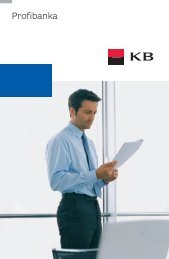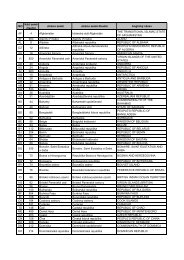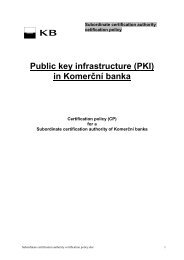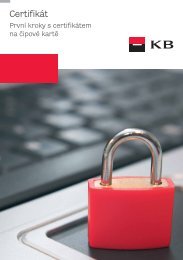EDI BEST client format supported by KB valid from ... - Komerční banka
EDI BEST client format supported by KB valid from ... - Komerční banka
EDI BEST client format supported by KB valid from ... - Komerční banka
Create successful ePaper yourself
Turn your PDF publications into a flip-book with our unique Google optimized e-Paper software.
k<br />
2.4 <strong>EDI</strong>_<strong>BEST</strong> <strong>format</strong> - Error report (only for <strong>EDI</strong> <strong>client</strong>s)<br />
This file consists of the following items:<br />
• header<br />
• response to the payment order<br />
• footer<br />
EXPORTing reports in the <strong>EDI</strong>_<strong>BEST</strong> <strong>format</strong><br />
<strong>EDI</strong> <strong>BEST</strong> <strong>client</strong> <strong>format</strong><br />
Type of record - HO<br />
HEADER<br />
Response to payments of account 1<br />
Data file<br />
Status of<br />
payment 1<br />
0 to n transactions on the specific account and as of the<br />
processing date<br />
Status of<br />
payment n<br />
.<br />
.<br />
.<br />
1st day<br />
Response to payments of further accounts 0 - n<br />
. . .<br />
. . .<br />
. . .<br />
0 to n more days<br />
Type of record - TO<br />
FOOTER<br />
All records have a fixed length of 292 <strong>by</strong>tes.<br />
Error report<br />
This file is sent to the <strong>client</strong> either immediately after performing <strong>valid</strong>ations of a received file with<br />
payment orders (PAYMUL a DIRDEB) and includes formal check results made <strong>by</strong> the bank<br />
application server, or it is a response announcing non-booking of some payments in the central DI<br />
system or in the system of Smooth payments. (all booked records are within the framework of<br />
FINSTA). <strong>KB</strong> provides a special response <strong>by</strong> saving non-booked payments (for example, because<br />
of insufficient funds or in case of illegal collection) to the <strong>KB</strong> register, <strong>from</strong> where these payments<br />
are released during upcoming days for a further attempt to be booked successfully. The cycle length<br />
depends on settings within the central system of the specific account. The parent bank branch<br />
makes the settings. By means of BANSTA, the <strong>client</strong> will also be informed that the payment has<br />
been saved in the register or, if applicable, that the payment has been "cycled out without<br />
compensation" after the cycle length is over. (The 02 error code is only a warning; only the 03 error<br />
code is the actual rejection after closing of the Register service.)<br />
To sum up, the <strong>client</strong> has two types of response <strong>from</strong> the bank: a formal response including every<br />
transmitted order (either OK or NOK) and a response after booking, where OK answers are included<br />
in the electronic statements and NOK answers in the report of non-booked orders.<br />
<strong>Komerční</strong> <strong>banka</strong>, a.s., registered office:<br />
Praha 1, Na Příkopě 33, 969, Postcode 114 07, IČ (Company<br />
ID): 45317054<br />
31/46<br />
<strong>valid</strong> <strong>from</strong> 12th June 2010