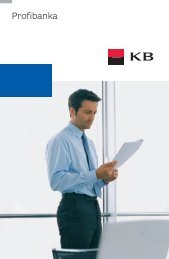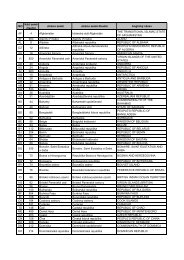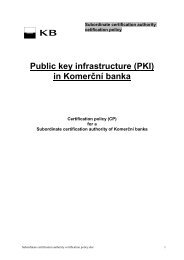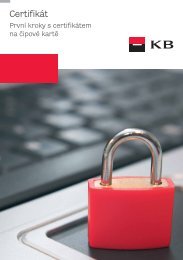EDI BEST client format supported by KB valid from ... - Komerční banka
EDI BEST client format supported by KB valid from ... - Komerční banka
EDI BEST client format supported by KB valid from ... - Komerční banka
You also want an ePaper? Increase the reach of your titles
YUMPU automatically turns print PDFs into web optimized ePapers that Google loves.
k<br />
• Is sorted <strong>by</strong> the Processing date, Type of record and Transaction serial number assigned<br />
during processing in the central system.<br />
• n non-accounting transactions in credit accounts, if the <strong>client</strong> provides (using<br />
administration) for downloading non-accounting data during export (not available for <strong>EDI</strong>).<br />
• Every transaction entered <strong>by</strong> IMPORT <strong>from</strong> a batch includes the identification for DCS entered<br />
<strong>by</strong> the <strong>client</strong> too. In the <strong>EDI</strong>_<strong>BEST</strong> <strong>format</strong>, this is represented <strong>by</strong> the sequential number<br />
transferred to the input <strong>EDI</strong>_<strong>BEST</strong> file (X(35) form).<br />
• Electronic statements = EXPORT can be created for every type of account (CK - current,<br />
SV - savings, TD - term, PL, BL, CL and RL - credits). If an electronic statement for credit<br />
accounts (PL, BL, RL or CL) is used and the option of non-accounting transactions is<br />
activated, the specific file will also contain interest repayments and charges for operation of<br />
the account; the type of record will be "53". Records of the "53" type do not affect balance<br />
or debit and credit turnovers in the account.<br />
• The statement for all accounts accessible <strong>by</strong> the <strong>EDI</strong> service is transferred to the <strong>client</strong>.<br />
• Account 1<br />
• turnover item<br />
• n transaction items<br />
• Account 2<br />
• turnover item<br />
• n transaction items<br />
• Account n<br />
• turnover item<br />
• n transaction items<br />
The file has the following structure:<br />
• header<br />
• balance record<br />
• transaction records<br />
• footer<br />
<strong>EDI</strong> <strong>BEST</strong> <strong>client</strong> <strong>format</strong><br />
As standard, accounting transactions are included in the file. These affect the account balance and<br />
credit and debit turnovers in the turnover record. These are the "52" type records.<br />
If the <strong>client</strong> chooses to insert non-accounting transactions (via administration, for EXPORTing), the<br />
file will also contain transactions with the "53" type record that do not affect the balance or turnovers.<br />
These records are used for credits, e.g. interest repayments and charges for operation of accounts.<br />
With regard to the fact that Transaction history for credits also now contains non-accounting<br />
in<strong>format</strong>ion, the number of records of the specific day and account will increase. The Transaction<br />
number field (length of 5 chars) - the following change occurred:<br />
• So far, this field applied to the specific account and processing date in a continuous series 1<br />
to "n" and determined the order in an export <strong>from</strong> the central system<br />
• Currently, after implementation of non-accounting in<strong>format</strong>ion in credit accounts during an<br />
export with activated non-accounting in<strong>format</strong>ion option, this order will be ascending but<br />
not continuous. Non-accounting transactions represent possible "gaps" in numbering. When<br />
downloading with non-accounting transactions, the order is <strong>from</strong> 1 to n again.<br />
The recipient of the file can verify the file content <strong>by</strong>, for example, performing the following<br />
checksums for individual records of the "52" type:<br />
NB = OB - DT + CT,<br />
DT = sum of AMO with AC=0 or 2 (for AC=0 +, AC=2 -),<br />
CT = sum of AMO with AC=1 or 3 (for AC=1 +, AC=3 -),<br />
<strong>Komerční</strong> <strong>banka</strong>, a.s., registered office:<br />
Praha 1, Na Příkopě 33, 969, Postcode 114 07, IČ (Company<br />
ID): 45317054<br />
21/46<br />
<strong>valid</strong> <strong>from</strong> 12th June 2010