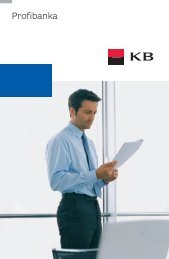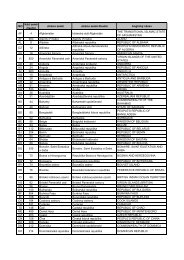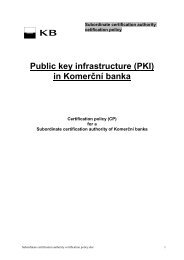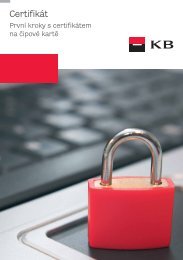EDI BEST client format supported by KB valid from ... - Komerční banka
EDI BEST client format supported by KB valid from ... - Komerční banka
EDI BEST client format supported by KB valid from ... - Komerční banka
You also want an ePaper? Increase the reach of your titles
YUMPU automatically turns print PDFs into web optimized ePapers that Google loves.
k<br />
<strong>EDI</strong> <strong>BEST</strong> <strong>client</strong> <strong>format</strong><br />
<strong>EDI</strong> <strong>BEST</strong> <strong>client</strong> <strong>format</strong> <strong>supported</strong> <strong>by</strong> <strong>KB</strong><br />
<strong>valid</strong> <strong>from</strong> 12th June 2010<br />
<strong>Komerční</strong> <strong>banka</strong>, a.s., registered office:<br />
Praha 1, Na Příkopě 33, 969, Postcode 114 07, IČ (Company<br />
ID): 45317054<br />
1/46<br />
<strong>valid</strong> <strong>from</strong> 12th June 2010
k<br />
<strong>EDI</strong> <strong>BEST</strong> <strong>client</strong> <strong>format</strong><br />
1 Introduction ...................................................................................................................................2<br />
1.1 Purpose of this document.....................................................................................................2<br />
1.2 Characteristics of <strong>EDI</strong> <strong>BEST</strong> <strong>format</strong>.....................................................................................3<br />
1.2.1 <strong>EDI</strong> service...........................................................................................................................3<br />
1.3 Char set for UNOA syntax level ...........................................................................................4<br />
1.3.1 Other services......................................................................................................................5<br />
1.4 Main characteristics of operation with <strong>EDI</strong> batches .............................................................5<br />
1.5 SEPA payments - new non-accounting optional data..........................................................5<br />
2 Formal check of <strong>EDI</strong>_<strong>BEST</strong> <strong>format</strong>..............................................................................................5<br />
2.1 Domestic payments..............................................................................................................6<br />
2.1.1 General in<strong>format</strong>ion .............................................................................................................6<br />
2.1.2 Description of import fields ..................................................................................................7<br />
2.2 Foreign payments...............................................................................................................10<br />
2.2.1 General in<strong>format</strong>ion ...........................................................................................................10<br />
2.2.2 Description of import fields ................................................................................................11<br />
2.2.3 Difference between standard Foreign payment and SEPA payment................................19<br />
2.2.4 Sorting of SEPA optional data ...........................................................................................19<br />
2.2.5 SEPA optional data in the SEPA foreign payment of the Outgoing <strong>EDI</strong>_<strong>BEST</strong> <strong>format</strong> ....20<br />
2.3 <strong>EDI</strong>_<strong>BEST</strong> <strong>format</strong> - electronic statement ...........................................................................20<br />
2.3.1 Main characteristics...........................................................................................................20<br />
2.3.2 Main <strong>format</strong> of electronic statement - booked transactions <strong>from</strong> the previous<br />
business day in the <strong>EDI</strong>_<strong>BEST</strong> <strong>format</strong> ..............................................................................22<br />
2.3.3 Sorting of types of records in the Electronic statement file, if containing<br />
non-accounting SEPA in<strong>format</strong>ion.....................................................................................26<br />
2.3.4 SEPA optional data for INCOMING AND OUTGOING SEPA payments in Transaction<br />
history of the <strong>EDI</strong>_<strong>BEST</strong> <strong>format</strong>.........................................................................................26<br />
2.4 <strong>EDI</strong>_<strong>BEST</strong> <strong>format</strong> - Error report (only for <strong>EDI</strong> <strong>client</strong>s) .......................................................31<br />
2.5 <strong>EDI</strong>_<strong>BEST</strong> <strong>format</strong> - advice .................................................................................................36<br />
2.5.1 Main characteristics...........................................................................................................36<br />
2.5.2 Main <strong>format</strong> of ADVICE for domestic and foreign payments - current payments of the<br />
specific day in the <strong>EDI</strong>_<strong>BEST</strong> <strong>format</strong> ................................................................................38<br />
2.5.3 Sorting of types of records in the ADVICE file...................................................................41<br />
2.5.4 SEPA optional data for INCOMING AND OUTGOING SEPA payments<br />
in ADVICE of the <strong>EDI</strong>_<strong>BEST</strong> <strong>format</strong>..................................................................................41<br />
2.6 SEPA - Presentation examples of Identification codes for INCOMING and Outgoing<br />
SEPA payments .................................................................................................................44<br />
1 Introduction<br />
1.1 Purpose of this document<br />
Services provided <strong>by</strong> <strong>KB</strong> within the framework of the application server (AS) and enabling operation<br />
with batches in the <strong>EDI</strong> <strong>BEST</strong> <strong>format</strong>:<br />
• Profi<strong>banka</strong><br />
• Direct channel<br />
<strong>Komerční</strong> <strong>banka</strong>, a.s., registered office:<br />
Praha 1, Na Příkopě 33, 969, Postcode 114 07, IČ (Company<br />
ID): 45317054<br />
2/46<br />
<strong>valid</strong> <strong>from</strong> 12th June 2010
k<br />
• <strong>EDI</strong><br />
• MC (MultiCash)<br />
<strong>EDI</strong> <strong>BEST</strong> <strong>client</strong> <strong>format</strong><br />
The purpose of this document is to describe the <strong>EDI</strong>_<strong>BEST</strong> <strong>format</strong> and required <strong>valid</strong>ations for<br />
IMPORTING data and to define the structure of data EXPORT in relation to the existing<br />
UN/<strong>EDI</strong>FACT PAYMUL domestic, PAYMUL foreign, DIRDEB, FINSTA, BANSTA, CREMUL and<br />
DEBMUL subsets and interrelated accounting SW of <strong>client</strong>s. The above-mentioned IMPORT and<br />
EXPORT concerns <strong>KB</strong> Direct banking services (DCS).<br />
The description is divided into the following sections:<br />
• Import<br />
• <strong>format</strong> field declarations - domestic payments<br />
• list of field <strong>valid</strong>ations - domestic payments<br />
• <strong>format</strong> field declarations - foreign payments<br />
• list of field <strong>valid</strong>ations - foreign payments<br />
• Export<br />
• <strong>format</strong> field declarations - electronic statements<br />
• <strong>format</strong> field declarations - error report<br />
• <strong>format</strong> field declarations - Advice<br />
• There is only one type of detected errors:<br />
• E = error - this will cause rejection<br />
• W = warning - this is merely a warning and will not cause rejection of the batch. The <strong>client</strong><br />
decides whether to keep the batch in processing (it is not applied in DC and <strong>EDI</strong>).<br />
1.2 Characteristics of <strong>EDI</strong> <strong>BEST</strong> <strong>format</strong><br />
1.2.1 <strong>EDI</strong> service<br />
<strong>EDI</strong> <strong>client</strong>s can transfer (to <strong>KB</strong>) payment orders generated in their accounting systems <strong>by</strong> means of<br />
standard UN/<strong>EDI</strong>FACT <strong>format</strong>s approved as a national standard and defined within the TNK 42<br />
group. <strong>EDI</strong>_<strong>BEST</strong> is the <strong>KB</strong> Inhouse, to which subsets are converted. In addition, this Inhouse is<br />
offered as one of the <strong>supported</strong> <strong>format</strong>s used in DC and Profi<strong>banka</strong>.<br />
Relations between INHOUSE and UN/<strong>EDI</strong>FACT subsets:<br />
• domestic payment<br />
<strong>EDI</strong>_<strong>BEST</strong> domestic payment = PAYMUL<br />
domestic<br />
• collection<br />
<strong>EDI</strong>_<strong>BEST</strong> domestic payment = DIRDEB<br />
• foreign payment<br />
<strong>EDI</strong>_<strong>BEST</strong> foreign payment = PAYMUL foreign<br />
• electronic statement<br />
<strong>EDI</strong>_<strong>BEST</strong> electronic statement = FINSTA<br />
• bank’s response to a payment<br />
<strong>EDI</strong>_<strong>BEST</strong> report = BANSTA<br />
• debits carried out during the current day <strong>EDI</strong>_<strong>BEST</strong> debit advice = DEBMUL<br />
• credits carried out during the current day <strong>EDI</strong>_<strong>BEST</strong> credit advice = CREMUL<br />
The <strong>EDI</strong>FACT standard allows the transmitting of requirements for cancelling previously sent orders.<br />
Cancellation can only be completed if the original payment is still in the waiting status and its<br />
processing has not started yet. Client ID and the order identification generated <strong>by</strong> the <strong>client</strong> (35<br />
chars) form a unique identification for pairing the original and cancellation order. Cancellation<br />
batches must not contain orders other than cancellation ones.<br />
<strong>KB</strong> uses the following rule to map the type of charges in PAYMUL:<br />
<strong>EDI</strong> subset<br />
<strong>KB</strong> INHOUSE<br />
<strong>Komerční</strong> <strong>banka</strong>, a.s., registered office:<br />
Praha 1, Na Příkopě 33, 969, Postcode 114 07, IČ (Company<br />
ID): 45317054<br />
3/46<br />
<strong>valid</strong> <strong>from</strong> 12th June 2010
k<br />
OUR<br />
BEN<br />
SHA<br />
BN1<br />
BN2<br />
STD<br />
SLV<br />
Other<br />
OUR<br />
BEN<br />
SHA<br />
SHA<br />
BEN<br />
SHA<br />
SLV<br />
SHA<br />
<strong>EDI</strong> <strong>BEST</strong> <strong>client</strong> <strong>format</strong><br />
Clients not using <strong>EDI</strong> can use this <strong>format</strong> in Profi<strong>banka</strong> and Direct channel services directly <strong>from</strong> their<br />
accounting systems instead of the <strong>BEST</strong> <strong>format</strong> (domestic and foreign payments, statements and<br />
debit and credit advise). Apart <strong>from</strong> the actual <strong>EDI</strong> server, cancellation batches can only be sent via<br />
Direct channel. In this case, an identical Creation date is necessary in addition to Identification<br />
generated <strong>by</strong> the <strong>client</strong> (Item sequential number).<br />
1.3 Char set for UNOA syntax level<br />
Texts in <strong>EDI</strong> subsets are in the UNOA <strong>format</strong> - capital characters of the English alphabet.<br />
UNOA level allows the characters specified in the following table to be used:<br />
capital characters<br />
A to Z<br />
numbers 0 to 9<br />
space<br />
dot .<br />
comma ,<br />
minus -<br />
left parenthesis (<br />
right parenthesis )<br />
slash /<br />
equal sign =<br />
exclamation mark !<br />
quotation marks "<br />
percent sign %<br />
asterisk *<br />
semi-colon ;<br />
“less than” sign <<br />
“greater than” sign ><br />
Reserved characters are those used as separators and limiters of message elements and segments.<br />
In spite of the fact that these can be changed and the change declared in the UNA segment, <strong>KB</strong> shall use those<br />
defined <strong>by</strong> the standard. For the future, the * (asterisk) sign is considered to be used as another separator.<br />
apostrophe ´ segment end character<br />
plus + data element separator<br />
dot . decimal separator<br />
colon : partial data element separator<br />
question mark exemption character<br />
• Code page<br />
• DC and <strong>EDI</strong> - requires windows-1250 – Windows Eastern European (Windows<br />
CRLF line feed)<br />
• PCB - requires windows-1250 – Windows Eastern European (PCB line feed can be<br />
managed <strong>by</strong> both CRLF (#13#10) and Unix LF (#10) or MAC CR (#13)<br />
• MC – requires CP852<br />
<strong>Komerční</strong> <strong>banka</strong>, a.s., registered office:<br />
Praha 1, Na Příkopě 33, 969, Postcode 114 07, IČ (Company<br />
ID): 45317054<br />
4/46<br />
<strong>valid</strong> <strong>from</strong> 12th June 2010
k<br />
<strong>EDI</strong> <strong>BEST</strong> <strong>client</strong> <strong>format</strong><br />
1.3.1 Other services<br />
• <strong>BEST</strong> <strong>format</strong> includes:<br />
• Domestic payment orders (Import): accounting and non-accounting data<br />
• Foreign payment orders (Import): accounting and non-accounting data derived <strong>from</strong> the<br />
needs of SWIFT messages in foreign payment orders.<br />
• Electronic statement (Export): accounting and non-accounting data provided <strong>by</strong> printout<br />
(paper) statements and all identification data and notes related to transactions.<br />
• Error report (Export) - <strong>EDI</strong> <strong>client</strong>s only<br />
• Advice (Export) - accounting and non-accounting data of transactions processed during the<br />
business day<br />
1.4 Main characteristics of operation with <strong>EDI</strong> batches<br />
IMPORT<br />
• The <strong>client</strong> transfers a batch of payment orders in the UN/<strong>EDI</strong>FACT <strong>format</strong> to the bank. <strong>EDI</strong><br />
server in the 24x7 mode converts received batches (converts them into the <strong>EDI</strong>_<strong>BEST</strong><br />
<strong>format</strong>) and sends a batch to AS. AS will send the <strong>valid</strong>ation result to the specified<br />
directory; <strong>from</strong> here, the file is immediately picked up, converted into the UN/<strong>EDI</strong>FACT<br />
<strong>format</strong> - BANSTA subset and sent to the <strong>client</strong>. A report detects the 1st found error for a<br />
single payment. This way, the <strong>client</strong> receives a response for each sent payment and can<br />
diagnose, based on OK / NOK status, whether the payment was formally correct and<br />
accepted.<br />
EXPORT<br />
In case of <strong>EDI</strong>, it is not the <strong>client</strong> who initializes downloading of the statement; however, the bank<br />
guarantees that the data for the <strong>client</strong> will be distributed as soon as it is available.<br />
• <strong>KB</strong> will place both the statements and reports in the specified directory; <strong>from</strong> here, the file is<br />
immediately picked up, converted into the UN/<strong>EDI</strong>FACT <strong>format</strong> - FINSTA and BANSTA or<br />
CREMUL and DEBMUL subsets and sent to the <strong>client</strong>. This means the <strong>client</strong> will receive<br />
the accounting response for every formally accepted payment. The “OK” accounting is<br />
included in FINSTA, the “NOK” accounting with rejection reasons specified is included in<br />
the morning BANSTA. In addition, ADVICE will be downloaded according to requested<br />
timing of individual <strong>client</strong>s.<br />
1.5 SEPA payments - new non-accounting optional data<br />
SEPA - Single European Payment Area<br />
SEPA non-accounting optional data<br />
• The <strong>client</strong> will be able to transfer the payment in EUR to EU countries under better<br />
conditions. At the same time, he/she can transfer other non-accounting data to their<br />
partner. See Foreign payment - new types of records.<br />
• The <strong>client</strong> will be able to use new non-accounting optional data on his/her side for SEPA<br />
payments to exchange with their partner. He/she will receive these data in the new types of<br />
records in the ADVICE or in the Electronic statement.<br />
2 Formal check of <strong>EDI</strong>_<strong>BEST</strong> <strong>format</strong><br />
Note:<br />
<strong>Komerční</strong> <strong>banka</strong>, a.s., registered office:<br />
Praha 1, Na Příkopě 33, 969, Postcode 114 07, IČ (Company<br />
ID): 45317054<br />
5/46<br />
<strong>valid</strong> <strong>from</strong> 12th June 2010
k<br />
• All text fields must be aligned to the left ("X" <strong>format</strong>); all numeric fields must be aligned to<br />
<strong>EDI</strong> <strong>BEST</strong> <strong>client</strong> <strong>format</strong><br />
the right ("9" <strong>format</strong>). For amounts, the <strong>format</strong> uses imaginary decimal part specified in<br />
the "V" <strong>format</strong>).<br />
• Spaces are default values for text fields<br />
• Zeroes are default values for numeric fields<br />
• Conversion according to the UNOA set must be ensured<br />
2.1 Domestic payments<br />
2.1.1 General in<strong>format</strong>ion<br />
The file with payments contains one header, “n” payments and one footer. Record length - fixed<br />
600 <strong>by</strong>tes.<br />
Specifying priority in the payment - typically, a payment transferred in a batch will be processed with<br />
priority 5 in <strong>KB</strong>I. Priority levels 0 - 9 are available in <strong>KB</strong>I; 9 is the lowest priority. Priorities 0 to 2 are<br />
system priorities not available to <strong>client</strong>s. Any attempt to choose these will be changed to the standard<br />
<strong>KB</strong> priority. You can enter the priority in Payer’s comment or Beneficiary’s comment as a ”priority X”<br />
string, where X stands for 3 to 9. If the payment is transferred online, the priority shall be taken into<br />
consideration for queuing for transfer to <strong>KB</strong>I within the specific batch. If the transfer is carried out <strong>by</strong><br />
uploading the batches, the priority must be detected and transferred during uploading. The <strong>client</strong> can<br />
enter priority in the Debit or Credit comment fields or at the second left position of Constant symbol.<br />
The Debit comment field is detected for the priority first. If it does not contain the "PRIORITY" string,<br />
the Credit comment field is detected. If again the string is not there, CS is detected. If no priority is<br />
entered or priority 0, 1 or 2, the <strong>KB</strong>I standard priority of value 5 is transmitted, otherwise the <strong>client</strong>'s<br />
requirement will be transmitted.<br />
• Checking file integrity - number of payments (in the footer) = number of payments in the<br />
file,<br />
• In<strong>valid</strong> Constant symbols according to ČNB order (for the latest list, see help for Moje<strong>banka</strong> and Profi<strong>banka</strong>)<br />
• 0178 Guaranteed cheques<br />
• 1178 Payment cards<br />
• 2178 Cheques exceeding CZK 6500<br />
• 3178 Bank cheques awaiting clearance<br />
• 9 Cash<br />
• 3 Cheques in “short way”<br />
• 5 Cancellations<br />
• 0006 non-existing account<br />
• 1 execution<br />
• 51 execution<br />
• 0898 CHARGES<br />
• Only simple payment orders can be entered:<br />
• Payments in CZK within <strong>KB</strong> (payments and collections – regular)<br />
• Payments in FC within <strong>KB</strong> (same currency for account and contra-account)<br />
• Payments in FC within <strong>KB</strong> with conversion (different currency for account and contraaccount)<br />
• Payments in FC with agreed individual FX rates (FOREX) within <strong>KB</strong><br />
• Payments <strong>from</strong> FC to CZK, routed to Other Bank (regular, Express, Express with advice)<br />
In the Direct channel (DC) service, it is possible to transfer cancellation batches where only those<br />
orders that the <strong>client</strong> wants to cancel can be included in the batch. The in<strong>format</strong>ion specifying that<br />
cancellation is to be performed is contained in the batch header (CAN constant), where all records<br />
are considered cancelling ones regardless of the record type. A payment will be cancelled if it is not<br />
in the final status (rejected, booked, cancelled) and its Creation date and Payment sequential<br />
number are identical.<br />
<strong>Komerční</strong> <strong>banka</strong>, a.s., registered office:<br />
Praha 1, Na Příkopě 33, 969, Postcode 114 07, IČ (Company<br />
ID): 45317054<br />
6/46<br />
<strong>valid</strong> <strong>from</strong> 12th June 2010
k<br />
<strong>EDI</strong> <strong>BEST</strong> <strong>client</strong> <strong>format</strong><br />
2.1.2 Description of import fields<br />
IMPORT in <strong>EDI</strong>_<strong>BEST</strong> <strong>format</strong><br />
Type of record - HI<br />
HEADER<br />
Type of record - 03<br />
Payment order 1<br />
Single payment orders<br />
Data file<br />
.<br />
.<br />
.<br />
Payment order n<br />
Type of record - TI<br />
FOOTER<br />
Fixed record size 600 <strong>by</strong>tes.<br />
Table comparing data content of <strong>BEST</strong> <strong>format</strong> x <strong>EDI</strong>_<strong>BEST</strong> (compulsory in<strong>format</strong>ion is in bold,<br />
in<strong>format</strong>ion with altered meaning is in grey cells)<br />
Header: domestic payments<br />
Se<br />
r.<br />
no.<br />
Name<br />
1. Type of<br />
message<br />
2. Type of<br />
<strong>format</strong><br />
3. Date of<br />
sending<br />
4. File<br />
identificati<br />
on<br />
5. CLI_<strong>KB</strong>I_<br />
ID<br />
leng<br />
th<br />
offse<br />
t<br />
<strong>format</strong><br />
Item:<br />
PAYM<br />
UL/DIR<br />
DEB<br />
data content in<br />
the <strong>EDI</strong> <strong>BEST</strong><br />
service<br />
2 0 X(2) HI HI<br />
required checks<br />
9 2 X(9) „<strong>EDI</strong>_<strong>BEST</strong> „ a constant defining the type of <strong>format</strong><br />
6 11 yymmd<br />
d<br />
CAINP<br />
D<br />
14 17 X(14) CUNIQ<br />
N<br />
35 31 X(35) CAIDK<br />
LI<br />
date of sending -<br />
refers to the check<br />
of duplicate data<br />
within the<br />
specified current<br />
date<br />
identification of<br />
the source file<br />
- identification of<br />
the <strong>client</strong>,<br />
assigned <strong>by</strong> <strong>KB</strong>I<br />
6. Cancellatio 3 66 X(3) CANC Cancellation sign CAN = cancellation file<br />
Date of creation of the file - YYMMDD <strong>format</strong>. If<br />
<strong>valid</strong>. type Creation date=current d. is activated, it<br />
must be identical with the current date<br />
Otherwise, only formal <strong>valid</strong>ation applied. (-31 to<br />
+364 days)<br />
Not <strong>valid</strong>ated; however, it is necessary to get back to the<br />
formal response to the REPORT <strong>valid</strong>ation in the Header<br />
and to transfer to AS. This in<strong>format</strong>ion will also be<br />
returned in the <strong>EDI</strong>_<strong>BEST</strong> electronic statement.<br />
This is assigned <strong>by</strong> the <strong>KB</strong>I system and must be equal<br />
to the identification in DB (note - it is defined as item 8<br />
(10) in DB)<br />
<strong>Komerční</strong> <strong>banka</strong>, a.s., registered office:<br />
Praha 1, Na Příkopě 33, 969, Postcode 114 07, IČ (Company<br />
ID): 45317054<br />
7/46<br />
<strong>valid</strong> <strong>from</strong> 12th June 2010
k<br />
n sign for<br />
the whole<br />
ODE<br />
file<br />
7. Filler 529 69 X(529) presently not used not <strong>valid</strong>ated<br />
and not checked<br />
8. File 2 598 X(2) CRLF not <strong>valid</strong>ated<br />
sentinel<br />
<strong>EDI</strong> <strong>BEST</strong> <strong>client</strong> <strong>format</strong><br />
Footer: domestic payments<br />
Se Name<br />
r.<br />
no<br />
.<br />
1. Type of<br />
message<br />
2. Type of<br />
<strong>format</strong><br />
3. Date of<br />
sending<br />
4. Number<br />
of records<br />
5. Checksu<br />
m<br />
len<br />
gth<br />
off<br />
set<br />
<strong>format</strong><br />
Item:<br />
PAYM<br />
UL/DIR<br />
DEB<br />
data content in<br />
the <strong>EDI</strong> <strong>BEST</strong><br />
service<br />
2 0 X(2) TI TI<br />
required checks<br />
9 2 X(9) „<strong>EDI</strong>_<strong>BEST</strong> „ a constant defining the type of <strong>format</strong><br />
6 11 yymmd<br />
d<br />
CAINP<br />
D<br />
6 17 9(6) CSUML<br />
I<br />
18 23 9(16)V9<br />
(2)<br />
CSUM<br />
AM<br />
date of sending<br />
the medium<br />
Number of<br />
payments in the<br />
file<br />
the sum of the<br />
Amount field for<br />
all payments<br />
YYMMDD <strong>format</strong>; it should equal the 12th to 17th<br />
positions in the header and should equal the current<br />
date<br />
number of records of type 01 transferred in the file<br />
sum total of all payments<br />
It will not be <strong>valid</strong>ated<br />
6. Filler 557 41 X(557) presently not not <strong>valid</strong>ated<br />
used and not<br />
checked<br />
7. File<br />
sentinel<br />
2 598 X(2) CRLF not <strong>valid</strong>ated<br />
Data record Domestic payment<br />
Ser.<br />
no.<br />
Name<br />
leng<br />
th<br />
offs<br />
et<br />
<strong>format</strong><br />
Item:<br />
PAYM<br />
UL/(DI<br />
RDEB)<br />
data content in<br />
the <strong>EDI</strong> <strong>BEST</strong><br />
service<br />
required checks<br />
1. Type of 2 0 X(2) 01 01 for payments<br />
record<br />
2. Seq. No. 35 2 X(35) CASER<br />
Q<br />
Item sequential<br />
number - must be<br />
unique for specific<br />
subject on specific<br />
creation date.<br />
Alphanumeric -<br />
must not be<br />
empty.<br />
Item sequential number - must be unique for the<br />
specific subject on the specific creation date.<br />
Alphanumeric field. Must not be in<strong>valid</strong> (in<strong>valid</strong><br />
characters, empty (spaces), duplicate)<br />
Only SWIFT set characters are allowed.<br />
3. Creation<br />
date<br />
8 37 yyyym<br />
mdd<br />
4. Due date 8 45 yyyym<br />
mdd<br />
5. Account<br />
currency<br />
code<br />
CAINP<br />
D<br />
CAVAL<br />
D<br />
3 53 X(3) CACU<br />
RN<br />
Date of creating<br />
the item<br />
Required due<br />
date<br />
ISO code of the<br />
currency<br />
6. Amount 15 56 9(13)V9 CAAM amount of 1. numeric<br />
1. <strong>valid</strong> date YYYYMMDD<br />
2. If <strong>valid</strong>. type Creation date=current d. is activated,<br />
it must be identical with the current date<br />
Otherwise, only formal <strong>valid</strong>ation applied. (-31 to<br />
+364 days)<br />
1. <strong>valid</strong> date YYYYMMDD<br />
2. not older than the current date<br />
3. equal to the current date or up to + 364 days<br />
4. must not be a holiday or calendar day off<br />
ISO code of the currency<br />
1. matches the code of currency of the account<br />
2. Collection order may only be for CZK<br />
3. For other currencies, contra-account currency<br />
must be checked; if it is not CZK, the contraaccount<br />
bank code may only be 0100<br />
4. Weak currencies should be entered without<br />
decimals<br />
<strong>Komerční</strong> <strong>banka</strong>, a.s., registered office:<br />
Praha 1, Na Příkopě 33, 969, Postcode 114 07, IČ (Company<br />
ID): 45317054<br />
8/46<br />
<strong>valid</strong> <strong>from</strong> 12th June 2010
k<br />
of<br />
(2) NT payment 2. not zero<br />
payment<br />
3. the last positions must be 00 for weak<br />
currencies<br />
7. Operatio<br />
n code<br />
8. Contraaccount<br />
currency<br />
code<br />
9. Conversi<br />
on code<br />
1 71 X(1) constan<br />
t<br />
accordi<br />
ng to<br />
the<br />
message<br />
0 -for PAYMUL<br />
(CARTCC=11),<br />
1 - DIRDEB<br />
(CARTCC=32)<br />
3 72 X(3) Contra-account<br />
currency for<br />
payments with<br />
conversion in <strong>KB</strong><br />
1 75 X(1) For payments with<br />
conversion in <strong>KB</strong> -<br />
in<strong>format</strong>ion on<br />
whether the amount<br />
is in the account<br />
currency (U) or<br />
contra-account<br />
currency (C)<br />
10. CS 10 76 9(10) CAEPC<br />
H<br />
11. AV 140 86 X(140) CACMS<br />
message<br />
G1-2<br />
12. Code of 7 226 9(7) CABKI<br />
payer’s<br />
D<br />
bank<br />
(CABK<br />
SD)<br />
13. Payer’s<br />
account<br />
number<br />
14. Payer’s<br />
VS<br />
15. Payer’s<br />
SS<br />
16. Payer’s<br />
comment<br />
17. Code of<br />
beneficia<br />
ry’s bank<br />
16 233 9(16) CAFAC<br />
C<br />
(CALA<br />
CC)<br />
10 249 9(10) CADBP<br />
R<br />
(CACR<br />
PR)<br />
10 259 9(10) CADBA<br />
N<br />
(CACR<br />
AN)<br />
140 269 X(140) CADBI<br />
D1 - 4<br />
(CACRI<br />
D1-4)<br />
7 409 9(7) CABKS<br />
D<br />
(CABK<br />
ID)<br />
0 - payment, 1 - collection<br />
<strong>EDI</strong> <strong>BEST</strong> <strong>client</strong> <strong>format</strong><br />
if spaces or zeroes - then contra-account currency =<br />
account currency<br />
if account currency NOT = contra-account currency, then<br />
payment with conversion<br />
If currency NOT CZK, then only the “0100”<br />
beneficiary’s bank allowed.<br />
If “P”, then amount in contra-account currency, else<br />
amount in account currency<br />
For payments transferred <strong>from</strong> <strong>EDI</strong>, “P” is always used.<br />
Constant symbol Does not contain illegal CS.<br />
Include into Priority detection as the 3rd criterion<br />
message for not <strong>valid</strong>ated<br />
beneficiary<br />
Bank code 0000100<br />
payer’s account<br />
number<br />
according to the<br />
planned adjustment<br />
of ČNB, it will not<br />
be possible to<br />
distinguish 2<br />
payer’s variable<br />
symbols and the<br />
in<strong>format</strong>ion will be<br />
replaced with<br />
beneficiary’s VS.<br />
according to the<br />
planned adjustment<br />
of ČNB, it will not<br />
be possible to<br />
distinguish 2<br />
payer’s specific<br />
symbols and the<br />
in<strong>format</strong>ion will be<br />
replaced with<br />
beneficiary’s SS.<br />
Payer’s comment<br />
Code of<br />
beneficiary's bank<br />
Zeros must be added <strong>from</strong> the left; must not<br />
contain a delimiter<br />
1. numeric field<br />
2. modulo 11<br />
3. is not 0<br />
4. access rights<br />
5. must not be equal to the contra-account, if it<br />
is within <strong>KB</strong><br />
6. the account must be of the A status<br />
The value will be replaced with beneficiary’s VS<br />
field.<br />
The value will be replaced with beneficiary’s SS<br />
field.<br />
not <strong>valid</strong>ated<br />
Included in the library of banks<br />
If contra-account currency is FC, the bank must<br />
be 0100<br />
<strong>Komerční</strong> <strong>banka</strong>, a.s., registered office:<br />
Praha 1, Na Příkopě 33, 969, Postcode 114 07, IČ (Company<br />
ID): 45317054<br />
9/46<br />
<strong>valid</strong> <strong>from</strong> 12th June 2010
k<br />
18. Ben. 16 416 9(16) CALAC<br />
account<br />
C<br />
no.<br />
(CAFA<br />
CC)<br />
19. Beneficia<br />
ry's VS<br />
20. Beneficia<br />
ry's SS<br />
21. Beneficia<br />
ry's<br />
comment<br />
10 432 9(10) CACRP<br />
R<br />
(CADB<br />
PR)<br />
10 442 9(10) CACRA<br />
N<br />
(CADB<br />
AN)<br />
140 452 X(140) CACRI<br />
D1-4<br />
(CADBI<br />
D1-4)<br />
Ben. account<br />
no.<br />
Beneficiary's<br />
variable symbol<br />
the only VS symbol<br />
that can be<br />
currently entered<br />
according to ČNB<br />
the only SS symbol<br />
that can be<br />
currently entered<br />
according to ČNB<br />
Beneficiary's<br />
comment<br />
<strong>EDI</strong> <strong>BEST</strong> <strong>client</strong> <strong>format</strong><br />
Zeros must be added <strong>from</strong> the left; must not<br />
contain a delimiter<br />
1. numeric field<br />
2. modulo 11<br />
3. not 0<br />
1. numeric (excess positions must be zeroes)<br />
1. numeric<br />
If SS=”9999999999”, then the beneficiary’s name is<br />
not displayed in the transaction history EXPORTs<br />
not <strong>valid</strong>ated<br />
22. PRIORIT<br />
Y<br />
3 592 X(3) Priority 5 <strong>by</strong> default, otherwise 3 to 9 selected <strong>by</strong> <strong>client</strong>. Other =<br />
5.<br />
23. EXPRESS 1 595 X(1) CAEXP<br />
RE<br />
Express and<br />
Express with<br />
E=express<br />
A=express with SWIFT, other=standard<br />
advice<br />
24. FOREX 1 596 X(1) Only for FC with<br />
agreed rate<br />
“Y” in case of agreed rate, else according to<br />
exchange rate list<br />
(taken <strong>from</strong><br />
FRXIDENT<br />
(PAYMUL Z)<br />
25. Filler 1 597 X(1) not used<br />
26. File<br />
sentinel<br />
2 598 X(2) CRLF not <strong>valid</strong>ated<br />
List of rules for ensuring a single value for VS and SS symbols:<br />
Payer’s VS Beneficiary’s VS after Payer’s SS Beneficiary’s SS after<br />
VS<br />
<strong>valid</strong>ation<br />
SS<br />
<strong>valid</strong>ation<br />
zero X X Zero X X<br />
Y X X Y(not X<br />
X<br />
9999999999)<br />
Y zero Y Y zero Y<br />
9999999999 X 9999999999<br />
Note: VS and SS after <strong>valid</strong>ation means that the same value defined in that column will be included in both symbols in the<br />
DCS database at that particular payment.<br />
To ensure consistent contents of symbols during run-up of the change at the <strong>client</strong>’s side, the<br />
following rule applies for rewriting: in case no value is entered in the beneficiary’s symbol and the<br />
value in the payer’s symbol is <strong>valid</strong>, this value will remain. This means only beneficiary’s VS and SS<br />
value will be taken and copied into the payer’s VS and SS. Only in case when the beneficiary’s<br />
symbol is not entered, and the payer’s symbol is not zero, the payer’s symbol value will be taken<br />
over. The exceptional case is when payer’s SS is “9999999999”; in this case this value must be<br />
copied to the beneficiary’s SS regardless of the value of the beneficiary’s SS. Common <strong>valid</strong>ations<br />
for VS and SS remain. The “9999999999” symbol can be entered in case a <strong>client</strong> requires to<br />
suppress the beneficiary’s account name in the transaction history (available only for payments<br />
within <strong>KB</strong>).<br />
2.2 Foreign payments<br />
2.2.1 General in<strong>format</strong>ion<br />
<strong>Komerční</strong> <strong>banka</strong>, a.s., registered office:<br />
Praha 1, Na Příkopě 33, 969, Postcode 114 07, IČ (Company<br />
ID): 45317054<br />
10/46<br />
<strong>valid</strong> <strong>from</strong> 12th June 2010
k<br />
The file with payments contains one header, “n” payments and one footer. Record length - fixed 912<br />
<strong>by</strong>tes.<br />
<strong>EDI</strong> <strong>BEST</strong> <strong>client</strong> <strong>format</strong><br />
• Checking file integrity - number of payments (in the footer) = number of payments in the<br />
file,<br />
• Only simple payment orders can be entered<br />
• Payments in FC outside <strong>KB</strong><br />
• Payments in CZK outside the Czech Republic<br />
• In the Direct channel (DC) service, it is possible to transfer cancellation batches where only<br />
those orders that the <strong>client</strong> wants to cancel can be included in the batch. The in<strong>format</strong>ion<br />
specifying that cancellation is to be performed is contained in the batch header (CAN<br />
constant), where all records are considered cancelling ones regardless of the record type.<br />
A payment will be cancelled if it is not in the final status (rejected, booked, cancelled) and<br />
its Creation date and Payment sequential number are identical.<br />
2.2.2 Description of import fields<br />
IMPORT in <strong>EDI</strong>_<strong>BEST</strong> <strong>format</strong><br />
Type of record - HI<br />
HEADER<br />
Type of record - 02<br />
Type OF record – 03 for SEPA<br />
Type of record – 04 for SEPA<br />
Payment order 1<br />
Single payment orders<br />
Data file<br />
.<br />
.<br />
.<br />
Payment order n<br />
Type of record - TI<br />
FOOTER<br />
Definition of <strong>EDI</strong> <strong>BEST</strong> <strong>format</strong><br />
Header: foreign payments<br />
Se Name<br />
r.<br />
no.<br />
1. Type of<br />
message<br />
2. Type of<br />
<strong>format</strong><br />
3. Date of<br />
sending<br />
4. File<br />
identifica<br />
len<br />
gth<br />
offse<br />
t<br />
<strong>format</strong><br />
Item:<br />
PAYMUL/<br />
DIRDEB<br />
data content in<br />
the <strong>EDI</strong> <strong>BEST</strong><br />
service<br />
2 0 X(2) HI HI<br />
required checks<br />
9 2 X(9) „<strong>EDI</strong>_<strong>BEST</strong> „ a constant defining the type of <strong>format</strong><br />
6 11 yymmdd FDATCRS date of sending -<br />
refers to the check<br />
of duplicate data<br />
within the<br />
specified current<br />
date<br />
14 17 X(14) FUNIQN identification of<br />
the source file<br />
Date of creation of the file - YYMMDD <strong>format</strong>. If<br />
<strong>valid</strong>. type Creation date=current d. is activated, it<br />
must be identical with the current date<br />
Otherwise, only formal <strong>valid</strong>ation applied. (-31 to<br />
+364 days)<br />
Not <strong>valid</strong>ated; however, it is necessary to get back to the<br />
formal response to the REPORT <strong>valid</strong>ation in the Header<br />
<strong>Komerční</strong> <strong>banka</strong>, a.s., registered office:<br />
Praha 1, Na Příkopě 33, 969, Postcode 114 07, IČ (Company<br />
ID): 45317054<br />
11/46<br />
<strong>valid</strong> <strong>from</strong> 12th June 2010
k<br />
tion<br />
5. Identifica<br />
tion of<br />
the <strong>client</strong><br />
6 Cancellat<br />
ion sign<br />
for the<br />
whole file<br />
35 31 X(35) FAIDKLI DI ID -<br />
identification of<br />
the <strong>client</strong><br />
<strong>EDI</strong> <strong>BEST</strong> <strong>client</strong> <strong>format</strong><br />
and to transfer to AS.<br />
It must be equal to the identification in DB (note - it is<br />
defined as item 8 (10) in DB).<br />
3 66 X(3) CANCODE Cancellation sign All that is not CAN is an order<br />
7. Filler 84 69 X(841) presently not used not <strong>valid</strong>ated<br />
1<br />
and not checked<br />
8. File<br />
sentinel<br />
2 910 X(2) CRLF not <strong>valid</strong>ated<br />
Footer: foreign payments<br />
Ser Name<br />
.<br />
no.<br />
1. Type of<br />
messa<br />
ge<br />
2. Type of<br />
<strong>format</strong><br />
3. Date of<br />
sendin<br />
g<br />
4. Numbe<br />
r of<br />
record<br />
s<br />
5. Checks<br />
um<br />
len<br />
gth<br />
off<br />
set<br />
<strong>format</strong><br />
Item:<br />
PAYMUL/<br />
DIRDEB<br />
data content in<br />
the <strong>EDI</strong> <strong>BEST</strong><br />
service<br />
2 0 X(2) TI TI<br />
required checks<br />
9 2 X(9) „<strong>EDI</strong>_<strong>BEST</strong> „ a constant defining the type of <strong>format</strong><br />
6 11 yymmdd FDATCRS date of sending<br />
the medium<br />
6 17 9(6) FSUMLI Number of<br />
payments in the<br />
file<br />
18 23 9(16)V9(2<br />
)<br />
FSUMAM<br />
the sum of the<br />
Amount field for<br />
all payments<br />
YYMMDD <strong>format</strong>; it should equal the 12th to 17th<br />
positions in the header and should equal the current<br />
date<br />
number of records of types 02, 03 and 04<br />
transferred in the file<br />
sum total of all payments<br />
It will not be <strong>valid</strong>ated<br />
6. Filler 869 41 X(869) presently not not <strong>valid</strong>ated<br />
used and not<br />
checked<br />
7. File<br />
sentine<br />
l<br />
2 910 X(2) CRLF not <strong>valid</strong>ated<br />
Data record Foreign payment<br />
Ser. Name leng offs <strong>format</strong><br />
data content in required checks<br />
no.<br />
th et<br />
the <strong>EDI</strong> service<br />
1. Type of 2 0 X(2) 02 02 - foreign payment<br />
record<br />
(required<br />
field)<br />
2. Filler 6 2 X(6) not used<br />
3. Seq. No<br />
(required<br />
field)<br />
4. Creation<br />
date<br />
(required<br />
field)<br />
5. Due date<br />
(required<br />
field)<br />
35 8 X(35) FASERQ Item sequential<br />
number - must be<br />
unique for specific<br />
subject on specific<br />
creation date.<br />
Alphanumeric<br />
field. It must not<br />
be empty.<br />
8 43 yyyymmd<br />
d<br />
8 51 yyyymmd<br />
d<br />
FDATCRS<br />
Date of creating<br />
the item<br />
Item sequential number - must be unique for<br />
the specific subject on the specific creation<br />
date. Alphanumeric field. Must not be in<strong>valid</strong><br />
(in<strong>valid</strong> characters, empty (spaces),<br />
duplicate)<br />
Only SWIFT set characters are allowed.<br />
1. <strong>valid</strong> date YYYYMMDD<br />
2. If <strong>valid</strong>. type Creation date=current d. is<br />
activated, it must be identical with the<br />
current date<br />
Otherwise, only formal <strong>valid</strong>ation applied (-<br />
31 to +364 days).<br />
FAVALD Required due date 1. <strong>valid</strong> date YYYYMMDD<br />
2. not older than the current date<br />
3. equal to the current date or up to + 364<br />
days<br />
4. must not be a holiday or calendar day<br />
<strong>Komerční</strong> <strong>banka</strong>, a.s., registered office:<br />
Praha 1, Na Příkopě 33, 969, Postcode 114 07, IČ (Company<br />
ID): 45317054<br />
12/46<br />
<strong>valid</strong> <strong>from</strong> 12th June 2010
k<br />
6. Payment<br />
currency<br />
code<br />
(required<br />
field)<br />
7. Amount of<br />
payment<br />
(required<br />
field)<br />
8. Payer of<br />
charges<br />
(default: SHA<br />
- optional<br />
field)<br />
9. Number of<br />
account for<br />
charges<br />
(optional<br />
field)<br />
10. ISO currency<br />
code of<br />
account for<br />
charges<br />
(optional<br />
field)<br />
11. Express<br />
payment<br />
(default E -<br />
optional field)<br />
3 59 X(3) FACCYC ISO code of the<br />
currency<br />
15 62 9(13)V9(2<br />
)<br />
<strong>EDI</strong> <strong>BEST</strong> <strong>client</strong> <strong>format</strong><br />
off<br />
5. Urgent payments <strong>by</strong> 12:00, Express<br />
payments <strong>by</strong> 15:00.<br />
1. ISO code of the currency <strong>banka</strong>ble<br />
(marketable) in <strong>KB</strong><br />
2. IN currencies must not be used after 31<br />
December 2001<br />
3. Only in EUR for SEPA.<br />
FAAMNT amount 1. must be numeric data<br />
2.. must not be zero<br />
3. the last positions must be 00 for weak<br />
currencies<br />
3 77 X(3) FABENO OUR, BEN, SHA,<br />
STD, SLV<br />
16 80 9(16) FACDRO Number of<br />
account for<br />
charges<br />
3 96 X(3) FACCCH Currency code for<br />
charges<br />
Applicable: OUR (paid <strong>by</strong> the payer), SHA<br />
(paid <strong>by</strong> both), BEN (paid <strong>by</strong> beneficiary). STD<br />
(both pay; SHA shall be entered in DB), SLV<br />
(in case of SEPA payment). If the abbreviation<br />
is not <strong>valid</strong> or the field is not filled in, SHA will<br />
be substituted.<br />
From 1 November 2009 to 20 November<br />
2009, the BEN charge cannot be used<br />
under the following conditions:<br />
• the beneficiary’s bank country<br />
belonging to EES<br />
• all currencies<br />
From 21 November 2009, the BEN charge<br />
cannot be used under the following<br />
conditions:<br />
• the beneficiary’s bank country<br />
belonging to EES<br />
• the currency of a country<br />
belonging to EES<br />
1. Must be aligned to the right; must not<br />
contain a delimiter.<br />
If not filled in, the payer’s account number<br />
will be used.<br />
2. modulo 11<br />
3. access rights<br />
4. Account status must be A; the type of<br />
account must be CK<br />
If not specified elsewhere, it is <strong>valid</strong>ated for<br />
data in the DB; otherwise, the currency<br />
registered in the DB will be taken.<br />
.<br />
1 99 X(1) FASWPC EXPRESS request differentiation of "U"=urgent payments, all<br />
remaining are to be considered "E"=express<br />
(Urgent must be delivered until 12.00,<br />
Express until 15:00 of the specified day).<br />
For SEPA, “U” is not available.<br />
12. Filler 10 100 9(10) FAPMTT payment title not used<br />
13. Filler 10 110 9(10) not transferred for <strong>KB</strong> purposes<br />
14. Filler 10 120 9(10) not transferred not <strong>valid</strong>ated<br />
(DS3/SS)<br />
assigned <strong>by</strong><br />
system<br />
15. FOREX 1 130 X(1) FRXIDENT Y in case of agreed Y = FOREX<br />
FOREX<br />
16. Filler (FOREX 16 131 X(16) Presently, FOREX Presently not in operation without <strong>valid</strong>ation<br />
ID)<br />
identification is not<br />
necessary in <strong>KB</strong>.<br />
The FOREX<br />
marking in the<br />
previous field is<br />
enough.<br />
17. Code of 7 147 9(7) FABKID always 0000100 0000100<br />
<strong>Komerční</strong> <strong>banka</strong>, a.s., registered office:<br />
Praha 1, Na Příkopě 33, 969, Postcode 114 07, IČ (Company<br />
ID): 45317054<br />
13/46<br />
<strong>valid</strong> <strong>from</strong> 12th June 2010
k<br />
payer’s bank<br />
(required<br />
field)<br />
18.. Payer’s 16 154 9(16) FADACC Account number 1. must be numeric field<br />
account<br />
2. must comply with modulo 11<br />
number<br />
3. is not 0<br />
(required<br />
4. the user has access rights<br />
field)<br />
5. it is either CA (current acc.) in the "A"<br />
(active) status or TA (term acc.) in the "A"<br />
status.<br />
19. Payer’s<br />
currency<br />
<strong>EDI</strong> <strong>BEST</strong> <strong>client</strong> <strong>format</strong><br />
3 170 X(3) FACCDA account currency If not specified elsewhere, it is <strong>valid</strong>ated for<br />
data in the DB; otherwise, the currency<br />
registered in the DB will be taken<br />
.<br />
20. Filler 105 173 X(105) reserve<br />
21. SWIFT code of<br />
beneficiary's<br />
bank (optional)<br />
35 278 X(35) FAACB presently, the<br />
SWIFT code of<br />
beneficiary’s bank<br />
Optional field; if filled in, the code must be in<br />
the library of bank SWIFT codes<br />
Required for SEPA payments.<br />
22.. Payer’s<br />
address<br />
23. Details of<br />
payment<br />
35 x<br />
4<br />
35 x<br />
4<br />
313 X(140) FAORA1 - 4 presently not<br />
transferred; the<br />
address <strong>valid</strong> for<br />
the account is taken<br />
453 X(140) FAINC1-3 all 140 characters<br />
are transferred<br />
24. Filler 1 593 X(1) assumption “/”, no<br />
<strong>valid</strong>ations<br />
25. Beneficiary’s 34 594 X(34) FACAC Ben. account<br />
account<br />
no.<br />
(required<br />
unless the<br />
Payment <strong>by</strong><br />
cheque sign<br />
is used)<br />
26. Beneficiary's<br />
name<br />
27. Beneficiary's<br />
street<br />
28. Beneficiary's<br />
town<br />
29. Beneficiary's<br />
country<br />
the address related to the account in the DB is<br />
taken over, not this one. Not <strong>valid</strong>ated<br />
All 140 characters are transferred (in TH -<br />
contained in the AV field)<br />
If the /VS/nnn string is found, nnn characters<br />
(up to 10 digits) will be considered a variable<br />
symbol and will be used (in this form) in<br />
transaction history and in the VS field of the<br />
payment, too.<br />
Similarly, the constant symbol will be<br />
detected in this field. It should start with the<br />
/CS/nnn string, where nnn (up to 7 digits)<br />
will be considered a constant symbol. CS<br />
must not contain in<strong>valid</strong> CSs. A <strong>valid</strong> CS will<br />
also be found in TH and in the CS field of the<br />
payment.<br />
assumption “/”, no <strong>valid</strong>ations<br />
it will be <strong>valid</strong>ated for payments within<br />
EU, where it is recommended to enter it<br />
in IBAN <strong>format</strong> according to<br />
requirements of the target country. If not<br />
observed, the beneficiary’s bank may<br />
increase charges for manual processing<br />
and the <strong>client</strong> will receive a notification.<br />
(the <strong>client</strong> types in the account number or<br />
the "PAYMENT BY CHEQUE" string. If the<br />
payment is to a name, he/she will leave the<br />
field empty). The beneficiary’s address<br />
must be filled in when paying <strong>by</strong> cheque.<br />
Only IBAN for SEPA.<br />
35 628 35 FACNAM name considered as the name - a required field. In<br />
case the address block of the SEPA payment<br />
has been transferred in record 03, only the<br />
values of record 03 will be transferred.<br />
35 663 35 FACAD1 beneficiary's<br />
street<br />
35 698 35 FACAD2 Beneficiary's<br />
Town and<br />
Postcode<br />
35 733 35 CTRYBE ISO code of<br />
beneficiary's<br />
regarded as the street – optional for SEPA<br />
In case the address block of SEPA payment<br />
has been transferred to record 03, only values<br />
of record 03 will be transferred to the<br />
partner.<br />
regarded as the town – optional for SEPA<br />
In case the address block of SEPA payment<br />
has been transferred to record 03, only values<br />
of record 03 will be transferred to the<br />
partner.<br />
Beneficiary's country is compulsory.<br />
In case the address block of SEPA payment<br />
<strong>Komerční</strong> <strong>banka</strong>, a.s., registered office:<br />
Praha 1, Na Příkopě 33, 969, Postcode 114 07, IČ (Company<br />
ID): 45317054<br />
14/46<br />
<strong>valid</strong> <strong>from</strong> 12th June 2010
k<br />
has been transferred to record 03, only values<br />
of record 03 will be transferred to the<br />
partner.<br />
30. Bank name 35 768 35 FABAN name name (compulsory unless SWIFT code is<br />
filled in). For SEPA payments, SWIFT code<br />
is compulsory.<br />
31. Bank street 35 803 35 FABAA1 1st address row street (optional even if SWIFT code is not<br />
filled in). For SEPA payments, SWIFT code<br />
is compulsory.<br />
32. Bank town 35 838 35 FABAA2 2nd address row town (compulsory unless SWIFT code is<br />
filled in). For SEPA payments, SWIFT code<br />
33. country,<br />
bank NCC<br />
34. Payment <strong>by</strong><br />
cheque sign<br />
(optional)<br />
country<br />
<strong>EDI</strong> <strong>BEST</strong> <strong>client</strong> <strong>format</strong><br />
is compulsory.<br />
35 873 35 FACTRY 3rd address row country (compulsory unless SWIFT code is<br />
filled in). For SEPA payments, SWIFT code<br />
is compulsory.<br />
1 908 X(1) FACAC ”Y” = payment <strong>by</strong><br />
cheque, other to<br />
the account<br />
35. SEPA sign 1 909 X(1) “Y” - SEPA<br />
payment<br />
36. File sentinel 2 910 X(2) CRLF<br />
<strong>EDI</strong> Inhouse - if the “PAYMENT BY<br />
CHEQUE” string is in the beneficiary’s<br />
account number, then the sign = “Y”.<br />
“Y” not allowed for SEPA.<br />
A payment marked this way is transferred to<br />
the partner under SEPA conditions and it<br />
can contain other optional data contained in<br />
types of record “03” or “04” *<br />
* note - record 04 containing in<strong>format</strong>ion defined in Rule book 3 is ready and the bank will<br />
transfer this in<strong>format</strong>ion only after the book has been approved. The <strong>client</strong> will be informed <strong>by</strong><br />
means of WWW.<strong>KB</strong>.CZ.<br />
Beneficiary’s bank - address - fields 31 - 34<br />
Bank Bank name<br />
name<br />
Bank street Street<br />
Bank town<br />
Country,<br />
NCC code<br />
Postcode, Town<br />
Country - ISO code + optional NCC bank code<br />
Positions 1-3: Country ISO code of the beneficiary’s bank, either in 9(3) <strong>format</strong> or X(2)<br />
<strong>format</strong> with an additional space.<br />
Position 4: space<br />
Positions 5-35: optional NCC code in the ”//xx” <strong>format</strong>. If chars at positions 5-8 match this<br />
<strong>format</strong>, the chars at positions 7-35 will be imported (”/” chars are not imported).<br />
Excess spaces will be ignored.<br />
Record 03 - if non-accounting data are transferred for SEPA payment; record 02 - “Y” stands in the<br />
position 909.<br />
The <strong>client</strong> transfers this record in order to transfer any of the fields 5 to 12 in the full extent to the<br />
partner.<br />
Type of record 03 - Data record Foreign payment - optional data of the beneficiary and payer<br />
Ser. Name leng offset <strong>format</strong> mapping in data content in required checks<br />
no.<br />
th<br />
<strong>EDI</strong>/MCB the <strong>EDI</strong> service<br />
1. Type of<br />
record<br />
2 0 X(2) 03 “03” - SEPA addition - the record will be<br />
created only if at least one SEPA field is<br />
non-zero - paired with record 02 according<br />
to the sequential number of the item.<br />
Records 03 and 04 must follow the<br />
appropriate record 02 (sequential number of<br />
the item is identical).<br />
2. Filler 6 2 X(6) not used<br />
3. Seq. No.<br />
Client<br />
sequential<br />
35 8 X(35) The item sequential<br />
number to which<br />
this SEPA addition<br />
The item sequential number is unique for the<br />
parental record and located in the file of type of<br />
record 02.<br />
number<br />
belongs.<br />
4. Payment type 2 43 X(2) Credit Transfer - CT <strong>by</strong> default; only if DD is necessary, then<br />
<strong>Komerční</strong> <strong>banka</strong>, a.s., registered office:<br />
Praha 1, Na Příkopě 33, 969, Postcode 114 07, IČ (Company<br />
ID): 45317054<br />
15/46<br />
<strong>valid</strong> <strong>from</strong> 12th June 2010
k<br />
5. Address<br />
block<br />
Beneficiary's<br />
name<br />
-<br />
6. Address<br />
block<br />
Beneficiary’s<br />
address<br />
-<br />
7. Address<br />
block<br />
Beneficiary's<br />
country<br />
-<br />
8. Type of<br />
beneficiary<br />
-<br />
9. Beneficiary’s<br />
identification<br />
code<br />
-<br />
10. Type of<br />
payer<br />
-<br />
11. Payer’s<br />
identification<br />
code<br />
-<br />
“CT“<br />
Direct Debit -<br />
„DD“<br />
70 45 X(70) SEPA field 21 - the<br />
name of the<br />
Beneficiary<br />
140 115 X(140) SEPA field 22 - the<br />
address of the<br />
Beneficiary<br />
2 255 X(2) alphanumeric ISO<br />
code of the<br />
partner’s country<br />
1 257 X(1) “O” = business<br />
“S” - nonbusiness<br />
105 258 X(105) SEPA field 24 -<br />
The beneficiary’s<br />
identification<br />
code, nonstructured<br />
form<br />
1 363 X(1) “O” = business<br />
“S” - nonbusiness<br />
105 364 X(105) SEPA field 10 -<br />
The payer’s<br />
identification<br />
code, nonstructured<br />
form<br />
<strong>Komerční</strong> <strong>banka</strong>, a.s., registered office:<br />
Praha 1, Na Příkopě 33, 969, Postcode 114 07, IČ (Company<br />
ID): 45317054<br />
<strong>EDI</strong> <strong>BEST</strong> <strong>client</strong> <strong>format</strong><br />
Direct Debit (in SEPA 1, only CT will be<br />
resolved and DD will be rejected)<br />
only SWIFT characters - in the receipt of<br />
conversion<br />
SEPA name can be larger than in a<br />
standard FPO; if specified in record 03, the<br />
longer record is used.<br />
2 x 70 characters - only SWIFT characters<br />
in the receipt of conversion<br />
SEPA address can be larger than in a<br />
standard FPO; if specified in the record 03,<br />
the longer record is used.<br />
ISO code of beneficiary's country<br />
This type determines data of the Identification<br />
code, where 2 x 35 characters are used for “O”<br />
and 3 x 35 characters are used for “S” - see the<br />
description of the next field.<br />
“O” is default - if the character is in<strong>valid</strong>,<br />
default is used.<br />
Used in receipt of conversion to permitted<br />
character set for SWIFT. Other <strong>valid</strong>ations are<br />
not required.<br />
In non-structured form, the „;“ separator is used<br />
and the following form is recommended for<br />
filling in:<br />
„name-identification1= text; nameidentification2=text;<br />
nameidentificationN=text;“,<br />
where the actual values<br />
are in the text and the name of the selected<br />
identification is in the name-identification<br />
(names are defined <strong>by</strong> the <strong>client</strong> himself).<br />
In structured form transfer:<br />
For business persons:<br />
1. line - value of identification with “ID=”<br />
prefix (such as „ID=file index AZ 1689“<br />
2. line: Issuer with “IS=” prefix (such as<br />
“IS=Register court in Prague”<br />
3. line empty<br />
For non-business persons:<br />
1. line: Identification type with “TI” prefix<br />
(such as “TI=driving license number”<br />
2. line: value of identification with “ID=” prefix<br />
(such as „ID=AM 801386“<br />
3. line: Issuer with “IS=” prefix (such as<br />
“IS=Licensing authority in Prague”<br />
This type determines data of the Identification<br />
code, where 2 x 35 characters are used for “O”<br />
and 3 x 35 characters are used for “S” - see the<br />
description of the next field.<br />
“O” is default - if the character is in<strong>valid</strong>,<br />
default is used.<br />
Used in receipt of conversion to permitted<br />
character set for SWIFT. Other <strong>valid</strong>ations are<br />
not required.<br />
In non-structured form, the „;“ separator is used<br />
and the following form is recommended for<br />
filling in:<br />
„name-identification1= text; nameidentification2=text;<br />
nameidentificationN=text;“,<br />
where the actual values<br />
are in the text and the name of the selected<br />
identification is in the name-identification<br />
(names are defined <strong>by</strong> the <strong>client</strong> himself).<br />
In structured form transfer:<br />
16/46<br />
<strong>valid</strong> <strong>from</strong> 12th June 2010
k<br />
12. Payer's<br />
reference<br />
-<br />
35 469 X(35) SEPA field 41 -<br />
The payer’s<br />
reference of the<br />
Credit transfer<br />
transaction<br />
<strong>Komerční</strong> <strong>banka</strong>, a.s., registered office:<br />
Praha 1, Na Příkopě 33, 969, Postcode 114 07, IČ (Company<br />
ID): 45317054<br />
<strong>EDI</strong> <strong>BEST</strong> <strong>client</strong> <strong>format</strong><br />
For business persons:<br />
1. line - value of identification with “ID=”<br />
prefix (such as „ID=file index AZ 1689“<br />
2. line: Issuer with “IS=” prefix (such as<br />
“IS=Register court in Prague”<br />
3. line empty<br />
For non-business persons:<br />
1. line: Identification type with “TI” prefix<br />
(such as “TI=driving license number”<br />
2. line: value of identification with “ID=” prefix<br />
(such as „ID=AM 801386“<br />
3. line: Issuer with “IS=” prefix (such as<br />
“IS=Licensing authority in Prague”<br />
If not filled in, the Item sequential<br />
number field is transferred to the<br />
partner.<br />
13. Filler 70 504 X(70) Payer's name<br />
-<br />
SEPA 02 field - The name of the payer - now<br />
taken <strong>from</strong> the DB and not transferred <strong>from</strong> the<br />
<strong>client</strong>.<br />
14. Filler 140 574 X(140) Payer’s address - 2 x 70 characters, only<br />
SWIFT chars in the receipt of SEPA<br />
conversion field 03 The address of the<br />
payer.<br />
now taken <strong>from</strong> the DB and not transferred<br />
<strong>from</strong> the <strong>client</strong>.<br />
15. Filler 2 714 X(2) Payer’s country - alphanumeric ISO code<br />
of the payer’s country - checking its<br />
<strong>valid</strong>ity; if not <strong>valid</strong>, no transfer is carried<br />
out.<br />
now taken <strong>from</strong> the DB and not transferred<br />
<strong>from</strong> the <strong>client</strong>.<br />
16. Filler 194 716 X(194) reserve<br />
17.. File sentinel 2 910 X(2) CRLF record end character<br />
Record 04 - if non-accounting data are transferred for SEPA payment; record 02 - “Y” stands in<br />
position 909.<br />
The <strong>client</strong> transfers this record in order to transfer any of the fields 5 to 10 in the full extent to the<br />
partner. These fields will be transferred to the partner only after Rule Book 3 has been approved.<br />
Clients will be informed <strong>by</strong> means of WWW.<strong>KB</strong>.CZ<br />
Type of record 04 - Data record Foreign payment SEPA part - optional data of the Final<br />
beneficiary and the Original payer (ignored for the time being and not transferred to the<br />
partner; ready for later use)<br />
Ser. Name leng offset <strong>format</strong> mapping in data content in required checks<br />
no.<br />
th<br />
<strong>EDI</strong>/MCB the <strong>EDI</strong> service<br />
1. Type of<br />
record<br />
2 0 X(2) 04 “04” - SEPA addition - the record will be<br />
created only if at least one SEPA field is<br />
non-zero - paired with record 02 according<br />
to the sequential number of the item.<br />
Records 03 and 04 must follow the<br />
appropriate record 02 (sequential number of<br />
the item is identical).<br />
2. Filler 6 2 X(6) not used<br />
3. Seq. No.<br />
Client<br />
sequential<br />
number<br />
35 8 X(35) The item sequential<br />
number to which<br />
this SEPA addition<br />
belongs.<br />
The item sequential number is unique for the<br />
parental record and located in the file of type of<br />
record 02.<br />
4. Payment type 2 43 X(2) Credit Transfer -<br />
“CT“ or<br />
Direct Debit -<br />
„DD“<br />
CT <strong>by</strong> default; only if DD is necessary, then<br />
Direct Debit (in SEPA 1, only CT will be<br />
resolved).<br />
(In SEPA 1, only CT will be resolved and<br />
DD will be rejected.)<br />
17/46<br />
<strong>valid</strong> <strong>from</strong> 12th June 2010
k<br />
5. Final 70 45 X(70) SEPA field 28 -<br />
beneficiary’s<br />
the name of the<br />
name<br />
Beneficiary’s<br />
-<br />
reference<br />
6. Type of final<br />
beneficiary<br />
-<br />
7. Final<br />
beneficiary’s<br />
identification<br />
code<br />
-<br />
8. Original<br />
payer’s<br />
name<br />
-<br />
9. Type of<br />
original<br />
payer<br />
-<br />
10. Original<br />
payer’s<br />
identification<br />
code<br />
-<br />
1 115 X(1) “O” = business<br />
“S” - nonbusiness<br />
105 116 X(105) SEPA field 29 -<br />
the code of the<br />
Beneficiary’s<br />
reference<br />
non-structured<br />
form of the<br />
identification<br />
code<br />
70 221 X(70) SEPA field 08 -<br />
the name of the<br />
original payer’s<br />
reference<br />
1 291 X(1) “O” = business<br />
“S” - nonbusiness<br />
105 292 X(105) SEPA field 09 -<br />
the code of the<br />
original payer’s<br />
reference<br />
non-structured<br />
form of the<br />
identification<br />
code<br />
<strong>Komerční</strong> <strong>banka</strong>, a.s., registered office:<br />
Praha 1, Na Příkopě 33, 969, Postcode 114 07, IČ (Company<br />
ID): 45317054<br />
<strong>EDI</strong> <strong>BEST</strong> <strong>client</strong> <strong>format</strong><br />
only SWIFT characters - in the receipt of<br />
conversion<br />
This type determines data of the Identification<br />
code, where 2 x 35 characters are used for “O”<br />
and 3 x 35 characters are used for “S” - see the<br />
description of the next field.<br />
“O” is default - if the character is in<strong>valid</strong>,<br />
default is used.<br />
Used in receipt of conversion to permitted<br />
character set for SWIFT. Other <strong>valid</strong>ations are<br />
not required.<br />
In non-structured form, the „;“ separator is used<br />
and the following form is recommended for<br />
filling in:<br />
„name-identification1= text; nameidentification2=text;<br />
nameidentificationN=text;“,<br />
where the actual values<br />
are in the text and the name of the selected<br />
identification is in the name-identification<br />
(names are defined <strong>by</strong> the <strong>client</strong> himself).<br />
In structured form transfer:<br />
For business persons:<br />
1. line - value of identification with “ID=”<br />
prefix (such as „ID=file index AZ 1689“<br />
2. line: Issuer with “IS=” prefix (such as<br />
“IS=Register court in Prague”<br />
3. line empty<br />
For non-business persons:<br />
1. line: Identification type with “TI” prefix<br />
(such as “TI=driving license number”<br />
2. line: value of identification with “ID=” prefix<br />
(such as „ID=AM 801386“<br />
3. line: Issuer with “IS=” prefix (such as<br />
“IS=Licensing authority in Prague”<br />
only SWIFT characters - in the receipt of<br />
conversion<br />
This type determines data of the Identification<br />
code, where 2 x 35 characters are used for “O”<br />
and 3 x 35 characters are used for “S” - see the<br />
description of the next field.<br />
“O” is default - if the character is in<strong>valid</strong>,<br />
default is used.<br />
Used in receipt of conversion to permitted<br />
character set for SWIFT. Other <strong>valid</strong>ations are<br />
not required.<br />
In non-structured form, the „;“ separator is used<br />
and the following form is recommended for<br />
filling in:<br />
„name-identification1= text; nameidentification2=text;<br />
nameidentificationN=text;“,<br />
where the actual values<br />
are in the text and the name of the selected<br />
identification is in the name-identification<br />
(names are defined <strong>by</strong> the <strong>client</strong> himself).<br />
In structured form transfer:<br />
For business persons:<br />
1. line - value of identification with “ID=”<br />
prefix (such as „ID=file index AZ 1689“<br />
2. line: Issuer with “IS=” prefix (such as<br />
“IS=Register court in Prague”<br />
3. line empty<br />
For non-business persons:<br />
1. line: Identification type with “TI” prefix<br />
(such as “TI=driving license number”<br />
2. line: value of identification with “ID=” prefix<br />
(such as „ID=AM 801386“<br />
18/46<br />
<strong>valid</strong> <strong>from</strong> 12th June 2010
k<br />
3. line: Issuer with “IS=” prefix (such as<br />
“IS=Licensing authority in Prague”<br />
11. Filler 513 397 X(513) reserve<br />
12. File sentinel 2 910 X(2) CRLF record end character<br />
<strong>EDI</strong> <strong>BEST</strong> <strong>client</strong> <strong>format</strong><br />
2.2.3 Difference between standard Foreign payment and SEPA payment<br />
In both cases they represent foreign payment system and arrangement of transferal of the<br />
payment generated <strong>by</strong> the <strong>client</strong> to the partner, and receipt of the foreign partner plus transferal<br />
to his <strong>client</strong>.<br />
If the <strong>client</strong>’s partner is located in the EU zone and the <strong>client</strong> is paying in EUR, he can use a<br />
favourable type of SEPA (Single European Payment Area) payment and inter-banking<br />
agreements between banks adopting this type of payment.<br />
For both payment types, only SWIFT characters are permitted (if another character is<br />
transferred, it will be converted).<br />
• Standard foreign payment<br />
o<br />
Record 02 with standard payment data - no changes. (The<br />
“Y” character is not located in the offset. Of course, this form<br />
can still be used for payments even if the partner is based in<br />
the EU zone.<br />
• SEPA payment<br />
o Record 02 with standard payment data of FPO and marked<br />
with the SEPA sign. If the record is marked, it is a SEPA<br />
payment that must conform to the following requirements:<br />
Field of offset Required <strong>valid</strong>ation (if not conforming, the payment is<br />
SEPA<br />
rejected)<br />
payment<br />
Payment 59 Only EUR<br />
currency code<br />
Payer of 77 Only SLV<br />
charges<br />
ISO currency 96 With no <strong>valid</strong>ation, the currency downloaded in the DB is taken<br />
code of<br />
account for<br />
charges<br />
Express<br />
payment<br />
99 The payment cannot be entered as Urgent. Everything else is<br />
projected as normal, i.e. Express.<br />
Payer’s 170 With no <strong>valid</strong>ation, the currency downloaded in the DB is taken<br />
currency<br />
SWIFT code 278 If 8 characters are transferred, “XXX” is added <strong>from</strong> the right and<br />
of<br />
then <strong>valid</strong>ation for the BIC library is carried out.<br />
beneficiary’s<br />
bank<br />
Ben. account 594 IBAN form<br />
no.<br />
Payment <strong>by</strong> 908 Must not be “Y”<br />
cheque sign<br />
SEPA sign 909 Must be “Y”<br />
2.2.4 Sorting of SEPA optional data<br />
• Transferred SEPA payment 1.<br />
o<br />
Record 02 with standard payment data of FPO and marked<br />
with SEPA sign<br />
<strong>Komerční</strong> <strong>banka</strong>, a.s., registered office:<br />
Praha 1, Na Příkopě 33, 969, Postcode 114 07, IČ (Company<br />
ID): 45317054<br />
19/46<br />
<strong>valid</strong> <strong>from</strong> 12th June 2010
k<br />
o<br />
o<br />
<strong>EDI</strong> <strong>BEST</strong> <strong>client</strong> <strong>format</strong><br />
Record 03 for SEPA payment, if non-accounting data of the<br />
payment in record 02 are transferred (additional in<strong>format</strong>ion<br />
on the beneficiary and payer)<br />
Record 04 for SEPA payment, if non-accounting data of the<br />
payment in record 02 are transferred (additional in<strong>format</strong>ion<br />
on the final beneficiary and original payer) - Only prepared<br />
for the time being - ignored and not transferred to the<br />
partner.<br />
o<br />
• Transferred SEPA payment n.<br />
o Record 02 with standard payment data of FPO and marked<br />
with the sign<br />
o<br />
o<br />
Record 03 for SEPA payment, if non-accounting data of the<br />
payment in record 02 are transferred (additional in<strong>format</strong>ion<br />
on the beneficiary and payer)<br />
Record 04 for SEPA payment, if non-accounting data of the<br />
payment in record 02 are transferred (additional in<strong>format</strong>ion<br />
on the final beneficiary and original payer) - Only prepared<br />
for the time being - ignored and not transferred to the<br />
partner.<br />
2.2.5 SEPA optional data in the SEPA foreign payment of the Outgoing <strong>EDI</strong>_<strong>BEST</strong> <strong>format</strong><br />
SEPA outgoing FPO payment can also contain new optional data that the bank transfers to the<br />
beneficiary. SEPA payment should be marked with “Y” in the SEPA In<strong>format</strong>ion field (formerly Filler)<br />
- offset 909.<br />
A record marked this way can have linked records according to the <strong>client</strong>’s requirements:<br />
• linked record - type of record 03 - contains optional data on the beneficiary and payer<br />
• linked record - type of record 04 - contains optional data on the final beneficiary and the<br />
original payer (data will be transferred to the beneficiary after Rule Book 3 has been<br />
approved. Clients will be informed of the possibility to use the field <strong>by</strong> means of<br />
WWW.<strong>KB</strong>.CZ)<br />
The link of the main record and the linked record is created according to the Item sequential<br />
number (field 3, offset 35) generated <strong>by</strong> the <strong>client</strong>, which must be unique for the given account<br />
within the framework of the specific date of payment transfer. This field is used for pairing also for<br />
optional data in ADVICE and TH.<br />
2.3 <strong>EDI</strong>_<strong>BEST</strong> <strong>format</strong> - electronic statement<br />
2.3.1 Main characteristics<br />
• Export is a form of electronic bank statement. This statement is tied to daily downloads<br />
transferred on bank days after night processing in the <strong>KB</strong> central system.<br />
• The electronic statement contains:<br />
• one turnover record for an account and processing day; it includes the number of the<br />
statement, which is (<strong>from</strong> 2 January 2002 on) derived <strong>from</strong> numbering of daily statements<br />
upon movement (numbering is performed within the given year and will be set to zero at the<br />
turn of the year). If there is no movement in the account on the given day, only the turnover<br />
record will be transferred in <strong>EDI</strong>, the statement number will be zero and debit and credit<br />
turnovers will be zeroes too.<br />
• N transactions related to the specific account and processing day. Transactions in a<br />
statement are sorted <strong>by</strong> processing sequential numbers assigned during processing in the<br />
central system.<br />
<strong>Komerční</strong> <strong>banka</strong>, a.s., registered office:<br />
Praha 1, Na Příkopě 33, 969, Postcode 114 07, IČ (Company<br />
ID): 45317054<br />
20/46<br />
<strong>valid</strong> <strong>from</strong> 12th June 2010
k<br />
• Is sorted <strong>by</strong> the Processing date, Type of record and Transaction serial number assigned<br />
during processing in the central system.<br />
• n non-accounting transactions in credit accounts, if the <strong>client</strong> provides (using<br />
administration) for downloading non-accounting data during export (not available for <strong>EDI</strong>).<br />
• Every transaction entered <strong>by</strong> IMPORT <strong>from</strong> a batch includes the identification for DCS entered<br />
<strong>by</strong> the <strong>client</strong> too. In the <strong>EDI</strong>_<strong>BEST</strong> <strong>format</strong>, this is represented <strong>by</strong> the sequential number<br />
transferred to the input <strong>EDI</strong>_<strong>BEST</strong> file (X(35) form).<br />
• Electronic statements = EXPORT can be created for every type of account (CK - current,<br />
SV - savings, TD - term, PL, BL, CL and RL - credits). If an electronic statement for credit<br />
accounts (PL, BL, RL or CL) is used and the option of non-accounting transactions is<br />
activated, the specific file will also contain interest repayments and charges for operation of<br />
the account; the type of record will be "53". Records of the "53" type do not affect balance<br />
or debit and credit turnovers in the account.<br />
• The statement for all accounts accessible <strong>by</strong> the <strong>EDI</strong> service is transferred to the <strong>client</strong>.<br />
• Account 1<br />
• turnover item<br />
• n transaction items<br />
• Account 2<br />
• turnover item<br />
• n transaction items<br />
• Account n<br />
• turnover item<br />
• n transaction items<br />
The file has the following structure:<br />
• header<br />
• balance record<br />
• transaction records<br />
• footer<br />
<strong>EDI</strong> <strong>BEST</strong> <strong>client</strong> <strong>format</strong><br />
As standard, accounting transactions are included in the file. These affect the account balance and<br />
credit and debit turnovers in the turnover record. These are the "52" type records.<br />
If the <strong>client</strong> chooses to insert non-accounting transactions (via administration, for EXPORTing), the<br />
file will also contain transactions with the "53" type record that do not affect the balance or turnovers.<br />
These records are used for credits, e.g. interest repayments and charges for operation of accounts.<br />
With regard to the fact that Transaction history for credits also now contains non-accounting<br />
in<strong>format</strong>ion, the number of records of the specific day and account will increase. The Transaction<br />
number field (length of 5 chars) - the following change occurred:<br />
• So far, this field applied to the specific account and processing date in a continuous series 1<br />
to "n" and determined the order in an export <strong>from</strong> the central system<br />
• Currently, after implementation of non-accounting in<strong>format</strong>ion in credit accounts during an<br />
export with activated non-accounting in<strong>format</strong>ion option, this order will be ascending but<br />
not continuous. Non-accounting transactions represent possible "gaps" in numbering. When<br />
downloading with non-accounting transactions, the order is <strong>from</strong> 1 to n again.<br />
The recipient of the file can verify the file content <strong>by</strong>, for example, performing the following<br />
checksums for individual records of the "52" type:<br />
NB = OB - DT + CT,<br />
DT = sum of AMO with AC=0 or 2 (for AC=0 +, AC=2 -),<br />
CT = sum of AMO with AC=1 or 3 (for AC=1 +, AC=3 -),<br />
<strong>Komerční</strong> <strong>banka</strong>, a.s., registered office:<br />
Praha 1, Na Příkopě 33, 969, Postcode 114 07, IČ (Company<br />
ID): 45317054<br />
21/46<br />
<strong>valid</strong> <strong>from</strong> 12th June 2010
k<br />
<strong>EDI</strong> <strong>BEST</strong> <strong>client</strong> <strong>format</strong><br />
where:<br />
NB - new balance (in record 51),<br />
OB - old balance (in record 51),<br />
DT - debit turnovers (in record 51),<br />
CT - credit turnovers (in record 51),<br />
AMO - amount <strong>from</strong> 52-type records<br />
AC - accounting code. 0 - debit entry, 1 - credit entry, 2 - debit entry cancellation, 3 - credit entry cancellation.<br />
After SEPA has been created, both outgoing and incoming FPO payments transferred within the<br />
framework of SEPA can also contain new optional non-accounting data that the <strong>client</strong> can download<br />
in the new type of record “54” or “55”. For the time being, <strong>KB</strong> will transfer new non-accounting data<br />
within record “54” only.<br />
2.3.2 Main <strong>format</strong> of electronic statement - booked transactions <strong>from</strong> the previous business<br />
day in the <strong>EDI</strong>_<strong>BEST</strong> <strong>format</strong><br />
EXPORT in <strong>EDI</strong>_<strong>BEST</strong> <strong>format</strong><br />
Type of record - HO<br />
Balances – type of record - 51<br />
transaction 1<br />
type of record – 52<br />
<strong>KB</strong> non-accounting info for<br />
credits – type of record 53<br />
HEADER<br />
bank statement 1<br />
1st day<br />
Data file<br />
.<br />
.<br />
.<br />
SEPA non-accounting info –<br />
type of record 54, 55<br />
0 to n transactions as of the current day and day of processing<br />
transaction n<br />
statement for other accounts<br />
0 - n<br />
Type of record - TO<br />
FOOTER<br />
All records have a fixed length of 780 <strong>by</strong>tes.<br />
Electronic statement<br />
Table comparing data content of the <strong>EDI</strong>_<strong>BEST</strong> <strong>format</strong> (compulsory in<strong>format</strong>ion is in bold,<br />
in<strong>format</strong>ion with altered meaning is in grey cells)<br />
Header of the electronic statement:<br />
Ser.<br />
no.<br />
Name length offs<br />
et<br />
<strong>format</strong> Item -<br />
FINST<br />
A<br />
data content in the <strong>EDI</strong> <strong>BEST</strong> service<br />
1. Type of 2 0 X(2) HO<br />
record<br />
2. Type of 9 2 X(9) „<strong>EDI</strong>_<strong>BEST</strong> „<br />
<strong>format</strong><br />
3. Creation 6 11 yymmd Date of sending the file<br />
<strong>Komerční</strong> <strong>banka</strong>, a.s., registered office:<br />
Praha 1, Na Příkopě 33, 969, Postcode 114 07, IČ (Company<br />
ID): 45317054<br />
22/46<br />
<strong>valid</strong> <strong>from</strong> 12th June 2010
k<br />
date<br />
4. File<br />
identificatio<br />
n<br />
5. Creation<br />
time<br />
6 CLI_<strong>KB</strong>I_I<br />
D<br />
7. DCS channel<br />
identificatio<br />
n<br />
8. Included<br />
transactions<br />
d<br />
14 17 X(14) presently not used and not checked<br />
<strong>EDI</strong> <strong>BEST</strong> <strong>client</strong> <strong>format</strong><br />
8 31 hhmmss<br />
ss<br />
time of creating the file<br />
10 39 X(10) Identification of the <strong>client</strong> assigned in <strong>KB</strong>I is inserted only if known;<br />
otherwise, spaces are used.<br />
30 49 X(30) MB=“MojeBanka-export trans. hist.“<br />
PB=“ProfiBanka-export trans. hist.“<br />
DC=“DirectChannel-export trans. hist.“<br />
<strong>EDI</strong>=“<strong>EDI</strong>_export trans. hist.“<br />
30 79 X(30) "Only accounting transactions" - defines that only transactions affecting the<br />
balance and debit and credit turnovers will be selected to the file. (52-type<br />
records)<br />
"Include non-accounting transactions" - defines that also non-accounting<br />
transactions - those not affecting the balance and debit and credit turnovers -<br />
will be selected to the file (both 52- and 53-type records).<br />
9. Filler 669 109 X(669) presently not used and not checked<br />
10. File sentinel 2 778 X(2) CRLF<br />
Footer of the electronic statement:<br />
Ser Name<br />
.<br />
no.<br />
1. Type of<br />
record<br />
2. Type of<br />
<strong>format</strong><br />
3. Creation<br />
date<br />
4. Number of<br />
records<br />
lengt<br />
h<br />
offset <strong>format</strong> Item -<br />
FINSTA<br />
2 0 X(2) TO<br />
9 2 X(9) „<strong>EDI</strong>_<strong>BEST</strong> „<br />
data content in the <strong>EDI</strong> <strong>BEST</strong> service<br />
6 11 yymmdd date of creating the medium<br />
6 17 9(6) RECCOUNT number of records of types 51, 52, 53, 54 and 55 in the<br />
file<br />
5. Checksum 18 23 9(16)V9(2) CHECKSUM the amount of the Total - all 52 and 53 records;<br />
however, it will not be filled in for <strong>EDI</strong><br />
6. Filler 737 41 X(737) presently not used and not checked<br />
7. File<br />
sentinel<br />
2 778 X(2) CRLF<br />
Turnover record = 51<br />
Ser. Name length offset <strong>format</strong> Item - FINSTA data content in the <strong>EDI</strong> service<br />
1. Type of 2 0 X(2) 51<br />
record<br />
2. Client’s 16 2 9(16) 25_cislo_uctu Account number<br />
account<br />
number<br />
3. Accountin 8 18 9(8) 62F_DATUM accounting date<br />
g date<br />
4. Statement<br />
number<br />
3 26 9(3) 28_cislo_vypisu according to the number of movements in the<br />
account since the beginning of the year. If there<br />
was no movement, this will only be in<strong>format</strong>ion<br />
specifying the balance and number = 000<br />
5. Date of the<br />
last<br />
statement<br />
6. Number of<br />
items<br />
8 29 9(8) 60_DATUM the date of the last movement in the account -<br />
YYYYMMDD<br />
5 37 9(5) number of included “52” and “53” records,<br />
depending on whether exporting is carried out<br />
with or without non-accounting in<strong>format</strong>ion<br />
15 42 9(13)V9(2) 60_CASTKA balance of the last statement<br />
7. Old<br />
balance<br />
8. Sign of the 1 57 X(1) 60_CD_INDIK + or -<br />
old<br />
balance<br />
9. New 15 58 9(13)V9(2) 62F_CASTKA Current balance on the date of statement<br />
balance<br />
10. Sign of the 1 73 X(1) 62F_CDINDIK + or -<br />
<strong>Komerční</strong> <strong>banka</strong>, a.s., registered office:<br />
Praha 1, Na Příkopě 33, 969, Postcode 114 07, IČ (Company<br />
ID): 45317054<br />
23/46<br />
<strong>valid</strong> <strong>from</strong> 12th June 2010
k<br />
new<br />
balance<br />
11. Debit 15 74 9(13)V9(2) SUMA_DEBIT Calculated only for 52-type records.<br />
turnovers<br />
Debit transactions - Debit cancellation<br />
transactions<br />
12. Sign of<br />
debit<br />
turnovers<br />
13. Credit<br />
turnovers<br />
14. Sign of<br />
credit<br />
turnovers<br />
15. Account<br />
name<br />
16. Account<br />
currency<br />
17. Available<br />
balance<br />
18. Sign of<br />
available<br />
balance<br />
19. Filler for<br />
future<br />
available<br />
balance<br />
20. Filler for the<br />
sign of<br />
future<br />
available<br />
balance<br />
<strong>EDI</strong> <strong>BEST</strong> <strong>client</strong> <strong>format</strong><br />
1 89 X(1) to reflect the<br />
sign in<br />
SUMA_DEBIT<br />
+ or -<br />
15 90 9(13)V9(2) SUMA_KR<strong>EDI</strong>T Calculated only for 52-type records.<br />
Credit transactions - Credit cancellation<br />
transactions<br />
1 105 X(1) to reflect the + or -<br />
sign in<br />
SUMA_Kredit<br />
30 106 X(30) SHORTNAME account name<br />
3 136 X(3) 60_MENA account currency<br />
15 139 9(13)V9(2) 64_CASTKA includes authorized debit<br />
1 154 X(1) 64_CD_INDIK + or -<br />
15 155 X(15)<br />
(9(13)V99)<br />
65_CASTKA<br />
not used yet = spaces<br />
later: included authorized limits and pre-accounted<br />
items on the AS<br />
1 170 X(1) 64_CD_INDIK presently - space (later: + or -)<br />
21. IBAN 24 171 X(24) 61_IBAN Account number in the<br />
ccmmbbbbaaaaaaaaaaaaaaaa (IBAN) form, where<br />
c=country, m=modulo97, a=account, b=bank<br />
22.. Filler 583 195 X(583) spaces<br />
23. End of<br />
record<br />
2 778 X(2) CRLF<br />
Transaction record = 52 or 53<br />
Ser. Name length offset <strong>format</strong> Item - FINSTA data content in the <strong>EDI</strong> service<br />
1. Type of<br />
record<br />
2 0 X(2) "52" = accounting transaction<br />
"53" = non-accounting transaction<br />
2. Transactio 6 2 9(6) 28_POR_CISLO item number within the statement<br />
n number<br />
3. Account 16 8 9(16) 25_cislo_uctu Account number<br />
number<br />
4. Contraaccount<br />
number<br />
16 24 9(16) PART_ACCNO Contra-account number in FP is zero and detailed<br />
specifications for the <strong>client</strong> are in Comment 1<br />
5. Contraaccount<br />
bank code<br />
6. Accountin<br />
g code<br />
7. Currency<br />
code<br />
7 40 9(7) PART_BANK_ID 0100 code is used for contra-account bank code<br />
for FPs (<strong>KB</strong> internal accounting and other<br />
in<strong>format</strong>ion is specified in comment 2)<br />
1 47 91) 61_CDINDIK 0-debit, 1-credit, 2-debit cancellation, 3-credit<br />
cancellation<br />
3 48 X(3) 61_MENA ISO code of the transaction currency<br />
8. Amount 15 51 9(13)V9(2) 61_CASTKA Amount of the transaction in the account currency<br />
9. Contraaccount<br />
currency<br />
3 66 X(3) FTX part For payments without currency conversion - same as<br />
field 7.<br />
For payments with currency conversion: counteraccount<br />
currency - payments within <strong>KB</strong> or the<br />
currency of the original amount in FPO<br />
10. Original<br />
amount<br />
15 69 9(13)V9(2) FTX part For payments without currency conversion - same as<br />
field 8.<br />
For payments with conversion: amount corresponding<br />
<strong>Komerční</strong> <strong>banka</strong>, a.s., registered office:<br />
Praha 1, Na Příkopě 33, 969, Postcode 114 07, IČ (Company<br />
ID): 45317054<br />
24/46<br />
<strong>valid</strong> <strong>from</strong> 12th June 2010
k<br />
<strong>EDI</strong> <strong>BEST</strong> <strong>client</strong> <strong>format</strong><br />
to the contra-account currency. (field 9)<br />
11. Payment 3 84 X(3) 86_VARSYMPAR Payment title code corresponding to the specific<br />
title<br />
Outgoing or Incoming foreign payment. It still remains<br />
for historical reasons, but payment title can no longer<br />
be entered.<br />
12. <strong>KB</strong>I_ID 31 87 X(31) 20_REF_CISLO Identification assigned <strong>by</strong> the central accounting<br />
system<br />
13. Variable 10 118 9(10) 86_VARSYMOU Variable symbol of the transaction for payments in<br />
symbol<br />
R<br />
CZK - after implementing the ČNB clearing<br />
modification, fields 13 and 14 will be identical For<br />
foreign payments, the content depends on Details<br />
of payment (AV field). If it contains the string<br />
/VS/nnn (see description of field 27 of the foreign<br />
payment), the field contains the VS entered <strong>by</strong> the<br />
<strong>client</strong>.<br />
14. Beneficiar<br />
y's<br />
variable<br />
symbol<br />
15. Constant<br />
symbol<br />
16. Specific<br />
symbol<br />
17. Beneficiar<br />
y's specific<br />
symbol<br />
18. Creation<br />
date<br />
19. Accountin<br />
g date<br />
20. Deduction<br />
date<br />
10 128 9(10) Variable symbol of the beneficiary - after<br />
implementing the ČNB clearing modification,<br />
fields 13 and 14 will be identical<br />
10 138 9(10) 86_KONSTSYM Constant symbol<br />
10 148 9(10) 86_SPEC_SYM_<br />
OUR<br />
10 158 9(10) 86_SPEC_SYM_<br />
PAR<br />
8 168 9(8)<br />
YYYYMMD<br />
D<br />
8 176 9(8)<br />
YYYYMMD<br />
D<br />
8 184 9(8)<br />
YYYYMMD<br />
D<br />
61_DINPUT<br />
DPROCD<br />
DPOCOTHER<br />
Specific symbol of the transaction - after<br />
implementing the ČNB clearing modification,<br />
fields 16 and 17 will be identical<br />
Specific symbol of the beneficiary - after<br />
implementing the ČNB clearing modification,<br />
fields 13 and 14 will be identical.<br />
creation date<br />
Date of processing in <strong>KB</strong><br />
Date of processing in JPÚ<br />
21. Value date 8 192 9(8) 61_DATUM Due date<br />
YYYYMMD<br />
D<br />
22. Transactio 2 200 9(2) 61_TRANSAKCE Transaction code in DI<br />
n code<br />
23. Filler 3 202 X(3) not used<br />
24. Operation 1 205 9(1) OPDIR 0=payment, 1=collection<br />
code<br />
25. Filler (for 4 206 X(4) 0000<br />
block/reser<br />
vation)<br />
26. Comment 1 140 210 X(140) PART_ID1 - 2 Debit comment or, for FP,<br />
1st line (35 <strong>by</strong>tes)<br />
“ucet” - beneficiary’s account<br />
2nd row<br />
„rf<strong>KB</strong>“reference <strong>KB</strong><br />
3rd row<br />
“rfJU” Beneficiary's bank reference number<br />
27. Comment 2 140 350 X(140) PART_ID3-4<br />
FTX"ACB".<br />
Credit comment or, for FP,<br />
1st line (35 <strong>by</strong>tes)<br />
“bank” - bank SWIFT code or the beneficiary’s bank<br />
name<br />
2nd line (35 <strong>by</strong>tes)<br />
“popl” - abbreviation for charges (SHA, BEN, OUR)<br />
3rd line (35 <strong>by</strong>tes)<br />
amount charged <strong>by</strong> correspondent banks (specified<br />
only for Incoming FPOs, in case <strong>KB</strong> received this<br />
in<strong>format</strong>ion)<br />
28. AV 140 490 X(140) PART_MSG1 - 2 AV message or Details of payment for FP<br />
message<br />
29. System<br />
descriptio<br />
n<br />
30 630 X(30) 61_POST_NARR System description<br />
<strong>Komerční</strong> <strong>banka</strong>, a.s., registered office:<br />
Praha 1, Na Příkopě 33, 969, Postcode 114 07, IČ (Company<br />
ID): 45317054<br />
25/46<br />
<strong>valid</strong> <strong>from</strong> 12th June 2010
k<br />
30. Short<br />
<strong>EDI</strong> <strong>BEST</strong> <strong>client</strong> <strong>format</strong><br />
30 660 X(30) PART_ACC_ID Beneficiary's name<br />
name<br />
31. Seq. No. 35 690 X(35) FACAERQ Unique identification generated <strong>by</strong> the <strong>client</strong> in the<br />
payment<br />
32. Identificatio<br />
n of the<br />
original<br />
PAYMUL<br />
14 725 X(14) FCUNIQ Number of PAYMUL where the payment was<br />
contained<br />
33. IB_ID 11 739 X(11) 61_REFERENCE Electronic Banking IDentification ID assigned in AS<br />
34. SWIFT<br />
used<br />
1 750 X(1) DOM_ZAHR 0 or space = domestic payment without SWIFT, 1 =<br />
Outgoing foreign payment with SWIFT, 2 = Incoming<br />
foreign payment with SWIFT, 3 = other<br />
4=Outgoing foreign payment<br />
5=Incoming SEPA foreign payment<br />
35. Additional 2 751 9(2) 61_TRANSAKCE additional transaction DI code<br />
code<br />
position 3-4<br />
36. Transfer 12 753 9(4)V9(8) FTX part the rate used for conversion to the account currency<br />
rate<br />
37. Filler 13 765 X(13) spaces<br />
38. File<br />
sentinel<br />
2 778 X(2) CRLF<br />
2.3.3 Sorting of types of records in the Electronic statement file, if containing nonaccounting<br />
SEPA in<strong>format</strong>ion<br />
Sorting of records:<br />
• Balance record block Record 51 for the specified account<br />
• Transaction record 1 block: Record 52 for accounting transaction of the giver account<br />
(standard field)<br />
o Record 54 for SEPA payment, if non-accounting data of the<br />
transaction in record 02 are transferred (additional<br />
in<strong>format</strong>ion on the beneficiary and payer)<br />
o Record 55 for SEPA payment, if non-accounting data of the<br />
payment in record 02 are transferred (additional in<strong>format</strong>ion<br />
on the final beneficiary and original payer) - Not in operation<br />
yet, prepared for future use.<br />
• Transaction record n block: Record 52 for accounting transaction of the giver account<br />
(standard field)<br />
o Record 54 for SEPA payment, if non-accounting data of the<br />
transaction in record 02 are transferred (additional<br />
in<strong>format</strong>ion on the beneficiary and payer)<br />
o Record 55 for SEPA payment, if non-accounting data of the<br />
payment in record 02 are transferred (additional in<strong>format</strong>ion<br />
on the final beneficiary and original payer) - Not in operation<br />
yet, prepared for future use.<br />
2.3.4 SEPA optional data for INCOMING AND OUTGOING SEPA payments in Transaction<br />
history of the <strong>EDI</strong>_<strong>BEST</strong> <strong>format</strong><br />
After implementation of SEPA, transaction history has a new specification in the current field 34<br />
SWIFT used - offset 750, determining whether it is:<br />
• DPO „0“<br />
• Outgoing FPO „1“<br />
• Incoming FPO „2“<br />
• Other not detailed „3“<br />
• Outgoing SEPA payment „4“<br />
• Incoming SEPA payment „5“<br />
<strong>Komerční</strong> <strong>banka</strong>, a.s., registered office:<br />
Praha 1, Na Příkopě 33, 969, Postcode 114 07, IČ (Company<br />
ID): 45317054<br />
26/46<br />
<strong>valid</strong> <strong>from</strong> 12th June 2010
k<br />
If it concerns an Outgoing or Incoming SEPA payment and at least one optional datum is available<br />
that the <strong>client</strong> or <strong>client</strong>’s partner transferred to the bank, the electronic statement <strong>format</strong> will contain a<br />
new type of record “54”, in which these data are presented to the <strong>client</strong>. Pairing criterion for this<br />
record with the main record is located in record 52, field 2 Transaction number, offset 2 or field 33<br />
IB_ID offset 739 or 12 <strong>KB</strong>I_ID, offset 87 or field 31, Seq. No., offset 690.<br />
In case in<strong>format</strong>ion on the Original payer or the Final beneficiary is transferred as well, it is part of the<br />
new type of record “55”.<br />
<strong>EDI</strong> <strong>BEST</strong> <strong>client</strong> <strong>format</strong><br />
Type of record 54 - optional data for SEPA payments in transaction history related to the<br />
beneficiary and the payer<br />
Ser. Name leng offset <strong>format</strong> mapping in data content in required checks<br />
no.<br />
th<br />
<strong>EDI</strong>/MCB the <strong>EDI</strong> service<br />
1. Type of<br />
record<br />
2 0 X(2) 54 54 - SEPA addition for TH with optional<br />
data on the payer and the beneficiary - the<br />
record is created only if at least one SEPA<br />
field is non-zero - paired with record 52<br />
according to the Item number or IB_ID or<br />
Identification.<br />
2. Item number 6 2 9(6) item number within can be used for pairing with record 52<br />
the statement<br />
3. IB_ID 11 8 X(11) unique<br />
can be used for pairing with record 52<br />
identification<br />
assigned in DCS<br />
4. <strong>KB</strong>I_ID 31 19 X(31) unique<br />
can be used for pairing with record 52<br />
identification<br />
assigned in the<br />
central accounting<br />
system of <strong>KB</strong><br />
5. Seq. No. 35 50 X(35) unique<br />
can be used for pairing with record 52<br />
identification<br />
assigned <strong>by</strong> the<br />
<strong>client</strong> in an FPO<br />
payment<br />
6. Payment type 2 85 X(2) Credit Transfer -<br />
“CT“<br />
Direct Debit -<br />
„DD“<br />
CT <strong>by</strong> default; only if DD is necessary, then<br />
Direct Debit (in SEPA 1, only CT will be<br />
resolved).<br />
7. Beneficiary's<br />
name<br />
-<br />
8. Beneficiary’s<br />
address<br />
-<br />
70 87 X(70) SEPA field 21 - the<br />
name of the<br />
Beneficiary<br />
140 157 X(140) SEPA field 22 - the<br />
address of the<br />
Beneficiary<br />
only SWIFT characters<br />
for Incoming payment - account holder<br />
for Outgoing payment - partner<br />
2 x 70 chars - only SWIFT characters<br />
for Incoming payment - account holder’s<br />
address<br />
for Outgoing payment - partner<br />
9. Beneficiary's<br />
country<br />
-<br />
10. Type of<br />
beneficiary<br />
-<br />
11. Beneficiary’s<br />
identification<br />
code<br />
-<br />
2 297 X(2) alphanumeric ISO<br />
code of the<br />
partner’s country<br />
1 299 X(1) “O” = business<br />
“S” - nonbusiness<br />
105 300 X(105) SEPA field 24 -<br />
The<br />
beneficiary’s<br />
identification<br />
code, nonstructured<br />
form<br />
for Incoming payment - account holder’s<br />
country<br />
For Outgoing payment - partner’s country<br />
On the basis of the type, Identification code data<br />
are expected; for details, see the examples<br />
following the table.<br />
“O” is default - if the character is in<strong>valid</strong>,<br />
default is used.<br />
Non-structured text 3 x 35 characters. Different<br />
filling in for Outgoing and Incoming according<br />
to the Type of beneficiary.<br />
If more than 105 have been transferred, % will<br />
be located in the 105th position. The <strong>client</strong> can<br />
view the full wording in the ADVICE option of<br />
the Moje<strong>banka</strong> or Profi<strong>banka</strong> screen.<br />
For details, see examples in the SEPA -<br />
Presentation examples of Identification codes<br />
for INCOMING and Outgoing SEPA<br />
payments chapter. *<br />
<strong>Komerční</strong> <strong>banka</strong>, a.s., registered office:<br />
Praha 1, Na Příkopě 33, 969, Postcode 114 07, IČ (Company<br />
ID): 45317054<br />
27/46<br />
<strong>valid</strong> <strong>from</strong> 12th June 2010
k<br />
<strong>EDI</strong> <strong>BEST</strong> <strong>client</strong> <strong>format</strong><br />
12. Payer's<br />
name<br />
-<br />
13. Payer’s<br />
address<br />
-<br />
14. Payer's<br />
country<br />
-<br />
15. Type of<br />
payer<br />
-<br />
16. Payer’s<br />
identification<br />
code<br />
-<br />
70 405 X(70) SEPA field 02 - the<br />
name of the Payer<br />
140 475 X(140) SEPA field 03 - the<br />
address of the<br />
Payer<br />
2 615 X(2) alphanumeric ISO<br />
code of the<br />
payer’s country<br />
1 617 X(1) “O” = business<br />
“S” - nonbusiness<br />
105 618 X(106) SEPA field 10 -<br />
The payer’s<br />
identification<br />
code, nonstructured<br />
form<br />
only SWIFT characters<br />
for Incoming payment - partner<br />
for Outgoing payment - account holder<br />
2 x 70 chars - only SWIFT characters<br />
for Incoming payment - partner’s address<br />
for Outgoing address - account holder’s<br />
address<br />
for Incoming payment - partner’s country<br />
for Outgoing payment - account holder’s<br />
country<br />
On the basis of the type, Identification code data<br />
are expected; for details, see the examples<br />
following the table.<br />
“O” is default - if the character is in<strong>valid</strong>,<br />
default is used.<br />
Non-structured text 3 x 35 characters. Different<br />
filling in for Outgoing and Incoming according<br />
to the Type of beneficiary.<br />
If more than 105 have been transferred, % will<br />
be located in the 105th position. The <strong>client</strong> can<br />
view the full wording in the ADVICE option of<br />
the Moje<strong>banka</strong> or Profi<strong>banka</strong> screen.<br />
For details, see the examples in the SEPA -<br />
Presentation examples of Identification codes<br />
for INCOMING and Outgoing SEPA<br />
payments chapter. *<br />
17. Payer's<br />
reference<br />
-<br />
35 723 X(35) SEPA field 41 -<br />
The payer’s<br />
reference of the<br />
Credit transfer<br />
transaction<br />
The reference generated <strong>by</strong> the <strong>client</strong><br />
(payer).<br />
18. Filler 20 758 X(20) reserve<br />
19. File sentinel 2 778 X(2) CRLF record end character<br />
<strong>Komerční</strong> <strong>banka</strong>, a.s., registered office:<br />
Praha 1, Na Příkopě 33, 969, Postcode 114 07, IČ (Company<br />
ID): 45317054<br />
28/46<br />
<strong>valid</strong> <strong>from</strong> 12th June 2010
k<br />
<strong>EDI</strong> <strong>BEST</strong> <strong>client</strong> <strong>format</strong><br />
Type of record 55 - optional data for SEPA payments in transaction history related to the final<br />
beneficiary and the original payer. Not used yet; prepared for future use.<br />
Ser. Name leng offset <strong>format</strong> mapping in data content in required checks<br />
no.<br />
th<br />
<strong>EDI</strong>/MCB the <strong>EDI</strong> service<br />
1. Type of<br />
record<br />
2 0 X(2) 55 55 - SEPA addition for TH with optional<br />
data on the Original payer and the Final<br />
beneficiary - the record is created only if at<br />
least one SEPA field is non-zero - paired<br />
with record 52 according to the Item<br />
number or IB_ID.<br />
2. Item number 6 2 9(6) item number within can be used for pairing with record 52<br />
the statement<br />
3. IB_ID 11 8 X(11) unique<br />
can be used for pairing with record 52<br />
identification<br />
assigned in DCS<br />
4. <strong>KB</strong>I_ID 31 19 X(31) unique<br />
can be used for pairing with record 52<br />
identification<br />
assigned in the<br />
central accounting<br />
system of <strong>KB</strong><br />
5. Seq. No. 35 50 X(35) unique<br />
can be used for pairing with record 52<br />
identification<br />
assigned <strong>by</strong> the<br />
<strong>client</strong> in an FPO<br />
payment<br />
6. Payment type 2 85 X(2) Credit Transfer -<br />
“CT“<br />
Direct Debit -<br />
„DD“<br />
CT <strong>by</strong> default; only if DD is necessary, then<br />
Direct Debit (in SEPA 1, only CT will be<br />
solved).<br />
7. Final<br />
beneficiary’s<br />
name<br />
-<br />
8. Type of final<br />
beneficiary<br />
-<br />
9. Final<br />
beneficiary’s<br />
identification<br />
code<br />
-<br />
10. Original<br />
payer’s<br />
name<br />
-<br />
11. Type of<br />
original<br />
payer<br />
-<br />
12. Original<br />
payer’s<br />
identification<br />
code<br />
-<br />
70 87 X(70) SEPA field 28 -<br />
the name of the<br />
Beneficiary’s<br />
reference<br />
1 157 X(1) “O” = business<br />
“S” - nonbusiness<br />
105 158 X(105) SEPA field 29 -<br />
the code of the<br />
Beneficiary’s<br />
reference<br />
non-structured<br />
form of the<br />
identification<br />
code<br />
70 263 X(70) SEPA field 08 -<br />
the name of the<br />
original payer’s<br />
reference<br />
1 333 X(1) “O” = business<br />
“S” - nonbusiness<br />
105 334 X(105) SEPA field 09 -<br />
the code of the<br />
original payer’s<br />
reference<br />
non-structured<br />
form of the<br />
identification<br />
code<br />
only SWIFT characters<br />
On the basis of the type, Identification code data<br />
are expected; for details, see the examples<br />
following the table.<br />
“O” is default - if the character is in<strong>valid</strong>,<br />
default is used.<br />
Non-structured text 3 x 35 characters. Different<br />
filling in for Outgoing and Incoming according<br />
to the Type of beneficiary. For details, see the<br />
examples in the SEPA - Presentation examples<br />
of Identification codes for INCOMING and<br />
Outgoing SEPA payments chapter. *<br />
only SWIFT characters<br />
13. Filler 339 439 X(339) reserve<br />
14. File sentinel 2 778 X(2) CRLF record end character<br />
On the basis of the type, Identification code data<br />
are expected; for details, see the examples<br />
following the table.<br />
“O” is default - if the character is in<strong>valid</strong>,<br />
default is used.<br />
Non-structured text 3 x 35 characters. Different<br />
filling in for Outgoing and Incoming according<br />
to the Type of beneficiary. For details, see the<br />
examples in the SEPA - Presentation examples<br />
of Identification codes for INCOMING and<br />
Outgoing SEPA payments chapter. *<br />
<strong>Komerční</strong> <strong>banka</strong>, a.s., registered office:<br />
Praha 1, Na Příkopě 33, 969, Postcode 114 07, IČ (Company<br />
ID): 45317054<br />
29/46<br />
<strong>valid</strong> <strong>from</strong> 12th June 2010
k<br />
<strong>EDI</strong> <strong>BEST</strong> <strong>client</strong> <strong>format</strong><br />
<strong>Komerční</strong> <strong>banka</strong>, a.s., registered office:<br />
Praha 1, Na Příkopě 33, 969, Postcode 114 07, IČ (Company<br />
ID): 45317054<br />
30/46<br />
<strong>valid</strong> <strong>from</strong> 12th June 2010
k<br />
2.4 <strong>EDI</strong>_<strong>BEST</strong> <strong>format</strong> - Error report (only for <strong>EDI</strong> <strong>client</strong>s)<br />
This file consists of the following items:<br />
• header<br />
• response to the payment order<br />
• footer<br />
EXPORTing reports in the <strong>EDI</strong>_<strong>BEST</strong> <strong>format</strong><br />
<strong>EDI</strong> <strong>BEST</strong> <strong>client</strong> <strong>format</strong><br />
Type of record - HO<br />
HEADER<br />
Response to payments of account 1<br />
Data file<br />
Status of<br />
payment 1<br />
0 to n transactions on the specific account and as of the<br />
processing date<br />
Status of<br />
payment n<br />
.<br />
.<br />
.<br />
1st day<br />
Response to payments of further accounts 0 - n<br />
. . .<br />
. . .<br />
. . .<br />
0 to n more days<br />
Type of record - TO<br />
FOOTER<br />
All records have a fixed length of 292 <strong>by</strong>tes.<br />
Error report<br />
This file is sent to the <strong>client</strong> either immediately after performing <strong>valid</strong>ations of a received file with<br />
payment orders (PAYMUL a DIRDEB) and includes formal check results made <strong>by</strong> the bank<br />
application server, or it is a response announcing non-booking of some payments in the central DI<br />
system or in the system of Smooth payments. (all booked records are within the framework of<br />
FINSTA). <strong>KB</strong> provides a special response <strong>by</strong> saving non-booked payments (for example, because<br />
of insufficient funds or in case of illegal collection) to the <strong>KB</strong> register, <strong>from</strong> where these payments<br />
are released during upcoming days for a further attempt to be booked successfully. The cycle length<br />
depends on settings within the central system of the specific account. The parent bank branch<br />
makes the settings. By means of BANSTA, the <strong>client</strong> will also be informed that the payment has<br />
been saved in the register or, if applicable, that the payment has been "cycled out without<br />
compensation" after the cycle length is over. (The 02 error code is only a warning; only the 03 error<br />
code is the actual rejection after closing of the Register service.)<br />
To sum up, the <strong>client</strong> has two types of response <strong>from</strong> the bank: a formal response including every<br />
transmitted order (either OK or NOK) and a response after booking, where OK answers are included<br />
in the electronic statements and NOK answers in the report of non-booked orders.<br />
<strong>Komerční</strong> <strong>banka</strong>, a.s., registered office:<br />
Praha 1, Na Příkopě 33, 969, Postcode 114 07, IČ (Company<br />
ID): 45317054<br />
31/46<br />
<strong>valid</strong> <strong>from</strong> 12th June 2010
k<br />
<strong>EDI</strong> <strong>BEST</strong> <strong>client</strong> <strong>format</strong><br />
<strong>Komerční</strong> <strong>banka</strong>, a.s., registered office:<br />
Praha 1, Na Příkopě 33, 969, Postcode 114 07, IČ (Company<br />
ID): 45317054<br />
32/46<br />
<strong>valid</strong> <strong>from</strong> 12th June 2010
k<br />
1. OK answer after a formal check consists of:<br />
<strong>EDI</strong> <strong>BEST</strong> <strong>client</strong> <strong>format</strong><br />
field number value description<br />
9 A AS reaction<br />
10 0 submitted for further<br />
processing<br />
11 zeroes no error found<br />
12 spaces<br />
13 spaces<br />
the field with serial number 9 = A; the field with serial number 10 = 0; the table with serial number 11<br />
= zeroes<br />
2. NOK answer after a formal check consists of:<br />
field number value description<br />
9 A or D error found during <strong>valid</strong>ation<br />
in the AS or during loading to<br />
DB<br />
10 4 not processed<br />
11 type = 5,6,7 or 8, the code as<br />
per library (up to 10 errors)<br />
detailed description of the<br />
error found during <strong>valid</strong>ation<br />
(up to 10 errors per payment;<br />
however, typically only 1 is<br />
present)<br />
12 spaces<br />
13 text as per library actual text of the error<br />
the field with serial number 9 = A or D; the field with serial number 10 = 4; the table with serial<br />
number 11 = (according to the number of detected formal errors of the order - up to 10 errors) Every<br />
error is detected <strong>by</strong> its type and code. The type depends on the <strong>valid</strong>ation level. See the attachment<br />
for List of error codes (to be added when received).<br />
3. NOK answer for non-booked orders consists of (OK answer is not generated and the item of transaction<br />
history is returned directly):<br />
field number value description<br />
9 M or H error recorded at Mainframe<br />
(M) or at<br />
Smooth payments (H)<br />
10 4 Not processed<br />
11 For MF: type = 9, code as per MF: <strong>KB</strong>I system returns the<br />
<strong>Komerční</strong> <strong>banka</strong>, a.s., registered office:<br />
Praha 1, Na Příkopě 33, 969, Postcode 114 07, IČ (Company<br />
ID): 45317054<br />
33/46<br />
<strong>valid</strong> <strong>from</strong> 12th June 2010
k<br />
field number value description<br />
<strong>EDI</strong> <strong>BEST</strong> <strong>client</strong> <strong>format</strong><br />
error type<br />
For HP: type = 4, code as per<br />
error type<br />
following reason for rejection<br />
HP: HP system returns the<br />
following reason for rejection<br />
12 MF: taken <strong>from</strong> MF (see used only in answer <strong>from</strong> MF<br />
record description)<br />
HP: empty<br />
13 text as per library actual text of the error<br />
field number 9 = M or H; field 10 = 4; table with serial number 10 always has only the first line filled<br />
in (type 9 or 4, code as per library, the remaining 9 rows are zeroes); field 12 is taken <strong>from</strong> MF and<br />
describes in detail conditions in <strong>KB</strong>I register in <strong>KB</strong> (02 entered Warehouse, 03 removed <strong>from</strong><br />
Warehouse without substitute)<br />
Header of confirmation report:<br />
Ser. Name length offset <strong>format</strong> Item - data content in the <strong>EDI</strong> <strong>BEST</strong> service<br />
no.<br />
BANSTA<br />
1. Type of 2 0 X(2) HO<br />
message<br />
2. Type of 9 2 X(9) „<strong>EDI</strong>_<strong>BEST</strong> „<br />
<strong>format</strong><br />
3. Creation<br />
date<br />
6 11 yymmdd CAINPD date of sending - refers to the check of duplicate data within the<br />
specified current date<br />
4. File<br />
identificatio<br />
14 17 X(14) RCUINQ returns the value received in the payment file header only in the formal<br />
response (BANSTA1)<br />
n<br />
5. Creation 8 31 hhmmssss time of creating the file<br />
time<br />
6 Client ID<br />
subject<br />
10 39 X(10) DI ID - identification of the <strong>client</strong>. Returned only if known, otherwise<br />
spaces used.<br />
7. Filler 241 49 X(241) presently not used and not checked<br />
8. File sentinel 2 290 X(2) CRLF<br />
Footer of confirmation report:<br />
Ser Name<br />
.<br />
no.<br />
1. Type of<br />
message<br />
2. Type of<br />
<strong>format</strong><br />
3. Creation<br />
date<br />
4. Number of<br />
records<br />
lengt<br />
h<br />
offse<br />
t<br />
<strong>format</strong> Item -<br />
BANSTA<br />
2 0 X(2) TO<br />
9 2 X(9) „<strong>EDI</strong>_<strong>BEST</strong> „<br />
data content in the <strong>EDI</strong> <strong>BEST</strong> service<br />
6 11 yymmdd date of creating the medium<br />
6 17 9(6) Number of payments in the file<br />
5. Checksum 18 23 9(15)V9(2) the sum of the Amount field for all payments - it will not be filled<br />
in<br />
6. Filler 249 41 X(249) presently not used and not checked<br />
7. File<br />
sentinel<br />
2 290 X(2) CRLF<br />
Confirmation record<br />
Ser. Name length offset <strong>format</strong> Item -<br />
1. Type of<br />
record<br />
data content in the <strong>EDI</strong> <strong>BEST</strong> service<br />
BANSTA<br />
2 0 X(2) 62<br />
<strong>Komerční</strong> <strong>banka</strong>, a.s., registered office:<br />
Praha 1, Na Příkopě 33, 969, Postcode 114 07, IČ (Company<br />
ID): 45317054<br />
34/46<br />
<strong>valid</strong> <strong>from</strong> 12th June 2010
k<br />
2. Filler 2 2 X(2) reserve<br />
<strong>EDI</strong> <strong>BEST</strong> <strong>client</strong> <strong>format</strong><br />
3. IB_ID 11 4 X(11) Electronic Banking IDentification assigned to AS “Exxxxxxxxxx”<br />
4. File<br />
identificat<br />
14 15 X(14) RCUINQ <strong>EDI</strong> identification of the file in which the <strong>client</strong> transferred the<br />
payment<br />
ion<br />
5. Filler 4 29 X(4) reserve<br />
6. Seq. No. 35 33 X(35) SUBLIN Unique ID generated <strong>by</strong> the <strong>client</strong><br />
7. Creation 8 68 yyyymmdd REFDAT creation date<br />
date<br />
8. Processin 8 76 yyyymmdd DATCR processing date<br />
g date<br />
9. Error<br />
level<br />
2 84 X(2) ERRCOD<br />
part<br />
„M“ - mainframe, „A“ application server, „D“ Database, „H“<br />
Smooth payments<br />
10. Return<br />
code<br />
1 86 X(1) ACC_RE<br />
J1<br />
0=OK, 1-3= warning, 4=error; presently, only OK and Error<br />
options are used.<br />
11. Error<br />
table<br />
60 87 10x(X1) +<br />
9(5))<br />
10 rows<br />
Error type<br />
in a row<br />
Error<br />
code in a<br />
row<br />
12. Payment<br />
status<br />
13. Text of<br />
rejection<br />
1 X(1) 0=OK, 4=not booked in HP, 5=<strong>valid</strong>ation of AS, 6= <strong>valid</strong>ation of<br />
DB, 7=cancellation <strong>by</strong> administrator, 8= cancellation <strong>by</strong> <strong>client</strong>,<br />
9=not booked in DI<br />
5 9(5) error code during <strong>valid</strong>ation on the AS<br />
2 147 X(2) ERRCOD<br />
part<br />
70 149 X(70) TEXTIN<br />
first 70<br />
chars<br />
14.1 account 16 219 9(16) TEXTIN<br />
second<br />
70 chars<br />
14.2 account<br />
bank<br />
4 235 X(4) TEXTIN<br />
second<br />
70 chars<br />
14.3 amount 17 239 9(15)V9(2) TEXTIN<br />
second<br />
70 chars<br />
14.4 VS 10 256 9(10) TEXTIN<br />
second<br />
70 chars<br />
14.5 Trn type 1 266 9(1) TEXTIN<br />
second<br />
70 chars<br />
14.6 Oper.<br />
code<br />
1 267 9(1) TEXTIN<br />
second<br />
70 chars<br />
14.7 channel 1 268 X(1) TEXTIN<br />
second<br />
70 chars<br />
14.8 Contraaccount<br />
14.9 Contraaccount<br />
bank<br />
16 269 9(16) TEXTIN<br />
second<br />
70 chars<br />
4 285 X(4) TEXTIN<br />
second<br />
70 chars<br />
15. Filler 1 289 X(1) spaces<br />
16 End of 2 290 X(2) CRLF<br />
record<br />
formal <strong>valid</strong>ation of DCS = 00.<br />
non-booking in <strong>KB</strong>I:<br />
01 = rejected during takeover in <strong>KB</strong>I<br />
02 = entered in WH at MF,<br />
03 = deleted in WH at MF without compensation<br />
04 = not processed at MF<br />
05 = Collection rejected in other bank<br />
06 = rejected standing order<br />
12 = entered in WH <strong>from</strong> NCC (insufficient funds for collection<br />
<strong>from</strong> other bank)<br />
90 = rejected <strong>by</strong> a linked system<br />
all others = unidentified error<br />
description of errors (in case of Standing order, “Rejected<br />
standing order” is filled in)<br />
Account number<br />
Account bank code<br />
Amount - imaginary 2 decimal positions<br />
Variable symbol<br />
Transaction type 0=payment, 1=collection<br />
Operation code 0=debit, 1=credit, 2=debit cancellation, 3=credit<br />
cancellation<br />
Source payment channel - I=Moje<strong>banka</strong>, P=Profi<strong>banka</strong>,<br />
D=Direct channel, <strong>EDI</strong> and MultiCash, T=eTrading, B=Payment<br />
gate<br />
contra-account number<br />
contra-account bank code<br />
<strong>Komerční</strong> <strong>banka</strong>, a.s., registered office:<br />
Praha 1, Na Příkopě 33, 969, Postcode 114 07, IČ (Company<br />
ID): 45317054<br />
35/46<br />
<strong>valid</strong> <strong>from</strong> 12th June 2010
k<br />
<strong>EDI</strong> <strong>BEST</strong> <strong>client</strong> <strong>format</strong><br />
2.5 <strong>EDI</strong>_<strong>BEST</strong> <strong>format</strong> - advice<br />
This file consists of the following items:<br />
• header<br />
• advice on online confirmed payments transferred to <strong>KB</strong>I (foreign and domestic payments)<br />
• footer<br />
EXPORT of ADVICE in the <strong>EDI</strong>_<strong>BEST</strong> <strong>format</strong><br />
Type of record - HO<br />
HEADER<br />
Advice of payments – account 1<br />
Advice 1<br />
0 to n transactions for the specific account, as of the date of processing<br />
Advice n<br />
Current day<br />
Data file<br />
.<br />
.<br />
.<br />
Advice of payments – account n<br />
Type of record - TO<br />
FOOTER<br />
All records have a fixed length of 1192 <strong>by</strong>tes.<br />
ADVICE<br />
2.5.1 Main characteristics<br />
This file transfers currently available payments booked in the <strong>KB</strong>I system on the given business<br />
day. It is a single <strong>format</strong> of a record, but separate files of Debit advice and Credit advice for the<br />
given business day are always created. Either accrual files or the whole set of available in<strong>format</strong>ion<br />
can be selected. There is a separate query for downloading Debit and Credit advice.<br />
The AS proceeds similarly to Transaction history (TH) with the set of transferred data, however, it<br />
transfers separate debit and credit items.<br />
• If a zero appears in the contra-account number, it is not an error. It means that the payment was<br />
realized via internal <strong>KB</strong> accounts (to be found in FPO (foreign payment)). In<strong>format</strong>ion on the<br />
beneficiary’s account and beneficiary’s bank code can be found in comments<br />
• There are two amounts and amount currencies within advice - Gross and Net. The Gross amount<br />
is considered the original amount. The Net amount is the result of the operation. Then:<br />
<strong>Komerční</strong> <strong>banka</strong>, a.s., registered office:<br />
Praha 1, Na Příkopě 33, 969, Postcode 114 07, IČ (Company<br />
ID): 45317054<br />
36/46<br />
<strong>valid</strong> <strong>from</strong> 12th June 2010
k<br />
- for the credit advice of FP, Gross is the amount that came via SWIFT; the NET is the amount<br />
<strong>EDI</strong> <strong>BEST</strong> <strong>client</strong> <strong>format</strong><br />
credited to the account<br />
for the credit advice of DP in CZK, the Gross amount = Net amount<br />
- for the credit advice of DP in FC, Gross is the amount deducted <strong>from</strong> the beneficiary’s<br />
account and the NET is the amount credited to the account<br />
- for debit advice of FP, Gross is the amount deducted <strong>from</strong> the account; NET is the amount<br />
sent via SWIFT<br />
- for the debit advice of DP in CZK, the Gross amount = Net amount<br />
- for the debit advice of DP in FC, Gross is the amount deducted <strong>from</strong> the account; NET is the<br />
amount credited to the beneficiary<br />
- if the amount is not known, the beneficiary’s currency and rate will be inserted: RATE=1,<br />
currency=CZK, Gross=Net<br />
- Summary:<br />
Advice type Payment<br />
type<br />
GROSS NET Note<br />
DEBIT FP account Contraaccount<br />
DP in CZK account Contraaccount<br />
DP in FC account Contraaccount<br />
CR<strong>EDI</strong>T FP Contraaccount<br />
account<br />
DP in CZK Contraaccount<br />
account<br />
DP in FC Contraaccount<br />
account<br />
The difference is based on the<br />
rate<br />
Gross=Net<br />
The difference is based on the<br />
rate<br />
The difference is based on the<br />
rate<br />
Gross=Net<br />
The difference is based on the<br />
rate<br />
Debit advice - info on accounts accessible to the given technical certificate:<br />
• Outgoing booked foreign payments<br />
• Online booked debit DP - local and foreign currency (online booked both online entered and<br />
batch)<br />
• Online booked collection in CZK initiated <strong>by</strong> the beneficiary (online booked both online entered<br />
and batch)<br />
Credit advice - info on accounts accessible to the given technical certificate:<br />
• Incoming booked foreign payments<br />
<strong>Komerční</strong> <strong>banka</strong>, a.s., registered office:<br />
Praha 1, Na Příkopě 33, 969, Postcode 114 07, IČ (Company<br />
ID): 45317054<br />
37/46<br />
<strong>valid</strong> <strong>from</strong> 12th June 2010
k<br />
• Online booked credit DP - CZK and foreign currency (online booked both online entered and<br />
<strong>EDI</strong> <strong>BEST</strong> <strong>client</strong> <strong>format</strong><br />
batch)<br />
• Online booked collection initiated <strong>by</strong> the account holder (online booked both online entered and<br />
batch)<br />
Info on charges related to specific items is provided within the framework of the item record that<br />
invoked the charge.<br />
After SEPA has been created, both outgoing and incoming FPO payments transferred within the<br />
framework of SEPA can also contain new optional non-accounting data in a separate new type of<br />
record “94”.<br />
2.5.2 Main <strong>format</strong> of ADVICE for domestic and foreign payments - current payments of the<br />
specific day in the <strong>EDI</strong>_<strong>BEST</strong> <strong>format</strong><br />
Compulsory in<strong>format</strong>ion in the <strong>EDI</strong>FACT subset is bold.<br />
Header: Advice<br />
Ser. Name length offset <strong>format</strong> Item - data content in the <strong>EDI</strong> <strong>BEST</strong> service<br />
no.<br />
DEBMUL<br />
1. Type of 2 0 X(2) HO<br />
message<br />
2. Type of 9 2 X(9) „<strong>EDI</strong>_<strong>BEST</strong> „<br />
<strong>format</strong><br />
3. Processing 6 11 yymmdd CAINPD= processing date<br />
date<br />
Entry_DATE<br />
4. Advice type 2 17 X(2) 00 = debit advice<br />
01 = credit advice<br />
10 = debit info (for debit FX payments)<br />
11 = credit info (for credit FX payments)<br />
5. Scope of<br />
advice<br />
1 19 X(1) 1=accrual advice - only new in<strong>format</strong>ion is transferred within a<br />
single day,<br />
2=complete advice - transferred everything available for the current<br />
day<br />
6. Filler 11 20 X(11) not used<br />
7. Time of 8 31 hhmmssss time of creating the file<br />
processing<br />
8. Subject 10 39 X(10) DI ID of the <strong>client</strong>; if known, it is filled in; if not, spaces are used<br />
9. Filler 1141 49 X(1141) presently not used and not checked<br />
10. File sentinel 2 1190 X(2) CRLF<br />
Footer of advice<br />
Ser Name<br />
.<br />
no.<br />
1. Type of<br />
message<br />
2. Type of<br />
<strong>format</strong><br />
3. Processing<br />
date<br />
4. Number of<br />
records<br />
5. Checksum<br />
1<br />
lengt<br />
h<br />
offset <strong>format</strong> Item - DEBMUL data content in the <strong>EDI</strong> <strong>BEST</strong> service<br />
2 0 X(2) TO<br />
9 2 X(9) „<strong>EDI</strong>_<strong>BEST</strong> „<br />
6 11 yymmdd processing date<br />
6 17 9(6) number of records of types 82, 83, 92, 93 and 94 in<br />
the file<br />
18 23 9(15)V9(2) TOTAL_credits, the brutto_amount sum - only for checking<br />
TOTAL_debits purposes<br />
6. Filler 1149 41 X(1149) presently not used and not checked<br />
7. File 2 1190 X(2) CRLF<br />
sentinel<br />
<strong>Komerční</strong> <strong>banka</strong>, a.s., registered office:<br />
Praha 1, Na Příkopě 33, 969, Postcode 114 07, IČ (Company<br />
ID): 45317054<br />
38/46<br />
<strong>valid</strong> <strong>from</strong> 12th June 2010
k<br />
<strong>EDI</strong> <strong>BEST</strong> <strong>client</strong> <strong>format</strong><br />
Advice - type of record (92=FPO, 93=FX FPO, 82=DPO, 83=FX DPO)<br />
Ser<br />
.<br />
Name<br />
1. Type of<br />
record<br />
2. Operation<br />
code<br />
lengt<br />
h<br />
offset <strong>format</strong> Item -<br />
DEBMUL/CREM<br />
UL<br />
<strong>Komerční</strong> <strong>banka</strong>, a.s., registered office:<br />
Praha 1, Na Příkopě 33, 969, Postcode 114 07, IČ (Company<br />
ID): 45317054<br />
data content in the<br />
<strong>EDI</strong> service for<br />
foreign payments<br />
2 0 X(2) DOM_ZAHR 92<br />
93=foreign payments<br />
with FX<br />
2 2 X(2) KOD_OPER 00 payment<br />
,10 SEPA payment<br />
(Credit Transfer), 11<br />
SEPA collection<br />
(Collection<br />
Agreement)<br />
In <strong>KB</strong>, only Credit<br />
Transfer has been<br />
enabled so far. If<br />
optional data have<br />
been included, they<br />
are available in<br />
record “94”<br />
3. Client ID 10 4 X(10) identification of the<br />
<strong>client</strong> in DI<br />
4. Account<br />
bank code<br />
5. Client’s<br />
account<br />
number<br />
6. Amount<br />
currency -<br />
Net<br />
data content in the <strong>EDI</strong><br />
service for domestic<br />
payments<br />
82<br />
83=domestic FX payments<br />
00 - payment, 01 - collection,<br />
99 - in<strong>format</strong>ion is not<br />
available<br />
identification of the <strong>client</strong> in<br />
<strong>KB</strong>I; if not known, spaces<br />
used<br />
7 14 9(7) CABKID always 0000100 always 0000100<br />
16 21 9(16) ben_acc_no <strong>client</strong>’s account<br />
number (it contains<br />
16 zeroes for FX<br />
payments)<br />
3 37 X(3) acc_ccy The code of the<br />
currency related to<br />
field 34<br />
7. IB_ID 11 40 X(11) BANK_REF Electronic Banking<br />
Identification<br />
assigned on the AS<br />
„Xxxxxxxxxxx“, where<br />
X=channel constant<br />
I=internet banking,<br />
P=PC banking,<br />
D=direct channel,<br />
G=guaranteed<br />
payment, E=<strong>EDI</strong><br />
T=eTrading<br />
8. Seq. No. 35 51 X(35) FACAERQ ID generated <strong>by</strong><br />
<strong>client</strong>, if available<br />
(only <strong>by</strong> the <strong>client</strong> - in<br />
a batch of entered<br />
payments)<br />
9. Beneficiar<br />
y's bank<br />
10. Amount of<br />
payment -<br />
Gross<br />
11. Amount<br />
currency -<br />
Gross<br />
12. Ben.<br />
account no.<br />
13. Beneficiar<br />
y’s name<br />
11 86 X(11) CADBID SWIFT code (Align<br />
to the left. XXX to be<br />
included.<br />
15 97 9(13)V9(2) GROSS_AMOUN<br />
T<br />
Brutto amount =<br />
contra-account<br />
amount of Credit<br />
Account amount of<br />
Debit<br />
3 112 X(3) AMOUNT_CCY The code of the<br />
currency related to<br />
field 10<br />
34 115 X(34) PART_ACCNO Beneficiary’s account<br />
number as it was<br />
received in the bank<br />
35 149 X(35) DEBIT_ID_H Beneficiary's name<br />
(1st line of address)<br />
<strong>client</strong>’s account number (it<br />
contains 16 zeroes for FX<br />
payments)<br />
The code of the currency<br />
related to field 34<br />
Electronic Banking<br />
Identification assigned on the<br />
AS „Xxxxxxxxxxx“, where<br />
X=channel constant I=internet<br />
banking, P=PC banking,<br />
D=direct channel,<br />
G=guaranteed payment,<br />
E=<strong>EDI</strong>, T=eTrading<br />
ID generated <strong>by</strong> <strong>client</strong>, if<br />
available (only <strong>by</strong> the <strong>client</strong> -<br />
in a batch of entered<br />
payments)<br />
Domestic bank code (align to<br />
the left in the <strong>format</strong> 9(7)<br />
example "0000800 "<br />
Gross amount = contraaccount<br />
amount of Credit<br />
Account amount of Debit<br />
The code of the currency<br />
related to field 10<br />
beneficiary account number<br />
(note: for domestic accounts,<br />
all 16 chars are transferred<br />
and aligned to the left of the<br />
field)<br />
Beneficiary's name (if<br />
administered in DB). If SS =<br />
“9999999999”, then the<br />
39/46<br />
<strong>valid</strong> <strong>from</strong> 12th June 2010
k<br />
name shall not be displayed<br />
If more than 35 characters<br />
are entered in SEPA, the<br />
full extent is available in the<br />
record “94”.<br />
14. SS 10 184 9(10) CACRAN Reference number specific symbol related to<br />
assigned in <strong>KB</strong> the account.<br />
15. SS 10 194 9(10) CADBAN zeroes currently = field 14<br />
16. Due date 8 204 yyyymmdd Value_date Required processing Required processing date<br />
date<br />
17. Creation 8 212 yyyymmdd ENTRY DATE Receipt date in AS Receipt date in AS<br />
date<br />
18. Rate 12 220 9(4)V9(8) RATE Used rate Used rate (“1” for CZK<br />
payments)<br />
19. Debit<br />
detail<br />
140 232 X(140) DEBIT_ID_C System text<br />
according to TC and<br />
type of application<br />
(deposits or credits).<br />
After that, the<br />
following will be<br />
chained:<br />
Text "paid <strong>by</strong> cheque"<br />
if the corresponding<br />
flag in DB in the first<br />
35 <strong>by</strong>tes is positive.<br />
Text "paid express" or<br />
"paid urgent" if the<br />
corresponding flags<br />
in DB are positive.<br />
Elsewhere, spaces.<br />
<strong>Komerční</strong> <strong>banka</strong>, a.s., registered office:<br />
Praha 1, Na Příkopě 33, 969, Postcode 114 07, IČ (Company<br />
ID): 45317054<br />
<strong>EDI</strong> <strong>BEST</strong> <strong>client</strong> <strong>format</strong><br />
System text according to TC<br />
and type of application<br />
(deposits or credits). After<br />
that, the following will be<br />
chained:<br />
Text "paid <strong>by</strong> cheque" if the<br />
corresponding flag in DB in<br />
the first 35 <strong>by</strong>tes is<br />
positive.<br />
Text "paid express" or<br />
"paid urgent" if the<br />
corresponding flags in DB<br />
are positive. Elsewhere,<br />
spaces.<br />
20. VS 10 372 9(10) CACRPR Variable symbol of VS related to the account<br />
the payment (if filled<br />
in), otherwise<br />
populated with zeroes<br />
21. VS 10 382 9(10) CADBPR The same value as<br />
in field 20<br />
The same value as in field<br />
20<br />
22. Details for 140 392 X(140) PAY_DETAILS Details of payment AV field<br />
beneficiary<br />
23. CS 10 532 9(10) PAY_TIT Constant symbol Constant symbol<br />
24. In<strong>format</strong>io<br />
n on payer<br />
25. Credit<br />
comment<br />
26. Details -<br />
beneficiary<br />
's bank<br />
140 542 X(140) DEB_DETS Beneficiary’s address<br />
at credit<br />
or<br />
Account holder’s<br />
address at debit<br />
140 682 X(140) ALT_INFO For other:<br />
Account holder’s<br />
address at credit<br />
or<br />
Beneficiary’s address<br />
at debit<br />
140 822 X(140) D_BANK_ID Beneficiary’s bank<br />
reference (the first 35<br />
chars) and<br />
beneficiary’s bank<br />
address (the<br />
remaining 105 chars).<br />
(the reference is<br />
available only for<br />
Incoming payments)<br />
27. Correspon 140 962 X(140) RC_CORRES Info on intermediary spaces<br />
dent bank<br />
banks (charges)<br />
28. Account 35 1102 X(35) CH_ACC_NO Number of account spaces<br />
for<br />
charges<br />
for charges <strong>from</strong><br />
which charges are<br />
paid<br />
29. Payment 3 1137 X(3) FABENO for ZM, BEN, OUR spaces<br />
Payer's comment<br />
For operation code 99:<br />
<strong>KB</strong>I ID received <strong>from</strong> MF<br />
and, <strong>from</strong> the 36th position,<br />
Beneficiary’s comment (2 x<br />
35 characters)<br />
For other:<br />
For operation code 00 or<br />
01:<br />
Beneficiary’s comment<br />
Bank name according to<br />
the list of ČNB<br />
40/46<br />
<strong>valid</strong> <strong>from</strong> 12th June 2010
k<br />
of charges<br />
SHA, SLV for SEPA<br />
30. Charge 3 1140 X(3) CHRG_TYPE constant - 57 spaces<br />
type<br />
31. Amount of 15 1143 9(13)V9(2) CHRG_AM amount of charges zeroes<br />
charge<br />
32. Currency 3 1158 X(3) CHRGCUR currency of charges spaces<br />
of charge<br />
33. Identificati<br />
on of <strong>client</strong><br />
ID file<br />
14 1161 X(14) <strong>EDI</strong> identification of<br />
the file in which the<br />
<strong>client</strong> transferred the<br />
payment<br />
34. Amount of<br />
payment -<br />
Net<br />
35. End of<br />
record<br />
15 1175 9(13)V9(2) NET_AMOUNT Net amount =<br />
account amount of<br />
Credit<br />
Contra-account<br />
amount of Debit<br />
2 1190 X(2) CRLF CRLF<br />
2.5.3 Sorting of types of records in the ADVICE file<br />
<strong>EDI</strong> <strong>BEST</strong> <strong>client</strong> <strong>format</strong><br />
<strong>EDI</strong> PAYMUL identification<br />
of the <strong>client</strong> file in <strong>KB</strong>I in<br />
which the <strong>client</strong> transferred<br />
the payment; so far, not<br />
filled in<br />
Net amount = account<br />
amount of Credit<br />
Contra-account amount of<br />
Debit<br />
If an Incoming or Outgoing SEPA payment contains optional data, the record of type “94” is put<br />
immediately after the main record of type “92” for the specific payment.<br />
2.5.4 SEPA optional data for INCOMING AND OUTGOING SEPA payments in ADVICE of the<br />
<strong>EDI</strong>_<strong>BEST</strong> <strong>format</strong><br />
After implementation of SEPA payments, ADVICE in the record of type “92” has a value of “10” in the<br />
current field 2 - Operation code, offset 2, which indicates a SEPA payment that may contain<br />
optional data (Credit transfer) filled in, or a value of “11” indicating a SEPA collection that may<br />
contain optional data filled in (Collection agreement). (Currently, <strong>KB</strong> has resolved only Credit<br />
Transfer.) The length of the current Advice has not changed and optional data are located in a<br />
separate new type of records.<br />
If it concerns an Outgoing or Incoming SEPA foreign payment and at least one optional datum is<br />
available that the <strong>client</strong> or <strong>client</strong>’s partner transferred to the bank, the ADVICE <strong>format</strong> will contain a<br />
new type of record “94”, in which these data on the payer, beneficiary or Original payer and Final<br />
beneficiary are presented to the <strong>client</strong>. Pairing criterion for this record with the main record is<br />
located in main record 92, field 7 Payment ID (PID), offset 40 or field 8 ID generated <strong>by</strong> the <strong>client</strong>,<br />
offset 51.<br />
Advice - type of record 94 (non-accounting SEPA data)<br />
Ser. Name leng offset <strong>format</strong> mapping in data content in required checks<br />
no.<br />
th<br />
<strong>EDI</strong>/MCB the <strong>EDI</strong> service<br />
1. Type of<br />
record<br />
2 0 X(2) DOM_ZAH<br />
R<br />
94 94 - SEPA addition for ADVICE with optional data<br />
on the payer and beneficiary or Original payer and<br />
the Final beneficiary - the record is created only if at<br />
least one SEPA field is non-zero - paired with<br />
record 92 according to the Payment ID or ID<br />
generated <strong>by</strong> <strong>client</strong>.<br />
1.0 Filler 38 2 X(38) not used<br />
2. Payment ID<br />
(PID)<br />
3. ID generated<br />
<strong>by</strong> <strong>client</strong><br />
11 40 X(11) BANK_REF Unique<br />
identification of<br />
DCS used for<br />
accounting.<br />
35 51 X(35) FACAERQ ID generated <strong>by</strong><br />
<strong>client</strong><br />
IB_ID assigned on the AS „Xxxxxxxxxxx“, where<br />
X=channel constant I=internet banking, P=PC<br />
banking, D=direct channel, E=<strong>EDI</strong> standard<br />
channels or MultiCash<br />
Only for Outgoing payments. If the Payer’s<br />
reference field of the SEPA payment has not been<br />
transferred <strong>by</strong> the <strong>client</strong>, the bank will fill in the<br />
Payer’s reference field automatically. In case only<br />
<strong>Komerční</strong> <strong>banka</strong>, a.s., registered office:<br />
Praha 1, Na Příkopě 33, 969, Postcode 114 07, IČ (Company<br />
ID): 45317054<br />
41/46<br />
<strong>valid</strong> <strong>from</strong> 12th June 2010
k<br />
4. Payment type 2 86 X(2) Credit Transfer -<br />
“CT“<br />
Direct Debit -<br />
„DD“<br />
5. Beneficiary's<br />
name<br />
-<br />
6. Beneficiary’s<br />
address<br />
-<br />
7. Beneficiary's<br />
country<br />
-<br />
8. Type of<br />
beneficiary<br />
-<br />
9. Beneficiary’s<br />
identification<br />
code<br />
-<br />
70 88 X(70) SEPA field 21 - the<br />
name of the<br />
Beneficiary<br />
140 158 X(140) SEPA field 22 - the<br />
address of the<br />
Beneficiary<br />
2 298 X(2) alphanumeric ISO<br />
code of the<br />
partner’s country<br />
1 300 X(1) “O” = business<br />
“S” - nonbusiness<br />
105 301 X(105) SEPA field 24 -<br />
The<br />
beneficiary’s<br />
identification<br />
code, nonstructured<br />
form<br />
<strong>EDI</strong> <strong>BEST</strong> <strong>client</strong> <strong>format</strong><br />
the Payer’s reference field is filled in and it is<br />
identical with the ID generated <strong>by</strong> the <strong>client</strong> field,<br />
record 94 will not be created.<br />
CT <strong>by</strong> default; only if DD is necessary, then Direct<br />
Debit (in SEPA 1, only CT will be solved).<br />
only SWIFT characters<br />
for Incoming payment - account holder<br />
for Outgoing payment - partner<br />
2 x 70 chars - only SWIFT characters<br />
for Incoming payment - account holder’s address<br />
for Outgoing payment - partner’s address<br />
for Incoming payment - account holder’s country<br />
for Outgoing payment - partner’s country<br />
On the basis of the type, Identification code data are<br />
expected; for details, see the examples following the<br />
table.<br />
“O” is default - if the character is in<strong>valid</strong>, default is used.<br />
Non-structured text 3 x 35 characters. Different filling in<br />
for Outgoing and Incoming according to the Type of<br />
beneficiary. See the examples following the table for<br />
details. *<br />
If more than 105 have been transferred, % will be<br />
located in the 105th position. The <strong>client</strong> can view the full<br />
wording in the ADVICE option of the Moje<strong>banka</strong> or<br />
Profi<strong>banka</strong> screen.<br />
10. Payer's<br />
name<br />
-<br />
11. Payer’s<br />
address<br />
-<br />
12. Payer's<br />
country<br />
-<br />
13. Type of<br />
payer<br />
-<br />
14. Payer’s<br />
identification<br />
code<br />
-<br />
15. Payer's<br />
reference<br />
-<br />
16. Final<br />
beneficiary’s<br />
name<br />
-<br />
17. Type of final<br />
beneficiary<br />
-<br />
18. Final<br />
beneficiary’s<br />
identification<br />
code<br />
-<br />
70 406 X(70) SEPA field 02 - the<br />
name of the Payer<br />
140 476 X(140) SEPA field 03 - the<br />
address of the<br />
Payer<br />
2 616 X(2) alphanumeric ISO<br />
code of the<br />
payer’s country<br />
1 618 X(1) „O“ = “S” - nonbusiness<br />
105 619 X(105) SEPA field 10 -<br />
The payer’s<br />
identification<br />
code, nonstructured<br />
form<br />
35 724 X(35) SEPA field 41 -<br />
The payer’s<br />
reference of the<br />
Credit transfer<br />
transaction<br />
70 759 X(70) SEPA field 28 -<br />
the name of the<br />
Beneficiary’s<br />
reference<br />
1 829 X(1) “O” = business<br />
“S” - nonbusiness<br />
105 830 X(105) SEPA field 29 -<br />
the code of the<br />
Beneficiary’s<br />
reference<br />
non-structured<br />
only SWIFT characters<br />
for Incoming payment - partner<br />
for Outgoing payment - account holder<br />
2 x 70 chars - only SWIFT characters<br />
for Incoming payment - partner’s address<br />
for Outgoing payment - account holder’s address<br />
for Incoming payment - partner’s country<br />
for Outgoing payment - account holder’s country<br />
On the basis of the type, Identification code data are<br />
expected; for details, see the examples following the<br />
table.<br />
“O” is default - if the character is in<strong>valid</strong>, default is used.<br />
Non-structured text 3 x 35 characters. Different filling in<br />
for Outgoing and Incoming according to the Type of<br />
beneficiary. See the examples following the table for<br />
details. *<br />
If more than 105 have been transferred, % will be<br />
located in the 105th position. The <strong>client</strong> can view the full<br />
wording in the ADVICE option of the Moje<strong>banka</strong> or<br />
Profi<strong>banka</strong> screen.<br />
The reference generated <strong>by</strong> the <strong>client</strong> (payer).<br />
only SWIFT characters<br />
On the basis of the type, Identification code data are<br />
expected; for details, see the examples following the<br />
table.<br />
“O” is default - if the character is in<strong>valid</strong>, default is used.<br />
Non-structured text 3 x 35 characters. Different filling in<br />
for Outgoing and Incoming according to the Type of<br />
beneficiary. See the examples following the table for<br />
details. *<br />
<strong>Komerční</strong> <strong>banka</strong>, a.s., registered office:<br />
Praha 1, Na Příkopě 33, 969, Postcode 114 07, IČ (Company<br />
ID): 45317054<br />
42/46<br />
<strong>valid</strong> <strong>from</strong> 12th June 2010
k<br />
19. Original<br />
payer’s<br />
name<br />
-<br />
20. Type of<br />
original<br />
payer<br />
-<br />
21. Original<br />
payer’s<br />
identification<br />
code<br />
-<br />
form of the<br />
identification<br />
code<br />
70 935 X(70) SEPA field 08 -<br />
the name of the<br />
original payer’s<br />
reference<br />
1 1005 X(1) “O” = business<br />
“S” - nonbusiness<br />
105 1006 X(105) SEPA field 09 -<br />
the code of the<br />
original payer’s<br />
reference<br />
non-structured<br />
form of the<br />
identification<br />
code<br />
22. Filler 79 1111 X(79) reserve<br />
23. End of 2 1190 X(2) CRLF<br />
record<br />
<strong>EDI</strong> <strong>BEST</strong> <strong>client</strong> <strong>format</strong><br />
only SWIFT characters<br />
On the basis of the type, Identification code data are<br />
expected; for details, see the examples following the<br />
table.<br />
“O” is default - if the character is in<strong>valid</strong>, default is used.<br />
Non-structured text 3 x 35 characters. Different filling in<br />
for Outgoing and Incoming according to the Type of<br />
beneficiary. See the examples following the table for<br />
details. *<br />
<strong>Komerční</strong> <strong>banka</strong>, a.s., registered office:<br />
Praha 1, Na Příkopě 33, 969, Postcode 114 07, IČ (Company<br />
ID): 45317054<br />
43/46<br />
<strong>valid</strong> <strong>from</strong> 12th June 2010
k<br />
<strong>EDI</strong> <strong>BEST</strong> <strong>client</strong> <strong>format</strong><br />
2.6 SEPA - Presentation examples of Identification codes for INCOMING and<br />
Outgoing SEPA payments<br />
* For Outgoing and Incoming payments for non-business persons, in<strong>format</strong>ion is transferred in the maximum<br />
extent as received (3 lines, 35 chars each line); for Incoming payments for business persons, the bank can<br />
receive a maximum of 7-line in<strong>format</strong>ion that may be compressed to 3 trimmed lines (only 105 chars will be<br />
transferred of max. 400 received chars, where individual meaningful characters are separated <strong>by</strong> a maximum of<br />
one space). If not all of the meaningful characters are transferred, % character is located in the last position. If<br />
the <strong>client</strong> uses Moje<strong>banka</strong> or Profi<strong>banka</strong>, the ADVICE screen shows all 400 characters including those that could<br />
not be transferred electronically.<br />
Paym<br />
ent<br />
type<br />
Incom<br />
ing<br />
Identificatio<br />
n type Field structure Example<br />
O 1. line:<br />
(Business) Identification<br />
2nd line: Issuer<br />
3rd to 7th line:<br />
Individual<br />
identification<br />
options<br />
the last 35 characters<br />
contain compressed<br />
in<strong>format</strong>ion of lines 3<br />
to 7<br />
Incom<br />
ing<br />
S (Nonbusiness)<br />
Other<br />
identification<br />
1st line: Other<br />
identification type<br />
2nd line: Value of<br />
identification<br />
3rd line: Issuer<br />
<strong>Komerční</strong> <strong>banka</strong>, a.s., registered office:<br />
Praha 1, Na Příkopě 33, 969, Postcode 114 07, IČ (Company<br />
ID): 45317054<br />
44/46<br />
<strong>valid</strong> <strong>from</strong> 12th June 2010
k<br />
Identification type<br />
1-8<br />
1st line:<br />
Identification type<br />
2nd line: Value of<br />
identification<br />
3rd line: Issuer<br />
<strong>EDI</strong> <strong>BEST</strong> <strong>client</strong> <strong>format</strong><br />
Date and Place of<br />
Birth<br />
1st line:<br />
“Date/place of<br />
birth:” +value<br />
2nd line: Address<br />
3rd line: Country of<br />
birth<br />
4th line Issuer<br />
Outg<br />
oing<br />
O<br />
(Business)<br />
1. line: Value of<br />
identification<br />
2nd line: Issuer<br />
<strong>Komerční</strong> <strong>banka</strong>, a.s., registered office:<br />
Praha 1, Na Příkopě 33, 969, Postcode 114 07, IČ (Company<br />
ID): 45317054<br />
45/46<br />
<strong>valid</strong> <strong>from</strong> 12th June 2010
k<br />
Outg S (Nonbusiness)<br />
1. line:<br />
oing<br />
Identification type<br />
2nd line: Value of<br />
identification<br />
3rd line: Issuer<br />
<strong>EDI</strong> <strong>BEST</strong> <strong>client</strong> <strong>format</strong><br />
<strong>Komerční</strong> <strong>banka</strong>, a.s., registered office:<br />
Praha 1, Na Příkopě 33, 969, Postcode 114 07, IČ (Company<br />
ID): 45317054<br />
46/46<br />
<strong>valid</strong> <strong>from</strong> 12th June 2010