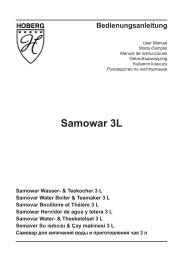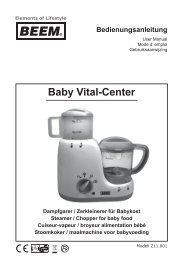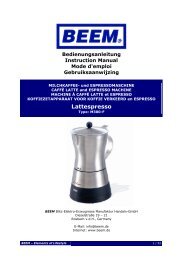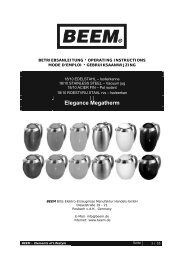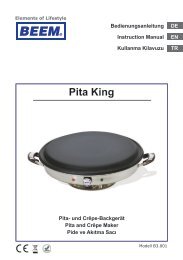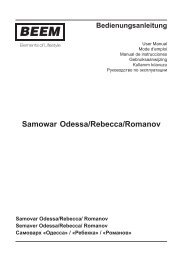Create successful ePaper yourself
Turn your PDF publications into a flip-book with our unique Google optimized e-Paper software.
• The toaster has the follow<strong>in</strong>g control buttons:<br />
Defrost<br />
If necessary the toaster can even toast frozen bread to produce perfect-quality<br />
toast. Set the desired brown<strong>in</strong>g level on the control (25) and start the toast<strong>in</strong>g<br />
process as usual. Then press the control button. The button will also light up.<br />
Reheat<br />
This function enables already toasted bread to be reheated. Start the toast<strong>in</strong>g<br />
process as usual. Then press the control button. The button will also light up.<br />
The reheat<strong>in</strong>g process ends automatically after a preset time – irrespective of<br />
the sett<strong>in</strong>g on the control (25).<br />
Stop, eject toast<br />
By press<strong>in</strong>g this button you can stop the toast<strong>in</strong>g process at any time. The<br />
toast is then ejected as normal.<br />
NOTE: Make sure that the crumb tray (1) is <strong>in</strong>serted fully before you toast.<br />
CAUTION: If the toaster starts to smoke, immediately stop the toast<strong>in</strong>g process<br />
by press<strong>in</strong>g the button .<br />
Toast<strong>in</strong>g<br />
1. Insert the desired number of pieces of bread <strong>in</strong> the toast slot (3). Do not force the<br />
bread <strong>in</strong>to the slot.<br />
2. Set the desired brown<strong>in</strong>g level on the control (25). Level 1 toasts the least, level 6<br />
toasts the darkest.<br />
3. Push the start button (5) down. The signal lamp on the button lights up and the<br />
toast<strong>in</strong>g process beg<strong>in</strong>s.<br />
NOTE: By press<strong>in</strong>g the button you can stop the toast<strong>in</strong>g process at any time.<br />
NOTE: The start button (5) rema<strong>in</strong>s pushed down only when the appliance is<br />
connected to the electricity.<br />
4. Watch the toast<strong>in</strong>g process. If the bread has already reached the desired brown<strong>in</strong>g<br />
level before the end of the toast<strong>in</strong>g process, press the button .<br />
5. When the toast<strong>in</strong>g process has f<strong>in</strong>ished, the toaster ejects the toast automatically.<br />
The start button (5) moves back up and the signal lamp on the button goes out.<br />
6. Remove the bread from the toast slot (3).<br />
NOTE: If you f<strong>in</strong>d the toast too light, toast the bread aga<strong>in</strong> on a lower sett<strong>in</strong>g.<br />
Watch the toaster here to make sure that the bread does not burn.<br />
WARNING: If the toasted product becomes stuck, unplug the ma<strong>in</strong>s plug and let<br />
the toaster cool down. Carefully remove the toasted product so you do not<br />
damage the toast slot (3) and the heat<strong>in</strong>g filaments.<br />
7. Clean the toaster regularly as described <strong>in</strong> chapter 7.<br />
Us<strong>in</strong>g the bun rack (4)<br />
The bun rack (4) is used for heat<strong>in</strong>g up uneven pieces of bread, buns, croissants, bagels<br />
etc.<br />
1. Push the button (2) down to lift the bun rack (4) up.<br />
2. Select a brown<strong>in</strong>g level <strong>in</strong> the lower to medium range on the control (25).<br />
BEEM – Elements of Lifestyle 26 / 72