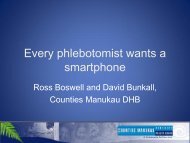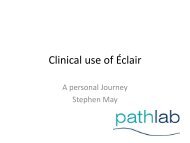Download the Delphic 9 Overview - Sysmex New Zealand
Download the Delphic 9 Overview - Sysmex New Zealand
Download the Delphic 9 Overview - Sysmex New Zealand
Create successful ePaper yourself
Turn your PDF publications into a flip-book with our unique Google optimized e-Paper software.
<strong>Delphic</strong> Image Viewer<br />
<strong>Delphic</strong> Image Viewer has been developed to replace <strong>the</strong><br />
Request form imaging module.<br />
The new module provides easy access to all request related<br />
image files, such as request forms and relevant clinical<br />
images. Images can be accessed per patient or per request.<br />
Supported image files include .tif, .jpg, .gif, .png and .pdf.<br />
How it works:<br />
The scanning and storage of <strong>the</strong> images (central image store)<br />
is handled independently of <strong>the</strong> LIS by your chosen third<br />
party product. An agent will look for new image files in a<br />
specified directory on <strong>the</strong> central image store. When new<br />
image files are found <strong>the</strong> LIS database will be populated with<br />
data which includes <strong>the</strong> request number, patient identifier<br />
and encounter. This enables a link to be created associating<br />
<strong>the</strong> image file with a request.<br />
The <strong>Delphic</strong> Image Viewer is easily accessed from <strong>the</strong> main<br />
navigator bar in <strong>Delphic</strong>.<br />
When <strong>the</strong> viewer is opened in <strong>the</strong> context of a single<br />
request, <strong>the</strong> first image file for that request will be opened.<br />
Alternatively, you can search for an image file by request<br />
number, patient identifier or patient encounter.<br />
Features when viewing images:<br />
• Thumbnails of any o<strong>the</strong>r image files associated with <strong>the</strong><br />
same request will allow easy access to <strong>the</strong>se images<br />
• Listing of o<strong>the</strong>r image files associated with requests for<br />
<strong>the</strong> same patient will be presented on <strong>the</strong> same screen,<br />
allowing <strong>the</strong> user to view o<strong>the</strong>r patient related image files<br />
• Image controls are provided to zoom in, zoom out,<br />
size to full screen, rotate, restore or print <strong>the</strong> image file<br />
being viewed<br />
• View image files and add comments to images<br />
• Full audit trail.<br />
Image sources,<br />
scanned request<br />
form, diagram,<br />
pathology<br />
images, etc.<br />
Scan, image capture & store<br />
(3rd Party scanning solution)<br />
Retrieve and<br />
display along<br />
with corrrect<br />
request number<br />
/patient<br />
Benefits:<br />
• Reduces <strong>the</strong> paper trail and saves time<br />
• Provides instant and more detailed reference information<br />
specific to a request and a patient<br />
• Increases accuracy.