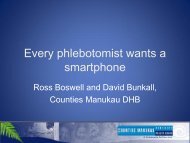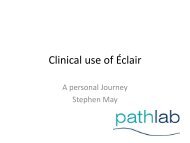Download the Delphic 9 Overview - Sysmex New Zealand
Download the Delphic 9 Overview - Sysmex New Zealand
Download the Delphic 9 Overview - Sysmex New Zealand
Create successful ePaper yourself
Turn your PDF publications into a flip-book with our unique Google optimized e-Paper software.
We Believe <strong>the</strong> Possibilities.<br />
<strong>Delphic</strong> 9<br />
Maximise <strong>the</strong> potential of your laboratory service.<br />
<strong>Delphic</strong> 9 is <strong>the</strong> latest upgrade for <strong>the</strong> Enterprise <strong>Delphic</strong> LIS | March 2013
Call Centre<br />
The focus of <strong>Delphic</strong> 9<br />
• To help laboratories streamline <strong>the</strong> flow of information<br />
within and between laboratories<br />
• Enable regionalisation and shared laboratory services<br />
• Anticipate future needs of <strong>the</strong> laboratory<br />
• Improve electronic messaging and orders<br />
• Provide a seamless electronic specimen and test<br />
referral management system<br />
• Enable improved service to your customers<br />
• Ensure your LIS is easy to use, configure and maintain<br />
Results Search now provides a single screen for enhanced<br />
management of faxed reports, copy to requests and test<br />
request amendments.<br />
This makes it ideal for Call Centres or o<strong>the</strong>r lab staff<br />
responding to enquiries for results and test amendments to<br />
respond and act from one easy to use module. In previous<br />
versions, <strong>the</strong>se actions were managed through different<br />
<strong>Delphic</strong> formats. Completely replaced in version 9 with a<br />
centralised area for all result enquiry requests, <strong>the</strong> Results<br />
Search module is intuitive and very easy to use!<br />
Benefits:<br />
• All functions are centralised<br />
- Fax<br />
- Phone<br />
- Results<br />
- Test add/delete/amend<br />
- Copy to<br />
• Easy to use, limited training<br />
• Ideal for laboratory service call centre<br />
Auto Test-add<br />
<strong>Delphic</strong> AP requests sometimes require additional tests<br />
which are performed in <strong>the</strong> core lab, e.g. HPV tests for gynae<br />
cytology. <strong>Delphic</strong> has been enhanced so that <strong>the</strong>se test<br />
requests and <strong>the</strong>ir results are now automatically captured<br />
in <strong>Delphic</strong> AP when registered and resulted in <strong>the</strong> LIS.<br />
Additionally, from within <strong>Delphic</strong> AP, <strong>the</strong> screener or<br />
pathologist can request an additional test which will trigger<br />
a test add in <strong>the</strong> <strong>Delphic</strong> LIS. The <strong>Delphic</strong> LIS will be updated<br />
to generate a new registration file when <strong>the</strong> HPV test is<br />
added, resulted, amended or deleted.<br />
This enhancement streamlines <strong>the</strong> flow of clinically relevant<br />
information in <strong>the</strong> laboratory workflow.
Mapping tests for HL7 orders<br />
Order/Report<br />
Match<br />
Order<br />
Electrolytes<br />
Electronic test request ordering using systems such as Eclair<br />
is becoming well established.<br />
<strong>Delphic</strong> 9 features enhancements to <strong>the</strong> HL7 reporting<br />
programs to streamline <strong>the</strong> electronic loop and ensure <strong>the</strong><br />
perfect order process.<br />
Report<br />
Electrolytes<br />
(OBR)<br />
General<br />
Chemistry<br />
group<br />
registered<br />
Register<br />
Electrolytes<br />
<strong>Delphic</strong> is now able to generate ORU report messages<br />
containing OBR segments that match <strong>the</strong> OBR segments<br />
received in <strong>the</strong> order. For example, if an order is received for<br />
Profile A, a report can be issued for <strong>the</strong> same Profile A.<br />
The HL7 reporting programs have been enhanced to<br />
automatically cross-reference <strong>the</strong> tests being reported with<br />
<strong>the</strong> tests that were ordered and report <strong>the</strong> matching OBR<br />
and OBX segments.<br />
Report PDFs in HL7<br />
It is now easier for <strong>Delphic</strong> to send and receive PDF reports<br />
and images via HL7.<br />
The reports can be stored and viewed within <strong>the</strong> LIS in<br />
Results Search on <strong>the</strong> AP Reports tab.<br />
<strong>Delphic</strong> can <strong>the</strong>n send <strong>the</strong>se PDF documents in outgoing HL7<br />
messages to Eclair and o<strong>the</strong>r external repositories.<br />
HL7 Parameterisation<br />
Patient Aliases<br />
HL7 setup and maintenance has been simplified in <strong>Delphic</strong><br />
Version 9. This has been enabled by integrating restart<br />
record functionality into <strong>the</strong> main <strong>Delphic</strong> Dictionaries.<br />
<strong>Delphic</strong> 9 offers greater flexibility to support <strong>the</strong> use of patient<br />
name aliases.<br />
Benefits to users:<br />
• Register and report requests using an alias name<br />
• Search for a patient via <strong>the</strong>ir alias name on <strong>the</strong> patient enquiry form<br />
• Maintain patient aliases manually in <strong>the</strong> LIS or via HL7 transactions<br />
• Receive alerts during enquiries and at registration when aliases exist<br />
• Use <strong>the</strong> new pages in <strong>Delphic</strong> without calling up an ALIAS format,<br />
making it much easier to use.<br />
Improved HL7 interface reliability<br />
In previous versions, one copy of <strong>the</strong> HL7 encoder/decoder<br />
program was shared by incoming feeds (Orders and ADT) and<br />
one by outgoing HL7 feeds.<br />
In <strong>Delphic</strong> 9 this area has been restructured and <strong>the</strong> encoder/<br />
decoder is embedded in each HL7 feed. This means that each<br />
feed is independent of o<strong>the</strong>r feeds, so maintenance work and<br />
remedial work in <strong>the</strong> case of a breakage on one feed will not<br />
affect o<strong>the</strong>r feeds.
<strong>Delphic</strong> Image Viewer<br />
<strong>Delphic</strong> Image Viewer has been developed to replace <strong>the</strong><br />
Request form imaging module.<br />
The new module provides easy access to all request related<br />
image files, such as request forms and relevant clinical<br />
images. Images can be accessed per patient or per request.<br />
Supported image files include .tif, .jpg, .gif, .png and .pdf.<br />
How it works:<br />
The scanning and storage of <strong>the</strong> images (central image store)<br />
is handled independently of <strong>the</strong> LIS by your chosen third<br />
party product. An agent will look for new image files in a<br />
specified directory on <strong>the</strong> central image store. When new<br />
image files are found <strong>the</strong> LIS database will be populated with<br />
data which includes <strong>the</strong> request number, patient identifier<br />
and encounter. This enables a link to be created associating<br />
<strong>the</strong> image file with a request.<br />
The <strong>Delphic</strong> Image Viewer is easily accessed from <strong>the</strong> main<br />
navigator bar in <strong>Delphic</strong>.<br />
When <strong>the</strong> viewer is opened in <strong>the</strong> context of a single<br />
request, <strong>the</strong> first image file for that request will be opened.<br />
Alternatively, you can search for an image file by request<br />
number, patient identifier or patient encounter.<br />
Features when viewing images:<br />
• Thumbnails of any o<strong>the</strong>r image files associated with <strong>the</strong><br />
same request will allow easy access to <strong>the</strong>se images<br />
• Listing of o<strong>the</strong>r image files associated with requests for<br />
<strong>the</strong> same patient will be presented on <strong>the</strong> same screen,<br />
allowing <strong>the</strong> user to view o<strong>the</strong>r patient related image files<br />
• Image controls are provided to zoom in, zoom out,<br />
size to full screen, rotate, restore or print <strong>the</strong> image file<br />
being viewed<br />
• View image files and add comments to images<br />
• Full audit trail.<br />
Image sources,<br />
scanned request<br />
form, diagram,<br />
pathology<br />
images, etc.<br />
Scan, image capture & store<br />
(3rd Party scanning solution)<br />
Retrieve and<br />
display along<br />
with corrrect<br />
request number<br />
/patient<br />
Benefits:<br />
• Reduces <strong>the</strong> paper trail and saves time<br />
• Provides instant and more detailed reference information<br />
specific to a request and a patient<br />
• Increases accuracy.
Test Referral Manager<br />
<strong>Delphic</strong> 9 features a new module to streamline <strong>the</strong><br />
management of <strong>the</strong> test referral process.<br />
The Test Referral Manager enables improved management<br />
for <strong>the</strong> transfer of specimens within and across different<br />
laboratory regions.<br />
XFER Lab<br />
Specimen<br />
Dispatch<br />
Sendaway<br />
In previous versions this has been managed by three different<br />
modules: Specimen Dispatch; XFERLab and Sendaway.<br />
In <strong>Delphic</strong> 9, <strong>the</strong> features of <strong>the</strong>se previous modules plus<br />
new functionality is merged in <strong>the</strong> Test Referral Manager<br />
Test Referral<br />
Manager<br />
The Test Referral Manager:<br />
• Streamlines <strong>the</strong> management of internal specimen<br />
transfers (within a single laboratory group)<br />
• Streamlines <strong>the</strong> management of external specimen<br />
transfers (between separate laboratory businesses,<br />
e.g. sending to reference labs)<br />
Single<br />
method<br />
• Utilises HL7 order generation and receipt to ensure <strong>the</strong><br />
entire process is managed electronically and seamlessly.<br />
Centralised<br />
Benefits:<br />
The new Test Referral module delivers a number of benefits<br />
to <strong>the</strong> laboratory and end user by providing:<br />
• A single means of transferring specimens<br />
Intelligent<br />
• A centralised point for specimens are being sent<br />
• An intelligent, automatic sorting of destination<br />
labs for specific tests<br />
• A process to easily monitor <strong>the</strong> status of internal<br />
transfers (lab to lab)<br />
Monitor<br />
Status<br />
• A dynamic view of pending specimens in transit<br />
to <strong>the</strong> receiving lab<br />
• Customised specimen dispatch notes<br />
• A full audit trail at <strong>the</strong> specimen level to monitor<br />
all activity on a referred specimen<br />
HL7 triggers<br />
Full audit trail<br />
Great Software for Healthcare Providers l <strong>Sysmex</strong> <strong>New</strong> <strong>Zealand</strong> l <strong>Delphic</strong> 9
<strong>Delphic</strong> 9<br />
Maximise <strong>the</strong> potential of your laboratory service<br />
<strong>Delphic</strong> version 9 is <strong>the</strong> latest upgrade / software release of <strong>the</strong> Enterprise <strong>Delphic</strong> LIS<br />
How <strong>the</strong> new features of <strong>Delphic</strong> 9<br />
will benefit your laboratory:<br />
<strong>New</strong><br />
Results<br />
search<br />
<strong>Delphic</strong><br />
Image<br />
Viewer<br />
Test<br />
Referral<br />
Manager<br />
Electronic<br />
order<br />
loop<br />
Report<br />
PDFs in<br />
HL7<br />
Patient<br />
aliases<br />
Auto test<br />
add<br />
Reduce <strong>the</strong> need for expert IT knowledge ✓ ✓ ✓ ✓ ✓ ✓ ✓<br />
Provide more control to lab staff ✓ ✓ ✓ ✓ ✓ ✓ ✓<br />
Reduce errors ✓ ✓ ✓ ✓ ✓ ✓<br />
Enable standardisation (For reporting and accreditation purposes). ✓ ✓ ✓ ✓ ✓ ✓ ✓<br />
Improve operational efficiencies ✓ ✓ ✓ ✓ ✓ ✓ ✓<br />
Provide modern user experience ✓ ✓ ✓ ✓ ✓<br />
Improve turn around times ✓ ✓ ✓ ✓ ✓ ✓<br />
Improve customer service ✓ ✓ ✓ ✓ ✓ ✓<br />
For more information and to view <strong>the</strong> online<br />
demonstration of <strong>Delphic</strong> 9, visit our website<br />
www.sysmex.co.nz<br />
Contact us for a quote to upgrade and to discuss<br />
how <strong>Delphic</strong> 9 will help maximise <strong>the</strong> potential<br />
of your laboratory service.<br />
<strong>New</strong> <strong>Zealand</strong> and Canada<br />
Colin McKenzie<br />
mckenzie.colin@sysmex.co.nz<br />
ph. +64 (9) 639 0405<br />
Australia<br />
Noel Paggao<br />
paggao.noel @sysmex.com.au<br />
ph. +61 (3) 901 3445<br />
We Believe <strong>the</strong> Possibilities.<br />
<strong>Sysmex</strong> <strong>New</strong> <strong>Zealand</strong><br />
382 – 386 Manukau Rd<br />
Epsom, Auckland<br />
www.sysmex.co.nz