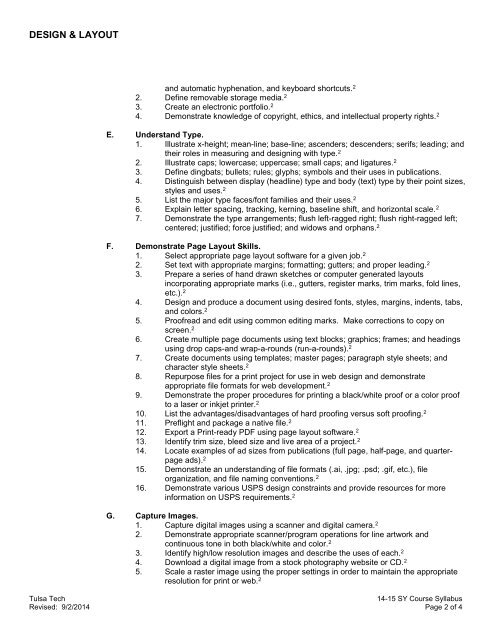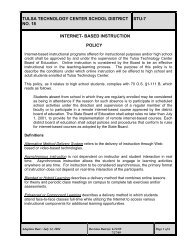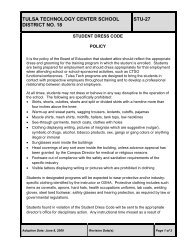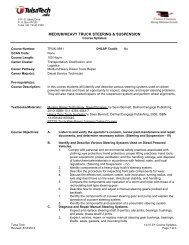Design & Layout - Tulsa Technology Center
Design & Layout - Tulsa Technology Center
Design & Layout - Tulsa Technology Center
You also want an ePaper? Increase the reach of your titles
YUMPU automatically turns print PDFs into web optimized ePapers that Google loves.
DESIGN & LAYOUT<br />
and automatic hyphenation, and keyboard shortcuts. 2<br />
2. Define removable storage media. 2<br />
3. Create an electronic portfolio. 2<br />
4. Demonstrate knowledge of copyright, ethics, and intellectual property rights. 2<br />
E. Understand Type.<br />
1. Illustrate x-height; mean-line; base-line; ascenders; descenders; serifs; leading; and<br />
their roles in measuring and designing with type. 2<br />
2. Illustrate caps; lowercase; uppercase; small caps; and ligatures. 2<br />
3. Define dingbats; bullets; rules; glyphs; symbols and their uses in publications.<br />
4. Distinguish between display (headline) type and body (text) type by their point sizes,<br />
styles and uses. 2<br />
5. List the major type faces/font families and their uses. 2<br />
6. Explain letter spacing, tracking, kerning, baseline shift, and horizontal scale. 2<br />
7. Demonstrate the type arrangements; flush left-ragged right; flush right-ragged left;<br />
centered; justified; force justified; and widows and orphans. 2<br />
F. Demonstrate Page <strong>Layout</strong> Skills.<br />
1. Select appropriate page layout software for a given job. 2<br />
2. Set text with appropriate margins; formatting; gutters; and proper leading. 2<br />
3. Prepare a series of hand drawn sketches or computer generated layouts<br />
incorporating appropriate marks (i.e., gutters, register marks, trim marks, fold lines,<br />
etc.). 2<br />
4. <strong>Design</strong> and produce a document using desired fonts, styles, margins, indents, tabs,<br />
and colors. 2<br />
5. Proofread and edit using common editing marks. Make corrections to copy on<br />
screen. 2<br />
6. Create multiple page documents using text blocks; graphics; frames; and headings<br />
using drop caps-and wrap-a-rounds (run-a-rounds). 2<br />
7. Create documents using templates; master pages; paragraph style sheets; and<br />
character style sheets. 2<br />
8. Repurpose files for a print project for use in web design and demonstrate<br />
appropriate file formats for web development. 2<br />
9. Demonstrate the proper procedures for printing a black/white proof or a color proof<br />
to a laser or inkjet printer. 2<br />
10. List the advantages/disadvantages of hard proofing versus soft proofing. 2<br />
11. Preflight and package a native file. 2<br />
12. Export a Print-ready PDF using page layout software. 2<br />
13. Identify trim size, bleed size and live area of a project. 2<br />
14. Locate examples of ad sizes from publications (full page, half-page, and quarterpage<br />
ads). 2<br />
15. Demonstrate an understanding of file formats (.ai, .jpg; .psd; .gif, etc.), file<br />
organization, and file naming conventions. 2<br />
16. Demonstrate various USPS design constraints and provide resources for more<br />
information on USPS requirements. 2<br />
G. Capture Images.<br />
1. Capture digital images using a scanner and digital camera. 2<br />
2. Demonstrate appropriate scanner/program operations for line artwork and<br />
continuous tone in both black/white and color. 2<br />
3. Identify high/low resolution images and describe the uses of each. 2<br />
4. Download a digital image from a stock photography website or CD. 2<br />
5. Scale a raster image using the proper settings in order to maintain the appropriate<br />
resolution for print or web. 2<br />
<strong>Tulsa</strong> Tech<br />
14-15 SY Course Syllabus<br />
Revised: 9/2/2014 Page 2 of 4