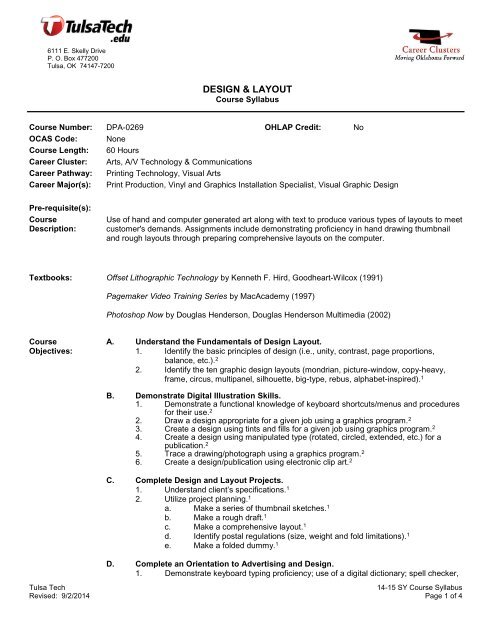Design & Layout - Tulsa Technology Center
Design & Layout - Tulsa Technology Center Design & Layout - Tulsa Technology Center
6111 E. Skelly Drive P. O. Box 477200 Tulsa, OK 74147-7200 DESIGN & LAYOUT Course Syllabus Course Number: DPA-0269 OHLAP Credit: No OCAS Code: None Course Length: 60 Hours Career Cluster: Arts, A/V Technology & Communications Career Pathway: Printing Technology, Visual Arts Career Major(s): Print Production, Vinyl and Graphics Installation Specialist, Visual Graphic Design Pre-requisite(s): Course Description: Use of hand and computer generated art along with text to produce various types of layouts to meet customer's demands. Assignments include demonstrating proficiency in hand drawing thumbnail and rough layouts through preparing comprehensive layouts on the computer. Textbooks: Offset Lithographic Technology by Kenneth F. Hird, Goodheart-Wilcox (1991) Pagemaker Video Training Series by MacAcademy (1997) Photoshop Now by Douglas Henderson, Douglas Henderson Multimedia (2002) Course Objectives: A. Understand the Fundamentals of Design Layout. 1. Identify the basic principles of design (i.e., unity, contrast, page proportions, balance, etc.). 2 2. Identify the ten graphic design layouts (mondrian, picture-window, copy-heavy, frame, circus, multipanel, silhouette, big-type, rebus, alphabet-inspired). 1 B. Demonstrate Digital Illustration Skills. 1. Demonstrate a functional knowledge of keyboard shortcuts/menus and procedures for their use. 2 2. Draw a design appropriate for a given job using a graphics program. 2 3. Create a design using tints and fills for a given job using graphics program. 2 4. Create a design using manipulated type (rotated, circled, extended, etc.) for a publication. 2 5. Trace a drawing/photograph using a graphics program. 2 6. Create a design/publication using electronic clip art. 2 C. Complete Design and Layout Projects. 1. Understand client’s specifications. 1 2. Utilize project planning. 1 a. Make a series of thumbnail sketches. 1 b. Make a rough draft. 1 c. Make a comprehensive layout. 1 d. Identify postal regulations (size, weight and fold limitations). 1 e. Make a folded dummy. 1 D. Complete an Orientation to Advertising and Design. 1. Demonstrate keyboard typing proficiency; use of a digital dictionary; spell checker, Tulsa Tech 14-15 SY Course Syllabus Revised: 9/2/2014 Page 1 of 4
- Page 2 and 3: DESIGN & LAYOUT and automatic hyphe
- Page 4: DESIGN & LAYOUT Available Certifica
6111 E. Skelly Drive<br />
P. O. Box 477200<br />
<strong>Tulsa</strong>, OK 74147-7200<br />
DESIGN & LAYOUT<br />
Course Syllabus<br />
Course Number: DPA-0269 OHLAP Credit: No<br />
OCAS Code: None<br />
Course Length: 60 Hours<br />
Career Cluster: Arts, A/V <strong>Technology</strong> & Communications<br />
Career Pathway: Printing <strong>Technology</strong>, Visual Arts<br />
Career Major(s): Print Production, Vinyl and Graphics Installation Specialist, Visual Graphic <strong>Design</strong><br />
Pre-requisite(s):<br />
Course<br />
Description:<br />
Use of hand and computer generated art along with text to produce various types of layouts to meet<br />
customer's demands. Assignments include demonstrating proficiency in hand drawing thumbnail<br />
and rough layouts through preparing comprehensive layouts on the computer.<br />
Textbooks: Offset Lithographic <strong>Technology</strong> by Kenneth F. Hird, Goodheart-Wilcox (1991)<br />
Pagemaker Video Training Series by MacAcademy (1997)<br />
Photoshop Now by Douglas Henderson, Douglas Henderson Multimedia (2002)<br />
Course<br />
Objectives:<br />
A. Understand the Fundamentals of <strong>Design</strong> <strong>Layout</strong>.<br />
1. Identify the basic principles of design (i.e., unity, contrast, page proportions,<br />
balance, etc.). 2<br />
2. Identify the ten graphic design layouts (mondrian, picture-window, copy-heavy,<br />
frame, circus, multipanel, silhouette, big-type, rebus, alphabet-inspired). 1<br />
B. Demonstrate Digital Illustration Skills.<br />
1. Demonstrate a functional knowledge of keyboard shortcuts/menus and procedures<br />
for their use. 2<br />
2. Draw a design appropriate for a given job using a graphics program. 2<br />
3. Create a design using tints and fills for a given job using graphics program. 2<br />
4. Create a design using manipulated type (rotated, circled, extended, etc.) for a<br />
publication. 2<br />
5. Trace a drawing/photograph using a graphics program. 2<br />
6. Create a design/publication using electronic clip art. 2<br />
C. Complete <strong>Design</strong> and <strong>Layout</strong> Projects.<br />
1. Understand client’s specifications. 1<br />
2. Utilize project planning. 1<br />
a. Make a series of thumbnail sketches. 1<br />
b. Make a rough draft. 1<br />
c. Make a comprehensive layout. 1<br />
d. Identify postal regulations (size, weight and fold limitations). 1<br />
e. Make a folded dummy. 1<br />
D. Complete an Orientation to Advertising and <strong>Design</strong>.<br />
1. Demonstrate keyboard typing proficiency; use of a digital dictionary; spell checker,<br />
<strong>Tulsa</strong> Tech<br />
14-15 SY Course Syllabus<br />
Revised: 9/2/2014 Page 1 of 4
DESIGN & LAYOUT<br />
and automatic hyphenation, and keyboard shortcuts. 2<br />
2. Define removable storage media. 2<br />
3. Create an electronic portfolio. 2<br />
4. Demonstrate knowledge of copyright, ethics, and intellectual property rights. 2<br />
E. Understand Type.<br />
1. Illustrate x-height; mean-line; base-line; ascenders; descenders; serifs; leading; and<br />
their roles in measuring and designing with type. 2<br />
2. Illustrate caps; lowercase; uppercase; small caps; and ligatures. 2<br />
3. Define dingbats; bullets; rules; glyphs; symbols and their uses in publications.<br />
4. Distinguish between display (headline) type and body (text) type by their point sizes,<br />
styles and uses. 2<br />
5. List the major type faces/font families and their uses. 2<br />
6. Explain letter spacing, tracking, kerning, baseline shift, and horizontal scale. 2<br />
7. Demonstrate the type arrangements; flush left-ragged right; flush right-ragged left;<br />
centered; justified; force justified; and widows and orphans. 2<br />
F. Demonstrate Page <strong>Layout</strong> Skills.<br />
1. Select appropriate page layout software for a given job. 2<br />
2. Set text with appropriate margins; formatting; gutters; and proper leading. 2<br />
3. Prepare a series of hand drawn sketches or computer generated layouts<br />
incorporating appropriate marks (i.e., gutters, register marks, trim marks, fold lines,<br />
etc.). 2<br />
4. <strong>Design</strong> and produce a document using desired fonts, styles, margins, indents, tabs,<br />
and colors. 2<br />
5. Proofread and edit using common editing marks. Make corrections to copy on<br />
screen. 2<br />
6. Create multiple page documents using text blocks; graphics; frames; and headings<br />
using drop caps-and wrap-a-rounds (run-a-rounds). 2<br />
7. Create documents using templates; master pages; paragraph style sheets; and<br />
character style sheets. 2<br />
8. Repurpose files for a print project for use in web design and demonstrate<br />
appropriate file formats for web development. 2<br />
9. Demonstrate the proper procedures for printing a black/white proof or a color proof<br />
to a laser or inkjet printer. 2<br />
10. List the advantages/disadvantages of hard proofing versus soft proofing. 2<br />
11. Preflight and package a native file. 2<br />
12. Export a Print-ready PDF using page layout software. 2<br />
13. Identify trim size, bleed size and live area of a project. 2<br />
14. Locate examples of ad sizes from publications (full page, half-page, and quarterpage<br />
ads). 2<br />
15. Demonstrate an understanding of file formats (.ai, .jpg; .psd; .gif, etc.), file<br />
organization, and file naming conventions. 2<br />
16. Demonstrate various USPS design constraints and provide resources for more<br />
information on USPS requirements. 2<br />
G. Capture Images.<br />
1. Capture digital images using a scanner and digital camera. 2<br />
2. Demonstrate appropriate scanner/program operations for line artwork and<br />
continuous tone in both black/white and color. 2<br />
3. Identify high/low resolution images and describe the uses of each. 2<br />
4. Download a digital image from a stock photography website or CD. 2<br />
5. Scale a raster image using the proper settings in order to maintain the appropriate<br />
resolution for print or web. 2<br />
<strong>Tulsa</strong> Tech<br />
14-15 SY Course Syllabus<br />
Revised: 9/2/2014 Page 2 of 4
DESIGN & LAYOUT<br />
6. Edit a raster image by using color correction, tone control, cropping, and scaling,<br />
etc. 2<br />
7. Demonstrate an understanding of additive and subtractive color, i.e., RGB and<br />
CMYK. 2<br />
H. Perform Digital Illustration.<br />
1. Use the appropriate graphics program to create a design or logo using manipulated<br />
type (rotated, circled, extended, tints and fills, etc.). 2<br />
2. Create or trace drawings/photographs using a vector illustration program. 2<br />
3. Create or edit images in a raster based program using layers, transparencies, layer<br />
modes, masks, selections, etc. 2<br />
4. Create an illustration or logo using spot color and view or print separations. 2<br />
I. Understand <strong>Design</strong> Principles.<br />
1. Identify the basic principles of design (i.e., unity; contrast; proportions; balance;<br />
emphasis; and rhythm). 2<br />
2. Create thumbnails and rough drafts by sketching. 2<br />
3. Pitch a concept to demonstrate an understanding of the relationship between<br />
message, color, typography, images, and layout. 2<br />
4. Brainstorm keywords for a design concept based on customer need and target<br />
audience. 2<br />
5. Demonstrate an understanding of color theory by describing primary, secondary,<br />
and tertiary colors including hue, tint, and shade. 2<br />
6. Critique a layout to determine if it meets the customer’s needs and suggest<br />
improvements. 2<br />
7. Demonstrate an understanding of corporate identity including how branding affects<br />
consumer recognition. 2<br />
1<br />
ODCTE objective<br />
2<br />
Print ED competencies<br />
Teaching<br />
Methods:<br />
The class will primarily be taught by the lecture and demonstration method and supported by various<br />
media materials to address various learning styles. There will be question and answer sessions<br />
over material covered in lecture and media presentations. Supervised lab time is provided for<br />
students to complete required projects.<br />
Grading<br />
Procedures:<br />
1. Students are graded on theory and shop practice and performance.<br />
2. Each course must be passed with seventy (70%) percent or better.<br />
3. Grading scale: A=90-100%, B=80-89%, C=70-79%, D=60-69%, F=50-59%.<br />
Description of<br />
Classroom,<br />
Laboratories, and<br />
Equipment:<br />
<strong>Tulsa</strong> <strong>Technology</strong> <strong>Center</strong> campuses are owned and operated by <strong>Tulsa</strong> <strong>Technology</strong> <strong>Center</strong> School<br />
District No. 18. All programs provide students the opportunity to work with professionally certified<br />
instructors in modern, well-equipped facilities.<br />
<strong>Tulsa</strong> Tech<br />
14-15 SY Course Syllabus<br />
Revised: 9/2/2014 Page 3 of 4
DESIGN & LAYOUT<br />
Available<br />
Certifications/<br />
College Credit<br />
The student may be eligible to take state, national or industry exam after completion of the program.<br />
College credit may be issued from Oklahoma State University-Okmulgee or <strong>Tulsa</strong> Community<br />
College. See program counselor for additional information.<br />
College Credit<br />
Eligibility:<br />
The student must maintain a grade point average of 2.0 or better.<br />
<strong>Tulsa</strong> Tech<br />
14-15 SY Course Syllabus<br />
Revised: 9/2/2014 Page 4 of 4