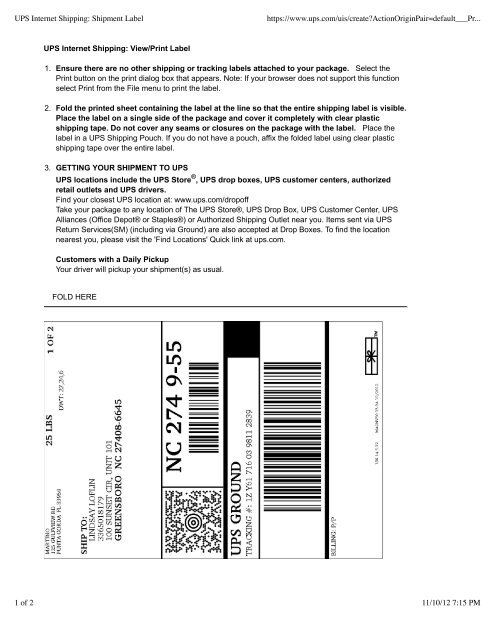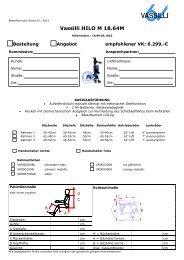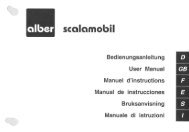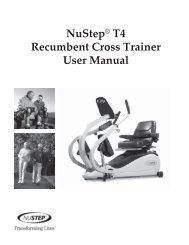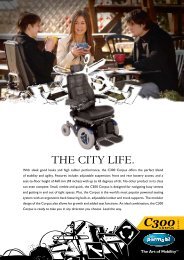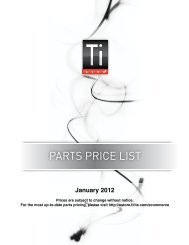UPS Internet Shipping: Shipment Label - abletrader.com
UPS Internet Shipping: Shipment Label - abletrader.com
UPS Internet Shipping: Shipment Label - abletrader.com
You also want an ePaper? Increase the reach of your titles
YUMPU automatically turns print PDFs into web optimized ePapers that Google loves.
<strong>UPS</strong> <strong>Internet</strong> <strong>Shipping</strong>: <strong>Shipment</strong> <strong>Label</strong><br />
https://www.ups.<strong>com</strong>/uis/createActionOriginPair=default___Pr...<br />
<strong>UPS</strong> <strong>Internet</strong> <strong>Shipping</strong>: View/Print <strong>Label</strong><br />
1.<br />
2.<br />
3.<br />
Ensure there are no other shipping or tracking labels attached to your package. Select the<br />
Print button on the print dialog box that appears. Note: If your browser does not support this function<br />
select Print from the File menu to print the label.<br />
Fold the printed sheet containing the label at the line so that the entire shipping label is visible.<br />
Place the label on a single side of the package and cover it <strong>com</strong>pletely with clear plastic<br />
shipping tape. Do not cover any seams or closures on the package with the label. Place the<br />
label in a <strong>UPS</strong> <strong>Shipping</strong> Pouch. If you do not have a pouch, affix the folded label using clear plastic<br />
shipping tape over the entire label.<br />
GETTING YOUR SHIPMENT TO <strong>UPS</strong><br />
<strong>UPS</strong> locations include the <strong>UPS</strong> Store ® , <strong>UPS</strong> drop boxes, <strong>UPS</strong> customer centers, authorized<br />
retail outlets and <strong>UPS</strong> drivers.<br />
Find your closest <strong>UPS</strong> location at: www.ups.<strong>com</strong>/dropoff<br />
Take your package to any location of The <strong>UPS</strong> Store®, <strong>UPS</strong> Drop Box, <strong>UPS</strong> Customer Center, <strong>UPS</strong><br />
Alliances (Office Depot® or Staples®) or Authorized <strong>Shipping</strong> Outlet near you. Items sent via <strong>UPS</strong><br />
Return Services(SM) (including via Ground) are also accepted at Drop Boxes. To find the location<br />
nearest you, please visit the 'Find Locations' Quick link at ups.<strong>com</strong>.<br />
Customers with a Daily Pickup<br />
Your driver will pickup your shipment(s) as usual.<br />
FOLD HERE<br />
1 of 2 11/10/12 7:15 PM
<strong>UPS</strong> <strong>Internet</strong> <strong>Shipping</strong>: <strong>Shipment</strong> <strong>Label</strong><br />
https://www.ups.<strong>com</strong>/uis/createActionOriginPair=default___Pr...<br />
<strong>UPS</strong> <strong>Internet</strong> <strong>Shipping</strong>: View/Print <strong>Label</strong><br />
1.<br />
2.<br />
3.<br />
Ensure there are no other shipping or tracking labels attached to your package. Select the<br />
Print button on the print dialog box that appears. Note: If your browser does not support this function<br />
select Print from the File menu to print the label.<br />
Fold the printed sheet containing the label at the line so that the entire shipping label is visible.<br />
Place the label on a single side of the package and cover it <strong>com</strong>pletely with clear plastic<br />
shipping tape. Do not cover any seams or closures on the package with the label. Place the<br />
label in a <strong>UPS</strong> <strong>Shipping</strong> Pouch. If you do not have a pouch, affix the folded label using clear plastic<br />
shipping tape over the entire label.<br />
GETTING YOUR SHIPMENT TO <strong>UPS</strong><br />
<strong>UPS</strong> locations include the <strong>UPS</strong> Store ® , <strong>UPS</strong> drop boxes, <strong>UPS</strong> customer centers, authorized<br />
retail outlets and <strong>UPS</strong> drivers.<br />
Find your closest <strong>UPS</strong> location at: www.ups.<strong>com</strong>/dropoff<br />
Take your package to any location of The <strong>UPS</strong> Store®, <strong>UPS</strong> Drop Box, <strong>UPS</strong> Customer Center, <strong>UPS</strong><br />
Alliances (Office Depot® or Staples®) or Authorized <strong>Shipping</strong> Outlet near you. Items sent via <strong>UPS</strong><br />
Return Services(SM) (including via Ground) are also accepted at Drop Boxes. To find the location<br />
nearest you, please visit the 'Find Locations' Quick link at ups.<strong>com</strong>.<br />
Customers with a Daily Pickup<br />
Your driver will pickup your shipment(s) as usual.<br />
FOLD HERE<br />
2 of 2 11/10/12 7:15 PM