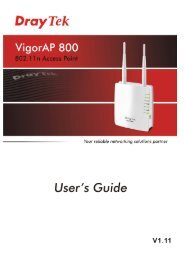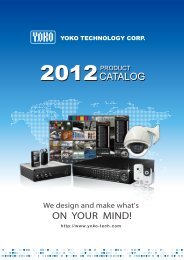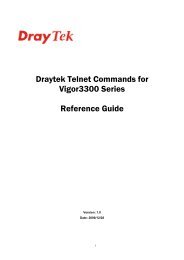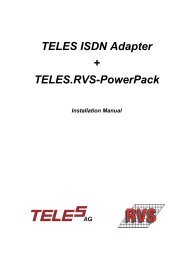Eyezone B500C.pdf
Eyezone B500C.pdf
Eyezone B500C.pdf
You also want an ePaper? Increase the reach of your titles
YUMPU automatically turns print PDFs into web optimized ePapers that Google loves.
12F-2, NO. 268, Lian Cheng Rd.,<br />
Chung HO City, Taipei Hsien 235,<br />
Taiwan (Far East Century Park)<br />
TEL: +886-2-8227-3678<br />
FAX: +886-2-8227-3679<br />
www.fjdisplay.com.tw<br />
www.framejazzdisplay.com.tw<br />
fjdisplay@fjdisplay.com.tw<br />
EYEZONE<br />
<strong>B500C</strong><br />
Digital Signage Player<br />
Supports SD(HC)/ CF Card<br />
Programmed Play Function<br />
One File Repeat Function<br />
USB Auto-Copy Function<br />
INTRODUCTION<br />
The <strong>B500C</strong> is a palm-size digital signage player that plays picture, music and video without a computer. It uses media files<br />
from CF, SD(HC), MMC and MS(Pro) memory card. By connecting Video, S-Video, VGA and Audio, you can play media files<br />
on any display device.<br />
The <strong>B500C</strong> features Programmed Play and One File Repeat function, and supports USB host (for Auto-Copy function),<br />
optional IR input (for connecting to the PIR Sensor) and optional Laser Scanner input.<br />
Programmed Play Function: Sets the files to play on the list, and make them in the order you like.<br />
One File Repeat Function: Repeat only the selected file.<br />
USB Auto-Copy Function: Automatically copy the media files from Pen Driver to CF card.<br />
PIR Sensor (optional): After sensing approaching subjects, the <strong>B500C</strong> will play the files automatically.<br />
Laser Scanner (optional): The <strong>B500C</strong> will display the corresponding file when the laser scanner scans the bar-code.<br />
With the portable <strong>B500C</strong>, you can play the shows on any display device for advertising, presentations, training, and other<br />
media applications.
FEATURES<br />
• Supports multiple file formats: Picture, Music and Video.<br />
• Supports CF, SD(HC), MMC and MS(Pro) memory card.<br />
• Supports Video, S-Video, VGA (resolution up to 640x480) and Audio output.<br />
• Supports NTSC and PAL format.<br />
• Programmed Play Function: Set the files to play on the list, and make them in the order you like<br />
• One File Repeat Function: Repeat only the selected file.<br />
• USB Auto-Copy Function: Supports USB host for copying the media files from Pen Driver to CF card.<br />
• Includes a full-function infrared remote control.<br />
• Multi-Language OSD: English, French, German, Italian, Portuguese, Spanish, Netherlands, Japanese and Chinese.<br />
• Supports SLIDE SHOW Function: With 14 kinds of transition effects.<br />
• Supports SLIDE TIME (INTERVAL) Mode: Interval time with 1, 3, 5, 10, 30, 60 seconds.<br />
• Supports MUSIC SLIDE Show: Music and pictures play at the same time.<br />
• Optional Functions and Connectors:<br />
- Timer Function: The <strong>B500C</strong> will power on/ off at the specified time.<br />
- Schedule Function: The <strong>B500C</strong> will play the specified files at the specified time.<br />
- Laser Scanner: The <strong>B500C</strong> will display the corresponding file when the laser scanner scans the bar-code.<br />
- PIR Sensor: After sensing approaching subjects, the <strong>B500C</strong> will play the files automatically.<br />
- S/PDIF Output: Connects to speakers that supports S/PDIF interface.<br />
• Optional Touch-Sensor Buttons:<br />
- Press one of the touch-sensor buttons, the <strong>B500C</strong> will play the corresponding file automatically.<br />
- The number of touch-sensor buttons can be customized to 12, 24 or 36 for OEM project.<br />
- Used with various operating environment (glass, plastics and acrylic material, except metal material), the thickness<br />
supports 3mm -5mm, and it can be customized to 5cm for OEM project.<br />
• Optional Button Box:<br />
- Press one of the play buttons, the <strong>B500C</strong> will play the corresponding file automatically.<br />
- The Play Button Box supports up to 12 play-button inputs.<br />
PACKAGE CONTENTS<br />
• <strong>B500C</strong><br />
• User Manual<br />
• Remote Control<br />
• Audio Cable<br />
• S-Video Cable<br />
• Power Adapter (DC5V, 2A)<br />
Frame Jazz Display Co., Ltd<br />
12F-2, NO. 268, Lian Cheng Rd.,<br />
Chung HO City, Taipei Hsien 235, Taiwan<br />
(Far East Century Park)<br />
TEL: +886-2-8227-3678<br />
FAX: +886-2-8227-3679<br />
www.fjdisplay.com.tw<br />
www.framejazzdisplay.com.tw<br />
fjdisplay@fjdisplay.com.tw
CONNECTION<br />
Frame Jazz Display Co., Ltd<br />
12F-2, NO. 268, Lian Cheng Rd.,<br />
Chung HO City, Taipei Hsien 235, Taiwan<br />
(Far East Century Park)<br />
TEL: +886-2-8227-3678<br />
FAX: +886-2-8227-3679<br />
www.fjdisplay.com.tw<br />
www.framejazzdisplay.com.tw<br />
fjdisplay@fjdisplay.com.tw
FUNCTION DESCRIPTION<br />
• Programmed Play Function: Set the files to play on the list, and make them in the order you like<br />
• One File Repeat Function: Repeat only the selected file.<br />
• USB Auto-Copy Function: Automatically copy the media files from Pen Driver to CF card.<br />
• Timer Function (optional): The <strong>B500C</strong> will power on/ off automatically at the specified time.<br />
• Schedule Function (optional): The <strong>B500C</strong> will auto play the specified file at the specified date.<br />
There are two modes: “Basic Mode” and “Advance Mode”.<br />
- Basic Mode: You can select files that you want to play and set up the volume and the play times of each file.<br />
- Advance Mode: You can select the files that you want to play, and also can set up the volume, the play times<br />
and the initial and end time of each file.<br />
Basic Mode<br />
Advance Mode<br />
Frame Jazz Display Co., Ltd<br />
12F-2, NO. 268, Lian Cheng Rd.,<br />
Chung HO City, Taipei Hsien 235, Taiwan<br />
(Far East Century Park)<br />
TEL: +886-2-8227-3678<br />
FAX: +886-2-8227-3679<br />
www.fjdisplay.com.tw<br />
www.framejazzdisplay.com.tw<br />
fjdisplay@fjdisplay.com.tw
OPTIONAL AUXILIARY EQUIPMENT<br />
• IR Cable: The IR cable (1 meter) is an external remote control receiver.<br />
• PIR Sensor: After sensing approaching subjects, the <strong>B500C</strong> will play the files automatically.<br />
- Sensing distance is up to 3 meters with an angle of 45.<br />
- The PIR sensor is not only an external remote control receiver, but also a motion detector.<br />
• Laser Scanner: The <strong>B500C</strong> will play the corresponding file (up to 1000 files) when scans the barcodes on products.<br />
Frame Jazz Display Co., Ltd<br />
12F-2, NO. 268, Lian Cheng Rd.,<br />
Chung HO City, Taipei Hsien 235, Taiwan<br />
(Far East Century Park)<br />
TEL: +886-2-8227-3678<br />
FAX: +886-2-8227-3679<br />
www.fjdisplay.com.tw<br />
www.framejazzdisplay.com.tw<br />
fjdisplay@fjdisplay.com.tw
OPTIONAL AUXILIARY EQUIPMENT<br />
Play Button Box<br />
• The Play Button Box supports up to 12 play-button inputs.<br />
• Press one of the play buttons to play the corresponding file.<br />
Wireless Touch-Sensor Buttons<br />
• Press one of the touch-sensor buttons, the <strong>B500C</strong> will play the corresponding file automatically.<br />
• The sensing distance is up to 3M.<br />
Optional S/PDIF Output<br />
Connects to stereo speakers that supports S/PDIF interface (the connected speakers must be with AC3 license).<br />
Frame Jazz Display Co., Ltd<br />
12F-2, NO. 268, Lian Cheng Rd.,<br />
Chung HO City, Taipei Hsien 235, Taiwan<br />
(Far East Century Park)<br />
TEL: +886-2-8227-3678<br />
FAX: +886-2-8227-3679<br />
www.fjdisplay.com.tw<br />
www.framejazzdisplay.com.tw<br />
fjdisplay@fjdisplay.com.tw