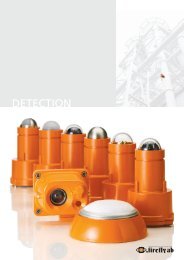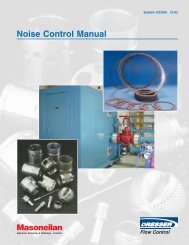Safety Considerations Guide for Triconex General ... - ICEWeb
Safety Considerations Guide for Triconex General ... - ICEWeb
Safety Considerations Guide for Triconex General ... - ICEWeb
You also want an ePaper? Increase the reach of your titles
YUMPU automatically turns print PDFs into web optimized ePapers that Google loves.
Data Transfer Time 63<br />
Data Transfer Time<br />
In a Peer-to-Peer application, data transfer time includes the time required to initiate a send<br />
operation, send the message over the network, and have the message read by the receiving<br />
node. Additional time (at least two scans) is required <strong>for</strong> a sending node to get an<br />
acknowledgment from the MPs that the message has been acted on.<br />
These time periods are a function of the following parameters of the sending and receiving<br />
controllers:<br />
• Scan time<br />
• Configuration size<br />
• Number of bytes <strong>for</strong> aliased variables<br />
• Number of SEND function blocks, RECEIVE function blocks, printing function blocks,<br />
and Modbus master function blocks<br />
• Number of controllers (nodes) on the Peer-to-Peer network<br />
Send function blocks require multiple scans to transfer data from the sending controller to the<br />
receiving controller. The number of send operations initiated in a scan is limited to 5. The<br />
number of pending send operations is limited to 10.<br />
Estimating Memory <strong>for</strong> Peer-to-Peer Data Transfer Time<br />
This procedure explains how to estimate memory <strong>for</strong> Peer-to-Peer data transfer time between a<br />
pair of <strong>Triconex</strong> controllers (nodes). The more memory allocated <strong>for</strong> aliased points the slower<br />
the transfer time.<br />
Procedure<br />
1 In the TriStation 1131 software, on the sending controller, expand the Controller tree,<br />
and double-click Configuration. On the Configuration tree, click Memory Allocation.<br />
2 Find the bytes allocated <strong>for</strong> BOOL, DINT, and REAL points by doing this:<br />
• On the Configuration tree, click Memory Points, Input Points, or Output Points.<br />
Double-click the graphic <strong>for</strong> the point type.<br />
• Add the number of bytes allocated <strong>for</strong> all BOOL input, output, and aliased memory<br />
points. Enter the number on step 1 of the following worksheet. Enter the number <strong>for</strong><br />
DINT and REAL points on step 1.<br />
3 On the receiving controller, get the BOOL, DINT, and REAL points and enter the<br />
numbers on step 3 of the Data Transfer Time worksheet.<br />
Estimating the Data Transfer Time<br />
The basic <strong>for</strong>mula <strong>for</strong> estimating the data transfer time is as follows:<br />
• Data transfer time in milliseconds = 2 * (larger of TS or SS) + 2 * (larger of TR or SR)<br />
<strong>Safety</strong> <strong>Considerations</strong> <strong>Guide</strong> <strong>for</strong> <strong>Triconex</strong> <strong>General</strong> Purpose v2 Systems