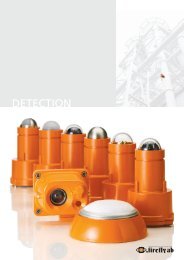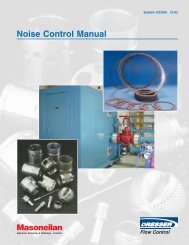Safety Considerations Guide for Triconex General ... - ICEWeb
Safety Considerations Guide for Triconex General ... - ICEWeb
Safety Considerations Guide for Triconex General ... - ICEWeb
Create successful ePaper yourself
Turn your PDF publications into a flip-book with our unique Google optimized e-Paper software.
52 Chapter 4 Application Development<br />
Table 11<br />
Parameter<br />
Alarm Output Parameter Operation in EX01_SHUTDOWN<br />
ALARM_PROGRAMMING_PERMITTED<br />
ALARM_REMOTE_ACCESS<br />
ALARM_RESPONSE_TIME<br />
ALARM_DISABLED_POINTS<br />
Description<br />
To remind the operator to lock out programming<br />
changes after a download change, or <strong>for</strong><br />
applications in which download changes are not<br />
allowed, connect the<br />
ALARM_PROGRAMMING_PERMITTED output<br />
to an alarm.<br />
For applications in which remote changes are not<br />
allowed, connect the ALARM_REMOTE_ACCESS<br />
output to an alarm.<br />
Total response time depends primarily on the actual<br />
scan time. To meet the required response time of the<br />
process, set the MAX_SCAN_TIME input to less<br />
than 50% of the required response time. When the<br />
actual scan time exceeds the MAX_SCAN_TIME<br />
value, the ALARM_RESPONSE_TIME output<br />
becomes true.<br />
A project should not contain disabled points unless<br />
there is a specific reason <strong>for</strong> disabling them, such as<br />
initial testing or maintenance. To remind an<br />
operator that some points are disabled, connect the<br />
ALARM_DISABLED_POINTS output to an alarm.<br />
<strong>Safety</strong> <strong>Considerations</strong> <strong>Guide</strong> <strong>for</strong> <strong>Triconex</strong> <strong>General</strong> Purpose v2 Systems