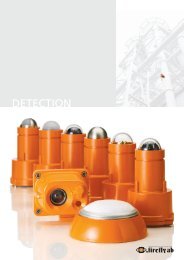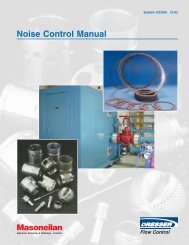Safety Considerations Guide for Triconex General ... - ICEWeb
Safety Considerations Guide for Triconex General ... - ICEWeb
Safety Considerations Guide for Triconex General ... - ICEWeb
Create successful ePaper yourself
Turn your PDF publications into a flip-book with our unique Google optimized e-Paper software.
46 Chapter 4 Application Development<br />
Important TriStation 1131 Software Commands<br />
Several commands in TriStation 1131 Developer’s Workbench are of special interest when<br />
developing a safety application:<br />
• Download Change<br />
• Verify Last Download to the Controller<br />
• Compare to Last Download<br />
Download Changes<br />
The Download Changes command is a convenient means of making simple modifications to an<br />
offline system during application development.<br />
WARNING<br />
Download Changes is intended <strong>for</strong> offline use during application<br />
development. If you use Download Changes to modify a safety-critical<br />
application that is running online, you must exercise extreme caution<br />
because an error in the modified application or system configuration may<br />
cause a trip or unpredictable behavior.<br />
If you must make online changes to a controller, you should always<br />
follow the guidelines provided in the TriStation 1131 Developer’s <strong>Guide</strong><br />
and fully understand the risks you are taking by using the Download<br />
Changes command.<br />
Note that the scan time of the controller is doubled momentarily after you<br />
use the Download Changes command.<br />
Be<strong>for</strong>e a Download Change, use the <strong>Triconex</strong> Enhanced Diagnostic Monitor to verify that Scan<br />
Surplus is sufficient <strong>for</strong> the application and changes being made. As a rule, the value <strong>for</strong> Scan<br />
Surplus should be at least 10 percent of Scan Time to accommodate newly added elements. For<br />
more in<strong>for</strong>mation on scan time, see Setting Scan Time on page 47.<br />
CAUTION<br />
Do not attempt a Download Change if you have a negative Scan Surplus.<br />
First, adjust Scan Time to make the surplus value greater than or equal to<br />
zero. Please note, adjusting the scan time of a running system may<br />
degrade communications per<strong>for</strong>mance.<br />
For more in<strong>for</strong>mation on the Download Changes command, see the TriStation 1131 Developer’s<br />
<strong>Guide</strong>.<br />
Verify Last Download to the Controller<br />
Be<strong>for</strong>e you make changes to a project in the TriStation 1131 software, you should run the Verify<br />
Last Download to the Controller command to verify that the project in the TriStation 1131<br />
software matches the application running in the controller. (You can find this command on the<br />
Commands menu on the Controller Panel in the TriStation 1131 software.) This command<br />
compares the current application running in the controller to a record of the last downloaded<br />
<strong>Safety</strong> <strong>Considerations</strong> <strong>Guide</strong> <strong>for</strong> <strong>Triconex</strong> <strong>General</strong> Purpose v2 Systems