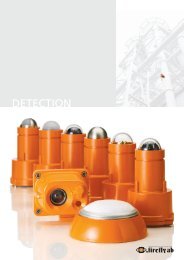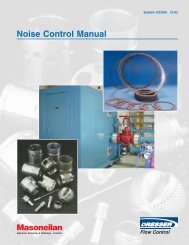Safety Considerations Guide for Triconex General ... - ICEWeb
Safety Considerations Guide for Triconex General ... - ICEWeb
Safety Considerations Guide for Triconex General ... - ICEWeb
You also want an ePaper? Increase the reach of your titles
YUMPU automatically turns print PDFs into web optimized ePapers that Google loves.
24 Chapter 2 Application <strong>Guide</strong>lines<br />
6 Print all logic elements and verify that the changes to networks within each element do<br />
not affect other sections of the application.<br />
7 Test the changes according to the test specification using the Emulator Panel. For details,<br />
see the TriStation 1131 Developer’s <strong>Guide</strong>.<br />
8 Write a test report.<br />
9 Review and audit all changes and test results with the SCCC.<br />
10 When approved by the SCCC, download the changes to the controller.<br />
• You may make minor changes online only if the changes are absolutely necessary<br />
and are tested thoroughly.<br />
• To enable a Download Change command, select the Enable Programming and<br />
Control option in the Set Programming Mode dialog box on the Controller Panel if<br />
it is not already selected.<br />
Note<br />
Changing the operating mode to PROGRAM generates an alarm to remind the operator<br />
to return the operating mode to RUN as soon as possible after the Download Change.<br />
For more in<strong>for</strong>mation, see Programming Permitted Alarm on page 59.<br />
11 Save the downloaded project in the TriStation 1131 software and back up the project.<br />
12 Archive two copies of the project file and all associated documentation.<br />
Maintenance Overrides<br />
Three methods can be used to check safety-critical devices connected to controllers:<br />
• Special switches are connected to the inputs on a controller. These inputs deactivate the<br />
actuators and sensors undergoing maintenance. The maintenance condition is handled<br />
in the logic of the control application.<br />
• Sensors and actuators are electrically disconnected from a controller and manually<br />
checked using special measures.<br />
• Communication to a controller activates the maintenance override condition. This<br />
method is useful when space is limited; the maintenance console should be integrated<br />
with the operator display.<br />
TÜV recommends that the TriStation 1131 workstation used <strong>for</strong> programming is not also used<br />
<strong>for</strong> maintenance.<br />
Using <strong>Triconex</strong> Communication Capabilities<br />
For maintenance overrides, two options <strong>for</strong> connection are available:<br />
• DCS (distributed control system) connection using an approved protocol.<br />
• TriStation 1131 PC connection, which requires additional, industry-standard safety<br />
measures in a controller to prevent downloading a program change during<br />
maintenance intervals. For more in<strong>for</strong>mation, see Alarm Usage on page 59.<br />
<strong>Safety</strong> <strong>Considerations</strong> <strong>Guide</strong> <strong>for</strong> <strong>Triconex</strong> <strong>General</strong> Purpose v2 Systems