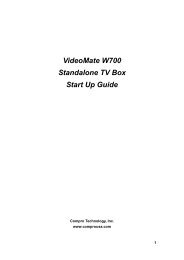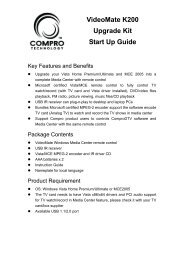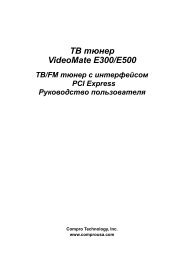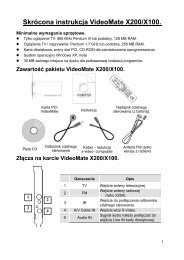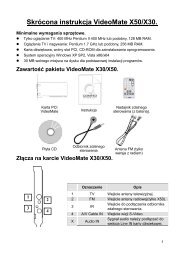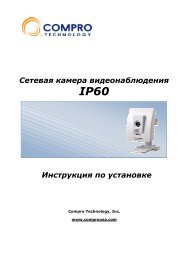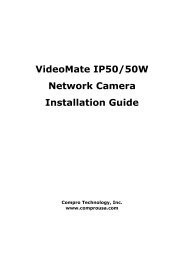VideoMate U680F - visit site - Compro
VideoMate U680F - visit site - Compro
VideoMate U680F - visit site - Compro
You also want an ePaper? Increase the reach of your titles
YUMPU automatically turns print PDFs into web optimized ePapers that Google loves.
39 Playlist Playlist Enter<br />
40 Change scale of screen ----- Skip Forward<br />
41 ----- Enter frequency -----<br />
42 Channel surf ----- -----<br />
43 C.C Language ----- Red<br />
44 <strong>Compro</strong>DVD <strong>Compro</strong>DVD Green<br />
45 <strong>Compro</strong>DTV <strong>Compro</strong>DTV Yellow<br />
46 <strong>Compro</strong>FM <strong>Compro</strong>FM Blue<br />
47 Setup Setup Teletext on/off<br />
Remote Power Off<br />
There are two situations for this operation.<br />
When not watching TV, i.e. no <strong>Compro</strong>DTV 4.5 running:<br />
Just press the “CLEAR” button on the lower-left corner on the remote keypad;<br />
you will see a dialog as shown below. Program will countdown 20 seconds to<br />
shutdown the computer. If you don’t want to shut down the computer, please<br />
press the CLEAR button again, in other words, pressing the CLEAR key a<br />
second time is the same as pressing the “Cancel” button. You may also use<br />
your mouse to press the cancel button. Press OK to immediately shutdown the<br />
computer.<br />
When watching TV, i.e. <strong>Compro</strong>DTV 4.5 is running:<br />
Just press the CLEAR button on the lower-left corner on the remote keypad<br />
repeatedly, you will see the text on the screen turns to SLEEP OFF, SLEEP ON<br />
- 30 MINUTES, SLEEP ON - 1 HOUR, SLEEP ON - 2 HOURS, and<br />
SHUTDOWN. When the text shows SHUTDOWN, it will countdown 20<br />
seconds to shutdown your computer. If you don’t want to shutdown the<br />
computer, please press the CLEAR button again.<br />
Note<br />
Make sure you save all open files before using remote shutdown function.<br />
9