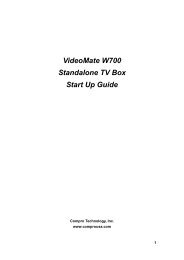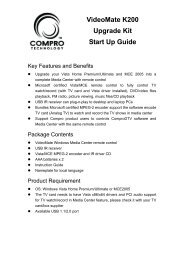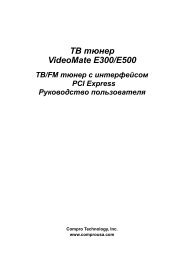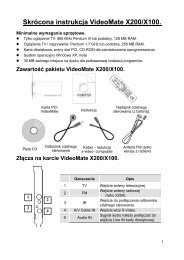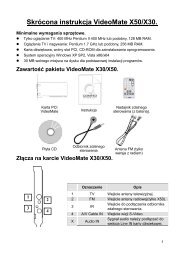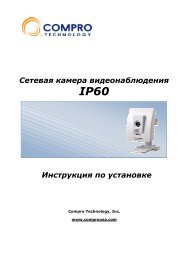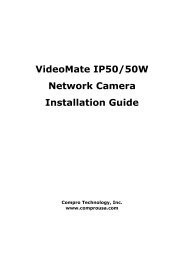VideoMate U680F - visit site - Compro
VideoMate U680F - visit site - Compro
VideoMate U680F - visit site - Compro
You also want an ePaper? Increase the reach of your titles
YUMPU automatically turns print PDFs into web optimized ePapers that Google loves.
<strong>VideoMate</strong> <strong>U680F</strong> DVB-T Stick<br />
<strong>VideoMate</strong> <strong>U680F</strong> lets you watch/record digital TV broadcast on your PC.<br />
<strong>VideoMate</strong> <strong>U680F</strong> features a TV tuner for either digital TV/DAB/DAB+<br />
broadcast or analog FM signals reception, Digital Video Recording (DVR)<br />
functions, scheduled recording at anytime, crystal video quality, intelligent TV<br />
viewing and multi-functional WMC Remote Control.<br />
MINIMUM SYSTEM REQUIREMENTS<br />
Your PC must meet or exceed the following system requirements to watch TV<br />
on your PC.<br />
• PIII 1.7 GHz CPU for TV viewing<br />
• 512 MB RAM<br />
• Available USB 2.0 port<br />
• Sound card or on-board sound chip<br />
• Graphics Card or on-board graphics supports DirectX 9.0<br />
• CD-ROM for software installation.<br />
• Windows XP SP3 or above installed.<br />
RECOMMENDED SYSTEM REQUIREMENTS<br />
To use all the features of <strong>VideoMate</strong> <strong>U680F</strong>, your PC should meet the<br />
following requirements.<br />
• 2.6 GHz CPU with SSE 2 support for DVD recording and timeshifting<br />
• 3.0 GHz CPU with SSE 2 support for HDTV/TS viewing/recording and PIP<br />
• Core 2 Duo 2.0 GHz CPU for H.264 viewing/recording and PIP<br />
• 1GB RAM<br />
• Sound card or on-board sound chip<br />
• Available USB 2.0 port<br />
• CD-ROM for software installation<br />
• Graphics Card or on-board graphics supports DirectX 9.0<br />
• Windows XP SP3 / Vista SP1 / Windows 7 x86 / x64<br />
• Update the latest drivers of VGA, motherboard, and soundcard from<br />
vendors.<br />
4