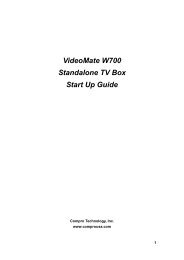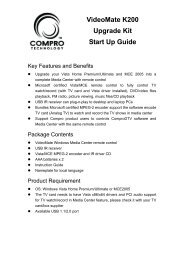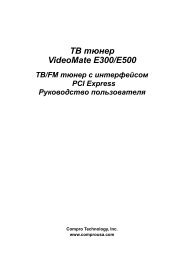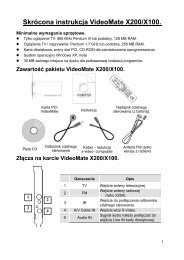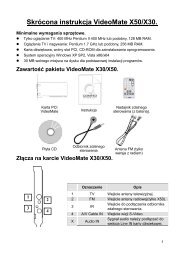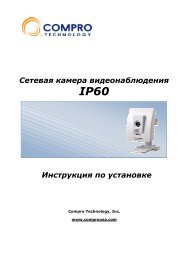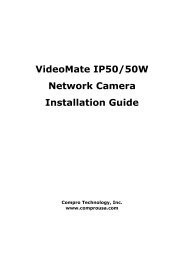VideoMate U680F - visit site - Compro
VideoMate U680F - visit site - Compro
VideoMate U680F - visit site - Compro
Create successful ePaper yourself
Turn your PDF publications into a flip-book with our unique Google optimized e-Paper software.
Why does the remote control fail<br />
Verify that the IR icon (<strong>Compro</strong>Remote) is in the system tray on the<br />
lower-right corner of the screen. If you don't have <strong>Compro</strong>Remote on the<br />
system tray, start the following program:<br />
C:\Program Files\ Common Files\<strong>VideoMate</strong>\<strong>Compro</strong>RemoteDTV.exe<br />
Then you should see the icon on the system tray. The IR icon should turn<br />
bright when you press buttons on the remote.<br />
If you see no response, please move your mouse cursor on the IR icon. If you<br />
see it shows “No Device,” your drivers may not be not properly installed.<br />
Please remove <strong>Compro</strong>DTV 4 using "Add/Remove programs" in the Control<br />
Panel and reinstall it.<br />
Contacting <strong>Compro</strong> Technical Support<br />
Before you submit an email for support, please check support FAQs on our<br />
web <strong>site</strong>. http://www.comprousa.com.<br />
When contacting <strong>Compro</strong> for technical support, please use the <strong>Compro</strong><br />
Feedback (http://www.comprousa.com/feedback/index_en.php) or directly<br />
email to support@comprousa.com.<br />
23