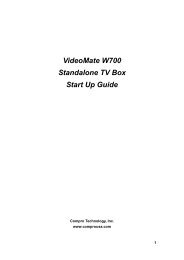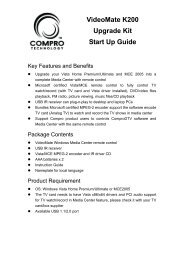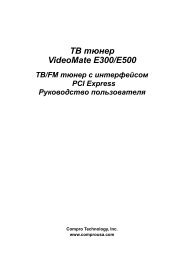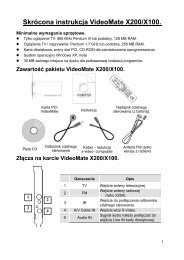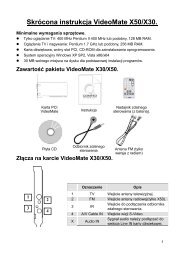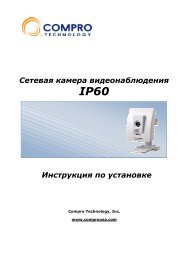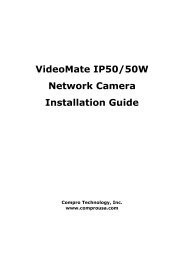VideoMate U680F - visit site - Compro
VideoMate U680F - visit site - Compro
VideoMate U680F - visit site - Compro
You also want an ePaper? Increase the reach of your titles
YUMPU automatically turns print PDFs into web optimized ePapers that Google loves.
<strong>Compro</strong>FM 2<br />
Introduction<br />
<strong>Compro</strong>FM lets you enjoy FM radio programs on your PC. Listen to music or<br />
other programs while you work or browse the Internet.<br />
Note<br />
The hardware needs to have FM tuner in order to use <strong>Compro</strong>FM.<br />
This section provides basic information for <strong>Compro</strong>FM. For more details,<br />
please check the help file of <strong>Compro</strong>FM or the manual in the installation CD.<br />
Control Panel<br />
The following describe the <strong>Compro</strong>FM control panel functions, and tips for<br />
using <strong>Compro</strong>FM. The following figure gives you the function of the button with<br />
(Hot Key.)<br />
Always on top<br />
(CTRL+A)<br />
Help<br />
Minimize<br />
(Z)<br />
Close<br />
(CTRL+W)<br />
Progress bar<br />
Stereo/Mono<br />
(CTRL+S)<br />
Volume<br />
(+, -)<br />
Schedule<br />
Record (B)<br />
Options<br />
(S)<br />
Frequency<br />
(K)<br />
Channel Up<br />
(Page Up)<br />
Channel Down<br />
(Page down)<br />
Last Channel<br />
(N)<br />
Play<br />
(Space)<br />
Stop<br />
(O)<br />
Pause<br />
(Space)<br />
Backward<br />
()<br />
Forward<br />
()<br />
Record<br />
(R)<br />
Mute<br />
(M)<br />
21