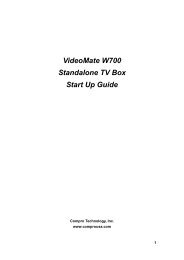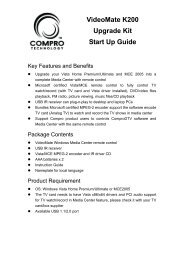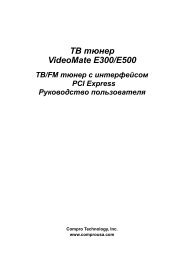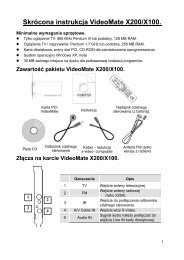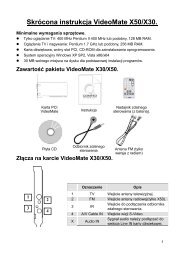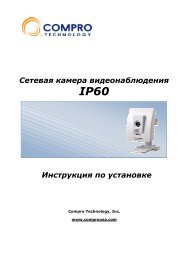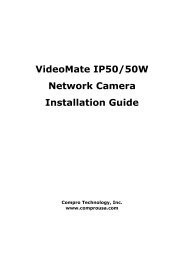VideoMate U680F - visit site - Compro
VideoMate U680F - visit site - Compro
VideoMate U680F - visit site - Compro
Create successful ePaper yourself
Turn your PDF publications into a flip-book with our unique Google optimized e-Paper software.
Listen to DAB/DAB+ digital audio broadcasting<br />
After you scan all the available DAB/DAB+ channels in the setup, you can<br />
listen to the digital audio channels by click the video source button .<br />
Channel Naming<br />
You can customize the channel names by double-click on the CH Name field of<br />
the channel you wish to rename.<br />
Import and Export current channel list<br />
If you have edited the channel name, fine tune channel, or customize channel<br />
settings. You can export the current channel list to text file and save it to other<br />
place. When you reinstall the <strong>Compro</strong>DTV 4.5 or your system, you can import<br />
the previous channel list and save your time for resetting it.<br />
Custom Settings for each channel<br />
You can customize each channel properties by click the icon in “Custom<br />
Settings” filed and edit it. In the channel property settings, you can setup video<br />
color and noise reduction level, de-interlacing level for each channel (noise<br />
reduction level, de-interlacing level, and sharpness setting are not suitable for<br />
digital TV).<br />
16