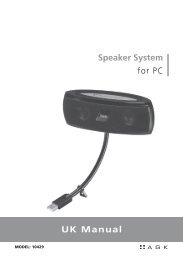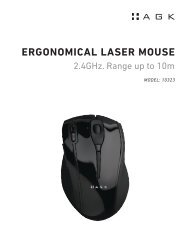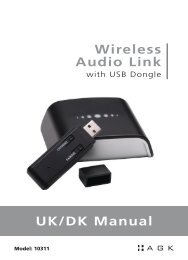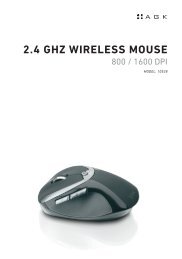QuickGuide - Intro AGK Nordic A/S
QuickGuide - Intro AGK Nordic A/S
QuickGuide - Intro AGK Nordic A/S
Create successful ePaper yourself
Turn your PDF publications into a flip-book with our unique Google optimized e-Paper software.
Model: 10431<br />
Mini USB Dongle<br />
Bluetooth<br />
<strong>QuickGuide</strong>
DK Brugervejledning til<br />
Mini Bluetooth Dongle<br />
Læs denne brugervejledning grundigt igennem, før du tager<br />
produktet i brug. Gem brugervejledningen til fremtidig brug. Eller<br />
download fra vores hjemmeside www.agknordic.com<br />
A. Før installation<br />
Din computer skal have følgende:<br />
• Windows XP / ME / 2000 / 98SE / Windows 7<br />
• En ledig USB-port<br />
• CD-ROM-drev<br />
B. Pakken indeholder<br />
• 1 x USB Bluetooth-dongle<br />
• 1 x cd med Bluetooth-software med:<br />
Brugervejledning, Bluetooth Windows-software og -driver<br />
• Denne installationsvejledning<br />
Vejledning til installation af software<br />
3
1. Sæt Bluetooth-donglen i din computers USB-port.<br />
2. Sæt BlueSoleil Software Driver-cd i din computers cd-drev.<br />
3. Hvis cd-drevet understøtter automatisk afspilning, dukker<br />
installationsmenuen op. Hvis ikke, se venligst trin 4.<br />
4. Gå ind på dit cd-drev og dobbeltklik på setup.exe.<br />
5. Følg anvisningerne på din skærm for at installere software.<br />
6. Genstart din computer, når dette bliver angivet ved afslutning<br />
af softwareinstallationen.<br />
Vejledning til brug af software<br />
1. Start BlueSoleil Software<br />
(Sørg for, at Bluetooth-dongle er sat i).<br />
2. Den første gang du bruger BlueSoleil, kommer skærmbilledet<br />
Welcome to Bluetooth frem. Angiv navn og enhedstype for dit<br />
Windows-system, der skal vises til andre Bluetooth-aktiverede<br />
enheder. I de fleste tilfælde bør man lade sikkerhedsindstillingen<br />
være markeret. Klik på OK.<br />
3. Klik på den røde kugle eller tryk på F5 for at søge efter Bluetooth-enheder<br />
i nærheden (sørg for, at Bluetooth-funktionen<br />
er tændt på disse enheder og at de er i synlig tilstand).<br />
4. Når ikoner for enheder i nærheden kommer frem, dobbeltklik<br />
på ikonet for den enhed, som du ønsker at forbinde til. Blue-<br />
Soleil søger efter tjenesteydelser, der understøttes af denne<br />
enhed; tilsvarende tjenesteikoner vil blive markeret.<br />
5. Hvis den enhed, som du ønsker at forbinde til, ikke er angivet,<br />
4
så kontroller, at enheden og dens Bluetooth-funktion er tændt<br />
og synlig og gentag søgning (trin 2).<br />
6. Højreklik på enhedsikonet. Klik på Connect i pop-up-menuen,<br />
vælg så den ønskede tjenesteydelse, hvorefter BlueSoleil starter<br />
forbindelsen. Hvis password er nødvendigt, så se venligst<br />
enhedens brugermanual for flere oplysninger.<br />
7. For at afbryde forbindelsen, højreklik på enhedsikonet. Klik på<br />
Disconnect i pop-up-menuen.<br />
For fejlsøgning eller detaljeret vejledning, se venligst komplet IVT<br />
BlueSoleil brugermanual på Driver-cd.<br />
Miljøanbefaling<br />
5
Et elektronisk produkt bør, når det ikke længere er funktionsdygtigt,<br />
bortskaffes med mindst mulig miljøbelastning. Apparatet<br />
skal bortskaffes efter<br />
de lokale regler i din kommune, men i de fleste tilfælde kan du<br />
aflevere produktet på den lokale genbrugsstation.<br />
Weee-Direktivet<br />
Direktivet om affald af elektrisk og elektronisk udstyr<br />
(WEEE), der trådte i kraft som europæisk lov den 13. februar<br />
2003, har medført en radikal ændring i behandlingen af elektrisk<br />
udstyr, som er udtjent.<br />
Formålet med dette direktiv er først og fremmest at reducere<br />
WEEE og dertil at fremme genbrug, genanvendelse og andre former<br />
for genindvinding af sådant affald for at mindske mængden<br />
til bortskaffelse.<br />
WEEE-logoet på produktet eller dets kasse angiver, at dette<br />
produkt ikke må kasseres eller smides ud sammen med husholdningsaffald.<br />
Du er ansvarlig for at kassere alt dit elektroniske eller<br />
elektriske affald på angivne indsamlingssteder for genanvendelse<br />
af sådant farligt affald. Isoleret indsamling og korrekte genvinding<br />
af dit elektroniske og elektriske affald på kasseringstidspunktet<br />
bidrager til at bevare naturressourcerne.<br />
Derudover vil korrekt genanvendelse af elektronisk og elektrisk<br />
affald medvirke til beskyttelse af den menneskelige sundhed og<br />
miljøet.<br />
Yderligere oplysninger om kassering af elektronisk og elektrisk<br />
affald, genanvendelse og indsamlingspunkter fås ved at kontakt<br />
det lokale bystyre, renovationsselskabet, butikken, hvor du købte<br />
udstyret eller producenten af udstyret.<br />
Rohs-Direktivet<br />
6
Fra 1. juli 2006 trådte RoHS direktivet (2002/95/EC) i<br />
kraft. Formålet med dette direktiv er at begrænse anvendelsen<br />
af farlige stoffer i elektrisk og elektronisk udstyr og at bidrage til<br />
beskyttelse af menneskers sundhed samt miljørigtig nyttiggørelse<br />
og bortskaffelse af affald af elektrisk og elektronisk udstyr.<br />
Garantien gælder ikke:<br />
• Hvis ovennævnte ikke overholdes.<br />
• Hvis apparatet har været misligholdt, været udsat for vold, eller<br />
lidt anden form for overlast.<br />
• Hvis der har været foretaget uautoriseret indgreb i apparatet.<br />
Importør:<br />
Agk <strong>Nordic</strong> a/s<br />
www.agknordic.com<br />
Copyright 2009. Alle rettigheder forbeholdes.<br />
Trykt og udgivet af Agk <strong>Nordic</strong> A/S. 20.11.09<br />
Undertegnede Agk <strong>Nordic</strong> A/S erklærer herved, at følgende<br />
udstyr 10431 overholder de væsentlige krav og øvrige relevante<br />
krav i direktiv 1999/5/EF<br />
Overensstemmelseserklæring på 10431 kan per brev<br />
rekvireres på følgende adresse:<br />
Agk <strong>Nordic</strong> A/S<br />
Norddigesvej 2<br />
DK-8240 Risskov<br />
Danmark<br />
7
UK Guide for<br />
Mini Bluetooth Dongle<br />
Read this manual carefully before using the product. Save the<br />
manaul for future use. Or download from our website www.<br />
agknordic.com<br />
A. Before installation<br />
Your computer must have one of the following:<br />
• Windows XP / ME / 2000 / 98SE / Windows 7<br />
• An available USB-port<br />
• CD-ROM drive<br />
B. The package contains<br />
• 1 x USB Bluetooth Dongle<br />
• 1 x CD with Bluetooth-software:<br />
User Manual, Bluetooth Windows software and driver<br />
• This guide for installation<br />
8
Software Installation Guide<br />
1. Insert the Bluetooth Dongle into the USB port of your computer.<br />
2. Insert the BlueSoleil Software Driver CD into the CD drive of your<br />
computer.<br />
3. If CD Drive supports auto run, install menu will pop up. If not,<br />
please refer to Step 4.<br />
4. Access your CD Drive and double click setup.exe.<br />
5. Follow the directions on your screen to install the software.<br />
6. As prompted, when software installation is complete, restart<br />
your computer.<br />
Software Operation Guide<br />
1. Start BlueSoleil Software (Make sure Bluetooth Dongle is inserted).<br />
2. The very first time you use BlueSoleil, the Welcome to Bluetooth<br />
screen will appear. Assign your Windows system a name and<br />
device type to be shown to other Bluetooth enabled devices. In<br />
most cases, you should leave the security setting checked. Click<br />
OK.<br />
3. Click the Red Ball or press F5 to search the nearby Bluetooth devices.<br />
(Make sure Bluetooth function on these devices is turned<br />
on and devices are set in discoverable mode)<br />
4. After icons of nearby devices appear, double click the icon of<br />
the device you want to connect to, BlueSoleil will search services<br />
supported on this device, corresponding service icons will<br />
become highlighted.<br />
5. If the device you want to connect is not listed, make sure that<br />
the device and its Bluetooth function are turned on and discoverable<br />
and try searching again (Step 2).<br />
6. Right Click on the device icon. In the pop-up menu, click Connect,<br />
then select the service, BlueSoleil will start the connection.<br />
Should password be needed, please refer to device’s user manual<br />
for details.<br />
7. To disconnect, right click on the device icon. In the pop-up<br />
menu, click Disconnect.<br />
For Trouble Shooting or detailed guidance, please refer to full IVT<br />
BlueSoleil User Manual on Driver CD.<br />
9
Environmental recommendations<br />
All electrical/electronic products should be disposed of in a manner<br />
that minimises environmental impact as much as possible.<br />
The device should be disposed of according to local guidelines.<br />
The device can usually be disposed of at the local recycling<br />
station.<br />
The WEEE Directive<br />
The directive on waste electrical and electronic equipment<br />
(WEEE), which became European law on the 13th of February<br />
2003, has led to a radical change in the handling of waste electrical<br />
and electronic equipment.<br />
First and foremost, the purpose of this directive is to reduce<br />
WEEE and also to promote recycling, reuse and other types of<br />
recovery of this type of waste in order to reduce the amounts for<br />
disposal.<br />
The WEEE logo on the product or on its packaging indicates<br />
that this product should not be treated as household waste. You<br />
are responsible for handing over all your electrical or electronic<br />
waste to the applicable collection points for the recycling of this<br />
type of hazardous waste. Separate and correct recovery of your<br />
electric and electronic equipment when it is discarded contributes<br />
to conservation of natural resources. Furthermore, correct reuse<br />
of electric and electronic waste contributes to the protection of<br />
human health and the environment. For more detailed information<br />
about disposal of electric and electronic waste, recycling and<br />
collection points, please contact your local city government, your<br />
household waste disposal service, the shop where you purchased<br />
the product or the manufacturer of the product.<br />
10
The RoHS Directive<br />
On July 1, 2006, the RoHS Directive (www.thiim.com/pdf/<br />
rohs.pdf) (2002/95/EC) came into effect. The aim of this Directive<br />
is to limit the use af hazardous substances in electrical and electronic<br />
equipment and to contribute to human health protection<br />
as well as environmentally sound utilization and disposal of<br />
electrical and electronic waste.<br />
The guarantee is invalid<br />
• If the above is not adhered to.<br />
• If the device has been misused, subjected to force or other<br />
forms of abuse.<br />
• If unauthorised intervention has been carried out on the device.<br />
Importer:<br />
Agk <strong>Nordic</strong> a/s<br />
www.agknordic.com<br />
Copyright 2009. All rights reserved<br />
Printed and published by Agk <strong>Nordic</strong> A/S. 20.11.09<br />
Hereby, Agk <strong>Nordic</strong> A/S, declares that this 10431 is in compliance<br />
with the essential requirements and other relevant provisions<br />
of Directive 1999/5/EC.The declaration of conformity<br />
for 10431 can be obtained at the following address:<br />
Agk <strong>Nordic</strong> A/S<br />
Norddigesvej 2<br />
DK-8240 Risskov<br />
Danmark<br />
11