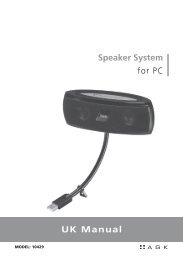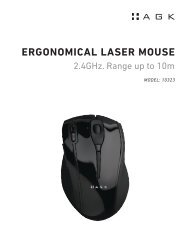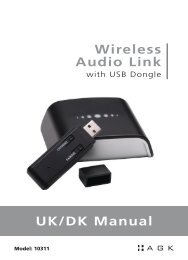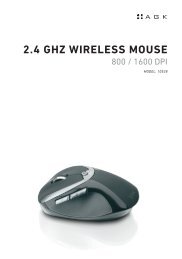DVB-T MPEG4 Set top Box - Intro AGK Nordic A/S
DVB-T MPEG4 Set top Box - Intro AGK Nordic A/S
DVB-T MPEG4 Set top Box - Intro AGK Nordic A/S
You also want an ePaper? Increase the reach of your titles
YUMPU automatically turns print PDFs into web optimized ePapers that Google loves.
Connecting an AV amplifier with<br />
digital audio input<br />
Playing back from USB<br />
The digital receiver is able to playback/display MP3 files,<br />
JPEG files, film files and other files saved on a USB stick.<br />
NOTE: If the device cannot be connected to the USB port,<br />
use a USB extension cable.<br />
1. Put a USB device in the USB port.<br />
2. Press MENU, select Multi Media and press OK. The menu is displayed.<br />
3. Select a file for playback/viewing and press PLAY.<br />
4. Press STOP and remove the USB device to s<strong>top</strong> playback/viewing.<br />
14