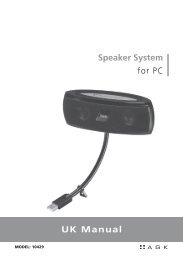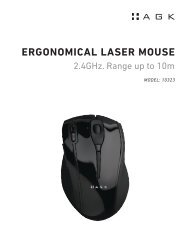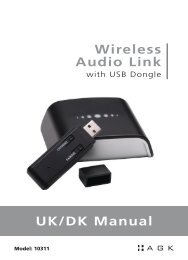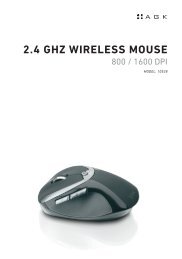DVB-T MPEG4 Set top Box - Intro AGK Nordic A/S
DVB-T MPEG4 Set top Box - Intro AGK Nordic A/S
DVB-T MPEG4 Set top Box - Intro AGK Nordic A/S
Create successful ePaper yourself
Turn your PDF publications into a flip-book with our unique Google optimized e-Paper software.
Inserting the batteries<br />
Take off the remote control cover and insert 2 AAA batteries as shown in the bottom of the<br />
compartment.<br />
1. Open the cover 2. Insert the batteries 3. Replace the cover<br />
Using the remote control<br />
Point the remote control at the front of the digital receiver. The remote control has a range of 7<br />
m from the receiver at an angle of up to 60 degrees. There must be no obstacles between the<br />
remote control and the receiver.<br />
Sunlight or strong light may reduce the sensitivity of the remote control.<br />
Connections<br />
REMEMBER: Ensure that all connections are in place before you switch on the power.<br />
Always disconnect the power to all devices before you change the connections.<br />
CAUTION: Do not open the digital receiver. Risk of electrical shock!<br />
Connecting to a TV<br />
12