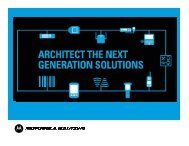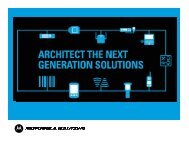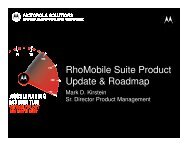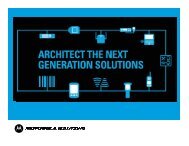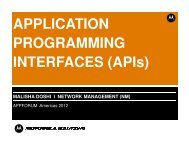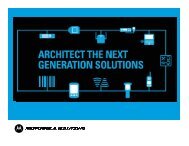Extended IP Network Using MOTOTRBO Radio Extended IP Network Using ...
Extended IP Network Using MOTOTRBO Radio Extended IP Network Using ...
Extended IP Network Using MOTOTRBO Radio Extended IP Network Using ...
You also want an ePaper? Increase the reach of your titles
YUMPU automatically turns print PDFs into web optimized ePapers that Google loves.
2012 <strong>MOTOTRBO</strong> ADP CONFERENCE<br />
<strong>Extended</strong> <strong>IP</strong> <strong>Network</strong><br />
<strong>Using</strong> <strong>MOTOTRBO</strong> <strong>Radio</strong><br />
Shaoqun Zhou<br />
Leader Engineer<br />
<strong>MOTOTRBO</strong> ADP Global Engineer Team<br />
PCR, MOTOROLA SOLUTIONS
Agenda<br />
1.Overview on <strong>Radio</strong> <strong>IP</strong><br />
<strong>Network</strong><br />
2.<strong>Radio</strong> Data Services<br />
3.Hands-on Experience
<strong>Network</strong>ing with Different<br />
System<br />
192.1.12.1<br />
34.197.12.193<br />
Ethernet<br />
LAN /<br />
Internet<br />
192.1.12.3<br />
<strong>Radio</strong> ID: 4<br />
34.197.12.195<br />
<strong>Radio</strong> ID: 1<br />
<strong>Radio</strong> RF <strong>Network</strong><br />
Wireless LAN <strong>Network</strong><br />
WLAN Server<br />
38.5.6.7<br />
<strong>Radio</strong> ID: 2<br />
<strong>Radio</strong> ID: 3<br />
Mobile Computer 1<br />
38.2.4.55<br />
Mobile Computer 2<br />
38.1.9.45<br />
Mobile Computer 3<br />
38.1.1.3<br />
PAGE 3
<strong>Radio</strong> <strong>IP</strong> <strong>Network</strong>s<br />
<strong>Radio</strong> RF <strong>Network</strong><br />
USB Based Private <strong>Radio</strong> <strong>Network</strong><br />
Bluetooth PAN Based Private <strong>Radio</strong><br />
<strong>Network</strong><br />
<strong>Radio</strong> ID: 4<br />
<strong>Radio</strong> ID: 1<br />
<strong>Radio</strong> RF (CAI) <strong>Network</strong><br />
<strong>Radio</strong> ID: 2<br />
<strong>Radio</strong> ID: 3<br />
PAGE 4
<strong>IP</strong> Address at RF <strong>Network</strong><br />
(Common Air Interface)<br />
Derive <strong>IP</strong> address from <strong>Radio</strong> ID or Group ID<br />
<strong>Radio</strong> <strong>Network</strong> <strong>IP</strong> (12.x.y.z):<br />
<strong>Network</strong> ID + <strong>Radio</strong> ID<br />
<strong>IP</strong> capable USB peripheral <strong>Network</strong><br />
(13.x.y.x):<br />
(<strong>Network</strong> ID+1) + <strong>Radio</strong> ID<br />
<strong>IP</strong> capable BlueTooth peripheral<br />
<strong>Network</strong> (14.x.y.z):<br />
(<strong>Network</strong> ID+2) + <strong>Radio</strong> ID<br />
Talkgroup <strong>Network</strong> (225.x.y.z) :<br />
Group <strong>Network</strong> ID + TalkGroup ID<br />
PAGE 5
<strong>Radio</strong> <strong>Network</strong> <strong>IP</strong> Address In<br />
<strong>MOTOTRBO</strong> CAI <strong>Radio</strong> <strong>Network</strong><br />
Class A<br />
0 XXXXXXX 24 bits of Layer 2 address of a radio<br />
<strong>Network</strong> Id (8 bits)<br />
Host Number (24 bits)<br />
Example: <strong>Radio</strong> ID (24bit) = 257,<br />
<strong>Network</strong> ID = 12<br />
- Convert to hex = 000101<br />
- Separate into 8-bit section: 00 01 01<br />
- Each 8 bit section represents 1 octet of the <strong>IP</strong> address<br />
- Convert each section into decimal: 0, 1, 1<br />
- <strong>Radio</strong> <strong>Network</strong> <strong>IP</strong> address = 12.0.1.1<br />
- PC-attached <strong>Network</strong> <strong>IP</strong> address = 13.0.1.1
Talkgroup <strong>IP</strong> Address In<br />
<strong>MOTOTRBO</strong> CAI <strong>Radio</strong> <strong>Network</strong><br />
Class D 1110 XXXX<br />
24 bit of Layer 2 address of a group<br />
<strong>Network</strong> Id (8 bits)<br />
Host Number (24 bits)<br />
Example: Group ID (24bit) = 100, network address = 225<br />
- Convert to heximal = 000064<br />
- Separate into 8-bit section: 00 00 64<br />
- Each 8 bit section represents 1 octet of the <strong>IP</strong> address<br />
- Convert each section into decimal: 0, 0, 100<br />
- <strong>IP</strong> address = 225.0.0.100
<strong>IP</strong> Address Scheme at CAI<br />
<strong>Network</strong><br />
USB<br />
<strong>Radio</strong> ID: 1<br />
Group: 1<br />
<strong>Radio</strong> ID: 4<br />
Group: 1<br />
Automatically <strong>IP</strong><br />
Address<br />
Assignment<br />
Based on the<br />
<strong>Radio</strong> ID, CAI<br />
<strong>Network</strong> ID and<br />
CAI Group<br />
<strong>Network</strong> ID<br />
13.0.0.1<br />
12.0.0.1<br />
225.0.0.1<br />
<strong>Radio</strong> ID: 2<br />
Group: 1<br />
12.0.0.2<br />
225.0.0.1<br />
<strong>Radio</strong> ID: 3<br />
Group: 1<br />
12.0.0.3<br />
225.0.0.1<br />
12.0.0.4<br />
225.0.0.1<br />
<strong>IP</strong> Assignment at <strong>Radio</strong> RF <strong>Network</strong><br />
BlueTooth<br />
14.0.0.4<br />
PAGE 8
<strong>IP</strong> Address at USB Based<br />
Private <strong>Radio</strong> <strong>Network</strong><br />
<strong>Radio</strong> assigns PC an <strong>IP</strong> address at the<br />
USB connection<br />
192.168.10.2<br />
192.168.10.1<br />
USB<br />
12.0.0.1<br />
12.0.0.4<br />
192.168.10.2<br />
192.168.10.1<br />
13.0.0.1<br />
<strong>Radio</strong> ID: 1 <strong>Radio</strong> ID: 4<br />
13.0.0.4<br />
<strong>Radio</strong> ID: 2 <strong>Radio</strong> ID: 3<br />
12.0.0.2 12.0.0.3<br />
PAGE 9
<strong>IP</strong> Address Translation<br />
PAGE 10
<strong>IP</strong> Address Translation<br />
Example<br />
PC1 sends message to PC4, and PC4 replies to PC1<br />
Map source addr to<br />
CAI <strong>IP</strong> addr<br />
Map destination addr to<br />
<strong>Radio</strong> Private <strong>IP</strong> addr<br />
Source Destination Source Destination Source Destination<br />
192.168.10.2 13.0.0.4 13.0.0.1 13.0.0.4 13.0.0.1 192.168.10.2<br />
Destination Source Destination Source<br />
192.168.10.2 13.0.0.4<br />
Map destination addr to<br />
<strong>Radio</strong> Private <strong>IP</strong> addr<br />
13.0.0.1 13.0.0.4<br />
Destination<br />
Map source addr to<br />
CAI <strong>IP</strong> addr<br />
Source<br />
13.0.0.1 192.168.10.2<br />
PC1<br />
PC4<br />
192.168.10.2<br />
192.168.10.1<br />
USB<br />
12.0.0.1 12.0.0.4<br />
192.168.10.1<br />
192.168.10.2<br />
13.0.0.1<br />
<strong>Radio</strong> ID: 1 <strong>Radio</strong> ID: 4<br />
13.0.0.4<br />
PAGE 11
<strong>IP</strong> Address at BlueTooth PAN<br />
Based Private <strong>Radio</strong> <strong>Network</strong><br />
<strong>Radio</strong> assigns PC an <strong>IP</strong> address at the Bluetooth<br />
connection<br />
192.168.11.2<br />
192.168.11.1<br />
12.0.0.1<br />
12.0.0.4<br />
192.168.11.1<br />
192.168.11.2<br />
14.0.0.1 <strong>Radio</strong> ID: 1 <strong>Radio</strong> ID: 4<br />
14.0.0.4<br />
<strong>Radio</strong> ID: 2 <strong>Radio</strong> ID: 3<br />
12.0.0.2 12.0.0.3<br />
PAGE 12
<strong>IP</strong> Address Translation<br />
PAGE 13
<strong>IP</strong> Address Translation<br />
Example<br />
MC1 sends message to PC4, and PC4 replies to MC1<br />
Map source addr to<br />
CAI <strong>IP</strong> addr<br />
Map destination addr to<br />
<strong>Radio</strong> Private <strong>IP</strong> addr<br />
Source Destination Source Destination Source Destination<br />
192.168.11.2 13.0.0.4 14.0.0.1 13.0.0.4 14.0.0.1 192.168.10.2<br />
Destination Source Destination Source<br />
192.168.11.2 13.0.0.4<br />
Map destination addr to<br />
<strong>Radio</strong> Private <strong>IP</strong> addr<br />
14.0.0.1 13.0.0.4<br />
Destination<br />
Map source addr to<br />
CAI <strong>IP</strong> addr<br />
Source<br />
14.0.0.1 192.168.10.2<br />
MC1<br />
PC4<br />
192.168.11.2<br />
192.168.11.1<br />
12.0.0.1 12.0.0.4<br />
192.168.10.1<br />
192.168.10.2<br />
14.0.0.1<br />
<strong>Radio</strong> ID: 1 <strong>Radio</strong> ID: 4<br />
13.0.0.4<br />
PAGE 14
<strong>Radio</strong> Data Service<br />
Automatic Registration Service (4005)<br />
Text Message (4007)<br />
Location (4001)<br />
Telemetry (4008)<br />
<strong>IP</strong> Data<br />
PAGE 15
<strong>Extended</strong> <strong>Radio</strong> <strong>Network</strong><br />
Dispatcher<br />
Telemetry<br />
Ethernet<br />
LAN /<br />
Internet<br />
<strong>IP</strong> Gateway<br />
<strong>Radio</strong><br />
<strong>Network</strong><br />
AVL<br />
Email Gateway<br />
P
<strong>Extended</strong> BlueTooth<br />
Connection<br />
PAGE 17
Hand-on Workshop on USB<br />
based Connection<br />
PAGE 18
<strong>MOTOTRBO</strong> USB Driver<br />
Overview<br />
• <strong>MOTOTRBO</strong> USB Driver is a Microsoft signed driver to<br />
support for the <strong>MOTOTRBO</strong> radios<br />
• Support Operating Systems:<br />
» Microsoft® Windows® Server 2003<br />
» Microsoft® Windows Server 2008 R2<br />
» Microsoft® Windows 7 Home/Professional Edition (32-bit and 64-bit)<br />
» Microsoft® Windows Vista Home/Business Edition<br />
» Microsoft® Windows® XP Home/Professional Edition<br />
• Download:<br />
https://mototrbodev.motorolasolutions.com/Documentatio<br />
nTools/DataServices/USBDriver.aspx<br />
PAGE 19
Data Routing – USB Based<br />
Private <strong>Radio</strong> <strong>Network</strong><br />
•<strong>Radio</strong> <strong>IP</strong> routing entry is automatically added into the<br />
PCs routing table:<br />
Destination Netmask Gateway Interface<br />
192.168.10.0 255.255.255.0 192.168.10.2 192.168.10.2<br />
•Run Ping command at PC<br />
C:\ ping 192.168.10.1<br />
•For over the air data communication, additional routing<br />
entry has to be added<br />
PAGE 20
Data Routing – <strong>Radio</strong> CAI<br />
<strong>Network</strong><br />
•Add routing entry for <strong>Radio</strong> CAI <strong>IP</strong> address:<br />
C:\route ADD 12.0.0.0 MASK 255.0.0.0 192.168.10.1 METRIC 15 –p<br />
•Add routing entry for Accessory CAI <strong>IP</strong> address:<br />
C:\route ADD 13.0.0.0 MASK 255.0.0.0 192.168.10.1 METRIC 15 –p<br />
•Add routing entry for <strong>Radio</strong> CAI Talkgroup <strong>IP</strong> address:<br />
C:\route ADD 225.0.0.0 MASK 255.0.0.0 192.168.10.1 METRIC 15 –p<br />
PAGE 21
Data Routing – Verify<br />
Routing Entry<br />
•Run Ping command at PC1<br />
C:\ ping 192.168.10.1<br />
C:\ ping –w 3000 12.0.0.2<br />
C:\ ping –w 3000 13.0.0.2<br />
C:\ ping –w 3000 14.0.0.2<br />
(if Bluetooth connected)<br />
PAGE 22
THANK YOU!<br />
MOTOROLA, MOTO, MOTOROLA SOLUTIONS and the Stylized M Logo are trademarks or registered trademarks of Motorola Trademark Holdings, LLC<br />
and are used under license. All other trademarks are the property of their respective owners. © 2011 Motorola, Inc. All rights reserved.