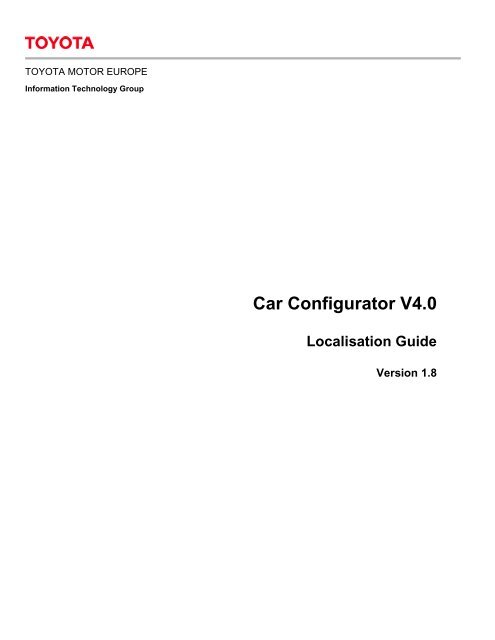Car Configurator V4.0 Localisation Guide - Toyota
Car Configurator V4.0 Localisation Guide - Toyota
Car Configurator V4.0 Localisation Guide - Toyota
Create successful ePaper yourself
Turn your PDF publications into a flip-book with our unique Google optimized e-Paper software.
TOYOTA MOTOR EUROPE<br />
Information Technology Group<br />
<strong>Car</strong> <strong>Configurator</strong> <strong>V4.0</strong><br />
<strong>Localisation</strong> <strong>Guide</strong><br />
Version 1.8
TME <strong>Car</strong> <strong>Configurator</strong> 4.0 – <strong>Localisation</strong> <strong>Guide</strong><br />
Document History<br />
Date Version Reason for Change Status Author<br />
10/08/2011 0.1 Initial creation Public Bart Van Canegem<br />
11/08/2011 0.2 Updated with table of<br />
configurable variables<br />
05/03/2012 0.3 Updated conform the delivery<br />
of version 4.0.44<br />
25/05/2012 0.4 Updated conform the delivery<br />
of version 4.0.44<br />
14/08/2012 1.5 Updated conform the delivery<br />
of version 4.0.46<br />
Public<br />
Public<br />
Public<br />
Public<br />
Bart Van Canegem<br />
Bart Van Canegem<br />
Bart Van Canegem<br />
Bart Van Canegem<br />
18/09/2012 1.6 Updated with a minor addition. Public Bart Van Canegem<br />
05/10/2012 1.7 Updated conform the delivery<br />
of version 4.0.46d<br />
30/10/2012 1.8 Added the disabled tooltip<br />
label.<br />
Public<br />
Public<br />
Bart Van Canegem<br />
Bart Van Canegem<br />
Roles and responsibilities<br />
Role<br />
Lexus web support<br />
Senior analyst (WebTrends)<br />
Name<br />
Amaze<br />
lexuswebsupport@amaze.com<br />
Michael Notte<br />
Michael.Notte@toyota-europe.com<br />
Project manager<br />
John Sigsworth<br />
John.Sigsworth@toyota-europe.com<br />
References<br />
Contact<br />
Lists all files to create/update in order to install the car<br />
configurator<br />
Item<br />
See lexuswebsupport@amaze.com for latest version<br />
<strong>Car</strong> configurator v4.0 localisation guide<br />
(this document)<br />
<strong>Car</strong>-<strong>Configurator</strong>-v4.0-File-Overviewv1.0.xls<br />
<strong>Car</strong>-<strong>Configurator</strong>-v4.0-<strong>Localisation</strong>-<strong>Guide</strong>v1.0.doc<br />
Confidential TME - Information Technology Group, 2010 Page ii
TME <strong>Car</strong> <strong>Configurator</strong> 4.0 – <strong>Localisation</strong> <strong>Guide</strong><br />
<strong>Car</strong> configurator v4.0 WebTrends specifications<br />
See lexuswebsupport@amaze.com for document<br />
<strong>Car</strong> configurator v4.0 WebTrends tagging overview<br />
See lexuswebsupport@amaze.com for document<br />
<strong>Car</strong>-<strong>Configurator</strong>-v4.0-WebTrends-<br />
Specifications-v1.1.pdf<br />
<strong>Car</strong>-<strong>Configurator</strong>-v4.0-WebTrends-<br />
Tagging-Overview-v1.1.xls<br />
Confidential TME - Information Technology Group, 2010 Page iii
TME <strong>Car</strong> <strong>Configurator</strong> 4.0 – <strong>Localisation</strong> <strong>Guide</strong><br />
Table of Contents<br />
1. INTRODUCTION 1<br />
1.1 Purpose/Context of this document 1<br />
1.2 Where to work 1<br />
1.3 Before you begin 1<br />
1.4 Localization pack 1<br />
2. LABEL COMPONENT LIST. 2<br />
2.1 Flash labels 2<br />
3. LOCALIZING AND MEETING NMSC REQUIREMENTS 9<br />
3.1 Location/organization of the car configurator components 9<br />
3.2 Translating Flash Labels 10<br />
3.2.1 Location 10<br />
3.2.2 Localizing a label inside the corresponding component. 11<br />
3.2.3 Remarks 11<br />
3.2.4 Location of the label inside the Flash application. 12<br />
3.2.4.1 Accessories step img01. 12<br />
3.2.4.2 Accessories step img02. 12<br />
3.2.4.3 Accessories step img03. 13<br />
3.2.4.4 Accessories step img04. 13<br />
3.2.4.5 Bodytypes step img01. 14<br />
3.2.4.6 Bodytypes step img02. 14<br />
3.2.4.7 Exterior step img01. 15<br />
3.2.4.8 Exterior step img02. 15<br />
3.2.4.9 Exterior step img03. 16<br />
3.2.4.10 Exterior step img04. 16<br />
3.2.4.11 Engine grades step img01. 17<br />
3.2.4.12 Engine grades step img02. 17<br />
3.2.4.13 Engine info img01. 18<br />
3.2.4.14 Engine info img02. 18<br />
3.2.4.15 Grade info img01. 19<br />
3.2.4.16 Grade info img02 19<br />
3.2.4.17 Compare engines 20<br />
3.2.4.18 Compare grades 20<br />
3.2.4.19 Packs step img01. 21<br />
3.2.4.20 Packs step img02. 21<br />
3.2.4.21 Packs step img03. 22<br />
3.2.4.22 Compare packs 22<br />
3.2.4.23 Packs info img01. 23<br />
3.2.4.24 Packs info img02 23<br />
3.2.4.25 Compatibility check 24<br />
Confidential TME - Information Technology Group, 2010 Page iv
TME <strong>Car</strong> <strong>Configurator</strong> 4.0 – <strong>Localisation</strong> <strong>Guide</strong><br />
3.2.4.26 Service error 24<br />
3.2.4.27 <strong>Car</strong> show exterior maximized. 25<br />
3.2.4.28 <strong>Car</strong> show exterior maximized 2. 25<br />
3.2.4.29 <strong>Car</strong> show interior maximized 26<br />
3.2.4.30 Interior img01. 26<br />
3.2.4.31 Interior img02. 27<br />
3.2.4.32 Interior img03. 27<br />
3.2.4.33 Interior options info img01. 28<br />
3.2.4.34 Interior options info img02. 28<br />
3.2.4.35 Upholstery info img01. 29<br />
3.2.4.36 Upholstery info img02. 29<br />
3.2.4.37 Submodels 30<br />
3.2.4.38 Conflict message box 30<br />
3.2.4.39 Summary img01 31<br />
3.2.4.40 Summary img02 31<br />
3.2.4.41 Promotion overview 32<br />
3.2.4.42 Pack promotion 32<br />
3.2.5 Translating the loading labels 33<br />
3.2.5.1 <strong>Car</strong> configurator loading image. 33<br />
3.2.5.2 Translating in Tridion. 33<br />
3.2.6 Translating the summary specific cta’s 34<br />
3.2.6.1 <strong>Car</strong> configurator summary image. 34<br />
3.2.6.2 Translating in Tridion 35<br />
3.2.7 Translating the submodel intro labels 37<br />
3.2.7.1 <strong>Car</strong> configurator submodels image. 37<br />
3.2.7.2 Translating in Tridion. 37<br />
3.2.8 Brand specific labels 39<br />
3.2.9 Depricated labels 39<br />
3.2.10 New labels (Version 1.8 vs Version 1.4) 40<br />
3.3 Translating HTML template labels 41<br />
3.3.1 Location specification sheet labels 41<br />
3.3.2 Location of the labels inside the specification sheet. 41<br />
3.3.2.1 Specification sheet img01. 42<br />
3.3.2.2 Specification sheet img02. 42<br />
3.3.2.3 Specification sheet img03. 43<br />
3.3.3 Translating the title of the specific car model. 44<br />
3.3.3.1 <strong>Car</strong> configurator title image. 44<br />
3.3.3.2 Translating the title in Tridion. 44<br />
3.4 How to activate/deactivate CTA’s above summary table of <strong>Car</strong> <strong>Configurator</strong> 4.0 46<br />
3.4.1 How to setup these CTA’s. 47<br />
3.4.1.1 Translating and updating the CTA components 47<br />
3.4.1.2 Enabling or disabling the CTA’s: 48<br />
3.4.1.3 Adding the Top component to the model component 48<br />
3.4.1.4 Publish the <strong>Car</strong> <strong>Configurator</strong> page: 48<br />
Confidential TME - Information Technology Group, 2010 Page v
TME <strong>Car</strong> <strong>Configurator</strong> 4.0 – <strong>Localisation</strong> <strong>Guide</strong><br />
1. Introduction<br />
1.1 Purpose/Context of this document<br />
This document guides you through the steps to localise the car configurator webpage.<br />
It includes translation of the copy inside the Flash car configurator as in the Html template.<br />
1.2 Where to work<br />
• Most work needs to be performed in the Tridion Lexus or <strong>Toyota</strong> marketing publications.<br />
• Please firstly publish files to the Production Preview (Staging) environment.<br />
• Once verified on Staging by the NMSC and signed off these files can be published to<br />
Production (Live website). Please contact Michael Notte in order to check if WebTrends<br />
tracking is correctly configured.<br />
1.3 Before you begin<br />
Please ensure that you have the latest version of this manual.<br />
1.4 Localization pack<br />
A localisation pack named locpackname has been created. Using the Tridion <strong>Localisation</strong><br />
Tool, this loc pack lists most components and pages that have been created and/or updated in<br />
accordance with this localisation guide.<br />
Confidential TME - Information Technology Group, 2010 Page 1
TME <strong>Car</strong> <strong>Configurator</strong> 4.0 – <strong>Localisation</strong> <strong>Guide</strong><br />
2. Label component list.<br />
2.1 Flash labels<br />
These labels are located under /Building Blocks/Content/<strong>Car</strong><br />
<strong>Configurator</strong>/translations/labels. Implementation guidelines can be viewed in the Translate<br />
Flash labels section.<br />
Component Description (Visual) reference<br />
accessories<br />
accessories_all_tab<br />
accessories_selected<br />
accessories_subtitle<br />
accessories_title<br />
accessories_tooltip<br />
accessories_unselected<br />
bodytype<br />
BODYTYPE_UPPERCASE<br />
bodytypes_subtitle<br />
bodytypes_title<br />
button_next<br />
button_previous<br />
cancel<br />
COLORS<br />
Label used for translating the accessories<br />
text in the navigation.<br />
Label used for translating the all tab in the<br />
accessories list. (only relevant when tabs<br />
are rendered)<br />
Label used for translating the selected<br />
checkbox inside an info panel.<br />
Label used for translating the subtitle<br />
which is used under the title of the<br />
accessory list.<br />
Label used for translating the title which is<br />
used inside the accessory list and info<br />
panel.<br />
Label used to translate the tooltip which is<br />
visualized when hovering the info icon on<br />
an accessory list item.<br />
Label which is used for translating the<br />
unselected checkbox inside an info panel.<br />
Label which is used for translating the<br />
corresponding label in the navigation.<br />
Label which is used for translating the<br />
loading of the bodytypes.<br />
Label which is used for translating the<br />
subtitle in the accordion menu of the<br />
bodytypes step.<br />
Label which is used for translating the title<br />
in the accordion menu of the bodytypes<br />
step.<br />
Label which is used for translating the<br />
copy on the next button inside an info<br />
panel. (only relevant when multiple items<br />
have info available)<br />
Label which is used for translating the<br />
copy on the previous button inside an info<br />
panel. (only relevant when multiple items<br />
have info available)<br />
Label used for the cancel button on the<br />
conflict messagebox<br />
Label which is used for translating the<br />
loading of the exterior colour info.<br />
Accessories step img01.<br />
Accessories step img01.<br />
Accessories step img04.<br />
Accessories step img01.<br />
Accessories step img01.<br />
Accessories step img03.<br />
Accessories step img02.<br />
Accessories step img03.<br />
Bodytypes step img01.<br />
Translating the loading<br />
labels.<br />
Bodytypes step img01.<br />
Bodytypes step img01.<br />
Packs info img02.<br />
Packs info img01.<br />
Conflict message box<br />
Translating the loading<br />
labels.<br />
Confidential TME - Information Technology Group, 2010 Page 2
TME <strong>Car</strong> <strong>Configurator</strong> 4.0 – <strong>Localisation</strong> <strong>Guide</strong><br />
colours_subtitle<br />
colours_title<br />
COMP<br />
compare_engines<br />
compare_grade_not_available<br />
compare_grade_optional<br />
compare_grade_standard<br />
compare_grades<br />
compare_packs<br />
compare_packs_not_available<br />
compare_packs_standard<br />
compatibility_check_subtitle<br />
compatibility_check_title<br />
configure_promotion_button<br />
disabled_grades_tooltip<br />
disabled_packs_tooltip<br />
engine_all_tab<br />
enginegrade<br />
Label which is used for translating the<br />
copy of the colours subtitle in the exterior<br />
step accordion menu.<br />
Label which is used for translating the<br />
copy of the colours title in the exterior step<br />
accordion menu.<br />
Label which is used for translating the<br />
loading of the compare method.<br />
Label used in the enginegrades step for<br />
translating the compare engines button.<br />
Also used as a title in the compare<br />
engines panel.<br />
Label used for translating the not available<br />
label inside the legend of the compare<br />
grades panel.<br />
Label used for translating the optional<br />
label inside the legend of the compare<br />
grades panel.<br />
Label used for translating the standard<br />
label inside the legend of the compare<br />
grades panel.<br />
Label used in the enginegrades step for<br />
translating the compare grades button.<br />
Also used as a title in the compare grades<br />
panel.<br />
Label used in the packs step for translating<br />
the compare packs button. Also used in<br />
the compare packs panel for translating<br />
the title.<br />
Label used in the compare packs panel<br />
inside the legend to indicate if the<br />
equipment is not available on a pack.<br />
Label used in the compare packs panel<br />
inside the legend to indicate if the<br />
equipment is standard on a pack.<br />
The subtitle used in the compatibility check<br />
popup window.<br />
The title used in the compatibility check<br />
popup window.<br />
Label used on the configure button in the<br />
promotion overview window.<br />
Tooltip which is shown when hovering a<br />
disabled grade.<br />
Tooltip which is shown when hovering a<br />
disabled pack.<br />
Label used to translate the title of the all<br />
tab in the engines list on the engine<br />
grades step.<br />
Label used to translate the enginegrade in<br />
the navigation.<br />
Exterior step img01.<br />
Exterior step img01.<br />
Translating the loading<br />
labels.<br />
Engine grades step img01.<br />
Compare engines.<br />
Compare grades.<br />
Compare grades.<br />
Compare grades.<br />
Engine grades step img01.<br />
Compare grades.<br />
Packs step img01.<br />
Compare packs.<br />
Compare packs<br />
Compare packs<br />
Compatibility check<br />
Compatibility check.<br />
Promotion overview<br />
Engine grades step img02.<br />
Packs step img02.<br />
Engine grades step img01.<br />
Engine grades step img01.<br />
Confidential TME - Information Technology Group, 2010 Page 3
TME <strong>Car</strong> <strong>Configurator</strong> 4.0 – <strong>Localisation</strong> <strong>Guide</strong><br />
engines_selected<br />
engines_subtitle<br />
engines_title<br />
engines_tooltip<br />
engines_unselected<br />
explanatory_car_exterior<br />
explanatory_car_interior<br />
exterior<br />
exterior_all_tab<br />
exterior_options_selected<br />
exterior_options_subtitle<br />
exterior_options_title<br />
exterior_options_tooltip<br />
exterior_options_unselected<br />
full_screen_button<br />
grade_subtitle<br />
grade_title<br />
GRADES<br />
Label used for translating the selected<br />
checkbox copy in the info panel of an<br />
engine list item.<br />
Label used inside the engines list for<br />
translating the subtitle.<br />
Label used inside the engines list for<br />
translating the title. Also used in the<br />
engines info panel.<br />
Label used inside the engines list for<br />
translating the additional tooltip copy.<br />
Label used for translating the unselected<br />
checkbox copy in the info panel of an<br />
engine list item.<br />
Label used when the car is maximized<br />
while exterior view is visualized inside the<br />
explanatory text box.<br />
Label used when the car is maximized<br />
when interior view is visualized inside the<br />
explanatory text box.<br />
Label used for translating the copy inside<br />
the navigation.<br />
Label used for translating the all tab in the<br />
exterior options list. Only relevant when<br />
tabs are rendered.<br />
Label used for translating the selected<br />
checkbox copy in the info panel of an<br />
exterior options list item.<br />
Label used for translating the subtitle in<br />
the exterior options list. Also used in the<br />
exterior step accordion menu.<br />
Label used for translating the title in the<br />
exterior options list. Also used in the<br />
exterior step accordion menu and the<br />
exterior options info panel.<br />
Label used inside the exterior options list<br />
when hovering the info icon.<br />
Label used for translating the selected<br />
checkbox copy in the info panel of an<br />
exterior options list item.<br />
Label used for translating the copy of the<br />
fullscreen button.<br />
Label used for translating the subtitle of<br />
the grades list.<br />
Label used for translating the subtitle of<br />
the grades list. Also used in the info panel<br />
of a grades list item.<br />
Label which is used for translating the<br />
loading of the grades.<br />
Engine info img02.<br />
Engine grades step img<br />
01.<br />
Engines info img01.<br />
Engine grades step img01.<br />
Engine grades step img01.<br />
Engine info img01.<br />
<strong>Car</strong> show exterior<br />
maximized.<br />
<strong>Car</strong> show interior<br />
maximized.<br />
Exterior step img01.<br />
Exterior step img03.<br />
Exterior step img01.<br />
Exterior step img02.<br />
Exterior step img01.<br />
Exterior step img02.<br />
Exterior step img03.<br />
Exterior step img02.<br />
Exterior step img03.<br />
<strong>Car</strong> show exterior<br />
maximized 2.<br />
Engine grades step img01.<br />
Engine grades step img01.<br />
Grade info img01.<br />
Translating the loading<br />
labels.<br />
Confidential TME - Information Technology Group, 2010 Page 4
TME <strong>Car</strong> <strong>Configurator</strong> 4.0 – <strong>Localisation</strong> <strong>Guide</strong><br />
grades_selected<br />
grades_tooltip<br />
grades_unselected<br />
hide_car<br />
INITCONF<br />
INLAY<br />
interior<br />
interior_all_tab<br />
interior_insert_subtitle<br />
Label which is used for translating the<br />
selected checkbox inside the grades list<br />
info panel.<br />
Label which is used inside the grades list<br />
when hovering the info icon.<br />
Label which is used for translating the<br />
unselected checkbox inside the grades list<br />
info panel.<br />
Label which is used on the showhide car<br />
button when the car is visualized big while<br />
the exterior view is visible.<br />
Label which is used for translating the<br />
loading of the initial configuration<br />
Label which is used for translating the<br />
loading of the inlays.<br />
Label which is used for translating the<br />
interior in the navigation.<br />
Label which is used for translating the all<br />
tab on the upholstery list and the interior<br />
options list.<br />
Label used as a subtitle in the upholstery<br />
list.<br />
Grade info img02.<br />
Engine grades step img02.<br />
Grade info img01.<br />
<strong>Car</strong> show exterior<br />
maximized.<br />
Translating the loading<br />
labels.<br />
Translating the loading<br />
labels.<br />
Interior img01.<br />
Interior img01.<br />
Interior img02.<br />
interior_insert_title Label used as a title in the upholstery list. Interior img02.<br />
interior_interior_accordeon_title<br />
interior_options_accordeon_title<br />
interior_options_selected<br />
interior_options_subtitle<br />
interior_options_title<br />
interior_options_tooltip<br />
interior_options_unselected<br />
interior_upholstery_subtitle<br />
interior_upholstery_title<br />
Label used as a title in the accordion menu<br />
interior section.<br />
Label used as a title in the accordion menu<br />
options section.<br />
Label which is used for translating the<br />
selected checkbox inside the interior<br />
options list info panel.<br />
Label which is used inside the interior<br />
options list for the subtitle.<br />
Label which is used inside the interior<br />
options list for the title.<br />
Label which is used inside the interior<br />
options list while hovering the info icon.<br />
Label which is used for translating the<br />
unselected checkbox inside the interior<br />
options list info panel.<br />
Label which is used as a subtitle in the<br />
upholstery list.<br />
Label which is used as a title in the<br />
upholstery list.<br />
Interior img01.<br />
Interior img01.<br />
Interior options info img01.<br />
Interior img03.<br />
Interior img03.<br />
Interior img03.<br />
Interior options info img02.<br />
Interior img01.<br />
Interior img01.<br />
item_conflict_title<br />
Label used on the conflict message box to<br />
indicate which item has created a conflict<br />
where {ITEM_NAME} will be replaced by<br />
the actual clicked item’s name.<br />
Conflict message box<br />
Confidential TME - Information Technology Group, 2010 Page 5
TME <strong>Car</strong> <strong>Configurator</strong> 4.0 – <strong>Localisation</strong> <strong>Guide</strong><br />
loading<br />
MODEL<br />
MOTOR<br />
next_step<br />
no<br />
ok<br />
OPTACC<br />
OPTEQ<br />
pack<br />
PACKS<br />
packs_disabled_subtitle<br />
packs_selected<br />
packs_subtitle<br />
packs_title<br />
packs_tooltip<br />
packs_unselected<br />
part_of<br />
Ex.: “Your selection of {ITEM_NAME}<br />
requires an additional piece of equipment.<br />
Please select your preferred additional<br />
equipment below."<br />
Label which is used to translate the<br />
loading copy when the application is being<br />
loaded.<br />
Label which is used for translating the<br />
loading of the model.<br />
Label which is used for translating the<br />
loading of the motorizations.<br />
Label used in the navigation for the next<br />
step copy.<br />
Label used for the no copy inside the<br />
compatibility check window.<br />
Label used to translate the ok button on<br />
the conflict message box<br />
Label which is used for translating the<br />
loading of the optional accessories.<br />
Label which is used for translating the<br />
loading of the optional equipment.<br />
Label used for translating the packs inside<br />
the navigation.<br />
Label which is used for translating the<br />
loading of the packs.<br />
Label used inside the packs list when no<br />
packs are available for that grade. This<br />
serves as a substitute to the<br />
packs_subtitle. This label is also used<br />
inside the html template.<br />
Label which is used for translating the<br />
selected checkbox inside the packs list<br />
info panel.<br />
Label used for translating the subtitle of<br />
the packs list.<br />
Label used for translating the title of the<br />
packs list. Also used for translating the title<br />
inside the compare packs panel.<br />
Label which is used inside the pack list<br />
while hovering the info icon.<br />
Label which is used for translating the<br />
unselected checkbox inside the packs list<br />
info panel.<br />
Label which is prepended to the<br />
description text in the list items to indicate<br />
it is part of a promotion. This is not limited<br />
to packs.<br />
Translating the loading<br />
labels.<br />
Translating the loading<br />
labels.<br />
Translating the loading<br />
labels.<br />
Accessories step img01.<br />
Packs step img01.<br />
Compatibility check.<br />
Conflict message box<br />
Translating the loading<br />
labels.<br />
Translating the loading<br />
labels.<br />
Packs step img01.<br />
Translating the loading<br />
labels.<br />
Packs step img02.<br />
Specification sheet img01.<br />
Packs info img02.<br />
Packs step img01.<br />
Compare packs.<br />
Pack step img01.<br />
Packs info img01.<br />
Pack promotion<br />
Confidential TME - Information Technology Group, 2010 Page 6
TME <strong>Car</strong> <strong>Configurator</strong> 4.0 – <strong>Localisation</strong> <strong>Guide</strong><br />
preview_tooltip<br />
PRICE<br />
price_info_description<br />
price_info_title<br />
promotions_title<br />
promotion_checkbox_label<br />
service_error_description<br />
service_error_title<br />
show_car<br />
show_exterior<br />
show_interior<br />
STAACC<br />
STAEQ<br />
standard_wheel_list_item<br />
standard_packs_tooltip<br />
start_configurator<br />
submodel_button<br />
submodel_from<br />
submodel_title<br />
submodels<br />
Label which is used on the tooltip which is<br />
shown when hovering the preview icon on<br />
a list row.<br />
Label which is used for translating the<br />
loading of the prices. This is only relevant<br />
when the application is configured to have<br />
prices.<br />
Label which is visible when hovering the<br />
price_info icon.<br />
Label which is used for translating the<br />
price info.<br />
Label used for the title of the promotion<br />
overview window.<br />
Label used on the checkbox in the<br />
promotion overview window.<br />
Label which is used as description when a<br />
service error occurred.<br />
Label which is used as a title when a<br />
service error occurred.<br />
Label which is used on the showhide car<br />
button when the car is minimized and<br />
exterior view is visible.<br />
Label which is used for the tooltip on the<br />
show exterior button.<br />
Label which is used on the showhide car<br />
button when the car is minimized and<br />
interior view is visible.<br />
Label which is used for translating the<br />
loading of the standard accessories.<br />
Label which is used for translating the<br />
loading of the standard equipment.<br />
Label which is used on to indicate the<br />
standard wheel in the wheel list.<br />
Optional label which is used inside the<br />
tooltip when hovering a standard pack.<br />
Label used on the start configurator button<br />
in the promotion overview window.<br />
Label which is used in the submodel<br />
button.<br />
Label used as a precedent on the price.<br />
This label is only shown when prices are<br />
visible in the first place.<br />
Label used to translate the title of the<br />
submodel, the text preceding the actual<br />
model name.<br />
Label which is used to translate the<br />
submodels inside the navigation.<br />
Accessories step img02<br />
Translating the loading<br />
labels.<br />
Accessories step img01.<br />
Accessories step img01.<br />
Promotion overview<br />
Promotion overview<br />
Service error<br />
Service error<br />
Accessories step img01<br />
<strong>Car</strong> show interior<br />
maximized.<br />
Interior img01.<br />
Translating the loading<br />
labels.<br />
Translating the loading<br />
labels.<br />
Exterior step img01.<br />
Packs step img03.<br />
Promotion overview<br />
Submodels<br />
Submodels<br />
Submodels<br />
Accessories step img01.<br />
Confidential TME - Information Technology Group, 2010 Page 7
TME <strong>Car</strong> <strong>Configurator</strong> 4.0 – <strong>Localisation</strong> <strong>Guide</strong><br />
summary<br />
summary_base_price<br />
summary_equipment_price<br />
summary_final_price<br />
summary_saved_price<br />
summary_title<br />
summary_total_price<br />
tooltip_from<br />
UPHOL<br />
upholstery_selected<br />
upholstery_unselected<br />
WHEELS<br />
wheels_subtitle<br />
wheels_title<br />
yes<br />
you_save<br />
Label which is used to translate the<br />
summary inside the navigation.<br />
Label which is used on the summary<br />
screen preceding the base price.<br />
Label which is used on the summary<br />
screen preceding the equipment price.<br />
Labels used on the summary when there<br />
are active promotions applied to the<br />
current configuration.<br />
Labels used on the summary when there<br />
are active promotions applied to the<br />
current configuration.<br />
Label which is used as the title of the<br />
summary in the summary step.<br />
Label which is used on the summary<br />
screen preceding the total price.<br />
Label which is prepended to the bodytypes<br />
list tooltip price text field.<br />
Label which is used for translating the<br />
loading of the upholsteries.<br />
Label which is used for translating the<br />
selected label in the upholstery info panel.<br />
Label which is used for translating the<br />
unselected label in the upholstery info<br />
panel.<br />
Label which is used for translating the<br />
loading of the wheels.<br />
Label which is used for translating the<br />
wheels section subtitle in the exterior<br />
accordion menu.<br />
Label which is used for translating the<br />
wheels section title in the exterior<br />
accordion menu.<br />
Label which is used to translate the yes on<br />
the compatibility check popup window.<br />
Label which is only used in the<br />
specification sheet. Prepended to the<br />
amount of money you save.<br />
Summary img01<br />
Summary img01<br />
Summary img01<br />
Summary img02<br />
Summary img02<br />
Summary img01<br />
Summary img01<br />
Bodytypes step img02<br />
Translating the loading<br />
labels.<br />
Upholstery info img01<br />
Upholstery info img02<br />
Translating the loading<br />
labels.<br />
Exterior step img01.<br />
Exterior step img01.<br />
Compatibility check.<br />
Specification sheet img03<br />
Confidential TME - Information Technology Group, 2010 Page 8
TME <strong>Car</strong> <strong>Configurator</strong> 4.0 – <strong>Localisation</strong> <strong>Guide</strong><br />
3. Localizing and meeting NMSC requirements<br />
In this section you will learn what content to edit in Tridion to meet the local NMSC requirements.<br />
3.1 Location/organization of the car configurator components<br />
Please organize Tridion components related to car configurator content configuration as follows:<br />
Tridion folder<br />
/Building Blocks/Content/<strong>Car</strong> <strong>Configurator</strong><br />
/Building Blocks/Content/<strong>Car</strong><br />
<strong>Configurator</strong>/configuration/{model}<br />
/Building Blocks/Content/<strong>Car</strong><br />
<strong>Configurator</strong>/configuration/{model}/Summary<br />
/Building Blocks/Content/<strong>Car</strong><br />
<strong>Configurator</strong>/translations<br />
/Building Blocks/Content/<strong>Car</strong><br />
<strong>Configurator</strong>/translations/labels<br />
/Building Blocks/Content/<strong>Car</strong><br />
<strong>Configurator</strong>/translations/labels-tme<br />
Description<br />
General non model specific configuration of the car<br />
configurator webpage (e.g. configuration of Search Engine<br />
Optimisation)<br />
Components related to car configurator model specific<br />
configuration (one folder per model).<br />
Components related to the labels for the Summary step inside the<br />
Flash car configurator.<br />
Non model specific translatable car configurator content (e.g.<br />
labels used in the specifications table)<br />
Components which configure the labels used inside the Flash<br />
car configurator.<br />
Components which configure the labels used inside the HTML<br />
template.<br />
Confidential TME - Information Technology Group, 2010 Page 9
TME <strong>Car</strong> <strong>Configurator</strong> 4.0 – <strong>Localisation</strong> <strong>Guide</strong><br />
3.2 Translating Flash Labels<br />
3.2.1 Location<br />
Localize all components in the /Building Blocks/Content/<strong>Car</strong> <strong>Configurator</strong>/translations/labels<br />
folder.<br />
Confidential TME - Information Technology Group, 2010 Page 10
TME <strong>Car</strong> <strong>Configurator</strong> 4.0 – <strong>Localisation</strong> <strong>Guide</strong><br />
3.2.2 Localizing a label inside the corresponding component.<br />
Each label is represented by a component inside the labels folder. Each component will have its<br />
name set to the identifier which is used internally by Flash.<br />
All components inside the labels folder is updated the same way. To update a component change<br />
the highlighted (in green) value.<br />
3.2.3 Remarks<br />
<br />
Only translate/edit content stored in the value field of these components.<br />
<br />
Please do not edit any other fields!<br />
Confidential TME - Information Technology Group, 2010 Page 11
TME <strong>Car</strong> <strong>Configurator</strong> 4.0 – <strong>Localisation</strong> <strong>Guide</strong><br />
3.2.4 Location of the label inside the Flash application.<br />
<br />
For some screens the Lexus car configurator is used, this is purely for illustrative<br />
purposes. All labels used for the Lexus skin are also used in the <strong>Toyota</strong> skin.<br />
3.2.4.1 Accessories step img01.<br />
3.2.4.2 Accessories step img02.<br />
Confidential TME - Information Technology Group, 2010 Page 12
TME <strong>Car</strong> <strong>Configurator</strong> 4.0 – <strong>Localisation</strong> <strong>Guide</strong><br />
3.2.4.3 Accessories step img03.<br />
3.2.4.4 Accessories step img04.<br />
Confidential TME - Information Technology Group, 2010 Page 13
TME <strong>Car</strong> <strong>Configurator</strong> 4.0 – <strong>Localisation</strong> <strong>Guide</strong><br />
3.2.4.5 Bodytypes step img01.<br />
3.2.4.6 Bodytypes step img02.<br />
Confidential TME - Information Technology Group, 2010 Page 14
TME <strong>Car</strong> <strong>Configurator</strong> 4.0 – <strong>Localisation</strong> <strong>Guide</strong><br />
3.2.4.7 Exterior step img01.<br />
3.2.4.8 Exterior step img02.<br />
Confidential TME - Information Technology Group, 2010 Page 15
TME <strong>Car</strong> <strong>Configurator</strong> 4.0 – <strong>Localisation</strong> <strong>Guide</strong><br />
3.2.4.9 Exterior step img03.<br />
3.2.4.10 Exterior step img04.<br />
Confidential TME - Information Technology Group, 2010 Page 16
TME <strong>Car</strong> <strong>Configurator</strong> 4.0 – <strong>Localisation</strong> <strong>Guide</strong><br />
3.2.4.11 Engine grades step img01.<br />
3.2.4.12 Engine grades step img02.<br />
Confidential TME - Information Technology Group, 2010 Page 17
TME <strong>Car</strong> <strong>Configurator</strong> 4.0 – <strong>Localisation</strong> <strong>Guide</strong><br />
3.2.4.13 Engine info img01.<br />
3.2.4.14 Engine info img02.<br />
Confidential TME - Information Technology Group, 2010 Page 18
TME <strong>Car</strong> <strong>Configurator</strong> 4.0 – <strong>Localisation</strong> <strong>Guide</strong><br />
3.2.4.15 Grade info img01.<br />
3.2.4.16 Grade info img02<br />
Confidential TME - Information Technology Group, 2010 Page 19
TME <strong>Car</strong> <strong>Configurator</strong> 4.0 – <strong>Localisation</strong> <strong>Guide</strong><br />
3.2.4.17 Compare engines<br />
3.2.4.18 Compare grades<br />
Confidential TME - Information Technology Group, 2010 Page 20
TME <strong>Car</strong> <strong>Configurator</strong> 4.0 – <strong>Localisation</strong> <strong>Guide</strong><br />
3.2.4.19 Packs step img01.<br />
3.2.4.20 Packs step img02.<br />
Confidential TME - Information Technology Group, 2010 Page 21
TME <strong>Car</strong> <strong>Configurator</strong> 4.0 – <strong>Localisation</strong> <strong>Guide</strong><br />
3.2.4.21 Packs step img03.<br />
3.2.4.22 Compare packs<br />
Confidential TME - Information Technology Group, 2010 Page 22
TME <strong>Car</strong> <strong>Configurator</strong> 4.0 – <strong>Localisation</strong> <strong>Guide</strong><br />
3.2.4.23 Packs info img01.<br />
3.2.4.24 Packs info img02<br />
Confidential TME - Information Technology Group, 2010 Page 23
TME <strong>Car</strong> <strong>Configurator</strong> 4.0 – <strong>Localisation</strong> <strong>Guide</strong><br />
3.2.4.25 Compatibility check<br />
3.2.4.26 Service error<br />
Confidential TME - Information Technology Group, 2010 Page 24
TME <strong>Car</strong> <strong>Configurator</strong> 4.0 – <strong>Localisation</strong> <strong>Guide</strong><br />
3.2.4.27 <strong>Car</strong> show exterior maximized.<br />
3.2.4.28 <strong>Car</strong> show exterior maximized 2.<br />
Confidential TME - Information Technology Group, 2010 Page 25
TME <strong>Car</strong> <strong>Configurator</strong> 4.0 – <strong>Localisation</strong> <strong>Guide</strong><br />
3.2.4.29 <strong>Car</strong> show interior maximized<br />
3.2.4.30 Interior img01.<br />
Confidential TME - Information Technology Group, 2010 Page 26
TME <strong>Car</strong> <strong>Configurator</strong> 4.0 – <strong>Localisation</strong> <strong>Guide</strong><br />
3.2.4.31 Interior img02.<br />
3.2.4.32 Interior img03.<br />
Confidential TME - Information Technology Group, 2010 Page 27
TME <strong>Car</strong> <strong>Configurator</strong> 4.0 – <strong>Localisation</strong> <strong>Guide</strong><br />
3.2.4.33 Interior options info img01.<br />
3.2.4.34 Interior options info img02.<br />
Confidential TME - Information Technology Group, 2010 Page 28
TME <strong>Car</strong> <strong>Configurator</strong> 4.0 – <strong>Localisation</strong> <strong>Guide</strong><br />
3.2.4.35 Upholstery info img01.<br />
3.2.4.36 Upholstery info img02.<br />
Confidential TME - Information Technology Group, 2010 Page 29
TME <strong>Car</strong> <strong>Configurator</strong> 4.0 – <strong>Localisation</strong> <strong>Guide</strong><br />
3.2.4.37 Submodels<br />
3.2.4.38 Conflict message box<br />
Confidential TME - Information Technology Group, 2010 Page 30
TME <strong>Car</strong> <strong>Configurator</strong> 4.0 – <strong>Localisation</strong> <strong>Guide</strong><br />
3.2.4.39 Summary img01<br />
3.2.4.40 Summary img02<br />
Confidential TME - Information Technology Group, 2010 Page 31
TME <strong>Car</strong> <strong>Configurator</strong> 4.0 – <strong>Localisation</strong> <strong>Guide</strong><br />
3.2.4.41 Promotion overview<br />
3.2.4.42 Pack promotion<br />
Confidential TME - Information Technology Group, 2010 Page 32
TME <strong>Car</strong> <strong>Configurator</strong> 4.0 – <strong>Localisation</strong> <strong>Guide</strong><br />
3.2.5 Translating the loading labels<br />
3.2.5.1 <strong>Car</strong> configurator loading image.<br />
3.2.5.2 Translating in Tridion.<br />
The labels on the loading screen are localized exactly the same way as explained in the<br />
Translating Flash labels section.<br />
The highlight in red can contain different values which are listed here:<br />
Key<br />
PRICE<br />
COLORS<br />
BODYTYPE_UPPERCASE<br />
COMP<br />
GRADES<br />
INITCONF<br />
INLAY<br />
Description<br />
Contains the translation for the label when<br />
loading the prices. This is only relevant<br />
when prices are configured to be loaded.<br />
Contains the translation for the colours<br />
label when loading.<br />
Contains the translation for the bodytypes<br />
label when loading.<br />
Contains the translation for the label when<br />
loading the compare method.<br />
Contains the translation for the grades<br />
label when loading.<br />
Contains the translation for the label when<br />
loading the initial configuration.<br />
Contains the translation for the label when<br />
loading the inlays.<br />
Confidential TME - Information Technology Group, 2010 Page 33
TME <strong>Car</strong> <strong>Configurator</strong> 4.0 – <strong>Localisation</strong> <strong>Guide</strong><br />
MODEL<br />
MOTOR<br />
OPTACC<br />
OPTEQ<br />
PACKS<br />
STAACC<br />
STAEQ<br />
UPHOL<br />
WHEELS<br />
Contains the translation for the label when<br />
loading the model.<br />
Contains the translation for the label when<br />
loading the motorizations.<br />
Contains the translation for the label when<br />
loading the optional accessories.<br />
Contains the translation for the label when<br />
loading the optional equipment.<br />
Contains the translation for the label when<br />
loading the packs.<br />
Contains the translation for the label when<br />
loading the standard accessories.<br />
Contains the translation for the label when<br />
loading the standard equipment.<br />
Contains the translation for the label when<br />
loading the upholsteries.<br />
Contains the translation for the label when<br />
loading the wheels.<br />
3.2.6 Translating the summary specific cta’s<br />
3.2.6.1 <strong>Car</strong> configurator summary image.<br />
Confidential TME - Information Technology Group, 2010 Page 34
TME <strong>Car</strong> <strong>Configurator</strong> 4.0 – <strong>Localisation</strong> <strong>Guide</strong><br />
3.2.6.2 Translating in Tridion<br />
The components required for configuring the summary are located in: /Building<br />
Blocks/Content/<strong>Car</strong> <strong>Configurator</strong>/configuration/{model}/Summary/Left/CTA and /Building<br />
Blocks/Content/<strong>Car</strong> <strong>Configurator</strong>/configuration/{model}/Summary/Right/CTA.<br />
The red and green highlighting indicates which labels can be configured inside which folder.<br />
Confidential TME - Information Technology Group, 2010 Page 35
TME <strong>Car</strong> <strong>Configurator</strong> 4.0 – <strong>Localisation</strong> <strong>Guide</strong><br />
The steps to configure each component are the same. Here is how you can configure a cta’s<br />
labels. The highlighted fields can be changed.<br />
The Right cta’s only require a TITLE attribute to be set. Not SUBTITLE is required for them.<br />
Confidential TME - Information Technology Group, 2010 Page 36
TME <strong>Car</strong> <strong>Configurator</strong> 4.0 – <strong>Localisation</strong> <strong>Guide</strong><br />
3.2.7 Translating the submodel intro labels<br />
3.2.7.1 <strong>Car</strong> configurator submodels image.<br />
3.2.7.2 Translating in Tridion.<br />
The intro title is located inside the component: /Building Blocks/Content/<strong>Car</strong><br />
<strong>Configurator</strong>/configuration/{model}/{model}. This is the same location as where you configure<br />
the HTML title of the car.<br />
Confidential TME - Information Technology Group, 2010 Page 37
TME <strong>Car</strong> <strong>Configurator</strong> 4.0 – <strong>Localisation</strong> <strong>Guide</strong><br />
Click open the specific model component, inside you can configure the INTROTITLE.<br />
Confidential TME - Information Technology Group, 2010 Page 38
TME <strong>Car</strong> <strong>Configurator</strong> 4.0 – <strong>Localisation</strong> <strong>Guide</strong><br />
3.2.8 Brand specific labels<br />
The following keys are only used for Lexus so can be ignored when localizing <strong>Toyota</strong>.<br />
Key<br />
button_previous<br />
button_next<br />
Description<br />
Contains the translation used on the<br />
previous button inside an info panel. (After<br />
clicking the info button on a list item the<br />
info panel is rendered.)<br />
Contains the translation used on the next<br />
button inside an info panel. (After clicking<br />
the info button on a list item the info panel<br />
is rendered.)<br />
3.2.9 Depricated labels<br />
Due to updates/innovation it is possible that some labels might get deprecated, here is a list of<br />
labels which are still configurable in Tridion but not used anymore.<br />
Key<br />
ENGRADES<br />
ENMOTOR<br />
metallic<br />
non_metallic<br />
hide_interior<br />
submodel_configure<br />
close<br />
power<br />
emissions<br />
Description<br />
Used to load the enabled grades upon<br />
motorization change. In current version no<br />
more service call is required to enable this<br />
functionality.<br />
Used to load the enabled motorizations<br />
upon bodytype change. In current version<br />
no more service call is required to enable<br />
this functionality.<br />
Label which was used to categorize the<br />
exterior colours. Now dynamic<br />
categorization is used.<br />
Label which was used to categorize the<br />
exterior colours. Now dynamic<br />
categorization is used.<br />
Label which was used to translate the hide<br />
interior button<br />
Label which was used as a label in the<br />
submodel selection screen<br />
The close button’s label since it is now an<br />
icon the label isn’t used anywhere<br />
anymore.<br />
Label used to translate the power data,<br />
this data is now dynamically configured in<br />
the backend so absolute.<br />
Label used to translate the emissions<br />
data, this data is now dynamically<br />
Confidential TME - Information Technology Group, 2010 Page 39
TME <strong>Car</strong> <strong>Configurator</strong> 4.0 – <strong>Localisation</strong> <strong>Guide</strong><br />
configured in the backend so absolute.<br />
consumption<br />
Label used to translate the consumption<br />
data, this data is now dynamically<br />
configured in the backend so absolute.<br />
3.2.10 New labels (Version 1.8 vs Version 1.4)<br />
Key<br />
part_of<br />
you_save<br />
configure_promotion_button<br />
promotion_checkbox_label<br />
start_configurator<br />
promotions_title<br />
tooltip_from<br />
summary_saved_price<br />
summary_final_price<br />
standard_packs_tooltip<br />
All these keys can be found in the Label Component List.<br />
Confidential TME - Information Technology Group, 2010 Page 40
TME <strong>Car</strong> <strong>Configurator</strong> 4.0 – <strong>Localisation</strong> <strong>Guide</strong><br />
3.3 Translating HTML template labels<br />
3.3.1 Location specification sheet labels<br />
Localize all components in the /Building Blocks/Content/<strong>Car</strong><br />
<strong>Configurator</strong>/translations/labels-tme folder.<br />
3.3.2 Location of the labels inside the specification sheet.<br />
For info on how to configure a label it is completely the same as Localizing a label inside the<br />
corresponding component.<br />
The label(s) in red are labels which are localized inside the flash labels. To do this read section<br />
Translate Flash labels.<br />
Confidential TME - Information Technology Group, 2010 Page 41
TME <strong>Car</strong> <strong>Configurator</strong> 4.0 – <strong>Localisation</strong> <strong>Guide</strong><br />
3.3.2.1 Specification sheet img01.<br />
*“Your base price (with promotions)” is another label then when there are promotions.<br />
3.3.2.2 Specification sheet img02.<br />
Confidential TME - Information Technology Group, 2010 Page 42
TME <strong>Car</strong> <strong>Configurator</strong> 4.0 – <strong>Localisation</strong> <strong>Guide</strong><br />
3.3.2.3 Specification sheet img03.<br />
*“Your base price (with promotions)” is another label then when there no promotions.<br />
*”Your final price *” has an added “*” to it which is part of the label. This asterisk should only be<br />
shown when there are promotions available.<br />
*The “view all promotions” button’s label is also used for the same-labeled button at the top of the<br />
application.<br />
Confidential TME - Information Technology Group, 2010 Page 43
TME <strong>Car</strong> <strong>Configurator</strong> 4.0 – <strong>Localisation</strong> <strong>Guide</strong><br />
3.3.3 Translating the title of the specific car model.<br />
3.3.3.1 <strong>Car</strong> configurator title image.<br />
3.3.3.2 Translating the title in Tridion.<br />
The title and corresponding subtitle are located inside the component: /Building<br />
Blocks/Content/<strong>Car</strong> <strong>Configurator</strong>/configuration/{model}/{model}.<br />
Confidential TME - Information Technology Group, 2010 Page 44
TME <strong>Car</strong> <strong>Configurator</strong> 4.0 – <strong>Localisation</strong> <strong>Guide</strong><br />
Click open the specific model component, inside you can configure the TITLE (colored white in<br />
the html) and SUBTITLE (colored blue in the html) variables. The title is assembled through:<br />
{TITLE} + {SUBTITLE}.<br />
Confidential TME - Information Technology Group, 2010 Page 45
TME <strong>Car</strong> <strong>Configurator</strong> 4.0 – <strong>Localisation</strong> <strong>Guide</strong><br />
3.4 How to activate/deactivate CTA’s above summary table of <strong>Car</strong> <strong>Configurator</strong> 4.0<br />
It is now possible to have CTA’s above the summary section of the new <strong>Car</strong> <strong>Configurator</strong> 4.0. For<br />
V10 sites these CTA’s open in an overlayer, for V9 sites these open in a new window.<br />
Confidential TME - Information Technology Group, 2010 Page 46
TME <strong>Car</strong> <strong>Configurator</strong> 4.0 – <strong>Localisation</strong> <strong>Guide</strong><br />
3.4.1 How to setup these CTA’s.<br />
3.4.1.1 Translating and updating the CTA components<br />
1. Browse to the folder: \Building Blocks\Content\<strong>Car</strong><br />
<strong>Configurator</strong>\configuration\{modelname}\Model\{modelname}\Top\CTA<br />
2. Open the components in this folder<br />
3. Translate the field value in text<br />
4. Fill in the url of the page in the field attribute href<br />
Do not remove the attributes href=”” and target=””.<br />
If you refer to a dynamic page, do not forget to add redirect=false to the url.<br />
For V9 sites do not change the target, keep overlayer.<br />
Confidential TME - Information Technology Group, 2010 Page 47
TME <strong>Car</strong> <strong>Configurator</strong> 4.0 – <strong>Localisation</strong> <strong>Guide</strong><br />
5. If the CTA does not refer to one of the dynamic pages, change the target to _blank<br />
6. Close and Save the components<br />
3.4.1.2 Enabling or disabling the CTA’s:<br />
1. Browse to the folder: \Building Blocks\Content\<strong>Car</strong><br />
<strong>Configurator</strong>\configuration\{modelname}\Model\{modelname}\Top<br />
2. Open the component Top – {modelname}<br />
3. Scroll down to the field data<br />
4. To remove a CTA: select the component in the field and click Remove<br />
5. To add a CTA: Click on Insert<br />
6. Browse to the folder: \Building Blocks\Content\<strong>Car</strong><br />
<strong>Configurator</strong>\configuration\{modelname}\Model\{modelname}\Top\CTA<br />
7. Select the component you want to add<br />
8. Click on Ok<br />
9. Click on Save and Close<br />
3.4.1.3 Adding the Top component to the model component<br />
1. Browse to the folder: \Building Blocks\Content\<strong>Car</strong><br />
<strong>Configurator</strong>\configuration\{modelname}\Model\{modelname}<br />
2. Open the component {modelname}<br />
3. Scroll down to the field data<br />
4. Click on Insert<br />
5. Browse to the folder: \Building Blocks\Content\<strong>Car</strong><br />
<strong>Configurator</strong>\configuration\{modelname}\Model\{modelname}\Top<br />
6. Select the component Top - {modelname}<br />
7. Click on Ok<br />
8. Click Close and Save<br />
3.4.1.4 Publish the <strong>Car</strong> <strong>Configurator</strong> page:<br />
1. Navigate to the following structure group:\root\car-configurator\<br />
2. Publish the index.tmex page<br />
Confidential TME - Information Technology Group, 2010 Page 48