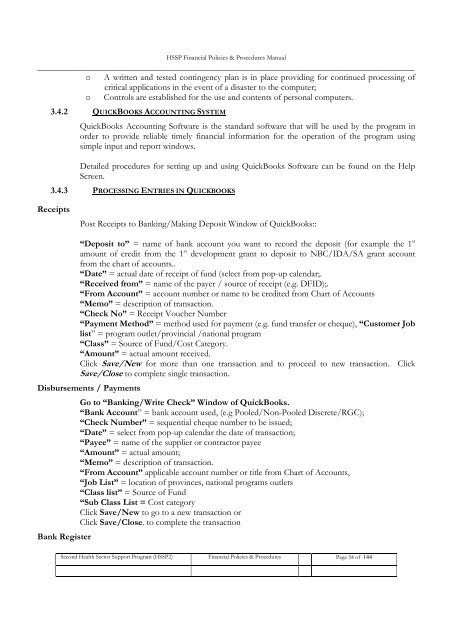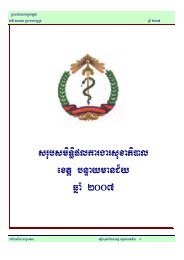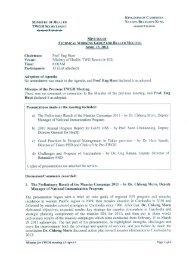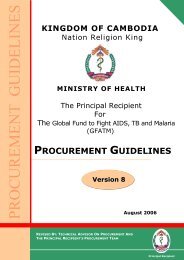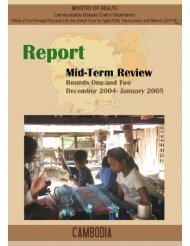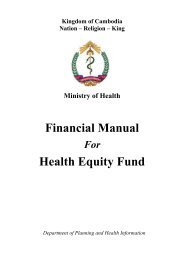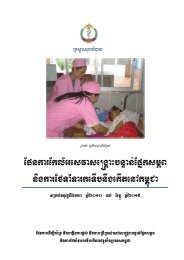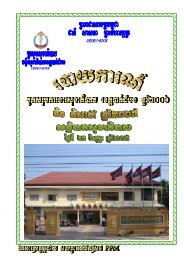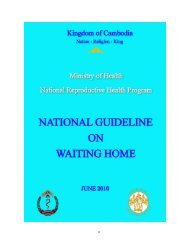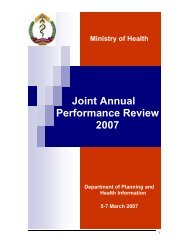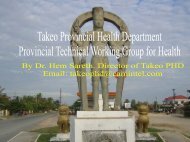FINANCIAL POLICIES & PROCEDURES MANUAL - Ministry of Health
FINANCIAL POLICIES & PROCEDURES MANUAL - Ministry of Health
FINANCIAL POLICIES & PROCEDURES MANUAL - Ministry of Health
Create successful ePaper yourself
Turn your PDF publications into a flip-book with our unique Google optimized e-Paper software.
HSSP Financial Policies & Procedures Manual<br />
_____________________________________________________________________________________<br />
o A written and tested contingency plan is in place providing for continued processing <strong>of</strong><br />
critical applications in the event <strong>of</strong> a disaster to the computer;<br />
o Controls are established for the use and contents <strong>of</strong> personal computers.<br />
3.4.2 QUICKBOOKS ACCOUNTING SYSTEM<br />
QuickBooks Accounting S<strong>of</strong>tware is the standard s<strong>of</strong>tware that will be used by the program in<br />
order to provide reliable timely financial information for the operation <strong>of</strong> the program using<br />
simple input and report windows.<br />
Detailed procedures for setting up and using QuickBooks S<strong>of</strong>tware can be found on the Help<br />
Screen.<br />
3.4.3 PROCESSING ENTRIES IN QUICKBOOKS<br />
Receipts<br />
Post Receipts to Banking/Making Deposit Window <strong>of</strong> QuickBooks::<br />
“Deposit to” = name <strong>of</strong> bank account you want to record the deposit (for example the 1 st<br />
amount <strong>of</strong> credit from the 1 st development grant to deposit to NBC/IDA/SA grant account<br />
from the chart <strong>of</strong> accounts..<br />
“Date” = actual date <strong>of</strong> receipt <strong>of</strong> fund (select from pop-up calendar;.<br />
“Received from” = name <strong>of</strong> the payer / source <strong>of</strong> receipt (e.g. DFID);.<br />
“From Account” = account number or name to be credited from Chart <strong>of</strong> Accounts<br />
“Memo” = description <strong>of</strong> transaction.<br />
“Check No” = Receipt Voucher Number<br />
“Payment Method” = method used for payment (e.g. fund transfer or cheque), “Customer Job<br />
list” = program outlet/provincial /national program<br />
“Class” = Source <strong>of</strong> Fund/Cost Category.<br />
“Amount” = actual amount received.<br />
Click Save/New for more than one transaction and to proceed to new transaction. Click<br />
Save/Close to complete single transaction.<br />
Disbursements / Payments<br />
Bank Register<br />
Go to “Banking/Write Check” Window <strong>of</strong> QuickBooks.<br />
“Bank Account” = bank account used, (e.g Pooled/Non-Pooled Discrete/RGC);<br />
“Check Number” = sequential cheque number to be issued;<br />
“Date” = select from pop-up calendar the date <strong>of</strong> transaction;<br />
“Payee” = name <strong>of</strong> the supplier or contractor payee<br />
“Amount” = actual amount;<br />
“Memo” = description <strong>of</strong> transaction.<br />
“From Account” applicable account number or title from Chart <strong>of</strong> Accounts,<br />
“Job List” = location <strong>of</strong> provinces, national programs outlets<br />
“Class list” = Source <strong>of</strong> Fund<br />
“Sub Class List = Cost category<br />
Click Save/New to go to a new transaction or<br />
Click Save/Close. to complete the transaction<br />
Second <strong>Health</strong> Sector Support Program (HSSP2) Financial Policies & Procedures Page 34 <strong>of</strong> 144