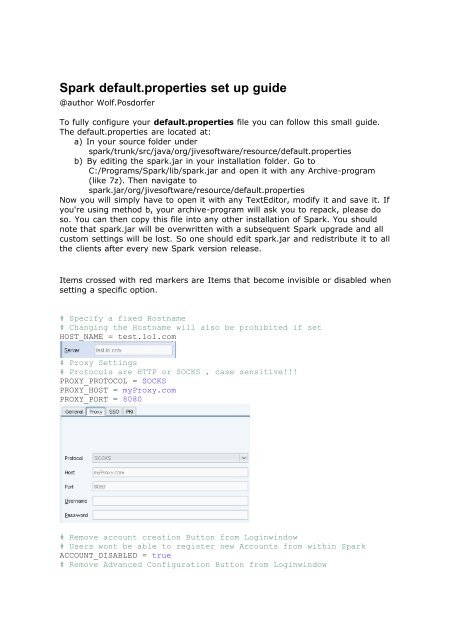Spark default.properties set up guide - Ignite Realtime
Spark default.properties set up guide - Ignite Realtime
Spark default.properties set up guide - Ignite Realtime
Create successful ePaper yourself
Turn your PDF publications into a flip-book with our unique Google optimized e-Paper software.
<strong>Spark</strong> <strong>default</strong>.<strong>properties</strong> <strong>set</strong> <strong>up</strong> <strong>guide</strong><br />
@author Wolf.Posdorfer<br />
To fully configure your <strong>default</strong>.<strong>properties</strong> file you can follow this small <strong>guide</strong>.<br />
The <strong>default</strong>.<strong>properties</strong> are located at:<br />
a) In your source folder under<br />
spark/trunk/src/java/org/jivesoftware/resource/<strong>default</strong>.<strong>properties</strong><br />
b) By editing the spark.jar in your installation folder. Go to<br />
C:/Programs/<strong>Spark</strong>/lib/spark.jar and open it with any Archive-program<br />
(like 7z). Then navigate to<br />
spark.jar/org/jivesoftware/resource/<strong>default</strong>.<strong>properties</strong><br />
Now you will simply have to open it with any TextEditor, modify it and save it. If<br />
you're using method b, your archive-program will ask you to repack, please do<br />
so. You can then copy this file into any other installation of <strong>Spark</strong>. You should<br />
note that spark.jar will be overwritten with a subsequent <strong>Spark</strong> <strong>up</strong>grade and all<br />
custom <strong>set</strong>tings will be lost. So one should edit spark.jar and redistribute it to all<br />
the clients after every new <strong>Spark</strong> version release.<br />
Items crossed with red markers are Items that become invisible or disabled when<br />
<strong>set</strong>ting a specific option.<br />
# Specify a fixed Hostname<br />
# Changing the Hostname will also be prohibited if <strong>set</strong><br />
HOST_NAME = test.lol.com<br />
# Proxy Settings<br />
# Protocols are HTTP or SOCKS , case sensitive!!!<br />
PROXY_PROTOCOL = SOCKS<br />
PROXY_HOST = myProxy.com<br />
PROXY_PORT = 8080<br />
# Remove account creation Button from Loginwindow<br />
# Users wont be able to register new Accounts from within <strong>Spark</strong><br />
ACCOUNT_DISABLED = true<br />
# Remove Advanced Configuration Button from Loginwindow
# Users wont be able to access the advanced configuration<br />
ADVANCED_DISABLED = true<br />
# Branding only<br />
# Branded images appear in the Top-Right corner, and must be<br />
included in the classpath<br />
# place them in src/resource/images and path will be<br />
"images/file.jpg"<br />
# BRANDED_IMAGE = images/my-corporation-logo.png<br />
BRANDED_IMAGE = images/colors.png<br />
# Disables <strong>up</strong>dateability, you should <strong>set</strong> this, if you have a custom<br />
<strong>Spark</strong>-build<br />
# or are in an environment where installfiles are distributed via<br />
network<br />
DISABLE_UPDATES = true<br />
# If true, <strong>Spark</strong> cannot shut down<br />
# users wont be able to shut down <strong>Spark</strong><br />
DISABLE_EXIT = true<br />
#################################################
################## File Transfer ################<br />
#################################################<br />
# Specify a size(in bytes) on which Users will get a<br />
# warning of a possibly too big file<br />
FILE_TRANSFER_WARNING_SIZE = 1024 FILE_TRANSFER_MAXIMUM_SIZE =<br />
10048<br />
# Disables adding of contacts<br />
# The User wont be able to add contacts,<br />
# usefull for shared roster management<br />
ADD_CONTACT_DISABLED = true<br />
# Disables adding contact gro<strong>up</strong>s<br />
# The User wont be able to add contact gro<strong>up</strong>s,<br />
# usefull for shared roster management<br />
ADD_CONTACT_GROUP_DISABLED = true<br />
# Sets the Location of the User<strong>guide</strong><br />
#Default is<br />
http://www.igniterealtime.org/builds/spark/docs/spark_user_<strong>guide</strong>.pdf<br />
HELP_USER_GUIDE =<br />
http://www.igniterealtime.org/builds/spark/docs/spark_user_<strong>guide</strong>.pdf<br />
# Set to true, if you dont want this displayed<br />
HELP_USER_GUIDE_DISABLED =<br />
# Sets the Location of the Help-Forum<br />
#Default is http://www.igniterealtime.org/forum/forum.jspa<br />
forumID=49<br />
HELP_FORUM = http://www.igniterealtime.org/forum/forum.jspa<br />
forumID=49<br />
# Set to true, if you dont want this displayed<br />
HELP_FORUM_DISABLED =<br />
# Following Text will be displayed instead of "<strong>Spark</strong> forum"
# leave blank for <strong>default</strong><br />
HELP_FORUM_TEXT = My Own Forum<br />
# Disable Installing of Plugins<br />
# <strong>set</strong> true if you want to disable installing of Plugins<br />
INSTALL_PLUGINS_DISABLED = true<br />
# Disable deleting of Plugins<br />
# <strong>set</strong> true if you want to disable deinstalling of Plugins<br />
DEINSTALL_PLUGINS_DISABLED = true<br />
# Put plugins here that you dont want enabled<br />
# comma separated, case insensitive<br />
# names of plugins can be found in the plugin.xml<br />
# example: Fastpath,Jingle Client,Phone Client,Window Flashing<br />
Plugin<br />
# <strong>default</strong> is empty<br />
PLUGIN_BLACKLIST = Fastpath<br />
# Disable Plugins by entrypoint Class<br />
# Comma separated, case sensitive<br />
# example org.jivesoftware.fastpath.FastpathPlugin<br />
PLUGIN_BLACKLIST_CLASS =<br />
org.jivesoftware.spark.translator.TranslatorPlugin<br />
This will disable all Plugins with Fastpath and all<br />
plugins with<br />
org.jivesoftware.spark.translator.TranslatorPlugin<br />
The appropriate Names or Classes can be found in the plugin.xml<br />
within the plugin.jar<br />
# by Default Server-Broadcast get their own JFrame containing the<br />
Message<br />
# also HTML tags like can be used
# if you want server broadcasts handled like every other message<br />
including transcripts<br />
# <strong>set</strong> this to true<br />
BROADCAST_IN_CHATWINDOW = true BROADCAST_IN_CHATWINDOW =<br />
false<br />
# Disable Look&Feel change || "true" = disabled , anything else =<br />
enabled<br />
# By Default the user can Change his Look&Feel in the Preferences<br />
Menu,<br />
#if you dont want this then <strong>set</strong> it to true<br />
# Preferences -> Appearence -> Customization Tab<br />
LOOK_AND_FEEL_DISABLED = true<br />
# Disable if you dont want Users to be able to Change the Textcolors<br />
in the Preference Menu<br />
# the colors will be loaded from below<br />
# Preferences -> Appearence -> ColorTab<br />
CHANGE_COLORS_DISABLED = true<br />
# Changes the Default Look&Feel, if empty it will load the<br />
SystemSkin<br />
# Default <strong>Spark</strong> skin is SubstanceBusinessBlueSteelLookAndFeel<br />
DEFAULT_LOOK_AND_FEEL = com.jtattoo.plaf.luna.LunaLookAndFeel
# Default <strong>Spark</strong> skin for Mac is empty. This will load the OSX<br />
Look&Feel<br />
DEFAULT_LOOK_AND_FEEL_MAC =<br />
# in JTatto Menubars can have Texts, <strong>default</strong> is empty<br />
This only works if a JTattoo Look&Feel is selected!!!<br />
MENUBAR_TEXT = HelloWorld<br />
Look and Feels are:<br />
On Windows:<br />
javax.swing.plaf.metal.MetalLookAndFeel<br />
com.sun.java.swing.plaf.nimbus.NimbusLookAndFeel<br />
com.sun.java.swing.plaf.motif.MotifLookAndFeel<br />
com.sun.java.swing.plaf.windows.WindowsLookAndFeel<br />
com.sun.java.swing.plaf.windows.WindowsClassicLookAndFeel<br />
On any System:<br />
com.jtattoo.plaf.acryl.AcrylLookAndFeel<br />
com.jtattoo.plaf.aero.AeroLookAndFeel<br />
com.jtattoo.plaf.aluminium.AluminiumLookAndFeel<br />
com.jtattoo.plaf.bernstein.BernsteinLookAndFeel<br />
com.jtattoo.plaf.fast.FastLookAndFeel<br />
com.jtattoo.plaf.graphite.GraphiteLookAndFeel<br />
com.jtattoo.plaf.hifi.HiFiLookAndFeel<br />
com.jtattoo.plaf.luna.LunaLookAndFeel<br />
com.jtattoo.plaf.mcwin.McWinLookAndFeel<br />
com.jtattoo.plaf.mint.MintLookAndFeel<br />
com.jtattoo.plaf.noire.NoireLookAndFeel<br />
com.jtattoo.plaf.smart.SmartLookAndFeel<br />
org.jvnet.substance.skin.SubstanceAutumnLookAndFeel<br />
org.jvnet.substance.skin.SubstanceBusinessBlackSteelLookAndFeel<br />
org.jvnet.substance.skin.SubstanceBusinessBlueSteelLookAndFeel<br />
org.jvnet.substance.skin.SubstanceBusinessLookAndFeel<br />
org.jvnet.substance.skin.SubstanceChallengerDeepLookAndFeel<br />
org.jvnet.substance.skin.SubstanceCremeCoffeeLookAndFeel<br />
org.jvnet.substance.skin.SubstanceCremeLookAndFeel<br />
org.jvnet.substance.skin.SubstanceDustCoffeeLookAndFeel<br />
org.jvnet.substance.skin.SubstanceDustLookAndFeel<br />
org.jvnet.substance.skin.SubstanceEmeraldDuskLookAndFeel<br />
org.jvnet.substance.skin.SubstanceMagmaLookAndFeel<br />
org.jvnet.substance.skin.SubstanceMistAquaLookAndFeel<br />
org.jvnet.substance.skin.SubstanceMistSilverLookAndFeel
org.jvnet.substance.skin.SubstanceModerateLookAndFeel<br />
org.jvnet.substance.skin.SubstanceNebulaBrickWallLookAndFeel<br />
org.jvnet.substance.skin.SubstanceNebulaLookAndFeel<br />
org.jvnet.substance.skin.SubstanceOfficeBlue2007LookAndFeel<br />
org.jvnet.substance.skin.SubstanceOfficeSilver2007LookAndFeel<br />
org.jvnet.substance.skin.SubstanceRavenGraphiteGlassLookAndFeel<br />
org.jvnet.substance.skin.SubstanceRavenGraphiteLookAndFeel<br />
org.jvnet.substance.skin.SubstanceRavenLookAndFeel<br />
org.jvnet.substance.skin.SubstanceSaharaLookAndFeel<br />
org.jvnet.substance.skin.SubstanceTwilightLookAndFeel<br />
org.jvnet.substance.api.skin.SubstanceGeminiLookAndFeel<br />
org.jvnet.substance.api.skin.SubstanceGraphiteAquaLookAndFeel<br />
org.jvnet.substance.api.skin.SubstanceMagellanLookAndFeel