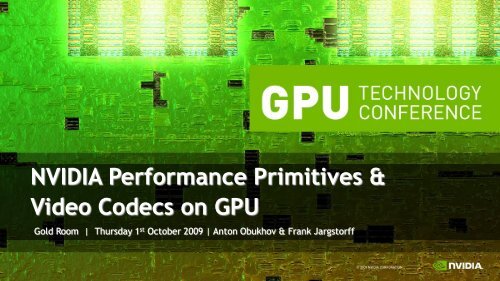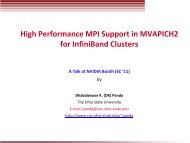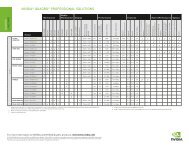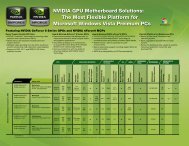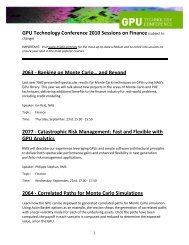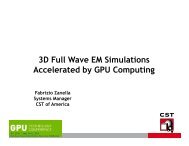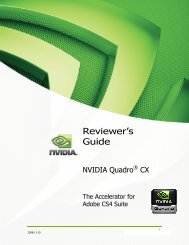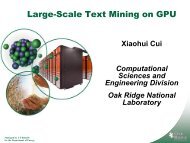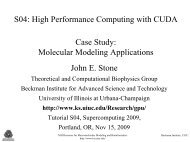NVIDIA Performance Primitives & Video Codecs on GPU
NVIDIA Performance Primitives & Video Codecs on GPU
NVIDIA Performance Primitives & Video Codecs on GPU
You also want an ePaper? Increase the reach of your titles
YUMPU automatically turns print PDFs into web optimized ePapers that Google loves.
<str<strong>on</strong>g>NVIDIA</str<strong>on</strong>g> <str<strong>on</strong>g>Performance</str<strong>on</strong>g> <str<strong>on</strong>g>Primitives</str<strong>on</strong>g> &<br />
<str<strong>on</strong>g>Video</str<strong>on</strong>g> <str<strong>on</strong>g>Codecs</str<strong>on</strong>g> <strong>on</strong> <strong>GPU</strong><br />
Gold Room | Thursday 1 st October 2009 | Ant<strong>on</strong> Obukhov & Frank Jargstorff
Overview<br />
• Two presentati<strong>on</strong>s:<br />
– NPP (Frank Jargstorff)<br />
– <str<strong>on</strong>g>Video</str<strong>on</strong>g> Codes <strong>on</strong> <str<strong>on</strong>g>NVIDIA</str<strong>on</strong>g> <strong>GPU</strong>s (Ant<strong>on</strong> Obukhov)<br />
• NPP Overview<br />
– NPP Goals<br />
– How to use NPP?<br />
– What is in NPP?<br />
– <str<strong>on</strong>g>Performance</str<strong>on</strong>g>
What is NPP?<br />
• C Library of functi<strong>on</strong>s (primitives) running <strong>on</strong> CUDA architecture<br />
• API identical to IPP (Intel Integrated <str<strong>on</strong>g>Performance</str<strong>on</strong>g> <str<strong>on</strong>g>Primitives</str<strong>on</strong>g>)<br />
• Speedups up to 32x over IPP<br />
• Free distributi<strong>on</strong><br />
– binary packages for Windows and Linux (32- and 64 bit), Mac OS X<br />
• Release Candidate 1.0: Available to Registered Developers now.<br />
– Final release in two weeks at http://www.nvidia.com/npp
NPP’s Goals<br />
• Ease of use<br />
– no knowledge of <strong>GPU</strong> architecture required<br />
– integrates well with existing projects<br />
• work well if added into existing projects<br />
• work well in c<strong>on</strong>juncti<strong>on</strong> with other libraries<br />
• Runs <strong>on</strong> CUDA Architecture <strong>GPU</strong>s<br />
• High <str<strong>on</strong>g>Performance</str<strong>on</strong>g><br />
– relieve developers from optimizati<strong>on</strong> burden<br />
• Algorithmic Building Blocks (<str<strong>on</strong>g>Primitives</str<strong>on</strong>g>)<br />
– recombine to solve wide range of problems
Ease of Use<br />
• Implements Intel’s IPP API verbatim<br />
– IPP widely used in high-performance software development<br />
– well designed API<br />
• Uses CUDA “runtime API”<br />
– device memory is handled via simple C-style pointers<br />
– pointers in the NPP API are device pointers<br />
– but: host and device memory management left to user (for performance reas<strong>on</strong>s)<br />
• Pointer based API<br />
– pointers facilitate interoperability with existing code (C for CUDA) and libraries (cuFFT,<br />
cuBLAS, etc.)<br />
– imposes no “framework” <strong>on</strong> developers
Example<br />
// allocate source image<br />
int sp;<br />
Ipp8u * pSI = ippiMalloc_8u_C1(w, h, &sp);<br />
// fill with some image c<strong>on</strong>tent<br />
testPattern_8u_C1(pSI, sp, w, h);<br />
// allocated destinati<strong>on</strong> image<br />
int dp;<br />
Ipp8u * pDI = ippiMalloc_8u_C1(w, h, &dp);<br />
// Filter mask and achor<br />
IppiSize mask = {5, 5};<br />
IppiPoint anchor = {0, 0};<br />
IppiSize ROI = {w - mask.width + 1,<br />
h - mask.height + 1};<br />
// run box filter<br />
ippiFilterBox_8u_C1R(pSI, sp, pDI, dp,<br />
ROI, mask, anchor);<br />
// allocate host source image<br />
int hp;<br />
Ipp8u * pHI = ippiMalloc_8u_C1(w, h, &hp);<br />
// fill with some image c<strong>on</strong>tent<br />
testPattern_8u_C1(pHI, hp, w, h);<br />
// allocated device source image<br />
int sp;<br />
Npp8u * pSI = nppiMalloc_8u_C1(w, h, &sp);<br />
// copy test image up to device<br />
cudaMemcpy2D(pSI, sp, pHI, hp, w, h,<br />
cudaMemcpyHostToDevice);<br />
// allocate device result image<br />
int dp;<br />
Npp8u * pDI = nppiMalloc_8u_C1(w, h, &dp);<br />
// Filter mask and achor<br />
NppiSize mask = {5, 5};<br />
NppiPoint anchor = {0, 0};<br />
NppiSize ROI = {w - mask.width + 1,<br />
h - mask.height + 1};<br />
// run box filter<br />
nppiFilterBox_8u_C1R(pSI, sp, pDI, dp,<br />
ROI, mask, anchor);
What is in NPP?<br />
• Only Image-Processing Functi<strong>on</strong>s<br />
– subset of “IPPI” library<br />
– ~300 functi<strong>on</strong>s<br />
• Limited set of data-types supported<br />
– 8-bit per channel: 8u_C1, 8u_C4, 8u_AC4<br />
– high bit depth: 32s_C1, 32f_C1<br />
• C<strong>on</strong>versi<strong>on</strong> functi<strong>on</strong>s to and from most other<br />
IPPI formats
What is in NPP?<br />
• Data exchange & initializati<strong>on</strong><br />
– Set, C<strong>on</strong>vert, CopyC<strong>on</strong>stBorder, Copy,<br />
Transpose, SwapChannels<br />
• Arithmetic & Logical Ops<br />
– Add, Sub, Mul, Div, AbsDiff<br />
• Threshold & Compare Ops<br />
– Threshold, Compare<br />
• Color C<strong>on</strong>versi<strong>on</strong><br />
– RGB To YCbCr (& vice versa), ColorTwist,<br />
LUT_Linear<br />
• JPEG<br />
– DCTQuantInv/Fwd, Quantizati<strong>on</strong>Table<br />
• Filter Functi<strong>on</strong>s<br />
– FilterBox, Row, Column, Max, Min, Dilate,<br />
Erode, SumWindowColumn/Row<br />
• Geometry Transforms<br />
– Resize , Mirror, WarpAffine/Back/Quad,<br />
WarpPerspective/Back/Quad<br />
• Statistics<br />
– Mean, StdDev, NormDiff, MinMax,<br />
Histogram, SqrIntegral, RectStdDev<br />
• Computer Visi<strong>on</strong><br />
– Canny Edge Detector
<str<strong>on</strong>g>Performance</str<strong>on</strong>g><br />
• Relative performance compared to IPP<br />
– Measuring methodology?<br />
• Scalability<br />
– Problem size<br />
– Number of processor cores<br />
• Some aggregated numbers<br />
– <str<strong>on</strong>g>Performance</str<strong>on</strong>g> suite averages
<str<strong>on</strong>g>Performance</str<strong>on</strong>g> Measuring Methodology<br />
• Each primitive under test:<br />
– Is executed 25 times<br />
– Each iterati<strong>on</strong> uses same data and same parameters<br />
– Data for <strong>GPU</strong> primitives is already <strong>on</strong> <strong>GPU</strong> (i.e. transfer times are not included in<br />
timings)<br />
• All performance data gathered with single test applicati<strong>on</strong><br />
– test~2800 performance tests<br />
– most performance tests are simply repurposed functi<strong>on</strong>al tests<br />
• testing offset and oddly sized ROIs<br />
• testing various parameters<br />
• performance tests usually run at 720p and 2k x 2k image sizes
Scalability with Problem Size (1)<br />
• Primtive: ippi/nppiAbsDiff_32f_C1R<br />
– computes per pixel absolute difference of two single-channel float image<br />
and stores result in third image<br />
– performance scales linearly with problem size<br />
– Time Plots: Lower is Better!<br />
• Expected Results<br />
– linear with offsets O CPU & O <strong>GPU</strong><br />
and slopes S CPU & S <strong>GPU</strong><br />
– 0 < O CPU < O <strong>GPU</strong><br />
– S CPU > S <strong>GPU</strong> > 0<br />
• Where’s the cross over point?<br />
Time<br />
25<br />
20<br />
15<br />
10<br />
5<br />
0<br />
1<br />
4<br />
Linear Algorithm<br />
7<br />
10<br />
13<br />
16<br />
Problem size<br />
19<br />
CPU<br />
<strong>GPU</strong>
Scalability with Problem Size (2)<br />
• Size from 1024x4 (16kB) to 1024x204 (~800kB)<br />
• Offset & Slope:<br />
– CPU: O ~ 0 µs, S ~25 µs/100 lines<br />
– <strong>GPU</strong>: O ~ 15 µs, S ~10 µs/100 lines<br />
• Crossover:<br />
– CPU slow:<br />
• 48 lines = 48kPixel (4Byte) = 192kB<br />
– CPU fast:<br />
• 108 line = 108kPixel (4Byte) = 432kB<br />
– Compare: 720p: 1280 x 720 = 900kPixel<br />
Time [ms]<br />
0.07<br />
0.06<br />
0.05<br />
0.04<br />
0.03<br />
0.02<br />
0.01<br />
0<br />
Intel Core i7 Extreme Editi<strong>on</strong> i7-965<br />
3.2 GHz, 4 (8) Core, 8MB Level 3 Cache<br />
AbsDiff_32f_C1R<br />
Lines in Image (1024 x N)<br />
Nehalem<br />
1 Thread<br />
GTX 285
Scalability with Problem Size (3)<br />
• Going in size up to 4096 lines<br />
• <strong>GPU</strong> scales linearly<br />
• Asymptotically CPU ~7.5x <strong>GPU</strong><br />
• CPU: Slope transiti<strong>on</strong><br />
– Between ~1000 and ~3000 lines<br />
– 1000 lines = 4MByte image<br />
– 8MB level 3 cache size<br />
Time [ms]<br />
2.5<br />
2<br />
1.5<br />
1<br />
0.5<br />
0<br />
AbsDiff_32f_C1R<br />
4<br />
184<br />
364<br />
544<br />
724<br />
904<br />
1084<br />
1264<br />
1444<br />
1624<br />
1804<br />
1984<br />
2164<br />
2344<br />
2524<br />
2704<br />
2884<br />
3064<br />
3244<br />
3424<br />
3604<br />
3784<br />
3964<br />
Lines in Image (1024 x N)<br />
Nehalem<br />
1 Thread<br />
Geforce<br />
GTX 285
Scalability With Number of Cores (1)<br />
• For <strong>GPU</strong> not easy to c<strong>on</strong>trol number of cores used.<br />
• Compare two different <strong>GPU</strong>s/Graphics Cards:<br />
– Geforce 9800 GTX+: 16 SMs, 738MHz => 11808<br />
– Geforce GTX 285: 30 SMs, 648MHz => 19440<br />
– 19440/11808 = 1.64<br />
• Chart at max size:<br />
– 9800 GTX: 480µs<br />
– GTX 285: 260µs<br />
– 4.8/2.6 = 1.84<br />
• <strong>GPU</strong> scales linearly with number<br />
of SMs (cores) across full range<br />
of problem sizes.<br />
Time [ms]<br />
0.6<br />
0.5<br />
0.4<br />
0.3<br />
0.2<br />
0.1<br />
0<br />
nppiAbsDiff_32f_C1R<br />
4<br />
220<br />
436<br />
652<br />
868<br />
1084<br />
1300<br />
1516<br />
1732<br />
1948<br />
2164<br />
2380<br />
2596<br />
2812<br />
3028<br />
3244<br />
3460<br />
3676<br />
3892<br />
Lines in Image (1024 x N)<br />
Geforce<br />
9800 GTX+<br />
Geforce<br />
GTX 285
Scalability With Number of Cores (2)<br />
• Use ippSetNumThreads(int n); to c<strong>on</strong>trol number of cores<br />
used.<br />
ippiAbsDiff_32f_C1R<br />
• Expected Result:<br />
Time [ms]<br />
0.06<br />
0.05<br />
0.04<br />
0.03<br />
0.02<br />
0.01<br />
0<br />
4 20 36 52 68 84 100 116 132 148 164 180 196<br />
Lines in Image (1024 x N)<br />
1 Core<br />
2 Cores<br />
4 Cores<br />
8 Cores
Scalability With Number of Cores (3)<br />
• CPU performance does not scale with number of cores, even<br />
for small problem sizes.<br />
• Actual Result:<br />
Time [ms]<br />
0.09<br />
0.08<br />
0.07<br />
0.06<br />
0.05<br />
0.04<br />
0.03<br />
0.02<br />
0.01<br />
0<br />
ippiAbsDiff_32f_C1R: Intel Core i7 Extreme<br />
4 20 36 52 68 84 100 116 132 148 164 180 196<br />
Lines in Image (1024 x N)<br />
1 Core<br />
2 Cores<br />
4 Cores<br />
8 Cores
Scalability With Number of Cores (4)<br />
• Full range of<br />
image sizes <strong>on</strong><br />
CPU<br />
Time [ms]<br />
ippiAbsDiff_32f_C1R<br />
– Not clear how<br />
many threads are the best c<strong>on</strong>figurati<strong>on</strong> for max performance.<br />
• CPU does not scale with number of Cores.<br />
2.5<br />
2<br />
1.5<br />
1<br />
0.5<br />
0<br />
4<br />
260<br />
516<br />
772<br />
1028<br />
1284<br />
1540<br />
1796<br />
2052<br />
2308<br />
2564<br />
2820<br />
3076<br />
3332<br />
3588<br />
3844<br />
Lines in Image (1024 x N)<br />
Nehalem<br />
1 Thread<br />
Nehalem<br />
2 Threads<br />
Nehalem<br />
4 Threads<br />
Nehalem<br />
8 Threads
Aggregate <str<strong>on</strong>g>Performance</str<strong>on</strong>g> Numbers (1)<br />
• Average over 2800<br />
performance tests.<br />
– each test gathers IPP and<br />
NPP processing times<br />
– performance tests are<br />
repurposed functi<strong>on</strong>al tests<br />
– run <strong>on</strong> 720p and 2k x 2k<br />
frames (mostly) 2<br />
1 1.020285405<br />
Relative Agregate Speed<br />
12<br />
10<br />
8<br />
6<br />
4<br />
0<br />
NPP <str<strong>on</strong>g>Performance</str<strong>on</strong>g> Suite Grand Totals<br />
1.832500823<br />
2.023517787<br />
6.028039072<br />
Core2Duo t=1 Core2Duo t=2 Nehalem t=1 Nehalem t=8 Geforce 9800<br />
GTX+<br />
Processor<br />
10.65771656<br />
Geforce GTX<br />
285
Aggregate <str<strong>on</strong>g>Performance</str<strong>on</strong>g> Numbers (2)<br />
• Put into perspective:<br />
– NPP is 1.0 release<br />
– has been developed in 6 m<strong>on</strong>ths<br />
– no processor specific optimizati<strong>on</strong>s*<br />
• all code compiled for compute 1.0 or 1.1<br />
– for the most part <strong>on</strong>ly optimized for memory coalescing<br />
• Intel Core i7 vs. GTX 285<br />
* Excepti<strong>on</strong>: some statistics functi<strong>on</strong>s<br />
use atomics from compute capability<br />
1.1.<br />
– really different generati<strong>on</strong>s (GTX 285 uses 1.5 year old arch)<br />
• That means there’s still a lot of room for improvement.
Summary<br />
• NPP<br />
– easy to integrate<br />
– provides substantial performance gains over highly optimized x86 code<br />
– 300 functi<strong>on</strong>s<br />
• <strong>GPU</strong>/NPP <str<strong>on</strong>g>Performance</str<strong>on</strong>g><br />
– scales extremely well with problem sizes and <strong>GPU</strong> type<br />
– room for performance improvements<br />
– particularly well suited for larger image sizes<br />
• For questi<strong>on</strong>s regarding NPP please c<strong>on</strong>tact:<br />
– npp@nvidia.com
<str<strong>on</strong>g>Video</str<strong>on</strong>g> <str<strong>on</strong>g>Codecs</str<strong>on</strong>g> <strong>on</strong> <strong>GPU</strong><br />
Fairm<strong>on</strong>t Hotel, San Jose | 10.01.2009 | Ant<strong>on</strong> Obukhov
Motivati<strong>on</strong> for the talk<br />
<str<strong>on</strong>g>Video</str<strong>on</strong>g> encoding and decoding tasks require<br />
speedups as never before:<br />
Encoding hi-res movie takes tens<br />
of hours <strong>on</strong> modern desktops<br />
Portable and mobile devices<br />
have unveiled processing power
<str<strong>on</strong>g>Video</str<strong>on</strong>g> capabilities evoluti<strong>on</strong><br />
Without Pure<str<strong>on</strong>g>Video</str<strong>on</strong>g> HD<br />
Bitstream<br />
Processing<br />
CAVLC CABAC<br />
Geforce 7 Series<br />
Bitstream<br />
Processing<br />
CAVLC CABAC<br />
Geforce 8 Series<br />
Bitstream<br />
Processing<br />
CAVLC CABAC<br />
Inverse<br />
Transform<br />
Inverse<br />
Transform<br />
Inverse<br />
Transform<br />
Moti<strong>on</strong><br />
Compenstati<strong>on</strong><br />
Moti<strong>on</strong><br />
Compenstati<strong>on</strong><br />
Moti<strong>on</strong><br />
Compenstati<strong>on</strong><br />
Deblocking<br />
Deblocking<br />
Deblocking<br />
High CPU Utilizati<strong>on</strong><br />
Reduced CPU Utilizati<strong>on</strong><br />
Minimal CPU Utilizati<strong>on</strong>
<str<strong>on</strong>g>Video</str<strong>on</strong>g> encoding with <str<strong>on</strong>g>NVIDIA</str<strong>on</strong>g> <strong>GPU</strong><br />
Facilities:<br />
• SW H.264 codec designed for CUDA<br />
– Baseline profile<br />
– Main profile<br />
– High profile<br />
Interfaces:<br />
• C library (NVCUVENC)<br />
• Direct Show API<br />
• Win7 MFT
<str<strong>on</strong>g>Video</str<strong>on</strong>g> decoding with <str<strong>on</strong>g>NVIDIA</str<strong>on</strong>g> <strong>GPU</strong><br />
Facilities:<br />
• HW <strong>GPU</strong> accelerati<strong>on</strong> of<br />
– H.264<br />
– VC1<br />
– MPEG2<br />
• SW MPEG2 decoder designed for CUDA<br />
Interfaces:<br />
• C library (NVCUVID), HW & SW<br />
• DXVA and Win7 MFT, HW <strong>on</strong>ly<br />
• VDPAU library, HW <strong>on</strong>ly
<str<strong>on</strong>g>Video</str<strong>on</strong>g> processing with <str<strong>on</strong>g>NVIDIA</str<strong>on</strong>g> <strong>GPU</strong><br />
Facilities:<br />
• SW pre- and post-processing library designed for CUDA<br />
– Noise Reducti<strong>on</strong><br />
– Deinterlacing<br />
– Polyphase Scaling<br />
– Color Processing<br />
– Deblocking<br />
– Detail enhance<br />
Interfaces:<br />
• VMR/EVR API
Benefits of Decoding with <strong>GPU</strong><br />
~100% Offload of 3 Major <str<strong>on</strong>g>Video</str<strong>on</strong>g> CODECs<br />
Without<br />
<str<strong>on</strong>g>NVIDIA</str<strong>on</strong>g> <strong>GPU</strong><br />
H.264<br />
Bitstream<br />
Processing<br />
CAVLC<br />
CABAC<br />
Inverse<br />
Transform<br />
Moti<strong>on</strong><br />
Compenstati<strong>on</strong><br />
Deblocking<br />
High CPU Utilizati<strong>on</strong><br />
VC-1<br />
MPEG-2<br />
H.264<br />
VC-1<br />
MPEG-2<br />
Bitstream<br />
Processing<br />
CAVLC<br />
CABAC<br />
Bitstream<br />
Processing<br />
CAVLC<br />
CABAC<br />
Bitstream<br />
Processing<br />
CAVLC<br />
CABAC<br />
Bitstream<br />
Processing<br />
CAVLC<br />
CABAC<br />
Bitstream<br />
Processing<br />
CAVLC<br />
CABAC<br />
Inverse<br />
Transform<br />
Inverse<br />
Transform<br />
Inverse<br />
Transform<br />
Inverse<br />
Transform<br />
Inverse<br />
Transform<br />
Moti<strong>on</strong><br />
Compenstati<strong>on</strong><br />
Moti<strong>on</strong><br />
Compenstati<strong>on</strong><br />
Moti<strong>on</strong><br />
Compenstati<strong>on</strong><br />
Moti<strong>on</strong><br />
Compenstati<strong>on</strong><br />
Moti<strong>on</strong><br />
Compenstati<strong>on</strong><br />
Deblocking<br />
Deblocking<br />
Deblocking<br />
Minimal CPU Utilizati<strong>on</strong>
Encode performance<br />
frames per sec<strong>on</strong>d<br />
60.00<br />
50.00<br />
40.00<br />
30.00<br />
20.00<br />
10.00<br />
0.00<br />
40.03<br />
17.82 17.25<br />
42.30<br />
CPU Encode <strong>GPU</strong> Encode<br />
24.15<br />
45.00<br />
19.74<br />
49.72 50.57 51.50<br />
riverbed tractor sunflower 1080i2997_stockholm_ter 1080i2997_mobcal_ter pedestrian_area<br />
Frame size: 1080p<br />
Platform: 3.2 GHz quad core Nehalem, GeForce GTX 280 (240 core) <strong>GPU</strong><br />
CPU encoder is x264<br />
<strong>GPU</strong> encoder is <str<strong>on</strong>g>NVIDIA</str<strong>on</strong>g> H.264 CUDA encoder.<br />
35.59<br />
20.39
<str<strong>on</strong>g>Video</str<strong>on</strong>g> encoding with <str<strong>on</strong>g>NVIDIA</str<strong>on</strong>g> <strong>GPU</strong><br />
Commercial applicati<strong>on</strong>s for video transcoding<br />
with CUDA<br />
• Badaboom<br />
• Nero Move it<br />
• CyberLink PowerDirector<br />
• Loilo SuperLoiloscope<br />
• T<strong>on</strong>s of them!
Thoughts aloud<br />
• What about and ?<br />
• What about multi-<strong>GPU</strong> systems?
Thoughts aloud<br />
• What about and ?<br />
– Linux: <strong>on</strong>ly decoding accelerati<strong>on</strong> with VDPAU<br />
– Mac OSX: QuickTime API
Thoughts aloud<br />
• What about multi-<strong>GPU</strong> systems?<br />
– <str<strong>on</strong>g>NVIDIA</str<strong>on</strong>g> H.264 encoder is going to support dual-<strong>GPU</strong><br />
systems
Thoughts aloud<br />
• Multi-<strong>GPU</strong> systems are<br />
commodity<br />
• Programming for Multi-<br />
<strong>GPU</strong> systems is<br />
challenging
Thoughts aloud<br />
CUDA provides access to<br />
every <strong>GPU</strong>. How to make<br />
them all work efficiently?<br />
N<br />
K<br />
jobs<br />
Work (N jobs)<br />
<strong>GPU</strong> 0<br />
<strong>GPU</strong> 1<br />
<strong>GPU</strong> K-1
Thoughts aloud<br />
There is a need for an open-source video codecs<br />
that can accelerate the transcoding pipeline using<br />
<strong>GPU</strong>s<br />
Webinar 10/28/2009 9:00 AM - 11:00 AM PDT<br />
• Multi-<strong>GPU</strong> techniques<br />
• Applicati<strong>on</strong> for video coding<br />
https://www2.gotomeeting.com/register/628549827
Questi<strong>on</strong>s & Answers<br />
E-mail: aobukhov@nvidia.com<br />
?<br />
“Introducing a new Multi-<strong>GPU</strong> framework” webinar, 10/28/2009 9:00 AM - 11:00 AM PDT<br />
https://www2.gotomeeting.com/register/628549827