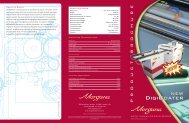Create successful ePaper yourself
Turn your PDF publications into a flip-book with our unique Google optimized e-Paper software.
Section 13<br />
CONTROL SYSTEM<br />
SERVICE<br />
the top corners of the control box front panel. Slide the box out of<br />
the machine. Lift off the lid after slackening off the four screws.<br />
13.2 .....Control Box - Motor Speeds<br />
The motor speeds must be synchronised so that when the operator<br />
sets each speed control to the same position, the sheets pass from<br />
the feeder section to the roller section without snatching or<br />
buckling. Remove the lid of the control box and replace the box in<br />
the machine.<br />
1) Connect a volt meter, (set to read 220v dc), across the<br />
roller motor terminals.<br />
2) With the motor 1 speed control on the front panel set at it’s<br />
minimum, adjust the roller motor low speed pre-set on the<br />
main PCB to obtain 20 volts at the roller motor.<br />
3) With the motor 1 speed control on the front panel set at it’s<br />
maximum, adjust the roller motor high speed pre-set on the<br />
main PCB to obtain 175 volts at the roller motor.<br />
4) Because the speeds interact, repeat checks 2 and 3 and readjust<br />
the PCB pre-sets to obtain the correct voltages.<br />
5) Set up the machine to run A4 or 8.1/4 x 11 paper, with the<br />
sheet spacing control on the front panel set at position '2'.<br />
6) Run a few sheets with both motor speeds set at minimum on<br />
the front panel control and watch for any speed difference<br />
as the sheets are transported from feeder to roller section.<br />
Adjust the feed motor low speed pre-set on the main PCB<br />
until the speeds are matched.<br />
7) Run a few sheets with both operator speeds set at '2<br />
o'clock' on the front panel control and watch for any speed<br />
difference as the sheets are transported from feeder to<br />
roller section. Adjust the feed motor high speed pre-set on<br />
the main PCB until the speeds are matched.<br />
8) Because the speeds interact, repeat checks 6 & 7 and readjust<br />
accordingly. The speeds should now be<br />
synchronised over the range of front panel adjustments.<br />
PAGE 40<br />
FOLDING