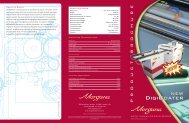You also want an ePaper? Increase the reach of your titles
YUMPU automatically turns print PDFs into web optimized ePapers that Google loves.
MANUAL FOLD PLATES<br />
Section 12<br />
9. Insert the Calibration plate with its inserts set at ‘105’ and move the deflector<br />
up to the plate, press the ‘Micro’ button, - the display will now change to read<br />
‘50’.<br />
10. Insert the Calibration plate with its inserts set at ‘50’ and move the deflector<br />
up to the plate, press the ‘Micro’ button, - the calibration is now complete.<br />
11. Replace the lower fold plate cover.<br />
Note :-<br />
The above procedure is only necessary if either the PCB or the potentiometer<br />
is replaced.<br />
12.7 …… Digital Fold Plate - Adjusting Accuracy.<br />
If the display is inaccurate & needs adjusting i.e. A4 (81/2” x 11”) does not fold<br />
accurately in half when the display reads 148.5 (51/2”) the following procedure<br />
should be followed: -<br />
1. Remove the upper fold plate cover and disconnect the potentiometer<br />
connector from the PCB (see Fig. 12.17 on Page 36)<br />
2. Slacken off the potentiometer gear on the shaft (Next to the timing belt pulley).<br />
3. Slightly tighten the gear so that it can be turned but is not loose on the shaft.<br />
4. Place the fold plate into the machine (without its lower cover).<br />
5. Run the machine and adjust the deflector position on the fold plate until A4<br />
(81/2” x 11”) sheet folds exactly in half.<br />
6. Re-connect the potentiometer connector to the PCB, press the ‘On’ button &<br />
rotate the loosened gear until the display reads 148.5 (51/2”) tighten the<br />
gear.<br />
7. Replace the lower fold plate cover.<br />
SYSTEMS PAGE 37