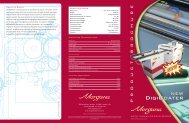You also want an ePaper? Increase the reach of your titles
YUMPU automatically turns print PDFs into web optimized ePapers that Google loves.
Section 12<br />
FOLD PLATES<br />
SERVICE<br />
3. Move the jumper (at LK1) onto the two pins furthest from the potentiometer<br />
connector—see Fig. 12.17.<br />
POSITIONAL DISPLAY PCB<br />
(VIEWED ON NON-COMPONENT SIDE)<br />
LK1<br />
Potentiometer Connector<br />
Jumper<br />
Fig. 12.17<br />
4. Switch on the display by pressing the ‘On’ button. The display will show<br />
‘Cal’ for four seconds and then toggle between ‘tSt’, ‘225’ and ‘8.8’.<br />
5. Replace the jumper at LK1 onto the two pins nearest to the potentiometer<br />
connector.<br />
Note:-<br />
An alternative method, (instead of performing steps 3, 4 & 5 above) is<br />
to leave the jumper in its original position; and to press the ’On’ button<br />
while carefully shorting out the two pins of LK1 (furthest from the potentiometer<br />
connector) with a small electrical screwdriver.<br />
6. Insert the Calibration plate (90-034-01) with its inserts set at ‘225’<br />
and move the deflector up to the plate.<br />
7. Press the ‘Micro’ button when the display shows ‘225’, - the display will<br />
now change to read 160.<br />
8. Insert the Calibration plate with its inserts set at ‘160’ and move the deflector<br />
up to the plate, press the ‘Micro’ button, - the display will now change to<br />
read ‘105 ‘<br />
PAGE 36<br />
FOLDING