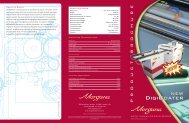Create successful ePaper yourself
Turn your PDF publications into a flip-book with our unique Google optimized e-Paper software.
MANUAL CALLIPER CABLE Section 11<br />
11.2 .....Calliper Cable - Replacement<br />
Before fitting a new cable insert a new nylon spacer into the stub<br />
shaft and set the clamp screw and washer on the cam so that the<br />
calliper cable will just pass beneath.<br />
1 Pass the cable under the top fold roller, around the cam,<br />
(under the clamp screw and washer), behind the back<br />
roller, over the bottom roller and upwards back under the<br />
top roller, around the cam once more and underneath the<br />
other side of the clamp screw and washer.<br />
4 Pass the cable over the bottom roller and forwards between<br />
the perforator shafts. The cable should now be as shown in<br />
fig. 11.11 with 1.1/2 turns around the cam.<br />
5 Rotate the stub shaft clockwise (counter clockwise on the<br />
drive side). Pass the upper length of the calliper cable<br />
through the hole in the stub shaft, until it is sticking out<br />
25mm or 1 inch. Rotate the stub shaft to it's normal<br />
position.<br />
6 Pass the lower length of the cable around the stub shaft and<br />
down the hole, (it may be necessary to use pliers to achieve<br />
this).<br />
7 Pull both ends to remove all slack from the cable, and fully<br />
tighten the cable clamp grub screw in the end of the stub<br />
shaft. Note - This screw must be very tight.<br />
8 Ensure that the stub shaft is in it's central position with the<br />
cable hole vertical.<br />
9 Tighten the cable clamp screw in the cam on the centre<br />
roller .<br />
10 Check the operation of the callipers and cut the ends of the<br />
cable to a reasonable length.<br />
SYSTEMS PAGE 29