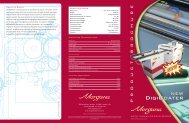Create successful ePaper yourself
Turn your PDF publications into a flip-book with our unique Google optimized e-Paper software.
FOLDING SYSTEM<br />
SERVICE MANUAL<br />
Morgana Systems Limited Snowdon Drive WinterHill<br />
Milton Keynes Buckinghamshire MK6 1AP United<br />
Kingdom Telephone: ( 0908 ) 608888<br />
Facsimile:<br />
ISSUE 2 MARCH 2002<br />
<strong>625</strong>-030
INTRODUCTION<br />
SERVICE<br />
FOLDING SYSTEMS<br />
i ...........Introduction<br />
The purpose of this manual is to explain the procedure for dismantling<br />
and re-assembly of the major assemblies on both the<br />
Folding and Cross Folding machines.<br />
All the engineering adjustments are shown at the end of each<br />
relevant section.<br />
Operator's adjustments and routine maintenance are explained in<br />
the appropriate operators guide which should always be used in<br />
conjunction with this manual.<br />
It is always a good idea to have a copy of the machines illustrated<br />
parts manual available when servicing, as its illustrations provide<br />
an invaluable reference to the construction of the individual<br />
assemblies used to build the machine.<br />
ii ..........Fasteners<br />
Most of the pulleys on the machines use dog-point screws, which<br />
engage in holes in the shafts to ensure reliable drive. They must be<br />
fully withdrawn prior to dismantling.<br />
All threaded fasteners are isometric & all nuts are isometric<br />
hexagon. All screws are hardened high tensile steel.<br />
Cap head, Button head, Socket countersunk, Shoulder bolts and<br />
Grubscrews have internal hexagon drives which require isometric<br />
hexagon wrenches (allen keys). Ball drivers may be used, but care<br />
should be taken -particularly when releasing screws for<br />
dismantling- to avoid breaking the driver as they cannot cope with<br />
full tightening torques.<br />
NOTE ...... Do not substitute fasteners with low grade alternatives<br />
which may fail or become irremovable.<br />
PAGE 2<br />
FOLDING
MANUAL<br />
INTRODUCTION<br />
Pan head and Cross-head countersunk screws all have metric<br />
Taptite threads and Pozi-drive recesses. Use No.2 point Pozidriv<br />
or Supadriv drivers for all screws M4 & above, and No.1 point<br />
drivers for M3 & below.<br />
WARNING<br />
DO NOT USE PHILLIPS DRIVERS - THESE WILL DAMAGE<br />
THE SCREWS & MAY SLIP, CAUSING DAMAGE OR<br />
INJURY.<br />
iii .........Identification<br />
For general identification of areas of the machines, the following<br />
terms are used:-<br />
Operator side<br />
Drive side (opposite operator side)<br />
Feeder end ( on your left )<br />
Swing-up end ( on your right )<br />
iv .........New Machine Preparation<br />
Remove all packaging materials<br />
All metal parts, including the folding rollers have a protective<br />
coating and any excess should be removed.<br />
Connect the power cable to the mains supply. The machine<br />
requires 220-240V 50Hz 11 Amps or 200-220V 60Hz 13 Amps.<br />
Fit the fold plates to the machine and tighten securely. Turn the<br />
fold rollers by using the hand-wheel on the drive side of the<br />
machine to ensure it rotates freely.<br />
Switch on the machine and check that all functions operate.<br />
Set up the machine to fold paper and check that the machine feeds<br />
and folds correctly.<br />
SYSTEMS PAGE 3
INDEX<br />
SERVICE<br />
Introduction ...... ..................................................Page 2<br />
¡ Introduction 2<br />
¡¡ Fasteners 2<br />
¡¡¡ Identification 3<br />
iv New Machine Preparation 3<br />
Section .. 1 ........Covers .......................................Page 6<br />
1.1 Side Covers - Removal 6<br />
1.2 Base access Panel 7<br />
Section .. 2 ........Manifolds ...................................Page 8<br />
2.1 Manifolds - Removal 8<br />
2.2 Manifolds - Adjustment 9<br />
Section .. 3 ........Vacuum Roller ..........................Page 10<br />
3.1 Vacuum Roller - Removal 10<br />
3.2 Vacuum Roller Adjustment 11<br />
Section .. 4 ........Side Lay ...................................Page 11<br />
4.1 Side Lay - Removal 11<br />
Section .. 5 ........Feed Bed Assembly .................Page 12<br />
5.1 Feed Belt - Removal 13<br />
5.2 Counter Sensor 13<br />
5.3 Feed Belt - Adjustment 14<br />
Section .. 6 ........Feed Drive Belt ........................Page 15<br />
6.1 Feed Drive Belt - Access 15<br />
Section .. 7 ........Feed Drive Gearbox .................Page 16<br />
7.1 Feed Drive Gearbox - Removal 16<br />
7.2 Gearbox Drive Belt 17<br />
Section .. 8 ........Outer Fold Rollers ....................Page 18<br />
8.1 Outer Fold Rollers - Removal 18<br />
8.2 Outer Fold Rollers - Linear Bearings 19<br />
8.3 Outer Fold Rollers - Pressure Springs 21<br />
8.4 Outer Fold Rollers - Gap Setting 22<br />
Section .. 9 ........Centre Fold Roller ....................Page 24<br />
9.1 Centre Fold Roller - Removal 24<br />
9.2 Centre Fold Roller - Re-assembly 25<br />
Section .. 10 ......Perforator Shafts .....................Page 26<br />
10.1 Perforator Shafts - Removal 26<br />
10.2 Perforator Shafts - Re-assembly 27<br />
PAGE 4<br />
FOLDING
MANUAL<br />
INDEX<br />
Section .. 11 ......Calliper Cable ..........................Page 28<br />
11.1 Calliper Cable - Removal 28<br />
11.2 Calliper Cable - Replacement 29<br />
Section .. 12 ......Fold Plates ...............................Page 30<br />
12.1 Fold Plate - Lower Rail Adjustment 30<br />
12.2 Lower Rail - Initial Set-up 31<br />
12.3 Deflector 32<br />
12.4 Deflector Stop 33<br />
12.5 Toothed Belts 34<br />
12.6 Digital Fold Plate - Calibration 35<br />
12.7 Digital Fold Plate - Adjusting Accuracy 37<br />
Section .. 13 ......Control System ........................Page 38<br />
13.1 Control Box 39<br />
13.2 Motor Speeds 40<br />
Section .. 14 ......Compressor.............................Page 41<br />
14.1 Compressor 41<br />
14.2 Filters 42<br />
14.3 Compressor Removal 42<br />
Section .. 15 ......Suction Control Valve ..............Page 43<br />
15.1 Suction Control Valve 43<br />
15.2 Valve - Dismantling 43<br />
Section .. 16 ......Electric Delivery ......................Page 45<br />
16.1 Electric Delivery - Motor Speed 45<br />
Section .. 17 ......Swing-up Perforator .................Page 45<br />
17.1 Removal 45<br />
17.2 Dismantling 46<br />
Section .. 18 ......Cross-Fold Unit ........................Page 47<br />
18.1 Control Box 48<br />
18.2 Motor Speed Control Board & Relay 48<br />
18.3 Cross-fold Bed - Adjustment & Removal 50<br />
18.4 Cross-fold Bed - Transfer Gear Assembly 51<br />
18.5 Cross-fold Bed - Feed Rollers 52<br />
18.6 Cross-fold Bed - Roller Drive Shaft 52<br />
Section .. 19 ......Trouble Shooting - Folding Unit ........ 53<br />
Section .. 20 ......Trouble Shooting - Auxilliary Units ... 58<br />
20.1 Electric Delivery 58<br />
20.2 Cross-fold Unit 59<br />
SYSTEMS PAGE 5
Section 1<br />
COVERS<br />
SERVICE<br />
M6 Fixing Bolts - 4 Each Side<br />
M8 Nut - for ‘Tee’ Handle<br />
‘Tee Handle’<br />
Side Cover - Op. Side Shown<br />
Side Covers ................................................................ Fig 1.11<br />
1.1 .......Side Covers - Removal<br />
In order to remove the Side Covers, the Tee-Handles must be<br />
removed from both sides of the Machine, and on the Drive side, the<br />
handwheel must also be removed. (using a 2.5mm allen key).<br />
The tee handles are removed using a 13mm wrench / spanner to<br />
hold the nut (behind each handle), whilst unscrewing the handle.<br />
Once loosened, fully unscrew the handle, but leave the nut on the<br />
spindle.<br />
Each side cover is secured by four bolts as shown in the drawing,<br />
and using a 4mm allen key, (for ease of task, preferably a ball<br />
ended type), release the screws.<br />
PAGE 6<br />
FOLDING
MANUAL COVERS<br />
Section 1<br />
‘Pozi-driv’ Screws<br />
Base Unit<br />
Electric Delivery<br />
Base Unit<br />
Base Access Panel<br />
Base Access Panel ..................................................... Fig 1.21<br />
1.2 ....... Base Access Panel<br />
The base of the machine contains the compressor for the air and<br />
vacuum systems.<br />
Access to the compressor is achieved by removing the electric<br />
delivery and releasing the two ‘pozidriv’ screws on top of the base<br />
(at the fan end below the delivery).<br />
Pull the top of the panel forwards and when clear, drop down to<br />
release the bottom from the base unit.<br />
Take care of the cable to the fan.<br />
See Section 14 for details of the compressor.<br />
SYSTEMS PAGE 7
Section 2<br />
MANIFOLDS<br />
SERVICE<br />
Front Clamp Assembly<br />
Short Clamp Screw<br />
Long Clamp Screw<br />
Manifold Assembly - Op. Side Shown<br />
Elbow<br />
Clamp Spring<br />
Spigot<br />
Paper-Gate Shaft<br />
Hose<br />
Rear Clamp Screw<br />
Manifolds ................................................................... Fig 2.11<br />
2.1 .......Manifolds - Removal<br />
Each manifold may be removed from the machine by twisting the<br />
hose off it's elbow connector, unscrewing the rear clamp screw<br />
and unscrewing & removing the front clamp assembly.<br />
The front end of the manifold may now be lifted clear of the paper<br />
gate shaft, and slid backwards to release it from the loading table.<br />
Note ....... Look out for the clamp spring located on each spigot.<br />
PAGE 8<br />
FOLDING
MANUAL MANIFOLDS<br />
Section 2<br />
2.2 .......Manifolds - Adjustment<br />
The manifolds are a sealed assembly and do not have any<br />
serviceable parts or internal adjustments, however the height to<br />
which the front clamp assembly tightens up is adjustable.<br />
The clamp assembly is set, so that the manifolds are not tight<br />
against the loading table, and thus do not push down on the feed<br />
bed and affect the height of the vacuum roller.<br />
The clamp assembly is set so that when tight, the manifold has<br />
0.5mm of vertical movement when pushed down-ward against the<br />
clamp spring, at the front end.<br />
This adjustment is obtained by altering the length of the front<br />
clamp assembly which consists of two socket set screws tightened<br />
together within the knob.<br />
The short clamp screw, (inside the knob) is released using a 3mm<br />
allen key through the hole in the end of the knob. Adjust the long<br />
(protruding) clamp screw as required and re-tighten the short<br />
clamp screw inside the knob.<br />
SYSTEMS PAGE 9
Section 3<br />
VACUUM ROLLER<br />
SERVICE<br />
M5 Fixing Screw - 6 Positions<br />
Vacuum Roller<br />
Suction Choke<br />
Spigot<br />
Support Block - Connecting Tube<br />
Connecting Tube<br />
Spacer<br />
Support<br />
Blocks -<br />
Grub Screw<br />
Vacuum Hose<br />
Adjusting Knob<br />
Vacuum Roller ............................................................ Fig 3.11<br />
3.1 .......Vacuum Roller - Removal<br />
The vacuum roller assembly is located on the underside of the feed<br />
bed (see fig.5.11 ) and is removed by releasing the six screws<br />
securing the three support blocks, to the feed bed using a No.2<br />
‘pozi-driv’ screw driver<br />
To disconnect the vacuum hose from the roller, fully remove the<br />
grub screw as shown in Fig. 3.11, slide the connecting tube over<br />
the hose, and twist the hose off the spigot on the vacuum roller<br />
assembly. (Take care not to lose the spacer)<br />
On re-assembly, ensure that the hole in the spacer is opposite the<br />
suction choke and lined-up with the grub screw hole in the<br />
connecting tube.<br />
PAGE 10<br />
FOLDING
MANUAL SIDE - LAY<br />
Section 4<br />
3.2 .......Vacuum Roller - Adjustment<br />
The grub screw should initially be lightly tightened opposite the<br />
suction choke. (see fig. 3.11)<br />
However, with the vacuum roller assembly fitted to the machine,<br />
the grub screw should be fully tightened so that the suction choke<br />
is in it's normal operating position (at the top) with the adjusting<br />
knob accessible, and without the vacuum hose trying to rotate the<br />
suction choke out of position.<br />
4.1 .......Side-Lay - Removal<br />
The side-lay is removed as follows:-<br />
Remove all the paper transport balls from their holders.<br />
Move the side-lay to the third position from the outside and tighten<br />
the screws.<br />
Raise the feed bed, disconnect the gas strut from the side frame,<br />
raise the feed bed further, and support the strut on the conveyor<br />
roller.<br />
Remove the two fixing screws (see fig.5.21 ), which secure each of<br />
the two roller retainer brackets.<br />
Lower the feed bed and release the two locating knobs on the top<br />
of the side-lay.<br />
The side-lay can now be lifted off the feed bed.<br />
With the side-lay indicators set to zero (‘0’), the gap between the<br />
floating and fixed side-lays should be 10mm and the stop screws<br />
should have the underside of their heads set 5mm from the face of<br />
the floating side-lay.<br />
SYSTEMS PAGE 11
Section 5<br />
FEED BED ASSEMBLY<br />
SERVICE<br />
Roller Retainer Brackets<br />
Conveyor Idler Shaft Assembly<br />
Roller - Feed Belt<br />
Idler Shaft Brackets<br />
Feed Bed<br />
Stiffener<br />
Insert - Feed Bed<br />
Feed Belt<br />
Counter Sensor &<br />
Stiffener<br />
Conveyor Drive Shaft<br />
Vacuum Roller Assembly<br />
Couplings<br />
Gas Strut<br />
Drive Shaft Bearing Housings<br />
Torque Discs - Coupling<br />
Feed Bed - Underside ................................................. Fig 5.11<br />
PAGE 12<br />
FOLDING
MANUAL FEED BED ASSEMBLY Section 5<br />
5.1 .......Feed Belt - Removal<br />
Remove the sidelay as described in section 4, remove the four<br />
screws securing the conveyor idler shaft brackets and remove the<br />
idler shaft assembly.<br />
Remove the four screws securing the conveyor drive shaft bearing<br />
housings and remove the drive shaft as an assembly.<br />
Note ........Take care not to lose the roller retaining brackets or the<br />
torque disc (from the coupling), when removing the<br />
shafts. (See Fig. 6.11)<br />
Remove the counter sensor and it’s bracket from the drive end<br />
stiffener and remove the six screws securing both stiffeners to the<br />
feed bed, (do not remove the screws which secure the insert to the<br />
stiffeners), then carefully draw the insert and stiffeners from the<br />
machine and remove the feed belt.<br />
Note ........On re-assembly, fit the new belt according to the<br />
direction arrow on the reverse side of the belt.<br />
5.2 .......Counter Sensor<br />
The counter sensor is located beneath the feed bed as shown in<br />
fig. 5.11 and its alignment is checked as follows:-<br />
Remove the control box lid (see section 13) and set a volt meter to<br />
read 5 Volts DC.<br />
Connect the positive lead to TP3 and the negative lead to TP1 on<br />
the counter PCB. (see fig 13.12)<br />
The signal should rise to 5.0 Volts DC when the detector is not<br />
reflecting, (ie when covered by a sheet of paper), and drop to less<br />
than 0.5 Volts DC when reflecting, (no paper).<br />
The detector and reflector must be cleaned and the reflector<br />
adjusted to obtain the lowest value when reflecting, (typically 0.2<br />
Volts).<br />
SYSTEMS PAGE 13
Section 5<br />
FEED BED ASSEMBLY<br />
SERVICE<br />
Adjusting Nuts -<br />
Feed Belt Tension<br />
This Gap Equal<br />
in Each Bracket<br />
Idler Shaft<br />
Bracket<br />
Roller Retainer<br />
Brackets<br />
41mm<br />
= =<br />
Roller -<br />
Feed Belt<br />
Conveyor<br />
Drive Shaft<br />
Feed Belt<br />
Conveyor<br />
Idler Shaft<br />
Feed Belt Adjustment ................................................. Fig 5.21<br />
5.3 .......Feed Belt - Adjustment<br />
The feed belt must be correctly tensioned for correct operation. If<br />
under tensioned, the belt will 'track off' the rollers and if over<br />
tensioned, the sidelay will be difficult to position across the feed<br />
bed when changing paper size.<br />
The adjustment must be set equal on each side, gauged by<br />
checking the gap in each bracket as indicated in fig. 5.21.<br />
The feed belt tension is checked by raising the feed bed on the gas<br />
strut and measuring the distance from the middle of the belt to the<br />
bed,which when correctly tensioned, is typically 41mm.<br />
To adjust the tension, use a 10mm wrench on the adjusting nuts but<br />
ensure that each side is adjusted equal amounts as the gap in the<br />
adjusting brackets as indicated by the arrows in fig. 5.21 must be<br />
equal both sides of the machine.<br />
PAGE 14<br />
FOLDING
MANUAL FEED DRIVE BELT Section 6<br />
M4 Fixing Screws<br />
- Belt Cover<br />
Motor Mounting<br />
Bracket<br />
M5 Nuts (& Bolts)<br />
- Motor Bracket<br />
Drive Motor<br />
Feed Bed<br />
Gas Strut<br />
Drive Pulley<br />
- Motor<br />
Drive Belt<br />
- Toothed<br />
Torque Disc<br />
Gear-Box<br />
Belt Cover<br />
Feed Drive Belt ........................................................... Fig 6.11<br />
6.1 .......Feed Drive Belt - Access<br />
The feed drive belt (which takes the drive from the motor to the<br />
gearbox) is accessed by removing the six screws securing the belt<br />
cover and sliding the cover over the pulleys.<br />
The feed drive belt must be correctly tensioned as insufficient or<br />
excessive tension will cause vibration.<br />
Slacken the four nuts securing the motor bracket to the feed bed.<br />
Adjust the bracket as required to obtain the correct tension.<br />
When correctly tensioned the belt will deflect approximately 5mm<br />
(3/16”) when a force of 1.2Kg ( 2.6lb) is applied to the mid point of<br />
it’s run between the pulley’s.<br />
Note ........ Take care to keep the motor parallel to the gearbox.<br />
SYSTEMS PAGE 15
Section 7<br />
FEED DRIVE GEARBOX<br />
SERVICE<br />
Gear-Box<br />
Belt - Toothed<br />
+ -<br />
Idler - Belt<br />
Tensioner<br />
Gear-Box Cover<br />
Cover Fixing<br />
Screws<br />
Bearing Housing - Idler Side<br />
Feed Drive Gearbox .................................................... Fig 7.11<br />
7.1 .......Feed Drive Gearbox - Removal<br />
The gearbox is removed from the underside of the feed bed as<br />
follows:-<br />
Remove the motor drive belt cover (see section 6).<br />
Release all the cable ties securing the rotation sensor cable.<br />
Remove the four screws securing the gearbox to the feedbed.<br />
Note ........ Take care not to lose the torque discs from the couplings.<br />
(See Fig. 6.11)<br />
PAGE 16<br />
FOLDING
MANUAL FEED DRIVE GEARBOX Section 7<br />
7.2 .......Gearbox Drive Belt<br />
With the gearbox removed from the machine, remove the four<br />
screws securing the gearbox cover.<br />
Ease off the idler side bearing housing from the shafts.<br />
Note ........Take care of disc springs on disassembly.<br />
Slacken off the idler pulley, place a new belt over the pulleys, and<br />
replace the bearing housing on to the shafts, ensuring that the disc<br />
springs are correctly installed.<br />
Replace the gearbox cover and adjust the idler pulley to remove<br />
any slack in the belt.<br />
Note ........ Do not over-tension the belt as this will cause premature<br />
failure and overload the motor.<br />
SYSTEMS PAGE 17
Section 8<br />
OUTER FOLD ROLLERS<br />
SERVICE<br />
Machine Side-Frame - Operator Side<br />
Spring Block<br />
Adjusting Screw & Locknut -<br />
Roller Pressure<br />
Spring<br />
Spring Pad<br />
Calliper<br />
Adjusting Screw & Locknut -<br />
Spring Pressure<br />
Calliper Pad<br />
Calliper Jaw<br />
Gears<br />
Grub Screws -<br />
Drive Gears<br />
Fold Roller -<br />
Moving<br />
Linear Bearings<br />
Calliper Plate - Inner<br />
Main Roller - Centre<br />
Fold Rollers ................................................................ Fig 8.11<br />
8.1 .......Outer Fold Rollers - Removal<br />
Each of the fold rollers are removed to the operator side so the<br />
following instructions apply to the operator side calliper<br />
assemblies only.<br />
Remove the pressure spring lock-nut (using a shortened 2.5mm<br />
allen key) and unscrew the pressure screw enough to clear the<br />
spring pad.<br />
PAGE 18<br />
FOLDING
MANUAL OUTER FOLD ROLLERS Section 8<br />
Remove the nut and washer securing the spring block and remove<br />
the block, taking care to hold the spring to avoid losing it and the<br />
spring pad.<br />
Release both grub screws in both the large gear and the drive<br />
gear, five full turns, to clear the shaft and remove the gear.<br />
Remove the calliper jaw by removing the two socket head cap<br />
screws.<br />
Remove the two bolts securing the linear bearings to the backplate<br />
and remove both bearings and back-plate.<br />
The calliper and roller may now be released from the side-frames<br />
and the calliper can be pulled off the roller bearing.<br />
The drive side bearing and calliper remain undisturbed.<br />
Note ........Take care of the circular shims that are fitted between<br />
the calliper and the bearing. They should be kept safe<br />
and used when replacing the roller.<br />
The roller is replaced in the reverse sequence. However, before<br />
fitting and setting the pressure spring, the linear bearings must be<br />
correctly adjusted - see the following sections for the procedures.<br />
8.2 .......Outer Fold Rollers - Linear Bearings<br />
The fold rollers are located in moving callipers which must move<br />
freely up and down without any lateral movement.<br />
This is achieved by setting the linear bearings very carefully which<br />
is carried out at the factory and will require no further attention<br />
unless the rollers are removed.<br />
Before any attempt is made to set the linear bearings, the pressure<br />
spring must be removed,(as in section 8.1 above). This is so that it<br />
is easier to feel the tightness or slackness in the moving calliper.<br />
SYSTEMS PAGE 19
Section 8<br />
OUTER FOLD ROLLERS<br />
SERVICE<br />
Spring<br />
Max. Lateral Movement = 0.025mm<br />
Spring Pad<br />
Adjusting Screw & Locknut -<br />
Spring Pressure<br />
Adjusting Screw &<br />
Locknut - Roller Pressure<br />
Calliper Pad<br />
Moving Calliper<br />
Clamp Screws<br />
Linear Bearings<br />
Linear Bearing - RH<br />
Linear Bearing - LH<br />
Calliper Jaw<br />
Bearing Plate<br />
Max. Lateral Movement = 0.025mm<br />
Linear Bearings .......................................................... Fig 8.21<br />
8.2 .......Linear bearings - Continued<br />
Each moving calliper has two linear bearings which should be set<br />
one at a time. as follows:-<br />
1. The right-hand linear bearing should be positioned clear of<br />
the moving calliper and both screws tightened.<br />
2. Push the left-hand linear bearing against the bearing plate<br />
(as indicated) and lightly tighten both screws.<br />
3. Check for lateral movement at both the top & bottom of the<br />
moving calliper and if it is excessive go to step 4. If there is<br />
no lateral movement go to step 5<br />
PAGE 20<br />
FOLDING
MANUAL OUTER FOLD ROLLERS Section 8<br />
Note ........Permissible lateral movement is less than 0.025mm<br />
(0.001”). and can be felt either at the top or the bottom of<br />
the calliper.<br />
4. Using a suitable punch, lightly tap (towards the calliper),the<br />
end of the left-hand linear bearing that is allowing sideways<br />
movement and repeat check 3.<br />
5. Check the moving calliper for movement and if it will not<br />
slide up and down go to step 6 .If it will slide up and down<br />
go to step 7<br />
6. Using a suitable punch, give both of the screw heads a light<br />
tap and repeat checks 3 and 5 after each tap.<br />
7. Fully tighten the clamp screws for the left-hand linear<br />
bearing, repeat checks 3 and 5, and carry out the above<br />
procedure as often as is necessary to obtain the correct<br />
setting.<br />
8. Push the right-hand linear bearing (after slackening both<br />
screws) against the bearing plate (as indicated) and lightly<br />
tighten both screws.<br />
9. Carry out the above procedure from step 5 for the righthand<br />
linear bearing, ( going back to step 3 as required).<br />
Note ........All the screws must be fully tightened on completion.<br />
8.3 .......Outer Fold Rollers - Pressure Springs<br />
The pressure springs should be adjusted so that the 2mm<br />
dimension as shown in fig 8.41 is obtained between the pressure<br />
pad and the calliper.<br />
Carry out the adjustment using a 2.5mm allen key in the adjusting<br />
screw, (it may be easier if the allen key is shortened enough to<br />
pass over the fold roller),<br />
Note ........An excessive gap will limit how wide the callipers will<br />
open to accept paper, but must be equal both sides.<br />
SYSTEMS PAGE 21
Section 8<br />
OUTER FOLD ROLLERS<br />
SERVICE<br />
Adjusting Screw & Locknut -<br />
Roller Pressure<br />
Calliper<br />
Paper<br />
Spring<br />
Spring Pad<br />
2mm<br />
Adjusting Screw & Locknut -<br />
Spring Pressure<br />
Calliper Pad<br />
Calliper Jaw<br />
Polyurethane Insert<br />
Outer Fold Roller - Moving<br />
Grooved Section<br />
Main Roller - Centre<br />
Paper Strips<br />
Safety Rings<br />
Pressure Spring & Gap Setting ................................... Fig 8.41<br />
8.4 .......Outer Fold Rollers - Gap Setting<br />
The fold roller gap setting (often called roller pressure), is the most<br />
important adjustment on the machine and great care should be<br />
taken to ensure that the fold rollers are set correctly, but note that<br />
the bottom roller is set with a slightly wider gap than the top and<br />
back rollers.<br />
A) Cut some 70gsm (14lb) bond into strips 10mm (3/8”) wide<br />
and insert a piece between the calliper jaws on each side of<br />
the machine and wind two strips of the same paper (one at<br />
each side) between the fold roller being set and the centre<br />
roller. (For the top and back rollers wind the strips between<br />
the safety rings. For the bottom roller wind the strips<br />
between one of the polyu’ inserts and a grooved section).<br />
PAGE 22<br />
FOLDING
MANUAL OUTER FOLD ROLLERS Section 8<br />
B) Stop the rollers rotating by holding either the gear or the<br />
pulley on the centre roller. Do not hold the outer fold rollers<br />
and do not use any kind of wrench.<br />
C) Pull the strips of paper from the roller. The pull should be<br />
1.2kg or 2.6lb. If the pull is less, go to (F). If the pull is<br />
more, go to (G). If the pull is correct and more importantly<br />
equal on each side of the roller, go to (H). If you have no<br />
means of measuring the pull, the paper strip should just<br />
slide out from between the rollers without tearing<br />
D) If the pull is less than specified, slacken the lock-nut and<br />
turn the adjusting screw anti-clockwise a small amount<br />
(using a 'L' shape 2.5mm allen key). Tighten the lock-nut,<br />
open the calliper using the tee-handle, and reposition the<br />
piece of paper between the calliper jaws. . Repeat check E.<br />
E) If the pull is more than specified, slacken the lock-nut and<br />
turn the adjusting screw clockwise a small amount. (using a<br />
'L' shape 2.5mm allen key). Tighten the lock-nut, open the<br />
calliper using the tee-handle, and re-position the piece of<br />
paper between the calliper jaws. Repeat check E.<br />
Note ........Each time the adjusting screw is altered it is imperative to<br />
open the calliper (using the tee-handle), and re-position<br />
or replace the piece of paper between the calliper jaws.<br />
Failure to do this will give misleading results.<br />
F) Repeat check (E), using new pieces of paper between the<br />
calliper jaws and new strips for checking the pull. Because<br />
of the importance of this adjustment, this will serve as a<br />
double check . Also the paper after repeated use, will<br />
squash and give a misleading setting.<br />
G) As a final check,carry out the following procedure -<br />
Wind two strips of the same paper (one at each side) into<br />
the roller being checked between the knurling on each<br />
roller. In this position there should be no pull on the paper.<br />
When checking the bottom roller, there should be no pull on<br />
the paper strips wound between the safety rings.<br />
SYSTEMS PAGE 23
Section 9<br />
CENTRE FOLD ROLLER<br />
SERVICE<br />
Calliper Cable<br />
‘Tee’ Handle<br />
Grub Screw - Cable Clamp<br />
Fixed Calliper Plate - Inner<br />
Fold Roller - (Top)<br />
Main Roller - (Centre)<br />
Fold Roller - (Bottom)<br />
Drive Pulley -<br />
Main Roller<br />
Cable Clamp Screw - Cam<br />
Drive Belt -<br />
Toothed<br />
Centre Roller .............................................................. Fig 9.11<br />
9.1 .......Centre Fold Roller - Removal<br />
Having removed the fold rollers, the centre roller is removed to the<br />
operator side as follows:<br />
Remove the drive belt and large pulley from the drive side.<br />
Remove all cable clamp screws and remove both cables from<br />
machine.<br />
On the operator side remove all the gears and the nine bolts<br />
securing the fixed calliper plates. (See fig 10.11)<br />
The fixed calliper on the operator side, together with the centre<br />
roller, may then be carefully removed from the machine leaving<br />
both upper and lower perforator shafts in position.<br />
PAGE 24<br />
FOLDING
MANUAL CENTRE FOLD ROLLER Section 9<br />
Note ........Take care of the circular shims on the centre roller, as<br />
they are vital to the elimination of roller end play. Also<br />
take care of the spacer and disc springs on each<br />
perforator shaft.<br />
If removing the centre roller without removing the outer fold<br />
rollers, remove the roller to the drive side as follows:-<br />
Only remove the large gear and the small drive gear from the<br />
centre roller, and then remove all cable clamp screws and both<br />
cables from the machine.<br />
From the drive side remove the drive belt and the drive pulley, and<br />
then remove the nine bolts securing the fixed caliper plates.<br />
Remove the pressure spring from the bottom roller on the drive<br />
side and dismantle the bottom roller caliper plate and linear<br />
bearins also from the drive side.<br />
The centre roller and fixed caliper may now be withdrawn to the<br />
drive side.<br />
9.2 .......Centre Fold Roller - Re-Assembly<br />
Assemble in reverse sequence, but before proceding, check the<br />
condition of the perforator drive tyres as outlined in section 10 and<br />
note the following:-<br />
Ensure that the cable clamp screw holes in the cam, are in the<br />
correct position as the roller is replaced by rotating the cams to<br />
obtain the correct position.<br />
Push the fixed calliper firmly against the machined appeture in the<br />
side frame, towards the feed end of the machine, before tightening<br />
the nine bolts around the fixed calliper. (See fig 10.2)<br />
The linear bearings on the bottom roller must be set before fitting<br />
the pressure springs.<br />
Note ........New calliper cables and nylon inserts (spacers) MUST be<br />
used. - See Section 11.2<br />
SYSTEMS PAGE 25
Section 10<br />
PERFORATOR SHAFTS<br />
SERVICE<br />
Fixed Calliper<br />
Plate - Outer<br />
Moving Callipers<br />
Upper Perforator<br />
Shaft<br />
Fixed Calliper<br />
Fixing Screws -<br />
Fixed Callipers<br />
Primary Conveyor<br />
Shaft<br />
Lower Perforator<br />
Shaft<br />
Main Roller - Centre<br />
Fold Rollers<br />
Linear Bearings<br />
Calliper Jaws<br />
Perforator Shafts .......................................................Fig 10.11<br />
10.1 .....Perforator Shafts - Removal<br />
The perforator shafts are located in the machine using the same<br />
bearing housings (fixed callipers) as the centre roller. Owing to the<br />
extent of dismantling required, consideration should always be<br />
given to replacing the drive tyres on the perforator shafts<br />
whenever the centre roller is removed.<br />
The instructions that follow are assuming that only the perforator<br />
shafts require dismantling. The perforator shafts should be<br />
removed as follows:-<br />
PAGE 26<br />
FOLDING
MANUAL PERFORATOR SHAFTS Section 10<br />
On the operator side -<br />
Remove the two large gears, the two gears on the perforator<br />
shafts, the large idler gear, the lower roller gear and the primary<br />
conveyor gear. Remove the calliper cable. (See Section 11)<br />
Remove the nine bolts securing the fixed calliper plate and remove<br />
the outer plates. (The inner plate remains in position). Remove the<br />
lower roller calliper jaw and the lower roller left hand linear<br />
bearing.<br />
On the drive side -<br />
Remove the drive belt and the large pulley.<br />
Remove the nine bolts securing the fixed calliper plates and<br />
remove the outer plate. (The inner plate may remain in position).<br />
Remove the lower roller calliper jaw and the right hand linear<br />
bearing. The perforator shafts and their bearings may now be<br />
carefully pushed out of the fixed calipers towards the drive side of<br />
the machine<br />
Retrieve the fixed caliper inner plates as the shafts are released<br />
from their bearing housings . The M8 nuts and bearings may now<br />
be removed and the shafts drawn towards the operator side and<br />
out of the machine.<br />
10.2 .....Perforator Shafts - Re -Assembly<br />
Re-assemble in the reverse sequence but note the following:-<br />
Ensure that the fixed calliper plates (inner) are in position whilst<br />
inserting the shafts, and that the disc springs are correctly fitted.<br />
The pressure spring on the bottom callipers will have to be<br />
removed in order to set the linear bearings. (See Section xxx)<br />
When replacing the gears, be sure to locate the dog-point screw<br />
into it's locating hole in the shaft.<br />
Fit the hubs correctly with the solid hubs on the lower shaft with<br />
their grub screws facing the operator side, and the tyred hubs on<br />
SYSTEMS PAGE 27
Section 11<br />
CALLIPER CABLE<br />
SERVICE<br />
Clamp Screw & Washer - Cam<br />
Nylon Spacer<br />
Cam - Main Roller<br />
Stub Shaft<br />
Calliper Cable<br />
Main Roller - Centre<br />
Grub Screw - Cable Clamp<br />
Calliper Cable (Operator Side Shown) .......................Fig 11.11<br />
11.1 .....Calliper Cable - Removal<br />
The cable is removed as follows -<br />
Remove the bale arm assembly from machine.<br />
Release the cable clamp screw in the end of the stub shaft. Pull the<br />
cable away.<br />
Inside the cable hole in the stub shaft is a nylon spacer, knock out<br />
the spacer using a suitable punch.<br />
Note ........ When replacing a calliper cable, always fit a new cable<br />
and a new spacer.<br />
PAGE 28<br />
FOLDING
MANUAL CALLIPER CABLE Section 11<br />
11.2 .....Calliper Cable - Replacement<br />
Before fitting a new cable insert a new nylon spacer into the stub<br />
shaft and set the clamp screw and washer on the cam so that the<br />
calliper cable will just pass beneath.<br />
1 Pass the cable under the top fold roller, around the cam,<br />
(under the clamp screw and washer), behind the back<br />
roller, over the bottom roller and upwards back under the<br />
top roller, around the cam once more and underneath the<br />
other side of the clamp screw and washer.<br />
4 Pass the cable over the bottom roller and forwards between<br />
the perforator shafts. The cable should now be as shown in<br />
fig. 11.11 with 1.1/2 turns around the cam.<br />
5 Rotate the stub shaft clockwise (counter clockwise on the<br />
drive side). Pass the upper length of the calliper cable<br />
through the hole in the stub shaft, until it is sticking out<br />
25mm or 1 inch. Rotate the stub shaft to it's normal<br />
position.<br />
6 Pass the lower length of the cable around the stub shaft and<br />
down the hole, (it may be necessary to use pliers to achieve<br />
this).<br />
7 Pull both ends to remove all slack from the cable, and fully<br />
tighten the cable clamp grub screw in the end of the stub<br />
shaft. Note - This screw must be very tight.<br />
8 Ensure that the stub shaft is in it's central position with the<br />
cable hole vertical.<br />
9 Tighten the cable clamp screw in the cam on the centre<br />
roller .<br />
10 Check the operation of the callipers and cut the ends of the<br />
cable to a reasonable length.<br />
SYSTEMS PAGE 29
Section 12<br />
FOLD PLATES<br />
SERVICE<br />
Locking Screw<br />
Adjusting Screw<br />
Upper Rail<br />
Jacking Screw<br />
Lower Rail<br />
Fold Plate - Lower Rail Adjustment .............................Fig 12.11<br />
12.1 .....Fold Plate - Lower Rail Adjustment<br />
Plate Shown Up-side Down<br />
The fold plate lower rail on each fold plate may be adjusted to<br />
reduce the gap between the upper and lower rails or may be<br />
moved closer to, or further away from, the fold rollers.<br />
If heavy stock sticks in the fold plate without folding ( providing the<br />
rollers are set correctly ) this may indicate that the lower rail has<br />
been set too close to the fold rollers.<br />
If light stock does not enter the fold plate, has a very small fold, or<br />
damage to the lead edge, this may indicate that the lower rail has<br />
been set too far away from the fold rollers.<br />
PAGE 30<br />
FOLDING
MANUAL FOLD PLATES<br />
Section 12<br />
12.2 .....Lower Rail - Initial Set-up<br />
With all screws loose, turn the adjusting screw (using a 4mm ballended<br />
allen key), until the slot in the lower rail is central beneath<br />
the head of the locking screw. (For heavy stocks,the slot should be<br />
showing at the back of the locking screw - see last paragraph).<br />
Lightly tighten the locking screw whilst watching the lower rail and<br />
stop tightening when the lower rail starts closing the gap. (Light<br />
stocks may need the gap closer - see last but one paragraph).<br />
Screw in the jacking screw until it lightly touches the lower rail, (as<br />
before, stop turning the jacking screw as soon as the lower rail<br />
starts to open up) and fully tighten the locking screw.<br />
Check the gap between upper and lower rails (at the centre). The<br />
gap should be 2mm (5/64”). (Check by using a 2mm allen key as a<br />
gauge).<br />
Adjust the jacking and locking screws to obtain the required<br />
setting, and re-tighten the locking screws.<br />
Light stocks may require the gap between lower and upper rails to<br />
be reduced and this can be achieved by loosening the jacking<br />
screws and tightening the locking screws until the gap is as<br />
required before re-tightening the jacking screws.<br />
Heavy stocks may require the lower rail to be moved back away<br />
from the fold rollers, but this can only be achieved by loosening all<br />
the screws first, and following the instructions at the beginning of<br />
this section.<br />
WARNING<br />
DO NOT EXCEED 2mm GAP OTHERWISE THE FOLD<br />
ROLLERS WILL BE DAMAGED.<br />
SYSTEMS PAGE 31
Section 12<br />
FOLD PLATES<br />
SERVICE<br />
Stop<br />
Screws -<br />
Upper Rail<br />
=<br />
=<br />
Deflector Fingers<br />
Handwheel<br />
Grub Screw -<br />
Timing Pulley<br />
Tilt Control - Set to Zero<br />
Timing Pulley - Drive Side<br />
Fold Plate Deflector Alignment ..................................Fig 12.12<br />
12.3 .....Fold Plate - Deflector<br />
When the operator sets the tilt adjustment, (on the fold plate<br />
handwheel) to zero, the deflector should be perfectly parallel to the<br />
front rail and this can be checked by winding the deflector towards<br />
the upper rail and comparing the position of the deflector fingers<br />
with the rail.<br />
They must line up exactly and if they do not, the deflector can be<br />
adjusted by releasing the grub screws on the drive side pulley,<br />
(which is mounted on a sleeve to facilitate small adjustments) and<br />
rotating it slightly on it’s shaft until it is set correctly.<br />
PAGE 32<br />
FOLDING
MANUAL FOLD PLATES<br />
Section 12<br />
Stop Screws - Deflector<br />
Deflector Fingers<br />
Upper Front Rail Blades<br />
Fingers & Blades Flush<br />
Fold Plate Deflector Stop Position ............................. Fig 12.13<br />
12.4 .....Fold Plate - Deflector Stop<br />
The deflector must stop in the correct position when moved fully<br />
forward to deflect. This position is controlled by the deflector stop<br />
screws, which should be adjusted so that the most forward edges<br />
of the deflector fingers and the upper front rail blades, are flush.<br />
Note ........The deflector must first be set parallel to the upper rail as<br />
described in the previous section. (12.3).<br />
SYSTEMS PAGE 33
Section 12<br />
FOLD PLATES<br />
SERVICE<br />
Carriage Plate<br />
Toothed Belt - Op. Side<br />
34 33 32 31 30 29 28 27 26<br />
Belt Clamps<br />
342 or 13½” - On Scale<br />
Metric Belt Shown - Imperial version is similar<br />
Fold Plate Toothed Belts ............................................Fig 12.14<br />
12.5 .....Fold Plate - Toothed Belts<br />
If the fold plate toothed belts are removed for any reason, they<br />
must always be replaced with new belts, which must be cut before<br />
fitting.<br />
An unprinted belt may be cut in any position, but a printed scale<br />
belt should be cut 25mm/1 inch from the end of the scale and<br />
clamped to the carriage plate in the exact position shown in Fig<br />
12.14<br />
The loose end is then passed around the pulleys, through the hole<br />
in the carriage plate and the clamp is fitted loosely.<br />
Tension the belt using a pair of pliers and then tighten the belt<br />
clamp.<br />
Note ........ After replacing the belts it will be neccessary to adjust<br />
the deflector as described in section 12.13.<br />
PAGE 34<br />
FOLDING
MANUAL FOLD PLATES<br />
Section 12<br />
12.6 …….Digital Fold Plate - Calibration<br />
1. Remove the lower fold plate cover.<br />
2. The following process is only necessary if the potentiometer has been<br />
replaced - move onto step 3 if this is not the case.<br />
To set up the Potentiometer for the Upper or the Lower Fold plate, see<br />
Fig. 12.15 & Fig. 12.16 and proceed as follows:-<br />
(i) Move the Fold Plate fine adjuster knob so that it is in its central position<br />
(10 mm of thread showing).<br />
(ii) Loosen the gear shown in Fig. 12.15<br />
(iii) By rotating the loose gear perform the following potentiometer adjustment.<br />
Turn the potentiometer fully anti-clockwise and then 5 turns clockwise.<br />
(iv)<br />
(v)<br />
Re-tighten the loose gear.<br />
Move the Fold Plate Deflector or Stop so that it measures 220 mm from the<br />
fold plate nose to the front of the deflector (see Fig. 12.16).<br />
Loosen gear<br />
Fig. 12.15<br />
220 mm<br />
Fig. 12.16<br />
SYSTEMS PAGE 35
Section 12<br />
FOLD PLATES<br />
SERVICE<br />
3. Move the jumper (at LK1) onto the two pins furthest from the potentiometer<br />
connector—see Fig. 12.17.<br />
POSITIONAL DISPLAY PCB<br />
(VIEWED ON NON-COMPONENT SIDE)<br />
LK1<br />
Potentiometer Connector<br />
Jumper<br />
Fig. 12.17<br />
4. Switch on the display by pressing the ‘On’ button. The display will show<br />
‘Cal’ for four seconds and then toggle between ‘tSt’, ‘225’ and ‘8.8’.<br />
5. Replace the jumper at LK1 onto the two pins nearest to the potentiometer<br />
connector.<br />
Note:-<br />
An alternative method, (instead of performing steps 3, 4 & 5 above) is<br />
to leave the jumper in its original position; and to press the ’On’ button<br />
while carefully shorting out the two pins of LK1 (furthest from the potentiometer<br />
connector) with a small electrical screwdriver.<br />
6. Insert the Calibration plate (90-034-01) with its inserts set at ‘225’<br />
and move the deflector up to the plate.<br />
7. Press the ‘Micro’ button when the display shows ‘225’, - the display will<br />
now change to read 160.<br />
8. Insert the Calibration plate with its inserts set at ‘160’ and move the deflector<br />
up to the plate, press the ‘Micro’ button, - the display will now change to<br />
read ‘105 ‘<br />
PAGE 36<br />
FOLDING
MANUAL FOLD PLATES<br />
Section 12<br />
9. Insert the Calibration plate with its inserts set at ‘105’ and move the deflector<br />
up to the plate, press the ‘Micro’ button, - the display will now change to read<br />
‘50’.<br />
10. Insert the Calibration plate with its inserts set at ‘50’ and move the deflector<br />
up to the plate, press the ‘Micro’ button, - the calibration is now complete.<br />
11. Replace the lower fold plate cover.<br />
Note :-<br />
The above procedure is only necessary if either the PCB or the potentiometer<br />
is replaced.<br />
12.7 …… Digital Fold Plate - Adjusting Accuracy.<br />
If the display is inaccurate & needs adjusting i.e. A4 (81/2” x 11”) does not fold<br />
accurately in half when the display reads 148.5 (51/2”) the following procedure<br />
should be followed: -<br />
1. Remove the upper fold plate cover and disconnect the potentiometer<br />
connector from the PCB (see Fig. 12.17 on Page 36)<br />
2. Slacken off the potentiometer gear on the shaft (Next to the timing belt pulley).<br />
3. Slightly tighten the gear so that it can be turned but is not loose on the shaft.<br />
4. Place the fold plate into the machine (without its lower cover).<br />
5. Run the machine and adjust the deflector position on the fold plate until A4<br />
(81/2” x 11”) sheet folds exactly in half.<br />
6. Re-connect the potentiometer connector to the PCB, press the ‘On’ button &<br />
rotate the loosened gear until the display reads 148.5 (51/2”) tighten the<br />
gear.<br />
7. Replace the lower fold plate cover.<br />
SYSTEMS PAGE 37
Section 13<br />
CONTROL SYSTEM<br />
SERVICE<br />
Circuit Diagram - Folder Wiring Harness ................... Fig 13.11<br />
PAGE 38<br />
FOLDING
MANUAL CONTROL SYSTEM Section 13<br />
Fuse 1 - T 100 ma<br />
Fuse 6 - F 1 0 amp<br />
Fuse 5 - F 200 ma<br />
Fuse 4 - F3.15 amp<br />
Fuse 3 - F 2.0 amp<br />
Fuse 2 - F 2.0 amp<br />
Counter PCB<br />
Main PCB<br />
Test Point TP7<br />
Test Point TP1<br />
Current<br />
Limit<br />
High Speed<br />
Feed Motor Settings<br />
Test Point TP3<br />
Low Speed<br />
High Speed<br />
Current Limit<br />
Roller Motor Settings<br />
Control Box ...............................................................Fig 13.12<br />
13.1 .....Control Box<br />
The control box contains all the printed circuit boards that operate<br />
the machine. The box is removed as follows:- Switch off the power<br />
supply. Remove the operator side cover. Dis-connect the plugs<br />
from the rear of the control box. Remove the two screws located at<br />
SYSTEMS PAGE 39
Section 13<br />
CONTROL SYSTEM<br />
SERVICE<br />
the top corners of the control box front panel. Slide the box out of<br />
the machine. Lift off the lid after slackening off the four screws.<br />
13.2 .....Control Box - Motor Speeds<br />
The motor speeds must be synchronised so that when the operator<br />
sets each speed control to the same position, the sheets pass from<br />
the feeder section to the roller section without snatching or<br />
buckling. Remove the lid of the control box and replace the box in<br />
the machine.<br />
1) Connect a volt meter, (set to read 220v dc), across the<br />
roller motor terminals.<br />
2) With the motor 1 speed control on the front panel set at it’s<br />
minimum, adjust the roller motor low speed pre-set on the<br />
main PCB to obtain 20 volts at the roller motor.<br />
3) With the motor 1 speed control on the front panel set at it’s<br />
maximum, adjust the roller motor high speed pre-set on the<br />
main PCB to obtain 175 volts at the roller motor.<br />
4) Because the speeds interact, repeat checks 2 and 3 and readjust<br />
the PCB pre-sets to obtain the correct voltages.<br />
5) Set up the machine to run A4 or 8.1/4 x 11 paper, with the<br />
sheet spacing control on the front panel set at position '2'.<br />
6) Run a few sheets with both motor speeds set at minimum on<br />
the front panel control and watch for any speed difference<br />
as the sheets are transported from feeder to roller section.<br />
Adjust the feed motor low speed pre-set on the main PCB<br />
until the speeds are matched.<br />
7) Run a few sheets with both operator speeds set at '2<br />
o'clock' on the front panel control and watch for any speed<br />
difference as the sheets are transported from feeder to<br />
roller section. Adjust the feed motor high speed pre-set on<br />
the main PCB until the speeds are matched.<br />
8) Because the speeds interact, repeat checks 6 & 7 and readjust<br />
accordingly. The speeds should now be<br />
synchronised over the range of front panel adjustments.<br />
PAGE 40<br />
FOLDING
MANUAL<br />
COMPRESSOR<br />
Section 14<br />
In-line Filter Housing<br />
Valve Lead<br />
Compressor Power Lead<br />
Wing Nut<br />
Vacuum Control Valve<br />
Inlet Filter<br />
Housing<br />
Valve Connector<br />
Vacuum Hose<br />
Filter Elements<br />
Exhaust Hose<br />
Manifold Hoses<br />
Silencer Assembly<br />
(Behind Compressor)<br />
Note ........ Although Shown Vertically the Compressor is Actually<br />
Installed Horizontally Within the Base Cabinet<br />
Compressor Installation ............................................Fig 14.11<br />
14.1 .....Compressor<br />
Note: ....... The compressor is a very reliable unit and rarely gives<br />
any trouble, but if you do suspect a problem, be sure to<br />
check all electrical connections and hoses (including the<br />
suction valve - see section 15), before removing it.<br />
SYSTEMS PAGE 41
Section 15<br />
14.2 .....Filters<br />
COMPRESSOR<br />
SERVICE<br />
It is important that the filter cartridges are replaced when<br />
necessary as they can have a dramatic affect on performance.<br />
DO NOT TRY TO CLEAN THEM. Knocking dust out of them only<br />
gives a short term improvement - they re-clog very quickly.<br />
NEVER RUN WITHOUT THEM - the internal clearances are small<br />
and any foreign particles entering the chamber can cause the<br />
impeller to seize - an expensive mistake.<br />
The inlet filter may be removed by releasing the wing nut from the<br />
top of it’s fixing bolt.<br />
The in-line filter housing is secured by three spring clips which can<br />
be released by hand.<br />
The filter cartridges are of the same type and should normally be<br />
replaced as a pair.<br />
14.3 .....Compressor Removal<br />
-See Section 1.2 for details on access to the compressor.<br />
-Remove the compressor power lead from inside the base roof.<br />
-Remove the valve connector from the valve.<br />
-Remove the two manifold hoses from the compressor adaptor.<br />
-Remove the vacuum hose from the valve port.<br />
-Remove the three bolts through the base floor.<br />
-Remove the silencer hose from the exhaust port.<br />
-The compressor may now be lifted out of the machine.<br />
Note ........Don’t try to remove the compressor on your own - the unit<br />
is very heavy.<br />
PAGE 42<br />
FOLDING
MANUAL SUCTION CONTROL VALVE Section 15<br />
15.1 .....Suction Control Valve<br />
The Suction Control Valve is mounted on the Compressor Filter<br />
Vacuum port by a short piece of reinforced hose which protects it<br />
to some extent from heat and vibration.<br />
Although generally reliable, these valves operate in a relatively<br />
harsh environment at speeds of up to 150 Hz. Dust ingress is likely<br />
to be the most likely cause of trouble, but before dismantling the<br />
unit check all electrical connections and fuses.<br />
15.2 .....Suction Control Valve - Dismantling<br />
Remove the electrical connection by releasing the small fixing<br />
screw on the top of the connector and pulling it off the coil.<br />
Release all three hose clips and remove the valve from its hoses.<br />
To ease re-assembly, it’s worth making a note of which ports the<br />
hoses are connected to.<br />
Hold the valve body securely (preferably in a vice) and remove the<br />
coil if necessary. Its held in place by a thin nut.<br />
Unscrew the bottom port (this is the vacuum port) and remove it<br />
carefully, followed by the plunger assembly, taking care not to lose<br />
the spring.<br />
All the valve’s components may now be cleaned, examined, and<br />
replaced as required before re-assembling in reverse order but be<br />
sure to check that the plunger assembly is fully intact and that the<br />
rubber washer is properly secured between its two fixing nuts.<br />
Note ........ Do not lubricate any part of the valve as this will lead to<br />
premature failure. The armature is PTFE coated to resist<br />
wear.<br />
Note ........ Do not over tighten the coil fixing nut or the connector<br />
fixing screw.<br />
Note ........ The length and rating of the compression spring is critical<br />
to the performance of the machine. Don’t use substitutes.<br />
SYSTEMS PAGE 43
Section 15<br />
SUCTION CONTROL VALVE<br />
SERVICE<br />
Coil Fixing Nut<br />
Coil Mounting Tube<br />
Solenoid Coil<br />
Hose To Pressure Side of<br />
Compressor (adaptor)<br />
Hose To Vacuum Roller<br />
(via suction control valve)<br />
Valve Body<br />
Armature<br />
Compression Spring<br />
Sealing Washer<br />
Plunger Assembly<br />
Bottom Port<br />
Re-inforced Hose To Vacuum Side<br />
of Compressor (via in-line filter)<br />
Suction Control Valve ............................................... Fig 15.11<br />
PAGE 44<br />
FOLDING
MANUAL ELECTRIC DELIVERY Section 16<br />
Low Speed Pre-set<br />
Motor Speed PCB<br />
Enclosure<br />
High Speed Pre-set<br />
Terminal Block<br />
Electric Delivery Control Box .....................................Fig 16.11<br />
16.1 .....Electric Delivery - Speed<br />
The electric delivery speed range should be set to suitable levels<br />
by adjusting the high and low pre-sets on the PCB. This speed<br />
range is voltage dependant and will therefore vary according to the<br />
supply voltage.<br />
WARNING.<br />
HIGH VOLTAGE ON THESE PRE-SETS, GIVING RISK OF<br />
ELECTRIC SHOCK. USE INSULATED TOOL OR<br />
DISCONNECT FROM MAINS BEFORE ADJUSTING<br />
17.1 .....Swing-up Perforating Unit - Removal<br />
The swing-up unit is removed from the machine as a unit by<br />
releasing the two M10 nuts. Both shoulder bushes are then pulled<br />
inwards and removed.<br />
The M10 bolt on the operator side is then pulled outwards and the<br />
swing-up unit is removed.<br />
SYSTEMS PAGE 45
Section 17<br />
SWING-UP PERFORATOR<br />
SERVICE<br />
Mounting Spindle<br />
Shoulder Bushes<br />
M 10 Nuts<br />
M 10 Bolt<br />
M 8 Nut<br />
Flats - Wrench<br />
Drive Gears<br />
Solid Hubs - Lower<br />
Lower Perforator Shaft<br />
Tyred Hubs - Upper<br />
Upper Perforator Shaft<br />
Swing-up Perforating Unit ......................................... Fig 17.11<br />
17.2 .....Swing-up Perforating Unit - Dismantling<br />
Once the unit is off the machine, the perforator shafts can be<br />
removed from the unit.<br />
The shafts are removed by releasing the M8 nut whilst stopping the<br />
shafts rotating by using a 13mm wrench on the flats.<br />
With the M8 nuts removed, the shafts are passed through the unit<br />
sliding off all the hubs in the process.<br />
Upon re-assembly, fit the hubs correctly with the solid hubs on the<br />
lower shaft with their grub screws facing the drive side, and the<br />
tyred hubs on the upper shaft with their grub screws facing the<br />
operator side.<br />
PAGE 46<br />
FOLDING
MANUAL<br />
CROSS-FOLD UNIT<br />
Section 18<br />
Circuit Diagram Cross-fold Control Box ......................Fig 18.11<br />
SYSTEMS PAGE 47
Section 18<br />
CROSS-FOLD UNIT<br />
SERVICE<br />
18.1 .....Control Box<br />
The control box contains the printed circuit board, relay, and<br />
switches that are required to operate the machine and may be<br />
removed as follows:-<br />
Switch off the power supply at the isolator on the rear panel of the<br />
main unit, and dis-connect the crossfold cable plug from the 8 -<br />
way socket which is also on the rear panel of the main unit. (On 16<br />
page units you will also need to remove the 8 page units 8-way plug<br />
from the socket on the rear of the control box)<br />
Remove the operator side cover and dis-connect the guard and<br />
motor plugs from the rear of the control box. Also remove the<br />
grounding (earth) cable fixing nut.<br />
Remove the four screws located at the corners of the control box<br />
front panel and carefully slide the box out of the machine.<br />
Access to the PCB, relay, and switches can now be gained by open<br />
the lid after slackening off the two retaining screws.<br />
Replacement is a reversal of the above procedure.<br />
18.2 .....Motor Speed Control Board and Relay<br />
The motor speed control board (PCB) is mounted on four supports<br />
within the control box, and may be removed by depressing their<br />
tangs after disconnecting all the cables from the terminal block.<br />
To help with re-installation of the PCB, the circuit diagram on the<br />
previous, page will help you to re-connect the cables correctly.<br />
The relay may be removed by dis-connecting all the cables from<br />
the tab terminals and removing the two M3 nuts and bolts from the<br />
relay cover.<br />
Minimum and maximum motor speeds may be set by adjusting the<br />
pre-sets on the PCB, but the IR compensation and current limit<br />
controls should not require altering from their factory settings.<br />
PAGE 48<br />
FOLDING
MANUAL<br />
CROSS-FOLD UNIT<br />
Section 18<br />
18.2 .....Motor Speed Board - Continued<br />
To set the minimum motor speed, turn the front panel speed<br />
control to minimum and connect a volt meter (set to read up to 50V<br />
dc) across the red and black supply cables to the motor. Adjust the<br />
Low speed pre-set to read 25V dc .<br />
To set the maximum motor speed, turn the front panel speed<br />
control to maximum and connect a volt meter (set to read up to<br />
200V dc) across the red and black supply cables to the motor.<br />
Adjust the High speed pre-set to read 170V dc .<br />
Note ........ Take care when working with high voltages.<br />
Current Limit Set to 2.0 amps with Motor<br />
IR Compensation Set to Min. (Anti-Clockwise)<br />
Maximum Speed<br />
Set to 170 V/dc<br />
Minimum Speed<br />
Set to 25 V/dc<br />
Tangs<br />
PCB Supports<br />
Terminal Block<br />
(See Circuit Diagram for Connection Details)<br />
Control Box<br />
Circuit Board - Motor Speed ......................................Fig 18.21<br />
SYSTEMS PAGE 49
Section 18<br />
CROSSFOLD UNIT<br />
SERVICE<br />
Feed Bed<br />
Pivot<br />
Transfer Gear<br />
Side Frame<br />
Location Pad - Fixed<br />
Location Pad - Adjustable<br />
Drive Gear<br />
Crossfold Bed Drive .................................................. Fig 18.31<br />
18.3 .....Crossfold Bed - Adjustment & Removal<br />
The crossfold bed is installed between the sideframes, supported<br />
on four location pads (two each side), and held in place by two<br />
socket head shoulder bolts which also act as pivots, allowing the<br />
bed to be lifted for access to the perforator shafts and delivery.<br />
The front pair of location supports are mounted in inclined slots,<br />
which allows for adjustment of the mesh between the drive gear<br />
and the transfer gear assembly.<br />
It is important that the drive gears mesh correctly so the location<br />
pads should be adjusted until the backlash between the gears is<br />
minimised but not eliminated as this will result in excessive<br />
vibration and premature wear.<br />
The entire bed assembly may be removed from the machine by unscrewing<br />
the two pivots (shoulder bolts - one each side) and lifting<br />
it clear of the side frames.(The side lay may remain in place).<br />
When replacing the bed back between the side frames it should be<br />
lowered carefully onto the location pads and slid into position so<br />
that the pivots can be inserted and tightened securely.<br />
PAGE 50<br />
FOLDING
MANUAL CROSSFOLD UNIT Section 18<br />
Bearing Housing - Drive Shaft<br />
Transfer Gear Assembly<br />
Drive Shaft - Feed Rollers<br />
Fixing Screws -<br />
Delivery Bed<br />
Side Rail - Drive Shaft<br />
Front Rail<br />
Delivery Bed - Upper<br />
Remove<br />
Spacers<br />
2 each side<br />
Fixing Screws - Bearing Housing<br />
Bearing Housing - Transfer Gear<br />
Feed Roller Assembly<br />
Crossfold Bed ...........................................................Fig 18.21<br />
18.4 .....Crossfold Bed - Transfer Gear Assembly<br />
The transfer gear assembly is replaced by first removing one of the<br />
delivery beds and the two screws into the end of the bearing<br />
housing.<br />
Remove the screw that secures the other delivery bed to the<br />
bearing housing and withdraw the gear and bearing housing<br />
assembly in the direction shown by the arrow.<br />
When replacing the transfer gear assembly, ensure that the<br />
bearing housing is correctly adjusted to minimise (but not<br />
eliminate) back-lash between the mating bevel gears.<br />
SYSTEMS PAGE 51
Section 18<br />
CROSSFOLD UNIT<br />
SERVICE<br />
18.5 .....Crossfold Bed - Feed Rollers<br />
The feed rollers are removed by first removing the transfer gear<br />
assembly as described in the previous section.<br />
Remove the front rail and spacers from the side rails. The first<br />
roller is shorter than the rest and will be removed with the front<br />
rail.<br />
Each of the remaining full length rollers may now be removed by<br />
releasing the two screws which secure each of the support<br />
brackets to the top & bottom flanges of the non drive side rail and<br />
easing the shaft of each feed roller assembly out of the support<br />
bracket on the drive side of the bed.<br />
18.6 .....Crossfold Bed - Roller Drive Shaft<br />
The roller drive shaft is situated inside the drive side rail and to<br />
remove it the rail must be removed from the rest of the cross fold<br />
bed assembly.<br />
The roller support brackets, as described in the previous section,<br />
are not fixed to the roller shafts but are a slide fit and only support<br />
them so the rollers remain attached to the non-drive side rail.<br />
With the drive side rail removed, all the roller support brackets<br />
fixed to it must now be removed by releasing their screws in the top<br />
& bottom flanges.<br />
Finally remove all the screws securing the drive shaft bearing<br />
housings to the drive side rail, and draw the shaft assembly out of<br />
the rail.<br />
Re-assembly is a reverse of the above procedure, but leave the<br />
drive side support bracket screws loose until the assembly is<br />
complete.<br />
On completion of the assembly, (including the front rail and short<br />
roller), adjust each drive side support bracket to ensure that all the<br />
roller drive plugs make contact with their corresponding drive<br />
hubs (on the drive shaft) in exactly the same position to ensure<br />
consistent roller surface speed.<br />
PAGE 52<br />
FOLDING
MANUAL TROUBLE-SHOOTING Section 19<br />
19.1 .....Machine Dead<br />
1. Check main switch on rear panel is illuminated and if not<br />
check main fuse at mains supply.<br />
2. If there is power supply to the machine, replace the main<br />
switch<br />
3. If the main switch is illuminated, check the logic fuse (F 1)<br />
on back of control box. (See Note)<br />
4. Check connections at back of control box.<br />
5. Replace control box.<br />
Note ........ Fast blow fuse 315MA has been replaced with a 100MA<br />
Time Delay fuse from machine serial No. 013640WDAC.<br />
19.2 .....Air On but Paper Not Feeding<br />
CHECK TO SEE IF VACUUM ROLLER IS ROTATING, IF NOT :-<br />
1. Check that the paper gate is not set too low and jamming<br />
the vacuum roller.<br />
2. Place your hand under the feed bed, hold the belt and move<br />
it manually. If the drum does not rotate, the problem will be<br />
either a transmission failure or the vacuum roller has<br />
seized. (See section 3.1 for vacuum roller replacement).<br />
3. To check transmission, inspect the drive through the<br />
universal joints, ie, grub screws in coupling hubs.<br />
4. If the universal joint is sound, start the motors and look to<br />
see if the gearbox handwheel (located under the feed bed)<br />
is turning. If the handwheel is turning, the gearbox belt<br />
drive (100XL inside the gearbox) may have snapped. See<br />
section 7 for details of how to remove the belt drive guard<br />
cover and the gearbox. Replace the belt in the gearbox by<br />
following the drawing in the parts manual and referring to<br />
section 7.<br />
SYSTEMS PAGE 53
Section 19<br />
TROUBLE-SHOOTING<br />
SERVICE<br />
NOTE .......Be careful to keep the shafts and bearings housed near<br />
the sensor in place at all times to prevent damaging the<br />
sensor.<br />
5. Check motor brushes on feed bed motor. Slide the delivery<br />
roller to one end of the delivery and lift the feed bed.<br />
Remove the gas strut from the side frame, lift the feed bed<br />
right up, and rest the gas strut on the conveyor roller. Take<br />
off the motor by removing the four screws in the motor<br />
bracket. Hold the motor as you remove the screws and<br />
when all screws are removed, twist the drive end of the<br />
motor downwards slightly. This will allow you to remove<br />
the drive belt and remove the motor. There is no need to<br />
remove the belt drive cover as a suitable tool may be used<br />
to hook the belt over the drive pulley upon re-assembly.<br />
6. Check the voltage to feed bed motor at the four-way<br />
connector which should read 220VDC across the orange (P)<br />
and brown (N) and 50-17OVDC (depending on speed<br />
control setting) across the red (P) and black (N).. If no<br />
voltage check all cables back to the control box and if<br />
intact, replace control box. Replace brushes if they are<br />
shorter than 3/8 (8mm).<br />
7. If brushes and voltages are sound, replace the motor.<br />
19.3 .....No Suction - Air On & Motors Running<br />
IF GREEN FEED LIGHT IS FLASHING WITH FEED SWITCH ON.<br />
1. Check fuse FS6 (1.0A) on control box<br />
2. Remove end panel at the loading table end of the machine,<br />
and without disconnecting the fan (which should have<br />
enough flex to allow you to rest the panel at the side of the<br />
machine - see section 1) check that vibration has not<br />
caused the large nut on the coil and valve assembly to<br />
shake loose.<br />
3. Remove the valve assembly and refer to section 15 for<br />
servicing details.<br />
PAGE 54<br />
FOLDING
MANUAL TROUBLE-SHOOTING Section 19<br />
4. Replace the solenoid coil.<br />
5. Check the power supply to the coil which should Read 6v<br />
dc when the feed is switched to ‘Stream’.<br />
IF GREEN FEED LIGHT DOES NOT FLASH WITH FEED SWITCH ON<br />
1. Check the multi pin connector and din plugs at the rear of<br />
the control box are secure.<br />
2. Remove the cover on the operator side and remove the<br />
control box from machine. Check that no pins on the multi<br />
pin connector are bent or misshapen.<br />
3. Check that all connections inside the control box are intact.<br />
4. Check that the rotation sensor housed inside the gear box is<br />
operating correctly. (Refer to section 7.3 for details)<br />
19.4 .....Air On - Motors Not Running<br />
GREEN MOTOR LIGHT DOES NOT ILLUMINATE.<br />
1. Check ‘Fold/Aux’ switch on rear panel is in folder mode.<br />
2. Check the guard circuit by disconnecting the Din plug<br />
nearest to the multi pin connector on the rear of the control<br />
box and inserting Din test plug part no 613-049 if available.<br />
If the motors then run, check the magnetic reed switch (on<br />
the side frame located on the drive side under the feed bed)<br />
for continuity. Make sure the bed is down.<br />
3. Remove the side cover on the drive side and check the<br />
swinging top guard micro switch. If the switch is intact and<br />
the machine runs with the cover off but fails with the cover<br />
on, Check that the micro switch actuator arm is not fouling<br />
on the side cover or set too close to the micro-switch.<br />
WARNING<br />
YOU MUST REMOVE THE DIN TEST PLUG BEFORE<br />
RETURNING THE MACHINE TO THE OPERATOR.<br />
GREEN MOTOR LIGHT DOES ILLUMINATE.<br />
SYSTEMS PAGE 55
Section 19<br />
TROUBLE-SHOOTING<br />
SERVICE<br />
1. Check both motor fuses - F 3 = 2.0 Amp & F 4 = 3.15 Amp<br />
2. Replace control box<br />
19.5 .....No Air - Motors Running -<br />
1. Check compressor control fuse - F 5 on control box =<br />
200mA.<br />
2. Check the mains supply to the compressor. The<br />
compressor start contactor is housed inside the rear<br />
electrical panel. Check across pins 1Ll and 5L3 which<br />
should be at mains supply voltage.<br />
3. Check that the pins in the connector inside the roof of the<br />
base unit are clean, and there are no signs of sparking, or<br />
replace as required.<br />
4. Unbolt the compressor and remove it from the machine.<br />
Inspect and replace the complete unit if necessary.<br />
19.6 .....Loss of Power when Starting Compressor<br />
1. Ensure that an extension cable is not being used causing a<br />
drop in voltage. Due to the relatively high current required<br />
to start the compressor, the mains cable supplied should<br />
not be extended in any way<br />
2. Check the main fuse in the plug or distribution board.<br />
3. Check the main isolator switch on the rear panel.<br />
4. Check filters are not clogged and change them frequently.<br />
Cleaning has only a short term effect.<br />
WARNING<br />
EXPENSIVE DAMAGE WILL OCCUR IF THE<br />
COMPRESSOR IS ALLOWED TO RUN WITHOUT ITS<br />
FILTERS.<br />
5. Check customers supply voltage and if necessary fit a<br />
Voltage Boosting Transformer of sufficient output level.<br />
PAGE 56<br />
FOLDING
MANUAL<br />
TROUBLE-SHOOTING<br />
Section 19<br />
6. Check all wiring connections, especially on the mains<br />
cables<br />
Note ........ Always let the compressor reach full speed Before<br />
starting the motors.<br />
19.7 .....Rollers Not Turning - Feed Working<br />
1. Turn the handwheel on the drive side of machine. If the<br />
rollers will not turn, remove operator side cover and check<br />
the transmission. If all the gears and their grub screws are<br />
intact, remove drive side cover and check the main pulley.<br />
2. If the rollers turn when the handwheel is turned, check the<br />
fuse for motor 1 (#FS4 - 3.15 amp) on the main control box.<br />
3. If the fuse blows again, disconnect the motor terminals and<br />
replace the fuse. If the fuse blows repeatedly, replace the<br />
control box.<br />
4. Check connections on the motor and choke and<br />
connections at the back of the control box.<br />
5. Set motor speed to 12 o'clock and check voltage at motor<br />
which should read approx l00v.<br />
6. If no voltage, re check connections on control box. If ok<br />
change control box.<br />
19.8 .....Counter Not Working<br />
The counter operates by means of a sensor housed under the feed<br />
bed in front of the paper gate, and a reflector that is attached to<br />
the paper gate tie bar. The counter sees ( reflects ) the gaps<br />
between the sheets so therefore accurate counting cannot be<br />
achieved on stream feed. If the counter is erratic or fails to function<br />
when feeding in ‘auto’, check the following.<br />
1. Look to see if the green light under the counter display is<br />
SYSTEMS PAGE 57
Section 20<br />
TROUBLE-SHOOTING<br />
SERVICE<br />
illuminated. If not, raise the feed bed and clean the reflector<br />
and the eyes on the sensor with a brush. If the reflector and<br />
sensor eyes are very dirty, use a cloth moistened with<br />
water.<br />
2. Check the sensor connector at the rear of the control box is<br />
secure.<br />
3. Check that the sensor alignment by referring to section 7.4.<br />
4. If the green light under the counter display fails to illuminate<br />
after realignment, change the control box or counter board<br />
if available.<br />
20.1 .....Electric Delivery - Not Running<br />
1. Check that the lead is plugged into the socket on the rear<br />
panel.<br />
2. Check the fuse by removing the electric delivery control<br />
box.<br />
3. Check the fuse FS2 (2.0 amp) on the main control box.<br />
4. Check the electric delivery motor brushes.<br />
5. If fuse keeps blowing, check that the catch plate at the end<br />
of the delivery is not fouling on the cord roller .<br />
6. Make sure that the screws which hold the catch plates are<br />
not loose and preventing the cord roller from rotating.<br />
7. Check the voltage at the motor plug on the underside of the<br />
delivery bed. It should be 20 to 200 VDC depending on the<br />
position of the speed control knob. If its incorrect, replace<br />
the PCB if available, or the electric delivery control box.<br />
8. Finally, replace the motor.<br />
PAGE 58<br />
FOLDING
MANUAL TROUBLE-SHOOTING Section 20<br />
20.2 .....Crossfold (Right-angle) Unit<br />
NO POWER AND NO GREEN LIGHT ON RIGHT ANGLE UNIT:<br />
1. Check ‘fold/aux’ switch on main unit is set to auxiliary. (This<br />
will complete the guard circuit ) and make sure all guards<br />
are in place on both the folder and cross-fold unit.<br />
2. Check auxiliary plug and socket on main unit. If broken<br />
(caused by operator not unplugging before wheeling the<br />
unit away) replace. You will need an extractor tool,<br />
(Morgana special tool no 620-023) to do this easily. Try to<br />
replace one wire at a time when fitting the new connector.<br />
Do not mix the two brown wires as this will damage the<br />
control box.<br />
3. Check all electrical connections.<br />
NO POWER BUT GREEN LIGHT SHOWING ON CROSS-FOLD UNIT<br />
1. Make sure on/off switch on the unit is switched on.<br />
2. Check motor brushes.<br />
3. Check the white plug (for the motor) and the fuse at the rear<br />
of the crossfold control box.<br />
5. Remove operators side cover and the control box and<br />
check all internal connections.<br />
6. Check voltage in to PCB at live & neutral. (mains AC)<br />
7. Check voltage to motor socket. Should be 70 to 160 VDC.<br />
Red positive, Black negative.<br />
8. If no voltage, change PCB or cross-fold control box<br />
9. If voltage correct, change motor.<br />
INPUT CONVEYOR ROLLER SPEED FLUCTUATES:<br />
1. Check that the transfer gear is not worn.<br />
2. Check motor brushes.<br />
SYSTEMS PAGE 59
SERVICE<br />
PAGE 60<br />
FOLDING