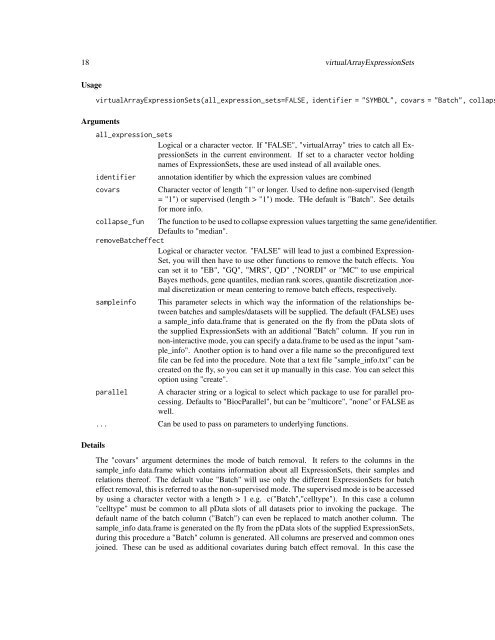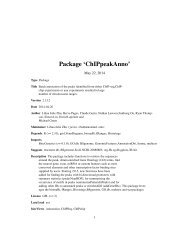Package 'virtualArray' - Bioconductor
Package 'virtualArray' - Bioconductor
Package 'virtualArray' - Bioconductor
Create successful ePaper yourself
Turn your PDF publications into a flip-book with our unique Google optimized e-Paper software.
18 virtualArrayExpressionSets<br />
Usage<br />
virtualArrayExpressionSets(all_expression_sets=FALSE, identifier = "SYMBOL", covars = "Batch", collaps<br />
Arguments<br />
Details<br />
all_expression_sets<br />
Logical or a character vector. If "FALSE", "virtualArray" tries to catch all ExpressionSets<br />
in the current environment. If set to a character vector holding<br />
names of ExpressionSets, these are used instead of all available ones.<br />
identifier<br />
covars<br />
annotation identifier by which the expression values are combined<br />
Character vector of length "1" or longer. Used to define non-supervised (length<br />
= "1") or supervised (length > "1") mode. THe default is "Batch". See details<br />
for more info.<br />
collapse_fun The function to be used to collapse expression values targetting the same gene/identifier.<br />
Defaults to "median".<br />
removeBatcheffect<br />
Logical or character vector. "FALSE" will lead to just a combined Expression-<br />
Set, you will then have to use other functions to remove the batch effects. You<br />
can set it to "EB", "GQ", "MRS", QD" ,"NORDI" or "MC" to use empirical<br />
Bayes methods, gene quantiles, median rank scores, quantile discretization ,normal<br />
discretization or mean centering to remove batch effects, respectively.<br />
sampleinfo<br />
parallel<br />
This parameter selects in which way the information of the relationships between<br />
batches and samples/datasets will be supplied. The default (FALSE) uses<br />
a sample_info data.frame that is generated on the fly from the pData slots of<br />
the supplied ExpressionSets with an additional "Batch" column. If you run in<br />
non-interactive mode, you can specify a data.frame to be used as the input "sample_info".<br />
Another option is to hand over a file name so the preconfigured text<br />
file can be fed into the procedure. Note that a text file "sample_info.txt" can be<br />
created on the fly, so you can set it up manually in this case. You can select this<br />
option using "create".<br />
A character string or a logical to select which package to use for parallel processing.<br />
Defaults to "BiocParallel", but can be "multicore", "none" or FALSE as<br />
well.<br />
... Can be used to pass on parameters to underlying functions.<br />
The "covars" argument determines the mode of batch removal. It refers to the columns in the<br />
sample_info data.frame which contains information about all ExpressionSets, their samples and<br />
relations thereof. The default value "Batch" will use only the different ExpressionSets for batch<br />
effect removal, this is referred to as the non-supervised mode. The supervised mode is to be accessed<br />
by using a character vector with a length > 1 e.g. c("Batch","celltype"). In this case a column<br />
"celltype" must be common to all pData slots of all datasets prior to invoking the package. The<br />
default name of the batch column ("Batch") can even be replaced to match another column. The<br />
sample_info data.frame is generated on the fly from the pData slots of the supplied ExpressionSets,<br />
during this procedure a "Batch" column is generated. All columns are preserved and common ones<br />
joined. These can be used as additional covariates during batch effect removal. In this case the