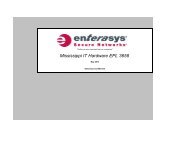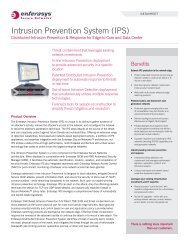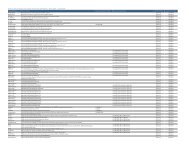NetSight - Enterasys
NetSight - Enterasys
NetSight - Enterasys
Create successful ePaper yourself
Turn your PDF publications into a flip-book with our unique Google optimized e-Paper software.
Datasheet<br />
<strong>NetSight</strong> ®<br />
End-to-end application visibility and control<br />
Unified LAN/WLAN management system simplifies tools and<br />
automates management tasks across the entire infrastructure<br />
Easy policy enforcement, network-wide, ensures the availability<br />
of network resources for today’s bandwidth intensive applications<br />
Highly automated capabilities avoid time-consuming manual<br />
tasks for consistency and increased efficiency<br />
Specialized identity and access management for visibility and<br />
control of users’ devices<br />
Anytime, anywhere management from popular mobile devices<br />
for the fastest response times<br />
Product Overview<br />
<strong>Enterasys</strong> <strong>NetSight</strong>’s rich set of integrated management capabilities provides centralized visibility and<br />
highly efficient anytime, anywhere control of enterprise wired and wireless network resources.<br />
<strong>NetSight</strong> is distinguished by web-based OneView TM , the unified control interface. Graphical and exceptionally<br />
easy-to-use, OneView TM simplifies troubleshooting, help desk support tasks, problem solving<br />
and reporting. It’s Identity and Access interface provides specialized visibility and control for the exploding<br />
number of managed and unmanaged devices connecting to today’s networks<br />
Capability<br />
<strong>NetSight</strong> with Wireless Management<br />
Graphically displays aggregated wired and wireless network<br />
information for centralized and simplified management of all<br />
infrastructure components as a single system<br />
Policy Management<br />
Automates the definition and enforcement of network-wide<br />
policy rules controlling QoS, priority, bandwidth, and security<br />
Identity and Access<br />
Specialized OneView TM interface provides easy-to-use, exceptionally<br />
detailed information about connected end systems<br />
Automated Security Management<br />
Integrates with <strong>Enterasys</strong> IPS, NAC, SIEM, and other third<br />
party security appliances to respond automatically and remediate<br />
threats in real-time<br />
Network Access Control (NAC) Management Manages the<br />
Mobile IAM and NAC solutions providing granular control over<br />
users and applications, and featuring a high-level dash-board<br />
view of the complete security posture<br />
Inventory Management<br />
Automates management of device configurations and provides<br />
tools to capture, modify, load, and verify configurations<br />
OneView TM<br />
Unified web-based interface and fine-grained interactive<br />
search for network analysis, problem solving, help desk<br />
visibility and reporting<br />
Benefits<br />
Combines WLAN/LAN management for greater IT operational<br />
efficiency<br />
Facilitates communication and alignment between IT and<br />
line of business<br />
Adds value to existing management platforms<br />
Reduces total cost of ownership<br />
Fully aligns the network infrastructure with business objectives<br />
Simplifies policy lifecycle management easing IT burden<br />
Reduces troubleshooting time<br />
Minimizes risk of disruptions<br />
Enables efficient control in the BYOD environment<br />
Visibility and policy enforcement end-to-end<br />
Monitors and manages risk from unmanaged devices<br />
Ensures network availability and performance<br />
Protects corporate data and ensures network availability<br />
Ensures response actions are policy-based and executed<br />
consistently<br />
Reduces IT staff burden and costs<br />
Ensures that only the right users have access to the right<br />
information from the right place and time<br />
Maintains guest/contractor and user productivity<br />
Simplifies end-system compliance monitoring and reporting<br />
Delivers quick time to value<br />
Provides network control and better efficiency<br />
Streamlines IT operations and enhances staff productivity<br />
Enables audit efficiency and cost savings<br />
State-of-the-art graphics reporting and topology displays<br />
enable efficiency and more effective communications<br />
Simplifies troubleshooting, help desk support tasks,<br />
problem solving across wireless and wired networks<br />
Streamlines wireless management<br />
<strong>NetSight</strong> Highlights<br />
Business Alignment<br />
Transform complex network data<br />
into business-centric, actionable<br />
information<br />
Centralize and simplify the<br />
definition, management, and<br />
enforcement of policies such as<br />
guest access or personal devices<br />
Easily integrate with business apps<br />
with Software Defined Networking<br />
Operational Efficiency<br />
Reduce IT administrative effort with<br />
the automation of routine tasks and<br />
web-based dashboard<br />
Streamline management with the<br />
integration of wired and wireless<br />
networks<br />
Easily enforce policies network-wide<br />
for QoS, bandwidth, etc.<br />
Troubleshoot with the convenience<br />
of a smart phone or tablet<br />
Integrate with enterprise<br />
management platforms<br />
Security<br />
Protect corporate data with<br />
centralized monitoring, control, and<br />
real-time response<br />
Enhance existing investments in<br />
network security<br />
Preserve LAN/WLAN network<br />
integrity with unified policies<br />
Service and Support<br />
Industry-leading first call resolution<br />
rates and customer satisfaction<br />
rates<br />
Personalized services, including<br />
site surveys, network design,<br />
installation and training<br />
There is nothing more important<br />
than our customers.<br />
Mobile Management<br />
Optimizes network management and help desk troubleshooting<br />
with anywhere, anytime access to critical information<br />
using popular mobile devices<br />
Prevents loss of user productivity<br />
Most responsive network management<br />
Page 1
<strong>NetSight</strong> is distinctive for granularity that reaches beyond ports,<br />
VLANs and SSIDs down to individual users, applications, and protocols.<br />
<strong>NetSight</strong> increases efficiency, enabling IT staff to avoid time<br />
-consuming manual device-by-device configuration tasks. <strong>NetSight</strong><br />
fills the functionality gap between traditional element managers that<br />
offer limited vendor-specific device control, and expensive, complex<br />
enterprise management applications. <strong>NetSight</strong> is a key component<br />
of OneFabric Control Center, <strong>Enterasys</strong>’ predictive network management<br />
solution for end to end application delivery.<br />
<strong>NetSight</strong>, with wireless management, is the foundation for centrally<br />
monitoring and managing all the components in the infrastructure.<br />
<strong>NetSight</strong> enables the network infrastructure to be viewed as a unified<br />
whole rather than as a collection of disparate individual components.<br />
It transforms complex network data into graphical, businesscentric<br />
information making the network less complicated and better<br />
aligned with business requirements.<br />
With its distributed client/server architecture, <strong>NetSight</strong> is exceptionally<br />
convenient to use. A user with appropriate security credentials<br />
anywhere on the network can access a launch page and log into<br />
any of the <strong>NetSight</strong> capabilities. <strong>NetSight</strong> simplifies routine and one<br />
-time tasks such as reconfiguring switches and access points, monitoring<br />
network performance, and isolating faults. It takes advantage<br />
of advanced functionality in <strong>Enterasys</strong> switching, routing,<br />
and wireless products including topology maps, FlexViews<br />
(graphical depictions of a broad range of network parameters),<br />
VLAN management, device discovery, and event logging. <strong>Enterasys</strong><br />
<strong>NetSight</strong> supports management for IPv6 devices.<br />
OneView TM<br />
<strong>Enterasys</strong> <strong>NetSight</strong> unifies all the capabilities under one web-based<br />
control interface. With OneView TM , critical network information is<br />
accessible and easy to use. This powerful tool enables both managers<br />
and technical staff to be more efficient in their monitoring,<br />
reporting, analysis, troubleshooting and problem solving tasks.<br />
Highlights among the OneView TM capabilities include: wired/<br />
wireless dashboards, detailed identity and access information, reports,<br />
interactive topology maps, web-based FlexViews, device<br />
views and alarm and event management for the entire infrastructure.<br />
NetFlow diagnostics are incorporated into OneView TM enabling<br />
diagnosis of network issues and performance through realtime<br />
NetFlow analysis.<br />
The OneView TM wireless dashboard streamlines network monitoring<br />
with consolidated status of all the devices and drill down ability<br />
for more details. State-of-the-art reporting provides historical and<br />
real-time data for high level network summary information and/or<br />
details. The reports and other views are interactive allowing users<br />
to choose the specific variables they need when analyzing data.<br />
Web-based FlexViews enable real-time diagnostics.<br />
OneView TM ’s identity and access interface provides a dashboard<br />
summary of all connected systems with interactive charts and<br />
graphs for further details. Additional dashboards show information<br />
about the systems and appliances, and the health status of connected<br />
end systems. A unique end system view contains all the<br />
available details about connected systems solving a range of IT<br />
issues from troubleshooting user access to quickly identifying types<br />
devices (i.e.Windows, MAC, Android, IOS) andhow they authenticated<br />
to the network.<br />
OneView TM ’s search functionality is a powerful diagnostic tool. End<br />
systems are searchable by port, MAC address and IP or IP/Port.<br />
The results page provides an interactive topology map consolidating<br />
all the data sources available for that location such as performance<br />
data, NetFlow data and network access control data. Troubleshooting<br />
is simple and efficient with all the data in one graphical<br />
and easy to use page.<br />
Wireless Management<br />
Wireless management is integrated into <strong>NetSight</strong> providing a single<br />
launch point for wired/wireless management and common management<br />
functionality. <strong>NetSight</strong>’s integrated wired/wireless management,<br />
streamlines IT effort and lowers costs. Configuration changes<br />
are specified and deployed in minutes rather than hours. A single<br />
administrator can manage significantly more users and devices by<br />
utilizing the inherent automation features in <strong>NetSight</strong>.<br />
The OneView TM interface enables highly efficient monitoring, analysis<br />
and troubleshooting. For wireless management, OneView TM<br />
features coverage maps, location maps, wireless summary dashboards,<br />
reports, topology display for end-system troubleshooting<br />
and wireless client statistics analysis and reporting. The OneView TM<br />
wireless management information available with mobile management<br />
makes control easy and responsive with the convenience of a<br />
smart phone or tablet.<br />
Policy Management<br />
<strong>NetSight</strong> policy management centralizes all the policies for users,<br />
applications, protocols, VLANs, ports, and data flows. It automates<br />
the definition, distribution, and enforcement of policy rules across<br />
the entire network. With an intuitive user interface, administrators<br />
can define policies once and then automatically enforce them on<br />
<strong>Enterasys</strong> policyenabled infrastructure devices.<br />
Unified wired/wireless policy management consolidates user access<br />
to protect IT services. Policy management defines global user<br />
policies, dynamically updates and continuously enforces policy<br />
across wired and wireless environments. Packets are inspected<br />
and filtered at the AP and admitted or blocked based on the user’s<br />
policy. Policy also controls topology management, traffic flows and<br />
unlimited Class of Service for wireless controllers.<br />
Policy is role-based, significantly streamlining policy administration.<br />
Individual users with similar behavior profiles, such as sales managers,<br />
executives, or guest users are grouped into a far smaller<br />
number of roles. Applying roles makes it far easier to align the network<br />
infrastructure with the business and control guest users, enforce<br />
regulatory mandates, and enforce acceptable use rules.<br />
Policy management includes a unique tool for delegating limited<br />
administration controls to non-technical line of business users.<br />
From a secure web-based console, a delegated user such as a line<br />
of business manager, receptionist, or classroom instructor can easily<br />
select a policy to implement. Policies are enabled or disabled<br />
with a simple mouse click and changes are instantly acknowledged<br />
on the console.<br />
Network Access Control Management<br />
Network Access Control (NAC) management combines with <strong>Enterasys</strong><br />
NAC appliances or virtual appliances for a complete network<br />
access control solution, ensuring that only the right users<br />
have the right access to the right information from the right place at<br />
the right time. NAC management software provides secure, policybased<br />
NAC management. From one, centralized location IT staff<br />
can configure and control the NAC solution, simplifying deployment<br />
Page 2
and on-going administration. The <strong>Enterasys</strong> NAC IP-to-ID Mapping<br />
capability binds together the username, IP address and MAC address,<br />
and physical port of each endpoint. <strong>NetSight</strong> reports this<br />
important information for audit or forensics analysis.<br />
NAC management provides additional value through its integration<br />
with other <strong>NetSight</strong> capabilities and <strong>Enterasys</strong> security products.<br />
For example, NAC management with policy management enable<br />
“one click” enforcement of role-based policies. IP-to-ID Mapping is<br />
also used by ASM for location-independent distributed intrusion<br />
prevention and by <strong>Enterasys</strong> Security Information & Event Manager<br />
(SIEM) to pinpoint the source of the threat.<br />
Inventory Management<br />
<strong>NetSight</strong> inventory management efficiently documents and updates<br />
the details of the ever-changing network. It simplifies the deployment<br />
and management of <strong>Enterasys</strong> devices and supports basic<br />
configuration and firmware device management functions for popular<br />
third party devices. IT staff can easily perform a broad list of<br />
tasks including device administration on configuration files, schedule<br />
firmware updates, archive configuration data, or restore one or<br />
multiple devices to a known good state. Script-based configuration<br />
allows custom configuration scripts to be pushed to a set of devices.<br />
<strong>NetSight</strong> identifies unused ports and chassis slots and tracks<br />
moves, adds, and changes for Field Replaceable Units.<br />
Inventory management also tracks configuration changes for <strong>Enterasys</strong><br />
devices made by <strong>NetSight</strong>, third-party management applications,<br />
or the command line interface.<br />
Automated Security Management<br />
Automated Security Management is a unique threat response solution<br />
that translates security intelligence into security enforcement. It<br />
interoperates with the <strong>Enterasys</strong> Intrusion Prevention System (IPS)<br />
and third-party network security appliances to automate responses<br />
to security incidents, remediating threats in real-time. It ensures<br />
that corporate data is protected, secure, and available.<br />
ASM executes policy-based rules, and when triggered, maps IP<br />
addresses to ports and takes assigned actions. The range of possible<br />
response actions is broad and configurable, including quarantining<br />
the user, disconnecting a wired or wireless client, or ratelimiting<br />
the traffic flow. Taking the action does not disrupt other<br />
users.<br />
Combined with policy management functions and IPS, ASM provides<br />
sophisticated identification and management of threats and<br />
vulnerabilities. For example, when notified by the IPS, ASM can<br />
determine the exact source location of a threat, determine a response<br />
based on the security policy, and trigger the configured<br />
action on the network switch, access point or wireless controller.<br />
Mobile Management<br />
<strong>NetSight</strong> mobile management extends OneView TM optimizing network<br />
management and help desk troubleshooting with anywhere,<br />
anytime access to critical information using popular mobile devices<br />
such as Pad®, iPhone® and Android devices. Capabilities include:<br />
Network Access Control (NAC) end-system view, system<br />
location and tracking, wireless dashboards; detailed views of controllers<br />
and APs; event logs, and wireless client search.<br />
OneFabric Connect/SDN<br />
The <strong>Enterasys</strong> OneFabric Connect API provides a simple, open,<br />
programmable and centrally managed way to implement Software<br />
Defined Networking (SDN) for any network. With OneFabric Connect,<br />
business applications can be directly controlled from the One-<br />
Fabric Control Center Advanced managed via <strong>NetSight</strong>. The result<br />
is a complete SDN solution. More information is available in the<br />
OneFabric Connect API Datasheet.<br />
<strong>NetSight</strong> Features<br />
IPv6<br />
<strong>Enterasys</strong> <strong>NetSight</strong> supports IPv6 management for IPv6 capable<br />
devices.<br />
Device Discovery<br />
The discovery process locates network attached devices, stores<br />
attributes for these devices, and reports device status. Devices<br />
may be discovered automatically by specifying an IP address range<br />
or via both standard and multiple vendors’ proprietary discovery<br />
protocols. Devices may also be added manually or imported into<br />
the <strong>NetSight</strong> database using a device list file.<br />
Network Topology Maps<br />
A topology map is an automatically generated visual representation<br />
of network connectivity. Topology maps, encompassing integrated<br />
wired and wireless networks, provide network administrators with in<br />
-depth graphical views of device groupings, device links, VLANs,<br />
and Spanning Tree status. Color codes are used to indicate device<br />
status and SNMP/SNMPv3 or information traps are easily generated.<br />
FlexViews and Graphing<br />
Incorporating both wired and wireless systems, FlexViews are Console<br />
tools that allow network support staff to view a broad range of<br />
network configuration parameters in graphical format—including<br />
tables, bar graphs, line graphs, and pie charts. FlexView data is<br />
searchable and sortable. For example, an administrator can use a<br />
FlexView to quickly determine the top instances of ports with sustained<br />
load over 30% across all networked devices.<br />
Console ships with pre-defined FlexViews that depict status andconfiguration<br />
information for the entire network. An administrator<br />
can easily modify and apply filters to these pre-defined FlexViews,<br />
or create additional ones. FlexView data may also be exported in<br />
CSV, XML, and HTML formats.<br />
RealCapture<br />
RealCapture allows the on-demand, real time collection of over-theair<br />
traffic for troubleshooting and problem resolution. It gives IT<br />
administrators visibility into the RF environment for quicker problem<br />
resolution.<br />
Basic Policy Management<br />
Basic Policy Management allows users to view and configure port<br />
default policy for network attached devices. Use Basic Policy Management<br />
to view information about each port login session, including<br />
authentication type and authenticated user role<br />
Compass<br />
Compass is an endpoint and user search tool that allows the user<br />
to quickly locate information pertaining to an individual network<br />
user or group of users across the integrated wired and wireless<br />
network. It provides searches by user name, switch authentication,<br />
physical location, MAC address, IP address, IP Subnet, and other<br />
parameters.<br />
Page 3
VLAN Tools<br />
Console includes a set of VLAN management tools to simplify the<br />
system-wide deployment of VLAN configuration and monitoring<br />
capabilities. Using these tools a user can easily create VLAN configuration<br />
parameters which may be deployed automatically to multiple<br />
devices or to groups of ports.<br />
MIB Browser Tools<br />
Console’s Management Information Base (MIB) Browser allows the<br />
user to examine the SNMP MIB variables of network attached devices<br />
and set the values of writable MIB objects.<br />
Alarms and Events<br />
<strong>NetSight</strong> provides advanced alarm management significantly reducing<br />
problem response time. Any event can be configured to<br />
create an alarm along with a color-coded severity scheme. Alarms<br />
may be configured based on statistical thresholds. Alarm actions<br />
such as emails or other notifications are completely configurable.<br />
Alarms are highly visible including at-a-glance alarm status integrated<br />
with existing displays and visual indicators in device status.<br />
Alarm information may be archived, exported, filtered or searched.<br />
Alarm clearing can be manual or automatic.<br />
Ease of Installation<br />
All <strong>NetSight</strong> client-server applications are installed in a single step<br />
and the license key automatically determines which features are<br />
enabled. Product upgrades to add additional functionality are fast<br />
and straightforward. The Java®-based <strong>NetSight</strong> client application is<br />
automatically installed and launched by clicking on a URL and is<br />
automatically upgraded if not at the correct revision level. This ensures<br />
that the server and client are always in sync, and all installation<br />
and upgrades only need to be performed on the server. The<br />
<strong>NetSight</strong> client supports single sign-on so users are prompted just<br />
once for their authentication credentials across any of the <strong>NetSight</strong><br />
capabilities. Permission consistency also limits user access to only<br />
authorized MIB information.<br />
Database Backups<br />
Administrators can schedule backups of the <strong>NetSight</strong> database for<br />
easier recovery.<br />
Failover<br />
<strong>NetSight</strong> may be implemented in failover mode when it is deployed<br />
as a virtual machine. Leveraging VMware ESC and vCenter, an<br />
automatic failover based on hardware failure is provided if contact<br />
to the <strong>NetSight</strong> server is lost.<br />
Deployment Flexibility<br />
<strong>NetSight</strong> is typically downloaded and installed on enterprise server<br />
machines. It is also available as an appliance or virtual appliance<br />
for enterprises that seek the benefits of these other deployment<br />
alternatives.<br />
<strong>NetSight</strong> Appliance– server with all capabilities pre-installed<br />
(activated via license keys) for enterprises that prefer the easy deployment<br />
of an appliance.<br />
<strong>NetSight</strong> Virtual Appliance – virtual appliance with capabilities preinstalled<br />
(activated via license keys) for enterprises who wish to<br />
further leverage their virtualized environments. It provides all the<br />
benefits of the management suite with the advantages of a virtual<br />
environment – simple installation and cost savings from the use of<br />
existing hardware<br />
System Requirements & Specifications<br />
<strong>NetSight</strong> Server and Client OS Requirements<br />
These are the operating system requirements for both the <strong>NetSight</strong><br />
Server and remote <strong>NetSight</strong> client machines.<br />
Windows (qualified on the English version of the operating<br />
systems)<br />
Windows Server ® 2003 w/ Service Pack 2 (64-bit & 32-bit)<br />
Windows XP ® w/ Service Pack 3 (32-bit only)<br />
Windows Server ® 2008 Enterprise (64-bit & 32-bit)<br />
Windows ® 7 (64-bit & 32-bit)<br />
Windows ® 8 (64-bit & 32-bit)<br />
Linux<br />
Red Hat Enterprise Linux WS and ES v5 & v6 (64-bit & 32-bit)<br />
SuSE Linux versions 10 and 11 (64-bit & 32-bit)<br />
Ubuntu 11.10 Desktop version (32-bit for remote <strong>NetSight</strong> client<br />
only)<br />
Ubuntu 11.10 and 12.04 (64-bit)<br />
Mac OS X ® 64-bit (remote <strong>NetSight</strong> client only)<br />
Leopard ® , Snow Leopard ® , Lion ® or Mountain Lion ®<br />
VMware ® (64-bit <strong>NetSight</strong> Virtual Appliance)<br />
VMware ESXi 4.0, 4.1, 5.0 or 5.1 server<br />
<strong>NetSight</strong> Server and Client Hardware Requirements<br />
These are the hardware requirements for the <strong>NetSight</strong> Server and<br />
<strong>NetSight</strong> client machines:<br />
<strong>NetSight</strong> Server<br />
Minimum - 32-bit Windows 7; Dual-Core 2.4 GHz Processor, 2<br />
GB RAM, 10 GB Free Disk Space<br />
Medium - 64-bit Desktop, Windows 2008 R2 or Linux; Quad-<br />
Core 2.66 GHz Processor, 8 GB RAM, 40 GB Free Disk Space<br />
Large - 64-bit Server Linux; Dual Quad-Core Intel® Xeon CPU<br />
E5530 2.4 GHz Processors,12 GB RAM, 100 GB Free Disk<br />
Space<br />
<strong>NetSight</strong> Client<br />
Recommended-Dual-Core2.4 GHz Processor,2 GB RAM Free<br />
Disk Space-100MB (User’s home directory requires50MB for<br />
file storage)<br />
Java Runtime Environment (JRE) 6 or 7 (also referred to as 1.6<br />
or 1.7)<br />
Supported Web Browsers:<br />
Internet Explorer version 8 and 9<br />
Mozilla Firefox 11 and 12<br />
Google Chrome 19.x<br />
<strong>NetSight</strong> OneView TM<br />
OneView TM supports reportingonabout2,500devices/interfaces in a<br />
typical enterprise network which stores: raw data for 7 days with<br />
a15 minute polling interval, hourly rollups for 8 weeks, and daily<br />
rollups for 6months. More information on tuning the deployment is<br />
available in the OneView TM Users Guide.<br />
NS-A-20 <strong>NetSight</strong> Appliance<br />
The NS-A-20 <strong>NetSight</strong> Appliance includes (2) XEON E5-2620 CPUs<br />
(24 cores), dual 1 TB hard drives with RAID controller, 24 GB RAM,<br />
and dual power supplies<br />
Page 4
Physical Specifications<br />
Height: 1.75” (4.45 cm) - 1U<br />
Length: 27.95” (70.9 cm)<br />
Width 16.93” (43 cm)<br />
Weight 31.8 lbs (14.4 kg)<br />
Power<br />
Wattage: 750 Watt (max), each power supply<br />
Voltage:110/240 VAC;<br />
Frequency 47- 63Hz<br />
Environmental Specifications<br />
Operating Temperature: 10° to 35°C (50° to 95°F)<br />
Storage Temperature: -40° to 70°C (-40° to 158°F)<br />
Operating Humidity: 5% to 90% (noncondensing)<br />
Standards Compliance<br />
Regulatory/Safety:<br />
UL60950 - CSA 60950<br />
(USA/Canada)<br />
EN60950 (Europe)<br />
IEC60950 (International)<br />
CB Certificate & Report, IEC60950<br />
GS Certification (Germany)<br />
GOST R 50377-92 - Certification<br />
(Russia)<br />
Ukraine Certification (Ukraine)<br />
CE - Low Voltage Directive<br />
2006/95/EC (Europe)<br />
IRAM Certification (Argentina)<br />
Emissions/Immunity:<br />
FCC/ICES-003 - Emissions (USA/Canada)<br />
CISPR 22 - Emissions (International)<br />
EN55022 - Emissions (Europe)<br />
EN55024 - Immunity (Europe)<br />
EN61000-3-2 - Harmonics (Europe)<br />
EN61000-3-3 - Voltage Flicker (Europe)<br />
CE - EMC Directive 2004/108 EC (Europe)<br />
VCCI Emissions (Japan)<br />
AS/NZS 3548 Emissions (Australia/New Zealand)<br />
BSMI CNS13438 Emissions (Taiwan)<br />
GOST R 29216-91 Emissions (Russia)<br />
GOST R 50628-95 Immunity (Russia)<br />
Ukraine Certification (Ukraine)<br />
KC Certification (Korea)<br />
<strong>NetSight</strong> Virtual Appliance<br />
A virtual appliance is a software image that runs on a virtual machine.<br />
The <strong>NetSight</strong> virtual appliance is packaged in the .OVA file<br />
format defined by VMware and must be deployed on a VMware<br />
ESX 4.0, 4.1, 5.0, or 5.1 server or ESXi 4.0, 4.1, 5.0, or 5.1<br />
server with a vSphere 4.0, 4.1, 5.0, or 5.1 client.<br />
Virtual appliance requires 8 GB of memory, four CPUs, two network<br />
adapters, and 60 GB of thick-provisioned hard drive space.<br />
Ordering Information<br />
<strong>Enterasys</strong> <strong>NetSight</strong> provides cost-efficient choices enabling enterprises to address their priorities, optimize their budget use and demonstrate<br />
quick time-to-value. <strong>NetSight</strong> models range from a cost-efficient entry solution to full functionality for device intensive enterprises.<br />
Flexible upgrade options support deployment growth.<br />
The three <strong>NetSight</strong> models are:<br />
NMS-BASE-XX which includes basic wired/wireless management features as well as inventory management, policy management and<br />
OneView TM Basic (device management, alarm management and administration). 3 remote clients are included in addition to unrestricted<br />
OneView TM connections.<br />
NMS-XX which includes basic wired/wireless management features as well as inventory management, policy management, NAC management,<br />
automated security management, mobile management, and the full OneView TM interface. 25 remote clients are included in<br />
addition to unrestricted OneView TM connections.<br />
NMS-ADV-XX which includes basic wired/wireless management features as well as inventory management, policy management, NAC<br />
management, automated security management, mobile management, and the full OneView TM interface. In addition, <strong>NetSight</strong> Advanced<br />
includes advanced wireless management, the OneFabric Connect API, ability to install on a primary server, redundant server and lab<br />
server, a 500 end-system license, and virtual NAC appliances for full NAC deployment flexibility (require end-system licenses if needed<br />
in addition to the 500 included). 25 remote clients are included in addition to unrestricted OneView TM connections.<br />
<strong>NetSight</strong> Appliance<br />
NS-A-20<br />
Rack mountable server with all capabilities pre-installed. Purchased application (licensed separately) is activated via<br />
license key<br />
Page 5
<strong>NetSight</strong> Sizing Chart<br />
# Managed Devices # Aps Model Numbers<br />
5 50 NMS-ADV-5 NMS-5<br />
10 100 NMS-ADV-10 NMS-10 NMS-BASE-10<br />
25 250 NMS-ADV-25 NMS-25 NMS-BASE-25<br />
50 500 NMS-ADV-50 NMS-50 NMS-BASE-50<br />
100 1,000 NMS-ADV-100 NMS-100 NMS-BASE-100<br />
250 2,500 NMS-ADV-250 NMS-250 NMS-BASE-250<br />
500 5,000 NMS-ADV-500 NMS-500 NMS-BASE-500<br />
Unrestricted Unrestricted NMS-ADV-U NMS-U NMS-BASE-U<br />
Warranty<br />
As a customer-centric company, <strong>Enterasys</strong> is committed to providing<br />
quality products and solutions. In the event that one of our<br />
products fails due to a defect, we have developed a comprehensive<br />
warranty that protects you and provides a simple way to get your<br />
product repaired or media replaced as soon as possible.<br />
The <strong>NetSight</strong> appliance comes with a one year warranty against<br />
manufacturing defects. Software warranties are ninety (90) days<br />
and cover defects in media only. For full warranty terms and conditions<br />
please go to http://www.enterasys.com/support/warranty.aspx<br />
Service and Support<br />
<strong>Enterasys</strong> Networks provides comprehensive service offerings that<br />
range from Professional Services to design, deploy and optimize customer<br />
networks, customized technical training, to service and support<br />
tailored to individual customer needs. Please contact your <strong>Enterasys</strong><br />
account executive for more information about <strong>Enterasys</strong> Service and<br />
Support.<br />
Additional Information<br />
For additional technical information on <strong>NetSight</strong>., please go to:<br />
http://www.enterasys.com/products/visibility-control/index.aspx<br />
Contact Us<br />
For more information, call <strong>Enterasys</strong> Networks toll free at 1-877-801-7082,<br />
or +1-603-952-5000 and visit us on the web at enterasys.com<br />
© 2013 <strong>Enterasys</strong> Networks, Inc. All rights reserved. <strong>Enterasys</strong> Networks reserves the right to change<br />
specifications without notice. Please contact your representative to confirm current specifications. Please<br />
visit http://www.enterasys.com/company/trademarks.aspx for trademark information.<br />
11/19/2013<br />
Delivering on our promises. On time. On Budget.<br />
Page 6