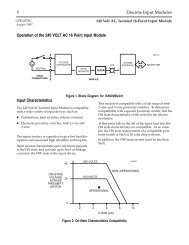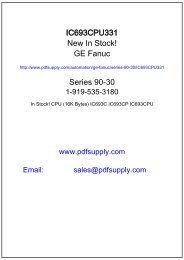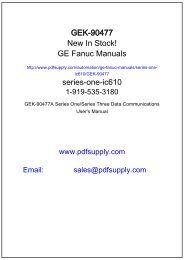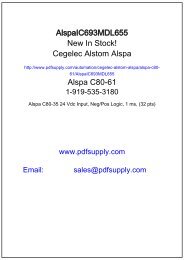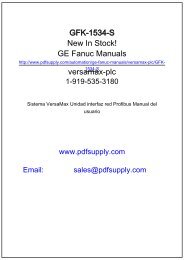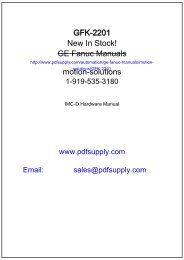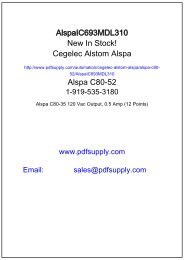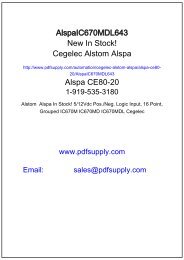GFK-2259 - GE Fanuc PLC Distributor In Stock! 90-30 90-70 PLCPart
GFK-2259 - GE Fanuc PLC Distributor In Stock! 90-30 90-70 PLCPart
GFK-2259 - GE Fanuc PLC Distributor In Stock! 90-30 90-70 PLCPart
Create successful ePaper yourself
Turn your PDF publications into a flip-book with our unique Google optimized e-Paper software.
<strong>GFK</strong>-<strong>2259</strong><br />
New <strong>In</strong> <strong>Stock</strong>!<br />
<strong>GE</strong> <strong>Fanuc</strong> Manuals<br />
http://www.pdfsupply.com/automation/ge-fanuc-manuals/rx3i-plc/<strong>GFK</strong>-<strong>2259</strong><br />
rx3i-plc<br />
1-919-535-3180<br />
C Programmer’s Toolkit for PACSystems User’s<br />
Manual, <strong>GFK</strong>-<strong>2259</strong>C<br />
www.pdfsupply.com<br />
Email:<br />
sales@pdfsupply.com
<strong>GFK</strong>-<strong>2259</strong><br />
New <strong>In</strong> <strong>Stock</strong>!<br />
<strong>GE</strong> <strong>Fanuc</strong> Manuals<br />
http://www.pdfsupply.com/automation/ge-fanuc-manuals/rx3i-plc/<strong>GFK</strong>-<strong>2259</strong><br />
rx3i-plc<br />
1-919-535-3180<br />
C Programmer’s Toolkit for PACSystems User’s<br />
Manual, <strong>GFK</strong>-<strong>2259</strong>C<br />
www.pdfsupply.com<br />
Email:<br />
sales@pdfsupply.com
<strong>GE</strong> <strong>Fanuc</strong> <strong>In</strong>telligent Platforms<br />
Programmable Control Products<br />
C Programmer’s Toolkit<br />
for PACSystems<br />
User’s Manual, <strong>GFK</strong>-<strong>2259</strong>D<br />
May 2008
Warnings, Cautions, and Notes<br />
as Used in this Publication<br />
GFL-002<br />
Warning<br />
Warning notices are used in this publication to emphasize that hazardous voltages,<br />
currents, temperatures, or other conditions that could cause personal injury exist in this<br />
equipment or may be associated with its use.<br />
<strong>In</strong> situations where inattention could cause either personal injury or damage to equipment,<br />
a Warning notice is used.<br />
Caution<br />
Caution notices are used where equipment might be damaged if care is not taken.<br />
Note<br />
Notes merely call attention to information that is especially significant to understanding and<br />
operating the equipment.<br />
This document is based on information available at the time of its publication. While efforts<br />
have been made to be accurate, the information contained herein does not purport to cover all<br />
details or variations in hardware or software, nor to provide for every possible contingency in<br />
connection with installation, operation, or maintenance. Features may be described herein<br />
which are not present in all hardware and software systems. <strong>GE</strong> <strong>Fanuc</strong> assumes no obligation<br />
of notice to holders of this document with respect to changes subsequently made.<br />
<strong>GE</strong> <strong>Fanuc</strong> makes no representation or warranty, expressed, implied, or statutory with respect to,<br />
and assumes no responsibility for the accuracy, completeness, sufficiency, or usefulness of the<br />
information contained herein. No warranties of merchantability or fitness for purpose shall<br />
apply.<br />
The following are trademarks of <strong>GE</strong> <strong>Fanuc</strong> <strong>In</strong>telligent Platforms:<br />
Alarm Master Genius ProLoop Series Six<br />
CIMPLICITY Helpmate PROMACRO Series Three<br />
CIMPLICITY <strong>90</strong>–ADS Logicmaster PowerMotion VersaMax<br />
CIMSTAR Modelmaster PowerTRAC VersaPoint<br />
Field Control Motion Mate Series <strong>90</strong> VersaPro<br />
<strong>GE</strong>net PACSystems Series Five VuMaster<br />
Proficy Series One Workmaster<br />
©Copyright 2003—2008 <strong>GE</strong> <strong>Fanuc</strong> <strong>In</strong>telligent Platforms<br />
All Rights Reserved
Contents<br />
<strong>In</strong>troduction....................................................................................................................1-1<br />
<strong>In</strong>stallation......................................................................................................................2-1<br />
What You Will Need to Use the C Toolkit Software.......................................................... 2-1<br />
<strong>In</strong>stalling the C Toolkit for PACSystems........................................................................... 2-2<br />
Running C Toolkit ............................................................................................................. 2-4<br />
C Toolkit File Structure ..................................................................................................... 2-4<br />
Uninstalling C Toolkit ........................................................................................................ 2-6<br />
Writing a C Application .................................................................................................3-1<br />
Name Requirements......................................................................................................... 3-2<br />
File Names ............................................................................................................... 3-2<br />
Reserved Names ..................................................................................................... 3-2<br />
C Applications in the PACSystems Environment ............................................................. 3-3<br />
Developing a C Block............................................................................................... 3-3<br />
C Toolkit Variable Types.......................................................................................... 3-5<br />
Compiling ................................................................................................................. 3-6<br />
Associating a Compiled C Block with the Application Program............................... 3-9<br />
Adding Blocks through the Machine Edition Programmer ....................................... 3-9<br />
Specifying Parameters........................................................................................... 3-10<br />
Scheduling C Blocks .............................................................................................. 3-11<br />
Using a C Block in an LD or FBD Program............................................................ 3-11<br />
Using a C Block in an ST Program ........................................................................ 3-12<br />
PACSystems C Block Structure...................................................................................... 3-13<br />
Variable Declarations ............................................................................................. 3-14<br />
Stack Overflow Checking....................................................................................... 3-14<br />
Parameter Pointer Validation ................................................................................. 3-18<br />
<strong>PLC</strong> Reference Memory Access..................................................................................... 3-19<br />
How to Format a <strong>PLC</strong> Reference Access Macro ................................................... 3-20<br />
Bit Macros .............................................................................................................. 3-21<br />
Byte Macros ........................................................................................................... 3-22<br />
<strong>In</strong>teger/Word Macros.............................................................................................. 3-23<br />
Double Word/Floating Point Macros ...................................................................... 3-24<br />
Double Precision Floating Point Macros ................................................................ 3-24<br />
Reference Memory Size Macros............................................................................ 3-25<br />
Transition, Alarm, and Fault Macros ...................................................................... 3-26<br />
Standard Library Routines .............................................................................................. 3-28<br />
<strong>GE</strong> <strong>Fanuc</strong> Functions .............................................................................................. 3-28<br />
General <strong>PLC</strong> Functions.......................................................................................... 3-29<br />
Bus Read/Write Functions ..................................................................................... 3-34<br />
BUS Semaphore Functions.................................................................................... 3-43<br />
Service Request Functions .................................................................................... 3-48<br />
Fault Table Service Request Functions ................................................................. 3-72<br />
<strong>GFK</strong>-<strong>2259</strong>D<br />
iii
Contents<br />
Module Communications........................................................................................ 3-78<br />
Ladder Function Blocks.......................................................................................... 3-79<br />
Miscellaneous General Functions.......................................................................... 3-83<br />
Reference Memory Functions................................................................................ 3-85<br />
Utility Function...................................................................................................... 3-102<br />
Errno Functions.................................................................................................... 3-103<br />
<strong>PLC</strong> Variable Access ........................................................................................... 3-104<br />
Application Considerations ........................................................................................... 3-122<br />
Application File Names ........................................................................................ 3-122<br />
Floating Point Arithmetic ...................................................................................... 3-122<br />
Available Reference Data Ranges....................................................................... 3-122<br />
Global Variable <strong>In</strong>itialization................................................................................. 3-123<br />
Static Variables .................................................................................................... 3-124<br />
Data Retentiveness.............................................................................................. 3-124<br />
GefMain( ) Parameter Declaration Errors for Blocks ........................................... 3-125<br />
Uninitialized Pointers............................................................................................ 3-129<br />
<strong>PLC</strong> Local Registers (%P and %L) ...................................................................... 3-1<strong>30</strong><br />
Block Enable Output (ENO) ................................................................................. 3-131<br />
Writes to %S Memory Using SB(x) ...................................................................... 3-131<br />
FST_EXE and FST_SCN Macros........................................................................ 3-132<br />
LST_SCN Macro .................................................................................................. 3-132<br />
Runtime Error Handling........................................................................................ 3-133<br />
C Application Impact on <strong>PLC</strong> Memory ................................................................. 3-133<br />
Blocks as Timed or I/O <strong>In</strong>terrupt Blocks............................................................... 3-134<br />
Restricting Compilation To a Specific Target....................................................... 3-135<br />
Debugging and Testing C Applications ......................................................................4-1<br />
Testing C Applications in the PC Environment................................................................. 4-1<br />
Debugging C Applications in the <strong>PLC</strong>............................................................................... 4-4<br />
Message Mode Debugging ...................................................................................... 4-4<br />
Reference Table Monitoring..................................................................................... 4-4<br />
Conversion Notes and Compatibility with Series <strong>90</strong>..................................................5-1<br />
Series <strong>90</strong> Compatibility Header Files (<strong>PLC</strong>C<strong>90</strong><strong>70</strong>.h and <strong>PLC</strong>C<strong>90</strong><strong>30</strong>.h)........................... 5-1<br />
Writing Directly to Discrete Memory ................................................................................. 5-2<br />
<strong>PLC</strong> Target Library Function Compatibility Issues ........................................................... 5-4<br />
Compatibility Issues with Retentive Global Variables....................................................... 5-4<br />
“int” Type Issues ...............................................................................................................5-4<br />
“enum” Type Issues .......................................................................................................... 5-4<br />
Non-Standard C Library Functions ................................................................................... 5-5<br />
Entry Point ........................................................................................................................ 5-5<br />
C Standalone Programs ................................................................................................... 5-5<br />
Use of <strong>In</strong>put Parameters as Pointers to Discrete Memory Tables ................................... 5-5<br />
<strong>In</strong>stalled Sample Blocks ...............................................................................................6-1<br />
iv C Programmer’s Toolkit for PACSystems User’s Manual–May 2008 <strong>GFK</strong>-<strong>2259</strong>D
Contents<br />
SampleProj1 .....................................................................................................................6-1<br />
SampleProj2 .....................................................................................................................6-2<br />
Target Library Functions ............................................................................................. A-1<br />
Target Library Reference Memory Functions and Macros ............................................... A-1<br />
Implemented in ctkRefMem.h .................................................................................. A-1<br />
Target Library Fault Table Functions, Structures and Constants................................... A-12<br />
Implemented in ctkPlcFault.h................................................................................. A-12<br />
Target Library General Functions, Structures and Constants ........................................ A-17<br />
Implemented in ctkPlcFunc.h................................................................................. A-17<br />
Target Library VME Functions, Structures and Constants ............................................. A-27<br />
Implemented in ctkPlcBus.h – Compatible with Rx7 only...................................... A-27<br />
Target Library Error Functions, Structures and Constants............................................. A-29<br />
Implemented in ctkPlcErrno.h ................................................................................ A-29<br />
Target Library Utility Functions, Structures and Constants ............................................ A-29<br />
Implemented in ctkPlcUtil.h.................................................................................... A-29<br />
C Run-Time Library Functions .................................................................................... B-1<br />
Diagnostics ................................................................................................................... C-1<br />
<strong>GFK</strong>-<strong>2259</strong>D Contents v
Contents<br />
vi C Programmer’s Toolkit for PACSystems User’s Manual–May 2008 <strong>GFK</strong>-<strong>2259</strong>D
Chapter<br />
1<br />
<strong>In</strong>troduction<br />
This manual contains essential information about the construction of C applications for<br />
PACSystems control systems. It is written for the experienced programmer who is<br />
familiar with both the C programming language and with the operation of PACSystems<br />
control systems. For more information about PACSystems, refer to the list of<br />
documents at the end of this chapter.<br />
The PACSystems C Programmer’s Toolkit contains libraries, utilities, and<br />
documentation required to create C applications for the PACSystems control system.<br />
C blocks are constructed using the ANSI C programming language using text editing<br />
and toolkit applications on a personal computer. The C blocks are incorporated into a<br />
PACSystems application program through Proficy® Machine Edition programming<br />
software. Using the programming software, C blocks can be called from ladder logic<br />
or invoked by an I/O, module or timed interrupt. <strong>In</strong> the programming software, use the<br />
Add C Block feature to insert C blocks.<br />
The PACSystems CPU supports one type of C block, which has the capabilities of<br />
both the Series <strong>90</strong>-<strong>70</strong>-type C blocks and C function blocks. The PACSystems CPUs<br />
and the PACSystems C Toolkit do not support Standalone C Programs, which is a<br />
feature of the Series <strong>90</strong>-<strong>70</strong>.<br />
A PACSystems C block is, by default, limited to 256Kbytes in size, provided there is<br />
sufficient <strong>PLC</strong> memory. Examples of calculations that might be performed in C blocks<br />
include:<br />
■ Ramp/soak profiling<br />
■ Lead/lag calculation<br />
■ Message generation<br />
■ <strong>In</strong>put selection<br />
■ Arithmetic operations<br />
■ PID<br />
■ Sorting, moving and copying data<br />
Related <strong>In</strong>formation<br />
PACSystems CPU Reference Manual, <strong>GFK</strong>-2222<br />
TCP/IP Ethernet Communications for PACSystems, <strong>GFK</strong>-2224<br />
Station Manager for PACSystems, <strong>GFK</strong>-2225<br />
Proficy Machine Edition Logic Developer-<strong>PLC</strong> Getting Started, <strong>GFK</strong>-1918<br />
<strong>GFK</strong>-<strong>2259</strong>D 1-1
Chapter<br />
2<br />
<strong>In</strong>stallation<br />
This chapter explains how to install the PACSystems C Toolkit software on your<br />
personal computer.<br />
This chapter provides the following information:<br />
■ What you will need to use the C Toolkit software<br />
■ <strong>In</strong>stalling the C Toolkit for PACSystems<br />
■ Running the C Toolkit<br />
■ C Toolkit file structure<br />
What You Will Need to Use the C Toolkit Software<br />
Before you can begin the installation procedure, you must have the following<br />
equipment:<br />
■ PC: Pentium class processor, 166MHz or better<br />
■ RAM: 128MB, minimum<br />
■ Free Disk Space: 100MB, minimum<br />
■ Operating System:<br />
- C Toolkit 5.0: Windows XP Professional (service pack 1 recommended)<br />
or Windows 2000 Professional (service pack 3 recommended).<br />
- Earlier C Toolkit Versions: Windows® 2000, Windows ME, Windows 98,<br />
Windows NT® 4.0 SP6a, or Windows XP Pro operating system<br />
Note: The C Programmer’s Toolkit for PACSystems has not been qualified for use<br />
with the Windows Vista operating system.<br />
<strong>GFK</strong>-<strong>2259</strong>D 2-1
2<br />
<strong>In</strong>stalling the C Toolkit for PACSystems<br />
This section describes how to install the C Toolkit software for PACSystems on your<br />
computer and how to set up your computer to use the Toolkit.<br />
Caution<br />
Before installing the C Toolkit to the same directory as a<br />
previous installation, you should first uninstall the previous<br />
version. Failure to do so may cause the Toolkit to function<br />
incorrectly.<br />
To install the Toolkit:<br />
1. Place the CD into the CD-ROM disk drive and navigate to the setup.exe file on the<br />
CD-ROM.<br />
2. Double click the setup.exe file from the file manager, or select Start->Run, enter<br />
the path of the setup.exe file and press the OK button to start the setup process.<br />
The setup program brings up the installation screen.<br />
3. Click the Next button. The next installation screen displays the default location<br />
where the Toolkit will be installed: C:\<strong>GE</strong> <strong>Fanuc</strong> Software\PACSystemsCToolkit.<br />
You can change the install directory either by entering a directory path or by<br />
browsing to the desired directory.<br />
4. Click the Next button. The install program prompts you to create the installation<br />
directory if necessary. The install program then asks if you want to proceed with<br />
the installation in the designated directory.<br />
2-2 C Programmer’s Toolkit for PACSystems User’s Manual – May 2008 <strong>GFK</strong>-<strong>2259</strong>D
2<br />
5. To complete the installation, click the Start button. The install package installs the<br />
software and user documentation components in the designated directory.<br />
The installation program also installs an icon on your desktop.<br />
When this operation is complete, the final installation screen is<br />
presented. This screen provides the option for viewing the<br />
readme.txt, which presents important start-up information.<br />
6. Click Next.<br />
7. To exit the installation program, click the Exit button. This launches the Toolkit,<br />
which brings up a DOS box in the user project area. From the DOS box, you can<br />
navigate to your project directories and compile C files. The initial screen will be<br />
similar to the example shown below:<br />
<strong>GFK</strong>-<strong>2259</strong>D Chapter 2 <strong>In</strong>stallation 2-3
2<br />
Running C Toolkit<br />
C Toolkit File Structure<br />
To run C Toolkit, double click the PACSystems C Toolkit icon on the<br />
desktop. This invokes the ctkPACS.bat file, which sets up the C Toolkit<br />
environment variables and opens a DOS window.<br />
The C Toolkit can also be invoked by double clicking on the<br />
ctkPACS.bat file from Windows Explorer or by the “Start->Programs-<br />
><strong>GE</strong> <strong>Fanuc</strong> PACSystems(TM) C Toolkit->PACSystems(TM) C Toolkit” method. <strong>In</strong><br />
addition, you can also open an independent DOS window, navigate to the directory<br />
containing the ctkPACS.bat file, run the ctkPACS.bat file, navigate to your project and<br />
then compile the project.<br />
Because the ctkPACS.bat file does not change the autoexec.bat file, the environment<br />
variables are only valid for the life of the DOS window. This means that you can run<br />
another version of the toolkit on the same machine without conflicts between the two<br />
packages because the environment variables are local to each DOS window.<br />
The file structure of the installed C Toolkit is shown below.<br />
2-4 C Programmer’s Toolkit for PACSystems User’s Manual – May 2008 <strong>GFK</strong>-<strong>2259</strong>D
2<br />
Directories<br />
Bin - contains the binary executable files used by C Toolkit.<br />
Compilers - contains the tools to compile and link your C Block file(s).<br />
Docs - contains local copies of user documentation in a standard format (html or pdf).<br />
To navigate to the user documentation, double click the index.htm file located in the<br />
root directory. Depending upon availability at the C Toolkit production time, the user<br />
documentation may be available at <strong>GE</strong> <strong>Fanuc</strong>’s documentation web site rather than<br />
located locally on your disk. The index.htm file provides links to the documentation.<br />
Projects - can be used to contain your C Block projects and in addition contains<br />
sample C Block projects.<br />
Targets - contains a target subdirectory and a debug subdirectory for each supported<br />
target. The target subdirectories contain subdirectories for the C Run Time and Target<br />
Library header files and compilation programs specifically needed for compiling C<br />
Block files for that particular target. The debug subdirectories contain files needed to<br />
compile and debug C Blocks on the PC using the Cygwin development environment.<br />
The Targets directory also contains a CommonFiles subdirectory that contains files<br />
common to more than one target.<br />
Files:<br />
ctkPACS.bat – opens a DOS box and sets up path and environment variables so that<br />
C Blocks can be compiled from any location on your computer.<br />
GNU.txt – lists the locations of files covered by the GNU General Public License.<br />
index.htm – contains links to the user documentation.<br />
license.txt - contains the license information for the C Toolkit.<br />
readme.txt - indicates how to get to the readme file for a particular target.<br />
readmePACRX.txt - contains start-up information for PACs targets.<br />
readmePACRX3i.txt - contains start-up information for PAC RX3i targets.<br />
readmePACRX7i.txt - contains start-up information for PAC RX7i targets.<br />
uninstall.exe - removes the C Toolkit from your computer. Your project directories<br />
are not removed during the uninstall process.<br />
<strong>GFK</strong>-<strong>2259</strong>D Chapter 2 <strong>In</strong>stallation 2-5
2<br />
Uninstalling C Toolkit<br />
To uninstall the C Toolkit, you should use one of the following methods:<br />
■ Follow the Start->Programs-><strong>GE</strong> <strong>Fanuc</strong> PACSystems C Toolkit path and click<br />
the Uninstall <strong>GE</strong> <strong>Fanuc</strong> PACSystems C Toolkit option.<br />
■ Use Windows Explorer to navigate to the C Toolkit root directory (for ex. C:\<strong>GE</strong><br />
<strong>Fanuc</strong> Software\PACSystems C Toolkit). Double click the file “Uninstal.exe”.<br />
This deletes all files created by the C Toolkit install program. Any new files that you<br />
have created in the directory structure will remain as user project files. For<br />
Windows 2000, Windows NT 4.0 and Windows XP Pro, this process also removes the<br />
C Toolkit Desktop icon and the “<strong>GE</strong> <strong>Fanuc</strong> PACSystems C Toolkit” item in the<br />
“Start->Programs” list on the PC. For Windows 98/ME, these items are not removed<br />
by the uninstall program and you must delete them manually.<br />
2-6 C Programmer’s Toolkit for PACSystems User’s Manual – May 2008 <strong>GFK</strong>-<strong>2259</strong>D
Chapter<br />
3<br />
Writing a C Application<br />
This chapter contains information needed to write C applications for the PACSystems<br />
control system. It includes details on declaring parameters, accessing CPU reference<br />
memory, and using standard library routines.<br />
■ Name Requirements 3-2<br />
■ C Applications in the PACSystems Environment 3-3<br />
■ PACSystems C Block Structure 3-13<br />
■ <strong>PLC</strong> Reference Memory Access 3-19<br />
■ Standard Library Routines 3-28<br />
■ Application Considerations 3-122<br />
Note: For information on testing and debugging C applications, refer to chapter 4.<br />
For information on compatibility with Series <strong>90</strong>-<strong>70</strong> and Series <strong>90</strong>-<strong>30</strong> C<br />
applications and issues to be aware of when converting C applications from<br />
<strong>90</strong>-<strong>70</strong> or <strong>90</strong>-<strong>30</strong> to PACSystems, refer to chapter 5.<br />
The C source code used to build C applications may be created using the text editor<br />
of your choice, provided that the output from your editor is compatible with the GNU C<br />
compiler. (Word processors are not recommended for editing C source code.) <strong>In</strong><br />
addition, your editor must properly handle both DOS- and UNIX-type line feeds (Note<br />
that Notepad does not handle UNIX style line feeds and may not display some C<br />
Toolkit files correctly).<br />
It is also recommended that each C application be developed in its own subdirectory.<br />
One approach would be to use the project subdirectory created when the C Toolkit<br />
was installed. As each application is developed, a new subdirectory under the<br />
\Projects\ subdirectory is created: for example,<br />
Projects\Ramp<br />
Projects\Limit<br />
Projects\Press<br />
,… etc.<br />
<strong>GFK</strong>-<strong>2259</strong>D 3-1
3<br />
Name Requirements<br />
File Names<br />
A C Block’s file name (for example, myCBlock.gefElf) before the *.gefElf extension<br />
must conform to Machine Edition block naming conventions (a maximum of 31<br />
characters long, first character must be a letter, no spaces). <strong>In</strong> addition, you should<br />
not use the file name “Rel”. This name is reserved by the C Toolkit (see “Compiling<br />
User C Blocks Under an Older Toolkit Version” on page 3-9).<br />
Reserved Names<br />
To avoid C Toolkit and user naming conflicts, you should not use any of the following<br />
types of names in your C Block application:<br />
1. Names that begin with “<strong>GE</strong>F_”<br />
2. Names that begin with a period “.”. For example “.mydata”<br />
Failure to follow these rules could result in compilation or store errors and possibly<br />
incorrect operation.<br />
3-2 C Programmer’s Toolkit for PACSystems User’s Manual – May 2008 <strong>GFK</strong>-<strong>2259</strong>D
3<br />
C Applications in the PACSystems Environment<br />
Developing a C Block<br />
For PACSystems, there is only one type of C Block and this block can be re-entrant if<br />
re-entrant guidelines are followed. C Block source code is written using a text editor of<br />
choice (with restrictions as outlined at the beginning of this chapter). <strong>In</strong> order to use<br />
the Target Library functions and macros, you must use one of the following lines at<br />
top of the C file:<br />
#include /*For C blocks that run on any PACSystems <strong>PLC</strong>*/<br />
#include /*For C blocks that use features only<br />
available on an RX7i */<br />
#include /*For C blocks that use features only<br />
available on an RX3i */<br />
Note: <strong>In</strong> the <strong>90</strong>-<strong>70</strong> there are two types of C blocks (C BLK & C FBK). The C BLK<br />
type cannot be re-entrant but can make use of the C Run-Time library. The C<br />
FBK can be re-entrant but cannot use the C Run-Time library.<br />
A list of the Target Library functions and macros are listed in Appendix A.<br />
To use the C Run-Time Library functions, you must include one of more of the<br />
following files as appropriate at the top of the C file:<br />
#include /* <strong>In</strong>put/Output */<br />
#include /* Math */<br />
#include /* Math, Data Conversion, Search */<br />
#include /* String Manipulation, <strong>In</strong>ternationalization */<br />
#include /* Time */<br />
#include /* Character Classification and Conversion */<br />
A list of the C Run-Time library functions supported by the PACSystems is provided in<br />
Appendix B.<br />
The paths to these include files are set up when the C compiler runs, therefore the full<br />
paths are not required in the “include” file names. After including the appropriate<br />
header files, you can write a C block, using library calls as needed to implement the<br />
desired functionality. The C Block file or set of C Block files must have one and only<br />
one function titled “GefMain” to act as the entry point. A brief example is shown in<br />
Figure 3-1.<br />
<strong>GFK</strong>-<strong>2259</strong>D Chapter 3 Writing a C Application 3-3
3<br />
/* myCFile.c */<br />
#include <br />
#include <br />
T_INT32 status;<br />
T_INT32 status2 = 1;<br />
T_INT32 failCount = 0;<br />
T_INT32 GefMain(T_INT16 *x1, T_INT16 *y1)<br />
{<br />
if (*x1 != 0)<br />
{<br />
RW(10) = *x1; /*write x1 to %R10 as word */<br />
return <strong>GE</strong>F_EXECUTION_OK;<br />
}<br />
else<br />
{<br />
status = <strong>GE</strong>F_EXECUTION_ERROR;<br />
status2 = failCount;<br />
failCount++;<br />
return status;<br />
}<br />
}<br />
Figure 3-1. Example C Block Source File<br />
The input parameters to the main block (x1 and y1) are derived from the input/output<br />
parameters in the ladder program that calls the C Block. <strong>In</strong>put parameters are always<br />
passed as pointers. An example is shown below:<br />
Figure 3-2. <strong>In</strong>voking a C block from Ladder Program<br />
For this example, x1 points to the memory location of %R1 and y1 points to the<br />
memory location of %R2. A return value of <strong>GE</strong>F_EXECUTION_OK enables power<br />
flow output from the C Block while a return value of <strong>GE</strong>F_EXECUTION_ERROR<br />
results in no power flow from the output of the C Block.<br />
3-4 C Programmer’s Toolkit for PACSystems User’s Manual – May 2008 <strong>GFK</strong>-<strong>2259</strong>D
3<br />
C Toolkit Variable Types<br />
C Toolkit<br />
Variable Types<br />
T_BOOLEAN<br />
To maintain portability and reduce errors, it is recommended that you use the basic<br />
types defined by the header file ctkGefTypes.h and the files it includes. This file is<br />
located in the Toolkit subdirectory Targets\CommonFiles\<strong>In</strong>cCommon. This file<br />
defines the recommended basic signed and unsigned types from 8 or 64 bit<br />
quantities. These types are described below:<br />
Table 3-1. Variable Types<br />
Description<br />
8 bit type where 0 means FALSE<br />
and non-zero means TRUE.<br />
However TRUE typically is set to a<br />
value of 0x01<br />
Corresponding<br />
Programmer<br />
Variable Type<br />
BOOL<br />
Notes<br />
<strong>In</strong> the programmer/<strong>PLC</strong>, this type<br />
represents a single bit. Note: when<br />
passing a Boolean parameter to a C<br />
block, the memory address of the<br />
<strong>PLC</strong> reference table memory must<br />
be byte-aligned because the C Block<br />
is passed a pointer to a Byte of<br />
reference memory. The C user must<br />
then mask off and test the least<br />
significant bit to get the boolean<br />
state.<br />
T_BYTE 8 bit unsigned type. BYTE<br />
T_WORD 16 bit unsigned type WORD<br />
T_DWORD 32 bit unsigned type DWORD<br />
T_INT8 8 bit signed type NA<br />
T_INT16 16 bit signed type INT Caution: Using “int” in the C<br />
source results in a 32 signed type<br />
that does not properly match the<br />
programmer’s “INT” type.<br />
T_INT32 32 bit signed type DINT<br />
T_UINT8 8 bit unsigned type BYTE<br />
T_UINT16 16 bit unsigned type UINT<br />
T_UINT32 32 bit unsigned type DWORD<br />
T_UINT64 64 bit unsigned type NA<br />
T_REAL32 32 bit floating point type REAL This is equivalent to “float.”<br />
T_REAL64 64 bit floating point type LREAL This is equivalent to “double.”<br />
Table 3-2. Standard Basic Types Commonly Used For C Block Applications<br />
C Toolkit Variable Description<br />
Corresponding<br />
Notes<br />
Types<br />
Programmer Variable<br />
Type<br />
char 8 bit character NA Similar to a BYTE in programmer.<br />
double 64 bit floating point LREAL<br />
If you include the header file <strong>PLC</strong>C<strong>90</strong><strong>70</strong>.h or <strong>PLC</strong>C<strong>90</strong><strong>30</strong>.h, it equates Series <strong>90</strong> C<br />
Toolkit basic types and the corresponding PACSystems C Toolkit basic types. This is<br />
shown in the following table:<br />
<strong>GFK</strong>-<strong>2259</strong>D Chapter 3 Writing a C Application 3-5
3<br />
Table 3-3. Relationship Between Series <strong>90</strong> and PACSystems Basic Types<br />
<strong>90</strong>-<strong>30</strong>/<strong>90</strong>-<strong>70</strong> Variable<br />
type<br />
byte<br />
word<br />
dword<br />
dint<br />
bflow<br />
Corresponding PACSystems C Toolkit Variable Type<br />
T_BYTE<br />
T_WORD<br />
T_DWORD<br />
T_INT32<br />
T_BOOLEAN<br />
Compiling<br />
After developing a C Block as described in “Developing a C Block” on page 3-3, the<br />
C Block must be compiled to create a relocate-able object file that can be stored into<br />
the <strong>PLC</strong>.<br />
Compiling a Single C File<br />
To compile the C Block:<br />
1. Start the C Toolkit by double clicking on the PACSystems C Toolkit icon on your<br />
desktop, double clicking on the ctkPACS.bat file through Windows explorer or<br />
using the Start->Programs-><strong>GE</strong> <strong>Fanuc</strong> PACSystems(TM) C Toolkit-<br />
>PACSystems(TM) C Toolkit method.<br />
2. <strong>In</strong> the C Toolkit DOS box, navigate to the project directory containing the C block<br />
file.<br />
3. Type the appropriate compile command, followed by your file name.<br />
■<br />
■<br />
■<br />
To compile a C Block that can be run on any PACSystems RX <strong>PLC</strong>, use the<br />
command: compileCPACRX .<br />
To compile a C Block that uses functionality that is available only on an RX3i,<br />
use the command: compileCPACRX3i .<br />
To compile a C Block that uses functionality that is available only on an RX7i,<br />
use the command: compileCPACRX7i .<br />
For example, to run the RX7i compiler for a C file called “myCFile,” type:<br />
compileCPACRX7i myCFile<br />
If there are errors or warnings, they are noted on the screen. If the compile is<br />
successful (no errors), an output file is produced with the same base name as the<br />
input file and the extension “.gefElf”. The file is placed in a subdirectory under your<br />
project directory called “plc” so that it is clear which file is intended for downloading to<br />
the <strong>PLC</strong>. For the “myCFile” example, the following file is produced:<br />
myCFile.gefElf<br />
myCFile.gefElf contains the compiled relocate-able code that is used by the <strong>PLC</strong> to<br />
load the C Block into user memory.<br />
See section “Restricting Compilation To a Specific Target” if you want your C Block to<br />
always be compiled for a specific target.<br />
3-6 C Programmer’s Toolkit for PACSystems User’s Manual – May 2008 <strong>GFK</strong>-<strong>2259</strong>D
3<br />
Compiling Multiple C Files<br />
If you want to have multiple C files compiled and linked together, you need to create a<br />
file called “sources” and include a line that specifies the files to compile. This line must<br />
start with the word “CFILENAMES=” (all capitals, no spaces) followed by the<br />
filenames (there can be multiple spaces or tabs between “CFILENAMES=” and the<br />
first file and multiple spaces or tabs between each filename). An example of this line is<br />
shown below:<br />
CFILENAMES= myCFile1.c myCFile2.c myCFile3.c<br />
If the list of files is long, a continuation symbol “\” may be added to improve<br />
readability in the file as shown below:<br />
CFILENAMES= myCFile1.c myCFile2.c \<br />
myCFile3.c<br />
The “sources” file must be in the same project directory as the other C source files<br />
when compiling.<br />
■ To compile multiple C files into a C Block that can be run on any PACSystems RX<br />
<strong>PLC</strong>, use the command: compileCPACRX.<br />
■ To compile multiple C files into a C Block that uses functionality that is available<br />
only on an RX3i, use the command: compileCPACRX3i.<br />
■ To compile multiple C files into a C Block that uses functionality that is available<br />
only on an RX7i, use the command: compileCPACRX7i .<br />
For example, to compile multiple C files for a C Block that can be run on any<br />
PACSystems RX <strong>PLC</strong> target, enter:<br />
compileCPACRX<br />
<strong>In</strong> this case, a file name is not given because the file name set comes from the<br />
“sources” file. The name of the output file is the base name of the first file in the<br />
sources file list plus the “.gefElf “extension. For the example given above, the output<br />
file is: myCFile1.gefElf<br />
Again, this file will be located in the subdirectory “plc”. When working with multiple<br />
files, you will need to add the keyword extern to any function or global variable that is<br />
referenced and declared in another file. For example if myCFile1 uses myFunction2<br />
and myVar2 in myCFile2, myCFile1 must declare these “extern” as shown below:<br />
extern int myVar2;<br />
extern void myFunction2(void);<br />
<strong>GFK</strong>-<strong>2259</strong>D Chapter 3 Writing a C Application 3-7
3<br />
Specifying Compiler Options<br />
You can specify the following compiler options by supplying keywords after the<br />
filename for the single file case or setting flag1 and flag2 with one of the keywords in<br />
the sources file when compiling multiple files:<br />
1. Disable Stack Checking (Keyword = DisableStackCheck): this disables stack<br />
checking on every user function call. This decreases C Block execution time but<br />
eliminates a check to determine if a particular function call will overrun the user<br />
program stack which could lead to data corruption and user program failure.<br />
2. Enable ANSI compatibility (Keyword = EnableAnsi): this causes the compiler to<br />
enforce ANSI standards such as the prevention of the use of the double slash for<br />
comments.<br />
An example of a single file compile using these keywords is shown below:<br />
compileCPACRX myCFile DisableStackCheck EnableAnsi<br />
An example of a multiple file compile using these keywords is shown below. <strong>In</strong> a file<br />
with the name “sources” include the following lines:<br />
CFILENAMES= myCFile1.c myCFile2.c myCFile3.c<br />
flag1 = DisableStackCheck<br />
flag2 = EnableAnsi<br />
To compile, type the following line in the DOS box in the same directory as the<br />
“sources” file:<br />
CompileCPACRX<br />
You can also link pre-compiled object files by using the following line in the “sources”<br />
file:<br />
OFILENAMES=myCFile4.plcO<br />
Multiple object files can be linked by placing space (spaces or TABS) between file<br />
names. <strong>In</strong> addition, the file names can be on separate lines if the continuation slash is<br />
added at the end of the line as shown below:<br />
OFILENAMES=myCFile4.plcO myCFile5.plcO \<br />
MyCFile6.plcO<br />
The following lines show an example of a “sources” file that compiles multiple C<br />
source files, multiple object files and sets compile flags:<br />
CFILENAMES= myCFile1.c myCFile2.c myCFile3.c<br />
OFILENAMES=myCFile4.plcO myCFile5.plcO<br />
flag1 = DisableStackCheck<br />
flag2 = EnableAnsi<br />
<strong>PLC</strong> object files can be created by using the flag “DisableGefLibLink”. To create<br />
myCFile4.plcO in the current directory, type the following line:<br />
compileCPACRX myCFile4 DisableGefLibLink<br />
3-8 C Programmer’s Toolkit for PACSystems User’s Manual – May 2008 <strong>GFK</strong>-<strong>2259</strong>D
3<br />
Compiling User C Blocks Under an Older Toolkit Version<br />
If you are developing C blocks for a <strong>PLC</strong> with an older firmware version, the C Toolkit<br />
allows the code to be compiled under the limitations of an older C Toolkit version. You<br />
can specify the Toolkit release on the command line (as the last two parameters) at<br />
the time the C block is compiled. If a version is not specified, the C code will be<br />
compiled with the most recent version (newest feature set). For example:<br />
Normal command:<br />
compileCPACRX myCFile OR compileCPACRX (assumes a “sources” file)<br />
Release-specifying command example:<br />
compileCPACRX myFile Rel 1_0 OR compileCPACRX Rel 1_0 (assumes a<br />
“sources” file)<br />
<strong>In</strong> this example, the release specified in the second command is 1.0. Release<br />
numbers should be preceded by the keyword “Rel” so that the compile batch file<br />
knows that “compileCPACRX Rel 1_0” is meant to compile the C code specified in a<br />
sources file within the constraints of release 1.0 of the C Toolkit. (The name of the file<br />
containing the user’s C code, if specified on the command line, cannot be “Rel.”)<br />
As of Release 5.00, the following revisions can be specified on the command line after<br />
the keyword "Rel":<br />
1_0<br />
1_5<br />
2_0<br />
2_5<br />
3_5<br />
5_0<br />
Associating a Compiled C Block with the Application Program<br />
After the program is compiled, you must associate the *.gefElf file with a C Block in<br />
your <strong>PLC</strong> program using the programmer. The C Block must have the same number<br />
of parameters as the GefMain function’s input parameter signature as illustrated in<br />
Figure 7H3-1. However, there is not a check to determine if the signatures match. <strong>In</strong><br />
cases where the signatures do not match, the C Block may not behave correctly.<br />
Adding Blocks through the Machine Edition Programmer<br />
Before importing the block into Machine Edition, the C application source file must be<br />
compiled and linked to create the relocate-able version of the C application (*.gefElf).<br />
Once the relocate-able version of a C application source file is created, the file needs<br />
to be added to a target within your CME project as follows:<br />
1. <strong>In</strong> the Project tab, expand the Logic node.<br />
2. Right click the Program Block node under the Logic node.<br />
3. Select Add C Block. This brings up a file navigation dialog box.<br />
4. Navigate to the *.gefElf file and click the Open button to add the C Block to the<br />
folder.<br />
<strong>GFK</strong>-<strong>2259</strong>D Chapter 3 Writing a C Application 3-9
3<br />
Specifying Parameters<br />
To specify the parameters for a C Block with one or more input/output parameters,<br />
click on the C Block. <strong>In</strong> the properties page for the C Block, click the Parameters item<br />
and then click on the button provided. This opens the Parameters dialog box<br />
containing two tabs, one for inputs and one for outputs. For each input/output,<br />
provide:<br />
■ Name<br />
■ Type (BOOL, BYTE, DINT, DWORD, INT, LREAL, REAL, UINT, WORD) (See<br />
section “C Toolkit Variable Types” for information on how to map<br />
programmer/<strong>PLC</strong> types to C Toolkit types)<br />
■<br />
Length<br />
Note:<br />
All parameters must be declared, even if some of them are NULL. (A NULL<br />
parameter may be used when converting a <strong>90</strong>-<strong>70</strong> C Block to PACSystems.)<br />
To declare the parameter in Machine Edition, the parameter must have both a<br />
type and a length. If the type is specified as NONE, with no length, Machine<br />
Edition does not generate the parameter.<br />
3-10 C Programmer’s Toolkit for PACSystems User’s Manual – May 2008 <strong>GFK</strong>-<strong>2259</strong>D
3<br />
Scheduling C Blocks<br />
To schedule a C Block as a timed, I/O, or module <strong>In</strong>terrupt, click on the C Block. <strong>In</strong> the<br />
Properties page for the C Block, click the Scheduling item and then click on the button<br />
provided. This opens the Scheduling dialog box that allows you to select:<br />
■<br />
■<br />
■<br />
■<br />
■<br />
Type: Timed, I/O, or Module <strong>In</strong>terrupt<br />
Trigger: I/O address for I/O or Module <strong>In</strong>terrupt<br />
Time Base: 0.001s, 0.01s, 0.1s, or 1s base for timed interrupts<br />
<strong>In</strong>terval: the number of time base units between timed interrupts<br />
Delay: initial delay before the timer starts for timed interrupts<br />
Please note that only C blocks with no <strong>In</strong>put and Output parameters may be<br />
scheduled.<br />
Using a C Block in an LD or FBD Program<br />
To use a C Block in the ladder or<br />
function block diagram program, place a<br />
Call instruction in the desired location.<br />
Select the C block desired. If the block<br />
has parameters, provide reference<br />
memory locations for each input and<br />
output parameter.<br />
To use a C block in an ST program, see<br />
page 3-12.<br />
<strong>GFK</strong>-<strong>2259</strong>D Chapter 3 Writing a C Application 3-11
3<br />
Using a C Block in an ST Program<br />
You can call a C block from an ST program by using a Block Call statement. A block<br />
call to a parameterized C block can use either the informal or formal convention.<br />
Call to an unparameterized C block:<br />
My_C_Block;<br />
Call to a parameterized block using the informal convention:<br />
My_C_Block(my_<strong>In</strong>put1, my_<strong>In</strong>put2, my_Output2, my_Output1);<br />
Call to a parameterized block using the formal convention (parameters can be in<br />
any order):<br />
My_C_Block(Out1 => my_Output1, <strong>In</strong>1 := my_<strong>In</strong>put1, <strong>In</strong>2 := my_<strong>In</strong>put2,<br />
Out2 => my_Output2);<br />
3-12 C Programmer’s Toolkit for PACSystems User’s Manual – May 2008 <strong>GFK</strong>-<strong>2259</strong>D
3<br />
PACSystems C Block Structure<br />
A C block can be invoked in one of five ways:<br />
1. As a sub-block of the main block.<br />
2. As a sub-block of an LD, ST, or FBD block.<br />
3. As a sub-block of an LD, ST, or FBD block with parameters (parameterized<br />
block).<br />
4. As an I/O, timed, or module interrupt block.<br />
5. As a sub-block of an interrupt block.<br />
Blocks invoked as a sub-block of main, or as a sub-block of an interrupt block may<br />
have up to sixty three input and sixty-four output parameters. The input parameters do<br />
not have to be paired with output parameters as required in the Series <strong>90</strong>-<strong>70</strong>. Blocks<br />
invoked as an I/O, timed, or module interrupt cannot have parameters. Shown below<br />
are two ladder logic rungs containing a C block with zero parameters and a C Block<br />
with three input and three output parameters.<br />
Figure 3-3. Ladder Logic Calls to C Blocks<br />
Note:<br />
The Enable output (ENO) is present regardless of whether the block has<br />
parameters and is set based on the function return result (either<br />
<strong>GE</strong>F_EXECUTION_OK or <strong>GE</strong>F_EXECUTION_ERROR). Each block is written<br />
as a separate application that is linked and located during the program store<br />
process.<br />
<strong>GFK</strong>-<strong>2259</strong>D Chapter 3 Writing a C Application 3-13
3<br />
Variable Declarations<br />
Stack Overflow Checking<br />
Appropriate definitions of <strong>GE</strong>F_EXECUTION_OK or <strong>GE</strong>F_EXECUTION_ERROR are<br />
given in the ctk.h file, which is included by the header file PACRXPlc.h. The ctk.h file<br />
is located in the subdirectory PACSystems<br />
CToolkit\Targets\CommonFiles\<strong>In</strong>cCommon. The gefElf file produced by the build<br />
process of a block must be added to the program folder via CME using the Add C<br />
Block command.<br />
The main function in each block must always be called GefMain. Any legal C<br />
declaration and code may be used in a C block. The file PACRxPlc.h, installed as part<br />
of the C Toolkit, should be included in the block source file(s). PACRxPlc.h contains<br />
or includes other files that contain declarations, definitions, and macros used in writing<br />
blocks.<br />
The following example shows the basic components of a block with no parameters:<br />
#include PACRX<strong>PLC</strong>.h /*PACSystems RX interface file*/<br />
int GefMain ()<br />
{<br />
/*value of function block ENO output determined by return value */<br />
return <strong>GE</strong>F_EXECUTION_OK;<br />
}<br />
Global and static variables may be used in a C block. The space allocated for them is<br />
taken from the 256K byte default space allowed for each block. Local, or automatic,<br />
variables are allocated on the stack. PACSystems guarantees that a minimum of 5120<br />
bytes is available on the stack before calling a C block. If this amount of space is not<br />
available before calling the block, a diagnostic application fault will be logged in the<br />
fault table.<br />
Stack overflow checking is enabled by default.<br />
If C block stack checking is enabled when the block is built and the CPU detects that<br />
there is not enough space available on the stack when calling a user function within a<br />
block, an application fault will be logged in the controller fault table and the block will<br />
be exited at the point where the potential stack overflow is detected. The block ENO<br />
output will be turned off. To resolve the problem, you will need to evaluate if there is a<br />
problem in your application, such as a recursion (a block calling itself) or increase the<br />
stack size. Stack size can be increased in 8K byte increments on the _MAIN Block<br />
properties page in the programmer.<br />
If C block stack checking is enabled when the block is built and the CPU detects the<br />
stack has already overflowed when calling a user function within a C block, a fatal<br />
application fault will be logged in the controller fault table and the <strong>PLC</strong> will be placed<br />
in Stop Faulted mode. <strong>In</strong> some cases, such as when a function allocates a large<br />
amount of local or automatic variables in the stack, and the stack depth is near the<br />
bottom of the stack, a page fault may occur and the CPU will be placed in CPU halted<br />
mode.<br />
3-14 C Programmer’s Toolkit for PACSystems User’s Manual – May 2008 <strong>GFK</strong>-<strong>2259</strong>D
3<br />
If stack checking is disabled via the block build process and the application exceeds<br />
the allocated stack space, a page fault may occur or the CPU may receive invalid<br />
data.<br />
<strong>GFK</strong>-<strong>2259</strong>D Chapter 3 Writing a C Application 3-15
3<br />
The order of the parameter declarations must match the CALL instruction parameter<br />
order, with the input parameters followed by the output parameters. The declaration<br />
code shown below could be used for a block that has two input and two output<br />
parameters.<br />
Figure 3-4. Matching Parameters Between Call and C Block<br />
int GefMain (X1, X2, Y1, Y2)<br />
/*X1 - pointer to a single 16 bit integer */<br />
T_INT16 *X1;<br />
/*X2 - pointer to a 256 element array of integers */<br />
T_INT16 X2[256];<br />
/*Y1 - pointer to a structure containing a 16 bit integer */<br />
/* and a floating point variable */<br />
struct<br />
{<br />
T_INT16 a;<br />
T_REAL32 b;<br />
} *Y1;<br />
/*Y2 - pointer to an unsigned 16 bit integer */<br />
T_WORD *Y2;<br />
/* Body of GefMain function starts here */<br />
It is not required that all of the CALL instruction parameters be used. If a CALL<br />
instruction parameter is not used, a NULL pointer is passed as that parameter’s value.<br />
The parameter must still be declared for the C Block in the programmer, so that<br />
subsequent parameters are lined up correctly with their pointers. <strong>In</strong> the following<br />
example, a NULL pointer is passed in for the second and third input parameters.<br />
3-16 C Programmer’s Toolkit for PACSystems User’s Manual – May 2008 <strong>GFK</strong>-<strong>2259</strong>D
3<br />
Figure 3-5. Reserving Space for Unused Parameters to a C Block<br />
int GefMain(x1, x2, x3, y1, y2, y3)<br />
T_INT16 *x1;<br />
T_INT16 *x2; /* placeholder for unused parameter, value is null<br />
*/<br />
T_INT16 *x3; /* placeholder for unused parameter, value is null<br />
*/<br />
T_INT16 *y1;<br />
T_INT16 *y2;<br />
T_INT16 *y3;<br />
{<br />
*y1 = *x1; /* Copy value at x1 to y1 */<br />
*y2 = *x1 * 2; /* copy twice the value at x1 to y2 */<br />
*y3 = *x1 * 3; /* Copy three times the value at x1 to y3 */<br />
return(<strong>GE</strong>F_EXECUTION_OK)<br />
}<br />
<strong>GFK</strong>-<strong>2259</strong>D Chapter 3 Writing a C Application 3-17
3<br />
Parameter Pointer Validation<br />
The ladder logic program provides pointers to the variables that are passed into the<br />
block’s GefMain ( ) function. Since it is not required to provide variables for all<br />
input/output parameters, you should check to make sure a pointer is not NULL before<br />
using it in your application. An example of this NULL pointer checking is shown below:<br />
int GefMain (T_INT16 *x1, T_INT16 *x2, T_INT16 *x3, T_INT16 *y2,<br />
T_INT16 *y3)<br />
{<br />
/* Ensure that required parameters were provided by caller */<br />
if<br />
((x1==NULL)||(x2==NULL)||(x3==NULL)||(y1==NULL)||(y2==NULL)||(y3==NULL<br />
))<br />
return(<strong>GE</strong>F_EXECUTION_ERROR);<br />
}<br />
/* Required parameters are present. */<br />
*y1 = *x1; /* Copy value at x1 to y1 */<br />
*y2 = *x1 * 2; /* copy twice the value at x1 to y2 */<br />
*y3 = *x1 * 3; /* Copy three times the value at x1 to y3 */<br />
return(<strong>GE</strong>F_EXECUTION_OK)<br />
3-18 C Programmer’s Toolkit for PACSystems User’s Manual – May 2008 <strong>GFK</strong>-<strong>2259</strong>D
3<br />
<strong>PLC</strong> Reference Memory Access<br />
PACSystems reference address and diagnostic memory may be read and written<br />
directly via macros defined in ctkRefMem.h, which is included with PACRx. Most of<br />
these macros consist of a string of capitalized letters for non-discrete memory and<br />
Title Case for discrete memory, which indicate the PACSystems reference type (and<br />
in some cases, the type of operation to be performed) followed by the reference offset<br />
in parentheses. <strong>In</strong> general, <strong>PLC</strong> reference memories may be accessed via these<br />
macros as bits, bytes (8 bit values), words (16 bit values), double words (32 bit<br />
values), single precision floating point numbers (32 bits), or double precision floating<br />
point numbers (64 bits).<br />
Caution<br />
Use extreme caution with the following discrete macros. These<br />
macros directly access discrete memory without taking into<br />
account corresponding override and transition memory.<br />
%Ib (x) %Iw (x) %Ii (x) %Id (x)<br />
%Qb (x) %Qw (x) %Qi (x) %Qd (x)<br />
%Mb (x) %Mw (x) %Mi (x) %Md (x)<br />
%Tb (x) %Tw (x) %Ti (x) %Td (x)<br />
%Gb (x) %Gw (x) %Gi (x) %Gd (x)<br />
%Sb (x) %Sw (x) %Si (x) %Sd (x)<br />
%SAb (x) %SAw (x) %SAi (x) %SAd (x)<br />
%SBb (x) %SBw (x) %SBi (x) %SBd (x)<br />
%SCb (x) %SCw (x) %SCi (x) %SCd (x)<br />
Note:<br />
This behavior is different from the Series <strong>90</strong>-<strong>70</strong> and Series <strong>90</strong>-<strong>30</strong> C feature.<br />
Potential consequences:<br />
• <strong>In</strong>puts, outputs or internal discrete memory (for example %M) that are overridden<br />
(forced) to a particular state can change to the opposite of the overridden state if a<br />
write operation is performed using these macros.<br />
• Transitions on discrete memory will not be detected, potentially affecting transition<br />
sensitive logic.<br />
Alternatives:<br />
• Use the following functions to write to discrete memory: Write<strong>PLC</strong>Byte,<br />
Write<strong>PLC</strong>Word, Write<strong>PLC</strong>INT, Write<strong>PLC</strong>Dint, PLMemCopy, SetBit, ClearBit,<br />
Write<strong>PLC</strong>Double.<br />
<strong>GFK</strong>-<strong>2259</strong>D Chapter 3 Writing a C Application 3-19
3<br />
The complete set of reference type designators are as follows:<br />
Reference<br />
Type<br />
Description<br />
%I Discrete input references (use only for reading reference memory)<br />
%Q Discrete output references (use only for reading reference memory)<br />
%M Discrete internal references (use only for reading reference memory)<br />
%T Discrete temporary references (use only for reading reference memory)<br />
%G Discrete global data references (use only for reading reference memory)<br />
%S Discrete system references (use only for reading reference memory)<br />
%SA Discrete maskable fault references<br />
%SB Discrete non-maskable fault references<br />
%SC Discrete fault summary references<br />
%AI Analog input registers<br />
%AQ Analog output registers<br />
%R System register references<br />
%W Bulk memory references<br />
%P Program registers (use to store program data from main)<br />
%L Local registers (use to store program data unique to a block)<br />
How to Format a <strong>PLC</strong> Reference Access Macro<br />
The table shown below gives the modifiers used with the <strong>PLC</strong> reference macros<br />
(listed in Appendix A). The format for usage of these macros is as follows:<br />
The letter of reference type, followed by one of the modifiers<br />
followed by a parenthetical number for the address you wish to<br />
access; e.g.,<br />
RI(1)=3; This assigns the integer value 3 to %R00001<br />
RW(2)=0x55AA; This assigns the word value 55AAh to %R00002<br />
The data type modifiers are as follows:<br />
Modifier<br />
Description<br />
B Unsigned byte reference (8 bits, 0 -> 255)<br />
W Word reference (16 bits, 0 -> 65535)<br />
I <strong>In</strong>teger reference (signed 16 bits, -32768 -> 32767)<br />
D Double precision integer reference (signed 32 bits, -2147483648 -><br />
2147483647)<br />
F Floating point reference (32 bit IEEE floating point format)<br />
Dbl Double precision floating point reference (64 bit IEEE floating point format)<br />
Certain combinations of reference type designators and data type modifiers are not<br />
supported. Those combinations that are supported have macros defined in the<br />
ctkRefMem.h file. Refer to Appendix A for the complete set of macros provided.<br />
Macros that permit access to reference memories as bits are slightly different from<br />
macros that access the same reference memories as bytes, words, double words,<br />
and/or floating point numbers. Bit access macros, byte access macros, word/integer<br />
access macros, word-memories-as-bytes access macros, and double word/floating<br />
point access macros are described on the following pages of this chapter.<br />
3-20 C Programmer’s Toolkit for PACSystems User’s Manual – May 2008 <strong>GFK</strong>-<strong>2259</strong>D
3<br />
Bit Macros<br />
There are three bit macros defined for each reference memory type:<br />
Macro<br />
BIT_TST_X<br />
BIT_SET_X<br />
Description<br />
Tests the specified bit<br />
Sets the specified bit<br />
BIT_CLR_X Clears the specified bit<br />
References in a C application to %I would use BIT_TST_I( ), BIT_CLR_I( ), or<br />
BIT_SET_I( ). The macro name indicates that %I reference memory is to be<br />
operated on and the operation is tested (TST), cleared (CLR), or set (SET). The value<br />
contained in parentheses is the reference number of the item to be tested, cleared, or<br />
set (for example, 120 for %I120). The bit set and bit clear macros are separate C<br />
application source statements.<br />
Note: The bit test macros return a boolean value contained in a byte. The accessed<br />
bit is right justified (least significant bit) in the byte, that is, each of the bit test<br />
macros will evaluate to 0 if the bit is OFF or 1 if the bit is ON.<br />
The C application shown below will set %Q137, %M29, and %T99 if %I120 is ON and<br />
will clear %Q137, %M29, and %T99 if %I120 is OFF:<br />
Example:<br />
#include “PACRXPlc.h”<br />
int GeFMain() {<br />
if (BIT_TST_I(120)) {<br />
BIT_SET_Q(137);<br />
BIT_SET_M(29);<br />
BIT_SET_T(99);<br />
} else {<br />
BIT_CLR_Q(137);<br />
}<br />
BIT_CLR_M(29);<br />
BIT_CLR_T(99);<br />
}<br />
return(<strong>GE</strong>F_EXECUTION_OK);<br />
The bit macros for accessing word-oriented <strong>PLC</strong> memories (%R, %W, %P, %L, %AI,<br />
and %AQ) as bits are similar to the above description except that these macros<br />
require one additional parameter, namely, the position within the word of the bit being<br />
accessed. The three forms of bit macros for accessing word-oriented <strong>PLC</strong> memory<br />
are BIT_SET_, BIT_CLR_, and BIT_TST_ (to specify the type of operation) followed<br />
by R, W, P, L, AI, or AQ (to specify the <strong>PLC</strong> reference memory to be used). There are<br />
two required parameters to these macros:<br />
1. The word in the reference memory to access (1 to highest reference available in<br />
the specified <strong>PLC</strong> memory).<br />
2. The bit in the selected word to use (bit numbers 1 to 16, with bit 1 being the least<br />
significant or rightmost bit).<br />
<strong>GFK</strong>-<strong>2259</strong>D Chapter 3 Writing a C Application 3-21
3<br />
To illustrate the bit macros for word-oriented memory, consider the following section<br />
of a C application:<br />
if (BIT_TST_R(135, 6) )<br />
BIT_SET_P(13, 4);<br />
else<br />
BIT_CLR_AI(2,1);<br />
This portion of a C application checks the sixth bit in %R135. If the bit is on (1), then<br />
the fourth bit in %P13 is to be set ON (1); otherwise, the first bit in %AI2 is to be set<br />
OFF (0).<br />
Note: The “BIT_” macros used to access bits in word-oriented memories use a 1 to<br />
16 bit numbering scheme, with bit 1 being the least significant bit and bit 16<br />
being the most significant bit.<br />
Byte Macros<br />
Macros are provided to read the <strong>PLC</strong> bit memories as bytes. These macros are Ib( x ),<br />
Qb( x ), Mb( x ), Tb( x ), Gb( x ), Sb( x ), SAb( x ), SBb( x ), and SCb( x ).<br />
Caution<br />
Use extreme caution with the following discrete macros. These<br />
macros should not be used to write directly to discrete memory<br />
because they do not take into account corresponding override<br />
and transition memory. For details, refer to “<strong>PLC</strong> Reference<br />
Memory Access” on page 3-19.<br />
The parameter x in each of these macros should be replaced with the reference<br />
address of a bit which is contained in the byte; for example, if the byte containing<br />
%M123 is needed, use Mb(123). The byte access macros should only be used on the<br />
right-hand side of a C statement (read operation only).<br />
The example that follows sets the variable MyVar equal to the byte starting at %Q65<br />
and ending at %Q72.<br />
Example:<br />
#include “PACRxPlc.h”<br />
int GeFMain() {<br />
T_BYTE MyVar;<br />
MyVar = Qb(72);<br />
}<br />
return(<strong>GE</strong>F_EXECUTION_OK);<br />
Accessing bytes from word-oriented memories (%R, %W, %P, %L, %AQ, and %AI)<br />
requires an additional parameter to indicate which byte is to be read or written. The<br />
symbols HIBYTE and LOBYTE are defined in PACRx<strong>PLC</strong>.h for this purpose. For<br />
3-22 C Programmer’s Toolkit for PACSystems User’s Manual – May 2008 <strong>GFK</strong>-<strong>2259</strong>D
3<br />
example, your C application requires that the low byte of %R5 be read into a C<br />
application local variable and then copied into the high byte of %R17:<br />
Example:<br />
#include “PACRx<strong>PLC</strong>.h”<br />
int GefMain() {<br />
T_BYTE abytvar;<br />
abytvar = RB(5,LOBYTE); /* read low byte of %R5 */<br />
RB(17,HIBYTE) = abytvar; /* write high byte of %R17 */<br />
}<br />
return(<strong>GE</strong>F_EXECUTION_OK);<br />
<strong>In</strong>teger/Word Macros<br />
All <strong>PLC</strong> reference memories may be accessed as 16-bit 2’s complement integers<br />
(T_INT16) or as 16-bit unsigned integers (T_WORD). As an example, a C application<br />
needs to read %R123 as an unsigned 16-bit integer and write %P13 as a 2’s<br />
complement 16-bit integer and store the values in separate local C source variables:<br />
Example:<br />
#include “PACRx<strong>PLC</strong>.h ”<br />
int GefMain () {<br />
T_WORD word_val;<br />
T_INT16 int_val = -133;<br />
}<br />
word_val = RW(123);/* read %R123 as a word */<br />
PI(13) = int_val; /* copy 2’s complement integer to %P00013 */<br />
.<br />
return(<strong>GE</strong>F_EXECUTION_OK);<br />
<strong>GFK</strong>-<strong>2259</strong>D Chapter 3 Writing a C Application 3-23
3<br />
Double Word/Floating Point Macros<br />
All <strong>PLC</strong> reference memories may be accessed as 32-bit signed integers (T_INT32),<br />
but only the word-oriented memories (%R, %W, %P, %L, %AQ, and %AI) may be<br />
accessed as 32-bit floating point numbers (T_REAL32). As an example, a C<br />
application needs to read %R77 as a 32 bit integer and write a single precision<br />
floating point value to %P6.<br />
Example:<br />
#include “PACRXPlc.h”<br />
GefMain() {<br />
T_INT32 T_INT32_val;<br />
T_REAL32 fp_val = 15.56;<br />
}<br />
INT21_val = RD(77); /* read %R77 as a 32 bit integer */<br />
PF(6) = fp_val; /* write %P6 as single precision floating<br />
point */<br />
.<br />
return(<strong>GE</strong>F_EXECUTION_OK);<br />
Double Precision Floating Point Macros<br />
Word-oriented <strong>PLC</strong> reference memories (%AI, %AQ, %L, %P, %R, %W) may be<br />
accessed as 64-bit floating point values (T_REAL64). As an example, a C application<br />
needs to read the LREAL variable in %R101 and write that value to the LREAL<br />
variable at %W50.<br />
Example:<br />
#include “PACRXPlc.h”<br />
GefMain() {<br />
T_REAL64 lreal_value;<br />
lreal_value = RDbl(101);<br />
WDbl(50) = lreal_value;<br />
}<br />
3-24 C Programmer’s Toolkit for PACSystems User’s Manual – May 2008 <strong>GFK</strong>-<strong>2259</strong>D
3<br />
Reference Memory Size Macros<br />
Macros are defined in ctkRefMem.h for determining the size of each memory type.<br />
These macros are in the form X_SIZE, where X is the memory type letter I, Q, M, T,<br />
G, S, R, W, AI, AQ, P, or L. Each of these size macros returns an unsigned integer<br />
value equal to the highest reference available in the specified reference memory. If<br />
the last available reference in the %I table is %I32768, when a C application uses the<br />
I_SIZE macro, the value 32768 will be returned.<br />
Caution<br />
The reference memory size macros should be used to determine<br />
the size of the memory types written within a C application.<br />
Reads and writes outside of the configured range can result in<br />
incorrect data or <strong>PLC</strong> CPU failure. A safer alternative is to use<br />
read/write <strong>PLC</strong> functions that perform address boundary<br />
checking. These functions are: WritePlcByte, WritePlcWord,<br />
WritePlc<strong>In</strong>t, WritePlcDint, PlcMemCopy, SetBit, ClearBit,<br />
ReadPlcByte, ReadPlcWord, ReadPlc<strong>In</strong>t, ReadPlcDint.<br />
For example, a C application is created that takes an index as a single input<br />
parameter into the register table. The application is designed to index into the register<br />
table using the input parameter and copy the located value to the single output<br />
location (MOVE from source array registers [input parameter] to output parameter).<br />
This C application is to be designed so that it may be run on any PACSystems CPU,<br />
regardless of differing register memory table sizes:<br />
Example:<br />
#include “PACRxPlc.h”<br />
int GefMain(T_WORD *X1, T_INT16 *Y1) {<br />
if ((X1 != NULL)&& (Y1 != NULL)) {<br />
if (*X1 > R_SIZE) {<br />
/* <strong>In</strong>dex into registers is too large! */<br />
return(ERROR);<br />
} else {<br />
/* <strong>In</strong>dex into registers and copy value to output<br />
parameter*/<br />
*Y1 = RI(*X1);<br />
}<br />
}<br />
return(<strong>GE</strong>F_EXECUTION_OK);<br />
}<br />
else return (<strong>GE</strong>F_EXECUTION_ERROR);<br />
<strong>GFK</strong>-<strong>2259</strong>D Chapter 3 Writing a C Application 3-25
3<br />
Transition, Alarm, and Fault Macros<br />
Transition and Alarm Macros<br />
Transition, alarm, and fault bits associated with reference memory can also be<br />
referenced. <strong>In</strong> addition, the special system %S contacts FST_SCN, LST_SCN,<br />
T_10MS, T_100MS, T_SEC, T_MIN, ALW_ON, ALW_OFF, SY_FULL, and IO_FULL are<br />
supported for C blocks.<br />
The FST_EXE macro is supported. This is high (1) the first time a block is executed. C<br />
Blocks and Parameterized Blocks inherit FST_EXE from the calling block. <strong>In</strong>terrupt<br />
blocks (C, LD, FBD or ST) inherit FST_EXE from the _MAIN block.<br />
The following macros are available for a PACSystems folder:<br />
Macros for accessing the %I, %Q, %M, %T, %G, %S, and %SA - %SC transition<br />
bits<br />
Note: A transition bit is set high (1) if consecutive writes to a reference bit results in<br />
the bit transitioning form a 0 to 1 or 1 to 0. The bit is cleared (0) if consecutive<br />
writes to a reference bit result in the bit staying at the same state (0 to 0, 1 to<br />
1, for example).<br />
BIT_TST_I_TRANS(x)<br />
BIT_TST_Q_TRANS(x)<br />
BIT_TST_M_TRANS(x)<br />
BIT_TST_T_TRANS(x)<br />
BIT_TST_G_TRANS(x)<br />
BIT_TST_S_TRANS(x)<br />
BIT_TST_SA_TRANS(x)<br />
BIT_TST_SB_TRANS(x)<br />
BIT_TST_SC_TRANS(x)<br />
Macros for accessing the %I, %Q, %M, %T, %G, %S, and %SA - %SC transition<br />
bits as bytes<br />
IB_TRANS(x)<br />
QB_TRANS(x)<br />
MB_TRANS(x)<br />
TB_TRANS(x)<br />
GB_TRANS(x)<br />
SB_TRANS(x)<br />
SAB_TRANS(x)<br />
SBB_TRANS(x)<br />
SCB_TRANS(x)<br />
3-26 C Programmer’s Toolkit for PACSystems User’s Manual – May 2008 <strong>GFK</strong>-<strong>2259</strong>D
3<br />
Macros for accessing the %I, %Q, %AI, %AQ Diagnostic memory<br />
Definitions used with macros that access Analog <strong>In</strong>put DIAGNOSTIC memory(s)<br />
HI_ALARM_MSK 0x02<br />
LO_ALARM_MSK 0x01<br />
AI_OVERRAN<strong>GE</strong>_MSK 0x08<br />
AI_UNDERRAN<strong>GE</strong>_MSK 0x04<br />
Definitions used with macros that access Analog Output DIAGNOSTIC memory(s)<br />
AQ_OVERRAN<strong>GE</strong>_MSK 0x40<br />
AQ_UNDERRAN<strong>GE</strong>_MSK 0x20<br />
Diagnostic memory macros<br />
Note:<br />
Note:<br />
Discrete diagnostic memory is organized so that there is one fault bit per<br />
discrete memory location. Analog diagnostic memory is organized so that<br />
there is one byte of memory for each analog input or output channel (for<br />
example there is one diagnostic byte associated with the analog input %AQ1).<br />
For analog diagnostic memory, use the mask definitions above to determine<br />
the type of analog fault for a particular analog input or output channel.<br />
BIT_TST_I_DIAG(x)<br />
BIT_TST_Q_DIAG(x)<br />
IB_DIAG(x)<br />
QB_DIAG(x)<br />
AIB_DIAG(x)<br />
AQB_DIAG(x)<br />
AI_HIALRM(x)<br />
AI_LOALRM(x)<br />
AIB_FAULT and AQB_FAULT are non-zero for conditions that set a fault<br />
contact or generate a fault entry in the I/O fault table such as Overrange,<br />
Underrange.<br />
AIB_FAULT(x)<br />
AQB_FAULT(x)<br />
AI_OVERRAN<strong>GE</strong>(x)<br />
AI_UNDERRAN<strong>GE</strong>(x)<br />
AQ_OVERRAN<strong>GE</strong>(x)<br />
AQ_UNDERRAN<strong>GE</strong>(x)<br />
Macros for accessing RACK/SLOT/BLOCK fault information<br />
See descriptions of the corresponding functions in the ”Reference Memory Functions”<br />
section on page 3-85.<br />
RACKX(r) rackX(r) page 3-97<br />
SLOTX(r,s) slotX(r,s) page 3-98<br />
BLOCKX(r,s,b,sba) blockX(r,s,b,sba) page 3-99<br />
RSMB(x) rsmb(x) page 3-100<br />
<strong>GFK</strong>-<strong>2259</strong>D Chapter 3 Writing a C Application 3-27
3<br />
Standard Library Routines<br />
Appendix A contains a complete list of the standard C library routines supported by C<br />
blocks. The routines implement ANSI C functionality unless otherwise noted.<br />
The printf function is not supported. You should use the message mode functions<br />
described later in this section to access the <strong>PLC</strong> serial port.<br />
<strong>GE</strong> <strong>Fanuc</strong> Functions<br />
Additional functions are provided by the C Toolkit in support of the PACSystems<br />
CPU’s operations. These functions are defined in the header file included by<br />
PACRx<strong>PLC</strong>.h. These header files are:<br />
Header File Functions Page<br />
ctkPlcBus.h Bus Read/Write Functions 3-34<br />
ctkPlcErrno.h Errno Functions 3-103<br />
ctkPlcFault.h Fault Table Service Request Functions 3-72<br />
ctkPlcFunc.h General <strong>PLC</strong> Functions 3-29<br />
Miscellaneous General Functions 3-83<br />
Service Request Functions 3-48<br />
ctkPlcUtil.h Utility Function 3-102<br />
ctkRefMem.h Reference Memory Functions 3-85<br />
ctkVariables.h <strong>PLC</strong> Variable Access 3-104<br />
These files are located in the following subdirectory:<br />
PACSystemsCtoolkit\Targets\CommonFiles\<strong>In</strong>cCommon<br />
Descriptions of the functions are provided in the sections that follow.<br />
3-28 C Programmer’s Toolkit for PACSystems User’s Manual – May 2008 <strong>GFK</strong>-<strong>2259</strong>D
3<br />
General <strong>PLC</strong> Functions<br />
<strong>PLC</strong>C_read_elapsed_clock<br />
<strong>PLC</strong>C_read_nano_elapsed_clock<br />
The following functions make <strong>PLC</strong> features available to C applications. These<br />
functions are described in ctkPlcFunc.h.<br />
T_INT32 <strong>PLC</strong>C_read_elapsed_clock (struct elapsed_clock_rec<br />
*pElapsedClockRec);<br />
struct elapsed_clock_rec {<br />
T_DWORD seconds<br />
T_WORD hundred usecs;<br />
};<br />
Description<br />
This function returns the current time from the <strong>PLC</strong> in memory pointed to by<br />
pElapsedClockRec, which is the time since the <strong>PLC</strong> powered up.<br />
<strong>In</strong>Param pElapsedClockRec<br />
Pointer to structure containing the value of the <strong>PLC</strong>'s elapsed clock<br />
ReturnVal<br />
The return value is 0 if successful, -1 if unsuccessful.<br />
T_INT32 <strong>PLC</strong>C_read_nano_elapsed_clock (struct nano_elapsed_clock_rec<br />
*pNanoElapsedClockRec);<br />
struct nano_elapsed_clock_rec {<br />
T_DWORD seconds<br />
T_DWORD nanoseconds;<br />
};<br />
Description<br />
This function returns the current time, in nanosecond units, from the <strong>PLC</strong> in memory<br />
pointed to by pNanoElapsedClockRec, which is the time since the <strong>PLC</strong> powered up.<br />
<strong>In</strong>Param pNanoElapsedClockRec<br />
Pointer to structure containing the value of the <strong>PLC</strong>'s elapsed clock in nanosecond<br />
units.<br />
ReturnVal<br />
The return value is 0 if successful, -1 if unsuccessful.<br />
<strong>GFK</strong>-<strong>2259</strong>D Chapter 3 Writing a C Application 3-29
3<br />
<strong>PLC</strong>C_chars_in_printf_q<br />
<strong>PLC</strong>C_MessageWrite<br />
Obsolete: Use <strong>PLC</strong>C_Chars<strong>In</strong>MessageWriteQ function.<br />
T_INT32 <strong>PLC</strong>C_chars_in_printf_q(void);<br />
This function returns <strong>GE</strong>F_NOT_SUPPORTED.<br />
T_INT32 <strong>PLC</strong>C_MessageWrite(T_INT32 port, char *buffer,<br />
T_INT32 numBytes);<br />
#define PORT1 0<br />
#define PORT2 1<br />
Description<br />
Writes to a serial port on the <strong>PLC</strong>.<br />
<strong>In</strong>Param port<br />
<strong>In</strong>dicates which <strong>PLC</strong> serial port to write (i.e. PORT1, PORT2).<br />
<strong>In</strong>Param buffer<br />
Pointer to the buffer of data to write to the serial port.<br />
<strong>In</strong>Param numBytes<br />
Number of bytes to write (up to MESSA<strong>GE</strong>_BUFFER_SIZE).<br />
ReturnVal<br />
If successful, returns the number of bytes written. This may be less than the number<br />
of bytes requested if the write queue fills.<br />
Returns -1 for a bad parameter or if message mode is not configured for the specified<br />
port.<br />
Errno<br />
If there is an error, this function sets Errno to give specific information on what caused<br />
the error. Applications that use Errno should first call <strong>PLC</strong>C_ClearErrno to ensure<br />
Errno was not already set by another function call. Errno can be read using<br />
<strong>PLC</strong>C_GetErrno. Errno values are located in ctkPlcErrno.h.<br />
3-<strong>30</strong> C Programmer’s Toolkit for PACSystems User’s Manual – May 2008 <strong>GFK</strong>-<strong>2259</strong>D
3<br />
Proc <strong>PLC</strong>C_MessageRead<br />
T_INT32 <strong>PLC</strong>C_MessageRead(T_INT32 port, char *buffer,<br />
T_INT32 numBytes);<br />
Description<br />
Reads from the serial port input queue on the <strong>PLC</strong>.<br />
<strong>In</strong>Param port<br />
<strong>In</strong>dicates which <strong>PLC</strong> serial port to read (i.e. PORT1, PORT2).<br />
<strong>In</strong>Param buffer<br />
Pointer to the buffer to place the data read from the input queue.<br />
<strong>In</strong>Param numBytes<br />
Number of bytes to read (up to MESSA<strong>GE</strong>_BUFFER_SIZE).<br />
ReturnVal<br />
If successful, returns the number of bytes read. This may be less than the number of<br />
bytes requested if it is larger than the number of bytes in the read queue.<br />
Returns -1 for a bad parameter or if message mode is not configured for the specified<br />
port.<br />
Errno<br />
If there is an error, this function sets Errno to give specific information on what caused<br />
the error. Applications that use Errno should first call <strong>PLC</strong>C_ClearErrno to ensure<br />
Errno was not already set by another function call. Errno can be read using<br />
<strong>PLC</strong>C_GetErrno. Errno values are located in ctkPlcErrno.h.<br />
<strong>GFK</strong>-<strong>2259</strong>D Chapter 3 Writing a C Application 3-31
3<br />
Proc <strong>PLC</strong>C_Chars<strong>In</strong>MessageWriteQ<br />
T_INT32 <strong>PLC</strong>C_Chars<strong>In</strong>MessageWriteQ(T_INT32 port);<br />
Description<br />
Returns the number of bytes in the write queue.<br />
<strong>In</strong>Param port<br />
<strong>In</strong>dicates which <strong>PLC</strong> serial port to query (i.e. PORT1, PORT2).<br />
ReturnVal<br />
If successful, returns the number of bytes in the queue.<br />
Returns -1 for a bad parameter or if message mode is not configured for the specified<br />
port.<br />
Errno<br />
If there is an error, Errno is set by this function to give specific information on what<br />
caused the error. Applications that use Errno should first call <strong>PLC</strong>C_ClearErrno to<br />
ensure Errno was not already set by another function call. Errno can be read using<br />
<strong>PLC</strong>C_GetErrno. Errno values are located in ctkPlcErrno.h.<br />
Proc <strong>PLC</strong>C_Chars<strong>In</strong>MessageReadQ<br />
T_INT32 <strong>PLC</strong>C_Chars<strong>In</strong>MessageReadQ(T_INT32 port);<br />
Description<br />
Returns the number of bytes in the read queue.<br />
<strong>In</strong>Param port<br />
<strong>In</strong>dicates which <strong>PLC</strong> serial port to query (i.e. PORT1, PORT2).<br />
ReturnVal<br />
If successful, returns the number of bytes in the queue.<br />
Returns -1 for a bad parameter or if message mode is not configured for the specified<br />
port.<br />
Errno<br />
If there is an error, this function sets Errno to give specific information on what caused<br />
the error. Applications that use Errno should first call <strong>PLC</strong>C_ClearErrno to ensure<br />
Errno was not already set by another function call. Errno can be read using<br />
<strong>PLC</strong>C_GetErrno. Errno values are located in ctkPlcErrno.h.<br />
3-32 C Programmer’s Toolkit for PACSystems User’s Manual – May 2008 <strong>GFK</strong>-<strong>2259</strong>D
3<br />
<strong>PLC</strong>C_gen_alarm<br />
T_INT32 <strong>PLC</strong>C_gen_alarm(T_WORD error_code, char *fault_string);<br />
Description<br />
This function puts the fault described by error_code and fault_string into the<br />
controller fault table.<br />
<strong>In</strong>Param error_code<br />
<strong>In</strong>dicates the user specified error that is to be logged. The error code must be less<br />
than 2048.<br />
<strong>In</strong>Param fault_string<br />
Pointer to a character string describing the fault. String must be NULL terminated and<br />
less than 24 characters.<br />
ReturnVal<br />
This function will return 0 if successful and -1 if unsuccessful.<br />
<strong>PLC</strong>C_get_plc_version<br />
T_INT32 <strong>PLC</strong>C_get_plc_version(struct <strong>PLC</strong>_ver_info_rec *<strong>PLC</strong>_ver_info);<br />
struct <strong>PLC</strong>_ver_info_rec {<br />
T_WORD family; /* Host <strong>PLC</strong> product line */<br />
T_WORD model; /* Specific Model of <strong>PLC</strong> */<br />
T_BYTE sw_ver; /* Major Version of <strong>PLC</strong> firmware */<br />
T_BYTE sw_rev; /* Minor Revision of <strong>PLC</strong> firmware */<br />
};<br />
/* Family value */<br />
#define FAMILY_PACSYSTEMS 0x2002<br />
/* Model numbers */<br />
#define CPE_010 0x02 /* PACSystems RX7i <strong>30</strong>0Mhz <strong>PLC</strong> CPU */<br />
#define CPE_020 0x04 /* PACSystems RX7i <strong>70</strong>0Mhz <strong>PLC</strong> CPU */<br />
#define CRE_020 0x05 /* PACSystems RX7i <strong>70</strong>0Mhz Redundant <strong>PLC</strong> CPU */<br />
#define CPE_0<strong>30</strong> 0x06 /* PACSystems RX7i VME <strong>70</strong>0Mhz (Pentium M)<br />
<strong>PLC</strong> CPU */<br />
#define CPE_040 0x08 /* PACSystems RX7i VME 1.8Ghz (Pentium M)<br />
<strong>PLC</strong> CPU */<br />
#define CPU_310 0x0A /* PACSystems Rx3i PCI <strong>30</strong>0Mhz <strong>PLC</strong> CPU */<br />
#define NIU_001 0x0C /* PACSystems Rx3i PCI <strong>30</strong>0Mhz NIU*/<br />
#define CMU_310 0x0E /* PACSystems Rx3i PCI <strong>30</strong>0Mhz MaxOn CPU<br />
Description<br />
This function returns the <strong>PLC</strong> information through the structure passed to the routine.<br />
The possible family and models values are defined above.<br />
<strong>In</strong>Param <strong>PLC</strong>_ver_info<br />
Pointer to the structure of type <strong>PLC</strong>_ver_info. The <strong>PLC</strong> will return information<br />
concerning its firmware version in each of the fields in this structure.<br />
ReturnVal<br />
The function will return 0 if successful and -1 if unsuccessful.<br />
<strong>GFK</strong>-<strong>2259</strong>D Chapter 3 Writing a C Application 3-33
3<br />
Bus Read/Write Functions<br />
The following functions based on the BUS functions available in ladder logic are<br />
defined in ctkPlcBus.h. These functions are currently unsupported in the Rx3i and will<br />
return a not-supported return value (-1). When reading the memory pointed to by<br />
pStatus the following values are possible variables returned by these functions:<br />
Note:<br />
Variable<br />
Numeric Value<br />
NOT_SUPPORTED -1<br />
OPERATION_SUCCESSFUL 0<br />
BUS_ERROR 1<br />
MOD_DOES_NOT_EXIST 2<br />
INVALID_MOD 3<br />
START_ADDR_RAN<strong>GE</strong>_ERR 4<br />
END_ADDR_RAN<strong>GE</strong>_ERR 5<br />
EVEN_ADDR_ODD_CONFIG_ERR 6<br />
ODD_ADDR_EVEN_CONFIG_ERR 7<br />
WINDOW_NOT_ENABLED 8<br />
INVALID_ACCESS_WIDTH 9<br />
INVALID_PARAM 10<br />
The hardware configuration must be set up for the largest access for these<br />
functions to complete with a successful status. For example, the module<br />
memory region <strong>In</strong>terface Type must use Dword Access if any of the Dword<br />
functions are used. However if only Word or Byte functions are used, the<br />
<strong>In</strong>terface type can be Word Access. Similarly, if only byte functions are used,<br />
the <strong>In</strong>terface type can be Byte Access. <strong>In</strong> addition, Word Access functions<br />
must use only even addresses and Dword Access functions must be Dword<br />
aligned (0, 4, 8, etc.)<br />
Note: The subSlot value for most modules will be 0.<br />
3-34 C Programmer’s Toolkit for PACSystems User’s Manual – May 2008 <strong>GFK</strong>-<strong>2259</strong>D
3<br />
Proc <strong>PLC</strong>C_BUS_read_byte<br />
T_INT32 <strong>PLC</strong>C_BUS_read_byte(T_WORD rack, T_WORD slot, T_WORD subSlot,<br />
T_WORD region, T_WORD *pStatus,<br />
T_BYTE *pBuffer, T_DWORD address);<br />
Description<br />
Read a byte from a device on the bus.<br />
<strong>In</strong>Param rack<br />
The rack number containing the module to access.<br />
<strong>In</strong>Param slot<br />
The slot number containing the module to access.<br />
<strong>In</strong>Param subSlot<br />
The sub-slot number of the module to access.<br />
<strong>In</strong>Param region<br />
The region number describing the location of the BUS memory. This is set up in<br />
hardware configuration for the module.<br />
OutParam pStatus<br />
Pointer to status variable (see common definition above)<br />
OutParam pBuffer<br />
Pointer to the byte read in from a device on the bus.<br />
<strong>In</strong>Param address<br />
Address of the byte to be read.<br />
ReturnVal<br />
1 if successful<br />
0 if unsuccessful<br />
-1 if not supported<br />
<strong>GFK</strong>-<strong>2259</strong>D Chapter 3 Writing a C Application 3-35
3<br />
Proc <strong>PLC</strong>C_BUS_read_word<br />
T_INT32 <strong>PLC</strong>C_BUS_read_word(T_WORD rack, T_WORD slot, T_WORD subSlot,<br />
T_WORD region, T_WORD *pStatus,<br />
T_WORD *pBuffer, T_DWORD address);<br />
Description<br />
Read a word from a device on the bus.<br />
<strong>In</strong>Param rack<br />
The rack number containing the module to access<br />
<strong>In</strong>Param slot<br />
The slot number containing the module to access<br />
<strong>In</strong>Param subSlot<br />
The sub-slot number of the module to access<br />
<strong>In</strong>Param region<br />
The region number describing the location of the BUS memory. This is set up in<br />
hardware configuration for the module.<br />
OutParam pStatus<br />
Pointer to status variable (see common definition above)<br />
OutParam pBuffer<br />
Pointer to the word read in from a device on the bus.<br />
<strong>In</strong>Param address<br />
Address of the word to be read.<br />
ReturnVal<br />
1 if successful<br />
0 if unsuccessful<br />
-1 if not supported<br />
3-36 C Programmer’s Toolkit for PACSystems User’s Manual – May 2008 <strong>GFK</strong>-<strong>2259</strong>D
3<br />
Proc <strong>PLC</strong>C_BUS_read_dword<br />
T_INT32 <strong>PLC</strong>C_BUS_read_dword(T_WORD rack, T_WORD slot, T_WORD subSlot,<br />
T_WORD region, T_WORD *pStatus,<br />
T_DWORD *pBuffer, T_DWORD address);<br />
Description<br />
Read a dword from a device on the bus.<br />
<strong>In</strong>Param rack<br />
The rack number containing the module to access<br />
<strong>In</strong>Param slot<br />
The slot number containing the module to access<br />
<strong>In</strong>Param subSlot<br />
The sub-slot number of the module to access<br />
<strong>In</strong>Param region<br />
The region number describing the location of the BUS memory. This is set up in<br />
hardware configuration for the module.<br />
OutParam pStatus<br />
Pointer to status variable (see common definition above)<br />
OutParam pBuffer<br />
Pointer to the dword read in from a device on the bus.<br />
<strong>In</strong>Param address<br />
Address of the dword to be read.<br />
ReturnVal<br />
1 if successful<br />
0 if unsuccessful<br />
-1 if not supported<br />
<strong>GFK</strong>-<strong>2259</strong>D Chapter 3 Writing a C Application 3-37
3<br />
Proc <strong>PLC</strong>C_BUS_read_block<br />
T_INT32 <strong>PLC</strong>C_BUS_read_block(T_WORD rack, T_WORD slot, T_WORD subSlot,<br />
T_WORD region, T_WORD *pStatus,<br />
void *pBuffer, T_WORD length,<br />
T_DWORD address);<br />
Description<br />
Read a block from a device on the bus.<br />
<strong>In</strong>Param rack<br />
The rack number containing the module to access<br />
<strong>In</strong>Param slot<br />
The slot number containing the module to access<br />
<strong>In</strong>Param subSlot<br />
The sub-slot number of the module to access<br />
<strong>In</strong>Param region<br />
The region number describing the location of the BUS memory. This is set up in<br />
hardware configuration for the module.<br />
OutParam pStatus<br />
Pointer to status variable (see common definition above)<br />
OutParam pBuffer<br />
Pointer to the data area to put the data.<br />
<strong>In</strong>Param length<br />
Size of the data area in bytes.<br />
<strong>In</strong>Param address<br />
Start Address of the data area to be read.<br />
ReturnVal<br />
1 if successful<br />
0 if unsuccessful<br />
-1 if not supported<br />
3-38 C Programmer’s Toolkit for PACSystems User’s Manual – May 2008 <strong>GFK</strong>-<strong>2259</strong>D
3<br />
Proc <strong>PLC</strong>C_BUS_write_byte<br />
T_INT32 <strong>PLC</strong>C_BUS_write_byte(T_WORD rack, T_WORD slot, T_WORD subSlot,<br />
T_WORD region, T_WORD *pStatus,<br />
T_BYTE value, T_DWORD address);<br />
Description<br />
Write a byte to a device on the bus.<br />
<strong>In</strong>Param rack<br />
The rack number containing the module to access<br />
<strong>In</strong>Param slot<br />
The slot number containing the module to access<br />
<strong>In</strong>Param subSlot<br />
The sub-slot number of the module to access<br />
<strong>In</strong>Param region<br />
The region number describing the location of the BUS memory. This is set up in<br />
hardware configuration for the module.<br />
OutParam pStatus<br />
Pointer to status variable (see common definition above)<br />
<strong>In</strong>Param value<br />
Byte value to be written to a device on the bus.<br />
<strong>In</strong>Param address<br />
Address of the byte to be written.<br />
ReturnVal<br />
1 if successful<br />
0 if unsuccessful<br />
-1 if not supported<br />
<strong>GFK</strong>-<strong>2259</strong>D Chapter 3 Writing a C Application 3-39
3<br />
Proc <strong>PLC</strong>C_BUS_write_word<br />
T_INT32 <strong>PLC</strong>C_BUS_write_word(T_WORD rack, T_WORD slot, T_WORD subSlot,<br />
T_WORD region, T_WORD *pStatus,<br />
T_WORD value, T_DWORD address);<br />
Description<br />
Write a word to a device on the bus.<br />
<strong>In</strong>Param rack<br />
The rack number containing the module to access<br />
<strong>In</strong>Param slot<br />
The slot number containing the module to access<br />
<strong>In</strong>Param subSlot<br />
The sub-slot number of the module to access<br />
<strong>In</strong>Param region<br />
The region number describing the location of the BUS memory. This is set up in<br />
hardware configuration for the module.<br />
OutParam pStatus<br />
Pointer to status variable (see common definition above)<br />
<strong>In</strong>Param value<br />
Word value to be written to a device on the bus.<br />
<strong>In</strong>Param address<br />
Address of the word to be written.<br />
ReturnVal<br />
1 if successful<br />
0 if unsuccessful<br />
-1 if not supported<br />
3-40 C Programmer’s Toolkit for PACSystems User’s Manual – May 2008 <strong>GFK</strong>-<strong>2259</strong>D
3<br />
Proc <strong>PLC</strong>C_BUS_write_dword<br />
T_INT32 <strong>PLC</strong>C_BUS_write_dword(T_WORD rack, T_WORD slot, T_WORD subSlot,<br />
T_WORD region, T_WORD *pStatus,<br />
T_DWORD value, T_DWORD address);<br />
Description<br />
Write a dword to a device on the bus.<br />
<strong>In</strong>Param rack<br />
The rack number containing the module to access<br />
<strong>In</strong>Param slot<br />
The slot number containing the module to access<br />
<strong>In</strong>Param subSlot<br />
The sub-slot number of the module to access<br />
<strong>In</strong>Param region<br />
The region number describing the location of the BUS memory. This is set up in<br />
hardware configuration for the module.<br />
OutParam pStatus<br />
Pointer to status variable (see common definition above)<br />
<strong>In</strong>Param value<br />
Dword value to be written to a device on the bus.<br />
<strong>In</strong>Param address<br />
Address of the dword to be written.<br />
ReturnVal<br />
1 if successful<br />
0 if unsuccessful<br />
-1 if not supported<br />
<strong>GFK</strong>-<strong>2259</strong>D Chapter 3 Writing a C Application 3-41
3<br />
Proc <strong>PLC</strong>C_BUS_write_block<br />
T_INT32 <strong>PLC</strong>C_BUS_write_block(T_WORD rack, T_WORD slot, T_WORD subSlot,<br />
T_WORD region, T_WORD *pStatus,<br />
void *pBuffer, T_WORD length,<br />
T_DWORD address);<br />
Description<br />
Write a block of data to a device on the bus<br />
<strong>In</strong>Param rack<br />
The rack number containing the module to access<br />
<strong>In</strong>Param slot<br />
The slot number containing the module to access<br />
<strong>In</strong>Param subSlot<br />
The sub-slot number of the module to access<br />
<strong>In</strong>Param region<br />
The region number describing the location of the BUS memory. This is set up in<br />
hardware configuration for the module.<br />
OutParam pStatus<br />
Pointer to status variable (see common definition above)<br />
<strong>In</strong>Param pBuffer<br />
Pointer to the data to be written to a device on the bus.<br />
<strong>In</strong>Param length<br />
Length of the data to written to a device on the bus in bytes.<br />
<strong>In</strong>Param address<br />
Address of the data to be written.<br />
ReturnVal<br />
1 if successful<br />
0 if unsuccessful<br />
-1 if not supported<br />
3-42 C Programmer’s Toolkit for PACSystems User’s Manual – May 2008 <strong>GFK</strong>-<strong>2259</strong>D
3<br />
BUS Semaphore Functions<br />
The following functions are designed to enable semaphore handling on the bus.<br />
These functions cannot be interrupted.<br />
Note:<br />
<strong>PLC</strong>C_BUS_RMW_byte<br />
BUS_RMW (read, modify, write)<br />
The following definitions are used to define whether the mask parameter uses<br />
an OR or AND operation on the data: BUS_OR, BUS_AND.<br />
T_INT32 <strong>PLC</strong>C_BUS_RMW_byte(T_WORD rack, T_WORD slot, T_WORD subSlot,<br />
T_WORD region, T_WORD *pStatus,<br />
T_BYTE *pOriginalValue, T_WORD op_type,<br />
T_DWORD mask, T_DWORD address);<br />
Description<br />
Read Modify Write a byte to a device on the bus.<br />
<strong>In</strong>Param rack<br />
The rack number containing the module to access<br />
<strong>In</strong>Param slot<br />
The slot number containing the module to access<br />
<strong>In</strong>Param subSlot<br />
The sub-slot number of the module to access<br />
<strong>In</strong>Param region<br />
The region number describing the location of the BUS memory. This is set up in<br />
hardware configuration for the module.<br />
OutParam pStatus<br />
Pointer to status variable (see common definition above)<br />
OutParam pOriginalValue<br />
Pointer to the value before the read-modify-write operation<br />
<strong>In</strong>Param op_type<br />
Specifies whether the mask is ANDed or ORed with the data. BUS_OR or BUS_AND<br />
<strong>In</strong>Param mask<br />
Data mask.<br />
<strong>In</strong>Param address<br />
Address of the data to be written.<br />
ReturnVal<br />
1 if successful<br />
0 if unsuccessful<br />
-1 if not supported<br />
<strong>GFK</strong>-<strong>2259</strong>D Chapter 3 Writing a C Application 3-43
3<br />
Proc <strong>PLC</strong>C_BUS_RMW_word<br />
T_INT32 <strong>PLC</strong>C_BUS_RMW_word(T_WORD rack, T_WORD slot, T_WORD subSlot,<br />
T_WORD region, T_WORD *pStatus,<br />
T_WORD *pOriginalValue, T_WORD op_type,<br />
T_DWORD mask, T_DWORD address);<br />
Description<br />
Read Modify Write a word to a device on the bus<br />
<strong>In</strong>Param rack<br />
The rack number containing the module to access<br />
<strong>In</strong>Param slot<br />
The slot number containing the module to access<br />
<strong>In</strong>Param subSlot<br />
The sub-slot number of the module to access<br />
<strong>In</strong>Param region<br />
The region number describing the location of the BUS memory. This is set up in<br />
hardware configuration for the module.<br />
OutParam pStatus<br />
Pointer to status variable (see common definition above).<br />
OutParam pOriginalValue<br />
Pointer to the value before the read-modify-write operation.<br />
<strong>In</strong>Param op_type<br />
Specifies whether the mask is ANDed or ORed with the data. BUS_OR or BUS_AND<br />
<strong>In</strong>Param mask<br />
Data mask.<br />
<strong>In</strong>Param address<br />
Address of the data to be written.<br />
ReturnVal<br />
1 if successful<br />
0 if unsuccessful<br />
-1 if not supported<br />
3-44 C Programmer’s Toolkit for PACSystems User’s Manual – May 2008 <strong>GFK</strong>-<strong>2259</strong>D
3<br />
Proc <strong>PLC</strong>C_BUS_RMW_dword<br />
T_INT32 <strong>PLC</strong>C_BUS_RMW_dword(T_WORD rack, T_WORD slot, T_WORD subSlot,<br />
T_WORD region, T_WORD *pStatus,<br />
T_DWORD *pOriginalValue, T_WORD op_type,<br />
T_DWORD mask, T_DWORD address);<br />
Description<br />
Read Modify Write a dword to a device on the bus<br />
<strong>In</strong>Param rack<br />
The rack number containing the module to access<br />
<strong>In</strong>Param slot<br />
The slot number containing the module to access<br />
<strong>In</strong>Param subSlot<br />
The sub-slot number of the module to access<br />
<strong>In</strong>Param region<br />
The region number describing the location of the BUS memory. This is set up in<br />
hardware configuration for the module.<br />
OutParam pStatus<br />
Pointer to status variable (see common definition above)<br />
OutParam pOriginalValue<br />
Pointer to the value before the read-modify-write operation<br />
<strong>In</strong>Param op_type<br />
Specifies whether the mask is ANDed or ORed with the data. BUS_OR or BUS_AND<br />
<strong>In</strong>Param mask<br />
Data mask.<br />
<strong>In</strong>Param address<br />
Address of the data to be written.<br />
ReturnVal<br />
1 if successful<br />
0 if unsuccessful<br />
-1 if not supported<br />
<strong>GFK</strong>-<strong>2259</strong>D Chapter 3 Writing a C Application 3-45
3<br />
Proc <strong>PLC</strong>C_BUS_TST_byte<br />
T_INT32 <strong>PLC</strong>C_BUS_TST_byte(T_WORD rack, T_WORD slot, T_WORD subSlot,<br />
T_WORD region,T_WORD *pStatus,<br />
T_BYTE *pSemaphoreOutput, T_DWORD address);<br />
Description<br />
This function reads a byte sized semaphore from the bus address and tests the least<br />
significant bit. The semaphore output will be 0 is the semaphore is not obtained, 1 if it<br />
is obtained. You must release this semaphore when it is no longer needed. To release<br />
a semaphore, write 0 to the semaphore.<br />
<strong>In</strong>Param rack<br />
The rack number containing the module to access<br />
<strong>In</strong>Param slot<br />
The slot number containing the module to access<br />
<strong>In</strong>Param subSlot<br />
The sub-slot number of the module to access<br />
<strong>In</strong>Param region<br />
The region number describing the location of the BUS memory. This is set up in<br />
hardware configuration for the module.<br />
OutParam pStatus<br />
Pointer to status variable (see common definition above)<br />
OutParam semaphore_output<br />
Results of locking semaphore<br />
0 = not obtained<br />
1 = obtained<br />
<strong>In</strong>Param address<br />
Address of the data to be written.<br />
ReturnVal<br />
1 if successful<br />
0 if unsuccessful<br />
-1 if not supported<br />
3-46 C Programmer’s Toolkit for PACSystems User’s Manual – May 2008 <strong>GFK</strong>-<strong>2259</strong>D
3<br />
Proc <strong>PLC</strong>C_BUS_TST_word<br />
T_INT32 <strong>PLC</strong>C_BUS_TST_word(T_WORD rack, T_WORD slot, T_WORD subSlot,<br />
T_WORD region, T_WORD *pStatus,<br />
T_WORD *pSemaphoreOutput, T_DWORD address);<br />
Description<br />
This function reads a word-sized semaphore from the bus address and tests the least<br />
significant bit. The semaphore output will be 0 is the semaphore is not obtained, 1 if it<br />
is obtained. You must free this semaphore when it is no longer needed. To release a<br />
semaphore, write 0 to the semaphore. The address must be word-aligned.<br />
<strong>In</strong>Param rack<br />
The rack number containing the module to access<br />
<strong>In</strong>Param slot<br />
The slot number containing the module to access<br />
<strong>In</strong>Param subSlot<br />
The sub-slot number of the module to access<br />
<strong>In</strong>Param region<br />
The region number describing the location of the BUS memory. This is set up in<br />
hardware configuration for the module.<br />
OutParam pStatus<br />
Pointer to status variable (see common definition above)<br />
OutParam semaphore_output<br />
Results of locking semaphore<br />
0 = not obtained<br />
1 = obtained<br />
<strong>In</strong>Param address<br />
Address of the data to be written.<br />
ReturnVal<br />
1 if successful<br />
0 if unsuccessful<br />
-1 if not supported<br />
<strong>GFK</strong>-<strong>2259</strong>D Chapter 3 Writing a C Application 3-47
3<br />
Service Request Functions<br />
<strong>PLC</strong>C_const_sweep_timer<br />
The following functions are patterned after the service request (SVC_REQ) function in<br />
ladder logic and defined in ctkPlcFunc.h.<br />
T_INT32 <strong>PLC</strong>C_const_sweep_timer(struct const_sweep_timer_rec<br />
*pConstSweepTimerRec);<br />
/* input structure */<br />
struct const_sweep_input_rec {<br />
T_WORD action;<br />
T_WORD timer_value;<br />
};<br />
/* structure with return value */<br />
struct const_sweep_output_rec {<br />
T_WORD sweep mode;<br />
T_WORD current_time_value;<br />
};<br />
struct const_sweep_timer_rec {<br />
union {<br />
struct const_sweep_input_rec input;<br />
struct const_sweep_output_rec output;<br />
};const_sweep; /*Note: union name required with PACSystems */<br />
};<br />
/* sweep mode values - these determine which action is to be taken */<br />
#define DISABLE_CONSTANT_SWEEP_MODE 0<br />
#define ENABLE_CONSTANT_SWEEP_MODE 1<br />
#define CHAN<strong>GE</strong>_TIMER_VALUE 2<br />
#define READ_TIMER_VALUE_AND_STATE 3<br />
/* sweep mode return values */<br />
#define CONSTANT_SWEEP_ENABLED 1<br />
#define CONSTANT_SWEEP_DISABLED 0<br />
Description<br />
This function is the C interface to service request #1 (Change/Read Constant Sweep<br />
Timer).<br />
This function can be used to<br />
• Disable constant sweep time mode<br />
• Enable constant sweep time mode and use the old timer value<br />
• Enable constant sweep time mode and use a new timer value<br />
• Set a new timer value only<br />
• Read constant sweep mode state timer and value<br />
Setting sweep_mode to DISABLE_CONSTANT_SWEEP_MODE disables the<br />
constant sweep timer. Setting sweep_mode to<br />
ENABLE_CONSTANT_SWEEP_MODE enables the constant with the value in<br />
3-48 C Programmer’s Toolkit for PACSystems User’s Manual – May 2008 <strong>GFK</strong>-<strong>2259</strong>D
3<br />
sweep_timer, or keep the current value if the sweep_timer is 0. Setting the<br />
sweep_mode to CHAN<strong>GE</strong>_TIMER_VALUE changes the constant sweep timer to the<br />
value in timer_value. Setting sweep_mode to READ_TIMER_VALUE_AND_STATE<br />
sets sweep_enabled to 1 if the constant sweep timer is enabled, and sets the current<br />
constant sweep timer value to the current_value.<br />
<strong>In</strong>/OutParam pConstSweepTimerRec<br />
Pointer to structure containing constant sweep timer record.<br />
ReturnVal<br />
<strong>PLC</strong>C_read_window_values<br />
This function returns 1 if successful and 0 if unsuccessful, and -1 if not supported.<br />
T_INT32 <strong>PLC</strong>C_read_window_values(struct read_window_values_rec<br />
*pReadWindowValuesRec);<br />
/* window modes */<br />
#define LIMITED_MODE 0<br />
#define CONSTANT_MODE 1<br />
#define RUN_TO_COMPLETION_MODE 2<br />
/* structure with return values */<br />
struct read_window_values_rec{<br />
T_BYTE controller_win_time;<br />
T_BYTE controller_win_mode;<br />
};<br />
T_BYTE backplane_comm_win_time;<br />
T_BYTE backplane_comm_win_mode;<br />
/* LIMITED_MODE, CONSTANT_MODE,<br />
RUN_TO_COMPLETION_MODE */<br />
/* LIMITED_MODE, CONSTANT_MODE,<br />
RUN_TO_COMPLETION_MODE */<br />
T_BYTE background_win_time;<br />
T_BYTE background_win_mode; /* LIMITED_MODE, CONSTANT_MODE, */<br />
/* RUN_TO_COMPLETION_MODE */<br />
Description<br />
This function is the C interface to service request #2 (Read Window Values). This<br />
function will return the mode and time for the controller communications window, the<br />
backplane communications window, and the background task window in the structure.<br />
Note: The Series <strong>90</strong>-<strong>70</strong> referred to the Controller Communications window as the<br />
Programmer Communications window. Also the <strong>90</strong>-<strong>70</strong> referred to the<br />
Backplane Communications window as the System Communications Window.<br />
The possible values for the mode fields are LIMITED_MODE, CONSTANT_MODE,<br />
and RUN_TO_COMPLETION_MODE. The time fields contain the time values in<br />
milliseconds.<br />
OutParam pStatus<br />
Pointer to structure containing record of the read window values.<br />
ReturnVal<br />
This function will return 1 if successful and 0 if unsuccessful.<br />
<strong>GFK</strong>-<strong>2259</strong>D Chapter 3 Writing a C Application 3-49
3<br />
<strong>PLC</strong>C_change_controller_comm_window<br />
T_INT32 <strong>PLC</strong>C_change_controller_comm_window<br />
(struct change_controller_comm_window_rec<br />
*pChangeControllerCommWindowRec);<br />
struct change_controller_comm_window_rec{<br />
T_BYTE time;<br />
T_BYTE mode; /* LIMITED_MODE, CONSTANT_MODE, */<br />
/* RUN_TO_COMPLETION_MODE */<br />
};<br />
Description<br />
This function is the C interface to service request #3 (Change Controller<br />
Communications Window State and Values).<br />
Note:<br />
The Series <strong>90</strong>-<strong>70</strong> documentation refers to the Controller Communications<br />
window as the Programmer Communications window.<br />
This function will change the Controller communications window state and timer to the<br />
values specified in the structure. The mode will be changed to one of the three states<br />
LIMITED_MODE, CONSTANT_MODE, or RUN_TO_COMPLETION_MODE<br />
depending on the value in the mode field.<br />
<strong>In</strong>Param pChangeControllerCommWindowRec<br />
Pointer to structure containing change controller window record. The time value<br />
should be from 1 to 255 milliseconds.<br />
ReturnVal<br />
This function will return 1 if successful and 0 if unsuccessful.<br />
3-50 C Programmer’s Toolkit for PACSystems User’s Manual – May 2008 <strong>GFK</strong>-<strong>2259</strong>D
3<br />
<strong>PLC</strong>C_change_backplane_comm_window<br />
T_INT32 <strong>PLC</strong>C_change_backplane_comm_window(struct change_system_comm_window_rec<br />
*pChangeBackplaneCommWindowRec);<br />
struct change_system_comm_window_rec {<br />
T_BYTE time;<br />
T_BYTE mode;<br />
};<br />
/* window modes */<br />
#define LIMITED_MODE 0<br />
#define CONSTANT_MODE 1<br />
#define RUN_TO_COMPLETION_MODE 2<br />
Description<br />
This function is the C interface to service request #4 (Change Backplane<br />
Communications Window State and Values).<br />
Note: The Series <strong>90</strong> documentation refers to the Backplane Communications<br />
window as the System Communications Window.<br />
This function will change the Backplane Communications Window state and timer to<br />
the values specified in the structure. The mode will be changed to one of the three<br />
states LIMITED_MODE, CONSTANT_MODE, or RUN_TO_COMPLETION_MODE<br />
depending on the value in the mode field.<br />
<strong>In</strong>Param pChangeBackplaneCommWindowRec<br />
Pointer to structure containing backplane communications record. The time value<br />
should be from 1 to 255 milliseconds.<br />
ReturnVal<br />
This function will return 1 if successful and 0 if unsuccessful.<br />
<strong>GFK</strong>-<strong>2259</strong>D Chapter 3 Writing a C Application 3-51
3<br />
<strong>PLC</strong>C_change_background_window<br />
T_INT32 <strong>PLC</strong>C_change_background_window(struct change_background_window_rec<br />
*pChangeBackgroundWindowRec);<br />
struct change_background_window_rec {<br />
T_BYTE time;<br />
T_BYTE mode;<br />
};<br />
/* window modes */<br />
#define LIMITED_MODE 0<br />
#define CONSTANT_MODE 1<br />
#define RUN_TO_COMPLETION_MODE 2<br />
Description<br />
This function is the C interface to service request #5 (Change_Background Window<br />
State and Values). This function will change the background window state and timer<br />
to the values specified in the structure. The mode will be changed to one of the three<br />
states LIMITED_MODE, CONSTANT_MODE, or RUN_TO_COMPLETION_MODE<br />
depending on the value in the mode field.<br />
<strong>In</strong>Param pChangeBackgroundWindowRec<br />
Pointer to structure containing background window record. The time value should be<br />
from 1 to 255 milliseconds.<br />
ReturnVal<br />
This function will return 1 if successful and 0 if unsuccessful.<br />
3-52 C Programmer’s Toolkit for PACSystems User’s Manual – May 2008 <strong>GFK</strong>-<strong>2259</strong>D
3<br />
<strong>PLC</strong>C_number_of_words_in_chksm<br />
T_INT32 <strong>PLC</strong>C_number_of_words_in_chksm(struct number_of_words_in_chksm_rec<br />
*pNumberofWords<strong>In</strong>ChksmRec);<br />
struct number_word_of_words_in_chksm_rec {<br />
T_WORD read_set;<br />
T_WORD word_count;<br />
};<br />
#define READ_CHECKSUM_WORDS 0<br />
#define SET_CHECKSUM_WORDS 1<br />
Description<br />
This function is the C interface to service request #6 (Change/Read Checksum Task<br />
State and Number of Words to Checksum). This function will either read the current<br />
checksum word count or set a new checksum word count depending on the value in<br />
read_set. If read_set is READ_CHECKSUM then the function will read the current<br />
word count and return it in word_count. If the read_set is SET_CHECKSUM then the<br />
function will set the current word count to word_count rounded to the nearest multiple<br />
of 8. To disable the checksums set the word_count to 0. The function will fail if the<br />
read_write field is set to a value other than 0 or 1.<br />
<strong>In</strong>Param pNumberOfWords<strong>In</strong>ChksmRec<br />
Pointer to structure containing number of words in checksum record.<br />
ReturnVal<br />
This function will return 1 if successful and 0 if unsuccessful.<br />
<strong>GFK</strong>-<strong>2259</strong>D Chapter 3 Writing a C Application 3-53
3<br />
<strong>PLC</strong>C_tod_clock<br />
T_INT32 <strong>PLC</strong>C_tod_clock(struct tod_clock_rec *pTodClockRec);<br />
Data Formats<br />
This function supports the following data formats:<br />
#define NUMERIC_DATA_FORMAT 0<br />
#define BCD_FORMAT 1<br />
#define UNPACKED_BCD_FORMAT 2<br />
#define PACKED_ASCII_FORMAT 3<br />
#define POSIX_FORMAT 4<br />
#define NUMERIC_DATA_FORMAT_4_DIG_YR<br />
#define BCD_FORMAT_4_DIG_YR<br />
#define UNPACKED_BCD_FORMAT_4_DIG_YR<br />
#define PACKED_ASCII_FORMAT_4_DIG_YR<br />
0x80<br />
0x81<br />
0x82<br />
0x83<br />
Day of the Week Definitions:<br />
#define SUNDAY 1<br />
#define MONDAY 2<br />
#define TUESDAY 3<br />
#define WEDNESDAY 4<br />
#define THURSDAY 5<br />
#define FRIDAY 6<br />
#define SATURDAY 7<br />
NUMERIC_DATA_FORMAT<br />
Decimal values for fields. For example, '94 for the year would be 94 decimal in the<br />
year field.<br />
struct num_tod_rec{<br />
T_WORD year;<br />
T_WORD month;<br />
T_WORD day_of_month;<br />
T_WORD hours;<br />
T_WORD minutes;<br />
T_WORD seconds;<br />
T_WORD day_of_week;<br />
};<br />
BCD_FORMAT<br />
Hexadecimal values for the fields. For example, '94 for the year would be 0x94.<br />
struct BCD_tod_rec{<br />
T_BYTE year;<br />
T_BYTE month;<br />
T_BYTE day_of_month;<br />
T_BYTE hours;<br />
T_BYTE minutes;<br />
T_BYTE seconds;<br />
T_BYTE day_of_week;<br />
T_BYTE null;<br />
};<br />
struct BCD_tod_4_rec{<br />
T_BYTE year_lo;<br />
T_BYTE year_hi;<br />
T_BYTE month;<br />
T_BYTE day_of_month;<br />
T_BYTE hours;<br />
T_BYTE minutes;<br />
T_BYTE seconds;<br />
T_BYTE day_of_week;<br />
};<br />
3-54 C Programmer’s Toolkit for PACSystems User’s Manual – May 2008 <strong>GFK</strong>-<strong>2259</strong>D
3<br />
UNPACKED_BCD_FORMAT<br />
Two byte fields make up the word category. For example, '94 for the year is 9 in<br />
yearhi and 4 in yearlo.<br />
struct unpacked_BCD_rec{<br />
T_BYTE yearlo;<br />
T_BYTE yearhi;<br />
T_BYTE monthlo;<br />
T_BYTE monthhi;<br />
T_BYTE day_of_month_lo;<br />
T_BYTE day_of_month_hi;<br />
T_BYTE hourslo;<br />
T_BYTE hourshi;<br />
T_BYTE minslo;<br />
T_BYTE minshi;<br />
T_BYTE secslo;<br />
T_BYTE secshi;<br />
T_WORD day_of_week;<br />
};<br />
struct unpacked_bcd_tod_4_rec{<br />
T_WORD huns_year;<br />
T_WORD tens_year;<br />
T_WORD month;<br />
T_WORD day_of_month;<br />
T_WORD hours;<br />
T_WORD minutes;<br />
T_WORD seconds;<br />
T_WORD day_of_week;<br />
};<br />
PACKED_ASCII_FORMAT<br />
Two ASCII character fields make up the word category. For example, 94 for the year<br />
is '9' in yearhi and '4' in yearlo.<br />
struct ASCII_tod_rec{<br />
T_BYTE yearhi;<br />
T_BYTE yearlo;<br />
T_BYTE space1;<br />
T_BYTE monthhi;<br />
T_BYTE monthlo;<br />
T_BYTE space2;<br />
T_BYTE day_of_month_hi;<br />
T_BYTE day_of_month_lo;<br />
T_BYTE space3;<br />
T_BYTE hourshi;<br />
T_BYTE hourslo;<br />
T_BYTE colon1;<br />
T_BYTE minshi;<br />
T_BYTE minslo;<br />
T_BYTE colon2;<br />
T_BYTE secshi;<br />
T_BYTE secslo;<br />
T_BYTE space4;<br />
T_BYTE day_of_week_hi;<br />
T_BYTE day_of_week_lo;<br />
};<br />
<strong>GFK</strong>-<strong>2259</strong>D Chapter 3 Writing a C Application 3-55
3<br />
struct ascii_tod_4_rec{<br />
T_BYTE hun_year_hi;<br />
T_BYTE hun_year_lo;<br />
T_BYTE year_hi;<br />
T_BYTE year_lo;<br />
T_BYTE space1;<br />
T_BYTE month_hi;<br />
T_BYTE month_lo;<br />
T_BYTE space2;<br />
T_BYTE day_of_month_hi;<br />
T_BYTE day_of_month_lo;<br />
T_BYTE space3;<br />
T_BYTE hours_hi;<br />
T_BYTE hours_lo;<br />
T_BYTE colon1;<br />
T_BYTE minutes_hi;<br />
T_BYTE minutes_lo;<br />
T_BYTE colon2;<br />
T_BYTE seconds_hi;<br />
T_BYTE seconds_lo;<br />
T_BYTE space4;<br />
T_BYTE day_of_week_hi;<br />
T_BYTE day_of_week_lo;<br />
};<br />
/* Definitions to be used with “read_write” field */<br />
READ_CLOCK 0<br />
WRITE_CLOCK 1<br />
struct tod_clock_rec{<br />
T_WORD read_write; /* READ_CLOCK or WRITE_CLOCK */<br />
T_WORD format;<br />
};<br />
/* NUMERIC_DATA_FORMAT, BCD_FORMAT,<br />
UNPACKED_BCD_FORMAT, PACKED_ASCII_FORMAT etc.<br />
(see above for additional formats)<br />
Note: All formats may not be supported by a<br />
particular <strong>PLC</strong> target */<br />
union {<br />
struct num_tod_rec num_tod;<br />
struct BCD_tod_rec BCD_tod;<br />
struct BCD_tod_4_rec BCD_tod_4;<br />
struct unpacked_BCD_rec unpacked_BCD_tod;<br />
struct unpacked_bcd_tod_4_rec unpacked_BCD_tod_4;<br />
struct ASCII_tod_rec ASCII_tod;<br />
struct ascii_tod_4_rec ASCII_tod_4;<br />
struct timespec POSIX_tod; /* timespec is defined in sys/types.h */<br />
} record; /* Note: <strong>90</strong>-<strong>70</strong> C Toolkit did not name this union */<br />
3-56 C Programmer’s Toolkit for PACSystems User’s Manual – May 2008 <strong>GFK</strong>-<strong>2259</strong>D
3<br />
Description<br />
This function is the C interface to service request #7 (Change/Read Time-of-Day<br />
Clock State and Values). If read_write is equal to READ_CLOCK then the function<br />
will read the Time-of-Day Clock into the structure passed. If read_write is equal to<br />
WRITE_CLOCK then the function will write the values in the structure to the<br />
time_of_day_clock. The format will be based on the format field in the structure<br />
(NUMERIC_DATA_FORMAT, BCD_FORMAT, UNPACKED_BCD_FORMAT, and<br />
PACKED_ASCII_FORMAT). The function will fail in the following instances:<br />
■ If read_write is some number other than 0 or 1<br />
■ If format is some number other than 0 – 3<br />
■ If data for a write does not match format<br />
For all the formats, the hours are 24 hour and the days of the week are defined as<br />
macros in ctkFuncPlc.h. The packed BCD format needs the null field to be 0, as<br />
shown in the following example:<br />
Example:<br />
#include “PACRx<strong>PLC</strong>.h”<br />
int GeFMain()<br />
{<br />
struct tod_clock_rec data;<br />
data.read_write = 1;<br />
data.format = BCD_FORMAT;<br />
}<br />
/* set the time and date to 1:13:08pm Tuesday August 9, 1994 */<br />
data.record.BCD_tod.year = 0x94;<br />
data.record.BCD_tod.month = 8;<br />
data.record.BCD_tod.day_of_month = 9;<br />
data.record.BCD_tod.hours = 0x13;<br />
data.record.BCD_tod.minutes = 0x13;<br />
data.record.BCD_tod.seconds = 8;<br />
data.record.BCD_tod.day_of_week = TUESDAY;<br />
data.record.BCD_tod.null = 0;<br />
<strong>PLC</strong>C_tod_clock (& data)<br />
<strong>GFK</strong>-<strong>2259</strong>D Chapter 3 Writing a C Application 3-57
3<br />
The unpacked format should have a digit in every byte (including the day of the week)<br />
as shown in the following example:<br />
Example:<br />
#include “PACRx<strong>PLC</strong>.h”<br />
int GeFMain()<br />
{<br />
struct tod_clock_rec data;<br />
}<br />
data.read_write = 1;<br />
data.format = UNPACKED_BCD_FORMAT;<br />
/* set the time and date to 1:13:08pm Tuesday August 9, 1994 */<br />
data.record.unpacked_BCD_tod.yearhi = 9;<br />
data.record.unpacked_BCD_tod.yearlo = 4;<br />
data.record.unpacked_BCD_tod.monthhi = 0;<br />
data.record.unpacked_BCD_tod.monthlo = 8;<br />
data.record.unpacked_BCD_tod.day_of_month_hi = 0;<br />
data.record.unpacked_BCD_tod.day_of_month_lo = 9;<br />
data.record.unpacked_BCD_tod.hourshi = 1;<br />
data.record.unpacked_BCD_tod.hourslo = 3;<br />
data.record.unpacked_BCD_tod.minshi = 1;<br />
data.record.unpacked_BCD_tod.minslo = 3;<br />
data.record.unpacked_BCD_tod.secshi = 0;<br />
data.record.unpacked_BCD_tod.secslo = 8;<br />
data.record.unpacked_BCD_tod.day_of_week = TUESDAY;<br />
<strong>PLC</strong>C_tod_clock (& data)<br />
3-58 C Programmer’s Toolkit for PACSystems User’s Manual – May 2008 <strong>GFK</strong>-<strong>2259</strong>D
3<br />
The packed ASCII format should have an ASCII character in every byte as shown in<br />
the following example:<br />
Example:<br />
#include “PACRx <strong>PLC</strong>.h”<br />
int GeFMain()<br />
{<br />
struct tod_clock_rec data;<br />
}<br />
data.read_write = 1;<br />
data.format = PACKED_ASCII_FORMAT;<br />
/* set the time and date to 1:13:08pm Tuesday August 9, 1994 */<br />
data.record.ASCII_tod.yearhi = ‘9’;<br />
data.record.ASCII_tod.yearlo = ‘4’;<br />
data.record.ASCII_tod.space1 = ‘ ’;<br />
data.record.ASCII_tod.monthhi = ‘0’;<br />
data.record.ASCII_tod.monthlo = ‘8’;<br />
data.record.ASCII_tod.space2 = ‘ ’;<br />
data.record.ASCII_tod.day_of_month_hi = ‘0’;<br />
data.record.ASCII_tod.day_of_month_lo = ‘9’;<br />
data.record.ASCII_tod.space3 = ‘ ’;<br />
data.record.ASCII_tod.hourshi = ‘1’;<br />
data.record.ASCII_tod.hourslo = ‘3’;<br />
data.record.ASCII.tod.colon1 = ‘:’;<br />
data.record.ASCII_tod.minshi = ‘1’;<br />
data.record.ASCII_tod.minslo = ‘3’;<br />
data.record.ASCII_tod.colon2 = ‘:’;<br />
data.record.ASCII_tod.secshi = ‘0’;<br />
data.record.ASCII_tod.secslo = ‘8’;<br />
/* place 0 ASCII (<strong>30</strong> hex) in the high byte for the number */<br />
data.record.ASCII_tod.day_of_weekhi = ‘0’;<br />
/* place TUESDAY(3) plus <strong>30</strong> hex into the lo */<br />
/* byte to make the number an ASCII character */<br />
data.record.ASCII_tod.day_of_weeklo = TUESDAY+0x<strong>30</strong>;<br />
<strong>PLC</strong>C_tod_clock_rec (& data)<br />
<strong>In</strong>/OutParam pTodClockRec<br />
Pointer to structure containing time of day clock record.<br />
ReturnVal<br />
This function returns 1 if successful, 0 if unsuccessful or -1 if not supported.<br />
<strong>GFK</strong>-<strong>2259</strong>D Chapter 3 Writing a C Application 3-59
3<br />
<strong>PLC</strong>C_reset_watchdog_timer<br />
T_INT32 <strong>PLC</strong>C_reset_watchdog_timer(void);<br />
Description<br />
This function is the C interface to service request #8 (Reset Watchdog Timer). This<br />
function will reset the watchdog timer during the sweep. When the watchdog timer<br />
expires, the <strong>PLC</strong> shuts down without warning. This function allows the timer to be<br />
refreshed during a time-consuming task.<br />
ReturnVal<br />
This function will return 1 if successful and 0 if unsuccessful.<br />
Caution<br />
Be careful resetting the watchdog timer. It may affect the<br />
process.<br />
<strong>PLC</strong>C_time_since_start_of_sweep<br />
T_INT32 <strong>PLC</strong>C_time_since_start_of_sweep(struct time_since_start_of_sweep_rec<br />
*pTimeSinceStartofSweepRec);<br />
struct time_since_start_of_sweep_rec {<br />
T_WORD time_since_start_of_sweep;<br />
};<br />
Description<br />
This function is the C interface to service request #9 (Read Sweep Time from<br />
Beginning of Sweep). The function will read the time in milliseconds from the<br />
beginning of the sweep.<br />
<strong>In</strong>Param pTimeSinceStartOfSweepRec<br />
Pointer to structure containing the time since the start of sweep.<br />
ReturnVal<br />
The function will return 1 if successful and 0 if unsuccessful.<br />
3-60 C Programmer’s Toolkit for PACSystems User’s Manual – May 2008 <strong>GFK</strong>-<strong>2259</strong>D
3<br />
<strong>PLC</strong>C_nano_time_since_start_of_sweep<br />
T_INT32 <strong>PLC</strong>C_nano_time_since_start_of_sweep<br />
(struct nano_time_since_start_of_sweep_rec<br />
*pNanoTimeSinceStartOfSweepRec);<br />
struct nano_time_since_start_of_sweep_rec{<br />
T_DWORD time_since_start_of_sweep;<br />
};<br />
Description<br />
Read Sweep Time from the Beginning of Sweep in nanosecond units. This service<br />
request will get the time in nanoseconds since the start of the sweep.<br />
<strong>In</strong>Param pNanoTimeSinceStartOfSweepRec<br />
Pointer to structure containing the time in nanoseconds since the start of sweep.<br />
ReturnVal<br />
1 if successful<br />
0 if unsuccessful<br />
-1 if not supported<br />
<strong>PLC</strong>C_read_folder_name<br />
T_INT32 <strong>PLC</strong>C_read_folder_name(struct read_folder_name_rec *pReadFolderNameRec);<br />
struct read_folder_name {<br />
char folder_name[MAX_FOLDER_NAME_LENGTH]; /* NULL terminated */<br />
};<br />
#define MAX_FOLDER_NAME_LENGTH 32<br />
Description<br />
This function is the C interface to the <strong>PLC</strong> similar to service request #10 (Read Folder<br />
Name), which only supports a folder name length of 8 characters, including NULL<br />
terminator. This function supports 32 characters, which includes one NULL terminator<br />
character. This function will return the application folder name as a NULL terminated<br />
string.<br />
OutParam pReadFolderNameRec<br />
Pointer to structure containing the folder name.<br />
ReturnVal<br />
The function will return 1 if successful and 0 if unsuccessful.<br />
<strong>GFK</strong>-<strong>2259</strong>D Chapter 3 Writing a C Application 3-61
3<br />
<strong>PLC</strong>C_read_<strong>PLC</strong>_ID<br />
T_INT32 <strong>PLC</strong>C_read_<strong>PLC</strong>_ID(struct read_<strong>PLC</strong>_ID_rec *pReadPlcIdRec);<br />
struct read_<strong>PLC</strong>_ID_rec {<br />
char <strong>PLC</strong>_ID[8];<br />
};<br />
Description<br />
This function is based on service request #11 (Read <strong>PLC</strong> ID). The function returns the<br />
name of the PACSystems controller (in ASCII).<br />
OutParam pReadPlcIdRec<br />
Pointer to structure containing the <strong>PLC</strong> Id.<br />
ReturnVal<br />
The function will return 1 if successful and 0 if unsuccessful.<br />
<strong>PLC</strong>C_read_<strong>PLC</strong>_state<br />
T_INT32 <strong>PLC</strong>C_read_<strong>PLC</strong>_state(struct read_<strong>PLC</strong>_state_rec *pRead<strong>PLC</strong>StateRec);<br />
struct read_<strong>PLC</strong>_state_rec {<br />
T_WORD state;<br />
};<br />
#define RUN_DISABLED 1<br />
#define RUN_ENABLED 2<br />
Description<br />
This function is based on service request #12 (Read <strong>PLC</strong> Run State). This function<br />
returns the <strong>PLC</strong> run state (RUN_DISABLED or RUN_ENABLED).<br />
OutParam pReadPlcStateRec<br />
Pointer to structure containing the <strong>PLC</strong> state.<br />
ReturnVal<br />
The function will return 1 if successful and 0 if unsuccessful.<br />
3-62 C Programmer’s Toolkit for PACSystems User’s Manual – May 2008 <strong>GFK</strong>-<strong>2259</strong>D
3<br />
<strong>PLC</strong>C_shut_down_plc<br />
T_INT32 <strong>PLC</strong>C_shut_down_plc(T_WORD numberOfSweeps);<br />
Description<br />
This function is the C interface to service request #13 (Shut Down/Stop <strong>PLC</strong>). The<br />
function stops the <strong>PLC</strong> at the end of the current sweep if numberOfSweeps is equal<br />
to 0. All outputs go to their designated default states at the beginning of the next<br />
sweep and the “STOPPED by SVC 13” information fault will be logged in the controller<br />
fault table. The numberOfSweeps parameter determines the number of full sweeps<br />
that should occur before shutting down the <strong>PLC</strong>. This is normally set to 0.<br />
<strong>In</strong>Param numberOfSweeps<br />
Number of full sweeps that should occur before shutting down the <strong>PLC</strong>. This is<br />
normally set to 0.<br />
ReturnVal<br />
The function will return 1 if successful, and 0 if unsuccessful.<br />
<strong>GFK</strong>-<strong>2259</strong>D Chapter 3 Writing a C Application 3-63
3<br />
<strong>PLC</strong>C_mask_IO_interrupts<br />
T_INT32 <strong>PLC</strong>C_mask_IO_interrupts(struct mask_IO_interrupts_rec<br />
*pMaskIo<strong>In</strong>terruptsRec);<br />
struct mask_IO_interrupts_rec {<br />
T_WORD mask;<br />
T_WORD memory_type;<br />
T_WORD memory_address;<br />
};<br />
/* Possible values for the “mask” element */<br />
#define MASK 1<br />
#define UNMASK 0<br />
/* Valid memory types */<br />
#define IBIT <strong>70</strong><br />
#define AIMEM 10<br />
All offsets are 1-based: %I1=1, %I2=2, ... %AI1=1, %AI2=2, ...<br />
Discrete offsets and lengths are in bits and must be byte aligned.<br />
1, 9, 17, 25, ... are valid for offsets<br />
2-8, 10-16, 18-24, ... are invalid for offsets<br />
Analog offsets and lengths must be in words.<br />
Description<br />
This function is the C interface to service request #17 (Mask/Unmask I/O <strong>In</strong>terrupt).<br />
The function will mask or unmask interrupts from an input module according to the<br />
value in mask (MASK or UNMASK). The memory_type parameter specifies the<br />
memory type of the input to mask or unmask and can have a value of %I (IBIT) or %AI<br />
(AIMEM). The address specified must match a PACSystems input module with<br />
maskable channel and interrupts enabled.<br />
<strong>In</strong>Param pMaskIo<strong>In</strong>terruptsRec<br />
Pointer to structure containing mask I/O interrupt information.<br />
ReturnVal<br />
This function will return 1 if successful and 0 if unsuccessful.<br />
3-64 C Programmer’s Toolkit for PACSystems User’s Manual – May 2008 <strong>GFK</strong>-<strong>2259</strong>D
3<br />
<strong>PLC</strong>C_mask_IO_interrupts_ext<br />
Note: Firmware version 3.50 or higher is required for this function.<br />
struct mask_IO_interrupts_ext_rec{<br />
T_WORD action; /* MASK or UNMASK */<br />
T_WORD memory_type; /* Address of input interrupt trigger */<br />
T_DWORD memory_offset;<br />
};<br />
extern T_INT32 <strong>PLC</strong>C_mask_IO_interrupts_ext(struct<br />
mask_IO_interrupts_ext_rec<br />
/* Possible values for the “action” element */<br />
#define MASK 1<br />
#define UNMASK 0<br />
/* Valid memory type */<br />
#define <strong>PLC</strong>VAR_MEM 262 (for use with Variables)<br />
#define IBIT <strong>70</strong><br />
#define AIMEM 10<br />
All offsets are 1-based: %I1=1, %I2=2, ... %AI1=1, %AI2=2, ...<br />
Discrete offsets and lengths are in bits and must be byte aligned.<br />
1, 9, 17, 25, ... are valid for offsets<br />
2-8, 10-16, 18-24, ... are invalid for offsets<br />
Analog offsets and lengths must be in words.<br />
Description<br />
This function is based on the MASK_IO_INTR function block. It is used to mask or<br />
unmask an interrupt from an I/O board.<br />
When the interrupt is masked, the CPU processes the interrupt but does not schedule<br />
the associated logic for execution. When the interrupt is unmasked, the CPU<br />
processes the interrupt and schedules the associated logic for execution. When the<br />
CPU transitions from Stop to Run, the interrupt is unmasked.<br />
This function provides <strong>PLC</strong> variable access along with reference addresses having<br />
32-bit offset as input. Memory type and offset specify the address of an input interrupt<br />
trigger on an input module that supports interrupts. To specify an IO variable as an<br />
input to a routine, use the <strong>PLC</strong>_VAR_MEM memory type and the address of the<br />
variable record as the offset. For details on the use of <strong>PLC</strong>_VAR_MEM, see<br />
page 3-85.<br />
<strong>In</strong>Param pMaskIo<strong>In</strong>terruptsExtRec<br />
Pointer to structure containing mask I/O interrupt information.<br />
ReturnVal<br />
1 if successful, 0 if unsuccessful, -1 if not supported<br />
Errno<br />
This function sets Errno if reference memory is out of range. See cpuErrno.h for<br />
possible values.<br />
<strong>GFK</strong>-<strong>2259</strong>D Chapter 3 Writing a C Application 3-65
3<br />
<strong>PLC</strong>C_read_IO_override_status<br />
T_INT32 <strong>PLC</strong>C_read_IO_override_status(struct read_IO_override_status_rec<br />
*pReadOverrideStatusRec);<br />
struct read_IO_override_status_rec {<br />
T_WORD override_status;<br />
};<br />
#define OVERRIDES_SET 1<br />
#define NO_OVERRIDES_SET 0<br />
Description<br />
This function is the C interface to service request #18 (Read I/O Override Status). The<br />
function will return the override_status (OVERRIDES_SET, or<br />
NO_OVERRIDES_SET).<br />
OutParam pReadIoOverrideStatusRec<br />
Pointer to structure containing override status information.<br />
ReturnVal<br />
The function will return 1 if successful and 0 if unsuccessful.<br />
<strong>PLC</strong>C_set_run_enable<br />
T_INT32 <strong>PLC</strong>C_set_run_enable(struct set_run_enable_rec *pSetRunEnableRec);<br />
struct set_run_enable_rec {<br />
T_WORD enable;<br />
};<br />
#define RUN_ENABLED 1<br />
#define RUN_DISABLED 2<br />
Description<br />
This function is the C interface to service request #19 (Set Run Enable/Disable). The<br />
function will set the <strong>PLC</strong> in either RUN_ENABLED or RUN_DISABLED depending on<br />
what value was passed in the structure. Use SVCREQ function #19 to permit the<br />
ladder program to control the RUN mode of the CPU.<br />
<strong>In</strong>Param pSetRunEnableRec<br />
Pointer to structure containing enable run value.<br />
ReturnVal<br />
The function will return 1 if successful and 0 if unsuccessful.<br />
3-66 C Programmer’s Toolkit for PACSystems User’s Manual – May 2008 <strong>GFK</strong>-<strong>2259</strong>D
3<br />
<strong>PLC</strong>C_mask_timed_interrupts<br />
T_INT32 <strong>PLC</strong>C_mask_timed_interrupts(struct mask_timed_interrupts_rec<br />
*pMaskTimed<strong>In</strong>terruptRec);<br />
struct mask_timed_interrupts_rec {<br />
T_WORD action;/* READ_INTERRUPT_MASK or WRITE_INTERRUPT_MASK */<br />
T_WORD status; /* if action is READ_INTERRUPT_MASK then this<br />
field has MASK or UNMASK as the return value<br />
if the action is WRITE_INTERRUPT_MASK then<br />
set this field to MASK or UNMASK */<br />
};<br />
/* Possible “action” field values */<br />
#define READ_INTERRUPT_MASK 0<br />
#define WRITE_INTERRUPT_MASK 1<br />
/* Possible “status” field values */<br />
#define MASK 1<br />
#define UNMASK 0<br />
Description<br />
This function is the C interface to service request #22 (Mask/Unmask Timed<br />
<strong>In</strong>terrupts). Use this function to mask or unmasked timed interrupts and to read the<br />
current mask. When the interrupts are masked, the <strong>PLC</strong> CPU will not execute any<br />
interrupt block that is associated with a timed interrupt. Timed interrupts are<br />
masked/unmasked as a group. They cannot be individually masked or unmasked.<br />
To read current mask, set action to READ_INTERRUPT_MASK.<br />
To change current mask to unmask timed interrupts, set action to<br />
WRITE_INTERRUPT_MASK and status to UNMASK.<br />
To change current mask to mask timed interrupts, set action to<br />
WRITE_INTERRUPT_MASK and status to MASK.<br />
Successful execution will occur unless some number other than 0 or 1 is entered as<br />
the requested operation or mask value.<br />
<strong>In</strong>/OutParam pMaskTimed<strong>In</strong>terruptsRec<br />
Pointer to structure containing masked timed interrupt values.<br />
ReturnVal<br />
1 if successful<br />
0 if unsuccessful<br />
-1 if not supported<br />
<strong>GFK</strong>-<strong>2259</strong>D Chapter 3 Writing a C Application 3-67
3<br />
<strong>PLC</strong>C_sus_res_HSC_interrupts<br />
T_INT32 <strong>PLC</strong>C_sus_res_HSC_interrupts(struct sus_HSC_interrupts_rec<br />
*pSusResHsc<strong>In</strong>terruptsRec);<br />
struct sus_res_HSC_interrupts_rec {<br />
T_WORD action; /* SUSPEND or RESUME */<br />
T_WORD memory_type;<br />
T_WORD reference_address<br />
};<br />
/*Valid memory types */<br />
#define IBIT <strong>70</strong><br />
#define AIMEM 10<br />
/*Valid “action” values */<br />
#define RESUME 0<br />
#define SUSPEND 1<br />
All offsets are 1-based: %I1=1, %I2=2, ... %AI1=1, %AI2=2, ...<br />
Discrete offsets and lengths are in bits and must be byte aligned.<br />
1, 9, 17, 25, ... are valid for offsets<br />
2-8, 10-16, 18-24, ... are invalid for offsets<br />
Analog offsets and lengths must be in words.<br />
Description<br />
This function is based on service request #32 (Suspend High Speed Counter<br />
<strong>In</strong>terrupts). The function will enable or disable the high speed counter interrupts for a<br />
given address and memory type.<br />
<strong>In</strong>Param pSusResHsc<strong>In</strong>terruptsRec<br />
Pointer to structure containing high speed counter interrupt suspension/resumption<br />
values.<br />
ReturnVal<br />
1 if successful<br />
0 if unsuccessful<br />
-1 if not supported<br />
3-68 C Programmer’s Toolkit for PACSystems User’s Manual – May 2008 <strong>GFK</strong>-<strong>2259</strong>D
3<br />
<strong>PLC</strong>C_sus_res_interrupts_ext<br />
Note:<br />
Firmware version 3.50 or higher is required for this function.<br />
struct sus_res_interrupts_ext_rec{<br />
T_WORD action; /* SUSPEND or RESUME */<br />
T_WORD memory_type; /* Address of the interrupt trigger */<br />
T_DWORD memory_offset;<br />
};<br />
extern T_INT32 <strong>PLC</strong>C_sus_res_interrupts_ext(struct<br />
sus_res_interrupts_ext_rec<br />
*pSusRes<strong>In</strong>terruptsExtRec);<br />
/* Possible values for the “action” element */<br />
#define SUSPEND 1<br />
#define RESUME 0<br />
/* Valid memory type */<br />
#define <strong>PLC</strong>VAR_MEM 262 (for use with Variables)<br />
#define IBIT <strong>70</strong><br />
#define AIMEM 10<br />
All offsets are 1-based: %I1=1, %I2=2, ... %AI1=1, %AI2=2, ...<br />
Discrete offsets and lengths are in bits and must be byte aligned.<br />
1, 9, 17, 25, ... are valid for offsets<br />
2-8, 10-16, 18-24, ... are invalid for offsets<br />
Analog offsets and lengths must be in words.<br />
Description<br />
This function is based on the SUSP_IO_INTR function block. It is used to suspend or<br />
resume an I/O interrupt. Currently it is supported only for High Speed Counter.<br />
This function provides <strong>PLC</strong> variable access along with reference addresses having<br />
32-bit offset as input. Memory type and offset specify the address of an input interrupt<br />
trigger on an input module that supports interrupts. To specify a <strong>PLC</strong> variable as an<br />
input to a routine, use the <strong>PLC</strong>_VAR_MEM memory type and the address of the<br />
variable record as the offset. For details on the use of <strong>PLC</strong>_VAR_MEM, see<br />
page 3-85.<br />
When used for reference addresses, all offsets are 1-based: %I1=1, %I2=2, ...<br />
%AI1=1, %AI2=2, ...<br />
Discrete offsets and lengths are in bits and must be byte aligned.<br />
1, 9, 17, 25, ... are valid for offsets<br />
2-8, 10-16, 18-24, ... are invalid for offsets<br />
Analog offsets and lengths must be in words.<br />
<strong>In</strong>Param pSusRes<strong>In</strong>terruptsExtRec<br />
A pointer to Suspend Resume <strong>In</strong>terrupts Extn record.<br />
<strong>GFK</strong>-<strong>2259</strong>D Chapter 3 Writing a C Application 3-69
3<br />
ReturnVal<br />
1 if successful<br />
0 if unsuccessful<br />
-1 if not supported<br />
Errno<br />
This function sets Errno if reference memory is out of range. See cpuErrno.h for<br />
possible values.<br />
<strong>PLC</strong>C_get_escm_status<br />
INT32 <strong>PLC</strong>C_get_escm_status (struc escm_status_rec *pEscmStatusRec);<br />
struc escm_status_rec {<br />
T_WORD port_number;<br />
T_WORD port_status;<br />
};<br />
#define port_1 1<br />
#define port_2 2<br />
Description<br />
If the function return value is zero (0), the function was not successful, usually<br />
indicating that the <strong>PLC</strong> does not support ESCM (embedded serial communications<br />
module) ports (see Note below). If the function return value is one (1), the function<br />
was successful.<br />
This function also returns a status word for Ports 1 or 2 (word port_status). The bit<br />
values for that word are shown in the following table:<br />
Port_Status for the <strong>PLC</strong>C_get_escm_status Function<br />
Port Status<br />
Meaning<br />
bit 0 PORTN_OK: Requested port is ready. If value is 1, the port is ready. If value is<br />
0, the port is not usable.<br />
bit 1 PORTN_ACTIVE: There is activity on this port. If value is 1, the port is active. If<br />
value is 0, the port is inactive.<br />
bit 2 PORTN_DISABLED: Requested port is disabled. If value is 1, the port is<br />
disabled. If value is 0, the port is enabled.<br />
bit 3 PORTN_FUSE_BLOWN: Requested port’s fuse is blown (for Port 2) or supply<br />
voltage is not within range (for Port 1). If value is 1, the fuse is blown (or voltage<br />
not within range). If value is 0, the fuse (or supply voltage) is okay.<br />
Note: Because the ESCM is not supported on the PACSystems CPUs, this function<br />
always returns a value of 0.<br />
OutParam pEscmStatusRec<br />
A pointer to an escm_status_rec.<br />
ReturnVal<br />
1 if successful<br />
0 if unsuccessful or ESCM is not supported.<br />
3-<strong>70</strong> C Programmer’s Toolkit for PACSystems User’s Manual – May 2008 <strong>GFK</strong>-<strong>2259</strong>D
3<br />
<strong>PLC</strong>C_set_application_redundancy_mode<br />
Note: CPU firmware version 5.00 or higher is required for this function.<br />
extern T_INT32 <strong>PLC</strong>C_set_application_redundancy_mode(T_WORD mode);<br />
/* Possible values for the redundancy mode. */<br />
#define BACKUP_MODE 0<br />
#define ACTIVE_MODE 1<br />
Description<br />
Note: The <strong>PLC</strong>C_set_application_redundancy_mode function is recognized only in<br />
non-HSB (hot standby) CPUs. (These CPUs have a “CPE” or “CPU”<br />
designation.)<br />
This function is intended for use in user-developed redundancy applications. <strong>In</strong> these<br />
systems, the application logic coordinates between CPUs that act as redundant<br />
partners, and determines which CPU is the active unit and which are backup units.<br />
This function is not needed for HSB (CRE) CPUs, because the redundancy firmware<br />
in those CPUs automatically adjusts the active/backup role of each Ethernet interface<br />
that is configured for redundant IP operation.<br />
This service request sends a role switch command to all Ethernet interfaces in the<br />
<strong>PLC</strong> that are configured for redundant IP operation. When a redundancy role switch<br />
occurs, the backup CPU becomes active and begins responding to the Redundant IP<br />
address in addition to its direct IP address. The formerly active CPU switches to<br />
backup and stops communicating on the network using the Redundant IP address.<br />
<strong>PLC</strong>C_set_application_redundancy_mode has no effect on Ethernet interfaces that<br />
are not configured for redundant IP operation.<br />
For information on Ethernet redundancy operation, refer to the Ethernet TCP/IP<br />
Communications for PACSystems User’s Manual, <strong>GFK</strong>-2224.<br />
<strong>In</strong>Param mode<br />
The requested redundancy mode: Use 0 for backup mode, or 1 for active mode.<br />
ReturnVal<br />
This function will return 1 if successful and 0 if unsuccessful.<br />
<strong>GFK</strong>-<strong>2259</strong>D Chapter 3 Writing a C Application 3-71
3<br />
Fault Table Service Request Functions<br />
The following functions access the fault table. These functions are defined in<br />
ctkPlcFault.h<br />
The following definitions and structures are common to the Fault Table Service<br />
Request Functions:<br />
#define NUM_LEGACY_<strong>PLC</strong>_FAULT_ENTRIES 16<br />
#define NUM_LEGACY_IO_FAULT_ENTRIES 32<br />
#define <strong>PLC</strong>_FAULT_TABLE 0<br />
#define IO_FAULT_TABLE 1<br />
#define <strong>PLC</strong>_EXT_FAULT_TABLE 0x80<br />
#define IO_EXT_FAULT_TABLE 0x81<br />
/*<br />
* NOTE: time stamps are in BCD format<br />
*/<br />
struct time_stamp_rec{<br />
T_BYTE second; /* BCD format, seconds in low-order nibble, */<br />
/* tens of seconds in high-order nibble. */<br />
T_BYTE minute; /* BCD format, same as for seconds. */<br />
T_BYTE hour; /* BCD format, same as for seconds. */<br />
T_BYTE day; /* BCD format, same as for seconds. */<br />
T_BYTE month; /* BCD format, same as for seconds. */<br />
T_BYTE year; /* BCD format, same as for seconds. */<br />
};<br />
struct ext_time_stamp_rec{<br />
T_BYTE second; /* BCD format, seconds in low-order nibble, */<br />
/* tens of seconds in high-order nibble. */<br />
T_BYTE minute; /* BCD format, same as for seconds. */<br />
T_BYTE hour; /* BCD format, same as for seconds. */<br />
T_BYTE day; /* BCD format, same as for seconds. */<br />
T_BYTE month; /* BCD format, same as for seconds. */<br />
T_BYTE year; /* BCD format, same as for seconds. */<br />
T_WORD millisecond; /* BCD format, 0HTO ms format, milliseconds */<br />
/* in low-order nibble (xxxO), tens next */<br />
/* (xxTx), hundreds next (xHxx). */<br />
};<br />
struct <strong>PLC</strong>_flt_address_rec{<br />
T_BYTE rack;<br />
T_BYTE slot;<br />
T_WORD task;<br />
};<br />
struct IO_flt_address_rec{<br />
T_BYTE rack;<br />
T_BYTE slot;<br />
T_BYTE IO_bus;<br />
T_BYTE block;<br />
T_WORD point;<br />
};<br />
struct reference_address_rec{<br />
T_BYTE memory_type;<br />
T_WORD offset;<br />
};<br />
3-72 C Programmer’s Toolkit for PACSystems User’s Manual – May 2008 <strong>GFK</strong>-<strong>2259</strong>D
3<br />
/* Note: this is the long <strong>PLC</strong> fault entry type */<br />
struct <strong>PLC</strong>_fault_entry_rec{<br />
T_BYTE long_short;<br />
T_BYTE reserved[3];<br />
struct <strong>PLC</strong>_flt_address_rec <strong>PLC</strong>_fault_address;<br />
T_BYTE fault_group;<br />
T_BYTE fault_action;<br />
T_WORD error_code;<br />
T_WORD fault_specific_data[12];<br />
struct time_stamp_rec time_stamp;<br />
};<br />
struct IO_fault_entry_rec{<br />
T_BYTE long_short;<br />
struct reference_address_rec reference_address;<br />
struct IO_flt_address_rec IO_fault_address;<br />
T_BYTE fault_group;<br />
T_BYTE fault_action;<br />
T_BYTE fault_category;<br />
T_BYTE fault_type;<br />
T_BYTE fault_description;<br />
T_BYTE fault_specific_data[21];<br />
struct time_stamp_rec time_stamp;<br />
};<br />
struct <strong>PLC</strong>_ext_fault_entry_rec{<br />
T_BYTE long_short;<br />
T_BYTE reserved[3];<br />
struct <strong>PLC</strong>_flt_address_rec <strong>PLC</strong>_fault_address;<br />
T_BYTE fault_group;<br />
T_BYTE fault_action;<br />
T_WORD error_code;<br />
T_WORD fault_specific_data[12];<br />
struct ext_time_stamp_rec time_stamp;<br />
T_WORD fault_id;<br />
};<br />
struct IO_ext_fault_entry_rec{<br />
T_BYTE long_short;<br />
struct reference_address_rec reference_address;<br />
struct IO_flt_address_rec IO_fault_address;<br />
T_BYTE fault_group;<br />
T_BYTE fault_action;<br />
T_BYTE fault_category;<br />
T_BYTE fault_type;<br />
T_BYTE fault_description;<br />
T_BYTE fault_specific_data[21];<br />
struct ext_time_stamp_rec time_stamp;<br />
T_WORD fault_id;<br />
};<br />
<strong>GFK</strong>-<strong>2259</strong>D Chapter 3 Writing a C Application 3-73
3<br />
<strong>PLC</strong>C_clear_fault_tables<br />
T_INT32 <strong>PLC</strong>C_clear_fault_tables(struct clear_fault_tables_rec *x);<br />
struct clear_fault_tables_rec {<br />
T_WORD table;<br />
};<br />
/* Valid “table” values */<br />
#define <strong>PLC</strong>_FAULT_TABLE 0<br />
#define IO_FAULT_TABLE 1<br />
Description<br />
This function is the C interface to service request #14 (Clear Fault Tables). The<br />
function will clear the fault table according to the value (<strong>PLC</strong>_FAULT_TABLE or<br />
IO_FAULT_TABLE).<br />
<strong>In</strong>Param x<br />
Pointer to structure which indicates whether to clear the <strong>PLC</strong> or the I/O fault table.<br />
ReturnVal<br />
The function returns 1 if successful and 0 if unsuccessful.<br />
<strong>PLC</strong>C_read_last_fault<br />
INT32 <strong>PLC</strong>C_read_last_fault(struct read_last_fault_rec *x);<br />
struct read_last_fault_rec {<br />
T_WORD table;<br />
union {<br />
struct <strong>PLC</strong>_entry_rec <strong>PLC</strong>_entry;<br />
struct IO_entry_rec IO_entry_rec;<br />
} faultEntry; /*Note: <strong>90</strong>-<strong>70</strong> C Toolkit did not require union name */<br />
};<br />
/* Valid “table” values */<br />
#define <strong>PLC</strong>_FAULT_TABLE 0<br />
#define IO_FAULT_TABLE 1<br />
Description<br />
This function is the C interface to service request #15 (Read Last-Logged Fault Table<br />
Entry). The function will return the last fault table entry of the table specified in the<br />
table field (<strong>PLC</strong>_FAULT_TABLE, or IO_FAULT_TABLE).<br />
<strong>In</strong> the return data, the long/short indicator defines the quantity of fault data present in<br />
the fault entry. <strong>In</strong> the controller fault table, a long/short value of 00 represents 8 bytes<br />
of fault extra data present in the fault entry, and 01 represents 24 bytes of fault extra<br />
data. <strong>In</strong> the I/O fault table, 02 represents 5 bytes of fault specific data, and 03<br />
represents 21 bytes.<br />
<strong>In</strong>Param x<br />
Pointer to structure containing record of last <strong>PLC</strong> and I/O fault.<br />
Return Data<br />
The function returns a 1 if successful and a 0 if unsuccessful.<br />
3-74 C Programmer’s Toolkit for PACSystems User’s Manual – May 2008 <strong>GFK</strong>-<strong>2259</strong>D
3<br />
<strong>PLC</strong>C_read_fault_tables<br />
T_INT32 <strong>PLC</strong>C_read_fault_tables(struct read_fault_tables_rec *x);<br />
struct read_fault_tables_rec {<br />
T_WORD table;<br />
T_WORD zero;<br />
T_WORD reserved[13];<br />
struct tine_stamp_rec time_since_clear;<br />
T_WORD num_faults_since_clear;<br />
T_WORD num_faults_in_queue;<br />
T_WORD num_faults_read;<br />
union {<br />
struct <strong>PLC</strong>_entry_rec <strong>PLC</strong>_faults[NUM_LEGACY_<strong>PLC</strong>_FAULT_ENTRIES];<br />
struct IO_entry_rec IO_faults[NUM_LEGACY_IO_FAULT_ENTRIES];<br />
}faultEntry; /* <strong>90</strong>-<strong>70</strong> C Toolkit did not require union name */<br />
};<br />
#define <strong>PLC</strong>_FAULT_TABLE 0<br />
#define IO_FAULT_TABLE 1<br />
Description<br />
This function is the C interface to service request #20 (Read Fault Tables). The<br />
function will read the fault table specified in the table field (<strong>PLC</strong>_FAULT_TABLE or<br />
IO_FAULT_TABLE). The function will return the table in an array of <strong>PLC</strong>_faults or<br />
IO_faults. The zero field and the reserved fields do not hold fault data. The<br />
time_since_clear fields are BCD numbers with seconds in the low order nibble<br />
and tens of seconds in the high order nibble. The num_faults_since_clear field<br />
shows the number of faults that have occurred since the table was last cleared. The<br />
num_faults_read field shows the number of faults read into the arrays for I/O and<br />
<strong>PLC</strong> faults; there is room for the entire table, but only the num_faults_read field<br />
will have valid data.<br />
<strong>In</strong> the return data, the long/short indicator defines the quantity of fault data present in<br />
the fault entry. <strong>In</strong> the controller fault table, a long/short value of 00 represents 8 bytes<br />
of fault extra data present in the fault entry, and 01 represents 24 bytes of fault extra<br />
data. <strong>In</strong> the I/O fault table, 02 represents 5 bytes of fault specific data, and 03<br />
represents 21 bytes.<br />
This function provides a maximum of 16 controller fault table entries and 32 I/O fault<br />
table entries. If the fault table read is empty, no data is returned.<br />
<strong>In</strong>Param x<br />
Pointer to structure containing record of all current <strong>PLC</strong> or I/O fault table entries.<br />
Return Data<br />
The function will return 1 if successful, and 0 if unsuccessful.<br />
<strong>GFK</strong>-<strong>2259</strong>D Chapter 3 Writing a C Application 3-75
3<br />
<strong>PLC</strong>C_read_last_ext_fault<br />
T_INT32 <strong>PLC</strong>C_read_last_ext_fault(struct read_last_ext_fault_rec *x);<br />
struct read_last_ext_fault_rec {<br />
T_WORD table; /* <strong>PLC</strong>_EXT_FAULT_TABLE or IO_EXT_FAULT_TABLE */<br />
union {<br />
struct <strong>PLC</strong>_ext_fault_entry_rec <strong>PLC</strong>_entry;<br />
struct IO_ext_fault_entry_rec IO_entry;<br />
} faultEntry; /* note: <strong>90</strong>-<strong>70</strong> C Toolkit did not require name for union */<br />
};<br />
/* Use the following definitions for “table” */<br />
#define <strong>PLC</strong>_EXT_FAULT_TABLE 0x80<br />
#define IO_EXT_FAULT_TABLE 0x81<br />
Description<br />
This service request will read the last entry logged in either the <strong>PLC</strong> or I/O fault table<br />
with the extended format. This function is the C interface to service request #15 when<br />
the fault table entry value is either <strong>PLC</strong>_EXT_FAULT_TABLE or<br />
IO_EXT_FAULT_TABLE.<br />
<strong>In</strong>Param x<br />
Pointer to structure containing extended record of last <strong>PLC</strong> and I/O fault.<br />
ReturnVal<br />
1 if successful<br />
0 if unsuccessful<br />
-1 if not supported<br />
3-76 C Programmer’s Toolkit for PACSystems User’s Manual – May 2008 <strong>GFK</strong>-<strong>2259</strong>D
3<br />
<strong>PLC</strong>C_read_ext_fault_tables<br />
T_INT32 <strong>PLC</strong>C_read_ext_fault_tables(struct read_ext_fault_tables_rec *x);<br />
struct read_ext_fault_tables_rec {<br />
T_WORD table; /* <strong>PLC</strong>_EXT_FAULT_TABLE or IO_EXT_FAULT_TABLE */<br />
T_WORD start_index;<br />
T_WORD number_of_entries_to_read;<br />
T_WORD reserved[12];<br />
struct time_stamp_rec time_since_clear;<br />
T_WORD num_faults_since_clear;<br />
T_WORD num_faults_in_queue;<br />
T_WORD num_faults_read;<br />
T_WORD PlcName[16];<br />
union{<br />
struct <strong>PLC</strong>_ext_fault_entry_rec <strong>PLC</strong>_faults[1];<br />
struct IO_ext_fault_entry_rec IO_faults[1];<br />
} faultEntry; /* note: <strong>90</strong>-<strong>70</strong> C Toolkit did not require name for union */<br />
};<br />
/* Note the faultEntry member structures are intended to be variable size<br />
arrays. See Appendix A for instructions on how to change the size of the<br />
array.*/<br />
Description<br />
This service request will read the entire <strong>PLC</strong> or I/O fault table in extended<br />
format. This function is the C interface to service request #20 (Read Fault Tables)<br />
when the table is specified to be either <strong>PLC</strong>_EXT_FAULT_TABLE or<br />
IO_EXT_FAULT_TABLE.<br />
<strong>In</strong>Param x<br />
Pointer to structure containing record of all <strong>PLC</strong> or I/O fault tables in extended<br />
format.<br />
ReturnVal<br />
1 if successful<br />
0 if unsuccessful<br />
-1 if not supported<br />
<strong>GFK</strong>-<strong>2259</strong>D Chapter 3 Writing a C Application 3-77
3<br />
Module Communications<br />
<strong>PLC</strong>C_comm_req<br />
T_INT32 <strong>PLC</strong>C_comm_req(struct comm_req_rec *pCommReqRec);<br />
struct status_addr {<br />
T_WORD seg_selector;<br />
T_WORD offset;<br />
};<br />
struct comm_req_command_blk_rec {<br />
T_WORD length;<br />
T_WORD wait;<br />
struct status_addr status;<br />
T_WORD idle_timeout;<br />
T_WORD max_comm_time;<br />
T_WORD data[128];<br />
};<br />
struct comm_req_rec {<br />
struct comm_req_command_blk_rec *command_blk;<br />
T_BYTE slot;<br />
T_BYTE rack;<br />
T_DWORD task_id;<br />
T_BYTE ft; /ft is set if the commreq fails */<br />
};<br />
Description<br />
This function is based on the COMM_REQ ladder logic block.<br />
<strong>In</strong>Param pCommReqRec<br />
A pointer to communications request record.<br />
ReturnVal<br />
The function returns 1 if successful and 0 if unsuccessful.<br />
3-78 C Programmer’s Toolkit for PACSystems User’s Manual – May 2008 <strong>GFK</strong>-<strong>2259</strong>D
3<br />
Ladder Function Blocks<br />
<strong>PLC</strong>C_do_io<br />
T_INT <strong>PLC</strong>C_do_io(struct do_io_rec * pDoIoRec);<br />
struct do_io_rec {<br />
T_BYTE start_mem_type;<br />
T_WORD start_mem_offset;<br />
T_WORD length;<br />
T_BYTE alt_mem_type; /* must be set to NULL_SEGSEL if not used */<br />
T_WORD alt_mem_offset;<br />
};<br />
#define NULL_SEGSEL<br />
0xFF (Only valid for alt_mem_type)<br />
/* Valid memory types */<br />
#define I_MEM 16<br />
#define Q_MEM 18<br />
#define R_MEM 8<br />
#define AI_MEM 10<br />
#define AQ_MEM 12<br />
#define W_MEM 196<br />
Description<br />
This function is used to update inputs or outputs for one scan while the program is<br />
running. This function can be used in conjunction with the Suspend I/O function<br />
(page 3-81), which stops the normal I/O scan. It can also be used to update selected<br />
I/O during the program, in addition to the normal I/O scan.<br />
If input references are specified, the function allows the most recent values of inputs<br />
to be obtained for program logic. If output references are specified, <strong>PLC</strong>C_do_io<br />
updates outputs based on the most current values stored in I/O memory. I/O points<br />
are serviced in increments of entire I/O modules; the <strong>PLC</strong> adjusts the references, if<br />
necessary, while the function executes. The <strong>PLC</strong>C_do_io function will not scan I/O<br />
modules that are not configured.<br />
The <strong>PLC</strong>C_do_io function is supported for most PACSystems modules. It does not<br />
support Genius I/O modules. The <strong>PLC</strong>C_do_io function skips modules that do not<br />
support DO_IO scanning. For details, see “Control Functions” in the PACSystems<br />
CPU Reference Manual, <strong>GFK</strong>-2222.<br />
When this function executes, the input point specified by start_mem_type and<br />
start_mem_offset and the bits included (as specified by length) are scanned. If<br />
alternate_mem_type and alternate_mem_offset is defined, a copy of the<br />
data is placed in alternate memory, and the real input points are not updated. If this<br />
function references output data, data specified in start_mem_type and<br />
start_mem_offset is written to the output modules. If alt locations are defined, the<br />
alternate data is written to the output modules.<br />
Execution of the function continues until either all inputs in the selected range have<br />
reported or all outputs have been serviced on the I/O cards.<br />
<strong>GFK</strong>-<strong>2259</strong>D Chapter 3 Writing a C Application 3-79
3<br />
For <strong>PLC</strong>C_do_io, the Offset and Length for Word types is in units of Words. For Bit<br />
types, the Offset and Length is in units of Bits. Offset and Length is 1-based.<br />
<strong>In</strong>Param pDoIoRec<br />
A pointer to Do I/O record.<br />
ReturnVal<br />
The function return a 1 unless one or more of the following is true (in which case it<br />
returns a 0):<br />
■ Not all references of the type specified are present within the selected range.<br />
■<br />
■<br />
The CPU is not able to properly handle the temporary list of I/O created by the<br />
function.<br />
The range specified includes I/O modules that are associated with a “Loss of I/O<br />
Module” fault.<br />
Note:<br />
If the function is used with timed or I/O interrupts, transitional contacts<br />
associated with scanned inputs may not operate as expected. If an I/O or Alt<br />
reference address, including length, is outside the configured memory limits,<br />
the function will set errno with values described in CPUErrno.h.<br />
<strong>PLC</strong>C_do_io_ext<br />
Note: Firmware version 3.50 or higher is required for this function.<br />
struct do_io_ext_rec{<br />
T_WORD start_mem_type;<br />
T_DWORD start_mem_offset;<br />
T_DWORD length; /* Ignored if start_mem_type is <strong>PLC</strong>_VAR_MEM */<br />
T_WORD alt_mem_type; /* must be set to NULL_SEGSEL if not used */<br />
T_DWORD alt_mem_offset;<br />
};<br />
/* Valid memory types */<br />
#define I_MEM 16<br />
#define Q_MEM 18<br />
#define R_MEM 8<br />
#define AI_MEM 10<br />
#define AQ_MEM 12<br />
#define W_MEM 196<br />
#define <strong>PLC</strong>VAR_MEM 262<br />
extern T_INT32 <strong>PLC</strong>C_do_io_ext(struct do_io_ext_rec *pDoIoExtRec);<br />
Description<br />
This function is an extension of <strong>PLC</strong>C_do_io. It is used to update inputs or outputs for<br />
one scan while the program is running. This function can be used in conjunction with<br />
the Suspend I/O function (page 3-81), which stops the normal I/O scan. It can also be<br />
used to update selected I/O during the program, in addition to the normal I/O scan.<br />
This function provides <strong>PLC</strong> variable access along with reference addresses having<br />
32-bit offset as input. To specify a <strong>PLC</strong> variable as an input to a routine, use the<br />
3-80 C Programmer’s Toolkit for PACSystems User’s Manual – May 2008 <strong>GFK</strong>-<strong>2259</strong>D
3<br />
<strong>PLC</strong>_VAR_MEM memory type and the address of the variable record as the offset.<br />
For details on the use of <strong>PLC</strong>_VAR_MEM, see page 3-85.<br />
<strong>In</strong>Param pDoIoRec<br />
A pointer to the Do I/O Extn record.<br />
ReturnVal<br />
1 if successful<br />
0 if unsuccessful<br />
-1 if not supported<br />
Errno<br />
Sets Errno if input memory or alt memory is out of range. See cpuErrno.h for possible<br />
values.<br />
<strong>PLC</strong>C_sus_io<br />
T_INT32 <strong>PLC</strong>C_sus_io(void);<br />
Description<br />
This function is used to stop normal I/O scans from occurring for one CPU sweep.<br />
During the next output scan, all outputs are held at their current states. During the<br />
next input scan, the input references are not updated with data from inputs. However,<br />
during the input scan portion of the sweep the CPU will verify that Genius Bus<br />
Controllers have completed their previous output updates.<br />
Note:<br />
This function suspends all I/O, both analog and discrete, whether rack I/O or<br />
Genius I/O.<br />
ReturnVal<br />
The <strong>PLC</strong>C_sus_io function returns a 1 if successful, 0 if unsuccessful.<br />
<strong>GFK</strong>-<strong>2259</strong>D Chapter 3 Writing a C Application 3-81
3<br />
<strong>PLC</strong>C_scan_set_io<br />
Note:<br />
CPU firmware version 5.00 or higher is required for this function.<br />
struct scan_set_io_rec{<br />
T_BOOLEAN scan_inputs;<br />
T_BOOLEAN scan_outputs;<br />
T_UINT16 scan_set_number;<br />
};<br />
extern T_INT32 <strong>PLC</strong>C_scan_set_io(struct scan_set_io_rec *pScanSetIoRec);<br />
Description<br />
This function scans the I/O of a specified scan set number. (Modules can be assigned<br />
to scan sets in hardware configuration.) You can specify whether the <strong>In</strong>puts and/or<br />
Outputs of the associated scan set will be scanned.<br />
Execution of this function block does not affect the normal scanning process of the<br />
corresponding scan set. If the corresponding scan set is configured for non-default<br />
Number of Sweeps or Output Delay settings, they remain in effect regardless of how<br />
many executions of the Scan Set IO function occur in any given sweep.<br />
The Scan Set IO function skips modules that do not support DO_IO scanning. For<br />
details, see “Control Functions” in the PACSystems CPU Reference Manual,<br />
<strong>GFK</strong>-2222.<br />
<strong>In</strong>Param pScanSetIo<br />
A pointer to Scan Set IO record.<br />
ReturnVal<br />
The <strong>PLC</strong>C_scan_set_io function returns one of the following values:<br />
1 if successful<br />
0 if unsuccessful<br />
-1 if not supported<br />
3-82 C Programmer’s Toolkit for PACSystems User’s Manual – May 2008 <strong>GFK</strong>-<strong>2259</strong>D
3<br />
Miscellaneous General Functions<br />
<strong>PLC</strong>C_SNP_ID<br />
<strong>PLC</strong>C_read_override<br />
The following miscellaneous functions are described in ctkPlcFunc.h.<br />
T_INT <strong>PLC</strong>C_SNP_ID (T_BYTE request_type, char id_str_ptr);<br />
/* Valid “request_type” values */#define READ_ID 0<br />
#define WRITE_ID 1<br />
Description<br />
This function will read or write the SNP ID string passed in through id_str_ptr to the<br />
<strong>PLC</strong>. The string should be an eight character buffer (space for seven letters and a<br />
NULL termination).<br />
<strong>In</strong>Param request_type<br />
<strong>In</strong>dicates whether the SNP Id should be read or written.<br />
<strong>In</strong>Param id_str_ptr<br />
Pointer to character buffer that contains the id to write or receives the current id. This<br />
buffer needs to be allocated by the caller.<br />
ReturnVal<br />
This function returns 1 if successful, 0 if unsuccessful, and -1 if unsupported.<br />
T_INT32 <strong>PLC</strong>C_read_override (BYTE seg_sel, WORD ref_num, WORD len,<br />
BYTE *data);<br />
/* Valid “seg_sel” values */<br />
#define I_OVR I_MEM /* this was 0 for the <strong>90</strong>-<strong>70</strong> C Toolkit */<br />
#define Q_OVR Q_MEM /* this was 1 for the <strong>90</strong>-<strong>70</strong> C Toolkit */<br />
#define M_OVR M_MEM /* this was 2 for the <strong>90</strong>-<strong>70</strong> C Toolkit */<br />
#define G_OVR G_MEM /* this was 3 for the <strong>90</strong>-<strong>70</strong> C Toolkit */<br />
Description<br />
This function reads the override table for the specified type. The read at the offset<br />
must be byte-aligned, that is, ref_num must be set to a value from the following<br />
series 1, 9, 17, 33,... The length is in bytes. The area pointed to by data must be large<br />
enough to hold the amount being read.<br />
<strong>In</strong>Param seg_sel<br />
<strong>In</strong>dicates the segment selector of the table to get the override values. For example,<br />
use %I segment selector to access the override table associated with %I.<br />
<strong>In</strong>Param ref_num<br />
<strong>In</strong>dicates which reference number to start reading from the override table. The<br />
address should be byte aligned for discrete memory (1, 9, 17 etc).<br />
<strong>GFK</strong>-<strong>2259</strong>D Chapter 3 Writing a C Application 3-83
3<br />
<strong>In</strong>Param len<br />
<strong>In</strong>dicates the number of bytes to read from the override table starting from ref_num<br />
OutParam data<br />
Pointer to memory location to put the requested override data.<br />
ReturnVal<br />
This function returns:<br />
-0 if successful<br />
-2 bad_memory_type<br />
-3 offset_not_byte_aligned<br />
-4 reading_outside_ref_mem<br />
-5 bad_data_pointer<br />
3-84 C Programmer’s Toolkit for PACSystems User’s Manual – May 2008 <strong>GFK</strong>-<strong>2259</strong>D
3<br />
Reference Memory Functions<br />
The functions in this section are used to access <strong>PLC</strong> reference memory. These<br />
functions properly take into account transitions and overrides. <strong>In</strong> addition, they<br />
perform memory range checking. These functions are described in ctkRefMem.h.<br />
When specifying the “Ref Table” input parameter, use the following values:<br />
R_MEM 8<br />
AI_MEM 10<br />
AQ_MEM 12<br />
W_MEM 196<br />
I_MEM 16<br />
Q_MEM 18<br />
T_MEM 20<br />
M_MEM 22<br />
SA_MEM 24<br />
SB_MEM 26<br />
SC_MEM 28<br />
S_MEM <strong>30</strong><br />
AI_DIAG_MEM 40<br />
AQ_DIAG_MEM 42<br />
G_MEM 56<br />
I_BIT <strong>70</strong><br />
I_DIAG_MEM 110<br />
Q_DIAG_MEM 112<br />
I_TRANS_MEM 132<br />
Q_TRANS_MEM 134<br />
T_TRANS_MEM 136<br />
M_TRANS_MEM 138<br />
SA_TRANS_MEM 140<br />
SB_TRANS 142<br />
SC_TRANS_MEM 144<br />
S_TRANS_MEM 146<br />
G_TRANS_MEM 148<br />
RPT_FLT_MEM 188<br />
NULL_SEGSEL 0xff<br />
<strong>PLC</strong>_VAR_MEM 262<br />
<strong>PLC</strong>_VAR_MEM<br />
<strong>PLC</strong>_VAR_MEM is used for <strong>PLC</strong> variable access. When <strong>PLC</strong>_VAR_MEM is used, the<br />
offset should be the address of the <strong>PLC</strong> variable record. This memory type must be<br />
used on a routine that supports a 32-bit offset.<br />
For example:<br />
mask_io_intr_ext_rec.action = MASK;<br />
mask_io_intr_ext_rec.memory_type = <strong>PLC</strong>_VAR_MEM;<br />
mask_io_intr_ext_rec.memory_offset = &myVarRec;<br />
The variables used must be internally or externally published in the <strong>PLC</strong>. If they<br />
are not published, store to the <strong>PLC</strong> will fail.<br />
<strong>GFK</strong>-<strong>2259</strong>D Chapter 3 Writing a C Application 3-85
3<br />
WritePlcByte<br />
T_INT32 WritePlcByte(T_WORD RefTable, T_DWORD offset, T_BYTE writeValue,<br />
T_BOOLEAN msbByte);<br />
Description<br />
This function writes to reference memory taking into account overrides and transition<br />
bits. A byte of reference memory in the specified Reference Table (RefTable) and at<br />
the specified "offset" is written with the "writeValue".<br />
<strong>In</strong>Param RefTable<br />
Reference table to write.<br />
<strong>In</strong>Param offset<br />
Offset within the reference table to write. Note: the offset is 1 based.<br />
For example, RefTable = R_MEM and offset = 1 accesses %R00001.<br />
<strong>In</strong>Param writeValue<br />
The value to write to the specified reference table and offset.<br />
<strong>In</strong>Param msbByte<br />
For word references, determines whether the byte is written to the most significant<br />
byte (msbByte = TRUE) or to the least significant byte (msbByte = FALSE).<br />
ReturnVal<br />
If the "RefTable" or "offset" are out of range, no reference memory values are<br />
changed and the function returns <strong>GE</strong>F_ERROR. If the "offset" is within range, the<br />
function returns <strong>GE</strong>F_OK.<br />
Errno<br />
If there is an error, this function sets Errno to give specific information on what caused<br />
the error. Applications that use Errno should first call <strong>PLC</strong>C_ClearErrno to ensure<br />
Errno was not already set by another function call. Errno can be read using<br />
<strong>PLC</strong>C_GetErrno. Errno values are located in ctkPlcErrno.h.<br />
3-86 C Programmer’s Toolkit for PACSystems User’s Manual – May 2008 <strong>GFK</strong>-<strong>2259</strong>D
3<br />
ReadPlcByte<br />
T_BYTE ReadPlcByte (T_WORD RefTable, T_DWORD offset, T_BOOLEAN msbByte);<br />
Description<br />
A byte of reference memory in the specified Reference Table (RefTable) and at the<br />
specified "offset" is read and returned by the function. Errno is set if there is an error<br />
reading the value.<br />
<strong>In</strong>Param RefTable<br />
Reference table to read.<br />
<strong>In</strong>Param offset<br />
Offset within the reference table to read.<br />
Note: The offset is 1 based. For example, RefTable = R_MEM and offset = 1<br />
accesses %R00001<br />
<strong>In</strong>Param msbByte<br />
For word references, determines whether the byte is read from the most significant<br />
byte (msbByte = TRUE) or to the least significant byte (msbByte = FALSE).<br />
ReturnVal<br />
The value read from the specified reference table at the specified offset.<br />
Errno<br />
If there is an error, this function sets Errno to give specific information on what caused<br />
the error. Applications that use Errno should first call <strong>PLC</strong>C_ClearErrno to ensure<br />
Errno was not already set by another function call. Errno can be read using<br />
<strong>PLC</strong>C_GetErrno. Errno values are located in ctkPlcErrno.h.<br />
<strong>GFK</strong>-<strong>2259</strong>D Chapter 3 Writing a C Application 3-87
3<br />
WritePlcWord<br />
T_INT32 WritePlcWord(T_WORD RefTable, T_DWORD offset, T_WORD writeValue);<br />
Description<br />
This function writes to reference memory taking into account overrides and transition<br />
bits. A word (16 unsigned bits) of reference memory in the specified Reference Table<br />
(RefTable) and at the specified "offset" is written with the "writeValue".<br />
<strong>In</strong>Param RefTable<br />
Reference table to write.<br />
<strong>In</strong>Param offset<br />
Offset within the reference table to write. Note: the offset is 1 based.<br />
For example, RefTable = R_MEM and offset = 1 accesses %R00001<br />
<strong>In</strong>Param writeValue<br />
The value to write to the specified reference table and offset<br />
ReturnVal<br />
If the "RefTable" or "offset" are out of range, no reference memory values are<br />
changed and the function returns <strong>GE</strong>F_ERROR. If the "offset" is within range, the<br />
function returns <strong>GE</strong>F_OK.<br />
Errno<br />
If there is an error, this function sets Errno to give specific information on what caused<br />
the error. Applications that use Errno should first call <strong>PLC</strong>C_ClearErrno to ensure<br />
Errno was not already set by another function call. Errno can be read using<br />
<strong>PLC</strong>C_GetErrno. Errno values are located in ctkPlcErrno.h.<br />
3-88 C Programmer’s Toolkit for PACSystems User’s Manual – May 2008 <strong>GFK</strong>-<strong>2259</strong>D
3<br />
ReadPlcWord<br />
T_WORD ReadPlcWord (T_WORD RefTable, T_DWORD offset);<br />
Description<br />
A word (16 unsigned bits) of reference memory in the specified Reference Table<br />
(RefTable) and at the specified offset is read and returned by the function. Errno is set<br />
if there is an error reading the value.<br />
<strong>In</strong>Param RefTable<br />
Reference table to read.<br />
<strong>In</strong>Param offset<br />
Offset within the reference table to read. Note: the offset is 1 based.<br />
For example, RefTable = R_MEM and offset = 1 accesses %R00001<br />
ReturnVal<br />
The value read from the specified reference table at the specified offset<br />
Errno<br />
If there is an error, this function sets Errno to give specific information on what caused<br />
the error. Applications that use Errno should first call <strong>PLC</strong>C_ClearErrno to ensure<br />
Errno was not already set by another function call. Errno can be read using<br />
<strong>PLC</strong>C_GetErrno. Errno values are located in ctkPlcErrno.h.<br />
WritePlc<strong>In</strong>t<br />
T_INT32 WritePlc<strong>In</strong>t(T_WORD RefTable, T_DWORD offset, T_INT16 writeValue);<br />
Description<br />
This function writes to reference memory taking into account overrides and transition<br />
bits. Reference memory in the specified Reference Table (RefTable) and at the<br />
specified "offset" is written with the "writeValue" as a 16 bit signed integer.<br />
<strong>In</strong>Param RefTable<br />
Reference table to write.<br />
<strong>In</strong>Param offset<br />
Offset within the reference table to write. Note: the offset is 1 based.<br />
For example, RefTable = R_MEM and offset = 1 accesses %R00001<br />
<strong>In</strong>Param writeValue<br />
The value to write to the specified reference table and offset<br />
ReturnVal<br />
If the "RefTable" or "offset" are out of range, no reference memory values are<br />
changed and the function returns <strong>GE</strong>F_ERROR. If the "offset" is within range, the<br />
function returns <strong>GE</strong>F_OK.<br />
<strong>GFK</strong>-<strong>2259</strong>D Chapter 3 Writing a C Application 3-89
3<br />
Errno<br />
If there is an error, this function sets Errno to give specific information on what caused<br />
the error. Applications that use Errno should first call <strong>PLC</strong>C_ClearErrno to ensure<br />
Errno was not already set by another function call. Errno can be read using<br />
<strong>PLC</strong>C_GetErrno. Errno values are located in ctkPlcErrno.h.<br />
ReadPlc<strong>In</strong>t<br />
T_INT16 ReadPlc<strong>In</strong>t (T_WORD RefTable, T_DWORD offset);<br />
Description<br />
Reference memory in the specified Reference Table (RefTable) and at the specified<br />
"offset" is read as a 16 bit signed integer and returned by the function. Errno is set if<br />
there is an error reading the value.<br />
<strong>In</strong>Param RefTable<br />
Reference table to read.<br />
<strong>In</strong>Param offset<br />
Offset within the reference table to read. Note: the offset is 1 based.<br />
For example, RefTable = R_MEM and offset = 1 accesses %R00001<br />
ReturnVal<br />
The value read from the specified reference table at the specified offset<br />
Errno<br />
If there is an error, this function sets Errno to give specific information on what caused<br />
the error. Applications that use Errno should first call <strong>PLC</strong>C_ClearErrno to ensure<br />
Errno was not already set by another function call. Errno can be read using<br />
<strong>PLC</strong>C_GetErrno. Errno values are located in ctkPlcErrno.h.<br />
3-<strong>90</strong> C Programmer’s Toolkit for PACSystems User’s Manual – May 2008 <strong>GFK</strong>-<strong>2259</strong>D
3<br />
WritePlcDint<br />
T_INT32 WritePlcDint (T_WORD RefTable, T_DWORD offset, T_INT32 writeValue);<br />
Description<br />
This function writes to reference memory taking into account overrides and transition<br />
bits. Reference memory in the specified Reference Table (RefTable) and at the<br />
specified "offset" is written with the "writeValue" as a 32 bit signed integer.<br />
<strong>In</strong>Param RefTable<br />
Reference table to write.<br />
<strong>In</strong>Param offset<br />
Offset within the reference table to write.<br />
Note: The offset is 1 based. For example, RefTable = R_MEM and offset = 1<br />
accesses %R00001<br />
<strong>In</strong>Param writeValue<br />
The value to write to the specified reference table and offset<br />
ReturnVal<br />
If the "RefTable" or "offset" are out of range, no reference memory values are<br />
changed and the function returns <strong>GE</strong>F_ERROR. If the "offset" is within range, the<br />
function returns <strong>GE</strong>F_OK.<br />
Errno<br />
If there is an error, this function sets Errno to give specific information on what caused<br />
the error. Applications that use Errno should first call <strong>PLC</strong>C_ClearErrno to ensure<br />
Errno was not already set by another function call. Errno can be read using<br />
<strong>PLC</strong>C_GetErrno. Errno values are located in ctkPlcErrno.h.<br />
<strong>GFK</strong>-<strong>2259</strong>D Chapter 3 Writing a C Application 3-91
3<br />
ReadPlcDint<br />
T_INT32 ReadPlcDint (T_WORD RefTable, T_DWORD offset);<br />
Description<br />
Reference memory in the specified Reference Table (RefTable) and at the specified<br />
offset is read as a 32 bit signed integer and returned by the function. Errno is set if<br />
there is an error reading the value.<br />
<strong>In</strong>Param RefTable<br />
Reference table to read.<br />
<strong>In</strong>Param offset<br />
Offset within the reference table to read.<br />
Note: The offset is 1 based. For example, RefTable = R_MEM and offset = 1<br />
accesses %R00001<br />
ReturnVal<br />
The value read from the specified reference table at the specified offset.<br />
Errno<br />
If there is an error, this function sets Errno to give specific information on what caused<br />
the error. Applications that use Errno should first call <strong>PLC</strong>C_ClearErrno to ensure<br />
Errno was not already set by another function call. Errno can be read using<br />
<strong>PLC</strong>C_GetErrno. Errno values are located in ctkPlcErrno.h.<br />
3-92 C Programmer’s Toolkit for PACSystems User’s Manual – May 2008 <strong>GFK</strong>-<strong>2259</strong>D
3<br />
WritePlcDouble<br />
T_INT32 WritePlcDouble (T_WORD RefTable, T_DWORD offset, T_REAL64<br />
writeValue);<br />
Description<br />
This function writes to reference memory taking into account overrides and transition<br />
bits. Reference memory in the specified Reference Table (RefTable) and at the<br />
specified “offset” is written with the “writeValue” as a 64 bit floating point value.<br />
<strong>In</strong>Param RefTable<br />
Reference table to write.<br />
<strong>In</strong>Param offset<br />
Offset within the reference table to write.<br />
Note: The offset is 1 based. For example, RefTable= R_MEM and offset = 1<br />
accesses %R00001.<br />
<strong>In</strong>Param writeValue<br />
The value to write to the specified reference table and offset.<br />
ReturnVal<br />
If the “RefTable” or “offset” are out of range, no reference memory values are<br />
changed and the function returns <strong>GE</strong>F_ERROR. If the “offset” is within range, the<br />
function returns <strong>GE</strong>F_OK.<br />
Errno<br />
If there is an error, this function sets Errno to give specific information on what caused<br />
the error. Applications that use Errno should first call <strong>PLC</strong>C_ClearErrno to ensure<br />
Errno was not already set by another function call. Errno can be read using<br />
<strong>PLC</strong>C_GetErrno. Errno values are located in ctkPlcErrno.h.<br />
<strong>GFK</strong>-<strong>2259</strong>D Chapter 3 Writing a C Application 3-93
3<br />
ReadPlcDouble<br />
T_REAL64 ReadPlcDouble (T_WORD RefTable, T_WORD offset);<br />
Description<br />
Reference memory in the specified Reference Table (RefTable) and at the specified<br />
offset is read as a 64 bit floating point value and returned by the function. Errno is set<br />
if there is an error reading the value.<br />
<strong>In</strong>Param RefTable<br />
Reference table to read.<br />
<strong>In</strong>Param offset<br />
Offset within the reference table to read.<br />
Note: The offset is 1 based. For example, RefTable= R_MEM and offset = 1<br />
accesses %R00001.<br />
ReturnVal<br />
The value read from the specified reference table at the specified offset.<br />
Errno<br />
If there is an error, this function sets Errno to give specific information on what caused<br />
the error. Applications that use Errno should first call <strong>PLC</strong>C_ClearErrno to ensure<br />
Errno was not already set by another function call. Errno can be read using<br />
<strong>PLC</strong>C_GetErrno. Errno values are located in ctkPlcErrno.h.<br />
3-94 C Programmer’s Toolkit for PACSystems User’s Manual – May 2008 <strong>GFK</strong>-<strong>2259</strong>D
3<br />
PlcMemCopy<br />
T_INT32 PlcMemCopy (void *pDestination, void *pSource, T_DWORD size);<br />
Description<br />
This function copies values from one <strong>PLC</strong> memory location to another, taking into<br />
account overrides and transition bits if the destination address is in one of the discrete<br />
memory tables. The length of data written is determined by the "size" parameter,<br />
which is in units of bytes (8 bits).<br />
<strong>In</strong>Param pDestination<br />
Pointer to a <strong>PLC</strong> memory location to be written.<br />
<strong>In</strong>Param pSource<br />
Pointer to <strong>PLC</strong> memory to be copied into pDestination memory.<br />
<strong>In</strong>Param size<br />
<strong>In</strong>dicates the number of bytes to copy.<br />
ReturnVal<br />
If one of the pointers to memory is a null pointer, the function returns <strong>GE</strong>F_ERROR. <strong>In</strong><br />
addition, if the source or destination is a reference table and the "size" causes the<br />
copy operation to go outside the boundaries of the specified table, the function also<br />
returns <strong>GE</strong>F_ERROR. If the write operation is successful, the function returns<br />
<strong>GE</strong>F_OK.<br />
Errno<br />
If there is an error, this function sets Errno to give more specific information on what<br />
caused the error. Applications that use Errno should first call <strong>PLC</strong>C_ClearErrno to<br />
ensure Errno was not already set by another function call. Errno can be read using<br />
<strong>PLC</strong>C_GetErrno. Errno values are located in ctkPlcErrno.h.<br />
<strong>GFK</strong>-<strong>2259</strong>D Chapter 3 Writing a C Application 3-95
3<br />
refMemSize<br />
T_DWORD refMemSize(T_WORD RefTable);<br />
Description<br />
This function returns the size of specified reference memory.<br />
<strong>In</strong>Param RefTable<br />
Reference table segment selector used to indicate which table to find the size.<br />
ReturnVal<br />
Returns the size of reference memory in word units for word type memories and bits<br />
for bit type memories and in bytes for analog diagnostic memory.<br />
If RefTable is invalid or pRefLocalSegSizeTable pointer is null, the function returns 0.<br />
The function can also return 0 if the memory has been configured with a 0 length.<br />
Errno<br />
If there is an error, this function sets Errno to give specific information on what caused<br />
the error. Applications that use Errno should first call <strong>PLC</strong>C_ClearErrno to ensure<br />
Errno was not already set by another function call. Errno can be read using<br />
<strong>PLC</strong>C_GetErrno. Errno values are located in ctkPlcErrno.h.<br />
setBit<br />
T_INT32 setBit(T_WORD RefTable, T_DWORD offset, T_WORD bitNumber);<br />
Description<br />
This function sets the specified bit in reference memory. This function ensures<br />
overrides and transitions are taken into account for bit memory.<br />
<strong>In</strong>Param RefTable<br />
Reference table segment selector used to indicate which table to access.<br />
<strong>In</strong>Param offset<br />
Offset to use to clear the bit. This is 1 based. For example use 1 to access %I00001.<br />
<strong>In</strong>Param bitNumber<br />
For word type memories, this determines which bit to set. For bit type memories, this<br />
input is ignored. This is 1 based with a range of 1 to 16. For example, use 1 to set the<br />
least significant bit in a word memory.<br />
ReturnVal<br />
The function returns <strong>GE</strong>F_OK if the offset is within range or <strong>GE</strong>F_ERROR if the offset<br />
is out of range. <strong>In</strong> the <strong>GE</strong>F_ERROR case, the specified bit is not changed.<br />
Errno<br />
If there is an error, this function sets Errno to give specific information on what caused<br />
the error. Applications that use Errno should first call <strong>PLC</strong>C_ClearErrno to ensure<br />
Errno was not already set by another function call. Errno can be read using<br />
<strong>PLC</strong>C_GetErrno. Errno values are located in ctkPlcErrno.h.<br />
3-96 C Programmer’s Toolkit for PACSystems User’s Manual – May 2008 <strong>GFK</strong>-<strong>2259</strong>D
3<br />
clearBit<br />
T_INT32 clearBit(T_WORD RefTable, T_DWORD offset, T_WORD bitNumber);<br />
Description<br />
This function clears the specified bit in reference memory. This function ensures<br />
overrides and transitions are taken into account for bit memory.<br />
<strong>In</strong>Param RefTable<br />
Reference table segment selector used to indicate which table to access.<br />
<strong>In</strong>Param offset<br />
Offset to use to clear the bit. This is 1 based. For example use 1 to access %I00001.<br />
<strong>In</strong>Param bitNumber<br />
For word type memories, this determines which bit to clear. For bit type memories,<br />
this input is ignored. This is 1 based with a range of 1 to 16. For example, use 1 to<br />
clear the least significant bit in a word memory.<br />
ReturnVal<br />
The function returns <strong>GE</strong>F_OK if the offset is within range or <strong>GE</strong>F_ERROR if the offset<br />
is out of range. <strong>In</strong> the <strong>GE</strong>F_ERROR case, the specified bit is not changed.<br />
Errno<br />
If there is an error, this function sets Errno to give specific information on what caused<br />
the error. Applications that use Errno should first call <strong>PLC</strong>C_ClearErrno to ensure<br />
Errno was not already set by another function call. Errno can be read using<br />
<strong>PLC</strong>C_GetErrno. Errno values are located in ctkPlcErrno.h.<br />
rackX<br />
T_DWORD rackX(T_BYTE rackNumber);<br />
Description<br />
Returns the rack fault summary bit in the rack slot reference record based on the<br />
rackNumber. Only the first bit is significant. This indicates whether one or more<br />
modules in the rack are faulted.<br />
<strong>In</strong>Param rackNumber<br />
<strong>In</strong>dicates which rack to get the fault summary bit from. rackNumber is 0 based and the<br />
maximum number of racks is specified in model_specifics.h<br />
ReturnVal<br />
Returns the rack fault summary bit for the requested rack in bit 0.<br />
Errno<br />
If there is an error, this function sets Errno to give specific information on what caused<br />
the error. Applications that use Errno should first call <strong>PLC</strong>C_ClearErrno to ensure<br />
Errno was not already set by another function call. Errno can be read using<br />
<strong>PLC</strong>C_GetErrno. Errno values are located in ctkPlcErrno.h.<br />
<strong>GFK</strong>-<strong>2259</strong>D Chapter 3 Writing a C Application 3-97
3<br />
slotX<br />
T_DWORD slotX(T_BYTE rackNumber, T_DWORD slotNumber);<br />
Description<br />
Returns the fault bit for the specified slot and rack in the least significant bit<br />
<strong>In</strong>Param rackNumber<br />
<strong>In</strong>dicates which rack to use to get the fault bit. rackNumber is 0 based and the<br />
maximum number of racks is specified in model_specifics.h<br />
<strong>In</strong>Param slotNumber<br />
<strong>In</strong>dicates which slot to use to get the fault bit. slotNumber is 0 based and the<br />
maximum number of racks is specified in model_specifics.h<br />
ReturnVal<br />
Returns the fault bit for the requested rack and slot in bit 0.<br />
Errno<br />
If there is an error, this function sets Errno to give specific information on what caused<br />
the error. Applications that use Errno should first call <strong>PLC</strong>C_ClearErrno to ensure<br />
Errno was not already set by another function call. Errno can be read using<br />
<strong>PLC</strong>C_GetErrno. Errno values are located in ctkPlcErrno.h.<br />
3-98 C Programmer’s Toolkit for PACSystems User’s Manual – May 2008 <strong>GFK</strong>-<strong>2259</strong>D
3<br />
blockX<br />
T_DWORD blockX(T_BYTE rackNumber, T_DWORD slotNumber,<br />
T_DWORD busNumber, T_DWORD sbaNumber);<br />
Description<br />
Returns the module fault reference bit for a particular block on the bus in the least<br />
significant bit.<br />
<strong>In</strong>Param rackNumber<br />
<strong>In</strong>dicates which rack to use to get the module fault reference bit. rackNumber is 0<br />
based and the maximum number of racks is specified in model_specifics.h<br />
<strong>In</strong>Param slotNumber<br />
<strong>In</strong>dicates which slot to use to get the module fault reference bit. slotNumber is 0<br />
based and the maximum number of racks is specified in model_specifics.h<br />
<strong>In</strong>Param busNumber<br />
<strong>In</strong>dicates which bus to use to get the module fault reference bit. Valid values are 1 or<br />
2.<br />
<strong>In</strong>Param sbaNumber<br />
<strong>In</strong>dicates which serial bus offset to use to get the module fault reference bit.<br />
sbaNumber is 0 based and the maximum number of modules per bus is specified in<br />
model_specifics.h<br />
ReturnVal<br />
Returns the module fault reference bit for the requested rack, slot, bus and serial bus<br />
address in bit 0.<br />
Errno<br />
If there is an error, this function sets Errno to give specific information on what caused<br />
the error. Applications that use Errno should first call <strong>PLC</strong>C_ClearErrno to ensure<br />
Errno was not already set by another function call. Errno can be read using<br />
<strong>PLC</strong>C_GetErrno. Errno values are located in ctkPlcErrno.h.<br />
<strong>GFK</strong>-<strong>2259</strong>D Chapter 3 Writing a C Application 3-99
3<br />
rsmb<br />
RACK_REFERENCE_REC *rsmb(T_BYTE rackNumber);<br />
typedef struct<br />
{<br />
T_DWORD RackFlags;/* Summary and failure flags */<br />
T_DWORD SlotFaults;/* All 32 bits of Dword for slot fault bits*/<br />
T_DWORD BusRefs[MAX_NUM_BUSES_PER_SLOT]; /* Bus fault bits */<br />
T_BYTE ModRefs[MAX_NUM_BUSES_PER_SLOT][LIMIT_NUM_SLOTS_PER_RACK]<br />
[MAX_NUMBER_MODULES_PER_BUS/8];<br />
} RACK_REFERENCE_REC;<br />
/* Definitions and Masks Used with RACK_REFERENCE_REC structure.<br />
Note: LIMIT_NUM_SLOTS_PER_RACK & MAX_NUMBER_MODULES_PER_BUS<br />
are defined in model_specifics.h */<br />
#define MAX_NUM_BUSES_PER_SLOT 2<br />
#define REF_RACK_SUMMARY_FLAG 0x01<br />
#define REF_RACK_FAILURE_FLAG 0x02<br />
Description<br />
Returns a pointer to a RACK_REFERENCE_REC structure for the specified rack.<br />
The RACK_REFERENCE_REC provides a structure to determine the location of<br />
faults anywhere in a single rack in the <strong>PLC</strong> system. The following notes provide<br />
details on how to use the structure when the return value is assigned to a pointer<br />
named pRackRefRec.<br />
Notes:<br />
1. pRackRefRec Rack→Flags If bit 0 is set, there is at least one module in the rack system with<br />
a fault. If bit 1 is set, the rack has a fault.<br />
2. pRackRefRec→Slot Each bit of this 32 bit variable represents 1 of 32 possible slots in<br />
the rack. If a bit is set (1), it indicates the module in the slot<br />
corresponding to the bit number (0—31) has a fault. For example,<br />
if pRackRefRec->Slot equals 0x0000000A, modules in slots 1<br />
and 3 have faults because the 1 st and 3 rd bits are set.<br />
3. pRackRefRec→BusRefs [0]<br />
(for bus 1) or pRackRefRec→BusRefs[1]<br />
(for bus 2)<br />
Each bit of this 32 bit variable represents one of two possible<br />
busses on 1 of 32 possible slots in the rack. The bit is set if any<br />
modules on the bus have a fault. For example, if a Genius block<br />
on bus 1 has a fault for a GBC located in slot 3, the value of<br />
pRackRef→BusRefs[0], assuming no other faulted modules,<br />
would be 0x000000008.<br />
3-100 C Programmer’s Toolkit for PACSystems User’s Manual – May 2008 <strong>GFK</strong>-<strong>2259</strong>D
3<br />
4. pRackRefRec→ModRefs[BusNumber][Slo<br />
tNumber][ModuleBytePosition]<br />
This gives an 8 bit variable where each bit represents whether a<br />
module on a bus connected to a rack based module in a slot has<br />
a fault. BusNumber can be a value of 0 or 1 for bus1 or bus2<br />
respectively. SlotNumber can be a value from 0 to 31<br />
representing the slot of the module that supports one of the<br />
busses. ModuleBytePosition is a value from 0 to 31 where each<br />
value represents 8 modules. For example, if ModuleBytePosition<br />
equals 0, it represents fault bits for modules at bus addresses 0<br />
through 7. A value of 1 represents bus addresses 8 to 15, and so<br />
forth.<br />
If a slot-based I/O modules does not have a bus associated with<br />
it, and if the modules has a fault, all BusRefs and ModRefs bits<br />
associated with that slot will be set.<br />
<strong>In</strong>Param rackNumber<br />
<strong>In</strong>dicates which rack to use. rackNumber is 0 based and the maximum number of<br />
racks is specified in model_specifics.h<br />
ReturnVal<br />
Returns pointer to a RACK_REFERENCE_REC structure.<br />
Errno<br />
If there is an error, this function sets Errno to give specific information on what caused<br />
the error. Applications that use Errno should first call <strong>PLC</strong>C_ClearErrno to ensure<br />
Errno was not already set by another function call. Errno can be read using<br />
<strong>PLC</strong>C_GetErrno. Errno values are located in ctkPlcErrno.h.<br />
<strong>GFK</strong>-<strong>2259</strong>D Chapter 3 Writing a C Application 3-101
3<br />
Utility Function<br />
<strong>PLC</strong>C_Crc16Checksum<br />
The following utility function is described in ctk<strong>PLC</strong>Util.h.<br />
T_WORD <strong>PLC</strong>C_Crc16Checksum(T_BYTE *pFirstByte, T_DWORD length,<br />
T_WORD currentCrcValue);<br />
Description<br />
This function calculates a CRC16 checksum over the given area with the given<br />
starting value and length in bytes. The currentCrcValue is normally 0. When checking<br />
a large memory range section by section, you can use the previous section's CRC<br />
value as the initial value.<br />
<strong>In</strong>Param pFirstByte<br />
Pointer to the first byte to include in the checksum<br />
<strong>In</strong>Param length<br />
Length of data in units of bytes to calculate the checksum<br />
<strong>In</strong>Param currentCrcValue<br />
The initial CRC value from the previous CRC calculation when creating CRC over<br />
multiple sections.<br />
ReturnVal<br />
Returns the CRC16 checksum.<br />
Errno<br />
This function sets Errno if pFirstByte is a null pointer. See cpuErrno.h for possible<br />
values.<br />
3-102 C Programmer’s Toolkit for PACSystems User’s Manual – May 2008 <strong>GFK</strong>-<strong>2259</strong>D
3<br />
Errno Functions<br />
Some functions provide status by setting a global errno variable. To effectively<br />
examine the value of errno, you should:<br />
1. Call <strong>PLC</strong>C_ClearErrno to make sure errno was not set by a previous function call.<br />
2. Call the desired function that can potentially set errno.<br />
3. Call <strong>PLC</strong>CGetErrno to get the current errno value.<br />
Any non-zero errno value indicates an error. The errno definitions are described in<br />
cpuErrno.h. (\Targets\CommonFiles\<strong>In</strong>cCommon\Plc<strong>In</strong>c) and Errno.h<br />
(\Targets\CommonFiles\<strong>In</strong>cCommon\VxCommon).<br />
The <strong>PLC</strong>C Errno Functions are described in ctkPlcErrno.h.<br />
<strong>PLC</strong>C_GetErrno<br />
int <strong>PLC</strong>C_GetErrno(void);<br />
Description<br />
This function returns the errno value in the current context. The errno value is an error<br />
code set by the last <strong>PLC</strong> Target Library or C Run Time Library function to declare an<br />
error.<br />
ReturnVal<br />
Returns the errno value.<br />
<strong>PLC</strong>C_ClearErrno<br />
void <strong>PLC</strong>C_ClearErrno(void);<br />
Description<br />
This function sets the Errno value in the current context to 0.<br />
<strong>GFK</strong>-<strong>2259</strong>D Chapter 3 Writing a C Application 3-103
3<br />
<strong>PLC</strong> Variable Access<br />
Type and Structure Definitions<br />
The C toolkit can access <strong>PLC</strong> variables, which are declared on the <strong>PLC</strong> and can be<br />
managed variables, I/O variables, or mapped variables. This section describes the<br />
macros and external functions (externs) used for accessing <strong>PLC</strong> variables. These<br />
macros and functions are described in ctkVariables.h<br />
Notes:<br />
■ When reading/writing non-array variables or individual elements of arrays for user<br />
data types, coherency will be guaranteed for the entire read or write.<br />
■<br />
■<br />
■<br />
For string variables, the data is not guaranteed to be coherent.<br />
When reading/writing non-boolean array variables, coherency will be guaranteed<br />
for each individual element of the array.<br />
This feature is supported only on versions 3.50 and later.<br />
<strong>PLC</strong>_VAR<br />
#define <strong>PLC</strong>_VAR(VariableRecord, PlcVariableName)<br />
<strong>PLC</strong>_VAR_ENTRY_RECORD(VariableRecord, PlcVariableName)<br />
Description<br />
This macro is used to create a reference to a <strong>PLC</strong> variable in C logic. These should<br />
be declared as variables global to the C applications. All variables used in C<br />
applications must be internally or externally published in the <strong>PLC</strong>.<br />
<strong>In</strong>Param VariableRecord<br />
Name for a reference variable of type <strong>PLC</strong>_VAR_REC that will be used to reference<br />
the <strong>PLC</strong> variable when calling routines in this module. This input parameter must be a<br />
valid "C" variable name.<br />
<strong>In</strong>Param PlcVariableName<br />
Exact name of the <strong>PLC</strong> variable to be accessed within quotes (for example,<br />
"myPlcVar").<br />
Example 1<br />
For a <strong>PLC</strong> variable named motorPosition:<br />
<strong>PLC</strong>_VAR(motorPositionRec, "motorPosition");<br />
To use this in multiple C files for a single application, place the following extern<br />
statement in a header file:<br />
Example 2:<br />
extern <strong>PLC</strong>_VAR_REC motorPositionRec;<br />
For a 3 x 5 array of WORDs named algDiagnostics:<br />
<strong>PLC</strong>_VAR(algDiagnosticRec, "algDiagnostics");<br />
3-104 C Programmer’s Toolkit for PACSystems User’s Manual – May 2008 <strong>GFK</strong>-<strong>2259</strong>D
3<br />
When calling ReadPlcVar and WritePlcVar with this declaration, the entire 3 x 5 array<br />
is read/written. ReadPlcArrayVarElement and WritePlcArrayVarElement can be used<br />
to access individual elements of the array.<br />
Example 3:<br />
For a 3 x 5 array of WORDs named algDiagnostics where access to a single element<br />
is needed:<br />
<strong>PLC</strong>_VAR(algDiagnosticElemRec, "algDiagnostics[2,1]");<br />
When calling ReadPlcVar and WritePlcVar with this declaration, a single word is<br />
read/written. ReadPlcArrayVarElement and WritePlcArrayVarElement called with this<br />
declaration would return an error.<br />
Example 4:<br />
For an array of custom structures named mainValves with a member flowRate:<br />
<strong>PLC</strong>_VAR(mainValveFlowRateRec, "mainValves[3,4].flowRate");<br />
Members of structures must be accessed independently. Declaring a <strong>PLC</strong>_VAR with<br />
only "mainValves" or "mainValves[3,4]" will result in an error when attempting to store<br />
logic.<br />
<strong>PLC</strong> Var 'C' Types<br />
typedef T_BYTE <strong>PLC</strong>_VAR_BYTE;<br />
typedef T_WORD <strong>PLC</strong>_VAR_WORD;<br />
typedef T_INT16 <strong>PLC</strong>_VAR_INT;<br />
typedef T_UINT16 <strong>PLC</strong>_VAR_UINT;<br />
typedef T_DWORD <strong>PLC</strong>_VAR_DWORD;<br />
typedef T_INT32 <strong>PLC</strong>_VAR_DINT;<br />
typedef float <strong>PLC</strong>_VAR_REAL;<br />
typedef T_BOOLEAN <strong>PLC</strong>_VAR_BOOL; /* This should be used for a single<br />
BOOL variable only. <strong>PLC</strong>_VAR_BYTE<br />
should be used for arrays of BOOLs<br />
because the bits are packed into<br />
bytes. */<br />
<strong>GFK</strong>-<strong>2259</strong>D Chapter 3 Writing a C Application 3-105
3<br />
Routines<br />
Proc ReadPlcVar<br />
extern T_INT32 ReadPlcVar(<strong>PLC</strong>_VAR_REC *pVar<strong>In</strong>fo, void *pReadTo);<br />
Description<br />
This function reads the value of a <strong>PLC</strong> variable into a buffer provided by the caller.<br />
<strong>In</strong>Param pVar<strong>In</strong>fo<br />
Pointer to a <strong>PLC</strong>_VAR_REC information record for the variable to be read.<br />
<strong>In</strong>Param pReadTo<br />
Pointer to the memory location where the value of the variable to be read should be<br />
located.<br />
Note: If pVar<strong>In</strong>fo references an array, the entire array will be read.<br />
Notes:<br />
■ For type BOOL, an entire byte will be written to pReadTo with the low bit of the<br />
byte containing the value of the BOOL variable. The remaining seven bits are zero<br />
filled.<br />
■ For an array of type BOOL, the number of bytes written will be (total number of<br />
elements + 7) / 8. The first bit will be written to the least significant bit of the first<br />
byte. The data written will be byte aligned even if the <strong>PLC</strong> variable is not. Bits that<br />
are not part of the array are zero filled.<br />
■<br />
■<br />
For type BYTE, an 8-bit value will be written to pReadTo (BYTEs mapped to nondiscrete<br />
memories, such as %R or %W, consume 16 bits on the <strong>PLC</strong>, but will be<br />
packed when written to pReadTo by this routine).<br />
For type STRING, the size in bytes of the data written to pReadTo will be the<br />
"max length" in the variables declaration on the <strong>PLC</strong>.<br />
ReturnVal<br />
<strong>GE</strong>F_OK if successful.<br />
<strong>GE</strong>F_ERROR for bad parameter. (Use Errno to determine cause.)<br />
Errno<br />
If there is an error, this function sets Errno to give specific information on what caused<br />
the error. Applications that use Errno should first call <strong>PLC</strong>C_ClearErrno to ensure<br />
Errno was not already set by another function call. Errno can be read using<br />
<strong>PLC</strong>C_GetErrno. Errno values are located in ctkPlcErrno.h.<br />
3-106 C Programmer’s Toolkit for PACSystems User’s Manual – May 2008 <strong>GFK</strong>-<strong>2259</strong>D
3<br />
Proc ReadPlcArrayVarElement<br />
extern T_INT32 ReadPlcArrayVarElement(<strong>PLC</strong>_VAR_REC *pVar<strong>In</strong>fo,<br />
void *pReadTo,<br />
T_INT32 num<strong>In</strong>dices,<br />
...);<br />
Description<br />
This function reads the value of a single element in a <strong>PLC</strong> array variable into a buffer<br />
provided by the caller.<br />
<strong>In</strong>Param pVar<strong>In</strong>fo<br />
Pointer to a <strong>PLC</strong>_VAR_REC information record for the array containing the element to<br />
be read.<br />
<strong>In</strong>Param pReadTo<br />
Pointer to the memory location where the value of the variable to be read is located.<br />
Notes:<br />
■ For type BOOL, an entire byte will be written to pReadTo with the low bit of the<br />
byte containing the value of the BOOL variable.<br />
■ For type BYTE, an 8-bit value will be written to pReadTo regardless of whether<br />
the array is in discrete or non-discrete memory on the <strong>PLC</strong> (BYTEs mapped to<br />
non-discrete memories, such as %R or %W, consume 16 bits on the <strong>PLC</strong>).<br />
■ For type STRING, the size in bytes of the data written to pReadTo will be the<br />
"max length" in the variables declaration on the <strong>PLC</strong>.<br />
<strong>In</strong>Param num<strong>In</strong>dices<br />
Number of indices needed to locate an element of the array. This must be greater<br />
than zero and must match the number of dimensions of the variable declared on the<br />
<strong>PLC</strong>.<br />
<strong>In</strong>Param <br />
A variable number of indices (must match num<strong>In</strong>dices) indicating the element of the<br />
array to be read. These should be T_INT32 type.<br />
ReturnVal<br />
<strong>GE</strong>F_OK if successful.<br />
<strong>GE</strong>F_ERROR for bad parameter. (Use Errno to determine cause.)<br />
Errno<br />
If there is an error, this function sets Errno to give specific information on what caused<br />
the error. Applications that use Errno should first call <strong>PLC</strong>C_ClearErrno to ensure<br />
Errno was not already set by another function call. Errno can be read using<br />
<strong>PLC</strong>C_GetErrno. Errno values are provided in ctkPlcErrno.h.<br />
<strong>GFK</strong>-<strong>2259</strong>D Chapter 3 Writing a C Application 3-107
3<br />
Proc ReadPlcVarDiag<br />
extern T_INT32 ReadPlcVarDiag(<strong>PLC</strong>_VAR_REC *pVar<strong>In</strong>fo, void<br />
*pReadDiagsTo);<br />
Description<br />
This function reads the diagnostic value(s) for a <strong>PLC</strong> variable into a buffer provided by<br />
the caller. If the variable does not have diagnostics, an error will be returned.<br />
Variables of type STRING are invalid and will return an error.<br />
<strong>In</strong>Param pVar<strong>In</strong>fo<br />
Pointer to a <strong>PLC</strong>_VAR_REC information record for the variable to be read.<br />
<strong>In</strong>Param pReadDiagsTo<br />
Pointer to the memory location where the diagnostic values of the variable should be<br />
written.<br />
Notes:<br />
■ If pVar<strong>In</strong>fo references an array, the diagnostics for the entire array will be read.<br />
■ For type BOOL, an entire byte will be written to pReadDiagsTo with the low bit of<br />
the byte containing the diagnostic value of the BOOL variable.<br />
■ For an array of type BOOL, the number of bytes written will be (total number of<br />
elements + 7) / 8. The first diagnostic bit will be written to the least significant byte<br />
of the first byte.<br />
■ For type BYTE and BYTE arrays, there will be one byte of diagnostic written for<br />
every byte element.<br />
■<br />
For all other types, the number of bytes written will be the byte size of the <strong>PLC</strong><br />
variable divided by 2 if the variable is in non-discrete memory. For example, an<br />
array of 8 words would have 8 bytes of diagnostic data. If the variable is discrete<br />
memory, the number of bytes written will be equal to the size of the array variable<br />
in bytes.<br />
Errno<br />
If there is an error, this function sets Errno to give specific information on what caused<br />
the error. Applications that use Errno should first call <strong>PLC</strong>C_ClearErrno to ensure<br />
Errno was not already set by another function call. Errno can be read using<br />
<strong>PLC</strong>C_GetErrno. Errno values are provided in ctkPlcErrno.h.<br />
Bit Masks to be Used with Diagnostics<br />
These bit masks are defined in ctkRefMem.h.<br />
For access to analog input diagnostic memory:<br />
HI_ALARM_MSK<br />
LO_ALARM_MSK<br />
AI_OVERRAN<strong>GE</strong>_MSK<br />
AI_UNDERRAN<strong>GE</strong>_MSK<br />
For access to analog output diagnostic memory:<br />
AQ_OVERRAN<strong>GE</strong>_MSK<br />
AQ_UNDERRAN<strong>GE</strong>_MSK<br />
0x02<br />
0x01<br />
0x08<br />
0x04<br />
0x40<br />
0x20<br />
3-108 C Programmer’s Toolkit for PACSystems User’s Manual – May 2008 <strong>GFK</strong>-<strong>2259</strong>D
3<br />
Proc ReadPlcArrayVarElementDiag<br />
extern T_INT32 ReadPlcArrayVarElementDiag(<strong>PLC</strong>_VAR_REC *pVar<strong>In</strong>fo,<br />
void *pReadDiagsTo,<br />
T_INT32 num<strong>In</strong>dices,<br />
...);<br />
Description<br />
This function reads the diagnostic values for a single element in a <strong>PLC</strong> array variable<br />
into a buffer provided by the caller.<br />
<strong>In</strong>Param pVar<strong>In</strong>fo<br />
Pointer to a <strong>PLC</strong>_VAR_REC information record for the array containing the element<br />
whose diagnostics are to be read. If the variable does not have diagnostics, an error<br />
will be returned. Arrays of STRINGs are invalid and will return an error.<br />
<strong>In</strong>Param pReadDiagsTo<br />
Pointer to the memory location where the diagnostic values are to be written.<br />
Notes:<br />
■ For type BOOL, an entire byte will be written to pReadDiagsTo with the low bit of<br />
the byte containing the diagnostic value of the BOOL variable.<br />
■ For type BYTE, 8 bits of diagnostics will be written to pReadTo regardless of<br />
whether the array is in discrete or non-discrete memory on the <strong>PLC</strong>.<br />
■<br />
■<br />
For all other types, if the variable is in non-discrete memory, the number of bytes<br />
written will be the byte size of the array element divided by 2.<br />
For example, an element from an array of words would be 1 byte of diagnostic<br />
data. If the variable is discrete memory, the number of bytes written will be equal<br />
to the size of an array element in bytes.<br />
<strong>In</strong>Param num<strong>In</strong>dices<br />
Number of indices needed to locate an element of the array. This must be greater<br />
than zero and must match the number of dimensions of the variable declared on the<br />
<strong>PLC</strong>.<br />
<strong>In</strong>Param <br />
A variable number of indices (must match num<strong>In</strong>dices) that indicates the element of<br />
the array for which diagnostics is to be read. These should be T_INT32 type.<br />
Errno<br />
If there is an error, this function sets Errno to give specific information on what caused<br />
the error. Applications that use Errno should first call <strong>PLC</strong>C_ClearErrno to ensure<br />
Errno was not already set by another function call. Errno can be read using<br />
<strong>PLC</strong>C_GetErrno. Errno values are provided in ctkPlcErrno.h.<br />
<strong>GFK</strong>-<strong>2259</strong>D Chapter 3 Writing a C Application 3-109
3<br />
Bit Masks to be Used with Diagnostics<br />
These bit masks are defined in ctkRefMem.h.<br />
For access to analog input diagnostic memory:<br />
HI_ALARM_MSK<br />
LO_ALARM_MSK<br />
AI_OVERRAN<strong>GE</strong>_MSK<br />
AI_UNDERRAN<strong>GE</strong>_MSK<br />
For access to analog output diagnostic memory:<br />
AQ_OVERRAN<strong>GE</strong>_MSK<br />
AQ_UNDERRAN<strong>GE</strong>_MSK<br />
0x02<br />
0x01<br />
0x08<br />
0x04<br />
0x40<br />
0x20<br />
Proc ReadPlcVarOvr<br />
extern T_INT32 ReadPlcVarOvr(<strong>PLC</strong>_VAR_REC *pVar<strong>In</strong>fo, void *pReadOvrTo);<br />
Description<br />
This function reads the override value(s) for a <strong>PLC</strong> variable into a buffer provided by<br />
the caller.<br />
<strong>In</strong>Param pVar<strong>In</strong>fo<br />
Pointer to a <strong>PLC</strong>_VAR_REC information record for the variable to be read. If the<br />
variable does not have overrides, an error will be returned.<br />
<strong>In</strong>Param pReadOvrTo<br />
Pointer to the memory location where the override values for the variable should be<br />
written.<br />
Note: If pVar<strong>In</strong>fo references an array, the overrides for the entire array will be read.<br />
Notes:<br />
■ For type BOOL, an entire byte will be written to pReadOvrTo with the low bit of the<br />
byte containing the override value for the BOOL variable.<br />
■ For an array of type BOOL, the number of bytes written will be (total number of<br />
elements + 7) / 8. The first override bit will be written to the least significant byte of<br />
the first byte.<br />
■ For all other types, the number of bytes written will be equal to the byte size of the<br />
<strong>PLC</strong> variable.<br />
Errno<br />
If there is an error, this function sets Errno to give specific information on what caused<br />
the error. Applications that use Errno should first call <strong>PLC</strong>C_ClearErrno to ensure<br />
Errno was not already set by another function call. Errno can be read using<br />
<strong>PLC</strong>C_GetErrno. Errno values are provided in ctkPlcErrno.h.<br />
3-110 C Programmer’s Toolkit for PACSystems User’s Manual – May 2008 <strong>GFK</strong>-<strong>2259</strong>D
3<br />
Proc ReadPlcArrayVarElementOvr<br />
extern T_INT32 ReadPlcArrayVarElementOvr(<strong>PLC</strong>_VAR_REC *pVar<strong>In</strong>fo,<br />
void *pReadOvrTo,<br />
T_INT32 num<strong>In</strong>dices,<br />
...);<br />
Description<br />
This function reads the override value(s) for a single element in a <strong>PLC</strong> array variable<br />
into a buffer provided by the caller.<br />
<strong>In</strong>Param pVar<strong>In</strong>fo<br />
Pointer to a <strong>PLC</strong>_VAR_REC information record for the array containing the element<br />
whose diagnostics are to be read. If the variable does not have overrides, an error will<br />
be returned.<br />
<strong>In</strong>Param pReadOvrTo<br />
Pointer to the memory location where the override values are to be written.<br />
Notes:<br />
■ For type BOOL, an entire byte will be written to pReadOvrTo with the low bit of the<br />
byte containing the override value for the BOOL variable.<br />
■ For all other types, the number of bytes written will be equal to the byte size of an<br />
element in the <strong>PLC</strong> array variable.<br />
<strong>In</strong>Param num<strong>In</strong>dices<br />
Number of indices needed to locate an element of the array. This must be greater<br />
than zero and must match the number of dimensions of the variable declared on the<br />
<strong>PLC</strong>.<br />
<strong>In</strong>Param <br />
A variable number of indices (must match num<strong>In</strong>dices) indicating the element of the<br />
array for which diagnostics are to be read. These should be T_INT32 type.<br />
Errno<br />
If there is an error, this function sets Errno to give specific information on what caused<br />
the error. Applications that use Errno should first call <strong>PLC</strong>C_ClearErrno to ensure<br />
Errno was not already set by another function call. Errno can be read using<br />
<strong>PLC</strong>C_GetErrno. Errno values are provided in ctkPlcErrno.h.<br />
<strong>GFK</strong>-<strong>2259</strong>D Chapter 3 Writing a C Application 3-111
3<br />
Proc ReadPlcVarTrans<br />
extern T_INT32 ReadPlcVarTrans(<strong>PLC</strong>_VAR_REC *pVar<strong>In</strong>fo, void<br />
*pReadTransTo);<br />
Description<br />
This function reads the transition value(s) for a <strong>PLC</strong> variable into a buffer provided by<br />
the caller.<br />
<strong>In</strong>Param pVar<strong>In</strong>fo<br />
Pointer to a <strong>PLC</strong>_VAR_REC information record for the variable to be read. If the<br />
variable does not have transitions, an error will be returned.<br />
<strong>In</strong>Param pReadTransTo<br />
Pointer to the memory location where the transition values for the variable should be<br />
written.<br />
Note: If pVar<strong>In</strong>fo references an array, the transitions for the entire array will be read.<br />
Notes:<br />
■ For type BOOL, an entire byte will be written to pReadTransTo with the low bit of<br />
the byte containing the transition value for the BOOL variable.<br />
■ For an array of type BOOL, the number of bytes written will be (total number of<br />
elements + 7) / 8. The first transition bit will be written to the least significant byte<br />
of the first byte.<br />
■ For all other types, the number of bytes written will be equal to the byte size of the<br />
<strong>PLC</strong> variable.<br />
Errno<br />
If there is an error, this function sets Errno to give specific information on what caused<br />
the error. Applications that use Errno should first call <strong>PLC</strong>C_ClearErrno to ensure<br />
Errno was not already set by another function call. Errno can be read using<br />
<strong>PLC</strong>C_GetErrno. Errno values are located in ctkPlcErrno.h.<br />
3-112 C Programmer’s Toolkit for PACSystems User’s Manual – May 2008 <strong>GFK</strong>-<strong>2259</strong>D
3<br />
Proc ReadPlcArrayVarElementTrans<br />
extern T_INT32 ReadPlcArrayVarElementTrans(<strong>PLC</strong>_VAR_REC *pVar<strong>In</strong>fo,<br />
void *pReadTransTo,<br />
T_INT32 num<strong>In</strong>dices,<br />
...);<br />
Description<br />
This function reads the transition value(s) for a single element in a <strong>PLC</strong> array variable<br />
into a buffer provided by the caller.<br />
<strong>In</strong>Param pVar<strong>In</strong>fo<br />
Pointer to a <strong>PLC</strong>_VAR_REC information record for the array containing the element<br />
whose diagnostics are to be read. If the variable does not have transitions, an error<br />
will be returned.<br />
<strong>In</strong>Param pReadTransTo<br />
Pointer to the memory location where the transition values are to be written.<br />
Notes:<br />
■ For type BOOL, an entire byte will be written to pReadTransTo with the low bit of<br />
the byte containing the transition value for the BOOL variable.<br />
■ For all other types, the number of bytes written will be equal to the byte size of an<br />
element in the <strong>PLC</strong> array variable.<br />
<strong>In</strong>Param num<strong>In</strong>dices<br />
Number of indices needed to locate an element of the array. This must be greater<br />
than zero and must match the number of dimensions of the variable declared on the<br />
<strong>PLC</strong>.<br />
<strong>In</strong>Param <br />
A variable number of indices (must match num<strong>In</strong>dices) indicating the element of the<br />
array for which diagnostics are to be read. These should be T_INT32 type.<br />
Errno<br />
If there is an error, this function sets Errno to give specific information on what caused<br />
the error. Applications that use Errno should first call <strong>PLC</strong>C_ClearErrno to ensure<br />
Errno was not already set by another function call. Errno can be read using<br />
<strong>PLC</strong>C_GetErrno. Errno values are provided in ctkPlcErrno.h.<br />
<strong>GFK</strong>-<strong>2259</strong>D Chapter 3 Writing a C Application 3-113
3<br />
Proc WritePlcVar<br />
extern T_INT32 WritePlcVar(<strong>PLC</strong>_VAR_REC *pVar<strong>In</strong>fo, void *pWriteFrom);<br />
Description<br />
This function writes a value to a <strong>PLC</strong> variable from the buffer provided by the caller.<br />
This routine accounts for overrides and transitions when applicable.<br />
<strong>In</strong>Param pVar<strong>In</strong>fo<br />
Pointer to a <strong>PLC</strong>_VAR_REC information record for the variable to be written.<br />
<strong>In</strong>Param pWriteFrom<br />
Pointer to the memory location of the value(s) to be written to the <strong>PLC</strong> variable.<br />
Note: If pVar<strong>In</strong>fo references an array, the entire array will be written.<br />
Notes:<br />
■ For type BOOL, the least significant bit at the byte pointed to by pWriteFrom will<br />
be written to the <strong>PLC</strong> variable.<br />
■<br />
■<br />
■<br />
For an array of type BOOL, the bits will be copied starting at the least significant<br />
bit of the byte pointed to by pWriteFrom.<br />
For type BYTE, an 8 bit value will be read from pWriteFrom (For non-discrete<br />
memories where the BYTE variable consumes 16 bits on the <strong>PLC</strong> the 8 bit value<br />
will be written to the least significant 8 bits of the 16 bit word).<br />
For type STRING, the size of the data copied from pWriteFrom will be the "max<br />
length" in the variables declaration.<br />
ReturnVal<br />
<strong>GE</strong>F_OK if successful.<br />
<strong>GE</strong>F_ERROR for bad parameter. (Use Errno to determine cause.)<br />
Errno<br />
If there is an error, this function sets Errno to give specific information on what caused<br />
the error. Applications that use Errno should first call <strong>PLC</strong>C_ClearErrno to ensure<br />
Errno was not already set by another function call. Errno can be read using<br />
<strong>PLC</strong>C_GetErrno. Errno values are provided in ctkPlcErrno.h.<br />
3-114 C Programmer’s Toolkit for PACSystems User’s Manual – May 2008 <strong>GFK</strong>-<strong>2259</strong>D
3<br />
Proc WritePlcArrayVarElement<br />
extern T_INT32 WritePlcArrayVarElement(<strong>PLC</strong>_VAR_REC *pVar<strong>In</strong>fo,<br />
void *pWriteFrom,<br />
T_INT32 num<strong>In</strong>dices,<br />
...);<br />
Description<br />
This function writes a single element in a <strong>PLC</strong> array variable from a buffer provided by<br />
the caller.<br />
<strong>In</strong>Param pVar<strong>In</strong>fo<br />
Pointer to a <strong>PLC</strong>_VAR_REC information record for the array containing the element to<br />
be written.<br />
<strong>In</strong>Param pWriteFrom<br />
Pointer to the memory location containing the value to be written to the array element.<br />
Notes:<br />
■ For type BOOL, the least significant bit at the byte pointed to by pWriteFrom will<br />
be written to the <strong>PLC</strong> variable array element.<br />
■<br />
■<br />
For type BYTE, an 8 bit value will be read from pWriteFrom (For non-discrete<br />
memories where the BYTE variable consumes 16 bits on the <strong>PLC</strong> the 8 bit value<br />
will be written to the least significant 8 bits of the 16 bit word).<br />
For type STRING, the size of the data copied from pWriteFrom will be the "max<br />
length" in the variables declaration.<br />
<strong>In</strong>Param num<strong>In</strong>dices<br />
Number of indices needed to locate an element of the array. This must be greater<br />
than zero and must match the number of dimensions of the variable declared on the<br />
<strong>PLC</strong>.<br />
<strong>In</strong>Param <br />
A variable number of indices (must match num<strong>In</strong>dices) indicating the element of the<br />
array to be written. These should be T_INT32 type.<br />
ReturnVal<br />
<strong>GE</strong>F_OK if successful.<br />
<strong>GE</strong>F_ERROR for bad parameter. (Use Errno to determine cause.)<br />
Errno<br />
If there is an error, this function sets Errno to give specific information on what caused<br />
the error. Applications that use Errno should first call <strong>PLC</strong>C_ClearErrno to ensure<br />
Errno was not already set by another function call. Errno can be read using<br />
<strong>PLC</strong>C_GetErrno. Errno values are located in ctkPlcErrno.h.<br />
<strong>GFK</strong>-<strong>2259</strong>D Chapter 3 Writing a C Application 3-115
3<br />
Proc PlcVarMemCopy<br />
extern T_INT32 PlcVarMemCopy(<strong>PLC</strong>_VAR_REC *pDestVar<strong>In</strong>fo,<br />
<strong>PLC</strong>_VAR_REC *pSrcVar<strong>In</strong>fo);<br />
Description<br />
This function copies the contents of one <strong>PLC</strong> variable to another <strong>PLC</strong> variable of the<br />
same type and size. The size of the destination variable must be greater than or equal<br />
to the size of the source variable. No other type or bounds checking will be done.<br />
<strong>In</strong>Param pDestVar<strong>In</strong>fo<br />
Pointer to a <strong>PLC</strong>_VAR_REC information record for the destination variable.<br />
<strong>In</strong>Param pSrcVar<strong>In</strong>fo<br />
Pointer to a <strong>PLC</strong>_VAR_REC information record for the destination variable.<br />
ReturnVal<br />
<strong>GE</strong>F_OK if successful.<br />
<strong>GE</strong>F_ERROR for bad parameter. (Use Errno to determine cause.)<br />
Errno<br />
If there is an error, this function sets Errno to give specific information on what caused<br />
the error. Applications that use Errno should first call <strong>PLC</strong>C_ClearErrno to ensure<br />
Errno was not already set by another function call. Errno can be read using<br />
<strong>PLC</strong>C_GetErrno. Errno values are provided in ctkPlcErrno.h.<br />
3-116 C Programmer’s Toolkit for PACSystems User’s Manual – May 2008 <strong>GFK</strong>-<strong>2259</strong>D
3<br />
Proc PlcVarType<br />
typedef enum<br />
{<br />
<strong>PLC</strong>_BOOL_VAR_TYPE = 0,<br />
<strong>PLC</strong>_BYTE_VAR_TYPE = 13,<br />
<strong>PLC</strong>_WORD_VAR_TYPE = 14,<br />
<strong>PLC</strong>_INT_VAR_TYPE = 25,<br />
<strong>PLC</strong>_UINT_VAR_TYPE = 26,<br />
<strong>PLC</strong>_DWORD_VAR_TYPE = 18,<br />
<strong>PLC</strong>_DINT_VAR_TYPE = 1,<br />
<strong>PLC</strong>_REAL_VAR_TYPE = 27,<br />
<strong>PLC</strong>_STRING_VAR_TYPE = 24,<br />
<strong>PLC</strong>_INVALID_VAR_TYPE = 0xFFFFFFFF<br />
} <strong>PLC</strong>_VAR_TYPES;<br />
extern T_DWORD PlcVarType(<strong>PLC</strong>_VAR_REC *pVar<strong>In</strong>fo);<br />
Description<br />
This function returns the type value for a <strong>PLC</strong> variable.<br />
<strong>In</strong>Param pVar<strong>In</strong>fo<br />
Pointer to a <strong>PLC</strong>_VAR_REC information record.<br />
ReturnVal varType<br />
Value defining the type of the <strong>PLC</strong> variable. Returns <strong>PLC</strong>_INVALID_VAR_TYPE if<br />
input is NULL.<br />
Proc PlcVarSizeof<br />
extern T_DWORD PlcVarSizeof(<strong>PLC</strong>_VAR_REC *pVar<strong>In</strong>fo);<br />
Description<br />
This function returns the total size of a <strong>PLC</strong> variable. If the variable is a BOOL or array<br />
of BOOLS, the size is in bits. For all other types, the size is in bytes.<br />
<strong>In</strong>Param pVar<strong>In</strong>fo<br />
Pointer to a <strong>PLC</strong>_VAR_REC information record.<br />
ReturnVal size<br />
Size in bits for BOOLs/Arrays of BOOLs. Size in bytes for all other types. Zero is<br />
returned for NULL input pointer.<br />
Note: BYTE arrays in non-discrete memory are not packed on the <strong>PLC</strong>, so each<br />
byte occupies 16 bits of <strong>PLC</strong> memory. This routine will return the size in bytes<br />
as if the byte array were packed, not the size of the memory occupied on the<br />
<strong>PLC</strong>.<br />
<strong>GFK</strong>-<strong>2259</strong>D Chapter 3 Writing a C Application 3-117
3<br />
Proc PlcVarSizeofDiag<br />
extern T_DWORD PlcVarSizeofDiag(<strong>PLC</strong>_VAR_REC *pVar<strong>In</strong>fo);<br />
Description<br />
This function returns the total size of the diagnostic memory for a <strong>PLC</strong> variable. If the<br />
variable is a BOOL or array of BOOLS, the size is in bits. For all other types, the size<br />
is in bytes.<br />
<strong>In</strong>Param pVar<strong>In</strong>fo<br />
Pointer to a <strong>PLC</strong>_VAR_REC information record.<br />
ReturnVal size<br />
Size in bits for BOOLs/Arrays of BOOLs. Size in bytes for all other types. Zero is<br />
returned for NULL input pointer.<br />
Note: BYTE arrays in non-discrete memory are not packed on the <strong>PLC</strong>, therefore<br />
each byte occupies 16 bits of <strong>PLC</strong> memory. This routine will return the size in<br />
bytes as if the byte array were packed, not the size of the memory occupied<br />
on the <strong>PLC</strong>.<br />
Proc PlcVarSizeofOvr<br />
extern T_DWORD PlcVarSizeofOvr(<strong>PLC</strong>_VAR_REC *pVar<strong>In</strong>fo);<br />
Description<br />
This function returns the total size of the override memory for a <strong>PLC</strong> variable. If the<br />
variable is a BOOL or array of BOOLS, the size is in bits. For all other types, the size<br />
is in bytes.<br />
<strong>In</strong>Param pVar<strong>In</strong>fo<br />
Pointer to a <strong>PLC</strong>_VAR_REC information record.<br />
ReturnVal size<br />
Size in bits for BOOLs/Arrays of BOOLs. Size in bytes for all other types. Zero is<br />
returned for NULL input pointer.<br />
Note: BYTE arrays in non-discrete memory are not packed on the <strong>PLC</strong>, so each<br />
byte occupies 16 bits of <strong>PLC</strong> memory. This routine returns the size in bytes as<br />
if the byte array were packed, not the size of the memory occupied on the<br />
<strong>PLC</strong>.<br />
3-118 C Programmer’s Toolkit for PACSystems User’s Manual – May 2008 <strong>GFK</strong>-<strong>2259</strong>D
3<br />
Proc PlcVarSizeofTrans<br />
extern T_DWORD PlcVarSizeofTrans(<strong>PLC</strong>_VAR_REC *pVar<strong>In</strong>fo);<br />
Description<br />
This function returns the total size of the transition memory for a <strong>PLC</strong> variable. If the<br />
variable is a BOOL or array of BOOLS, the size is in bits. For all other types, the size<br />
is in bytes.<br />
<strong>In</strong>Param pVar<strong>In</strong>fo<br />
Pointer to a <strong>PLC</strong>_VAR_REC information record.<br />
ReturnVal size<br />
This function returns size in:<br />
Note:<br />
Bits for BOOLs/Arrays of BOOLs<br />
Bytes for all other types.<br />
Zero is returned for NULL input pointer.<br />
BYTE arrays in non-discrete memory are not packed on the <strong>PLC</strong>, so each<br />
byte occupies 16 bits of <strong>PLC</strong> memory. This routine will return the size in bytes<br />
as if the byte array were packed, not the size of the memory occupied on the<br />
<strong>PLC</strong>.<br />
Proc PlcVarNumDimensions<br />
extern T_DWORD PlcVarNumDimensions(<strong>PLC</strong>_VAR_REC *pVar<strong>In</strong>fo);<br />
Description<br />
This function returns the number of dimensions for a <strong>PLC</strong> variable. If the variable is<br />
not an array, zero is returned.<br />
Note: A variable of type STRING will return zero. An array of STRINGs will return<br />
non-zero.<br />
<strong>In</strong>Param pVar<strong>In</strong>fo<br />
Pointer to a <strong>PLC</strong>_VAR_REC information record.<br />
ReturnVal numDimensions<br />
Number of dimensions for array variables, zero for scalar types.<br />
<strong>GFK</strong>-<strong>2259</strong>D Chapter 3 Writing a C Application 3-119
3<br />
Proc PlcVarHasDiags<br />
extern T_BOOLEAN PlcVarHasDiags(<strong>PLC</strong>_VAR_REC *pVar<strong>In</strong>fo);<br />
Description<br />
This function returns TRUE if the <strong>PLC</strong> variable supports diagnostics, FALSE if not.<br />
Note: This routine returns TRUE if the variable supports diagnostics regardless of<br />
the state of the diagnostic data.<br />
<strong>In</strong>Param pVar<strong>In</strong>fo<br />
Pointer to a <strong>PLC</strong>_VAR_REC information record.<br />
ReturnVal<br />
TRUE if the <strong>PLC</strong> variable has diagnostic values associated with it, FALSE if not.<br />
Proc PlcVarHasOverrides<br />
extern T_BOOLEAN PlcVarHasOverrides(<strong>PLC</strong>_VAR_REC *pVar<strong>In</strong>fo);<br />
Description<br />
This function returns TRUE if the <strong>PLC</strong> variable supports overrides, FALSE if not.<br />
Note: This routine returns TRUE if the variable supports overrides regardless of the<br />
state of the overrides.<br />
<strong>In</strong>Param pVar<strong>In</strong>fo<br />
Pointer to a <strong>PLC</strong>_VAR_REC information record.<br />
ReturnVal<br />
TRUE if the <strong>PLC</strong> variable has override values associated with it, FALSE if not.<br />
Proc PlcVarHasTransitions<br />
extern T_BOOLEAN PlcVarHasTransitions(<strong>PLC</strong>_VAR_REC *pVar<strong>In</strong>fo);<br />
Description<br />
This function returns TRUE if the <strong>PLC</strong> variable supports transitions, FALSE if not.<br />
Note: This routine returns TRUE if the variable supports transitions regardless of the<br />
state of the transitions.<br />
<strong>In</strong>Param pVar<strong>In</strong>fo<br />
Pointer to a <strong>PLC</strong>_VAR_REC information record.<br />
ReturnVal<br />
TRUE if the <strong>PLC</strong> variable has transition values associated with it, FALSE if not.<br />
3-120 C Programmer’s Toolkit for PACSystems User’s Manual – May 2008 <strong>GFK</strong>-<strong>2259</strong>D
3<br />
Proc PlcVarArrayElementSize<br />
extern T_DWORD PlcVarArrayElementSize(<strong>PLC</strong>_VAR_REC *pVar<strong>In</strong>fo);<br />
Description<br />
This function returns the size in bytes of an individual element of an array variable. If<br />
the variable is a BOOL, an array of BOOLs, or not an array, zero will be returned.<br />
<strong>In</strong>Param pVar<strong>In</strong>fo<br />
Pointer to a <strong>PLC</strong>_VAR_REC information record.<br />
ReturnVal<br />
Size in bytes of an individual array element.<br />
Proc PlcVarArrayBound<br />
extern T_DWORD PlcVarArrayBound(<strong>PLC</strong>_VAR_REC *pVar<strong>In</strong>fo, T_DWORD<br />
dimension);<br />
Description<br />
This function returns the upper boundary for a given array dimension. For example, if<br />
the variable is a 3 by 5 array, requesting dimension 1 would return 3 and requesting<br />
dimension 2 would return 5. If the variable is not an array or the variable does not<br />
have as many dimensions as indicated by the "dimension" input parameter, zero is<br />
returned.<br />
<strong>In</strong>Param pVar<strong>In</strong>fo<br />
Pointer to a <strong>PLC</strong>_VAR_REC information record.<br />
<strong>In</strong>Param dimension<br />
<strong>In</strong>dicates the array dimension to return the bound for.<br />
ReturnVal<br />
Boundary of the requested array dimension.<br />
<strong>GFK</strong>-<strong>2259</strong>D Chapter 3 Writing a C Application 3-121
3<br />
Application Considerations<br />
Application File Names<br />
Floating Point Arithmetic<br />
When creating a C application, it is necessary to keep in mind a few items regarding<br />
the target PACSystems:<br />
1. How big is each of the target <strong>PLC</strong>’s reference memories<br />
2. Will the block be called from the MAIN ladder block or from some other ladder<br />
block<br />
3. How large is the C application likely to be<br />
All of these questions must be kept in mind while developing C applications. The<br />
following sections provide detail on each of these questions and other questions<br />
regarding the creation of C applications.<br />
Application file names are limited to 31 characters. The first character in the filename<br />
must be alphabetic.<br />
All PACSystems CPUs support floating point math.<br />
Available Reference Data Ranges<br />
When a C application uses an index variable to select an element from <strong>PLC</strong> reference<br />
memory via a reference memory macro, the value of the index variable should always<br />
be checked against the size of the target <strong>PLC</strong>'s reference memory. It is also a good<br />
practice to check the size before calling reference memory functions but is not<br />
absolutely necessary because the function will return an error status or set Errno if the<br />
index variable is out of range for the selected memory. The size of any <strong>PLC</strong> reference<br />
memory can be determined using the corresponding SIZE macro. As an example,<br />
consider the following ladder logic rung and sample block, where the value in %P1 is<br />
to be used as an index into %R memory and the value at %R[%P1] is to be copied to<br />
%P2:<br />
3-122 C Programmer’s Toolkit for PACSystems User’s Manual – May 2008 <strong>GFK</strong>-<strong>2259</strong>D
3<br />
Range Checking <strong>In</strong>direct References Using the SIZE Macros<br />
/* The value at x1 will be used as an index into */<br />
/* register memory. The value at %R(x1) will be */<br />
/* copied to y1. */<br />
int GefMain(T_WORD *x1, T_INT16 *y1)<br />
{<br />
/* FIRST - check X1 & Y1 != NULL */<br />
/* SECOND - must range check value at x1 to ensure */<br />
/* that we will stay within limits of <strong>PLC</strong> */<br />
/* %R reference memory. */<br />
if ((x1 != NULL) && y1 != NULL)) {<br />
if (*x1 > R_SIZE) return(ERROR);<br />
}<br />
/* Range check proved OK ==> go ahead and copy data */<br />
*y1 = RW(*x1);<br />
return(<strong>GE</strong>F_EXECUTION_OK);<br />
}<br />
else return (<strong>GE</strong>F_EXECUTION_ERROR);<br />
Global Variable <strong>In</strong>itialization<br />
<strong>In</strong> the above example, the index *x1 is compared to R_SIZE. If the target <strong>PLC</strong><br />
contains 1024 registers, then R_SIZE will evaluate to 1024. If *x1 is greater than 1024<br />
(R_SIZE), the program will return with the status <strong>GE</strong>F_EXECUTION_ERROR which<br />
indicates that the ENO output of the CALL function block should be turned OFF. With<br />
*x1 greater than R_SIZE, the C block will return with <strong>GE</strong>F_EXECUTION_ERROR<br />
status and no attempt is made to index into register memory nor to copy any register<br />
memory value to *y1.<br />
Global variables can be used by C applications running in a PACSystems control<br />
system. Global variables are those which are declared outside of a function, typically<br />
outside of and before GefMain( ). Both initialized and uninitialized global variables<br />
may be used.<br />
T_INT32 xyz; /* uninitialized global var */<br />
T_INT32 abc = 123; /* initialized global var */<br />
int GefMain() {<br />
xyz = RW(1);<br />
RI(2) = ++abc;<br />
return(<strong>GE</strong>F_EXECUTION_OK);<br />
}<br />
When a C application is compiled and linked to form relocate-able (.gefElf) file, all<br />
global variables have a relative location within the .gefElf image. If the global<br />
variable is declared in the C source to have an initial value, the location in the<br />
.gefElf image for that global variable will contain the initialized value. When a C<br />
application is incorporated into a Machine Edition folder and that folder is stored to a<br />
PACSystems CPU, the CPU stores an image of the .gefElf file into user memory<br />
with space pre-allocated for all global variables and with all initialized global variables<br />
<strong>GFK</strong>-<strong>2259</strong>D Chapter 3 Writing a C Application 3-123
3<br />
Static Variables<br />
already containing their predefined values. Upon storing the .gefElf image, the<br />
<strong>PLC</strong> will make a copy of the data portion (data portion = initialized global variables).<br />
Once the <strong>PLC</strong> is placed into RUN mode, the C application may operate upon any of its<br />
global variables. Each of the C application’s global variables will retain its value from<br />
one sweep to the next sweep and will continue to do so until the <strong>PLC</strong> goes to STOP<br />
mode. On the transition from STOP mode to RUN mode, the <strong>PLC</strong> will re-initialize all of<br />
the C application’s initialized global data to those values in the saved copy of global<br />
data start values. (Recall that the start values were saved when the folder was stored<br />
to the <strong>PLC</strong>.)<br />
The keyword “static” may be used with either global variables or variables declared<br />
inside a function (including GefMain( )). These variables will retain their value from<br />
sweep to sweep like global data. If a static variable is declared with an initial value,<br />
the variable will be initialized on the first execution from store or on transition from<br />
STOP to RUN mode. If a static variable is declared without an initial value, the initial<br />
value is undefined and must be initialized by the C application.<br />
Note:<br />
Data Retentiveness<br />
If C blocks are used multiple times in a ladder, static or global variables may<br />
not contain expected data from sweep to sweep. Multiple use blocks must at<br />
least receive a unique ID for each call or a unique work area to properly<br />
distinguish multiple calls.<br />
All global variables and static variables are either retentive or non-retentive. Values of<br />
retentive data are preserved across both power-cycles (assuming a good battery is<br />
attached) and stop-to-run transitions. Non-retentive data is reinitialized on each stopto-run<br />
transitions using values saved when the application was first stored.<br />
All global and static variables, which are given an initial value, will be non-retentive. <strong>In</strong><br />
general, uninitialized global data will be retentive. Since non-retentive data requires<br />
twice the memory space within the CPU (one for the working copy, and one for the<br />
saved copy), large initialized data structures should be avoided if memory usage is a<br />
concern.<br />
The following examples illustrate retentive and non-retentive variables.<br />
Examples:<br />
T_INT16 my_var1; /* retentive */<br />
T_INT16 my_var2 = 20;<br />
/* non-retentive; reset to 20 on stop-to-run<br />
transitions */<br />
static T_INT16 my_var3; /* retentive */<br />
static T_INT16 my_var4 = 12; /* non-retentive, reset to 12 on stop-to-run<br />
transitions */<br />
3-124 C Programmer’s Toolkit for PACSystems User’s Manual – May 2008 <strong>GFK</strong>-<strong>2259</strong>D
3<br />
GefMain( ) Parameter Declaration Errors for Blocks<br />
When declaring the parameters to GefMain( ) in a block, the type, order, and<br />
number of parameters must match the ladder logic call instruction exactly. Use the<br />
following ladder logic segment and associated C block as an example:<br />
/* This rung of ladder logic calls MATH2 to */<br />
/* add the two integers X1 and X2 and place the sum in Y1 */<br />
/* and subtract the integer X2 from the integer X1, placing */<br />
/* the difference in Y2. */<br />
Figure 3-6. Importance of Matching Parameter Type, Order, and Number<br />
/* MATH2 :<br />
* This function has two input parameters and two output<br />
* parameters.<br />
* Y1 = X1 + X2;<br />
* Y2 = X1 - X2;<br />
*/<br />
int GefMain( T_INT16 *x1, T_INT16 *x2, T_INT16 *y1, T_INT16 *y2) {<br />
if (((x1 != NULL) && (y1 != NULL)) &&<br />
((x2 != NULL) && (y2 != NULL))) {<br />
*y1 = *x1 + *x2;<br />
*y2 = *x1 - *x2;<br />
return(<strong>GE</strong>F_EXECUTION_OK);<br />
}<br />
else return (<strong>GE</strong>F_EXECUTION_ERROR);<br />
}<br />
As written above, the example is correct; the ladder logic call and the block<br />
declaration match. The operation of the ladder logic and the block will execute<br />
properly.<br />
<strong>GFK</strong>-<strong>2259</strong>D Chapter 3 Writing a C Application 3-125
3<br />
Type Mismatch Errors<br />
If, however, the block declaration is changed to the following, execution errors will<br />
occur.<br />
Parameter Ordering Errors<br />
int GefMain( T_REAL32 *x1, T_REAL32 *x2, T_REAL32 *y1, T_REAL32 *y2) {<br />
if (((x1 != NULL) && (y1 != NULL)) &&<br />
((x2 != NULL) && (y2 != NULL))) {<br />
*y1 = *x1 + *x2;<br />
*y2 = *x1 - *x2;<br />
return(<strong>GE</strong>F_EXECUTION_OK);<br />
}<br />
else return (<strong>GE</strong>F_EXECUTION_(ERROR);<br />
}<br />
The block will compile and link without error. The .gefElf file will be added and<br />
imported to the application folder without error. Similarly, the folder will store to the<br />
PACSystems CPU without error. No error will appear until the ladder and block are<br />
executed. The ladder logic will call MATH2 passing pointers to two (2) input<br />
parameters and pointers to two (2) output parameters. MATH2 expects two (2) input<br />
parameter pointers and two (2) output parameter pointers. The error occurs because<br />
the ladder logic uses integer variables (16 bits each), but the block uses float<br />
variables (32 bits each). This results in the block using the pointer x1 to read a 32 bit<br />
floating point value which starts at %R1 (the value used in the ladder logic). The 32 bit<br />
floating point value starting at %R1 includes both %R1 and %R2, but %R2 is the<br />
reference specified in ladder logic as x2. Since the input variables overlap,<br />
unpredictable values will result from the execution of this block. Notice also that the<br />
output parameters will have a similar problem.<br />
Execution errors can also occur due to differences in the order of the parameters<br />
when calling a block and the order of the parameters in the block declaration of<br />
GefMain( ). Continuing with the same example, if the ladder logic is unchanged but<br />
GefMain( ) is declared as follows, an execution error will occur.<br />
int GefMain ( T_INT16 *x1, T_INT16 *y1, T_INT16* x2, T_INT16* y2) {<br />
...<br />
}<br />
No error message will be generated, just unpredictable output values. The execution<br />
error occurs because ladder logic always passes all of the specified input parameters<br />
in top-to-bottom order, followed by all of the specified output parameters, also in topto-bottom<br />
order. <strong>In</strong> this case, the ladder logic passes %R1, %R2, %P1, and %P2, the<br />
two input parameters followed by the two output parameters. The block associates the<br />
parameters from the ladder logic call with its own variable names, as in the following<br />
example:<br />
T_INT16 *x1 refers to %R1<br />
T_INT16 *y1 refers to %R2<br />
T_INT16 *x2 refers to %P1<br />
T_INT16 *y2 refers to %P2<br />
3-126 C Programmer’s Toolkit for PACSystems User’s Manual – May 2008 <strong>GFK</strong>-<strong>2259</strong>D
3<br />
Parameter Number Errors<br />
When the block executes the statement:<br />
*y1 = *x1 + *x2;<br />
the resulting operation adds the contents of %R1 (*x1) to the contents of %P1 (*x2)<br />
and place the sum in %R2 (*y1), which is not what the ladder logic program expects.<br />
Since the ladder logic call to a block always specifies the parameters in order (inputs<br />
1 to 63) and (outputs 1 to 63), the block declaration of GefMain( ) must specify the<br />
parameters to GefMain( ) in the same order.<br />
If the number of parameters associated with a block in ladder logic does not match the<br />
number of parameters in the declaration of GefMain( ) for the block, potentially<br />
severe execution errors will occur.<br />
Note: It is essential that the number of parameters in a call to a block and the actual<br />
number of parameters required by the called block match; otherwise, the<br />
block will use invalid pointer variables to perform reads and writes.<br />
Again, using our example with the ladder logic portion unchanged, the effect of a<br />
difference in the number of parameters can be illustrated in the following example:<br />
int GefMain ( T_INT16 *x1, T_INT16 *y1) {<br />
/* Add the contents of %R1 to the contents pointed to by x1 */<br />
/* and then store the sum in the location pointed to by y1 */<br />
if ((x1 != NULL) && (y1 != NULL)) {<br />
*y1 = *x1 + RI(1);<br />
return(<strong>GE</strong>F_EXECUTION_OK);<br />
}<br />
else return (<strong>GE</strong>F_EXECUTION_ERROR);<br />
}<br />
<strong>In</strong> this scenario, the ladder logic call will pass four parameters, %R1, %R2, %P1, and<br />
%P2. The block expects two parameters, x1 and y1, which it will associate with the<br />
passed in parameters as follows:<br />
T_INT16 *x1 refers to %R1<br />
T_INT16 *y1 refers to %R2<br />
%P1 and %P2 are not referenced<br />
The operation of this block with regard to parameter x1 is flawless. However, when y1<br />
is used as the pointer for storing the sum, the sum will be written to %R2, not to %P1.<br />
This will cause incorrect operation of the application.<br />
<strong>GFK</strong>-<strong>2259</strong>D Chapter 3 Writing a C Application 3-127
3<br />
A more severe scenario is a block declared as follows:<br />
int GefMain (T_INT16 *x1, T_INT16 *x2, T_INT16 *x3, T_INT16 *y1,<br />
T_INT16 *y2, T_INT16*y3) {<br />
/* Add the contents of %R n to the contents pointed to by x n */<br />
/* and then store the sum in the location pointed to by y n */<br />
*y1 = *x1 + RI(1);<br />
*y2 = *x2 + RI(2);<br />
*y3 = *x3 + RI(3);<br />
return(<strong>GE</strong>F_EXECUTION_OK);<br />
}<br />
The above block can have catastrophic results if executed in conjunction with the<br />
example ladder logic rung. Again, the ladder logic call is passing four parameters, a<br />
pointer to %R1, a pointer to %R2, a pointer to %P1, and a pointer to %P2. The C<br />
program expects six parameters, all pointers. The block will then associate each of<br />
the declared parameters to GefMain( ) with the pointers passed from the ladder logic<br />
call as follows:<br />
T_INT16 *x1 refers to %R1 /* OK */<br />
T_INT16 *x2 refers to %R2 /* OK */<br />
T_INT16 *x3 refers to %P1 /* error - wrong parameter */<br />
T_INT16 *y1 refers to %P2 /* error - wrong parameter */<br />
T_INT16 *y2 refers to an unknown value on the <strong>PLC</strong> stack<br />
T_INT16 *y3 refers to an unknown value on the <strong>PLC</strong> stack<br />
The unknown values on the <strong>PLC</strong> stack will be used for y2 and y3 and will cause the C<br />
program to write erroneously into <strong>PLC</strong> memory or cause a page fault. The exact<br />
location of the write is unpredictable.<br />
Note: Always verify that the number of parameters expected by a block and the<br />
number the ladder logic call will pass to that block are the same. Always verify<br />
that the parameters are not NULL pointers before using.<br />
3-128 C Programmer’s Toolkit for PACSystems User’s Manual – May 2008 <strong>GFK</strong>-<strong>2259</strong>D
3<br />
Uninitialized Pointers<br />
Use of an uninitialized C pointer variable in your C application can cause catastrophic<br />
effects on the <strong>PLC</strong>. It is essential that all pointer variables be correctly initialized prior<br />
to use by a C application.<br />
BAD PROGRAM - Uninitialized Pointer<br />
int GefMain() {<br />
T_BYTE *bad_ptr;<br />
T_INT16 loop;<br />
/* Attempt to initialize data area through */<br />
/* uninitialized pointer. */<br />
for (loop = 0; loop < 10; loop++) {<br />
*bad_ptr = 0;<br />
}<br />
}<br />
return(<strong>GE</strong>F_EXECUTION_OK);<br />
Warning<br />
All pointer variables in a C application, including those used by<br />
library functions, must be initialized before they are used, or<br />
unpredictable results will occur. The use of an uninitialized<br />
pointer may result in the PACSystems logging a fatal fault in the<br />
controller fault table and going to STOP/HALT mode.<br />
Uninitialized pointers may also result from a C block user not<br />
setting all required parameters. Check parameter pointers for<br />
NULL before using.<br />
<strong>GFK</strong>-<strong>2259</strong>D Chapter 3 Writing a C Application 3-129
3<br />
<strong>PLC</strong> Local Registers (%P and %L)<br />
C Blocks have access to %P and %L <strong>PLC</strong> reference memory through several macros<br />
or functions provided in the file PACRxPlc.h in the C Toolkit. When referencing %P<br />
and %L from a block, the following two reference memories appear as two separate<br />
tables:<br />
int GefMain( ) { /* no parameters to GefMain */<br />
PW(1) = RW(1); /* Copy %R1 to %P1 */<br />
LW(1) = RW(2); /* Copy %R2 to %L1 */<br />
return(<strong>GE</strong>F_EXECUTION_OK);<br />
}<br />
The <strong>PLC</strong> memory location used as %L or %P is determined by the PACSystems at<br />
runtime, based on the context from which the block was called. If the block is called<br />
from the MAIN ladder logic block, then all %L references inside the block will<br />
reference the %P table. The %P table and the %L table are the same when a block is<br />
called from the main block<br />
If, however, the same block is called from a ladder logic program block other than<br />
MAIN, the %P and %L tables will be separate and unique in <strong>PLC</strong> memory. When the<br />
%P and %L tables are separate, all references to %L will affect only the calling block’s<br />
%L table, and all references to %P will affect only the main program block’s %P table.<br />
When called from the MAIN ladder logic block, the following block will set %P1 equal<br />
to %R1 and then set %L1 equal to %R2:<br />
GefMain( ) { /* no parameters to GefMain */<br />
PW(1) = RW(1); /* Copy %R1 to %P1 */<br />
LW(1) = RW(2); /* Copy %R2 to %L1 */<br />
return(<strong>GE</strong>F_EXECUTION_OK);<br />
}<br />
Since %L1 is actually %P1 in this case, this results in %P1 being set to the value<br />
contained in %R2. Again, this is because %P and %L, when used in a block, refer to<br />
the same memory table when called from the MAIN ladder logic block. Conversely,<br />
when this same block is called from any ladder sub-block, the result will be that %P1<br />
equals %R1 and that %L1 equals %R2.<br />
Note: Refer to “Blocks as Timed or I/O <strong>In</strong>terrupt Blocks,” for an explanation of %P<br />
and %L in interrupt blocks.<br />
3-1<strong>30</strong> C Programmer’s Toolkit for PACSystems User’s Manual – May 2008 <strong>GFK</strong>-<strong>2259</strong>D
3<br />
%P and %L in Ladder Logic<br />
The references %P and %L refer to two of the <strong>PLC</strong>’s internal memory tables. Each of<br />
these types is word-oriented.<br />
Descriptions of %P and %L<br />
Type<br />
Description<br />
%P The prefix %P is used to assign program register references, which will store program<br />
data from the main program block. This data can be accessed from all program blocks.<br />
The size of the %P data block is based on the highest %P reference in all ladder logic<br />
program blocks.<br />
%L The prefix %L is used to assign local register references, which will store data unique<br />
to a ladder logic program block. The size of the %L data block is based upon the<br />
highest %L reference in the associated ladder logic program block.<br />
Both %P and %L user references have a scope associated with them. Each of these<br />
references may be available throughout the logic program, or access to these<br />
references may be limited to a single ladder logic program block.<br />
Data Scope of %P and %L<br />
Block Enable Output (ENO)<br />
User Reference Range Scope<br />
%P Program Accessible from any program block.<br />
%L Local Accessible from within a ladder logic block. Also accessible<br />
from any external block called by the ladder logic block.<br />
<strong>In</strong> a program block, %P should be used for program references which will be shared<br />
with other program blocks. %L are local references which can be used to restrict the<br />
use of register data to that ladder logic program block and any C block called by that<br />
ladder logic block. These references are not available to any other parts of the<br />
program.<br />
<strong>In</strong> ladder logic, the function block CALL, when used with a block as the target,<br />
provides a boolean ENO output. This ENO output from the call is under the direct<br />
control of the block.<br />
The ENO output is controlled by the return value from GefMain( ). If GefMain( )<br />
returns a value of <strong>GE</strong>F_EXECUTION_OK, the ENO output is turned ON (1). If,<br />
however, GefMain( ) returns a value of <strong>GE</strong>F_EXECUTION_ERROR, the CALL<br />
function block ENO output is turned OFF (0). (The C symbols <strong>GE</strong>F_EXECUTION_OK<br />
and <strong>GE</strong>F_EXECUTION_ERROR are defined in the toolkit file PACRxPlc.h.)<br />
Writes to %S Memory Using SB(x)<br />
The %S table is for the <strong>PLC</strong> to provide status on its operation. This table is intended<br />
to be written only by the CPU firmware; therefore, it is also intended to be read-only<br />
from elsewhere in the system, specifically from the application program. Attempting to<br />
use the SB(x) macro to write into %S memory will result in a compile warning when<br />
compiling the application C source file. Similarly, attempting to use the pointer variable<br />
sb_mem (provided in PACRxPlc.h and the same pointer variable used by the SB(x)<br />
macro) will result in the same compile warning.<br />
<strong>GFK</strong>-<strong>2259</strong>D Chapter 3 Writing a C Application 3-131
3<br />
FST_EXE and FST_SCN Macros<br />
LST_SCN Macro<br />
<strong>In</strong> the file PACRxPlc.h (provided in the PACSystems C Toolkit), there are two<br />
macros, FST_SCN and FST_EXE, that provide blocks with direct access to %S0001<br />
(system first scan indication) and with direct access to the block’s first execution bit.<br />
The FST_SCN macro references %S0001 and acts exactly like the ladder logic<br />
reference FST_SCN (%S0001). If a block is not called on the first <strong>PLC</strong> sweep, the<br />
macro FST_SCN should not be used for initializing data in the block. <strong>In</strong> this case,<br />
FST_SCN would never be true.<br />
The FST_EXE macro operates differently than the FST_SCN macro. There is no<br />
system status bit associated with the first call to blocks. A block inherits FST_EXE<br />
from the block that calls it. Therefore, if FST_EXE in the calling ladder logic program is<br />
true, when the block is executed, the C macro FST_EXE will also be true. The value of<br />
FST_EXE is determined by the calling ladder logic block, not by the C block. FST_EXE<br />
may be TRUE (1) if the block is called multiple times from one ladder logic block or is<br />
called from multiple ladder logic blocks. If the call from the ladder logic to the block is<br />
conditional, it is possible that the block may never see FST_EXE as true.<br />
The LSC_SCN macro provides access to the %S00002 (system last scan indication)<br />
bit. This bit is 1 when the CPU transitions to Run mode and cleared when the CPU is<br />
performing its final sweep. The CPU clears this bit (0) and then performs one more<br />
complete sweep before transitioning to Stop or Stop Faulted mode. If the number of<br />
last scans is configured to be 0, %S0002 will be cleared after the CPU is stopped and<br />
user logic will not see this bit cleared.<br />
If a C subroutine is not called on the last scan before a <strong>PLC</strong> enters Stop mode, the<br />
LST_SCN macro should not be used in that block to capture data or trigger events on<br />
the last scan. <strong>In</strong> such a case, the data or events would never be triggered because<br />
the C subroutine was not called on the last scan.<br />
3-132 C Programmer’s Toolkit for PACSystems User’s Manual – May 2008 <strong>GFK</strong>-<strong>2259</strong>D
3<br />
Runtime Error Handling<br />
When a C application executes in a PACSystems CPU, if an error is generated from<br />
one of the runtime library functions or from incorrect interaction between the C<br />
application and the CPU, the error will be detected and logged in the controller fault<br />
table as an application fault on the CPU (rack 0, slot 1). Examples of such errors<br />
include, but are not limited to the following:<br />
1. <strong>In</strong>teger divide by 0<br />
2. Stack overflow<br />
3. Page fault<br />
When a runtime error is logged into the controller fault table, the fault will contain a<br />
text message describing the error.<br />
An example of a runtime error and the resulting controller fault is illustrated in the<br />
following C application, DV0.C:<br />
Example:<br />
#include “PACRxPlc.h”<br />
int GefMain() {<br />
T_INT32 x=3, y=0;<br />
}<br />
return(x/y);<br />
The faults logged in the CPU and displayed by Machine Edition software appear as<br />
follows:<br />
Fault Description: Program runtime error<br />
Fault Extra Data (in ASCII format): Div by 0<br />
C Application Impact on <strong>PLC</strong> Memory<br />
As displayed on the PC, the size of a .gefElf output file is the relocate-able image..<br />
When the C application is stored to the CPU, the CPU must allocate more memory<br />
than merely the .gefElf size. The additional space allocated by the CPU includes:<br />
1. The located executable image of the .gefElf file<br />
2. The saved the initial values of C application global data (initialized global data)<br />
3. Pertinent information regarding the C application (internal processing overhead)<br />
4. A copy of the original .gefElf file.<br />
One method of determining the <strong>PLC</strong> memory usage is to view the status dialog in the<br />
programmer and note the Program Logic usage of the folder stored without the C<br />
Block and the same folder stored with the C Block.<br />
<strong>GFK</strong>-<strong>2259</strong>D Chapter 3 Writing a C Application 3-133
3<br />
Blocks as Timed or I/O <strong>In</strong>terrupt Blocks<br />
Blocks may be used in the <strong>PLC</strong> as the target of a timed or I/O interrupt with the<br />
following restrictions.<br />
1. A block invoked as the result of a timed, I/O, or module interrupt may not have<br />
parameters associated with the call. The block must have 0 input parameters and<br />
0 output parameters. A block invoked as a sub block of a timed, I/O, or module<br />
interrupt may have parameters associated with the call.<br />
2. When a block is invoked as a timed, I/O, or module interrupt, all references to %L<br />
memory will reference the same location in the %P table. (This action is the same<br />
as when a block is called directly from the MAIN logic program.) When a block is<br />
invoked as the sub block of a timed, I/O, or module interrupt block, all references<br />
to %L memory will be references to the %L of the block from which they were<br />
called.<br />
3. Additional interrupts are not processed while a timed, I/O, or module interrupt<br />
blocks and associated sub blocks are executing if preemptive block scheduling is<br />
disabled. The preemptive block scheduling feature is available on PACSystems<br />
firmware revision 2.0 and greater.<br />
The following example and associated text cover the issues related to using C Blocks<br />
when the same C application is going to be called during the normal execution of the<br />
program and from a possible timed, I/O, or module interrupt.<br />
<strong>In</strong>terrupt Execution<br />
Calls<br />
Block 1 Block 2<br />
Some C<br />
Block<br />
Normal Execution<br />
Calls<br />
Block 3 Block 4<br />
Figure 3-7. <strong>In</strong>terrupt Block Calls and C Blocks/FBKs<br />
<strong>In</strong> the example shown in Figure 3-7, two separate execution paths are depicted:<br />
normal execution and interrupt execution. Normal execution is initiated through the<br />
standard sweep mechanism of the operating system calling the _MAIN block. Then<br />
through a series of calls to sub-blocks, the example eventually calls “some C block”.<br />
<strong>In</strong>terrupt execution is initiated by either a timed event or by an interrupt event<br />
(interrupt input) coming into the CPU, causing the operating system to invoke a block.<br />
Note that calling a C block terminates the call chain.<br />
The example in Figure 3-7 shows that both the Normal Execution path AND the<br />
<strong>In</strong>terrupt Execution path calling (through a chain of different blocks) the same C block.<br />
For this example to work correctly, the C Block must be designed for re-entrant<br />
operation.<br />
3-134 C Programmer’s Toolkit for PACSystems User’s Manual – May 2008 <strong>GFK</strong>-<strong>2259</strong>D
3<br />
A C Block developer should use the following guidelines to ensure the success of a<br />
situation such as the one illustrated in Figure 3-7.<br />
1. All variables used by the C Block should be stack-based (automatic) variables.<br />
2. If there is any portion of the Block that operates on <strong>PLC</strong> global memories (%R,<br />
%P, ...etc.), the Block must contain additional code to handle some sort of handshaking<br />
between normal executions and interrupt executions to prevent data<br />
incoherency. The hand-shaking could be accomplished by declaring a global flag<br />
(variable) in the Block (or using an application-reserved location in <strong>PLC</strong> global<br />
memory) that the Block sets just prior to writing to the <strong>PLC</strong> global memories and<br />
then clears when the update is complete. Execution of the block (regardless of<br />
normal or interrupt) should read the global flag before changing the <strong>PLC</strong> global<br />
memory. If the flag is set, the C Block should not change the <strong>PLC</strong> global memory.<br />
3. Use re-entrant versions of functions.<br />
Restricting Compilation To a Specific Target<br />
<strong>In</strong> most cases, you will want to the use the PACRXPlc.h header file and the<br />
corresponding command line “compileCPACRx to compile a C Block for any<br />
PACSystems RX <strong>PLC</strong>. If you want to compile your application for a specific target<br />
(such as the RX7i or RX3i), you can use the command line “compileCPACRx7i” or<br />
“compileCPACRx3i” respectively while still using the PACRXPlc.h header file.<br />
However if you always want to restrict compilation for a specific target on a particular<br />
C Block, you should use the PACRX7iPlc.h for the RX7i target or PACRX3iPlc.h for<br />
the RX3i target. By using these header files, the C Block will successfully compile only<br />
for the specified target. For example, if you use the “PACRX7iPlc.h” header file in your<br />
C Block source file, you must use the “compileCPACRX7i” command line to<br />
successfully compile the C Block. <strong>In</strong> this case if you attempt to use the<br />
“compileCPACRX3i” command line, the compilation will fail.<br />
Note:<br />
As of Release 3.5, C Block functionality between Rx3i and Rx7i targets is<br />
essentially the same so that compilation for specific targets is currently not<br />
needed. However, the PACSystems C Toolkit is structured to support<br />
variation between targets in case it is needed in the future.<br />
<strong>GFK</strong>-<strong>2259</strong>D Chapter 3 Writing a C Application 3-135
Chapter<br />
4<br />
Debugging and Testing C Applications<br />
Testing C Applications in the PC Environment<br />
It is highly recommended that all C applications be tested prior to execution on the<br />
PACSystems CPU. This is best accomplished by testing the application on the PC<br />
using the PC debugging environment provided by the C Toolkit. This environment<br />
provides various batch files that use the Cygwin compiler, linker and debugger to<br />
produce an *.exe file that can be directly executed on the PC. The first step is to<br />
develop the C Block source code using the editor of your choice. The C Toolkit<br />
provides a set of stub functions for each of the C Toolkit <strong>PLC</strong> functions that are<br />
compiled and linked to your C Block during the PC compilation process. These stub<br />
functions are located in the “Targets\CommonFiles\TargetStubLibCommon”<br />
subdirectory. You can modify these stub functions to simulate dynamic behavior.<br />
When debugging on the PC, the C Run-Time library functions of the Cygwin<br />
environment are used. However, some non-standard C library functions, such as<br />
re-entrant forms of functions such as div_r() for div(), must be used on the <strong>PLC</strong>.<br />
These functions are provided by the C Toolkit and compiled and linked with your C<br />
Block during the PC compilation process. After compiling and linking the C block, you<br />
can then run the application using the Cygwin environment to simulate and debug the<br />
application.<br />
<strong>GFK</strong>-<strong>2259</strong>D 4-1
4<br />
The following steps describe how to debug an application on the PC:<br />
1. Create C Test driver code that initializes memory pointers and calls the C Block to<br />
be tested. An example is given below:<br />
/* C PC Driver code - ctkPcDriver.c */<br />
#include “PACRXPlc.h” /* For any PACSystems <strong>PLC</strong> */<br />
/* For RX3i use PACRX3i<strong>PLC</strong>.h For Rx7i use PACRx7i<strong>PLC</strong>.h */<br />
#include "ctk<strong>In</strong>itCBlock.h"<br />
/* declare GefMain as external function in another file*/<br />
extern int GefMain(T_WORD *pR8, T_BYTE *pI1000, T_BYTE *pM500);<br />
int main(int argc, char *argv[])<br />
{<br />
initCBlock(); /* creates ref mem and initializes pointers to that<br />
memory*/<br />
GefMain(&RW(8), &Ib(1000), &Mb(500)); /* calling main passing<br />
pointers to %R8, %I1000 and<br />
%M500 */<br />
return 0;<br />
}<br />
To avoid having to remove or bypass this code when compiling for the <strong>PLC</strong>, it is<br />
recommended that this code reside in another C source file and then compiled with<br />
the C Block under test.<br />
2. Create your C Block application. An example is shown below:<br />
/* myCBlock.c */<br />
#include <br />
#include <br />
T_INT32 status;<br />
T_INT32 failCount = 0;<br />
int GefMain(T_WORD *pR8, T_BYTE *pI1000, T_BYTE *pM500)<br />
{<br />
if (*pR8 != 0)<br />
{<br />
RW(10) = * pR8; /*write %R8 to %R10 as word */<br />
RD(12) = failCount;<br />
return <strong>GE</strong>F_EXECUTION_OK;<br />
}<br />
else<br />
{<br />
*pM500 = *pI1000; /* Copy %I1000 (one byte) to %M500) */<br />
status = <strong>GE</strong>F_EXECUTION_ERROR;<br />
failCount++;<br />
return status;<br />
}<br />
}<br />
4-2 C Programmer’s Toolkit for PACSystems User’s Manual – May 2008 <strong>GFK</strong>-<strong>2259</strong>D
4<br />
3. Optionally add code to the <strong>PLC</strong> C stub functions to simulate the desired <strong>PLC</strong><br />
behavior. Note: <strong>PLC</strong> C stub function files are located in the following directory:<br />
\PACSystemsCToolkit\Targets\CommonFiles\TargetStubLibCommon<br />
4. Create sourcesDebug file that specifies which files to compile together: An<br />
example is given below:<br />
Note:<br />
Comments can be included by putting a "#" in the first column.<br />
# sourcesDebug file<br />
CFILENAMES = myCBlock.c ctkPcDriver.c<br />
5. <strong>In</strong>voke the C Toolkit by one of the following methods:<br />
Start->Programs-><strong>GE</strong> <strong>Fanuc</strong> PAC Systems(TM) C Toolkit<br />
Double Click “PACSystems(TM) C Toolkit Icon on the desktop<br />
Double Click ctkPACS.bat in C Toolkit install directory.<br />
6. Within the DOS window created in step 4, compile the C Block for the PC using<br />
the following command in the same directory containing the source files and the<br />
sourcesDebug file:<br />
CompileCDebugPACRX<br />
(For Rx7i targets, use CompileCDebugPACRX7i; for RX3i targets, use<br />
CompileCDebugPACRX3i)<br />
7. Run the Cygwin debugger using the following command:<br />
debugPACRX pc\myCBlock.exe<br />
(For Rx7i targets, use DebugPACRX7i; for RX3i targets, use DebugPACRX3i)<br />
This will bring up a Windows based debugger that allows setting break points, single<br />
step, viewing and changing memory, etc. Use the help facility within this application<br />
for information on how to use the debugger.<br />
Caution<br />
The Toolkit places copies of the <strong>PLC</strong>C stub file source code into<br />
the “\pc” directory to allow source line debugging. You should<br />
not modify these files because they will be replaced with the<br />
master stub files located in<br />
“Targets\CommonFiles\TargetStubLibCommon” each time your<br />
source files are recompiled.<br />
8. The C Block can also be run at the DOS prompt with the following command:<br />
runPACRX pc\myCBlock.exe<br />
(For Rx7i targets, use runPACRX7i pc\myCBlock.exe; for Rx3i targets, use<br />
runPACRX3i pc\myCBlock.exe)<br />
Debugging in this case requires <strong>PLC</strong>C_MessageWrite() statements within the<br />
application to indicate program flow and state.<br />
<strong>GFK</strong>-<strong>2259</strong>D Chapter 4 Debugging and Testing C Applications 4-3
4<br />
Debugging C Applications in the <strong>PLC</strong><br />
Message Mode Debugging<br />
Reference Table Monitoring<br />
There are two primary ways to debug the C application operating in the <strong>PLC</strong>:<br />
message mode writes to serial port and reference table monitoring.<br />
The use of <strong>PLC</strong>C_MessageWrite to debug a C application running in a PACSystems<br />
is very similar to using <strong>PLC</strong>C_MessageWrite to debug the same C application on the<br />
PC. The <strong>PLC</strong>C_MessageWrite statements should be placed in the source code to<br />
provide a road map of the execution path and to display the value of any key data<br />
items.<br />
Note: For <strong>PLC</strong>C_MessageWrite to work, the CPU’s serial port must be configured<br />
for Message Mode. If the CPU’s serial port is not configured for Message<br />
mode and <strong>PLC</strong>C_MessageWrite is called, no characters are placed into the<br />
print queue and the return value from <strong>PLC</strong>C_MessageWrite is -1.<br />
As with <strong>PLC</strong>C_MessageWrite debugging, the execution path and key data items may<br />
be determined by modifying a C application to place this information into unused<br />
areas of the global <strong>PLC</strong> reference tables (%R, %W, %M, %T, %P, etc.) and then<br />
viewing the saved execution road map and key data items through the programmer’s<br />
online reference display(s).<br />
4-4 C Programmer’s Toolkit for PACSystems User’s Manual – May 2008 <strong>GFK</strong>-<strong>2259</strong>D
Chapter<br />
Conversion Notes and Compatibility with Series <strong>90</strong><br />
5<br />
For the most part C Block programming with the PACSystems is very similar to the<br />
Series <strong>90</strong>-<strong>70</strong> and Series <strong>90</strong>-<strong>30</strong> <strong>PLC</strong>s. This chapter describes differences that must be<br />
considered when converting Series <strong>90</strong>-<strong>70</strong> or Series <strong>90</strong>-<strong>30</strong> applications to<br />
PACSystems. C blocks in existing Series <strong>90</strong> program folders must be recompiled<br />
using the PACSystems C Toolkit.<br />
Series <strong>90</strong> Compatibility Header Files (<strong>PLC</strong>C<strong>90</strong><strong>70</strong>.h and <strong>PLC</strong>C<strong>90</strong><strong>30</strong>.h)<br />
To minimize conversion issues when converting Series <strong>90</strong> applications, use the<br />
appropriate include file in your C Block application:<br />
Series <strong>90</strong>-<strong>70</strong><br />
Series <strong>90</strong>-<strong>30</strong><br />
Use <strong>PLC</strong>C<strong>90</strong><strong>70</strong>.h instead of PACRX<strong>PLC</strong>.h or PACRX7iPlc.h.<br />
Use <strong>PLC</strong>C<strong>90</strong><strong>30</strong>.h instead of PACRX<strong>PLC</strong>.h or PACRX3iPlc.h.<br />
If a C block is used as the _MAIN block in a <strong>90</strong>-<strong>30</strong> folder, you must compile<br />
the C source into a program block and create a one-rung main program in<br />
LD that calls this block.<br />
<strong>PLC</strong>C<strong>90</strong><strong>70</strong>.h<br />
This file equates some of the <strong>90</strong>-<strong>70</strong> C Toolkit names to the equivalent PACSystems C<br />
Toolkit names. For example, in the <strong>90</strong>-<strong>70</strong> C Toolkit many run-time functions have a<br />
“far” version such as _fstrcat. Since the PACSystems does not require the far version<br />
of functions, the <strong>PLC</strong>C<strong>90</strong><strong>70</strong>.h file equates them to the non-far function such as strcat<br />
for _fstrcat. Similarly, the <strong>90</strong>-<strong>70</strong> C Toolkit used OK and ERROR as defines for the<br />
return value that controls the state of ENO. These are equated to<br />
<strong>GE</strong>F_EXECUTION_OK and <strong>GE</strong>F_EXECUTION_ERROR respectively. Also, this file<br />
equates some of the common basic types such as byte and word to the equivalent<br />
PACSystems types, T_BYTE and T_WORD.<br />
<strong>PLC</strong>C<strong>90</strong><strong>30</strong>.h<br />
This file equates some of the <strong>90</strong>-<strong>30</strong> C Toolkit names to the equivalent PACSystems C<br />
Toolkit names. Similar to the <strong>90</strong>-<strong>70</strong> version, the <strong>PLC</strong><strong>90</strong><strong>30</strong>.h file equates far versions of<br />
functions to non-far versions. This file also equates common basic types such as byte<br />
and word to the equivalent PACSystems types, T_BYTE and T_WORD.<br />
For new applications, one of the following target header files should be used:<br />
PACRX<strong>PLC</strong>.h<br />
PACRX3i<strong>PLC</strong>.h<br />
PACRX7i<strong>PLC</strong>.h<br />
Compiles C Blocks that work with all PACSystems CPU<br />
targets.<br />
Compiles C Blocks that work with PACSystems RX3i target.<br />
Compiles C Blocks that work with PACSystems RX7i target.<br />
<strong>GFK</strong>-<strong>2259</strong>D 5-1
5<br />
Writing Directly to Discrete Memory<br />
If the application uses the Series <strong>90</strong> style macros that write directly to discrete<br />
reference memory (%I, %Q etc.), overrides will not be respected and the<br />
corresponding transition bit will not be set because this functionality is not<br />
implemented in hardware on the PACSystems product. Since there is not a one-toone<br />
correspondence in the functionality of the Series <strong>90</strong>, and PACSystems discrete<br />
macros, the PACSystems discrete macro definitions are similar to the Series <strong>90</strong><br />
macros, but slightly different to flag potential overrides and transition issues. For<br />
example, the macro that accessed a byte of %I memory in Series <strong>90</strong> <strong>PLC</strong>s was called<br />
IB(). <strong>In</strong> the PACSystems C Toolkit, it is called Ib(). If you want to overrides to be<br />
respected and to set the corresponding transition bit, you must use a set of new<br />
read/write <strong>PLC</strong> functions. Here are some compatibility/conversion examples:<br />
a. Direct assignment to discrete reference. Here is an example of Series <strong>90</strong><br />
C code:<br />
IB(1) = 0x33;<br />
Here is how the code must be written for the PACSystems to have the same<br />
functionality as the Series <strong>90</strong>:<br />
WritePlcByte(I_MEM, 1, 0x33,FALSE);<br />
The first parameter of the WritePlcByte function determines which reference<br />
table to access. The second parameter of determines the reference address<br />
to access. The third parameter determines the value to write to the reference<br />
table. The fourth parameter determines if the byte is written to the most or<br />
least significant byte if using a word reference. Since the write occurs to a<br />
discrete reference the parameter is unused. If the “RefTable” or “address” are<br />
out of range, no reference memory values are changed and the function<br />
returns <strong>GE</strong>F_ERROR. If the “RefTable” and “address” are within range, the<br />
function returns <strong>GE</strong>F_OK. The prototype for this function is shown below:<br />
T_INT32 WritePlcByte(T_WORD RefTable, T_DWORD address,<br />
T_BYTE writeValue, T_BOOLEAN msbByte);<br />
b. Reading a discrete reference. Here is an example of Series <strong>90</strong> C code:<br />
MyVar1 = IB(1);<br />
Because this is a read operation that does not need to take into account<br />
override and transition bits, you have the choice of using a macro or a<br />
function call to get the same functionality as the Series <strong>90</strong> <strong>PLC</strong>.<br />
Macro:<br />
MyVar1 = Ib(1);<br />
Function Call:<br />
MyVar1 = ReadPlcByte(I_MEM, 1, FALSE);<br />
5-2 C Programmer’s Toolkit for PACSystems User’s Manual – May 2008 <strong>GFK</strong>-<strong>2259</strong>D
5<br />
c. Using test bit, bit set or bit clear functions. <strong>In</strong> this case, there is no coding<br />
change from Series <strong>90</strong> to the PACSystems because a function is<br />
implemented using the same syntax as the macro. The function carries out<br />
the proper behavior with respect to overrides and transition bits. From a reuse<br />
standpoint, the macro call looks exactly the same as the function call so there<br />
is no coding change required. For example, the following <strong>90</strong>-<strong>70</strong> C code does<br />
not need to change:<br />
if (BIT_TST_I(1))<br />
{<br />
}<br />
else<br />
{<br />
}<br />
BIT_SET_I(2);<br />
BIT_CLR_I(2);<br />
d. Other Macros. Most other macros can be used just as they were used in the<br />
Series <strong>90</strong> <strong>PLC</strong> and require no conversion. A complete list of all macros and<br />
their compatibility with the <strong>90</strong>-<strong>70</strong> and <strong>90</strong>-<strong>30</strong> macros is located in Appendix A.<br />
<strong>GFK</strong>-<strong>2259</strong>D Chapter 5 Conversion Notes and Compatibility with Series <strong>90</strong> 5-3
5<br />
<strong>PLC</strong> Target Library Function Compatibility Issues<br />
Most <strong>90</strong>-<strong>70</strong> and <strong>90</strong>-<strong>30</strong> Target Library functions are supported but there are some<br />
compatibility issues. A complete list of all PACSystems Target Library functions and<br />
compatibility issues are described in Appendix A.<br />
Compatibility Issues with Retentive Global Variables<br />
“int” Type Issues<br />
<strong>In</strong> the Series <strong>90</strong>, C Block’s retentive global variables are uninitialized and denoted<br />
with the “static” attribute. All other global variables are non-retentive. Although not<br />
documented in the Series <strong>90</strong>, uninitialized non-retentive global variables were set to 0<br />
on a run to stop transition. For the PACSystems C Blocks, both static and non-static<br />
uninitialized global variables are retentive and are truly uninitialized (not set to 0).<br />
Users who relied on uninitialized non-static variables being set to 0 on a stop to run<br />
transition will need to add initialization code. PACSystems C Blocks with initialized<br />
variables are non-retentive which is the same behavior as the Series <strong>90</strong>.<br />
The “int” basic type in the <strong>90</strong>-<strong>70</strong> and <strong>90</strong>-<strong>30</strong> represents a 16 bit signed number.<br />
However, PACSystems is a 32 bit system so the “int” basic type is a 32 bit signed<br />
number. You will need to evaluate your programs to determine if this conversion<br />
causes any issues. Here are some examples:<br />
int myVar;<br />
myVar = RI(1); /* sets myVar to equal %R1 as a 16 bit signed value */<br />
When this is compiled and executed on a PACSystems <strong>PLC</strong>, the least significant 16<br />
bits will be set equal to %R1. The most significant 16 bits will be set to 0 unless the<br />
number is negative in which case the most significant 16 bits will be set to 0xffff (sign<br />
extended). This case should not typically cause any problems because the cast is<br />
from a smaller to a higher number of bits.<br />
However, the reverse case may cause problems in some cases.<br />
int myVar;<br />
“enum” Type Issues<br />
RI(1) = myVar; /* sets %R1 with a 32 bit signed value */<br />
<strong>In</strong> this case, the least significant 16 bits of myVar will be written to %R1. Thus, if the<br />
value of myVar is outside the range of a signed 16 bit number (+32767 to -32768),<br />
then the value in %R1 will be a signed 16 bit truncated version of myVar. For example<br />
if myVar is 32768 (0x00008000), the value in %R1 will be -32768 (0x8000).<br />
The “enum” basic type in the <strong>90</strong>-<strong>70</strong> and <strong>90</strong>-<strong>30</strong> represents a 16 bit signed number.<br />
However, PACSystems is a 32 bit system so the “enum” basic type is a 32 bit signed<br />
number. You will need to evaluate your programs to determine if this conversion<br />
causes any issues.<br />
5-4 C Programmer’s Toolkit for PACSystems User’s Manual – May 2008 <strong>GFK</strong>-<strong>2259</strong>D
5<br />
Non-Standard C Library Functions<br />
Non-Standard C Library functions are not supported in the PACSystems C Toolkit.<br />
See appendix B for functions that are not supported.<br />
Entry Point<br />
<strong>In</strong> the Series <strong>90</strong> C Toolkit, the entry point into the user application was main(). For the<br />
PACSystems C Toolkit, the entry point is GefMain().<br />
C Standalone Programs<br />
C standalone programs are not supported. However, C program applications that do<br />
not rely on the C program scheduling features can be compiled and executed as C<br />
blocks.<br />
Use of <strong>In</strong>put Parameters as Pointers to Discrete Memory Tables<br />
<strong>In</strong> the PACSystems C Toolkit if the user application is passed a pointer to one of the<br />
discrete memory tables (%I, %Q etc.), for example as one of the input parameters to<br />
GefMain(),and the pointer is used to write to discrete reference table memory,<br />
overrides and transitions are not taken into account for the write operation. When a<br />
discrete memory write operation occurs via a pointer in the Series <strong>90</strong> <strong>PLC</strong>s, overrides<br />
and transitions are taken into account.<br />
For the PACSystems C Toolkit, you should use the following function when writing<br />
directly to discrete memory via a pointer if you want overrides and transition bits to be<br />
respected:<br />
T_INT32 PlcMemCopy(void *pDestination, void *pSource, T_DWORD size);<br />
<strong>GFK</strong>-<strong>2259</strong>D Chapter 5 Conversion Notes and Compatibility with Series <strong>90</strong> 5-5
Chapter<br />
6<br />
<strong>In</strong>stalled Sample Blocks<br />
SampleProj1<br />
<strong>In</strong> the C Toolkit directory structure, there are two subdirectories under the Projects<br />
directory that contain examples of blocks, SampleProj1 and SampleProj2.<br />
The SampleProj1 directory contains three sample C files that generate a C Block from<br />
a single C source file. Each file is discussed below:<br />
■<br />
■<br />
■<br />
ctkCBlockTest.c is intended for compilation for the RX7i, RX3i, or PACRX and<br />
makes a call to every function and macro supported by the C Toolkit. This block is<br />
an example of an application without input/output parameters.<br />
Because ctkCBlockTest exercises all available toolkit routines and macros, it will<br />
not execute on a PACSystems CPU with the default configuration. See the setup<br />
note at the top of the C file for more information.<br />
ctkCBlockTestParams_7_7.c provides a simple example using seven input and<br />
seven output parameters. The application equates the output to the inputs,<br />
simulating a simple move type of operation. <strong>In</strong> addition, it provides an example of<br />
controlling ENO by returning <strong>GE</strong>F_EXECUTION_ERROR (ENO off) if input 1<br />
(pCoolantTemp is greater than 1000) or <strong>GE</strong>F_EXECUTION_OK (ENO on)<br />
otherwise.<br />
To execute this sample block on a PACSystems CPU, the C block must be setup<br />
as a parameterized block with 7 WORD inputs and 7 WORD outputs.<br />
ctkCBlockTestPc.c is a version similar to ctkCBlockTest.C with additional driver<br />
code at the end of the file so that it can be compiled and run on the PC.<br />
<strong>GFK</strong>-<strong>2259</strong>D 6-1
6<br />
SampleProj2<br />
The SampleProj2 directory contains an example for compiling multiple C sources into<br />
a single C Block. The files to be compiled and linked together for the <strong>PLC</strong> execution<br />
are specified in the “sources“ file. Similarly, the files to be compiled and linked<br />
together for PC debugging are specified in the sourcesDebug file. This directory also<br />
has examples of precompiled object files.<br />
1. ctkCBlockTest4.plc0, ctkCBlockTest5.plc0, and ctkCBlockTest.plc0 for <strong>PLC</strong><br />
linking.<br />
2. ctkCBlockTest4.pc0, ctkCBlockTest5.pc0, ctkCBlockTest.pc0 for PC linking.<br />
These files were produced by compiling their corresponding C source file with the<br />
following command for the <strong>PLC</strong> object files:<br />
compileCPACRX7i ctkCBlockTest4 DisableGefLibLink<br />
And the following command for the PC object files:<br />
compileCDebugPACRX7i ctkCBlockTest4 DisableGefLibLink<br />
The “sources” and “sourcesDebug” files respectively specify the use of these object<br />
files for compilation as opposed to the source file.<br />
All files are compiled and linked together with one of the following commands for the<br />
<strong>PLC</strong>:<br />
compileCPACRX7i<br />
compileCPACRX3i<br />
compileCPACRX<br />
And one of the following commands for the PC:<br />
compileCDebugPACRX7i<br />
compileCDebugPACRX3i<br />
compileCDebugPACRX<br />
These files also illustrate the use of the serial port message mode read/write<br />
functions.<br />
This sample block will not execute on a PACSystems CPU with the default<br />
configuration. See the setup note at the top of ctkCBlockTest1.c for more information.<br />
6-2 C Programmer’s Toolkit for PACSystems User’s Manual – May 2008 <strong>GFK</strong>-<strong>2259</strong>D
Appendix<br />
Target Library Functions<br />
A<br />
As a general note, the following functions will set errno in the current context, if the<br />
function does not return status in some form. errno contains an error code from the<br />
last Target Library or C Run Time Library function which encountered an error. You<br />
can access errno via the function <strong>PLC</strong>C_GetErrno().<br />
Target Library Reference Memory Functions and Macros<br />
Implemented in ctkRefMem.h<br />
Target Library Reference Memory<br />
Functions & Macros<br />
Series <strong>90</strong> <strong>PLC</strong> Library Compatibility<br />
Notes & Issues<br />
BIT_TST_I(address); Macro compatible with <strong>90</strong>-<strong>70</strong> and <strong>90</strong>-<strong>30</strong>.<br />
T_INT32 BIT_SET_I(T_DWORD address); Same functionality as <strong>90</strong>-<strong>70</strong> and <strong>90</strong>-<strong>30</strong>, but implemented as a<br />
T_INT32 BIT_CLR_I(T_DWORD address);<br />
function rather than a macro to respect overrides and to change<br />
corresponding transition bits. This function also returns an<br />
<strong>GE</strong>F_OK status if the address is within range and an<br />
<strong>GE</strong>F_ERROR status if the address is not within range. <strong>In</strong> the<br />
<strong>GE</strong>F_ERROR case, the bit is not changed.<br />
Errnos:<br />
TLIB_ERRNO_OFFSET_RAN<strong>GE</strong>_ER (Address is outside of valid<br />
range).<br />
BIT_TST_Q(address); Macro compatible with <strong>90</strong>-<strong>70</strong> and <strong>90</strong>-<strong>30</strong>.<br />
T_INT32 BIT_SET_Q(T_DWORD address) Function compatible with <strong>90</strong>-<strong>70</strong> and <strong>90</strong>-<strong>30</strong>. Same return status<br />
T_INT32 BIT_CLR_Q(T_DWORD address)<br />
as BIT_SET_I().<br />
BIT_TST_M(address) Macro compatible with <strong>90</strong>-<strong>70</strong> and <strong>90</strong>-<strong>30</strong>.<br />
T_INT32 BIT_SET_M(T_DWORD address) Function compatible with <strong>90</strong>-<strong>70</strong> and <strong>90</strong>-<strong>30</strong>. Same return status<br />
T_INT32 BIT_CLR_M(T_DWORD address)<br />
as BIT_SET_I().<br />
BIT_TST_T(address) Macro compatible with <strong>90</strong>-<strong>70</strong> and <strong>90</strong>-<strong>30</strong>.<br />
T_INT32 BIT_SET_T(T_DWORD address) Function compatible with <strong>90</strong>-<strong>70</strong> and <strong>90</strong>-<strong>30</strong>. Same return status<br />
T_INT32 BIT_CLR_T(T_DWORD address)<br />
as BIT_SET_I().<br />
BIT_TST_G(address) Macro compatible with <strong>90</strong>-<strong>70</strong> and <strong>90</strong>-<strong>30</strong>.<br />
T_INT32 BIT_SET_G(T_DWORD address) Function compatible with <strong>90</strong>-<strong>70</strong> and <strong>90</strong>-<strong>30</strong>. Same return status<br />
T_INT32 BIT_CLR_G(T_DWORD address) as BIT_SET_I().<br />
BIT_TST_GA(x) not supported (<strong>90</strong>-<strong>70</strong> only)<br />
BIT_SET_GA(x) not supported (<strong>90</strong>-<strong>70</strong> only)<br />
BIT_CLR_GA(x) not supported (<strong>90</strong>-<strong>70</strong> only)<br />
BIT_TST_GB(x) not supported (<strong>90</strong>-<strong>70</strong> only)<br />
<strong>GFK</strong>-<strong>2259</strong>D A-1
A<br />
Target Library Reference Memory<br />
Functions & Macros<br />
Series <strong>90</strong> <strong>PLC</strong> Library Compatibility<br />
Notes & Issues<br />
BIT_SET_GB(x) not supported (<strong>90</strong>-<strong>70</strong> only)<br />
BIT_CLR_GB(x) not supported (<strong>90</strong>-<strong>70</strong> only)<br />
BIT_TST_GC(x) not supported (<strong>90</strong>-<strong>70</strong> only)<br />
BIT_SET_GC(x) not supported (<strong>90</strong>-<strong>70</strong> only)<br />
BIT_CLR_GC(x) not supported (<strong>90</strong>-<strong>70</strong> only)<br />
BIT_TST_GD(x) not supported (<strong>90</strong>-<strong>70</strong> only)<br />
BIT_SET_GD(x) not supported (<strong>90</strong>-<strong>70</strong> only)<br />
BIT_CLR_GD(x) not supported (<strong>90</strong>-<strong>70</strong> only)<br />
BIT_TST_<strong>GE</strong>(x) not supported (<strong>90</strong>-<strong>70</strong> only)<br />
BIT_SET_<strong>GE</strong>(x) not supported (<strong>90</strong>-<strong>70</strong> only)<br />
BIT_CLR_<strong>GE</strong>(x) not supported (<strong>90</strong>-<strong>70</strong> only)<br />
BIT_TST_SA(address) Macro compatible with <strong>90</strong>-<strong>70</strong> and <strong>90</strong>-<strong>30</strong>.<br />
T_INT32 BIT_SET_SA(T_DWORD address) Function compatible with <strong>90</strong>-<strong>70</strong> and <strong>90</strong>-<strong>30</strong>. Same return status<br />
T_INT32 BIT_CLR_SA(T_DWORD address) as BIT_SET_I().<br />
BIT_TST_SB(address) Macro compatible with <strong>90</strong>-<strong>70</strong> and <strong>90</strong>-<strong>30</strong>.<br />
T_INT32 BIT_SET_SB(T_DWORD address) Function compatible with <strong>90</strong>-<strong>70</strong> and <strong>90</strong>-<strong>30</strong>. Same return status<br />
T_INT32 BIT_CLR_SB(T_DWORD address) as BIT_SET_I().<br />
BIT_TST_SC(address) Macro compatible with <strong>90</strong>-<strong>70</strong> and <strong>90</strong>-<strong>30</strong>.<br />
T_INT32 BIT_SET_SC(T_DWORD address) Function compatible with <strong>90</strong>-<strong>70</strong> and <strong>90</strong>-<strong>30</strong>. Same return status<br />
T_INT32 BIT_CLR_SC(T_DWORD address)<br />
as BIT_SET_I().<br />
BIT_TST_R(address, bitPosition)<br />
Macros compatible with <strong>90</strong>-<strong>70</strong> and <strong>90</strong>-<strong>30</strong>.<br />
BIT_SET_R(address, bitPosition)<br />
BIT_CLR_R(address, bitPosition)<br />
BIT_TST_AI(address, bitPosition)<br />
BIT_SET_AI(address, bitPosition)<br />
BIT_CLR_AI(address, bitPosition)<br />
BIT_TST_AQ(address, bitPosition)<br />
BIT_SET_AQ(address, bitPosition)<br />
BIT_CLR_AQ(address, bitPosition)<br />
BIT_TST_P(address, bitPosition)<br />
Macros compatible with <strong>90</strong>-<strong>70</strong>.<br />
BIT_SET_P(address, bitPosition)<br />
BIT_CLR_P(address, bitPosition)<br />
BIT_TST_L(address, bitPosition)<br />
BIT_SET_L(address, bitPosition)<br />
BIT_CLR_L(address, bitPosition)<br />
BIT_TST_S(address) Macros compatible with <strong>90</strong>-<strong>70</strong> and <strong>90</strong>-<strong>30</strong>.<br />
BIT_TST_W(address, bitPosition)<br />
New Macros to access %W memory. Not compatible with<br />
BIT_SET_W(address, bitPosition)<br />
Series <strong>90</strong>.<br />
BIT_CLR_W(address, bitPosition)<br />
A-2 C Programmer’s Toolkit for PACSystems User’s Manual – May 2008 <strong>GFK</strong>-<strong>2259</strong>D
A<br />
Target Library Reference Memory<br />
Functions & Macros<br />
T_INT32 setBit(T_WORD RefTable,<br />
T_DWORD offset,<br />
T_WORD bitNumber)<br />
Series <strong>90</strong> <strong>PLC</strong> Library Compatibility<br />
Notes & Issues<br />
New function to generically set a bit reference memory. The<br />
bitNumber is only used for word type memory. The function<br />
returns <strong>GE</strong>F_OK if the bit is set and <strong>GE</strong>F_ERROR if the bit<br />
cannot be set.<br />
Errnos:<br />
TLIB_ERRNO_OFFSET_RAN<strong>GE</strong>_ER<br />
(offset is outside of valid range).<br />
TLIB_ERRNO_READ_ONLY_ER<br />
T_INT32 clearBit(T_WORD RefTable,<br />
T_DWORD offset,<br />
T_WORD bitNumber)<br />
TLIB_ERRNO_INVALID_REF_TABLE_ER<br />
New function to generically clear a bit in reference memory. The<br />
bitNumber is only used for word type memory. The function<br />
returns <strong>GE</strong>F_OK if the bit is set and <strong>GE</strong>F_ERROR if the bit<br />
cannot be set.<br />
Errnos:<br />
TLIB_ERRNO_OFFSET_RAN<strong>GE</strong>_ER (offset is outside of valid<br />
range).<br />
TLIB_ERRNO_READ_ONLY_ER<br />
TLIB_ERRNO_INVALID_REF_TABLE_ER<br />
Ib(address)<br />
T_INT32 WritePlcByte(T_WORD RefTable,<br />
T_DWORD offset,<br />
T_BYTE writeValue,<br />
T_BOOLEAN msbByte)<br />
Implemented as macro compatible with <strong>90</strong>-<strong>70</strong> and <strong>90</strong>-<strong>30</strong> syntax,<br />
with the exception that the name has been changed from IB to<br />
Ib. However, this macro does not respect overrides and does not<br />
set corresponding transition bits so the functionality is different<br />
than the <strong>90</strong>-<strong>70</strong> and <strong>90</strong>-<strong>30</strong>. You should use the WritePlcByte()<br />
function to get the same functionality as the <strong>90</strong>-<strong>70</strong> and <strong>90</strong>-<strong>30</strong>.<br />
(See next item.)<br />
This function writes to reference memory taking into account<br />
overrides and transition bits. The reference memory in the<br />
specified Reference Table (RefTable) and at the specified<br />
“offset” is written using the value of “writeValue”. If the “offset” is<br />
out of range, no reference memory values are changed and the<br />
function returns <strong>GE</strong>F_ERROR. If the offset is within range, the<br />
function returns <strong>GE</strong>F_OK. msbByte determines whether the<br />
MSB or LSB of a word type reference is written. Note: this<br />
function will only affect the transition bits that actually change.<br />
Errnos:<br />
TLIB_ERRNO_OFFSET_RAN<strong>GE</strong>_ER<br />
TLIB_ERRNO_READ_ONLY_ER<br />
T_BYTE ReadPlcByte (T_WORD RefTable,<br />
T_DWORD offset,<br />
T_BOOLEAN msbByte)<br />
TLIB_ERRNO_INVALID_REF_TABLE_ER<br />
The reference memory in the specified Reference Table<br />
(RefTable) and at the specified “offset” is read and returned by<br />
the function. Errno is set if there is an error reading the value.<br />
msbByte determines whether the MSB or LSB of a word type<br />
reference is read.<br />
Errnos:<br />
TLIB_ERRNO_OFFSET_RAN<strong>GE</strong>_ER<br />
TLIB_ERRNO_INVALID_REF_TABLE_ER<br />
Qb(address)<br />
Mb(address)<br />
Similar issues as Ib()<br />
Similar issues as Ib()<br />
<strong>GFK</strong>-<strong>2259</strong>D Appendix A Target Library Functions A-3
A<br />
Tb(address)<br />
Gb(address)<br />
Sb(address)<br />
Target Library Reference Memory<br />
Functions & Macros<br />
SAb(address)<br />
SBb(address)<br />
SCb(address)<br />
RB(address, highByte)<br />
AIB(address, highByte)<br />
AQB(address, highByte)<br />
PB(address, highByte)<br />
LB(address, highByte)<br />
WB(address, highByte)<br />
Iw(address)<br />
T_INT32 WritePlcWord(T_WORD RefTable,<br />
T_DWORD offset,<br />
T_WORD writeValue)<br />
Series <strong>90</strong> <strong>PLC</strong> Library Compatibility<br />
Notes & Issues<br />
Similar issues as Ib()<br />
Similar issues as Ib()<br />
GAB(x) not supported.<br />
GBB(x) not supported<br />
GCB(x) not supported<br />
GDB(x) not supported<br />
<strong>GE</strong>B(x) not supported<br />
Similar issues as Ib(); This is read-only and the compiler will<br />
issue a warning if you attempt to write to this memory using this<br />
macro. You should not ignore these warnings as writing to readonly<br />
memory could corrupt the <strong>PLC</strong> system.<br />
Similar issues as Ib()<br />
Similar issues as Ib()<br />
Similar issues as Ib()<br />
Macros compatible with <strong>90</strong>-<strong>70</strong> and <strong>90</strong>-<strong>30</strong>.<br />
Macros compatible with <strong>90</strong>-<strong>70</strong>.<br />
New Macro to support %W memory. Not supported by<br />
Series <strong>90</strong>.<br />
Implemented as macro compatible with <strong>90</strong>-<strong>70</strong> and <strong>90</strong>-<strong>30</strong> syntax<br />
with the exception that the name has been changed from IW to<br />
Iw. However, this macro does not respect overrides and does<br />
not set corresponding transition bits so the functionality is<br />
different than the <strong>90</strong>-<strong>70</strong> and <strong>90</strong>-<strong>30</strong>. You should use the<br />
WritePlcWord() function to get the same functionality as the <strong>90</strong>-<br />
<strong>70</strong> and <strong>90</strong>-<strong>30</strong>.(see next item).<br />
This function writes to reference memory taking into account<br />
overrides and transition bits. A word (16 unsigned bits) of<br />
reference memory in the specified Reference Table (RefTable)<br />
and at the specified “offset” is written with the “writeValue”. If the<br />
“offset” is out of range, no reference memory values are<br />
changed and the function returns <strong>GE</strong>F_ERROR. If the “offset” is<br />
within range, the function returns <strong>GE</strong>F_OK. Note: this function<br />
will only affect the transition bits that actually change.<br />
Errnos:<br />
TLIB_ERRNO_OFFSET_RAN<strong>GE</strong>_ER<br />
TLIB_ERRNO_READ_ONLY_ER<br />
T_WORD ReadPlcWord (T_WORD RefTable,<br />
T_DWORD offset)<br />
TLIB_ERRNO_INVALID_REF_TABLE_ER<br />
A word (16 unsigned bits) of reference memory in the specified<br />
Reference Table (RefTable) and at the specified “offset” is read<br />
and returned by the function. Errno is set if there is an error<br />
reading the value.<br />
Errnos:<br />
TLIB_ERRNO_OFFSET_RAN<strong>GE</strong>_ER<br />
TLIB_ERRNO_INVALID_REF_TABLE_ER<br />
A-4 C Programmer’s Toolkit for PACSystems User’s Manual – May 2008 <strong>GFK</strong>-<strong>2259</strong>D
A<br />
Qw(address)<br />
Mw(address)<br />
Tw(address)<br />
Gw(address)<br />
Sw(address)<br />
Target Library Reference Memory<br />
Functions & Macros<br />
SAw(address)<br />
SBW(address)<br />
SCw(address)<br />
RW(address)<br />
AIW(address)<br />
AQW(address)<br />
PW(address)<br />
LW(address)<br />
WW(address)<br />
Ii(address)<br />
T_INT32 WritePlc<strong>In</strong>t(T_WORD RefTable,<br />
T_DWORD offset,<br />
T_INT16 writeValue)<br />
Similar issues as Ib()<br />
Series <strong>90</strong> <strong>PLC</strong> Library Compatibility<br />
Notes & Issues<br />
GAW(x) not supported.<br />
GBW(x) not supported.<br />
GCW(x) not supported.<br />
GDW(x) not supported.<br />
<strong>GE</strong>W(x) not supported.<br />
Similar issues as Ib(). This is read-only and the compiler will<br />
issue a warning if you attempt to write to this memory using this<br />
macro. You should not ignore these warnings as writing to readonly<br />
memory could corrupt the <strong>PLC</strong> system.<br />
Similar issues as Ib()<br />
Similar issues as Ib()<br />
Similar issues as Ib()<br />
Macro Compatible with <strong>90</strong>-<strong>70</strong> and <strong>90</strong>-<strong>30</strong>.<br />
Macro Compatible with <strong>90</strong>-<strong>70</strong>.<br />
New Macro to support %W memory. Not supported by<br />
Series <strong>90</strong>.<br />
Implemented as macro compatible with <strong>90</strong>-<strong>70</strong> and <strong>90</strong>-<strong>30</strong> syntax<br />
with the exception that the name has been changed from II to Ii.<br />
However, this macro does not respect overrides and does not<br />
set corresponding transition bits so the functionality is different<br />
than the <strong>90</strong>-<strong>70</strong> and <strong>90</strong>-<strong>30</strong>. You should use the WritePlc<strong>In</strong>t()<br />
function to get the same functionality as the <strong>90</strong>-<strong>70</strong> and <strong>90</strong>-<strong>30</strong>.<br />
(see next item).<br />
This function writes to reference memory taking into account<br />
overrides and transition bits. Reference memory in the specified<br />
Reference Table (RefTable) and at the specified “offset” is<br />
written with the “writeValue” as a 16 bit signed integer. If the<br />
“offset” is out of range, no reference memory values are<br />
changed and the function returns <strong>GE</strong>F_ERROR. If the offset is<br />
within range, the function returns <strong>GE</strong>F_OK. Note: this function<br />
will only affect the transition bits that actually change.<br />
Errnos:<br />
TLIB_ERRNO_OFFSET_RAN<strong>GE</strong>_ER<br />
TLIB_ERRNO_READ_ONLY_ER<br />
TLIB_ERRNO_INVALID_REF_TABLE_ER<br />
<strong>GFK</strong>-<strong>2259</strong>D Appendix A Target Library Functions A-5
A<br />
Target Library Reference Memory<br />
Functions & Macros<br />
T_INT16 ReadPlc<strong>In</strong>t (T_WORD RefTable,<br />
T_DWORD offset)<br />
Series <strong>90</strong> <strong>PLC</strong> Library Compatibility<br />
Notes & Issues<br />
Reference memory in the specified Reference Table (RefTable)<br />
and at the specified “offset” is read as a 16 bit signed integer<br />
and returned by the function. Errno is set if there is an error<br />
reading the value.<br />
Errnos:<br />
TLIB_ERRNO_OFFSET_RAN<strong>GE</strong>_ER<br />
TLIB_ERRNO_INVALID_REF_TABLE_ER<br />
Qi(address)<br />
Mi(address)<br />
Ti(address)<br />
Gi(address)<br />
Si(address)<br />
SAi(address)<br />
SBi(address)<br />
SCi(address)<br />
RI(address)<br />
AII(address)<br />
AQI(address)<br />
PI(address)<br />
LI(address)<br />
WI(address)<br />
Id(address)<br />
Similar issues as Ib().<br />
GAI(x) not supported<br />
GBI(x) not supported<br />
GCI(x) not supported<br />
GDI(x) not supported<br />
<strong>GE</strong>I(x) not supported<br />
Similar issues as Ib(). This is read-only and the compiler will<br />
issue a warning if you attempt to write to this memory using this<br />
macro. You should not ignore these warnings as writing to readonly<br />
memory could corrupt the <strong>PLC</strong> system.<br />
Similar issues as Ib().<br />
Macros Compatible with <strong>90</strong>-<strong>70</strong> and <strong>90</strong>-<strong>30</strong>.<br />
Macros Compatible with <strong>90</strong>-<strong>70</strong>.<br />
New Macro to support %W memory<br />
Implemented as macro compatible with <strong>90</strong>-<strong>70</strong> and <strong>90</strong>-<strong>30</strong> syntax<br />
with the exception that the name has been changed from ID to<br />
Id. However, this macro does not respect overrides and does not<br />
set corresponding transition bits so the functionality is different<br />
than the <strong>90</strong>-<strong>70</strong> and <strong>90</strong>-<strong>30</strong>. You should use the WritePlcDword()<br />
function to get the same functionality as the <strong>90</strong>-<strong>70</strong> and <strong>90</strong>-<strong>30</strong>.<br />
(see next item).<br />
A-6 C Programmer’s Toolkit for PACSystems User’s Manual – May 2008 <strong>GFK</strong>-<strong>2259</strong>D
A<br />
Target Library Reference Memory<br />
Functions & Macros<br />
T_INT32 WritePlcDint (T_WORD RefTable,<br />
T_DWORD offset,<br />
T_DWORD writeValue)<br />
Series <strong>90</strong> <strong>PLC</strong> Library Compatibility<br />
Notes & Issues<br />
This function writes to reference memory taking into account<br />
overrides and transition bits. Reference memory in the specified<br />
Reference Table (RefTable) and at the specified “offset” is<br />
written with the “writeValue” as a 32 bit signed integer. If the<br />
“offset” is out of range, no reference memory values are<br />
changed and the function returns <strong>GE</strong>F_ERROR. If the offset is<br />
within range, the function returns <strong>GE</strong>F_OK. Note: this function<br />
will only affect the transition bits that actually change.<br />
Errnos:<br />
TLIB_ERRNO_OFFSET_RAN<strong>GE</strong>_ER<br />
TLIB_ERRNO_READ_ONLY_ER<br />
T_INT32 ReadPlcDint (T_WORD RefTable,<br />
T_DWORD offset)<br />
TLIB_ERRNO_INVALID_REF_TABLE_ER<br />
Reference memory in the specified Reference Table (RefTable)<br />
and at the specified “offset” is read as a 32 bit signed integer<br />
and returned by the function. Errno is set if there is an error<br />
reading the value.<br />
Errnos:<br />
TLIB_ERRNO_OFFSET_RAN<strong>GE</strong>_ER<br />
TLIB_ERRNO_INVALID_REF_TABLE_ER<br />
Qd(address)<br />
Md(address)<br />
Td(address)<br />
Gd(address)<br />
Sd(address)<br />
SAd(address)<br />
SBd(address)<br />
SCd(address)<br />
RD(address)<br />
AID(address)<br />
AQD(address)<br />
PD(address)<br />
LD(address)<br />
WD(address)<br />
RF(address)<br />
AIF(address)<br />
AQF(address)<br />
Similar issues as Ib()<br />
GAD(x) not supported<br />
GBD(x) not supported<br />
GCD(x) not supported<br />
GDD(x) not supported<br />
<strong>GE</strong>D(x) not supported<br />
Similar issues as Ib(). This is read-only and the compiler will<br />
issue a warning if you attempt to write to this memory using this<br />
macro. You should not ignore these warnings as writing to readonly<br />
memory could corrupt the <strong>PLC</strong> system.<br />
Similar issues as Ib().<br />
Macros compatible with the <strong>90</strong>-<strong>70</strong> and <strong>90</strong>-<strong>30</strong>.<br />
Macros compatible with the <strong>90</strong>-<strong>70</strong>.<br />
New Macro to support %W memory<br />
Macros compatible with the <strong>90</strong>-<strong>70</strong> and <strong>90</strong>-<strong>30</strong>.<br />
<strong>GFK</strong>-<strong>2259</strong>D Appendix A Target Library Functions A-7
A<br />
Target Library Reference Memory<br />
Functions & Macros<br />
PF(address)<br />
LF(address)<br />
WF(address)<br />
AIDbl(address)<br />
AQDbl(address)<br />
LDbl(address)<br />
PDbl(address)<br />
RDbl(address)<br />
WDbl(address)<br />
T_INT32 WritePlcDouble (T_WORD RefTable,<br />
T_DWORD offset,<br />
T_REAL64 writeValue);<br />
T_REAL64 ReadPlcDouble (T_WORD<br />
RefTable, T_DWORD offset);<br />
T_INT32 PlcMemCopy(void *pDestination,<br />
void *pSource,<br />
T_DWORD size)<br />
Series <strong>90</strong> <strong>PLC</strong> Library Compatibility<br />
Notes & Issues<br />
Macros compatible with the <strong>90</strong>-<strong>70</strong>.<br />
New Macro to support %W memory<br />
This function writes to reference memory taking into account<br />
overrides and transition bits. Reference memory in the<br />
specified Reference Table (RefTable) and at the specified<br />
“offset” is written with the “writeValue” as a 64 bit floating point<br />
value. If the “RefTable” or “offset” are out of range, no<br />
reference memory values are changed and the function<br />
returns <strong>GE</strong>F_ERROR. If the “offset” is within range, the<br />
function returns <strong>GE</strong>F_OK. Note: this function will affect only<br />
the transition bits that actually change.<br />
Errnos:<br />
TLIB_ERRNO_OFFSET_RAN<strong>GE</strong>_ER<br />
TLIB_ERRNO_READ_ONLY_ER<br />
TLIB_ERRNO_INVALID_REF_TABLE_ER<br />
Reference memory in the specified Reference Table<br />
(RefTable) and at the specified offset is read as a 64 bit<br />
floating point value and returned by the function. Errno is set if<br />
there is an error reading the value.<br />
Errnos:<br />
TLIB_ERRNO_OFFSET_RAN<strong>GE</strong>_ER<br />
TLIB_ERRNO_INVALID_REF_TABLE_ER<br />
This function writes to reference memory taking into account<br />
overrides and transition bits. The function writes data pointed to<br />
by pDestination based on the memory pointed to by pSource.<br />
The length of data written is determined by the “size” parameter<br />
which is in units of bytes (8 bits).<br />
Errnos:<br />
TLIB_ERRNO_INVALID_SOURCE_POINTER (Considers pointer<br />
and size)<br />
TLIB_ERRNO_INVALID_DEST_POINTER (Considers pointer and<br />
size)<br />
TLIB_ERRNO_READ_ONLY_ER<br />
BIT_TST_I_TRANS(address)<br />
BIT_TST_Q_TRANS(address)<br />
BIT_TST_M_TRANS(address)<br />
BIT_TST_T_TRANS(address)<br />
BIT_TST_G_TRANS(address)<br />
Macros compatible with the <strong>90</strong>-<strong>70</strong> and <strong>90</strong>-<strong>30</strong>.<br />
BIT_TST_GA_TRANS(address) not supported<br />
BIT_TST_GB_TRANS(address) not supported<br />
A-8 C Programmer’s Toolkit for PACSystems User’s Manual – May 2008 <strong>GFK</strong>-<strong>2259</strong>D
A<br />
Target Library Reference Memory<br />
Functions & Macros<br />
Series <strong>90</strong> <strong>PLC</strong> Library Compatibility<br />
Notes & Issues<br />
BIT_TST_GC_TRANS(address) not supported<br />
BIT_TST_GD_TRANS(address) not supported<br />
BIT_TST_<strong>GE</strong>_TRANS(address) not supported<br />
BIT_TST_S_TRANS(address)<br />
Macros compatible with <strong>90</strong>-<strong>70</strong> and <strong>90</strong>-<strong>30</strong>.<br />
BIT_TST_SA_TRANS(address)<br />
BIT_TST_SB_TRANS(address)<br />
BIT_TST_SC_TRANS(address)<br />
IB_TRANS(address)<br />
Macros compatible with <strong>90</strong>-<strong>70</strong> and <strong>90</strong>-<strong>30</strong>. This is read-only and<br />
QB_TRANS(address)<br />
the compiler will issue a warning if you attempt to write to this<br />
memory using this macro. You should not ignore these warnings<br />
MB_TRANS(address)<br />
as writing to read-only memory could corrupt the <strong>PLC</strong> system.<br />
TB_TRANS(address)<br />
GB_TRANS(address)<br />
GAB_TRANS(x) not supported<br />
GBB_TRANS(x) not supported<br />
GCB_TRANS(x) not supported<br />
GDB_TRANS(x) not supported<br />
<strong>GE</strong>B_TRANS(x) not supported<br />
SB_TRANS(address)<br />
Macros compatible with <strong>90</strong>-<strong>70</strong> and <strong>90</strong>-<strong>30</strong>. This is read-only and<br />
SAB_TRANS(address)<br />
the compiler will issue a warning if you attempt to write to this<br />
memory using this macro. You should not ignore these warnings<br />
SBB_TRANS(address)<br />
as writing to read-only memory could corrupt the <strong>PLC</strong> system.<br />
SCB_TRANS(address)<br />
BIT_TST_I_DIAG(address)<br />
Macros compatible with <strong>90</strong>-<strong>70</strong>. This is read-only and the<br />
BIT_TST_Q_DIAG(address)<br />
compiler will issue a warning if you attempt to write to this<br />
memory using this macro. You should not ignore these warnings<br />
IB_DIAG(address)<br />
as writing to read-only memory could corrupt the <strong>PLC</strong> system.<br />
QB_DIAG(address)<br />
AIB_DIAG(address)<br />
AQB_DIAG(address)<br />
AI_HIALRM(address)<br />
Macros compatible with <strong>90</strong>-<strong>70</strong>.<br />
AI_LOALRM(address)<br />
AIB_FAULT(address) Macro compatible with <strong>90</strong>-<strong>70</strong>.<br />
AIB_FAULT is non-zero for conditions that set a fault contact or<br />
generate a fault entry in the I/O fault table, such as Overrrange<br />
and Underrange.<br />
AQB_FAULT(address)<br />
Macros compatible with <strong>90</strong>-<strong>70</strong>.<br />
AI_OVERRAN<strong>GE</strong>(address)<br />
AI_UNDERRAN<strong>GE</strong>(address)<br />
AQ_OVERRAN<strong>GE</strong>(address) Macro not supported by <strong>90</strong>-<strong>70</strong>.<br />
AQ_UNDERRAN<strong>GE</strong>(address) Macro not supported by <strong>90</strong>-<strong>70</strong>.<br />
T_DWORD refMemSize(T_WORD RefTable) New generic memory size function. The function returns the<br />
memory size based on the RefTable segment selector.<br />
Errnos:<br />
TLIB_ERRNO_INVALID_REF_TABLE_ER<br />
<strong>GFK</strong>-<strong>2259</strong>D Appendix A Target Library Functions A-9
A<br />
L_SIZE<br />
P_SIZE<br />
R_SIZE<br />
AI_SIZE<br />
AQ_SIZE<br />
I_SIZE<br />
Q_SIZE<br />
T_SIZE<br />
M_SIZE<br />
G_SIZE<br />
SA_SIZE<br />
SB_SIZE<br />
SC_SIZE<br />
S_SIZE<br />
W_SIZE<br />
Target Library Reference Memory<br />
Functions & Macros<br />
I_DIAGS_SIZE<br />
Q_DIAGS_SIZE<br />
AI_DIAGS_SIZE<br />
AQ_DIAGS_SIZE<br />
RACKX(r)<br />
Series <strong>90</strong> <strong>PLC</strong> Library Compatibility<br />
Notes & Issues<br />
Compatible with the <strong>90</strong>-<strong>70</strong> but is implemented as a function; for<br />
example:<br />
#define L_SIZE refMemSize(L_MEM)<br />
Compatible with the <strong>90</strong>-<strong>70</strong> and <strong>90</strong>-<strong>30</strong>. Implemented as a<br />
function.<br />
GA_SIZE not supported<br />
GB_SIZE not supported<br />
GC_SIZE not supported<br />
GD_SIZE not supported<br />
<strong>GE</strong>_SIZE not supported<br />
Compatible with the <strong>90</strong>-<strong>70</strong> and <strong>90</strong>-<strong>30</strong> but implemented as a<br />
function; for example:<br />
#define SA_SIZE refMemSize(SA_MEM)<br />
New Macro to support %W memory. Not supported by<br />
Series <strong>90</strong>.<br />
Compatible with the <strong>90</strong>-<strong>70</strong> but implemented as a function; for<br />
example:<br />
#define I_DIAGS_SIZE refMemSize(I_DIAG_MEM)<br />
Compatible with the <strong>90</strong>-<strong>70</strong> but implemented as a function call to<br />
the function rackX.()<br />
Errnos:<br />
TLIB_ERRNO_INVALID_RACK<br />
SLOTX(r,s)<br />
Compatible with the <strong>90</strong>-<strong>70</strong> but implemented as a function call to<br />
slotX();<br />
Errnos:<br />
TLIB_ERRNO_INVALID_RACK<br />
TLIB_ERRNO_INVALID_SLOT<br />
BLOCKX(r,s,b,sba)<br />
Compatible with the <strong>90</strong>-<strong>70</strong> but implemented as a function call to<br />
blockX();<br />
Errnos:<br />
REF_ERRNO_INPUT_OUT_OF_RAN<strong>GE</strong><br />
RSMB(x)<br />
Compatible with the <strong>90</strong>-<strong>70</strong> but implemented as a function call to<br />
rsmb();<br />
Errnos:<br />
TLIB_ERRNO_INVALID_RACK<br />
FST_SCN Macro compatible with <strong>90</strong>-<strong>70</strong>.<br />
A-10 C Programmer’s Toolkit for PACSystems User’s Manual – May 2008 <strong>GFK</strong>-<strong>2259</strong>D
A<br />
LST_SCN<br />
T_10MS<br />
T_100MS<br />
T_SEC<br />
T_MIN<br />
ALW_ON<br />
ALW_OFF<br />
SY_FULL<br />
IO_FULL<br />
FST_EXE<br />
Target Library Reference Memory<br />
Functions & Macros<br />
Series <strong>90</strong> <strong>PLC</strong> Library Compatibility<br />
Notes & Issues<br />
Macro to provide access to the %S00002 (system last scan<br />
indication) bit. Compatible with Series <strong>90</strong>-<strong>30</strong>.<br />
Macros compatible with <strong>90</strong>-<strong>70</strong> and <strong>90</strong>-<strong>30</strong>.<br />
Macro compatible with the <strong>90</strong>-<strong>70</strong>. Note: FST_EXE value is<br />
inherited from the calling block.<br />
<strong>GFK</strong>-<strong>2259</strong>D Appendix A Target Library Functions A-11
A<br />
Target Library Fault Table Functions, Structures and Constants<br />
Implemented in ctkPlcFault.h<br />
Target Library Fault Table Functions,<br />
Structures and Constants<br />
Series <strong>90</strong> <strong>PLC</strong> Library Compatibility Notes & Issues<br />
Fault Table Functions<br />
T_INT32 <strong>PLC</strong>C_read_fault_tables(struct read_fault_tables_rec *x);<br />
/* This service request will read the entire <strong>PLC</strong> or I/O fault table.*/<br />
#define <strong>PLC</strong>_FAULT_TABLE 0<br />
#define IO_FAULT_TABLE 1<br />
Compatible with the Series <strong>90</strong> library, with the exception that the union<br />
must be named as required by the GNU C compiler. Therefore, to get<br />
access to a particular fault, the following syntax must be used:<br />
myFaultRec.faultEntry.<strong>PLC</strong>_faults[0]…<br />
#define NUM_LEGACY_<strong>PLC</strong>_FAULT_ENTRIES 16<br />
#define NUM_LEGACY_IO_FAULT_ENTRIES 32<br />
struct time_stamp_rec{<br />
T_BYTE second; /* BCD format, seconds in low-order nibble, */<br />
/* tens of seconds in high-order nibble. */<br />
T_BYTE minute; /* BCD format, same as for seconds. */<br />
T_BYTE hour; /* BCD format, same as for seconds. */<br />
T_BYTE day; /* BCD format, same as for seconds. */<br />
T_BYTE month; /* BCD format, same as for seconds. */<br />
T_BYTE year; /* BCD format, same as for seconds. */<br />
};<br />
struct <strong>PLC</strong>_flt_address_rec{<br />
T_BYTE rack;<br />
T_BYTE slot;<br />
T_WORD task;<br />
};<br />
struct IO_flt_address_rec{<br />
T_BYTE rack;<br />
T_BYTE slot;<br />
T_BYTE IO_bus;<br />
T_BYTE block;<br />
T_WORD point;<br />
};<br />
struct reference_address_rec{<br />
T_BYTE memory_type;<br />
T_WORD offset;<br />
};<br />
struct <strong>PLC</strong>_fault_entry_rec{<br />
T_BYTE long_short;<br />
T_BYTE reserved[3];<br />
struct <strong>PLC</strong>_flt_address_rec <strong>PLC</strong>_fault_address;<br />
T_BYTE fault_group;<br />
T_BYTE fault_action;<br />
T_WORD error_code;<br />
T_WORD fault_specific_data[12];<br />
struct time_stamp_rec time_stamp;<br />
};<br />
A-12 C Programmer’s Toolkit for PACSystems User’s Manual – May 2008 <strong>GFK</strong>-<strong>2259</strong>D
A<br />
Target Library Fault Table Functions,<br />
Structures and Constants<br />
Series <strong>90</strong> <strong>PLC</strong> Library Compatibility Notes & Issues<br />
struct IO_fault_entry_rec{<br />
T_BYTE long_short;<br />
struct reference_address_rec reference_address;<br />
struct IO_flt_address_rec IO_fault_address;<br />
T_BYTE fault_group;<br />
T_BYTE fault_action;<br />
T_BYTE fault_category;<br />
T_BYTE fault_type;<br />
T_BYTE fault_description;<br />
T_BYTE fault_specific_data[21];<br />
struct time_stamp_rec time_stamp;<br />
};<br />
struct <strong>PLC</strong>_ext_fault_entry_rec{<br />
T_BYTE long_short;<br />
T_BYTE reserved[3];<br />
struct <strong>PLC</strong>_flt_address_rec <strong>PLC</strong>_fault_address;<br />
T_BYTE fault_group;<br />
T_BYTE fault_action;<br />
T_WORD error_code;<br />
T_WORD fault_specific_data[12];<br />
struct ext_time_stamp_rec time_stamp;<br />
T_WORD fault_id;<br />
};<br />
struct IO_ext_fault_entry_rec{<br />
T_BYTE long_short;<br />
struct reference_address_rec reference_address;<br />
struct IO_flt_address_rec IO_fault_address;<br />
T_BYTE fault_group;<br />
T_BYTE fault_action;<br />
T_BYTE fault_category;<br />
T_BYTE fault_type;<br />
T_BYTE fault_description;<br />
T_BYTE fault_specific_data[21];<br />
struct ext_time_stamp_rec time_stamp;<br />
T_WORD fault_id;<br />
};<br />
struct read_fault_tables_rec {<br />
T_WORD table; /* <strong>PLC</strong>_FAULT_TABLE or IO_FAULT_TABLE */<br />
T_WORD zero; /* must be set to zero */<br />
T_WORD reserved[13];<br />
struct time_stamp_rec time_since_clear;<br />
T_WORD num_faults_since_clear;<br />
T_WORD num_faults_in_queue;<br />
T_WORD num_faults_read;<br />
union{<br />
struct <strong>PLC</strong>_fault_entry_rec<br />
<strong>PLC</strong>_faults[NUM_LEGACY_<strong>PLC</strong>_FAULT_ENTRIES];<br />
struct IO_fault_entry_rec<br />
IO_faults[NUM_LEGACY_IO_FAULT_ENTRIES];<br />
} faultEntry;<br />
};<br />
<strong>GFK</strong>-<strong>2259</strong>D Appendix A Target Library Functions A-13
A<br />
Target Library Fault Table Functions,<br />
Structures and Constants<br />
T_INT32 <strong>PLC</strong>C_read_last_ext_fault(struct read_last_ext_fault_rec *x);<br />
/* Read Last-Logged Extended Fault Table Entry . */<br />
Series <strong>90</strong> <strong>PLC</strong> Library Compatibility Notes & Issues<br />
This function is not described in the Series <strong>90</strong> C Toolkit Users Manual<br />
but is included in the <strong>90</strong>-<strong>70</strong>/<strong>90</strong>-<strong>30</strong> C Toolkit header files. This function is<br />
included in the PACSystems C Toolkit for compatibility.<br />
struct <strong>PLC</strong>_ext_fault_entry_rec{<br />
T_BYTE long_short;<br />
T_BYTE reserved[3];<br />
struct <strong>PLC</strong>_flt_address_rec <strong>PLC</strong>_fault_address;<br />
T_BYTE fault_group;<br />
T_BYTE fault_action;<br />
T_WORD error_code;<br />
T_WORD fault_specific_data[12];<br />
struct ext_time_stamp_rec time_stamp;<br />
};<br />
struct IO_ext_fault_entry_rec{<br />
T_BYTE long_short;<br />
struct reference_address_rec reference_address;<br />
struct IO_flt_address_rec IO_fault_address;<br />
T_BYTE fault_group;<br />
T_BYTE fault_action;<br />
T_BYTE fault_category;<br />
T_BYTE fault_type;<br />
T_BYTE fault_description;<br />
T_BYTE fault_specific_data[21];<br />
struct ext_time_stamp_rec time_stamp;<br />
};<br />
struct read_last_ext_fault_rec {<br />
T_WORD table; /* <strong>PLC</strong>_EXT_FAULT_TABLE or IO_EXT_FAULT_TABLE<br />
*/<br />
union {<br />
struct <strong>PLC</strong>_ext_fault_entry_rec <strong>PLC</strong>_entry;<br />
struct IO_ext_fault_entry_rec IO_entry;<br />
};<br />
};<br />
#define <strong>PLC</strong>_EXT_FAULT_TABLE 0x80<br />
#define IO_EXT_FAULT_TABLE 0x81<br />
A-14 C Programmer’s Toolkit for PACSystems User’s Manual – May 2008 <strong>GFK</strong>-<strong>2259</strong>D
A<br />
Target Library Fault Table Functions,<br />
Structures and Constants<br />
T_INT32 <strong>PLC</strong>C_read_last_fault(struct read_last_fault_rec *x);<br />
/* Read Last-Logged Fault Table Entry. */<br />
struct time_stamp_rec{<br />
T_BYTE second; /* BCD format, seconds in low-order nibble, */<br />
/* tens of seconds in high-order nibble. */<br />
T_BYTE minute; /* BCD format, same as for seconds. */<br />
T_BYTE hour; /* BCD format, same as for seconds. */<br />
T_BYTE day; /* BCD format, same as for seconds. */<br />
T_BYTE month; /* BCD format, same as for seconds. */<br />
T_BYTE year; /* BCD format, same as for seconds. */<br />
};<br />
struct <strong>PLC</strong>_flt_address_rec{<br />
T_BYTE rack;<br />
T_BYTE slot;<br />
T_WORD task;<br />
};<br />
Series <strong>90</strong> <strong>PLC</strong> Library Compatibility Notes & Issues<br />
Compatible with <strong>90</strong>-<strong>70</strong> and <strong>90</strong>-<strong>30</strong>.<br />
struct IO_flt_address_rec{<br />
T_BYTE rack;<br />
T_BYTE slot;<br />
T_BYTE IO_bus;<br />
T_BYTE block;<br />
T_WORD point;<br />
};<br />
struct <strong>PLC</strong>_fault_entry_rec{<br />
T_BYTE long_short;<br />
T_BYTE reserved[3];<br />
struct <strong>PLC</strong>_flt_address_rec <strong>PLC</strong>_fault_address;<br />
T_BYTE fault_group;<br />
T_BYTE fault_action;<br />
T_WORD error_code;<br />
T_WORD fault_specific_data[12];<br />
struct time_stamp_rec time_stamp;<br />
};<br />
struct IO_fault_entry_rec{<br />
T_BYTE long_short;<br />
struct reference_address_rec reference_address;<br />
struct IO_flt_address_rec IO_fault_address;<br />
T_BYTE fault_group;<br />
T_BYTE fault_action;<br />
T_BYTE fault_category;<br />
T_BYTE fault_type;<br />
T_BYTE fault_description;<br />
T_BYTE fault_specific_data[21];<br />
struct time_stamp_rec time_stamp;<br />
T_WORD fault_id;<br />
};<br />
struct read_last_fault_rec {<br />
T_WORD table; /* <strong>PLC</strong>_FAULT_TABLE or IO_FAULT_TABLE */<br />
union {<br />
struct <strong>PLC</strong>_fault_entry_rec <strong>PLC</strong>_entry;<br />
struct IO_fault_entry_rec IO_entry;<br />
};<br />
};<br />
<strong>GFK</strong>-<strong>2259</strong>D Appendix A Target Library Functions A-15
A<br />
Target Library Fault Table Functions,<br />
Structures and Constants<br />
Series <strong>90</strong> <strong>PLC</strong> Library Compatibility Notes & Issues<br />
T_INT32 <strong>PLC</strong>C_clear_fault_tables(struct clear_fault_tables_rec *x);<br />
/* Clear Fault Tables */<br />
struct clear_fault_tables_rec{<br />
T_WORD table;<br />
};<br />
#define <strong>PLC</strong>_FAULT_TABLE 0<br />
#define IO_FAULT_TABLE 1<br />
T_INT32 <strong>PLC</strong>C_read_ext_fault_tables (struct read_ext_fault_tables_rec<br />
*x);<br />
/* Read Extended Fault Tables */<br />
struct read_ext_fault_tables_rec {<br />
T_WORD table; /* <strong>PLC</strong>_EXT_FAULT_TABLE or IO_EXT_FAULT_TABLE<br />
*/<br />
T_WORD start_index;<br />
T_WORD number_of_entries_to_read;<br />
T_WORD reserved[12];<br />
struct time_stamp_rec time_since_clear;<br />
T_WORD num_faults_since_clear;<br />
T_WORD num_faults_in_queue;<br />
T_WORD num_faults_read;<br />
T_WORD PlcName[16]; union{<br />
struct <strong>PLC</strong>_ext_fault_entry_rec <strong>PLC</strong>_faults[1];<br />
struct IO_ext_fault_entry_rec IO_faults[1];<br />
} faultEntry;<br />
};<br />
Example: Extended fault table structure declaration with user defined<br />
number of fault entries:<br />
/* Constants / #defines */<br />
#define MY_<strong>PLC</strong>_FLT_TBL_SIZE 64<br />
#define MY_IO_FLT_TBL_SIZE 64<br />
/* Structures and typedefs */<br />
/* Note: this structure must be packed */<br />
#pragma pack(1)<br />
struct my_read_ext_fault_tables_rec<br />
{<br />
T_WORD table; /* <strong>PLC</strong>_EXT_FAULT_TABLE or IO_EXT_FAULT_TABLE<br />
*/<br />
T_WORD start_index;<br />
T_WORD number_of_entries_to_read;<br />
T_WORD reserved[12];<br />
struct time_stamp_rec time_since_clear;<br />
T_WORD num_faults_since_clear;<br />
T_WORD num_faults_in_queue;<br />
T_WORD num_faults_read;<br />
T_WORD PlcName[16];<br />
union<br />
{<br />
struct <strong>PLC</strong>_ext_fault_entry_rec <strong>PLC</strong>_faults[MY_<strong>PLC</strong>_FLT_TBL_SIZE];<br />
struct IO_ext_fault_entry_rec IO_faults[MY_IO_FLT_TBL_SIZE];<br />
} faultEntry;<br />
};<br />
#pragma pack()<br />
/* Variable Declaration and Calling Example */<br />
struct my_read_ext_fault_tables_rec readExtFaultTablesRec;<br />
<strong>PLC</strong>C_read_ext_fault_tables(<br />
(struct read_ext_fault_tables_rec*)&readExtFaultTablesRec);<br />
Compatible with <strong>90</strong>-<strong>70</strong> and <strong>90</strong>-<strong>30</strong>.<br />
This function is not described in the Series <strong>90</strong> C Toolkit Users Manual<br />
but is included in the <strong>90</strong>-<strong>70</strong> C Toolkit header file. This is included in the<br />
PACSystems C Toolkit for compatibility. This function maps to service<br />
request 20 in the PACSystems. Since the size of the extended fault<br />
table can be variable Depending on the model of the PACSystems<br />
CPU, you will need to create you own structure with the same members<br />
and dimension <strong>PLC</strong>_faults and IO_faults members to the size of the<br />
maximum number of faults you want to read. You must then declare a<br />
variable of this type and cast it to a read_ext_fault_tables_rec when<br />
calling this function (See Example – Note that the structure must be<br />
packed to work properly)<br />
Another issue is that the union must be named as required by the GNU<br />
C compiler. Therefore, to get access to a particular fault, the following<br />
syntax must be used:<br />
myExtFaultRec.faultEntry.<strong>PLC</strong>_faults[0]…<br />
A-16 C Programmer’s Toolkit for PACSystems User’s Manual – May 2008 <strong>GFK</strong>-<strong>2259</strong>D
A<br />
Target Library General Functions, Structures and Constants<br />
Implemented in ctkPlcFunc.h<br />
Target Library General Functions, Structures and Constants<br />
General <strong>PLC</strong> Functions<br />
T_INT32 <strong>PLC</strong>C_read_elapsed_clock (struct elapsed_clock_rec *);<br />
struct elapsed_clock_rec {<br />
T_DWORD seconds;<br />
T_WORD hundred_usecs;<br />
};<br />
T_INT32 <strong>PLC</strong>C_read_nano_elapsed_clock (struct nano_elapsed_clock_rec<br />
*);<br />
struct nano_elapsed_clock_rec {<br />
T_DWORD seconds;<br />
T_DWORD nanoseconds;<br />
};<br />
T_INT32 <strong>PLC</strong>C_chars_in_printf_q (void);<br />
/* integer value equal to number of characters currently in the printf buffer */<br />
#define PRINTF_Q_SIZE 2048<br />
Series <strong>90</strong> <strong>PLC</strong> Library Compatibility Notes & Issues<br />
Compatible with <strong>90</strong>-<strong>70</strong> and <strong>90</strong>-<strong>30</strong> libraries.<br />
Function returns elapsed time in nanoseconds.<br />
Returns <strong>GE</strong>F_NOT_SUPPORTED since printf is not supported. The<br />
following functions provide information on the number of characters in<br />
the input/output queues:<br />
<strong>PLC</strong>C_Chars<strong>In</strong>MessageWriteQ<br />
<strong>PLC</strong>C_Chars<strong>In</strong>MessageReadQ<br />
T_INT32 <strong>PLC</strong>C_gen_alarm ( word, char * );<br />
/* Log a user specified application fault in the <strong>PLC</strong> fault table.*/<br />
T_INT32 <strong>PLC</strong>C_get_plc_version ( struct <strong>PLC</strong>_ver_info_rec * );<br />
/* Get the <strong>PLC</strong> family, model, and firmware version and revision.*/<br />
struct <strong>PLC</strong>_ver_info_rec {<br />
T_WORD family; /* Host <strong>PLC</strong> product line */<br />
T_WORD model; /* Specific Model of <strong>PLC</strong> */<br />
T_BYTE sw_ver; /* Major Version of <strong>PLC</strong> firmware */<br />
T_BYTE sw_rev; /* Minor Revision of <strong>PLC</strong> firmware */<br />
};<br />
Compatible with the <strong>90</strong>-<strong>70</strong> and <strong>90</strong>-<strong>30</strong> libraries.<br />
Compatible with <strong>90</strong>-<strong>70</strong> and <strong>90</strong>-<strong>30</strong> libraries.<br />
#define FAMILY_PACSYSTEMS 0x2002<br />
<strong>GFK</strong>-<strong>2259</strong>D Appendix A Target Library Functions A-17
A<br />
Target Library General Functions, Structures and Constants<br />
T_INT32 <strong>PLC</strong>C_comm_req(struct comm_req_rec *x);<br />
/* Communications Request */<br />
struct status_addr{<br />
T_WORD seg_selector;<br />
T_WORD offset;<br />
};<br />
Series <strong>90</strong> <strong>PLC</strong> Library Compatibility Notes & Issues<br />
Compatible with the <strong>90</strong>-<strong>70</strong> and <strong>90</strong>-<strong>30</strong> but not able to access full range<br />
of %W memory. Use <strong>PLC</strong>C_comm_req_extended() to provide access<br />
to the full %W address range.<br />
struct comm_req_command_blk_rec{<br />
T_WORD length;<br />
T_WORD wait;<br />
struct status_addr status;<br />
T_WORD idle_timeout;<br />
T_WORD max_comm_time;<br />
T_WORD data[128];<br />
};<br />
struct comm_req_rec{<br />
struct comm_req_command_blk_rec *command_blk;<br />
T_BYTE slot;<br />
T_BYTE rack;<br />
T_DWORD task_id;<br />
};<br />
T_INT32 <strong>PLC</strong>C_comm_req_extended (struct comm_req_rec *x);<br />
/* Communications Request */<br />
struct status_addr_extended{<br />
T_WORD seg_selector;<br />
T_DWORD offset;<br />
};<br />
Has the same functionality as <strong>PLC</strong>C_comm._req, except that it can<br />
access the full address range of %W memory. Not supported by<br />
Series <strong>90</strong> <strong>PLC</strong>s.<br />
struct comm_req_command_blk_rec{<br />
T_WORD length;<br />
T_WORD wait;<br />
struct status_addr_extended status;<br />
T_WORD idle_timeout;<br />
T_WORD max_comm_time;<br />
T_WORD data[128];<br />
};<br />
struct comm_req_rec_extended{<br />
struct comm_req_command_blk_rec_extended *command_blk;<br />
T_BYTE slot;<br />
T_BYTE rack;<br />
T_DWORD task_id;<br />
}<br />
T_INT32 <strong>PLC</strong>C_do_io(struct do_io_rec *x);<br />
Compatible with <strong>90</strong>-<strong>70</strong> and <strong>90</strong>-<strong>30</strong> libraries.<br />
/* Do I/O */<br />
Errnos:<br />
struct do_io_rec{<br />
TLIB_ERRNO_DOIO_INVALID_IO_REF_ER<br />
T_BYTE start_mem_type;<br />
T_WORD start_mem_offset;<br />
TLIB_ERRNO_DOIO_INVALID_AUX_REF_ER<br />
T_WORD length;<br />
T_BYTE alt_mem_type; /* must be set to NULL_SEGSEL if not used */<br />
T_WORD alt_mem_offset;<br />
};<br />
A-18 C Programmer’s Toolkit for PACSystems User’s Manual – May 2008 <strong>GFK</strong>-<strong>2259</strong>D
A<br />
Target Library General Functions, Structures and Constants<br />
T_INT32 <strong>PLC</strong>C_do_io_ext(struct do_io_ext_rec *x);<br />
Series <strong>90</strong> <strong>PLC</strong> Library Compatibility Notes & Issues<br />
Not supported by Series <strong>90</strong>.<br />
Supported by PACSystems Release 3.5 or greater.<br />
struct do_io_ext_rec{<br />
T_WORD start_mem_type;<br />
T_DWORD start_mem_offset;<br />
T_DWORD length; /* Ignored if start_mem_type is <strong>PLC</strong>_VAR_MEM */<br />
T_WORD alt_mem_type; /* must be set to NULL_SEGSEL if not used */<br />
T_DWORD alt_mem_offset;<br />
};<br />
T_INT32 <strong>PLC</strong>C_sus_io(void);<br />
/* Suspend I/O */<br />
T_INT32 <strong>PLC</strong>C_scan_set_io(struct scan_set_io_rec *pScanSetIoRec);<br />
struct scan_set_io_rec{<br />
T_BOOLEAN scan_inputs;<br />
T_BOOLEAN scan_outputs;<br />
T_UINT16 scan_set_number;<br />
};<br />
T_INT32 <strong>PLC</strong>C_SNP_ID(T_BYTE request_type, char *id_str_ptr);<br />
/* Read or Write SNP ID */<br />
#define READ_ID 0<br />
#define WRITE_ID 1<br />
T_INT32 <strong>PLC</strong>C_read_override(T_BYTE tbl_typ, T_WORD ref_num,<br />
T_WORD len, T_BYTE *data);<br />
/* Error return values */<br />
#define BAD_MEMORY_TYPE -2<br />
#define OFFSET_NOT_BYTE_ALIGNED –3<br />
#define READING_OUTSIDE_REF_MEM –4<br />
#define BAD_DATA_POINTER -5<br />
The Enhanced DO_IO function (Series <strong>90</strong>-<strong>30</strong> only) is not supported.<br />
Compatible with the <strong>90</strong>-<strong>70</strong> and <strong>90</strong>-<strong>30</strong> library.<br />
Not supported by Series <strong>90</strong>.<br />
Supported by PACSystems Release 5.0 or greater.<br />
Compatible with <strong>90</strong>-<strong>70</strong> and <strong>90</strong>-<strong>30</strong> libraries (Release 2.0 and later).<br />
The following <strong>90</strong>-<strong>70</strong> and <strong>90</strong>-<strong>30</strong> values are not supported by<br />
PACSystems:<br />
#define GA_OVR 4<br />
#define GB_OVR 5<br />
#define GC_OVR 6<br />
#define GD_OVR 7<br />
#define <strong>GE</strong>_OVR 8<br />
/* Read Overrides */<br />
#define I_OVR 0<br />
#define Q_OVR 1<br />
#define M_OVR 2<br />
#define G_OVR 3<br />
T_INT32 <strong>PLC</strong>C_MessageWrite(T_INT32 port, char *buffer, T_INT32<br />
numBytes);<br />
#define PORT1 0<br />
#define PORT2 1<br />
int far <strong>PLC</strong>Cinvokeldblock(void); (not supported)<br />
New function to provide serial output.<br />
Note: for all <strong>PLC</strong>C_Message* functions, the Hardware configuration<br />
for the serial port must be setup for Message Mode for the function to<br />
access the serial port.<br />
Errnos:<br />
TLIB_ERRNO_MSG_INVALID_PORT<br />
TLIB_ERRNO_MSG_NOT_CONFIGURED<br />
TLIB_ERRNO_MSG_INVALID_LENGTH<br />
T_INT32 <strong>PLC</strong>C_MessageRead(T_INT32 port, char *buffer, T_INT32<br />
numBytes);<br />
New function to provide serial input.<br />
Errnos:<br />
TLIB_ERRNO_MSG_INVALID_PORT<br />
TLIB_ERRNO_MSG_NOT_CONFIGURED<br />
TLIB_ERRNO_MSG_INVALID_LENGTH<br />
<strong>GFK</strong>-<strong>2259</strong>D Appendix A Target Library Functions A-19
A<br />
Target Library General Functions, Structures and Constants<br />
T_INT32 <strong>PLC</strong>C_Chars<strong>In</strong>MessageWriteQ(T_INT32 port);<br />
Series <strong>90</strong> <strong>PLC</strong> Library Compatibility Notes & Issues<br />
New function that Returns the number of bytes in the write queue.<br />
Errnos:<br />
TLIB_ERRNO_MSG_INVALID_PORT<br />
TLIB_ERRNO_MSG_NOT_CONFIGURED<br />
T_INT32 <strong>PLC</strong>C_Chars<strong>In</strong>MessageRead(T_INT32 port, char *buffer, T_INT32<br />
numBytes);<br />
New function that returns the number of bytes in the read queue<br />
Errnos:<br />
TLIB_ERRNO_MSG_INVALID_PORT<br />
TLIB_ERRNO_MSG_NOT_CONFIGURED<br />
Functions based on service requests from the SVCREQ function block<br />
T_INT32 <strong>PLC</strong>C_const_sweep_timer(struct const_sweep_timer_rec *x); Compatible with <strong>90</strong>-<strong>70</strong> and <strong>90</strong>-<strong>30</strong> except that Microcycle (<strong>90</strong>-<strong>70</strong>) is<br />
/* Change/Read Constant Sweep Timer.*/<br />
not supported.<br />
struct const_sweep_input_rec {<br />
T_WORD action;<br />
T_WORD timer_value;<br />
};<br />
/* structure with return values */<br />
struct const_sweep_output_rec {<br />
T_WORD sweep_mode;<br />
T_WORD current_time_value;<br />
};<br />
struct const_sweep_timer_rec {<br />
union {<br />
struct const_sweep_input_rec input;<br />
struct const_sweep_output_rec output;<br />
};<br />
};<br />
/* action values */<br />
#define DISABLE_CONSTANT_SWEEP_MODE 0<br />
#define ENABLE_CONSTANT_SWEEP_MODE 1<br />
#define CHAN<strong>GE</strong>_TIMER_VALUE 2<br />
#define READ_TIMER_VALUE_AND_STATE 3<br />
/* sweep mode return values */<br />
#define CONSTANT_SWEEP_ENABLED 1<br />
#define CONSTANT_SWEEP_DISABLED 0<br />
A-20 C Programmer’s Toolkit for PACSystems User’s Manual – May 2008 <strong>GFK</strong>-<strong>2259</strong>D
A<br />
Target Library General Functions, Structures and Constants<br />
T_INT32 <strong>PLC</strong>C_read_window_values(struct read_window_values_rec *x);<br />
/* Read Window Values.*/<br />
/* window modes */<br />
#define LIMITED_MODE 0<br />
#define CONSTANT_MODE 1<br />
#define RUN_TO_COMPLETION_MODE 2<br />
Series <strong>90</strong> <strong>PLC</strong> Library Compatibility Notes & Issues<br />
Compatible with the <strong>90</strong>-<strong>70</strong> and <strong>90</strong>-<strong>30</strong> except that structure member<br />
names with the “prog_” suffix now use the “controller_” suffix and<br />
those that use the “sys_” suffix now use the “backplane_” suffix. This<br />
is to make the names consistent with the PACSystems terminology.<br />
/* structure with return values */<br />
struct read_window_values_rec{<br />
T_BYTE controller_win_time;<br />
T_BYTE controller_win_mode; /* LIMITED_MODE, CONSTANT_MODE,<br />
*/<br />
/* RUN_TO_COMPLETION_MODE */<br />
T_BYTE backplane_comm_win_time;<br />
T_BYTE backplane_comm_win_mode; /* LIMITED_MODE,<br />
CONSTANT_MODE, */<br />
/* RUN_TO_COMPLETION_MODE<br />
*/<br />
T_BYTE background_win_time;<br />
T_BYTE background_win_mode; /* LIMITED_MODE,<br />
CONSTANT_MODE, */<br />
/*<br />
RUN_TO_COMPLETION_MODE */<br />
};<br />
T_INT32 <strong>PLC</strong>C_change_controller_comm_window (struct<br />
change_controller_comm_window_rec *x);<br />
/* Change Controller Communications Window State and Values */<br />
/* input structure */<br />
struct change_controller_comm_window_rec{<br />
T_BYTE time;<br />
T_BYTE mode; /* LIMITED_MODE, CONSTANT_MODE, */<br />
/* RUN_TO_COMPLETION_MODE */<br />
};<br />
/* window modes */<br />
#define LIMITED_MODE 0<br />
#define CONSTANT_MODE 1<br />
#define RUN_TO_COMPLETION_MODE 2<br />
T_INT32 <strong>PLC</strong>C_change_backplane_comm_window (struct<br />
change_backplane_comm_window_rec *x);<br />
/* Change Backplane Communications Window State and Values*/<br />
struct change_system_comm_window_rec{<br />
T_BYTE time;<br />
T_BYTE mode; /* LIMITED_MODE, CONSTANT_MODE, */<br />
/* RUN_TO_COMPLETION_MODE */<br />
};<br />
T_INT32 <strong>PLC</strong>C_change_background_window (struct<br />
Compatible with <strong>90</strong>-<strong>70</strong> and <strong>90</strong>-<strong>30</strong> libraries.<br />
change_background_window_rec *x);<br />
/* Change Background Window State and Values. */<br />
struct change_background_window_rec{<br />
T_BYTE time;<br />
T_BYTE mode; /* LIMITED_MODE, CONSTANT_MODE, */<br />
/* RUN_TO_COMPLETION_MODE */<br />
};<br />
Compatible with the <strong>90</strong>-<strong>70</strong> and <strong>90</strong>-<strong>30</strong>, except that function and<br />
structure names containing “prog_” now use the “controller_”. This<br />
makes the names consistent with the PACSystems terminology.<br />
Compatible with the <strong>90</strong>-<strong>70</strong> and <strong>90</strong>-<strong>30</strong>, except that function and<br />
structure names containing “system_” now use the “backplane_”<br />
This makes the names consistent with the PACSystems terminology.<br />
<strong>GFK</strong>-<strong>2259</strong>D Appendix A Target Library Functions A-21
A<br />
Target Library General Functions, Structures and Constants<br />
T_INT32 <strong>PLC</strong>C_number_of_words_in_chksm(struct<br />
number_of_words_in_chksm_rec *x);<br />
/* Set/Read Number of Words to Checksummed */<br />
struct number_of_words_in_chksm_rec{<br />
T_WORD read_set;<br />
T_WORD word_count; /* number of words checksummed */<br />
};<br />
Series <strong>90</strong> <strong>PLC</strong> Library Compatibility Notes & Issues<br />
Compatible with <strong>90</strong>-<strong>70</strong> and <strong>90</strong>-<strong>30</strong> libraries.<br />
#define READ_CHECKSUM_WORDS 0<br />
#define SET_CHECKSUM_WORDS 1<br />
T_INT32 <strong>PLC</strong>C_tod_clock(struct tod_clock_rec *x);<br />
/*Change/Read Time-of-Day Clock State and Values */<br />
#define NUMERIC_DATA_FORMAT 0<br />
#define BCD_FORMAT 1<br />
#define UNPACKED_BCD_FORMAT 2<br />
#define PACKED_ASCII_FORMAT 3<br />
#define POSIX_FORMAT 4<br />
#define NUMERIC_DATA_FORMAT_4_DIG_YR 0x80<br />
#define BCD_FORMAT_4_DIG_YR 0x81<br />
#define UNPACKED_BCD_FORMAT_4_DIG_YR 0x82<br />
#define PACKED_ASCII_FORMAT_4_DIG_YR 0x83<br />
Compatible with <strong>90</strong>-<strong>70</strong> and <strong>90</strong>-<strong>30</strong> libraries. Some additional formats<br />
at available on PACSystems such as BCD_tod_4_rec,<br />
unpacked_bcd_tod_4_rec and ascii_tod_4_rec.<br />
#define SUNDAY 1<br />
#define MONDAY 2<br />
#define TUESDAY 3<br />
#define WEDNESDAY 4<br />
#define THURSDAY 5<br />
#define FRIDAY 6<br />
#define SATURDAY 7<br />
struct num_tod_rec{<br />
T_WORD year;<br />
T_WORD month;<br />
T_WORD day_of_month;<br />
T_WORD hours;<br />
T_WORD minutes;<br />
T_WORD seconds;<br />
T_WORD day_of_week;<br />
};<br />
struct BCD_tod_rec{<br />
T_BYTE year;<br />
T_BYTE month;<br />
T_BYTE day_of_month;<br />
T_BYTE hours;<br />
T_BYTE minutes;<br />
T_BYTE seconds;<br />
T_BYTE day_of_week;<br />
T_BYTE null;<br />
};<br />
struct BCD_tod_4_rec{<br />
T_BYTE year_lo;<br />
T_BYTE year_hi;<br />
T_BYTE month;<br />
T_BYTE day_of_month;<br />
T_BYTE hours;<br />
T_BYTE minutes;<br />
T_BYTE seconds;<br />
T_BYTE day_of_week;<br />
};<br />
A-22 C Programmer’s Toolkit for PACSystems User’s Manual – May 2008 <strong>GFK</strong>-<strong>2259</strong>D
A<br />
Target Library General Functions, Structures and Constants<br />
struct unpacked_BCD_rec{<br />
T_BYTE yearlo;<br />
T_BYTE yearhi;<br />
T_BYTE monthlo;<br />
T_BYTE monthhi;<br />
T_BYTE day_of_month_lo;<br />
T_BYTE day_of_month_hi;<br />
T_BYTE hourslo;<br />
T_BYTE hourshi;<br />
T_BYTE minslo;<br />
T_BYTE minshi;<br />
T_BYTE secslo;<br />
T_BYTE secshi;<br />
T_WORD day_of_week;<br />
};<br />
Series <strong>90</strong> <strong>PLC</strong> Library Compatibility Notes & Issues<br />
struct unpacked_bcd_tod_4_rec{<br />
T_WORD huns_year;<br />
T_WORD tens_year;<br />
T_WORD month;<br />
T_WORD day_of_month;<br />
T_WORD hours;<br />
T_WORD minutes;<br />
T_WORD seconds;<br />
T_WORD day_of_week;<br />
};<br />
struct ASCII_tod_rec{<br />
T_BYTE yearhi;<br />
T_BYTE yearlo;<br />
T_BYTE space1;<br />
T_BYTE monthhi;<br />
T_BYTE monthlo;<br />
T_BYTE space2;<br />
T_BYTE day_of_month_hi;<br />
T_BYTE day_of_month_lo;<br />
T_BYTE space3;<br />
T_BYTE hourshi;<br />
T_BYTE hourslo;<br />
T_BYTE colon1;<br />
T_BYTE minshi;<br />
T_BYTE minslo;<br />
T_BYTE colon2;<br />
T_BYTE secshi;<br />
T_BYTE secslo;<br />
T_BYTE space4;<br />
T_BYTE day_of_week_hi;<br />
T_BYTE day_of_week_lo;<br />
};<br />
struct ascii_tod_4_rec{<br />
T_BYTE hun_year_hi;<br />
T_BYTE hun_year_lo;<br />
T_BYTE year_hi;<br />
T_BYTE year_lo;<br />
T_BYTE space1;<br />
T_BYTE month_hi;<br />
T_BYTE month_lo;<br />
T_BYTE space2;<br />
T_BYTE day_of_month_hi;<br />
T_BYTE day_of_month_lo;<br />
T_BYTE space3;<br />
T_BYTE hours_hi;<br />
The union must be named as required by the GNU C compiler.<br />
Therefore, to get access to a particular member in the "record" union<br />
of the tod_clock_rec structure , the following syntax must be used:<br />
todClockRec.record.num_tod.seconds<br />
<strong>GFK</strong>-<strong>2259</strong>D Appendix A Target Library Functions A-23
A<br />
Target Library General Functions, Structures and Constants<br />
T_BYTE hours_lo;<br />
T_BYTE colon1;<br />
T_BYTE minutes_hi;<br />
T_BYTE minutes_lo;<br />
T_BYTE colon2;<br />
T_BYTE seconds_hi;<br />
T_BYTE seconds_lo;<br />
T_BYTE space4;<br />
T_BYTE day_of_week_hi;<br />
T_BYTE day_of_week_lo;<br />
};<br />
Series <strong>90</strong> <strong>PLC</strong> Library Compatibility Notes & Issues<br />
#define READ_CLOCK 0<br />
#define WRITE_CLOCK 1<br />
typedef long int time_t;<br />
struct timespec {<br />
time_t tv_sec;<br />
long int tv_nsec;<br />
};<br />
struct tod_clock_rec{<br />
T_WORD read_write; /* READ_CLOCK or WRITE_CLOCK */<br />
T_WORD format; /* NUMERIC_DATA_FORMAT, BCD_FORMAT */<br />
/* UNPACKED_BCD_FORMAT, PACKED_ASCII_FORMAT<br />
*/<br />
union {<br />
struct num_tod_rec num_tod;<br />
struct BCD_tod_rec BCD_tod;<br />
struct BCD_tod_4_rec BCD_tod_4;<br />
struct unpacked_BCD_rec unpacked_BCD_tod;<br />
struct unpacked_bcd_tod_4_rec unpacked_BCD_tod_4;<br />
struct ASCII_tod_rec ASCII_tod;<br />
struct ascii_tod_4_rec ASCII_tod_4;<br />
struct timespec POSIX_tod;<br />
};<br />
};<br />
T_INT32 <strong>PLC</strong>C_reset_watchdog_timer(void);<br />
/* Reset Watchdog Timer */<br />
T_int32 <strong>PLC</strong>C_time_since_start_of_sweep(struct<br />
time_since_start_of_sweep_rec *x);<br />
/* Read Sweep Time from the Beginning of Sweep */<br />
struct time_since_start_of_sweep_rec{<br />
T_WORD time_since_start_of_sweep;<br />
};<br />
T_INT32 <strong>PLC</strong>C_nano_time_since_start_of_sweep(struct<br />
nano_time_since_start_of_sweep_rec *x);<br />
/* Read Sweep Time in nanoseconds from the Beginning of Sweep */<br />
struct nano_time_since_start_of_sweep_rec{<br />
T_DWORD time_since_start_of_sweep;<br />
};<br />
T_INT32 <strong>PLC</strong>C_read_folder_name(struct read_folder_name_rec *x);<br />
/* Read Folder Name */<br />
struct read_folder_name_rec{<br />
char folder_name[32]; /* NULL terminated */<br />
};<br />
T_INT32 <strong>PLC</strong>C_tod_clock_with_status(struct<br />
tod_clock_with_status_rec *x);Not Supported.<br />
Compatible with <strong>90</strong>-<strong>70</strong> and <strong>90</strong>-<strong>30</strong> libraries.<br />
Compatible with <strong>90</strong>-<strong>70</strong> and <strong>90</strong>-<strong>30</strong> libraries.<br />
New function. Provides time in nanosecond units.<br />
Change in number of characters in name to 32 including the NULL<br />
terminator.<br />
A-24 C Programmer’s Toolkit for PACSystems User’s Manual – May 2008 <strong>GFK</strong>-<strong>2259</strong>D
A<br />
Target Library General Functions, Structures and Constants<br />
T_INT32 <strong>PLC</strong>C_read_<strong>PLC</strong>_ID(struct read_<strong>PLC</strong>_ID_rec *x);<br />
/* Read <strong>PLC</strong> ID */<br />
struct read_<strong>PLC</strong>_ID_rec{<br />
char <strong>PLC</strong>_ID[8]; /* NULL terminated */<br />
};<br />
T_INT32 <strong>PLC</strong>C_read_<strong>PLC</strong>_state(struct read_<strong>PLC</strong>_state_rec *x);<br />
/* Read <strong>PLC</strong> Run State */<br />
#define RUN_DISABLED 1<br />
#define RUN_ENABLED 2<br />
Series <strong>90</strong> <strong>PLC</strong> Library Compatibility Notes & Issues<br />
Compatible with <strong>90</strong>-<strong>70</strong> and <strong>90</strong>-<strong>30</strong>.<br />
Compatible with <strong>90</strong>-<strong>70</strong> and <strong>90</strong>-<strong>30</strong>.<br />
struct read_<strong>PLC</strong>_state_rec{<br />
T_WORD state;<br />
};<br />
T_INT32 <strong>PLC</strong>C_shut_down_plc(T_WORD numberOfSweeps);<br />
/* Shut Down <strong>PLC</strong> */<br />
T_INT32 <strong>PLC</strong>C_mask_IO_interrupts(struct mask_IO_interrupts_rec *x);<br />
/* Mask/Unmask I/O <strong>In</strong>terrupt */<br />
struct mask_IO_interrupts_rec{<br />
T_WORD mask; /* MASK or UNMASK */<br />
T_WORD memory_type;<br />
T_WORD memory_address;<br />
};<br />
#define MASK 1<br />
#define UNMASK 0<br />
T_INT32 <strong>PLC</strong>C_mask_IO_interrupts_ext (struct<br />
mask_IO_interrupts_ext_rec *x);<br />
struct mask_IO_interrupts_ext_rec{<br />
T_WORD action; /* MASK or UNMASK */<br />
T_WORD memory_type; /* Address of input interrupt trigger */<br />
T_DWORD memory_offset;<br />
};<br />
Compatible with the <strong>90</strong>-<strong>70</strong> and <strong>90</strong>-<strong>30</strong> except the function takes an<br />
input parameter, number of sweeps, that indicates the number of full<br />
sweeps to execute after the function is called.<br />
Compatible with <strong>90</strong>-<strong>70</strong> and <strong>90</strong>-<strong>30</strong>.<br />
Not supported by Series <strong>90</strong>.<br />
Supported by PACSystems Release 3.5 or greater.<br />
T_INT32 <strong>PLC</strong>C_read_IO_override_status(struct<br />
read_IO_override_status_rec *x);<br />
/* Read I/O Override Status */<br />
struct read_IO_override_status_rec{<br />
T_WORD override_set;<br />
};<br />
Compatible with <strong>90</strong>-<strong>70</strong> and <strong>90</strong>-<strong>30</strong>.<br />
#define OVERRIDES_SET 1<br />
#define NO_OVERRIDES_SET 0<br />
T_INT32 <strong>PLC</strong>C_set_run_enable(struct set_run_enable_rec *x);<br />
/* Set Run Enable/Disable */<br />
Compatible with <strong>90</strong>-<strong>70</strong>.<br />
#define RUN_DISABLED 1<br />
#define RUN_ENABLED 2<br />
struct set_run_enable_rec{<br />
T_WORD enable;<br />
};<br />
<strong>GFK</strong>-<strong>2259</strong>D Appendix A Target Library Functions A-25
A<br />
Target Library General Functions, Structures and Constants<br />
T_INT32 <strong>PLC</strong>C_mask_timed_interrupts(struct mask_timed_interrupts_rec<br />
*x);<br />
/* Mask/Unmask Timed <strong>In</strong>terrupts */<br />
Series <strong>90</strong> <strong>PLC</strong> Library Compatibility Notes & Issues<br />
Compatible with <strong>90</strong>-<strong>70</strong> and <strong>90</strong>-<strong>30</strong>.<br />
struct mask_timed_interrupts_rec{<br />
T_WORD action; /* READ_INTERRUPT_MASK or<br />
WRITE_INTERRUPT_MASK */<br />
T_WORD status; /* if action is READ_INTERRUPT_MASK then this */<br />
/* field has MASK or UNMASK as the return value<br />
*/<br />
/* if the action is WRITE_INTERRUPT_MASK then<br />
*/<br />
/* set this field to MASK or UNMASK */<br />
};<br />
;<br />
#define READ_INTERRUPT_MASK 0<br />
#define WRITE_INTERRUPT_MASK 1<br />
T_INT32 <strong>PLC</strong>C_sus_res_HSC_interrupts(struct<br />
sus_res_HSC_interrupts_rec *x);<br />
/* Suspend/Resume High Speed Counter <strong>In</strong>terrupts */<br />
#define SUSPEND 1<br />
#define RESUME 0<br />
#define I_BIT <strong>70</strong><br />
#define AI_MEM 10<br />
Compatible with <strong>90</strong>-<strong>70</strong> and <strong>90</strong>-<strong>30</strong>.<br />
struct sus_res_HSC_interrupts_rec{<br />
T_WORD action; /* SUSPEND or RESUME */<br />
T_WORD memory_type;<br />
T_WORD reference_address;<br />
};<br />
T_INT32 <strong>PLC</strong>C_sus_res_interrupts_ext(struct sus_res_interrupts_ext_rec<br />
*x);<br />
Not supported by Series <strong>90</strong>.<br />
Supported by PACSystems Release 3.5 or greater.<br />
struct sus_res_interrupts_ext_rec{<br />
T_WORD action; /* SUSPEND or RESUME */<br />
T_WORD memory_type; /* Address of the interrupt trigger */<br />
T_DWORD memory_offset;<br />
};<br />
int <strong>PLC</strong>C_acc_mem (struct plcc_mem_acc_rec *mem_acc_rec_ptr);<br />
T_INT32 <strong>PLC</strong>C_get_escm_status (struct escm_status_rec *);<br />
/* Function <strong>PLC</strong>C_get_escm_status */<br />
struct escm_status_rec {<br />
T_WORD port_number;<br />
T_WORD port_status;<br />
};<br />
T_INT32 <strong>PLC</strong>C_set_application_redundancy_mode(T_WORD mode);<br />
/* Possible values for the backup mode. */<br />
#define BACKUP_MODE 0<br />
#define ACTIVE_MODE 1<br />
Not Supported since bulk memory is supported directly through %W<br />
memory type.<br />
Compatible with <strong>90</strong>-<strong>70</strong> except the function will always return 0 (escm<br />
not available or unsupported) for this release of PACSystems<br />
because the ESCM is not present.<br />
Not supported by Series <strong>90</strong>.<br />
Supported by PACSystems Release 5.0 or greater.<br />
A-26 C Programmer’s Toolkit for PACSystems User’s Manual – May 2008 <strong>GFK</strong>-<strong>2259</strong>D
A<br />
Target Library VME Functions, Structures and Constants<br />
Implemented in ctkPlcBus.h – Compatible with Rx7 only<br />
Target Library VME Functions, Structures and Constants<br />
T_INT32 <strong>PLC</strong>C_BUS_read_byte(T_WORD rack, T_WORD slot, T_WORD<br />
subSlot, T_WORD region, T_WORD *pStatus, T_BYTE *value, T_DWORD<br />
address);<br />
/* Read a byte from the VME bus.*/<br />
T_INT32 <strong>PLC</strong>C_BUS_read_word(T_WORD rack, T_WORD slot, T_WORD<br />
subSlot, T_WORD region, T_WORD *pStatus, T_WORD *value, T_DWORD<br />
address);<br />
<strong>90</strong>-<strong>70</strong> <strong>PLC</strong> Library Compatibility Notes & Issues<br />
byte <strong>PLC</strong>C_VME_set_amcode(byte amcode) function is not<br />
supported since the PACSystems system uses rack, slot, sub-slot,<br />
region to address VME memory.<br />
Similar function as the <strong>90</strong>-<strong>70</strong> but the function now has four additional<br />
input parameters, rack, slot, sub-slot and region, that specify the VME<br />
memory access. <strong>In</strong> addition, the functions now have a status<br />
parameter and the name uses “BUS” instead of “VME” to make the<br />
function more general (i.e. the same code could be used on various<br />
PACSystems CPUs)<br />
/* Read a word from the VME bus.*/<br />
T_INT32 <strong>PLC</strong>C_BUS_read_block(T_WORD rack, T_WORD slot, T_WORD<br />
subSlot, T_WORD region, T_WORD *pStatus, void *buffer, T_WORD length,<br />
T_DWORD address);<br />
/* Read a block from the VME bus*/<br />
T_INT32 <strong>PLC</strong>C_BUS_write_byte(T_WORD rack, T_WORD slot, T_WORD<br />
subSlot, T_WORD region, T_WORD *pStatus, T_BYTE value, T_DWORD<br />
address);<br />
/* Write a byte to the VME bus*/<br />
T_INT32 <strong>PLC</strong>C_BUS_write_word(T_WORD rack, T_WORD slot, T_WORD<br />
subSlot, T_WORD region, T_WORD *pStatus, T_WORD value, T_DWORD<br />
address);<br />
/* Write a word to the VME bus.*/<br />
T_INT32 <strong>PLC</strong>C_BUS_write_block(T_WORD rack, T_WORD slot, T_WORD<br />
subSlot, T_WORD region, T_WORD *pStatus, void *buffer, T_WORD length,<br />
T_DWORD address);<br />
/* Write a block of data to the VME bus*/<br />
word <strong>PLC</strong>C_VME_config_read(void *buffer, word length, byte rack,<br />
byte slot, unsigned long offset); Not supported.<br />
T_INT32 <strong>PLC</strong>C_BUS_RMW_byte (T_WORD rack, T_WORD slot, T_WORD<br />
subSlot, T_WORD region, T_WORD *pStatus, T_DWORD *pOriginalValue,<br />
T_BYTE op_type, T_BYTE mask, T_DWORD address);<br />
/* Read Modify Write a byte to the VME bus */<br />
#define BUS_OR 1<br />
#define BUS_AND 0<br />
T_INT32 <strong>PLC</strong>C_BUS_RMW_word (T_WORD rack, T_WORD slot, T_WORD<br />
subSlot, T_WORD region, T_WORD *pStatus, T_DWORD *pOriginalValue,<br />
T_BYTE op_type, T_WORD mask, T_DWORD address);<br />
/* Read Modify Write a word to the VME bus */<br />
#define BUS_OR 1<br />
#define BUS_AND 0<br />
T_INT32 <strong>PLC</strong>C_BUS_TST_byte (T_WORD rack, T_WORD slot, T_WORD<br />
subSlot, T_WORD region, T_WORD *pStatus, T_BYTE *semaphore_output,<br />
T_DWORD address);<br />
/* Test and set a byte on the VME bus*/<br />
T_INT32 <strong>PLC</strong>C_BUS_TST_word (T_WORD rack, T_WORD slot, T_WORD<br />
subSlot, T_WORD region, T_WORD *pStatus, T_WORD<br />
*semaphore_output, T_DWORD address);<br />
/* Test and set a word on the VME bus*/<br />
T_INT32 <strong>PLC</strong>C_BUS_read_dword(T_WORD rack, T_WORD slot, T_WORD<br />
subSlot, T_WORD region, T_WORD *pStatus, T_DWORD *value,<br />
T_DWORD address);<br />
/* Read a dword from the VME bus.*/<br />
word <strong>PLC</strong>C_VME_config_write(void *buffer, word length, byte rack,<br />
byte slot, unsigned long offset); Not supported.<br />
Similar function as the <strong>90</strong>-<strong>70</strong> but the function now has four additional<br />
input parameters, rack, slot, sub-slot and region, that specify the VME<br />
memory access. <strong>In</strong> addition, the functions now have a status<br />
parameter and the name uses “BUS” instead of “VME” to make the<br />
function more general (i.e. the same code could be used on various<br />
PACSystems CPUs)<br />
New Bus function for 32 bit access<br />
<strong>GFK</strong>-<strong>2259</strong>D Appendix A Target Library Functions A-27
A<br />
Target Library VME Functions, Structures and Constants<br />
T_INT32 <strong>PLC</strong>C_BUS_write_dword(T_WORD rack, T_WORD slot, T_WORD<br />
subSlot, T_WORD region, T_WORD *pStatus, T_DWORD value, T_DWORD<br />
address);<br />
<strong>90</strong>-<strong>70</strong> <strong>PLC</strong> Library Compatibility Notes & Issues<br />
New Bus function for 32 bit access<br />
/* Write a dword to the VME bus*/<br />
T_INT32 <strong>PLC</strong>C_BUS_RMW_dword(T_WORD rack, T_WORD slot, T_WORD New Bus function for 32 bit access<br />
subSlot, T_WORD region, T_WORD *pStatus, T_DWORD *pOriginalValue,<br />
T_BYTE op_type, T_DWORD mask, T_DWORD address);<br />
/* Read Modify Write a dword to the VME bus */<br />
#define BUS_OR 1<br />
#define BUS_AND 0<br />
A-28 C Programmer’s Toolkit for PACSystems User’s Manual – May 2008 <strong>GFK</strong>-<strong>2259</strong>D
A<br />
Target Library Error Functions, Structures and Constants<br />
Implemented in ctkPlcErrno.h<br />
Target Library Error Functions, Structures and Constants<br />
void <strong>PLC</strong>C_ClearErrno(void);<br />
int <strong>PLC</strong>C_GetErrno(void)<br />
Series <strong>90</strong> <strong>PLC</strong> Library Compatibility Notes & Issues<br />
This is a new function. It clears the errno in the current<br />
context. As a general rule, this function should be called just<br />
before calling a function whose status will be checked by<br />
using <strong>PLC</strong>C_GetErrno. If this is not done, the Errno value<br />
could be the result of previous function call.<br />
This is a new function. It returns the errno in the current<br />
context. errno contains the error code set by the last Target<br />
Library or C Run Time Library function to declare an error.<br />
Target Library Utility Functions, Structures and Constants<br />
Implemented in ctkPlcUtil.h<br />
Target Library Utility Functions, Structures and Constants<br />
T_WORD <strong>PLC</strong>C_Crc16Checksum(T_BYTE *pFirstByte,<br />
T_DWORD length,<br />
T_WORD currentCrcValue);<br />
Series <strong>90</strong> <strong>PLC</strong> Library Compatibility Notes & Issues<br />
This is a new function. It calculates a CRC16 checksum over<br />
the given area with the given starting value and length in<br />
bytes. The currentCrcValue is normally 0. When checking a<br />
large memory range section by section, one can use the<br />
previous section's CRC value as the initial value.<br />
Errnos:<br />
TLIB_ERRNO_UTIL_NULL_POINTER<br />
<strong>GFK</strong>-<strong>2259</strong>D Appendix A Target Library Functions A-29
Appendix<br />
C Run-Time Library Functions<br />
B<br />
<strong>In</strong>clude File<br />
The library functions listed in this appendix do not set errno, unless otherwise<br />
indicated.<br />
Supported C Run-Time Library<br />
Functions Associated with File<br />
Series <strong>90</strong> C Run-Time Library<br />
Compatibility Notes, Issues, Errno<br />
information and return value exceptions<br />
#include <strong>In</strong>put/Output: The Series <strong>90</strong>-<strong>70</strong> function, printf() is not<br />
supported on the target and will return<br />
<strong>GE</strong>F_ERROR. The following lines provide<br />
equivalent printf functionality:<br />
char buffer[100];<br />
T_INT32 numBytes;<br />
numBytes=sprintf(buffer, "my Message\r\n");<br />
<strong>PLC</strong>C_MessageWrite(PORT1, buffer,<br />
numBytes);<br />
#include <br />
int sprintf(char*, const char* format,<br />
...);<br />
When debugging on the PC, printf is<br />
supported or you can use the sprintf/<br />
<strong>PLC</strong>C_MessageWrite combination shown<br />
above.<br />
#include <br />
int sscanf (const char* string, const<br />
char* format, ...);<br />
New function to PACSystems; i.e. it was not<br />
supported on Series <strong>90</strong> <strong>PLC</strong>s.<br />
<strong>GFK</strong>-<strong>2259</strong>D B-1
B<br />
<strong>In</strong>clude File<br />
Supported C Run-Time Library<br />
Functions Associated with File<br />
Series <strong>90</strong> C Run-Time Library<br />
Compatibility Notes, Issues, Errno<br />
information and return value exceptions<br />
#include Math: Note for the following Math functions:<br />
+-NAN is 0x7ff8000000000000 &<br />
0xfff8000000000000 respectively for a double<br />
value.<br />
+-<strong>In</strong>finity is 0x7ff0000000000000 and<br />
0xfff0000000000000 respectively for a double<br />
value.<br />
+-NAN is 0x7f8xxxxx and 0xff8xxxxx<br />
respectively where xxxxx is non-zero for a<br />
float value.<br />
+-<strong>In</strong>finity is 0x7f800000 and 0xff800000<br />
respectively for a float value.<br />
#include double acos(double); (64 bit),<br />
float acosf(float); (32 bit)<br />
acos() (32 bit) on the <strong>90</strong>-<strong>70</strong> is functionally<br />
equivalent to acosf() on PACSystems.<br />
acosl() (80 bits) is not supported.<br />
#include <br />
#include <br />
NA<br />
NA<br />
#include <br />
#include <br />
#include <br />
double asin(double),<br />
float asinf(float) ;<br />
double atan(double),<br />
float atanf(float);<br />
double ceil(double),<br />
float ceilf(float);<br />
double cos(double),<br />
float cosf(float);<br />
double cosh(double),<br />
float coshf(float);<br />
Similar compatibility issues exist for the other<br />
math functions.<br />
Errno exception: EDOM is not set by this<br />
function and returns “not a number” +-NAN if<br />
outside the range of –1 to 1<br />
asinl() is not supported<br />
Errno exception: EDOM is not set by this<br />
function and returns “not a number” +-NAN if<br />
outside the range of –1 to 1<br />
atanl() is not supported.<br />
Function does not set errno.<br />
For +-NAN input returns +-NAN respectively.<br />
_cabs() is not supported.<br />
_cabsl() is not supported.<br />
ceill() is not supported<br />
Function does not set errno.<br />
For +-NAN input returns +-NAN respectively.<br />
For +-<strong>In</strong>finity input returns +-<strong>In</strong>finity<br />
respectively.<br />
cosl() is not supported.<br />
Function does not set errno.<br />
For +-NAN input returns +-NAN respectively.<br />
For +-<strong>In</strong>finity input returns –NAN.<br />
coshl() is not supported.<br />
Function does not set errno.<br />
For +-NAN input returns +-NAN respectively.<br />
For +-<strong>In</strong>finity input returns +NAN.<br />
B-2 C Programmer’s Toolkit for PACSystems User’s Manual – May 2008 <strong>GFK</strong>-<strong>2259</strong>D
B<br />
<strong>In</strong>clude File<br />
Supported C Run-Time Library<br />
Functions Associated with File<br />
Series <strong>90</strong> C Run-Time Library<br />
Compatibility Notes, Issues, Errno<br />
information and return value exceptions<br />
#include double exp(double),<br />
float expf(float);<br />
expl() is not supported.<br />
Errno exceptions: ERAN<strong>GE</strong> or EDOM are not<br />
set by this function and the functions returns<br />
+NAN when the input is +<strong>In</strong>finity or +-NAN.<br />
The function returns +<strong>In</strong>finity if the input is -<br />
<strong>In</strong>finity.<br />
#include double fabs(double),<br />
float fabsf(float);<br />
fabsl() is not supported.<br />
Errno & return exceptions:<br />
EDOM and ERAN<strong>GE</strong> are not set.<br />
A +- <strong>In</strong>finity input returns a +<strong>In</strong>finity value.<br />
A +- NAN input returns a +NAN value.<br />
#include double floor(double),<br />
float floorf(float);<br />
floorl() is not supported.<br />
Function does not set errno.<br />
For +-NAN input returns +-NAN respectively.<br />
For +-<strong>In</strong>finity input returns +-<strong>In</strong>finity<br />
respectively.<br />
#include double fmod(double x , double y),<br />
float fmodf(float x, float y);<br />
fmodl() is not supported.<br />
Errno & return value exceptions:<br />
EDOM is not set.<br />
If y = 0, the return value is +NAN.<br />
#include double frexp(double x, int *y) ; frexpl() is not supported<br />
Errno: sets EDOM for x = +-NAN or +-<strong>In</strong>finity.<br />
NA<br />
_hypot() is not supported .(calculates the<br />
hypotenuse).<br />
NA<br />
_hypotl is not supported.<br />
#include double ldexp(double x, int y); ldexpl is not supported.<br />
Errno: set errno to EDOM for x +-NAN and<br />
ERAN<strong>GE</strong> for x +-<strong>In</strong>finity.<br />
Caution: setting y > 65535 could cause the<br />
<strong>PLC</strong> watchdog to time out.<br />
#include double log(double x),<br />
float logf(float x);<br />
logl() is not supported.<br />
Errno and return exceptions:<br />
EDOM is not set for a negative input.<br />
ERAN<strong>GE</strong> is not set for an input of 0.<br />
x < 0 returns –NAN<br />
x=+<strong>In</strong>finity returns +<strong>In</strong>finity<br />
x=0 returns –<strong>In</strong>finity<br />
x=+-NAN returns +-NAN respectively.<br />
#include double log10(double x),<br />
float log10f(float x);<br />
log10l() is not supported<br />
Errno and return exceptions:<br />
EDOM is not set for a negative input.<br />
ERAN<strong>GE</strong> is not set for an input of 0.<br />
x < 0 returns –NAN<br />
x=+<strong>In</strong>finity returns +<strong>In</strong>finity<br />
x=0 returns –<strong>In</strong>finity<br />
x=+-NAN returns +-NAN respectively.<br />
<strong>GFK</strong>-<strong>2259</strong>D Appendix B C Run-Time Library Functions B-3
B<br />
<strong>In</strong>clude File<br />
Supported C Run-Time Library<br />
Functions Associated with File<br />
Series <strong>90</strong> C Run-Time Library<br />
Compatibility Notes, Issues, Errno<br />
information and return value exceptions<br />
#include double modf(double, double *) modfl() is not supported.<br />
#include double pow(double x, double y),<br />
float powf(float x, float y);<br />
powl() is not supported.<br />
Errno & return exceptions:<br />
When x=0 and y=0, EDOM is not set and the<br />
return value is 1.0<br />
When x=0 and y
B<br />
<strong>In</strong>clude File<br />
#include <br />
Supported C Run-Time Library<br />
Functions Associated with File<br />
Math:<br />
void div_r(<br />
int numerator,<br />
int denominator,<br />
div_t * divStructPtr<br />
)<br />
typedef struct {<br />
int quot;<br />
int rem;<br />
} div_t<br />
Series <strong>90</strong> C Run-Time Library<br />
Compatibility Notes, Issues, Errno<br />
information and return value exceptions<br />
div() is not supported because it is not reentrant.<br />
Description: This routine computes the<br />
quotient and remainder of numer/denom. The<br />
quotient and remainder are stored in the div_t<br />
structure pointed to by divStructPtr.<br />
This function does not set errno.<br />
Denominator = 0 will cause a divide by 0 fault<br />
and put the CPU into CPU Halted mode.<br />
#include <br />
ldiv() is not supported because it is not reentrant.<br />
NA<br />
_lrotl, _lrotr are not supported (long rotate left<br />
and right respectively).<br />
#include max(a,b), min(a,b) max(), min() macros are supported in the<br />
GefCLib library via macros in the header file.<br />
max() returns the greater of two numbers and<br />
min() returns the smaller of two numbers.<br />
These macros do not set errno.<br />
#include int rand(void) This function does not set errno.<br />
NA<br />
_rotl, _rotr are not supported (int rotate left<br />
and right respectively).<br />
#include void srand(unsigned int seed)) This function does not set errno.<br />
#include Data Conversion:<br />
int abs(int)<br />
This function does not set errno.<br />
Return exceptions:<br />
For an input value of –2147483648, the return<br />
value is –2147483648.<br />
#include double atof(const char *) Sets errno if the input cannot be represented<br />
as a 64 bit floating point number. (For ex.<br />
numbers significantly outside +-1.79e<strong>30</strong>8<br />
range.<br />
Note: numbers just beyond this range will<br />
return +-<strong>In</strong>finity but will not set errno)<br />
#include int atoi(const char *) Sets errno if the input cannot be represented<br />
as a 32 bit signed integer. (For example,<br />
numbers outside -2147483648 to<br />
+2147483647 range)<br />
#include long atol(const char *) Sets errno if the input cannot be represented<br />
as a 32 bit signed integer. (For example,<br />
numbers outside -2147483648 to<br />
+2147483647 range)<br />
NA<br />
_itoa() (Convert an integer to a string) is not<br />
supported.<br />
#include long labs(long) This function does not set errno.<br />
NA<br />
_ltoa() (Convert a long integer to a string) is<br />
not supported.<br />
<strong>GFK</strong>-<strong>2259</strong>D Appendix B C Run-Time Library Functions B-5
B<br />
<strong>In</strong>clude File<br />
Supported C Run-Time Library<br />
Functions Associated with File<br />
#include long strtol(const char *, char **<br />
endptr, int base)<br />
#include unsigned long strtoul(const char *,<br />
char ** endptr, int base)<br />
NA<br />
#include <br />
#include <br />
Search:<br />
void *bsearch(const void *key,<br />
const void * base,<br />
size_t nmemb,<br />
size_t size,<br />
int (* compar)<br />
(const void *, const void *))<br />
qsort(void * base,<br />
size_t nmemb,<br />
size_t size,<br />
int(*_compar)(const void *, const void<br />
*))<br />
Series <strong>90</strong> C Run-Time Library<br />
Compatibility Notes, Issues, Errno<br />
information and return value exceptions<br />
Sets errno if the input cannot be represented<br />
as a 32 bit signed integer. (For example,<br />
numbers outside -2147483648 to<br />
+2147483647 range).<br />
Sets errno if the input cannot be represented<br />
as a 32 bit unsigned integer. (For example,<br />
numbers outside -0 to 4294967295 range)<br />
_ultoa() (Convert an unsigned long integer to<br />
a string) is not supported<br />
This function does not set errno.<br />
Note: NULL or invalid input pointers to this<br />
function will put the CPU into CPU Halted<br />
mode.<br />
This function does not set errno.<br />
Note: NULL or invalid input pointers to this<br />
function will put the CPU into CPU Halted<br />
mode.<br />
NA Search: _lfind() (Performs a linear search for the<br />
specified key). Not supported.<br />
NA<br />
_lsearch() (Performs a linear search for a<br />
value; adds to end of list if not found). Not<br />
supported.<br />
#include String Manipulation:<br />
char *strcat(char *, const char *)<br />
This function does not set errno.<br />
Note: NULL or invalid input pointers to this<br />
function will put the CPU into CPU Halted<br />
mode.<br />
#include char *strchr(const char *, int) This function does not set errno.<br />
Note: NULL or invalid input pointers to this<br />
function will put the CPU into CPU Halted<br />
mode.<br />
#include int strcmp(const char *, const char *) This function does not set errno.<br />
Note: NULL or invalid input pointers to this<br />
function will put the CPU into CPU Halted<br />
mode.<br />
#include char *strcpy(char *, const char *) This function does not set errno.<br />
Note: NULL or invalid input pointers to this<br />
function will put the CPU into CPU Halted<br />
mode.<br />
#include <br />
size_t strcspn(const char *, const<br />
char *)<br />
This function does not set errno.<br />
Note: NULL or invalid input pointers to this<br />
function will put the CPU into CPU Halted<br />
mode.<br />
B-6 C Programmer’s Toolkit for PACSystems User’s Manual – May 2008 <strong>GFK</strong>-<strong>2259</strong>D
B<br />
<strong>In</strong>clude File<br />
#include <br />
NA<br />
Supported C Run-Time Library<br />
Functions Associated with File<br />
char *strerror_r(<br />
int errorcode,<br />
char *stringBuffer<br />
)<br />
Series <strong>90</strong> C Run-Time Library<br />
Compatibility Notes, Issues, Errno<br />
information and return value exceptions<br />
strerror() and _strerror() are not supported<br />
since they are not re-entrant<br />
Description: This routine maps the error<br />
number in errcode to an error message string.<br />
It stores the error string in buffer. The function<br />
returns <strong>GE</strong>F_OK or <strong>GE</strong>F_ERROR.<br />
<strong>GE</strong>F_ERROR is returned if a NULL pointer is<br />
passed as the input for stringBuffer.<br />
Errno is not set.<br />
_stricmp() (Perform a lowercase comparison<br />
of strings) is not supported.<br />
#include size_t strlen(const char *) This function does not set errno.<br />
Note: NULL or invalid input pointer to this<br />
function will put the CPU into CPU Halted<br />
mode.<br />
NA<br />
_strlwr() (Convert a string to lowercase) is not<br />
supported.<br />
#include char *strncat(char *, const char *,<br />
size_t)<br />
This function does not set errno.<br />
Note: NULL or invalid input pointers to this<br />
function will put the CPU into CPU Halted<br />
mode.<br />
#include int strncmp(const char *, const char<br />
*, size_t)<br />
This function does not set errno.<br />
Note: NULL or invalid input pointers to this<br />
function will put the CPU into CPU Halted<br />
mode.<br />
#include char *strncpy(char *, const char *,<br />
size_t)<br />
This function does not set errno.<br />
Note: NULL or invalid input pointers to this<br />
function will put the CPU into CPU Halted<br />
mode.<br />
NA<br />
_strnicmp() (Compare characters of two<br />
strings without regard to case) is not<br />
supported.<br />
NA<br />
_strnset() (<strong>In</strong>itialize characters of a string to a<br />
given format. ) is not supported.<br />
#include char *strpbrk(const char *, const char<br />
*)<br />
This function does not set errno.<br />
Note: NULL or invalid input pointers to this<br />
function will put the CPU into CPU Halted<br />
mode.<br />
#include char *strrchr(const char *, int) This function does not set errno.<br />
Note: NULL or invalid input pointer to this<br />
function will put the CPU into CPU Halted<br />
mode.<br />
NA<br />
_strrev() (Reverse characters of a string) is<br />
not supported.<br />
NA<br />
_strset() (Set characters of a string to a<br />
character) is not supported.<br />
<strong>GFK</strong>-<strong>2259</strong>D Appendix B C Run-Time Library Functions B-7
B<br />
<strong>In</strong>clude File<br />
#include <br />
#include <br />
#include <br />
NA<br />
Supported C Run-Time Library<br />
Functions Associated with File<br />
size_t strspn(const char *, const char<br />
*)<br />
char *strstr(const char *, const char<br />
*)<br />
char *strtok_r(<br />
char * string,<br />
const char * separators,<br />
char ** ppLast<br />
)<br />
Series <strong>90</strong> C Run-Time Library<br />
Compatibility Notes, Issues, Errno<br />
information and return value exceptions<br />
This function does not set errno.<br />
Note: NULL or invalid input pointers to this<br />
function will put the CPU into CPU Halted<br />
mode.<br />
This function does not set errno.<br />
Note: NULL or invalid input pointers to this<br />
function will put the CPU into CPU Halted<br />
mode.<br />
strtok() and _fstrtok() are not supported since<br />
they are not re-entrant<br />
Description:<br />
This routine considers the null-terminated<br />
string as a sequence of zero or more text<br />
tokens separated by spans of one or more<br />
characters from the separator string<br />
separators. The argument ppLast points to a<br />
user-provided pointer which in turn points to<br />
the position within string at which scanning<br />
should begin.<br />
<strong>In</strong> the first call to this routine, string points to a<br />
null-terminated string; separators points to a<br />
null-terminated string of separator characters;<br />
and ppLast points to a NULL pointer. The<br />
function returns a pointer to the first character<br />
of the first token, writes a null character into<br />
string immediately following the returned<br />
token, and updates the pointer to which<br />
ppLast points so that it points to the first<br />
character following the null written into string.<br />
(Note that because the separator character is<br />
overwritten by a null character, the input string<br />
is modified as a result of this call.)<br />
<strong>In</strong> subsequent calls string must be a NULL<br />
pointer and ppLast must be unchanged so<br />
that subsequent calls will move through the<br />
string, returning successive tokens until no<br />
tokens remain. The separator string<br />
separators may be different from call to call.<br />
When no token remains in string, a NULL<br />
pointer is returned. This function returns a<br />
pointer to the first character of a token, or a<br />
NULL pointer if there is no token.<br />
_strupr() (Converts any lowercase characters<br />
in the specified string to uppercase) is not<br />
supported.<br />
B-8 C Programmer’s Toolkit for PACSystems User’s Manual – May 2008 <strong>GFK</strong>-<strong>2259</strong>D
B<br />
<strong>In</strong>clude File<br />
#include < <strong>PLC</strong>C<strong>90</strong><strong>70</strong>.h><br />
#include < <strong>PLC</strong>C<strong>90</strong><strong>30</strong>.h><br />
NA<br />
#include <br />
Supported C Run-Time Library<br />
Functions Associated with File<br />
_fstrcat() _fstrchr() _fstrcmp()<br />
_fstrcpy() _fstrcspn() _fstrlen<br />
_fstrncat() _fstrncmp()<br />
_fstrncpy()_fstrpbrk()<br />
_fstrrchr()_fstrspn() _fstrstr()<br />
_fstrcat() _fstrchr() _fstrcmp()<br />
_fstrcpy() _fstrcspn() _fstrlen()<br />
_fstrncat() _fstrncmp() _fstrncpy()<br />
_fstrpbrk() _fstrrchr() _fstrspn()<br />
_fstrstr() _fmemchr() _fmemcmp()<br />
_fmemcpy() _fmemmove()<br />
_fmemset()<br />
Buffer Manipulation:<br />
Series <strong>90</strong> C Run-Time Library<br />
Compatibility Notes, Issues, Errno<br />
information and return value exceptions<br />
_fstrcat() _fstrchr() _fstrcmp() _fstrcpy()<br />
_fstrcspn() _fstrlen _fstrncat() _fstrncmp()<br />
_fstrncpy()_fstrpbrk() _fstrrchr()_fstrspn()<br />
_fstrstr()<br />
These functions are far pointer versions of<br />
functions without the “_f” prefix. Since far<br />
pointer versions are not needed for a 32 bit<br />
architecture, <strong>PLC</strong>C<strong>90</strong><strong>70</strong>.h equates these<br />
functions to the primary functions with the<br />
following type of statement:<br />
#define _fstrcat<br />
strcat<br />
These functions are far pointer versions of<br />
functions without the “_f” prefix. Since far<br />
pointer versions are not needed for a 32 bit<br />
architecture, <strong>PLC</strong>C<strong>90</strong><strong>30</strong>.h equates these<br />
functions to the primary functions with the<br />
following type of statement:<br />
#define _fstrcat<br />
strcat<br />
_fstricmp() _fstrlwr() _fstrnicmp() _fstrnset()<br />
_fstrrev() _fstrset() _fstrtok _fstrupr<br />
These functions are not supported.<br />
NA<br />
_memccpy() (Copies characters from a buffer)<br />
is not supported..<br />
#include void *memchr(const void *, int,<br />
size_t)<br />
This function does not set errno.<br />
Note: NULL or invalid input pointer to this<br />
function will put the CPU into CPU Halted<br />
mode.<br />
#include int memcmp(const void *, const void<br />
*, size_t)<br />
This function does not set errno.<br />
Note: NULL or invalid input pointers to this<br />
function will put the CPU into CPU Halted<br />
mode.<br />
#include void * memcpy(void *, const void *,<br />
size_t)<br />
This function does not set errno.<br />
Note: NULL or invalid input pointers to this<br />
function will put the CPU into CPU Halted<br />
mode.<br />
NA<br />
_memicmp() - compares characters in two<br />
buffers (case-insensitive) - is not supported.<br />
#include void * memmove(void *, const void *,<br />
size_t)<br />
This function does not set errno.<br />
Note: NULL or invalid input pointers to this<br />
function will put the CPU into CPU Halted<br />
mode.<br />
#include void * memset(void *, int, size_t) This function does not set errno.<br />
Note: NULL or invalid input pointer to this<br />
function will put the CPU into CPU Halted<br />
mode.<br />
<strong>GFK</strong>-<strong>2259</strong>D Appendix B C Run-Time Library Functions B-9
B<br />
<strong>In</strong>clude File<br />
#include <br />
#include < <strong>PLC</strong>C<strong>90</strong><strong>70</strong>.h><br />
#include < <strong>PLC</strong>C<strong>90</strong><strong>30</strong>.h><br />
NA<br />
#include <br />
#include <br />
Supported C Run-Time Library<br />
Functions Associated with File<br />
void _swab(char *source, char<br />
*destination, int nbytes)<br />
_fmemchr, _fmemcmp, _fmemcpy,<br />
_fmemmove, _fmemset<br />
_fmemchr, _fmemcmp, _fmemcpy,<br />
_fmemmove, _fmemset<br />
<strong>In</strong>ternationalization:<br />
int strcoll(const char *, const char *)<br />
Time <strong>In</strong>ternationalization:<br />
size_t strftime(char *_s, size_t<br />
_maxsize, const char *_fmt, const<br />
struct tm *_t)<br />
Series <strong>90</strong> C Run-Time Library<br />
Compatibility Notes, Issues, Errno<br />
information and return value exceptions<br />
_swab() swap “nbytes” bytes from the<br />
“source” buffer (swaps even and odd bytes)<br />
and copies the result to the “destination”<br />
buffer where buffers do not have to be aligned<br />
on even byte boundaries. If ”nbytes” is not an<br />
odd number, the function will swap nbytes+1.<br />
Supported in GefCLib.h with the following<br />
statement:<br />
#define _swab uswab<br />
This function does not return errno.<br />
Note: NULL or invalid input pointers to this<br />
function will put the CPU into CPU Halted<br />
mode.<br />
_fmemchr, _fmemcmp, _fmemcpy,<br />
_fmemmove, _fmemset<br />
These functions are far pointer versions of<br />
functions without the “_f” prefix. Since far<br />
pointer versions are not needed for a 32 bit<br />
architecture, <strong>PLC</strong>C<strong>90</strong><strong>70</strong>.h equates these<br />
functions to the primary functions with the<br />
following type of statement:<br />
#define _fmemcpy<br />
memcpy<br />
_fmemchr, _fmemcmp, _fmemcpy,<br />
_fmemmove, _fmemset<br />
These functions are far pointer versions of<br />
functions without the “_f” prefix. Since far<br />
pointer versions are not needed for a 32 bit<br />
architecture, <strong>PLC</strong>C<strong>90</strong><strong>30</strong>.h equates these<br />
functions to the primary functions with the<br />
following type of statement:<br />
#define _fmemcpy<br />
memcpy<br />
_fmemccpy, _fmemicmp<br />
These functions are not supported.<br />
This function does not return errno.<br />
Note: NULL or invalid input pointers to this<br />
function will put the CPU into CPU Halted<br />
mode.<br />
This function does not return errno.<br />
Note: NULL or invalid input pointers to this<br />
function will put the CPU into CPU Halted<br />
mode.<br />
B-10 C Programmer’s Toolkit for PACSystems User’s Manual – May 2008 <strong>GFK</strong>-<strong>2259</strong>D
B<br />
<strong>In</strong>clude File<br />
#include <br />
#include <br />
Supported C Run-Time Library<br />
Functions Associated with File<br />
Time:<br />
int asctime_r(<br />
const struct tm * timeptr,<br />
char * asctimeBuf,<br />
size_t * buflen<br />
)<br />
double difftime(time_t _time2, time_t<br />
_time1)<br />
Series <strong>90</strong> C Run-Time Library<br />
Compatibility Notes, Issues, Errno<br />
information and return value exceptions<br />
asctime() is not supported since it is not reentrant<br />
Description:<br />
This routine converts the broken-down<br />
time pointed to by timeptr into a string of<br />
the form:<br />
SUN SEP 16 01:03:52 1973\n\0<br />
The string is copied to asctimeBuf.<br />
This function returns the size of the<br />
created string.<br />
This function does not return errno.<br />
Note: NULL or invalid input pointers to this<br />
function will put the CPU into CPU Halted<br />
mode.<br />
This function does not set errno.<br />
NA<br />
_strdate() (Copy a date to a buffer) is not<br />
supported.<br />
NA<br />
_strtime() (Copy the time to a buffer) is not<br />
supported.<br />
#include Character Classification and<br />
Conversion:<br />
isalnum()<br />
#include int isalpha(int c)<br />
NA<br />
isascii() is not supported.<br />
#include int iscntrl(int c)<br />
#include int isdigit(int c)<br />
#include int isgraph(int c)<br />
#include int islower(int c)<br />
#include int isprint(int c)<br />
#include int ispunct(int c)<br />
#include int isspace(int c)<br />
#include int isupper(int c)<br />
#include int isxdigit(int c)<br />
#include int toascii(int c)<br />
#include int tolower(int c) _tolower() is not supported; use tolower()<br />
#include int toupper(int c) _toupper() is not supported use toupper().<br />
<strong>GFK</strong>-<strong>2259</strong>D Appendix B C Run-Time Library Functions B-11
Appendix<br />
C<br />
Diagnostics<br />
This section includes descriptions of some known problems and solutions to those<br />
problems.<br />
Issue: Compiler issues the following warning when the EnableAnsi flag is used:<br />
myCBlock.c:240: warning: implicit declaration of function `infinity'<br />
myCBlock.c:263: warning: implicit declaration of function `acosf'<br />
myCBlock.c:264: warning: implicit declaration of function `asinf'<br />
myCBlock.c:265: warning: implicit declaration of function `atanf'<br />
myCBlock.c:266: warning: implicit declaration of function `ceilf'<br />
myCBlock.c:267: warning: implicit declaration of function `cosf'<br />
myCBlock.c:268: warning: implicit declaration of function `coshf'<br />
myCBlock.c:269: warning: implicit declaration of function `expf'<br />
myCBlock.c:2<strong>70</strong>: warning: implicit declaration of function `fabsf'<br />
myCBlock.c:271: warning: implicit declaration of function `floorf'<br />
myCBlock.c:272: warning: implicit declaration of function `fmodf'<br />
myCBlock.c:273: warning: implicit declaration of function `logf'<br />
myCBlock.c:274: warning: implicit declaration of function `log10f'<br />
myCBlock.c:275: warning: implicit declaration of function `powf'<br />
myCBlock.c:276: warning: implicit declaration of function `sinf'<br />
myCBlock.c:277: warning: implicit declaration of function `sinhf'<br />
myCBlock.c:278: warning: implicit declaration of function `sqrtf'<br />
myCBlock.c:279: warning: implicit declaration of function `tanf'<br />
myCBlock.c:280: warning: implicit declaration of function `tanhf'<br />
Solution: The warnings are given because these are not supported ANSI<br />
functions. However, if you choose, you can store the C Block to the <strong>PLC</strong> because<br />
these functions are supported in the <strong>PLC</strong>. To get rid of the warnings, compile the<br />
C Block without the EnableAnsi flag.<br />
<strong>GFK</strong>-<strong>2259</strong>D C-1
C<br />
Issue: Compiler issues the following statement: warning: `HU<strong>GE</strong>_VAL’ redefined.<br />
Solution: Place the PACRX<strong>PLC</strong>.h, PACRX3iPLc.h, or PACRX7iPlc.h include file<br />
before math.h. This properly defines HU<strong>GE</strong>_VAL and prevents redefinition. If the<br />
warning is ignored, the C Block may not store successfully to the <strong>PLC</strong> due to not<br />
being able to resolve a reference used by HU<strong>GE</strong>_VAL.<br />
Issue: Compiler issues the following error statement: undefined reference to `isascii’ when the<br />
EnableAnsi flag is used. <strong>In</strong> addition, the C Block will not store to the <strong>PLC</strong>.<br />
Solution: The isascii macro is not supported when compiling with ANSI checking<br />
turned on. If the function is required, you will need to compile without the<br />
EnableAnsi flag. The C Block will not store because there is not a isascii function<br />
in the <strong>PLC</strong> to link with the symbol.<br />
Issue: On some Windows 2000 PCs, the local DOS Box Environment "path" variable is not used,<br />
resulting in the compile process failing because the path to the compiler batch file is not found.<br />
Solution: The problem can be corrected using the following steps:<br />
1. Press Start->Settings->Control Panel<br />
2. Double click on System<br />
3. Click on the "Advanced Tab"<br />
4. Click on the "Environment Variables" button<br />
5. <strong>In</strong> the System Variables window, scroll to the "Path" variable and click on it to<br />
highlight it.<br />
6. Press the Edit button.<br />
7. Add the following text at the end of the current string<br />
”;\Compilers\ElfX86;<br />
\Compilers\CommonTools;<br />
\Targets\PACRX\Compiler;<br />
\Targets\DebugPACRX\Compiler;<br />
\Targets\PACRX3i\Compiler;<br />
\Targets\DebugPACRX3i\Compiler;<br />
\Targets\PACRX7i\Compiler;<br />
\Targets\DebugPACRX7i\Compiler;<br />
\Targets\CommonFiles\CompilerCommon"<br />
where is the location of the C Toolkit<br />
installation on your machine. For example, the default installation location is:<br />
C:\<strong>GE</strong> <strong>Fanuc</strong> Software\PACSystemsCToolkit<br />
8. Press OK three times to exit from the System Properties application<br />
9. Reboot your PC.<br />
C-2 C Programmer’s Toolkit for PACSystems User’s Manual – May 2008 <strong>GFK</strong>-<strong>2259</strong>D
<strong>In</strong>dex<br />
A<br />
Adding blocks to the application, 3-9<br />
Application considerations, 3-122<br />
Application file names, 3-122<br />
Arrays<br />
using <strong>PLC</strong> reference memory as, 3-122<br />
Associating a compiled C block to the<br />
application program, 3-9<br />
Available reference data ranges, 3-122<br />
B<br />
Bit macros, 3-21<br />
Block enable output (ENO), 3-131<br />
blockX, 3-99<br />
Bus Read/Write functions, 3-34<br />
BUS semaphore functions, 3-43<br />
Byte macros, 3-22<br />
C<br />
C block<br />
ladder logic ENO output, 3-131<br />
size<br />
in <strong>PLC</strong>, 3-133<br />
C block structure, 3-13<br />
C FBKs<br />
structure, 3-134<br />
when to use, 3-134<br />
C function blocks<br />
structure, 3-134<br />
when to use, 3-134<br />
C Macros<br />
general, 3-19<br />
<strong>PLC</strong> memory sizes, 3-122<br />
C program block impact on memory, 3-133<br />
C run-time functions, B-1<br />
C Standalone Programs, 5-5<br />
C Toolkit<br />
file structure, 2-4<br />
installing, 2-1<br />
Running, 2-4<br />
uninstalling, 2-6<br />
variable types, 3-5<br />
Calls, 3-11<br />
clearBit, 3-97<br />
Common errors<br />
mismatch in parameters to GefMain( ), 3-<br />
125<br />
Compatibility<br />
"enum" type, 5-4<br />
"int" type, 5-4<br />
non-standard C library functions, 5-5<br />
<strong>PLC</strong> target library function, 5-4<br />
retentive variables, 5-4<br />
Compatibility header file, 5-1<br />
Compiling, 3-6<br />
for specific target, 3-135<br />
options, 3-8<br />
specifying Toolkit version, 3-9<br />
D<br />
Data initialization, 3-123<br />
Data retentiveness for C blocks, 3-124<br />
Debugging in the <strong>PLC</strong>, 4-4<br />
Developing a C block, 3-3<br />
Documentation, 1-1<br />
Double Precision/Floating Point macros, 3-<br />
24<br />
Double Word/Floating Point macros, 3-24<br />
E<br />
Entry Point, 5-5<br />
Errno functions, 3-103<br />
Error functions, structures and constants,<br />
A-29<br />
F<br />
Fault table functions, structures and<br />
constants, A-12<br />
Fault table service request functions, 3-72<br />
File names, 3-2<br />
File structure, 2-4<br />
Filenames, 3-122<br />
Floating point arithmetic, 3-122<br />
FST_EXE and FST_SCN macros, 3-132<br />
Functions<br />
bus read/write, 3-34<br />
BUS semaphore, 3-43<br />
errno, 3-103<br />
fault table service request, 3-72<br />
general <strong>PLC</strong>, 3-29<br />
ladder function blocks, 3-79<br />
miscellaneous general, 3-83<br />
module communications, 3-78<br />
reference memory, 3-85<br />
service request, 3-48<br />
utility, 3-102<br />
G<br />
<strong>GE</strong> <strong>Fanuc</strong> functions, 3-28<br />
GefMain<br />
Parameter declaration errors for blocks, 3-<br />
125<br />
General functions, structures and<br />
constants, A-17<br />
<strong>GFK</strong>-<strong>2259</strong>D<br />
<strong>In</strong>dex-1
<strong>In</strong>dex<br />
General <strong>PLC</strong> functions, 3-29<br />
Global variables, 3-123<br />
initialization, 3-123<br />
<strong>PLC</strong> handling, 3-124<br />
<strong>PLC</strong> STOP to RUN re-initialization, 3-124<br />
H<br />
Header files<br />
compatibility, 5-1<br />
I<br />
I/O Variable Access, 3-104<br />
<strong>In</strong>stallation, 2-1<br />
<strong>In</strong>teger/Word macros, 3-23<br />
<strong>In</strong>terrupt blocks, 3-134<br />
<strong>In</strong>troduction, 1-1<br />
L<br />
Ladder function blocks, 3-79<br />
LST_SCN macro, 3-132<br />
M<br />
Macros<br />
bit, 3-21<br />
byte, 3-22<br />
Double precision/floating point, 3-24<br />
double word/floating point, 3-24<br />
for referencing <strong>PLC</strong> memory, 3-19<br />
integer/word, 3-23<br />
reference memory size, 3-25<br />
transition, alarm, and fault, 3-26<br />
Message Mode Debugging, 4-4<br />
Miscellaneous general functions, 3-83<br />
Module communications, 3-78<br />
Multiple C files<br />
compiling, 3-7<br />
Multiple C source files<br />
sample, 6-2<br />
N<br />
Names<br />
file, 3-2<br />
reserved, 3-2<br />
Non-standard C library functions, 5-5<br />
Null pointer, 3-16<br />
P<br />
PACSystems environment, 3-3<br />
PACSystems vs Series <strong>90</strong>, 1-1<br />
Parameter pointer validation, 3-18<br />
<strong>PLC</strong><br />
data types, 3-20<br />
memory sizes<br />
determining from C program. See C<br />
Macros<br />
reference types<br />
%L, 3-1<strong>30</strong><br />
%P, 3-1<strong>30</strong><br />
%S, 3-131<br />
<strong>PLC</strong> local registers (%P and %L), 3-1<strong>30</strong><br />
<strong>PLC</strong> target library function<br />
compatibility, 5-4<br />
<strong>PLC</strong>_VAR, 3-104<br />
'C' Types, 3-105<br />
<strong>PLC</strong>_VAR_MEM, 3-85<br />
<strong>PLC</strong>C_change_background_window, 3-52<br />
<strong>PLC</strong>C_change_backplane_comm_window,<br />
3-51<br />
<strong>PLC</strong>C_change_controller_comm_window,<br />
3-50<br />
<strong>PLC</strong>C_chars_in_printf_q, 3-<strong>30</strong><br />
<strong>PLC</strong>C_clear_fault_tables, 3-74<br />
<strong>PLC</strong>C_ClearErrno, 3-103<br />
<strong>PLC</strong>C_comm_req, 3-78<br />
<strong>PLC</strong>C_const_sweep_timer, 3-48<br />
<strong>PLC</strong>C_Crc16Checksum, 3-102<br />
<strong>PLC</strong>C_do_io, 3-79<br />
<strong>PLC</strong>C_do_io_ext, 3-80<br />
<strong>PLC</strong>C_gen_alarm, 3-33<br />
<strong>PLC</strong>C_get_escm_status, 3-<strong>70</strong><br />
<strong>PLC</strong>C_GetErrno, 3-103<br />
<strong>PLC</strong>C_mask_IO_interrupts, 3-64<br />
<strong>PLC</strong>C_mask_IO_interrupts_ext, 3-65<br />
<strong>PLC</strong>C_mask_timed_interrupts, 3-67<br />
<strong>PLC</strong>C_nano_time_since_start_of_sweep,<br />
3-61<br />
<strong>PLC</strong>C_number_of_words_in_chksm, 3-53<br />
<strong>PLC</strong>C_read_elapsed_clock, 3-29<br />
<strong>PLC</strong>C_read_ext_fault_tables, 3-77<br />
<strong>PLC</strong>C_read_fault_tables, 3-75<br />
<strong>PLC</strong>C_read_folder_name, 3-61<br />
<strong>PLC</strong>C_read_IO_override_status, 3-66<br />
<strong>PLC</strong>C_read_last_ext_fault, 3-76<br />
<strong>PLC</strong>C_read_last_fault, 3-74<br />
<strong>PLC</strong>C_read_override, 3-83<br />
<strong>PLC</strong>C_read_<strong>PLC</strong>_ID, 3-62<br />
<strong>PLC</strong>C_read_<strong>PLC</strong>_state, 3-62<br />
<strong>PLC</strong>C_read_window_values, 3-49<br />
<strong>PLC</strong>C_reset_watchdog_timer, 3-60<br />
<strong>PLC</strong>C_scan_set_io, 3-82<br />
<strong>PLC</strong>C_set_run_enable, 3-66<br />
<strong>PLC</strong>C_shut_down_plc, 3-63<br />
<strong>PLC</strong>C_SNP_ID, 3-83<br />
<strong>In</strong>dex-2 C Programmer’s Toolkit for PACSystems User’s Manual–May 2008 <strong>GFK</strong>-<strong>2259</strong>D
<strong>In</strong>dex<br />
<strong>PLC</strong>C_sus_io, 3-81<br />
<strong>PLC</strong>C_sus_res_HSC_interrupts, 3-68<br />
<strong>PLC</strong>C_sus_res_interrupts_ext, 3-69, A-26<br />
<strong>PLC</strong>C_time_since_start_of_sweep, 3-60<br />
<strong>PLC</strong>C_tod_clock, 3-54<br />
PlcMemCopy, 3-95<br />
PlcVarArrayBound, 3-121<br />
PlcVarArrayElementSiz, 3-121<br />
PlcVarHasDiags, 3-120<br />
PlcVarHasTransitions, 3-120<br />
PlcVarMemCopy, 3-116<br />
PlcVarNumDimensions, 3-119<br />
PlcVarSizeof, 3-117<br />
PlcVarSizeofDiag, 3-118<br />
PlcVarSizeofOvr, 3-118<br />
PlcVarSizeofTrans, 3-119<br />
PlcVarType, 3-117<br />
Pointers to discrete memory tables<br />
input parameters, 5-5<br />
Proc ReadPlcVar, 3-106<br />
R<br />
rackX, 3-97<br />
ReadPlcArrayVarElement, 3-107<br />
ReadPlcArrayVarElementDiag, 3-109<br />
ReadPlcArrayVarElementOvr, 3-111<br />
ReadPlcArrayVarElementTrans, 3-113<br />
ReadPlcByte, 3-87<br />
ReadPlcDint, 3-92<br />
ReadPlcDouble, 3-94<br />
ReadPlc<strong>In</strong>t, 3-<strong>90</strong><br />
ReadPlcVarDiag, 3-108<br />
ReadPlcVarOvr, 3-110<br />
ReadPlcVarTrans, 3-112<br />
ReadPlcWord, 3-89<br />
Reference access macros, 3-19<br />
formatting, 3-20<br />
Reference memory functions, 3-85<br />
Reference memory functions and macros,<br />
A-1<br />
Reference Memory Size macros, 3-25<br />
Reference Table Monitoring, 4-4<br />
Reference types, 3-20<br />
refMemSize, 3-96<br />
Related information, 1-1<br />
Reserved names, 3-2<br />
Retentive data for C blocks, 3-124<br />
Retentive variables<br />
compatibility, 5-4<br />
rsmb, 3-100<br />
Running C Toolkit, 2-4<br />
Runtime errors<br />
<strong>PLC</strong> support, 3-133<br />
Run-time functions, B-1<br />
Runtime library<br />
errors, 3-133<br />
S<br />
Sample blocks, 6-1<br />
SampleProj1, 6-1<br />
SampleProj2, 6-2<br />
Scheduling C blocks, 3-11<br />
Service Request functions, 3-48<br />
Set application redundancy mode, 3-71<br />
setBit, 3-96<br />
Single C source file<br />
sample, 6-1<br />
Size<br />
C block, 1-1<br />
slotX, 3-98<br />
Specifying parameters, 3-10<br />
Stack overflow checking, 3-14<br />
Standard library routines, 3-28<br />
Static variables, 3-124<br />
System requirements, 2-1<br />
T<br />
Target library<br />
error functions, structures and constants,<br />
A-29<br />
fault table functions, structures and<br />
constants, A-12<br />
general functions structures and constants,<br />
A-17<br />
reference memory functions and macros, A-<br />
1<br />
utility functions, structures, and constants,<br />
A-29<br />
VME functions, structures, and constants,<br />
A-27<br />
Target library functions, A-1<br />
Testing C Applications in the PC<br />
Environment, 4-1<br />
Transition, Alarm, and Fault macros, 3-26<br />
Troubleshooting, C-1<br />
U<br />
Uninitialized pointers, 3-129<br />
Uninstalling, 2-6<br />
Using the C Block in an LD program, 3-11<br />
Utility functions, 3-102<br />
Utility functions, structures and constants,<br />
A-29<br />
<strong>GFK</strong>-<strong>2259</strong>D <strong>In</strong>dex <strong>In</strong>dex-3
<strong>In</strong>dex<br />
V<br />
Variable declarations, 3-14<br />
Variable initialization, 3-123<br />
Variable types, 3-5<br />
VME functions, structures and constants,<br />
A-27<br />
W<br />
WritePlcArrayVarElement, 3-115<br />
WritePlcByte, 3-86<br />
WritePlcDint, 3-91<br />
WritePlcDouble, 3-93<br />
WritePlc<strong>In</strong>t, 3-89<br />
WritePlcVar, 3-114<br />
WritePlcWord, 3-88<br />
Writes to %S memory using SB(x), 3-131<br />
Writing directly to discrete memory, 5-2<br />
<strong>In</strong>dex-4 C Programmer’s Toolkit for PACSystems User’s Manual–May 2008 <strong>GFK</strong>-<strong>2259</strong>D