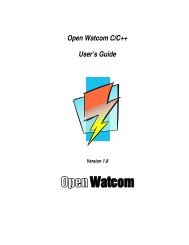3The Open Watcom FORTRAN 77 Compiler - HEAnet Mirror Service
3The Open Watcom FORTRAN 77 Compiler - HEAnet Mirror Service
3The Open Watcom FORTRAN 77 Compiler - HEAnet Mirror Service
Create successful ePaper yourself
Turn your PDF publications into a flip-book with our unique Google optimized e-Paper software.
<strong>Open</strong> <strong>Watcom</strong> <strong>FORTRAN</strong> <strong>77</strong><br />
User’s Guide<br />
First Edition
Notice of Copyright<br />
Copyright © 2002-2006 the <strong>Open</strong> <strong>Watcom</strong> Contributors. Portions Copyright © 1984-2002<br />
Sybase, Inc. and its subsidiaries. All rights reserved.<br />
Any part of this publication may be reproduced, transmitted, or translated in any form or by<br />
any means, electronic, mechanical, manual, optical, or otherwise, without the prior written<br />
permission of anyone.<br />
For more information please visit http://www.openwatcom.org/<br />
Printed in U.S.A.<br />
ii
Preface<br />
The <strong>Open</strong> <strong>Watcom</strong> <strong>FORTRAN</strong> <strong>77</strong> Optimizing <strong>Compiler</strong> (<strong>Open</strong> <strong>Watcom</strong> F<strong>77</strong>) is an<br />
implementation of the American National Standard programming language <strong>FORTRAN</strong>, ANSI<br />
X3.9-1978, commonly referred to as <strong>FORTRAN</strong> <strong>77</strong>. The language level supported by this<br />
compiler includes the full language definition as well as significant extensions to the<br />
language. <strong>Open</strong> <strong>Watcom</strong> F<strong>77</strong> evolved out of the demands of our users for a companion<br />
optimizing compiler to <strong>Open</strong> <strong>Watcom</strong>’s WATFOR-<strong>77</strong> "load-and-go" compiler.<br />
The "load-and-go" approach to processing <strong>FORTRAN</strong> programs emphasizes fast compilation<br />
rates and quick placement into execution of <strong>FORTRAN</strong> applications. This type of compiler is<br />
used heavily during the debugging phase of the application. At this stage of application<br />
development, the "load-and-go" compiler optimizes the programmer’s time ... not the<br />
program’s time. However, once parts of the application have been thoroughly debugged, it<br />
may be advantageous to turn to a compiler which will optimize the execution time of the<br />
executable code.<br />
<strong>Open</strong> <strong>Watcom</strong> F<strong>77</strong> is a highly optimizing compiler based on the code generation technology<br />
that was developed for <strong>Open</strong> <strong>Watcom</strong>’s highly-praised C and C++ optimizing compilers.<br />
<strong>Open</strong> <strong>Watcom</strong> F<strong>77</strong> is a traditional compiler in the sense that it creates object files which must<br />
be linked into an executable program.<br />
The <strong>Open</strong> <strong>Watcom</strong> <strong>FORTRAN</strong> <strong>77</strong> User’s Guide describes how to use <strong>Open</strong> <strong>Watcom</strong><br />
<strong>FORTRAN</strong> <strong>77</strong> with DOS, OS/2, Windows 3.x, Windows NT, and Windows 95.<br />
Acknowledgements<br />
This book was produced with the <strong>Open</strong> <strong>Watcom</strong> GML electronic publishing system, a<br />
software tool developed by WATCOM. In this system, writers use an ASCII text editor to<br />
create source files containing text annotated with tags. These tags label the structural<br />
elements of the document, such as chapters, sections, paragraphs, and lists. The <strong>Open</strong><br />
<strong>Watcom</strong> GML software, which runs on a variety of operating systems, interprets the tags to<br />
format the text into a form such as you see here. Writers can produce output for a variety of<br />
printers, including laser printers, using separately specified layout directives for such things as<br />
font selection, column width and height, number of columns, etc. The result is type-set<br />
quality copy containing integrated text and graphics.<br />
iii
We would like to thank IMSL of Houston, Texas for providing us with copies of their<br />
Mathematics and Statistics libraries. The IMSL Math Library is a collection of subprograms<br />
for mathematical problem solving and the Statistics Library is a collection of subprograms for<br />
statistical analysis. The self test procedures provided with these libraries proved to be an<br />
immense help in testing <strong>Open</strong> <strong>Watcom</strong> F<strong>77</strong> on the personal computer.<br />
We also used the "<strong>FORTRAN</strong> <strong>Compiler</strong> Validation System, Version 2.0" to test the<br />
conformance of <strong>Open</strong> <strong>Watcom</strong> F<strong>77</strong> with the full <strong>FORTRAN</strong> <strong>77</strong> language standard. This<br />
package is provided by the National Technical Information <strong>Service</strong> of the U.S. Department of<br />
Commerce in Springfield, Virginia. The validation system was developed by the Federal<br />
Software Testing Center.<br />
If you find problems in the documentation or have some good suggestions, we would like to<br />
hear from you.<br />
July, 1997.<br />
Trademarks Used in this Manual<br />
AutoCAD Development System is a trademark of Autodesk, Inc.<br />
DOS/4G is a trademark of Tenberry Software, Inc.<br />
IBM Developer’s WorkFrame/2, Presentation Manager, and OS/2 are trademarks of<br />
International Business Machines Corp. IBM is a registered trademark of International<br />
Business Machines Corp.<br />
Intel and Pentium are registered trademarks of Intel Corp.<br />
Microsoft, Windows and Windows 95 are registered trademarks of Microsoft Corp. Windows<br />
NT is a trademark of Microsoft Corp.<br />
NetWare, NetWare 386, and Novell are registered trademarks of Novell, Inc.<br />
Phar Lap, 286|DOS-Extender, and 386|DOS-Extender are trademarks of Phar Lap Software,<br />
Inc.<br />
QNX is a trademark of QNX Software Systems Ltd.<br />
WATCOM is a trademark of Sybase, Inc. and its subsidiaries.<br />
iv
Table of Contents<br />
<strong>Open</strong> <strong>Watcom</strong> <strong>FORTRAN</strong> <strong>77</strong> User’s Guide ............................................................................. 1<br />
1 About This Manual ..................................................................................................... 3<br />
2 <strong>Open</strong> <strong>Watcom</strong> <strong>FORTRAN</strong> <strong>77</strong> <strong>Compiler</strong> Options ....................................................... 5<br />
2.1 <strong>Open</strong> <strong>Watcom</strong> F<strong>77</strong> Options Summary .......................................................... 5<br />
2.2 <strong>Compiler</strong> Options ......................................................................................... 9<br />
3 The <strong>Open</strong> <strong>Watcom</strong> <strong>FORTRAN</strong> <strong>77</strong> <strong>Compiler</strong> .............................................................. 29<br />
3.1 <strong>Open</strong> <strong>Watcom</strong> <strong>FORTRAN</strong> <strong>77</strong> Command Line Format ................................ 29<br />
3.2 WFC/WFC386 Environment Variables ........................................................ 30<br />
3.3 <strong>Open</strong> <strong>Watcom</strong> <strong>FORTRAN</strong> <strong>77</strong> Command Line Examples ............................ 31<br />
3.4 <strong>Compiler</strong> Diagnostics ................................................................................... 32<br />
3.5 <strong>Open</strong> <strong>Watcom</strong> <strong>FORTRAN</strong> <strong>77</strong> INCLUDE File Processing .......................... 35<br />
4 The <strong>Open</strong> <strong>Watcom</strong> <strong>FORTRAN</strong> <strong>77</strong> Libraries .............................................................. 37<br />
4.1 <strong>Open</strong> <strong>Watcom</strong> <strong>FORTRAN</strong> <strong>77</strong> 80x87 Emulator Libraries ............................ 40<br />
4.2 The "NO87" Environment Variable ............................................................. 41<br />
5 <strong>Open</strong> <strong>Watcom</strong> <strong>FORTRAN</strong> <strong>77</strong> <strong>Compiler</strong> Directives ................................................... 43<br />
5.1 Introduction .................................................................................................. 43<br />
5.2 The EJECT <strong>Compiler</strong> Directive .................................................................... 44<br />
5.3 The INCLUDE <strong>Compiler</strong> Directive .............................................................. 44<br />
5.4 The PRAGMA <strong>Compiler</strong> Directive .............................................................. 46<br />
5.5 The DEFINE <strong>Compiler</strong> Directive ................................................................. 46<br />
5.6 The UNDEFINE <strong>Compiler</strong> Directive ........................................................... 46<br />
5.7 The IFDEF, IFNDEF and ENDIF <strong>Compiler</strong> Directive ................................ 47<br />
5.8 The ELSE <strong>Compiler</strong> Directive ...................................................................... 48<br />
5.9 The ELSEIFDEF and ELSEIFNDEF <strong>Compiler</strong> Directive ........................... 48<br />
5.10 Debugging statements ("D" in Column 1) .................................................. 49<br />
5.11 General Notes About <strong>Compiler</strong> Directives ................................................. 49<br />
6 <strong>Open</strong> <strong>Watcom</strong> <strong>FORTRAN</strong> <strong>77</strong> File Handling .............................................................. 51<br />
6.1 Record Access .............................................................................................. 51<br />
6.2 Record Format .............................................................................................. 52<br />
6.2.1 FORMATTED Records ................................................................. 52<br />
6.2.2 UNFORMATTED Records ............................................................ 52<br />
6.2.3 Files with no Record Structure ....................................................... 54<br />
6.3 Attributes of Files ......................................................................................... 54<br />
6.3.1 Record Type ................................................................................... 55<br />
6.3.2 Record Size .................................................................................... 56<br />
6.3.3 Print File Attributes ........................................................................ 56<br />
v
Table of Contents<br />
6.3.4 Input/Output Buffer Size ................................................................ 57<br />
6.3.5 File Sharing .................................................................................... 58<br />
6.4 File Names in the FAT File System ............................................................. 59<br />
6.4.1 Special DOS Device Names ........................................................... 60<br />
6.4.2 Examples of FAT File Specifications ............................................ 60<br />
6.5 File Names in the High Performance File System ........................................ 61<br />
6.5.1 Special OS/2 Device Names .......................................................... 62<br />
6.5.2 Examples of HPFS File Specifications .......................................... 62<br />
6.6 Establishing Connections Between Units and Files ..................................... 63<br />
6.7 A Preconnection Tutorial .............................................................................. 67<br />
6.8 Logical File Name Support ........................................................................... 69<br />
6.9 Terminal or Console Device Support ........................................................... 73<br />
6.10 Printer Device Support ............................................................................... 75<br />
6.11 Serial Device Support ................................................................................. 75<br />
6.12 File Handling Defaults ................................................................................ 76<br />
7 The <strong>Open</strong> <strong>Watcom</strong> F<strong>77</strong> Subprogram Library ............................................................. 79<br />
7.1 Subroutine FEXIT ........................................................................................ 79<br />
7.2 INTEGER Function FGETCMD .................................................................. 79<br />
7.3 INTEGER Function FGETENV ................................................................... 80<br />
7.4 INTEGER Function FILESIZE .................................................................... 81<br />
7.5 Subroutine FINTR ........................................................................................ 82<br />
7.6 INTEGER Function FLUSHUNIT ............................................................... 84<br />
7.7 INTEGER Function FNEXTRECL .............................................................. 85<br />
7.8 INTEGER Function FSIGNAL .................................................................... 87<br />
7.9 INTEGER Function FSPAWN ..................................................................... 88<br />
7.10 INTEGER Function FSYSTEM ................................................................. 89<br />
7.11 Subroutine FTRACEBACK ....................................................................... 90<br />
7.12 Subroutine GETDAT .................................................................................. 91<br />
7.13 Subroutine GETTIM ................................................................................... 92<br />
7.14 INTEGER Function GROWHANDLES .................................................... 93<br />
7.15 Functions IARGC and IGETARG .............................................................. 93<br />
7.16 Math Error Functions .................................................................................. 94<br />
7.17 INTEGER Function SEEKUNIT ............................................................... 96<br />
7.18 INTEGER Function SETJMP/Subroutine LONGJMP .............................. 97<br />
7.19 INTEGER Function SETSYSHANDLE .................................................... 98<br />
7.20 INTEGER*2 Function SYSHANDLE ....................................................... 99<br />
7.21 REAL Function URAND ........................................................................... 100<br />
7.22 Default Windowing Functions .................................................................... 101<br />
7.22.1 dwfDeleteOnClose ....................................................................... 102<br />
7.22.2 dwfSetAboutDlg .......................................................................... 102<br />
7.22.3 dwfSetAppTitle ............................................................................ 103<br />
vi
Table of Contents<br />
7.22.4 dwfSetConTitle ............................................................................ 104<br />
7.22.5 dwfShutDown .............................................................................. 105<br />
7.22.6 dwfYield ....................................................................................... 106<br />
8 Data Representation On x86-based Platforms ............................................................ 109<br />
8.1 LOGICAL*1 Data Type ............................................................................... 109<br />
8.2 LOGICAL and LOGICAL*4 Data Types .................................................... 110<br />
8.3 INTEGER*1 Data Type ............................................................................... 110<br />
8.4 INTEGER*2 Data Type ............................................................................... 110<br />
8.5 INTEGER and INTEGER*4 Data Types ..................................................... 110<br />
8.6 REAL and REAL*4 Data Types .................................................................. 110<br />
8.7 DOUBLE PRECISION and REAL*8 Data Types ....................................... 111<br />
8.8 COMPLEX, COMPLEX*8, and DOUBLE COMPLEX Data Types .......... 113<br />
8.9 COMPLEX*16 Data Type ........................................................................... 113<br />
8.10 CHARACTER Data Type .......................................................................... 113<br />
8.11 Storage Organization of Data Types .......................................................... 114<br />
8.12 Floating-point Accuracy On x86-based Platforms ..................................... 115<br />
8.13 Floating-point Exceptions On x86-based Platforms ................................... 116<br />
8.14 <strong>Compiler</strong> Options Relating to Floating-point ............................................. 120<br />
8.15 Floating-point Exception Handling ............................................................ 122<br />
16-bit Topics .............................................................................................................................. 125<br />
9 16-bit Memory Models ............................................................................................... 127<br />
9.1 Introduction .................................................................................................. 127<br />
9.2 16-bit Code Models ...................................................................................... 127<br />
9.3 16-bit Data Models ....................................................................................... 127<br />
9.4 Summary of 16-bit Memory Models ............................................................ 128<br />
9.5 Mixed 16-bit Memory Model ....................................................................... 129<br />
9.6 Linking Applications for the Various 16-bit Memory Models ..................... 129<br />
9.7 Memory Layout ............................................................................................ 130<br />
10 16-bit Assembly Language Considerations .............................................................. 133<br />
10.1 Introduction ................................................................................................ 133<br />
10.2 Calling Conventions ................................................................................... 133<br />
10.2.1 Processing Function Return Values with no 80x87 ..................... 135<br />
10.2.2 Processing Function Return Values Using an 80x87 ................... 136<br />
10.2.3 Processing Alternate Returns ....................................................... 136<br />
10.2.4 Alternate Method of Passing Character Arguments ..................... 136<br />
10.2.4.1 Character Functions ....................................................... 137<br />
10.3 Memory Layout .......................................................................................... 137<br />
vii
Table of Contents<br />
10.4 Writing Assembly Language Subprograms ................................................ 138<br />
10.4.1 Returning Values from Assembly Language Functions .............. 142<br />
11 16-bit Pragmas .......................................................................................................... 149<br />
11.1 Introduction ................................................................................................ 149<br />
11.2 Using Pragmas to Specify Default Libraries .............................................. 150<br />
11.3 Auxiliary Pragmas ...................................................................................... 151<br />
11.3.1 Specifying Symbol Attributes ...................................................... 151<br />
11.3.2 Alias Names ................................................................................. 152<br />
11.3.3 Predefined Aliases ........................................................................ 153<br />
11.3.3.1 Predefined "__cdecl" Alias ............................................ 154<br />
11.3.3.2 Predefined "__pascal" Alias .......................................... 154<br />
11.3.3.3 Predefined "__watcall" Alias ......................................... 155<br />
11.3.4 Alternate Names for Symbols ...................................................... 156<br />
11.3.5 Describing Calling Information ................................................... 157<br />
11.3.5.1 Loading Data Segment Register .................................... 159<br />
11.3.5.2 Defining Exported Symbols in Dynamic Link<br />
Libraries ......................................................................... 160<br />
11.3.5.3 Defining Windows Callback Functions ......................... 160<br />
11.3.6 Describing Argument Information ............................................... 161<br />
11.3.6.1 Passing Arguments to non-<strong>FORTRAN</strong> Subprograms ... 161<br />
11.3.6.2 Passing Arguments in Registers .................................... 164<br />
11.3.6.3 Forcing Arguments into Specific Registers ................... 167<br />
11.3.6.4 Passing Arguments to In-Line Subprograms ................. 168<br />
11.3.6.5 Removing Arguments from the Stack ........................... 169<br />
11.3.6.6 Passing Arguments in Reverse Order ............................ 170<br />
11.3.7 Describing Subprogram Return Information ............................... 170<br />
11.3.7.1 Returning Subprogram Values in Registers ................... 171<br />
11.3.7.2 Returning Structures and Complex Numbers ................ 172<br />
11.3.7.3 Returning Floating-Point Data ....................................... 174<br />
11.3.8 A Subprogram that Never Returns ............................................... 175<br />
11.3.9 Describing How Subprograms Use Variables in Common .......... 176<br />
11.3.10 Describing the Registers Modified by a Subprogram ................ 180<br />
11.3.11 Auxiliary Pragmas and the 80x87 .............................................. 181<br />
11.3.11.1 Using the 80x87 to Pass Arguments ............................ 182<br />
11.3.11.2 Using the 80x87 to Return Subprogram Values .......... 185<br />
11.3.11.3 Preserving 80x87 Floating-Point Registers Across<br />
Calls ............................................................................. 186<br />
32-bit Topics .............................................................................................................................. 187<br />
viii
Table of Contents<br />
12 32-bit Memory Models ............................................................................................. 189<br />
12.1 Introduction ................................................................................................ 189<br />
12.2 32-bit Code Models .................................................................................... 189<br />
12.3 32-bit Data Models ..................................................................................... 190<br />
12.4 Summary of 32-bit Memory Models .......................................................... 190<br />
12.5 Flat Memory Model .................................................................................... 191<br />
12.6 Mixed 32-bit Memory Model ..................................................................... 191<br />
12.7 Linking Applications for the Various 32-bit Memory Models ................... 192<br />
12.8 Memory Layout .......................................................................................... 192<br />
13 32-bit Assembly Language Considerations .............................................................. 195<br />
13.1 Introduction ................................................................................................ 195<br />
13.2 Calling Conventions ................................................................................... 195<br />
13.2.1 Stack-Based Calling Convention ................................................. 196<br />
13.2.2 Processing Function Return Values with no 80x87 ..................... 197<br />
13.2.3 Processing Function Return Values Using an 80x87 ................... 198<br />
13.2.4 Processing Alternate Returns ....................................................... 198<br />
13.2.5 Alternate Method of Passing Character Arguments ..................... 198<br />
13.2.5.1 Character Functions ....................................................... 199<br />
13.3 Memory Layout .......................................................................................... 200<br />
13.4 Writing Assembly Language Subprograms ................................................ 201<br />
13.4.1 Using the Stack-Based Calling Convention ................................. 203<br />
13.4.2 Returning Values from Assembly Language Functions .............. 206<br />
14 32-bit Pragmas .......................................................................................................... 213<br />
14.1 Introduction ................................................................................................ 213<br />
14.2 Using Pragmas to Specify Default Libraries .............................................. 214<br />
14.3 Auxiliary Pragmas ...................................................................................... 215<br />
14.3.1 Specifying Symbol Attributes ...................................................... 215<br />
14.3.2 Alias Names ................................................................................. 216<br />
14.3.3 Predefined Aliases ........................................................................ 217<br />
14.3.3.1 Predefined "__cdecl" Alias ............................................ 218<br />
14.3.3.2 Predefined "__pascal" Alias .......................................... 219<br />
14.3.3.3 Predefined "__stdcall" Alias .......................................... 219<br />
14.3.3.4 Predefined "__syscall" Alias ......................................... 220<br />
14.3.3.5 Predefined "__watcall" Alias (register calling<br />
convention) .................................................................... 220<br />
14.3.3.6 Predefined "__watcall" Alias (stack calling<br />
convention) .................................................................... 221<br />
14.3.4 Alternate Names for Symbols ...................................................... 222<br />
14.3.5 Describing Calling Information ................................................... 223<br />
14.3.5.1 Loading Data Segment Register .................................... 225<br />
ix
Table of Contents<br />
14.3.5.2 Defining Exported Symbols in Dynamic Link<br />
Libraries ......................................................................... 226<br />
14.3.6 Describing Argument Information ............................................... 226<br />
14.3.6.1 Passing Arguments to non-<strong>FORTRAN</strong> Subprograms ... 227<br />
14.3.6.2 Passing Arguments in Registers .................................... 230<br />
14.3.6.3 Forcing Arguments into Specific Registers ................... 233<br />
14.3.6.4 Passing Arguments to In-Line Subprograms ................. 234<br />
14.3.6.5 Removing Arguments from the Stack ........................... 235<br />
14.3.6.6 Passing Arguments in Reverse Order ............................ 236<br />
14.3.7 Describing Subprogram Return Information ............................... 237<br />
14.3.7.1 Returning Subprogram Values in Registers ................... 237<br />
14.3.7.2 Returning Structures and Complex Numbers ................ 239<br />
14.3.7.3 Returning Floating-Point Data ....................................... 240<br />
14.3.8 A Subprogram that Never Returns ............................................... 241<br />
14.3.9 Describing How Subprograms Use Variables in Common .......... 242<br />
14.3.10 Describing the Registers Modified by a Subprogram ................ 247<br />
14.3.11 Auxiliary Pragmas and the 80x87 .............................................. 249<br />
14.3.11.1 Using the 80x87 to Pass Arguments ............................ 249<br />
14.3.11.2 Using the 80x87 to Return Subprogram Values .......... 253<br />
14.3.11.3 Preserving 80x87 Floating-Point Registers Across<br />
Calls ............................................................................. 253<br />
Appendices ................................................................................................................................ 255<br />
A. Use of Environment Variables .................................................................................. 257<br />
A.1 FINCLUDE .................................................................................................. 257<br />
A.2 LIB ............................................................................................................... 257<br />
A.3 LIBDOS ....................................................................................................... 258<br />
A.4 LIBWIN ....................................................................................................... 258<br />
A.5 LIBOS2 ........................................................................................................ 258<br />
A.6 LIBPHAR .................................................................................................... 259<br />
A.7 NO87 ............................................................................................................ 259<br />
A.8 PATH ........................................................................................................... 260<br />
A.9 TMP ............................................................................................................. 261<br />
A.10 WATCOM ................................................................................................. 261<br />
A.11 WCL .......................................................................................................... 261<br />
A.12 WCL386 .................................................................................................... 262<br />
A.13 WCGMEMORY ........................................................................................ 262<br />
A.14 WD ............................................................................................................. 263<br />
A.15 WDW ......................................................................................................... 264<br />
A.16 WFC ........................................................................................................... 264<br />
x
Table of Contents<br />
A.17 WFC386 ..................................................................................................... 265<br />
A.18 WFL ........................................................................................................... 265<br />
A.19 WFL386 ..................................................................................................... 266<br />
A.20 WLANG .................................................................................................... 266<br />
B. <strong>Open</strong> <strong>Watcom</strong> F<strong>77</strong> Diagnostic Messages .................................................................. 269<br />
xi
xii
<strong>Open</strong> <strong>Watcom</strong> <strong>FORTRAN</strong> <strong>77</strong><br />
User’s Guide
<strong>Open</strong> <strong>Watcom</strong> <strong>FORTRAN</strong> <strong>77</strong> User’s Guide<br />
2
1 About This Manual<br />
This manual contains the following chapters:<br />
Chapter 1 — "About This Manual".<br />
This chapter provides an overview of the contents of this guide.<br />
Chapter 2 — "<strong>Open</strong> <strong>Watcom</strong> <strong>FORTRAN</strong> <strong>77</strong> <strong>Compiler</strong> Options" on page 5.<br />
This chapter also provides a summary and reference section for the valid<br />
compiler options.<br />
Chapter 3 — "The <strong>Open</strong> <strong>Watcom</strong> <strong>FORTRAN</strong> <strong>77</strong> <strong>Compiler</strong>" on page 29.<br />
This chapter describes how to compile an application from the command line,<br />
describes compiler environment variables, provides examples of command line<br />
use of the compiler, and and describes compiler diagnostics.<br />
Chapter 4 — "The <strong>Open</strong> <strong>Watcom</strong> <strong>FORTRAN</strong> <strong>77</strong> Libraries" on page 37.<br />
This chapter describes the <strong>Open</strong> <strong>Watcom</strong> <strong>FORTRAN</strong> <strong>77</strong> run-time libraries.<br />
Chapter 5 — "<strong>Open</strong> <strong>Watcom</strong> <strong>FORTRAN</strong> <strong>77</strong> <strong>Compiler</strong> Directives" on page 43.<br />
This chapter describes compiler directives including INCLUDE file processing.<br />
Chapter 6 — "<strong>Open</strong> <strong>Watcom</strong> <strong>FORTRAN</strong> <strong>77</strong> File Handling" on page 51.<br />
This chapter describes run-time file handling.<br />
Chapter 7 — "The <strong>Open</strong> <strong>Watcom</strong> F<strong>77</strong> Subprogram Library" on page 79.<br />
This chapter describes subprograms available for special operations.<br />
Chapter 8 — "16-bit Memory Models" on page 127.<br />
This chapter describes the <strong>Open</strong> <strong>Watcom</strong> <strong>FORTRAN</strong> <strong>77</strong> memory models<br />
(including code and data models), the tiny memory model, the mixed memory<br />
About This Manual 3
<strong>Open</strong> <strong>Watcom</strong> <strong>FORTRAN</strong> <strong>77</strong> User’s Guide<br />
model, linking applications for the various memory models, creating a tiny<br />
memory model application, and memory layout in an executable.<br />
Chapter 9 — "16-bit Assembly Language Considerations" on page 133.<br />
This chapter describes issues relating to 16-bit interfacing such as parameter<br />
passing conventions.<br />
Chapter 10 — "16-bit Pragmas" on page 149.<br />
This chapter describes the use of pragmas with the 16-bit compilers.<br />
Chapter 11 — "32-bit Memory Models" on page 189.<br />
This chapter describes the <strong>Open</strong> <strong>Watcom</strong> <strong>FORTRAN</strong> <strong>77</strong> memory models<br />
(including code and data models), the flat memory model, the mixed memory<br />
model, linking applications for the various memory models, and memory layout<br />
in an executable.<br />
Chapter 12 — "32-bit Assembly Language Considerations" on page 195.<br />
This chapter describes issues relating to 32-bit interfacing such as parameter<br />
passing conventions.<br />
Chapter 13 — "32-bit Pragmas" on page 213.<br />
This chapter describes the use of pragmas with the 32-bit compilers.<br />
Appendix A. — "Use of Environment Variables" on page 257.<br />
This appendix describes all the environment variables used by the compilers and<br />
related tools.<br />
Appendix B. — "<strong>Open</strong> <strong>Watcom</strong> F<strong>77</strong> Diagnostic Messages" on page 269.<br />
This appendix lists all of the <strong>Open</strong> <strong>Watcom</strong> F<strong>77</strong> diagnostic messages with an<br />
explanation for each.<br />
4 About This Manual
2 <strong>Open</strong> <strong>Watcom</strong> <strong>FORTRAN</strong> <strong>77</strong> <strong>Compiler</strong><br />
Options<br />
Source files can be compiled using either the IDE, command-line compilers or IBM<br />
WorkFrame/2. This chapter describes all the compiler options that are available.<br />
For information about compiling applications from the IDE, see the <strong>Open</strong> <strong>Watcom</strong> Graphical<br />
Tools User’s Guide.<br />
For information about compiling applications from the command line, see the chapter entitled<br />
"The <strong>Open</strong> <strong>Watcom</strong> <strong>FORTRAN</strong> <strong>77</strong> <strong>Compiler</strong>" on page 29.<br />
For information about creating applications using IBM WorkFrame/2, refer to IBM’s OS/2<br />
Programming Guide for more information.<br />
2.1 <strong>Open</strong> <strong>Watcom</strong> F<strong>77</strong> Options Summary<br />
In this section, we present a terse summary of the <strong>Open</strong> <strong>Watcom</strong> F<strong>77</strong> options. The next<br />
section describes these options in more detail. This summary is displayed on the screen by<br />
simply entering the "WFC" or "WFC386" command with no arguments.<br />
<strong>Compiler</strong> options:<br />
Description:<br />
0 (16-bit only) assume 8088/8086 processor<br />
1 (16-bit only) assume 188/186 processor<br />
2 (16-bit only) assume 286 processor<br />
3 assume 386 processor<br />
4 assume 486 processor<br />
5 assume Pentium processor<br />
6 assume Pentium Pro processor<br />
[NO]ALign align COMMON segments<br />
[NO]AUtomatic all local variables on the stack<br />
BD<br />
(32-bit only) dynamic link library<br />
BM<br />
(32-bit only) multithread application<br />
<strong>Open</strong> <strong>Watcom</strong> F<strong>77</strong> Options Summary 5
<strong>Open</strong> <strong>Watcom</strong> <strong>FORTRAN</strong> <strong>77</strong> User’s Guide<br />
[NO]BOunds<br />
BW<br />
[NO]CC<br />
CHInese<br />
[NO]COde<br />
D1<br />
D2<br />
[NO]DEBug<br />
DEFine=<br />
[NO]DEPendency<br />
[NO]DEScriptor<br />
DIsk<br />
DT=<br />
[NO]ERrorfile<br />
[NO]EXPlicit<br />
[NO]EXtensions<br />
[NO]EZ<br />
FO=<br />
[NO]FORmat<br />
FPC<br />
FPD<br />
FPI<br />
FPI87<br />
FPR<br />
FP2<br />
FP3<br />
FP5<br />
FP6<br />
[NO]FSfloats<br />
[NO]GSfloats<br />
HC<br />
HD<br />
HW<br />
[NO]INCList<br />
INCPath=[d:]path<br />
[NO]IPromote<br />
Japanese<br />
KOrean<br />
[NO]LFwithff<br />
[NO]LIBinfo<br />
[NO]LISt<br />
generate subscript bounds checking code<br />
(32-bit only) default windowed application<br />
carriage control recognition requested for output devices such as the<br />
console<br />
Chinese character set<br />
constants in code segment<br />
include line # debugging information<br />
include full debugging information<br />
perform run-time checking<br />
define macro<br />
generate file dependencies<br />
pass character arguments using string descriptor<br />
write listing file to disk<br />
set data threshold<br />
generate an error file<br />
declare type of all symbols<br />
issue extension messages<br />
(32-bit only) Easy OMF-386 object files<br />
set default object file name<br />
relax format type checking<br />
generate calls to floating-point library<br />
enable generation of Pentium FDIV bug check code<br />
generate inline 80x87 instructions with emulation<br />
generate inline 80x87 instructions<br />
floating-point backward compatibility<br />
generate inline 80x87 instructions<br />
generate inline 80387 instructions<br />
optimize floating-point for Pentium<br />
optimize floating-point for Pentium Pro<br />
FS not fixed<br />
GS not fixed<br />
Codeview debugging information<br />
DWARF debugging information<br />
<strong>Open</strong> <strong>Watcom</strong> debugging information<br />
write content of INCLUDE files to listing<br />
[d:]path... path for INCLUDE files<br />
promote INTEGER*1 and INTEGER*2 arguments to INTEGER*4<br />
Japanese character set<br />
Korean character set<br />
LF with FF<br />
include default library information in object file<br />
generate a listing file<br />
6 <strong>Open</strong> <strong>Watcom</strong> F<strong>77</strong> Options Summary
<strong>Open</strong> <strong>Watcom</strong> <strong>FORTRAN</strong> <strong>77</strong> <strong>Compiler</strong> Options<br />
[NO]MAngle<br />
MC<br />
MF<br />
MH<br />
ML<br />
MM<br />
MS<br />
OB<br />
OBP<br />
OC<br />
OD<br />
ODO<br />
OF<br />
OH<br />
OI<br />
OK<br />
OL<br />
OL+<br />
OM<br />
ON<br />
OP<br />
OR<br />
OS<br />
OT<br />
OX<br />
PRint<br />
[NO]Quiet<br />
[NO]Reference<br />
[NO]RESource<br />
[NO]SAve<br />
[NO]SC<br />
[NO]SEpcomma<br />
[NO]SG<br />
[NO]SHort<br />
[NO]SR<br />
[NO]SSfloats<br />
[NO]STack<br />
[NO]SYntax<br />
[NO]TErminal<br />
[NO]TRace<br />
TYpe<br />
mangle COMMON segment names<br />
(32-bit only) compact memory model<br />
(32-bit only) flat memory model<br />
(16-bit only) huge memory model<br />
large memory model<br />
medium memory model<br />
(32-bit only) small memory model<br />
(32-bit only) base pointer optimizations<br />
branch prediction<br />
do not convert "call" followed by "ret" to "jmp"<br />
disable optimizations<br />
DO-variables do not overflow<br />
always generate a stack frame<br />
enable repeated optimizations (longer compiles)<br />
generate statement functions in-line<br />
enable control flow prologues and epilogues<br />
perform loop optimizations<br />
perform loop optimizations with loop unrolling<br />
generate floating-point 80x87 math instructions in-line<br />
numeric optimizations<br />
precision optimizations<br />
instruction scheduling<br />
optimize for space<br />
optimize for time<br />
equivalent to OBP, ODO, OI, OK, OL, OM, OR, and OT (16-bit) or OB,<br />
OBP, ODO, OI, OK, OL, OM, OR, and OT (32-bit)<br />
write listing file to printer<br />
operate quietly<br />
issue unreferenced warning<br />
messages in resource file<br />
SAVE local variables<br />
(32-bit only) stack calling convention<br />
allow comma separator in formatted input<br />
(32-bit only) automatic stack growing<br />
set default INTEGER/LOGICAL size to 2/1 bytes<br />
save/restore segment registers<br />
(16-bit only) SS is not default data segment<br />
generate stack checking code<br />
syntax check only<br />
messages to terminal<br />
generate code for run-time traceback<br />
write listing file to terminal<br />
<strong>Open</strong> <strong>Watcom</strong> F<strong>77</strong> Options Summary 7
<strong>Open</strong> <strong>Watcom</strong> <strong>FORTRAN</strong> <strong>77</strong> User’s Guide<br />
[NO]WArnings issue warning messages<br />
[NO]WILd relax wild branch checking<br />
[NO]WIndows (16-bit only) compile code for Windows<br />
[NO]XFloat extend floating-point precision<br />
[NO]XLine extend line length to 132<br />
A summary of the option defaults follows:<br />
0 16-bit only<br />
5 32-bit only<br />
ALign<br />
NOAUtomatic<br />
NOBOunds<br />
NOCC<br />
NOCOde<br />
NODEBug<br />
DEPendency<br />
DEScriptor<br />
DT=256<br />
ERrorfile<br />
NOEXPlicit<br />
NOEXtensions<br />
NOEZ<br />
32-bit only<br />
NOFORmat<br />
FPI<br />
FP2<br />
16-bit only<br />
FP3<br />
32-bit only<br />
NOFPD<br />
FSfloats<br />
all but flat memory model<br />
NOFSfloats flat memory model only<br />
GSfloats<br />
NOINCList<br />
NOIPromote<br />
NOLFwithff<br />
LIBinfo<br />
NOLISt<br />
NOMAngle<br />
ML<br />
16-bit only<br />
MF<br />
32-bit only<br />
NOQuiet<br />
Reference<br />
NORESource<br />
8 <strong>Open</strong> <strong>Watcom</strong> F<strong>77</strong> Options Summary
<strong>Open</strong> <strong>Watcom</strong> <strong>FORTRAN</strong> <strong>77</strong> <strong>Compiler</strong> Options<br />
NOSAve<br />
NOSC<br />
NOSEpcomma<br />
NOSG<br />
NOSHort<br />
NOSR<br />
NOSSfloats<br />
NOSTack<br />
NOSYntax<br />
TErminal<br />
NOTRace<br />
WArnings<br />
NOWILd<br />
NOWIndows<br />
NOXFloat<br />
NOXLine<br />
32-bit only<br />
32-bit only<br />
16-bit only<br />
16-bit only<br />
2.2 <strong>Compiler</strong> Options<br />
<strong>Compiler</strong> options may be entered in one of two places. They may be included in the options<br />
list of the command line or they may be included as comments of the form "C$option",<br />
"c$option", or "*$option" in the source input stream. The compiler recognizes these special<br />
comments as compiler directives.<br />
Some options may only be specified in the options list of the command line. Unless otherwise<br />
stated, an option can appear on the command line only. We also indicate what the default is<br />
for an option or group of options.<br />
When specifying options in the source file, it is possible to specify more than one option on a<br />
line. For example, the following source line tells <strong>Open</strong> <strong>Watcom</strong> F<strong>77</strong> to not issue any warning<br />
or extension messages.<br />
Example:<br />
*$nowarn noext<br />
Note that only the first option must contain the "*$", "C$", or "c$" prefix.<br />
Short forms are indicated by upper case letters.<br />
<strong>Compiler</strong> Options 9
<strong>Open</strong> <strong>Watcom</strong> <strong>FORTRAN</strong> <strong>77</strong> User’s Guide<br />
Option:<br />
Description:<br />
0 (16-bit only) <strong>Open</strong> <strong>Watcom</strong> F<strong>77</strong> will make use of only 8088/8086 instructions in<br />
the generated object code. The resulting code will run on 8086 and all upward<br />
compatible processors. This is the default option for the 16-bit compiler.<br />
1 (16-bit only) <strong>Open</strong> <strong>Watcom</strong> F<strong>77</strong> will make use of 188/186 instructions in the<br />
generated object code whenever possible. The resulting code probably will not<br />
run on 8086 compatible processors but it will run on 186 and all upward<br />
compatible processors.<br />
2 (16-bit only) <strong>Open</strong> <strong>Watcom</strong> F<strong>77</strong> will make use of 286 instructions in the<br />
generated object code whenever possible. The resulting code probably will not<br />
run on 8086 or 186 compatible processors but it will run on 286 and all upward<br />
compatible processors.<br />
3 <strong>Open</strong> <strong>Watcom</strong> F<strong>77</strong> will assume a 386 processor and will generate instructions<br />
based on 386 instruction timings.<br />
4 <strong>Open</strong> <strong>Watcom</strong> F<strong>77</strong> will assume a 486 processor and will generate 386<br />
instructions based on 486 instruction timings. The code is optimized for 486<br />
processors rather than 386 processors.<br />
5 <strong>Open</strong> <strong>Watcom</strong> F<strong>77</strong> will assume a Pentium processor and will generate 386<br />
instructions based on Pentium instruction timings. The code is optimized for<br />
Pentium processors rather than 386 processors. This is the default option for the<br />
32-bit compiler.<br />
6 <strong>Open</strong> <strong>Watcom</strong> F<strong>77</strong> will assume a Pentium Pro processor and will generate 386<br />
instructions based on Pentium Pro instruction timings. The code is optimized<br />
for Pentium Pro processors rather than 386 processors.<br />
[NO]ALign<br />
The "align" option tells the compiler to allocate all COMMON blocks on<br />
paragraph boundaries (multiples of 16). If you do not want COMMON blocks<br />
to be aligned, specify "noalign". The default is "align".<br />
[NO]AUtomatic<br />
The "automatic" option tells the compiler to allocate all local variables,<br />
including arrays, on the stack. This is particularly useful for recursive functions<br />
or subroutines that require a new set of local variables to be allocated for each<br />
recursive invocation. Note that the "automatic" option may significantly<br />
increase the stack requirements of your application. You can increase your stack<br />
size by using the "STACK" option when you link your application.<br />
10 <strong>Compiler</strong> Options
<strong>Open</strong> <strong>Watcom</strong> <strong>FORTRAN</strong> <strong>77</strong> <strong>Compiler</strong> Options<br />
BD<br />
BM<br />
(32-bit only, OS/2 and Windows NT only) This option causes the compiler to<br />
imbed the appropriate DLL library name in the object file and to include the<br />
appropriate DLL initialization code sequence when the application is linked.<br />
(32-bit only, OS/2 and Windows NT only) This option causes the compiler to<br />
imbed the appropriate multi-thread library name in the object file.<br />
[NO]BOunds<br />
The "bounds" option causes the generation of code that performs array subscript<br />
and character substring bounds checking. Note that this option may significantly<br />
reduce the performance of your application but is an excellent way to eliminate<br />
many programming errors. The default option is "nobounds".<br />
BW<br />
[NO]CC<br />
CHInese<br />
[NO]COde<br />
D1<br />
D2<br />
(OS/2, Windows 3.x, and Windows NT only) This option causes the compiler to<br />
import a special symbol so that the default windowing library code is linked into<br />
your application.<br />
The "cc" option specifies that the output to devices contains carriage control<br />
information that is to be interpreted appropriately for the output device (e.g.,<br />
console device). ASA carriage control characters are converted to ASCII<br />
vertical spacing control characters. Note that a blank carriage control character<br />
will automatically be generated for list-directed output and will be interpreted as<br />
a single-line spacing command.<br />
This option is part of the national language support provided by <strong>Open</strong> <strong>Watcom</strong><br />
F<strong>77</strong>. It instructs the compiler that the source code contains characters from the<br />
Traditional Chinese character set. This includes double-byte characters. This<br />
option enables the use of Chinese variable names. The compiler’s run-time<br />
system will ensure that character strings are not split in the middle of a<br />
double-byte character when output spans record boundaries (as can happen in<br />
list-directed output).<br />
The "code" option causes the code generator to place character and numeric<br />
constants in code segment. Data generated for FORMAT statements will also be<br />
placed in the code segment. The default option is "nocode".<br />
Line number information is included in the object file ("type 1 debugging<br />
information"). This option provides additional information to <strong>Open</strong> <strong>Watcom</strong><br />
Debugger (at the expense of larger object files and executable files). Line<br />
numbers are handy when debugging your application with <strong>Open</strong> <strong>Watcom</strong><br />
Debugger.<br />
In addition to line number information, local symbol and data type information<br />
is included in the object file ("type 2 debugging information"). Although global<br />
<strong>Compiler</strong> Options 11
<strong>Open</strong> <strong>Watcom</strong> <strong>FORTRAN</strong> <strong>77</strong> User’s Guide<br />
symbol information can be made available to <strong>Open</strong> <strong>Watcom</strong> Debugger through a<br />
<strong>Open</strong> <strong>Watcom</strong> Linker option, local symbol and typing information must be<br />
requested when the source file is compiled. This option provides additional<br />
information to <strong>Open</strong> <strong>Watcom</strong> Debugger (at the expense of larger object files and<br />
executable files). However, it will make the debugging chore somewhat easier.<br />
[NO]DEBug<br />
The "debug" option causes the generation of run-time checking code. This<br />
includes subscript and substring bounds checking as well as code that allows a<br />
run-time traceback to be issued when an error occurs. The default option is<br />
"nodebug".<br />
DEFine=<br />
This option is equivalent to specifying the following "define" compiler directive.<br />
*$define <br />
The macro specified by the "define" option or compiler directive becomes<br />
defined. The definition status of the specified macro can be checked using the<br />
"ifdef", "ifndef", "elseifdef" or "elseifndef" compiler directives. This allows<br />
source code to be conditionally compiled depending on the definition status of<br />
the macro.<br />
i86is The macro<br />
a special macro that is defined by the compiler and<br />
identifies the target as a 16-bit Intel 80x86 compatible environment.<br />
The macro 386is a special macro that is defined by the compiler and<br />
identifies the target as a 32-bit Intel 386 compatible environment.<br />
The macro stackconventionsis a special macro that is defined by<br />
the 32-bit compiler when the "sc" compiler option is specified to indicate that<br />
stack calling conventions are to be used for code generation.<br />
The macro fpiis a special macro that is defined by the compiler when<br />
one of the following floating-point options is specified: "fpi" or "fpi87".<br />
[NO]DEPendency<br />
The "dependency" option specifies that file dependencies are to be included in<br />
the object file. This is the default option. This option is used by the <strong>Open</strong><br />
<strong>Watcom</strong> Integrated Development Environment to determine if an object file is<br />
up-to-date with respect to the source files used to build it. You can specify the<br />
"nodependency" option if you do not want file dependencies to be included in<br />
the object file.<br />
12 <strong>Compiler</strong> Options
<strong>Open</strong> <strong>Watcom</strong> <strong>FORTRAN</strong> <strong>77</strong> <strong>Compiler</strong> Options<br />
[NO]DEScriptor<br />
The "descriptor" option specifies that string descriptors are to be passed for<br />
character arguments. This is the default option. You can specify the<br />
"nodescriptor" option if you do not want string descriptors to be passed for<br />
character arguments. Instead, the pointer to the actual character data and the<br />
length will be passed as two arguments. The arguments for the length will be<br />
passed as additional arguments following the normal argument list. For<br />
character functions, the pointer to the data and the length of the character<br />
function will be passed as the first two arguments.<br />
DIsk<br />
DT=<br />
When this option is used in conjunction with the "list" option, the listing file is<br />
written to the current directory of the default disk. The listing file name will be<br />
the same as the source file name but the file extension will be .lst. By default,<br />
listing files are written to disk. The "disk" option will override any previously<br />
specified "type" or "print" option.<br />
The "data threshold" option is used to set the minimum size for data objects to<br />
be included in the default data segment. Normally, all data objects smaller than<br />
256 bytes in size are placed in the default data segment. When there is a large<br />
amount of static data, it is often useful to set the data threshold size so that all<br />
objects of the specified size or larger are placed into another segment. For<br />
example, the option:<br />
/DT=100<br />
causes all data objects of 100 bytes or more to be placed in a far data segment.<br />
The "data threshold" only applies to the large and huge memory models where<br />
there can be more than one data segment. The default data threshold value is<br />
256.<br />
[NO]ERrorfile<br />
This option is used to control whether error messages are output to a separate<br />
error file. The error file is a disk file of type .err and is produced if any<br />
diagnostic messages are issued by the compiler. Specifying "noerrorfile"<br />
prevents the creation of an error file. By default, an error file is created.<br />
If an error file exists before compilation begins, it will be erased. If no<br />
diagnostic messages are produced then an error file will not be created even<br />
though the "errorfile" option is selected. This option has no effect on the<br />
inclusion of diagnostic messages in the source listing file or the production of<br />
diagnostic messages on the screen.<br />
[NO]EXPlicit<br />
The "explicit" option requires the type of all symbols to be explicitly declared.<br />
<strong>Compiler</strong> Options 13
<strong>Open</strong> <strong>Watcom</strong> <strong>FORTRAN</strong> <strong>77</strong> User’s Guide<br />
An error message will be issued by the compiler if a symbol that does not appear<br />
in a type declaration statement is encountered. Specifying this option is<br />
equivalent to using the IMPLICIT NONE statement. By default, symbols do<br />
not have to be explicitly typed.<br />
[NO]EXtensions<br />
This option is used to control the printing of extension messages. This option<br />
may be specified on the command line or it may be placed anywhere in the<br />
source input stream. In a source file, the option appears as a comment line and<br />
takes the following form.<br />
*$[NO]EXtensions<br />
The "extensions" option enables the printing of extension messages, while<br />
"noextensions" disables the printing of these messages. By default, extension<br />
messages are not printed.<br />
[NO]EZ<br />
(32-bit only) <strong>Open</strong> <strong>Watcom</strong> F<strong>77</strong> will generate an object file in Phar Lap Easy<br />
OMF-386 (object module format) instead of the default Microsoft OMF. The<br />
default option is "noez".<br />
FO=<br />
By default, the object file name is constructed from the source file name. Using<br />
the "fo" option, the default object file drive, path, file name and extension can be<br />
specified.<br />
Example:<br />
C>wfc386 report /fo=d:\programs\obj\<br />
A trailing "\" must be specified for directory names. If, for example, the option<br />
was specified as "/fo=d:\programs\obj" then the object file would be called<br />
D:\PROGRAMS\OBJ.OBJ.<br />
A default extension must be preceded by a period (".").<br />
Example:<br />
C>wfc386 report /fo=d:\programs\obj\.dbo<br />
[NO]FORmat<br />
The "format" option suppresses the run-time checking that ensures that the type<br />
of an input/output list item matches the format edit descriptor in a format<br />
specification. This allows an input/output list item of type INTEGER to be<br />
formatted using an F, E or D edit descriptor. It also allows an input/output list<br />
item of a floating-point type to be formatted using an I edit descriptor.<br />
14 <strong>Compiler</strong> Options
<strong>Open</strong> <strong>Watcom</strong> <strong>FORTRAN</strong> <strong>77</strong> <strong>Compiler</strong> Options<br />
Normally, this generates an error. The "format" option is particularly useful for<br />
applications that use integer arrays to store integer and floating-point data. The<br />
default option is "noformat".<br />
FPC<br />
FPI<br />
All floating-point arithmetic is done with calls to a floating-point emulation<br />
library. This option should be used when speed of floating-point emulation is<br />
favoured over code size.<br />
(16-bit only) <strong>Open</strong> <strong>Watcom</strong> F<strong>77</strong> will generate in-line 80x87 numeric data<br />
processor instructions into the object code for floating-point operations.<br />
Depending on which library the code is linked against, these instructions will be<br />
left as is or they will be replaced by special interrupt instructions. In the latter<br />
case, floating-point will be emulated if an 80x87 is not present. This is the<br />
default floating-point option if none is specified.<br />
(32-bit only) <strong>Open</strong> <strong>Watcom</strong> F<strong>77</strong> will generate in-line 80x87 numeric data<br />
processor instructions into the object code for floating-point operations. When<br />
any module containing floating-point operations is compiled with the "fpi"<br />
option, coprocessor emulation software will be included in the application when<br />
it is linked. Thus, an 80x87 coprocessor need not be present at run-time. This is<br />
the default floating-point option if none is specified.<br />
FPI87<br />
(16-bit only) <strong>Open</strong> <strong>Watcom</strong> F<strong>77</strong> will generate in-line 80x87 numeric data<br />
processor instructions into the object code for floating-point operations. An<br />
80x87 coprocessor must be present at run-time. If the "2" option is used in<br />
conjunction with this option, <strong>Open</strong> <strong>Watcom</strong> F<strong>77</strong> will generate 287/387<br />
compatible instructions; otherwise <strong>Open</strong> <strong>Watcom</strong> F<strong>77</strong> will generate 8087<br />
compatible instructions.<br />
(32-bit only) <strong>Open</strong> <strong>Watcom</strong> F<strong>77</strong> will generate in-line 80x87 numeric data<br />
processor instructions into the object code for floating-point operations. When<br />
the "fpi87" option is used exclusively, coprocessor emulation software is not<br />
included in the application when it is linked. A 80x87 coprocessor must be<br />
present at run-time.<br />
16-bit Notes:<br />
1. When any module in an application is compiled with a particular<br />
"floating-point" option, then all modules must be compiled with the<br />
same option.<br />
2. Different math libraries are provided for applications which have<br />
been compiled with a particular floating-point option. See the chapter<br />
entitled "The <strong>Open</strong> <strong>Watcom</strong> <strong>FORTRAN</strong> <strong>77</strong> Libraries" on page 37.<br />
<strong>Compiler</strong> Options 15
<strong>Open</strong> <strong>Watcom</strong> <strong>FORTRAN</strong> <strong>77</strong> User’s Guide<br />
32-bit Notes:<br />
1. When any module in an application is compiled with the "fpc" option,<br />
then all modules must be compiled with the "fpc" option.<br />
2. When any module in an application is compiled with the "fpi" or<br />
"fpi87" option, then all modules must be compiled with one of these<br />
two options.<br />
3. If you wish to have floating-point emulation software included in the<br />
application, you should select the "fpi" option. A 387 coprocessor<br />
need not be present at run-time.<br />
4. Different math libraries are provided for applications which have<br />
been compiled with a particular floating-point option. See the chapter<br />
entitled "The <strong>Open</strong> <strong>Watcom</strong> <strong>FORTRAN</strong> <strong>77</strong> Libraries" on page 37.<br />
FP2<br />
FP3<br />
FP5<br />
FP6<br />
<strong>Open</strong> <strong>Watcom</strong> F<strong>77</strong> will generate in-line 80x87 numeric data processor<br />
instructions into the object code for floating-point operations. For <strong>Open</strong><br />
<strong>Watcom</strong> compilers generating 16-bit, this is the default. For 32-bit applications,<br />
use this option if you wish to support those few 386 systems that are equipped<br />
with an 80287 numeric data processor ("fp3" is the default for <strong>Open</strong> <strong>Watcom</strong><br />
compilers generating 32-bit code). However, for 32-bit applications, the use of<br />
this option will reduce execution performance.<br />
<strong>Open</strong> <strong>Watcom</strong> F<strong>77</strong> will generate in-line 387-compatible numeric data processor<br />
instructions into the object code for floating-point operations. For 16-bit<br />
applications, the use of this option will limit the range of systems on which the<br />
application will run but there are execution performance improvements.<br />
<strong>Open</strong> <strong>Watcom</strong> F<strong>77</strong> will generate in-line 387-compatible numeric data processor<br />
instructions into the object code for floating-point operations. The sequence of<br />
floating-point instructions will be optimized for greatest possible performance<br />
on the Intel Pentium processor. For 16-bit applications, the use of this option<br />
will limit the range of systems on which the application will run but there are<br />
execution performance improvements.<br />
<strong>Open</strong> <strong>Watcom</strong> F<strong>77</strong> will generate in-line 387-compatible numeric data processor<br />
instructions into the object code for floating-point operations. The sequence of<br />
floating-point instructions will be optimized for greatest possible performance<br />
on the Intel Pentium Pro processor. For 16-bit applications, the use of this<br />
option will limit the range of systems on which the application will run but there<br />
are execution performance improvements.<br />
16 <strong>Compiler</strong> Options
<strong>Open</strong> <strong>Watcom</strong> <strong>FORTRAN</strong> <strong>77</strong> <strong>Compiler</strong> Options<br />
[NO]FPD<br />
A subtle problem was detected in the FDIV instruction of Intel’s original<br />
Pentium CPU. In certain rare cases, the result of a floating-point divide could<br />
have less precision than it should. Contact Intel directly for more information on<br />
the issue.<br />
As a result, the run-time system startup code has been modified to test for a<br />
faulty Pentium. If the FDIV instruction is found to be flawed, the low order bit<br />
of the run-time system variable<br />
chipbugwill be set.<br />
If the FDIV instruction does not show the problem, the low order bit will be<br />
clear. If the Pentium FDIV flaw is a concern for your application, there are two<br />
approaches that you could take:<br />
1. You may test the<br />
chipbugvariable in your code in all<br />
floating-point and memory models and take appropriate action (such<br />
as display a warning message or discontinue the application).<br />
2. Alternately, you can use the "fpd" option when compiling your code.<br />
This option directs the compiler to generate additional code whenever<br />
an FDIV instruction is generated which tests the low order bit of<br />
chipbugand, if on, calls the software workaround code in the<br />
math libraries. If the bit is off, an in-line FDIV instruction will be<br />
performed as before.<br />
If you know that your application will never run on a defective Pentium CPU, or<br />
your analysis shows that the FDIV problem will not affect your results, you need<br />
not use the "fpd" option.<br />
FPR<br />
Use this option if you want to generate floating-point instructions that will be<br />
compatible with version 9.0 or earlier of the compilers. For more information<br />
on floating-point conventions see the sections entitled "Using the 80x87 to Pass<br />
Arguments" on page 182 and "Using the 80x87 to Pass Arguments" on page<br />
249.<br />
[NO]FSfloats<br />
The "fsfloats" option enables the use of the FS segment register in the generated<br />
code. This is the default for all but the flat memory model. In the flat memory<br />
model, the default is "nofsfloats" (the FS segment register is not used in the<br />
generated code).<br />
[NO]GSfloats<br />
The "gsfloats" option enables the use of the GS segment register in the generated<br />
code. This is the default. If you would like to prevent the use of the GS<br />
segment register in the the generated code, specify the "nogsfloats" option.<br />
<strong>Compiler</strong> Options 17
<strong>Open</strong> <strong>Watcom</strong> <strong>FORTRAN</strong> <strong>77</strong> User’s Guide<br />
HC<br />
HD<br />
HW<br />
The type of debugging information that is to be included in the object file is<br />
"Codeview". The default type of debugging information is "Dwarf" (HD). If<br />
you wish to use the Microsoft Codeview debugger, then choose the "HC" option.<br />
When linking the application, you must also choose the appropriate <strong>Open</strong><br />
<strong>Watcom</strong> Linker DEBUG directive. See the <strong>Open</strong> <strong>Watcom</strong> Linker User’s Guide<br />
for more information.<br />
The type of debugging information that is to be included in the object file is<br />
"Dwarf". This is the default type of debugging information. If you wish to use<br />
the Microsoft Codeview debugger, then choose the "HC" option. When linking<br />
the application, you must also choose the appropriate <strong>Open</strong> <strong>Watcom</strong> Linker<br />
DEBUG directive. See the <strong>Open</strong> <strong>Watcom</strong> Linker User’s Guide for more<br />
information.<br />
The type of debugging information that is to be included in the object file is<br />
"<strong>Open</strong> <strong>Watcom</strong>". The default type of debugging information is "Dwarf" (HD).<br />
If you wish to use the Microsoft Codeview debugger, then choose the "HC"<br />
option. When linking the application, you must also choose the appropriate<br />
<strong>Open</strong> <strong>Watcom</strong> Linker DEBUG directive. See the <strong>Open</strong> <strong>Watcom</strong> Linker User’s<br />
Guide for more information.<br />
[NO]INCList<br />
This option is used to control the listing of the contents of INCLUDE files to the<br />
listing file. The "inclist" option enables the listing of INCLUDE files, while<br />
"noinclist" disables the listing of these files. The default option is "noinclist".<br />
INCPath=[d:]path<br />
[d:]path... This option is used to specify directories that are to be searched for<br />
include files. Each path is separated from the previous by a semicolon (";").<br />
These directories are searched in the order listed before those in the<br />
FINCLUDE environment variable.<br />
[NO]IPromote<br />
The "ipromote" option causes the compiler to promote the INTEGER*1 and<br />
INTEGER*2 arguments of some INTEGER*4 intrinsics without issuing an error<br />
diagnostic. This allows code such as the following to be compiled without error:<br />
18 <strong>Compiler</strong> Options
<strong>Open</strong> <strong>Watcom</strong> <strong>FORTRAN</strong> <strong>77</strong> <strong>Compiler</strong> Options<br />
Example:<br />
INTEGER I*1, J*2<br />
I = 1<br />
J = 2<br />
PRINT *, IDIM( I, J )<br />
END<br />
This works for the following intrinsic functions: ABS(), IABS(), DIM(),<br />
IDIM(), SIGN(), ISIGN(), MAX(), AMAX0(), MAX0(), MIN(), AMIN0(), and<br />
MIN0(). When the "ipromote" option is specified, all integer arguments that are<br />
passed to these functions are promoted to INTEGER*4.<br />
Japanese<br />
KORean<br />
This option is part of the national language support provided by <strong>Open</strong> <strong>Watcom</strong><br />
F<strong>77</strong>. It instructs the compiler that the source code contains characters from the<br />
Japanese character set. This includes double-byte characters. This option<br />
enables the use of Japanese variable names. The compiler’s run-time system<br />
will ensure that character strings are not split in the middle of a double-byte<br />
character when output spans record boundaries (as can happen in list-directed<br />
output).<br />
This option is part of the national language support provided by <strong>Open</strong> <strong>Watcom</strong><br />
F<strong>77</strong>. It instructs the compiler that the source code contains characters from the<br />
Korean character set. This includes double-byte characters. This option enables<br />
the use of Korean variable names. The compiler’s run-time system will ensure<br />
that character strings are not split in the middle of a double-byte character when<br />
output spans record boundaries (as can happen in list-directed output).<br />
[NO]LFwithff<br />
This option is used to control whether a line-feed character (LF=CHAR(10)) is<br />
to be emitted before a form-feed character (FF=CHAR(12)) is emitted. This<br />
option applies to carriage control handling. Normally, the run-time system will<br />
emit only a form-feed character to cause a page eject when the ASA control<br />
character "1" is found in the first column of a record. The "lfwithff" option will<br />
cause the run-time system to emit a line-feed character and then a form-feed<br />
character.<br />
The "lfwithff" option will have little effect on printers, but it will change the<br />
appearance of output to the screen by eliminating overwritten text when<br />
form-feed characters are not handled by the output device. The default option is<br />
"nolfwithff".<br />
[NO]LIBinfo<br />
This option is used to control the inclusion of default library information in the<br />
object file. The "libinfo" option enables the inclusion of default library<br />
<strong>Compiler</strong> Options 19
<strong>Open</strong> <strong>Watcom</strong> <strong>FORTRAN</strong> <strong>77</strong> User’s Guide<br />
information, while "nolibinfo" disables the inclusion of this information. The<br />
default option is "libinfo".<br />
[NO]LISt<br />
This option may be specified on the command line or it may be placed anywhere<br />
in the source input stream. On the command line, this option is used to control<br />
the creation of a listing file. The "list" option causes a listing file to be created<br />
while "nolist" requests that no listing file be created. The default option is<br />
"nolist".<br />
In a source file, the option appears as a comment line and takes the following<br />
form.<br />
*$[NO]LISt<br />
Specifying *$LIST causes the source lines that follow this option to be listed in<br />
the source listing file while *$NOLIST disables the listing of the source lines<br />
that follow. This option cannot appear on the same source line with other<br />
options.<br />
[NO]MAngle<br />
This option is used to alter COMMON block segment and class names.<br />
Example:<br />
REAL R, S<br />
COMMON /BLK/ R, S<br />
END<br />
For a named COMMON block called "BLK", the default convention is to name<br />
the segment "BLK" and the class "BLK".<br />
BLK<br />
SEGMENT PARA COMMON USE32 ’BLK’<br />
When you use the "mangle" option, the segment is named "_COMMON_BLK"<br />
and the class is named "_COMMON_BLK_DATA".<br />
MC<br />
MF<br />
(32-bit only) The "compact" memory model (small code, big data) is selected.<br />
The various models supported by <strong>Open</strong> <strong>Watcom</strong> F<strong>77</strong> are described in the<br />
chapters entitled "16-bit Memory Models" on page 127 and "32-bit Memory<br />
Models" on page 189.<br />
COMONBLKSEGMENTPARACOMONUSE32’COMONBLKDATA’<br />
(32-bit only) The "flat" memory model (code and data up to 4 gigabytes) is<br />
selected. The various models supported by <strong>Open</strong> <strong>Watcom</strong> F<strong>77</strong> are described in<br />
20 <strong>Compiler</strong> Options
<strong>Open</strong> <strong>Watcom</strong> <strong>FORTRAN</strong> <strong>77</strong> <strong>Compiler</strong> Options<br />
the chapters entitled "16-bit Memory Models" on page 127 and "32-bit Memory<br />
Models" on page 189. This is the default memory model option.<br />
MH<br />
ML<br />
MM<br />
MS<br />
OB<br />
OBP<br />
OC<br />
(16-bit only) The "huge" memory model (big code, huge data) is selected. The<br />
various models supported by <strong>Open</strong> <strong>Watcom</strong> F<strong>77</strong> are described in the chapters<br />
entitled "16-bit Memory Models" on page 127 and "32-bit Memory Models" on<br />
page 189.<br />
The "large" memory model (big code, big data) is selected. The various models<br />
supported by <strong>Open</strong> <strong>Watcom</strong> F<strong>77</strong> are described in the chapters entitled "16-bit<br />
Memory Models" on page 127 and "32-bit Memory Models" on page 189. This<br />
is the default 16-bit memory model option.<br />
The "medium" memory model (big code, small data) is selected. The various<br />
models supported by <strong>Open</strong> <strong>Watcom</strong> F<strong>77</strong> are described in the chapters entitled<br />
"16-bit Memory Models" on page 127 and "32-bit Memory Models" on page<br />
189.<br />
(32-bit only) The "small" memory model (small code, small data) is selected.<br />
The various models supported by <strong>Open</strong> <strong>Watcom</strong> F<strong>77</strong> are described in the<br />
chapters entitled "16-bit Memory Models" on page 127 and "32-bit Memory<br />
Models" on page 189.<br />
(32-bit only) This option allows the use of the ESP register as a base register to<br />
reference local variables and subprogram arguments in the generated code. This<br />
can reduce the size of the prologue/epilogue sequences generated by the<br />
compiler thus improving overall performance. Note that when this option is<br />
specified, the compiler will abort when there is not enough memory to optimize<br />
the subprogram. By default, the code generator uses more memory-efficient<br />
algorithms when a low-on-memory condition is detected.<br />
This option causes the code generator to try to order the blocks of code emitted<br />
such that the "expected" execution path (as determined by a set of simple<br />
heuristics) will be straight through, with other cases being handled by jumps to<br />
separate blocks of code "out of line". This will result in better cache utilization<br />
on the Pentium. If the heuristics do not apply to your code, it could result in a<br />
performance decrease.<br />
This option may be used to disable the optimization where a "CALL" followed<br />
by a "RET" (return) is changed into a "JMP" (jump) instruction. This option is<br />
required if you wish to link an overlayed program using the Microsoft DOS<br />
Overlay Linker. The Microsoft DOS Overlay Linker will create overlay calls<br />
for a "CALL" instruction only. This option is not required when using the <strong>Open</strong><br />
<strong>Watcom</strong> Linker. This option is not assumed by default.<br />
<strong>Compiler</strong> Options 21
<strong>Open</strong> <strong>Watcom</strong> <strong>FORTRAN</strong> <strong>77</strong> User’s Guide<br />
OD<br />
ODO<br />
Non-optimized code sequences are generated. The resulting code will be much<br />
easier to debug when using <strong>Open</strong> <strong>Watcom</strong> Debugger. By default, <strong>Open</strong> <strong>Watcom</strong><br />
F<strong>77</strong> will select "od" if "d2" is specified.<br />
Optimized DO-loop iteration code is generated. Caution should be exercised<br />
with the use of this option since the case of an iterating value overflowing is<br />
assumed to never occur. The following example should not be compiled with<br />
this option since the terminal value of IX wraps from a positive integer to a<br />
negative integer.<br />
Example:<br />
INTEGER*2 IX<br />
DO IX=32766,32767<br />
.<br />
.<br />
.<br />
ENDDO<br />
The values of IX are 32766, 32767, -32768, -32767, ... since IX is<br />
INTEGER*2 (a 16-bit signed value) and it never exceeds the terminal value.<br />
OF<br />
This option selects the generation of traceable stack frames for those functions<br />
that contain calls or require stack frame setup. To use <strong>Open</strong> <strong>Watcom</strong>’s<br />
"Dynamic Overlay Manager" (DOS only), you must compile all modules using<br />
the "of" option. For near functions, the following function prologue sequence is<br />
generated.<br />
16-bit:<br />
push BP<br />
mov BP,SP<br />
32-bit:<br />
push EBP<br />
mov EBP,ESP<br />
For far functions, the following function prologue sequence is generated.<br />
16-bit:<br />
inc BP<br />
push BP<br />
mov BP,SP<br />
22 <strong>Compiler</strong> Options
<strong>Open</strong> <strong>Watcom</strong> <strong>FORTRAN</strong> <strong>77</strong> <strong>Compiler</strong> Options<br />
32-bit:<br />
inc EBP<br />
push EBP<br />
mov EBP,ESP<br />
The BP/EBP value on the stack will be even or odd depending on the code<br />
model. For 16-bit DOS systems, the Dynamic Overlay Manager uses this<br />
information to determine if the return address on the stack is a short address<br />
(16-bit offset) or long address (32-bit segment:offset). This option is not<br />
assumed by default.<br />
OH<br />
OI<br />
OK<br />
OL<br />
OL+<br />
OM<br />
This option enables repeated optimizations (which can result in longer<br />
compiles).<br />
This option causes code for statement functions to be generated in-line.<br />
This option enables flowing of register save (from prologue) down into the<br />
subprogram’s flow graph.<br />
Loop optimizations are performed. This includes moving loop-invariant<br />
expressions outside the loops. This option is not assumed by default.<br />
Loop optimizations are performed including loop unrolling. This includes<br />
moving loop-invariant expressions outside the loops and can cause loops to be<br />
turned into straight-line code. This option is not assumed by default.<br />
Generate inline 80x87 code for math functions like sin, cos, tan, etc. If this<br />
option is selected, it is the programmer’s responsibility to make sure that<br />
arguments to these functions are within the range accepted by the fsin,<br />
fcos, etc. instructions since no run-time check is made.<br />
If the "ot" option is also specified, the exp function is generated inline as well.<br />
This option is not assumed by default.<br />
ON<br />
This option allows the compiler to perform certain numerical calculations in a<br />
more efficient manner. Consider the following example.<br />
Z1 = X1 / Y<br />
Z2 = X2 / Y<br />
If the "on" option is specified, the code generator will generate code that is<br />
equivalent to the following.<br />
<strong>Compiler</strong> Options 23
<strong>Open</strong> <strong>Watcom</strong> <strong>FORTRAN</strong> <strong>77</strong> User’s Guide<br />
T = 1 / Y<br />
Z1 = X1 * T<br />
Z2 = X2 * T<br />
Since floating-point multiplication is more efficient that division, the code<br />
generator decided to first compute the reciprocal of Y and then multiply X1 and<br />
X2 by the reciprocal of Y.<br />
Note that this optimization may produce less slightly different results since<br />
some, for certain values, precision is lost when computing the reciprocal. By<br />
using this option, you are indicating that you are willing to accept the loss in<br />
precision for the gain in performance.<br />
OP<br />
By default, floating-point variables may be cached in 80x87 floating-point<br />
registers across statements when compiling with the "fpi" or "fpi87" options.<br />
Floating-point register temporaries use 64 bits of precision in the mantissa<br />
whereas single and double-precision variables use fewer bits of precision in the<br />
mantissa. The use of this option will force the result to be stored in memory<br />
after each <strong>FORTRAN</strong> statement is executed. This will produce less accurate but<br />
more predictable floating-point results. The code produced will also be less<br />
efficient when the "op" option is used.<br />
Example:<br />
XMAX = X + Y / Z<br />
YMAX = XMAX + Q<br />
When the "op" option is used in conjunction with the "fpi" or "fpi87" option, the<br />
compiler’s code generator will update XMAX before proceeding with the second<br />
statement. In the second statement, the compiler will reload XMAX from<br />
memory rather than using the result of the previous statement. The effect of the<br />
"op" option on the resulting code can be seen by the increased code size statistic<br />
as well as through the use of the <strong>Open</strong> <strong>Watcom</strong> Disassembler. This option is not<br />
assumed by default.<br />
OR<br />
This option enables reordering of instructions (instruction scheduling) to achieve<br />
better performance on pipelined architectures such as the 486. Selecting this<br />
option will make it slightly more difficult to debug because the assembly<br />
language instructions generated for a source statement may be intermixed with<br />
instructions generated for surrounding statements. This option is not assumed<br />
by default.<br />
24 <strong>Compiler</strong> Options
<strong>Open</strong> <strong>Watcom</strong> <strong>FORTRAN</strong> <strong>77</strong> <strong>Compiler</strong> Options<br />
OS<br />
OT<br />
OX<br />
PRint<br />
[NO]Quiet<br />
Space is favoured over time when generating code (smaller code but possibly<br />
slower execution). By default, <strong>Open</strong> <strong>Watcom</strong> F<strong>77</strong> selects a balance between<br />
"space" and "time".<br />
Time is favoured over space when generating code (faster execution but possibly<br />
larger code). By default, <strong>Open</strong> <strong>Watcom</strong> F<strong>77</strong> selects a balance between "space"<br />
and "time".<br />
Specifying the "ox" option is equivalent to specifying the "ob" (32-bit only),<br />
"obp", "odo", "oi", "ok", "ol", "om", "or", and "ot" options.<br />
This option is used to direct the listing file to the printer (device name "PRN")<br />
instead of the disk. The "print" option will override any previously specified<br />
"type" or "disk" option. The default is to create a listing file on the disk.<br />
The "quiet" option suppresses the banner and summary information produced by<br />
the compiler. Only diagnostic messages will be displayed. The default option is<br />
"noquiet".<br />
[NO]Reference<br />
When the "reference" option is specified, warning messages will be issued for all<br />
unreferenced symbols. In a source file, the option appears as a comment line<br />
and takes the following form.<br />
*$[NO]Reference<br />
This option is most useful when used in an include file that is included by<br />
several subprograms. Consider an include file that defines many parameter<br />
constants and only a few are referenced by any one subprogram. If the first line<br />
of the include file is<br />
*$noreference<br />
and the last line is<br />
*$reference<br />
warning messages for all unused parameter constants in the include file would<br />
be suppressed. The default option is "reference".<br />
[NO]RESource<br />
The "resource" option specifies that the run-time error messages are contained as<br />
resource information in the executable file. All messages will be extracted from<br />
<strong>Compiler</strong> Options 25
GRỌ<br />
<strong>Open</strong> <strong>Watcom</strong> <strong>FORTRAN</strong> <strong>77</strong> User’s Guide<br />
the resource area of the executable file when they are required; no messages will<br />
be linked with the application. The default option is "noresource".<br />
[NO]SAve<br />
[NO]SC<br />
The "save" option is used to instruct <strong>Open</strong> <strong>Watcom</strong> F<strong>77</strong> to "save" all local<br />
variables of subprograms. All local variables are treated as if they had appeared<br />
in <strong>FORTRAN</strong> <strong>77</strong> SAVE statements. By default, local variables are not saved<br />
unless named in a SAVE statement (i.e., "nosave" is the default option).<br />
(32-bit only) If the "sc" option is used, <strong>Open</strong> <strong>Watcom</strong> F<strong>77</strong> will pass all<br />
arguments on the stack. The resulting code will be larger than that which is<br />
generated for the register method of passing arguments. The default option is<br />
"nosc".<br />
[NO]SEpcomma<br />
The "sepcomma" option allows the comma (",") to be used as field separator in<br />
formatted input. Thus the following code would work with the input described.<br />
Example:<br />
REAL R, S<br />
READ(5,21) R, S<br />
PRINT *, R, S<br />
21 FORMAT(2F11.3)<br />
END<br />
Normally the following input would result in a run-time error message.<br />
0.79,0.21<br />
[NO]SG<br />
(32-bit only) The "sg" option is useful for 32-bit OS/2 multi-threaded<br />
applications. It requests the code generator to emit a run-time call at the start of<br />
any function that has more than 4K bytes of automatic variables (variables<br />
located on the stack). Under 32-bit OS/2, the stack is grown automatically in 4K<br />
pages using the stack "guard page" mechanism. The stack consists of in-use<br />
committed pages topped off with a special guard page. A memory reference into<br />
the 4K guard page causes OS/2 to grow the stack by one 4K page and to add a<br />
new 4K guard page. This works fine when there is less than 4K of automatic<br />
variables in a function. When there is more than 4K of automatic data, the stack<br />
must be grown in an orderly fashion, 4K bytes at a time, until the stack has<br />
grown sufficiently to accommodate all the automatic variable storage<br />
requirements.<br />
The "stack growth" run-time routine is called<br />
26 <strong>Compiler</strong> Options
<strong>Open</strong> <strong>Watcom</strong> <strong>FORTRAN</strong> <strong>77</strong> <strong>Compiler</strong> Options<br />
The default option is "nosg".<br />
[NO]SHort<br />
[NO]SR<br />
The "short" option is used to instruct <strong>Open</strong> <strong>Watcom</strong> F<strong>77</strong> to set the default<br />
INTEGER size to 2 bytes and the default LOGICAL size to 1 bytes. As required<br />
by the <strong>FORTRAN</strong> <strong>77</strong> language standard, the default INTEGER size is 4 bytes<br />
and the default LOGICAL size is 4 bytes. The default option is "noshort".<br />
The "sr" option instructs <strong>Open</strong> <strong>Watcom</strong> F<strong>77</strong> to generate subprogram prologue<br />
and epilogue sequences that save and restore any segment registers that are<br />
modified by the subprogram. Caution should be exercised when using this<br />
option. If the value of the segment register being restored matches the value of a<br />
segment that was freed within the subprogram, a general protection fault will<br />
occur in protected-mode environments. The default, "nosr", does not save and<br />
restore segment registers.<br />
[NO]SSfloats<br />
(16-bit only) The "ssfloats" option specifies that the segment register SS does<br />
not necessarily point to the default data segment. The "ssfloats" option must be<br />
specified when compiling a module that is part of an OS/2 multi-threaded<br />
application or dynamic link library. By default, it is assumed that the SS<br />
segment register contains the segment address of the default data segment (i.e.,<br />
"nossfloats").<br />
[NO]STack<br />
If "stack" is specified, <strong>Open</strong> <strong>Watcom</strong> F<strong>77</strong> will emit code at the beginning of<br />
every subprogram that will check for the "stack overflow" condition. By<br />
default, stack overflow checking is omitted from the generated code ("nostack").<br />
[NO]SYntax If "syntax" is specified, <strong>Open</strong> <strong>Watcom</strong> F<strong>77</strong> will check the source code only and<br />
omit the generation of object code. Syntax checking, type checking, and so on<br />
are performed as usual. By default, code is generated if there are no source code<br />
errors (i.e., "nosyntax" is the default).<br />
[NO]TErminal<br />
The "noterminal" option may be used to suppress the display of diagnostic<br />
messages to the screen. By default, diagnostic messages are displayed.<br />
[NO]TRace The "trace" option causes the generation of code that allows a traceback to be<br />
issued when an error occurs during the execution of your program. The default<br />
option is "notrace".<br />
TYpe<br />
This option is used to direct the listing file to the terminal (device name "CON")<br />
instead of the disk. The "type" option will override any previously specified<br />
"print" or "disk" option. The default is to create a listing file on the disk.<br />
<strong>Compiler</strong> Options 27
<strong>Open</strong> <strong>Watcom</strong> <strong>FORTRAN</strong> <strong>77</strong> User’s Guide<br />
[NO]WArnings<br />
This option is used to control the printing of warning messages. By default,<br />
warning messages are printed. This option may be specified on the command<br />
line or it may be placed anywhere in the source input stream. In a source file,<br />
the option appears as a comment line and takes the following form.<br />
*$[NO]WArnings<br />
The "warnings" option enables the printing of warning messages, while<br />
"nowarnings" disables the printing of these messages.<br />
[NO]WILd<br />
The "wild" option suppresses the compile-time checking that normally causes an<br />
error to be issued when an attempt is made to transfer control into a block<br />
structure from outside the block structure and vice versa. For example, this<br />
option will allow a transfer of control into an IF-block from outside the IF-block<br />
(which is normally prohibited). The default option is "nowild".<br />
Extreme caution should be exercised when using this option. For example,<br />
transfer of control into a DO-loop from outside the DO-loop can cause<br />
unpredictable results. This programming style is not encouraged by this option.<br />
The option has been made available so that existing programs that do not adhere<br />
to the branching restrictions imposed by the <strong>FORTRAN</strong> <strong>77</strong> standard (i.e.<br />
mainframe applications that are being ported to the PC environment), can be<br />
compiled by <strong>Open</strong> <strong>Watcom</strong> <strong>FORTRAN</strong> <strong>77</strong>.<br />
[NO]WIndows<br />
(16-bit only) The "windows" option causes the compiler to generate the<br />
prologue/epilogue code sequences necessary for use in Microsoft Windows<br />
applications. The default option is "nowindows".<br />
[NO]XFloat The "xfloat" option specifies that all REAL variables are treated as if they had<br />
been declared as "DOUBLE PRECISION". This effectively increases the<br />
precision of REAL variables. Note that the "xfloat" option has implications on<br />
the alignment of variables in common blocks. The default option is "noxfloat".<br />
[NO]Xline<br />
The "xline" option informs the <strong>Open</strong> <strong>Watcom</strong> F<strong>77</strong> compiler to extend the last<br />
column of the statement portion of a line to column 132. The default is 72.<br />
28 <strong>Compiler</strong> Options
3 The <strong>Open</strong> <strong>Watcom</strong> <strong>FORTRAN</strong> <strong>77</strong> <strong>Compiler</strong><br />
This chapter describes the following topics:<br />
• Command line syntax (see "<strong>Open</strong> <strong>Watcom</strong> <strong>FORTRAN</strong> <strong>77</strong> Command Line Format")<br />
• Environment variables used by the compilers (see "WFC/WFC386 Environment<br />
Variables" on page 30)<br />
• Examples of command line syntax (see "<strong>Open</strong> <strong>Watcom</strong> <strong>FORTRAN</strong> <strong>77</strong> Command Line<br />
Examples" on page 31)<br />
• Interpreting diagnostic messages (see "<strong>Compiler</strong> Diagnostics" on page 32)<br />
• Include file handling (see "<strong>Open</strong> <strong>Watcom</strong> <strong>FORTRAN</strong> <strong>77</strong> INCLUDE File Processing"<br />
on page 35)<br />
3.1 <strong>Open</strong> <strong>Watcom</strong> <strong>FORTRAN</strong> <strong>77</strong> Command Line Format<br />
The formal <strong>Open</strong> <strong>Watcom</strong> <strong>FORTRAN</strong> <strong>77</strong> command line syntax is shown below.<br />
WFC [options] [d:][path]filename[.ext] [options]<br />
WFC386 [options] [d:][path]filename[.ext] [options]<br />
The square brackets [ ] denote items which are optional.<br />
WFC<br />
WFC386<br />
is the name of the 16-bit <strong>Open</strong> <strong>Watcom</strong> F<strong>77</strong> compiler.<br />
is the name of the 32-bit <strong>Open</strong> <strong>Watcom</strong> F<strong>77</strong> compiler.<br />
d: is an optional drive specification such as "A:", "B:", etc. If not specified, the<br />
default drive is assumed.<br />
path<br />
is an optional path specification such as \PROGRAMS\SRC\. If not specified,<br />
the current directory is assumed.<br />
<strong>Open</strong> <strong>Watcom</strong> <strong>FORTRAN</strong> <strong>77</strong> Command Line Format 29
<strong>Open</strong> <strong>Watcom</strong> <strong>FORTRAN</strong> <strong>77</strong> User’s Guide<br />
filename<br />
ext<br />
options<br />
is the file name of the file to be compiled.<br />
is the file extension of the file to be compiled. If omitted, a file extension of<br />
"FOR" is assumed. If the period "." is specified but not the extension, the file is<br />
assumed to have no file extension.<br />
is a list of valid <strong>Open</strong> <strong>Watcom</strong> F<strong>77</strong> options, each preceded by a slash ("/") or a<br />
dash ("−"). Certain options can include a "no" prefix to disable an option.<br />
Options may be specified in any order, with the rightmost option taking<br />
precedence over any conflicting options specified to its left.<br />
3.2 WFC/WFC386 Environment Variables<br />
The WFC environment variable can be used to specify commonly used WFC options. The<br />
WFC386 environment variable can be used to specify commonly used WFC386 options.<br />
These options are processed before options specified on the command line.<br />
Example:<br />
C>set wfc=/d1 /ot<br />
C>set wfc386=/d1 /ot<br />
The above example defines the default options to be "d1" (include line number debugging<br />
information in the object file), and "ot" (favour time optimizations over size optimizations).<br />
Whenever you wish to specify an option that requires the use of an "=" character, you can use<br />
the "#" character in its place. This is required by the syntax of the "SET" command.<br />
Once a particular environment variable has been defined, those options listed become the<br />
default each time the associated compiler is used. The compiler command line can be used to<br />
override any options specified in the environment string.<br />
These environment variables are not examined by the <strong>Open</strong> <strong>Watcom</strong> Compile and Link<br />
utilities. Since the <strong>Open</strong> <strong>Watcom</strong> Compile and Link utilities pass the relevant options found<br />
in their associated environment variables to the compiler command line, their environment<br />
variable options take precedence over the options specified in the environment variables<br />
associated with the compilers.<br />
30 WFC/WFC386 Environment Variables
The <strong>Open</strong> <strong>Watcom</strong> <strong>FORTRAN</strong> <strong>77</strong> <strong>Compiler</strong><br />
Hint: If you are running DOS and you use the same compiler options all the time, you<br />
may find it handy to define the environment variable in your DOS system initialization<br />
file, AUTOEXEC.BAT.<br />
If you are running Windows NT, use the "System" icon in the Control Panel to define<br />
environment variables.<br />
If you are running OS/2 and you use the same compiler options all the time, you may find<br />
it handy to define the environment variable in your OS/2 system initialization file,<br />
CONFIG.SYS.<br />
3.3 <strong>Open</strong> <strong>Watcom</strong> <strong>FORTRAN</strong> <strong>77</strong> Command Line<br />
Examples<br />
The following are some examples of using <strong>Open</strong> <strong>Watcom</strong> <strong>FORTRAN</strong> <strong>77</strong> to compile<br />
<strong>FORTRAN</strong> <strong>77</strong> source programs.<br />
Example 1:<br />
C>wfc386 report /d1 /stack<br />
The 32-bit <strong>Open</strong> <strong>Watcom</strong> F<strong>77</strong> compiler processes REPORT.FOR producing an object file<br />
which contains source line number information. Stack overflow checking code is included in<br />
the object code.<br />
Example 2:<br />
C>wfc kwikdraw /2 /fpi87<br />
The 16-bit <strong>Open</strong> <strong>Watcom</strong> F<strong>77</strong> compiler processes KWIKDRAW.FOR producing object code<br />
for an Intel 286 system equipped with an Intel 287 numeric data processor (or any upward<br />
compatible 386/387, 486 or Intel Pentium system). While the choice of these options narrows<br />
the number of microcomputer systems where this code will execute, the resulting code will be<br />
highly optimized for this type of system.<br />
<strong>Open</strong> <strong>Watcom</strong> <strong>FORTRAN</strong> <strong>77</strong> Command Line Examples 31
<strong>Open</strong> <strong>Watcom</strong> <strong>FORTRAN</strong> <strong>77</strong> User’s Guide<br />
Example 3:<br />
C>wfc ..\source\modabs /d2<br />
The 16-bit <strong>Open</strong> <strong>Watcom</strong> F<strong>77</strong> compiler processes ..\SOURCE\MODABS.FOR (a file in a<br />
directory which is adjacent to the current one). The object file is placed in the current<br />
directory. Included with the object code and data is information on local symbols and data<br />
types. The code generated is straight-forward, unoptimized code which can be readily<br />
debugged with <strong>Open</strong> <strong>Watcom</strong> Debugger.<br />
Example 4:<br />
C>wfc386 /mf calc<br />
The 32-bit <strong>Open</strong> <strong>Watcom</strong> F<strong>77</strong> compiler compiles CALC.FOR for the "flat" memory model.<br />
32-bit memory models are described in the chapter entitled "32-bit Memory Models" on page<br />
189. 32-bit argument passing conventions are described in the chapter entitled "32-bit<br />
Assembly Language Considerations" on page 195.<br />
Example 5:<br />
C>wfc386 kwikdraw /fpi87<br />
The 32-bit <strong>Open</strong> <strong>Watcom</strong> F<strong>77</strong> compiler processes KWIKDRAW.FOR producing object code<br />
for an Intel 386 system equipped with an Intel 80x87 numeric data processor.<br />
Example 6:<br />
C>set wfc=/short /d2 /fo#*.dbj<br />
C>wfc ..\source\modabs<br />
The options /short, /d2 and /fo=*.dbj are established as defaults using the WFC<br />
environment variable. The 16-bit compiler processes ..\SOURCE\MODABS.FOR (a file in<br />
a directory which is adjacent to the current one). The object file is placed in the current<br />
directory and it will have a default file extension of "DBJ". All INTEGER and LOGICAL<br />
variables will have a default type of INTEGER*2 and LOGICAL*1 unless explicitly typed as<br />
INTEGER*4 or LOGICAL*4. Source line number and local symbol information are included<br />
with the object file.<br />
3.4 <strong>Compiler</strong> Diagnostics<br />
If the <strong>Open</strong> <strong>Watcom</strong> F<strong>77</strong> compiler prints diagnostic messages to the screen, it will also place a<br />
copy of these messages in a file in your current directory (unless the "noerrorfile" option is<br />
specified). The file will have the same file name as the source file and an extension of "err".<br />
The compiler issues three types of diagnostic messages, namely extensions, warnings and<br />
errors. An extension message indicates that you have used a feature which is supported by<br />
32 <strong>Compiler</strong> Diagnostics
The <strong>Open</strong> <strong>Watcom</strong> <strong>FORTRAN</strong> <strong>77</strong> <strong>Compiler</strong><br />
<strong>Open</strong> <strong>Watcom</strong> F<strong>77</strong> but that is not part of the <strong>FORTRAN</strong> <strong>77</strong> language standard. A warning<br />
message indicates that the compiler has found a questionable problem in the source code (e.g.,<br />
an unreachable statement, an unreferenced variable or statement number, etc.). A warning<br />
message does not prevent the production of an object file. An error message indicates that a<br />
problem is severe enough that it must be corrected before the compiler will produce an object<br />
file. The error file is a handy reference when you wish to correct the errors in the source file.<br />
Just to illustrate the diagnostic features of <strong>Open</strong> <strong>Watcom</strong> F<strong>77</strong>, we will compile the following<br />
program called "DEMO1".<br />
* This program demonstrates the following features of<br />
* <strong>Open</strong> <strong>Watcom</strong>’s <strong>FORTRAN</strong> <strong>77</strong> compiler:<br />
*<br />
* 1. Extensions to the <strong>FORTRAN</strong> <strong>77</strong> standard are flagged.<br />
*<br />
* 2. Compile time error diagnostics are extensive. As many<br />
* errors as possible are diagnosed.<br />
*<br />
* 3. Warning messages are displayed where potential problems<br />
* can arise.<br />
*<br />
PROGRAM MAIN<br />
DIMENSION A(10)<br />
DO I=1,10<br />
A(I) = I<br />
I = I + 1<br />
ENDLOOP<br />
GO TO 30<br />
J = J + 1<br />
30 END<br />
If we compile this program with the "extensions" option, the following output appears on the<br />
screen.<br />
C>wfc demo1 /exten<br />
WATCOM <strong>FORTRAN</strong> <strong>77</strong>/16 Optimizing <strong>Compiler</strong> Version 1.5 1997/07/16 09:22:47<br />
Copyright (c) 2006 the <strong>Open</strong> <strong>Watcom</strong> Contributors. All Rights Reserved.<br />
Portions Copyright (c) 1984, 2002 Sybase, Inc. All Rights Reserved.<br />
Source code is available under the Sybase <strong>Open</strong> <strong>Watcom</strong> Public License.<br />
See http://www.openwatcom.org/ for details.<br />
demo1.for(14): *EXT* DO-05 this DO loop form is not <strong>FORTRAN</strong> <strong>77</strong> standard<br />
demo1.for(16): *ERR* DO-07 column 13, DO variable cannot be redefined<br />
while DO loop is active<br />
demo1.for(17): *ERR* SP-19 ENDLOOP statement does not match with DO<br />
statement<br />
demo1.for(19): *WRN* ST-08 this statement will never be executed due to<br />
the preceding branch<br />
demo1.for: 9 statements, 0 bytes, 1 extensions, 1 warnings, 2 errors<br />
Here we see an example of the three types of messages, extension (*EXT*), error (*ERR*)<br />
and warning (*WRN*).<br />
<strong>Compiler</strong> Diagnostics 33
<strong>Open</strong> <strong>Watcom</strong> <strong>FORTRAN</strong> <strong>77</strong> User’s Guide<br />
Diagnostic messages are also included in the listing file if the "list" option is specified. If we<br />
recompile our program and include the "list" option, a listing file will be created.<br />
C>wfc demo1 /exten/list<br />
or<br />
C>wfc386 demo1 /exten/list<br />
The contents of the listing file are:<br />
WATCOM <strong>FORTRAN</strong> <strong>77</strong>/16 Optimizing <strong>Compiler</strong> Version 1.5 1997/07/16 09:22:47<br />
Copyright (c) 2006 the <strong>Open</strong> <strong>Watcom</strong> Contributors. All Rights Reserved.<br />
Portions Copyright (c) 1984, 2002 Sybase, Inc. All Rights Reserved.<br />
Source code is available under the Sybase <strong>Open</strong> <strong>Watcom</strong> Public License.<br />
See http://www.openwatcom.org/ for details.<br />
Options: list,disk,errorfile,extensions,reference,warnings,fpi,oc,of,om,<br />
os,ot,ox,ml,0,terminal,dependency,fsfloats,gsfloats,libinfo,dt=256,<br />
align<br />
1 * This program demonstrates the following features of<br />
2 * <strong>Open</strong> <strong>Watcom</strong>’s <strong>FORTRAN</strong> <strong>77</strong> compiler:<br />
3 *<br />
4 * 1. Extensions to the <strong>FORTRAN</strong> <strong>77</strong> standard are flagged.<br />
5 *<br />
6 * 2. Compile time error diagnostics are extensive. As many<br />
7 * errors as possible are diagnosed.<br />
8 *<br />
9 * 3. Warning messages are displayed where potential problems<br />
10 * can arise.<br />
11 *<br />
12 PROGRAM MAIN<br />
13 DIMENSION A(10)<br />
14 DO I=1,10<br />
*EXT* DO-05 this DO loop form is not <strong>FORTRAN</strong> <strong>77</strong> standard<br />
15 A(I) = I<br />
16 I = I + 1<br />
$<br />
*ERR* DO-07 DO variable cannot be redefined while DO loop is active<br />
17 ENDLOOP<br />
*ERR* SP-19 ENDLOOP statement does not match with DO statement<br />
18 GO TO 30<br />
19 J = J + 1<br />
*WRN* ST-08 this statement will never be executed due to the preceding<br />
branch<br />
20 30 END<br />
Code size (in bytes): 0 Number of errors: 2<br />
Compile time (in seconds): 0 Number of warnings: 1<br />
Number of statements compiled: 9 Number of extensions: 1<br />
As part of the diagnostic capability of <strong>Open</strong> <strong>Watcom</strong> F<strong>77</strong>, a "$" is often used to indicate the<br />
particular place in the source line where an error has been detected.<br />
34 <strong>Compiler</strong> Diagnostics
The <strong>Open</strong> <strong>Watcom</strong> <strong>FORTRAN</strong> <strong>77</strong> <strong>Compiler</strong><br />
The complete list of <strong>Open</strong> <strong>Watcom</strong> F<strong>77</strong> diagnostic messages is presented in the appendix<br />
entitled "<strong>Open</strong> <strong>Watcom</strong> F<strong>77</strong> Diagnostic Messages" on page 269.<br />
3.5 <strong>Open</strong> <strong>Watcom</strong> <strong>FORTRAN</strong> <strong>77</strong> INCLUDE File<br />
Processing<br />
For information on include file processing, see the section entitled "The INCLUDE <strong>Compiler</strong><br />
Directive" on page 44 in the chapter entitled "<strong>Open</strong> <strong>Watcom</strong> <strong>FORTRAN</strong> <strong>77</strong> <strong>Compiler</strong><br />
Directives"<br />
<strong>Open</strong> <strong>Watcom</strong> <strong>FORTRAN</strong> <strong>77</strong> INCLUDE File Processing 35
<strong>Open</strong> <strong>Watcom</strong> <strong>FORTRAN</strong> <strong>77</strong> User’s Guide<br />
36 <strong>Open</strong> <strong>Watcom</strong> <strong>FORTRAN</strong> <strong>77</strong> INCLUDE File Processing
4 The <strong>Open</strong> <strong>Watcom</strong> <strong>FORTRAN</strong> <strong>77</strong> Libraries<br />
The <strong>Open</strong> <strong>Watcom</strong> <strong>FORTRAN</strong> <strong>77</strong> library routines (intrinsic functions) are described in the<br />
<strong>Open</strong> <strong>Watcom</strong> <strong>FORTRAN</strong> <strong>77</strong> Language Reference manual. Additional run-time routines are<br />
described in the chapter entitled "The <strong>Open</strong> <strong>Watcom</strong> F<strong>77</strong> Subprogram Library" on page 79.<br />
Since <strong>Open</strong> <strong>Watcom</strong> <strong>FORTRAN</strong> <strong>77</strong> supports two major architectures, the 286 architecture<br />
(which includes the 8088) and the 386 architecture (which includes the 486 and Pentium<br />
processors), libraries are grouped under two major directories.<br />
For the 286 architecture, the processor dependent libraries are placed under the<br />
\WATCOM\LIB286 directory.<br />
For the 386 architecture, the processor dependent libraries are placed under the<br />
\WATCOM\LIB386 directory.<br />
Since <strong>Open</strong> <strong>Watcom</strong> <strong>FORTRAN</strong> <strong>77</strong> also supports several operating systems, including DOS,<br />
Windows 3.x, Windows 95, Windows NT, OS/2 and NetWare, system-dependent libraries are<br />
grouped under different directories underneath the processor-dependent directories.<br />
System 16-bit applications 32-bit applications<br />
--------- --------------------- ---------------------<br />
DOS \WATCOM\LIB286\DOS \WATCOM\LIB386\DOS<br />
OS/2 \WATCOM\LIB286\OS2 \WATCOM\LIB386\OS2<br />
Windows 3.x \WATCOM\LIB286\WIN<br />
Windows NT<br />
Windows 95<br />
NetWare<br />
\WATCOM\LIB386\WIN<br />
\WATCOM\LIB386\NT<br />
\WATCOM\LIB386\NETWARE<br />
The <strong>Open</strong> <strong>Watcom</strong> <strong>FORTRAN</strong> <strong>77</strong> Libraries 37
<strong>Open</strong> <strong>Watcom</strong> <strong>FORTRAN</strong> <strong>77</strong> User’s Guide<br />
\watcom<br />
|<br />
.-----------+----------------.<br />
| |<br />
lib286<br />
lib386<br />
| |<br />
.-------+-------. .-------.-------+-------.-------.<br />
| | | | | | | |<br />
dos os2 win dos os2 win nt netware<br />
| | | | | | | |<br />
Due to the many code generation strategies possible in the 80x86 family of processors, a<br />
number of versions of the libraries are provided. You must use the libraries which coincide<br />
with the particular architecture, operating system, and code generation strategy or model that<br />
you have selected. For the type of code generation strategy or model that you intend to use,<br />
refer to the description of the "m" memory model compiler option in the chapter entitled<br />
"<strong>Open</strong> <strong>Watcom</strong> <strong>FORTRAN</strong> <strong>77</strong> <strong>Compiler</strong> Options" on page 5. The various code models<br />
supported by <strong>Open</strong> <strong>Watcom</strong> <strong>FORTRAN</strong> <strong>77</strong> are described in the chapters entitled "16-bit<br />
Memory Models" on page 127 and "32-bit Memory Models" on page 189.<br />
We have selected a simple naming convention for the libraries that are provided with <strong>Open</strong><br />
<strong>Watcom</strong> <strong>FORTRAN</strong> <strong>77</strong>. Letters are affixed to the file name to indicate the particular strategy<br />
with which the modules in the library have been compiled.<br />
M<br />
L<br />
denotes a version of the 16-bit <strong>Open</strong> <strong>Watcom</strong> <strong>FORTRAN</strong> <strong>77</strong> libraries which<br />
have been compiled for the "medium" memory model (big code, small data).<br />
denotes a version of the 16-bit <strong>Open</strong> <strong>Watcom</strong> <strong>FORTRAN</strong> <strong>77</strong> libraries which<br />
have been compiled for the "large" or "huge" memory models (big code, big data<br />
or huge data).<br />
7 denotes a version of the <strong>Open</strong> <strong>Watcom</strong> <strong>FORTRAN</strong> <strong>77</strong> libraries which should be<br />
used when compiling with the "fpi" or "fpi87" option. Otherwise the libraries<br />
have been compiled using the "fpc" compiler option.<br />
S<br />
denotes a version of the 32-bit <strong>Open</strong> <strong>Watcom</strong> <strong>FORTRAN</strong> <strong>77</strong> libraries which<br />
have been compiled using the "sc" option (stack calling conventions).<br />
The 16-bit <strong>Open</strong> <strong>Watcom</strong> <strong>FORTRAN</strong> <strong>77</strong> libraries are listed below by directory.<br />
38 The <strong>Open</strong> <strong>Watcom</strong> <strong>FORTRAN</strong> <strong>77</strong> Libraries
The <strong>Open</strong> <strong>Watcom</strong> <strong>FORTRAN</strong> <strong>77</strong> Libraries<br />
Under \WATCOM\LIB286\DOS<br />
FLIBM.LIB (DOS medium model)<br />
FLIB7M.LIB (DOS medium model, in-line 80x87)<br />
FLIBL.LIB (DOS large/huge model)<br />
FLIB7L.LIB (DOS large/huge model, in-line 80x87)<br />
CLIBM.LIB (DOS i/o system medium model)<br />
CLIBL.LIB (DOS i/o system large/huge model)<br />
GRAPH.LIB (DOS graphics support)<br />
Under \WATCOM\LIB286\WIN<br />
FLIBM.LIB (Windows medium model)<br />
FLIB7M.LIB (Windows medium model, in-line 80x87)<br />
FLIBL.LIB (Windows large/huge model)<br />
FLIB7L.LIB (Windows large/huge model, in-line 80x87)<br />
CLIBM.LIB (Windows i/o system medium model)<br />
CLIBL.LIB (Windows i/o system large/huge model)<br />
WINDOWS.LIB (Windows API library)<br />
Under \WATCOM\LIB286\OS2<br />
FLIBM.LIB (OS/2 medium model)<br />
FLIB7M.LIB (OS/2 medium model, in-line 80x87)<br />
FLIBL.LIB (OS/2 large/huge model)<br />
FLIB7L.LIB (OS/2 large/huge model, in-line 80x87)<br />
CLIBM.LIB (OS/2 i/o system medium model)<br />
CLIBL.LIB (OS/2 i/o system large/huge model)<br />
DOSPMM.LIB (Phar Lap 286 PM medium model)<br />
DOSPML.LIB (Phar Lap 286 PM large/huge model)<br />
The 32-bit <strong>Open</strong> <strong>Watcom</strong> <strong>FORTRAN</strong> <strong>77</strong> libraries are listed below.<br />
Under \WATCOM\LIB386\DOS<br />
FLIB.LIB (floating-point calls)<br />
FLIB7.LIB (in-line 80x87)<br />
FLIBS.LIB (floating-point calls, stack conventions)<br />
FLIB7S.LIB (in-line 80x87, stack conventions)<br />
CLIB3R.LIB (i/o system)<br />
CLIB3S.LIB (i/o system, stack conventions)<br />
GRAPH.LIB (DOS graphics support)<br />
The graphics library GRAPH.LIB is independent of the argument passing conventions or<br />
floating-point model.<br />
The <strong>Open</strong> <strong>Watcom</strong> <strong>FORTRAN</strong> <strong>77</strong> Libraries 39
<strong>Open</strong> <strong>Watcom</strong> <strong>FORTRAN</strong> <strong>77</strong> User’s Guide<br />
Under \WATCOM\LIB386\WIN<br />
FLIB.LIB (floating-point calls)<br />
FLIB7.LIB (in-line 80x87)<br />
FLIBS.LIB (floating-point calls, stack conventions)<br />
FLIB7S.LIB (in-line 80x87, stack conventions)<br />
CLIB3R.LIB (i/o system)<br />
CLIB3S.LIB (i/o system, stack conventions)<br />
WIN386.LIB (32-bit Windows API)<br />
Under \WATCOM\LIB386\OS2<br />
FLIB.LIB (floating-point calls)<br />
FLIB7.LIB (in-line 80x87)<br />
FLIBS.LIB (floating-point calls, stack conventions)<br />
FLIB7S.LIB (in-line 80x87, stack conventions)<br />
CLIB3R.LIB (i/o system)<br />
CLIB3S.LIB (i/o system, stack conventions)<br />
Under \WATCOM\LIB386\NT<br />
FLIB.LIB (floating-point calls)<br />
FLIB7.LIB (in-line 80x87)<br />
FLIBS.LIB (floating-point calls, stack conventions)<br />
FLIB7S.LIB (in-line 80x87, stack conventions)<br />
CLIB3R.LIB (i/o system)<br />
CLIB3S.LIB (i/o system, stack conventions)<br />
4.1 <strong>Open</strong> <strong>Watcom</strong> <strong>FORTRAN</strong> <strong>77</strong> 80x87 Emulator<br />
Libraries<br />
One of the following libraries must be used if any of the modules of your application were<br />
compiled with the "fpi" option.<br />
16-bit Libraries<br />
NOEMU87.LIB<br />
DOS\EMU87.LIB (DOS dependent)<br />
WIN\EMU87.LIB (Windows dependent)<br />
OS2\EMU87.LIB (OS/2 dependent)<br />
40 <strong>Open</strong> <strong>Watcom</strong> <strong>FORTRAN</strong> <strong>77</strong> 80x87 Emulator Libraries
The <strong>Open</strong> <strong>Watcom</strong> <strong>FORTRAN</strong> <strong>77</strong> Libraries<br />
32-bit Libraries<br />
NOEMU387.LIB<br />
DOS\EMU387.LIB (DOS dependent)<br />
WIN\EMU387.LIB (Windows dependent)<br />
OS2\EMU387.LIB (OS/2 dependent)<br />
NT\EMU387.LIB (Windows NT dependent)<br />
The "fpi" option causes an 80x87 numeric data processor emulator to be linked into your<br />
application. This emulator will decode and emulate 80x87 instructions when an 80x87 is not<br />
present in the system or if the environment variable NO87 has been set (this variable is<br />
described below).<br />
If you have compiled your application using the "fpi" option, you can also link with the 16-bit<br />
"noemu87.lib" or 32-bit "noemu387.lib" library, depending on which compiler you are using.<br />
However, your application will only run on a machine equipped with a 80x87 numeric data<br />
processor since the actual emulator is not linked into your application.<br />
When the "fpi87" option is used exclusively, the emulator is not included. In this case, the<br />
application must be run on personal computer systems equipped with the numeric data<br />
processor.<br />
4.2 The "NO87" Environment Variable<br />
If you have a math coprocessor in your system but you wish to test a version of your<br />
application that will use floating-point emulation ("fpi" option) or simulation ("fpc" option),<br />
you can define the NO87 environment variable. The 16-bit application must be compiled<br />
using the "fpc" (floating-point calls) option and linked with the appropriate flib.lib<br />
library or the "fpi" option (default) and linked with the appropriate flib7.lib and<br />
emu87.lib libraries. The 32-bit application must be compiled using the "fpc"<br />
(floating-point calls) option and linked with the appropriate flib.lib library or the "fpi"<br />
option (default) and linked with the appropriate flib7.lib and emu387.lib libraries.<br />
Using the "SET" command, define the environment variable as follows:<br />
C>SET NO87=1<br />
Now, when you run your application, the 80x87 will be ignored. To undefine the<br />
environment variable, enter the command:<br />
C>SET NO87=<br />
The "NO87" Environment Variable 41
<strong>Open</strong> <strong>Watcom</strong> <strong>FORTRAN</strong> <strong>77</strong> User’s Guide<br />
42 The "NO87" Environment Variable
5 <strong>Open</strong> <strong>Watcom</strong> <strong>FORTRAN</strong> <strong>77</strong> <strong>Compiler</strong><br />
Directives<br />
5.1 Introduction<br />
A number of compiler directives are available that allow, for example, conditional<br />
compilation of source code and the inclusion of source code from other files. A compiler<br />
directive is specified by placing a comment character (’c’, ’C’, or ’*’) in column one followed<br />
by a dollar sign (’$’) immediately followed by the compiler directive. The following lists all<br />
of the compiler directives available with <strong>Open</strong> <strong>Watcom</strong> F<strong>77</strong>.<br />
1. EJECT<br />
2. INCLUDE<br />
3. PRAGMA<br />
4. DEFINE<br />
5. UNDEFINE<br />
6. IFDEF<br />
7. IFNDEF<br />
8. ENDIF<br />
9. ELSE<br />
10. ELIFDEF<br />
11. ELIFNDEF<br />
These compiler directives will be described in the following sections.<br />
In addition to the above compiler directives, it is also possible to specify certain compiler<br />
options in the same way. The following lists these options.<br />
1. [NO]EXTENSIONS<br />
2. [NO]LIST<br />
3. [NO]REFERENCE<br />
4. [NO]WARNINGS<br />
For more information on these options, see the the chapter entitled "<strong>Open</strong> <strong>Watcom</strong><br />
<strong>FORTRAN</strong> <strong>77</strong> <strong>Compiler</strong> Options" on page 5.<br />
Introduction 43
<strong>Open</strong> <strong>Watcom</strong> <strong>FORTRAN</strong> <strong>77</strong> User’s Guide<br />
5.2 The EJECT <strong>Compiler</strong> Directive<br />
This compiler directive causes a form-feed to be generated in the listing file. The listing file is<br />
a carriage-control file that is created by the compiler when the "list" compiler option is<br />
specified. In the following example, a form-feed character will be generated immediately<br />
before the source for subroutine sub2 and immediately before the source for subroutine<br />
sub3.<br />
Example:<br />
subroutine sub1<br />
! source code<br />
end<br />
*$eject<br />
subroutine sub2<br />
! source code<br />
end<br />
*$eject<br />
subroutine sub3<br />
! source code<br />
end<br />
5.3 The INCLUDE <strong>Compiler</strong> Directive<br />
The INCLUDE compiler directive or INCLUDE statement may be used to imbed source code<br />
into the file being compiled. Either form may be used.<br />
Example:<br />
*$INCLUDE DOS.FI<br />
INCLUDE ’DOS.FI’<br />
When the INCLUDE statement is used the name of the file must be placed inside single<br />
quotes (apostrophes). The file name may include drive, path, and file extension. The default<br />
file extension is .for.<br />
It is not necessary to include the drive and path specifiers in the file specification when the file<br />
resides on a different drive or in a different directory. <strong>Open</strong> <strong>Watcom</strong> F<strong>77</strong> provides a<br />
mechanism for looking up include files which may be located in various directories and disks<br />
of the computer system. When the drive and path are omitted from a file specification, <strong>Open</strong><br />
<strong>Watcom</strong> F<strong>77</strong> searches directories for include files in the following order.<br />
1. First, the current directory is searched.<br />
44 The INCLUDE <strong>Compiler</strong> Directive
end<br />
calfintr(VIDEOCAL,regs)<br />
<strong>Open</strong> <strong>Watcom</strong> <strong>FORTRAN</strong> <strong>77</strong> <strong>Compiler</strong> Directives<br />
2. Secondly, each directory listed with the "INCPath" option is searched (in the order<br />
that they were specified).<br />
3. Thirdly, each directory listed in the FINCLUDE environment variable is searched<br />
(in the order that they were specified).<br />
The compiler will search the directories listed with the "INCPath" option or in the<br />
FINCLUDE environment variable in a manner analogous to that which used by the operating<br />
system when searching for programs by using the PATH environment variable.<br />
The "INCPath" option takes the following form.<br />
/INCPath=[d:]path;[d:]path...<br />
The "SET" command is used to define an FINCLUDE environment variable that contains a<br />
list of directories. A command of the form<br />
SET FINCLUDE=[d:]path;[d:]path...<br />
is issued before running <strong>Open</strong> <strong>Watcom</strong> F<strong>77</strong> the first time. The brackets indicate that the drive<br />
d: is optional and the ellipsis indicates that any number of paths may be specified.<br />
We illustrate the use of the INCLUDE statement in the following example.<br />
subroutine ClearScreen()<br />
implicit none<br />
include ’dos.fi’<br />
DS = ES = FS = GS = 0<br />
AH=SCROLUP! scroll<br />
integerVIDEOCALȘCROLUP<br />
! for safety on 386 DOS extender<br />
parameter(VIDEOCAL=16ȘCROLUP=6)<br />
AL = 0<br />
CX = 0<br />
DX = 24*256 + 80<br />
BH = 7<br />
up<br />
! blank entire window<br />
! set row,column of upper left<br />
! set row,column of lower right<br />
! attribute "white on black"<br />
The third line of this subroutine contains an INCLUDE statement for the file DOS.FI. If the<br />
above source code is stored in the file CLRSCR.FOR in the current directory then we can<br />
issue the following commands to compile the application.<br />
C>set finclude=c:\watcom\src\fortran\dos<br />
C>wfc clsscr<br />
In the above example, the "SET" command is used to define the FINCLUDE environment<br />
variable. It specifies that the \WATCOM\SRC\<strong>FORTRAN</strong>\DOS directory is to be searched for<br />
include files that cannot be located in the current directory and that have no drive or path<br />
specified. The advantage of the FINCLUDE environment variable is that drives and paths<br />
The INCLUDE <strong>Compiler</strong> Directive 45
<strong>Open</strong> <strong>Watcom</strong> <strong>FORTRAN</strong> <strong>77</strong> User’s Guide<br />
can be omitted from the INCLUDE file specifications in the source code. This allows the<br />
source code to be independent of the disk/directory structure of your computer system.<br />
5.4 The PRAGMA <strong>Compiler</strong> Directive<br />
This compiler directive is described in the chapters entitled "16-bit Pragmas" on page 149 and<br />
"32-bit Pragmas" on page 213.<br />
5.5 The DEFINE <strong>Compiler</strong> Directive<br />
The DEFINE compiler directive sets the definition status of a macro to defined. If a macro<br />
does not appear in a DEFINE directive, its definition status is undefined.<br />
Example:<br />
*$define debug<br />
In the above example, the macro debug is defined.<br />
The DEFINE compiler option can also be used to define a macro.<br />
Example:<br />
C>wfc /define=debug test<br />
C>wfc386 /define=debug test<br />
5.6 The UNDEFINE <strong>Compiler</strong> Directive<br />
The UNDEFINE compiler directive sets the definition status of a macro to undefined.<br />
Example:<br />
*$undefine debug<br />
In the above example, the definition status of the macro debug is set to undefined.<br />
46 The UNDEFINE <strong>Compiler</strong> Directive
*$endif<br />
<br />
*$endif<br />
<br />
<strong>Open</strong> <strong>Watcom</strong> <strong>FORTRAN</strong> <strong>77</strong> <strong>Compiler</strong> Directives<br />
5.7 The IFDEF, IFNDEF and ENDIF <strong>Compiler</strong> Directive<br />
The IFDEF and IFNDEF compiler directives check the definition status of a macro. If the<br />
macro appearing in an IFDEF directive is defined or the macro appearing in an IFNDEF<br />
directive is not defined, then all source code up to the corresponding ENDIF compiler<br />
directive will be compiled. Otherwise, it will be ignored.<br />
In the following example, the <strong>FORTRAN</strong> <strong>77</strong> statements represented by<br />
will be compiled.<br />
Example:<br />
*$define debug<br />
...<br />
*$ifdef debug<br />
In the following example, the <strong>FORTRAN</strong> <strong>77</strong> statements represented by<br />
will not be compiled.<br />
Example:<br />
*$undefine debug<br />
...<br />
*$ifdef debug<br />
In the following example, the <strong>FORTRAN</strong> <strong>77</strong> statements represented by<br />
will be compiled.<br />
Example:<br />
*$undefine debug<br />
...<br />
*$ifndef debug<br />
<br />
*$endif<br />
The IFDEF, IFNDEF and ENDIF <strong>Compiler</strong> Directive 47
*$endif<br />
*$else<br />
<strong>Open</strong> <strong>Watcom</strong> <strong>FORTRAN</strong> <strong>77</strong> User’s Guide<br />
5.8 The ELSE <strong>Compiler</strong> Directive<br />
The ELSE compiler directive must be preceded by an IFDEF, IFNDEF, ELSEIFDEF or<br />
ELSEIFNDEF compiler directive. If the condition of the preceding compiler directive was<br />
satisfied, then all source code between the ELSE compiler directive and the corresponding<br />
ENDIF compiler directive will be ignored. If the condition of the preceding compiler<br />
directive was not satisfied, then all source code between the ELSE compiler directive and the<br />
corresponding ENDIF compiler directive will be compiled.<br />
In the following example, the <strong>FORTRAN</strong> <strong>77</strong> statements represented by<br />
will be compiled.<br />
5.9 The ELSEIFDEF and ELSEIFNDEF <strong>Compiler</strong><br />
Directive<br />
<br />
...*$ifdefdebuglevel1<br />
Example:*$undefinedebuglevel1<br />
The ELSEIFDEF and ELSEIFNDEF compiler directives must be preceded by an IFDEF,<br />
IFNDEF, ELSEIFDEF or ELSEIFNDEF compiler directive. If the condition of the preceding<br />
compiler directive was satisfied, then all source code between the ELSEIFDEF or<br />
ELSEIFNDEF compiler directive and the corresponding ENDIF compiler directive will be<br />
ignored. If the condition of the preceding compiler directive was not satisfied, then the<br />
definition status of the macro specified in the ELSEIFDEF or ELSEIFNDEF compiler<br />
directive is checked. If the macro appearing in the ELSEIFDEF compiler directive is defined,<br />
or the macro appearing in the ELSEIFNDEF compiler directive is not defined, then all source<br />
up to the next ELSEIFDEF, ELSEIFNDEF, ELSE or ENDIF compiler directive will be<br />
compiled.<br />
In the following example, the <strong>FORTRAN</strong> <strong>77</strong> statements represented by<br />
will be compiled.<br />
48 The ELSEIFDEF and ELSEIFNDEF <strong>Compiler</strong> Directive
*$endif<br />
<br />
<strong>Open</strong> <strong>Watcom</strong> <strong>FORTRAN</strong> <strong>77</strong> <strong>Compiler</strong> Directives<br />
5.10 Debugging statements ("D" in Column 1)<br />
...*$ifdefdebuglevel1 <br />
Example:*$definedebuglevel2 *$elseifdefdebuglevel2<br />
If the character "D" or "d" appears in column 1, that line will be conditionally compiled<br />
depending on the definition status of the macro<br />
debugṠtatements that contain a "D"<br />
or "d" in column 1 are called debugging statements. If the<br />
debugmacro is defined, the<br />
line will be compiled; otherwise it will be ignored. The<br />
debugmacro can be defined<br />
by using the DEFINE compiler directive or the "define" option. In the following example, the<br />
"define" option is used to force compilation of debugging statements.<br />
5.11 General Notes About <strong>Compiler</strong> Directives<br />
C>wfc386/def=debugtest<br />
Example:C>wfc/def=debugtest<br />
1. <strong>Compiler</strong> directives must not contain embedded blanks. The following is not a<br />
valid ENDIF compiler directive.<br />
Example:<br />
*$end if<br />
2. Nesting is allowed up to a maximum of 16 levels.<br />
Example:<br />
*$ifdef sym1<br />
<br />
*$ifdef sym2<br />
<br />
*$endif<br />
*$endifi86is 3. The macro a special macro that is defined by the compiler and<br />
identifies the target as a 16-bit Intel 80x86 compatible environment.<br />
General Notes About <strong>Compiler</strong> Directives 49
<strong>Open</strong> <strong>Watcom</strong> <strong>FORTRAN</strong> <strong>77</strong> User’s Guide<br />
4. The macro 386is a special macro that is defined by the compiler and<br />
identifies the target as a 32-bit Intel 80386 compatible environment.<br />
a special macro that is defined by the<br />
32-bit compiler when stack conventions are used for code generation. Stack<br />
5. The macro stackconventionsis<br />
conventions are used when the "sc" or "3s" compiler options are specified.<br />
6. The macro fpiis a special macro that is defined by the compiler when one<br />
of the following floating-point options is specified: "fpi" or "fpi87".<br />
debugis 7. The macro a special macro that can be used to conditionally<br />
compile debugging statements. A debugging statement is one that contains the<br />
character "D" or "d" in column one.<br />
50 General Notes About <strong>Compiler</strong> Directives
6 <strong>Open</strong> <strong>Watcom</strong> <strong>FORTRAN</strong> <strong>77</strong> File Handling<br />
This chapter describes the file handling and naming conventions of <strong>Open</strong> <strong>Watcom</strong> F<strong>77</strong>. We<br />
discuss files and devices which are used to store, retrieve and display data. For example, a<br />
disk can be used to store a file of student marks. This file is accessible by other programs in<br />
order to produce summaries of the data such as marks reports. A device such as a printer can<br />
also be treated as if it were a file, although it is only useful for displaying data; an attempt to<br />
read information from this device is invalid.<br />
In the following sections, we shall describe:<br />
1. the techniques that <strong>Open</strong> <strong>Watcom</strong> F<strong>77</strong> adopts for implementing FORMATTED and<br />
UNFORMATTED records and SEQUENTIAL and DIRECT access to these records,<br />
2. the handling of "print" files,<br />
3. file naming conventions,<br />
4. logical file names,<br />
5. the preconnection of files to units, and<br />
6. special device support.<br />
6.1 Record Access<br />
Two types of record access are supported by <strong>Open</strong> <strong>Watcom</strong> F<strong>77</strong>:<br />
Sequential<br />
Direct<br />
Sequential access means that records in a file are accessed in order, starting with<br />
the first record in the file and proceeding to the last. Sequential access is<br />
permitted to records in both variable-length and fixed-length record files.<br />
Direct access means that records in a file are accessed in random order. For<br />
example, the fifth record could be accessed, then the second, and then the tenth.<br />
Direct access is permitted for fixed-length record files only.<br />
The access method is described using the ACCESS= specifier of the <strong>FORTRAN</strong> OPEN<br />
statement. The default access is "SEQUENTIAL".<br />
Record Access 51
<strong>Open</strong> <strong>Watcom</strong> <strong>FORTRAN</strong> <strong>77</strong> User’s Guide<br />
6.2 Record Format<br />
There are two record formats, "FORMATTED" and "UNFORMATTED", which are<br />
supported by <strong>Open</strong> <strong>Watcom</strong> F<strong>77</strong>. The record format is described using the FORM= specifier<br />
of the <strong>FORTRAN</strong> OPEN statement. The default format is "FORMATTED" for files<br />
connected for sequential access and "UNFORMATTED" for files connected for direct access.<br />
In describing these two formats, we also refer to the two methods of record access,<br />
"SEQUENTIAL" and "DIRECT", which are supported by <strong>Open</strong> <strong>Watcom</strong> F<strong>77</strong>.<br />
6.2.1 FORMATTED Records<br />
A FORMATTED record is one that contains an arbitrary number of ASCII characters. The<br />
end of a record is marked by an ASCII "LF" (line feed) character optionally preceded by an<br />
ASCII "CR" (carriage return) character. Thus this special sequence may not appear in the<br />
middle of a record.<br />
FORMATTED records may vary in length. If all the records in the file have the same length<br />
then the records may be accessed both "sequentially" and "directly". If the records vary in<br />
length then it is only possible to access the records sequentially.<br />
For direct access, the length of the records is specified by the RECL= specifier of the<br />
<strong>FORTRAN</strong> OPEN statement. The specified length must not include the record separator<br />
since it does not form part of the record.<br />
As an extension to the <strong>FORTRAN</strong> <strong>77</strong> language standard, <strong>Open</strong> <strong>Watcom</strong> F<strong>77</strong> also supports the<br />
use of the RECL= specifier for sequential access. The maximum length of the records may be<br />
specified by the RECL= specifier of the <strong>FORTRAN</strong> OPEN statement. The specified length<br />
must not include the record separator since it does not form part of the record. The length is<br />
used to allocate a record buffer for sequential access. If the record length is not specified, a<br />
default maximum length of 1024 characters is assumed.<br />
6.2.2 UNFORMATTED Records<br />
An UNFORMATTED record is one that contains an arbitrary number of binary storage units.<br />
The interpretation of the data in such a record depends on the <strong>FORTRAN</strong> program that is<br />
processing the record. An UNFORMATTED record may contain integers, real numbers,<br />
character strings, or any other type of <strong>FORTRAN</strong> data.<br />
52 Record Format
<strong>Open</strong> <strong>Watcom</strong> <strong>FORTRAN</strong> <strong>77</strong> File Handling<br />
UNFORMATTED records may also vary in length. If all records in the file have the same<br />
length then the records may be accessed both "sequentially" and "directly". If the records<br />
vary in length then it is only possible to access the records sequentially.<br />
When a file containing UNFORMATTED records is accessed sequentially, each record must<br />
begin and end with a descriptor that contains the length of the record. The length of the<br />
record is represented in 32 bits or 4 bytes (INTEGER*4). The UNFORMATTED records of a<br />
file which are written using sequential access will be automatically supplied with the<br />
appropriate length descriptors. When such a file is read, it is assumed that each record has the<br />
appropriate length descriptors.<br />
Depending on the record length, the output produced by a single unformatted sequential<br />
WRITE statement may cause multiple records to be written. As previously mentioned, each<br />
record begins and ends with a length descriptor. The length descriptors for the first record<br />
contain the length of the record. The length descriptors for the remaining records contain the<br />
length of the record with the high bit (bit 31) set to one. In this way, an unformatted<br />
sequential file can be viewed as a number of logical records (a logical record corresponding to<br />
the output produced by a WRITE statement) with each logical record composed of a number<br />
of physical records. Files created in this way cannot be accessed directly unless each logical<br />
record is composed of a single physical record and each record is the same size.<br />
As an extension to the <strong>FORTRAN</strong> <strong>77</strong> language standard, <strong>Open</strong> <strong>Watcom</strong> F<strong>77</strong> also supports the<br />
use of the RECL= specifier for sequential access. The maximum length of the records may be<br />
specified by the RECL= specifier of the <strong>FORTRAN</strong> OPEN statement. The specified length<br />
must not include the length descriptors since they do not form part of the record. The length<br />
is used to allocate a record buffer for sequential access. If the record length is not specified, a<br />
default maximum length of 1024 characters is assumed.<br />
When a file containing UNFORMATTED records is accessed directly, each record must be<br />
the same length. In this case, the length of the records is specified by the RECL= specifier of<br />
the <strong>FORTRAN</strong> OPEN statement. If the file was originally created with sequential access then<br />
the specified length must include any length descriptors which form part of the record. In the<br />
direct access mode, no interpretation is placed on any of the data in an UNFORMATTED<br />
record and the programmer must account for any record length descriptors which may form<br />
part of the record.<br />
Any records which are written using direct access must include record length descriptors if the<br />
file is to be accessed sequentially at a later time. As an alternative, you may specify<br />
RECORDTYPE=’VARIABLE’ in the <strong>FORTRAN</strong> OPEN statement. This specifier is an<br />
extension to the <strong>FORTRAN</strong> <strong>77</strong> language standard and will cause length descriptors to be<br />
generated automatically. In this case, the record length should not include the record length<br />
descriptors.<br />
Record Format 53
<strong>Open</strong> <strong>Watcom</strong> <strong>FORTRAN</strong> <strong>77</strong> User’s Guide<br />
6.2.3 Files with no Record Structure<br />
Certain files, for example a file created by a program written in another language, do not have<br />
any internal record structure that matches any of the record structures supported by <strong>Open</strong><br />
<strong>Watcom</strong> F<strong>77</strong>. These files are simply streams of data. There are two ways in which these files<br />
can be processed.<br />
1. You can use unformatted direct access. In this case, the value specified by the<br />
RECL= specifier in the OPEN statement determines the amount of data read or<br />
written by a READ or WRITE statement.<br />
2. Alternatively, you can use unformatted sequential access. In this case, the amount<br />
of data read or written to the file is determined by the items in the input/output list<br />
of the READ or WRITE statement. When using unformatted sequential access,<br />
you must specify RECORDTYPE=’FIXED’ to indicate that no record boundaries<br />
are present. Otherwise, the default value of ’VARIABLE’ will be used.<br />
6.3 Attributes of Files<br />
The file system does not retain any information on the contents of a file. Unlike more<br />
sophisticated file systems, it cannot report whether a file consists of fixed-length or<br />
variable-length records, how records are delimited in a file, the maximum length of the<br />
records, etc. Therefore, we have provided a mechanism which will allow you to specify<br />
additional information about a file. This mechanism should be used when the default<br />
assumptions about records in a file are not true for the file in question.<br />
The RECORDTYPE= specifier of the <strong>FORTRAN</strong> OPEN statement can be used to specify<br />
additional information about the type of records in the file. This specifier is an extension to<br />
the <strong>FORTRAN</strong> <strong>77</strong> language standard.<br />
The RECL= specifier of the <strong>FORTRAN</strong> OPEN statement can be used to specify additional<br />
information about the length of records in the file. When used with sequential access, this<br />
specifier is an extension to the <strong>FORTRAN</strong> <strong>77</strong> language standard.<br />
The CARRIAGECONTROL= specifier of the <strong>FORTRAN</strong> OPEN statement can be used to<br />
specify additional information about the handling of ASA carriage control characters for an<br />
output file. This specifier is an extension to the <strong>FORTRAN</strong> <strong>77</strong> language standard.<br />
The BLOCKSIZE= specifier of the <strong>FORTRAN</strong> OPEN statement can be used to specify the<br />
size of the internal input/output buffer. A buffer reduces the number of system input/output<br />
calls during input/output to a particular file and hence improves the overall performance of a<br />
54 Attributes of Files
<strong>Open</strong> <strong>Watcom</strong> <strong>FORTRAN</strong> <strong>77</strong> File Handling<br />
program. The default buffer size is 4K. This specifier is an extension to the <strong>FORTRAN</strong> <strong>77</strong><br />
language standard.<br />
The following sections describe the attributes of records supported by the <strong>Open</strong> <strong>Watcom</strong> F<strong>77</strong><br />
run-time system.<br />
6.3.1 Record Type<br />
The RECORDTYPE= specifier of the <strong>FORTRAN</strong> OPEN statement can be used to specify<br />
additional information about the type of records in the file. This specifier is an extension to<br />
the <strong>FORTRAN</strong> <strong>77</strong> language standard. The following types may be specified.<br />
RECORDTYPE=’TEXT’<br />
RECORDTYPE=’VARIABLE’<br />
RECORDTYPE=’FIXED’<br />
TEXT<br />
indicates that the file contains variable-length or fixed-length records of ASCII<br />
characters separated by an ASCII "LF" (line feed) character optionally preceded<br />
with an ASCII "CR" (carriage return) character. By default, the <strong>Open</strong> <strong>Watcom</strong><br />
F<strong>77</strong> run-time system assumes that FORMATTED records are of TEXT format<br />
in both the sequential and direct access modes.<br />
By default, the <strong>Open</strong> <strong>Watcom</strong> F<strong>77</strong> run-time system uses variable-length record<br />
TEXT files to implement FORMATTED records in the sequential access mode.<br />
Of course, all records may be the same length. The record separator is not<br />
included in calculating the maximum size of records in the file.<br />
By default, the <strong>Open</strong> <strong>Watcom</strong> F<strong>77</strong> run-time system uses fixed-length record<br />
TEXT files to implement FORMATTED records in the direct access mode.<br />
Each record must be the same length. The record separator is not included in<br />
calculating the size of records in the file.<br />
VARIABLE indicates that the file contains variable-length or fixed-length records in which<br />
special descriptors are employed to describe the length of each record. The<br />
length of each record is contained in a doubleword (INTEGER*4 item) at the<br />
beginning and end of the record. These descriptors determine the bounds of the<br />
records.<br />
By default, the <strong>Open</strong> <strong>Watcom</strong> F<strong>77</strong> run-time system uses VARIABLE format<br />
files to implement UNFORMATTED records in the sequential access mode.<br />
The length descriptors are required to support the <strong>FORTRAN</strong> BACKSPACE<br />
statement since no other method exists for determining the bounds of a<br />
variable-length unformatted record in a file.<br />
Attributes of Files 55
<strong>Open</strong> <strong>Watcom</strong> <strong>FORTRAN</strong> <strong>77</strong> User’s Guide<br />
FIXED<br />
indicates that the file contains no extra information that determines the record<br />
structure. If the file is a direct access file, the value specified by the RECL=<br />
specifier determines the size of each record in the file.<br />
By default, the <strong>Open</strong> <strong>Watcom</strong> F<strong>77</strong> run-time system uses FIXED format files to<br />
implement UNFORMATTED records in the direct access mode.<br />
If you specify FIXED with an unformatted sequential file, the size of the records<br />
is determined by the items in the input/output list.<br />
6.3.2 Record Size<br />
When access is direct, the record length must be specified in the RECL= specifier of the<br />
<strong>FORTRAN</strong> OPEN statement.<br />
OPEN( UNIT=1, FILE=’TEST.DAT’, ACCESS=’DIRECT’, RECL=size, ... )<br />
As an extension to the <strong>FORTRAN</strong> <strong>77</strong> language standard, the record length may also be<br />
specified when the access is sequential. This should be done whenever access is "sequential"<br />
and the maximum record length is greater than the default.<br />
OPEN( UNIT=1, FILE=’TEST.DAT’, ACCESS=’SEQUENTIAL’, RECL=size, ... )<br />
The record length specified by size should not include record separators such as CR and LF,<br />
nor should it include record length descriptors when sequentially accessing a file containing<br />
unformatted records. However, for all files, records longer than the size specified will be<br />
truncated. The default record size is 1024. The maximum record size is 65535 for the 16-bit<br />
run-time system. Since record buffers are allocated in the dynamic storage region, the size<br />
will be restricted to the amount of dynamic storage available.<br />
6.3.3 Print File Attributes<br />
When the first character of each record written to a file will contain an ASA (American<br />
Standards Association) carriage control character, the CARRIAGECONTROL= specifier of<br />
the <strong>FORTRAN</strong> OPEN statement should be used. This specifier is an extension to the<br />
<strong>FORTRAN</strong> <strong>77</strong> language standard. The ASA character is used for vertical spacing control.<br />
The valid characters and their interpretation are:<br />
56 Attributes of Files
<strong>Open</strong> <strong>Watcom</strong> <strong>FORTRAN</strong> <strong>77</strong> File Handling<br />
"1" Advance to Top of Page<br />
"+" Advance Zero Lines (overprint)<br />
" " Advance 1 Line<br />
"0" Advance 2 Lines<br />
"-" Advance 3 Lines<br />
If CARRIAGECONTROL=’YES’ is specified then the <strong>Open</strong> <strong>Watcom</strong> F<strong>77</strong> run-time system<br />
will automatically allocate an extra character at the beginning of a record for the vertical<br />
spacing control.<br />
Upon transmitting a record to a file which has the "carriage" attribute, the <strong>Open</strong> <strong>Watcom</strong> F<strong>77</strong><br />
run-time system will substitute the appropriate ASCII carriage control characters as follows.<br />
"1" Substitute a FF (form feed) for the "1".<br />
"+" Append only a CR (carriage return ) to the previous record.<br />
" " Throw away the blank character.<br />
"0" Substitute CR (carriage return) and LF (line feed) for the "0".<br />
"-" Substitute two pairs of CR and LF for the "-".<br />
Any other character in this position will be treated as if a blank character had<br />
been found (i.e., it will be discarded).<br />
If the "carriage" attribute is not specified for a file then records will be written to the file<br />
without placing any interpretation on the first character position of the record.<br />
6.3.4 Input/Output Buffer Size<br />
The BLOCKSIZE= specifier is optional. However if you would like to change the default<br />
buffer size of 16K for 32-bit applications and 4K for 16-bit applications, you must specify the<br />
buffer size in the BLOCKSIZE= specifier of the OPEN statement.<br />
OPEN( UNIT=1, FILE=’TEST.DAT’, BLOCKSIZE=1024, ... )<br />
Attributes of Files 57
<strong>Open</strong> <strong>Watcom</strong> <strong>FORTRAN</strong> <strong>77</strong> User’s Guide<br />
6.3.5 File Sharing<br />
On systems that support multi-tasking or networking, it is possible for for a file to be accessed<br />
simultaneously by more that one process. There are two specifiers in the OPEN statement<br />
that can be used to control the way in which files are shared between processes.<br />
The ACTION= specifier indicates the way in which the file is initially accessed. That is, the<br />
way in which the first process to open the file accesses the file. The values allowed for the<br />
ACTION= specifier are the following.<br />
’READ’<br />
’WRITE’<br />
the file is opened for read-only access<br />
the file is opened for write-only access<br />
’READWRITE’ the file is opened for both read and write access<br />
The SHARE= specifier can be used to indicate the manner in which subsequent processes are<br />
allowed to access the file while the file is open. The values allowed for the SHARE=<br />
specifier are the following.<br />
’COMPAT’ no other process may open the file<br />
’DENYRW’ other processes are denied read and write access<br />
’DENYWR’ other process are denied write access (allowed read-only access)<br />
’DENYRD’ other process are denied read access (allowed write-only access)<br />
’DENYNONE’ other processes are allowed read and write access<br />
Let us consider the following scenario. Suppose you want several processes to read a file and<br />
prevent any process that is reading the file from changing its contents. We first must establish<br />
the method of access for the first process that opens the file. In this case, we want read-only<br />
access so the ACTION=’READ’ specifier must be used. Next, we must establish the method<br />
of access for subsequent processes. In our example, we do not want any process to make<br />
changes to the file. Therefore, we use the SHARE=’DENYWR’ specifier. The file would be<br />
opened using the following OPEN statement.<br />
OPEN( UNIT=1, FILE=’TEST.DAT’, ACTION=’READ’, SHARE=’DENYWR’, ... )<br />
58 Attributes of Files
<strong>Open</strong> <strong>Watcom</strong> <strong>FORTRAN</strong> <strong>77</strong> File Handling<br />
6.4 File Names in the FAT File System<br />
The FAT file system is supported by DOS and OS/2. OS/2 also supports the High<br />
Performance File System (HPFS) which will be discussed in a later section. File naming<br />
conventions are used to form file designations in a given file system. The file designation for<br />
a FAT file system has the following form.<br />
[d:][path]filename[.ext]<br />
[] The square brackets denote items which are optional.<br />
d: is the drive name. If omitted, the default drive is assumed.<br />
Examples of drive names are: a:, b:, c:, and d:.<br />
path<br />
is called a "path" specification. The path may be used to refer to files that are<br />
stored in sub-directories of the disk. The complete file specification (including<br />
drive, path and file name) cannot exceed 143 characters.<br />
Some examples of path specifications are:<br />
\plot\<br />
\bench\tools\<br />
\fortran\pgms\<br />
Your operating system manuals can tell you more about directories: how to<br />
create them, how to store files in them, how to specify a path, etc.<br />
filename<br />
ext<br />
is the main part of the file’s name. The filename can contain up to 8 characters.<br />
If more than 8 characters are used, only the first 8 are meaningful. For example,<br />
"COUNTRIES" and "COUNTRIE" are treated as the same name for a file.<br />
is an optional extension consisting of 1 to 3 characters (e.g., DOC). If an<br />
extension is specified, it is separated from the filename by a period. Extensions<br />
are normally used to indicate the type of information stored in the file. For<br />
example, a file extension of for is a common convention for <strong>FORTRAN</strong><br />
programs.<br />
File Names in the FAT File System 59
<strong>Open</strong> <strong>Watcom</strong> <strong>FORTRAN</strong> <strong>77</strong> User’s Guide<br />
Note: The file specification is case insensitive in that upper and lower case letters can be<br />
used interchangeably.<br />
6.4.1 Special DOS Device Names<br />
Certain file names are reserved for devices. These special device names are:<br />
CON the console (or terminal)<br />
AUX the serial port<br />
COM1 another name for the serial port<br />
COM2 a second serial port<br />
PRN the parallel printer<br />
LPT1 another name for the printer<br />
LPT2 a second parallel printer<br />
LPT3 a third parallel printer<br />
NUL nonexistent device<br />
When using one of these special device names, no other part of the file designation should be<br />
specified. A common mistake is to attempt to create a disk file such as PRN.DAT and attempt<br />
to write records to it. If you do not have a parallel printer attached to your PC, there may be a<br />
long delay before the output operation times out.<br />
6.4.2 Examples of FAT File Specifications<br />
The following are some examples of valid file specifications.<br />
1. The following file designation refers to a file in the current directory of the default<br />
disk.<br />
OPEN( UNIT=1, FILE=’DATA.FIL’, ... )<br />
2. The following file designation refers to a print file in the current directory of drive<br />
c:. ASA carriage control characters will be converted to the appropriate ASCII<br />
control codes.<br />
OPEN( UNIT=2, FILE=’c:report.lst’,<br />
CARRIAGECONTROL=’YES’, ... )<br />
3. The file specification below indicates that the file is to have fixed format records of<br />
length 80.<br />
60 File Names in the FAT File System
<strong>Open</strong> <strong>Watcom</strong> <strong>FORTRAN</strong> <strong>77</strong> File Handling<br />
OPEN( UNIT=3, FILE=’final.tst’,<br />
RECL=80, RECORDTYPE=’FIXED’, ... )<br />
4. The file specification below indicates that the file is to have variable format records<br />
of maximum length 145.<br />
OPEN( UNIT=4, FILE=’term.rpt’,<br />
RECL=145, RECORDTYPE=’VARIABLE’, ... )<br />
5. The file designation below indicates that the file resides in the records directory<br />
of drive b:.<br />
OPEN( UNIT=5, FILE=’b:\records\customers.dat’, ... )<br />
Note that the trailing "S" in the file name will be ignored. Thus the following<br />
designation is equivalent.<br />
OPEN( UNIT=5, FILE=’b:\records\customer.dat’, ... )<br />
6. The file designation below refers to the second serial port.<br />
OPEN( UNIT=6, FILE=’com2’, ... )<br />
7. The file designation below refers to a second parallel printer.<br />
OPEN( UNIT=7, FILE=’lpt2’, ... )<br />
6.5 File Names in the High Performance File System<br />
OS/2, in addition to supporting the FAT file system, also supports the High Performance File<br />
System (HPFS). The rules for forming file names in the High Performance File System are<br />
different from those used to form file names in the FAT file system. In HPFS, file names and<br />
directory names can be up to 254 characters in length. However, the complete path (including<br />
drive, directories and file name) cannot exceed 259 characters. The period is a valid file name<br />
character and can appear in a file name or directory name as many times as required; HPFS<br />
file names do not require file extensions as in the FAT file system. However, many<br />
applications still use the period to denote file extensions.<br />
The HPFS preserves case in file names only in directory listings but ignores case in file<br />
searches and other system operations. For example, a directory cannot have more than one<br />
file whose names differ only in case.<br />
File Names in the High Performance File System 61
<strong>Open</strong> <strong>Watcom</strong> <strong>FORTRAN</strong> <strong>77</strong> User’s Guide<br />
6.5.1 Special OS/2 Device Names<br />
The OS/2 operating system has reserved certain file names for character devices. These<br />
special device names are:<br />
CLOCK$<br />
COM1<br />
COM2<br />
COM3<br />
COM4<br />
CON<br />
KBD$<br />
LPT1<br />
LPT2<br />
LPT3<br />
MOUSE$<br />
NUL<br />
POINTER$<br />
PRN<br />
SCREEN$<br />
Clock<br />
First serial port<br />
Second serial port<br />
Third serial port<br />
Fourth serial port<br />
Console keyboard and screen<br />
Keyboard<br />
First parallel printer<br />
Second parallel printer<br />
Third parallel printer<br />
Mouse<br />
Nonexistent (dummy) device<br />
Pointer draw device (mouse screen support)<br />
The default printer, usually LPT1<br />
Screen<br />
When using one of these special device names, no other part of the file designation should be<br />
specified.<br />
6.5.2 Examples of HPFS File Specifications<br />
The following are some examples of valid file specifications.<br />
1. The following file designation refers to a file in the current directory of the default<br />
disk.<br />
OPEN( UNIT=1, FILE=’DATA.FIL’, ... )<br />
2. The following file designation refers to a print file in the current directory of drive<br />
c:. ASA carriage control characters will be converted to the appropriate ASCII<br />
control codes.<br />
OPEN( UNIT=2, FILE=’c:report.lst’,<br />
CARRIAGECONTROL=’YES’, ... )<br />
3. The file specification below indicates that the file is to have fixed format records of<br />
length 80.<br />
OPEN( UNIT=3, FILE=’final.tst’,<br />
RECL=80, RECORDTYPE=’FIXED’, ... )<br />
62 File Names in the High Performance File System
<strong>Open</strong> <strong>Watcom</strong> <strong>FORTRAN</strong> <strong>77</strong> File Handling<br />
4. The file specification below indicates that the file is to have variable format records<br />
of maximum length 145.<br />
OPEN( UNIT=4, FILE=’term.rpt’,<br />
RECL=145, RECORDTYPE=’VARIABLE’, ... )<br />
5. The file designation below indicates that the file resides in the records directory<br />
of drive b:.<br />
OPEN( UNIT=5, FILE=’b:\records\customers.dat’, ... )<br />
Note that the trailing "S" in the file name is not ignored as is the case in a FAT file<br />
system.<br />
6. The file designation below refers to the second serial port.<br />
OPEN( UNIT=6, FILE=’com2’, ... )<br />
7. The file designation below refers to a second parallel printer.<br />
OPEN( UNIT=7, FILE=’lpt2’, ... )<br />
6.6 Establishing Connections Between Units and Files<br />
Using <strong>Open</strong> <strong>Watcom</strong> F<strong>77</strong>, <strong>FORTRAN</strong> unit numbers may range from 0 to 999. Input/output<br />
statements such as READ and WRITE refer to files by a unit number. All input/output<br />
statements except OPEN, CLOSE, and INQUIRE must refer to a unit that is connected to a<br />
file. The <strong>Open</strong> <strong>Watcom</strong> F<strong>77</strong> run-time system automatically establishes the connection of a<br />
unit to a file if no connection previously existed. Any connection between a unit and a file<br />
that is established before execution begins is called a preconnection.<br />
The <strong>Open</strong> <strong>Watcom</strong> F<strong>77</strong> run-time system defines a preconnection of the unit designated by "*"<br />
to the standard input and output devices (by this we generally mean the keyboard and screen<br />
of the personal computer but input/output can be redirected from/to a file using the standard<br />
input/output redirectors "" on the command line). This preconnection cannot be<br />
altered in any way. Unit "*" is explicitly or implicitly referred to by the following input<br />
statements:<br />
READ, ...<br />
READ *, ...<br />
READ format-spec, ...<br />
READ(*,...) ...<br />
READ(UNIT=*,...) ...<br />
Establishing Connections Between Units and Files 63
<strong>Open</strong> <strong>Watcom</strong> <strong>FORTRAN</strong> <strong>77</strong> User’s Guide<br />
Unit "*" is explicitly or implicitly referred to by the following output statements:<br />
PRINT, ...<br />
PRINT *, ...<br />
PRINT format-spec, ...<br />
WRITE(*,...) ...<br />
WRITE(UNIT=*,...) ...<br />
The <strong>Open</strong> <strong>Watcom</strong> F<strong>77</strong> run-time system also defines a preconnection of unit 5 to the standard<br />
input device (by this we generally mean the keyboard of the personal computer but input can<br />
be redirected from a file using the standard input redirector "" on the command line).<br />
For all other allowable units, a default preconnection between unit number "nnn" and the file<br />
FORnnn is assumed when no connection between a unit and a file has been established. nnn<br />
is a three-digit <strong>FORTRAN</strong> unit number. Unit 0 is "000", unit 1 is "001", unit 2 is "002", and<br />
so on. There is no file extension in this case. In other words, a default file name is<br />
constructed for any unit number for which no other connection has been established.<br />
Input/output statements of the following forms refer to these units.<br />
CLOSE(nnn,...)<br />
OPEN(nnn,...)<br />
CLOSE(UNIT=nnn,...) OPEN(UNIT=nnn,...)<br />
BACKSPACE nnn<br />
READ(nnn,...)<br />
BACKSPACE(nnn)<br />
READ(UNIT=nnn,...)<br />
BACKSPACE(UNIT=nnn) REWIND nnn<br />
ENDFILE nnn<br />
REWIND(nnn)<br />
ENDFILE(nnn)<br />
REWIND(UNIT=nnn)<br />
ENDFILE(UNIT=nnn) WRITE(nnn,...) ...<br />
INQUIRE(nnn,...) WRITE(UNIT=nnn,...) ...<br />
INQUIRE(UNIT=nnn,...)<br />
Of course, it is unlikely that one would be satisfied with using such undistinguished file names<br />
such as for000, for001, and so on. Therefore, the <strong>Open</strong> <strong>Watcom</strong> F<strong>77</strong> run-time system<br />
provides additional ways of establishing a preconnection between a <strong>FORTRAN</strong> UNIT and a<br />
file.<br />
The <strong>Open</strong> <strong>Watcom</strong> F<strong>77</strong> run-time system supports the use of the "SET" command to establish a<br />
connection between a unit and a file. The "SET" command is used to create, modify and<br />
remove "Environment Variables". The "SET" command must be issued before running a<br />
program. The format for a preconnection using the "SET" command is:<br />
64 Establishing Connections Between Units and Files<br />
SETunit=filespec
<strong>Open</strong> <strong>Watcom</strong> <strong>FORTRAN</strong> <strong>77</strong> File Handling<br />
where<br />
description:<br />
unit is a <strong>FORTRAN</strong> unit number in the range 0 to 999.<br />
If this form of the "SET" command is used then <strong>FORTRAN</strong> unit number unit is<br />
preconnected to the specified file. <strong>FORTRAN</strong> input/output statements which<br />
refer to the unit number will access the records in the specified file.<br />
file_spec<br />
is the file specification of the preconnected file.<br />
Here are some sample "SET" commands.<br />
Example:<br />
C>set 1=input.dat<br />
C>set 2=output.dat<br />
C>set 3=d:\database\customer.fil<br />
The above example establishes the following preconnections:<br />
1. Between unit 1 and the file input.dat which resides (or will reside) in the<br />
current directory.<br />
2. Between unit 2 and the file output.dat which resides (or will reside) in the<br />
current directory.<br />
3. Between unit 3 and the file d:\database\customer.fil which resides (or<br />
will reside) in another disk and directory.<br />
Any <strong>FORTRAN</strong> input/output statements which refer to units 1, 2 or 3 will act upon one of<br />
these 3 data files.<br />
Notes:<br />
1. The "SET" command must be issued before running the program.<br />
2. No spaces should be placed before or after the "=" in the "SET" command. The<br />
following two examples are quite distinct from each other:<br />
Establishing Connections Between Units and Files 65
<strong>Open</strong> <strong>Watcom</strong> <strong>FORTRAN</strong> <strong>77</strong> User’s Guide<br />
Example:<br />
C>set 55=testbed.dat<br />
C>set 55 = testbed.dat<br />
To verify this, simply enter the two commands and then enter the "SET" command<br />
again with no arguments. The current environment strings will be displayed. You<br />
should find two entries, one for "55" and one for "55 ".<br />
3. Since the number in front of the "=" is simply a character string, you should not<br />
specify any leading zeroes either.<br />
Example:<br />
C>set 01=input.dat<br />
C>set 1=input.dat<br />
In this case, we again have two distinct environment variables. The variable "01"<br />
will be ignored by the <strong>Open</strong> <strong>Watcom</strong> F<strong>77</strong> run-time system.<br />
4. An environment variable will remain in effect until you explicitly remove it or you<br />
turn off the personal computer. To discontinue the preconnection between a unit<br />
number and a file, you must issue a "SET" command of the following form.<br />
C>set =<br />
In the above command, is the unit number for which the preconnection is<br />
to be discontinued.<br />
By omitting the character string after the "=", the environment variable will be<br />
removed. For example, to remove the environment variable "01" from the list,<br />
reenter the "SET" command specifying everything up to and including the "="<br />
character.<br />
Example:<br />
C>set 01=<br />
5. Any time you wish to see the current list of environment strings, simply enter the<br />
"SET" command with no arguments.<br />
66 Establishing Connections Between Units and Files
<strong>Open</strong> <strong>Watcom</strong> <strong>FORTRAN</strong> <strong>77</strong> File Handling<br />
Example:<br />
COMSPEC=d:\dos\command.com<br />
PATH=G:\;E:\CMDS;C:\WATCOM\BIN;D:\DOS;D:\BIN<br />
LIB=c:\watcom\lib286\dos<br />
1=input.dat<br />
2=output.dat<br />
3=d:\database\customer.fil<br />
C>setPROMPT=$d$t$p$n$g<br />
6. An alternative to preconnecting files is provided by the <strong>FORTRAN</strong> OPEN<br />
statement which allows files to be connected at execution time.<br />
7. The preconnection of units 5 and 6 may be overridden using preconnection<br />
specifications or the <strong>FORTRAN</strong> OPEN statement. The precedence of a connection<br />
between a unit number and a file is as follows:<br />
Precedence: User option:<br />
Lowest<br />
Highest<br />
Preconnection Specifications<br />
OPEN statement<br />
In other words, the OPEN statement overrides a preconnection.<br />
6.7 A Preconnection Tutorial<br />
In this section, we will look at some examples of how to establish the link between a file and a<br />
<strong>FORTRAN</strong> unit.<br />
Exhibit 1:<br />
Consider the following example which reads pairs of numbers from a file and writes out the<br />
numbers and their sum.<br />
* File ’iodemo.for’<br />
10 READ( 1, *, END=99 ) X1, X2<br />
WRITE( 6, 20 ) X1, X2, X1 + X2<br />
GO TO 10<br />
20 FORMAT( 3F6.2 )<br />
99 END<br />
A Preconnection Tutorial 67
<strong>Open</strong> <strong>Watcom</strong> <strong>FORTRAN</strong> <strong>77</strong> User’s Guide<br />
The <strong>FORTRAN</strong> READ statement will read records from a file connected to unit 1. The<br />
<strong>FORTRAN</strong> WRITE statement will write records to a file connected to unit 6. As we<br />
described in the previous section, unit 6 is preconnected by the <strong>Open</strong> <strong>Watcom</strong> F<strong>77</strong> run-time<br />
system to the screen.<br />
What file will be read when the READ statement refers to unit 1 By default, we know that it<br />
will read a file called for001. However, suppose the data was actually stored in the file<br />
called numbers.dat. We can direct the program to read the data in this file by using a<br />
"SET" command before running the program.<br />
Example:<br />
C>set 1=numbers.dat<br />
C>iodemo<br />
1.40 2.50 3.90<br />
3.90 8.70 12.60<br />
1.10 9.90 11.00<br />
8.30 7.10 15.40<br />
8.20 3.50 11.70<br />
Exhibit 2:<br />
Suppose that we now wish to write the output from the above program to a disk file instead of<br />
the screen. We can do this without modifying the program. Since we know that the WRITE<br />
statement refers to unit 6, we can alter the default preconnection of unit 6 to the screen by<br />
issuing another "SET" command.<br />
Example:<br />
C>set 6=numbers.rpt<br />
C>iodemo<br />
C>type numbers.rpt<br />
1.40 2.50 3.90<br />
3.90 8.70 12.60<br />
1.10 9.90 11.00<br />
8.30 7.10 15.40<br />
8.20 3.50 11.70<br />
Now any time a program writes or prints to unit 6, the output will be written to the disk file<br />
numbers.rpt. If you are going to run other programs, it would be wise to remove the<br />
connection between unit 6 and this file so that it is not accidentally overwritten. This can be<br />
done by issuing the following command.<br />
68 A Preconnection Tutorial
<strong>Open</strong> <strong>Watcom</strong> <strong>FORTRAN</strong> <strong>77</strong> File Handling<br />
Example:<br />
C>set 6=<br />
You should also do the same for unit 1.<br />
Exhibit 3:<br />
Must we always use "SET" commands to establish the connection between a unit and a file<br />
Suppose that you want to run the program quite often and that you do not want to issue "SET"<br />
commands every time. We can do this by modifying the program to include <strong>FORTRAN</strong><br />
OPEN statements.<br />
* File ’iodemo.for’<br />
OPEN( 1, FILE=’NUMBERS.DAT’ )<br />
OPEN( 6, FILE=’NUMBERS.RPT’ )<br />
10 READ( 1, *, END=99 ) X1, X2<br />
WRITE( 6, 20 ) X1, X2, X1 + X2<br />
GO TO 10<br />
20 FORMAT( 3F6.2 )<br />
99 END<br />
This is an example of a connection that is established at execution time. The connection that<br />
is established by the OPEN statement overrides any preconnection that we might have<br />
established using a "SET" command. We say that the OPEN statement has a higher<br />
precedence. However, even the OPEN statement does not have the final word on which files<br />
will be accessed. You may wish to read the next section on the <strong>Open</strong> <strong>Watcom</strong> F<strong>77</strong> run-time<br />
system logical file name support to find out why this is so.<br />
6.8 Logical File Name Support<br />
The <strong>Open</strong> <strong>Watcom</strong> F<strong>77</strong> run-time system supports logical or symbolic file names using the<br />
"SET" command. The "SET" command may be used to define a logical file name and its<br />
corresponding actual file name. The format for defining a logical file name is as follows:<br />
where description:<br />
SETname=filespec<br />
name<br />
is any character string. The letters in "name" may be specified in upper or lower<br />
case. Lower case letters are treated as if they had been specified in upper case.<br />
Thus "SYSINPUT" and "sysinput" are equivalent. Note, however, that blank<br />
characters must not be specified before and after the "=" character.<br />
Logical File Name Support 69
<strong>Open</strong> <strong>Watcom</strong> <strong>FORTRAN</strong> <strong>77</strong> User’s Guide<br />
file_spec<br />
is the file specification of logical file.<br />
Notes and Examples:<br />
1. A logical file name may be used in the FILE= specifier of the <strong>FORTRAN</strong> OPEN<br />
and INQUIRE statements.<br />
Example:<br />
* File ’iodemo.for’<br />
OPEN( 1, FILE=’SYSINPUT’ )<br />
10 READ( 1, *, END=99 ) X1, X2<br />
WRITE( 6, 20 ) X1, X2, X1 + X2<br />
GO TO 10<br />
20 FORMAT( 3F6.2 )<br />
99 END<br />
In the following example, we define the logical file name "SYSINPUT" to<br />
correspond to the file numbers.dat.<br />
Example:<br />
C>set sysinput=numbers.dat<br />
C>iodemo<br />
1.40 2.50 3.90<br />
3.90 8.70 12.60<br />
1.10 9.90 11.00<br />
8.30 7.10 15.40<br />
8.20 3.50 11.70<br />
2. If the name in a FILE= specifier is not included in one of the environment variable<br />
names then it is assumed to be the actual name of a file.<br />
Example:<br />
OPEN( 2, FILE=’SYSOUT’ )<br />
3. The logical file name feature can also be used to provide additional information<br />
regarding the file name at execution time.<br />
70 Logical File Name Support
<strong>Open</strong> <strong>Watcom</strong> <strong>FORTRAN</strong> <strong>77</strong> File Handling<br />
Example:<br />
* File ’iodemo.for’<br />
OPEN( 1, FILE=’numbers.dat’ )<br />
10 READ( 1, *, END=99 ) X1, X2<br />
WRITE( 6, 20 ) X1, X2, X1 + X2<br />
GO TO 10<br />
20 FORMAT( 3F6.2 )<br />
99 END<br />
In the following example, the actual location (and name) of the file<br />
numbers.dat is described through the use of an environment variable.<br />
Example:<br />
C>set numbers.dat=b:\data\input.dat<br />
C>iodemo<br />
As you can see, a logical file name can resemble an actual file name.<br />
Of course, the entire file name could have been specified in the <strong>FORTRAN</strong><br />
program.<br />
Example:<br />
OPEN( 1, FILE=’b:\data\input.dat’ )<br />
4. Only one level of lookup is performed.<br />
Example:<br />
* File ’iodemo.for’<br />
OPEN( 1, FILE=’sysinput’ )<br />
10 READ( 1, *, END=99 ) X1, X2<br />
WRITE( 6, 20 ) X1, X2, X1 + X2<br />
GO TO 10<br />
20 FORMAT( 3F6.2 )<br />
99 END<br />
This is illustrated by the following commands.<br />
Logical File Name Support 71
<strong>Open</strong> <strong>Watcom</strong> <strong>FORTRAN</strong> <strong>77</strong> User’s Guide<br />
Example:<br />
C>set sysinput=datafile<br />
C>set datafile=input.dat<br />
C>iodemo<br />
In the above example, unit 1 is connected to the file datafile and not the file<br />
input.dat.<br />
5. Logical file names can be used to direct output normally intended for one device to<br />
another device. Consider the following examples.<br />
Example:<br />
C>set lpt1=lpt2<br />
If the <strong>FORTRAN</strong> program specifies the name "LPT1" in an OPEN or INQUIRE<br />
statement, the <strong>Open</strong> <strong>Watcom</strong> F<strong>77</strong> run-time system will map this name to "LPT2".<br />
In an INQUIRE statement, the NAME= specifier will return the name "LPT2".<br />
6. As we mentioned earlier, the case of the name does not matter. Upper or lower<br />
case can be used interchangeably.<br />
Example:<br />
C>set sysinput=b:\data\input.dat<br />
C>set SYSINPUT=b:\data\input.dat<br />
7. No spaces should be placed before or after the "=" in the "SET" command. The<br />
following two examples are considered quite distinct from each other:<br />
Example:<br />
C>set sysinput=testbed.dat<br />
C>set sysinput = testbed.dat<br />
This example will define two variables, "SYSINPUT" and "SYSINPUT ".<br />
8. An environment variable will remain in effect until you explicitly remove it or you<br />
turn off the personal computer. To remove an environment variable from the list,<br />
reenter the "SET" command specifying everything up to and including the "="<br />
character. For example, to remove the definition for "SYSINPUT", the following<br />
command can be issued.<br />
72 Logical File Name Support
<strong>Open</strong> <strong>Watcom</strong> <strong>FORTRAN</strong> <strong>77</strong> File Handling<br />
Example:<br />
C>set sysinput=<br />
9. Any time you wish to see the current list of environment strings, simply enter the<br />
"SET" command with no arguments.<br />
Example:<br />
COMSPEC=d:\dos\command.com<br />
PATH=G:\;E:\CMDS;C:\WATCOM\BIN;D:\DOS;D:\BIN<br />
LIB=c:\watcom\lib286\dos<br />
1=input.dat<br />
2=output.dat<br />
3=d:\database\customer.fil<br />
SYSINPUT=b:\data\input.dat<br />
LPT1=lpt2<br />
C>setPROMPT=$d$t$p$n$g<br />
6.9 Terminal or Console Device Support<br />
Input can come from the console or output can be written to the console by using the console<br />
device name con as the file name. The console can be specified in a "SET" command or<br />
through the FILE= specifier of the <strong>FORTRAN</strong> OPEN statement.<br />
The default action for any file is to open the file for both read and write access (i.e.,<br />
ACTION=’READWRITE’). Under Win32, there is a problem accessing the console device<br />
con for both read and write access. This problem is overcome by using the ACTION=<br />
specifier in the OPEN statement. The ACTION= specifier indicates the way in which the file<br />
is initially accessed. The values allowed for the ACTION= specifier are the following.<br />
’READ’<br />
’WRITE’<br />
the file is opened for read-only access<br />
the file is opened for write-only access<br />
’READWRITE’ the file is opened for both read and write access<br />
To open the console device under Win32, you must specify whether you are going to "READ"<br />
or "WRITE" to the file. If you wish to do both reading and writing, then you must use two<br />
separate units.<br />
Terminal or Console Device Support 73
<strong>Open</strong> <strong>Watcom</strong> <strong>FORTRAN</strong> <strong>77</strong> User’s Guide<br />
Example:<br />
OPEN( UNIT=1, FILE=’CON’, ACTION=’READ’)<br />
OPEN( UNIT=2, FILE=’CON’, ACTION=’WRITE’)<br />
The console can be treated as a carriage control device. This is requested by using the<br />
CARRIAGECONTROL=’YES’ specifier of the <strong>FORTRAN</strong> OPEN statement.<br />
Example:<br />
OPEN( UNIT=1, FILE=’con’, CARRIAGECONTROL=’YES’ )<br />
Carriage control handling is described in the section entitled "Print File Attributes" on page<br />
56.<br />
The console is not capable of supporting carriage control in a fashion identical to a printer.<br />
For example, overprinting of records on the console is destructive in that the previous<br />
characters are erased.<br />
End of file is signalled by first pressing the Ctrl/Z key combination and then the line entering<br />
key. End of file may be handled by using the END= specification of the <strong>FORTRAN</strong> READ<br />
statement.<br />
Example:<br />
READ( UNIT=*, FMT=*, END=100 ) X, Y<br />
.<br />
.<br />
.<br />
100 code to handle "End of File"<br />
End of file may also be handled by using the IOSTAT= specifier of the <strong>FORTRAN</strong> READ<br />
statement.<br />
Example:<br />
READ( UNIT=*, FMT=*, IOSTAT=IOS ) X, Y<br />
IF( IOS .NE. 0 )THEN<br />
code to handle "End of File"<br />
ENDIF<br />
74 Terminal or Console Device Support
<strong>Open</strong> <strong>Watcom</strong> <strong>FORTRAN</strong> <strong>77</strong> File Handling<br />
6.10 Printer Device Support<br />
Output can be written to a printer by using a printer device name as the file name. A printer<br />
can be specified in a "SET" command or through the FILE= specifier of the <strong>FORTRAN</strong><br />
OPEN statement. Several device names may be used:<br />
prn or lpt1<br />
lpt2<br />
lpt3<br />
The printer can be treated as a carriage control device. This is requested by using the<br />
CARRIAGECONTROL=’YES’ specifier of the <strong>FORTRAN</strong> OPEN statement.<br />
Example:<br />
OPEN( UNIT=1, FILE=’prn’, CARRIAGECONTROL=’YES’ )<br />
Carriage control handling is described in the section entitled "Print File Attributes" on page<br />
56.<br />
6.11 Serial Device Support<br />
Output can be written to a serial port by using a serial device name as the file name. A serial<br />
device can be specified in a "SET" command or through the FILE= specifier of the<br />
<strong>FORTRAN</strong> OPEN statement. Three device names may be used:<br />
aux or com1<br />
com2<br />
The serial device can be treated as a carriage control device. This is requested by using the<br />
CARRIAGECONTROL=’YES’ specifier of the <strong>FORTRAN</strong> OPEN statement.<br />
Example:<br />
OPEN( UNIT=1, FILE=’com1’, CARRIAGECONTROL=’YES’ )<br />
Carriage control handling is described in the section entitled "Print File Attributes" on page<br />
56.<br />
To set serial characteristics such as speed, parity, and word length, the "MODE" command<br />
may be used.<br />
Serial Device Support 75
<strong>Open</strong> <strong>Watcom</strong> <strong>FORTRAN</strong> <strong>77</strong> User’s Guide<br />
Example:<br />
C>mode com1:9600,n,8,1<br />
The above example sets serial port 1 to a speed of 9600 BAUD with no parity, a word length<br />
of 8 and 1 stop bit.<br />
6.12 File Handling Defaults<br />
The following defaults apply to file specifications:<br />
• The following table indicates the default record type for the allowable access methods<br />
and forms.<br />
File<br />
Form<br />
Access Formatted Unformatted<br />
+-----------+-----------+<br />
Sequential | Text | Variable |<br />
+-----------+-----------+<br />
Direct | Text | Fixed |<br />
+-----------+-----------+<br />
Unless the record type of the file does not correspond to the default assumed by <strong>Open</strong><br />
<strong>Watcom</strong> F<strong>77</strong>, the record type attribute should not be specified.<br />
• Unless otherwise stated, the default record length for a file is 1024 characters. When<br />
access is "direct", the record length must be specified in the RECL= specifier of the<br />
<strong>FORTRAN</strong> OPEN statement. The record length may also be specified when the access<br />
is "sequential". This should be done whenever access is "sequential" and the maximum<br />
record length is greater than the default.<br />
• The default record access is "sequential".<br />
• When reading from or writing to a unit for which no preconnection has been specified<br />
or no "FILE=" form of the <strong>FORTRAN</strong> OPEN statement has been executed, the default<br />
file name takes the form:<br />
FORnnn<br />
nnn is a three-digit <strong>FORTRAN</strong> unit number. Unit 0 is "000", unit 1 is "001", unit 2 is<br />
"002", and so on. There is no file extension in this case.<br />
76 File Handling Defaults
<strong>Open</strong> <strong>Watcom</strong> <strong>FORTRAN</strong> <strong>77</strong> File Handling<br />
• If the connection between a unit number and a file is discontinued through use of the<br />
<strong>FORTRAN</strong> CLOSE statement, the same rule for constructing a file name will apply on<br />
the next attempt to read from or write to the specified unit.<br />
File Handling Defaults <strong>77</strong>
<strong>Open</strong> <strong>Watcom</strong> <strong>FORTRAN</strong> <strong>77</strong> User’s Guide<br />
78 File Handling Defaults
7 The <strong>Open</strong> <strong>Watcom</strong> F<strong>77</strong> Subprogram Library<br />
<strong>Open</strong> <strong>Watcom</strong> <strong>FORTRAN</strong> <strong>77</strong> includes additional <strong>FORTRAN</strong> subprograms which can be<br />
called from programs compiled by <strong>Open</strong> <strong>Watcom</strong> F<strong>77</strong>. The following sections describe these<br />
subprograms.<br />
7.1 Subroutine FEXIT<br />
The subroutine FEXIT allows an application to terminate execution with a return code. It<br />
requires one argument of type INTEGER that represents the value to be returned to the<br />
system.<br />
Example:<br />
INCLUDE ’FSUBLIB.FI’<br />
CALL FEXIT( -1 )<br />
END<br />
Notes:<br />
1. The <strong>FORTRAN</strong> include file fsublib.fi, located in the<br />
\watcom\src\fortran directory, contains typing and calling information for<br />
this subprogram. The \watcom\src\fortran directory should be included in<br />
the FINCLUDE environment variable so that the compiler can locate the include<br />
file.<br />
7.2 INTEGER Function FGETCMD<br />
The INTEGER function FGETCMD allows an application to obtain the command line from<br />
within an executing program.<br />
The function FGETCMD requires one argument of type CHARACTER and returns the length<br />
of the command line.<br />
INTEGER Function FGETCMD 79
<strong>Open</strong> <strong>Watcom</strong> <strong>FORTRAN</strong> <strong>77</strong> User’s Guide<br />
Example:<br />
INCLUDE ’FSUBLIB.FI’<br />
INTEGER CMDLEN<br />
CHARACTER*128 CMDLIN<br />
CMDLEN = FGETCMD( CMDLIN )<br />
PRINT *, ’Command length = ’, CMDLEN<br />
PRINT *, ’Command line = ’, CMDLIN<br />
END<br />
Notes:<br />
1. The <strong>FORTRAN</strong> include file fsublib.fi, located in the<br />
\watcom\src\fortran directory, contains typing and calling information for<br />
this subprogram. The \watcom\src\fortran directory should be included in<br />
the FINCLUDE environment variable so that the compiler can locate the include<br />
file.<br />
2. If the argument to FGETCMD is not long enough then only the first part of the<br />
command line is returned.<br />
7.3 INTEGER Function FGETENV<br />
The INTEGER function FGETENV allows an application to obtain the value of an<br />
environment string from within an executing program.<br />
The function FGETENV requires two arguments of type CHARACTER. The first argument is<br />
the character string to look for. FGETENV places the associated environment string value in<br />
the second argument and returns the length of the environment string. If no such string is<br />
defined, the length returned is zero.<br />
Example:<br />
INCLUDE ’FSUBLIB.FI’<br />
INTEGER STRLEN<br />
CHARACTER*80 STRVAL<br />
STRLEN = FGETENV( ’PATH’, STRVAL )<br />
PRINT *, ’Environment string length = ’, STRLEN<br />
PRINT *, ’Environment string value = ’, STRVAL<br />
END<br />
80 INTEGER Function FGETENV
The <strong>Open</strong> <strong>Watcom</strong> F<strong>77</strong> Subprogram Library<br />
Notes:<br />
1. The <strong>FORTRAN</strong> include file fsublib.fi, located in the<br />
\watcom\src\fortran directory, contains typing and calling information for<br />
this subprogram. The \watcom\src\fortran directory should be included in<br />
the FINCLUDE environment variable so that the compiler can locate the include<br />
file.<br />
2. If the second argument to FGETENV is not long enough then only the first part of<br />
the value is returned.<br />
7.4 INTEGER Function FILESIZE<br />
The INTEGER function FILESIZE allows an application to determine the size of a file<br />
connected to a specified unit.<br />
The function FILESIZE requires one argument of type INTEGER, the unit number and<br />
returns the size, in bytes, of the file. If no file is connected to the specified unit, a value of -1<br />
is returned.<br />
Example:<br />
INCLUDE ’FSUBLIB.FI’<br />
OPEN( UNIT=1, FILE=’sample.fil’ )<br />
PRINT *, FILESIZE( 1 )<br />
END<br />
Notes:<br />
1. The <strong>FORTRAN</strong> include file fsublib.fi, located in the<br />
\watcom\src\fortran directory, contains typing and calling information for<br />
this subprogram. The \watcom\src\fortran directory should be included in<br />
the FINCLUDE environment variable so that the compiler can locate the include<br />
file.<br />
INTEGER Function FILESIZE 81
<strong>Open</strong> <strong>Watcom</strong> <strong>FORTRAN</strong> <strong>77</strong> User’s Guide<br />
7.5 Subroutine FINTR<br />
The subroutine FINTR allows the user to execute any software interrupt from a <strong>FORTRAN</strong><br />
<strong>77</strong> program.<br />
Note: This subroutine is only supported by the DOS and Windows libraries.<br />
The subroutine FINTR requires two arguments.<br />
1. The first argument is an interrupt number. The subroutine FINTR will generate the<br />
software interrupt given by the first argument. The type of this argument must be<br />
INTEGER.<br />
2. The second argument is an INTEGER array of ten elements.<br />
When FINTR is called, the array contains the values to be assigned to the registers prior to<br />
issuing the software interrupt. When control is returned from FINTR, it contains the values<br />
of the registers after the software interrupt has completed. The registers are mapped onto the<br />
array REGS as follows.<br />
REGS(1)<br />
REGS(2)<br />
REGS(3)<br />
REGS(4)<br />
REGS(5)<br />
REGS(6)<br />
REGS(7)<br />
REGS(8)<br />
REGS(9)<br />
REGS(10)<br />
31 0<br />
EAX<br />
EBX<br />
ECX<br />
EDX<br />
EBP<br />
ESI<br />
EDI<br />
FS | DS<br />
GS | ES<br />
eflags<br />
For 16-bit systems (e.g., 8088, 8086, 186, 286), only the low-order 16 bits of each register<br />
contain meaningful results.<br />
82 Subroutine FINTR
The <strong>Open</strong> <strong>Watcom</strong> F<strong>77</strong> Subprogram Library<br />
REGS(1)<br />
REGS(2)<br />
REGS(3)<br />
REGS(4)<br />
REGS(5)<br />
REGS(6)<br />
REGS(7)<br />
REGS(8)<br />
REGS(9)<br />
REGS(10)<br />
31 0<br />
AX<br />
BX<br />
CX<br />
DX<br />
BP<br />
SI<br />
DI<br />
DS<br />
ES<br />
flags<br />
The file dos.fi, located in the \WATCOM\src\fortran\dos directory, defines a set of<br />
equivalences for ease of use. The contents of this file are reproduced below.<br />
* Define registers: These correspond to the element of an<br />
* array which is to contain the values of the registers.<br />
integer*4 regd(10), regs(10)<br />
integer*2 regw(2*10)<br />
integer*1 regb(4*4)<br />
integer*4 EAX,EBX,ECX,EDX,EBP,EDI,ESI,EFLAGS<br />
integer*2 AX,BX,CX,DX,BP,DI,SI,DS,ES,FS,GS,FLAGS<br />
integer*1 AH,AL,BH,BL,CH,CL,DH,DL<br />
equivalence (regd,regs),(regd,regw),(regd,regb),<br />
1(EAX,regd(1)), (EBX,regd(2)), (ECX,regd(3)), (EDX,regd(4)),<br />
2(EBP,regd(5)), (EDI,regd(6)), (ESI,regd(7)), (EFLAGS,regd(10)),<br />
3(AX,regw(1)), (BX,regw(3)), (CX,regw(5)), (DX,regw(7)),<br />
4(BP,regw(9)), (DI,regw(11)), (SI,regw(13)), (DS,regw(15)),<br />
5(FS,regw(16)), (ES,regw(17)), (GS,regw(18)), (FLAGS,regw(19)),<br />
6(AL,regb(1)), (AH,regb(2)), (BL,regb(5)), (BH,regb(6)),<br />
7(CL,regb(9)), (CH,regb(10)), (DL,regb(13)), (DH,regb(14))<br />
The following is extracted from the "CALENDAR" program. It demonstrates the use of the<br />
FINTR subroutine.<br />
Subroutine FINTR 83
end<br />
calfintr(VIDEOCAL,regs)<br />
<strong>Open</strong> <strong>Watcom</strong> <strong>FORTRAN</strong> <strong>77</strong> User’s Guide<br />
subroutine ClearScreen()<br />
*$noextensions<br />
implicit none<br />
include ’dos.fi’<br />
* Define BIOS functions.<br />
DS = ES = FS = GS = 0<br />
AH=SCROLUP! scroll<br />
integerVIDEOCALȘCROLUP<br />
up<br />
parameter(VIDEOCAL=16ȘCROLUP=6)<br />
AL = 0<br />
CX = 0<br />
DX = 24*256 + 80<br />
BH = 7<br />
! blank entire window<br />
! set row,column of upper left<br />
! set row,column of lower right<br />
! attribute "white on black"<br />
7.6 INTEGER Function FLUSHUNIT<br />
The INTEGER function FLUSHUNIT flushes the internal input/output buffer for a specified<br />
unit. Each file, except special devices such as con, has an internal buffer. Buffered<br />
input/output is much more efficient since it reduces the number of system calls which are<br />
usually quite expensive. For example, many WRITE operations may be required before<br />
filling the internal file buffer and data is physically transferred to the file.<br />
This function is particularly useful for applications that call non-<strong>FORTRAN</strong> subroutines or<br />
functions that wish to perform input/output to a <strong>FORTRAN</strong> file.<br />
The function FLUSHUNIT requires one argument, the unit number, of type INTEGER. It<br />
returns an INTEGER value representing the return code of the input/output operation. A<br />
return value of 0 indicates success; otherwise an error occurred.<br />
The following example will flush the contents of the internal input/output buffer for unit 7.<br />
Example:<br />
INCLUDE ’FSUBLIB.FI’<br />
INTEGER ISTAT<br />
ISTAT = FLUSHUNIT( 7 )<br />
IF( ISTAT .NE. 0 )THEN<br />
PRINT *, ’Error in FLUSHUNIT’<br />
END IF<br />
END<br />
84 INTEGER Function FLUSHUNIT
The <strong>Open</strong> <strong>Watcom</strong> F<strong>77</strong> Subprogram Library<br />
Notes:<br />
1. The <strong>FORTRAN</strong> include file fsublib.fi, located in the<br />
\watcom\src\fortran directory, contains typing and calling information for<br />
this subprogram. The \watcom\src\fortran directory should be included in<br />
the FINCLUDE environment variable so that the compiler can locate the include<br />
file.<br />
7.7 INTEGER Function FNEXTRECL<br />
The INTEGER function FNEXTRECL reports the record length of the next unformatted record<br />
to be read sequentially from the specified unit.<br />
The function FNEXTRECL requires one argument, the unit number, of type INTEGER. It<br />
returns an INTEGER value representing the size of the next record to be read.<br />
The following example creates an unformatted file and then reads the records in the file<br />
sequentially.<br />
Example:<br />
INTEGER Function FNEXTRECL 85
<strong>Open</strong> <strong>Watcom</strong> <strong>FORTRAN</strong> <strong>77</strong> User’s Guide<br />
Notes:<br />
INCLUDE ’FSUBLIB.FI’<br />
CHARACTER*80 INPUT<br />
OPEN(UNIT=2, FILE=’UNFORM.TXT’, FORM=’UNFORMATTED’,<br />
& ACCESS=’SEQUENTIAL’ )<br />
WRITE( UNIT=2 ) ’A somewhat longish first record’<br />
WRITE( UNIT=2 ) ’A short second record’<br />
WRITE( UNIT=2 ) ’A very, very much longer third<br />
record’<br />
CLOSE( UNIT=2 )<br />
OPEN(UNIT=2, FILE=’UNFORM.TXT’, FORM=’UNFORMATTED’,<br />
& ACCESS=’SEQUENTIAL’ )<br />
I = FNEXTRECL( 2 )<br />
PRINT *, ’Record length=’, I<br />
READ( UNIT=2 ) INPUT(1:I)<br />
PRINT *, INPUT(1:I)<br />
I = FNEXTRECL( 2 )<br />
PRINT *, ’Record length=’, I<br />
READ( UNIT=2 ) INPUT(1:I)<br />
PRINT *, INPUT(1:I)<br />
I = FNEXTRECL( 2 )<br />
PRINT *, ’Record length=’, I<br />
READ( UNIT=2 ) INPUT(1:I)<br />
PRINT *, INPUT(1:I)<br />
CLOSE( UNIT=2 )<br />
END<br />
1. The <strong>FORTRAN</strong> include file fsublib.fi, located in the<br />
\watcom\src\fortran directory, contains typing and calling information for<br />
this subprogram. The \watcom\src\fortran directory should be included in<br />
the FINCLUDE environment variable so that the compiler can locate the include<br />
file.<br />
86 INTEGER Function FNEXTRECL
The <strong>Open</strong> <strong>Watcom</strong> F<strong>77</strong> Subprogram Library<br />
7.8 INTEGER Function FSIGNAL<br />
The INTEGER function FSIGNAL allows your application to respond to certain events that<br />
occur during execution.<br />
Event<br />
SIGBREAK<br />
SIGFPE<br />
SIGILL<br />
SIGINT<br />
SIGSEGV<br />
SIGTERM<br />
SIGIDIVZ<br />
SIGIOVFL<br />
Meaning<br />
an interactive attention (Ctrl/Break on keyboard) is signalled<br />
an erroneous floating-point operation occurs (such as division by zero,<br />
overflow and underflow)<br />
illegal instruction encountered<br />
an interactive attention (Ctrl/C on keyboard) is signalled<br />
an illegal memory reference is detected<br />
a termination request is sent to the program<br />
integer division by zero<br />
integer overflow<br />
The function FSIGNAL requires two arguments. The first argument is an INTEGER<br />
argument and must be one of the events described above. The second argument, called the<br />
handler, is one of the following.<br />
1. a subprogram that is called when the event occurs<br />
2. the value SIG_DFL, causing the default action to be taken when the event occurs<br />
3. the value SIG_IGN, causing the event to be ignored<br />
FSIGNAL returns SIG_ERR if the request could not be processed, or the previous event<br />
handler.<br />
INTEGER Function FSIGNAL 87
PRINT *, ’Program Interrupted’<br />
WHILE(ṆOṬVOLATILE(BREAKFLAG)CONTINUE<br />
END<br />
BREAKFLAG=ṬRUẸ<br />
<strong>Open</strong> <strong>Watcom</strong> <strong>FORTRAN</strong> <strong>77</strong> User’s Guide<br />
Example:<br />
INCLUDE ’FSIGNAL.FI’<br />
LOGICALBREAKFLAG COMONBREAKFLAG BREAKFLAG=.FALSẸ CALFSIGNAL(SIGBREAK,BREAKHANDLER) EXTERNALBREAKHANDLER<br />
ENDSUBROUTINEBREAKHANDLER()<br />
Notes:<br />
1. The <strong>FORTRAN</strong> include file fsignal.fi contains typing and calling information<br />
for FSIGNAL and should be included when using this function. This file is located<br />
in the \watcom\src\fortran directory. The \watcom\src\fortran<br />
directory should be included in the FINCLUDE environment variable so that the<br />
compiler can locate the include file.<br />
COMONBREAKFLAG LOGICALBREAKFLAG<br />
2. The intrinsic function VOLATILE is used to indicate that the reference to the<br />
variablebreakflagis volatile. A volatile reference prevents the compiler from<br />
caching a variable in a register. In this case, we want to retrieve the value of<br />
breakflagfrom memory each time the loop is iterated.<br />
7.9 INTEGER Function FSPAWN<br />
The INTEGER function FSPAWN allows an application to run another program as a<br />
subprocess. When the program completes, execution is returned to the invoking application.<br />
There must be enough available free memory to start the subprocess.<br />
The function FSPAWN requires two arguments of type CHARACTER. The first argument is a<br />
character string representing the name of the program to be run. The string must end in a<br />
NULL character (i.e., a character with the binary value 0).<br />
The second argument is a character string argument list to be passed to the program. The first<br />
character of the second argument must contain, in binary, the length of the remainder of the<br />
88 INTEGER Function FSPAWN
The <strong>Open</strong> <strong>Watcom</strong> F<strong>77</strong> Subprogram Library<br />
argument list. For example, if the argument is the string "HELLO" then the first character<br />
would be CHAR(5) and the remaining characters would be "HELLO" (see the example<br />
below).<br />
FSPAWN returns an INTEGER value representing the status of subprocess execution. If the<br />
value is negative then the program could not be run. If the value is positive then the value<br />
represents the program’s return code.<br />
Example:<br />
INCLUDE ’FSUBLIB.FI’<br />
INTEGER CMDLEN, STATUS<br />
CHARACTER CMD*128, CMDLIN*128<br />
Notes:<br />
* COMSPEC will tell us where DOS ’COMMAND.COM’ is hiding<br />
CMDLEN = FGETENV( ’COMSPEC’, CMD )<br />
CMD(CMDLEN+1:CMDLEN+1) = CHAR( 0 )<br />
CMDLIN = ’/c dir *.for’<br />
CMDLIN(13:13) = CHAR( 0 )<br />
STATUS = FSPAWN( CMD, CMDLIN )<br />
PRINT *, ’Program status = ’, STATUS<br />
END<br />
1. The <strong>FORTRAN</strong> include file fsublib.fi, located in the<br />
\watcom\src\fortran directory, contains typing and calling information for<br />
this subprogram. The \watcom\src\fortran directory should be included in<br />
the FINCLUDE environment variable so that the compiler can locate the include<br />
file.<br />
2. The INTEGER function FSYSTEM, which is described in a later section,<br />
implements a more general form of the example given above. We recommend its<br />
use.<br />
7.10 INTEGER Function FSYSTEM<br />
The INTEGER function FSYSTEM allows an application to run another program or execute<br />
an operating system command.<br />
The function FSYSTEM requires one argument of type CHARACTER. This argument<br />
represents a operating system command or a program name together with any arguments.<br />
INTEGER Function FSYSTEM 89
<strong>Open</strong> <strong>Watcom</strong> <strong>FORTRAN</strong> <strong>77</strong> User’s Guide<br />
FSYSTEM returns an INTEGER value representing the status of subprocess execution. If the<br />
value is negative, the operating system command interpreter or shell could not be run (an<br />
attempt is made to invoke the system command interpreter to run the program). If the value is<br />
positive, the value represents the program’s return code.<br />
In the following example, a "COPY" command is executed and then a hypothetical sorting<br />
program is run.<br />
Example:<br />
INCLUDE ’FSUBLIB.FI’<br />
INTEGER STATUS<br />
STATUS = FSYSTEM( ’COPY *.FOR \BACKUP\FOR\SRC’ )<br />
PRINT *, ’Status of COPY command = ’, STATUS<br />
STATUS = FSYSTEM( ’SORTFILE/IN=INP.DAT/OUT=OUT.DAT’ )<br />
PRINT *, ’Status of SORT program = ’, STATUS<br />
END<br />
Notes:<br />
1. The <strong>FORTRAN</strong> include file fsublib.fi, located in the<br />
\watcom\src\fortran directory, contains typing and calling information for<br />
this subprogram. The \watcom\src\fortran directory should be included in<br />
the FINCLUDE environment variable so that the compiler can locate the include<br />
file.<br />
7.11 Subroutine FTRACEBACK<br />
The subroutine FTRACEBACK allows your application to generate a run-time traceback. The<br />
application must be compiled with the "DEBUG" or "TRACE" option. It is useful when you<br />
wish to disclose a problem in an application and provide an informative report of where the<br />
problem occurred in the application.<br />
The FTRACEBACK subroutine requires no arguments. The FTRACEBACK subroutine does<br />
not terminate program execution.<br />
90 Subroutine FTRACEBACK
The <strong>Open</strong> <strong>Watcom</strong> F<strong>77</strong> Subprogram Library<br />
Example:<br />
SUBROUTINE READREC( UN )<br />
INCLUDE ’FSUBLIB.FI’<br />
INTEGER UN<br />
INTEGER RLEN<br />
CHARACTER*35 INPUT<br />
RLEN = FNEXTRECL( UN )<br />
IF( RLEN .GT. 35 )THEN<br />
PRINT *, ’Error: Record too long’, RLEN<br />
CALL FTRACEBACK<br />
STOP<br />
ELSE<br />
PRINT *, ’Record length=’, RLEN<br />
READ( UNIT=UN ) INPUT(1:RLEN)<br />
PRINT *, INPUT(1:RLEN)<br />
ENDIF<br />
END<br />
Notes:<br />
1. The <strong>FORTRAN</strong> include file fsublib.fi, located in the<br />
\watcom\src\fortran directory, contains typing and calling information for<br />
this subprogram. The \watcom\src\fortran directory should be included in<br />
the FINCLUDE environment variable so that the compiler can locate the include<br />
file.<br />
7.12 Subroutine GETDAT<br />
The subroutine GETDAT allows an application to obtain the current date.<br />
The subroutine GETDAT has three arguments of type INTEGER*2. When control is<br />
returned from GETDAT, they contain the year, month and day of the current date.<br />
The following program prints the current date in the form "YY-MM-DD".<br />
Subroutine GETDAT 91
<strong>Open</strong> <strong>Watcom</strong> <strong>FORTRAN</strong> <strong>77</strong> User’s Guide<br />
Example:<br />
INCLUDE ’FSUBLIB.FI’<br />
INTEGER*2 YEAR, MONTH, DAY<br />
CALL GETDAT( YEAR, MONTH, DAY )<br />
PRINT 100, YEAR, MONTH, DAY<br />
100 FORMAT( 1X, I4, ’-’, I2.2, ’-’, I2.2 )<br />
END<br />
Notes:<br />
1. The <strong>FORTRAN</strong> include file fsublib.fi, located in the<br />
\watcom\src\fortran directory, contains typing and calling information for<br />
this subprogram. The \watcom\src\fortran directory should be included in<br />
the FINCLUDE environment variable so that the compiler can locate the include<br />
file.<br />
2. The arguments to GETDAT must be of type INTEGER*2 in order to obtain correct<br />
results.<br />
7.13 Subroutine GETTIM<br />
The subroutine GETTIM allows an application to obtain the current time.<br />
The subroutine GETTIM has four arguments of type INTEGER*2. When control is returned<br />
from GETTIM, they contain the hours, minutes, seconds, and hundredths of seconds of the<br />
current time.<br />
The following program prints the current time in the form "HH:MM:SS.TT".<br />
Example:<br />
INCLUDE ’FSUBLIB.FI’<br />
INTEGER*2 HRS, MINS, SECS, HSECS<br />
CALL GETTIM( HRS, MINS, SECS, HSECS )<br />
PRINT 100, HRS, MINS, SECS, HSECS<br />
100 FORMAT( 1X, I2.2, ’:’, I2.2, ’:’, I2.2, ’.’, I2.2 )<br />
END<br />
Notes:<br />
1. The <strong>FORTRAN</strong> include file fsublib.fi, located in the<br />
\watcom\src\fortran directory, contains typing and calling information for<br />
this subprogram. The \watcom\src\fortran directory should be included in<br />
92 Subroutine GETTIM
END<br />
NEWLIMIT=GROWHANDLES(64)<br />
The <strong>Open</strong> <strong>Watcom</strong> F<strong>77</strong> Subprogram Library<br />
the FINCLUDE environment variable so that the compiler can locate the include<br />
file.<br />
2. The arguments to GETTIM must be of type INTEGER*2 in order to obtain correct<br />
results.<br />
7.14 INTEGER Function GROWHANDLES<br />
The INTEGER function GROWHANDLES allows an application to increase the maximum<br />
number of files that can be opened. It requires one argument of type INTEGER representing<br />
the maximum number of files that can be opened and returns an INTEGER value representing<br />
the actual limit. The actual limit may differ from the specified limit. For example, memory<br />
constraints or system parameters may be such that the request cannot be satisfied.<br />
The following example attempts to increase the limit on the number of open files to sixty-four.<br />
Example:<br />
INCLUDE ’FSUBLIB.FI’<br />
Notes:<br />
1. The <strong>FORTRAN</strong> include file fsublib.fi, located in the<br />
\watcom\src\fortran directory, contains typing and calling information for<br />
this subprogram. The \watcom\src\fortran directory should be included in<br />
the FINCLUDE environment variable so that the compiler can locate the include<br />
file.<br />
INTEGERNEWLIMIT<br />
7.15 Functions IARGC and IGETARG<br />
The function IARGC allows an application to determine the number of arguments (including<br />
the program name) used to invoke the program. The function IGETARG can be used to<br />
retrieve an argument.<br />
Arguments supplied to a program are assigned indices. Argument zero is the program name,<br />
argument one is the first argument, etc. The function IGETARG requires two arguments. The<br />
first argument is the index of the argument to retrieve and is of type INTEGER. The second<br />
Functions IARGC and IGETARG 93
<strong>Open</strong> <strong>Watcom</strong> <strong>FORTRAN</strong> <strong>77</strong> User’s Guide<br />
argument is of type CHARACTER and is used to return the argument. The size of the<br />
argument (number of characters) is returned.<br />
Example:<br />
INCLUDE ’FSUBLIB.FI’<br />
CHARACTER*128 ARG<br />
INTEGER ARGC, ARGLEN<br />
ARGC = IARGC()<br />
ARGLEN = IGETARG( 0, ARG )<br />
PRINT *, ’Program name is ’, ARG(1:ARGLEN)<br />
DO I = 1, ARGC - 1<br />
ARGLEN = IGETARG( I, ARG )<br />
PRINT ’(A, I2, 2A)’, ’Argument ’, I, ’ is ’,<br />
1 ARG(1:ARGLEN)<br />
END DO<br />
END<br />
Notes:<br />
1. The <strong>FORTRAN</strong> include file fsublib.fi, located in the<br />
\watcom\src\fortran directory, contains typing and calling information for<br />
this subprogram. The \watcom\src\fortran directory should be included in<br />
the FINCLUDE environment variable so that the compiler can locate the include<br />
file.<br />
7.16 Math Error Functions<br />
Math error functions are called when an error is detected in a math library function. For<br />
example, if the second argument to the AMOD intrinsic function is zero, a math error function<br />
will be called. A number of math error functions are defined in the <strong>FORTRAN</strong> run-time<br />
libraries and perform default actions when an error is detected. These actions typically<br />
produce an error message to the screen.<br />
It is possible to replace the <strong>FORTRAN</strong> run-time library version of the math error functions<br />
with your own versions. The filematheṛforlocated in the<br />
\watcom\src\fortran directory can be used as a template for defining your own math<br />
error functions. The following functions represent the set of math error functions.<br />
imath2eris 1. The function called for math functions of type INTEGER that<br />
take two arguments of type INTEGER. The first argument represents the error<br />
information and is an argument of type INTEGER that is passed by value. The<br />
second argument is a pointer to the first argument passed to the math function and<br />
94 Math Error Functions
The <strong>Open</strong> <strong>Watcom</strong> F<strong>77</strong> Subprogram Library<br />
the third argument is a pointer to the second argument passed to the math function.<br />
The error function returns a value that is then used as the return value for the math<br />
function.<br />
2. The function<br />
amath1eris called for math functions of type REAL that take<br />
one argument of type REAL. The first argument represents the error information<br />
and is an argument of type INTEGER that is passed by value. The second<br />
argument is a pointer to the argument passed to the math function. The error<br />
function returns a value that is then used as the return value for the math function.<br />
called for math functions of type REAL that take<br />
two arguments of type REAL. The first argument represents the error information<br />
3. The function<br />
amath2eris<br />
and is an argument of type INTEGER that is passed by value. The second<br />
argument is a pointer to the first argument passed to the math function and the third<br />
argument is a pointer to the second argument passed to the math function. The<br />
error function returns a value that is then used as the return value for the math<br />
function.<br />
4. The functionmath1eris called for math functions of type DOUBLE<br />
PRECISION that take one argument of type DOUBLE PRECISION. The first<br />
argument represents the error information and is an argument of type INTEGER<br />
that is passed by value. The second argument is a pointer to the argument passed to<br />
the math function. The error function returns a value that is then used as the return<br />
value for the math function.<br />
5. The functionmath2eris called for math functions of type DOUBLE<br />
PRECISION that take two arguments of type DOUBLE PRECISION. The first<br />
argument represents the error information and is an argument of type INTEGER<br />
that is passed by value. The second argument is a pointer to the first argument<br />
passed to the math function and the third argument is a pointer to the second<br />
argument passed to the math function. The error function returns a value that is<br />
then used as the return value for the math function.<br />
6. The function zmath2eris called for math functions of type COMPLEX that<br />
take two arguments of type COMPLEX. The first argument represents the error<br />
information and is an argument of type INTEGER that is passed by value. The<br />
second argument is a pointer to the first argument passed to the math function and<br />
the third argument is a pointer to the second argument passed to the math function.<br />
The error function returns a value that is then used as the return value for the math<br />
function.<br />
7. The function qmath2eris called for math functions of type DOUBLE<br />
COMPLEX that take two arguments of type DOUBLE COMPLEX. The first<br />
argument represents the error information and is an argument of type INTEGER<br />
that is passed by value. The second argument is a pointer to the first argument<br />
passed to the math function and the third argument is a pointer to the second<br />
argument passed to the math function. The error function returns a value that is<br />
then used as the return value for the math function.<br />
Math Error Functions 95
<strong>Open</strong> <strong>Watcom</strong> <strong>FORTRAN</strong> <strong>77</strong> User’s Guide<br />
The include file mathcode.fi is included by the filematheṛforand is located in the<br />
\watcom\src\fortran directory. It defines the information that is contained in the error<br />
information argument that is passed to all math error functions.<br />
7.17 INTEGER Function SEEKUNIT<br />
The INTEGER function SEEKUNIT permits seeking to a particular byte offset within a file<br />
connected to a <strong>FORTRAN</strong> unit. The file must be opened with the following attributes:<br />
FORM=’UNFORMATTED’<br />
ACCESS=’SEQUENTIAL’<br />
RECORDTYPE=’FIXED’<br />
The function SEEKUNIT requires three arguments of type INTEGER, the unit number, the<br />
offset to seek, and the type of positioning to do. The seek positioning may be absolute<br />
(indicated by 0) or relative to the current position (indicated by 1). It returns an INTEGER<br />
value representing the new offset in the file. A returned value of -1 indicates that the function<br />
call failed.<br />
This function is particularly useful for applications that wish to change the input/output<br />
position for a file connected to a unit.<br />
The following example will set the current input/output position of the file connected to the<br />
specified unit.<br />
Example:<br />
EXTERNAL SEEKUNIT<br />
INTEGER SEEKUNIT<br />
POSITION<br />
CHARACTER*80 RECORD<br />
PARAMETER(SEKSET=0ȘEKCUR=1) INTEGERSEKSEȚSEKCUR<br />
OPEN( UNIT=8, FILE=’file’, FORM=’UNFORMATTED’,<br />
1 ACCESS=’SEQUENTIAL’, RECORDTYPE=’FIXED’ )<br />
IF( .NE. -1 )THEN<br />
PRINT *, ’New position is’, READ( UNIT=8 ) RECORD<br />
PRINT *, RECORD<br />
ENDIF<br />
END<br />
POSITION=SEKUNIT(8,10ȘEKSET)<br />
96 INTEGER Function SEEKUNIT
The <strong>Open</strong> <strong>Watcom</strong> F<strong>77</strong> Subprogram Library<br />
Notes:<br />
1. The <strong>FORTRAN</strong> include file fsublib.fi, located in the<br />
\watcom\src\fortran directory, contains typing and calling information for<br />
this subprogram. The \watcom\src\fortran directory should be included in<br />
the FINCLUDE environment variable so that the compiler can locate the include<br />
file.<br />
2. A value of -1 is returned if the requested positioning cannot be done.<br />
7.18 INTEGER Function SETJMP/Subroutine<br />
LONGJMP<br />
The INTEGER function SETJMP saves the current executing environment, making it possible<br />
to restore that environment by subsequently calling the LONGJMP subroutine. For example, it<br />
is possible to implement error handling by using SETJMP to record the point to which a<br />
return will occur following an error. When an error is detected in a called subprogram, that<br />
subprogram uses LONGJMP to jump back to the recorded position. The original subprogram<br />
which called SETJMP must still be active (it cannot have returned to the subprogram which<br />
called it).<br />
The SETJMP function requires one argument. The argument is a structure of typejmpbuf<br />
and is used to save the current environment. The return value is an integer and is zero when<br />
initially called. It is non-zero if the return is the result of a call to the LONGJMP subroutine.<br />
An IF statement is often used to handle these two cases. This is demonstrated in the<br />
following example.<br />
Example:<br />
INTEGER Function SETJMP/Subroutine LONGJMP 97
if( .eq. 0 )then<br />
rc=setjmp(jmpbuf)<br />
end<br />
calongjmp(jmpbuf,¡1)<br />
<strong>Open</strong> <strong>Watcom</strong> <strong>FORTRAN</strong> <strong>77</strong> User’s Guide<br />
include ’fsignal.fi’<br />
include ’setjmp.fi’<br />
integer rc<br />
record/jmpbuf/jmpbuf<br />
print *, ’abnormal termination:’, rc<br />
endif<br />
elsecaldoit()<br />
externalbreakhandler calfsignal(SIGBREAK,breakhandler) comonjmpbuf<br />
loop<br />
loop<br />
endsubroutinedoit()<br />
include ’setjmp.fi’<br />
endsubroutinebreakhandler()<br />
Notes:<br />
1. The <strong>FORTRAN</strong> include file setjmp.fi contains typing and calling information<br />
for SETJMP and LONGJMP and must be included. Similarly, fsignal.fi must<br />
be included when using the FSIGNAL function. These files are located in the<br />
\watcom\src\fortran directory. The \watcom\src\fortran directory<br />
should be included in the FINCLUDE environment variable so that the compiler<br />
can locate these include files.<br />
comonjmpbuf record/jmpbuf/jmpbuf<br />
7.19 INTEGER Function SETSYSHANDLE<br />
The INTEGER function SETSYSHANDLE allows an application to set the system file handle<br />
for a specified unit.<br />
The function SETSYSHANDLE requires an argument of type INTEGER, the unit number, and<br />
an argument of type INTEGER*2, the handle, and returns an INTEGER value representing<br />
98 INTEGER Function SETSYSHANDLE
The <strong>Open</strong> <strong>Watcom</strong> F<strong>77</strong> Subprogram Library<br />
the success or fail status of the function call. A returned value of -1 indicates that the function<br />
call failed and 0 indicates that the function call succeeded.<br />
This function is particularly useful for applications that wish to set the system file handle for a<br />
unit. The system file handle may have been obtained from a non-<strong>FORTRAN</strong> subroutine or<br />
function.<br />
The following example will set the system file handle for a paricular unit.<br />
Example:<br />
INCLUDE ’FSUBLIB.FI’<br />
INTEGER STDIN, STDOUT<br />
PARAMETER (STDIN=0, STDOUT=1)<br />
OPEN( UNIT=8, FORM=’FORMATTED’ )<br />
I = SYSHANDLE( 8 )<br />
PRINT *, ’Old handle was’, I<br />
I = SETSYSHANDLE( 8, STDOUT )<br />
IF( I .EQ. 0 )THEN<br />
WRITE( UNIT=8, FMT=* ) ’Output to UNIT 8 which is stdout’<br />
ENDIF<br />
END<br />
Notes:<br />
1. The <strong>FORTRAN</strong> include file fsublib.fi, located in the<br />
\watcom\src\fortran directory, contains typing and calling information for<br />
this subprogram. The \watcom\src\fortran directory should be included in<br />
the FINCLUDE environment variable so that the compiler can locate the include<br />
file.<br />
2. A value of -1 is returned if the unit is not connected to a file.<br />
3. Units 5 and 6 are preconnected to the standard input and standard output devices<br />
respectively.<br />
7.20 INTEGER*2 Function SYSHANDLE<br />
The INTEGER*2 function SYSHANDLE allows an application to obtain the system file handle<br />
for a specified unit.<br />
The function SYSHANDLE requires one argument of type INTEGER, the unit number. and<br />
returns an INTEGER*2 value representing the system file handle.<br />
INTEGER*2 Function SYSHANDLE 99
<strong>Open</strong> <strong>Watcom</strong> <strong>FORTRAN</strong> <strong>77</strong> User’s Guide<br />
This function is particularly useful for applications that wish to pass the system file handle to<br />
non-<strong>FORTRAN</strong> subroutines or functions that wish to perform input/output to a <strong>FORTRAN</strong> <strong>77</strong><br />
file.<br />
The following example will print the system file handles for the standard input and standard<br />
output devices.<br />
Example:<br />
INCLUDE ’FSUBLIB.FI’<br />
PRINT *, ’Unit 5 file handle is’, SYSHANDLE( 5 )<br />
PRINT *, ’Unit 6 file handle is’, SYSHANDLE( 6 )<br />
END<br />
Notes:<br />
1. The <strong>FORTRAN</strong> include file fsublib.fi, located in the<br />
\watcom\src\fortran directory, contains typing and calling information for<br />
this subprogram. The \watcom\src\fortran directory should be included in<br />
the FINCLUDE environment variable so that the compiler can locate the include<br />
file.<br />
2. A value of -1 is returned if the unit is not connected to a file.<br />
3. Units 5 and 6 are preconnected to the standard input and standard output devices<br />
respectively.<br />
7.21 REAL Function URAND<br />
The REAL function URAND returns pseudo-random numbers in the range (0,1).<br />
The function URAND requires one argument of type INTEGER, the initial seed. The seed can<br />
contain any integer value. URAND returns a REAL value which is a pseudo-random number<br />
in the range (0.0,1.0).<br />
In the following example, 100 random numbers are printed.<br />
100 REAL Function URAND
32-bit OS/2 Presentation Manager<br />
C>wfl386[fn1][fn2]./bw/l=ntwin<br />
The <strong>Open</strong> <strong>Watcom</strong> F<strong>77</strong> Subprogram Library<br />
Example:<br />
REAL URAND<br />
INTEGER SEED<br />
SEED = 75347<br />
DO I = 1, 100<br />
PRINT *, URAND( SEED )<br />
ENDDO<br />
END<br />
Notes:<br />
1. Upon each invocation of URAND, the seed argument is updated by the random<br />
number generator. Therefore, the argument must not be a constant and, once the<br />
seed value has been set, it must not be modified by the programmer.<br />
7.22 Default Windowing Functions<br />
The functions described in the following sections provide the capability to manipulate<br />
attributes of various windows created by <strong>Open</strong> <strong>Watcom</strong>’s default windowing system for<br />
Microsoft Windows 3.x, Windows 95, Windows NT, and IBM OS/2. A simple default<br />
windowing <strong>FORTRAN</strong> application can be built using the following command(s):<br />
16-bit Windows<br />
32-bit Windows<br />
C>wfl [fn1] [fn2] ... /bw /windows /l=windows<br />
C>wfl386 [fn1] [fn2] ... /bw /l=win386<br />
C>wbind -n [fn1]<br />
32-bit Windows NT or Windows 95<br />
Note:<br />
At present, a restriction in Windows NT prevents you from opening the console<br />
device (CON) for both read and write access. Therefore, it is not possible to<br />
open additional windows for both input and output under Windows NT. They<br />
must be either read-only or write-only windows.<br />
C>wfl386[fn1][fn2]./bw/l=os2v2pm<br />
Default Windowing Functions 101
<strong>Open</strong> <strong>Watcom</strong> <strong>FORTRAN</strong> <strong>77</strong> User’s Guide<br />
7.22.1 dwfDeleteOnClose<br />
integer function dwfDeleteOnClose( unit )<br />
integer unit<br />
The dwfDeleteOnClose function tells the console window that it should close itself when the<br />
corresponding file is closed. The argument unit is the unit number associated with the<br />
opened console.<br />
This function is one of the support functions that can be called from an application using<br />
<strong>Open</strong> <strong>Watcom</strong>’s default windowing support.<br />
The dwfDeleteOnClose function returns 1 if it was successful and 0 if not.<br />
Example:<br />
PROGRAM main<br />
INCLUDE ’FSUBLIB.FI’<br />
INTEGER rc<br />
CHARACTER response<br />
rc = dwfSetAboutDlg( ’Hello World About Dialog’,<br />
1 ’About Hello World’//CHAR(13)//<br />
2 ’Copyright 1994 by WATCOM’//CHAR(13) )<br />
rc = dwfSetAppTitle( ’Hello World Application Title’ )<br />
rc = dwfSetConTitle( 5, ’Hello World Console Title’ )<br />
PRINT *, ’Hello World’<br />
OPEN( unit=3, file=’CON’ )<br />
rc = dwfSetConTitle( 3, ’Hello World Second Console Title’ )<br />
rc = dwfDeleteOnClose( 3 )<br />
WRITE( unit=3, fmt=* ) ’Hello to second console’<br />
WRITE( unit=3, fmt=* ) ’Press Enter to close this console’<br />
READ( unit=3, fmt=’(A)’, end=100, err=100 ) response<br />
100 CLOSE( unit=3 )<br />
END<br />
7.22.2 dwfSetAboutDlg<br />
integer function dwfSetAboutDlg( title, text )<br />
character*(*) title<br />
character*(*) text<br />
The dwfSetAboutDlg function sets the "About" dialog box of the default windowing system.<br />
The argument title is a character string that will replace the current title. If title is<br />
CHAR(0) then the title will not be replaced. The argument text is a character string which<br />
will be placed in the "About" box. To get multiple lines, embed a new line character<br />
(CHAR(13)) after each logical line in the string. If text is CHAR(0), then the current text in<br />
the "About" box will not be replaced.<br />
102 Default Windowing Functions
The <strong>Open</strong> <strong>Watcom</strong> F<strong>77</strong> Subprogram Library<br />
This function is one of the support functions that can be called from an application using<br />
<strong>Open</strong> <strong>Watcom</strong>’s default windowing support.<br />
The dwfSetAboutDlg function returns 1 if it was successful and 0 if not.<br />
Example:<br />
PROGRAM main<br />
INCLUDE ’FSUBLIB.FI’<br />
INTEGER rc<br />
CHARACTER response<br />
rc = dwfSetAboutDlg( ’Hello World About Dialog’,<br />
1 ’About Hello World’//CHAR(13)//<br />
2 ’Copyright 1994 by WATCOM’//CHAR(13) )<br />
rc = dwfSetAppTitle( ’Hello World Application Title’ )<br />
rc = dwfSetConTitle( 5, ’Hello World Console Title’ )<br />
PRINT *, ’Hello World’<br />
OPEN( unit=3, file=’CON’ )<br />
rc = dwfSetConTitle( 3, ’Hello World Second Console Title’ )<br />
rc = dwfDeleteOnClose( 3 )<br />
WRITE( unit=3, fmt=* ) ’Hello to second console’<br />
WRITE( unit=3, fmt=* ) ’Press Enter to close this console’<br />
READ( unit=3, fmt=’(A)’, end=100, err=100 ) response<br />
100 CLOSE( unit=3 )<br />
END<br />
7.22.3 dwfSetAppTitle<br />
integer function dwfSetAppTitle( title )<br />
character*(*) title<br />
The dwfSetAppTitle function sets the main window’s title. The argument title is a<br />
character string that will replace the current title.<br />
This function is one of the support functions that can be called from an application using<br />
<strong>Open</strong> <strong>Watcom</strong>’s default windowing support.<br />
The dwfSetAppTitle function returns 1 if it was successful and 0 if not.<br />
Default Windowing Functions 103
<strong>Open</strong> <strong>Watcom</strong> <strong>FORTRAN</strong> <strong>77</strong> User’s Guide<br />
Example:<br />
PROGRAM main<br />
INCLUDE ’FSUBLIB.FI’<br />
INTEGER rc<br />
CHARACTER response<br />
rc = dwfSetAboutDlg( ’Hello World About Dialog’,<br />
1 ’About Hello World’//CHAR(13)//<br />
2 ’Copyright 1994 by WATCOM’//CHAR(13) )<br />
rc = dwfSetAppTitle( ’Hello World Application Title’ )<br />
rc = dwfSetConTitle( 5, ’Hello World Console Title’ )<br />
PRINT *, ’Hello World’<br />
OPEN( unit=3, file=’CON’ )<br />
rc = dwfSetConTitle( 3, ’Hello World Second Console Title’ )<br />
rc = dwfDeleteOnClose( 3 )<br />
WRITE( unit=3, fmt=* ) ’Hello to second console’<br />
WRITE( unit=3, fmt=* ) ’Press Enter to close this console’<br />
READ( unit=3, fmt=’(A)’, end=100, err=100 ) response<br />
100 CLOSE( unit=3 )<br />
END<br />
7.22.4 dwfSetConTitle<br />
integer function dwfSetConTitle( unit, title )<br />
integer unit<br />
character*(*) title<br />
The dwfSetConTitle function sets the console window’s title which corresponds to the unit<br />
number passed to it. The argument unit is the unit number associated with the opened<br />
console. The argument title is the character string that will replace the current title.<br />
This function is one of the support functions that can be called from an application using<br />
<strong>Open</strong> <strong>Watcom</strong>’s default windowing support.<br />
The dwfSetConTitle function returns 1 if it was successful and 0 if not.<br />
104 Default Windowing Functions
The <strong>Open</strong> <strong>Watcom</strong> F<strong>77</strong> Subprogram Library<br />
Example:<br />
PROGRAM main<br />
INCLUDE ’FSUBLIB.FI’<br />
INTEGER rc<br />
CHARACTER response<br />
rc = dwfSetAboutDlg( ’Hello World About Dialog’,<br />
1 ’About Hello World’//CHAR(13)//<br />
2 ’Copyright 1994 by WATCOM’//CHAR(13) )<br />
rc = dwfSetAppTitle( ’Hello World Application Title’ )<br />
rc = dwfSetConTitle( 5, ’Hello World Console Title’ )<br />
PRINT *, ’Hello World’<br />
OPEN( unit=3, file=’CON’ )<br />
rc = dwfSetConTitle( 3, ’Hello World Second Console Title’ )<br />
rc = dwfDeleteOnClose( 3 )<br />
WRITE( unit=3, fmt=* ) ’Hello to second console’<br />
WRITE( unit=3, fmt=* ) ’Press Enter to close this console’<br />
READ( unit=3, fmt=’(A)’, end=100, err=100 ) response<br />
100 CLOSE( unit=3 )<br />
END<br />
7.22.5 dwfShutDown<br />
integer function dwfShutDown()<br />
The dwfShutDown function shuts down the default windowing I/O system. The application<br />
will continue to execute but no windows will be available for output. Care should be<br />
exercised when using this function since any subsequent output may cause unpredictable<br />
results.<br />
When the application terminates, it will not be necessary to manually close the main window.<br />
This function is one of the support functions that can be called from an application using<br />
<strong>Open</strong> <strong>Watcom</strong>’s default windowing support.<br />
The dwfShutDown function returns 1 if it was successful and 0 if not.<br />
Default Windowing Functions 105
<strong>Open</strong> <strong>Watcom</strong> <strong>FORTRAN</strong> <strong>77</strong> User’s Guide<br />
Example:<br />
PROGRAM main<br />
INCLUDE ’FSUBLIB.FI’<br />
INTEGER rc<br />
CHARACTER response<br />
rc = dwfSetAboutDlg( ’Hello World About Dialog’,<br />
1 ’About Hello World’//CHAR(13)//<br />
2 ’Copyright 1994 by WATCOM’//CHAR(13) )<br />
rc = dwfSetAppTitle( ’Hello World Application Title’ )<br />
rc = dwfSetConTitle( 5, ’Hello World Console Title’ )<br />
PRINT *, ’Hello World’<br />
OPEN( unit=3, file=’CON’ )<br />
rc = dwfSetConTitle( 3, ’Hello World Second Console Title’ )<br />
rc = dwfDeleteOnClose( 3 )<br />
WRITE( unit=3, fmt=* ) ’Hello to second console’<br />
WRITE( unit=3, fmt=* ) ’Press Enter to close this console’<br />
READ( unit=3, fmt=’(A)’, end=100, err=100 ) response<br />
100 CLOSE( unit=3 )<br />
rc = dwfShutDown()<br />
* do more computing that does not involve console input/output<br />
* .<br />
* .<br />
* .<br />
END<br />
7.22.6 dwfYield<br />
integer function dwf veld()<br />
The dwfYield function yields control back to the operating system, thereby giving other<br />
processes a chance to run.<br />
This function is one of the support functions that can be called from an application using<br />
<strong>Open</strong> <strong>Watcom</strong>’s default windowing support.<br />
The dwfYield function returns 1 if it was successful and 0 if not.<br />
106 Default Windowing Functions
The <strong>Open</strong> <strong>Watcom</strong> F<strong>77</strong> Subprogram Library<br />
Example:<br />
PROGRAM main<br />
INCLUDE ’FSUBLIB.FI’<br />
INTEGER rc<br />
CHARACTER response<br />
INTEGER i<br />
rc = dwfSetAboutDlg( ’Hello World About Dialog’,<br />
1 ’About Hello World’//CHAR(13)//<br />
2 ’Copyright 1994 by WATCOM’//CHAR(13) )<br />
rc = dwfSetAppTitle( ’Hello World Application Title’ )<br />
rc = dwfSetConTitle( 5, ’Hello World Console Title’ )<br />
PRINT *, ’Hello World’<br />
OPEN( unit=3, file=’CON’ )<br />
rc = dwfSetConTitle( 3, ’Hello World Second Console Title’ )<br />
rc = dwfDeleteOnClose( 3 )<br />
WRITE( unit=3, fmt=* ) ’Hello to second console’<br />
WRITE( unit=3, fmt=* ) ’Press Enter to close this console’<br />
READ( unit=3, fmt=’(A)’, end=100, err=100 ) response<br />
100 CLOSE( unit=3 )<br />
DO i = 0, 1000<br />
rc = dwfYield()<br />
* do CPU-intensive calculation<br />
* .<br />
* .<br />
* .<br />
ENDDO<br />
PRINT *, i<br />
END<br />
Default Windowing Functions 107
<strong>Open</strong> <strong>Watcom</strong> <strong>FORTRAN</strong> <strong>77</strong> User’s Guide<br />
108 Default Windowing Functions
8 Data Representation On x86-based<br />
Platforms<br />
This chapter describes the internal or machine representation of the basic types supported by<br />
<strong>Open</strong> <strong>Watcom</strong> F<strong>77</strong>. The following table summarizes these data types.<br />
Data Type Size <strong>FORTRAN</strong> <strong>77</strong><br />
(in bytes) Standard<br />
LOGICAL 4<br />
LOGICAL*1 1 (extension)<br />
LOGICAL*4 4 (extension)<br />
INTEGER 4<br />
INTEGER*1 1 (extension)<br />
INTEGER*2 2 (extension)<br />
INTEGER*4 4 (extension)<br />
REAL 4<br />
REAL*4 4 (extension)<br />
REAL*8 8 (extension)<br />
DOUBLE PRECISION 8<br />
COMPLEX 8<br />
COMPLEX*8 8 (extension)<br />
COMPLEX*16 16 (extension)<br />
DOUBLE COMPLEX 16 (extension)<br />
CHARACTER 1<br />
CHARACTER*n<br />
n<br />
8.1 LOGICAL*1 Data Type<br />
An item of type LOGICAL*1 occupies 1 byte of storage. It can only have two values,<br />
namely .TRUE. (a value of 1) and .FALSE. (a value of 0).<br />
LOGICAL*1 Data Type 109
<strong>Open</strong> <strong>Watcom</strong> <strong>FORTRAN</strong> <strong>77</strong> User’s Guide<br />
8.2 LOGICAL and LOGICAL*4 Data Types<br />
An item of type LOGICAL or LOGICAL*4 occupies 4 bytes of storage. It can only have<br />
two values, namely .TRUE. (a value of 1) and .FALSE. (a value of 0).<br />
8.3 INTEGER*1 Data Type<br />
An item of type INTEGER*1 occupies 1 byte of storage. Its value is in the following range.<br />
An integer n can be represented in 1 byte if<br />
-128
Data Representation On x86-based Platforms<br />
1.175494e-38
<strong>Open</strong> <strong>Watcom</strong> <strong>FORTRAN</strong> <strong>77</strong> User’s Guide<br />
-1022 1024<br />
2
Data Representation On x86-based Platforms<br />
8.8 COMPLEX, COMPLEX*8, and DOUBLE COMPLEX<br />
Data Types<br />
An item of type COMPLEX or COMPLEX*8 is an approximate representation of a complex<br />
number. The representation is an ordered pair of real numbers, the first representing the real<br />
part of the complex number and the second representing the imaginary part of the complex<br />
number. Each item of type COMPLEX or COMPLEX*8 occupies 8 bytes (two consecutive<br />
numeric storage units), the first being the real part and the second the imaginary part. The<br />
approximation of the real and imaginary parts of a complex number is the same degree of<br />
approximation used for items of type REAL.<br />
8.9 COMPLEX*16 Data Type<br />
An item of type COMPLEX*16 is an approximate representation of a complex number. The<br />
representation is an ordered pair of real numbers, the first representing the real part of the<br />
complex number and the second representing the imaginary part of the complex number.<br />
Each item of type COMPLEX*16 occupies 16 bytes (four consecutive numeric storage<br />
units), the first two being the real part and the last two the imaginary part. The approximation<br />
of the real and imaginary parts of a complex number is the same degree of approximation used<br />
for items of type DOUBLE PRECISION.<br />
8.10 CHARACTER Data Type<br />
An item of type CHARACTER represents a sequence of characters. Each character occupies<br />
1 byte of storage (1 character storage unit). The length of an item of type CHARACTER is<br />
the number of characters it contains. Each character is assigned an integer that represents its<br />
position. Characters are numbered from 1 to n starting from the left, n being the number of<br />
characters.<br />
Items of type CHARACTER are represented by a string descriptor. A string descriptor has<br />
the following format.<br />
CHARACTER Data Type 113
<strong>Open</strong> <strong>Watcom</strong> <strong>FORTRAN</strong> <strong>77</strong> User’s Guide<br />
Offset<br />
0 pointer to data<br />
4 length of data<br />
The pointer to the actual data is a 32-bit offset in the default data segment. The length is<br />
represented as a 32-bit unsigned integer.<br />
8.11 Storage Organization of Data Types<br />
The following illustrates the relative size of the data types in terms of bytes. LOGICAL is<br />
equivalent to LOGICAL*4, INTEGER is equivalent to INTEGER*4, DOUBLE<br />
PRECISION is equivalent to REAL*8, and COMPLEX is equivalent to COMPLEX*8. If<br />
the "short" option is used, LOGICAL is equivalent to LOGICAL*1 and INTEGER is<br />
equivalent to INTEGER*2.<br />
Offset 0 1 2 3 4 5 6 7 8 9 10 11 12 13 14 15<br />
in bytes<br />
LOGICAL*1<br />
LOGICAL*4<br />
INTEGER*1<br />
INTEGER*2<br />
INTEGER*4<br />
REAL*4<br />
REAL*8<br />
COMPLEX*8 real imaginary<br />
COMPLEX*16 real part imaginary part<br />
114 Storage Organization of Data Types
Data Representation On x86-based Platforms<br />
8.12 Floating-point Accuracy On x86-based Platforms<br />
There are a number of issues surrounding floating-point accuracy, calculations, exceptions,<br />
etc. on the x86-based personal computer platform that we will address in the following<br />
sections. Some result from differences in the behaviour of standard-conforming <strong>FORTRAN</strong><br />
<strong>77</strong> compilers. Other result from idiosyncrasies of the IEEE Standard 754 floating-point that is<br />
supported on the x86 platform.<br />
Some <strong>FORTRAN</strong> <strong>77</strong> compilers extend the precision of single-precision constants in DATA<br />
statement initialization lists when the corresponding variable is double precision. This is<br />
permitted by the <strong>FORTRAN</strong> <strong>77</strong> Standard. <strong>Open</strong> <strong>Watcom</strong> <strong>FORTRAN</strong> <strong>77</strong>, however, does not<br />
do this. This is illustrated by the following example.<br />
Example:<br />
double precision pi1, pi2<br />
data pi1 /3.141592653589793/<br />
data pi2 /3.141592653589793d0/<br />
write(unit=*,fmt=’(1x,z16,1x,f18.15)’) pi1, pi1<br />
write(unit=*,fmt=’(1x,z16,1x,f18.15)’) pi2, pi2<br />
end<br />
The output produces two very different results for our pi variables. The variable PI1 is<br />
initialized with a single precision (i.e., REAL) constant.<br />
400921FB60000000 3.141592741012573<br />
400921FB54442D18 3.141592653589793<br />
A single precision datum has 23 bits in the mantissa; a double precision datum has 52 bits in<br />
the mantissa. Hence PI1 has 29 fewer bits of accuracy in the mantissa (the difference<br />
between 52 and 23) since it is initialized with a single precision constant. You can verify this<br />
by examining the hexadecimal output of the two pi’s. The bottom 29 bits of the mantissa in<br />
PI1 are all zero.<br />
To be on the safe side, the rule is always use double precision constants (even in DATA<br />
statements) if you want as much accuracy as possible.<br />
This behaviour treats DATA statement initialization as equivalent to simple assignment as<br />
shown in the following example.<br />
Floating-point Accuracy On x86-based Platforms 115
<strong>Open</strong> <strong>Watcom</strong> <strong>FORTRAN</strong> <strong>77</strong> User’s Guide<br />
Example:<br />
double precision pi1, pi2<br />
pi1 = 3.141592653589793<br />
pi2 = 3.141592653589793d0<br />
write(unit=*,fmt=’(1x,z16,1x,f18.15)’) pi1, pi1<br />
write(unit=*,fmt=’(1x,z16,1x,f18.15)’) pi2, pi2<br />
end<br />
The output follows:<br />
400921FB60000000 3.141592741012573<br />
400921FB54442D18 3.141592653589793<br />
A second consideration is illustrated by the next example. On some computer architectures,<br />
there is no difference in the exponent range between single and double precision<br />
floating-point representation. One such architecture is the IBM mainframe computer (e.g.,<br />
IBM System/370). When a double precision result is assigned to a single precision (REAL)<br />
variable, only precision in the mantissa is lost.<br />
The x86 platform uses the IEEE Standard 754 floating-point representation. In this<br />
representation, the range of exponent values is greater in double precision than in single<br />
precision. As described in the section entitled "REAL and REAL*4 Data Types" on page 110,<br />
the range for single precision (REAL, REAL*4) numbers is:<br />
1.175494e-38
Data Representation On x86-based Platforms<br />
DENORMAL<br />
ZERODIVIDE<br />
OVERFLOW<br />
UNDERFLOW<br />
PRECISION<br />
INVALID<br />
The result has become denormalized. When the exponent field is all 0 bits<br />
and the significand field is non-zero then the quantity is a special value<br />
called a "denormal" or nonnormal number. By providing a significand with<br />
leading zeros, the range of possible negative exponents can be extended by<br />
the number of bits in the significand. Each leading zero is a bit of lost<br />
accuracy, so the extended exponent range is obtained by reducing<br />
significance.<br />
A division by zero was attempted. A real zero quantity occurs when the<br />
sign bit, exponent, and significand are all zero.<br />
The result has overflowed. The correct answer is finite, but has a magnitude<br />
too great to be represented in the destination floating-point format.<br />
The result has numerically underflowed. The correct answer is non-zero but<br />
has a magnitude too small to be represented as a normal number in the<br />
destination floating-point format. IEEE Standard 754 specifies that an<br />
attempt be made to represent the number as a denormal. This<br />
denormalization may result in a loss of significant bits from the significand.<br />
A calculation does not return an exact answer. This exception is usually<br />
masked (disabled) and ignored. It is used in extremely critical applications,<br />
when the user must know if the results are exact. The precision exception is<br />
called "inexact" in IEEE Standard 754.<br />
This is the exception condition that covers all cases not covered by the other<br />
exceptions. Included are FPU stack overflow and underflow, NAN inputs,<br />
illegal infinite inputs, out-of-range inputs, and inputs in unsupported<br />
formats.<br />
Which exceptions does <strong>Open</strong> <strong>Watcom</strong> <strong>FORTRAN</strong> <strong>77</strong> catch and which ones does it ignore by<br />
default We can determine the answer to this with the following program.<br />
Floating-point Exceptions On x86-based Platforms 117
* to obtain math coprocessor exception mask.<br />
*ThisprogramusestheCLibraryroutine"control87"<br />
end<br />
print*,’Precisionexception’ștatus(bitșEMPRECISION)<br />
<strong>Open</strong> <strong>Watcom</strong> <strong>FORTRAN</strong> <strong>77</strong> User’s Guide<br />
implicit none<br />
include ’fsignal.fi’<br />
character*8 status<br />
print ’(a,1x,z4)’, ’Interrupt exception mask’, bits<br />
fpcw=control87(0,0) bits=IAND(fpcw,MCWEM) print*,’Invalidoperationexception’ștatus(bitșEMINVALID) integerfpcw,bits<br />
character*8 function status( bits, mask )<br />
integer bits, mask<br />
if( IAND(bits,mask) .eq. 0 ) then<br />
status = ’enabled’<br />
else<br />
status = ’disabled’<br />
endif<br />
end<br />
print*,’Divideby0exception’ștatus(bitșEMZERODIVIDE) print*,’Overflowexception’ștatus(bitșEMOVERFLOW) print*,’Underflowexception’ștatus(bitșEMUNDERFLOW) print*,’Denormalizedexception’ștatus(bitșEMDENORMAL)<br />
If you compile and run this program, the following output is produced.<br />
Interrupt exception mask 0032<br />
Invalid operation exception enabled<br />
Denormalized exception disabled<br />
Divide by 0 exception enabled<br />
Overflow exception enabled<br />
Underflow exception disabled<br />
Precision exception disabled<br />
So, by default, the <strong>Open</strong> <strong>Watcom</strong> <strong>FORTRAN</strong> <strong>77</strong> run-time system will catch "invalid<br />
operation", "divide by 0", and "overflow" exceptions. It ignores "denormal", "underflow",<br />
and "precision" exceptions. Thus calculations that produce very small results trend towards<br />
zero. Also, calculations that produce inexact results (a very common occurrence in<br />
floating-point calculations) are allowed to continue.<br />
Suppose that you were interested in flagging calculations that result in denormalized or<br />
underflowed results. To do this, we need to enable both DENORMAL and UNDERFLOW<br />
exceptions. This following program illustrates how to do this.<br />
118 Floating-point Exceptions On x86-based Platforms
*$endif<br />
*$else*$pragmauxclear87"!"<br />
*$endif<br />
*$else*$pragmauxclear87"!"<br />
* (in this case, nothing is disabled)<br />
*fpcwdetermineswhethertoenable(0)ordisable(1)<br />
end<br />
print*,’Precisionexception’ștatus(bitșEMPRECISION)<br />
*$ifdef386Data Representation On x86-based Platforms<br />
*$ifdefstackconventions<br />
*$pragmauxclear87"!"<br />
implicit none<br />
include ’fsignal.fi’<br />
character*8 status<br />
* get rid of any errors so we don’t cause an instant exception<br />
integerfpcw,fpmask,bits<br />
*fpmaskdeterminesthebitstoenableand/ordisable fpmask=0 calclear87<br />
fpcw=control87(fpcw,fpmask) bits=IAND(fpcw,MCWEM) fpcw=’0’x<br />
print ’(a,1x,z4)’, ’Interrupt exception mask’, bits<br />
2+EMUNDERFLOW 1+EMDENORMAL<br />
print*,’Invalidoperationexception’ștatus(bitșEMINVALID)<br />
character*8 function status( bits, mask )<br />
integer bits, mask<br />
if( IAND(bits,mask) .eq. 0 ) then<br />
status = ’enabled’<br />
else<br />
status = ’disabled’<br />
endif<br />
end<br />
print*,’Divideby0exception’ștatus(bitșEMZERODIVIDE) print*,’Overflowexception’ștatus(bitșEMOVERFLOW) print*,’Underflowexception’ștatus(bitșEMUNDERFLOW) print*,’Denormalizedexception’ștatus(bitșEMDENORMAL)<br />
If you compile and run this program, the following output is produced.<br />
Floating-point Exceptions On x86-based Platforms 119
<strong>Open</strong> <strong>Watcom</strong> <strong>FORTRAN</strong> <strong>77</strong> User’s Guide<br />
Interrupt exception mask 0020<br />
Invalid operation exception enabled<br />
Denormalized exception enabled<br />
Divide by 0 exception enabled<br />
Overflow exception enabled<br />
Underflow exception enabled<br />
Precision exception disabled<br />
8.14 <strong>Compiler</strong> Options Relating to Floating-point<br />
Let us take the program that we developed in the previous section and test it out. If you<br />
introduce the variable FLT to the program and calculate the expression "2e-38 x 2e-38", you<br />
would expect to see 0.0 printed when underflow exceptions are disabled and a run-time<br />
diagnostic when underflow exceptions are enabled. The statements that you would add are<br />
show in the following.<br />
real flt<br />
flt=2e-38<br />
print *, flt*flt<br />
* code to enable exceptions goes here<br />
print *, flt*flt<br />
end<br />
If you compile the modified program with default options and run it, the result is as follows.<br />
0.0000000<br />
Interrupt exception mask 0020<br />
Invalid operation exception enabled<br />
Denormalized exception enabled<br />
Divide by 0 exception enabled<br />
Overflow exception enabled<br />
Underflow exception enabled<br />
Precision exception disabled<br />
0.0000000<br />
This is not what we expected. Evaluation of the second expression did not produce the<br />
run-time diagnostic that we expected. The reason this happened is related to the compiler’s<br />
processing of the source code. By default, the compiler optimized the generated code by<br />
evaluating the expression "2e-38 x 2e-38" at compile time producing 0.0 as the result (due to<br />
the underflow).<br />
120 <strong>Compiler</strong> Options Relating to Floating-point
Data Representation On x86-based Platforms<br />
reduces to<br />
flt=2e-38<br />
print *, flt*flt<br />
print *, 2e-28*2e-38<br />
which further reduces to<br />
print *, 0.0<br />
Recompile the program using the "OP" option and run it. The result is as follows.<br />
0.0000000<br />
Interrupt exception mask 0020<br />
Invalid operation exception enabled<br />
Denormalized exception enabled<br />
Divide by 0 exception enabled<br />
Overflow exception enabled<br />
Underflow exception enabled<br />
Precision exception disabled<br />
*ERR* KO-03 floating-point underflow<br />
The use of the "OP" option will force the result to be stored in memory after each <strong>FORTRAN</strong><br />
statement is executed. Thus, the source code is not optimized across statements.<br />
Compile-time versus run-time evaluation of expressions can lead to different results. It is<br />
very instructive to compile and then run your application with a variety of compile-time<br />
options to see the effect of optimizations. See the chapter entitled "<strong>Open</strong> <strong>Watcom</strong> <strong>FORTRAN</strong><br />
<strong>77</strong> <strong>Compiler</strong> Options" on page 5 for more information on compiler options.<br />
Before we end this section, there is another important aspect of floating-point exceptions to<br />
consider. A floating-point exception is triggered upon the execution of the next FPU<br />
instruction following the one that caused the exception.<br />
implicit none<br />
real*4 a<br />
real*8 b<br />
b=12.0d123<br />
a=b*b<br />
b=1.0<br />
a=b/2.0<br />
print *, a, b<br />
end<br />
Compile this program with the "OP" and "DEBUG" options and then run it. The result is<br />
displayed next.<br />
<strong>Compiler</strong> Options Relating to Floating-point 121
<strong>Open</strong> <strong>Watcom</strong> <strong>FORTRAN</strong> <strong>77</strong> User’s Guide<br />
*ERR* KO-02 floating-point overflow<br />
- Executing line 9 in file pi4.for<br />
Line 9 is the line containing the statement a=b/2.0 which could not possibly be responsible<br />
for an overflow. However, it contains the first floating-point instruction following the<br />
instruction in line 7 where the overflow actually occurred. To see this, it helps to disassemble<br />
the object file.<br />
a=b*b<br />
0029 B8 07 00 00 00 mov eax,0x00000007<br />
002E E8 00 00 00 00 call RT@SetLine<br />
0033 DD 45 F4 fld qword ptr -0xc[ebp]<br />
0036 D8 C8 fmul st,st<br />
0038 D9 5D FC fstp dword ptr -0x4[ebp]<br />
b=1.0<br />
003B B8 09 00 00 00 mov eax,0x00000009<br />
0040 E8 00 00 00 00 call RT@SetLine<br />
0045 31 DB xor ebx,ebx<br />
0047 89 5D F4 mov -0xc[ebp],ebx<br />
004A C7 45 F8 00 00 F0 3F<br />
mov dword ptr -0x8[ebp],0x3ff00000<br />
a=b/2.0<br />
0051 B8 0A 00 00 00 mov eax,0x0000000a<br />
0056 E8 00 00 00 00 call RT@SetLine<br />
005B DD 45 F4 fld qword ptr -0xc[ebp]<br />
005E DC 0D 08 00 00 00<br />
fmul qword ptr L$2<br />
0064 D9 5D FC fstp dword ptr -0x4[ebp]<br />
The overflow occurred when the "fstp" was executed but is signalled when the subsequent<br />
"fld" is executed. The overflow could also be signalled while executing down in a run-time<br />
routine. This behaviour of the FPU can be somewhat exasperating.<br />
8.15 Floating-point Exception Handling<br />
In certain situations, you want to handle floating-point exceptions in the application itself<br />
rather than let the run-time system terminate your application. The following example<br />
illustrates how to do this by installing a <strong>FORTRAN</strong> subroutine as a floating-point exception<br />
handler.<br />
122 Floating-point Exception Handling
flt / 0.0<br />
print*,’numberofsignals’,volatile(signalcount)<br />
end<br />
print*,’numberofsignals’,volatile(signalcount)<br />
*$endif<br />
*$else*$pragmauxclear87"!"<br />
*$endif<br />
*$else*$pragmauxclear87"!"<br />
implicit none<br />
subroutinefpehandler(signum,fpetype)<br />
* we could add this to our common block<br />
comon/fpe/signalcounțsignalnumberșignaltype<br />
Data Representation On x86-based Platforms<br />
implicit none<br />
include ’fsignal.fi’<br />
real flt<br />
external fpehandler<br />
* begin the handling process for floating-point exceptions<br />
call fsignal( SIGFPE, fpehandler )<br />
*<br />
* main body of application goes here<br />
comon/fpe/signalcounțsignalnumberșignaltype integersignalcounțsignalnumberșignaltype<br />
*<br />
flt = 2.0<br />
*$ifdefstackconventions *$pragmauxclear87"!" *$ifdef386<br />
*$pragma aux fpehandler parm( value, value )<br />
include ’fsignal.fi’<br />
integersignum,fpetype integersignalcounțsignalnumberșignaltype *signumandfpetypearepasedbyvalue,notbyreference<br />
signalcount=signalcount+1 signalnumber=signum integersignalsplit(FPEINVALID:FPEIOVERFLOW)<br />
* floating-point exception types<br />
*FPEINVALID= 129<br />
signaltype=fpetype<br />
(0)<br />
*FPEINEXACT= 134<br />
(5)<br />
Floating-point Exception Handling 123<br />
*FPEOVERFLOW=132(3)<br />
*FPEZERODIVIDE=131(2) *FPEUNDERFLOW=13(4) *FPEDENORMAL=130(1)
* get rid of any errors<br />
1signalsplit(fpetype)+1<br />
<strong>Open</strong> <strong>Watcom</strong> <strong>FORTRAN</strong> <strong>77</strong> User’s Guide<br />
*FPESQRTNEG= 136<br />
*FPEUNEMULATED=135(6)<br />
(7)<br />
* undefined = 138 (8)<br />
* log the type of error for interest only */<br />
* resignal for more exceptions<br />
call fsignal( SIGFPE, fpehandler )<br />
calclear87<br />
*FPESTACKUNDERFLOW=138(10) *FPESTACKOVERFLOW=137(9)<br />
*FPEIOVERFLOW=140(12) signalsplit(fpetype)= *FPEXPLICITGEN=139(1)<br />
* if we don’t then a subsequent exception will<br />
* cause an abnormal program termination<br />
end<br />
Note the use of the VOLATILE intrinsic function to obtain up-to-date contents of the variable<br />
SIGNALCOUNṬ<br />
124 Floating-point Exception Handling
16-bit Topics
16-bit Topics<br />
126
9 16-bit Memory Models<br />
9.1 Introduction<br />
This chapter describes the various 16-bit memory models supported by <strong>Open</strong> <strong>Watcom</strong> F<strong>77</strong>.<br />
Each memory model is distinguished by two properties; the code model used to implement<br />
subprogram calls and the data model used to reference data.<br />
9.2 16-bit Code Models<br />
There are two code models;<br />
1. the small code model and<br />
2. the big code model.<br />
A small code model is one in which all calls to subprograms are made with near calls. In a<br />
near call, the destination address is 16 bits and is relative to the segment value in segment<br />
register CS. Hence, in a small code model, all code comprising your program, including<br />
library subprograms, must be less than 64K. <strong>Open</strong> <strong>Watcom</strong> F<strong>77</strong> does not support the small<br />
code model.<br />
A big code model is one in which all calls to subprograms are made with far calls. In a far<br />
call, the destination address is 32 bits (a segment value and an offset relative to the segment<br />
value). This model allows the size of the code comprising your program to exceed 64K.<br />
9.3 16-bit Data Models<br />
There are three data models;<br />
1. the small data model,<br />
2. the big data model and<br />
3. the huge data model.<br />
16-bit Data Models 127
16-bit Topics<br />
A small data model is one in which all references to data are made with near pointers. Near<br />
pointers are 16 bits; all data references are made relative to the segment value in segment<br />
register DS. Hence, in a small data model, all data comprising your program must be less than<br />
64K.<br />
A big data model is one in which all references to data are made with far pointers. Far<br />
pointers are 32 bits (a segment value and an offset relative to the segment value). This<br />
removes the 64K limitation on data size imposed by the small data model. However, when a<br />
far pointer is incremented, only the offset is adjusted. <strong>Open</strong> <strong>Watcom</strong> F<strong>77</strong> assumes that the<br />
offset portion of a far pointer will not be incremented beyond 64K. The compiler will assign<br />
an object to a new segment if the grouping of data in a segment will cause the object to cross a<br />
segment boundary. Implicit in this is the requirement that no individual object exceed 64K<br />
bytes. For example, an array containing 40,000 integers does not fit into the big data model.<br />
An object such as this should be described as huge.<br />
A huge data model is one in which all references to data are made with far pointers. This is<br />
similar to the big data model. However, in the huge data model, incrementing a far pointer<br />
will adjust the offset and the segment if necessary. The limit on the size of an object pointed<br />
to by a far pointer imposed by the big data model is removed in the huge data model.<br />
Notes:<br />
1. The huge data model has the same characteristics as the big data model, but formal<br />
array arguments are assumed to exceed 64K bytes. You should use the huge data<br />
model whenever any arrays in your application exceed 64K bytes in size.<br />
2. If your program contains less than 64K of data, you should use the small data<br />
model. This will result in smaller and faster code since references using near<br />
pointers produce fewer instructions.<br />
3. The huge data model should be used only if needed. The code generated in the<br />
huge data model is not very efficient since a run-time routine is called in order to<br />
increment far pointers. This increases the size of the code significantly and<br />
increases execution time.<br />
9.4 Summary of 16-bit Memory Models<br />
As previously mentioned, a memory model is a combination of a code model and a data<br />
model. The following table describes the memory models supported by <strong>Open</strong> <strong>Watcom</strong> F<strong>77</strong>.<br />
128 Summary of 16-bit Memory Models
16-bit Memory Models<br />
Memory Code Data Default Default<br />
Model Model Model Code Data<br />
Pointer Pointer<br />
-------- -------- -------- -------- --------<br />
medium big small far near<br />
large big big far far<br />
huge big huge far huge<br />
9.5 Mixed 16-bit Memory Model<br />
A mixed memory model application combines elements from the various code and data<br />
models. A mixed memory model application might be characterized as one that includes<br />
arrays which are larger than 64K bytes.<br />
For example, a medium memory model application that uses some arrays which exceed 64K<br />
bytes in total size can be described as a mixed memory model. In an application such as this,<br />
most of the data is in a 64K segment (DGROUP) and hence can be referenced with near<br />
pointers relative to the segment value in segment register DS. This results in more efficient<br />
code being generated and better execution times than one can expect from a big data model.<br />
9.6 Linking Applications for the Various 16-bit Memory<br />
Models<br />
Each memory model requires different run-time and floating-point libraries. Each library<br />
assumes a particular memory model and should be linked only with modules that have been<br />
compiled with the same memory model. The following table lists the libraries that are to be<br />
used to link an application that has been compiled for a particular memory model.<br />
Library Memory Floating-point<br />
model<br />
model<br />
------- ------ --------------<br />
flibm.lib /mm /fpc<br />
flibl.lib /ml, /mh /fpc<br />
flib7m.lib /mm /fpi, /fpi87<br />
flib7l.lib /ml, /mh /fpi, /fpi87<br />
clibm.lib /mm /fpc, /fpi, /fpi87<br />
clibl.lib /ml, /mh /fpc, /fpi, /fpi87<br />
mathm.lib /mm, /fpc<br />
mathl.lib /ml, /mh /fpc<br />
math87m.lib /mm, /fpi, /fpi87<br />
math87l.lib /ml, /mh /fpi, /fpi87<br />
emu87.lib /mm, /ml, /mh /fpi<br />
noemu87.lib /mm, /ml, /mh /fpi87<br />
Linking Applications for the Various 16-bit Memory Models 129
16-bit Topics<br />
9.7 Memory Layout<br />
The following describes the segment ordering of an application linked by the <strong>Open</strong> <strong>Watcom</strong><br />
Linker. Note that this assumes that the "DOSSEG" linker option has been specified.<br />
1. all segments not belonging to group "DGROUP" with class "CODE"<br />
2. all other segments not belonging to group "DGROUP"<br />
3. all segments belonging to group "DGROUP" with class "BEGDATA"<br />
4. all segments belonging to group "DGROUP" not with class "BEGDATA", "BSS"<br />
or "STACK"<br />
5. all segments belonging to group "DGROUP" with class "BSS"<br />
6. all segments belonging to group "DGROUP" with class "STACK"<br />
A special segment belonging to class "BEGDATA" is defined when linking with <strong>Open</strong><br />
<strong>Watcom</strong> run-time libraries. This segment is initialized with the hexadecimal byte pattern "01"<br />
and is the first segment in group "DGROUP" so that storing data at location 0 can be detected.<br />
Segments belonging to class "BSS" contain uninitialized data. Note that this only includes<br />
uninitialized data in segments belonging to group "DGROUP". Segments belonging to class<br />
"STACK" are used to define the size of the stack used for your application. Segments<br />
belonging to the classes "BSS" and "STACK" are last in the segment ordering so that<br />
uninitialized data need not take space in the executable file.<br />
In addition to these special segments, the following conventions are used by <strong>Open</strong> <strong>Watcom</strong><br />
F<strong>77</strong>.<br />
1. The "CODE" class contains the executable code for your application. In a small<br />
code model, this consists of the segment "_TEXT". In a big code model, this<br />
consists of the segments "_TEXT" where is the name<br />
of a subprogram.<br />
2. The "FAR_DATA" class consists of the following:<br />
130 Memory Layout
16-bit Memory Models<br />
(a)<br />
(b)<br />
arrays whose size exceeds the data threshold in large data memory<br />
models (the data threshold is 256 bytes unless changed using the "dt"<br />
compiler option)<br />
equivalenced variables in large data memory models<br />
Memory Layout 131
16-bit Topics<br />
132 Memory Layout
10 16-bit Assembly Language<br />
Considerations<br />
10.1 Introduction<br />
This chapter will deal with the following topics.<br />
1. The memory layout of a program compiled by <strong>Open</strong> <strong>Watcom</strong> F<strong>77</strong>.<br />
2. The method for passing arguments and returning values.<br />
3. The two methods for passing floating-point arguments and returning floating-point<br />
values.<br />
One method is used when one of the <strong>Open</strong> <strong>Watcom</strong> F<strong>77</strong> "fpi", "fpi87" or "fpi387"<br />
options is specified for the generation of in-line 80x87 instructions. When the "fpi"<br />
option is specified, an 80x87 emulator is included from a math library if the<br />
application includes floating-point operations. When the "fpi87" or "fpi387" option<br />
is used exclusively, the 80x87 emulator will not be included.<br />
The other method is used when the <strong>Open</strong> <strong>Watcom</strong> F<strong>77</strong> "fpc" option is specified. In<br />
this case, the compiler generates calls to floating-point support routines in the<br />
alternate math libraries.<br />
An understanding of the Intel 80x86 architecture is assumed.<br />
10.2 Calling Conventions<br />
The following sections describe the method used by <strong>Open</strong> <strong>Watcom</strong> F<strong>77</strong> to pass arguments.<br />
The <strong>FORTRAN</strong> <strong>77</strong> language specifically requires that arguments be passed by reference.<br />
This means that instead of passing the value of an argument, its address is passed. This allows<br />
a called subprogram to modify the value of the actual arguments. The following illustrates the<br />
method used to pass arguments.<br />
Calling Conventions 133
16-bit Topics<br />
Type of Argument<br />
non-character constant<br />
non-character expression<br />
non-character variable<br />
character constant<br />
character expression<br />
character variable<br />
non-character array<br />
non-character array element<br />
character array<br />
character array element<br />
character substring<br />
subprogram<br />
alternate return specifier<br />
user-defined structure<br />
Method Used to Pass Argument<br />
address of constant<br />
address of value of expression<br />
address of variable<br />
address of string descriptor<br />
address of string descriptor<br />
address of string descriptor<br />
address of array<br />
address of array<br />
address of string descriptor<br />
address of string descriptor<br />
address of string descriptor<br />
address of subprogram<br />
no argument passed<br />
address of structure<br />
When passing a character array as an argument, the string descriptor contains the address of<br />
the first element of the array and the length of an element of the array.<br />
The address of arguments are either passed in registers or on the stack. The registers used to<br />
pass the address of arguments to a subprogram are AX, BX, CX and DX. The address of<br />
arguments are passed in the following way.<br />
1. For memory models with a big data model, address of arguments consist of a 16-bit<br />
offset and a 16-bit segment. Hence, two registers are required to pass the address<br />
of an argument. The first argument will be passed in registers DX:AX with register<br />
DX containing the segment and register AX containing the offset. The second<br />
argument will be passed in registers CX:BX with register CX containing the<br />
segment and register BX containing the offset.<br />
2. For memory models with a small data model, address of arguments consists of only<br />
a 16-bit offset into the default data segment. Hence, only a single register is<br />
required to pass the address of an argument. The first argument is passed in<br />
register AX, the second argument is passed in register DX, the third argument is<br />
passed in register BX, and the fourth argument is passed in register CX.<br />
3. For any remaining arguments, their address is passed on the stack. Note that<br />
addresses of arguments are pushed on the stack from right to left.<br />
134 Calling Conventions
16-bit Assembly Language Considerations<br />
10.2.1 Processing Function Return Values with no 80x87<br />
The way in which function values are returned is also dependent on the data type of the<br />
function. The following describes the method used to return function values.<br />
1. LOGICAL*1 values are returned in register AL.<br />
2. LOGICAL*4 values are returned in registers DX:AX.<br />
3. INTEGER*1 values are returned in register AL.<br />
4. INTEGER*2 values are returned in register AX.<br />
5. INTEGER*4 values are returned in registers DX:AX.<br />
6. REAL*4 values are returned in registers DX:AX.<br />
7. REAL*8 values are returned in registers AX:BX:CX:DX.<br />
8. For COMPLEX*8 functions, space is allocated on the stack by the caller for the<br />
return value. Register SI is set to point to the destination of the result. The called<br />
function places the result at the location pointed to by register SI.<br />
9. For COMPLEX*16 functions, space is allocated on the stack by the caller for the<br />
return value. Register SI is set to point to the destination of the result. The called<br />
function places the result at the location pointed to by register SI.<br />
10. For CHARACTER functions, an additional argument is passed. This argument is<br />
the address of the string descriptor for the result. Note that the address of the string<br />
descriptor can be passed in any of the registers that are used to pass actual<br />
arguments.<br />
11. For functions that return a user-defined structure, space is allocated on the stack by<br />
the caller for the return value. Register SI is set to point to the destination of the<br />
result. The called function places the result at the location pointed to by register SI.<br />
Note that a structure of size 1, 2 or 4 bytes is returned in register AL, AX or<br />
DX:AX respectively.<br />
Calling Conventions 135
16-bit Topics<br />
10.2.2 Processing Function Return Values Using an 80x87<br />
The following describes the method used to return function values when your application is<br />
compiled using the "fpi87" or "fpi" option.<br />
1. For REAL*4 functions, the result is returned in floating-point register ST(0).<br />
2. For REAL*8 functions, the result is returned in floating-point register ST(0).<br />
3. All other function values are returned in the way described in the previous section.<br />
10.2.3 Processing Alternate Returns<br />
Alternate returns are processed by the caller and are only allowed in subroutines. The called<br />
subroutine places the value specified in the RETURN statement in register AX. Note that the<br />
value returned in register AX is ignored if there are no alternate return specifiers in the actual<br />
argument list.<br />
10.2.4 Alternate Method of Passing Character Arguments<br />
As previously described, character arguments are passed using string descriptors. Recall that<br />
a string descriptor contains a pointer to the actual character data and the length of the<br />
character data. When passing character data, both a pointer and length are required by the<br />
subprogram being called. When using a string descriptor, this information can be passed<br />
using a single argument, namely the pointer to the string descriptor.<br />
An alternate method of passing character arguments is also supported and is selected when the<br />
"nodescriptor" option is specified. In this method, the pointer to the character data and the<br />
length of the character data are passed as two separate arguments. The character argument<br />
lengths are appended to the end of the actual argument list.<br />
Let us consider the following example.<br />
INTEGER A, C<br />
CHARACTER B, D<br />
CALL SUB( A, B, C, D )<br />
In the above example, the first argument is of type INTEGER, the second argument is of type<br />
CHARACTER, the third argument is of type INTEGER, and the fourth argument is of type<br />
CHARACTER. If the character arguments were passed by descriptor, the argument list would<br />
resemble the following.<br />
1. The first argument would be the address of A.<br />
2. The second argument would be the address of the string descriptor for B.<br />
136 Calling Conventions
16-bit Assembly Language Considerations<br />
3. The third argument would be the address of C.<br />
4. The fourth argument would be the address of the string descriptor for D.<br />
If we specified the "nodescriptor" option, the argument list would be as follows.<br />
1. The first argument would be the address of A.<br />
2. The second argument would be the address of the character data for B.<br />
3. The third argument would be the address of C.<br />
4. The fourth argument would be the address of the character data for D.<br />
5. A hidden argument for the length of B would be the fifth argument.<br />
6. A hidden argument for the length of D would be the sixth argument.<br />
Note that the arguments corresponding to the length of the character arguments are passed as<br />
INTEGER*2 arguments.<br />
10.2.4.1 Character Functions<br />
By default, when a character function is called, a hidden argument is passed at the end of the<br />
actual argument list. This hidden argument is a pointer to the string descriptor used for the<br />
return value of the character function. When the alternate method of passing character<br />
arguments is specified by using the "nodescriptor" option, the string descriptor for the return<br />
value is passed to the function as two hidden arguments, similar to the way character<br />
arguments were passed. However the two hidden arguments for the return value of the<br />
character function are placed at the beginning of the actual argument list. The first argument<br />
is the the pointer to the storage immediately followed by the size of the storage.<br />
10.3 Memory Layout<br />
The following describes the segment ordering of an application linked by the <strong>Open</strong> <strong>Watcom</strong><br />
Linker. Note that this assumes that the "DOSSEG" linker option has been specified.<br />
1. all segments not belonging to group "DGROUP" with class "CODE"<br />
2. all other segments not belonging to group "DGROUP"<br />
3. all segments belonging to group "DGROUP" with class "BEGDATA"<br />
4. all segments belonging to group "DGROUP" not with class "BEGDATA", "BSS"<br />
or "STACK"<br />
5. all segments belonging to group "DGROUP" with class "BSS"<br />
Memory Layout 137
16-bit Topics<br />
6. all segments belonging to group "DGROUP" with class "STACK"<br />
A special segment belonging to class "BEGDATA" is defined when linking with <strong>Open</strong><br />
<strong>Watcom</strong> run-time libraries. This segment is initialized with the hexadecimal byte pattern "01"<br />
and is the first segment in group "DGROUP" so that storing data at location 0 can be detected.<br />
Segments belonging to class "BSS" contain uninitialized data. Note that this only includes<br />
uninitialized data in segments belonging to group "DGROUP". Segments belonging to class<br />
"STACK" are used to define the size of the stack used for your application. Segments<br />
belonging to the classes "BSS" and "STACK" are last in the segment ordering so that<br />
uninitialized data need not take space in the executable file.<br />
In addition to these special segments, the following conventions are used by <strong>Open</strong> <strong>Watcom</strong><br />
F<strong>77</strong>.<br />
1. The "CODE" class contains the executable code for your application. In a small<br />
code model, this consists of the segment "_TEXT". In a big code model, this<br />
consists of the segments "_TEXT" where is the name<br />
of a subprogram.<br />
2. The "FAR_DATA" class consists of the following:<br />
(a)<br />
(b)<br />
arrays whose size exceeds the data threshold in large data memory<br />
models (the data threshold is 256 bytes unless changed using the "dt"<br />
compiler option)<br />
equivalenced variables in large data memory models<br />
10.4 Writing Assembly Language Subprograms<br />
When writing assembly language subprograms, use the following guidelines.<br />
1. All used registers must be saved on entry and restored on exit except those used to<br />
pass arguments and return values. Note that segment registers only have to be<br />
saved and restored if you are compiling your application with the "sr" option.<br />
2. The direction flag must be clear before returning to the caller.<br />
3. In a small code model, any segment containing executable code must belong to the<br />
segment "_TEXT" and the class "CODE". The segment "_TEXT" must have a<br />
"combine" type of "PUBLIC". On entry, register CS contains the segment address<br />
138 Writing Assembly Language Subprograms
16-bit Assembly Language Considerations<br />
of the segment "_TEXT". In a big code model there is no restriction on the naming<br />
of segments which contain executable code.<br />
4. In a small data model, segment register DS contains the segment address of the<br />
default data segment (group "DGROUP"). In a big data model, segment register<br />
SS (not DS) contains the segment address of the default data segment (group<br />
"DGROUP").<br />
5. When writing assembly language subprograms for the small code model, you must<br />
declare them as "near". If you wish to write assembly language subprograms for<br />
the big code model, you must declare them as "far".<br />
6. Use the ".8087" pseudo-op so that floating-point constants are in the correct format.<br />
7. The called subprogram must remove arguments that were passed on the stack in the<br />
"ret" instruction.<br />
8. In general, when naming segments for your code or data, you should follow the<br />
conventions described in the section entitled "Memory Layout" in this chapter.<br />
Consider the following example.<br />
INTEGER HRS, MINS, SECS, HSECS<br />
CALL GETTIM( HRS, MINS, SECS, HSECS )<br />
PRINT 100, HRS, MINS, SECS, HSECS<br />
100 FORMAT( 1X,I2.2,’:’,I2.2,’:’,I2.2,’.’,I2.2 )<br />
END<br />
GETTIM is an assembly language subroutine that gets the current time. It requires four<br />
integer arguments. The arguments are passed by reference so that the subroutine can return<br />
the hour, minute, seconds and hundredths of a second for the current time. These arguments<br />
will be passed to GETTIM in the following way.<br />
1. The address of the first argument will be passed in registers DX:AX.<br />
2. The address of the second argument will be passed in registers CX:BX.<br />
3. The address of the third argument will be passed on the stack.<br />
4. The address of the fourth argument will be passed on the stack.<br />
The following is an assembly language subprogram which implements GETTIM.<br />
Large Memory Model (big code, big data)<br />
Writing Assembly Language Subprograms 139
16-bit TopicsGETIMTEXTsegmentbytepublic’CODE’<br />
GETIMTEXTends<br />
public GETTIM<br />
asumeCS:GETIMTEXT<br />
GETTIM proc far<br />
push DI ; save register(s)<br />
push ES ; ...<br />
push DS ; ...<br />
push BP ; get addressability to arguments<br />
mov BP,SP ; ...<br />
mov ES,DX ; ES:DI points to hours<br />
mov DI,AX ; ...<br />
mov DS,CX ; DS:BX points to minutes<br />
mov AH,2ch ; set DOS "get time" function<br />
int 21h ; issue DOS function call<br />
mov AL,CH ; get hours<br />
cbw ; ...<br />
mov ES:[DI],AX ; return hours<br />
sub AX,AX ; ...<br />
mov ES:2[DI],AX ; ...<br />
mov AL,CL ; get minutes<br />
cbw ; ...<br />
mov [BX],AX ; return minutes<br />
sub AX,AX ; ...<br />
mov 2[BX],AX ; ...<br />
mov DS,14[BP] ; get address of seconds<br />
mov DI,12[BP] ; ...<br />
mov AL,DH ; get seconds<br />
cbw ; ...<br />
mov [DI],AX ; return seconds<br />
sub AX,AX ; ...<br />
mov 2[DI],AX ; ...<br />
mov DS,18[BP] ; get address of ticks<br />
mov DI,16[BP] ; ...<br />
mov AL,DL ; get ticks<br />
cbw ; ...<br />
cwd ; ...<br />
mov [DI],AX ; return ticks<br />
mov 2[DI],DX ; ...<br />
pop BP ; restore register(s)<br />
pop DS ; ...<br />
pop ES ; ...<br />
pop DI ; ...<br />
ret 8 ; return<br />
GETTIM endp<br />
Notes:<br />
1. Two arguments were passed on the stack so a "ret 8" instruction is used to return to<br />
the caller.<br />
140 Writing Assembly Language Subprograms
16-bit Assembly Language Considerations<br />
2. Registers AX, BX, CX and DX were not saved and restored since they were used to<br />
pass arguments. However, registers DS, ES, DI and BP were modified in the<br />
subprogram and hence must be saved and restored.<br />
Let us look at the stack upon entry to GETTIM.<br />
Large Model (big code, big data)<br />
Notes:<br />
Offset<br />
0 +----------------+
16-bit Topics<br />
Large Model (big code, big data)<br />
Offset<br />
0 +----------------+
L4TEXTends<br />
16-bit Assembly Language Considerations<br />
L4<br />
cwd<br />
ret<br />
endp<br />
3. An INTEGER*1 function.<br />
public I1<br />
I1 proc far<br />
mov AL,73<br />
ret<br />
I1 endp<br />
end<br />
asumeCS:I1TEXT I1TEXTsegmentbytepublic’CODE’<br />
4. An INTEGER*2 function.<br />
public I2<br />
I2 proc far<br />
mov AX,7143<br />
ret<br />
I2 endp<br />
I1TEXTends<br />
asumeCS:I2TEXT I2TEXTsegmentbytepublic’CODE’<br />
end<br />
5. An INTEGER*4 function.<br />
public I4<br />
I4 proc far<br />
mov AX,383<br />
cwd<br />
ret<br />
I4 endp<br />
I2TEXTends<br />
asumeCS:I4TEXT I4TEXTsegmentbytepublic’CODE’<br />
I4TEXTends<br />
6. A REAL*4 function.<br />
assume SS:DGROUP<br />
asumeCS:R4TEXT R4TEXTsegmentbytepublic’CODE’<br />
.8087DGROUPgroupR4DATA<br />
public R4<br />
R4 proc far<br />
Writing Assembly Language Subprograms 143
R4Val dd 1314.3<br />
R4DATAsegmentbytepublic’DATA’<br />
R8Val dq 103.3<br />
R8DATAsegmentbytepublic’DATA’<br />
16-bit Topics<br />
R4<br />
mov<br />
mov<br />
ret<br />
endp<br />
AX,word ptr SS:R4Val<br />
DX,word ptr SS:R4Val+2<br />
end<br />
7. A REAL*8 function.<br />
R4DATAends R4TEXTends<br />
assume SS:DGROUP<br />
asumeCS:R8TEXT R8TEXTsegmentbytepublic’CODE’<br />
.8087DGROUPgroupR8DATA<br />
public R8<br />
R8 proc far<br />
mov DX,word ptr SS:R8Val<br />
mov CX,word ptr SS:R8Val+2<br />
mov BX,word ptr SS:R8Val+4<br />
mov AX,word ptr SS:R8Val+6<br />
ret<br />
R8 endp<br />
end<br />
8. A COMPLEX*8 function.<br />
R8DATAends R8TEXTends<br />
assume SS:DGROUP<br />
.8087DGROUPgroupC8DATA<br />
public C8<br />
C8 proc far<br />
push DI<br />
push ES<br />
xchg DI,SI<br />
push SS<br />
pop ES<br />
mov SI,offset SS:C8Val<br />
movsw<br />
movsw<br />
asumeCS:C8TEXT C8TEXTsegmentbytepublic’CODE’<br />
144 Writing Assembly Language Subprograms
16-bit Assembly Language Considerations<br />
C8<br />
movsw<br />
movsw<br />
pop<br />
pop<br />
ret<br />
endp<br />
ES<br />
DI<br />
C8Val dd 2.2<br />
dd 2.2<br />
C8DATAsegmentbytepublic’DATA’<br />
end<br />
9. A COMPLEX*16 function.<br />
C8DATAends<br />
C8TEXTends<br />
assume SS:DGROUP<br />
.8087DGROUPgroupC16DATA<br />
public C16<br />
C16 proc far<br />
push DI<br />
push ES<br />
push CX<br />
xchg DI,SI<br />
push SS<br />
pop ES<br />
mov SI,offset SS:C16Val<br />
mov CX,8<br />
repe movsw<br />
pop CX<br />
pop ES<br />
pop DI<br />
ret<br />
C16 endp<br />
asumeCS:C16TEXT C16TEXTsegmentbytepublic’CODE’<br />
C16Val dq 3.3<br />
dq 3.3<br />
C16DATAsegmentbytepublic’DATA’<br />
end<br />
10. A CHARACTER function.<br />
C16DATAends<br />
C16TEXTends<br />
public CHR<br />
CHR proc far<br />
push DI<br />
asumeCS:CHRTEXT CHRTEXTsegmentbytepublic’CODE’<br />
Writing Assembly Language Subprograms 145
CHRTEXTends<br />
16-bit Topics<br />
CHR<br />
push<br />
mov<br />
mov<br />
les<br />
mov<br />
pop<br />
pop<br />
ret<br />
endp<br />
ES<br />
ES,DX<br />
DI,AX<br />
DI,ES:[DI]<br />
byte ptr ES:[DI],’F’<br />
ES<br />
DI<br />
11. A function returning a user-defined structure.<br />
assume SS:DGROUP<br />
public C16<br />
STRUCT proc far<br />
push DI<br />
push ES<br />
push CX<br />
xchg DI,SI<br />
push SS<br />
pop ES<br />
mov SI,offset SS:StructVal<br />
mov CX,4<br />
repe movsw<br />
pop CX<br />
pop ES<br />
pop DI<br />
ret<br />
STRUCT endp<br />
STRUCTEXTsegmentbytepublic’CODE’ asumeCS:STRUCTEXT DGROUPgroupSTRUCTDATA<br />
StructVal dd 7<br />
dd 3<br />
end<br />
If you are using an 80x87 to return floating-point values, only assembly language functions of<br />
type REAL*4 and REAL*8 need to be modified.<br />
STRUCTDATAsegmentbytepublic’DATA’ STRUCTDATAends STRUCTEXTends<br />
1. A REAL*4 function using an 80x87.<br />
146 Writing Assembly Language Subprograms
R4Val dd 1314.3<br />
R4DATAsegmentbytepublic’DATA’<br />
R8Val dq 103.3<br />
R8DATAsegmentbytepublic’DATA’<br />
16-bit Assembly Language Considerations<br />
assume SS:DGROUP<br />
asumeCS:R4TEXT R4TEXTsegmentbytepublic’CODE’<br />
.8087DGROUPgroupR4DATA<br />
public R4<br />
R4 proc far<br />
fld dword ptr SS:R4Val<br />
ret<br />
R4 endp<br />
end<br />
2. A REAL*8 function using an 80x87.<br />
R4DATAends R4TEXTends<br />
assume SS:DGROUP<br />
asumeCS:R8TEXT R8TEXTsegmentbytepublic’CODE’<br />
.8087DGROUPgroupR8DATA<br />
public R8<br />
R8 proc far<br />
fld qword ptr SS:R8Val<br />
ret<br />
R8 endp<br />
end<br />
Notes:<br />
1. The ".8087" pseudo-op must be specified so that all floating-point constants are<br />
generated in 8087 format.<br />
R8DATAends R8TEXTends<br />
2. When returning values on the stack, remember to use a segment override to the<br />
stack segment (SS).<br />
The following is an example of a <strong>Open</strong> <strong>Watcom</strong> F<strong>77</strong> program calling the above assembly<br />
language subprograms.<br />
Writing Assembly Language Subprograms 147
16-bit Topics<br />
logical l1*1, l4*4<br />
integer i1*1, i2*2, i4*4<br />
real r4*4, r8*8<br />
complex c8*8, c16*16<br />
character chr<br />
structure /coord/<br />
integer x, y<br />
end structure<br />
record /coord/ struct<br />
print *, l1()<br />
print *, l4()<br />
print *, i1()<br />
print *, i2()<br />
print *, i4()<br />
print *, r4()<br />
print *, r8()<br />
print *, c8()<br />
print *, c16()<br />
print *, chr()<br />
print *, struct()<br />
end<br />
148 Writing Assembly Language Subprograms
11 16-bit Pragmas<br />
11.1 Introduction<br />
A pragma is a compiler directive that provides the following capabilities.<br />
• Pragmas can be used to direct the <strong>Open</strong> <strong>Watcom</strong> F<strong>77</strong> code generator to emit<br />
specialized sequences of code for calling functions which use argument passing and<br />
value return techniques that differ from the default used by <strong>Open</strong> <strong>Watcom</strong> F<strong>77</strong>.<br />
• Pragmas can be used to describe attributes of functions (such as side effects) that are<br />
not possible at the <strong>FORTRAN</strong> <strong>77</strong> language level. The code generator can use this<br />
information to generate more efficient code.<br />
• Any sequence of in-line machine language instructions, including DOS and BIOS<br />
function calls, can be generated in the object code.<br />
Pragmas are specified in the source file using the pragma directive. The following notation is<br />
used to describe the syntax of pragmas.<br />
keywords<br />
A keyword is shown in a mono-spaced courier font.<br />
program-item A program-item is shown in a roman bold-italics font. A program-item is a<br />
symbol name or numeric value supplied by the programmer.<br />
punctuation A punctuation character shown in a mono-spaced courier font must be<br />
entered as is.<br />
A punctuation character shown in a roman bold-italics font is used to describe<br />
syntax. The following syntactical notation is used.<br />
[abc]<br />
{abc}<br />
a|b|c<br />
The item abc is optional.<br />
The item abc may be repeated zero or more times.<br />
One of a, b or c may be specified.<br />
Introduction 149
16-bit Topics<br />
a ::= b The item a is defined in terms of b.<br />
(a)<br />
Item a is evaluated first.<br />
The following classes of pragmas are supported.<br />
• pragmas that specify default libraries<br />
• pragmas that provide auxiliary information used for code generation<br />
11.2 Using Pragmas to Specify Default Libraries<br />
Default libraries are specified in special object module records. Library names are extracted<br />
from these special records by the <strong>Open</strong> <strong>Watcom</strong> Linker. When unresolved references remain<br />
after processing all object modules specified in linker "FILE" directives, these default libraries<br />
are searched after all libraries specified in linker "LIBRARY" directives have been searched.<br />
By default, that is if no library pragma is specified, the <strong>Open</strong> <strong>Watcom</strong> F<strong>77</strong> compiler generates,<br />
in the object file defining the main program, default libraries corresponding to the memory<br />
model and floating-point model used to compile the file. For example, if you have compiled<br />
the source file containing the main program for the medium memory model and the<br />
floating-point calls floating-point model, the library "flibm" will be placed in the object file.<br />
If you wish to add your own default libraries to this list, you can do so with a library pragma.<br />
Consider the following example.<br />
*$pragma library mylib<br />
The name "mylib" will be added to the list of default libraries specified in the object file.<br />
If you wish to specify more than one library in a library pragma you must separate them with<br />
spaces as in the following example.<br />
*$pragma library mylib \watcom\lib286\dos\graph.lib<br />
*$pragma library mylib \watcom\lib386\dos\graph.lib<br />
If no libraries are specified as in the following example,<br />
*$pragma library<br />
the run-time libraries corresponding to the memory and floating-point models used to compile<br />
the file will be generated.<br />
150 Using Pragmas to Specify Default Libraries
16-bit Pragmas<br />
11.3 Auxiliary Pragmas<br />
The following sections describe the capabilities provided by auxiliary pragmas.<br />
The backslash character (’\’) is used to continue a pragma on the next line. Text following the<br />
backslash character is ignored. The line continuing the pragma must start with a comment<br />
character (’c’, ’C’ or ’*’).<br />
11.3.1 Specifying Symbol Attributes<br />
Auxiliary pragmas are used to describe attributes that affect code generation. Initially, the<br />
compiler defines a default set of attributes. Each auxiliary pragma refers to one of the<br />
following.<br />
1. a symbol (such as a variable or function)<br />
2. the default set of attributes defined by the compiler<br />
When an auxiliary pragma refers to a particular symbol, a copy of the current set of default<br />
attributes is made and merged with the attributes specified in the auxiliary pragma. The<br />
resulting attributes are assigned to the specified symbol and can only be changed by another<br />
auxiliary pragma that refers to the same symbol.<br />
When "default" is specified instead of a symbol name, the attributes specified by the auxiliary<br />
pragma change the default set of attributes. The resulting attributes are used by all symbols<br />
that have not been specifically referenced by a previous auxiliary pragma.<br />
Note that all auxiliary pragmas are processed before code generation begins. Consider the<br />
following example.<br />
code in which symbol x is referenced<br />
*$pragmauxy<br />
code in which symbol y is referenced<br />
code in which symbol z is referenced<br />
*$pragmauxdefault<br />
Auxiliary attributes are assigned to x, y and z in the following way.<br />
*$pragmaux<br />
1. Symbol x is assigned the initial default attributes merged with the attributes<br />
specified<br />
Auxiliary Pragmas 151<br />
byand.
16-bit Topics<br />
2. Symbol y is assigned the initial default attributes merged with the attributes<br />
specified by.<br />
3. Symbol z is assigned the initial default attributes merged with the attributes<br />
specified by.<br />
11.3.2 Alias Names<br />
When a symbol referred to by an auxiliary pragma includes an alias name, the attributes of the<br />
alias name are also assumed by the specified symbol.<br />
There are two methods of specifying alias information. In the first method, the symbol<br />
assumes only the attributes of the alias name; no additional attributes can be specified. The<br />
second method is more general since it is possible to specify an alias name as well as<br />
additional auxiliary information. In this case, the symbol assumes the attributes of the alias<br />
name as well as the attributes specified by the additional auxiliary information.<br />
The simple form of the auxiliary pragma used to specify an alias is as follows.<br />
*$pragma aux ( sym, alias )<br />
where<br />
sym<br />
alias<br />
description:<br />
is any valid <strong>FORTRAN</strong> <strong>77</strong> identifier.<br />
is the alias name and is any valid <strong>FORTRAN</strong> <strong>77</strong> identifier.<br />
Consider the following example.<br />
The routine rtn assumes the attributes of the alias namepushargswhich<br />
the arguments to rtn are passed by value.<br />
specifies that<br />
*$pragmaux(rtn,valueargs) *$pragmauxvalueargsparm(value)<br />
The general form of an auxiliary pragma that can be used to specify an alias is as follows.<br />
152 Auxiliary Pragmas
16-bit Pragmas<br />
*$pragma aux ( alias ) sym aux_attrs<br />
where<br />
alias<br />
sym<br />
aux_attrs<br />
description:<br />
is the alias name and is any valid <strong>FORTRAN</strong> <strong>77</strong> identifier.<br />
is any valid <strong>FORTRAN</strong> <strong>77</strong> identifier.<br />
are attributes that can be specified with the auxiliary pragma.<br />
Consider the following example.<br />
aux (WC) rtn1<br />
aux (WC) rtn2<br />
aux (WC) rtn3<br />
*$pragmauxWC"*"parm(value)<br />
The routines rtn1, rtn2 and rtn3 assume the same attributes as the alias name WC which<br />
defines the calling convention used by the <strong>Open</strong> <strong>Watcom</strong> C compiler. Whenever calls are<br />
made to rtn1, rtn2 and rtn3, the <strong>Open</strong> <strong>Watcom</strong> C calling convention will be used.<br />
Note that arguments must be passed by value. By default, <strong>Open</strong> <strong>Watcom</strong> F<strong>77</strong> passes<br />
arguments by reference.<br />
Note that if the attributes of WC change, only one pragma needs to be changed. If we had not<br />
used an alias name and specified the attributes in each of the three pragmas for rtn1, rtn2<br />
and rtn3, we would have to change all three pragmas. This approach also reduces the<br />
amount of memory required by the compiler to process the source file.<br />
WARNING! The alias name WC is just another symbol. If WC appeared in your source<br />
code, it would assume the attributes specified in the pragma for WC.<br />
11.3.3 Predefined Aliases<br />
A number of symbols are predefined by the compiler with a set of attributes that describe a<br />
particular calling convention. These symbols can be used as aliases. The following is a list of<br />
these symbols.<br />
Auxiliary Pragmas 153
16-bit Topics<br />
__cdecl<br />
__fastcall<br />
__fortran<br />
cdecldefines the calling convention used by Microsoft compilers.<br />
fastcaldefines the calling convention used by Microsoft compilers.<br />
fortrandefines the calling convention used by <strong>Open</strong> <strong>Watcom</strong> <strong>FORTRAN</strong><br />
compilers.<br />
__pascal<br />
pascaldefines the calling convention used by OS/2 1.x and Windows 3.x<br />
API functions.<br />
__stdcall<br />
__watcall<br />
stdcaldefines the calling convention used by Microsoft compilers.<br />
watcaldefines the calling convention used by <strong>Open</strong> <strong>Watcom</strong> compilers.<br />
The following describes the attributes of the above alias names.<br />
11.3.3.1 Predefined "__cdecl" Alias<br />
Notes:<br />
c parm caller [] \<br />
*$pragmauxcdecl"*"\<br />
c value struct float struct routine [ax] \<br />
c<br />
modify [ax bx cx dx es]<br />
1. All symbols are preceded by an underscore character.<br />
2. Arguments are pushed on the stack from right to left. That is, the last argument is<br />
pushed first. The calling routine will remove the arguments from the stack.<br />
3. Floating-point values are returned in the same way as structures. When a structure<br />
is returned, the called routine allocates space for the return value and returns a<br />
pointer to the return value in register AX.<br />
4. Registers AX, BX, CX and DX, and segment register ES are not saved and restored<br />
when a call is made.<br />
11.3.3.2 Predefined "__pascal" Alias<br />
c parm reverse routine [] \<br />
c value struct float struct caller [] \<br />
c<br />
modify [ax bx cx dx es]<br />
*$pragmauxpascal"^"\<br />
154 Auxiliary Pragmas
16-bit Pragmas<br />
Notes:<br />
1. All symbols are mapped to upper case.<br />
2. Arguments are pushed on the stack in reverse order. That is, the first argument is<br />
pushed first, the second argument is pushed next, and so on. The routine being<br />
called will remove the arguments from the stack.<br />
3. Floating-point values are returned in the same way as structures. When a structure<br />
is returned, the caller allocates space on the stack. The address of the allocated<br />
space will be pushed on the stack immediately before the call instruction. Upon<br />
returning from the call, register AX will contain address of the space allocated for<br />
the return value.<br />
4. Registers AX, BX, CX and DX, and segment register ES are not saved and restored<br />
when a call is made.<br />
11.3.3.3 Predefined "__watcall" Alias<br />
Notes:<br />
c parm routine [ax bx cx dx] \<br />
c<br />
value struct caller<br />
*$pragmauxwatcal"*"\<br />
1. Symbol names are followed by an underscore character.<br />
2. Arguments are processed from left to right. The leftmost arguments are passed in<br />
registers and the rightmost arguments are passed on the stack (if the registers used<br />
for argument passing have been exhausted). Arguments that are passed on the<br />
stack are pushed from right to left. The calling routine will remove the arguments<br />
if any were pushed on the stack.<br />
3. When a structure is returned, the caller allocates space on the stack. The address of<br />
the allocated space is put into SI register. The called routine then places the return<br />
value there. Upon returning from the call, register AX will contain address of the<br />
space allocated for the return value.<br />
4. Floating-point values are returned using 80x86 registers ("fpc" option) or using<br />
80x87 floating-point registers ("fpi" or "fpi87" option).<br />
5. All registers must be preserved by the called routine.<br />
Auxiliary Pragmas 155
16-bit Topics<br />
11.3.4 Alternate Names for Symbols<br />
The following form of the auxiliary pragma can be used to describe the mapping of a symbol<br />
from its source form to its object form.<br />
*$pragma aux sym obj_name<br />
where<br />
sym<br />
obj_name<br />
description:<br />
is any valid <strong>FORTRAN</strong> <strong>77</strong> identifier.<br />
is any character string enclosed in double quotes.<br />
When specifyingobjname,some characters have a special meaning:<br />
where<br />
description:<br />
* is unmodified symbol name<br />
^<br />
is symbol name converted to uppercase<br />
! is symbol name converted to lowercase<br />
# is a placeholder for "@nnn", where nnn is size of all function parameters on the<br />
stack.<br />
\ next character is treated as literal<br />
Several examples of source to object form symbol name translation follow: By default, the<br />
upper case version "MYRTN" or "MYVAR" is placed in the object file.<br />
In the following example, the name "MyRtn" will be replaced by "MYRTN_" in the object<br />
In the following example, the name "MyVar" will be replaced by "_MYVAR" in the object<br />
file.*$pragmauxMyRtn"^"<br />
In the following example, the lower case version "myrtn" will be placed in the object file.<br />
file.*$pragmauxMyVar"^"<br />
156 Auxiliary Pragmas
16-bit Pragmas<br />
*$pragma aux MyRtn "!"<br />
In the following example, the name "MyRtn" will be replaced by "_MyRtn@nnn" in the<br />
object file. "nnn" represents the size of all function parameters.<br />
In the following example, the name "MyRtn" will be replaced by "_MyRtn#" in the object<br />
*$pragmauxMyRtn"*#"<br />
The default mapping for all symbols can also be changed as illustrated by the following<br />
file.*$pragmauxMyRtn"*\#"<br />
The above auxiliary pragma specifies that all names will be prefixed and suffixed by an<br />
underscore character (’_’).<br />
example.*$pragmauxdefault"^"<br />
11.3.5 Describing Calling Information<br />
The following form of the auxiliary pragma can be used to describe the way a subprogram is<br />
to be called.<br />
*$pragma aux sym far<br />
or<br />
*$pragma aux sym near<br />
or<br />
*$pragma aux sym = in_line<br />
in_line ::= { const | "asm" | (float fpinst) }<br />
where<br />
sym<br />
const<br />
description:<br />
is a subprogram name.<br />
is a valid <strong>FORTRAN</strong> <strong>77</strong> hexadecimal constant.<br />
Auxiliary Pragmas 157
16-bit Topics<br />
fpinst<br />
asm<br />
is a sequence of bytes that forms a valid 80x87 instruction. The keyword float<br />
must precede fpinst so that special fixups are applied to the 80x87<br />
instruction.<br />
is an assembly language instruction or directive.<br />
In the following example, <strong>Open</strong> <strong>Watcom</strong> F<strong>77</strong> will generate a far call to the subprogram<br />
myrtn.<br />
*$pragma aux myrtn far<br />
Note that this overrides the calling sequence that would normally be generated for a particular<br />
memory model. In other words, a far call will be generated even if you are compiling for a<br />
memory model with a small code model.<br />
In the following example, <strong>Open</strong> <strong>Watcom</strong> F<strong>77</strong> will generate a near call to the subprogram<br />
myrtn.<br />
*$pragma aux myrtn near<br />
Note that this overrides the calling sequence that would normally be generated for a particular<br />
memory model. In other words, a near call will be generated even if you are compiling for a<br />
memory model with a big code model.<br />
In the following DOS example, <strong>Open</strong> <strong>Watcom</strong> F<strong>77</strong> will generate the sequence of bytes<br />
following the "=" character in the auxiliary pragma whenever a call to mode4 is encountered.<br />
mode4 is called an in-line subprogram.<br />
*$pragma aux mode4 = \<br />
* zb4 z00 \ mov AH,0<br />
* zb0 z04 \ mov AL,4<br />
* zcd z10 \ int 10h<br />
* modify [ AH AL ]<br />
The sequence in the above DOS example represents the following lines of assembly language<br />
instructions.<br />
mov AH,0 ; select function "set mode"<br />
mov AL,4 ; specify mode (mode 4)<br />
int 10H ; BIOS video call<br />
The above example demonstrates how to generate BIOS function calls in-line without writing<br />
an assembly language function and calling it from your <strong>FORTRAN</strong> <strong>77</strong> program.<br />
158 Auxiliary Pragmas
16-bit Pragmas<br />
The following DOS example is equivalent to the above example but mnemonics for the<br />
assembly language instructions are used instead of the binary encoding of the assembly<br />
language instructions.<br />
*$pragma aux mode4 = \<br />
* "mov AH,0" \<br />
* "mov AL,4" \<br />
* "int 10H" \<br />
* modify [ AH AL ]<br />
If a sequence of in-line assembly language instructions contains 80x87 floating-point<br />
instructions, each floating-point instruction must be preceded by "float". Note that this is only<br />
required if you have specified the "fpi" compiler option; otherwise it will be ignored.<br />
The following example generates the 80x87 "square root" instruction.<br />
*$pragma aux mysqrt parm( value ) [8087] = \<br />
* float zd9fa<br />
11.3.5.1 Loading Data Segment Register<br />
An application may have been compiled so that the segment register DS does not contain the<br />
segment address of the default data segment (group "DGROUP"). This is usually the case if<br />
you are using a large data memory model. Suppose you wish to call a subprogram that<br />
assumes that the segment register DS contains the segment address of the default data<br />
segment. It would be very cumbersome if you were forced to compile your application so that<br />
the segment register DS contained the default data segment (a small data memory model).<br />
The following form of the auxiliary pragma will cause the segment register DS to be loaded<br />
with the segment address of the default data segment before calling the specified subprogram.<br />
*$pragma aux sym parm loadds<br />
where<br />
sym<br />
description:<br />
is a subprogram name.<br />
Alternatively, the following form of the auxiliary pragma will cause the segment register DS<br />
to be loaded with the segment address of the default data segment as part of the prologue<br />
sequence for the specified subprogram.<br />
Auxiliary Pragmas 159
16-bit Topics<br />
*$pragma aux sym loadds<br />
where<br />
sym<br />
description:<br />
is a subprogram name.<br />
11.3.5.2 Defining Exported Symbols in Dynamic Link Libraries<br />
An exported symbol in a dynamic link library is a symbol that can be referenced by an<br />
application that is linked with that dynamic link library. Normally, symbols in dynamic link<br />
libraries are exported using the <strong>Open</strong> <strong>Watcom</strong> Linker "EXPORT" directive. An alternative<br />
method is to use the following form of the auxiliary pragma.<br />
*$pragma aux sym export<br />
where<br />
sym<br />
description:<br />
is a subprogram name.<br />
11.3.5.3 Defining Windows Callback Functions<br />
When compiling a Microsoft Windows application, you must use the "windows" option so<br />
that special prologue/epilogue sequences are generated. Furthermore, callback functions<br />
require larger prologue/epilogue sequences than those generated when the "windows"<br />
compiler option is specified. The following form of the auxiliary pragma will cause a<br />
callback prologue/epilogue sequence to be generated for a callback function when compiled<br />
using the "windows" option.<br />
*$pragma aux sym export<br />
where<br />
sym<br />
description:<br />
is a callback function name.<br />
160 Auxiliary Pragmas
16-bit Pragmas<br />
11.3.6 Describing Argument Information<br />
Using auxiliary pragmas, you can describe the calling convention that <strong>Open</strong> <strong>Watcom</strong> F<strong>77</strong> is to<br />
use for calling subprograms. This is particularly useful when interfacing to subprograms that<br />
have been compiled by other compilers or subprograms written in other programming<br />
languages.<br />
The general form of an auxiliary pragma that describes argument passing is the following.<br />
*$pragma aux sym parm { arg_info | pop_info | reverse {reg_set} }<br />
arg_info ::= ( arg_attr {, arg_attr} )<br />
arg_attr ::= value [v_attr]<br />
| reference [r_attr]<br />
|datareference[d_attr]<br />
v_attr ::= far | near | *1 | *2 | *4 | *8<br />
r_attr ::= [far | near] [descriptor | nodescriptor]<br />
d_attr ::= [far | near]<br />
pop_info ::= caller | routine<br />
where<br />
sym<br />
reg_set<br />
description:<br />
is a subprogram name.<br />
is called a register set. The register sets specify the registers that are to be used<br />
for argument passing. A register set is a list of registers separated by spaces and<br />
enclosed in square brackets.<br />
11.3.6.1 Passing Arguments to non-<strong>FORTRAN</strong> Subprograms<br />
When calling a subprogram written in a different language, it may be necessary to provide the<br />
arguments in a form different than the default methods used by <strong>Open</strong> <strong>Watcom</strong> F<strong>77</strong>. For<br />
example, C functions require scalar arguments to be passed by value instead of by reference.<br />
For information on the methods <strong>Open</strong> <strong>Watcom</strong> F<strong>77</strong> uses to pass arguments, see the chapter<br />
entitled "Assembly Language Considerations".<br />
Auxiliary Pragmas 161
16-bit Topics<br />
The following form of the auxiliary pragma can be used to alter the default calling mechanism<br />
used for passing arguments.<br />
*$pragma aux sym parm ( arg_attr {, arg_attr} )<br />
arg_attr ::= value [v_attr]<br />
| reference [r_attr]<br />
|datareference[d_attr]<br />
v_attr ::= far | near | *1 | *2 | *4 | *8<br />
r_attr ::= [far | near] [descriptor | nodescriptor]<br />
d_attr ::= [far | near]<br />
where<br />
sym<br />
description:<br />
is a subprogram name.<br />
REFERENCE specifies that arguments are to be passed by reference. For non-character<br />
arguments, the address is a pointer to the data. For character arguments, the<br />
address is a pointer to a string descriptor. See the chapter entitled "Assembly<br />
Language Considerations" for a description of a string descriptor. This is the<br />
default calling mechanism. If "NEAR" or "FAR" is specified, a near pointer or<br />
far pointer is passed regardless of the memory model used at compile-time.<br />
If the "DESCRIPTOR" attribute is specified, a pointer to the string descriptor is<br />
passed. This is the default. If the "NODESCRIPTOR" attribute is specified, a<br />
pointer to the the actual character data is passed instead of a pointer to the string<br />
descriptor.<br />
DATA_REFERENCE specifies that arguments are to be passed by data reference. For<br />
non-character items, this is identical to passing by reference. For character<br />
items, a pointer to the actual character data (instead of the string descriptor) is<br />
passed. If "NEAR" or "FAR" is specified, a near pointer or far pointer is passed<br />
regardless of the memory model used at compile-time.<br />
VALUE<br />
specifies that arguments are to be passed by value. Character arguments are<br />
treated specially when passed by value. Instead of passing a pointer to a string<br />
descriptor, a pointer to the actual character data is passed. See the chapter<br />
entitled "Assembly Language Considerations" for a description of a string<br />
descriptor.<br />
162 Auxiliary Pragmas
16-bit Pragmas<br />
Notes:<br />
1. Arrays and subprograms are always passed by reference, regardless of the argument<br />
attribute specified.<br />
2. When character arguments are passed by reference, the address of a string<br />
descriptor is passed. The string descriptor contains the address of the actual<br />
character data and the number of characters. When character arguments are passed<br />
by value or data reference, the address of the actual character data is passed instead<br />
of the address of a string descriptor. Character arguments are passed by value by<br />
specifying the "VALUE" or "DATA_REFERENCE" attribute. If "NEAR" or<br />
"FAR" is specified, a near pointer or far pointer to the character data is passed<br />
regardless of the memory model used at compile-time.<br />
3. When complex arguments are passed by value, the real part and the imaginary part<br />
are passed as two separate arguments.<br />
4. When an argument is a user-defined structure and is passed by value, a copy of the<br />
structure is made and passed as an argument.<br />
5. For scalar arguments, arguments of type INTEGER*1, INTEGER*2,<br />
INTEGER*4, REAL or DOUBLE PRECISION, a length specification can be<br />
specified when the "VALUE" attribute is specified to pass the argument by value.<br />
This length specification refers to the size of the argument; the compiler will<br />
convert the actual argument to a type that matches the size. For example, if an<br />
argument of type REAL is passed to a subprogram that has an argument attribute<br />
of "VALUE*8", the argument will be converted to DOUBLE PRECISION. If an<br />
argument of type DOUBLE PRECISION is passed to a subprogram that has an<br />
argument attribute of "VALUE*4", the argument will be converted to REAL. If an<br />
argument of type INTEGER*4 is passed to a subprogram that has an argument<br />
attribute of "VALUE*2" or VALUE*1, the argument will be converted to<br />
INTEGER*2 or INTEGER*1. If an argument of type INTEGER*2 is passed to<br />
a subprogram that has an argument attribute of "VALUE*4 or VALUE*1", the<br />
argument will be converted to INTEGER*4 or INTEGER*1. If an argument of<br />
type INTEGER*1 is passed to a subprogram that has an argument attribute of<br />
"VALUE*4 or VALUE*2", the argument will be converted to INTEGER*4 or<br />
INTEGER*2.<br />
6. If the number of arguments exceeds the number of entries in the argument-attribute<br />
list, the last attribute will be assumed for the remaining arguments.<br />
Consider the following example.<br />
Auxiliary Pragmas 163
16-bit Topics<br />
character cr/z0d/, nullchar/z00/<br />
call printf( ’values: %ld, %ld’//cr//nullchar,<br />
1 <strong>77</strong>, 31410 )<br />
end<br />
*$pragmauxprintf"*"parm(value)caler[]<br />
The C "printf" function is called with three arguments. The first argument is of type<br />
CHARACTER and is passed as a C string (address of actual data terminated by a null<br />
character). The second and third arguments are passed by value. Also note that "printf" is a<br />
function that takes a variable number of arguments, all passed on the stack (an empty register<br />
set was specified), and that the caller must remove the arguments from the stack.<br />
11.3.6.2 Passing Arguments in Registers<br />
The following form of the auxiliary pragma can be used to specify the registers that are to be<br />
used to pass arguments to a particular subprogram.<br />
*$pragma aux sym parm {reg_set}<br />
where<br />
sym<br />
reg_set<br />
description:<br />
is a subprogram name.<br />
is called a register set. The register sets specify the registers that are to be used<br />
for argument passing. A register set is a list of registers separated by spaces and<br />
enclosed in square brackets.<br />
Register sets establish a priority for register allocation during argument list processing.<br />
Register sets are processed from left to right. However, within a register set, registers are<br />
chosen in any order. Once all register sets have been processed, any remaining arguments are<br />
pushed on the stack.<br />
Note that regardless of the register sets specified, only certain combinations of registers will<br />
be selected for arguments of a particular type.<br />
Note that arguments of type REAL and DOUBLE PRECISION are always pushed on the<br />
stack when the "fpi" or "fpi87" option is used.<br />
164 Auxiliary Pragmas
16-bit Pragmas<br />
DOUBLE PRECISION<br />
Arguments of type DOUBLE PRECISION, when passed by value, can only be<br />
passed in the following register combination: AX:BX:CX:DX. For example, if<br />
the following register set was specified for a routine having an argument of type<br />
DOUBLE PRECISION,<br />
[AX BX SI DI]<br />
the argument would be pushed on the stack since a valid register combination<br />
for 8-byte arguments is not contained in the register set. Note that this method<br />
for passing arguments of type DOUBLE PRECISION is supported only when<br />
the "fpc" option is used. Note that this argument passing method does not<br />
include arguments of type COMPLEX*8 or user-defined structures whose size<br />
is 8 bytes when these arguments are passed by value.<br />
far pointer<br />
A far pointer can only be passed in one of the following register pairs: DX:AX,<br />
CX:BX, CX:AX, CX:SI, DX:BX, DI:AX, CX:DI, DX:SI, DI:BX, SI:AX,<br />
CX:DX, DX:DI, DI:SI, SI:BX, BX:AX, DS:CX, DS:DX, DS:DI, DS:SI,<br />
DS:BX, DS:AX, ES:CX, ES:DX, ES:DI, ES:SI, ES:BX or ES:AX. For<br />
example, if a far pointer is passed to a function with the following register set,<br />
[ES BP]<br />
the argument would be pushed on the stack since a valid register combination<br />
for a far pointer is not contained in the register set. Far pointers are used to pass<br />
arguments by reference in a big data memory model.<br />
INTEGER*4, REAL<br />
The only registers that will be assigned to 4-byte arguments (e.g., arguments of<br />
type INTEGER*4, when passed by value) are: DX:AX, CX:BX, CX:AX,<br />
CX:SI, DX:BX, DI:AX, CX:DI, DX:SI, DI:BX, SI:AX, CX:DX, DX:DI, DI:SI,<br />
SI:BX and BX:AX. For example, if the following register set was specified for<br />
a routine with one argument of type INTEGER*4,<br />
[ES DI]<br />
the argument would be pushed on the stack since a valid register combination<br />
for 4-byte arguments is not contained in the register set. Note that this argument<br />
passing method includes arguments of type REAL but only when the "fpc"<br />
option is used.<br />
INTEGER*2<br />
The only registers that will be assigned to 2-byte arguments (e.g., arguments of<br />
type INTEGER*2 when passed by value or arguments passed by reference in a<br />
Auxiliary Pragmas 165
16-bit Topics<br />
small data memory model) are: AX, BX, CX, DX, SI and DI. For example, if<br />
the following register set was specified for a routine with one argument of type<br />
INTEGER*2,<br />
[BP]<br />
the argument would be pushed on the stack since a valid register combination<br />
for 2-byte arguments is not contained in the register set.<br />
INTEGER*1<br />
Arguments whose size is 1 byte (e.g., arguments of type INTEGER*1 when<br />
passed by value) are promoted to 2 bytes and are then assigned registers as if<br />
they were 2-byte arguments.<br />
others<br />
Arguments that do not fall into one of the above categories cannot be passed in<br />
registers and are pushed on the stack. Once an argument has been assigned a<br />
position on the stack, all remaining arguments will be assigned a position on the<br />
stack even if all register sets have not yet been exhausted.<br />
Notes:<br />
1. The default register set is [AX BX CX DX].<br />
2. Specifying registers AH and AL is equivalent to specifying register AX.<br />
Specifying registers DH and DL is equivalent to specifying register DX.<br />
Specifying registers CH and CL is equivalent to specifying register CX. Specifying<br />
registers BH and BL is equivalent to specifying register BX.<br />
3. If you are compiling for a memory model with a small data model, any register<br />
combination containing register DS becomes illegal. In a small data model,<br />
segment register DS must remain unchanged as it points to the program’s data<br />
segment.<br />
Consider the following example.<br />
*$pragma aux myrtn parm (value) \<br />
* [ax bx cx dx] [bp si]<br />
Suppose myrtn is a routine with 3 arguments each of type INTEGER. Note that the<br />
arguments are passed by value.<br />
1. The first argument will be passed in the register pair DX:AX.<br />
2. The second argument will be passed in the register pair CX:BX.<br />
166 Auxiliary Pragmas
16-bit Pragmas<br />
3. The third argument will be pushed on the stack since BP:SI is not a valid register<br />
pair for arguments of type INTEGER.<br />
It is possible for registers from the second register set to be used before registers from the first<br />
register set are used. Consider the following example.<br />
*$pragma aux myrtn parm (value) \<br />
* [ax bx cx dx] [si di]<br />
Suppose myrtn is a routine with 3 arguments, the first of type INTEGER and the second<br />
and third of type INTEGER. Note that all arguments are passed by value.<br />
1. The first argument will be passed in the register AX.<br />
2. The second argument will be passed in the register pair CX:BX.<br />
3. The third argument will be passed in the register set DI:SI.<br />
Note that registers are no longer selected from a register set after registers are selected from<br />
subsequent register sets, even if all registers from the original register set have not been<br />
exhausted.<br />
An empty register set is permitted. All subsequent register sets appearing after an empty<br />
register set are ignored; all remaining arguments are pushed on the stack.<br />
Notes:<br />
1. If a single empty register set is specified, all arguments are passed on the stack.<br />
2. If no register set is specified, the default register set [AX BX CX DX] is used.<br />
11.3.6.3 Forcing Arguments into Specific Registers<br />
It is possible to force arguments into specific registers. Suppose you have a subprogram, say<br />
"mycopy", that copies data. The first argument is the source, the second argument is the<br />
destination, and the third argument is the length to copy. If we want the first argument to be<br />
passed in the register SI, the second argument to be passed in register DI and the third<br />
argument to be passed in register CX, the following auxiliary pragma can be used.<br />
*$pragma aux mycopy parm (value) \<br />
* [SI] [DI] [CX]<br />
character*10 dst<br />
call mycopy( dst, ’0123456789’, 10 )<br />
...<br />
end<br />
Auxiliary Pragmas 167
16-bit Topics<br />
Note that you must be aware of the size of the arguments to ensure that the arguments get<br />
passed in the appropriate registers.<br />
11.3.6.4 Passing Arguments to In-Line Subprograms<br />
For subprograms whose code is generated by <strong>Open</strong> <strong>Watcom</strong> F<strong>77</strong> and whose argument list is<br />
described by an auxiliary pragma, <strong>Open</strong> <strong>Watcom</strong> F<strong>77</strong> has some freedom in choosing how<br />
arguments are assigned to registers. Since the code for in-line subprograms is specified by the<br />
programmer, the description of the argument list must be very explicit. To achieve this, <strong>Open</strong><br />
<strong>Watcom</strong> F<strong>77</strong> assumes that each register set corresponds to an argument. Consider the<br />
following DOS example of an in-line subprogram called scrollactivepgup.<br />
*$pragma aux scrollactivepgup = \<br />
* "mov AH,6" \<br />
* "int 10h" \<br />
* parm (value) \<br />
* [ch] [cl] [dh] [dl] [al] [bh] \<br />
* modify [ah]<br />
The BIOS video call to scroll the active page up requires the following arguments.<br />
1. The row and column of the upper left corner of the scroll window is passed in<br />
registers CH and CL respectively.<br />
2. The row and column of the lower right corner of the scroll window is passed in<br />
registers DH and DL respectively.<br />
3. The number of lines blanked at the bottom of the window is passed in register AL.<br />
4. The attribute to be used on the blank lines is passed in register BH.<br />
When passing arguments, <strong>Open</strong> <strong>Watcom</strong> F<strong>77</strong> will convert the argument so that it fits in the<br />
register(s) specified in the register set for that argument. For example, in the above example,<br />
if the first argument to scrollactivepgup was called with an argument whose type was<br />
INTEGER, it would first be converted to INTEGER*1 before assigning it to register CH.<br />
Similarly, if an in-line subprogram required its argument in register pair DX:AX and the<br />
argument was of type INTEGER*2, the argument would be converted to INTEGER*4<br />
before assigning it to register pair DX:AX.<br />
In general, <strong>Open</strong> <strong>Watcom</strong> F<strong>77</strong> assigns the following types to register sets.<br />
1. A register set consisting of a single 8-bit register (1 byte) is assigned a type of<br />
INTEGER*1.<br />
168 Auxiliary Pragmas
16-bit Pragmas<br />
2. A register set consisting of a single 16-bit register (2 bytes) is assigned a type of<br />
INTEGER*2.<br />
3. A register set consisting of two 16-bit registers (4 bytes) is assigned a type of<br />
INTEGER*4.<br />
4. A register set consisting of four 16-bit registers (8 bytes) is assigned a type of<br />
DOUBLE PRECISION.<br />
If the size of an integer argument is larger than the size specified by the register set, the<br />
argument will be truncated to the required size. If the size of an integer argument is smaller<br />
than the size specified by the register set, the argument will be padded (to the left) with zeros.<br />
11.3.6.5 Removing Arguments from the Stack<br />
The following form of the auxiliary pragma specifies who removes from the stack arguments<br />
that were pushed on the stack.<br />
*$pragma aux sym parm (caller | routine)<br />
where<br />
sym<br />
description:<br />
is a subprogram name.<br />
"caller" specifies that the caller will pop the arguments from the stack; "routine" specifies that<br />
the called routine will pop the arguments from the stack. If "caller" or "routine" is omitted,<br />
"routine" is assumed unless the default has been changed in a previous auxiliary pragma, in<br />
which case the new default is assumed.<br />
Consider the following example. It describes the pragma required to call the C "printf"<br />
character cr/z0d/, nullchar/z00/<br />
call printf( ’value is %ld’//cr//nullchar,<br />
1 7143 )<br />
end<br />
function.*$pragmauxprintf"*"parm(value)caler[]<br />
The first argument must be passed as a C string, a pointer to the actual character data<br />
terminated by a null character. By default, the address of a string descriptor is passed for<br />
arguments of type CHARACTER. See the chapter entitled "Assembly Language<br />
Considerations" for more information on string descriptors. The second argument is of type<br />
Auxiliary Pragmas 169
16-bit Topics<br />
INTEGER and is passed by value. Also note that "printf" is a function that takes a variable<br />
number of arguments, all pushed on the stack (an empty register set was specified).<br />
11.3.6.6 Passing Arguments in Reverse Order<br />
The following form of the auxiliary pragma specifies that arguments are passed in the reverse<br />
order.<br />
*$pragma aux sym parm reverse<br />
where<br />
sym<br />
description:<br />
is a subprogram name.<br />
Normally, arguments are processed from left to right. The leftmost arguments are passed in<br />
registers and the rightmost arguments are passed on the stack (if the registers used for<br />
argument passing have been exhausted). Arguments that are passed on the stack are pushed<br />
from right to left.<br />
When arguments are reversed, the rightmost arguments are passed in registers and the leftmost<br />
arguments are passed on the stack (if the registers used for argument passing have been<br />
exhausted). Arguments that are passed on the stack are pushed from left to right.<br />
Reversing arguments is most useful for subprograms that require arguments to be passed on<br />
the stack in an order opposite from the default. The following auxiliary pragma demonstrates<br />
such a subprogram.<br />
*$pragma aux rtn parm reverse []<br />
11.3.7 Describing Subprogram Return Information<br />
Using auxiliary pragmas, you can describe the way functions are to return values. This is<br />
particularly useful when interfacing to functions that have been compiled by other compilers<br />
or functions written in other programming languages.<br />
The general form of an auxiliary pragma that describes the way a function returns its value is<br />
the following.<br />
170 Auxiliary Pragmas
16-bit Pragmas<br />
*$pragma aux sym value {no8087 | reg_set | struct_info}<br />
struct_info ::= struct {float | struct | (routine | caller) | reg_set}<br />
where<br />
sym<br />
reg_set<br />
description:<br />
is a function name.<br />
is called a register set. The register sets specify the registers that are to be used<br />
for argument passing. A register set is a list of registers separated by spaces and<br />
enclosed in square brackets.<br />
11.3.7.1 Returning Subprogram Values in Registers<br />
The following form of the auxiliary pragma can be used to specify the registers that are to be<br />
used to return a function’s value.<br />
*$pragma aux sym value reg_set<br />
where<br />
sym<br />
reg_set<br />
description:<br />
is a subprogram name.<br />
is a register set.<br />
Note that the method described below for returning values of type REAL or DOUBLE<br />
PRECISION is supported only when the "fpc" option is used.<br />
Depending on the type of the return value, only certain registers are allowed in reg_set.<br />
1-byte<br />
2-byte<br />
4-byte<br />
For 1-byte return values, only the following registers are allowed: AL, AH, DL,<br />
DH, BL, BH, CL or CH. If no register set is specified, register AL will be used.<br />
For 2-byte return values, only the following registers are allowed: AX, DX, BX,<br />
CX, SI or DI. If no register set is specified, register AX will be used.<br />
For 4-byte return values (except far pointers), only the following register pairs<br />
are allowed: DX:AX, CX:BX, CX:AX, CX:SI, DX:BX, DI:AX, CX:DI, DX:SI,<br />
DI:BX, SI:AX, CX:DX, DX:DI, DI:SI, SI:BX or BX:AX. If no register set is<br />
Auxiliary Pragmas 171
16-bit Topics<br />
specified, registers DX:AX will be used. This form of the auxiliary pragma is<br />
legal for functions of type REAL when using the "fpc" option only.<br />
far pointer<br />
8-byte<br />
For functions that return far pointers, the following register pairs are allowed:<br />
DX:AX, CX:BX, CX:AX, CX:SI, DX:BX, DI:AX, CX:DI, DX:SI, DI:BX,<br />
SI:AX, CX:DX, DX:DI, DI:SI, SI:BX, BX:AX, DS:CX, DS:DX, DS:DI, DS:SI,<br />
DS:BX, DS:AX, ES:CX, ES:DX, ES:DI, ES:SI, ES:BX or ES:AX. If no<br />
register set is specified, the registers DX:AX will be used.<br />
For 8-byte return values (including functions of type DOUBLE PRECISION),<br />
only the following register combination is allowed: AX:BX:CX:DX. If no<br />
register set is specified, the registers AX:BX:CX:DX will be used. This form of<br />
the auxiliary pragma is legal for functions of type DOUBLE PRECISION<br />
when using the "fpc" option only.<br />
Notes:<br />
1. An empty register set is not allowed.<br />
2. If you are compiling for a memory model which has a small data model, any of the<br />
above register combinations containing register DS becomes illegal. In a small<br />
data model, segment register DS must remain unchanged as it points to the<br />
program’s data segment.<br />
11.3.7.2 Returning Structures and Complex Numbers<br />
Typically, structures and complex numbers are not returned in registers. Instead, the caller<br />
allocates space on the stack for the return value and sets register SI to point to it. The called<br />
routine then places the return value at the location pointed to by register SI.<br />
Complex numbers are not scalars but rather an ordered pair of real numbers. One can also<br />
view complex numbers as a structure containing two real numbers.<br />
The following form of the auxiliary pragma can be used to specify the register that is to be<br />
used to point to the return value.<br />
*$pragma aux sym value struct (caller|routine) reg_set<br />
172 Auxiliary Pragmas
16-bit Pragmas<br />
where<br />
sym<br />
reg_set<br />
description:<br />
is a subprogram name.<br />
is a register set.<br />
"caller" specifies that the caller will allocate memory for the return value. The address of the<br />
memory allocated for the return value is placed in the register specified in the register set by<br />
the caller before the function is called. If an empty register set is specified, the address of the<br />
memory allocated for the return value will be pushed on the stack immediately before the call<br />
and will be returned in register AX by the called routine. It is assumed that the memory for<br />
the return value is allocated from the stack segment (the stack segment is contained in<br />
segment register SS).<br />
"routine" specifies that the called routine will allocate memory for the return value. Upon<br />
returning to the caller, the register specified in the register set will contain the address of the<br />
return value. An empty register set is not allowed.<br />
Only the following registers are allowed in the register set: AX, DX, BX, CX, SI or DI. Note<br />
that in a big data model, the address in the return register is assumed to be in the segment<br />
specified by the value in the SS segment register.<br />
If the size of the structure being returned is 1, 2 or 4 bytes, it will be returned in registers. The<br />
return register will be selected from the register set in the following way.<br />
1. A 1-byte structure will be returned in one of the following registers: AL, AH, DL,<br />
DH, BL, BH, CL or CH. If no register set is specified, register AL will be used.<br />
2. A 2-byte structure will be returned in one of the following registers: AX, DX, BX,<br />
CX, SI or DI. If no register set is specified, register AX will be used.<br />
3. A 4-byte structure will be returned in one of the following register pairs: DX:AX,<br />
CX:BX, CX:AX, CX:SI, DX:BX, DI:AX, CX:DI, DX:SI, DI:BX, SI:AX, CX:DX,<br />
DX:DI, DI:SI, SI:BX or BX:AX. If no register set is specified, register pair<br />
DX:AX will be used.<br />
The following form of the auxiliary pragma can be used to specify that structures whose size<br />
is 1, 2 or 4 bytes are not to be returned in registers. Instead, the caller will allocate space on<br />
the stack for the structure return value and point register SI to it.<br />
Auxiliary Pragmas 173
16-bit Topics<br />
*$pragma aux sym value struct struct<br />
where<br />
sym<br />
description:<br />
is a subprogram name.<br />
11.3.7.3 Returning Floating-Point Data<br />
There are a few ways available for specifying how the value for a function whose type is<br />
REAL or DOUBLE PRECISION is to be returned.<br />
The following form of the auxiliary pragma can be used to specify that function return values<br />
whose type is REAL or DOUBLE PRECISION are not to be returned in registers. Instead,<br />
the caller will allocate space on the stack for the return value and point register SI to it.<br />
*$pragma aux sym value struct float<br />
where<br />
sym<br />
description:<br />
is a function name.<br />
In other words, floating-point values are to be returned in the same way complex numbers are<br />
returned.<br />
The following form of the auxiliary pragma can be used to specify that function return values<br />
whose type is REAL or DOUBLE PRECISION are not to be returned in 80x87 registers<br />
when compiling with the "fpi" or "fpi87" option. Instead, the value will be returned in 80x86<br />
registers. This is the default behaviour for the "fpc" option. Function return values whose<br />
type is REAL will be returned in registers DX:AX. Function return values whose type is<br />
DOUBLE PRECISION will be returned in registers AX:BX:CX:DX. This is the default<br />
method for the "fpc" option.<br />
*$pragma aux sym value no8087<br />
174 Auxiliary Pragmas
16-bit Pragmas<br />
where<br />
sym<br />
description:<br />
is a function name.<br />
The following form of the auxiliary pragma can be used to specify that function return values<br />
whose type is REAL or DOUBLE PRECISION are to be returned in ST(0) when compiling<br />
with the "fpi" or "fpi87" option. This form of the auxiliary pragma is not legal for the "fpc"<br />
option.<br />
*$pragma aux sym value [8087]<br />
where<br />
sym<br />
description:<br />
is a function name.<br />
11.3.8 A Subprogram that Never Returns<br />
The following form of the auxiliary pragma can be used to describe a subprogram that does<br />
not return to the caller.<br />
*$pragma aux sym aborts<br />
where<br />
sym<br />
description:<br />
is a subprogram name.<br />
Consider the following example.<br />
*$pragma aux exitrtn aborts<br />
...<br />
call exitrtn()<br />
end<br />
exitrtn is defined to be a function that does not return. For example, it may call exit to<br />
return to the system. In this case, <strong>Open</strong> <strong>Watcom</strong> F<strong>77</strong> generates a "jmp" instruction instead of<br />
a "call" instruction to invoke exitrtn.<br />
Auxiliary Pragmas 175
16-bit Topics<br />
11.3.9 Describing How Subprograms Use Variables in Common<br />
The following form of the auxiliary pragma can be used to describe a subprogram that does<br />
not modify any variable that appears in a common block defined by the caller.<br />
*$pragma aux sym modify nomemory<br />
where<br />
sym<br />
description:<br />
is a subprogram name.<br />
Consider the following example.<br />
integer i<br />
common /blk/ i<br />
while( i .lt. 1000 )do<br />
i = i + 383<br />
endwhile<br />
call myrtn()<br />
i = i + 13143<br />
end<br />
block data<br />
common /blk/ i<br />
integer i/1033/<br />
end<br />
To compile the above program, "rtn.for", we issue the following command.<br />
C>wfc rtn /mm /d1<br />
C>wfc386 rtn /d1<br />
The "d1" compiler option is specified so that the object file produced by <strong>Open</strong> <strong>Watcom</strong> F<strong>77</strong><br />
contains source line information.<br />
We can generate a file containing a disassembly of rtn.obj by issuing the following<br />
command.<br />
C>wdis rtn /l /s /r<br />
The "s" option is specified so that the listing file produced by the <strong>Open</strong> <strong>Watcom</strong> Disassembler<br />
contains source lines taken from rtn.for. The listing file rtn.lst appears as follows.<br />
176 Auxiliary Pragmas
16-bit Pragmas<br />
Let us add the following auxiliary pragma to the source file.<br />
*$pragma aux myrtn modify nomemory<br />
If we compile the source file with the above pragma and disassemble the object file using the<br />
<strong>Open</strong> <strong>Watcom</strong> Disassembler, we get the following listing file.<br />
Module: rtn.for<br />
*$pragma aux myrtn modify nomemory<br />
integer*2 i<br />
common /blk/ i<br />
0000 52 push dx<br />
0001 8b 16 00 00 mov dx,L3<br />
Segment:’FMAINTEXT’BYTE024bytes Group:’DGROUP’DATA,LDATA,CDATA,BLK<br />
while( i .lt. 1000 )do<br />
0005 81 fa e8 03 L1 cmp dx,03e8H<br />
0009 7d 06 jge L2<br />
i = i + 383<br />
endwhile<br />
000b 81 c2 7f 01 add dx,017fH<br />
000f eb f4 jmp L1<br />
call myrtn()<br />
0011 89 16 00 00 L2 mov L3,dx<br />
0015 9a 00 00 00 00 call far MYRTN<br />
i = i + 13143<br />
001a 81 c2 57 33 add dx,3357H<br />
001e 89 16 00 00 mov L3,dx<br />
end<br />
block data<br />
common /blk/ i<br />
integer*2 i/1033/<br />
end<br />
0022 5a pop dx<br />
0023 cb retf<br />
No disassembly errors<br />
Auxiliary Pragmas 1<strong>77</strong>
16-bit Topics<br />
List of external symbols<br />
Symbol<br />
----------------<br />
MYRTN 00000016<br />
------------------------------------------------------------<br />
Segment: ’BLK’ PARA 00000002 bytes<br />
0000 09 04 L3 - ..<br />
No disassembly errors<br />
------------------------------------------------------------<br />
List of public symbols<br />
SYMBOL GROUP SEGMENT ADDRESS<br />
---------------------------------------------------------<br />
FMAIN<br />
------------------------------------------------------------<br />
FMAINTEXT0<br />
Notice that the value of i is in register DX after completion of the "while" loop. After the call<br />
to myrtn, the value of i is not loaded from memory into a register to perform the final<br />
addition. The auxiliary pragma informs the compiler that myrtn does not modify any<br />
variable that appears in a common block defined by Rtn and hence register DX contains the<br />
correct value of i.<br />
The preceding auxiliary pragma deals with routines that modify variables in common. Let us<br />
consider the case where routines reference variables in common. The following form of the<br />
auxiliary pragma can be used to describe a subprogram that does not reference any variable<br />
that appears in a common block defined by the caller.<br />
*$pragma aux sym parm nomemory modify nomemory<br />
where<br />
sym<br />
description:<br />
is a subprogram name.<br />
Notes:<br />
1. You must specify both "parm nomemory" and "modify nomemory".<br />
Let us replace the auxiliary pragma in the above example with the following auxiliary pragma.<br />
*$pragma aux myrtn parm nomemory modify nomemory<br />
178 Auxiliary Pragmas
16-bit Pragmas<br />
If you now compile our source file and disassemble the object file using WDIS, the result is<br />
the following listing file.<br />
Module: rtn.for<br />
*$pragma aux myrtn parm nomemory modify nomemory<br />
integer*2 i<br />
common /blk/ i<br />
0000 52 push dx<br />
0001 8b 16 00 00 mov dx,L3<br />
Segment:’FMAINTEXT’BYTE020bytes Group:’DGROUP’DATA,LDATA,CDATA,BLK<br />
while( i .lt. 1000 )do<br />
0005 81 fa e8 03 L1 cmp dx,03e8H<br />
0009 7d 06 jge L2<br />
i = i + 383<br />
endwhile<br />
000b 81 c2 7f 01 add dx,017fH<br />
000f eb f4 jmp L1<br />
call myrtn()<br />
0011 9a 00 00 00 00 L2 call far MYRTN<br />
i = i + 13143<br />
0016 81 c2 57 33 add dx,3357H<br />
001a 89 16 00 00 mov L3,dx<br />
end<br />
block data<br />
common /blk/ i<br />
integer*2 i/1033/<br />
end<br />
001e 5a pop dx<br />
001f cb<br />
retf<br />
No disassembly errors<br />
List of external symbols<br />
Symbol<br />
----------------<br />
MYRTN 00000012<br />
------------------------------------------------------------<br />
Segment: ’BLK’ PARA 00000002 bytes<br />
0000 09 04 L3 - ..<br />
No disassembly errors<br />
------------------------------------------------------------<br />
Auxiliary Pragmas 179
16-bit Topics<br />
List of public symbols<br />
SYMBOL GROUP SEGMENT ADDRESS<br />
---------------------------------------------------------<br />
FMAIN<br />
------------------------------------------------------------<br />
FMAINTEXT0<br />
Notice that after completion of the "while" loop we did not have to update i with the value in<br />
register DX before calling myrtn. The auxiliary pragma informs the compiler that myrtn<br />
does not reference any variable that appears in a common block defined by myrtn so<br />
updating i was not necessary before calling myrtn.<br />
11.3.10 Describing the Registers Modified by a Subprogram<br />
The following form of the auxiliary pragma can be used to describe the registers that a<br />
subprogram will use without saving.<br />
*$pragma aux sym modify [exact] reg_set<br />
where<br />
sym<br />
reg_set<br />
description:<br />
is a subprogram name.<br />
is a register set.<br />
Specifying a register set informs <strong>Open</strong> <strong>Watcom</strong> F<strong>77</strong> that the registers belonging to the register<br />
set are modified by the subprogram. That is, the value in a register before calling the<br />
subprogram is different from its value after execution of the subprogram.<br />
Registers that are used to pass arguments are assumed to be modified and hence do not have to<br />
be saved and restored by the called subprogram. Also, since the AX register is frequently<br />
used to return a value, it is always assumed to be modified. If necessary, the caller will<br />
contain code to save and restore the contents of registers used to pass arguments. Note that<br />
saving and restoring the contents of these registers may not be necessary if the called<br />
subprogram does not modify them. The following form of the auxiliary pragma can be used<br />
to describe exactly those registers that will be modified by the called subprogram.<br />
180 Auxiliary Pragmas
16-bit Pragmas<br />
*$pragma aux sym modify exact reg_set<br />
where<br />
sym<br />
reg_set<br />
description:<br />
is a subprogram name.<br />
is a register set.<br />
The above form of the auxiliary pragma tells <strong>Open</strong> <strong>Watcom</strong> F<strong>77</strong> not to assume that the<br />
registers used to pass arguments will be modified by the called subprogram. Instead, only the<br />
registers specified in the register set will be modified. This will prevent generation of the<br />
code which unnecessarily saves and restores the contents of the registers used to pass<br />
arguments.<br />
Also, any registers that are specified in the value register set are assumed to be unmodified<br />
unless explicitly listed in the exact register set. In the following example, the code<br />
generator will not generate code to save and restore the value of the stack pointer register<br />
since we have told it that "GetSP" does not modify any register whatsoever.<br />
*$pragma aux GetSP = value [esp] modify exact []<br />
*$else<br />
*$pragma aux GetSP = value [sp] modify exact []<br />
*$endif<br />
Example:*$ifdef386<br />
program main<br />
integer GetSP<br />
print *, ’Current SP =’, GetSP()<br />
end<br />
11.3.11 Auxiliary Pragmas and the 80x87<br />
This section deals with those aspects of auxiliary pragmas that are specific to the 80x87. The<br />
discussion in this chapter assumes that one of the "fpi" or "fpi87" options is used to compile<br />
subprograms. The following areas are affected by the use of these options.<br />
1. passing floating-point arguments to functions,<br />
2. returning floating-point values from functions and<br />
3. which 80x87 floating-point registers are allowed to be modified by the called<br />
routine.<br />
Auxiliary Pragmas 181
16-bit Topics<br />
11.3.11.1 Using the 80x87 to Pass Arguments<br />
By default, floating-point arguments are passed on the 80x86 stack. The 80x86 registers are<br />
never used to pass floating-point arguments when a subprogram is compiled with the "fpi" or<br />
"fpi87" option. However, they can be used to pass arguments whose type is not floating-point<br />
such as arguments of type "int".<br />
The following form of the auxiliary pragma can be used to describe the registers that are to be<br />
used to pass arguments to subprograms.<br />
*$pragma aux sym parm {reg_set}<br />
where<br />
sym<br />
reg_set<br />
description:<br />
is a subprogram name.<br />
is a register set. The register set can contain 80x86 registers and/or the string<br />
"8087".<br />
Notes:<br />
1. If an empty register set is specified, all arguments, including floating-point<br />
arguments, will be passed on the 80x86 stack.<br />
When the string "8087" appears in a register set, it simply means that floating-point arguments<br />
can be passed in 80x87 floating-point registers if the source file is compiled with the "fpi" or<br />
"fpi87" option. Before discussing argument passing in detail, some general notes on the use<br />
of the 80x87 floating-point registers are given.<br />
The 80x87 contains 8 floating-point registers which essentially form a stack. The stack<br />
pointer is called ST and is a number between 0 and 7 identifying which 80x87 floating-point<br />
register is at the top of the stack. ST is initially 0. 80x87 instructions reference these registers<br />
by specifying a floating-point register number. This number is then added to the current value<br />
of ST. The sum (taken modulo 8) specifies the 80x87 floating-point register to be used. The<br />
notation ST(n), where "n" is between 0 and 7, is used to refer to the position of an 80x87<br />
floating-point register relative to ST.<br />
When a floating-point value is loaded onto the 80x87 floating-point register stack, ST is<br />
decremented (modulo 8), and the value is loaded into ST(0). When a floating-point value is<br />
stored and popped from the 80x87 floating-point register stack, ST is incremented (modulo 8)<br />
and ST(1) becomes ST(0). The following illustrates the use of the 80x87 floating-point<br />
182 Auxiliary Pragmas
16-bit Pragmas<br />
registers as a stack, assuming that the value of ST is 4 (4 values have been loaded onto the<br />
80x87 floating-point register stack).<br />
+----------------+<br />
0 | 4th from top | ST(4)<br />
+----------------+<br />
1 | 5th from top | ST(5)<br />
+----------------+<br />
2 | 6th from top | ST(6)<br />
+----------------+<br />
3 | 7th from top | ST(7)<br />
+----------------+<br />
ST -> 4 | top of stack | ST(0)<br />
+----------------+<br />
5 | 1st from top | ST(1)<br />
+----------------+<br />
6 | 2nd from top | ST(2)<br />
+----------------+<br />
7 | 3rd from top | ST(3)<br />
+----------------+<br />
Starting with version 9.5, the <strong>Open</strong> <strong>Watcom</strong> compilers use all eight of the 80x87 registers as a<br />
stack. The initial state of the 80x87 register stack is empty before a program begins<br />
execution.<br />
Note:<br />
For compatibility with code compiled with version 9.0 and earlier, you can<br />
compile with the "fpr" option. In this case only four of the eight 80x87 registers<br />
are used as a stack. These four registers were used to pass arguments. The other<br />
four registers form what was called the 80x87 cache. The cache was used for<br />
local floating-point variables. The state of the 80x87 registers before a program<br />
began execution was as follows.<br />
1. The four 80x87 floating-point registers that form the stack are<br />
uninitialized.<br />
2. The four 80x87 floating-point registers that form the 80x87 cache are<br />
initialized with zero.<br />
Hence, initially the 80x87 cache was comprised of ST(0), ST(1), ST(2) and<br />
ST(3). ST had the value 4 as in the above diagram. When a floating-point value<br />
was pushed on the stack (as is the case when passing floating-point arguments),<br />
it became ST(0) and the 80x87 cache was comprised of ST(1), ST(2), ST(3) and<br />
ST(4). When the 80x87 stack was full, ST(0), ST(1), ST(2) and ST(3) formed<br />
the stack and ST(4), ST(5), ST(6) and ST(7) formed the 80x87 cache. Version<br />
9.5 and later no longer use this strategy.<br />
Auxiliary Pragmas 183
16-bit Topics<br />
The rules for passing arguments are as follows.<br />
1. If the argument is not floating-point, use the procedure described earlier in this<br />
chapter.<br />
2. If the argument is floating-point, and a previous argument has been assigned a<br />
position on the 80x86 stack (instead of the 80x87 stack), the floating-point<br />
argument is also assigned a position on the 80x86 stack. Otherwise proceed to the<br />
next step.<br />
3. If the string "8087" appears in a register set in the pragma, and if the 80x87 stack is<br />
not full, the floating-point argument is assigned floating-point register ST(0) (the<br />
top element of the 80x87 stack). The previous top element (if there was one) is<br />
now in ST(1). Since arguments are pushed on the stack from right to left, the<br />
leftmost floating-point argument will be in ST(0). Otherwise the floating-point<br />
argument is assigned a position on the 80x86 stack.<br />
Consider the following example.<br />
*$pragma aux myrtn parm (value) [8087];<br />
real x<br />
double precision y<br />
integer*2 i<br />
integer j<br />
x = 7.7<br />
i = 7<br />
y = <strong>77</strong>.<strong>77</strong><br />
j = <strong>77</strong><br />
call myrtn( x, i, y, j )<br />
end<br />
myrtn is an assembly language subprogram that requires four arguments. The first argument<br />
of type REAL (4 bytes), the second argument is of type INTEGER*2 (2 bytes), the third<br />
argument is of type DOUBLE PRECISION (8 bytes) and the fourth argument is of type<br />
INTEGER*4 (4 bytes). These arguments will be passed to myrtn in the following way.<br />
1. Since "8087" was specified in the register set, the first argument, being of type<br />
REAL, will be passed in an 80x87 floating-point register.<br />
2. The second argument will be passed on the stack since no 80x86 registers were<br />
specified in the register set.<br />
3. The third argument will also be passed on the stack. Remember the following rule:<br />
once an argument is assigned a position on the stack, all remaining arguments will<br />
184 Auxiliary Pragmas
16-bit Pragmas<br />
be assigned a position on the stack. Note that the above rule holds even though<br />
there are some 80x87 floating-point registers available for passing floating-point<br />
arguments.<br />
4. The fourth argument will also be passed on the stack.<br />
Let us change the auxiliary pragma in the above example as follows.<br />
*$pragma aux myrtn parm [ax 8087]<br />
The arguments will now be passed to myrtn in the following way.<br />
1. Since "8087" was specified in the register set, the first argument, being of type<br />
REAL will be passed in an 80x87 floating-point register.<br />
2. The second argument will be passed in register AX, exhausting the set of available<br />
80x86 registers for argument passing.<br />
3. The third argument, being of type DOUBLE PRECISION, will also be passed in<br />
an 80x87 floating-point register.<br />
4. The fourth argument will be passed on the stack since no 80x86 registers remain in<br />
the register set.<br />
11.3.11.2 Using the 80x87 to Return Subprogram Values<br />
The following form of the auxiliary pragma can be used to describe a subprogram that returns<br />
a floating-point value in ST(0).<br />
*$pragma aux sym value reg_set<br />
where<br />
sym<br />
description:<br />
is a subprogram name.<br />
reg_set is a register set containing the string "8087", i.e. [8087].<br />
Auxiliary Pragmas 185
16-bit Topics<br />
11.3.11.3 Preserving 80x87 Floating-Point Registers Across Calls<br />
The code generator assumes that all eight 80x87 floating-point registers are available for use<br />
within a subprogram unless the "fpr" option is used to generate backward compatible code<br />
(older <strong>Open</strong> <strong>Watcom</strong> compilers used four registers as a cache). The following form of the<br />
auxiliary pragma specifies that the floating-point registers in the 80x87 cache may be<br />
modified by the specified subprogram.<br />
*$pragma aux sym modify reg_set<br />
where<br />
sym<br />
description:<br />
is a subprogram name.<br />
reg_set is a register set containing the string "8087", i.e. [8087].<br />
This instructs <strong>Open</strong> <strong>Watcom</strong> F<strong>77</strong> to save any local variables that are located in the 80x87<br />
cache before calling the specified routine.<br />
186 Auxiliary Pragmas
32-bit Topics
32-bit Topics<br />
188
12 32-bit Memory Models<br />
12.1 Introduction<br />
This chapter describes the various 32-bit memory models supported by <strong>Open</strong> <strong>Watcom</strong> F<strong>77</strong>.<br />
Each memory model is distinguished by two properties; the code model used to implement<br />
subprogram calls and the data model used to reference data.<br />
12.2 32-bit Code Models<br />
There are two code models;<br />
1. the small code model and<br />
2. the big code model.<br />
A small code model is one in which all calls to subprograms are made with near calls. In a<br />
near call, the destination address is 32 bits and is relative to the segment value in segment<br />
register CS. Hence, in a small code model, all code comprising your program, including<br />
library subprograms, must be less than 4GB.<br />
A big code model is one in which all calls to subprograms are made with far calls. In a far<br />
call, the destination address is 48 bits (a 16-bit segment value and a 32-bit offset relative to<br />
the segment value). This model allows the size of the code comprising your program to<br />
exceed 4GB.<br />
Note: If your program contains less than 4GB of code, you should use a memory model<br />
that employs the small code model. This will result in smaller and faster code since near<br />
calls are smaller instructions and are processed faster by the CPU.<br />
32-bit Code Models 189
32-bit Topics<br />
12.3 32-bit Data Models<br />
There are two data models;<br />
1. the small data model and<br />
2. the big data model.<br />
A small data model is one in which all references to data are made with near pointers. Near<br />
pointers are 32 bits; all data references are made relative to the segment value in segment<br />
register DS. Hence, in a small data model, all data comprising your program must be less than<br />
4GB.<br />
A big data model is one in which all references to data are made with far pointers. Far<br />
pointers are 48 bits (a 16-bit segment value and a 32-bit offset relative to the segment value).<br />
This removes the 4GB limitation on data size imposed by the small data model. However,<br />
when a far pointer is incremented, only the offset is adjusted. <strong>Open</strong> <strong>Watcom</strong> F<strong>77</strong> assumes that<br />
the offset portion of a far pointer will not be incremented beyond 4GB. The compiler will<br />
assign an object to a new segment if the grouping of data in a segment will cause the object to<br />
cross a segment boundary. Implicit in this is the requirement that no individual object exceed<br />
4GB.<br />
Note: If your program contains less than 4GB of data, you should use the small data<br />
model. This will result in smaller and faster code since references using near pointers<br />
produce fewer instructions.<br />
12.4 Summary of 32-bit Memory Models<br />
As previously mentioned, a memory model is a combination of a code model and a data<br />
model. The following table describes the memory models supported by <strong>Open</strong> <strong>Watcom</strong> F<strong>77</strong>.<br />
190 Summary of 32-bit Memory Models
32-bit Memory Models<br />
Memory Code Data Default Default<br />
Model Model Model Code Data<br />
Pointer Pointer<br />
-------- -------- -------- -------- --------<br />
flat small small near near<br />
small small small near near<br />
medium big small far near<br />
compact small big near far<br />
large big big far far<br />
12.5 Flat Memory Model<br />
In the flat memory model, the application’s code and data must total less than 4GB in size.<br />
Segment registers CS, DS, SS and ES point to the same linear address space (this does not<br />
imply that the segment registers contain the same value). That is, a given offset in one<br />
segment refers to the same memory location as that offset in another segment. Essentially, a<br />
flat model operates as if there were no segments.<br />
12.6 Mixed 32-bit Memory Model<br />
A mixed memory model application combines elements from the various code and data<br />
models. A mixed memory model application might be characterized as one that includes<br />
arrays which are larger than 4GB.<br />
For example, a medium memory model application that uses some arrays which exceed 4GB<br />
in total size can be described as a mixed memory model. In an application such as this, most<br />
of the data is in a 4GB segment (DGROUP) and hence can be referenced with near pointers<br />
relative to the segment value in segment register DS. This results in more efficient code being<br />
generated and better execution times than one can expect from a big data model.<br />
Mixed 32-bit Memory Model 191
32-bit Topics<br />
12.7 Linking Applications for the Various 32-bit<br />
Memory Models<br />
Each memory model requires different run-time and floating-point libraries. Each library<br />
assumes a particular memory model and should be linked only with modules that have been<br />
compiled with the same memory model. The following table lists the libraries that are to be<br />
used to link an application that has been compiled for a particular memory model. Currently,<br />
only libraries for the flat/small memory model are provided. The following table lists the<br />
run-time libraries used by <strong>FORTRAN</strong> <strong>77</strong> and the compiler options that cause their use.<br />
1. The "Library" column specified the library name.<br />
2. The "Memory model" column indicates the compiler options that specify the<br />
memory model of the library.<br />
3. The "Floating-point column" indicates the compiler options that specify the<br />
floating-point model of the library.<br />
4. The "Calling convention" column indicates the compiler option that specifies the<br />
calling convention of the library (register-based or stack-based).<br />
Library Memory Floating-point Calling<br />
model model convention<br />
------- ------ -------------- ----------<br />
flib.lib /mf, /ms /fpc<br />
flibs.lib /mf, /ms /fpc /sc<br />
flib7.lib /mf, /ms /fpi, /fpi87<br />
flib7s.lib /mf, /ms /fpi, /fpi87 /sc<br />
clib3r.lib /mf, /ms /fpc, /fpi, /fpi87<br />
clib3r.lib /mf, /ms /fpc, /fpi, /fpi87 /sc<br />
math387r.lib /mf, /ms /fpi, /fpi87<br />
math387s.lib /mf, /ms /fpi, /fpi87 /sc<br />
math3r.lib /mf, /ms /fpc<br />
math3s.lib /mf, /ms /fpc /sc<br />
emu387.lib /mf, /ms /fpi<br />
noemu387.lib /mf, /ms /fpi87<br />
12.8 Memory Layout<br />
The following describes the segment ordering of an application linked by the <strong>Open</strong> <strong>Watcom</strong><br />
Linker. Note that this assumes that the "DOSSEG" linker option has been specified.<br />
1. all "USE16" segments. These segments are present in applications that execute in<br />
both real mode and protected mode. They are first in the segment ordering so that<br />
the "REALBREAK" option of the "RUNTIME" directive can be used to separate<br />
the real-mode part of the application from the protected-mode part of the<br />
192 Memory Layout
32-bit Memory Models<br />
application. Currently, the "RUNTIME" directive is valid for Phar Lap executables<br />
only.<br />
2. all segments not belonging to group "DGROUP" with class "CODE"<br />
3. all other segments not belonging to group "DGROUP"<br />
4. all segments belonging to group "DGROUP" with class "BEGDATA"<br />
5. all segments belonging to group "DGROUP" not with class "BEGDATA", "BSS"<br />
or "STACK"<br />
6. all segments belonging to group "DGROUP" with class "BSS"<br />
7. all segments belonging to group "DGROUP" with class "STACK"<br />
Segments belonging to class "BSS" contain uninitialized data. Note that this only includes<br />
uninitialized data in segments belonging to group "DGROUP". Segments belonging to class<br />
"STACK" are used to define the size of the stack used for your application. Segments<br />
belonging to the classes "BSS" and "STACK" are last in the segment ordering so that<br />
uninitialized data need not take space in the executable file.<br />
In addition to these special segments, the following conventions are used by <strong>Open</strong> <strong>Watcom</strong><br />
F<strong>77</strong>.<br />
1. The "CODE" class contains the executable code for your application. In a small<br />
code model, this consists of the segment "_TEXT". In a big code model, this<br />
consists of the segments "_TEXT" where is the name<br />
of a subprogram.<br />
2. The "FAR_DATA" class consists of the following:<br />
(a)<br />
(b)<br />
arrays whose size exceeds the data threshold in large data memory<br />
models (the data threshold is 256 bytes unless changed using the "dt"<br />
compiler option)<br />
equivalenced variables in large data memory models<br />
Memory Layout 193
32-bit Topics<br />
194 Memory Layout
13 32-bit Assembly Language<br />
Considerations<br />
13.1 Introduction<br />
This chapter will deal with the following topics.<br />
1. The memory layout of a program compiled by <strong>Open</strong> <strong>Watcom</strong> F<strong>77</strong>.<br />
2. The method for passing arguments and returning values.<br />
3. The two methods for passing floating-point arguments and returning floating-point<br />
values.<br />
One method is used when one of the <strong>Open</strong> <strong>Watcom</strong> F<strong>77</strong> "fpi", "fpi87" or "fpi287"<br />
options is specified for the generation of in-line 80x87 instructions. When the "fpi"<br />
option is specified, an 80x87 emulator is included from a math library if the<br />
application includes floating-point operations. When the "fpi87" or "fpi287" option<br />
is used exclusively, the 80x87 emulator will not be included.<br />
The other method is used when the <strong>Open</strong> <strong>Watcom</strong> F<strong>77</strong> "fpc" option is specified. In<br />
this case, the compiler generates calls to floating-point support routines in the<br />
alternate math libraries.<br />
An understanding of the Intel 80x86 architecture is assumed.<br />
13.2 Calling Conventions<br />
The following sections describe the method used by <strong>Open</strong> <strong>Watcom</strong> F<strong>77</strong> to pass arguments.<br />
The <strong>FORTRAN</strong> <strong>77</strong> language specifically requires that arguments be passed by reference.<br />
This means that instead of passing the value of an argument, its address is passed. This allows<br />
a called subprogram to modify the value of the actual arguments. The following illustrates the<br />
method used to pass arguments.<br />
Calling Conventions 195
32-bit Topics<br />
Type of Argument<br />
non-character constant<br />
non-character expression<br />
non-character variable<br />
character constant<br />
character expression<br />
character variable<br />
non-character array<br />
non-character array element<br />
character array<br />
character array element<br />
character substring<br />
subprogram<br />
alternate return specifier<br />
user-defined structure<br />
Method Used to Pass Argument<br />
address of constant<br />
address of value of expression<br />
address of variable<br />
address of string descriptor<br />
address of string descriptor<br />
address of string descriptor<br />
address of array<br />
address of array<br />
address of string descriptor<br />
address of string descriptor<br />
address of string descriptor<br />
address of subprogram<br />
no argument passed<br />
address of structure<br />
When passing a character array as an argument, the string descriptor contains the address of<br />
the first element of the array and the length of an element of the array.<br />
The address of arguments are either passed in registers or on the stack. The registers used to<br />
pass the address of arguments to a subprogram are EAX, EBX, ECX and EDX. The address<br />
of arguments are passed in the following way.<br />
1. The first argument is passed in register EAX, the second argument is passed in<br />
register EDX, the third argument is passed in register EBX, and the fourth<br />
argument is passed in register ECX.<br />
2. For any remaining arguments, their address is passed on the stack. Note that<br />
addresses of arguments are pushed on the stack from right to left.<br />
13.2.1 Stack-Based Calling Convention<br />
The previous section described a register-based calling convention in which registers were<br />
used to pass arguments to subprograms. A stack-based calling convention is another method<br />
that can be used to pass arguments. The calling convention is selected when the "sc" compiler<br />
option is specified.<br />
The most significant difference between the stack-based calling convention and the<br />
register-based calling convention is the way the arguments are passed. When using the<br />
196 Calling Conventions
32-bit Assembly Language Considerations<br />
stack-based calling conventions, no registers are used to pass arguments. Instead, all<br />
arguments are passed on the stack.<br />
13.2.2 Processing Function Return Values with no 80x87<br />
The way in which function values are returned is also dependent on the data type of the<br />
function. The following describes the method used to return function values.<br />
1. LOGICAL*1 values are returned in register AL.<br />
2. LOGICAL*4 values are returned in register EAX.<br />
3. INTEGER*1 values are returned in register AL.<br />
4. INTEGER*2 values are returned in register AX.<br />
5. INTEGER*4 values are returned in register EAX.<br />
6. REAL*4 values are returned in register EAX.<br />
7. REAL*8 values are returned in registers EDX:EAX.<br />
8. For COMPLEX*8 functions, space is allocated on the stack by the caller for the<br />
return value. Register ESI is set to point to the destination of the result. The called<br />
function places the result at the location pointed to by register ESI.<br />
9. For COMPLEX*16 functions, space is allocated on the stack by the caller for the<br />
return value. Register ESI is set to point to the destination of the result. The called<br />
function places the result at the location pointed to by register ESI.<br />
10. For CHARACTER functions, an additional argument is passed. This argument is<br />
the address of the string descriptor for the result. Note that the address of the string<br />
descriptor can be passed in any of the registers that are used to pass actual<br />
arguments.<br />
11. For functions that return a user-defined structure, space is allocated on the stack by<br />
the caller for the return value. Register ESI is set to point to the destination of the<br />
result. The called function places the result at the location pointed to by register<br />
ESI. Note that a structure of size 1, 2 or 4 bytes is returned in register AL, AX or<br />
EAX respectively.<br />
Calling Conventions 197
32-bit Topics<br />
Note: The way in which a function returns its value does not change when the stack-based<br />
calling convention is used.<br />
13.2.3 Processing Function Return Values Using an 80x87<br />
The following describes the method used to return function values when your application is<br />
compiled using the "fpi87" or "fpi" option.<br />
1. For REAL*4 functions, the result is returned in floating-point register ST(0).<br />
2. For REAL*8 functions, the result is returned in floating-point register ST(0).<br />
3. All other function values are returned in the way described in the previous section.<br />
Note: When the stack-based calling convention is used, floating-point values are not<br />
returned using the 80x87. REAL*4 values are returned in register EAX. REAL*8 values<br />
are returned in registers EDX:EAX.<br />
13.2.4 Processing Alternate Returns<br />
Alternate returns are processed by the caller and are only allowed in subroutines. The called<br />
subroutine places the value specified in the RETURN statement in register EAX. Note that<br />
the value returned in register EAX is ignored if there are no alternate return specifiers in the<br />
actual argument list.<br />
Note: The way in which a alternate returns are processed does not change when the<br />
stack-based calling convention is used.<br />
13.2.5 Alternate Method of Passing Character Arguments<br />
As previously described, character arguments are passed using string descriptors. Recall that<br />
a string descriptor contains a pointer to the actual character data and the length of the<br />
character data. When passing character data, both a pointer and length are required by the<br />
subprogram being called. When using a string descriptor, this information can be passed<br />
using a single argument, namely the pointer to the string descriptor.<br />
198 Calling Conventions
32-bit Assembly Language Considerations<br />
An alternate method of passing character arguments is also supported and is selected when the<br />
"nodescriptor" option is specified. In this method, the pointer to the character data and the<br />
length of the character data are passed as two separate arguments. The character argument<br />
lengths are appended to the end of the actual argument list.<br />
Let us consider the following example.<br />
INTEGER A, C<br />
CHARACTER B, D<br />
CALL SUB( A, B, C, D )<br />
In the above example, the first argument is of type INTEGER, the second argument is of type<br />
CHARACTER, the third argument is of type INTEGER, and the fourth argument is of type<br />
CHARACTER. If the character arguments were passed by descriptor, the argument list would<br />
resemble the following.<br />
1. The first argument would be the address of A.<br />
2. The second argument would be the address of the string descriptor for B.<br />
3. The third argument would be the address of C.<br />
4. The fourth argument would be the address of the string descriptor for D.<br />
If we specified the "nodescriptor" option, the argument list would be as follows.<br />
1. The first argument would be the address of A.<br />
2. The second argument would be the address of the character data for B.<br />
3. The third argument would be the address of C.<br />
4. The fourth argument would be the address of the character data for D.<br />
5. A hidden argument for the length of B would be the fifth argument.<br />
6. A hidden argument for the length of D would be the sixth argument.<br />
Note that the arguments corresponding to the length of the character arguments are passed as<br />
INTEGER*4 arguments.<br />
13.2.5.1 Character Functions<br />
By default, when a character function is called, a hidden argument is passed at the end of the<br />
actual argument list. This hidden argument is a pointer to the string descriptor used for the<br />
return value of the character function. When the alternate method of passing character<br />
arguments is specified by using the "nodescriptor" option, the string descriptor for the return<br />
value is passed to the function as two hidden arguments, similar to the way character<br />
arguments were passed. However the two hidden arguments for the return value of the<br />
character function are placed at the beginning of the actual argument list. The first argument<br />
is the the pointer to the storage immediately followed by the size of the storage.<br />
Calling Conventions 199
32-bit Topics<br />
13.3 Memory Layout<br />
The following describes the segment ordering of an application linked by the <strong>Open</strong> <strong>Watcom</strong><br />
Linker. Note that this assumes that the "DOSSEG" linker option has been specified.<br />
1. all "USE16" segments. These segments are present in applications that execute in<br />
both real mode and protected mode. They are first in the segment ordering so that<br />
the "REALBREAK" option of the "RUNTIME" directive can be used to separate<br />
the real-mode part of the application from the protected-mode part of the<br />
application. Currently, the "RUNTIME" directive is valid for Phar Lap executables<br />
only.<br />
2. all segments not belonging to group "DGROUP" with class "CODE"<br />
3. all other segments not belonging to group "DGROUP"<br />
4. all segments belonging to group "DGROUP" with class "BEGDATA"<br />
5. all segments belonging to group "DGROUP" not with class "BEGDATA", "BSS"<br />
or "STACK"<br />
6. all segments belonging to group "DGROUP" with class "BSS"<br />
7. all segments belonging to group "DGROUP" with class "STACK"<br />
Segments belonging to class "BSS" contain uninitialized data. Note that this only includes<br />
uninitialized data in segments belonging to group "DGROUP". Segments belonging to class<br />
"STACK" are used to define the size of the stack used for your application. Segments<br />
belonging to the classes "BSS" and "STACK" are last in the segment ordering so that<br />
uninitialized data need not take space in the executable file.<br />
In addition to these special segments, the following conventions are used by <strong>Open</strong> <strong>Watcom</strong><br />
F<strong>77</strong>.<br />
1. The "CODE" class contains the executable code for your application. In a small<br />
code model, this consists of the segment "_TEXT". In a big code model, this<br />
consists of the segments "_TEXT" where is the name<br />
of a subprogram.<br />
2. The "FAR_DATA" class consists of the following:<br />
200 Memory Layout
32-bit Assembly Language Considerations<br />
(a)<br />
(b)<br />
arrays whose size exceeds the data threshold in large data memory<br />
models (the data threshold is 256 bytes unless changed using the "dt"<br />
compiler option)<br />
equivalenced variables in large data memory models<br />
13.4 Writing Assembly Language Subprograms<br />
When writing assembly language subprograms, use the following guidelines.<br />
1. All used registers must be saved on entry and restored on exit except those used to<br />
pass arguments and return values. Note that segment registers only have to be<br />
saved and restored if you are compiling your application with the "sr" option.<br />
2. The direction flag must be clear before returning to the caller.<br />
3. In a small code model, any segment containing executable code must belong to the<br />
segment "_TEXT" and the class "CODE". The segment "_TEXT" must have a<br />
"combine" type of "PUBLIC". On entry, register CS contains the segment address<br />
of the segment "_TEXT". In a big code model there is no restriction on the naming<br />
of segments which contain executable code.<br />
4. In a small data model, segment register DS contains the segment address of the<br />
default data segment (group "DGROUP"). In a big data model, segment register<br />
SS (not DS) contains the segment address of the default data segment (group<br />
"DGROUP").<br />
5. When writing assembly language subprograms for the small code model, you must<br />
declare them as "near". If you wish to write assembly language subprograms for<br />
the big code model, you must declare them as "far".<br />
6. Use the ".8087" pseudo-op so that floating-point constants are in the correct format.<br />
7. The called subprogram must remove arguments that were passed on the stack in the<br />
"ret" instruction.<br />
8. In general, when naming segments for your code or data, you should follow the<br />
conventions described in the section entitled "Memory Layout" in this chapter.<br />
Consider the following example.<br />
Writing Assembly Language Subprograms 201
TEXTends<br />
32-bit Topics<br />
INTEGER HRS, MINS, SECS, HSECS<br />
CALL GETTIM( HRS, MINS, SECS, HSECS )<br />
PRINT 100, HRS, MINS, SECS, HSECS<br />
100 FORMAT( 1X,I2.2,’:’,I2.2,’:’,I2.2,’.’,I2.2 )<br />
END<br />
GETTIM is an assembly language subroutine that gets the current time. It requires four<br />
integer arguments. The arguments are passed by reference so that the subroutine can return<br />
the hour, minute, seconds and hundredths of a second for the current time. These arguments<br />
will be passed to GETTIM in the following way.<br />
1. The address of the first argument will be passed in register EAX.<br />
2. The address of the second argument will be passed in register EDX.<br />
3. The address of the third argument will be passed in register EBX.<br />
4. The address of the fourth argument will be passed in register ECX.<br />
The following is an assembly language subprogram which implements GETTIM.<br />
Small or Flat Memory Model (small code, small data)<br />
public GETTIM<br />
GETTIM proc near<br />
push EAX ; save registers modified by<br />
push ECX ; ... DOS function call<br />
push EDX ; ...<br />
mov AH,2ch ; set DOS "get time" function<br />
int 21h ; issue DOS function call<br />
movzx EAX,DH ; get seconds<br />
mov [EBX],EAX ; return seconds<br />
pop EBX ; get address of minutes<br />
movzx EAX,CL ; get minutes<br />
mov [EBX],EAX ; return minutes<br />
pop EBX ; get address of ticks<br />
movzx EAX,DL ; get ticks<br />
mov [EBX],EAX ; return ticks<br />
pop EBX ; get address of hours<br />
movzx EAX,CH ; get hours<br />
mov [EBX],EAX ; return hours<br />
ret<br />
; return<br />
GETTIM endp<br />
asumeCS:TEXT TEXTsegmentbytepublic’CODE’<br />
202 Writing Assembly Language Subprograms
32-bit Assembly Language Considerations<br />
Notes:<br />
1. No arguments were passed on the stack so a simple "ret" instruction is used to<br />
return to the caller. If a single argument was passed on the stack, a "ret 4"<br />
instruction would be required to return to the caller.<br />
2. Registers EAX, EBX, ECX and EDX were not saved and restored since they were<br />
used to pass arguments.<br />
13.4.1 Using the Stack-Based Calling Convention<br />
When writing assembly language subprograms that use the stack-based calling convention,<br />
use the following guidelines.<br />
1. All used registers, except registers EAX, ECX and EDX must be saved on entry<br />
and restored on exit. Also, if segment registers ES and DS are used, they must be<br />
saved on entry and restored on exit. Note that segment registers only have to be<br />
saved and restored if you are compiling your application with the "sr" option.<br />
2. The direction flag must be clear before returning to the caller.<br />
3. In a small code model, any segment containing executable code must belong to the<br />
segment "_TEXT" and the class "CODE". The segment "_TEXT" must have a<br />
"combine" type of "PUBLIC". On entry, register CS contains the segment address<br />
of the segment "_TEXT". In a big code model there is no restriction on the naming<br />
of segments which contain executable code.<br />
4. In a small data model, segment register DS contains the segment address of the<br />
default data segment (group "DGROUP"). In a big data model, segment register<br />
SS (not DS) contains the segment address of the default data segment (group<br />
"DGROUP").<br />
5. When writing assembly language subprograms for the small code model, you must<br />
declare them as "near". If you wish to write assembly language subprograms for<br />
the big code model, you must declare them as "far".<br />
6. Use the ".8087" pseudo-op so that floating-point constants are in the correct format.<br />
7. The caller will remove arguments that were passed on the stack.<br />
8. In general, when naming segments for your code or data, you should follow the<br />
conventions described in the section entitled "Memory Layout" in this chapter.<br />
Consider the following example.<br />
Writing Assembly Language Subprograms 203
TEXTends<br />
32-bit Topics<br />
INTEGER HRS, MINS, SECS, HSECS<br />
CALL GETTIM( HRS, MINS, SECS, HSECS )<br />
PRINT 100, HRS, MINS, SECS, HSECS<br />
100 FORMAT( 1X,I2.2,’:’,I2.2,’:’,I2.2,’.’,I2.2 )<br />
END<br />
GETTIM is an assembly language subroutine that gets the current time. It requires four<br />
integer arguments. The arguments are passed by reference so that the subroutine can return<br />
the hour, minute, seconds and hundredths of a second for the current time. These arguments<br />
will be passed to GETTIM on the stack.<br />
The following is an assembly language subprogram which implements GETTIM.<br />
Small or Flat Memory Model (small code, small data)<br />
public GETTIM<br />
GETTIM proc near<br />
push EBP ; save registers<br />
mov EBP,ESP ; ...<br />
push ESI ; ...<br />
mov AH,2ch ; set DOS "get time" function<br />
int 21h ; issue DOS function call<br />
movzx EAX,CH ; get hours<br />
mov ESI,8[EBP] ; get address of hours<br />
mov [ESI],EAX ; return hours<br />
movzx EAX,CL ; get minutes<br />
mov ESI,12[BP] ; get address of minutes<br />
mov [ESI],EAX ; return minutes<br />
movzx EAX,DH ; get seconds<br />
mov ESI,16[BP] ; get address of seconds<br />
mov [ESI],EAX ; return seconds<br />
movzx EAX,DL ; get ticks<br />
mov ESI,20[BP] ; get address of ticks<br />
mov [ESI],EAX ; return ticks<br />
pop ESI ; restore registers<br />
mov ESP,EBP ; ...<br />
pop EBP ; ...<br />
asumeCS:TEXT TEXTsegmentbytepublic’CODE’<br />
ret<br />
GETTIM endp<br />
; return<br />
204 Writing Assembly Language Subprograms
32-bit Assembly Language Considerations<br />
Notes:<br />
1. The four arguments that were passed on the stack will be removed by the caller.<br />
2. Registers ESI and EBP were saved and restored since they were used in GETTIM.<br />
Let us look at the stack upon entry to GETTIM.<br />
Notes:<br />
Offset<br />
0 +----------------+
32-bit Topics<br />
Offset from EBP<br />
-4 +----------------+
32-bit Assembly Language Considerations<br />
public L4<br />
L4 proc near<br />
mov EAX,0<br />
ret<br />
L4 endp<br />
end<br />
asumeCS:TEXT TEXTsegmentbytepublic’CODE’<br />
3. An INTEGER*1 function.<br />
public I1<br />
I1 proc near<br />
mov AL,73<br />
ret<br />
I1 endp<br />
TEXTends<br />
asumeCS:TEXT TEXTsegmentbytepublic’CODE’<br />
end<br />
4. An INTEGER*2 function.<br />
public I2<br />
I2 proc near<br />
mov AX,7143<br />
ret<br />
I2 endp<br />
TEXTends<br />
asumeCS:TEXT TEXTsegmentbytepublic’CODE’<br />
end<br />
5. An INTEGER*4 function.<br />
public I4<br />
I4 proc near<br />
mov EAX,383<br />
ret<br />
I4 endp<br />
TEXTends<br />
asumeCS:TEXT TEXTsegmentbytepublic’CODE’<br />
TEXTends<br />
end<br />
6. A REAL*4 function.<br />
Writing Assembly Language Subprograms 207
R4Val dd 1314.3<br />
R4DATAsegmentbytepublic’DATA’<br />
R4DATAends<br />
R8Val dq 103.3<br />
R8DATAsegmentbytepublic’DATA’<br />
R8DATAends<br />
32-bit Topics<br />
assume DS:DGROUP<br />
.8087DGROUPgroupR4DATA<br />
public R4<br />
R4 proc near<br />
mov EAX,dword ptr R4Val<br />
ret<br />
R4 endp<br />
asumeCS:TEXT TEXTsegmentbytepublic’CODE’<br />
TEXTends<br />
7. A REAL*8 function.<br />
assume DS:DGROUP<br />
.8087DGROUPgroupR8DATA<br />
public R8<br />
R8 proc near<br />
mov EAX,dword ptr R8Val<br />
mov EDX,dword ptr R8Val+4<br />
ret<br />
R8 endp<br />
asumeCS:TEXT TEXTsegmentbytepublic’CODE’<br />
TEXTends<br />
8. A COMPLEX*8 function.<br />
assume DS:DGROUP<br />
.8087DGROUPgroupC8DATA<br />
public C8<br />
208 Writing Assembly Language Subprograms<br />
asumeCS:TEXT TEXTsegmentbytepublic’CODE’
C8DATAends<br />
C16DATAends<br />
32-bit Assembly Language Considerations<br />
TEXTends<br />
C8 proc near<br />
push EAX<br />
mov EAX,C8Val<br />
mov [ESI],EAX<br />
mov EAX,C8Val+4<br />
mov 4[ESI],EAX<br />
pop EAX<br />
ret<br />
C8 endp<br />
C8Val dd 2.2<br />
dd 2.2<br />
C8DATAsegmentbytepublic’DATA’<br />
9. A COMPLEX*16 function.<br />
assume DS:DGROUP<br />
.8087DGROUPgroupC16DATA<br />
TEXTends<br />
public C16<br />
C16 proc near<br />
push EAX<br />
mov EAX,dword ptr C16Val<br />
mov [ESI],EAX<br />
mov EAX,dword ptr C16Val+4<br />
mov 4[ESI],EAX<br />
mov EAX,dword ptr C16Val+8<br />
mov 8[ESI],EAX<br />
mov EAX,dword ptr C16Val+12<br />
mov 12[ESI],EAX<br />
pop EAX<br />
ret<br />
C16 endp<br />
asumeCS:TEXT TEXTsegmentbytepublic’CODE’<br />
C16Val dq 3.3<br />
dq 3.3<br />
C16DATAsegmentbytepublic’DATA’<br />
10. A CHARACTER function.<br />
public CHR<br />
CHR proc near<br />
push EAX<br />
asumeCS:TEXT TEXTsegmentbytepublic’CODE’<br />
Writing Assembly Language Subprograms 209
TEXTends<br />
STRUCTDATAends<br />
32-bit Topics<br />
CHR<br />
mov<br />
mov<br />
pop<br />
ret<br />
endp<br />
EAX,[EAX]<br />
byte ptr [EAX],’F’<br />
EAX<br />
Remember, if you are using stack calling conventions (i.e., you specified the "sc"<br />
compiler option), arguments will be passed on the stack. The above character<br />
function must be modified as follows.<br />
public CHR<br />
CHR proc near<br />
push EAX<br />
mov EAX,8[ESP]<br />
mov EAX,[EAX]<br />
mov byte ptr [EAX],’F’<br />
pop EAX<br />
ret<br />
CHR endp<br />
asumeCS:TEXT TEXTsegmentbytepublic’CODE’<br />
TEXTends<br />
11. A function returning a user-defined structure.<br />
assume DS:DGROUP<br />
DGROUPgroupSTRUCTDATA<br />
public STRUCT<br />
STRUCT proc near<br />
push EAX<br />
mov EAX,dword ptr StructVal<br />
mov [ESI],EAX<br />
mov EAX,dword ptr StructVal+4<br />
mov 4[ESI],EAX<br />
pop EAX<br />
ret<br />
STRUCT endp<br />
asumeCS:TEXT TEXTsegmentbytepublic’CODE’<br />
StructVal dd 7<br />
dd 3<br />
If you are using an 80x87 to return floating-point values, only REAL*4 and REAL*8<br />
assembly language functions need to be modified. Remember, this does not apply if you are<br />
using the stack-based calling convention.<br />
STRUCTDATAsegmentbytepublic’DATA’ TEXTends<br />
210 Writing Assembly Language Subprograms
R4Val dd 1314.3<br />
R4DATAsegmentbytepublic’DATA’<br />
R8Val dq 103.3<br />
R8DATAsegmentbytepublic’DATA’<br />
R8DATAends<br />
32-bit Assembly Language Considerations<br />
1. A REAL*4 function using an 80x87.<br />
assume DS:DGROUP<br />
.8087DGROUPgroupR4DATA<br />
public R4<br />
R4 proc near<br />
fld dword ptr R4Val<br />
ret<br />
R4 endp<br />
asumeCS:TEXT TEXTsegmentbytepublic’CODE’<br />
TEXTends<br />
2. A REAL*8 function using an 80x87.<br />
R4DATAends<br />
assume DS:DGROUP<br />
.8087DGROUPgroupR8DATA<br />
public R8<br />
R8 proc near<br />
fld qword ptr R8Val<br />
ret<br />
R8 endp<br />
asumeCS:TEXT TEXTsegmentbytepublic’CODE’<br />
The following is an example of a <strong>Open</strong> <strong>Watcom</strong> F<strong>77</strong> program calling the above assembly<br />
language subprograms.<br />
TEXTends<br />
Writing Assembly Language Subprograms 211
32-bit Topics<br />
logical l1*1, l4*4<br />
integer i1*1, i2*2, i4*4<br />
real r4*4, r8*8<br />
complex c8*8, c16*16<br />
character chr<br />
structure /coord/<br />
integer x, y<br />
end structure<br />
record /coord/ struct<br />
print *, l1()<br />
print *, l4()<br />
print *, i1()<br />
print *, i2()<br />
print *, i4()<br />
print *, r4()<br />
print *, r8()<br />
print *, c8()<br />
print *, c16()<br />
print *, chr()<br />
print *, struct()<br />
end<br />
212 Writing Assembly Language Subprograms
14 32-bit Pragmas<br />
14.1 Introduction<br />
A pragma is a compiler directive that provides the following capabilities.<br />
• Pragmas can be used to direct the <strong>Open</strong> <strong>Watcom</strong> F<strong>77</strong> code generator to emit<br />
specialized sequences of code for calling functions which use argument passing and<br />
value return techniques that differ from the default used by <strong>Open</strong> <strong>Watcom</strong> F<strong>77</strong>.<br />
• Pragmas can be used to describe attributes of functions (such as side effects) that are<br />
not possible at the <strong>FORTRAN</strong> <strong>77</strong> language level. The code generator can use this<br />
information to generate more efficient code.<br />
• Any sequence of in-line machine language instructions, including DOS and BIOS<br />
function calls, can be generated in the object code.<br />
Pragmas are specified in the source file using the pragma directive. The following notation is<br />
used to describe the syntax of pragmas.<br />
keywords<br />
A keyword is shown in a mono-spaced courier font.<br />
program-item A program-item is shown in a roman bold-italics font. A program-item is a<br />
symbol name or numeric value supplied by the programmer.<br />
punctuation A punctuation character shown in a mono-spaced courier font must be<br />
entered as is.<br />
A punctuation character shown in a roman bold-italics font is used to describe<br />
syntax. The following syntactical notation is used.<br />
[abc]<br />
{abc}<br />
a|b|c<br />
The item abc is optional.<br />
The item abc may be repeated zero or more times.<br />
One of a, b or c may be specified.<br />
Introduction 213
32-bit Topics<br />
a ::= b The item a is defined in terms of b.<br />
(a)<br />
Item a is evaluated first.<br />
The following classes of pragmas are supported.<br />
• pragmas that specify default libraries<br />
• pragmas that provide auxiliary information used for code generation<br />
14.2 Using Pragmas to Specify Default Libraries<br />
Default libraries are specified in special object module records. Library names are extracted<br />
from these special records by the <strong>Open</strong> <strong>Watcom</strong> Linker. When unresolved references remain<br />
after processing all object modules specified in linker "FILE" directives, these default libraries<br />
are searched after all libraries specified in linker "LIBRARY" directives have been searched.<br />
By default, that is if no library pragma is specified, the <strong>Open</strong> <strong>Watcom</strong> F<strong>77</strong> compiler generates,<br />
in the object file defining the main program, default libraries corresponding to the memory<br />
model and floating-point model used to compile the file. For example, if you have compiled<br />
the source file containing the main program for the flat memory model and the floating-point<br />
calls floating-point model, the library "flib" will be placed in the object file.<br />
If you wish to add your own default libraries to this list, you can do so with a library pragma.<br />
Consider the following example.<br />
*$pragma library mylib<br />
The name "mylib" will be added to the list of default libraries specified in the object file.<br />
If you wish to specify more than one library in a library pragma you must separate them with<br />
spaces as in the following example.<br />
*$pragma library mylib \watcom\lib286\dos\graph.lib<br />
*$pragma library mylib \watcom\lib386\dos\graph.lib<br />
If no libraries are specified as in the following example,<br />
*$pragma library<br />
the run-time libraries corresponding to the memory and floating-point models used to compile<br />
the file will be generated.<br />
214 Using Pragmas to Specify Default Libraries
32-bit Pragmas<br />
14.3 Auxiliary Pragmas<br />
The following sections describe the capabilities provided by auxiliary pragmas.<br />
The backslash character (’\’) is used to continue a pragma on the next line. Text following the<br />
backslash character is ignored. The line continuing the pragma must start with a comment<br />
character (’c’, ’C’ or ’*’).<br />
14.3.1 Specifying Symbol Attributes<br />
Auxiliary pragmas are used to describe attributes that affect code generation. Initially, the<br />
compiler defines a default set of attributes. Each auxiliary pragma refers to one of the<br />
following.<br />
1. a symbol (such as a variable or function)<br />
2. the default set of attributes defined by the compiler<br />
When an auxiliary pragma refers to a particular symbol, a copy of the current set of default<br />
attributes is made and merged with the attributes specified in the auxiliary pragma. The<br />
resulting attributes are assigned to the specified symbol and can only be changed by another<br />
auxiliary pragma that refers to the same symbol.<br />
When "default" is specified instead of a symbol name, the attributes specified by the auxiliary<br />
pragma change the default set of attributes. The resulting attributes are used by all symbols<br />
that have not been specifically referenced by a previous auxiliary pragma.<br />
Note that all auxiliary pragmas are processed before code generation begins. Consider the<br />
following example.<br />
code in which symbol x is referenced<br />
*$pragmauxy<br />
code in which symbol y is referenced<br />
code in which symbol z is referenced<br />
*$pragmauxdefault<br />
Auxiliary attributes are assigned to x, y and z in the following way.<br />
*$pragmaux<br />
1. Symbol x is assigned the initial default attributes merged with the attributes<br />
specified<br />
Auxiliary Pragmas 215<br />
byand.
32-bit Topics<br />
2. Symbol y is assigned the initial default attributes merged with the attributes<br />
specified by.<br />
3. Symbol z is assigned the initial default attributes merged with the attributes<br />
specified by.<br />
14.3.2 Alias Names<br />
When a symbol referred to by an auxiliary pragma includes an alias name, the attributes of the<br />
alias name are also assumed by the specified symbol.<br />
There are two methods of specifying alias information. In the first method, the symbol<br />
assumes only the attributes of the alias name; no additional attributes can be specified. The<br />
second method is more general since it is possible to specify an alias name as well as<br />
additional auxiliary information. In this case, the symbol assumes the attributes of the alias<br />
name as well as the attributes specified by the additional auxiliary information.<br />
The simple form of the auxiliary pragma used to specify an alias is as follows.<br />
*$pragma aux ( sym, alias )<br />
where<br />
sym<br />
alias<br />
description:<br />
is any valid <strong>FORTRAN</strong> <strong>77</strong> identifier.<br />
is the alias name and is any valid <strong>FORTRAN</strong> <strong>77</strong> identifier.<br />
Consider the following example.<br />
The routine rtn assumes the attributes of the alias namepushargswhich<br />
the arguments to rtn are passed by value.<br />
specifies that<br />
*$pragmaux(rtn,valueargs) *$pragmauxvalueargsparm(value)<br />
The general form of an auxiliary pragma that can be used to specify an alias is as follows.<br />
216 Auxiliary Pragmas
32-bit Pragmas<br />
*$pragma aux ( alias ) sym aux_attrs<br />
where<br />
alias<br />
sym<br />
aux_attrs<br />
description:<br />
is the alias name and is any valid <strong>FORTRAN</strong> <strong>77</strong> identifier.<br />
is any valid <strong>FORTRAN</strong> <strong>77</strong> identifier.<br />
are attributes that can be specified with the auxiliary pragma.<br />
Consider the following example.<br />
aux (WC) rtn1<br />
aux (WC) rtn2<br />
aux (WC) rtn3<br />
*$pragmauxWC"*"parm(value)<br />
The routines rtn1, rtn2 and rtn3 assume the same attributes as the alias name WC which<br />
defines the calling convention used by the <strong>Open</strong> <strong>Watcom</strong> C compiler. Whenever calls are<br />
made to rtn1, rtn2 and rtn3, the <strong>Open</strong> <strong>Watcom</strong> C calling convention will be used.<br />
Note that arguments must be passed by value. By default, <strong>Open</strong> <strong>Watcom</strong> F<strong>77</strong> passes<br />
arguments by reference.<br />
Note that if the attributes of WC change, only one pragma needs to be changed. If we had not<br />
used an alias name and specified the attributes in each of the three pragmas for rtn1, rtn2<br />
and rtn3, we would have to change all three pragmas. This approach also reduces the<br />
amount of memory required by the compiler to process the source file.<br />
WARNING! The alias name WC is just another symbol. If WC appeared in your source<br />
code, it would assume the attributes specified in the pragma for WC.<br />
14.3.3 Predefined Aliases<br />
A number of symbols are predefined by the compiler with a set of attributes that describe a<br />
particular calling convention. These symbols can be used as aliases. The following is a list of<br />
these symbols.<br />
Auxiliary Pragmas 217
32-bit Topics<br />
__cdecl<br />
__fastcall<br />
__fortran<br />
cdecldefines the calling convention used by Microsoft compilers.<br />
fastcaldefines the calling convention used by Microsoft compilers.<br />
fortrandefines the calling convention used by <strong>Open</strong> <strong>Watcom</strong> <strong>FORTRAN</strong><br />
compilers.<br />
__pascal<br />
pascaldefines the calling convention used by OS/2 1.x and Windows 3.x<br />
API functions.<br />
__stdcall<br />
__syscall<br />
__watcall<br />
stdcaldefines a special calling convention used by the Win32 API<br />
functions.<br />
syscaldefines the calling convention used by the 32-bit OS/2 API<br />
functions.<br />
watcaldefines the calling convention used by <strong>Open</strong> <strong>Watcom</strong> compilers.<br />
The following describes the attributes of the above alias names.<br />
14.3.3.1 Predefined "__cdecl" Alias<br />
Notes:<br />
c parm caller [] \<br />
*$pragmauxcdecl"*"\<br />
c value struct float struct routine [eax] \<br />
c<br />
modify [eax ecx edx]<br />
1. All symbols are preceded by an underscore character.<br />
2. Arguments are pushed on the stack from right to left. That is, the last argument is<br />
pushed first. The calling routine will remove the arguments from the stack.<br />
3. Floating-point values are returned in the same way as structures. When a structure<br />
is returned, the called routine allocates space for the return value and returns a<br />
pointer to the return value in register EAX.<br />
4. Registers EAX, ECX and EDX are not saved and restored when a call is made.<br />
218 Auxiliary Pragmas
32-bit Pragmas<br />
14.3.3.2 Predefined "__pascal" Alias<br />
Notes:<br />
c parm reverse routine [] \<br />
c value struct float struct caller [] \<br />
c<br />
modify [eax ebx ecx edx]<br />
*$pragmauxpascal"^"\<br />
1. All symbols are mapped to upper case.<br />
2. Arguments are pushed on the stack in reverse order. That is, the first argument is<br />
pushed first, the second argument is pushed next, and so on. The routine being<br />
called will remove the arguments from the stack.<br />
3. Floating-point values are returned in the same way as structures. When a structure<br />
is returned, the caller allocates space on the stack. The address of the allocated<br />
space will be pushed on the stack immediately before the call instruction. Upon<br />
returning from the call, register EAX will contain address of the space allocated for<br />
the return value.<br />
4. Registers EAX, EBX, ECX and EDX are not saved and restored when a call is<br />
made.<br />
14.3.3.3 Predefined "__stdcall" Alias<br />
Notes:<br />
c parm routine [] \<br />
*$pragmauxstdcal"*@n"\<br />
c value struct struct caller [] \<br />
c<br />
modify [eax ecx edx]<br />
1. All symbols are preceded by an underscore character.<br />
2. All C symbols (extern "C" symbols in C++) are suffixed by "@nnn" where "nnn" is<br />
the sum of the argument sizes (each size is rounded up to a multiple of 4 bytes so<br />
that char and short are size 4). When the argument list contains "...", the "@nnn"<br />
suffix is omitted.<br />
3. Arguments are pushed on the stack from right to left. That is, the last argument is<br />
pushed first. The called routine will remove the arguments from the stack.<br />
Auxiliary Pragmas 219
32-bit Topics<br />
4. When a structure is returned, the caller allocates space on the stack. The address of<br />
the allocated space will be pushed on the stack immediately before the call<br />
instruction. Upon returning from the call, register EAX will contain address of the<br />
space allocated for the return value. Floating-point values are returned in 80x87<br />
register ST(0).<br />
5. Registers EAX, ECX and EDX are not saved and restored when a call is made.<br />
14.3.3.4 Predefined "__syscall" Alias<br />
c parm caller [] \<br />
*$pragmauxsyscal"*"\<br />
c value struct struct caller [] \<br />
c<br />
modify [eax ecx edx]<br />
Notes:<br />
1. Symbols names are not modified, that is, they are not adorned with leading or<br />
trailing underscores.<br />
2. Arguments are pushed on the stack from right to left. That is, the last argument is<br />
pushed first. The calling routine will remove the arguments from the stack.<br />
3. When a structure is returned, the caller allocates space on the stack. The address of<br />
the allocated space will be pushed on the stack immediately before the call<br />
instruction. Upon returning from the call, register EAX will contain address of the<br />
space allocated for the return value. Floating-point values are returned in 80x87<br />
register ST(0).<br />
4. Registers EAX, ECX and EDX are not saved and restored when a call is made.<br />
14.3.3.5 Predefined "__watcall" Alias (register calling convention)<br />
Notes:<br />
c parm routine [eax ebx ecx edx] \<br />
c<br />
value struct caller<br />
*$pragmauxwatcal"*"\<br />
1. Symbol names are followed by an underscore character.<br />
2. Arguments are processed from left to right. The leftmost arguments are passed in<br />
registers and the rightmost arguments are passed on the stack (if the registers used<br />
220 Auxiliary Pragmas
32-bit Pragmas<br />
for argument passing have been exhausted). Arguments that are passed on the<br />
stack are pushed from right to left. The calling routine will remove the arguments<br />
if any were pushed on the stack.<br />
3. When a structure is returned, the caller allocates space on the stack. The address of<br />
the allocated space is put into ESI register. The called routine then places the<br />
return value there. Upon returning from the call, register EAX will contain address<br />
of the space allocated for the return value.<br />
4. Floating-point values are returned using 80x86 registers ("fpc" option) or using<br />
80x87 floating-point registers ("fpi" or "fpi87" option).<br />
5. All registers must be preserved by the called routine.<br />
14.3.3.6 Predefined "__watcall" Alias (stack calling convention)<br />
Notes:<br />
c parm caller [] \<br />
c value no8087 struct caller \<br />
c modify [eax ecx edx 8087]<br />
*$pragmauxwatcal"*"\<br />
1. All symbols appear in object form as they do in source form.<br />
2. Arguments are pushed on the stack from right to left. That is, the last argument is<br />
pushed first. The calling routine will remove the arguments from the stack.<br />
3. When a structure is returned, the caller allocates space on the stack. The address of<br />
the allocated space will be pushed on the stack immediately before the call<br />
instruction. Upon returning from the call, register EAX will contain address of the<br />
space allocated for the return value.<br />
4. Floating-point values are returned only using 80x86 registers.<br />
5. Registers EAX, ECX and EDX are not preserved by the called routine.<br />
6. Any local variables that are located in the 80x87 cache are not preserved by the<br />
called routine.<br />
Auxiliary Pragmas 221
32-bit Topics<br />
14.3.4 Alternate Names for Symbols<br />
The following form of the auxiliary pragma can be used to describe the mapping of a symbol<br />
from its source form to its object form.<br />
*$pragma aux sym obj_name<br />
where<br />
sym<br />
obj_name<br />
description:<br />
is any valid <strong>FORTRAN</strong> <strong>77</strong> identifier.<br />
is any character string enclosed in double quotes.<br />
When specifyingobjname,some characters have a special meaning:<br />
where<br />
description:<br />
* is unmodified symbol name<br />
^<br />
is symbol name converted to uppercase<br />
! is symbol name converted to lowercase<br />
# is a placeholder for "@nnn", where nnn is size of all function parameters on the<br />
stack.<br />
\ next character is treated as literal<br />
Several examples of source to object form symbol name translation follow: By default, the<br />
upper case version "MYRTN" or "MYVAR" is placed in the object file.<br />
In the following example, the name "MyRtn" will be replaced by "MYRTN_" in the object<br />
In the following example, the name "MyVar" will be replaced by "_MYVAR" in the object<br />
file.*$pragmauxMyRtn"^"<br />
In the following example, the lower case version "myrtn" will be placed in the object file.<br />
file.*$pragmauxMyVar"^"<br />
222 Auxiliary Pragmas
32-bit Pragmas<br />
*$pragma aux MyRtn "!"<br />
In the following example, the name "MyRtn" will be replaced by "_MyRtn@nnn" in the<br />
object file. "nnn" represents the size of all function parameters.<br />
In the following example, the name "MyRtn" will be replaced by "_MyRtn#" in the object<br />
*$pragmauxMyRtn"*#"<br />
The default mapping for all symbols can also be changed as illustrated by the following<br />
file.*$pragmauxMyRtn"*\#"<br />
The above auxiliary pragma specifies that all names will be prefixed and suffixed by an<br />
underscore character (’_’).<br />
example.*$pragmauxdefault"^"<br />
14.3.5 Describing Calling Information<br />
The following form of the auxiliary pragma can be used to describe the way a subprogram is<br />
to be called.<br />
*$pragma aux sym far<br />
or<br />
*$pragma aux sym far16<br />
or<br />
*$pragma aux sym near<br />
or<br />
*$pragma aux sym = in_line<br />
in_line ::= { const | "asm" }<br />
where<br />
sym<br />
const<br />
description:<br />
is a subprogram name.<br />
is a valid <strong>FORTRAN</strong> <strong>77</strong> hexadecimal constant.<br />
Auxiliary Pragmas 223
32-bit Topics<br />
asm<br />
is an assembly language instruction or directive.<br />
In the following example, <strong>Open</strong> <strong>Watcom</strong> F<strong>77</strong> will generate a far call to the subprogram<br />
myrtn.<br />
*$pragma aux myrtn far<br />
Note that this overrides the calling sequence that would normally be generated for a particular<br />
memory model. In other words, a far call will be generated even if you are compiling for a<br />
memory model with a small code model.<br />
In the following example, <strong>Open</strong> <strong>Watcom</strong> F<strong>77</strong> will generate a near call to the subprogram<br />
myrtn.<br />
*$pragma aux myrtn near<br />
Note that this overrides the calling sequence that would normally be generated for a particular<br />
memory model. In other words, a near call will be generated even if you are compiling for a<br />
memory model with a big code model.<br />
In the following DOS example, <strong>Open</strong> <strong>Watcom</strong> F<strong>77</strong> will generate the sequence of bytes<br />
following the "=" character in the auxiliary pragma whenever a call to mode4 is encountered.<br />
mode4 is called an in-line subprogram.<br />
*$pragma aux mode4 = \<br />
* zb4 z00 \ mov AH,0<br />
* zb0 z04 \ mov AL,4<br />
* zcd z10 \ int 10h<br />
* modify [ AH AL ]<br />
The sequence in the above DOS example represents the following lines of assembly language<br />
instructions.<br />
mov AH,0 ; select function "set mode"<br />
mov AL,4 ; specify mode (mode 4)<br />
int 10H ; BIOS video call<br />
The above example demonstrates how to generate BIOS function calls in-line without writing<br />
an assembly language function and calling it from your <strong>FORTRAN</strong> <strong>77</strong> program.<br />
The following DOS example is equivalent to the above example but mnemonics for the<br />
assembly language instructions are used instead of the binary encoding of the assembly<br />
language instructions.<br />
224 Auxiliary Pragmas
32-bit Pragmas<br />
*$pragma aux mode4 = \<br />
* "mov AH,0" \<br />
* "mov AL,4" \<br />
* "int 10H" \<br />
* modify [ AH AL ]<br />
The far16 attribute should only be used on systems that permit the calling of 16-bit code<br />
from 32-bit code. Currently, the only supported operating system that allows this is 32-bit<br />
OS/2. If you have any libraries of subprograms or APIs that are only available as 16-bit code<br />
and you wish to access these subprograms and APIs from 32-bit code, you must specify the<br />
far16 attribute. If the far16 attribute is specified, the compiler will generate special code<br />
which allows the 16-bit code to be called from 32-bit code. Note that a far16 function must<br />
be a function whose attributes are those specified by one of the alias names<br />
cdeclor pascaḷThese alias names will be described in a later section.<br />
The file bsesub.fap in the \watcom\src\fortran\os2 directory contains examples<br />
of pragmas that use the far16 attribute to describe the 16-bit VIO, KBD and MOU<br />
subsystems available in 32-bit OS/2.<br />
14.3.5.1 Loading Data Segment Register<br />
An application may have been compiled so that the segment register DS does not contain the<br />
segment address of the default data segment (group "DGROUP"). This is usually the case if<br />
you are using a large data memory model. Suppose you wish to call a subprogram that<br />
assumes that the segment register DS contains the segment address of the default data<br />
segment. It would be very cumbersome if you were forced to compile your application so that<br />
the segment register DS contained the default data segment (a small data memory model).<br />
The following form of the auxiliary pragma will cause the segment register DS to be loaded<br />
with the segment address of the default data segment before calling the specified subprogram.<br />
*$pragma aux sym parm loadds<br />
where<br />
sym<br />
description:<br />
is a subprogram name.<br />
Alternatively, the following form of the auxiliary pragma will cause the segment register DS<br />
to be loaded with the segment address of the default data segment as part of the prologue<br />
sequence for the specified subprogram.<br />
Auxiliary Pragmas 225
32-bit Topics<br />
*$pragma aux sym loadds<br />
where<br />
sym<br />
description:<br />
is a subprogram name.<br />
14.3.5.2 Defining Exported Symbols in Dynamic Link Libraries<br />
An exported symbol in a dynamic link library is a symbol that can be referenced by an<br />
application that is linked with that dynamic link library. Normally, symbols in dynamic link<br />
libraries are exported using the <strong>Open</strong> <strong>Watcom</strong> Linker "EXPORT" directive. An alternative<br />
method is to use the following form of the auxiliary pragma.<br />
*$pragma aux sym export<br />
where<br />
sym<br />
description:<br />
is a subprogram name.<br />
14.3.6 Describing Argument Information<br />
Using auxiliary pragmas, you can describe the calling convention that <strong>Open</strong> <strong>Watcom</strong> F<strong>77</strong> is to<br />
use for calling subprograms. This is particularly useful when interfacing to subprograms that<br />
have been compiled by other compilers or subprograms written in other programming<br />
languages.<br />
The general form of an auxiliary pragma that describes argument passing is the following.<br />
226 Auxiliary Pragmas
32-bit Pragmas<br />
*$pragma aux sym parm { arg_info | pop_info | reverse {reg_set} }<br />
arg_info ::= ( arg_attr {, arg_attr} )<br />
arg_attr ::= value [v_attr]<br />
| reference [r_attr]<br />
|datareference[d_attr]<br />
v_attr ::= far | near | *1 | *2 | *4 | *8<br />
r_attr ::= [far | near] [descriptor | nodescriptor]<br />
d_attr ::= [far | near]<br />
pop_info ::= caller | routine<br />
where<br />
sym<br />
reg_set<br />
description:<br />
is a subprogram name.<br />
is called a register set. The register sets specify the registers that are to be used<br />
for argument passing. A register set is a list of registers separated by spaces and<br />
enclosed in square brackets.<br />
14.3.6.1 Passing Arguments to non-<strong>FORTRAN</strong> Subprograms<br />
When calling a subprogram written in a different language, it may be necessary to provide the<br />
arguments in a form different than the default methods used by <strong>Open</strong> <strong>Watcom</strong> F<strong>77</strong>. For<br />
example, C functions require scalar arguments to be passed by value instead of by reference.<br />
For information on the methods <strong>Open</strong> <strong>Watcom</strong> F<strong>77</strong> uses to pass arguments, see the chapter<br />
entitled "Assembly Language Considerations".<br />
The following form of the auxiliary pragma can be used to alter the default calling mechanism<br />
used for passing arguments.<br />
Auxiliary Pragmas 227
32-bit Topics<br />
*$pragma aux sym parm ( arg_attr {, arg_attr} )<br />
arg_attr ::= value [v_attr]<br />
| reference [r_attr]<br />
|datareference[d_attr]<br />
v_attr ::= far | near | *1 | *2 | *4 | *8<br />
r_attr ::= [far | near] [descriptor | nodescriptor]<br />
d_attr ::= [far | near]<br />
where<br />
sym<br />
description:<br />
is a subprogram name.<br />
REFERENCE specifies that arguments are to be passed by reference. For non-character<br />
arguments, the address is a pointer to the data. For character arguments, the<br />
address is a pointer to a string descriptor. See the chapter entitled "Assembly<br />
Language Considerations" for a description of a string descriptor. This is the<br />
default calling mechanism. If "NEAR" or "FAR" is specified, a near pointer or<br />
far pointer is passed regardless of the memory model used at compile-time.<br />
If the "DESCRIPTOR" attribute is specified, a pointer to the string descriptor is<br />
passed. This is the default. If the "NODESCRIPTOR" attribute is specified, a<br />
pointer to the the actual character data is passed instead of a pointer to the string<br />
descriptor.<br />
DATA_REFERENCE specifies that arguments are to be passed by data reference. For<br />
non-character items, this is identical to passing by reference. For character<br />
items, a pointer to the actual character data (instead of the string descriptor) is<br />
passed. If "NEAR" or "FAR" is specified, a near pointer or far pointer is passed<br />
regardless of the memory model used at compile-time.<br />
VALUE<br />
specifies that arguments are to be passed by value. Character arguments are<br />
treated specially when passed by value. Instead of passing a pointer to a string<br />
descriptor, a pointer to the actual character data is passed. See the chapter<br />
entitled "Assembly Language Considerations" for a description of a string<br />
descriptor.<br />
228 Auxiliary Pragmas
32-bit Pragmas<br />
Notes:<br />
1. Arrays and subprograms are always passed by reference, regardless of the argument<br />
attribute specified.<br />
2. When character arguments are passed by reference, the address of a string<br />
descriptor is passed. The string descriptor contains the address of the actual<br />
character data and the number of characters. When character arguments are passed<br />
by value or data reference, the address of the actual character data is passed instead<br />
of the address of a string descriptor. Character arguments are passed by value by<br />
specifying the "VALUE" or "DATA_REFERENCE" attribute. If "NEAR" or<br />
"FAR" is specified, a near pointer or far pointer to the character data is passed<br />
regardless of the memory model used at compile-time.<br />
3. When complex arguments are passed by value, the real part and the imaginary part<br />
are passed as two separate arguments.<br />
4. When an argument is a user-defined structure and is passed by value, a copy of the<br />
structure is made and passed as an argument.<br />
5. For scalar arguments, arguments of type INTEGER*1, INTEGER*2,<br />
INTEGER*4, REAL or DOUBLE PRECISION, a length specification can be<br />
specified when the "VALUE" attribute is specified to pass the argument by value.<br />
This length specification refers to the size of the argument; the compiler will<br />
convert the actual argument to a type that matches the size. For example, if an<br />
argument of type REAL is passed to a subprogram that has an argument attribute<br />
of "VALUE*8", the argument will be converted to DOUBLE PRECISION. If an<br />
argument of type DOUBLE PRECISION is passed to a subprogram that has an<br />
argument attribute of "VALUE*4", the argument will be converted to REAL. If an<br />
argument of type INTEGER*4 is passed to a subprogram that has an argument<br />
attribute of "VALUE*2" or VALUE*1, the argument will be converted to<br />
INTEGER*2 or INTEGER*1. If an argument of type INTEGER*2 is passed to<br />
a subprogram that has an argument attribute of "VALUE*4 or VALUE*1", the<br />
argument will be converted to INTEGER*4 or INTEGER*1. If an argument of<br />
type INTEGER*1 is passed to a subprogram that has an argument attribute of<br />
"VALUE*4 or VALUE*2", the argument will be converted to INTEGER*4 or<br />
INTEGER*2.<br />
6. If the number of arguments exceeds the number of entries in the argument-attribute<br />
list, the last attribute will be assumed for the remaining arguments.<br />
Consider the following example.<br />
Auxiliary Pragmas 229
32-bit Topics<br />
character cr/z0d/, nullchar/z00/<br />
call printf( ’values: %ld, %ld’//cr//nullchar,<br />
1 <strong>77</strong>, 31410 )<br />
end<br />
*$pragmauxprintf"*"parm(value)caler[]<br />
The C "printf" function is called with three arguments. The first argument is of type<br />
CHARACTER and is passed as a C string (address of actual data terminated by a null<br />
character). The second and third arguments are passed by value. Also note that "printf" is a<br />
function that takes a variable number of arguments, all passed on the stack (an empty register<br />
set was specified), and that the caller must remove the arguments from the stack.<br />
14.3.6.2 Passing Arguments in Registers<br />
The following form of the auxiliary pragma can be used to specify the registers that are to be<br />
used to pass arguments to a particular subprogram.<br />
*$pragma aux sym parm {reg_set}<br />
where<br />
sym<br />
reg_set<br />
description:<br />
is a subprogram name.<br />
is called a register set. The register sets specify the registers that are to be used<br />
for argument passing. A register set is a list of registers separated by spaces and<br />
enclosed in square brackets.<br />
Register sets establish a priority for register allocation during argument list processing.<br />
Register sets are processed from left to right. However, within a register set, registers are<br />
chosen in any order. Once all register sets have been processed, any remaining arguments are<br />
pushed on the stack.<br />
Note that regardless of the register sets specified, only certain combinations of registers will<br />
be selected for arguments of a particular type.<br />
Note that arguments of type REAL and DOUBLE PRECISION are always pushed on the<br />
stack when the "fpi" or "fpi87" option is used.<br />
230 Auxiliary Pragmas
32-bit Pragmas<br />
DOUBLE PRECISION<br />
Arguments of type DOUBLE PRECISION, when passed by value, can only be<br />
passed in one of the following register pairs: EDX:EAX, ECX:EBX,<br />
ECX:EAX, ECX:ESI, EDX:EBX, EDI:EAX, ECX:EDI, EDX:ESI, EDI:EBX,<br />
ESI:EAX, ECX:EDX, EDX:EDI, EDI:ESI, ESI:EBX or EBX:EAX. For<br />
example, if the following register set was specified for a routine having an<br />
argument of type DOUBLE PRECISION,<br />
[EBP EBX]<br />
the argument would be pushed on the stack since a valid register combination<br />
for 8-byte arguments is not contained in the register set. Note that this method<br />
for passing arguments of type DOUBLE PRECISION is supported only when<br />
the "fpc" option is used. Note that this argument passing method does not<br />
include arguments of type COMPLEX*8 or user-defined structures whose size<br />
is 8 bytes when these arguments are passed by value.<br />
far pointer<br />
A far pointer can only be passed in one of the following register pairs:<br />
DX:EAX, CX:EBX, CX:EAX, CX:ESI, DX:EBX, DI:EAX, CX:EDI, DX:ESI,<br />
DI:EBX, SI:EAX, CX:EDX, DX:EDI, DI:ESI, SI:EBX, BX:EAX, FS:ECX,<br />
FS:EDX, FS:EDI, FS:ESI, FS:EBX, FS:EAX, GS:ECX, GS:EDX, GS:EDI,<br />
GS:ESI, GS:EBX, GS:EAX, DS:ECX, DS:EDX, DS:EDI, DS:ESI, DS:EBX,<br />
DS:EAX, ES:ECX, ES:EDX, ES:EDI, ES:ESI, ES:EBX or ES:EAX. For<br />
example, if a far pointer is passed to a function with the following register set,<br />
[ES EBP]<br />
the argument would be pushed on the stack since a valid register combination<br />
for a far pointer is not contained in the register set. Far pointers are used to pass<br />
arguments by reference in a big data memory model.<br />
INTEGER<br />
The only registers that will be assigned to 4-byte arguments (e.g., arguments of<br />
type INTEGER when passed by value or arguments passed by reference in a<br />
small data memory model) are: EAX, EBX, ECX, EDX, ESI and EDI. For<br />
example, if the following register set was specified for a routine with one<br />
argument of type INTEGER,<br />
[EBP]<br />
the argument would be pushed on the stack since a valid register combination<br />
for 4-byte arguments is not contained in the register set. Note that this argument<br />
passing method also includes arguments of type REAL but only when the "fpc"<br />
option is used.<br />
Auxiliary Pragmas 231
32-bit Topics<br />
INTEGER*1, INTEGER*2<br />
Arguments whose size is 1 byte or 2 bytes (e.g., arguments of type<br />
INTEGER*1 and INTEGER*2 as well as 2-byte structures when passed by<br />
value) are promoted to 4 bytes and are then assigned registers as if they were<br />
4-byte arguments.<br />
others<br />
Arguments that do not fall into one of the above categories cannot be passed in<br />
registers and are pushed on the stack. Once an argument has been assigned a<br />
position on the stack, all remaining arguments will be assigned a position on the<br />
stack even if all register sets have not yet been exhausted.<br />
Notes:<br />
1. The default register set is [EAX EBX ECX EDX].<br />
2. Specifying registers AH and AL is equivalent to specifying register AX.<br />
Specifying registers DH and DL is equivalent to specifying register DX.<br />
Specifying registers CH and CL is equivalent to specifying register CX. Specifying<br />
registers BH and BL is equivalent to specifying register BX. Specifying register<br />
EAX implies that register AX has been specified. Specifying register EBX implies<br />
that register BX has been specified. Specifying register ECX implies that register<br />
CX has been specified. Specifying register EDX implies that register DX has been<br />
specified. Specifying register EDI implies that register DI has been specified.<br />
Specifying register ESI implies that register SI has been specified. Specifying<br />
register EBP implies that register BP has been specified. Specifying register ESP<br />
implies that register SP has been specified.<br />
3. If you are compiling for a memory model with a small data model, any register<br />
combination containing register DS becomes illegal. In a small data model,<br />
segment register DS must remain unchanged as it points to the program’s data<br />
segment.<br />
4. If you are compiling for the flat memory model, any register combination<br />
containing DS or ES becomes illegal. In a flat memory model, code and data reside<br />
in the same segment. Segment registers DS and ES point to this segment and must<br />
remain unchanged.<br />
Consider the following example.<br />
*$pragma aux myrtn parm (value) \<br />
* [eax ebx ecx edx] [ebp esi]<br />
Suppose myrtn is a routine with 3 arguments each of type DOUBLE PRECISION. Note<br />
that the arguments are passed by value.<br />
232 Auxiliary Pragmas
32-bit Pragmas<br />
1. The first argument will be passed in the register pair EDX:EAX.<br />
2. The second argument will be passed in the register pair ECX:EBX.<br />
3. The third argument will be pushed on the stack since EBP:ESI is not a valid<br />
register pair for arguments of type DOUBLE PRECISION.<br />
It is possible for registers from the second register set to be used before registers from the first<br />
register set are used. Consider the following example.<br />
*$pragma aux myrtn parm (value) \<br />
* [eax ebx ecx edx] [esi edi]<br />
Suppose myrtn is a routine with 3 arguments, the first of type INTEGER and the second<br />
and third of type DOUBLE PRECISION. Note that all arguments are passed by value.<br />
1. The first argument will be passed in the register EAX.<br />
2. The second argument will be passed in the register pair ECX:EBX.<br />
3. The third argument will be passed in the register set EDI:ESI.<br />
Note that registers are no longer selected from a register set after registers are selected from<br />
subsequent register sets, even if all registers from the original register set have not been<br />
exhausted.<br />
An empty register set is permitted. All subsequent register sets appearing after an empty<br />
register set are ignored; all remaining arguments are pushed on the stack.<br />
Notes:<br />
1. If a single empty register set is specified, all arguments are passed on the stack.<br />
2. If no register set is specified, the default register set [EAX EBX ECX EDX] is<br />
used.<br />
14.3.6.3 Forcing Arguments into Specific Registers<br />
It is possible to force arguments into specific registers. Suppose you have a subprogram, say<br />
"mycopy", that copies data. The first argument is the source, the second argument is the<br />
destination, and the third argument is the length to copy. If we want the first argument to be<br />
passed in the register ESI, the second argument to be passed in register EDI and the third<br />
argument to be passed in register ECX, the following auxiliary pragma can be used.<br />
Auxiliary Pragmas 233
32-bit Topics<br />
*$pragma aux mycopy parm (value) \<br />
* [ESI] [EDI] [ECX]<br />
character*10 dst<br />
call mycopy( dst, ’0123456789’, 10 )<br />
...<br />
end<br />
Note that you must be aware of the size of the arguments to ensure that the arguments get<br />
passed in the appropriate registers.<br />
14.3.6.4 Passing Arguments to In-Line Subprograms<br />
For subprograms whose code is generated by <strong>Open</strong> <strong>Watcom</strong> F<strong>77</strong> and whose argument list is<br />
described by an auxiliary pragma, <strong>Open</strong> <strong>Watcom</strong> F<strong>77</strong> has some freedom in choosing how<br />
arguments are assigned to registers. Since the code for in-line subprograms is specified by the<br />
programmer, the description of the argument list must be very explicit. To achieve this, <strong>Open</strong><br />
<strong>Watcom</strong> F<strong>77</strong> assumes that each register set corresponds to an argument. Consider the<br />
following DOS example of an in-line subprogram called scrollactivepgup.<br />
*$pragma aux scrollactivepgup = \<br />
* "mov AH,6" \<br />
* "int 10h" \<br />
* parm (value) \<br />
* [ch] [cl] [dh] [dl] [al] [bh] \<br />
* modify [ah]<br />
The BIOS video call to scroll the active page up requires the following arguments.<br />
1. The row and column of the upper left corner of the scroll window is passed in<br />
registers CH and CL respectively.<br />
2. The row and column of the lower right corner of the scroll window is passed in<br />
registers DH and DL respectively.<br />
3. The number of lines blanked at the bottom of the window is passed in register AL.<br />
4. The attribute to be used on the blank lines is passed in register BH.<br />
When passing arguments, <strong>Open</strong> <strong>Watcom</strong> F<strong>77</strong> will convert the argument so that it fits in the<br />
register(s) specified in the register set for that argument. For example, in the above example,<br />
if the first argument to scrollactivepgup was called with an argument whose type was<br />
INTEGER, it would first be converted to INTEGER*1 before assigning it to register CH.<br />
Similarly, if an in-line subprogram required its argument in register EAX and the argument<br />
234 Auxiliary Pragmas
32-bit Pragmas<br />
was of type INTEGER*2, the argument would be converted to INTEGER*4 before<br />
assigning it to register EAX.<br />
In general, <strong>Open</strong> <strong>Watcom</strong> F<strong>77</strong> assigns the following types to register sets.<br />
1. A register set consisting of a single 8-bit register (1 byte) is assigned a type of<br />
INTEGER*1.<br />
2. A register set consisting of a single 16-bit register (2 bytes) is assigned a type of<br />
INTEGER*2.<br />
3. A register set consisting of a single 32-bit register (4 bytes) is assigned a type of<br />
INTEGER*4.<br />
4. A register set consisting of two 32-bit registers (8 bytes) is assigned a type of<br />
DOUBLE PRECISION.<br />
If the size of an integer argument is larger than the size specified by the register set, the<br />
argument will be truncated to the required size. If the size of an integer argument is smaller<br />
than the size specified by the register set, the argument will be padded (to the left) with zeros.<br />
14.3.6.5 Removing Arguments from the Stack<br />
The following form of the auxiliary pragma specifies who removes from the stack arguments<br />
that were pushed on the stack.<br />
*$pragma aux sym parm (caller | routine)<br />
where<br />
sym<br />
description:<br />
is a subprogram name.<br />
"caller" specifies that the caller will pop the arguments from the stack; "routine" specifies that<br />
the called routine will pop the arguments from the stack. If "caller" or "routine" is omitted,<br />
"routine" is assumed unless the default has been changed in a previous auxiliary pragma, in<br />
which case the new default is assumed.<br />
Consider the following example. It describes the pragma required to call the C "printf"<br />
function.<br />
Auxiliary Pragmas 235
32-bit Topics<br />
character cr/z0d/, nullchar/z00/<br />
call printf( ’value is %ld’//cr//nullchar,<br />
1 7143 )<br />
end<br />
*$pragmauxprintf"*"parm(value)caler[]<br />
The first argument must be passed as a C string, a pointer to the actual character data<br />
terminated by a null character. By default, the address of a string descriptor is passed for<br />
arguments of type CHARACTER. See the chapter entitled "Assembly Language<br />
Considerations" for more information on string descriptors. The second argument is of type<br />
INTEGER and is passed by value. Also note that "printf" is a function that takes a variable<br />
number of arguments, all pushed on the stack (an empty register set was specified).<br />
14.3.6.6 Passing Arguments in Reverse Order<br />
The following form of the auxiliary pragma specifies that arguments are passed in the reverse<br />
order.<br />
*$pragma aux sym parm reverse<br />
where<br />
sym<br />
description:<br />
is a subprogram name.<br />
Normally, arguments are processed from left to right. The leftmost arguments are passed in<br />
registers and the rightmost arguments are passed on the stack (if the registers used for<br />
argument passing have been exhausted). Arguments that are passed on the stack are pushed<br />
from right to left.<br />
When arguments are reversed, the rightmost arguments are passed in registers and the leftmost<br />
arguments are passed on the stack (if the registers used for argument passing have been<br />
exhausted). Arguments that are passed on the stack are pushed from left to right.<br />
Reversing arguments is most useful for subprograms that require arguments to be passed on<br />
the stack in an order opposite from the default. The following auxiliary pragma demonstrates<br />
such a subprogram.<br />
*$pragma aux rtn parm reverse []<br />
236 Auxiliary Pragmas
32-bit Pragmas<br />
14.3.7 Describing Subprogram Return Information<br />
Using auxiliary pragmas, you can describe the way functions are to return values. This is<br />
particularly useful when interfacing to functions that have been compiled by other compilers<br />
or functions written in other programming languages.<br />
The general form of an auxiliary pragma that describes the way a function returns its value is<br />
the following.<br />
*$pragma aux sym value {no8087 | reg_set | struct_info}<br />
struct_info ::= struct {float | struct | (routine | caller) | reg_set}<br />
where<br />
sym<br />
reg_set<br />
description:<br />
is a function name.<br />
is called a register set. The register sets specify the registers that are to be used<br />
for argument passing. A register set is a list of registers separated by spaces and<br />
enclosed in square brackets.<br />
14.3.7.1 Returning Subprogram Values in Registers<br />
The following form of the auxiliary pragma can be used to specify the registers that are to be<br />
used to return a function’s value.<br />
*$pragma aux sym value reg_set<br />
where<br />
sym<br />
reg_set<br />
description:<br />
is a subprogram name.<br />
is a register set.<br />
Note that the method described below for returning values of type REAL or DOUBLE<br />
PRECISION is supported only when the "fpc" option is used.<br />
Depending on the type of the return value, only certain registers are allowed in reg_set.<br />
Auxiliary Pragmas 237
32-bit Topics<br />
1-byte<br />
2-byte<br />
4-byte<br />
far pointer<br />
8-byte<br />
For 1-byte return values, only the following registers are allowed: AL, AH, DL,<br />
DH, BL, BH, CL or CH. If no register set is specified, register AL will be used.<br />
For 2-byte return values, only the following registers are allowed: AX, DX, BX,<br />
CX, SI or DI. If no register set is specified, register AX will be used.<br />
For 4-byte return values (including near pointers), only the following register are<br />
allowed: EAX, EDX, EBX, ECX, ESI or EDI. If no register set is specified,<br />
register EAX will be used. This form of the auxiliary pragma is legal for<br />
functions of type REAL when using the "fpc" option only.<br />
For functions that return far pointers, the following register pairs are allowed:<br />
DX:EAX, CX:EBX, CX:EAX, CX:ESI, DX:EBX, DI:EAX, CX:EDI, DX:ESI,<br />
DI:EBX, SI:EAX, CX:EDX, DX:EDI, DI:ESI, SI:EBX, BX:EAX, FS:ECX,<br />
FS:EDX, FS:EDI, FS:ESI, FS:EBX, FS:EAX, GS:ECX, GS:EDX, GS:EDI,<br />
GS:ESI, GS:EBX, GS:EAX, DS:ECX, DS:EDX, DS:EDI, DS:ESI, DS:EBX,<br />
DS:EAX, ES:ECX, ES:EDX, ES:EDI, ES:ESI, ES:EBX or ES:EAX. If no<br />
register set is specified, the registers DX:EAX will be used.<br />
For 8-byte return values (including functions of type DOUBLE PRECISION),<br />
only the following register pairs are allowed: EDX:EAX, ECX:EBX,<br />
ECX:EAX, ECX:ESI, EDX:EBX, EDI:EAX, ECX:EDI, EDX:ESI, EDI:EBX,<br />
ESI:EAX, ECX:EDX, EDX:EDI, EDI:ESI, ESI:EBX or EBX:EAX. If no<br />
register set is specified, the registers EDX:EAX will be used. This form of the<br />
auxiliary pragma is legal for functions of type DOUBLE PRECISION when<br />
using the "fpc" option only.<br />
Notes:<br />
1. An empty register set is not allowed.<br />
2. If you are compiling for a memory model which has a small data model, any of the<br />
above register combinations containing register DS becomes illegal. In a small<br />
data model, segment register DS must remain unchanged as it points to the<br />
program’s data segment.<br />
3. If you are compiling for the flat memory model, any register combination<br />
containing DS or ES becomes illegal. In a flat memory model, code and data reside<br />
in the same segment. Segment registers DS and ES point to this segment and must<br />
remain unchanged.<br />
238 Auxiliary Pragmas
32-bit Pragmas<br />
14.3.7.2 Returning Structures and Complex Numbers<br />
Typically, structures and complex numbers are not returned in registers. Instead, the caller<br />
allocates space on the stack for the return value and sets register ESI to point to it. The called<br />
routine then places the return value at the location pointed to by register ESI.<br />
Complex numbers are not scalars but rather an ordered pair of real numbers. One can also<br />
view complex numbers as a structure containing two real numbers.<br />
The following form of the auxiliary pragma can be used to specify the register that is to be<br />
used to point to the return value.<br />
*$pragma aux sym value struct (caller|routine) reg_set<br />
where<br />
sym<br />
reg_set<br />
description:<br />
is a subprogram name.<br />
is a register set.<br />
"caller" specifies that the caller will allocate memory for the return value. The address of the<br />
memory allocated for the return value is placed in the register specified in the register set by<br />
the caller before the function is called. If an empty register set is specified, the address of the<br />
memory allocated for the return value will be pushed on the stack immediately before the call<br />
and will be returned in register EAX by the called routine.<br />
"routine" specifies that the called routine will allocate memory for the return value. Upon<br />
returning to the caller, the register specified in the register set will contain the address of the<br />
return value. An empty register set is not allowed.<br />
Only the following registers are allowed in the register set: EAX, EDX, EBX, ECX, ESI or<br />
EDI. Note that in a big data model, the address in the return register is assumed to be in the<br />
segment specified by the value in the SS segment register.<br />
If the size of the structure being returned is 1, 2 or 4 bytes, it will be returned in registers. The<br />
return register will be selected from the register set in the following way.<br />
1. A 1-byte structure will be returned in one of the following registers: AL, AH, DL,<br />
DH, BL, BH, CL or CH. If no register set is specified, register AL will be used.<br />
Auxiliary Pragmas 239
32-bit Topics<br />
2. A 2-byte structure will be returned in one of the following registers: AX, DX, BX,<br />
CX, SI or DI. If no register set is specified, register AX will be used.<br />
3. A 4-byte structure will be returned in one of the following registers: EAX, EDX,<br />
EBX, ECX, ESI or EDI. If no register set is specified, register EAX will be used.<br />
The following form of the auxiliary pragma can be used to specify that structures whose size<br />
is 1, 2 or 4 bytes are not to be returned in registers. Instead, the caller will allocate space on<br />
the stack for the structure return value and point register ESI to it.<br />
*$pragma aux sym value struct struct<br />
where<br />
sym<br />
description:<br />
is a subprogram name.<br />
14.3.7.3 Returning Floating-Point Data<br />
There are a few ways available for specifying how the value for a function whose type is<br />
REAL or DOUBLE PRECISION is to be returned.<br />
The following form of the auxiliary pragma can be used to specify that function return values<br />
whose type is REAL or DOUBLE PRECISION are not to be returned in registers. Instead,<br />
the caller will allocate space on the stack for the return value and point register ESI to it.<br />
*$pragma aux sym value struct float<br />
where<br />
sym<br />
description:<br />
is a function name.<br />
In other words, floating-point values are to be returned in the same way complex numbers are<br />
returned.<br />
The following form of the auxiliary pragma can be used to specify that function return values<br />
whose type is REAL or DOUBLE PRECISION are not to be returned in 80x87 registers<br />
when compiling with the "fpi" or "fpi87" option. Instead, the value will be returned in 80x86<br />
registers. This is the default behaviour for the "fpc" option. Function return values whose<br />
type is REAL will be returned in register EAX. Function return values whose type is<br />
240 Auxiliary Pragmas
32-bit Pragmas<br />
DOUBLE PRECISION will be returned in registers EDX:EAX. This is the default method<br />
for the "fpc" option.<br />
*$pragma aux sym value no8087<br />
where<br />
sym<br />
description:<br />
is a function name.<br />
The following form of the auxiliary pragma can be used to specify that function return values<br />
whose type is REAL or DOUBLE PRECISION are to be returned in ST(0) when compiling<br />
with the "fpi" or "fpi87" option. This form of the auxiliary pragma is not legal for the "fpc"<br />
option.<br />
*$pragma aux sym value [8087]<br />
where<br />
sym<br />
description:<br />
is a function name.<br />
14.3.8 A Subprogram that Never Returns<br />
The following form of the auxiliary pragma can be used to describe a subprogram that does<br />
not return to the caller.<br />
*$pragma aux sym aborts<br />
where<br />
sym<br />
description:<br />
is a subprogram name.<br />
Auxiliary Pragmas 241
32-bit Topics<br />
Consider the following example.<br />
*$pragma aux exitrtn aborts<br />
...<br />
call exitrtn()<br />
end<br />
exitrtn is defined to be a function that does not return. For example, it may call exit to<br />
return to the system. In this case, <strong>Open</strong> <strong>Watcom</strong> F<strong>77</strong> generates a "jmp" instruction instead of<br />
a "call" instruction to invoke exitrtn.<br />
14.3.9 Describing How Subprograms Use Variables in Common<br />
The following form of the auxiliary pragma can be used to describe a subprogram that does<br />
not modify any variable that appears in a common block defined by the caller.<br />
*$pragma aux sym modify nomemory<br />
where<br />
sym<br />
description:<br />
is a subprogram name.<br />
Consider the following example.<br />
integer i<br />
common /blk/ i<br />
while( i .lt. 1000 )do<br />
i = i + 383<br />
endwhile<br />
call myrtn()<br />
i = i + 13143<br />
end<br />
block data<br />
common /blk/ i<br />
integer i/1033/<br />
end<br />
To compile the above program, "rtn.for", we issue the following command.<br />
C>wfc rtn /mm /d1<br />
C>wfc386 rtn /d1<br />
242 Auxiliary Pragmas
32-bit Pragmas<br />
The "d1" compiler option is specified so that the object file produced by <strong>Open</strong> <strong>Watcom</strong> F<strong>77</strong><br />
contains source line information.<br />
We can generate a file containing a disassembly of rtn.obj by issuing the following<br />
command.<br />
C>wdis rtn /l /s /r<br />
The "s" option is specified so that the listing file produced by the <strong>Open</strong> <strong>Watcom</strong> Disassembler<br />
contains source lines taken from rtn.for. The listing file rtn.lst appears as follows.<br />
Module: rtn.for<br />
integer i<br />
common /blk/ i<br />
0000 52 push edx<br />
0001 8b 15 00 00 00 00 mov edx,L3<br />
while( i .lt. 1000 )do<br />
0007 81 fa e8 03 00 00 L1 cmp edx,000003e8H<br />
000d 7d 08 jge L2<br />
i = i + 383<br />
endwhile<br />
000f 81 c2 7f 01 00 00 add edx,0000017fH<br />
0015 eb f0 jmp L1<br />
call myrtn()<br />
0017 89 15 00 00 00 00 L2 mov L3,edx<br />
001d e8 00 00 00 00 call MYRTN<br />
0022 8b 15 00 00 00 00 mov edx,L3<br />
i = i + 13143<br />
0028 81 c2 57 33 00 00 add edx,00003357H<br />
002e 89 15 00 00 00 00 mov L3,edx<br />
end<br />
block data<br />
common /blk/ i<br />
integer i/1033/<br />
end<br />
0034 5a pop edx<br />
0035 c3 ret<br />
No disassembly errors<br />
Auxiliary Pragmas 243
32-bit Topics<br />
List of external symbols<br />
Symbol<br />
----------------<br />
MYRTN<br />
0000001e<br />
------------------------------------------------------------<br />
Segment: ’BLK’ PARA USE32 00000004 bytes<br />
0000 09 04 00 00 L3 - ....<br />
No disassembly errors<br />
------------------------------------------------------------<br />
List of public symbols<br />
SYMBOL GROUP SEGMENT ADDRESS<br />
---------------------------------------------------------<br />
FMAIN<br />
------------------------------------------------------------<br />
FMAINTEXT0<br />
Let us add the following auxiliary pragma to the source file.<br />
*$pragma aux myrtn modify nomemory<br />
If we compile the source file with the above pragma and disassemble the object file using the<br />
<strong>Open</strong> <strong>Watcom</strong> Disassembler, we get the following listing file.<br />
Module: rtn.for<br />
*$pragma aux myrtn modify nomemory<br />
integer i<br />
common /blk/ i<br />
0000 52 push edx<br />
0001 8b 15 00 00 00 00 mov edx,L3<br />
Segment:’FMAINTEXT’BYTEUSE32030bytes Group:’DGROUP’DATA,LDATA,CDATA,BLK<br />
while( i .lt. 1000 )do<br />
0007 81 fa e8 03 00 00 L1 cmp edx,000003e8H<br />
000d 7d 08 jge L2<br />
i = i + 383<br />
endwhile<br />
000f 81 c2 7f 01 00 00 add edx,0000017fH<br />
0015 eb f0 jmp L1<br />
244 Auxiliary Pragmas
32-bit Pragmas<br />
call myrtn()<br />
0017 89 15 00 00 00 00 L2 mov L3,edx<br />
001d e8 00 00 00 00 call MYRTN<br />
i = i + 13143<br />
0022 81 c2 57 33 00 00 add edx,00003357H<br />
0028 89 15 00 00 00 00 mov L3,edx<br />
end<br />
block data<br />
common /blk/ i<br />
integer i/1033/<br />
end<br />
002e 5a pop edx<br />
002f c3<br />
ret<br />
No disassembly errors<br />
List of external symbols<br />
Symbol<br />
----------------<br />
MYRTN<br />
0000001e<br />
------------------------------------------------------------<br />
Segment: ’BLK’ PARA USE32 00000004 bytes<br />
0000 09 04 00 00 L3 - ....<br />
No disassembly errors<br />
------------------------------------------------------------<br />
List of public symbols<br />
SYMBOL GROUP SEGMENT ADDRESS<br />
---------------------------------------------------------<br />
FMAIN<br />
------------------------------------------------------------<br />
FMAINTEXT0<br />
Notice that the value of i is in register EDX after completion of the "while" loop. After the<br />
call to myrtn, the value of i is not loaded from memory into a register to perform the final<br />
addition. The auxiliary pragma informs the compiler that myrtn does not modify any<br />
variable that appears in a common block defined by Rtn and hence register EDX contains the<br />
correct value of i.<br />
The preceding auxiliary pragma deals with routines that modify variables in common. Let us<br />
consider the case where routines reference variables in common. The following form of the<br />
auxiliary pragma can be used to describe a subprogram that does not reference any variable<br />
that appears in a common block defined by the caller.<br />
Auxiliary Pragmas 245
32-bit Topics<br />
*$pragma aux sym parm nomemory modify nomemory<br />
where<br />
sym<br />
description:<br />
is a subprogram name.<br />
Notes:<br />
1. You must specify both "parm nomemory" and "modify nomemory".<br />
Let us replace the auxiliary pragma in the above example with the following auxiliary pragma.<br />
*$pragma aux myrtn parm nomemory modify nomemory<br />
If you now compile our source file and disassemble the object file using WDIS, the result is<br />
the following listing file.<br />
Module: rtn.for<br />
*$pragma aux myrtn parm nomemory modify nomemory<br />
integer i<br />
common /blk/ i<br />
0000 52 push edx<br />
0001 8b 15 00 00 00 00 mov edx,L3<br />
Segment:’FMAINTEXT’BYTEUSE3202abytes Group:’DGROUP’DATA,LDATA,CDATA,BLK<br />
while( i .lt. 1000 )do<br />
0007 81 fa e8 03 00 00 L1 cmp edx,000003e8H<br />
000d 7d 08 jge L2<br />
i = i + 383<br />
endwhile<br />
000f 81 c2 7f 01 00 00 add edx,0000017fH<br />
0015 eb f0 jmp L1<br />
call myrtn()<br />
0017 e8 00 00 00 00 L2 call MYRTN<br />
i = i + 13143<br />
001c 81 c2 57 33 00 00 add edx,00003357H<br />
0022 89 15 00 00 00 00 mov L3,edx<br />
end<br />
246 Auxiliary Pragmas
32-bit Pragmas<br />
block data<br />
common /blk/ i<br />
integer i/1033/<br />
end<br />
0028 5a pop edx<br />
0029 c3 ret<br />
No disassembly errors<br />
List of external symbols<br />
Symbol<br />
----------------<br />
MYRTN 00000018<br />
------------------------------------------------------------<br />
Segment: ’BLK’ PARA USE32 00000004 bytes<br />
0000 09 04 00 00 L3 - ....<br />
No disassembly errors<br />
------------------------------------------------------------<br />
List of public symbols<br />
SYMBOL GROUP SEGMENT ADDRESS<br />
---------------------------------------------------------<br />
FMAIN<br />
------------------------------------------------------------<br />
FMAINTEXT0<br />
Notice that after completion of the "while" loop we did not have to update i with the value in<br />
register EDX before calling myrtn. The auxiliary pragma informs the compiler that myrtn<br />
does not reference any variable that appears in a common block defined by myrtn so<br />
updating i was not necessary before calling myrtn.<br />
14.3.10 Describing the Registers Modified by a Subprogram<br />
The following form of the auxiliary pragma can be used to describe the registers that a<br />
subprogram will use without saving.<br />
*$pragma aux sym modify [exact] reg_set<br />
Auxiliary Pragmas 247
32-bit Topics<br />
where<br />
sym<br />
reg_set<br />
description:<br />
is a subprogram name.<br />
is a register set.<br />
Specifying a register set informs <strong>Open</strong> <strong>Watcom</strong> F<strong>77</strong> that the registers belonging to the register<br />
set are modified by the subprogram. That is, the value in a register before calling the<br />
subprogram is different from its value after execution of the subprogram.<br />
Registers that are used to pass arguments are assumed to be modified and hence do not have to<br />
be saved and restored by the called subprogram. Also, since the EAX register is frequently<br />
used to return a value, it is always assumed to be modified. If necessary, the caller will<br />
contain code to save and restore the contents of registers used to pass arguments. Note that<br />
saving and restoring the contents of these registers may not be necessary if the called<br />
subprogram does not modify them. The following form of the auxiliary pragma can be used<br />
to describe exactly those registers that will be modified by the called subprogram.<br />
*$pragma aux sym modify exact reg_set<br />
where<br />
sym<br />
reg_set<br />
description:<br />
is a subprogram name.<br />
is a register set.<br />
The above form of the auxiliary pragma tells <strong>Open</strong> <strong>Watcom</strong> F<strong>77</strong> not to assume that the<br />
registers used to pass arguments will be modified by the called subprogram. Instead, only the<br />
registers specified in the register set will be modified. This will prevent generation of the<br />
code which unnecessarily saves and restores the contents of the registers used to pass<br />
arguments.<br />
Also, any registers that are specified in the value register set are assumed to be unmodified<br />
unless explicitly listed in the exact register set. In the following example, the code<br />
generator will not generate code to save and restore the value of the stack pointer register<br />
since we have told it that "GetSP" does not modify any register whatsoever.<br />
248 Auxiliary Pragmas
32-bit Pragmas<br />
*$pragma aux GetSP = value [esp] modify exact []<br />
*$else<br />
*$pragma aux GetSP = value [sp] modify exact []<br />
*$endif<br />
Example:*$ifdef386<br />
program main<br />
integer GetSP<br />
print *, ’Current SP =’, GetSP()<br />
end<br />
14.3.11 Auxiliary Pragmas and the 80x87<br />
This section deals with those aspects of auxiliary pragmas that are specific to the 80x87. The<br />
discussion in this chapter assumes that one of the "fpi" or "fpi87" options is used to compile<br />
subprograms. The following areas are affected by the use of these options.<br />
1. passing floating-point arguments to functions,<br />
2. returning floating-point values from functions and<br />
3. which 80x87 floating-point registers are allowed to be modified by the called<br />
routine.<br />
14.3.11.1 Using the 80x87 to Pass Arguments<br />
By default, floating-point arguments are passed on the 80x86 stack. The 80x86 registers are<br />
never used to pass floating-point arguments when a subprogram is compiled with the "fpi" or<br />
"fpi87" option. However, they can be used to pass arguments whose type is not floating-point<br />
such as arguments of type "int".<br />
The following form of the auxiliary pragma can be used to describe the registers that are to be<br />
used to pass arguments to subprograms.<br />
*$pragma aux sym parm {reg_set}<br />
where<br />
sym<br />
reg_set<br />
description:<br />
is a subprogram name.<br />
is a register set. The register set can contain 80x86 registers and/or the string<br />
"8087".<br />
Auxiliary Pragmas 249
32-bit Topics<br />
Notes:<br />
1. If an empty register set is specified, all arguments, including floating-point<br />
arguments, will be passed on the 80x86 stack.<br />
When the string "8087" appears in a register set, it simply means that floating-point arguments<br />
can be passed in 80x87 floating-point registers if the source file is compiled with the "fpi" or<br />
"fpi87" option. Before discussing argument passing in detail, some general notes on the use<br />
of the 80x87 floating-point registers are given.<br />
The 80x87 contains 8 floating-point registers which essentially form a stack. The stack<br />
pointer is called ST and is a number between 0 and 7 identifying which 80x87 floating-point<br />
register is at the top of the stack. ST is initially 0. 80x87 instructions reference these registers<br />
by specifying a floating-point register number. This number is then added to the current value<br />
of ST. The sum (taken modulo 8) specifies the 80x87 floating-point register to be used. The<br />
notation ST(n), where "n" is between 0 and 7, is used to refer to the position of an 80x87<br />
floating-point register relative to ST.<br />
When a floating-point value is loaded onto the 80x87 floating-point register stack, ST is<br />
decremented (modulo 8), and the value is loaded into ST(0). When a floating-point value is<br />
stored and popped from the 80x87 floating-point register stack, ST is incremented (modulo 8)<br />
and ST(1) becomes ST(0). The following illustrates the use of the 80x87 floating-point<br />
registers as a stack, assuming that the value of ST is 4 (4 values have been loaded onto the<br />
80x87 floating-point register stack).<br />
+----------------+<br />
0 | 4th from top | ST(4)<br />
+----------------+<br />
1 | 5th from top | ST(5)<br />
+----------------+<br />
2 | 6th from top | ST(6)<br />
+----------------+<br />
3 | 7th from top | ST(7)<br />
+----------------+<br />
ST -> 4 | top of stack | ST(0)<br />
+----------------+<br />
5 | 1st from top | ST(1)<br />
+----------------+<br />
6 | 2nd from top | ST(2)<br />
+----------------+<br />
7 | 3rd from top | ST(3)<br />
+----------------+<br />
250 Auxiliary Pragmas
32-bit Pragmas<br />
Starting with version 9.5, the <strong>Open</strong> <strong>Watcom</strong> compilers use all eight of the 80x87 registers as a<br />
stack. The initial state of the 80x87 register stack is empty before a program begins<br />
execution.<br />
Note:<br />
For compatibility with code compiled with version 9.0 and earlier, you can<br />
compile with the "fpr" option. In this case only four of the eight 80x87 registers<br />
are used as a stack. These four registers were used to pass arguments. The other<br />
four registers form what was called the 80x87 cache. The cache was used for<br />
local floating-point variables. The state of the 80x87 registers before a program<br />
began execution was as follows.<br />
1. The four 80x87 floating-point registers that form the stack are<br />
uninitialized.<br />
2. The four 80x87 floating-point registers that form the 80x87 cache are<br />
initialized with zero.<br />
Hence, initially the 80x87 cache was comprised of ST(0), ST(1), ST(2) and<br />
ST(3). ST had the value 4 as in the above diagram. When a floating-point value<br />
was pushed on the stack (as is the case when passing floating-point arguments),<br />
it became ST(0) and the 80x87 cache was comprised of ST(1), ST(2), ST(3) and<br />
ST(4). When the 80x87 stack was full, ST(0), ST(1), ST(2) and ST(3) formed<br />
the stack and ST(4), ST(5), ST(6) and ST(7) formed the 80x87 cache. Version<br />
9.5 and later no longer use this strategy.<br />
The rules for passing arguments are as follows.<br />
1. If the argument is not floating-point, use the procedure described earlier in this<br />
chapter.<br />
2. If the argument is floating-point, and a previous argument has been assigned a<br />
position on the 80x86 stack (instead of the 80x87 stack), the floating-point<br />
argument is also assigned a position on the 80x86 stack. Otherwise proceed to the<br />
next step.<br />
3. If the string "8087" appears in a register set in the pragma, and if the 80x87 stack is<br />
not full, the floating-point argument is assigned floating-point register ST(0) (the<br />
top element of the 80x87 stack). The previous top element (if there was one) is<br />
now in ST(1). Since arguments are pushed on the stack from right to left, the<br />
leftmost floating-point argument will be in ST(0). Otherwise the floating-point<br />
argument is assigned a position on the 80x86 stack.<br />
Consider the following example.<br />
Auxiliary Pragmas 251
32-bit Topics<br />
*$pragma aux myrtn parm (value) [8087];<br />
real x<br />
double precision y<br />
integer i<br />
integer j<br />
x = 7.7<br />
i = 7<br />
y = <strong>77</strong>.<strong>77</strong><br />
j = <strong>77</strong><br />
call myrtn( x, i, y, j )<br />
end<br />
myrtn is an assembly language subprogram that requires four arguments. The first argument<br />
of type REAL (4 bytes), the second argument is of type INTEGER (4 bytes), the third<br />
argument is of type DOUBLE PRECISION (8 bytes) and the fourth argument is of type<br />
INTEGER*4 (4 bytes). These arguments will be passed to myrtn in the following way.<br />
1. Since "8087" was specified in the register set, the first argument, being of type<br />
REAL, will be passed in an 80x87 floating-point register.<br />
2. The second argument will be passed on the stack since no 80x86 registers were<br />
specified in the register set.<br />
3. The third argument will also be passed on the stack. Remember the following rule:<br />
once an argument is assigned a position on the stack, all remaining arguments will<br />
be assigned a position on the stack. Note that the above rule holds even though<br />
there are some 80x87 floating-point registers available for passing floating-point<br />
arguments.<br />
4. The fourth argument will also be passed on the stack.<br />
Let us change the auxiliary pragma in the above example as follows.<br />
*$pragma aux myrtn parm [eax 8087]<br />
The arguments will now be passed to myrtn in the following way.<br />
1. Since "8087" was specified in the register set, the first argument, being of type<br />
REAL will be passed in an 80x87 floating-point register.<br />
2. The second argument will be passed in register EAX, exhausting the set of<br />
available 80x86 registers for argument passing.<br />
252 Auxiliary Pragmas
32-bit Pragmas<br />
3. The third argument, being of type DOUBLE PRECISION, will also be passed in<br />
an 80x87 floating-point register.<br />
4. The fourth argument will be passed on the stack since no 80x86 registers remain in<br />
the register set.<br />
14.3.11.2 Using the 80x87 to Return Subprogram Values<br />
The following form of the auxiliary pragma can be used to describe a subprogram that returns<br />
a floating-point value in ST(0).<br />
*$pragma aux sym value reg_set<br />
where<br />
sym<br />
description:<br />
is a subprogram name.<br />
reg_set is a register set containing the string "8087", i.e. [8087].<br />
14.3.11.3 Preserving 80x87 Floating-Point Registers Across Calls<br />
The code generator assumes that all eight 80x87 floating-point registers are available for use<br />
within a subprogram unless the "fpr" option is used to generate backward compatible code<br />
(older <strong>Open</strong> <strong>Watcom</strong> compilers used four registers as a cache). The following form of the<br />
auxiliary pragma specifies that the floating-point registers in the 80x87 cache may be<br />
modified by the specified subprogram.<br />
*$pragma aux sym modify reg_set<br />
where<br />
sym<br />
description:<br />
is a subprogram name.<br />
reg_set is a register set containing the string "8087", i.e. [8087].<br />
This instructs <strong>Open</strong> <strong>Watcom</strong> F<strong>77</strong> to save any local variables that are located in the 80x87<br />
cache before calling the specified routine.<br />
Auxiliary Pragmas 253
32-bit Topics<br />
254 Auxiliary Pragmas
Appendices
Appendices<br />
256
Use of Environment Variables<br />
A. Use of Environment Variables<br />
In the <strong>Open</strong> <strong>Watcom</strong> <strong>FORTRAN</strong> <strong>77</strong> software development package, a number of environment<br />
variables are used. This appendix summarizes their use with a particular component of the<br />
package.<br />
A.1 FINCLUDE<br />
The FINCLUDE environment variable describes the location of the <strong>Open</strong> <strong>Watcom</strong><br />
<strong>FORTRAN</strong> <strong>77</strong> include files. This variable is used by <strong>Open</strong> <strong>Watcom</strong> <strong>FORTRAN</strong> <strong>77</strong>.<br />
SET FINCLUDE=[d:][path];[d:][path]...<br />
The FINCLUDE environment string is like the PATH string in that you can specify one or<br />
more directories separated by semicolons (";").<br />
A.2 LIB<br />
The use of the WATCOM environment variable and the <strong>Open</strong> <strong>Watcom</strong> Linker "SYSTEM"<br />
directive is recommended over the use of this environment variable.<br />
The LIB environment variable is used to select the libraries that will be used when the<br />
application is linked. This variable is used by the <strong>Open</strong> <strong>Watcom</strong> Linker (WLINK.EXE). The<br />
LIB environment string is like the PATH string in that you can specify one or more<br />
directories separated by semicolons (";").<br />
If you have the 286 development system, 16-bit applications can be linked for DOS,<br />
Microsoft Windows, OS/2, and QNX depending on which libraries are selected. If you have<br />
the 386 development system, 32-bit applications can be linked for DOS Extender systems,<br />
Microsoft Windows and QNX.<br />
LIB 257
Appendices<br />
A.3 LIBDOS<br />
The use of the WATCOM environment variable and the <strong>Open</strong> <strong>Watcom</strong> Linker "SYSTEM"<br />
directive is recommended over the use of this environment variable.<br />
If you are developing a DOS application, the LIBDOS environment variable must include the<br />
location of the 16-bit <strong>Open</strong> <strong>Watcom</strong> F<strong>77</strong> DOS library files (files with the ".lib" filename<br />
extension). This variable is used by the <strong>Open</strong> <strong>Watcom</strong> Linker (WLINK.EXE). The default<br />
installation directory for the 16-bit <strong>Open</strong> <strong>Watcom</strong> F<strong>77</strong> DOS libraries is<br />
\WATCOM\LIB286\DOS.<br />
Example:<br />
C>set libdos=c:\watcom\lib286\dos<br />
A.4 LIBWIN<br />
The use of the WATCOM environment variable and the <strong>Open</strong> <strong>Watcom</strong> Linker "SYSTEM"<br />
directive is recommended over the use of this environment variable.<br />
If you are developing a 16-bit Microsoft Windows application, the LIBWIN environment<br />
variable must include the location of the 16-bit <strong>Open</strong> <strong>Watcom</strong> F<strong>77</strong> Windows library files<br />
(files with the ".lib" filename extension). This variable is used by the <strong>Open</strong> <strong>Watcom</strong> Linker<br />
(WLINK.EXE). If you are developing a 32-bit Microsoft Windows application, see the<br />
description of the LIBPHAR environment variable. The default installation directory for the<br />
16-bit <strong>Open</strong> <strong>Watcom</strong> F<strong>77</strong> Windows libraries is \WATCOM\LIB286\WIN.<br />
Example:<br />
C>set libwin=c:\watcom\lib286\win<br />
A.5 LIBOS2<br />
The use of the WATCOM environment variable and the <strong>Open</strong> <strong>Watcom</strong> Linker "SYSTEM"<br />
directive is recommended over the use of this environment variable.<br />
If you are developing an OS/2 application, the LIBOS2 environment variable must include<br />
the location of the 16-bit <strong>Open</strong> <strong>Watcom</strong> F<strong>77</strong> OS/2 library files (files with the ".lib" filename<br />
extension). This variable is used by the <strong>Open</strong> <strong>Watcom</strong> Linker (WLINK.EXE). The default<br />
installation directory for the 16-bit <strong>Open</strong> <strong>Watcom</strong> F<strong>77</strong> OS/2 libraries is<br />
\WATCOM\LIB286\OS2. The LIBOS2 environment variable must also include the<br />
directory of the OS/2 DOSCALLS.LIB file which is usually \OS2.<br />
258 LIBOS2
Use of Environment Variables<br />
Example:<br />
C>set libos2=c:\watcom\lib286\os2;c:\os2<br />
A.6 LIBPHAR<br />
The use of the WATCOM environment variable and the <strong>Open</strong> <strong>Watcom</strong> Linker "SYSTEM"<br />
directive is recommended over the use of this environment variable.<br />
If you are developing a 32-bit Windows or DOS Extender application, the LIBPHAR<br />
environment variable must include the location of the 32-bit <strong>Open</strong> <strong>Watcom</strong> F<strong>77</strong> DOS<br />
Extender library files or the 32-bit <strong>Open</strong> <strong>Watcom</strong> F<strong>77</strong> Windows library files (files with the<br />
".lib" filename extension). This variable is used by the <strong>Open</strong> <strong>Watcom</strong> Linker (WLINK.EXE).<br />
The default installation directory for the 32-bit <strong>Open</strong> <strong>Watcom</strong> F<strong>77</strong> DOS Extender libraries is<br />
\WATCOM\LIB386\DOS. The default installation directory for the 32-bit <strong>Open</strong> <strong>Watcom</strong><br />
F<strong>77</strong> Windows libraries is \WATCOM\LIB386\WIN.<br />
Example:<br />
C>set libphar=c:\watcom\lib386\dos<br />
or<br />
C>set libphar=c:\watcom\lib386\win<br />
A.7 NO87<br />
The NO87 environment variable is checked by the <strong>Open</strong> <strong>Watcom</strong> <strong>FORTRAN</strong> <strong>77</strong> run-time<br />
libraries that include floating-point emulation support. Normally, these libraries will detect<br />
the presence of a numeric data processor (80x87) and use it. If you have a numeric data<br />
processor in your system but you wish to test a version of your application that will use<br />
floating-point emulation, you can define the NO87 environment variable. Using the "SET"<br />
command, define the environment variable as follows:<br />
SET NO87=1<br />
Now, when you run your application, the 80x87 will be ignored. To undefine the<br />
environment variable, enter the command:<br />
SET NO87=<br />
NO87 259
Appendices<br />
A.8 PATH<br />
The PATH environment variable is used by DOS "COMMAND.COM" or OS/2 "CMD.EXE"<br />
to locate programs.<br />
PATH [d:][path];[d:][path]...<br />
The PATH environment variable should include the disk and directory of the <strong>Open</strong> <strong>Watcom</strong><br />
<strong>FORTRAN</strong> <strong>77</strong> binary program files when using <strong>Open</strong> <strong>Watcom</strong> <strong>FORTRAN</strong> <strong>77</strong> and its related<br />
tools.<br />
If your host system is DOS:<br />
The default installation directory for 16-bit <strong>Open</strong> <strong>Watcom</strong> F<strong>77</strong> and 32-bit <strong>Open</strong> <strong>Watcom</strong> F<strong>77</strong><br />
DOS binaries is called \WATCOM\BINW.<br />
Example:<br />
C>path c:\watcom\binw;c:\dos;c:\windows<br />
If your host system is OS/2:<br />
The default installation directories for 16-bit <strong>Open</strong> <strong>Watcom</strong> F<strong>77</strong> and 32-bit <strong>Open</strong> <strong>Watcom</strong> F<strong>77</strong><br />
OS/2 binaries are called \WATCOM\BINP and \WATCOM\BINW.<br />
Example:<br />
[C:\]path c:\watcom\binp;c:\watcom\binw<br />
If your host system is Windows NT:<br />
The default installation directories for 16-bit <strong>Open</strong> <strong>Watcom</strong> F<strong>77</strong> and 32-bit <strong>Open</strong> <strong>Watcom</strong> F<strong>77</strong><br />
Windows NT binaries are called \WATCOM\BINNT and \WATCOM\BINW.<br />
Example:<br />
C>path c:\watcom\binnt;c:\watcom\binw<br />
The PATH environment variable is also used by the following programs in the described<br />
manner.<br />
1. <strong>Open</strong> <strong>Watcom</strong> Compile and Link to locate the 16-bit <strong>Open</strong> <strong>Watcom</strong> F<strong>77</strong> and 32-bit<br />
<strong>Open</strong> <strong>Watcom</strong> F<strong>77</strong> compilers and the <strong>Open</strong> <strong>Watcom</strong> Linker.<br />
2. "WD.EXE" to locate programs and debugger command files.<br />
260 PATH
Use of Environment Variables<br />
A.9 TMP<br />
The TMP environment variable describes the location (disk and path) for temporary files<br />
created by the 16-bit <strong>Open</strong> <strong>Watcom</strong> F<strong>77</strong> and 32-bit <strong>Open</strong> <strong>Watcom</strong> F<strong>77</strong> compilers and the<br />
<strong>Open</strong> <strong>Watcom</strong> Linker.<br />
SET TMP=[d:][path]<br />
Normally, <strong>Open</strong> <strong>Watcom</strong> <strong>FORTRAN</strong> <strong>77</strong> will create temporary spill files in the current<br />
directory. However, by defining the TMP environment variable to be a certain disk and<br />
directory, you can tell <strong>Open</strong> <strong>Watcom</strong> <strong>FORTRAN</strong> <strong>77</strong> where to place its temporary files. The<br />
same is true of the <strong>Open</strong> <strong>Watcom</strong> Linker temporary file.<br />
Consider the following definition of the TMP environment variable.<br />
Example:<br />
C>set tmp=d:\watcom\tmp<br />
The <strong>Open</strong> <strong>Watcom</strong> <strong>FORTRAN</strong> <strong>77</strong> compiler and <strong>Open</strong> <strong>Watcom</strong> Linker will create its<br />
temporary files in d:\watcom\tmp.<br />
A.10 WATCOM<br />
In order for the <strong>Open</strong> <strong>Watcom</strong> Linker to locate the 16-bit <strong>Open</strong> <strong>Watcom</strong> F<strong>77</strong> and 32-bit <strong>Open</strong><br />
<strong>Watcom</strong> F<strong>77</strong> library files, the WATCOM environment variable should be defined. The<br />
WATCOM environment variable is used to locate the libraries that will be used when the<br />
application is linked. The default directory for 16-bit <strong>Open</strong> <strong>Watcom</strong> F<strong>77</strong> and 32-bit <strong>Open</strong><br />
<strong>Watcom</strong> F<strong>77</strong> files is "\WATCOM".<br />
Example:<br />
C>set watcom=c:\watcom<br />
A.11 WCL<br />
The WCL environment variable can be used to specify commonly-used WFL options.<br />
SET WCL=/option1 /option2 ...<br />
These options are processed before options specified on the command line. The following<br />
example defines the default options to be "mm" (compile code for medium memory model),<br />
WCL 261
Appendices<br />
"d1" (include line number debug information in the object file), and "ox" (compile for<br />
maximum number of code optimizations).<br />
Example:<br />
C>set wcl=/mm /d1 /ox<br />
Once the WCL environment variable has been defined, those options listed become the<br />
default each time the WFL command is used.<br />
A.12 WCL386<br />
The WCL386 environment variable can be used to specify commonly-used WFL386 options.<br />
SET WCL386=/option1 /option2 ...<br />
These options are processed before options specified on the command line. The following<br />
example defines the default options to be "3s" (compile code for stack-based argument<br />
passing convention), "d1" (include line number debug information in the object file), and "ox"<br />
(compile for maximum number of code optimizations).<br />
Example:<br />
C>set wcl386=/3s /d1 /ox<br />
Once the WCL386 environment variable has been defined, those options listed become the<br />
default each time the WFL386 command is used.<br />
A.13 WCGMEMORY<br />
The WCGMEMORY environment variable may be used to request a report of the amount of<br />
memory used by the compiler’s code generator for its work area.<br />
Example:<br />
C>set WCGMEMORY=<br />
When the memory amount is "" then the code generator will report how much memory was<br />
used to generate the code.<br />
It may also be used to instruct the compiler’s code generator to allocate a fixed amount of<br />
memory for a work area.<br />
262 WCGMEMORY
Use of Environment Variables<br />
Example:<br />
C>set WCGMEMORY=128<br />
When the memory amount is "nnn" then exactly "nnnK" bytes will be used. In the above<br />
example, 128K bytes is requested. If less than "nnnK" is available then the compiler will quit<br />
with a fatal error message. If more than "nnnK" is available then only "nnnK" will be used.<br />
There are two reasons why this second feature may be quite useful. In general, the more<br />
memory available to the code generator, the more optimal code it will generate. Thus, for two<br />
personal computers with different amounts of memory, the code generator may produce<br />
different (although correct) object code. If you have a software quality assurance requirement<br />
that the same results (i.e., code) be produced on two different machines then you should use<br />
this feature. To generate identical code on two personal computers with different memory<br />
configurations, you must ensure that the WCGMEMORY environment variable is set<br />
identically on both machines.<br />
The second reason where this feature is useful is on virtual memory paging systems (e.g.,<br />
OS/2) where an unlimited amount of memory can be used by the code generator. If a very<br />
large module is being compiled, it may take a very long time to compile it. The code<br />
generator will continue to allocate more and more memory and cause an excessive amount of<br />
paging. By restricting the amount of memory that the code generator can use, you can reduce<br />
the amount of time required to compile a routine.<br />
A.14 WD<br />
The WD environment variable can be used to specify commonly-used <strong>Open</strong> <strong>Watcom</strong><br />
Debugger options. This environment variable is not used by the Windows version of the<br />
debugger, WDW.<br />
SET WD=/option1 /option2 ...<br />
These options are processed before options specified on the command line. The following<br />
example defines the default options to be "noinvoke" (do not execute the profile.dbg<br />
file) and "reg=10" (retain up to 10 register sets while tracing).<br />
WD 263
Appendices<br />
Example:<br />
C>set wd=/noinvoke /reg#10<br />
Once the WD environment variable has been defined, those options listed become the default<br />
each time the WD command is used.<br />
A.15 WDW<br />
The WDW environment variable can be used to specify commonly-used <strong>Open</strong> <strong>Watcom</strong><br />
Debugger options. This environment variable is used by the Windows version of the<br />
debugger, WDW.<br />
SET WDW=/option1 /option2 ...<br />
These options are processed before options specified in the WDW prompt dialogue box. The<br />
following example defines the default options to be "noinvoke" (do not execute the<br />
profile.dbg file) and "reg=10" (retain up to 10 register sets while tracing).<br />
Example:<br />
C>set wdw=/noinvoke /reg#10<br />
Once the WDW environment variable has been defined, those options listed become the<br />
default each time the WDW command is used.<br />
A.16 WFC<br />
The WFC environment variable can be used to specify commonly-used <strong>Open</strong> <strong>Watcom</strong> F<strong>77</strong><br />
options.<br />
SET WFC=/option1 /option2 ...<br />
These options are processed before options specified on the command line. The following<br />
example defines the default options to be "d1" (include line number debug information in the<br />
object file) and "om" (compile with math optimizations).<br />
264 WFC
Use of Environment Variables<br />
Example:<br />
C>set wfc=/d1 /om<br />
Once the WFC environment variable has been defined, those options listed become the<br />
default each time the WFC command is used.<br />
A.17 WFC386<br />
The WFC386 environment variable can be used to specify commonly-used <strong>Open</strong> <strong>Watcom</strong><br />
F<strong>77</strong> options.<br />
SET WFC386=/option1 /option2 ...<br />
These options are processed before options specified on the command line. The following<br />
example defines the default options to be "d1" (include line number debug information in the<br />
object file) and "om" (compile with math optimizations).<br />
Example:<br />
C>set wfc386=/d1 /om<br />
Once the WFC386 environment variable has been defined, those options listed become the<br />
default each time the WFC386 command is used.<br />
A.18 WFL<br />
The WFL environment variable can be used to specify commonly-used WFL options.<br />
SET WFL=/option1 /option2 ...<br />
These options are processed before options specified on the command line. The following<br />
example defines the default options to be "mm" (compile code for medium memory model),<br />
"d1" (include line number debug information in the object file), and "ox" (default<br />
optimizations).<br />
WFL 265
Appendices<br />
Example:<br />
C>set wfl=/mm /d1 /ox<br />
Once the WFL environment variable has been defined, those options listed become the<br />
default each time the WFL command is used.<br />
A.19 WFL386<br />
The WFL386 environment variable can be used to specify commonly-used WFL386 options.<br />
SET WFL386=/option1 /option2 ...<br />
These options are processed before options specified on the command line. The following<br />
example defines the default options to be "mf" (flat memory model), "d1" (include line<br />
number debug information in the object file), and "ox" (default optimizations).<br />
Example:<br />
C>set wfl386=/mf /d1 /ox<br />
Once the WFL386 environment variable has been defined, those options listed become the<br />
default each time the WFL386 command is used.<br />
A.20 WLANG<br />
The WLANG environment variable can be used to control which language is used to display<br />
diagnostic and program usage messages by various <strong>Open</strong> <strong>Watcom</strong> software tools. The two<br />
currently-supported values for this variable are "English" or "Japanese".<br />
SET WLANG=English<br />
SET WLANG=Japanese<br />
Alternatively, a numeric value of 0 (for English) or 1 (for Japanese) can be specified.<br />
266 WLANG
Use of Environment Variables<br />
Example:<br />
C>set wlang=0<br />
By default, Japanese messages are displayed when the current codepage is 932 and English<br />
messages are displayed otherwise. Normally, use of the WLANG environment variable<br />
should not be required.<br />
WLANG 267
Appendices<br />
268 WLANG
<strong>Open</strong> <strong>Watcom</strong> F<strong>77</strong> Diagnostic Messages<br />
B. <strong>Open</strong> <strong>Watcom</strong> F<strong>77</strong> Diagnostic Messages<br />
The <strong>Open</strong> <strong>Watcom</strong> <strong>FORTRAN</strong> <strong>77</strong> compiler checks for errors both at compile time and<br />
execution time.<br />
Compile time errors may result from incorrect program syntax, violations of the rules of the<br />
language, underflow and overflow as a result of evaluation of expressions, etc. Three types of<br />
messages are issued:<br />
EXTENSION *EXT* - This indicates that the programmer has used a feature which is strictly<br />
an extension of the <strong>FORTRAN</strong> <strong>77</strong> language definition. Such extensions may<br />
not be accepted by other <strong>FORTRAN</strong> <strong>77</strong> compilers.<br />
WARNING *WRN* - This indicates that a possible problem has been detected by the<br />
compiler. For example, an unlabelled executable statement which follows an<br />
unconditional transfer of control can never be executed and so the compiler will<br />
issue a message about this condition.<br />
ERROR<br />
*ERR* - This indicates that some error was detected which must be corrected by<br />
the programmer.<br />
An object file will be created as long as no ERROR type messages are issued.<br />
Execution or run time errors may result from arithmetic underflow or overflow, input/output<br />
errors, etc. An execution time error causes the program to cease execution.<br />
Consider the following program, named "DEMO1.FOR", which contains errors.<br />
<strong>Open</strong> <strong>Watcom</strong> F<strong>77</strong> Diagnostic Messages 269
Appendices<br />
Example:<br />
* This program demonstrates the following features of<br />
* <strong>Open</strong> <strong>Watcom</strong>’s <strong>FORTRAN</strong> <strong>77</strong> compiler:<br />
*<br />
* 1. Extensions to the <strong>FORTRAN</strong> <strong>77</strong> standard are flagged.<br />
*<br />
* 2. Compile time error diagnostics are extensive. As many<br />
* errors as possible are diagnosed.<br />
*<br />
* 3. Warning messages are displayed where potential problems<br />
* can arise.<br />
*<br />
PROGRAM MAIN<br />
DIMENSION A(10)<br />
DO I=1,10<br />
A(I) = I<br />
I = I + 1<br />
ENDLOOP<br />
GO TO 30<br />
J = J + 1<br />
30 END<br />
If we compile this program with the "extensions" option, the following output appears on the<br />
screen.<br />
C>wfc demo1 /exten<br />
WATCOM <strong>FORTRAN</strong> <strong>77</strong>/16 Optimizing <strong>Compiler</strong> Version 1.5 1997/07/16 09:22:47<br />
Copyright (c) 2006 the <strong>Open</strong> <strong>Watcom</strong> Contributors. All Rights Reserved.<br />
Portions Copyright (c) 1984, 2002 Sybase, Inc. All Rights Reserved.<br />
Source code is available under the Sybase <strong>Open</strong> <strong>Watcom</strong> Public License.<br />
See http://www.openwatcom.org/ for details.<br />
demo1.for(14): *EXT* DO-05 this DO loop form is not <strong>FORTRAN</strong> <strong>77</strong> standard<br />
demo1.for(16): *ERR* DO-07 column 13, DO variable cannot be redefined<br />
while DO loop is active<br />
demo1.for(17): *ERR* SP-19 ENDLOOP statement does not match with DO<br />
statement<br />
demo1.for(19): *WRN* ST-08 this statement will never be executed due<br />
to the preceding branch<br />
demo1.for: 9 statements, 0 bytes, 1 extensions, 1 warnings, 2 errors<br />
The diagnostic messages consist of the following information:<br />
1. the name of the file being compiled,<br />
2. the line number of the line containing the error (in parentheses),<br />
3. a message type of either extension (*EXT*), error (*ERR*) or warning (*WRN*),<br />
4. a message class and number (e.g., ST-08), and<br />
5. text explaining the nature of the error.<br />
In the above example, the first error occurred on line 16 of the file "DEMO1.FOR". Error<br />
number DO-07 was diagnosed. The second error occurred on line 17 of the file<br />
"DEMO1.FOR". Error number SP-20 was diagnosed. The other errors are informational<br />
messages that do not prevent the successful compilation of the source file.<br />
270 <strong>Open</strong> <strong>Watcom</strong> F<strong>77</strong> Diagnostic Messages
<strong>Open</strong> <strong>Watcom</strong> F<strong>77</strong> Diagnostic Messages<br />
The following is a list of all messages produced by <strong>Open</strong> <strong>Watcom</strong> F<strong>77</strong> followed by a brief<br />
description. Run-time messages (messages displayed during execution) are also presented.<br />
The messages contain references to %s and %d. They represent strings that are substituted by<br />
<strong>Open</strong> <strong>Watcom</strong> F<strong>77</strong> to make the error message more exact. %d represents a string of digits; %s<br />
any string, usually a symbolic name such as AMOUNT, a type such as INTEGER, or a symbol<br />
class such as SUBROUTINE. An error message may contain more than one reference to %d.<br />
In such a case, the description will reference them as %dn where n is the occurrence of %d in<br />
the error message. The same is true for references to %s.<br />
Subprogram Arguments<br />
AR-01 invalid number of arguments to intrinsic function %s1<br />
The number of actual arguments specified in the argument list for the intrinsic<br />
function %s1 does not agree with the dummy argument list. Consult the<br />
Language Reference for information on intrinsic functions and their arguments.<br />
AR-02 dummy argument %s1 appears more than once<br />
The same dummy argument %s1 is named more than once in the dummy<br />
argument list.<br />
AR-12 dummy argument %s1 must not appear before definition of ENTRY %s2<br />
Block Data Subprograms<br />
The dummy argument %s1 has appeared in an executable statement before its<br />
appearance in the definition of %s2 in an ENTRY statement. This is illegal.<br />
BD-01 %s1 was initialized in a block data subprogram but is not in COMMON<br />
The variable or array element, %s1, was initialized in a BLOCK DATA<br />
subprogram but was not specified in a named COMMON block.<br />
BD-02 %s1 statement is not permitted in a BLOCK DATA subprogram<br />
The statement, %s1, is not allowed in a BLOCK DATA subprogram. The only<br />
statements which are allowed to appear are: IMPLICIT, PARAMETER,<br />
DIMENSION, COMMON, SAVE, EQUIVALENCE, DATA, END, and type<br />
statements.<br />
<strong>Open</strong> <strong>Watcom</strong> F<strong>77</strong> Diagnostic Messages 271
Appendices<br />
Source Format and Contents<br />
CC-01 invalid character encountered in source input<br />
The indicated statement contains an invalid character. Valid characters are:<br />
letters, digits, $, *, ., +, −, /, :, =, (, ), !, %, ’, and ,(comma). Any character may<br />
be used inside a character or hollerith string.<br />
CC-02 invalid character in statement number columns<br />
A column in columns 1 to 5 of the indicated statement contains a non-digit<br />
character. Columns 1 to 5 contain the statement number label. It is made up of<br />
digits from 0 to 9 and is greater than 0 and less than or equal to 99999.<br />
CC-03 character in continuation column, but no statement to continue<br />
The character in column 6 indicates that this line is a continuation of the<br />
previous statement but there is no previous statement to continue.<br />
CC-04 character encountered is not <strong>FORTRAN</strong> <strong>77</strong> standard<br />
A non-standard character was encountered in the source input stream. This is<br />
most likely caused by the use of lower case letters.<br />
CC-05 columns 1-5 in a continuation line must be blank<br />
When column 6 is marked as a continuation statement to the previous line,<br />
columns 1 to 5 must be left blank.<br />
CC-06 more than 19 continuation lines is not <strong>FORTRAN</strong> <strong>77</strong> standard<br />
More than 19 continuation lines is an extension to the <strong>FORTRAN</strong> <strong>77</strong> language.<br />
CC-07 end-of-line comment is not <strong>FORTRAN</strong> <strong>77</strong> standard<br />
End-of-line comments are an extension to the <strong>FORTRAN</strong> <strong>77</strong> language.<br />
End-of-line comments start with the exclamation mark (!) character.<br />
CC-08 D in column 1 is not <strong>FORTRAN</strong> <strong>77</strong> standard<br />
A "D" in column 1 signifies a debug statement that is compiled when the<br />
"__debug__" macro symbol is defined. If the "__debug__" macro symbol is not<br />
defined, the statement is ignored. The "c$define" compiler directive or the<br />
"define" compiler option can be used to define the "__debug__" macro symbol.<br />
272 <strong>Open</strong> <strong>Watcom</strong> F<strong>77</strong> Diagnostic Messages
<strong>Open</strong> <strong>Watcom</strong> F<strong>77</strong> Diagnostic Messages<br />
CC-09 too many continuation lines<br />
COMMON Blocks<br />
The limit on the number of continuation lines has been reached. This limit<br />
depends on the size of each continuation line. A minimum of 61 continuation<br />
lines is permitted. If the "xline" option is used, a minimum of 31 continuation<br />
lines is permitted.<br />
CM-01 %s1 already in COMMON<br />
The variable or array name, %s1, has already been specified in this or another<br />
COMMON block.<br />
CM-02 initializing %s1 in COMMON outside of block data subprogram is not <strong>FORTRAN</strong><br />
<strong>77</strong> standard<br />
The symbol %s1, in a named COMMON block, has been initialized outside of a<br />
block data subprogram. This is an extension to the <strong>FORTRAN</strong> <strong>77</strong> language.<br />
CM-03 character and non-character data in COMMON is not <strong>FORTRAN</strong> <strong>77</strong> standard<br />
The <strong>FORTRAN</strong> <strong>77</strong> standard specifies that a COMMON block cannot contain<br />
both numeric and character data. Allowing COMMON blocks to contain both<br />
numeric and character data is an extension to the <strong>FORTRAN</strong> <strong>77</strong> standard.<br />
CM-04 COMMON block %s1 has been defined with a different size<br />
The COMMON block %s1 has been defined with a different size in another<br />
subprogram. A named COMMON block must define the same amount of<br />
storage units where ever named.<br />
CM-05 named COMMON block %s1 appears in more than one BLOCK DATA subprogram<br />
The named COMMON block, %s1, may not appear in more than one BLOCK<br />
DATA subprogram.<br />
CM-06 blank COMMON block has been defined with a different size<br />
The blank COMMON block has been defined with a different size in another<br />
subprogram. This is legal but a warning message is issued.<br />
<strong>Open</strong> <strong>Watcom</strong> F<strong>77</strong> Diagnostic Messages 273
Appendices<br />
Constants<br />
CN-01 DOUBLE PRECISION COMPLEX constants are not <strong>FORTRAN</strong> <strong>77</strong> standard<br />
Double precision complex numbers are an extension to the <strong>FORTRAN</strong> <strong>77</strong><br />
language. The indicated number is a complex number and at least one of the<br />
parts, real or imaginary, is a double precision constant. Both real and imaginary<br />
parts will be double precision.<br />
CN-02 invalid floating-point constant %s1<br />
The floating-point constant %s1 is invalid. Refer to the chapter entitled "Names,<br />
Data Types and Constants" in the Language Reference.<br />
CN-03 zero length character constants are not allowed<br />
<strong>FORTRAN</strong> <strong>77</strong> does not allow character constants of length 0 (i.e., an empty<br />
string).<br />
CN-04 invalid hexadecimal/octal constant<br />
An invalid hexadecimal or octal constant was specified. Hexadecimal constants<br />
can only contain digits or the letters ’a’ through ’f’ and ’A’ through ’F’. Octal<br />
constants can only contain the digits ’0’ through ’7’.<br />
CN-05 hexadecimal/octal constant is not <strong>FORTRAN</strong> <strong>77</strong> standard<br />
<strong>Compiler</strong> Options<br />
Hexadecimal and octal constants are extensions to the <strong>FORTRAN</strong> <strong>77</strong> standard.<br />
CO-01 %s1 is already being included<br />
An attempt has been made to include a file that is currently being included in the<br />
program.<br />
CO-02 ’%s1’ option cannot take a NO prefix<br />
The compiler option %s1, cannot have the NO prefix specified. The NO prefix<br />
is used to negate an option. Certain options, including all options that require a<br />
value cannot have a NO prefix.<br />
CO-03 expecting an equals sign following the %s1 option<br />
274 <strong>Open</strong> <strong>Watcom</strong> F<strong>77</strong> Diagnostic Messages
<strong>Open</strong> <strong>Watcom</strong> F<strong>77</strong> Diagnostic Messages<br />
The compiler option %s1, requires an equal sign to be between the option<br />
keyword and its associated value.<br />
CO-04 the ’%s1’ option requires a number<br />
The compiler option %s1 and an equal sign has been detected but the required<br />
associated value is missing.<br />
CO-05 option ’%s1’ not recognized - ignored<br />
The option %s1 is not a recognized compiler option and has been ignored.<br />
Consult the User’s Guide for a complete list of compiler options.<br />
CO-06 ’%s1’ option not allowed in source input stream<br />
The option %s1 can only be specified on the command line. Consult the User’s<br />
Guide for a description of which options are allowed in the source input stream.<br />
CO-07 nesting level exceeded for compiler directives<br />
Use of the C$IFDEF or C$IFNDEF compiler directives has caused the<br />
maximum nesting level to be exceeded. The maximum nesting level is 16.<br />
CO-08 mismatching compiler directives<br />
<strong>Compiler</strong> Errors<br />
This error message is issued if, for example, a C$ENDIF directive is used and no<br />
matching C$IFDEF or C$IFNDEF precedes it. Incorrect nesting of C$IFDEF,<br />
C$IFNDEF, C$ELSE and C$ENDIF directives will also cause this message to<br />
be issued.<br />
CP-01 program abnormally terminated<br />
This message is issued during the execution of the program. If you are running<br />
WATFOR-<strong>77</strong>, this message indicates that an internal error has occurred in the<br />
compiler. Please report this error and any other helpful information about the<br />
program being compiled to <strong>Watcom</strong> so that the problem can be fixed.<br />
If you are running an application compiled by the <strong>Watcom</strong> <strong>FORTRAN</strong> <strong>77</strong><br />
optimizing compiler, this message may indicate a problem with the compiler or a<br />
problem with your program. Try compiling your application with the "debug"<br />
option. This causes the generation of run-time checking code to validate, for<br />
example, array subscripts and will help ensure that your program is not in error.<br />
<strong>Open</strong> <strong>Watcom</strong> F<strong>77</strong> Diagnostic Messages 275
Appendices<br />
CP-02 argument %d1 incompatible with register<br />
The register specified in an auxiliary pragma for argument number %d1 is<br />
invalid.<br />
CP-03 subprogram %s1 has invalid return register<br />
The register specified in an auxiliary pragma for the return value of function<br />
%s1 is invalid. This error is issued when, for example, an auxiliary pragma is<br />
used to specify EAX as the return register for a double precision function.<br />
CP-04 low on memory - unable to fully optimize %s1<br />
There is not enough memory for the code generator to fully optimize<br />
subprogram %s1.<br />
CP-05 internal compiler error %d1<br />
This error is an internal code generation error. Please report the specified<br />
internal compiler error number and any other helpful information about the<br />
program being compiled to <strong>Watcom</strong> so that the problem can be fixed.<br />
CP-06 illegal register modified by %s1<br />
CP-07 %s1<br />
CP-08 fatal: %s1<br />
An illegal register was said to be modified by %s1 in the auxiliary pragma for<br />
%s1. In a 32-bit flat memory model, the base pointer register EBP and segment<br />
registers CS, DS, ES, and SS cannot be modified. In small data models, the base<br />
pointer register (32-bit EBP or 16-bit BP) and segment registers CS, DS, and SS<br />
cannot be modified. In large data models, the base pointer register (32-bit EBP<br />
or 16-bit BP) and segment registers CS, and SS cannot be modified.<br />
The message specified by %s1 indicates an error during the code generation<br />
phase. The most probable cause is an invalid instruction in the in-line assembly<br />
code specified in an auxiliary pragma.<br />
The specified error indicates that the code generator has been abnormally<br />
terminated. This message will be issued if any internal limit is reached or a<br />
keyboard interrupt sequence is pressed during the code generation phase.<br />
276 <strong>Open</strong> <strong>Watcom</strong> F<strong>77</strong> Diagnostic Messages
<strong>Open</strong> <strong>Watcom</strong> F<strong>77</strong> Diagnostic Messages<br />
CP-09 dynamic memory not freed<br />
This message indicates an internal compiler error. Please report this error and<br />
any other helpful information about the program being compiled to <strong>Watcom</strong> so<br />
that the problem can be fixed.<br />
CP-10 freeing unowned dynamic memory<br />
This message indicates an internal compiler error. Please report this error and<br />
any other helpful information about the program being compiled to <strong>Watcom</strong> so<br />
that the problem can be fixed.<br />
CP-11 The automatic equivalence containing %s1 exceeds 32K limit<br />
In 16-bit environments, the size of an equivalence on the stack must not exceed<br />
32767 bytes.<br />
CP-12 The return value of %s1 exceeds 32K limit<br />
In 16-bit environments, the size of the return value of a function must not exceed<br />
32767 bytes.<br />
CP-13 The automatic variable %s1 exceeds 32K limit<br />
Character Variables<br />
In 16-bit environments, the size of any variable on the stack must not exceed<br />
32767 bytes.<br />
CV-01 CHARACTER variable %s1 with length (*) not allowed in this expression<br />
The length of the result of evaluating the expression is indeterminate. One of<br />
the operands has an indeterminate length and the result is being assigned to a<br />
temporary.<br />
CV-02 character variable %s1 with length (*) must be a subprogram argument<br />
The character variable %s1 with a length specification (*) can only be used to<br />
declare dummy arguments in the subprogram. The length of a dummy argument<br />
assumes the length of the corresponding actual argument.<br />
<strong>Open</strong> <strong>Watcom</strong> F<strong>77</strong> Diagnostic Messages 2<strong>77</strong>
Appendices<br />
Data Initialization<br />
DA-01 implied DO variable %s1 must be an integer variable<br />
The implied DO variable %s1 must be declared as a variable of type INTEGER<br />
or must have an implicit INTEGER type.<br />
DA-02 repeat specification must be a positive integer<br />
The repeat specification in the constant list of the DATA statement must be an<br />
unsigned positive integer.<br />
DA-03 %s1 appears in an expression but is not an implied DO variable<br />
The variable %s1 is used to express the array elements in the DATA statement<br />
but the variable is not used as an implied DO variable.<br />
DA-04 %s1 in blank COMMON block cannot be initialized<br />
A blank or unnamed COMMON block is a COMMON statement with the block<br />
name omitted. The entries in blank COMMON blocks cannot be initialized<br />
using DATA statements.<br />
DA-05 data initialization with hexadecimal constant is not <strong>FORTRAN</strong> <strong>77</strong> standard<br />
Data initialization with hexadecimal constants is an extension to the <strong>FORTRAN</strong><br />
<strong>77</strong> language.<br />
DA-06 cannot initialize %s1 %s2<br />
Symbol %s2 was used as a %s1. It is illegal for such a symbol to be initialized<br />
in a DATA statement. The DATA statement can only be used to initialize<br />
variables, arrays, array elements, and substrings.<br />
DA-07 data initialization in %s1 statement is not <strong>FORTRAN</strong> <strong>77</strong> standard<br />
Data initialization in type specification statements is an extension to the<br />
<strong>FORTRAN</strong> <strong>77</strong> language. These include: CHARACTER, COMPLEX,<br />
DOUBLE PRECISION, INTEGER, LOGICAL, and REAL.<br />
DA-08 not enough constants for list of variables<br />
There are not enough constants specified to initialize all of the names listed in<br />
the DATA statement.<br />
278 <strong>Open</strong> <strong>Watcom</strong> F<strong>77</strong> Diagnostic Messages
<strong>Open</strong> <strong>Watcom</strong> F<strong>77</strong> Diagnostic Messages<br />
DA-10 too many constants for list of variables<br />
There are too many constants specified to initialize the names listed in the<br />
DATA statement.<br />
DA-12 cannot initialize %s1 variable %s2 with %s3 constant<br />
Dimensioned Variables<br />
The constant of type %s3 cannot be used to initialize the variable %s2 of type<br />
%s1.<br />
DM-01 using %s1 incorrectly in dimension expression<br />
DO-loops<br />
The name used as a dimension declarator has been previously declared as type<br />
%s1 and cannot be used as a dimension declarator. A dimension declarator must<br />
be an integer expression.<br />
DO-01 statement number %d1 already defined in line %d2 - DO loop is backwards<br />
The statement number to indicate the end of the DO control structure has been<br />
used previously in the program unit and cannot be used to terminate the DO<br />
loop. The terminal statement named in the DO statement must follow the DO<br />
statement.<br />
DO-02 %s1 statement not allowed at termination of DO range<br />
A non-executable statement cannot be used as the terminal statement of a DO<br />
loop. These statements include: all declarative statements, ADMIT, AT END,<br />
BLOCK DATA, CASE, DO, ELSE, ELSE IF, END, END AT END, END<br />
BLOCK, END GUESS, END IF, END LOOP, END SELECT, END WHILE,<br />
ENTRY, FORMAT, FUNCTION, assigned GO TO, unconditional GO TO,<br />
GUESS, arithmetic and block IF, LOOP, OTHERWISE, PROGRAM,<br />
RETURN, SAVE, SELECT, STOP, SUBROUTINE, UNTIL, and WHILE.<br />
DO-03 improper nesting of DO loop<br />
A nested DO loop has not been properly terminated before the termination of the<br />
outer DO loop.<br />
DO-04 ENDDO cannot terminate DO loop with statement label<br />
<strong>Open</strong> <strong>Watcom</strong> F<strong>77</strong> Diagnostic Messages 279
Appendices<br />
The ENDDO statement can only terminate a DO loop in which no statement<br />
label was specified in the defining DO statement.<br />
DO-05 this DO loop form is not <strong>FORTRAN</strong> <strong>77</strong> standard<br />
As an extension to <strong>FORTRAN</strong> <strong>77</strong>, the following forms of the DO loop are also<br />
supported.<br />
1. A DO loop with no statement label specified in the defining DO<br />
statement.<br />
2. The DO WHILE form of the DO statement.<br />
DO-06 expecting comma or DO variable<br />
The item following the DO keyword and the terminal statement-label (if present)<br />
must be either a comma or a DO variable. A DO variable is an integer, real or<br />
double precision variable name. The DO statement syntax is as follows:<br />
DO DO-var = ex, ex <br />
DO-07 DO variable cannot be redefined while DO loop is active<br />
The DO variable named in the DO statement cannot have its value altered by a<br />
statement in the DO loop structure.<br />
Equivalence and/or Common<br />
EC-01 equivalencing %s1 has caused extension of COMMON block %s2 to the left<br />
The name %s1 has been equivalenced to a name in the COMMON block %s2.<br />
This relationship has caused the storage of the COMMON block to be extended<br />
to the left. <strong>FORTRAN</strong> <strong>77</strong> does not allow a COMMON block to be extended in<br />
this way.<br />
EC-02 %s1 and %s2 in COMMON are equivalenced to each other<br />
The names %s1 and %s2 appear in different COMMON blocks and each<br />
occupies its own piece of storage and therefore cannot be equivalenced.<br />
280 <strong>Open</strong> <strong>Watcom</strong> F<strong>77</strong> Diagnostic Messages
<strong>Open</strong> <strong>Watcom</strong> F<strong>77</strong> Diagnostic Messages<br />
END Statement<br />
EN-01 missing END statement<br />
Equal Sign<br />
The END statement for a PROGRAM, SUBROUTINE, FUNCTION or BLOCK<br />
DATA subprogram was not found before the next subprogram or the end of the<br />
source input stream.<br />
EQ-01 target of assignment is illegal<br />
The target of an assignment statement, an input/output status specifier in an<br />
input/output statement, or an inquiry specifier in an INQUIRE statement, is<br />
illegal. The target in any of the above cases must be a variable name, array<br />
element, or a substring name.<br />
EQ-02 cannot assign value to %s1<br />
An attempt has been made to assign a value to a symbol with class %s1. For<br />
example, an array name cannot be the target of an assignment statement. This<br />
error may also be issued when an illegal target is used for the input/output status<br />
specifier in an input/output statement or an inquiry specifier in an INQUIRE<br />
statement.<br />
EQ-03 illegal use of equal sign<br />
An equal sign has been found in the statement but the statement is not an<br />
assignment statement.<br />
EQ-04 multiple assignment is not <strong>FORTRAN</strong> <strong>77</strong> standard<br />
More than one equal sign has been found in the assignment statement.<br />
EQ-05 expecting equals sign<br />
The equal sign is missing or misplaced. The PARAMETER statement uses an<br />
equal sign to equate a symbolic name to the value of a constant expression. The<br />
I/O statements use an equal sign to equate the appropriate values to the various<br />
specifiers. The DO statement uses an equal sign to assign the initial value to the<br />
DO variable.<br />
<strong>Open</strong> <strong>Watcom</strong> F<strong>77</strong> Diagnostic Messages 281
Appendices<br />
Equivalenced Variables<br />
EV-01 %s1 has been equivalenced to 2 different relative positions<br />
The storage unit referenced by %s1 has been equivalenced to two different<br />
storage units starting in two different places. One name cannot be associated to<br />
two different values at the same time.<br />
EV-02 EQUIVALENCE list must contain at least 2 names<br />
The list of names to make a storage unit equivalent to several names must<br />
contain at least two names.<br />
EV-03 %s1 incorrectly subscripted in %s2 statement<br />
The name %s1 has been incorrectly subscripted in a %s2 statement.<br />
EV-04 incorrect substring of %s1 in %s2 statement<br />
An attempt has been made to incorrectly substring %s1 in a %s2 statement. For<br />
example, if a CHARACTER variable was declared to be of length 4 then (2:5)<br />
would be an invalid substring expression.<br />
EV-05 equivalencing CHARACTER and non-CHARACTER data is not <strong>FORTRAN</strong> <strong>77</strong><br />
standard<br />
Equivalencing numeric and character data is an extension to the <strong>FORTRAN</strong> <strong>77</strong><br />
language.<br />
EV-06 attempt to substring %s1 in EQUIVALENCE statement but type is %s2<br />
Exponentiation<br />
An attempt has been made to substring the symbolic name %s1 in an<br />
EQUIVALENCE statement but the type of the name is %s2 and should be of<br />
type CHARACTER.<br />
EX-01 zero**J where J
<strong>Open</strong> <strong>Watcom</strong> F<strong>77</strong> Diagnostic Messages<br />
EX-03 (0,0)**Y where Y is not real is not allowed<br />
ENTRY Statement<br />
In complex exponentiation, when the base is zero, the exponent may only be a<br />
real number or a complex number whose imaginary part is zero.<br />
EY-01 type of entry %s1 does not match type of function %s2<br />
If the type of a function is CHARACTER or a user-defined STRUCTURE, then<br />
the type of all entry names must match the type of the function name.<br />
EY-02 ENTRY statement not allowed within structured control blocks<br />
<strong>FORTRAN</strong> <strong>77</strong> does not allow an ENTRY statement to appear between the start<br />
and end of a control structure.<br />
EY-03 size of entry %s1 does not match size of function %s2<br />
Format<br />
The name %s1 found in an ENTRY statement must be declared to be the same<br />
size as that of the function name. If the name of the function or the name of any<br />
entry point has a length specification of (*), then all such entries must have a<br />
length specification of (*) otherwise they must all have a length specification of<br />
the same integer value.<br />
FM-01 missing delimiter in format string, comma assumed<br />
The omission of a comma between the descriptors listed in a format string is an<br />
extension to the <strong>FORTRAN</strong> <strong>77</strong> language. Care should be taken when omitting<br />
the comma since the assumed separation may not occur in the intended place.<br />
FM-02 missing or invalid constant<br />
An unsigned integer constant was expected with the indicated edit descriptor but<br />
was not correctly placed or was missing.<br />
FM-03 Ew.dDe format code is not <strong>FORTRAN</strong> <strong>77</strong> standard<br />
The edit descriptor Ew.dDe is an extension to the <strong>FORTRAN</strong> <strong>77</strong> language.<br />
FM-04 missing decimal point<br />
<strong>Open</strong> <strong>Watcom</strong> F<strong>77</strong> Diagnostic Messages 283
Appendices<br />
The indicated edit descriptor must have a decimal point and an integer to<br />
indicate the number of decimal positions. These edit descriptors include: F, E,<br />
D and G.<br />
FM-05 missing or invalid edit descriptor in format string<br />
In the format string, two delimiters were found in succession with no valid<br />
descriptor in between.<br />
FM-06 unrecognizable edit descriptor in format string<br />
An edit descriptor has been found in the format string that is not a valid code.<br />
Valid codes are: apostrophe (’), I, F, E, D, G, L, A, Z, H, T, TL, TR, X, /, :, S,<br />
SP, SS, P, BN, B, $, and \.<br />
FM-07 invalid repeat specification<br />
The indicated repeatable edit descriptor is invalid. The forms of repeatable edit<br />
descriptors are: Iw, Iw.m, Fw.d, Ew.d, Ew.dEe, Dw.d, Gw.d, Gw.dEe, Lw, A,<br />
Aw, Ew.dDe, and Zw where w and e are positive unsigned integer constants,<br />
and d and m are unsigned integer constants.<br />
FM-08 $ or \ format code is not <strong>FORTRAN</strong> <strong>77</strong> standard<br />
The non-repeatable edit descriptors $ and \ are extensions to the <strong>FORTRAN</strong> <strong>77</strong><br />
language.<br />
FM-09 invalid field modifier<br />
The indicated edit descriptor for a field is incorrect. Consult the Language<br />
Reference for the correct form of the edit descriptor.<br />
FM-10 expecting end of FORMAT statement but found more text<br />
The right parenthesis was encountered in the FORMAT statement to terminate<br />
the statement and more text was found on the line.<br />
FM-11 repeat specification not allowed for this format code<br />
A repeat specification was found in front of a format code that is a nonrepeatable<br />
edit descriptor. These include: apostrophe, H, T, TL, TR, X, /, :, S, SP, SS, P,<br />
BN, BZ, $,and \.<br />
284 <strong>Open</strong> <strong>Watcom</strong> F<strong>77</strong> Diagnostic Messages
<strong>Open</strong> <strong>Watcom</strong> F<strong>77</strong> Diagnostic Messages<br />
FM-12 no statement number on FORMAT statement<br />
The FORMAT statement must have a statement label. This statement number is<br />
used by I/O statements to reference the FORMAT statement.<br />
FM-13 no closing quote on apostrophe edit descriptor<br />
The closing quote of an apostrophe edit descriptor was not found.<br />
FM-14 field count greater than 256 is invalid<br />
The repeat specification of the indicated edit descriptor is greater than the<br />
maximum allowed of 256.<br />
FM-15 invalid field width specification<br />
The width specifier on the indicated edit descriptor is invalid.<br />
FM-16 Z format code is not <strong>FORTRAN</strong> <strong>77</strong> standard<br />
The Z (hexadecimal format) repeatable edit descriptor is an extension to the<br />
<strong>FORTRAN</strong> <strong>77</strong> language.<br />
FM-17 FORMAT statement exceeds allotted storage size<br />
The maximum allowable size of a FORMAT statement has exceeded. The<br />
statement must be split into two or more FORMAT statements.<br />
FM-18 format specification not allowed on input<br />
A format specification, in the FORMAT statement, is not allowed to be used as<br />
an input specification. Valid specifications include: T, TL,TR, X, /, :, P, BN,<br />
BZ, I, F, E, D, G, L, A, and Z.<br />
FM-19 FORMAT missing repeatable edit descriptor<br />
An attempt has been made to read or write a piece of data without a valid<br />
repeatable edit descriptor. All data requires a repeatable edit descriptor in the<br />
format. The forms of repeatable edit descriptors are: Iw, Iw.m, Fw.d, Ew.d,<br />
Ew.dEe, Dw.d, Gw.d, Gw.dEe, Lw, A, Aw, Ew.dDe, and Zw where w and e are<br />
positive unsigned integer constants, and d and m are unsigned integer constants.<br />
FM-20 missing constant before X edit descriptor, 1 assumed<br />
<strong>Open</strong> <strong>Watcom</strong> F<strong>77</strong> Diagnostic Messages 285
Appendices<br />
The omission of the constant before an X edit descriptor in a format<br />
specification is an extension to the <strong>FORTRAN</strong> <strong>77</strong> language.<br />
FM-21 Ew.dQe format code is not <strong>FORTRAN</strong> <strong>77</strong> standard<br />
The edit descriptor Ew.dQe is an extension to the <strong>FORTRAN</strong> <strong>77</strong> language.<br />
FM-22 Qw.d format code is not <strong>FORTRAN</strong> <strong>77</strong> standard<br />
The edit descriptor Qw.d is an extension to the <strong>FORTRAN</strong> <strong>77</strong> language.<br />
GOTO and ASSIGN Statements<br />
GO-01 %s1 statement label may not appear in ASSIGN statement but did in line %d2<br />
The statement label in the ASSIGN statement in line %d2 references a %s1<br />
statement. The statement label in the ASSIGN statement must appear in the<br />
same program unit and must be that of an executable statement or a FORMAT<br />
statement.<br />
GO-02 ASSIGN of statement number %d1 in line %d2 not allowed<br />
GO-03 expecting TO<br />
Hollerith Constants<br />
The statement label %d1 in the ASSIGN statement is used in the line %d2 which<br />
references a non-executable statement. A statement label must appear in the<br />
same program unit as the ASSIGN statement and must be that of an executable<br />
statement or a FORMAT statement.<br />
The keyword TO is missing or misplaced in the ASSIGN statement.<br />
HO-01 hollerith constant is not <strong>FORTRAN</strong> <strong>77</strong> standard<br />
Hollerith constants are an extension to the <strong>FORTRAN</strong> <strong>77</strong> language.<br />
HO-02 not enough characters for hollerith constant<br />
The number of characters following the H or h is not equal to the constant<br />
preceding the H or h. A hollerith constant consists of a positive unsigned integer<br />
constant n followed by the letter H or h followed by a string of exactly n<br />
characters.<br />
286 <strong>Open</strong> <strong>Watcom</strong> F<strong>77</strong> Diagnostic Messages
<strong>Open</strong> <strong>Watcom</strong> F<strong>77</strong> Diagnostic Messages<br />
IF Statements<br />
IF-01 ELSE block must be the last block in block IF<br />
IF-02 expecting THEN<br />
I/O Lists<br />
Another ELSE IF block has been found after the ELSE block. The ELSE block<br />
must be the last block in an IF block. The form of the block IF is as follows:<br />
IF (logical expression) THEN [:block-label]<br />
{statement}<br />
{ ELSE IF<br />
{statement} }<br />
[ELSE<br />
{statement} ]<br />
ENDIF<br />
The keyword THEN is missing or misplaced in the block IF statement. The<br />
form of the block IF is as follows:<br />
IF (logical expression) THEN [:block-label]<br />
{statement}<br />
{ ELSE IF<br />
{statement} }<br />
[ELSE<br />
{statement} ]<br />
ENDIF<br />
IL-01 missing or invalid format/FMT specification<br />
A valid format specification is required on all READ and WRITE statements.<br />
The format specification is specified by:<br />
[FMT=] <br />
is one of the following: statement label, integer<br />
variable-name, character array-name, character expression, or *.<br />
IL-02 the UNIT may not be an internal file for this statement<br />
An internal file may only be referenced in a READ or WRITE statement. An<br />
internal file may not be referenced in a BACKSPACE, CLOSE, ENDFILE,<br />
INQUIRE, OPEN, or REWIND statement.<br />
<strong>Open</strong> <strong>Watcom</strong> F<strong>77</strong> Diagnostic Messages 287
Appendices<br />
IL-03 %s1 statement cannot have %s2 specification<br />
The I/O statement %s1 may not have the control information %s2 specified.<br />
IL-04 variable must have a size of 4<br />
The variable used as a specifier in an I/O statement must be of size 4 but another<br />
size was specified. These include the EXIST, OPENED, RECL, IOSTAT,<br />
NEXTREC, and NUMBER. The name used in the ASSIGN statement must also<br />
be of size 4 but a different size was specified.<br />
IL-05 missing or unrecognizable control list item %s1<br />
A control list item %s1 was encountered in an I/O statement and is not a valid<br />
control list item for that statement, or a control list item was expected and was<br />
not found.<br />
IL-06 attempt to specify control list item %s1 more than once<br />
The control list item %s1 in the indicated I/O statement, has been named more<br />
than once.<br />
IL-07 implied DO loop has no input/output list<br />
The implied DO loop specified in the I/O statement does not correspond with a<br />
variable or expression in the input/output list.<br />
IL-08 list-directed input/output with internal files is not <strong>FORTRAN</strong> <strong>77</strong> standard<br />
List-directed input/output with internal files is an extension to the <strong>FORTRAN</strong> <strong>77</strong><br />
language.<br />
IL-09 <strong>FORTRAN</strong> <strong>77</strong> standard requires an asterisk for list-directed formatting<br />
An optional asterisk for list-directed formatting is an extension to the<br />
<strong>FORTRAN</strong> <strong>77</strong> language. The standard <strong>FORTRAN</strong> <strong>77</strong> language specifies that an<br />
asterisk is required.<br />
IL-10 missing or improper unit identification<br />
The control specifier, UNIT, in the I/O statement is either missing or identifies<br />
an improper unit. The unit specifier specifies an external unit or internal file.<br />
The external unit identifier is a non-negative integer expression or an asterisk.<br />
288 <strong>Open</strong> <strong>Watcom</strong> F<strong>77</strong> Diagnostic Messages
<strong>Open</strong> <strong>Watcom</strong> F<strong>77</strong> Diagnostic Messages<br />
The internal file identifier is character variable, character array, character array<br />
element, or character substring.<br />
IL-11 missing unit identification or file specification<br />
An identifier to specifically identify the required file is missing. The UNIT<br />
specifier is used to identify the external unit or internal file. The FILE specifier<br />
in the INQUIRE and OPEN statements is used to identify the file name.<br />
IL-12 asterisk unit identifier not allowed in %s1 statement<br />
The BACKSPACE, CLOSE, ENDFILE, INQUIRE, OPEN, and REWIND<br />
statements require the external unit identifier be an unsigned positive integer<br />
from 0 to 999.<br />
IL-13 cannot have both UNIT and FILE specifier<br />
There are two valid forms of the INQUIRE statement; INQUIRE by FILE and<br />
INQUIRE by UNIT. Both of these specifiers cannot be specified in the same<br />
statement.<br />
IL-14 internal files require sequential access<br />
An attempt has been made to randomly access an internal file. Internal files may<br />
only be accessed sequentially.<br />
IL-15 END specifier with REC specifier is not <strong>FORTRAN</strong> <strong>77</strong> standard<br />
The <strong>FORTRAN</strong> <strong>77</strong> standard specifies that an end-of-file condition can only<br />
occur with a file connected for sequential access or an internal file. The REC<br />
specifier indicates that the file is connected for direct access. This extension<br />
allows the programmer to detect an end-of-file condition when reading the<br />
records sequentially from a file connected for direct access.<br />
IL-16 %s1 specifier in i/o list is not <strong>FORTRAN</strong> <strong>77</strong> standard<br />
The specified i/o list item is provided as an extension to the <strong>FORTRAN</strong> <strong>77</strong><br />
language.<br />
IL-17 i/o list is not allowed with NAMELIST-directed format<br />
An i/o list is not allowed when the format specification is a NAMELIST.<br />
<strong>Open</strong> <strong>Watcom</strong> F<strong>77</strong> Diagnostic Messages 289
Appendices<br />
IL-18 non-character array as format specifier is not <strong>FORTRAN</strong> <strong>77</strong> standard<br />
IMPLICIT Statements<br />
A format specifier must be of type character unless it is an array name.<br />
Allowing a non-character array name is an extension to the <strong>FORTRAN</strong> <strong>77</strong><br />
standard.<br />
IM-01 illegal range of characters<br />
In the IMPLICIT statement, the first letter in the range of characters must be<br />
smaller in the collating sequence than the second letter in the range.<br />
IM-02 letter can only be implicitly declared once<br />
The indicated letter has been named more than once in this or a previous<br />
IMPLICIT statement. A letter may only be named once.<br />
IM-03 unrecognizable type<br />
The type declared in the IMPLICIT statement is not one of INTEGER, REAL,<br />
DOUBLE PRECISION, COMPLEX, LOGICAL or CHARACTER.<br />
IM-04 (*) length specifier in an IMPLICIT statement is not <strong>FORTRAN</strong> <strong>77</strong> standard<br />
A character length specified of (*) in an IMPLICIT statement is an extension to<br />
the <strong>FORTRAN</strong> <strong>77</strong> language.<br />
IM-05 IMPLICIT NONE allowed once or not allowed with other IMPLICIT statements<br />
Input/Output<br />
The IMPLICIT NONE statement must be the only IMPLICIT statement in the<br />
program unit in which it appears. Only one IMPLICIT NONE statement is<br />
allowed in a program unit.<br />
IO-01 BACKSPACE statement requires sequential access mode<br />
The file connected to the unit specified in the BACKSPACE statement has not<br />
been opened for sequential access.<br />
IO-02 input/output is already active<br />
290 <strong>Open</strong> <strong>Watcom</strong> F<strong>77</strong> Diagnostic Messages
<strong>Open</strong> <strong>Watcom</strong> F<strong>77</strong> Diagnostic Messages<br />
An attempt has been made to read or write a record when there is an already<br />
active read or write in progress. The execution of a READ or WRITE statement<br />
has caused transfer to a function that contains a READ or WRITE statement.<br />
IO-03 ENDFILE statement requires sequential access mode<br />
The specified external unit identifier must be connected for sequential access but<br />
was connected for direct access.<br />
IO-04 formatted connection requires formatted input/output statements<br />
The FORM specifier in the OPEN statement specifies FORMATTED and the<br />
subsequent READ and/or WRITE statement does not use formatted I/O. If the<br />
FORM specifier has been omitted and access is SEQUENTIAL then<br />
FORMATTED is assumed. If the access is DIRECT then UNFORMATTED is<br />
assumed.<br />
IO-05 unformatted connection requires unformatted input/output statements<br />
The FORM specifier in the OPEN statement specifies UNFORMATTED and<br />
the subsequent READ and/or WRITE statement uses formatted I/O. If the<br />
FORM specifier has been omitted and access is SEQUENTIAL then<br />
FORMATTED is assumed. If the access is DIRECT then UNFORMATTED is<br />
assumed.<br />
IO-06 REWIND statement requires sequential access<br />
The external unit identifier is not connected to a sequential file. The REWIND<br />
statement positions to the first record in the file.<br />
IO-07 bad character in input field<br />
The data received from the record in a file does not match the type of the input<br />
list item.<br />
IO-08 BLANK specifier requires FORM specifier to be ’FORMATTED’<br />
In the OPEN statement, the BLANK specifier may only be used when the<br />
FORM specifier has the value of FORMATTED. The BLANK specifier<br />
indicates whether blanks are treated as zeroes or ignored.<br />
IO-09 system file error - %s1<br />
<strong>Open</strong> <strong>Watcom</strong> F<strong>77</strong> Diagnostic Messages 291
Appendices<br />
A system error has occurred while attempting to access a file. The I/O system<br />
error message is displayed.<br />
IO-10 format specification does not match data type<br />
A format specification in the FMT specifier or FORMAT statement specifies<br />
data of one type and the variable list specifies data of a different type.<br />
IO-11 input item does not match the data type of list variable<br />
IO-12 internal file is full<br />
In the READ statement, the data type of a variable listed is not of the same data<br />
type in the data file. For example, non-digit character data being read into an<br />
integer item.<br />
The internal file is full of data. If a file is a variable then the file may only<br />
contain one record. If the file is a character array then there can be one record<br />
for each array element.<br />
IO-13 RECL specifier is invalid<br />
In the OPEN statement, the record length specifier must be a positive integer<br />
expression.<br />
IO-14 invalid STATUS specifier in CLOSE statement<br />
The STATUS specifier can only have a value of KEEP or DELETE. If the<br />
STATUS in the OPEN statement is SCRATCH then the KEEP status on the<br />
CLOSE statement cannot be used.<br />
IO-15 unit specified is not connected<br />
The unit number specified in the I/O statement has not been previously<br />
connected.<br />
IO-16 attempt to perform data transfer past end of file<br />
An attempt has been made to read or write data after the end of file has been<br />
read or written.<br />
IO-17 invalid RECL specifier/ACCESS specifier combination<br />
292 <strong>Open</strong> <strong>Watcom</strong> F<strong>77</strong> Diagnostic Messages
<strong>Open</strong> <strong>Watcom</strong> F<strong>77</strong> Diagnostic Messages<br />
In the OPEN statement, if the ACCESS specifier is DIRECT then the RECL<br />
specifier must be given.<br />
IO-18 REC specifier required in direct access input/output statements<br />
In the OPEN statement, the ACCESS specified was DIRECT. All subsequent<br />
input/output statements for that file must use the REC specifier to indicate which<br />
record to access.<br />
IO-19 REC specifier not allowed in sequential access input/output statements<br />
In the OPEN statement, the ACCESS specified was SEQUENTIAL. The REC<br />
specifier may not be used in subsequent I/O statements for that file. The REC<br />
specifier is used to indicate which record to access when access is DIRECT.<br />
IO-20 %s1 specifier may not change in a subsequent OPEN statement<br />
The %s1 specifier may not be changed on a subsequent OPEN statement for the<br />
same file, in the same program. Only the BLANK specifier may be changed.<br />
IO-21 invalid STATUS specifier for given file<br />
In the OPEN statement, the STATUS specifier does not match with the actual<br />
file status: OLD means the file must exist, NEW means the file must not exist.<br />
If the STATUS specifier is omitted, UNKNOWN is assumed.<br />
IO-22 invalid STATUS specifier/FILE specifier combination<br />
In the OPEN statement, if the STATUS is SCRATCH, the FILE specifier cannot<br />
be used. If the STATUS is NEW or OLD, the FILE specifier must be given.<br />
IO-23 record size exceeded during unformatted input/output<br />
This error is issued when the size of an i/o list item exceeds the maximum record<br />
size of the file. The record size can be specified using the RECL= specified in<br />
the OPEN statement.<br />
IO-24 unit specified does not exist<br />
The external unit identifier specified in the input/output statement has not yet<br />
been connected. Use preconnection or the OPEN statement to connect a file to<br />
the external unit identifier.<br />
<strong>Open</strong> <strong>Watcom</strong> F<strong>77</strong> Diagnostic Messages 293
Appendices<br />
IO-25 REC specifier is invalid<br />
The REC specifier must be an unsigned positive integer.<br />
IO-26 UNIT specifier is invalid<br />
The UNIT specifier must be an unsigned integer between 0 and 999 inclusive.<br />
IO-27 formatted record or format edit descriptor is too large for record size<br />
This error is issued when the amount of formatted data in a READ, WRITE or<br />
PRINT statement exceeds the maximum record size of the file. The record size<br />
can be specified using the RECL= specified in the OPEN statement.<br />
IO-28 illegal ’%s1=’ specifier<br />
In the OPEN or CLOSE statement the value associated with the %s1 specifier is<br />
not a valid value. In the OPEN statement, STATUS may only be one of OLD,<br />
NEW, SCRATCH or UNKNOWN; ACCESS may only be one of<br />
SEQUENTIAL, APPEND or DIRECT; FORM may only be one of<br />
FORMATTED or UNFORMATTED; CARRIAGECONTROL may only be one<br />
of YES or NO; RECORDTYPE may only be one of FIXED, TEXT or<br />
VARIABLE; ACTION may only be one of READ, WRITE or READ/WRITE;<br />
and BLANK may only be one of NULL, or ZERO. In the CLOSE statement the<br />
STATUS may only be one of KEEP or DELETE.<br />
IO-29 invalid CARRIAGECONTROL specifier/FORM specifier combination<br />
The CARRIAGECONTROL specifier is only allowed with formatted i/o<br />
statements.<br />
IO-30 i/o operation not consistent with file attributes<br />
An attempt was made to read from a file that was opened with<br />
ACTION=WRITE or write to a file that was opened with ACTION=READ.<br />
This message is also issued if you attempt to write to a read-only file or read<br />
from a write-only file.<br />
IO-31 symbol %s1 not found in NAMELIST<br />
During NAMELIST-directed input, a symbol was specified that does not belong<br />
to the NAMELIST group specified in the i/o statement.<br />
294 <strong>Open</strong> <strong>Watcom</strong> F<strong>77</strong> Diagnostic Messages
<strong>Open</strong> <strong>Watcom</strong> F<strong>77</strong> Diagnostic Messages<br />
IO-32 syntax error during NAMELIST-directed input<br />
Bad input was encountered during NAMELIST-directed input. Data must be in<br />
a special form during NAMELIST-directed input.<br />
IO-33 subscripting error during NAMELIST-directed i/o<br />
An array was incorrectly subscripted during NAMELIST-directed input.<br />
IO-34 substring error during NAMELIST-directed i/o<br />
An character array element or variable was incorrectly substrung during<br />
NAMELIST-directed input.<br />
IO-35 BLOCKSIZE specifier is invalid<br />
In the OPEN statement, the block size specifier must be a positive integer<br />
expression.<br />
IO-36 invalid operation for files with no record structure<br />
An attempt has been made to perform an i/o operation on a file that requires a<br />
record structure. For example, it is illegal to use a BACKSPACE statement for a<br />
file that has no record structure.<br />
IO-37 integer overflow converting character data to integer<br />
An overflow has occurred while converting the character data read to its internal<br />
representation as an integer.<br />
IO-38 range exceeded converting character data to floating-point<br />
Program Termination<br />
An overflow or underflow has occurred while converting the character data read<br />
to its internal representation as a floating-point number.<br />
KO-01 floating-point divide by zero<br />
An attempt has been made to divide a number by zero in a floating-point<br />
expression.<br />
KO-02 floating-point overflow<br />
<strong>Open</strong> <strong>Watcom</strong> F<strong>77</strong> Diagnostic Messages 295
Appendices<br />
The floating-point expression result has exceeded the maximum floating-point<br />
number.<br />
KO-03 floating-point underflow<br />
The floating-point expression result has exceeded the minimum floating-point<br />
number.<br />
KO-04 integer divide by zero<br />
An attempt has been made to divide a number by zero in an integer expression.<br />
KO-05 program interrupted from keyboard<br />
KO-06 integer overflow<br />
Library Routines<br />
The user has interrupted the compilation or execution of a program through use<br />
of the keyboard.<br />
The integer expression result has exceeded the maximum integer number.<br />
LI-01 argument must be greater than zero<br />
The argument to the intrinsic function must be greater than zero (i.e., a positive<br />
number).<br />
LI-02 absolute value of argument to arcsine, arccosine must not exceed one<br />
The absolute value of the argument to the intrinsic function ASIN or ACOS<br />
cannot be greater than or equal to the value 1.0.<br />
LI-03 argument must not be negative<br />
The argument to the intrinsic function must be greater than or equal to zero.<br />
LI-04 argument(s) must not be zero<br />
The argument(s) to the intrinsic function must not be zero.<br />
LI-05 argument of CHAR must be in the range zero to 255<br />
296 <strong>Open</strong> <strong>Watcom</strong> F<strong>77</strong> Diagnostic Messages
<strong>Open</strong> <strong>Watcom</strong> F<strong>77</strong> Diagnostic Messages<br />
The argument to the intrinsic function CHAR must be in the range 0 to 255<br />
inclusive. CHAR returns the character represented by an 8-bit pattern.<br />
LI-06 %s1 intrinsic function cannot be passed 2 complex arguments<br />
The second argument to the intrinsic function CMPLX and DCMPLX cannot be<br />
a complex number.<br />
LI-07 argument types must be the same for the %s1 intrinsic function<br />
The second argument to the intrinsic function CMPLX or DCMPLX must be of<br />
the same type as the first argument. The second argument may only be used<br />
when the first argument is of type INTEGER, REAL or DOUBLE PRECISION.<br />
LI-08 expecting numeric argument, but %s1 argument was found<br />
The argument to the intrinsic function, INT, REAL, DBLE, CMPLX, or<br />
DCMPLX was of type %s1 and a numeric argument was expected.<br />
LI-09 length of ICHAR argument greater than one<br />
The length of the argument to the intrinsic function ICHAR must be of type<br />
CHARACTER and length of 1. ICHAR converts a character to its integer<br />
representation.<br />
LI-10 cannot pass %s1 as argument to intrinsic function<br />
The item %s1 cannot be used as an argument to an intrinsic function. Only<br />
constants, simple variables, array elements, and substrung array elements may be<br />
used as arguments.<br />
LI-11 intrinsic function requires argument(s)<br />
An attempt has been made to invoke an intrinsic function and no actual<br />
arguments were listed.<br />
LI-12 %s1 argument type is invalid for this generic function<br />
The type of the argument used in the generic intrinsic function is not correct.<br />
LI-13 this intrinsic function cannot be passed as an argument<br />
<strong>Open</strong> <strong>Watcom</strong> F<strong>77</strong> Diagnostic Messages 297
Appendices<br />
Only the specific name of the intrinsic function can be used as an actual<br />
argument. The generic name may not be used. When the generic and intrinsic<br />
names are the same, use the INTRINSIC statement.<br />
LI-14 expecting %s1 argument, but %s2 argument was found<br />
An argument of type %s2 was passed to a function but an argument of type %s1<br />
was expected.<br />
LI-15 intrinsic function was assigned wrong type<br />
The declared type of an intrinsic function does not agree with the actual type.<br />
LI-16 intrinsic function %s1 is not <strong>FORTRAN</strong> <strong>77</strong> standard<br />
The specified intrinsic function is provided as an extension to the <strong>FORTRAN</strong> <strong>77</strong><br />
language.<br />
LI-17 argument to ALLOCATED intrinsic function must be an allocatable array or<br />
character*(*) variable<br />
The argument to the intrinsic function ALLOCATED must be an allocatable<br />
array or character*(*) variable.<br />
LI-18 invalid argument to ISIZEOF intrinsic function<br />
Mixed Mode<br />
The argument to the intrinsic function ISIZEOF must be a user-defined structure<br />
name, a symbol name, or a constant.<br />
MD-01 relational operator has a logical operand<br />
The operands of a relational expression must either be both arithmetic or both<br />
character expressions. The operand indicated is a logical expression.<br />
MD-02 mixing DOUBLE PRECISION and COMPLEX types is not <strong>FORTRAN</strong> <strong>77</strong> standard<br />
The mixing of items of type DOUBLE PRECISION and COMPLEX in an<br />
expression is an extension to the <strong>FORTRAN</strong> <strong>77</strong> language.<br />
MD-03 operator not expecting %s1 operands<br />
298 <strong>Open</strong> <strong>Watcom</strong> F<strong>77</strong> Diagnostic Messages
<strong>Open</strong> <strong>Watcom</strong> F<strong>77</strong> Diagnostic Messages<br />
Operands of type %s1 cannot be used with the indicated operator. The operators<br />
**, /, *, +, and − may only have numeric type data. The operator // may only<br />
have character type data.<br />
MD-04 operator not expecting %s1 and %s2 operands<br />
Operands of conflicting type have been encountered. For example, in a<br />
relational expression, it is not possible to compare a character expression to an<br />
arithmetic expression. Also, the type of the left hand operand of the field<br />
selection operator must be a user-defined structure.<br />
MD-05 complex quantities can only be compared using .EQ. or .NE.<br />
Complex operands cannot be compared using less than (.LT.), less than or equal<br />
(.LE.), greater than (.GT.), or greater than or equal (.GE.) operators.<br />
MD-06 unary operator not expecting %s1 type<br />
The unary operators, + and −, may only be used with numeric types. The unary<br />
operator .NOT. may be used only with a logical or integer operand. The<br />
indicated operand was of type %s1 which is not one of the valid types.<br />
MD-07 logical operator with integer operands is not <strong>FORTRAN</strong> <strong>77</strong> standard<br />
Integer operands are permitted with the logical operators .AND., .OR., .EQV.,<br />
.NEQV., .NOT. and .XOR. as an extension to the <strong>FORTRAN</strong> <strong>77</strong> language.<br />
MD-08 logical operator %s1 is not <strong>FORTRAN</strong> <strong>77</strong> standard<br />
Memory Overflow<br />
The specified logical operator is an extension to the <strong>FORTRAN</strong> <strong>77</strong> standard.<br />
MO-01 %s1 exceeds compiler limit of %d2 bytes<br />
MO-02 out of memory<br />
An internal compiler limit has been reached. %s1 describes the limit and %d2<br />
specifies the limit.<br />
All available memory has been used up. During the compilation phase, memory<br />
is primarily used for the symbol table. During execution, memory is used for<br />
file descriptors and buffers, and dynamically allocatable arrays and character*(*)<br />
variables.<br />
<strong>Open</strong> <strong>Watcom</strong> F<strong>77</strong> Diagnostic Messages 299
Appendices<br />
MO-03 dynamic memory exhausted due to length of this statement - statement ignored<br />
There was not enough memory to encode the specified statement. This message<br />
is usually issued when the compiler is low on memory or if the statement is a<br />
very large statement that spans many continuation lines. This error does not<br />
terminate the compiler since it may have been caused by a very large statement.<br />
The compiler attempts to compile the remaining statements.<br />
MO-04 attempt to deallocate an unallocated array or character*(*) variable<br />
An attempt has been made to deallocate an array that has not been previously<br />
allocated. An array or character*(*) variable must be allocated using an<br />
ALLOCATE statement.<br />
MO-05 attempt to allocate an already allocated array or character*(*) variable<br />
Parentheses<br />
An attempt has been made to allocate an array or character*(*) variable that has<br />
been previously allocated in an ALLOCATE statement.<br />
PC-01 missing or misplaced closing parenthesis<br />
An opening parenthesis ’(’ was found but no matching closing parenthesis ’)’<br />
was found before the end of the statement.<br />
PC-02 missing or misplaced opening parenthesis<br />
A closing parenthesis ’)’ was found before the matching opening parenthesis ’(’.<br />
PC-03 unexpected parenthesis<br />
A parenthesis was found in a statement where parentheses are not expected.<br />
PC-04 unmatched parentheses<br />
The parentheses in the expression are not balanced.<br />
PRAGMA <strong>Compiler</strong> Directive<br />
PR-01 expecting symbolic name<br />
Every auxiliary pragma must refer to a symbol. This error is issued when the<br />
symbolic name is illegal or missing. Valid symbolic names are formed from the<br />
300 <strong>Open</strong> <strong>Watcom</strong> F<strong>77</strong> Diagnostic Messages
<strong>Open</strong> <strong>Watcom</strong> F<strong>77</strong> Diagnostic Messages<br />
following characters: a dollar sign, an underscore, digits and any letter of the<br />
alphabet. The first character of a symbolic name must be alphabetic, a dollar<br />
sign, or an underscore.<br />
PR-02 illegal size specified for VALUE attribute<br />
The VALUE argument attribute of an auxiliary pragma contains in illegal length<br />
specification. Valid length specifications are 1, 2, 4 and 8.<br />
PR-03 illegal argument attribute<br />
An illegal argument attribute was specified. Valid argument attributes are<br />
VALUE, REFERENCE, or DATA_REFERENCE.<br />
PR-04 continuation line must contain a comment character in column 1<br />
When continuing a line of an auxiliary pragma directive, the continued line must<br />
end with a back-slash (’\’) character and the continuation line must begin with a<br />
comment character (’c’, ’C’ or ’*’) in column 1.<br />
PR-05 expecting ’%s1’ near ’%s2’<br />
A syntax error was found while processing a PRAGMA directive. %s1<br />
identifies the expected information and %s2 identifies where in the pragma the<br />
error occurred.<br />
PR-06 in-line byte sequence limit exceeded<br />
The limit on the number of bytes of code that can be generated in-line using a an<br />
auxiliary pragma has been exceeded. The limit is 127 bytes.<br />
PR-07 illegal hexadecimal data in byte sequence<br />
An illegal hexadecimal constant was encountered while processing a in-line byte<br />
sequence of an auxiliary pragma. Valid hexadecimal constants in an in-line byte<br />
sequence must begin with the letter Z or z and followed by a string of<br />
hexadecimal digits.<br />
PR-08 symbol ’%s1’ in in-line assembly code cannot be resolved<br />
The symbol %s1, referenced in an assembly language instruction in an auxiliary<br />
pragma, could not be resolved.<br />
<strong>Open</strong> <strong>Watcom</strong> F<strong>77</strong> Diagnostic Messages 301
Appendices<br />
RETURN Statement<br />
RE-01 alternate return specifier only allowed in subroutine<br />
An alternate return specifier, in the RETURN statement, may only be specified<br />
when returning from a subroutine.<br />
RE-02 RETURN statement in main program is not <strong>FORTRAN</strong> <strong>77</strong> standard<br />
SAVE Statement<br />
A RETURN statement in the main program is allowed as an extension to the<br />
<strong>FORTRAN</strong> <strong>77</strong> standard.<br />
SA-01 COMMON block %s1 saved but not properly defined<br />
The named COMMON block %s1 was listed in a SAVE statement but there is<br />
no named COMMON block defined by that name.<br />
SA-02 COMMON block %s1 must be saved in every subprogram in which it appears<br />
The named COMMON block %s1 appears in a SAVE statement in another<br />
subprogram and is not in a SAVE statement in this subprogram. If a named<br />
COMMON block is specified in a SAVE statement in a subprogram, it must be<br />
specified in a SAVE statement in every subprogram in which that COMMON<br />
block appears.<br />
SA-03 name already appeared in a previous SAVE statement<br />
Statement Functions<br />
The indicated name has already been referenced in another SAVE statement in<br />
this subprogram.<br />
SF-01 statement function definition contains duplicate dummy arguments<br />
A dummy argument is repeated in the argument list of the statement function.<br />
SF-02 character length of statement function name must not be (*)<br />
If the type of a character function is character, its length specification must not<br />
be (*); it must be a constant integer expression.<br />
302 <strong>Open</strong> <strong>Watcom</strong> F<strong>77</strong> Diagnostic Messages
<strong>Open</strong> <strong>Watcom</strong> F<strong>77</strong> Diagnostic Messages<br />
SF-03 statement function definition contains illegal dummy argument<br />
A dummy argument of type CHARACTER must have a length specification of<br />
an integer constant expression that is not (*).<br />
SF-04 cannot pass %s1 %s2 to statement function<br />
The actual arguments to a statement function can be any expression except<br />
character expressions involving the concatenation of an operand whose length<br />
specification is (*) unless the operand is a symbolic constant.<br />
SF-05 %s1 actual argument was passed to %s2 dummy argument<br />
The indicated actual argument is of type %s1 which is not the same type as that<br />
of the dummy argument of type %s2.<br />
SF-06 incorrect number of arguments passed to statement function %s1<br />
The number of arguments passed to statement function %s1 does not agree with<br />
the number of dummy arguments specified in its definition.<br />
SF-07 type of statement function name must not be a user-defined structure<br />
Source Management<br />
The type of a statement function cannot be a user-defined structure. Valid types<br />
for statement functions are: LOGICAL*1, LOGICAL, INTEGER*1,<br />
INTEGER*2, INTEGER, REAL, DOUBLE PRECISION, COMPLEX,<br />
DOUBLE COMPLEX, and CHARACTER. If the statement function is of type<br />
CHARACTER, its length specification must not be (*); it must be an integer<br />
constant expression.<br />
SM-01 system file error reading %s1 - %s2<br />
An I/O error, described by %s2, has occurred while reading the <strong>FORTRAN</strong><br />
source file %s1.<br />
SM-02 error opening file %s1 - %s2<br />
The <strong>FORTRAN</strong> source file %s1 could not be opened. The error is described by<br />
%s2.<br />
SM-03 system file error writing %s1 - %s2<br />
<strong>Open</strong> <strong>Watcom</strong> F<strong>77</strong> Diagnostic Messages 303
Appendices<br />
An I/O error, described by %s2, has occurred while writing to the file %s1.<br />
SM-06 error opening %s1 - too many temporary files exist<br />
The compiler was not able to open a temporary file for intermediate storage<br />
during code generation. Temporary files are created in the directory specified<br />
by the TMP environment variable. If the TMP environment variable is not set,<br />
the temporary file is created in the current directory. This error is issued if an<br />
non-existent directory is specified in the TMP environment variable, or more<br />
than 26 concurrent compiles are taking place in a multi-tasking environment and<br />
the directory in which the temporary files are created is the same for all<br />
compilation processes.<br />
SM-07 generation of browsing information failed<br />
An error occurred during the generation of browsing information. For example,<br />
a disk full condition encountered during the creation of the browser module file<br />
will cause this message to be issued. Browsing information is generated when<br />
the /db switch is specified.<br />
Structured Programming Features<br />
SP-01 cannot have both ATEND and the END= specifier<br />
It is not valid to use the AT END control statement and the END= option on the<br />
READ statement. Only one method can be used to control the end-of-file<br />
condition.<br />
SP-02 ATEND must immediately follow a READ statement<br />
The indicated AT END control statement or block does not immediately follow<br />
a READ statement. The AT END control statement or block is executed when<br />
an end-of-file condition is encountered during the read.<br />
SP-03 block label must be a symbolic name<br />
The indicated block label must be a symbolic name. A symbolic name must<br />
start with a letter and contain no more than 32 letters and digits. A letter is an<br />
upper or lower case letter of the alphabet, a dollar sign ($), or an underscore (_).<br />
A digit is a character in the range ’0’ to ’9’.<br />
SP-04 could not find a structure to %s1 from<br />
This message is issued in the following cases.<br />
304 <strong>Open</strong> <strong>Watcom</strong> F<strong>77</strong> Diagnostic Messages
<strong>Open</strong> <strong>Watcom</strong> F<strong>77</strong> Diagnostic Messages<br />
1. There is no control structure to QUIT from. The QUIT statement will<br />
transfer control to the statement following the currently active control<br />
structure or return from a REMOTE BLOCK if no other control<br />
structures are active within the REMOTE BLOCK.<br />
2. There is no control structure to EXIT from. The EXIT statement is<br />
used to exit a loop-processing structure such as DO, DO WHILE,<br />
WHILE and LOOP, to return from a REMOTE BLOCK regardless of<br />
the number of active control structures within the REMOTE BLOCK,<br />
or to transfer control from a GUESS or ADMIT block to the<br />
statement following the ENDGUESS statement.<br />
3. There is no active looping control structure from which a CYCLE<br />
statement can be used. A CYCLE statement can only be used within<br />
a DO, DO WHILE, WHILE and LOOP control structure.<br />
SP-05 REMOTE BLOCK is not allowed in the range of any control structure<br />
An attempt has been made to define a REMOTE BLOCK inside a control<br />
structure. Control structures include IF, LOOP, WHILE, DO, SELECT and<br />
GUESS. When a REMOTE BLOCK definition is encountered during execution,<br />
control is transferred to the statement following the corresponding END BLOCK<br />
statement.<br />
SP-06 the SELECT statement must be followed immediately by a CASE statement<br />
The statement immediately after the SELECT statement must be a CASE<br />
statement. The SELECT statement allows one of a number of blocks of code<br />
(case blocks) to be selected for execution by means of an integer expression in<br />
the SELECT statement.<br />
SP-07 cases are overlapping<br />
The case lists specified in the CASE statements in the SELECT control structure<br />
are in conflict. Each case list must specify a unique integer constant expression<br />
or range.<br />
SP-08 select structure requires at least one CASE statement<br />
In the SELECT control structure, there must be at least one CASE statement.<br />
SP-09 cannot branch to %d1 from outside control structure in line %d2<br />
<strong>Open</strong> <strong>Watcom</strong> F<strong>77</strong> Diagnostic Messages 305
Appendices<br />
The statement in line %d2 passes control to the statement %d1 in a control<br />
structure. Control may only be passed out of a control structure or to another<br />
place in that control structure. Control structures include DO, GUESS, IF,<br />
LOOP, SELECT, and WHILE.<br />
SP-10 cannot branch to %d1 inside structure on line %d2<br />
The statement attempts to pass control to statement %d1 in line %d2 which is in<br />
a control structure. Control may only be passed out of a control structure or to<br />
another place in that control structure. Control structures include DO, GUESS,<br />
IF, LOOP, SELECT, and WHILE.<br />
SP-11 low end of range exceeds the high end<br />
The first number, the low end of the range, is greater than the second number,<br />
the high end of the range.<br />
SP-12 default case block must follow all case blocks<br />
The default case block in the SELECT control structure must be the last case<br />
block. A case block may not follow the default case block.<br />
SP-13 attempt to branch out of a REMOTE BLOCK<br />
An attempt has been made to transfer execution control out of a REMOTE<br />
BLOCK. A REMOTE BLOCK may only be terminated with the END BLOCK<br />
statement. Execution of a REMOTE BLOCK is similar in concept to execution<br />
of a subroutine.<br />
SP-14 attempt to EXECUTE undefined REMOTE BLOCK %s1<br />
The REMOTE BLOCK %s1 referenced in the EXECUTE statement does not<br />
exist in the current program unit. A REMOTE BLOCK is local to the program<br />
unit in which it is defined and may not be referenced from another program unit.<br />
SP-15 attempted to use REMOTE BLOCK recursively<br />
An attempt was made to execute a REMOTE BLOCK which was already active.<br />
SP-16 cannot RETURN from subprogram within a REMOTE BLOCK<br />
An illegal attempt has been made to execute a RETURN statement within a<br />
REMOTE BLOCK in a subprogram.<br />
306 <strong>Open</strong> <strong>Watcom</strong> F<strong>77</strong> Diagnostic Messages
<strong>Open</strong> <strong>Watcom</strong> F<strong>77</strong> Diagnostic Messages<br />
SP-17 %s1 statement is not <strong>FORTRAN</strong> <strong>77</strong> standard<br />
The statement %s1 is an extension to the <strong>FORTRAN</strong> <strong>77</strong> language.<br />
SP-18 %s1 block is unfinished<br />
The block starting with the statement %s1 does not have the ending block<br />
statement. For example: ATENDDO-ENDATEND, DO-ENDDO,<br />
GUESS-ENDGUESS, IF-ENDIF, LOOP-ENDLOOP, SELECT-ENDSELECT,<br />
STRUCTURE-ENDSTRUCTURE and WHILE-ENDWHILE.<br />
SP-19 %s1 statement does not match with %s2 statement<br />
The statement %s1, which ends a control structure, cannot be used with<br />
statement %s2 to form a control structure. Valid control structures are: LOOP -<br />
ENDLOOP, LOOP - UNTIL, WHILE - ENDWHILE, and WHILE - UNTIL.<br />
SP-20 incomplete control structure found at %s1 statement<br />
The ending control structure statement %s1 was found and there was no<br />
preceding matching beginning statement. Valid control structures include:<br />
ATENDDO - ENDATEND, GUESS - ENDGUESS, IF - ENDIF, LOOP -<br />
ENDLOOP, REMOTE BLOCK - ENDBLOCK, and SELECT - ENDSELECT.<br />
SP-21 %s1 statement is not allowed in %s2 definition<br />
Statement %s1 is not allowed between a %s2 statement and the corresponding<br />
END %s2 statement. For example, an EXTERNAL statement is not allowed<br />
between a STRUCTURE and END STRUCTURE statement, a UNION and<br />
END UNION statement, or a MAP and END MAP statement.<br />
SP-22 no such field name found in structure %s1<br />
A structure reference contained a field name that does not belong to the<br />
specified structure.<br />
SP-23 multiple definition of field name %s1<br />
The field name %s1 has already been defined in a structure.<br />
SP-24 structure %s1 has not been defined<br />
An attempt has been made to declare a symbol of user-defined type %s1. No<br />
structure definition for %s1 has occurred.<br />
<strong>Open</strong> <strong>Watcom</strong> F<strong>77</strong> Diagnostic Messages 307
Appendices<br />
SP-25 structure %s1 has already been defined<br />
The specified structure has already been defined as a structure.<br />
SP-26 structure %s1 must contain at least one field<br />
Structures must contain at least one field definition.<br />
SP-27 recursion detected in definition of structure %s1<br />
Structure %s1 has been defined recursively. For example, it is illegal for<br />
structure X to contain a field that is itself a structure named X.<br />
SP-28 illegal use of structure %s1 containing union<br />
Structures containing unions cannot be used in formatted I/O statements or data<br />
initialized.<br />
SP-29 allocatable arrays cannot be fields within structures<br />
An allocatable array cannot appear as a field name within a structure definition.<br />
SP-30 an integer conditional expression is not <strong>FORTRAN</strong> <strong>77</strong> standard<br />
A conditional expression is the expression that is evaluated and checked to<br />
determine a path of execution. A conditional expression can be found in an IF<br />
or WHILE statement. <strong>FORTRAN</strong> <strong>77</strong> requires that the conditional expression be<br />
a logical expression. As an extension, an integer expression is also allowed.<br />
When an integer expression is used, it is converted to a logical expression by<br />
comparing the value of the integer expression to zero.<br />
SP-31 %s1 statement must be used within %s2 definition<br />
Subprograms<br />
The statement identified by %s1 must appear within a definition identified by<br />
%s2.<br />
SR-01 name can only appear in an EXTERNAL statement once<br />
A function/subroutine name appears more than once in an EXTERNAL<br />
statement.<br />
308 <strong>Open</strong> <strong>Watcom</strong> F<strong>77</strong> Diagnostic Messages
<strong>Open</strong> <strong>Watcom</strong> F<strong>77</strong> Diagnostic Messages<br />
SR-02 character function %s1 may not be called since size was declared as (*)<br />
In the declaration of the character function name, the length was defined to be<br />
(*). The (*) length specification is only allowed for external functions, dummy<br />
arguments or symbolic character constants.<br />
SR-03 %s1 can only be used an an argument to a subroutine<br />
The specified class of an argument must only be passed to a subroutine. For<br />
example, an alternate return specifier is illegal as a subscript or an argument to a<br />
function.<br />
SR-04 name cannot appear in both an INTRINSIC and EXTERNAL statement<br />
The same name appears in an INTRINSIC statement and in an EXTERNAL<br />
statement.<br />
SR-05 expecting a subroutine name<br />
The subroutine named in the CALL statement does not define a subroutine. A<br />
subroutine is declared in a SUBROUTINE statement.<br />
SR-06 %s1 statement not allowed in main program<br />
The main program can contain any statements except a FUNCTION,<br />
SUBROUTINE, BLOCK DATA, or ENTRY statement. A SAVE statement is<br />
allowed but has no effect in the main program. A RETURN statement in the<br />
main program is an extension to the <strong>FORTRAN</strong> <strong>77</strong> language.<br />
SR-07 not an intrinsic FUNCTION name<br />
A name in the INTRINSIC statement is not an intrinsic function name. Refer to<br />
the Language Reference for a complete list of the intrinsic functions.<br />
SR-08 name can only appear in an INTRINSIC statement once<br />
An intrinsic function name appears more than once in the intrinsic function list.<br />
SR-09 subprogram recursion detected<br />
An attempt has been made to recursively invoke a subprogram, that is, to invoke<br />
an already active subprogram.<br />
<strong>Open</strong> <strong>Watcom</strong> F<strong>77</strong> Diagnostic Messages 309
Appendices<br />
SR-10 two main program units in the same file<br />
There are two places in the program that signify the start of a main program.<br />
The PROGRAM statement or the first statement that is not enclosed by a<br />
PROGRAM, FUNCTION, SUBROUTINE or BLOCK DATA statement<br />
specifies the main program start.<br />
SR-11 only one unnamed %s1 is allowed in an executable program<br />
There may only be one unnamed BLOCK DATA subprogram or main program<br />
in an executable program.<br />
SR-12 function referenced as a subroutine<br />
Subscripts and Substrings<br />
An attempt has been made to invoke a function using the CALL statement.<br />
SS-01 substringing of function or statement function return value is not <strong>FORTRAN</strong> <strong>77</strong><br />
standard<br />
The character value returned from a CHARACTER function or statement<br />
function cannot be substrung. Only character variable names and array element<br />
names may be substrung.<br />
SS-02 substringing valid only for character variables and array elements<br />
An attempt has been made to substring a name that is not defined to be of type<br />
CHARACTER and is neither a variable nor an array element.<br />
SS-03 subscript expression out of range %s1 does not exist<br />
An attempt has been made to reference an element in an array that is out of<br />
bounds of the declared array size. The array element %s1 does not exist.<br />
SS-04 substring expression (%d1:%d2) is out of range<br />
An expression in the substring is larger than the string length or less than the<br />
value 1. The substring expression must be one in which<br />
1
<strong>Open</strong> <strong>Watcom</strong> F<strong>77</strong> Diagnostic Messages<br />
Statements and Statement Numbers<br />
ST-01 statement number %d1 has already been defined in line %d2<br />
The two statements, in line %d2 and the current line, in the current program unit<br />
have the same statement label number, namely %d1.<br />
ST-02 statement function definition appears after first executable statement<br />
There is a statement function definition after the first executable statement in the<br />
program unit. Statement function definitions must follow specification<br />
statements and precede executable statements. Check that the statement function<br />
name is not an undeclared array name.<br />
ST-03 %s1 statement must not be branched to but was in line %d2<br />
Line %d2 passed execution control down to the statement %s1. The<br />
specification statements, ADMIT, AT END, BLOCK DATA, CASE, ELSE,<br />
ELSE IF, END AT END, END BLOCK, END DO, END LOOP, END<br />
SELECT, END WHILE, ENTRY, FORMAT, FUNCTION, OTHERWISE,<br />
PROGRAM, QUIT, REMOTE BLOCK, SAVE, SUBROUTINE, and UNTIL<br />
statements may not have control of execution transferred to it.<br />
ST-04 branch to statement %d1 in line %d2 not allowed<br />
An attempt has been made to pass execution control up to the statement labelled<br />
%d1 in line %d2. The specification statements, ADMIT, AT END, BLOCK<br />
DATA, CASE, ELSE, ELSE IF, END AT END, END BLOCK, END DO, END<br />
LOOP, END SELECT, END WHILE, ENTRY, FORMAT, FUNCTION,<br />
OTHERWISE, PROGRAM, QUIT, REMOTE BLOCK, SAVE,<br />
SUBROUTINE, and UNTIL statements may not have control of execution<br />
transferred to it.<br />
ST-05 specification statement must appear before %s1 is initialized<br />
The variable %s1 has been initialized in a specification statement. A COMMON<br />
or EQUIVALENCE statement then references the variable. The COMMON or<br />
EQUIVALENCE statement must appear before the item can be initialized. Use<br />
the DATA statement to initialize data in this case.<br />
ST-06 statement %d1 was referenced as a FORMAT statement in line %d2<br />
The statement in line %d2 references statement label %d1 as a FORMAT<br />
statement. The statement at that label is not a FORMAT statement.<br />
<strong>Open</strong> <strong>Watcom</strong> F<strong>77</strong> Diagnostic Messages 311
Appendices<br />
ST-07 IMPLICIT statement appears too late<br />
The current IMPLICIT statement is out of order. The IMPLICIT statement may<br />
be interspersed with the PARAMETER statement but must appear before other<br />
specification statements.<br />
ST-08 this statement will never be executed due to the preceding branch<br />
Because execution control will always be passed around the indicated statement,<br />
the statement will never be executed.<br />
ST-09 expecting statement number<br />
The keyword GOTO or ASSIGN has been detected and the next part of the<br />
statement was not a statement number as was expected.<br />
ST-10 statement number %d1 was not used as a FORMAT statement in line %d2<br />
The statement at line %d2 with statement number %d1 is not a FORMAT<br />
statement but the current statement uses statement number %d1 as if it labelled a<br />
FORMAT statement.<br />
ST-11 specification statement appears too late<br />
The indicated specification statement appears after a statement function<br />
definition or an executable statement. All specification statements must appear<br />
before these types of statements.<br />
ST-12 %s1 statement not allowed after %s2 statement<br />
The statement %s1 cannot be the object of a %s2 statement. %s2 represents a<br />
logical IF or WHILE statement. These statements include: specification<br />
statements, ADMIT, AT END, CASE, DO, ELSE, ELSE IF END, END AT<br />
END, END BLOCK, END DO, END GUESS, ENDIF, END LOOP, END<br />
SELECT, END WHILE, ENTRY, FORMAT, FUNCTION, GUESS, logical IF,<br />
block IF, LOOP, OTHERWISE, PROGRAM, REMOTE BLOCK, SAVE,<br />
SELECT, SUBROUTINE, UNTIL, and WHILE.<br />
ST-13 statement number must be 99999 or less<br />
The statement label number specified in the indicated statement has more than 5<br />
digits.<br />
312 <strong>Open</strong> <strong>Watcom</strong> F<strong>77</strong> Diagnostic Messages
<strong>Open</strong> <strong>Watcom</strong> F<strong>77</strong> Diagnostic Messages<br />
ST-14 statement number cannot be zero<br />
The statement label number specified in the indicated statement is zero.<br />
Statement label numbers must be greater than 0 and less than or equal to 99999.<br />
ST-15 this statement could branch to itself<br />
The indicated statement refers to a statement label number which appears on the<br />
statement itself and therefore could branch to itself, creating an endless loop.<br />
ST-16 missing statement number %d1 - used in line %d2<br />
A statement with the statement label number %d1 does not exist in the current<br />
program unit. The statement label number is referenced in line %d2 of the<br />
program unit.<br />
ST-17 undecodeable statement or misspelled word %s1<br />
The statement cannot be identified as an assignment statement or any other type<br />
of <strong>FORTRAN</strong> statement. The first word of a <strong>FORTRAN</strong> statement must be a<br />
statement keyword or the statement must be an assignment statement.<br />
ST-18 statement %d1 will never be executed due to the preceding branch<br />
The statement with the statement label number of %d1 will never be executed<br />
because the preceding statement will always pass execution control around the<br />
statement and no other reference is made to the statement label.<br />
ST-19 expecting keyword or symbolic name<br />
The first character of a statement is not an alphabetic. The first word of a<br />
statement must be a statement keyword or a symbolic name. Symbolic names<br />
must start with a letter (upper case or lower case), a dollar sign ($) or an<br />
underscore (_).<br />
ST-20 number in %s1 statement is longer than 5 digits<br />
The number in the PAUSE or STOP statement is longer than 5 digits.<br />
ST-21 position of DATA statement is not <strong>FORTRAN</strong> <strong>77</strong> standard<br />
The <strong>FORTRAN</strong> <strong>77</strong> standard requires DATA statements to appear after all<br />
specification statements. As an extension to the standard, <strong>Watcom</strong> <strong>FORTRAN</strong><br />
<strong>77</strong> allows DATA statements to appear before specification statements. Note that<br />
<strong>Open</strong> <strong>Watcom</strong> F<strong>77</strong> Diagnostic Messages 313
Appendices<br />
Subscripted Variables<br />
in the latter case, the type of the symbol must be established before data<br />
initialization occurs.<br />
SV-01 variable %s1 in array declarator must be in COMMON or a dummy argument<br />
The variable %s1 was used as an array declarator in a subroutine or function but<br />
the variable was not in a COMMON block nor was it a dummy argument in the<br />
FUNCTION, SUBROUTINE or ENTRY statement.<br />
SV-02 adjustable/assumed size array %s1 must be a dummy argument<br />
The array %s1 used in the current subroutine or function must be a dummy<br />
argument. When the array declarator is adjustable or assumed-size, the array<br />
name must be a dummy argument.<br />
SV-03 invalid subscript expression<br />
The indicated subscript expression is not a valid integer expression or the high<br />
bound of the array is less than the low bound of the array when declaring the<br />
size of the array.<br />
SV-04 invalid number of subscripts<br />
The number of subscripts used to describe an array element does not match the<br />
number of subscripts in the array declaration. The maximum number of<br />
subscripts allowed is 7.<br />
SV-05 using %s1 name incorrectly without list<br />
An attempt has been made to assign a value to the declared array %s1. Values<br />
may only be assigned to elements in the array. An array element is the array<br />
name followed by integer expressions enclosed in parentheses and separated by<br />
commas.<br />
SV-06 cannot substring array name %s1<br />
An attempt has been made to substring the array %s1. Only an array element<br />
may be substrung.<br />
SV-07 %s1 treated as an assumed size array<br />
314 <strong>Open</strong> <strong>Watcom</strong> F<strong>77</strong> Diagnostic Messages
<strong>Open</strong> <strong>Watcom</strong> F<strong>77</strong> Diagnostic Messages<br />
A dummy array argument has been declared with 1 in the last dimension. The<br />
array is treated as if an ’*’ had been specified in place of the 1. This is done to<br />
support a feature called "pseudo-variable dimensioning" which was supported by<br />
some <strong>FORTRAN</strong> IV compilers and is identical in concept to <strong>FORTRAN</strong> <strong>77</strong><br />
assumed-size arrays.<br />
SV-08 assumed size array %s1 cannot be used as an i/o list item or a format/unit identifier<br />
Assumed size arrays (arrays whose last dimension is ’*’) must not appear as an<br />
i/o list item (i.e. in a PRINT statement), a format identifier or an internal file<br />
specifier.<br />
SV-09 limit of 65535 elements per dimension has been exceeded<br />
Syntax Errors<br />
On the IBM PC, for 16-bit real mode applications, the number of elements in a<br />
dimension must not exceed 65535.<br />
SX-01 unexpected number or name %s1<br />
The number or name %s1 is in an unexpected place in the statement.<br />
SX-02 bad sequence of operators<br />
SX-03 invalid operator<br />
The indicated arithmetic operator is out of order. An arithmetic operator is one<br />
of the following: **, *, /, +, and −. All arithmetic operators must be followed<br />
by at least a primary. A primary is an array element, constant, (expression),<br />
function name, or variable name.<br />
The indicated operator between the two arithmetic primaries is not a valid<br />
operator. Valid arithmetic operators include: **, *, /, +, and −. A primary is an<br />
array element, constant, (expression), function name, or variable name.<br />
SX-04 expecting end of statement after right parenthesis<br />
The end of the statement is indicated by the closing right parenthesis but more<br />
characters were found on the line. Multiple statements per line are not allowed<br />
in <strong>FORTRAN</strong> <strong>77</strong>.<br />
SX-05 expecting an asterisk<br />
<strong>Open</strong> <strong>Watcom</strong> F<strong>77</strong> Diagnostic Messages 315
Appendices<br />
SX-06 expecting colon<br />
The next character of the statement should be an asterisk but another character<br />
was found instead.<br />
A colon (:) was expecting but not found. For example, the colon separating the<br />
low and high bounds of a character substring was not found.<br />
SX-07 expecting colon or end of statement<br />
SX-08 missing comma<br />
On a control statement, a word was found at the end of the statement that cannot<br />
be related to the statement. The last word on several of the control statements<br />
may be a block label. All block labels must be preceded by a colon (:).<br />
A comma was expected and is missing. There must be a comma after the<br />
statement keyword AT END when a statement follows. A comma must occur<br />
between the two statement labels in the GO TO statement. A comma must occur<br />
between the expressions in the DO statement. A comma must occur between the<br />
names listed in the DATA statement and specification statements. A comma<br />
must occur between the specifiers in I/O statements.<br />
SX-09 expecting end of statement<br />
The end of the statement was expected but more words were found on the line<br />
and cannot be associated to the statement. <strong>FORTRAN</strong> <strong>77</strong> only allows for one<br />
statement per line.<br />
SX-10 expecting integer variable<br />
The name indicated in the statement must be of type INTEGER but is not.<br />
SX-11 expecting %s1 name<br />
A name with the characteristic %s1 was expected at the indicated place in the<br />
statement but is missing.<br />
SX-12 expecting an integer<br />
The length specifier, as in the IMPLICIT statement, must be an integer constant<br />
or an integer constant expression. The repeat specifier of the value to be<br />
assigned to the variables, as in the DATA statement, must be an integer constant<br />
or an integer constant expression.<br />
316 <strong>Open</strong> <strong>Watcom</strong> F<strong>77</strong> Diagnostic Messages
<strong>Open</strong> <strong>Watcom</strong> F<strong>77</strong> Diagnostic Messages<br />
SX-13 expecting INTEGER, REAL, or DOUBLE PRECISION variable<br />
SX-14 missing operator<br />
SX-15 expecting a slash<br />
The indicated DO variable is not one of the types INTEGER, REAL, or<br />
DOUBLE PRECISION.<br />
Two primaries were found in an expression and an operator was not found in<br />
between. A primary is an array element, constant, (expression), function name,<br />
or variable name.<br />
A slash is expected in the indicated place in the statement. Slashes must be<br />
balanced as parentheses. Slashes are used to enclose the initial data values in<br />
specification statements or to enclose names of COMMON blocks.<br />
SX-16 expecting %s1 expression<br />
An expression of type %s1 is required.<br />
SX-17 expecting a constant expression<br />
A constant expression is required.<br />
SX-18 expecting INTEGER, REAL, or DOUBLE PRECISION expression<br />
The indicated expression is not one of type INTEGER, REAL, or DOUBLE<br />
PRECISION. Each expression following the DO variable must be an expression<br />
of one of these types.<br />
SX-19 expecting INTEGER or CHARACTER constant<br />
In the PAUSE and STOP statement, the name following the keyword must be a<br />
constant of type INTEGER or of type CHARACTER. This constant will be<br />
printed on the console when the statement is executed.<br />
SX-20 unexpected operator<br />
An operand was expected but none was found. For example, in an I/O<br />
statement, the comma is used to separate I/O list items. Two consecutive<br />
commas without an I/O list item between them would result in this error.<br />
<strong>Open</strong> <strong>Watcom</strong> F<strong>77</strong> Diagnostic Messages 317
Appendices<br />
SX-21 no closing quote on literal string<br />
The closing quote of a literal string was not found before the end of the<br />
statement.<br />
SX-22 missing or invalid constant<br />
In a DATA statement, the constant required to initialize a variable was not found<br />
or incorrectly specified.<br />
SX-23 expecting character constant<br />
Type Statements<br />
A character constant is required.<br />
TY-01 length specification before array declarator is not <strong>FORTRAN</strong> <strong>77</strong> standard<br />
An array declarator specified immediately after the length specification of the<br />
array is an extension to the <strong>FORTRAN</strong> <strong>77</strong> language.<br />
TY-02 %d1 is an illegal length for %s2 type<br />
The length specifier %d1 is not valid for the type %s2. For type LOGICAL,<br />
valid lengths are 1 and 4. For the type INTEGER, valid lengths are 1, 2, and 4.<br />
For the type REAL, valid lengths are 4 and 8. For the type COMPLEX, valid<br />
lengths are 8 and 16. On the IBM PC, the length specifier for items of type<br />
CHARACTER must be greater than 0 and not exceed 65535.<br />
TY-03 length specifier in %s1 statement is not <strong>FORTRAN</strong> <strong>77</strong> standard<br />
A length specifier in certain type specification statements is an extension to the<br />
<strong>FORTRAN</strong> <strong>77</strong> language. These include: LOGICAL*1, LOGICAL*4,<br />
INTEGER*1, INTEGER*2, INTEGER*4, REAL*4, REAL*8, COMPLEX*8,<br />
and COMPLEX*16.<br />
TY-04 length specification not allowed with type %s1<br />
A length specification is not allowed in a DOUBLE PRECISION or DOUBLE<br />
COMPLEX statement.<br />
TY-05 type of %s1 has already been established as %s2<br />
318 <strong>Open</strong> <strong>Watcom</strong> F<strong>77</strong> Diagnostic Messages
<strong>Open</strong> <strong>Watcom</strong> F<strong>77</strong> Diagnostic Messages<br />
The indicated name %s1 has already been declared to have a different type,<br />
namely %s2. The name %s1 cannot be used in this specification statement.<br />
TY-06 type of %s1 has not been declared<br />
The indicated name %s1 has not been declared. This message is only issued<br />
when the IMPLICIT NONE specification statement is used.<br />
TY-07 %s1 of type %s2 is illegal in %s3 statement<br />
Variable Names<br />
The symbol %s1 with type %s2 cannot be used in statement %s3. For example,<br />
a symbol of type STRUCTURE cannot be used in a PARAMETER statement.<br />
VA-01 illegal use of %s1 name %s2 in %s3 statement<br />
The name %s2 has been defined as %s1 and cannot be used as a name in the<br />
statement %s3.<br />
VA-02 symbolic name %s1 is longer than 6 characters<br />
Symbolic names greater than 6 characters is an extension to the <strong>FORTRAN</strong> <strong>77</strong><br />
language. The maximum length is 32 characters.<br />
VA-03 %s1 has already been defined as a %s2<br />
The name %s1 has been previously defined as a %s2 in another statement and<br />
cannot be redefined as specified in the indicated statement.<br />
VA-04 %s1 %s2 has not been defined<br />
The name %s2 has been referenced to be a %s1 but has not been defined as such<br />
in the program unit.<br />
VA-05 %s1 is an unreferenced symbol<br />
The name %s1 has been defined but not referenced.<br />
VA-06 %s1 already belongs to this NAMELIST group<br />
The name %s1 can only appear in a NAMELIST group once. However, a name<br />
can belong to multiple NAMELIST groups.<br />
<strong>Open</strong> <strong>Watcom</strong> F<strong>77</strong> Diagnostic Messages 319
Appendices<br />
VA-07 %s1 has been used but not defined<br />
%s1 has not been defined before using it in a way that requires its definition.<br />
Note that symbols that are equivalenced, belong to a common block, are dummy<br />
arguments, or passed as an argument to a subprogram, will not be checked to<br />
ensure that they have been defined before requiring a value.<br />
VA-08 dynamically allocating %s1 is not <strong>FORTRAN</strong> <strong>77</strong> standard<br />
Allocatable storage are extensions to the <strong>FORTRAN</strong> <strong>77</strong> standard.<br />
VA-09 %s1 in NAMELIST %s2 is illegal<br />
Symbol %s1 appearing in NAMELIST %s2 is illegal. Symbols appearing in a<br />
NAMELIST cannot be dummy arguments, allocatable, or of a user-defined type.<br />
320 <strong>Open</strong> <strong>Watcom</strong> F<strong>77</strong> Diagnostic Messages
Index<br />
3 B<br />
__386__ 12 BACKSPACE 55<br />
BD option 11<br />
BD-01 271<br />
A<br />
BD-02 271<br />
big code model 127, 189<br />
big data model 128, 190<br />
BINNT directory 260<br />
BINP directory 260<br />
aborts (pragma) 175, 241 BINW directory 260<br />
ACCESS= 51 BIOS call 168, 234<br />
ACTION= 58, 73 BLOCKSIZE= 54, 57<br />
addressing arguments 141, 205 BM option 11<br />
alias name (pragma) 152, 216 BOUNDS option 11<br />
alias names buffer size 57<br />
__cdecl 154, 218 BW option 11<br />
__fastcall 154, 218<br />
__fortran 154, 218<br />
__pascal 154, 218<br />
__stdcall 154, 218<br />
__syscall 218<br />
C<br />
__watcall 154, 218<br />
ALIGN option 10<br />
AR-01 271 callback functions 160<br />
AR-02 271 calling conventions 133, 195<br />
AR-12 271 calling information (pragma) 157, 223<br />
argument list (pragma) 161, 226<br />
calling subprograms<br />
arguments 79, 93 far 157, 223<br />
passing by data reference 162, 228 near 157, 223<br />
passing by reference 162, 228 CARRIAGECONTROL= 54, 56<br />
passing by value 162, 228 CC option 11<br />
removing from the stack 169, 235 CC-01 272<br />
arguments on the stack 167, 233 CC-02 272<br />
assembler subprograms CC-03 272<br />
subroutine FINTR 82 CC-04 272<br />
AUTOEXEC.BAT 31 CC-05 272<br />
AUTOMATIC option 10 CC-06 272<br />
AUX 60 CC-07 272<br />
auxiliary pragma 151, 215 CC-08 272<br />
CC-09 273<br />
321
Index<br />
__cdecl 154, 218, 225 compiler 29<br />
__cdecl alias name 154, 218<br />
compiler directives<br />
CHARACTER data type 113 define 12, 46<br />
CHINESE option 11 eject 44<br />
class else 48<br />
CODE 130, 138, 193, 200 elseifdef 48<br />
FAR_DATA 130, 138, 193, 200 elseifndef 48<br />
CLOCK$ 62 endif 47<br />
CLOSE 63, <strong>77</strong> ifdef 47<br />
CM-01 273 ifndef 47<br />
CM-02 273 include 44<br />
CM-03 273 pragma 46<br />
CM-04 273 undefine 46<br />
CM-05 273 compiler options 5<br />
CM-06 273 compiler options summary 5<br />
CN-01 274<br />
compiling<br />
CN-02 274 command line format 29<br />
CN-03 274 COMPLEX data type 113<br />
CN-04 274 COMPLEX*16 data type 113<br />
CN-05 274 COMPLEX*8 data type 113<br />
CO-01 274 CON 60, 62<br />
CO-02 274 Win32 73<br />
CO-03 274 conditional compilation 12, 43<br />
CO-04 275 CONFIG.SYS 31<br />
CO-05 275 connection precedence 67<br />
CO-06 275 console device 73<br />
CO-07 275 CP-01 275<br />
CO-08 275 CP-02 276<br />
CODE class 130, 138, 193, 200 CP-03 276<br />
code generation CP-04 276<br />
memory requirements 262 CP-05 276<br />
code models CP-06 276<br />
big 127, 189 CP-07 276<br />
small 127, 189 CP-08 276<br />
CODE option 11 CP-09 2<strong>77</strong><br />
COM1 60, 62 CP-10 2<strong>77</strong><br />
COM2 60, 62 CP-11 2<strong>77</strong><br />
COM3 62 CP-12 2<strong>77</strong><br />
COM4 62 CP-13 2<strong>77</strong><br />
command line 79, 93 Ctrl/Break 87<br />
command line format 29 CV-01 2<strong>77</strong><br />
compact memory model 190 CV-02 2<strong>77</strong><br />
COMPAT 58<br />
compile time 263<br />
322
Index<br />
traceback 12<br />
debugging macro<br />
D __debug__ 49-50<br />
debugging statements 49<br />
default libraries<br />
D in column 1 49<br />
using pragmas 150, 214<br />
D1 option 11<br />
default memory model 20, 21<br />
D2 option 11<br />
default options 8<br />
DA-01 278<br />
default windowing<br />
DA-02 278<br />
dwfDeleteOnClose 102<br />
DA-03 278<br />
dwfSetAboutDlg 102<br />
DA-04 278<br />
dwfSetAppTitle 103<br />
DA-05 278<br />
dwfSetConTitle 104<br />
DA-06 278<br />
dwfShutDown 105<br />
DA-07 278<br />
dwfYield 106<br />
DA-08 278<br />
defaults<br />
DA-10 279<br />
file name 64, 76<br />
DA-12 279<br />
record access 76<br />
data models<br />
record length 76<br />
big 128, 190<br />
record type 76<br />
huge 128<br />
DEFINE compiler directive 46<br />
small 128, 190<br />
DEFINE= option 12<br />
data types<br />
DENYNONE 58<br />
CHARACTER 113<br />
DENYRD 58<br />
COMPLEX 113<br />
DENYRW 58<br />
COMPLEX*16 113<br />
DENYWR 58<br />
COMPLEX*8 113<br />
DEPENDENCY option 12<br />
DOUBLE PRECISION 111<br />
descriptor option 13, 136, 199<br />
INTEGER 110<br />
device<br />
INTEGER*1 110<br />
AUX 60<br />
INTEGER*2 110<br />
CLOCK$ 62<br />
INTEGER*4 110<br />
COM1 60, 62<br />
LOGICAL 110<br />
COM2 60, 62<br />
LOGICAL*1 109<br />
COM3 62<br />
LOGICAL*4 110<br />
COM4 62<br />
REAL 110<br />
CON 60, 62<br />
REAL*4 110<br />
console 73<br />
REAL*8 111<br />
KBD$ 62<br />
DEBUG option 12<br />
LPT1 60, 62<br />
debugging<br />
LPT2 60, 62<br />
bounds check 11-12<br />
LPT3 60, 62<br />
d1 11<br />
MOUSE$ 62<br />
d2 12<br />
NUL 60, 62<br />
POINTER$ 62<br />
323
Index<br />
printer 75 EJECT compiler directive 44<br />
PRN 60, 62 ELSE compiler directive 48<br />
SCREEN$ 62 ELSEIFDEF compiler directive 48<br />
serial 75 ELSEIFNDEF compiler directive 48<br />
device names 60, 62 emu87.lib 41<br />
diagnostic messages EN-01 281<br />
language 266 END= 74<br />
diagnostics ENDIF compiler directive 47<br />
error 33 English diagnostic messages 266<br />
<strong>Open</strong> <strong>Watcom</strong> F<strong>77</strong> 32<br />
environment string<br />
warning 33 # 30<br />
DISK option 13 = substitute 30<br />
DLL applications 11, 27 environment variable 64<br />
DM-01 279<br />
environment variables<br />
DO-01 279 FINCLUDE 18, 45, 79-81, 85-86, 88-94,<br />
DO-02 279 97-100, 257<br />
DO-03 279 LIB 257<br />
DO-04 279 LIBDOS 258<br />
DO-05 280 LIBOS2 258<br />
DO-06 280 LIBPHAR 258-259<br />
DO-07 280 LIBWIN 258<br />
DOS subdirectory 37 NO87 41, 259<br />
DOSCALLS.LIB 258 PATH 45, 257, 260<br />
DOSPML.LIB 39 TMP 261<br />
DOSPMM.LIB 39 use 257<br />
DOUBLE PRECISION data type 111 WATCOM 257-259, 261<br />
drive name 59 WCGMEMORY 262-263<br />
DT= option 13 WCL 261-262<br />
dwfDeleteOnClose function 102 WCL386 262<br />
dwfSetAboutDlg function 102 WD 263-264<br />
dwfSetAppTitle function 103 WDW 264<br />
dwfSetConTitle function 104 WFC 30, 32, 264-265<br />
dwfShutDown function 105 WFC386 30, 265<br />
dwfYield function 106 WFL 265-266<br />
dynamic link library applications 11, 27 WFL386 266<br />
WLANG 266-267<br />
EQ-01 281<br />
E<br />
EQ-02 281<br />
EQ-03 281<br />
EQ-04 281<br />
EQ-05 281<br />
error file<br />
EC-01 280 .ERR 32<br />
EC-02 280 ERROR message 269<br />
324
Index<br />
ERRORFILE option 13 file designation 59<br />
EV-01 282 file handling 51<br />
EV-02 282<br />
file name<br />
EV-03 282 case sensitivity 60<br />
EV-04 282 default 64, 76<br />
EV-05 282 file naming 51<br />
EV-06 282 file sharing 58<br />
EX-01 282 FILE= 70, 73, 75<br />
EX-02 282 filename 59<br />
EX-03 283 FILESIZE 81<br />
execute a program 89 FINCLUDE environment variable 18, 45, 79-81,<br />
exiting with return code 79 85-86, 88-94, 97-100, 257<br />
EXPLICIT option 13 FINTR subroutine 82<br />
export (pragma) 160, 226 FIXED 56<br />
exporting symbols in dynamic link libraries 160, FIXED record type 56<br />
226 flat memory model 190<br />
extension 59<br />
flat model<br />
EXTENSION message 269 libraries 38, 192<br />
EXTENSIONS option 14 float 158<br />
EY-01 283<br />
floating-point<br />
EY-02 283 consistency of options 15-16<br />
EY-03 283 option 15<br />
EZ option 14 FLUSHUNIT function 84<br />
FM-01 283<br />
FM-02 283<br />
F<br />
FM-03 283<br />
FM-04 283<br />
FM-05 284<br />
FM-06 284<br />
FM-07 284<br />
far (pragma) 157, 223 FM-08 284<br />
far call 127, 189 FM-09 284<br />
far16 225 FM-10 284<br />
far16 (pragma) 223 FM-11 284<br />
FAR_DATA class 130, 138, 193, 200 FM-12 285<br />
__fastcall 154, 218 FM-13 285<br />
__fastcall alias name 154, 218 FM-14 285<br />
FAT file system 59 FM-15 285<br />
FDIV bug 17 FM-16 285<br />
FEXIT subroutine 79 FM-17 285<br />
FGETCMD function 79 FM-18 285<br />
FGETENV function 80 FM-19 285<br />
file connection 63 FM-20 285<br />
file defaults 76 FM-21 286<br />
325
Index<br />
FM-22 286 GO-01 286<br />
FNEXTRECL function 85 GO-02 286<br />
FO= option 14 GO-03 286<br />
FORM= 52 GPF 27<br />
FORMAT option 14<br />
__GRO<br />
FORMATTED 55 stack growing 26<br />
formatted record 52 GROWHANDLES function 93<br />
__fortran 154, 218 GSFLOATS option 17<br />
<strong>FORTRAN</strong> <strong>77</strong> libraries<br />
flat 38<br />
huge 38<br />
in-line 80x87 instructions 38<br />
H<br />
large 38<br />
medium 38<br />
small 38<br />
__fortran alias name 154, 218<br />
HC option 18<br />
<strong>FORTRAN</strong> libraries<br />
HD option 18<br />
flat 192<br />
header file<br />
small 192<br />
including 35<br />
FP2 option 16<br />
searching 44<br />
FP3 option 16<br />
HO-01 286<br />
FP5 option 16<br />
HO-02 286<br />
FP6 option 16<br />
HPFS file system 59, 61<br />
FPC option 15<br />
huge data model 128<br />
FPD option 17<br />
huge memory model 128<br />
FPI option 15<br />
huge model<br />
FPI87 option 15<br />
libraries 38<br />
__fpi__ 12<br />
HW option 18<br />
FPR option 17<br />
FSFLOATS option 17<br />
FSIGNAL function 87<br />
FSPAWN function 88<br />
I<br />
FSYSTEM function 89<br />
FTRACEBACK subroutine 90<br />
__i86__ 12<br />
IARGC function 93<br />
IF 97<br />
G<br />
IF-01 287<br />
IF-02 287<br />
IFDEF compiler directive 47<br />
general protection fault 27<br />
IFNDEF compiler directive 47<br />
GETDAT subroutine 91<br />
IGETARG function 93<br />
GETTIM subroutine 92<br />
IL-01 287<br />
326
Index<br />
IL-02 287 INTEGER*1 data type 110<br />
IL-03 288 INTEGER*2 data type 110<br />
IL-04 288 INTEGER*4 data type 110<br />
IL-05 288 invoking <strong>Open</strong> <strong>Watcom</strong> <strong>FORTRAN</strong> <strong>77</strong> 29<br />
IL-06 288 IO-01 290<br />
IL-07 288 IO-02 290<br />
IL-08 288 IO-03 291<br />
IL-09 288 IO-04 291<br />
IL-10 288 IO-05 291<br />
IL-11 289 IO-06 291<br />
IL-12 289 IO-07 291<br />
IL-13 289 IO-08 291<br />
IL-14 289 IO-09 291<br />
IL-15 289 IO-10 292<br />
IL-16 289 IO-11 292<br />
IL-17 289 IO-12 292<br />
IL-18 290 IO-13 292<br />
IM-01 290 IO-14 292<br />
IM-02 290 IO-15 292<br />
IM-03 290 IO-16 292<br />
IM-04 290 IO-17 292<br />
IM-05 290 IO-18 293<br />
IMPLICIT NONE 14 IO-19 293<br />
in-line 80x87 floating-point instructions 159 IO-20 293<br />
in-line 80x87 instructions IO-21 293<br />
libraries 38 IO-22 293<br />
in-line assembly IO-23 293<br />
in pragmas 157, 223 IO-24 293<br />
in-line assembly language instructions IO-25 294<br />
using mnemonics 159, 224 IO-26 294<br />
in-line subprograms 158, 224 IO-27 294<br />
in-line subprograms (pragma) 168, 234 IO-28 294<br />
INCLIST option 18 IO-29 294<br />
INCLUDE 44-45 IO-30 294<br />
directive 35 IO-31 294<br />
header file 35 IO-32 295<br />
source file 35 IO-33 295<br />
INCLUDE compiler directive 44 IO-34 295<br />
include file IO-35 295<br />
searching 44 IO-36 295<br />
INCPATH option 18, 45 IO-37 295<br />
increased precision 28 IO-38 295<br />
INQUIRE 63, 70, 72 IOSTAT= 74<br />
INTEGER data type 110 IPROMOTE option 18<br />
327
Index<br />
LI-11 297<br />
LI-12 297<br />
J LI-13 297<br />
LI-14 298<br />
LI-15 298<br />
Japanese diagnostic messages 266<br />
LI-16 298<br />
JAPANESE option 19<br />
LI-17 298<br />
LI-18 298<br />
LIB environment variable 257<br />
LIBDOS environment variable 258<br />
K<br />
LIBINFO option 19<br />
LIBOS2 environment variable 258<br />
LIBPHAR environment variable 258-259<br />
library path 261<br />
KBD$ 62<br />
LIBWIN environment variable 258<br />
KO-01 295<br />
LIST option 20<br />
KO-02 295<br />
loadds (pragma) 159, 225<br />
KO-03 296<br />
loading DS before calling a subprogram 159, 225<br />
KO-04 296<br />
loading DS in prologue sequence of a subprogram<br />
KO-05 296<br />
159, 225<br />
KO-06 296<br />
LOGICAL data type 110<br />
KOREAN option 19<br />
logical file name 69<br />
device remapping 72<br />
display 73<br />
extended file names 70<br />
L<br />
LOGICAL*1 data type 109<br />
LOGICAL*4 data type 110<br />
LONGJMP subroutine 97<br />
LPT1 60, 62<br />
language 266 LPT2 60, 62<br />
large memory model 128, 190 LPT3 60, 62<br />
large model<br />
libraries 38<br />
LFWITHFF option 19<br />
LI-01 296<br />
M<br />
LI-02 296<br />
LI-03 296<br />
LI-04 296<br />
LI-05 296<br />
macros 12<br />
LI-06 297<br />
predefined 12<br />
LI-07 297<br />
MANGLE option 20<br />
LI-08 297<br />
math coprocessor 41<br />
LI-09 297<br />
option 15<br />
LI-10 297<br />
math error functions 94<br />
328
Index<br />
MC option 20<br />
MD-01 298<br />
MD-02 298<br />
N<br />
MD-03 298<br />
MD-04 299<br />
MD-05 299<br />
NAME= 72<br />
MD-06 299<br />
near (pragma) 157, 223<br />
MD-07 299<br />
near call 127, 189<br />
MD-08 299<br />
NETWARE subdirectory 37<br />
medium memory model 128, 190<br />
no8087 (pragma) 170, 237<br />
medium model<br />
NO87 environment variable 41, 259<br />
libraries 38<br />
NT subdirectory 37<br />
memory layout 130, 137, 192, 200<br />
NUL 60, 62<br />
memory model 32<br />
numeric data processor 41<br />
memory models<br />
option 15<br />
16-bit 127<br />
32-bit 189<br />
compact 190<br />
flat 190-191<br />
huge 128<br />
O<br />
large 128, 190<br />
libraries 129, 192<br />
medium 128, 190 OB option 21<br />
mixed 129, 191 OBP option 21<br />
small 190 OC option 21<br />
MF option 20 OD option 22<br />
MH option 21 ODO option 22<br />
mixed memory model 129, 191 OF option 22<br />
ML option 21 OH option 23<br />
MM option 21 OI option 23<br />
MO-01 299 OK option 23<br />
MO-02 299 OL option 23<br />
MO-03 300 OL+ option 23<br />
MO-04 300 OM option 23<br />
MO-05 300 ON option 23<br />
modify exact (pragma) 180, 247-248 OP option 24<br />
modify nomemory (pragma) 176, 178, 242, 245 OPEN 51-58, 63, 67, 69-70, 72-76<br />
modify reg_set (pragma) 186, 253 options 5<br />
MOUSE$ 62 0 10, 5<br />
MS option 21 1 10, 5<br />
multi-threaded applications 11, 26-27 2 10, 5<br />
3 10, 5<br />
4 10, 5<br />
5 10, 5<br />
329
Index<br />
6 10, 5 JAPANESE 19, 6<br />
ALIGN 10, 5 KOREAN 19, 6<br />
AUTOMATIC 10, 5 LFWITHFF 19, 6<br />
BD 11, 5 LIBINFO 19, 6<br />
BM 11, 5 LIST 20, 6<br />
BOUNDS 11, 6 m 38<br />
BW 11, 6 MANGLE 20, 7<br />
CC 11, 6 MC 20, 7<br />
CHINESE 11, 6 MF 20, 7<br />
CODE 11, 6 MH 21, 7<br />
D1 11, 6 ML 21, 7<br />
D2 11, 6 MM 21, 7<br />
DEBUG 12, 6 MS 21, 7<br />
define 6 OB 21, 7<br />
DEFine= 12, 46 OBP 21, 7<br />
DEPENDENCY 12, 6 OC 21, 7<br />
descriptor 13, 6, 136, 199 OD 22, 7<br />
DISK 13, 6 ODO 22, 7<br />
dt 6 OF 22, 7<br />
DT= 13 OH 23, 7<br />
ERRORFILE 13, 6 OI 23, 7<br />
EXPLICIT 13, 6 OK 23, 7<br />
EXTENSIONS 14, 6 OL 23, 7<br />
EZ 14, 6 OL+ 23, 7<br />
fo 6 OM 23, 7<br />
FO= 14 ON 23, 7<br />
FORMAT 14, 6 OP 24, 7<br />
FP2 16, 6 OR 24, 7<br />
FP3 16, 6 OS 25, 7<br />
FP5 16, 6 OT 25, 7<br />
FP6 16, 6 OX 25, 7<br />
fpc 15, 6, 41 PRINT 25, 7<br />
FPD 17, 6 QUIET 25, 7<br />
fpi 15, 6, 40-41 REFERENCE 25, 7<br />
fpi87 15, 6, 41 RESOURCE 25, 7<br />
FPR 17, 6 SAVE 26, 7<br />
FSFLOATS 17, 6 SC 26, 7<br />
GSFLOATS 17, 6 SEPCOMMA 26, 7<br />
HC 18, 6 SG 26, 7<br />
HD 18, 6 SHORT 27, 7<br />
HW 18, 6 SR 27, 7<br />
INCLIST 18, 6 SSFLOATS 27, 7<br />
INCPATH 18, 6 STACK 27, 7<br />
IPROMOTE 18, 6 SYNTAX 27, 7<br />
330
Index<br />
TERMINAL 27, 7 PR-01 300<br />
TRACE 27, 7 PR-02 301<br />
TYPE 27, 7 PR-03 301<br />
WARNINGS 28, 8 PR-04 301<br />
WILD 28, 8 PR-05 301<br />
WINDOWS 28, 8 PR-06 301<br />
XFLOAT 28, 8 PR-07 301<br />
XLINE 28, 8 PR-08 301<br />
options summary 5 pragma 149, 213<br />
OR option 24 PRAGMA compiler directive 46<br />
OS option 25<br />
pragmas<br />
OS/2 = const 157, 223<br />
DOSCALLS.LIB 258 aborts 175, 241<br />
OS2 subdirectory 37 alias name 152, 216<br />
OT option 25 alternate name 156, 222<br />
overview of contents 3 auxiliary 151, 215<br />
OX option 25 calling information 157, 223<br />
describing argument lists 161, 226<br />
describing return value 170, 237<br />
P<br />
export 160, 226<br />
far 157, 223<br />
far16 223<br />
in-line assembly 157, 223<br />
in-line subprograms 168, 234<br />
parm (pragma) 164, 230 loadds 159, 225<br />
parm caller (pragma) 169, 235 modify exact 180, 247-248<br />
parm nomemory (pragma) 178, 245 modify nomemory 176, 178, 242, 245<br />
parm reg_set (pragma) 182, 249 modify reg_set 186, 253<br />
parm reverse (pragma) 170, 236 near 157, 223<br />
parm routine (pragma) 169, 235 no8087 170, 237<br />
__pascal 154, 218, 225 notation used to describe 149, 213<br />
__pascal alias name 154, 218 parm 164, 230<br />
passing arguments 134, 196 parm caller 169, 235<br />
in 80x87 registers 182, 250 parm nomemory 178, 245<br />
in registers 134, 196 parm reg_set 182, 249<br />
passing arguments by value 153, 217 parm reverse 170, 236<br />
path 59 parm routine 169, 235<br />
PATH environment variable 45, 257, 260 specifying default libraries 150, 214<br />
PC-01 300 struct caller 170, 172, 237, 239<br />
PC-02 300 struct float 170, 174, 237, 240<br />
PC-03 300 struct routine 170, 172, 237, 239<br />
PC-04 300 value 170-172, 174, 237, 239-240<br />
Pentium bug 17 value [8087] 175, 241<br />
POINTER$ 62 value no8087 174, 241<br />
331
Index<br />
value reg_set 185, 253 record size 56<br />
preconnecting files 67 record type 55<br />
preconnection 63, 67 default 76<br />
predefined macros<br />
RECORDTYPE<br />
__386__ 12, 50 FIXED 56<br />
__fpi__ 12, 50 TEXT 55<br />
__i86__ 12, 49 VARIABLE 55<br />
__stack_conventions__ 12, 50 RECORDTYPE= 54-55<br />
predictable code size 262 REFERENCE option 25<br />
print file 56 RESOURCE option 25<br />
PRINT option 25 RETURN 136, 198<br />
printer device 75 return code 79<br />
PRN 60, 62 return value (pragma) 170, 237<br />
Q<br />
S<br />
QUIET option 25 SA-01 302<br />
SA-02 302<br />
SA-03 302<br />
SAVE 26<br />
R<br />
SAVE option 26<br />
SC option 26<br />
SCREEN$ 62<br />
SEEKUNIT function 96<br />
random number generator 100<br />
segment<br />
RE-01 302 _TEXT 130, 138, 193, 200<br />
RE-02 302 segment ordering 130, 137, 192, 200<br />
READ 54, 63, 68, 74 SEPCOMMA option 26<br />
REAL data type 110 serial device 75<br />
REAL*4 data type 110 SET 30<br />
REAL*8 data type 111 FINCLUDE environment variable 45<br />
RECL= 52-54, 56, 76 NO87 environment variable 41<br />
record SET command 64, 69<br />
formatted 52 SETJMP function 97<br />
unformatted 52 SETSYSHANDLE function 98<br />
record access 51 SF-01 302<br />
default 76 SF-02 302<br />
record format 52 SF-03 303<br />
record length SF-04 303<br />
default 76 SF-05 303<br />
332
Index<br />
SF-06 303 SP-25 308<br />
SF-07 303 SP-26 308<br />
SG option 26 SP-27 308<br />
SHARE= 58 SP-28 308<br />
short option 27, 114 SP-29 308<br />
side effects of subprograms 176, 242 SP-30 308<br />
SM-01 303 SP-31 308<br />
SM-02 303 SR option 27<br />
SM-03 303 SR-01 308<br />
SM-06 304 SR-02 309<br />
SM-07 304 SR-03 309<br />
small code model 127, 189 SR-04 309<br />
small data model 128, 190 SR-05 309<br />
small memory model 190 SR-06 309<br />
small model SR-07 309<br />
libraries 38, 192 SR-08 309<br />
software quality assurance 263 SR-09 309<br />
source file SR-10 310<br />
including 35 SR-11 310<br />
searching 44 SR-12 310<br />
SP-01 304 SS-01 310<br />
SP-02 304 SS-02 310<br />
SP-03 304 SS-03 310<br />
SP-04 304 SS-04 310<br />
SP-05 305 SSFLOATS option 27<br />
SP-06 305 ST-01 311<br />
SP-07 305 ST-02 311<br />
SP-08 305 ST-03 311<br />
SP-09 305 ST-04 311<br />
SP-10 306 ST-05 311<br />
SP-11 306 ST-06 311<br />
SP-12 306 ST-07 312<br />
SP-13 306 ST-08 312<br />
SP-14 306 ST-09 312<br />
SP-15 306 ST-10 312<br />
SP-16 306 ST-11 312<br />
SP-17 307 ST-12 312<br />
SP-18 307 ST-13 312<br />
SP-19 307 ST-14 313<br />
SP-20 307 ST-15 313<br />
SP-21 307 ST-16 313<br />
SP-22 307 ST-17 313<br />
SP-23 307 ST-18 313<br />
SP-24 307 ST-19 313<br />
333
Index<br />
ST-20 313 SV-07 314<br />
ST-21 313 SV-08 315<br />
stack growing 26 SV-09 315<br />
__GRO 26 SX-01 315<br />
STACK option 27 SX-02 315<br />
stack size 10 SX-03 315<br />
stack-based calling convention 196, 198, 206, 210 SX-04 315<br />
writing assembly language subprograms 203 SX-05 315<br />
__stack_conventions__ 12 SX-06 316<br />
stacking arguments 167, 233 SX-07 316<br />
__stdcall 154, 218 SX-08 316<br />
__stdcall alias name 154, 218 SX-09 316<br />
string descriptor 113 SX-10 316<br />
struct caller (pragma) 170, 172, 237, 239 SX-11 316<br />
struct float (pragma) 170, 174, 237, 240 SX-12 316<br />
struct routine (pragma) 170, 172, 237, 239 SX-13 317<br />
subprograms SX-14 317<br />
FEXIT subroutine 79 SX-15 317<br />
FGETCMD function 79 SX-16 317<br />
FGETENV function 80 SX-17 317<br />
FILESIZE 81 SX-18 317<br />
FLUSHUNIT function 84 SX-19 317<br />
FNEXTRECL function 85 SX-20 317<br />
FSIGNAL function 87 SX-21 318<br />
FSPAWN function 88 SX-22 318<br />
FSYSTEM function 89 SX-23 318<br />
FTRACEBACK subroutine 90 symbol attributes 151, 215<br />
function IARGC 93 SYNTAX option 27<br />
function IGETARG 93 __syscall 218<br />
GROWHANDLES function 93 __syscall alias name 218<br />
LONGJMP subroutine 97 SYSHANDLE function 99<br />
math error functions 94<br />
system initialization<br />
SEEKUNIT function 96 Windows NT 31<br />
SETJMP function 97<br />
system initialization file<br />
SETSYSHANDLE function 98 AUTOEXEC.BAT 31<br />
subroutine GETDAT 91 CONFIG.SYS 31<br />
subroutine GETTIM 92<br />
SYSHANDLE function 99<br />
SV-01 314<br />
SV-02 314<br />
T<br />
SV-03 314<br />
SV-04 314<br />
SV-05 314<br />
SV-06 314<br />
terminal device 73<br />
334
Index<br />
TERMINAL option 27 function URAND 100<br />
TEXT 55 GROWHANDLES function 93<br />
TEXT record type 55 LONGJMP subroutine 97<br />
_TEXT segment 130, 138, 193, 200 math error functions 94<br />
TMP environment variable 261 SEEKUNIT function 96<br />
TRACE option 27 SETJMP function 97<br />
TY-01 318 SETSYSHANDLE function 98<br />
TY-02 318 subroutine FINTR 82<br />
TY-03 318 subroutine GETDAT 91<br />
TY-04 318 subroutine GETTIM 92<br />
TY-05 318 SYSHANDLE function 99<br />
TY-06 319<br />
TY-07 319<br />
TYPE option 27<br />
V<br />
U<br />
VA-01 319<br />
VA-02 319<br />
VA-03 319<br />
UNDEFINE compiler directive 46 VA-04 319<br />
UNFORMATTED 55-56 VA-05 319<br />
unformatted record 52 VA-06 319<br />
UNIT 64 VA-07 320<br />
unit * 63 VA-08 320<br />
unit 5 64 VA-09 320<br />
unit 6 64 value (pragma) 170-172, 174, 237, 239-240<br />
unit connection 63 value [8087] (pragma) 175, 241<br />
URAND function 100 value no8087 (pragma) 174, 241<br />
USE16 segments 192, 200 value reg_set (pragma) 185, 253<br />
utility subprograms VARIABLE 55<br />
FEXIT subroutine 79 VARIABLE record type 55<br />
FGETCMD function 79<br />
FGETENV function 80<br />
FILESIZE 81<br />
FLUSHUNIT function 84<br />
W<br />
FNEXTRECL function 85<br />
FSIGNAL function 87<br />
FSPAWN function 88<br />
FSYSTEM function 89<br />
WARNING message 269<br />
FTRACEBACK subroutine 90<br />
WARNINGS option 28<br />
function IARGC 93<br />
__watcall 154, 218<br />
function IGETARG 93<br />
__watcall alias name 154, 218<br />
335
Index<br />
WATCOM environment variable 257-259, 261<br />
WCGMEMORY environment variable 262-263<br />
WCL environment variable 261-262<br />
WCL386 environment variable 262<br />
WD environment variable 263-264<br />
WDW environment variable 264<br />
WFC environment variable 30, 32, 264-265<br />
WFC386 environment variable 30, 265<br />
WFL environment variable 265-266<br />
WFL386 environment variable 266<br />
WILD option 28<br />
WIN subdirectory 37<br />
Win32<br />
CON 73<br />
Windows NT<br />
system initialization 31<br />
WINDOWS option 28<br />
Windows SDK<br />
Microsoft 39<br />
WINDOWS.LIB 39<br />
WLANG environment variable 266-267<br />
WRITE 53-54, 63, 68, 84<br />
X<br />
XFLOAT option 28<br />
XLINE option 28<br />
336