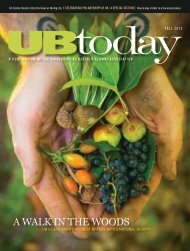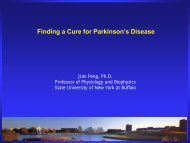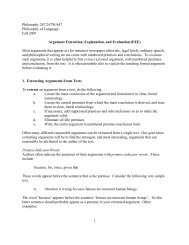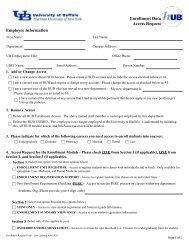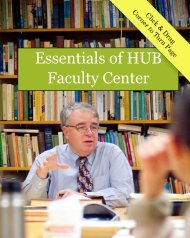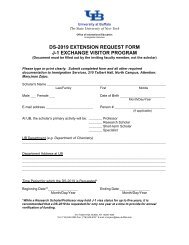Student Center: How to Access and Read Your Bill - University at ...
Student Center: How to Access and Read Your Bill - University at ...
Student Center: How to Access and Read Your Bill - University at ...
Create successful ePaper yourself
Turn your PDF publications into a flip-book with our unique Google optimized e-Paper software.
For demonstr<strong>at</strong>ion purposes, the HTML<br />
st<strong>at</strong>ement has been broken down by<br />
sections A‐E.<br />
Section A<br />
Section A contains your identifying<br />
inform<strong>at</strong>ion: name <strong>and</strong> student<br />
identific<strong>at</strong>ion number (person number)<br />
career <strong>and</strong> term. In the upper right h<strong>and</strong><br />
corner, you will find the d<strong>at</strong>e of your invoice<br />
<strong>and</strong> the d<strong>at</strong>e the payment is due.<br />
Section B – Summary<br />
<strong>Your</strong> st<strong>at</strong>ement includes a summary of the<br />
account activity for the period in time th<strong>at</strong><br />
the st<strong>at</strong>ement was gener<strong>at</strong>ed.<br />
Prior Invoice Amount ‐ represents<br />
any amounts th<strong>at</strong> remain<br />
outst<strong>and</strong>ing as of the last billing<br />
st<strong>at</strong>ement<br />
<br />
<br />
<br />
<br />
Payments <strong>and</strong> Financial Aidrepresents<br />
a summary of any<br />
payments received <strong>and</strong> actual<br />
financial aid posted <strong>to</strong> your account<br />
for the period covering the invoice<br />
d<strong>at</strong>e. See detail in section D<br />
Charges, Adjustments, <strong>and</strong> Refundsrepresent<br />
a summary of those transactions<br />
th<strong>at</strong> have occurred for the period covering<br />
the invoice. See detail in section C<br />
Current Invoice Amount – the sum of<br />
section C <strong>and</strong> D<br />
Anticip<strong>at</strong>ed Financial Aid‐ the summary<br />
includes an amount for any anticip<strong>at</strong>ed<br />
financial aid. This is aid th<strong>at</strong> has not yet<br />
been posted <strong>to</strong> the student account. This<br />
amount is used <strong>to</strong> reduce the amount due.<br />
The detail supporting anticip<strong>at</strong>ed aid can be<br />
found in your HUB <strong>Student</strong> <strong>Center</strong><br />
>Finances >My Account>Account<br />
Services>Pending Aid or in the QuikPAY<br />
<strong>Student</strong> <strong>Center</strong> Payment Options>View<br />
Accounts> Account St<strong>at</strong>us.<br />
Last Upd<strong>at</strong>ed: July 26, 2013 4