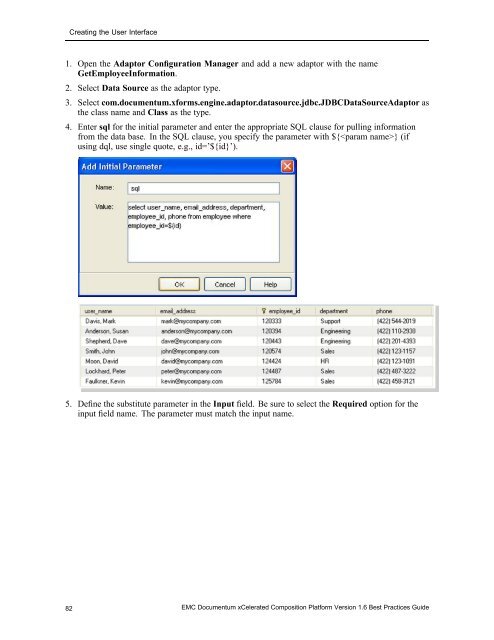Designing processes - EMC Community Network
Designing processes - EMC Community Network
Designing processes - EMC Community Network
You also want an ePaper? Increase the reach of your titles
YUMPU automatically turns print PDFs into web optimized ePapers that Google loves.
Creating the User Interface<br />
1. Open the Adaptor Configuration Manager and add a new adaptor with the name<br />
GetEmployeeInformation.<br />
2. Select Data Source as the adaptor type.<br />
3. Select com.documentum.xforms.engine.adaptor.datasource.jdbc.JDBCDataSourceAdaptor as<br />
the class name and Class as the type.<br />
4. Enter sql for the initial parameter and enter the appropriate SQL clause for pulling information<br />
from the data base. In the SQL clause, you specify the parameter with ${} (if<br />
using dql, use single quote, e.g., id=’${id}’).<br />
5. Define the substitute parameter in the Input field. Be sure to select the Required option for the<br />
input field name. The parameter must match the input name.<br />
82 <strong>EMC</strong> Documentum xCelerated Composition Platform Version 1.6 Best Practices Guide