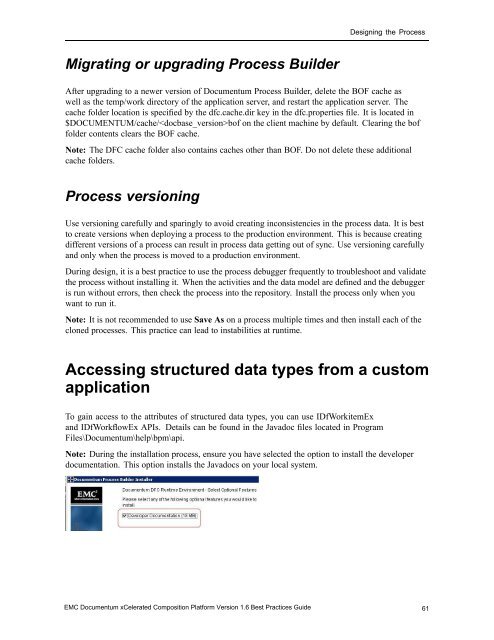Designing processes - EMC Community Network
Designing processes - EMC Community Network
Designing processes - EMC Community Network
Create successful ePaper yourself
Turn your PDF publications into a flip-book with our unique Google optimized e-Paper software.
<strong>Designing</strong> the Process<br />
Migrating or upgrading Process Builder<br />
After upgrading to a newer version of Documentum Process Builder, delete the BOF cache as<br />
well as the temp/work directory of the application server, and restart the application server. The<br />
cache folder location is specified by the dfc.cache.dir key in the dfc.properties file. It is located in<br />
$DOCUMENTUM/cache/bof on the client machine by default. Clearing the bof<br />
folder contents clears the BOF cache.<br />
Note: The DFC cache folder also contains caches other than BOF. Do not delete these additional<br />
cache folders.<br />
Process versioning<br />
Use versioning carefully and sparingly to avoid creating inconsistencies in the process data. It is best<br />
to create versions when deploying a process to the production environment. This is because creating<br />
different versions of a process can result in process data getting out of sync. Use versioning carefully<br />
and only when the process is moved to a production environment.<br />
During design, it is a best practice to use the process debugger frequently to troubleshoot and validate<br />
the process without installing it. When the activities and the data model are defined and the debugger<br />
is run without errors, then check the process into the repository. Install the process only when you<br />
want to run it.<br />
Note: It is not recommended to use Save As on a process multiple times and then install each of the<br />
cloned <strong>processes</strong>. This practice can lead to instabilities at runtime.<br />
Accessing structured data types from a custom<br />
application<br />
To gain access to the attributes of structured data types, you can use IDfWorkitemEx<br />
and IDfWorkflowEx APIs. Details can be found in the Javadoc files located in Program<br />
Files\Documentum\help\bpm\api.<br />
Note: During the installation process, ensure you have selected the option to install the developer<br />
documentation. This option installs the Javadocs on your local system.<br />
<strong>EMC</strong> Documentum xCelerated Composition Platform Version 1.6 Best Practices Guide 61