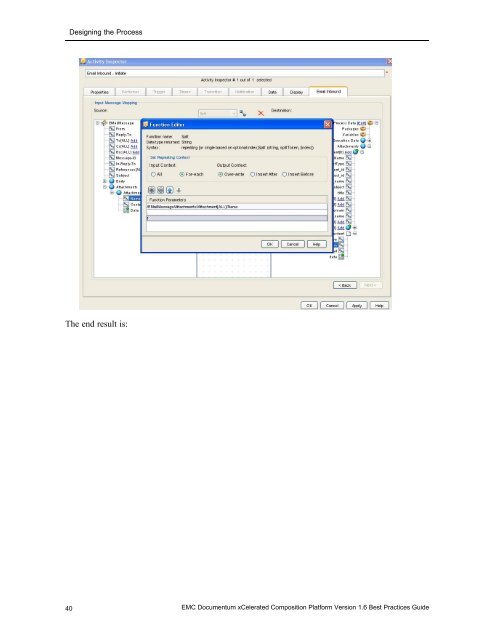Designing processes - EMC Community Network
Designing processes - EMC Community Network Designing processes - EMC Community Network
Designing the Process The end result is: 40 EMC Documentum xCelerated Composition Platform Version 1.6 Best Practices Guide
Designing the Process In general, you can use this approach whenever you are working with repeating elements and you wish to take action for each one of the elements. Adding multi-valued attributes When you are mapping repeating nodes, you want to retrieve all the values of the repeating node from the left-hand side and then insert these values in the proper position on the right-hand side. To achieve this, multi-valued attributes have an Add link next to their names. Use the Add link to create a node that represents a specific index of multi-valued attributes. To add a node with a new index value: 1. Click Add next to the attribute for which you want the system to create a node with a default index value. 2. Double-click the new index value to launch the Repeating Index dialog box. 3. To change the index value, select FIRST, LAST, or type a numeric value for the index position. FIRST creates the first index position for the attribute. This is generally more useful on the Input Message Mapping side when mapping the first value of an attribute to another attribute on the Output Message Mapping side. LAST creates the attribute at the end of any other existing attributes. The input values are appended after any other values. This ensures that mapped data does not overwrite any existing value. EMC Documentum xCelerated Composition Platform Version 1.6 Best Practices Guide 41
- Page 1 and 2: EMC ® Documentum ® xCelerated Com
- Page 3 and 4: Table of Contents Chapter 1 Overvie
- Page 5: Table of Contents Chapter 8 Cleanin
- Page 8 and 9: Preface 8 EMC Documentum xCelerated
- Page 10 and 11: Overview • Provides security and
- Page 12 and 13: Overview 12 EMC Documentum xCelerat
- Page 14 and 15: Product Overview Documentum ECM pla
- Page 16 and 17: Product Overview Process automation
- Page 18 and 19: Planning and Designing the Applicat
- Page 20 and 21: Planning and Designing the Applicat
- Page 22 and 23: Planning and Designing the Applicat
- Page 24 and 25: Planning and Designing the Applicat
- Page 26 and 27: Planning and Designing the Applicat
- Page 28 and 29: Planning and Designing the Applicat
- Page 30 and 31: Creating the Data Model submitter_a
- Page 32 and 33: Creating the Data Model should occu
- Page 34 and 35: Designing the Process Defining acti
- Page 36 and 37: Designing the Process The transitio
- Page 38 and 39: Designing the Process 2. Add a seco
- Page 42 and 43: Designing the Process To copy all v
- Page 44 and 45: Designing the Process because the i
- Page 46 and 47: Designing the Process 3. On the Tim
- Page 48 and 49: Designing the Process 48 EMC Docume
- Page 50 and 51: Designing the Process Inter-process
- Page 52 and 53: Designing the Process In the HTTP I
- Page 54 and 55: Designing the Process For the child
- Page 56 and 57: Designing the Process at or right a
- Page 58 and 59: Designing the Process Enabling repo
- Page 60 and 61: Designing the Process Performance a
- Page 62 and 63: Designing the Process 62 EMC Docume
- Page 64 and 65: Creating the User Interface mind th
- Page 66 and 67: Creating the User Interface Figure
- Page 68 and 69: Creating the User Interface 4. Sele
- Page 70 and 71: Creating the User Interface Figure
- Page 72 and 73: Creating the User Interface Figure
- Page 74 and 75: Creating the User Interface Figure
- Page 76 and 77: Creating the User Interface Adaptor
- Page 78 and 79: Creating the User Interface Figure
- Page 80 and 81: Creating the User Interface 5. Spec
- Page 82 and 83: Creating the User Interface 1. Open
- Page 84 and 85: Creating the User Interface 11. In
- Page 86 and 87: Creating the User Interface Working
- Page 88 and 89: Creating the User Interface 88 EMC
<strong>Designing</strong> the Process<br />
The end result is:<br />
40 <strong>EMC</strong> Documentum xCelerated Composition Platform Version 1.6 Best Practices Guide