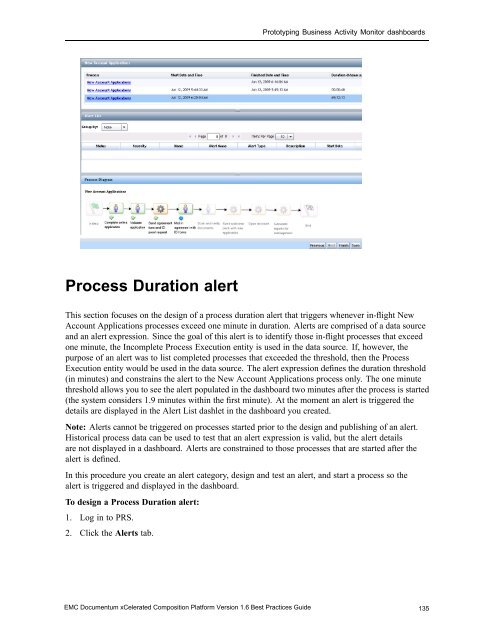Designing processes - EMC Community Network
Designing processes - EMC Community Network
Designing processes - EMC Community Network
You also want an ePaper? Increase the reach of your titles
YUMPU automatically turns print PDFs into web optimized ePapers that Google loves.
Prototyping Business Activity Monitor dashboards<br />
Process Duration alert<br />
This section focuses on the design of a process duration alert that triggers whenever in-flight New<br />
Account Applications <strong>processes</strong> exceed one minute in duration. Alerts are comprised of a data source<br />
and an alert expression. Since the goal of this alert is to identify those in-flight <strong>processes</strong> that exceed<br />
one minute, the Incomplete Process Execution entity is used in the data source. If, however, the<br />
purpose of an alert was to list completed <strong>processes</strong> that exceeded the threshold, then the Process<br />
Execution entity would be used in the data source. The alert expression defines the duration threshold<br />
(in minutes) and constrains the alert to the New Account Applications process only. The one minute<br />
threshold allows you to see the alert populated in the dashboard two minutes after the process is started<br />
(the system considers 1.9 minutes within the first minute). At the moment an alert is triggered the<br />
details are displayed in the Alert List dashlet in the dashboard you created.<br />
Note: Alerts cannot be triggered on <strong>processes</strong> started prior to the design and publishing of an alert.<br />
Historical process data can be used to test that an alert expression is valid, but the alert details<br />
are not displayed in a dashboard. Alerts are constrained to those <strong>processes</strong> that are started after the<br />
alert is defined.<br />
In this procedure you create an alert category, design and test an alert, and start a process so the<br />
alert is triggered and displayed in the dashboard.<br />
To design a Process Duration alert:<br />
1. Log in to PRS.<br />
2. Click the Alerts tab.<br />
<strong>EMC</strong> Documentum xCelerated Composition Platform Version 1.6 Best Practices Guide 135