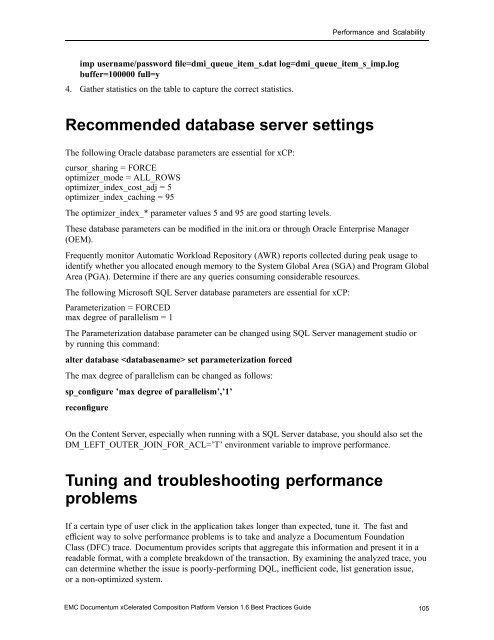Designing processes - EMC Community Network
Designing processes - EMC Community Network Designing processes - EMC Community Network
Performance and Scalability If registering a particular type for indexing, the system automatically selects its subtypes for indexing. When registering a type for indexing, the system checks for any of its subtypes that are registered. If a subtype is registered, the system unregisters it before registering the type. The system displays the Enable Indexing checkbox based on the following criteria: • If the type is dm_sysobject or its subtypes and you are connected as a Superuser to a 5.3 SP5 or later repository, the system displays the checkbox. If neither of these conditions is met, the system does not display the checkbox. • If a type and none of its supertypes are registered, the system displays the checkbox cleared and enabled. You can select the checkbox to register the type for full‐text indexing. • If a type is registered and none of its supertypes are registered, the system displays the Enable Indexing checkbox selected and enabled. • If a type’s supertype is registered for indexing, the system displays the Enable Indexing checkbox selected but disabled. You cannot clear the checkbox. Note: The system does not display the Enable Indexing checkbox on the New Types - Info page when you create a new type. You must first create the type and then save it. 3. Click OK to save your changes. Purging existing full-text events To purge existing events: 1. Export the dmi_queue_item_s table using database utilities like exp in Oracle. For example, the commands for Oracle are shown below. a. Export the full table in this step to have a backup. exp username/password file=dmi_queue_item_s_full.dat log=dmi_queue_item_s_full.log tables=dmi_queue_item_s buffer=100000 b. Export the table again by selectively retrieving rows that you want other than dm_fulltext_index_user. (Windows) — Notice that there are three double quotes in the query clause: exp username/password file=dmi_queue_item_s.dat log=dmi_queue_item_s.log tables=dmi_queue_item_s buffer=100000 query="""where name not in ’dm_fulltext_index_user’""" (UNIX) — Notice the back slash (\) instead of double quotes ("): exp username/password file=dmi_queue_item_s.dat log=dmi_queue_item_s.log tables=dmi_queue_item_s buffer=100000 query=\"where name not in \’dm_fulltext_index_user\’ \" 2. Truncate the table dmi_queue_item_s as it will not create any redo entries and is the fastest way to delete millions of rows that are related to full text. If you do not have too many rows, you can do a simple delete and you do not have to reimport the data. truncate table dmi_queue_item_s 3. Reimport the exported data that does not contain full-text events. 104 EMC Documentum xCelerated Composition Platform Version 1.6 Best Practices Guide
Performance and Scalability imp username/password file=dmi_queue_item_s.dat log=dmi_queue_item_s_imp.log buffer=100000 full=y 4. Gather statistics on the table to capture the correct statistics. Recommended database server settings The following Oracle database parameters are essential for xCP: cursor_sharing = FORCE optimizer_mode = ALL_ROWS optimizer_index_cost_adj = 5 optimizer_index_caching = 95 The optimizer_index_* parameter values 5 and 95 are good starting levels. These database parameters can be modified in the init.ora or through Oracle Enterprise Manager (OEM). Frequently monitor Automatic Workload Repository (AWR) reports collected during peak usage to identify whether you allocated enough memory to the System Global Area (SGA) and Program Global Area (PGA). Determine if there are any queries consuming considerable resources. The following Microsoft SQL Server database parameters are essential for xCP: Parameterization = FORCED max degree of parallelism = 1 The Parameterization database parameter can be changed using SQL Server management studio or by running this command: alter database set parameterization forced The max degree of parallelism can be changed as follows: sp_configure ’max degree of parallelism’,’1’ reconfigure On the Content Server, especially when running with a SQL Server database, you should also set the DM_LEFT_OUTER_JOIN_FOR_ACL=’T’ environment variable to improve performance. Tuning and troubleshooting performance problems If a certain type of user click in the application takes longer than expected, tune it. The fast and efficient way to solve performance problems is to take and analyze a Documentum Foundation Class (DFC) trace. Documentum provides scripts that aggregate this information and present it in a readable format, with a complete breakdown of the transaction. By examining the analyzed trace, you can determine whether the issue is poorly-performing DQL, inefficient code, list generation issue, or a non-optimized system. EMC Documentum xCelerated Composition Platform Version 1.6 Best Practices Guide 105
- Page 54 and 55: Designing the Process For the child
- Page 56 and 57: Designing the Process at or right a
- Page 58 and 59: Designing the Process Enabling repo
- Page 60 and 61: Designing the Process Performance a
- Page 62 and 63: Designing the Process 62 EMC Docume
- Page 64 and 65: Creating the User Interface mind th
- Page 66 and 67: Creating the User Interface Figure
- Page 68 and 69: Creating the User Interface 4. Sele
- Page 70 and 71: Creating the User Interface Figure
- Page 72 and 73: Creating the User Interface Figure
- Page 74 and 75: Creating the User Interface Figure
- Page 76 and 77: Creating the User Interface Adaptor
- Page 78 and 79: Creating the User Interface Figure
- Page 80 and 81: Creating the User Interface 5. Spec
- Page 82 and 83: Creating the User Interface 1. Open
- Page 84 and 85: Creating the User Interface 11. In
- Page 86 and 87: Creating the User Interface Working
- Page 88 and 89: Creating the User Interface 88 EMC
- Page 90 and 91: Monitoring Business Activity • pu
- Page 92 and 93: Monitoring Business Activity (PRS).
- Page 94 and 95: Monitoring Business Activity • Us
- Page 96 and 97: Performance and Scalability System
- Page 98 and 99: Performance and Scalability Factors
- Page 100 and 101: Performance and Scalability Skill-s
- Page 102 and 103: Performance and Scalability
- Page 106 and 107: Performance and Scalability 106 EMC
- Page 108 and 109: Deploying the Application At deploy
- Page 110 and 111: Deploying the Application 110 EMC D
- Page 112 and 113: Archiving the Application • When
- Page 114 and 115: Archiving the Application b. Log in
- Page 116 and 117: Archiving the Application 5. Create
- Page 118 and 119: Archiving the Application h. Select
- Page 120 and 121: Archiving the Application 120 EMC D
- Page 122 and 123: Prototyping overview Prototyping ov
- Page 124 and 125: Understanding the approach to proto
- Page 126 and 127: Create and run the New Account Appl
- Page 128 and 129: Designing the New Account Applicati
- Page 130 and 131: Designing the New Account Applicati
- Page 132 and 133: Design dashboard and add dashlets 1
- Page 134 and 135: Design dashboard and add dashlets 1
- Page 136 and 137: Process Duration alert 3. From the
- Page 138 and 139: Process Duration alert 17. On the k
- Page 140 and 141: Designing the New Account Process -
- Page 142 and 143: Designing the New Account Process -
- Page 144 and 145: Running the Average Duration proces
- Page 146 and 147: Designing the Average Duration repo
- Page 148 and 149: Designing the New Account by Custom
- Page 150 and 151: Designing the New Accounts by Custo
- Page 152 and 153: Designing the New Accounts Opened t
Performance and Scalability<br />
imp username/password file=dmi_queue_item_s.dat log=dmi_queue_item_s_imp.log<br />
buffer=100000 full=y<br />
4. Gather statistics on the table to capture the correct statistics.<br />
Recommended database server settings<br />
The following Oracle database parameters are essential for xCP:<br />
cursor_sharing = FORCE<br />
optimizer_mode = ALL_ROWS<br />
optimizer_index_cost_adj = 5<br />
optimizer_index_caching = 95<br />
The optimizer_index_* parameter values 5 and 95 are good starting levels.<br />
These database parameters can be modified in the init.ora or through Oracle Enterprise Manager<br />
(OEM).<br />
Frequently monitor Automatic Workload Repository (AWR) reports collected during peak usage to<br />
identify whether you allocated enough memory to the System Global Area (SGA) and Program Global<br />
Area (PGA). Determine if there are any queries consuming considerable resources.<br />
The following Microsoft SQL Server database parameters are essential for xCP:<br />
Parameterization = FORCED<br />
max degree of parallelism = 1<br />
The Parameterization database parameter can be changed using SQL Server management studio or<br />
by running this command:<br />
alter database set parameterization forced<br />
The max degree of parallelism can be changed as follows:<br />
sp_configure ’max degree of parallelism’,’1’<br />
reconfigure<br />
On the Content Server, especially when running with a SQL Server database, you should also set the<br />
DM_LEFT_OUTER_JOIN_FOR_ACL=’T’ environment variable to improve performance.<br />
Tuning and troubleshooting performance<br />
problems<br />
If a certain type of user click in the application takes longer than expected, tune it. The fast and<br />
efficient way to solve performance problems is to take and analyze a Documentum Foundation<br />
Class (DFC) trace. Documentum provides scripts that aggregate this information and present it in a<br />
readable format, with a complete breakdown of the transaction. By examining the analyzed trace, you<br />
can determine whether the issue is poorly-performing DQL, inefficient code, list generation issue,<br />
or a non-optimized system.<br />
<strong>EMC</strong> Documentum xCelerated Composition Platform Version 1.6 Best Practices Guide 105