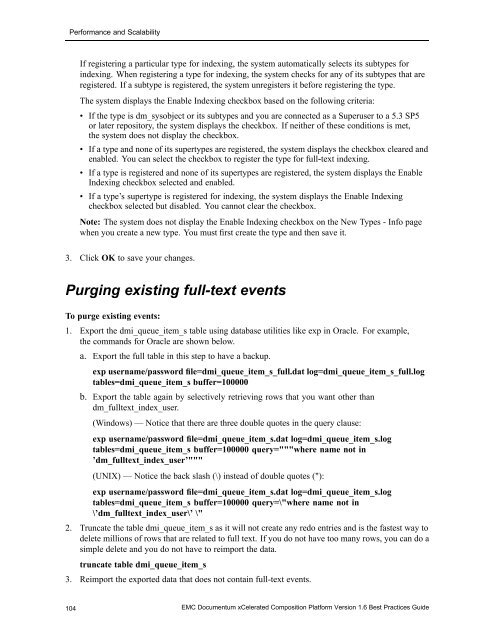Designing processes - EMC Community Network
Designing processes - EMC Community Network
Designing processes - EMC Community Network
You also want an ePaper? Increase the reach of your titles
YUMPU automatically turns print PDFs into web optimized ePapers that Google loves.
Performance and Scalability<br />
If registering a particular type for indexing, the system automatically selects its subtypes for<br />
indexing. When registering a type for indexing, the system checks for any of its subtypes that are<br />
registered. If a subtype is registered, the system unregisters it before registering the type.<br />
The system displays the Enable Indexing checkbox based on the following criteria:<br />
• If the type is dm_sysobject or its subtypes and you are connected as a Superuser to a 5.3 SP5<br />
or later repository, the system displays the checkbox. If neither of these conditions is met,<br />
the system does not display the checkbox.<br />
• If a type and none of its supertypes are registered, the system displays the checkbox cleared and<br />
enabled. You can select the checkbox to register the type for full‐text indexing.<br />
• If a type is registered and none of its supertypes are registered, the system displays the Enable<br />
Indexing checkbox selected and enabled.<br />
• If a type’s supertype is registered for indexing, the system displays the Enable Indexing<br />
checkbox selected but disabled. You cannot clear the checkbox.<br />
Note: The system does not display the Enable Indexing checkbox on the New Types - Info page<br />
when you create a new type. You must first create the type and then save it.<br />
3. Click OK to save your changes.<br />
Purging existing full-text events<br />
To purge existing events:<br />
1. Export the dmi_queue_item_s table using database utilities like exp in Oracle. For example,<br />
the commands for Oracle are shown below.<br />
a. Export the full table in this step to have a backup.<br />
exp username/password file=dmi_queue_item_s_full.dat log=dmi_queue_item_s_full.log<br />
tables=dmi_queue_item_s buffer=100000<br />
b. Export the table again by selectively retrieving rows that you want other than<br />
dm_fulltext_index_user.<br />
(Windows) — Notice that there are three double quotes in the query clause:<br />
exp username/password file=dmi_queue_item_s.dat log=dmi_queue_item_s.log<br />
tables=dmi_queue_item_s buffer=100000 query="""where name not in<br />
’dm_fulltext_index_user’"""<br />
(UNIX) — Notice the back slash (\) instead of double quotes ("):<br />
exp username/password file=dmi_queue_item_s.dat log=dmi_queue_item_s.log<br />
tables=dmi_queue_item_s buffer=100000 query=\"where name not in<br />
\’dm_fulltext_index_user\’ \"<br />
2. Truncate the table dmi_queue_item_s as it will not create any redo entries and is the fastest way to<br />
delete millions of rows that are related to full text. If you do not have too many rows, you can do a<br />
simple delete and you do not have to reimport the data.<br />
truncate table dmi_queue_item_s<br />
3. Reimport the exported data that does not contain full-text events.<br />
104 <strong>EMC</strong> Documentum xCelerated Composition Platform Version 1.6 Best Practices Guide