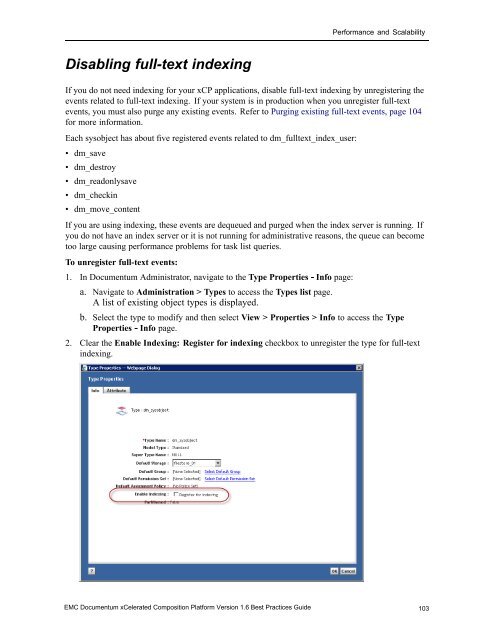Designing processes - EMC Community Network
Designing processes - EMC Community Network
Designing processes - EMC Community Network
You also want an ePaper? Increase the reach of your titles
YUMPU automatically turns print PDFs into web optimized ePapers that Google loves.
Performance and Scalability<br />
Disabling full-text indexing<br />
If you do not need indexing for your xCP applications, disable full-text indexing by unregistering the<br />
events related to full-text indexing. If your system is in production when you unregister full-text<br />
events, you must also purge any existing events. Refer to Purging existing full-text events, page 104<br />
for more information.<br />
Each sysobject has about five registered events related to dm_fulltext_index_user:<br />
• dm_save<br />
• dm_destroy<br />
• dm_readonlysave<br />
• dm_checkin<br />
• dm_move_content<br />
If you are using indexing, these events are dequeued and purged when the index server is running. If<br />
you do not have an index server or it is not running for administrative reasons, the queue can become<br />
too large causing performance problems for task list queries.<br />
To unregister full-text events:<br />
1. In Documentum Administrator, navigate to the Type Properties ‐ Info page:<br />
a. Navigate to Administration > Types to access the Types list page.<br />
A list of existing object types is displayed.<br />
b. Select the type to modify and then select View > Properties > Info to access the Type<br />
Properties ‐ Info page.<br />
2. Clear the Enable Indexing: Register for indexing checkbox to unregister the type for full‐text<br />
indexing.<br />
<strong>EMC</strong> Documentum xCelerated Composition Platform Version 1.6 Best Practices Guide 103