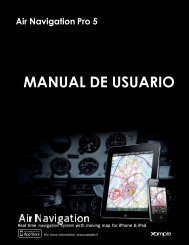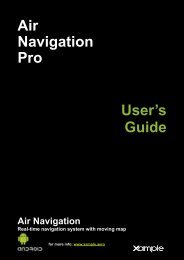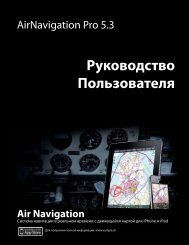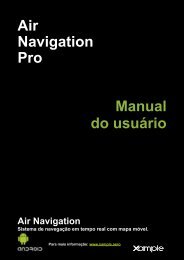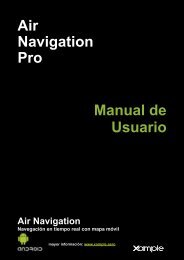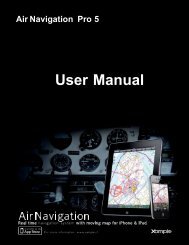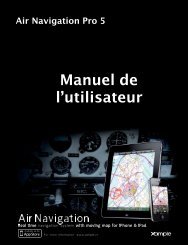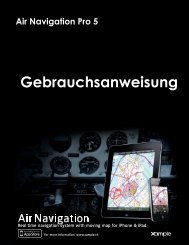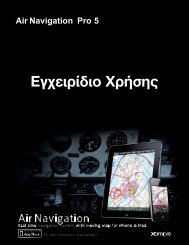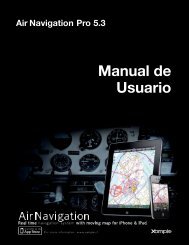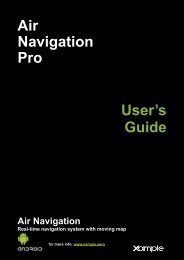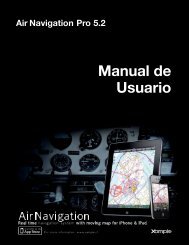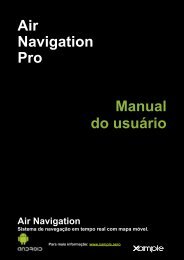Air Navigation Pro 5.2 User Manual - Xample
Air Navigation Pro 5.2 User Manual - Xample
Air Navigation Pro 5.2 User Manual - Xample
Create successful ePaper yourself
Turn your PDF publications into a flip-book with our unique Google optimized e-Paper software.
Columns names and definition are:<br />
‣ waypoint_id (text, must match a waypoint waypoint_id to be associated with it)<br />
‣ type (text, short name of the frequency)<br />
‣ description (text, long name of the frequency)<br />
‣ frequency_mhz (number with decimal, the actual frequency)<br />
File structure for runways<br />
To be valid, a runways file must start with a row listing the columns names separated<br />
by a tab character. The other lines are the actual runways values (1 line per runway).<br />
Values can be empty but they must be separated by a tab character.<br />
Here’s an example below of how it would look like on the Windows «Notepad»:<br />
Columns names and definition are:<br />
‣ waypoint_id (text, must match a waypoint waypoint_id to be associated with it)<br />
‣ rw_id (text, name of the runway)<br />
‣ rw_orientation (number 1-360)<br />
‣ wid_ft (number, width in feet)<br />
‣ len_ft (number, length in feet)<br />
‣ sfc_ty (number, unknown=0, Asphalt=1, Concrete=2, Grass=3, Gravel=4, Dirt=5,<br />
Sand=6, Snow=7, Ice=8, Water=9)<br />
Note: imported waypoints/frequencies/runways will be stored under their imported filename on<br />
the Webserver. A special filename “<strong>Air</strong> <strong>Navigation</strong> <strong>User</strong> waypoint” is reserved for waypoints<br />
created on the iPhone/iPod.<br />
Go back to index 67