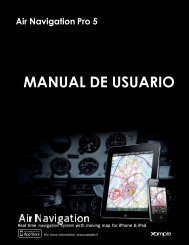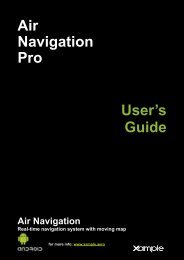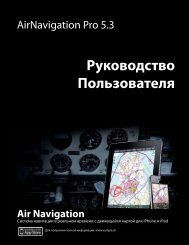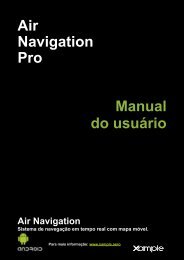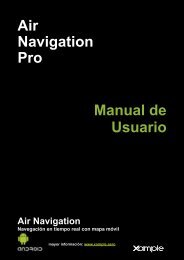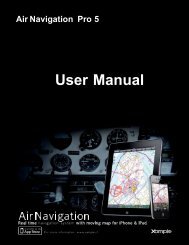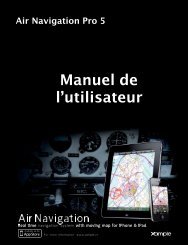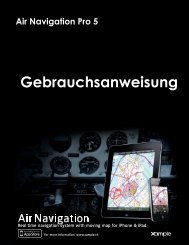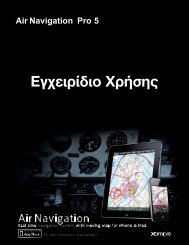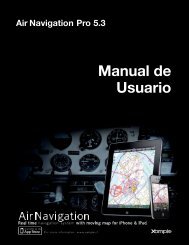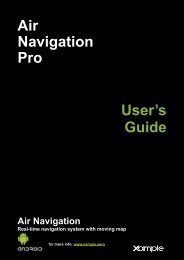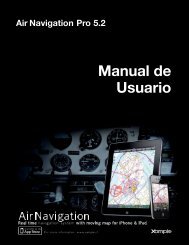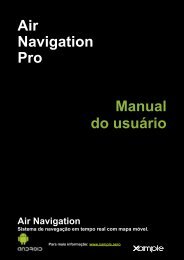Air Navigation Pro 5.2 User Manual - Xample
Air Navigation Pro 5.2 User Manual - Xample
Air Navigation Pro 5.2 User Manual - Xample
You also want an ePaper? Increase the reach of your titles
YUMPU automatically turns print PDFs into web optimized ePapers that Google loves.
If you want to backup the maps on your computer, you should also backup the<br />
certificates. The certificates are located in the folder named with the hexadecimal<br />
string (first folder in the screenshot on previous page). You should NOT change the<br />
name of the folder or the files inside.<br />
The «databases» folder currently contains only the user database. In the future,<br />
<strong>Air</strong> <strong>Navigation</strong> may support more than one user database. The user database file is<br />
a SQLite file and can be edited by any SQLite 3 editor. This database contains user<br />
waypoints, frequencies and runways. They are linked by the waypoint identifier. It<br />
means that if you want to input an airport with a runway and some frequencies.<br />
The relevant records must have the same value in the «waypoint_id» field.<br />
The «Documents» subfolder is where user approach<br />
charts and user PDF documents are stored. You can<br />
create subfolders inside the «Document» folder.<br />
They will appear at the top of the «Documents<br />
Browser» module in <strong>Air</strong> <strong>Navigation</strong>. The «<strong>Air</strong>port<br />
charts» folder name is reserved for documents<br />
linked to an airfield. You can copy documents<br />
inside the «<strong>Air</strong>port charts» folder but they must be<br />
grouped in a folder named with the identifier of<br />
an airfield, otherwise <strong>Air</strong> <strong>Navigation</strong> will ignore<br />
them.<br />
created<br />
The «Elevation» folder is where the free elevation databases are stored. You can<br />
backup the elevation files on your computer. You can also copy those files to other<br />
devices.<br />
The «Logbook.sql» is a SQLite3 database file where the content of <strong>Air</strong> <strong>Navigation</strong><br />
logbook is stored. It can be edited by any SQLite 3 editor.<br />
The «Navplans» folder is where saved routes are stored. You can backup and/or copy<br />
the files to other devices.<br />
Go back to index 63